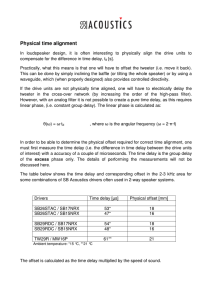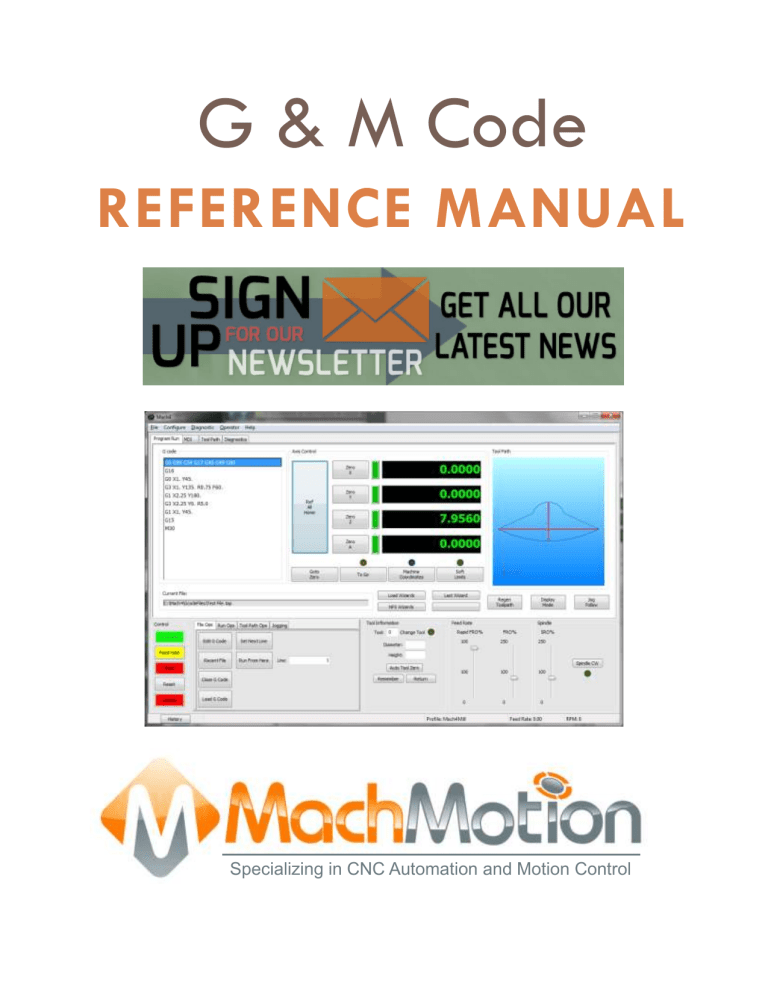
G & M Code
REFERENCE MANUAL
Specializing in CNC Automation and Motion Control
G and M-code Reference
10. Mach 2 G- and M-code language reference
This section defines the language (G-codes etc.) that are understood and
interpreted by Mach3.
Certain functionality which was defined for machines in the NIST NMC
(Next Generation Controller) architecture but is not presently implemented
my Mach3 is given in grey type in this chapter. If this functionality is
important for your application then please let ArtSoft Corporation know your
needs and they will be included in our development planning cycle.
10.1
Some definitions
10.1.1
Linear Axes
The X, Y, and Z axes form a standard right-handed coordinate system of orthogonal linear
axes. Positions of the three linear motion mechanisms are expressed using coordinates on
these axes.
10.1.2
Rotational Axes
The rotational axes are measured in degrees as wrapped linear axes in which the direction
of positive rotation is counterclockwise when viewed from the positive end of the
corresponding X, Y, or Z-axis. By "wrapped linear axis," we mean one on which the
angular position increases without limit (goes towards plus infinity) as the axis turns
counterclockwise and decreases without limit (goes towards minus infinity) as the axis turns
clockwise. Wrapped linear axes are used regardless of whether or not there is a mechanical
limit on rotation.
Clockwise or counterclockwise is from the point of view of the workpiece. If the workpiece
is fastened to a turntable which turns on a rotational axis, a counterclockwise turn from the
point of view of the workpiece is accomplished by turning the turntable in a direction that
(for most common machine configurations) looks clockwise from the point of view of
someone standing next to the machine.
10.1.3
Scaling input
It is possible to set up scaling factors for each axis. These will be applied to the values of X,
Y, Z, A, B, C, I, J and R words whenever these are entered. This allows the size of features
machined to be altered and mirror images to be created - by use of negative scale factors.
The scaling is the first thing done with the values and things like feed rate are always based
on the scaled values.
The offsets stored in tool and fixture tables are not scaled before use. Scaling may, of
course, have been applied at the time the values were entered (say using G10).
10.1.4
Controlled Point
The controlled point is the point whose position and rate of motion are controlled. When the
tool length offset is zero (the default value), this is a point on the spindle axis (often called
the gauge point) that is some fixed distance beyond the end of the spindle, usually near the
end of a tool holder that fits into the spindle. The location of the controlled point can be
moved out along the spindle axis by specifying some positive amount for the tool length
offset. This amount is normally the length of the cutting tool in use, so that the controlled
point is at the end of the cutting tool.
Using Mach3Mill
10-4
Rev 1.84-A2
G and M-code reference
10.1.5
Co-ordinated Linear Motion
To drive a tool along a specified path, a machining system must often co-ordinate the
motion of several axes. We use the term "co-ordinated linear motion" to describe the
situation in which, nominally, each axis moves at constant speed and all axes move from
their starting positions to their end positions at the same time. If only the X, Y, and Z axes
(or any one or two of them) move, this produces motion in a straight line, hence the word
"linear" in the term. In actual motions, it is often not possible to maintain constant speed
because acceleration or deceleration is required at the beginning and/or end of the motion. It
is feasible, however, to control the axes so that, at all times, each axis has completed the
same fraction of its required motion as the other axes. This moves the tool along the same
path, and we also call this kind of motion co-ordinated linear motion.
Co-ordinated linear motion can be performed either at the prevailing feed rate, or at rapid
traverse rate. If physical limits on axis speed make the desired rate unobtainable, all axes
are slowed to maintain the desired path.
10.1.6
Feed Rate
The rate at which the controlled point or the axes move is nominally a steady rate which
may be set by the user. In the Interpreter, the interpretation of the feed rate is as follows
unless inverse time feed rate (G93) mode is being used:
♦
For motion involving one or more of the linear axes (X, Y, Z and optionally A, B,
C), without simultaneous rotational axis motion, the feed rate means length units per
minute along the programmed linear XYZ(ABC) path
♦
For motion involving one or more of the linear axes (X, Y, Z and optionally A, B,
C), with simultaneous rotational axis motion, the feed rate means length units per
minute along the programmed linear XYZ(ABC) path combined with the angular
velocity of the rotary axes multiplied by the appropriate axis Correction Diameter
multiplied by pi (π = 3.14152...); i.e. the declared "circumference" of the part
♦
For motion of one rotational axis with X, Y, and Z axes not moving, the feed rate
means degrees per minute rotation of the rotational axis.
♦
For motion of two or three rotational axes with X, Y, and Z axes not moving, the
rate is applied as follows. Let dA, dB, and dC be the angles in degrees through which
the A, B, and C axes, respectively, must move. Let D = sqrt (dA2 + dB2 + dC2).
Conceptually, D is a measure of total angular motion, using the usual Euclidean metric.
Let T be the amount of time required to move through D degrees at the current feed rate
in degrees per minute. The rotational axes should be moved in co-ordinated linear
motion so that the elapsed time from the start to the end of the motion is T plus any
time required for acceleration or deceleration.
10.1.7
Arc Motion
Any pair of the linear axes (XY, YZ, XZ) can be controlled to move in a circular arc in the
plane of that pair of axes. While this is occurring, the third linear axis and the rotational
axes can be controlled to move simultaneously at effectively a constant rate. As in coordinated linear motion, the motions can be co-ordinated so that acceleration and
deceleration do not affect the path.
If the rotational axes do not move, but the third linear axis does move, the trajectory of the
controlled point is a helix.
The feed rate during arc motion is as described in Feed Rate above. In the case of helical
motion, the rate is applied along the helix. Beware as other interpretations are used on other
systems.
10.1.8
Coolant
Flood coolant and mist coolant may each be turned on independently. They are turned off
together.
Rev 1.84-A2
10-5
Using Mach3Mill
G and M-code Reference
10.1.9
Dwell
A machining system may be commanded to dwell (i.e., keep all axes unmoving) for a
specific amount of time. The most common use of dwell is to break and clear chips or for a
spindle to get up to speed. The units in which you specify Dwell are either seconds or
Milliseconds depending on the setting on Configure>Logic
10.1.10 Units
Units used for distances along the X, Y, and Z axes may be measured in millimetres or
inches. Units for all other quantities involved in machine control cannot be changed.
Different quantities use different specific units. Spindle speed is measured in revolutions
per minute. The positions of rotational axes are measured in degrees. Feed rates are
expressed in current length units per minute or in degrees per minute, as described above.
Warning: We advise you to check very carefully the system's response to changing units
while tool and fixture offsets are loaded into the tables, while these offsets are active and/or
while a part program is excecuting
10.1.11 Current Position
The controlled point is always at some location called the "current position" and Mach3
always knows where that is. The numbers representing the current position are adjusted in
the absence of any axis motion if any of several events take place:
♦
Length units are changed (but see Warning above)
♦
Tool length offset is changed
♦
Coordinate system offsets are changed.
10.1.12 Selected Plane
There is always a "selected plane", which must be the XY-plane, the YZ-plane, or the XZplane of the machining system. The Z-axis is, of course, perpendicular to the XY-plane, the
X-axis to the YZ-plane, and the Y-axis to the XZ-plane.
10.1.13 Tool Table
Zero or one tool is assigned to each slot in the tool table.
10.1.14 Tool Change
Mach3 allows you to implement a procedure for implementing automatic tool changes
using macros or to change the tools by hand when required.
10.1.15 Pallet Shuttle
Mach3 allows you to implement a procedure for implementing pallet shuttle using macros.
10.1.16 Path Control Modes
The machining system may be put into any one of two path control modes: (1) exact stop
mode, (2) constant velocity mode. In exact stop mode, the machine stops briefly at the end
of each programmed move. In constant velocity mode, sharp corners of the path may be
rounded slightly so that the feed rate may be kept up. These modes are to allow the user to
control the compromise involved in turning corners because a real machine has a finite
acceleration due to the inertia of its mechanism.
Exact stop does what it says. The machine will come to rest at each change of direction and
the tool will therefore precisely follow the commanded path.
Constant velocity will overlap acceleration in the new direction with deceleration in the
current one in order to keep the commanded feedrate. This implies a rounding of any corner
but faster and smoother cutting. This is particularly important in routing and plasma cutting.
Using Mach3Mill
10-6
Rev 1.84-A2
G and M-code reference
The lower the acceleration of the machine axes, the greater will be the radius of the rounded
corner.
In Plasma mode (set on Configure Logic dialog) the system attempts to optimise corner
motion for plasma cutting by a proprietary algorithm.
It is also possible to define an limiting angle so that changes in direction of more than this
angle will always be treated as Exact Stop even though Constant Velocity is selected. This
allows gentle corners to be smoother but avoids excessive rounding of sharp corners even
on machines with low acceleration on one or more axes. This feature is enabled in the
Configure Logic dialog and the limiting angle is set by a DRO. This setting will probably
need to be chosen experimentally depending on the characteristics of the machine tool and,
perhaps, the toolpath of an individual job.
10.2
Interpreter Interaction with controls
10.2.1
Feed and Speed Override controls
Mach3 commands which enable (M48) or disable (M49) the feed and speed override
switches. It is useful to be able to override these switches for some machining operations.
The idea is that optimal settings have been included in the program, and the operator should
not change them.
10.2.2
Block Delete control
If the block delete control is ON, lines of code which start with a slash (the block delete
character) are not executed. If the switch is off, such lines are executed.
10.2.3
Optional Program Stop control
The optional program stop control (see Configure>Logic) works as follows. If this control
is ON and an input line contains an M1 code, program execution is stopped at the end on
the commands on that line until the Cycle Start button is pushed.
10.3
Tool File
Mach3 maintains a tool file for each of the 254 tools which can be used.
Each data line of the file contains the data for one tool. This allows the definition of the tool
length (Z axis), tool diameter (for milling) and tool tip radius (for turning)
10.4
The language of part programs
10.4.1
Overview
The language is based on lines of code. Each line (also called a "block") may include
commands to the machining system to do several different things. Lines of code may be
collected in a file to make a program.
A typical line of code consists of an optional line number at the beginning followed by one
or more "words." A word consists of a letter followed by a number (or something that
evaluates to a number). A word may either give a command or provide an argument to a
command. For example, G1 X3 is a valid line of code with two words. "G1" is a command
meaning "move in a straight line at the programmed feed rate," and "X3" provides an
argument value (the value of X should be 3 at the end of the move). Most commands start
with either G or M (for General and Miscellaneous). The words for these commands are
called "G codes" and "M codes."
The language has two commands (M2 or M30), either of which ends a program. A program
may end before the end of a file. Lines of a file that occur after the end of a program are not
to be executed in the normal flow so will generally be parts of subroutines.
Rev 1.84-A2
10-7
Using Mach3Mill
G and M-code Reference
Parameter
number
5161
5162
5163
5164
5165
5166
5181
5182
5183
5184
5185
5186
5191
5192
5193
5194
5195
5196
5211
5212
5213
5214
5215
5216
5220
5221
5222
5223
5224
5225
5226
5241
5242
5243
5244
5245
5246
Meaning
G28 home X
G28 home Y
G28 home Z
G28 home A
G28 home B
G28 home C
G30 home X
G30 home Y
G30 home Z
G30 home A
G30 home B
G30 home C
Scale X
Scale Y
Scale Z
Scale A
Scale B
Scale C
G92 offset X
G92 offset Y
G92 offset Z
G92 offset A
G92 offset B
G92 offset C
Current Work offset
number
Work offset 1 X
Work offset 1 Y
Work offset 1 Z
Work offset 1 A
Work offset 1 B
Work offset 1 C
Work offset 2 X
Work offset 2 Y
Work offset 2 Z
Work offset 2 A
Work offset 2 B
Work offset 2 C
Parameter
number
5261
5262
5263
5264
5265
5266
5281
5282
5283
5284
5285
5286
5301
5302
5303
5304
5305
5306
5321
5322
5323
5324
5325
5326
Meaning
Work offset 3 X
Work offset 3 Y
Work offset 3 Z
Work offset 3 A
Work offset 3 B
Work offset 3 C
Work offset 4 X
Work offset 4 Y
Work offset 4 Z
Work offset 4 A
Work offset 4 B
Work offset 4 C
Work offset 5 X
Work offset 5 Y
Work offset 5 Z
Work offset 5 A
Work offset 5 B
Work offset 5 C
Work offset 6 X
Work offset 6 Y
Work offset 6 Z
Work offset 6 A
Work offset 6 B
Work offset 6 C
And so on every 20
values until
10281
10282
10283
10284
10285
10286
10301
10302
10303
10304
10305
10306
Work offset 254 X
Work offset 254 Y
Work offset 254 Z
Work offset 254 A
Work offset 254 B
Work offset 254 C
Work offset 255 X
Work offset 255 Y
Work offset 255 Z
Work offset 255 A
Work offset 255 B
Work offset 255 C
Figure 10.1 - System defined parameters
10.4.2
Parameters
A Mach3 machining system maintains an array of 10,320 numerical parameters. Many of
them have specific uses. The parameter which are associated with fixtures are persistent
over time. Other parameters will be undefined when Mach3 is loaded. The parameters are
preserved when the interpreter is reset. The parameters with meanings defined by Mach3
are given in figure 10.1
Using Mach3Mill
10-8
Rev 1.84-A2
G and M-code reference
10.4.3
Coordinate Systems
The machining system has an absolute coordinate system and 254 work offset (fixture)
systems.
You can set the offsets of tools by G10 L1 P~ X~ Z~. The P word defines the tool
offset number to be set.
You can set the offsets of the fixture systems using G10 L2 P~ X~ Y~ Z~ A~ B~ C~
The P word defines the fixture to be set. The X, Y, Z etc words are the coordinates for the
origin of for the axes in terms of the absolute coordinate system.
You can select one of the first seven work offsets by using G54, G55, G56, G57, G58, G59.
Any of the 255 work offsets can be selected by G59 P~ (e.g. G59 P23 would select
fixture 23). The absolute coordinate system can be selected by G59 P0.
You can offset the current coordinate system using G92 or G92.3. This offset will then
applied on top of work offset coordinate systems. This offset may be cancelled with G92.1
Letter
A
B
C
D
F
G
H
I
J
K
L
M
N
O
P
Q
R
S
T
U
V
W
X
Y
Z
Meaning
A-axis of machine
B-axis of machine
C-axis of machine
tool radius compensation number
feedrate
general function (see Table 5)
tool length offset index
X-axis offset for arcs
X offset in G87 canned cycle
Y-axis offset for arcs
Y offset in G87 canned cycle
Z-axis offset for arcs
Z offset in G87 canned cycle
number of repetitions in canned
cycles/subroutines
key used with G10
miscellaneous function (see Table 7)
line number
Subroutine label number
dwell time in canned cycles
dwell time with G4
key used with G10
feed increment in G83 canned cycle
repetitions of subroutine call
arc radius
canned cycle retract level
spindle speed
tool selection
Synonymous with A
Synonymous with B
Synonymous with C
X-axis of machine
Y-axis of machine
Z-axis of machine
Figure 10.2 - Word initial letters
Rev 1.84-A2
10-9
Using Mach3Mill
G and M-code Reference
or G92.2.
You can make straight moves in the absolute machine coordinate system by using G53 with
either G0 or G1.
10.5
Format of a Line
A permissible line of input code consists of the following, in order, with the restriction that
there is a maximum (currently 256) to the number of characters allowed on a line.
♦ an optional block delete character, which is a slash "/" .
♦ an optional line number.
♦ any number of words, parameter settings, and comments.
♦ an end of line marker (carriage return or line feed or both).
Any input not explicitly allowed is illegal and will cause the Interpreter to signal an error or
to ignore the line.
Spaces and tabs are allowed anywhere on a line of code and do not change the meaning of
the line, except inside comments. This makes some strange-looking input legal. For
example, the line g0x +0. 12 34y 7 is equivalent to g0 x+0.1234 y7
Blank lines are allowed in the input. They will be ignored.
Input is case insensitive, except in comments, i.e., any letter outside a comment may be in
upper or lower case without changing the meaning of a line.
10.5.1
Line Number
A line number is the letter N followed by an integer (with no sign) between 0 and 99999
written with no more than five digits (000009 is not OK, for example). Line numbers may
be repeated or used out of order, although normal practice is to avoid such usage. A line
number is not required to be used (and this omission is common) but it must be in the
proper place if it is used.
10.5.2
Subroutine labels
A subroutine label is the letter O followed by an integer (with no sign) between 0 and
99999 written with no more than five digits (000009 is not permitted, for example).
Subroutine labels may be used in any order but must be unique in a program although
violation of this rule may not be flagged as an error. Nothing else except a comment should
appear on the same line after a subroutine label.
10.5.3
Word
A word is a letter other than N or O followed by a real value.
Words may begin with any of the letters shown in figure 11.2. The table includes N and O
for completeness, even though, as defined above, line numbers are not words. Several
letters (I, J, K, L, P, R) may have different meanings in different contexts.
A real value is some collection of characters that can be processed to come up with a
number. A real value may be an explicit number (such as 341 or -0.8807), a parameter
value, an expression, or a unary operation value. Definitions of these follow immediately.
Processing characters to come up with a number is called "evaluating". An explicit number
evaluates to itself.
10.5.3.1 Number
The following rules are used for (explicit) numbers. In these rules a digit is a single
character between 0 and 9.
♦ A number consists of (1) an optional plus or minus sign, followed by (2) zero to
many digits, followed, possibly, by (3) one decimal point, followed by (4) zero to
many digits - provided that there is at least one digit somewhere in the number.
Using Mach3Mill
10-10
Rev 1.84-A2
G and M-code reference
♦ There are two kinds of numbers: integers and decimals. An integer does not have a
decimal point in it; a decimal does.
♦ Numbers may have any number of digits, subject to the limitation on line length.
Only about seventeen significant figures will be retained, however (enough for all
known applications).
♦ A non-zero number with no sign as the first character is assumed to be positive.
Notice that initial (before the decimal point and the first non-zero digit) and trailing (after
the decimal point and the last non-zero digit) zeros are allowed but not required. A number
written with initial or trailing zeros will have the same value when it is read as if the extra
zeros were not there.
Numbers used for specific purposes by Mach3 are often restricted to some finite set of
values or some to some range of values. In many uses, decimal numbers must be close to
integers; this includes the values of indexes (for parameters and carousel slot numbers, for
example), M codes, and G codes multiplied by ten. A decimal number which is supposed be
close to an integer is considered close enough if it is within 0.0001 of an integer.
10.5.3.2 Parameter Value
A parameter value is the hash character # followed by a real value. The real value must
evaluate to an integer between 1 and 10320. The integer is a parameter number, and the
value of the parameter value is whatever number is stored in the numbered parameter.
The # character takes precedence over other operations, so that, for example, #1+2 means
the number found by adding 2 to the value of parameter 1, not the value found in parameter
3. Of course, #[1+2] does mean the value found in parameter 3. The # character may be
repeated; for example ##2 means the value of the parameter whose index is the (integer)
value of parameter 2.
10.5.3.3 Expressions and Binary Operations
An expression is a set of characters starting with a left bracket [ and ending with a
balancing right bracket ]. In between the brackets are numbers, parameter values,
mathematical operations, and other expressions. An expression may be evaluated to
produce a number. The expressions on a line are evaluated when the line is read, before
anything on the line is executed. An example of an expression is:
[1+acos[0]-[#3**[4.0/2]]]
Binary operations appear only inside expressions. Nine binary operations are defined. There
are four basic mathematical operations: addition (+), subtraction (-), multiplication (*), and
division (/). There are three logical operations: non-exclusive or (OR), exclusive or (XOR),
and logical and (AND). The eighth operation is the modulus operation (MOD). The ninth
operation is the "power" operation (**) of raising the number on the left of the operation to
the power on the right.
The binary operations are divided into three groups. The first group is: power. The second
group is: multiplication, division, and modulus. The third group is: addition, subtraction,
logical non-exclusive or, logical exclusive or, and logical and. If operations are strung
together (for example in the expression [2.0/3*1.5-5.5/11.0]), operations in the
first group are to be performed before operations in the second group and operations in the
second group before operations in the third group. If an expression contains more than one
operation from the same group (such as the first / and * in the example), the operation on
the left is performed first. Thus, the example is equivalent to: [((2.0/3)*1.5)(5.5/11.0)] which simplifies to [1.0-0.5] which is 0.5.
The logical operations and modulus are to be performed on any real numbers, not just on
integers. The number zero is equivalent to logical false, and any non-zero number is
equivalent to logical true.
Rev 1.84-A2
10-11
Using Mach3Mill
G and M-code Reference
10.5.3.4 Unary Operation Value
A unary operation value is either "ATAN" followed by one expression divided by another
expression (for example ATAN[2]/[1+3]) or any other unary operation name followed
by an expression (for example SIN[90]). The unary operations are: ABS (absolute value),
ACOS (arc cosine), ASIN (arc sine), ATAN (arc tangent), COS (cosine), EXP (e raised to
the given power), FIX (round down), FUP (round up), LN (natural logarithm), ROUND
(round to the nearest whole number), SIN (sine), SQRT (square root), and TAN (tangent).
Arguments to unary operations which take angle measures (COS, SIN, and TAN) are in
degrees. Values returned by unary operations which return angle measures (ACOS, ASIN,
and ATAN) are also in degrees.
The FIX operation rounds towards the left (less positive or more negative) on a number
line, so that FIX[2.8]=2 and FIX[-2.8]=-3, for example. The FUP operation rounds
towards the right (more positive or less negative) on a number line; FUP[2.8]=3 and
FUP[-2.8]=-2, for example.
10.5.4
Parameter Setting
A parameter setting is the following four items one after the other:
♦ a pound character #
♦ a real value which evaluates to an integer between 1 and 10320,
♦ an equal sign = , and
♦ a real value. For example "#3 = 15" is a parameter setting meaning "set parameter
3 to 15."
A parameter setting does not take effect until after all parameter values on the same line
have been found. For example, if parameter 3 has been previously set to 15 and the line
#3=6 G1 x#3 is interpreted, a straight move to a point where x equals 15 will occur and
the value of parameter 3 will be 6.
10.5.5
Comments and Messages
A line that starts with the percent character, %, is treated as a comment and not interpreted
in any way.
Printable characters and white space inside parentheses is a comment. A left parenthesis
always starts a comment. The comment ends at the first right parenthesis found thereafter.
Once a left parenthesis is placed on a line, a matching right parenthesis must appear before
the end of the line. Comments may not be nested; it is an error if a left parenthesis is found
after the start of a comment and before the end of the comment. Here is an example of a line
containing a comment: G80 M5 (stop motion)
An alternative form of comment is to use the two characters // The remainder of the line
is treated as a comment
Comments do not cause the machining system to do anything.
A comment that is included in parenthesese, contains a message if MSG, appears after the
left parenthesis and before any other printing characters. Variants of MSG, which include
white space and lower case characters are allowed. Note that the comma which is required.
The rest of the characters before the right parenthesis are considered to be a message to the
operator. Messages are displayed on screen in the "Error" intelligent label.
10.5.6
Item Repeats
A line may have any number of G words, but two G words from the same modal group may
not appear on the same line.
A line may have zero to four M words. Two M words from the same modal group may not
appear on the same line.
For all other legal letters, a line may have only one word beginning with that letter.
Using Mach3Mill
10-12
Rev 1.84-A2
G and M-code reference
If a parameter setting of the same parameter is repeated on a line, #3=15 #3=6, for
example, only the last setting will take effect. It is silly, but not illegal, to set the same
parameter twice on the same line.
If more than one comment appears on a line, only the last one will be used; each of the
other comments will be read and its format will be checked, but it will be ignored thereafter.
It is expected that putting more than one comment on a line will be very rare.
10.5.7
Item order
The three types of item whose order may vary on a line (as given at the beginning of this
section) are word, parameter setting, and comment. Imagine that these three types of item
are divided into three groups by type.
The first group (the words) may be reordered in any way without changing the meaning of
the line.
If the second group (the parameter settings) is reordered, there will be no change in the
meaning of the line unless the same parameter is set more than once. In this case, only the
last setting of the parameter will take effect. For example, after the line #3=15 #3=6 has
been interpreted, the value of parameter 3 will be 6. If the order is reversed to #3=6
#3=15 and the line is interpreted, the value of parameter 3 will be 15.
If the third group (the comments) contains more than one comment and is reordered, only
the last comment will be used.
If each group is kept in order or reordered without changing the meaning of the line, then
the three groups may be interleaved in any way without changing the meaning of the line.
For example, the line g40 g1 #3=15 (so there!) #4=-7.0 has five items and
means exactly the same thing in any of the 120 possible orders - such as #4=-7.0 g1
#3=15 g40 (so there!)- for the five items.
10.5.8
Commands and Machine Modes
Mach3 has many commands which cause a machining system to change from one mode to
another, and the mode stays active until some other command changes it implicitly or
explicitly. Such commands are called "modal". For example, if coolant is turned on, it stays
on until it is explicitly turned off. The G codes for motion are also modal. If a G1 (straight
move) command is given on one line, for example, it will be executed again on the next line
if one or more axis words is available on the line, unless an explicit command is given on
that next line using the axis words or cancelling motion.
"Non-modal" codes have effect only on the lines on which they occur. For example, G4
(dwell) is non-modal.
10.6
Modal Groups
Modal commands are arranged in sets called "modal groups", and only one member of a
modal group may be in force at any given time. In general, a modal group contains
commands for which it is logically impossible for two members to be in effect at the same
time - like measure in inches vs. measure in millimetres. A machining system may be in
many modes at the same time, with one mode from each modal group being in effect. The
modal groups are shown in figure 10.3.
Rev 1.84-A2
10-13
Using Mach3Mill
G and M-code Reference
The modal Groups for G codes are
• group 1 = {G00, G01, G02, G03, G38.2, G80, G81, G82, G84, G85,
G86, G87, G88, G89} motion
• group 2 = {G17, G18, G19} plane selection
• group 3 = {G90, G91} distance mode
• group 5 = {G93, G94} feed rate mode
• group 6 = {G20, G21} units
• group 7 = {G40, G41, G42} cutter radius compensation
• group 8 = {G43, G49} tool length offset
• group 10 = {G98, G99} return mode in canned cycles
• group 12 = {G54, G55, G56, G57, G58, G59, G59.xxx} coordinate
system selection
• group 13 = {G61, G61.1, G64} path control mode
The modal groups for M codes are:
♦ group 4 = {M0, M1, M2, M30} stopping
♦ group 6 = {M6} tool change
♦ group 7 = {M3, M4, M5} spindle turning
♦ group 8 = {M7, M8, M9} coolant (special case: M7 and M8 may be
active at the same time)
♦ group 9 = {M48, M49} enable/disable feed and speed override controls
In addition to the above modal groups, there is a group for non-modal
G codes:
♦ group 0 = {G4, G10, G28, G30, G53, G92, G92.1, G92.2, G92.3}
Figure 10.3 - Modal groups
For several modal groups, when a machining system is ready to accept commands, one
member of the group must be in effect. There are default settings for these modal groups.
When the machining system is turned on or otherwise re-initialized, the default values are
automatically in effect.
Group 1, the first group on the table, is a group of G codes for motion. One of these is
always in effect. That one is called the current motion mode.
It is an error to put a G-code from group 1 and a G-code from group 0 on the same line if
both of them use axis words. If an axis word-using G-code from group 1 is implicitly in
effect on a line (by having been activated on an earlier line), and a group 0 G-code that uses
axis words appears on the line, the activity of the group 1 G-code is suspended for that line.
The axis word-using G-codes from group 0 are G10, G28, G30, and G92.
Mach3 displays the current mode at the top of each screen.
10.7
G Codes
G codes of the Mach3 input language are shown in figure 10.4 and are the described in
detail.
The descriptions contain command prototypes, set in courier type.
In the command prototypes, the tilde (~) stand for a real value. As described earlier, a real
value may be (1) an explicit number, 4.4, for example, (2) an expression, [2+2.4], for
example, (3) a parameter value, #88, for example, or (4) a unary function value, acos[0], for
example.
In most cases, if axis words (any or all of X~, Y~, Z~, A~, B~, C~, U~, V~,
W~) are given, they specify a destination point. Axis numbers relate to the currently active
coordinate system, unless explicitly described as being in the absolute coordinate system.
Where axis words are optional, any omitted axes will have their current value. Any items in
Using Mach3Mill
10-14
Rev 1.84-A2
G and M-code reference
G0
G1
G2
G3
G4
G10
G12
G13
G15/G16
G17
G18
G19
G20/G21
G28
G28.1
G30
G31
G40
G41/G42
G43
G49
G50
G51
G52
G53
G54
G55
G56
G57
G58
G59
G61/G64
G68/G69
G70/G71
G73
G80
G81
G82
G83
G84
G85/G86/G
88/G89
G90
G91
G92
G92.x
G93
G94
G95
G98
G99
Summary of G-codes
Rapid positioning
Linear interpolation
Clockwise circular/helical interpolation
Counterclockwise circular/Helical interpolation
Dwell
Coordinate system origin setting
Clockwise circular pocket
Counterclockwise circular pocket
Polar Coordinate moves in G0 and G1
XY Plane select
XZ plane select
YZ plane select
Inch/Millimetre unit
Return home
Reference axes
Return home
Straight probe
Cancel cutter radius compensation
Start cutter radius compensation left/right
Apply tool length offset (plus)
Cancel tool length offset
Reset all scale factors to 1.0
Set axis data input scale factors
Temporary coordinate system offsets
Move in absolute machine coordinate system
Use fixture offset 1
Use fixture offset 2
Use fixture offset 3
Use fixture offset 4
Use fixture offset 5
Use fixture offset 6 / use general fixture number
Exact stop/Constant Velocity mode
Rotate program coordinate system
Inch/Millimetre unit
Canned cycle - peck drilling
Cancel motion mode (including canned cycles)
Canned cycle - drilling
Canned cycle - drilling with dwell
Canned cycle - peck drilling
Canned cycle - right hand rigid tapping
Canned cycle - boring
Absolute distance mode
Incremental distance mode
Offset coordinates and set parameters
Cancel G92 etc.
Inverse time feed mode
Feed per minute mode
Feed per rev mode
Initial level return after canned cycles
R-point level return after canned cycles
Figure 10.4 - Table of G codes
the command prototypes not explicitly described as optional are required. It is an error if a
required item is omitted.
Rev 1.84-A2
10-15
Using Mach3Mill
G and M-code Reference
U, V and W are synonyms for A, B and C. Use of A with U, B with V etc. is erroneous (like
using A twice on a line). In the detailed descriptions of codes U, V and W are not explicitly
mentioned each time but are implied by A, B or C.
In the prototypes, the values following letters are often given as explicit numbers. Unless
stated otherwise, the explicit numbers can be real values. For example, G10 L2 could
equally well be written G[2*5] L[1+1]. If the value of parameter 100 were 2,
G10 L#100 would also mean the same. Using real values which are not explicit numbers
as just shown in the examples is rarely useful.
If L~ is written in a prototype the "~" will often be referred to as the "L number". Similarly
the "~" in H~ may be called the "H number", and so on for any other letter.
If a scale factor is applied to any axis then it will be applied to the value of the
corresponding X, Y, Z, A/U, B/V, C/W word and to the relevant I, J, K or R words when
they are used.
10.7.1
Rapid Linear Motion - G0
(a) For rapid linear motion, program G0 X~ Y~ Z~ A~ B~ C~, where all the axis
words are optional, except that at least one must be used. The G0 is optional if the current
motion mode is G0. This will produce co-ordinated linear motion to the destination point at
the current traverse rate (or slower if the machine will not go that fast). It is expected that
cutting will not take place when a G0 command is executing.
(b) If G16 has been executed to set a Polar Origin then for rapid linear motion to a point
described by a radius and angle G0 X~ Y~ can be used. X~ is the radius of the line from
the G16 polar origin and Y~ is the angle in degrees measured with increasing values
counterclockwise from the 3 o'clock direction (i.e. the conventional four quadrant
conventions).
Coordinates of the current point at the time of executing the G16 are the polar origin.
It is an error if:
♦ all axis words are omitted.
If cutter radius compensation is active, the motion will differ from the above; see Cutter
Compensation. If G53 is programmed on the same line, the motion will also differ; see
Absolute Coordinates.
10.7.2
Linear Motion at Feed Rate - G1
(a) For linear motion at feed rate (for cutting or not), program G1 X~ Y~ Z~ A~ B~
C~, where all the axis words are optional, except that at least one must be used. The G1 is
optional if the current motion mode is G1. This will produce co-ordinated linear motion to
the destination point at the current feed rate (or slower if the machine will not go that fast).
(b) If G16 has been executed to set a polar origin then linear motion at feed rate to a point
described by a radius and angle G0 X~ Y~ can be used. X~ is the radius of the line from
the G16 polar origin and Y~ is the angle in degrees measured with increasing values
counterclockwise from the 3 o'clock direction (i.e. the conventional four quadrant
conventions).
Coordinates of the current point at the time of executing the G16 are the polar origin.
It is an error if:
♦ all axis words are omitted.
If cutter radius compensation is active, the motion will differ from the above; see Cutter
Compensation. If G53 is programmed on the same line, the motion will also differ; see
Absolute Coordinates.
Using Mach3Mill
10-16
Rev 1.84-A2
G and M-code reference
10.7.3
Arc at Feed Rate - G2 and G3
A circular or helical arc is specified using either G2 (clockwise arc) or G3
(counterclockwise arc). The axis of the circle or helix must be parallel to the X, Y, or Z-axis
of the machine coordinate system. The axis (or, equivalently, the plane perpendicular to the
axis) is selected with G17 (Z-axis, XY-plane), G18 (Y-axis, XZ-plane), or G19 (X-axis,
YZ-plane). If the arc is circular, it lies in a plane parallel to the selected plane.
If a line of code makes an arc and includes rotational axis motion, the rotational axes turn at
a constant rate so that the rotational motion starts and finishes when the XYZ motion starts
and finishes. Lines of this sort are hardly ever programmed.
If cutter radius compensation is active, the motion will differ from the above; see Cutter
Compensation.
Two formats are allowed for specifying an arc. We will call these the center format and the
radius format. In both formats the G2 or G3 is optional if it is the current motion mode.
10.7.3.1 Radius Format Arc
In the radius format, the coordinates of the end point of the arc in the selected plane are
specified along with the radius of the arc. Program G2 X~ Y~ Z~ A~ B~ C~ R~ (or
use G3 instead of G2). R is the radius. The axis words are all optional except that at least
one of the two words for the axes in the selected plane must be used. The R number is the
radius. A positive radius indicates that the arc turns through 180 degrees or less, while a
negative radius indicates a turn of 180 degrees to 359.999 degrees. If the arc is helical, the
value of the end point of the arc on the coordinate axis parallel to the axis of the helix is
also specified.
It is an error if:
♦ both of the axis words for the axes of the selected plane are omitted,
♦ the end point of the arc is the same as the current point.
It is not good practice to program radius format arcs that are nearly full circles or are
semicircles (or nearly semicircles) because a small change in the location of the end point
will produce a much larger change in the location of the center of the circle (and, hence, the
middle of the arc). The magnification effect is large enough that rounding error in a number
can produce out-of-tolerance cuts. Nearly full circles are outrageously bad, semicircles (and
nearly so) are only very bad. Other size arcs (in the range tiny to 165 degrees or 195 to 345
degrees) are OK.
Here is an example of a radius format command to mill an arc:
G17 G2 x 10 y 15 r 20 z 5.
That means to make a clockwise (as viewed from the positive Z-axis) circular or helical arc
whose axis is parallel to the Z-axis, ending where X=10, Y=15, and Z=5, with a radius of
20. If the starting value of Z is 5, this is an arc of a circle parallel to the XY-plane;
otherwise it is a helical arc.
10.7.3.2 Center Format Arc
In the center format, the coordinates of the end point of the arc in the selected plane are
specified along with the offsets of the center of the arc from the current location. In this
format, it is OK if the end point of the arc is the same as the current point. It is an error if:
♦ when the arc is projected on the selected plane, the distance from the current point
to the center differs from the distance from the end point to the center by more
than 0.0002 inch (if inches are being used) or 0.002 millimetre (if millimetres are
being used).
The center is specified using the I and J words. There are two ways of interpreting them.
The usual way is that I and J are the center relative to the current point at the start of the arc.
This is sometimes called Incremental IJ mode. The second way is that I and J specify the
center as actual coordinates in the current system. This is rather misleadingly called
Absolute IJ mode. The IJ mode is set using the Configure>State… menu when Mach3 is set
Rev 1.84-A2
10-17
Using Mach3Mill
G and M-code Reference
up. The choice of modes are to provide compatibility with commercial controllers. You will
probably find Incremental to be best. In Absolute it will, of course usually be necessary to
use both I and J words unless by chance the arc's centre is at the origin.
When the XY-plane is selected, program G2 X~ Y~ Z~ A~ B~ C~ I~ J~ (or use
G3 instead of G2). The axis words are all optional except that at least one of X and Y must
be used. I and J are the offsets from the current location or coordinates - depending on IJ
mode (X and Y directions, respectively) of the center of the circle. I and J are optional
except that at least one of the two must be used. It is an error if:
♦ X and Y are both omitted,
♦ I and J are both omitted.
When the XZ-plane is selected, program G2 X~ Y~ Z~ A~ B~ C~ I~ K~ (or use G3
instead of G2). The axis words are all optional except that at least one of X and Z must be
used. I and K are the offsets from the current location or coordinates - depending on IJ
mode (X and Z directions, respectively) of the center of the circle. I and K are optional
except that at least one of the two must be used. It is an error if:
♦ X and Z are both omitted,
♦ I and K are both omitted.
When the YZ-plane is selected, program G2 X~ Y~ Z~ A~ B~ C~ J~ K~ (or use G3
instead of G2). The axis words are all optional except that at least one of Y and Z must be
used. J and K are the offsets from the current location or coordinates - depending on IJ
mode (Y and Z directions, respectively) of the center of the circle. J and K are optional
except that at least one of the two must be used. It is an error if:
♦ Y and Z are both omitted,
♦ J and K are both omitted.
Here is an example of a center format command to mill an arc in Incremental IJ mode:
G17 G2 x10 y16 i3 j4 z9
That means to make a clockwise (as viewed from the positive z-axis) circular or helical arc
whose axis is parallel to the Z-axis, ending where X=10, Y=16, and Z=9, with its center
offset in the X direction by 3 units from the current X location and offset in the Y direction
by 4 units from the current Y location. If the current location has X=7, Y=7 at the outset,
the center will be at X=10, Y=11. If the starting value of Z is 9, this is a circular arc;
otherwise it is a helical arc. The radius of this arc would be 5.
The above arc in Absolute IJ mode would be:
G17 G2 x10 y16 i10 j11 z9
In the center format, the radius of the arc is not specified, but it may be found easily as the
distance from the center of the circle to either the current point or the end point of the arc.
10.7.4
Dwell - G4
For a dwell, program G4 P~ . This will keep the axes unmoving for the period of time in
seconds or milliseconds specified by the P number. The time unit to be used is set up on the
Config>Logic dialog. For example, with units set to Seconds, G4 P0.5 will dwell for half a
second. It is an error if:
♦ the P number is negative.
10.7.5
Set Coordinate System Data Tool and work offset tables - G10
See details of tool and work offsets for further information on coordinate systems
To set the offset values of a tool, program
G10 L1 P~ X~ Z~ A~, where the P number must evaluate to an integer in the range 0 to
255 - the tool number - Offsets of the tool specified by the P number are reset to the given.
The A number will reset the tool tip radius. Only those values for which an axis word is
included on the line will be reset. The Tool diameter cannot be set in this way.
Using Mach3Mill
10-18
Rev 1.84-A2
G and M-code reference
To set the coordinate values for the origin of a fixture coordinate system, program
G10 L2 P~ X~ Y~ Z~ A~ B~ C~, where the P number must evaluate to an integer in
the range 1 to 255 - the fixture number - (Values 1 to 6 corresponding to G54 to G59) and
all axis words are optional. The coordinates of the origin of the coordinate system specified
by the P number are reset to the coordinate values given (in terms of the absolute coordinate
system). Only those coordinates for which an axis word is included on the line will be reset.
It is an error if:
♦ the P number does not evaluate to an integer in the range 0 to 255.
If origin offsets (made by G92 or G92.3) were in effect before G10 is used, they will
continue to be in effect afterwards.
The coordinate system whose origin is set by a G10 command may be active or inactive at
the time the G10 is executed.
The values set will not be persistent unless the tool or fixture tables are saved using the
buttons on Tables screen.
Example: G10 L2 P1 x3.5 y17.2 sets the origin of the first coordinate system (the
one selected by G54) to a point where X is 3.5 and Y is 17.2 (in absolute coordinates). The
Z coordinate of the origin (and the coordinates for any rotational axes) are whatever those
coordinates of the origin were before the line was executed.
10.7.6
Clockwise/counterclockwise circular pocket - G12 and G13
These circular pocket commands are a sort of canned cycle which can be used to produce a
circular hole larger than the tool in use or with a suitable tool (like a woodruff key cutter) to
cut internal grooves for "O" rings etc.
Program G12 I~ for a clockwise move and G13 I~ for a counterclockwise move.
The tool is moved in the X direction by the value if the I word and a circle cut in the
direction specified with the original X and Y coordinates as the centre. The tool is returned
to the centre.
Its effect is undefined if the current plane is not XY.
10.7.7
Exit and Enter Polar mode - G15 and G16
It is possible for G0 and G1 moves in the X/Y plane only to specify coordinates as a radius
and angle relative to a temporary center point. Program G16 to enter this mode. The current
coordinates of the controlled point are the temporary center.
Program G15 to revert to normal Cartesian coordinates.
G0 X10 Y10
// normal G0 move to 10,10
G16 //start of polar mode.
G10X10Y45
( this will move to X 17.xxx, Y 17.xxx which is a
spot on a circle) (of radius 10 at 45 degrees from
the initial coordinates of 10,10.)
This can be very useful, for example, for drilling a circle of holes. The code below moves to
a circle of holes every 10 degrees on a circle of radius 50 mm centre X = 10, Y = 5.5 and
peck drills to Z = -0.6
G21
G0 X10Y5.5
G16
G1 X50 Y0
G83 Z-0.6
G1 Y10
G83 Z-0.6
G1 Y20
// metric
//polar move to a radius of 50 angle 0deg
// peck drill
// ten degrees from original center...
// 20 degrees....etc...
G1 Y30
Rev 1.84-A2
10-19
Using Mach3Mill
G and M-code Reference
G1 Y40
> ...etc....
G15
//back to normal cartesian
Notes:
(1) you must not make X or Y moves other than by using G0 or G1 when G16 is active
(2) This G16 is different to a Fanuc implementation in that it uses the current point as
the polar center. The Fanuc version requires a lot of origin shifting to get the desired
result for any circle not centred on 0,0
10.7.8
Plane Selection - G17, G18, and G19
Program G17 to select the XY-plane, G18 to select the XZ-plane, or G19 to select the YZplane. The effects of having a plane selected are discussed in under G2/3 and Canned cycles
10.7.9
Length Units - G20 and G21
Program G20 to use inches for length units. Program G21 to use millimetres.
It is usually a good idea to program either G20 or G21 near the beginning of a program
before any motion occurs, and not to use either one anywhere else in the program. It is the
responsibility of the user to be sure all numbers are appropriate for use with the current
length units. See also G70/G71 which are synonymous.
10.7.10 Return to Home - G28 and G30
A home position is defined (by parameters 5161-5166). The parameter values are in terms
of the absolute coordinate system, but are in unspecified length units.
To return to home position by way of the programmed position, program
G28 X~ Y~ Z~ A~ B~ C~ (or use G30). All axis words are optional. The path is made
by a traverse move from the current position to the programmed position, followed by a
traverse move to the home position. If no axis words are programmed, the intermediate
point is the current point, so only one move is made.
10.7.11 Reference axes G28.1
Program G28.1 X~ Y~ Z~ A~ B~ C~ to reference the given axes. The axes will move
at the current feed rate towards the home switch(es), as defined by the Configuration. When
the absolute machine coordinate reaches the value given by an axis word then the feed rate
is set to that defined by Configure>Config Referencing. Provided the current absolute
position is approximately correct, then this will give a soft stop onto the reference
switch(es).
10.7.12 Straight Probe – G31
10.7.12.1 The Straight Probe Command
Program G31 X~ Y~ Z~ A~ B~ C~ to perform a straight probe operation. The
rotational axis words are allowed, but it is better to omit them. If rotational axis words are
used, the numbers must be the same as the current position numbers so that the rotational
axes do not move. The linear axis words are optional, except that at least one of them must
be used. The tool in the spindle must be a probe.
It is an error if:
♦ the current point is less than 0.254 millimetre or 0.01 inch from the programmed
point.
♦ G31 is used in inverse time feed rate mode,
♦ any rotational axis is commanded to move,
♦ no X, Y, or Z-axis word is used.
Using Mach3Mill
10-20
Rev 1.84-A2
G and M-code reference
In response to this command, the machine moves the controlled point (which should be at
the end of the probe tip) in a straight line at the current feed rate toward the programmed
point. If the probe trips, the probe is retracted slightly from the trip point at the end of
command execution. If the probe does not trip even after overshooting the programmed
point slightly, an error is signalled.
After successful probing, parameters 2000 to 2005 will be set to the coordinates of the
location of the controlled point at the time the probe tripped and a triplet giving X, Y and Z
at the trip will be written to the triplet file if it has been opened by the M40
macro/OpenDigFile() function (q.v.)
10.7.12.2 Using the Straight Probe Command
Using the straight probe command, if the probe shank is kept nominally parallel to the Zaxis (i.e., any rotational axes are at zero) and the tool length offset for the probe is used, so
that the controlled point is at the end of the tip of the probe:
♦
without additional knowledge about the probe, the parallelism of a face of a part to
the XY-plane may, for example, be found.
♦
if the probe tip radius is known approximately, the parallelism of a face of a part to
the YZ or XZ-plane may, for example, be found.
♦
if the shank of the probe is known to be well-aligned with the Z-axis and the probe
tip radius is known approximately, the center of a circular hole, may, for example, be
found.
♦
if the shank of the probe is known to be well-aligned with the Z-axis and the probe
tip radius is known precisely, more uses may be made of the straight probe command,
such as finding the diameter of a circular hole.
If the straightness of the probe shank cannot be adjusted to high accuracy, it is desirable to
know the effective radii of the probe tip in at least the +X, -X, +Y, and -Y directions. These
quantities can be stored in parameters either by being included in the parameter file or by
being set in a Mach3 program.
Using the probe with rotational axes not set to zero is also feasible. Doing so is more
complex than when rotational axes are at zero, and we do not deal with it here.
10.7.12.3
Example Code
As a usable example, the code for finding the center and diameter of a circular hole is
shown in figure 11.5. For this code to yield accurate results, the probe shank must be wellaligned with the Z-axis, the cross section of the probe tip at its widest point must be very
circular, and the probe tip radius (i.e., the radius of the circular cross section) must be
known precisely. If the probe tip radius is known only approximately (but the other
conditions hold), the location of the hole center will still be accurate, but the hole diameter
will not.
Rev 1.84-A2
10-21
Using Mach3Mill
G and M-code Reference
N010
N020
N030
N040
N050
N060
N070
N080
N090
N100
N110
N120
N130
N140
N150
N160
N170
N180
N190
N200
N210
N220
N230
N240
N250
N260
N270
N280
N290
N300
N310
N320
N330
N340
N350
(probe to find center and diameter of circular hole)
(This program will not run as given here. You have to)
(insert numbers in place of <description of number>.)
(Delete lines N020, N030, and N040 when you do that.)
G0 Z <Z-value of retracted position> F <feed rate>
#1001=<nominal X-value of hole center>
#1002=<nominal Y-value of hole center>
#1003=<some Z-value inside the hole>
#1004=<probe tip radius>
#1005=[<nominal hole diameter>/2.0 - #1004]
G0 X#1001 Y#1002 (move above nominal hole center)
G0 Z#1003 (move into hole - to be cautious, substitute G1 for G0 here)
G31 X[#1001 + #1005] (probe +X side of hole)
#1011=#2000 (save results)
G0 X#1001 Y#1002 (back to center of hole)
G31 X[#1001 - #1005] (probe -X side of hole)
#1021=[[#1011 + #2000] / 2.0] (find pretty good X-value of hole center)
G0 X#1021 Y#1002 (back to center of hole)
G31 Y[#1002 + #1005] (probe +Y side of hole)
#1012=#2001 (save results)
G0 X#1021 Y#1002 (back to center of hole)
G31 Y[#1002 - #1005] (probe -Y side of hole)
#1022=[[#1012 + #2001] / 2.0] (find very good Y-value of hole center)
#1014=[#1012 - #2001 + [2 * #1004]] (find hole diameter in Y-direction)
G0 X#1021 Y#1022 (back to center of hole)
G31 X[#1021 + #1005] (probe +X side of hole)
#1031=#2000 (save results)
G0 X#1021 Y#1022 (back to center of hole)
G31 X[#1021 - #1005] (probe -X side of hole)
#1041=[[#1031 + #2000] / 2.0] (find very good X-value of hole center)
#1024=[#1031 - #2000 + [2 * #1004]] (find hole diameter in X-direction)
#1034=[[#1014 + #1024] / 2.0] (find average hole diameter)
#1035=[#1024 - #1014] (find difference in hole diameters)
G0 X#1041 Y#1022 (back to center of hole)
M2 (that's all, folks)
Figure 10.5 - Code to Probe Hole
In figure 10.5 an entry of the form <description of number> is meant to be replaced by an
actual number that matches the description of number. After this section of code has
executed, the X-value of the center will be in parameter 1041, the Y-value of the center in
parameter 1022, and the diameter in parameter 1034. In addition, the diameter parallel to
the X-axis will be in parameter 1024, the diameter parallel to the Y-axis in parameter 1014,
and the difference (an indicator of circularity) in parameter 1035. The probe tip will be in
the hole at the XY center of the hole.
The example does not include a tool change to put a probe in the spindle. Add the tool
change code at the beginning, if needed.
10.7.13 Cutter Radius Compensation - G40, G41, and G42
To turn cutter radius compensation off, program G40. It is OK to turn compensation off
when it is already off.
Cutter radius compensation may be performed only if the XY-plane is active.
To turn cutter radius compensation on left (i.e., the cutter stays to the left of the
programmed path when the tool radius is positive), program G41 D~ To turn cutter radius
compensation on right (i.e., the cutter stays to the right of the programmed path when the
tool radius is positive), program G42 D~ The D word is optional; if there is no D word,
the radius of the tool currently in the spindle will be used. If used, the D number should
normally be the slot number of the tool in the spindle, although this is not required. It is OK
for the D number to be zero; a radius value of zero will be used.
G41 and G42 can be qualified by a P-word. This will override the value of the diameter of
the tool (if any) given in the current tool table entry.
It is an error if:
♦ the D number is not an integer, is negative or is larger than the number of carousel
slots,
Using Mach3Mill
10-22
Rev 1.84-A2
G and M-code reference
♦ the XY-plane is not active,
♦ cutter radius compensation is commanded to turn on when it is already on.
The behavior of the machining system when cutter radius compensation is ON is described
in the chapter of Cutter Compensation. Notice the importance of programming valid entry
and exit moves.
10.7.14 Tool Length Offsets - G43, G44 and G49
To use a tool length offset, program G43 H~, where the H number is the desired index in
the tool table. It is expected that all entries in this table will be positive. The H number
should be, but does not have to be, the same as the slot number of the tool currently in the
spindle. It is OK for the H number to be zero; an offset value of zero will be used. Omitting
H has the same effect as a zero value.
G44 is provided for compatibility and is used if entries in the table give negative offsets.
It is an error if:
♦ the H number is not an integer, is negative, or is larger than the number of carousel
slots.
To use no tool length offset, program G49
It is OK to program using the same offset already in use. It is also OK to program using no
tool length offset if none is currently being used.
10.7.15 Scale factors G50 and G51
To define a scale factor which will be applied to an X, Y, Z, A, B, C, I & J word before it is
used program G51 X~ Y~ Z~ A~ B~ C~ where the X, Y, Z etc. words are the scale
factors for the given axes. These values are, of course, never themselves scaled.
It is not permitted to use unequal scale factors to produce elliptical arcs with G2 or G3.
To reset the scale factors of all axes to 1.0 program G50
10.7.16 Temporary Coordinate system offset – G52
To offset the current point by a given positive or negative distance (without motion),
program
G52 X~ Y~ Z~ A~ B~ C~ , where the axis words contain the offsets you want to
provide. All axis words are optional, except that at least one must be used. If an axis word is
not used for a given axis, the coordinate on that axis of the current point is not changed. It is
an error if:
♦ all axis words are omitted.
G52 and G92 use common internal mechanisms in Mach3 and may not be used together.
When G52 is executed, the origin of the currently active coordinate system moves by the
values given.
The effect of G52 is cancelled by programming G52 X0 Y0 etc.
Here is an example. Suppose the current point is at X=4 in the currently specified
coordinate system, then G52 X7 sets the X-axis offset to 7, and so causes the X-coordinate
of the current point to be -3.
The axis offsets are always used when motion is specified in absolute distance mode using
any of the fixture coordinate systems. Thus all fixture coordinate systems are affected by
G52.
10.7.17 Move in Absolute Coordinates - G53
For linear motion to a point expressed in absolute coordinates, program G1 G53 X~ Y~
Z~ A~ B~ C~ (or similarly with G0 instead of G1), where all the axis words are optional,
Rev 1.84-A2
10-23
Using Mach3Mill
G and M-code Reference
except that at least one must be used. The G0 or G1 is optional if it is in the current motion
mode. G53 is not modal and must be programmed on each line on which it is intended to be
active. This will produce co-ordinated linear motion to the programmed point. If G1 is
active, the speed of motion is the current feed rate (or slower if the machine will not go that
fast). If G0 is active, the speed of motion is the current traverse rate (or slower if the
machine will not go that fast).
It is an error if:
♦ G53 is used without G0 or G1 being active,
♦ G53 is used while cutter radius compensation is on.
See relevant chapter for an overview of coordinate systems.
10.7.18 Select Work Offset Coordinate System - G54 to G59 & G59 P~
To select work offset #1, program G54, and similarly for the first six offsets. The systemnumber-G-code pairs are: (1-G54), (2-G55), (3-G56), (4-G57), (5-G58), (6-G59)
To access any of the 254 work offsets (1 - 254) program G59 P~ where the P word gives
the required offset number. Thus G59 P5 is identical in effect to G58.
It is an error if:
♦ one of these G-codes is used while cutter radius compensation is on.
See relevant chapter for an overview of coordinate systems.
10.7.19 Set Path Control Mode - G61, and G64
Program G61 to put the machining system into exact stop mode, or G64 for constant
velocity mode. It is OK to program for the mode that is already active. These modes are
described in detail above.
10.7.20 Rotate coordinate system – G68 and G69
Program G68 A~ B~ I~ R~ to rotate the program coordinate system.
A~ is the X coordinate and B~ the Y coordinate of the center of rotation in the current
coordinate system (i.e. including all work and tool offsets and G52/G92 offsets.)
R~ is the rotation angle in degrees (positive is CCW viewed from the positive Z direction).
I~ is optional and the value is not used. If I~ is present it causes the given R value to be
added to any existing rotation set by G68.
e.g. G68 A12 B25 R45 causes the coordinate system to be rotated by 45 degrees about
the point Z=12, Y=25
Subsequently: G68 A12 B35 I1 R40 leaves the coordinate system rotated by 85
degrees about X = 12, Y=25
Program G69 to cancel rotation.
Notes:
•
This code only allows rotation when the current plane is X-Y
•
The I word can be used even if the center point is different from that used before
although, in this case, the results need careful planning. It could be useful when
simulating engine turning.
10.7.21 Length Units – G70 and G71
Program G70 to use inches for length units. Program G71 to use millimetres.
It is usually a good idea to program either G70 or G71 near the beginning of a program
before any motion occurs, and not to use either one anywhere else in the program. It is the
Using Mach3Mill
10-24
Rev 1.84-A2
G and M-code reference
responsibility of the user to be sure all numbers are appropriate for use with the current
length units. See also G20/G21 which are synonymous and preferred.
10.7.22 Canned Cycle – High Speed Peck Drill G73
The G73 cycle is intended for deep drilling or milling with chip breaking. See also G83.
The retracts in this cycle break the chip but do not totally retract the drill from the hole. It is
suitable for tools with long flutes which will clear the broken chips from the hole. This
cycle takes a Q number which represents a "delta" increment along the Z-axis. Program
G73 X~ Y~ Z~ A~ B~ C~ R~ L~ Q~
♦
Preliminary motion, as described in G81 to 89 canned cycles.
♦
Move the Z-axis only at the current feed rate downward by delta or to the Z
position, whichever is less deep.
♦
Rapid back out by the distance defined in the G73 Pullback DRO on the Settings
screen.
♦
Rapid back down to the current hole bottom, backed off a bit.
♦
Repeat steps 1, 2, and 3 until the Z position is reached at step 1.
♦
Retract the Z-axis at traverse rate to clear Z.
It is an error if:
♦ the Q number is negative or zero.
10.7.23 Cancel Modal Motion - G80
Program G80 to ensure no axis motion will occur. It is an error if:
♦ Axis words are programmed when G80 is active, unless a modal group 0 G code is
programmed which uses axis words.
10.7.24 Canned Cycles - G81 to G89
The canned cycles G81 through G89 have been implemented as described in this section.
Two examples are given with the description of G81 below.
All canned cycles are performed with respect to the currently selected plane. Any of the
three planes (XY, YZ, ZX) may be selected. Throughout this section, most of the
descriptions assume the XY-plane has been selected. The behavior is always analogous if
the YZ or XZ-plane is selected.
Rotational axis words are allowed in canned cycles, but it is better to omit them. If
rotational axis words are used, the numbers must be the same as the current position
numbers so that the rotational axes do not move.
All canned cycles use X, Y, R, and Z numbers in the NC code. These numbers are used to
determine X, Y, R, and Z positions. The R (usually meaning retract) position is along the
axis perpendicular to the currently selected plane (Z-axis for XY-plane, X-axis for YZplane, Y-axis for XZ-plane). Some canned cycles use additional arguments.
For canned cycles, we will call a number "sticky" if, when the same cycle is used on several
lines of code in a row, the number must be used the first time, but is optional on the rest of
the lines. Sticky numbers keep their value on the rest of the lines if they are not explicitly
programmed to be different. The R number is always sticky.
In incremental distance mode: when the XY-plane is selected, X, Y, and R numbers are
treated as increments to the current position and Z as an increment from the Z-axis position
before the move involving Z takes place; when the YZ or XZ-plane is selected, treatment of
the axis words is analogous. In absolute distance mode, the X, Y, R, and Z numbers are
absolute positions in the current coordinate system.
The L number is optional and represents the number of repeats. L=0 is not allowed. If the
repeat feature is used, it is normally used in incremental distance mode, so that the same
Rev 1.84-A2
10-25
Using Mach3Mill
G and M-code Reference
sequence of motions is repeated in several equally spaced places along a straight line. In
absolute distance mode, L > 1 means "do the same cycle in the same place several times,"
Omitting the L word is equivalent to specifying L=1. The L number is not sticky.
When L>1 in incremental mode with the XY-plane selected, the X and Y positions are
determined by adding the given X and Y numbers either to the current X and Y positions
(on the first go-around) or to the X and Y positions at the end of the previous go-around (on
the repetitions). The R and Z positions do not change during the repeats.
The height of the retract move at the end of each repeat (called "clear Z" in the descriptions
below) is determined by the setting of the retract mode: either to the original Z position (if
that is above the R position and the retract mode is G98), or otherwise to the R position.
It is an error if:
♦ X, Y, and Z words are all missing during a canned cycle,
♦ a P number is required and a negative P number is used,
♦ an L number is used that does not evaluate to a positive integer,
♦ rotational axis motion is used during a canned cycle,
♦ inverse time feed rate is active during a canned cycle,
♦ cutter radius compensation is active during a canned cycle.
When the XY plane is active, the Z number is sticky, and it is an error if:
♦ the Z number is missing and the same canned cycle was not already active,
♦ the R number is less than the Z number.
When the XZ plane is active, the Y number is sticky, and it is an error if:
♦ he Y number is missing and the same canned cycle was not already active,
♦ the R number is less than the Y number.
When the YZ plane is active, the X number is sticky, and it is an error if:
♦ the X number is missing and the same canned cycle was not already active,
♦ the R number is less than the X number.
10.7.24.1
Preliminary and In-Between Motion
At the very beginning of the execution of any of the canned cycles, with the XY-plane
selected, if the current Z position is below the R position, the Z-axis is traversed to the R
position. This happens only once, regardless of the value of L.
In addition, at the beginning of the first cycle and each repeat, the following one or two
moves are made:
♦
a straight traverse parallel to the XY-plane to the given XY-position,
♦
a straight traverse of the Z-axis only to the R position, if it is not already at the R
position.
If the XZ or YZ plane is active, the preliminary and in-between motions are analogous.
10.7.24.2
G81 Cycle
The G81 cycle is intended for drilling. Program G81 X~ Y~ Z~ A~ B~ C~ R~ L~
♦
Preliminary motion, as described above.
♦
Move the Z-axis only at the current feed rate to the Z position.
♦
Retract the Z-axis at traverse rate to clear Z.
Example 1. Suppose the current position is (1, 2, 3) and the XY-plane has been selected,
and the following line of NC code is interpreted.
G90 G81 G98 X4 Y5 Z1.5 R2.8
Using Mach3Mill
10-26
Rev 1.84-A2
G and M-code reference
This calls for absolute distance mode (G90), old "Z" retract mode (G98) and calls for the
G81 drilling cycle to be performed once. The X number and X position are 4. The Y
number and Y position are 5. The Z number and Z position are 1.5. The R number and clear
Z are 2.8. The following moves take place.
♦
a traverse parallel to the XY-plane to (4,5,3)
♦
a traverse parallel to the Z-axis to (4,5,2.8)
♦
a feed parallel to the Z-axis to (4,5,1.5)
♦
a traverse parallel to the Z-axis to (4,5,3)
Example 2. Suppose the current position is (1, 2, 3) and the XY-plane has been selected,
and the following line of NC code is interpreted.
G91 G81 G98 X4 Y5 Z-0.6 R1.8 L3
This calls for incremental distance mode (G91), old "Z" retract mode and calls for the G81
drilling cycle to be repeated three times. The X number is 4, the Y number is 5, the Z
number is -0.6 and the R number is 1.8. The initial X position is 5 (=1+4), the initial Y
position is 7 (=2+5), the clear Z position is 4.8 (=1.8+3), and the Z position is 4.2 (=4.80.6). Old Z is 3.0
The first move is a traverse along the Z-axis to (1,2,4.8), since old Z < clear Z.
The first repeat consists of 3 moves.
♦
a traverse parallel to the XY-plane to (5,7,4.8)
♦
a feed parallel to the Z-axis to (5,7, 4.2)
♦
a traverse parallel to the Z-axis to (5,7,4.8)
The second repeat consists of 3 moves. The X position is reset to 9 (=5+4) and the Y
position to 12 (=7+5).
♦
a traverse parallel to the XY-plane to (9,12,4.8)
♦
a feed parallel to the Z-axis to (9,12, 4.2)
♦
a traverse parallel to the Z-axis to (9,12,4.8)
The third repeat consists of 3 moves. The X position is reset to 13 (=9+4) and the Y
position to 17 (=12+5).
♦
a traverse parallel to the XY-plane to (13,17,4.8)
♦
a feed parallel to the Z-axis to (13,17, 4.2)
♦
a traverse parallel to the Z-axis to (13,17,4.8)
10.7.24.3
G82 Cycle
The G82 cycle is intended for drilling. Program
G82 X~ Y~ Z~ A~ B~ C~ R~ L~ P~
♦
Preliminary motion, as described above.
♦
Move the Z-axis only at the current feed rate to the Z position.
♦
Dwell for the P number of seconds.
♦
Retract the Z-axis at traverse rate to clear Z.
10.7.24.4
G83 Cycle
The G83 cycle (often called peck drilling) is intended for deep drilling or milling with chip
breaking. See also G73. The retracts in this cycle clear the hole of chips and cut off any
long stringers (which are common when drilling in aluminum). This cycle takes a Q number
which represents a "delta" increment along the Z-axis. Program
G83 X~ Y~ Z~ A~ B~ C~ R~ L~ Q~
♦
Rev 1.84-A2
Preliminary motion, as described above.
10-27
Using Mach3Mill
G and M-code Reference
♦
Move the Z-axis only at the current feed rate downward by delta or to the Z
position, whichever is less deep.
♦
Rapid back out to the clear Z.
♦
Rapid back down to the current hole bottom, backed off a bit.
♦
Repeat steps 1, 2, and 3 until the Z position is reached at step 1.
♦
Retract the Z-axis at traverse rate to clear Z.
It is an error if:
♦ the Q number is negative or zero.
10.7.24.5
G84 Cycle
The G84 cycle is intended for right-hand tapping with a tap tool. Program
G84 X~ Y~ Z~ A~ B~ C~ R~ L~
♦
Preliminary motion, as described above.
♦
Start speed-feed synchronization.
♦
Move the Z-axis only at the current feed rate to the Z position.
♦
Stop the spindle.
♦
Start the spindle counterclockwise.
♦
Retract the Z-axis at the current feed rate to clear Z.
♦
If speed-feed synch was not on before the cycle started, stop it.
♦
Stop the spindle.
♦
Start the spindle clockwise.
The spindle must be turning clockwise before this cycle is used. It is an error if:
♦ the spindle is not turning clockwise before this cycle is executed.
With this cycle, the programmer must be sure to program the speed and feed in the correct
proportion to match the pitch of threads being made. The relationship is that the spindle
speed equals the feed rate times the pitch (in threads per length unit). For example, if the
pitch is 2 threads per millimetre, the active length units are millimetres, and the feed rate
has been set with the command F150, then the speed should be set with the command S300,
since 150 x 2 = 300.
If the feed and speed override switches are enabled and not set at 100%, the one set at the
lower setting will take effect. The speed and feed rates will still be synchronized.
10.7.24.6
G85 Cycle
The G85 cycle is intended for boring or reaming, but could be used for drilling or milling.
Program G85 X~ Y~ Z~ A~ B~ C~ R~ L~
♦
Preliminary motion, as described above.
♦
Move the Z-axis only at the current feed rate to the Z position.
♦
Retract the Z-axis at the current feed rate to clear Z.
10.7.24.7
G86 Cycle
The G86 cycle is intended for boring. This cycle uses a P number for the number of seconds
to dwell. Program G86 X~ Y~ Z~ A~ B~ C~ R~ L~ P~
♦
Preliminary motion, as described above.
♦
Move the Z-axis only at the current feed rate to the Z position.
♦
Dwell for the P number of seconds.
♦
Stop the spindle turning.
♦
Retract the Z-axis at traverse rate to clear Z.
Using Mach3Mill
10-28
Rev 1.84-A2
G and M-code reference
♦
Restart the spindle in the direction it was going.
The spindle must be turning before this cycle is used. It is an error if:
♦ the spindle is not turning before this cycle is executed.
10.7.24.8
G87 Cycle
The G87 cycle is intended for back boring. Program
G87 X~ Y~ Z~ A~ B~ C~ R~ L~ I~ J~ K~
The situation, as shown in Figure 10.6 is that you have a through hole and you want to
counterbore the bottom of hole. To do this you put an L-shaped tool in the spindle with a
cutting surface on the UPPER side of its base. You stick it carefully through the hole when
it is not spinning and is oriented so it fits through the hole, then you move it so the stem of
the L is on the axis of the hole, start the spindle, and feed the tool upward to make the
counterbore. Then you stop the tool, get it out of the hole, and restart it.
This cycle uses I and J numbers to indicate the position for inserting and removing the tool.
I and J will always be increments from the X position and the Y position, regardless of the
distance mode setting. This cycle also uses a K number to specify the position along the Zaxis of the controlled point top of the counterbore. The K number is a Z-value in the current
coordinate system in absolute distance mode, and an increment (from the Z position) in
incremental distance mode.
♦
Preliminary motion, as described above.
♦
Move at traverse rate parallel to the XY-plane to the point indicated by I and J.
♦
Stop the spindle in a specific orientation.
♦
Move the Z-axis only at traverse rate downward to the Z position.
♦
Move at traverse rate parallel to the XY-plane to the X,Y location.
♦
Start the spindle in the direction it was going before.
♦
Move the Z-axis only at the given feed rate upward to the position indicated by K.
♦
Move the Z-axis only at the given feed rate back down to the Z position.
♦
Stop the spindle in the same orientation as before.
Figure 10.6 - G87 back boring sequence
Rev 1.84-A2
10-29
Using Mach3Mill
G and M-code Reference
♦
Move at traverse rate parallel to the XY-plane to the point indicated by I and J.
♦
Move the Z-axis only at traverse rate to the clear Z.
♦
Move at traverse rate parallel to the XY-plane to the specified X,Y location.
♦
Restart the spindle in the direction it was going before.
When programming this cycle, the I and J numbers must be chosen so that when the tool is
stopped in an oriented position, it will fit through the hole. Because different cutters are
made differently, it may take some analysis and/or experimentation to determine
appropriate values for I and J.
10.7.24.9
G88 Cycle
The G88 cycle is intended for boring. This cycle uses a P word, where P specifies the
number of seconds to dwell. Program G88 X~ Y~ Z~ A- B~ C~ R~~ L~ P~
♦
Preliminary motion, as described above.
♦
Move the Z-axis only at the current feed rate to the Z position.
♦
Dwell for the P number of seconds.
♦
Stop the spindle turning.
♦
Stop the program so the operator can retract the spindle manually.
♦
Restart the spindle in the direction it was going.
10.7.24.10
G89 Cycle
The G89 cycle is intended for boring. This cycle uses a P number, where P specifies the
number of seconds to dwell. program G89 X~ Y~ Z~ A~ B~ C~ R~ L~ P~
♦
Preliminary motion, as described above.
♦
Move the Z-axis only at the current feed rate to the Z position.
♦
Dwell for the P number of seconds.
♦
Retract the Z-axis at the current feed rate to clear Z.
10.7.25 Set Distance Mode - G90 and G91
Interpretation of Mach3 code can be in one of two distance modes: absolute or incremental.
To go into absolute distance mode, program G90. In absolute distance mode, axis numbers
(X, Y, Z, A, B, C) usually represent positions in terms of the currently active coordinate
system. Any exceptions to that rule are described explicitly in this section describing Gcodes.
To go into incremental distance mode, program G91. In incremental distance mode, axis
numbers (X, Y, Z, A, B, C) usually represent increments from the current values of the
numbers.
I and J numbers always represent increments, regardless of the distance mode setting. K
numbers represent increments in all but one usage (the G87 boring cycle), where the
meaning changes with distance mode.
10.7.26 Set IJ Mode - G90.1 and G91.1
Interpretation of the IJK values in G02 and G03 codes can be in one of two distance modes:
absolute or incremental.
To go into absolute IJ mode, program G90.1. In absolute distance mode, IJK numbers
represent absolute positions in terms of the currently active coordinate system.
To go into incremental IJ mode, program G91.1. In incremental distance mode, IJK
numbers usually represent increments from the current controlled point.
Incorrect settings of this mode will generally result in large incorrectly oriented arcs in the
toolpath display.
Using Mach3Mill
10-30
Rev 1.84-A2
G and M-code reference
10.7.27 G92 Offsets - G92, G92.1, G92.2, G92.3
See the chapter on coordinate systems for full details. You are strongly advised not to use
this legacy feature on any axis where there is another offset applied.
To make the current point have the coordinates you want (without motion), program
G92 X~ Y~ Z~ A~ B~ C~ , where the axis words contain the axis numbers you want.
All axis words are optional, except that at least one must be used. If an axis word is not
used for a given axis, the coordinate on that axis of the current point is not changed. It is an
error if:
♦ all axis words are omitted.
G52 and G92 use common internal mechanisms in Mach3 and may not be used together.
When G92 is executed, the origin of the currently active coordinate system moves. To do
this, origin offsets are calculated so that the coordinates of the current point with respect to
the moved origin are as specified on the line containing the G92. In addition, parameters
5211 to 5216 are set to the X, Y, Z, A, B, and C-axis offsets. The offset for an axis is the
amount the origin must be moved so that the coordinate of the controlled point on the axis
has the specified value.
Here is an example. Suppose the current point is at X=4 in the currently specified
coordinate system and the current X-axis offset is zero, then G92 X7 sets the X-axis offset
to -3, sets parameter 5211 to -3, and causes the X-coordinate of the current point to be 7.
The axis offsets are always used when motion is specified in absolute distance mode using
any of the fixture coordinate systems Thus all fixture coordinate systems are affected by
G92.
Being in incremental distance mode has no effect on the action of G92.
Non-zero offsets may be already be in effect when the G92 is called. They are in effect
discarded before the new value is applied. Mathematically the new value of each offset is
A+B, where A is what the offset would be if the old offset were zero, and B is the old
offset. For example, after the previous example, the X-value of the current point is 7. If
G92 X9 is then programmed, the new X-axis offset is -5, which is calculated by [[7-9] + 3]. Put another way the G92 X9 produces the same offset whatever G92 offset was already
in place.
To reset axis offsets to zero, program G92.1 or G92.2 G92.1 sets parameters 5211 to
5216 to zero, whereas G92.2 leaves their current values alone.
To set the axis offset values to the values given in parameters 5211 to 5216, program
G92.3
You can set axis offsets in one program and use the same offsets in another program.
Program G92 in the first program. This will set parameters 5211 to 5216. Do not use G92.1
in the remainder of the first program. The parameter values will be saved when the first
program exits and restored when the second one starts up. Use G92.3 near the beginning of
the second program. That will restore the offsets saved in the first program.
10.7.28 Set Feed Rate Mode - G93, G94 and G95
Three feed rate modes are recognized: inverse time, units per minute and units per
revolution of spindle. Program G93 to start the inverse time mode (this is very infrequently
employed). Program G94 to start the units per minute mode. Program G95 to start the units
per rev mode.
In inverse time feed rate mode, an F word means the move should be completed in [one
divided by the F number] minutes. For example, if the F number is 2.0, the move should be
completed in half a minute.
In units per minute feed rate mode, an F word on the line is interpreted to mean the
controlled point should move at a certain number of inches per minute, millimetres per
minute, or degrees per minute, depending upon what length units are being used and which
axis or axes are moving.
Rev 1.84-A2
10-31
Using Mach3Mill
G and M-code Reference
In units per rev feed rate mode, an F word on the line is interpreted to mean the controlled
point should move at a certain number of inches per spindle revolution, millimetres per
spindle revolution, or degrees per spindle revolution, depending upon what length units are
being used and which axis or axes are moving.
When the inverse time feed rate mode is active, an F word must appear on every line which
has a G1, G2, or G3 motion, and an F word on a line that does not have G1, G2, or G3 is
ignored. Being in inverse time feed rate mode does not affect G0 (rapid traverse) motions. It
is an error if:
♦ inverse time feed rate mode is active and a line with G1, G2, or G3 (explicitly or
implicitly) does not have an F word.
10.7.29 Set Canned Cycle Return Level - G98 and G99
When the spindle retracts during canned cycles, there is a choice of how far it retracts:
1. retract perpendicular to the selected plane to the position indicated by the R word, or
2. retract perpendicular to the selected plane to the position that axis was in just before the
canned cycle started (unless that position is lower than the position indicated by the R
word, in which case use the R word position).
To use option (1), program G99 To use option (2), program G98 Remember that the R
word has different meanings in absolute distance mode and incremental distance mode.
M-code
M0
M1
M2
M3/4
M5
M6
M7
M8
M9
M30
M47
M48
M49
M98
M99
Meaning
Program stop
Optional program stop
Program end
Rotate spindle clockwise/counterclckwise
Stop spindle rotation
Tool change (by two macros)
Mist coolant on
Flood coolant on
All coolant off
Program end and Rewind
Repeat program from first line
Enable speed and feed override
Disable speed and feed override
Call subroutine
Return from subroutine/repeat
Figure 10.7 - Built in M-codes
10.8
Built-in M Codes
M codes interpreted directly by Mach3 are shown in figure 10.7.
10.8.1
Program Stopping and Ending - M0, M1, M2, M30
To stop a running program temporarily (regardless of the setting of the optional stop
switch), program M0.
To stop a running program temporarily (but only if the optional stop switch is on), program
M1.
It is OK to program M0 and M1 in MDI mode, but the effect will probably not be
noticeable, because normal behavior in MDI mode is to stop after each line of input,
anyway.
Using Mach3Mill
10-32
Rev 1.84-A2
G and M-code reference
If a program is stopped by an M0, M1, pressing the cycle start button will restart the
program at the following line.
To end a program, program M2 or M30. M2 leaves the next line to be executed as the M2
line. M30 "rewinds" the G-code file. These commands can have the following effects
depending on the options chosen on the Configure>Logic dialog:
♦
Axis offsets are set to zero (like G92.2) and origin offsets are set to the default
(like G54).
♦
Selected plane is set to XY (like G17).
♦
Distance mode is set to absolute (like G90).
♦
Feed rate mode is set to Units per minute mode (like G94).
♦
Feed and speed overrides are set to ON (like M48).
♦
Cutter compensation is turned off (like G40).
♦
The spindle is stopped (like M5).
♦
The current motion mode is set to G1 (like G1).
♦
Coolant is turned off (like M9).
No more lines of code in the file will be executed after the M2 or M30 command is
executed. Pressing cycle start will resume the program (M2) or start the program back at the
beginning of the file (M30).
10.8.2
Spindle Control - M3, M4, M5
To start the spindle turning clockwise at the currently programmed speed, program M3.
To start the spindle turning counterclockwise at the currently programmed speed, program
M4.
For a PWM or Step/Dir spindle the speed is programmed by the S word. For an on/off
spindle control it will be set by the gearing/pulleys on the machine.
To stop the spindle from turning, program M5.
It is OK to use M3 or M4 if the spindle speed is set to zero. If this is done (or if the speed
override switch is enabled and set to zero), the spindle will not start turning. If, later, the
spindle speed is set above zero (or the override switch is turned up), the spindle will start
turning. It is permitted to use M3 or M4 when the spindle is already turning or to use M5
when the spindle is already stopped but see the discussion on safety interlocks in
configuration for the implications of a sequence which would reverse an already running
spindle.
10.8.3
Tool change - M6
Provided tool change requests are not to be ignored (as defined in Configure>Logic),
Mach3 will call a macro (q.v) M6Start when the command is encountered. It will then wait
for Cycle Start to be pressed, execute the macro M6End and continue running the part
program. You can provide Visual Basic code in the macros to operate your own mechanical
tool changer and to move the axes to a convenient location to tool changing if you wish.
If tool change requests are set to be ignored (in Configure>Logic) then M6 has no effect.
10.8.4
Coolant Control - M7, M8, M9
To turn flood coolant on, program M7.
To turn mist coolant on, program M8.
To turn all coolant off, program M9.
It is always OK to use any of these commands, regardless of what coolant is on or off.
Rev 1.84-A2
10-33
Using Mach3Mill
G and M-code Reference
10.8.5
Re-run from first line - M47
On encountering an M47 the part program will continue running from its first line. It is an
error if:
♦ M47 is executed in a subroutine
The run can be stopped by the Pause or Stop buttons
See also the use of M99 outside a subroutine to achieve the same effect.
10.8.6
Override Control - M48 and M49
To enable the speed and feed override, program M48. To disable both overrides, program
M49. It is OK to enable or disable the switches when they are already enabled or disabled.
10.8.7
Call subroutine - M98
This has two formats:
(a) To call a subroutine program within the current part program file code M98 P~ L~ or
M98 ~P ~Q The program must contain an O line with the number given by the P word of
the Call . This O line is a sort of "label" which indicates the start of the subroutine. The O
line may not have a line number (N word) on it. It, and the following code, will normally be
written with other subroutines and follow either an M2, M30 or M99 so it is not reached
directly by the flow of the program.
(b) To call a subroutine which is in a separate file code M98(filename)L~
for example M98 (test.tap)
For both formats:
The L word (or optionally the Q word) gives the number of times that the subroutine is to
be called before continuing with the line following the M98. If the L (Q) word is omitted
then its value defaults to 1.
By using parameters values or incremental moves a repeated subroutine can make several
roughing cuts around a complex path or cut several identical objects from one piece of
material.
Subroutine calls may be nested. That is to say a subroutine may contain a M98 call to
another subroutine. As no conditional branching is permitted it is not meaningful for
subroutines to call themselves recursively.
10.8.8
Return from subroutine
To return from a subroutine program M99 Execution will continue after the M98 which
called the subroutine.
If M99 is written in the main program, i.e. not in a subroutine, then the program will start
execution from the first line again. See also M47 to achieve the same effect.
10.9
Macro M-codes
10.9.1
Macro overview
If any M-code is used which is not in the above list of built-in codes then Mach3 will
attempt to find a file named "Mxx.M1S" in the Macros folder. If it finds the file then it will
execute the VB script program it finds within it.
The Operator>Macros menu item displays a dialog which allows you to see the currently
installed macros, to Load, Edit and Save or Save As the text. The dialog also has a Help
button which will display the VB functions which can be called to control Mach3. For
example you can interrogate the position of axes, move axes, interrogate input signals and
control output signals.
Using Mach3Mill
10-34
Rev 1.84-A2
G and M-code reference
New macros can be written using an external editor program like Notepad and saved in the
Macros folder or you can load an existing macro within Mach3, totally rewrite it and save it
with a different file name.
10.10 Other Input Codes
10.10.1 Set Feed Rate - F
To set the feed rate, program F~
Depending on the setting of the Feed Mode toggle the rate may be in units-per-minute or
units-per-rev of the spindle.
The units are those defined by the G20/G21 mode.
Depending on the setting in Configure>Logic a revolution of the spindle may be defined as
a pulse appearing on the Index input or be derived from the speed requested by the S word
or Set Spindle speed DRO.
The feed rate may sometimes be overidden as described in M48 and M49 above.
10.10.2 Set Spindle Speed - S
To set the speed in revolutions per minute (rpm) of the spindle, program S~ The spindle
will turn at that speed when it has been programmed to start turning. It is OK to program an
S word whether the spindle is turning or not. If the speed override switch is enabled and not
set at 100%, the speed will be different from what is programmed. It is OK to program S0;
the spindle will not turn if that is done. It is an error if:
♦ the S number is negative.
If a G84 (tapping) canned cycle is active and the feed and speed override switches are
enabled, the one set at the lower setting will take effect. The speed and feed rates will still
be synchronized. In this case, the speed may differ from what is programmed, even if the
speed override switch is set at 100%.
10.10.3 Select Tool – T
To select a tool, program T~ where the T number is the slot number in the tool changer (of
course a rack for manual changing) for the tool.
Even if you have an automatic toolchanger, the tool is not changed automatically by the T
word. To do this use M06. The T word just allows the changer to get the tool ready.
M06 (depending on the settings in Config>Logic) will operate the toolchanger or stop
execution of the part-program so you can change the tool by hand. The detailed execution
of these changes is set in the M6Start and M6End macros. If you require anything special
you will have to customize these.
The T word, itself, does not actually apply any offsets. Use G43 or G44, q.v., to do this.
The H word in G43/G44 specifies which tool table entry to use to get the tool offset. Notice
that this is different to the action when you type a tool slot number into the T DRO. In this
case an implied G43 is performed so the length offset for the tool will be applied assuming
that the slot number and the tooltable entry number are the same.
It is OK, but not normally useful, if T words appear on two or more lines with no tool
change. It is OK to program T0; no tool will be selected. This is useful if you want the
spindle to be empty after a tool change. It is an error if:
♦ a negative T number is used, or a T number larger than 255 is used.
10.11 Error Handling
This section describes error handling in Mach3.
If a command does not work as expected or does not do anything check that you have typed
it correctly. Common mistakes are GO, instead of G0 i.e. letter O instead of zero) and too
Rev 1.84-A2
10-35
Using Mach3Mill
G and M-code Reference
many decimal points in numbers. Mach3 does not check for axis overtravel (unless software
limits are in use) or excessively high feeds or speeds. Nor does it does not detect situations
where a legal command does something unfortunate, such as machining a fixture.
Order
1
2
3
4
5
6
7
8
9
10
11
12
13
14
15
16
17
18
19
20
21
Item
Comment (including message)
Set feed rate mode (G93, G94, G95)
Set feed rate (F)
Set spindle speed (S)
Select tool
Tool change (M6) and Execute M-code macros
Spindle On/Off (M3, M4, M5)
Coolant On/Off (M7, M8, M9)
Enable/disable overrides (M48, M49)
Dwell (G4)
Set active plane (G17, G18, G18)
Set length units (G20, G21)
Cutter radius compensation On/Off (G40, G41, G42)
Tool table offset On/Off (G43, G49)
Fixture table select (G54 - G58 & G59 P~)
Set path control mode (G61, G61.1, G64)
Set distance mode (G90, G91)
Set canned cycle return level mode (G98, G99)
Home, or change coordinate system data (G10), or set offsets (G92,
G94)
Perform motion (G0 to G3, G12, G13, G80 to G89 as modified by G53
Stop or repeat (M0, M1, M2, M30, M47, M99)
Table 10.9 - Order of execution on a line
10.12 Order of Execution
The order of execution of items on a line is critical to safe and effective machine operation.
Items are executed in the order shown in figure 10.9 if they occur on the same line.
Using Mach3Mill
10-36
Rev 1.84-A2