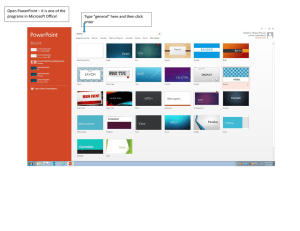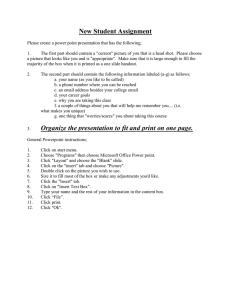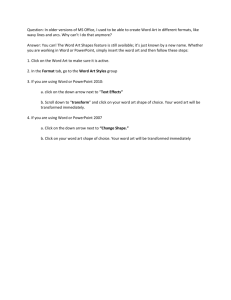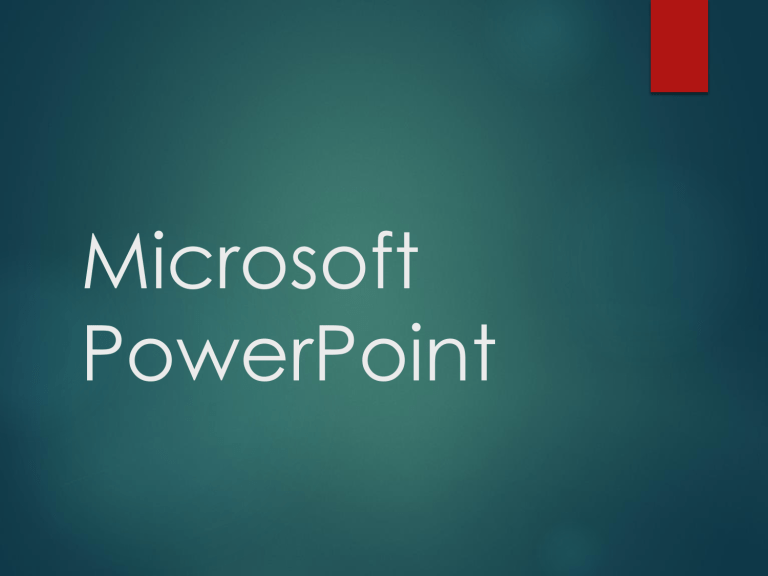
Microsoft PowerPoint Microsoft PowerPoint Microsoft PowerPoint is a software application which is particularly used to present data and information by using text, diagrams with animation, images, and transitional effects in the form of slides. Uses and reason behind Microsoft PowerPoint PowerPoint is often used to create business presentations, but can also be used for educational or informal purposes. The presentations are comprised of slides, Basic tasks for creating a PowerPoint presentation Insert a new slide On the Home tab, click the bottom half of New Slide, and pick a slide layout. Save your presentation On the File tab, choose Save. Pick or browse to a folder. In the File name box, type a name for your presentation, and then choose Save. Add text Select a text placeholder, and begin typing. Add pictures On the Insert tab, do one of the following: To insert a picture that is saved on your local drive or an internal server, choose Pictures, browse for the picture, and then choose Insert. Add shapes You can add shapes to illustrate your slide. On the Insert tab, select Shapes, and then select a shape from the menu that appears. In the slide area, click and drag to draw the shape. Select the Format or Shape Format tab on the ribbon. Open the Shape Styles gallery to quickly add a color and style (including shading) to the selected shape. Thanks