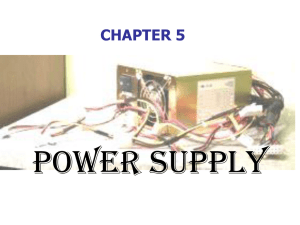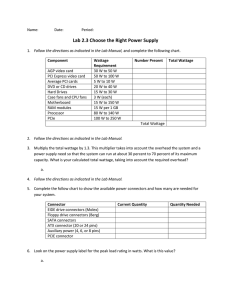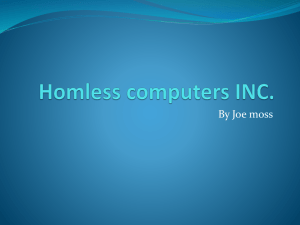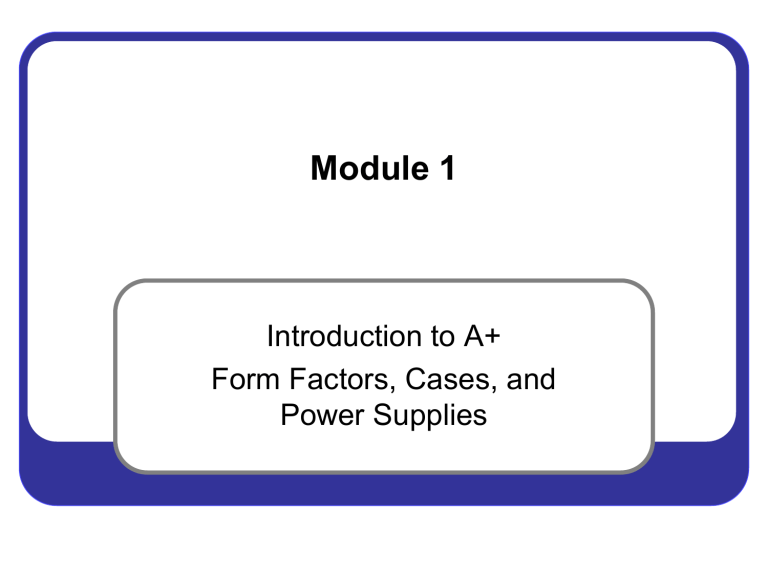
Module 1 Introduction to A+ Form Factors, Cases, and Power Supplies Certification Value– The More The Better 1. Technical certifications are worth more than degrees in this field 2. The number of certifications impact salary and jobs 3. Certifications lead to job promotions and raises 2 Future IT Worker Demand 1. Remains one of the most indemand professions available 2. Needed in all industries 3. Companies are adding new tech support workers 4. Hiring by non-IT companies has generally outpaced those of IT companies 10to-1 5. Focus on “talent” A. #1- Certifications B. #2- Job experience C. #3- Degreed candidates IT Department Staffing TechTarget's IT Salary Survey 2012 3 Objectives 1. CompTIA A+ Certification: A.Part 1: Hardware (Computer Maintenance I) B.Part 2: Software (Computer Maintenance II) 2. PC Hardware: A.1.3 Differentiate form factors and cases B.1.1 Choose an appropriate power supply 4 WHO IS COMPTIA & WHAT IS A+ 5 Since 1982, the Computing Technology Industry Association (CompTIA), has been dedicated to advancing the global interests of information technology (IT) professionals and companies including manufacturers, distributors, resellers, and educational institutions. 6 CompTIA A+ Certification 1. International industry credential 2. Validates the knowledge of computer service technicians with the equivalent of 500 hours of hands-on experience 3. The standard in foundation-level 4. Vendor-neutral certification 5. Held by 900,000 IT professionals 7 CompTIA A+ Certification 1. Jobs that use CompTIA A+: A.Technical support specialist B.Field service technician C.IT support technician D.IT support administrator E.IT support specialist F.General entry-level IT positions 8 CompTIA A+ Certification 1. The latest version is CompTIA A+ requires two exams to become certified: A. CompTIA A+ Exam #1 covers the fundamentals of computer technology, installation and configuration of PCs, laptops and related hardware, and basic networking. B. CompTIA A+ Exam #2 covers the skills required to install and configure PC operating systems, as well as configuring common features for mobile operating systems. 2. Certifications are valid for three years from the date the candidate becomes certified. 9 Exam #1 This exam will cover: Exam Domains PC Hardware Networking Laptops Printers Operational Procedures Percentage 40% 27% 11% 11% 11% 100% 10 Exam #2 This exam will cover: Exam Domains Percentage Operating Systems 33% Security 22% Mobile Devices 9% Troubleshooting 36% 100% 11 FORM FACTORS AND CASES 12 Form Factor 1. Describes the size, shape, and general makeup of a hardware components 2. Describes the compatibility of components 3. Affected components: A.Motherboard B.Power supply C.Case 13 Form Factor Form Factor Size Usage AT (Advanced Technology) 12 × 11–13 in Obsolete, superseded by ATX. ATX (Advanced Technology Extended) 12 × 9.6 in Created by Intel in 1995. It is the most common form factor. Micro-ATX 9.6 × 9.6 in A smaller variant of the ATX form factor. Compatible with most ATX cases, but has fewer slots than ATX. Very popular for desktop and small form factor computers. Mini-ATX 5.9 × 5.9 in Designed for mobile CPUs with lower power requirement and less heat generation. BTX (Balanced Technology Extended 12.8 × 10.5 in A standard proposed by Intel as a successor to ATX in the early 2000s. 14 Form Factor Form Factor Size DTX Usage A variation of ATX specification designed especially for small form factor PCs Mini-ITX 6.7 × 6.7 in A small, highly-integrated form factor, designed for small devices such as thin clients and set-top boxes. Nano-ITX 4.7 × 4.7 in Targeted at smart digital entertainment devices such as PVRs, media centers and Car PCs, and thin devices. Pico-ITX 3.9 × 2.8 in They often are used in custom media center computers, car computers and small home servers. 15 Determining the Form Factor 1. Power connector(s) A. P8 & P9 on AT B. 20 or 24 keyed connector on ATX, BTX, DTX, ITX C. Additional 12v power (4-8 pins) on ATX, BTX, DTX, ITX 2. Keyboard connectors on motherboard A. DIN or DIN5 B. PS/2 or mini-DIN 3. I/O ports on motherboard 4. Size of motherboard 16 Types of Cases 1. Case fans provide the best cooling for components 2. Keep cases sealed for best air flow and minimize dust 3. Maintain positive air flow Shuttle or portables 90% of the cases fall in this category Servers and multibays Not used as much because of the difficulty to work on Fixed configuration and not upgradeable 17 Types of Motherboards 1. A case can hold smaller version of the same form factor but not larger. 2. An ATX case would hold: A.ATX B.Micro-ATX Full size desktop Handheld device C.Mini-ATX 18 POWER SUPPLIES 19 Power Supply 1. AC (alternating current) A.Cycles back and forth rather than traveling in only one direction B.Most economical way to transmit electricity 2. DC (direct current) A.Travels in only one direction B.Type of current required by most electronic devices, including computers C.Computer power supplies function as both a transformer and a rectifier 20 Computer Power Supply Power Switch Dual Voltage Selector External Power Source Cooling Fan 21 Computer Power Supply 1. Power supplies may be internal or external: A.Laptops are external AC adaptors B.Most desktops are internal C.Some servers have redundant power supplies Laptop Power Supply Server Power Supply Micro-ITX 22 Troubleshooting Power Supplies 1. NEVER open the power supply case 2. Check the power switch is on 3. Check the voltage selector is correct 4. Blinking light indicates under voltage 23 Power Connectors 1. The number of connectors is dependent on the wattage of the power supply Berg AT or P8/P9 connector Molex SATA connector 20 or 24 pin connector 4, 6, or 8 pin connector 24 Main Power Connector 1. 20 or 24 pin keyed connector A.Power supplies over 400 watts usually have 24 pins. B.4 extra pins used for dual core and up processors. C.You can buy 20 to 24 OR 24 to 20 pin adapters. 2. P8/P9 connectors were used on AT motherboards only 20 or 24 pin connector AT or P8/P9 connector 25 Expansion Power Connectors 1. Berg connectors supply 12v power to floppy drives 2. Molex connectors supply 12v power to IDE hard drives, CD/DVD drives, tape drives and some video cards. 3. Molex is found on every desktop power supply. 4. SATA connectors supply 12v power to SATA drives Berg Molex SATA connector 26 Auxiliary Power Connectors 1. 4- and 8-pin connectors have been used to provide extra power to Pentium 4 and up motherboards 2. 6- and 8-pin connectors are used to provide power to PCIe slots for devices like graphics cards 4, 6, or 8 pin connector 27 Power Supply Wire Colors Voltage Wire Color Use AT Power ATX Power Acceptable Voltage Range +12v Yellow Disk drive motors, fans, cooling devices and the system bus slots +10.8 to +13.2 -12v Blue Some types of serial port and early programmable ROM -10.8 to -13.2 +3.3v Orange Most newer CPUs, some types of system memory, and AGP video cards +3.1 to +3.5 +5v Red Motherboards and earlier CPUs +4.5 to +5.5 -5v White ISA bus cards -4.5 to -5.5 0v Black Ground – Used to complete circuits with the other voltages 28 Measurements of Electricity Unit Definition An Example as Applied to a Computer Volts (measures potential difference) Abbreviated as V (for example, 120 V). Volts are measured by finding the potential difference between the electrical charges on either side of an electrical device in an electrical system. An AT power supply supplies four separate voltages: +12 V, -12 V, +5 V, -5 V. An ATX power supply supplies these and also +3.3 V. Amps or amperes (measures electrical current) Abbreviated as A (for example, 1.5 A) Amps are measured by placing an ammeter in the flow of current and measuring that current. A 17-inch monitor requires less than 2A to operate. A small laser printer uses about 3A. A CD-ROM drive uses about .3A. 29 Measures of Electricity To help you understand, imagine water flowing through a pipe: 1. The volume or force of water that flows through the pipe is like the volume of electricity through a conductor; the volume or force is measured in volts. 2. The rate or speed of the water flowing through the pipe is like the rate of the electricity flowing through a conductor; the rate or speed is measured in amps. 30 Wattage 1. Total amount of power needed to operate an electrical device 2. Measured in watts 3. Calculated by multiplying volts by amps in a system (A x V = W) 4. In the US, AC current (V) comes out of the outlet at 120V @ 60Hz. 31 Calculating Wattage (A x V = W) If you have a computer that draws 4 amps: 1. 4A x 120V = 480W (this is the maximum output of your computer. 2. 480 x .20 = 96 (It’s a good idea to add 20% so the power supply does not run at its maximum) 3. 480 + 96 = 576W 4. Power supplies come in increments of 50 watts. So you would need a 600W power supply to run this computer Note: 250W is the minimum size used in any computer system. 32 Summary In the module, we discussed: 1. Form Factor and how it effects components 2. AC and DC current 3. Types of connectors 4. Power supply wire colors and voltages 5. Calculating Wattage 33