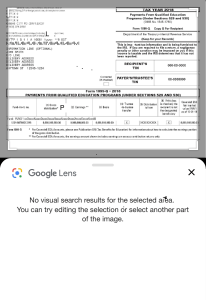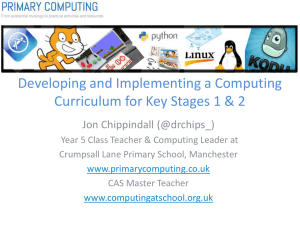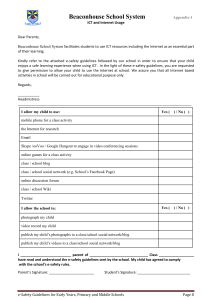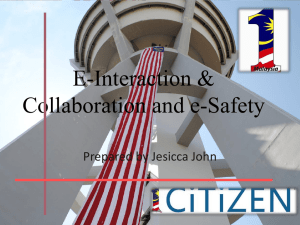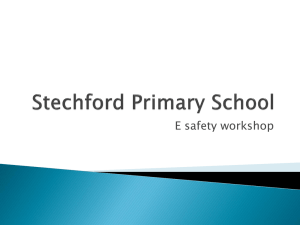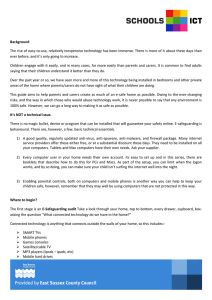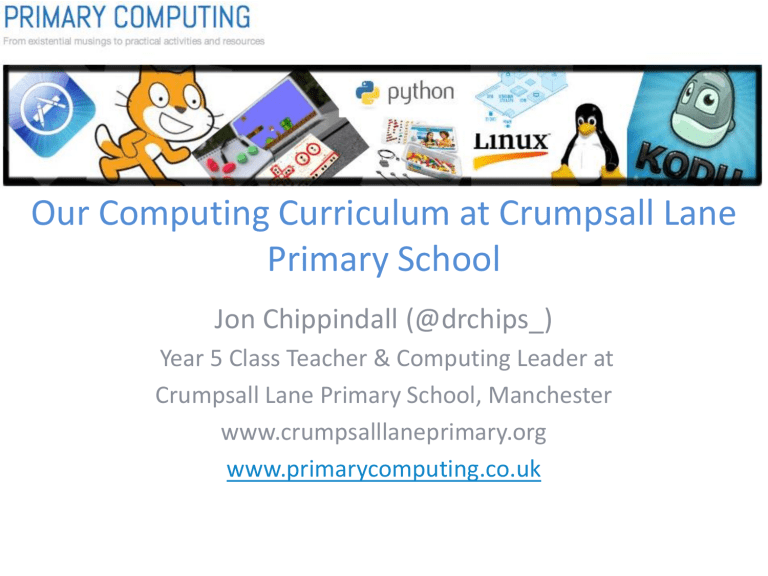
Our Computing Curriculum at Crumpsall Lane Primary School Jon Chippindall (@drchips_) Year 5 Class Teacher & Computing Leader at Crumpsall Lane Primary School, Manchester www.crumpsalllaneprimary.org www.primarycomputing.co.uk Our Computing skills progressions Download at: www.crumpsalllaneprimary.org Multimedia • Embedded approach with skills targeted within foundation subjects’ learning challenges (reflection activity) • Cyclical to show progression – Graphics (Years 1 & 3) – Text (Years 1, 3 & 5) – Digital audio (Years 2 & 5) – Video recording and editing (Years 2 & 6) – Animation (Years 4 & 6) Multimedia – progression • Text (Book Creator and iBooks) • Video recording and editing (iMovie app) CS Focus - File formats, size • Animation (I can animate app) E-Safety • Oldham CLC developed progressive E-Safety curriculum which we incorporated into our curriculum • Three strands to E-Safety curriculum: – Critical thinking and discernment – Socialisation and ethics – Self-protection and personal skills Online – Developing a CS focus • Developing a CS focus as journey from ICT to Computing – Websites (Internet & WWW) – Email (An email’s journey) – Blogging (Code mode) – Internet research (SEO) – Cloud computing using Dropbox www.kidblog.org Programming • Two half terms with programming as lead subject (1.5 hours per week) • Delivered with a range of programming environments (apps & PC/Mac based) and unplugged activities • Knowledge objectives from CAS: A curriculum for schools Programming at KS 1 Unplugged – daily tasks activity Bee Bot (Directional vocabulary) Programming at KS2 Python before KS3? Scratch (Numeracy games) Kodu (Focus on selection) Simon Walters http://cymplecy.wordpress.com Raspberry Pi (Robot wars) Assessment • Exceeded & working towards • Evidence: screen shots; photographs; quotes • When do we tick off? Apply skills • Formative and summative tool • Cross check with CAS