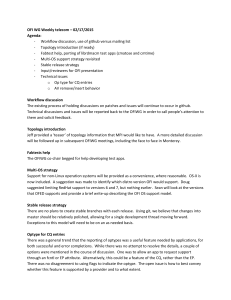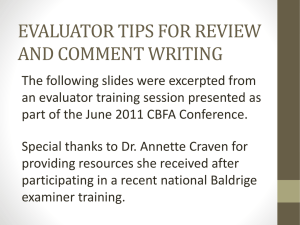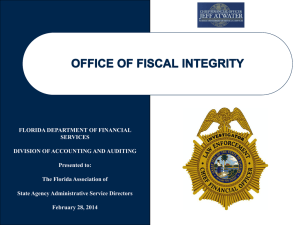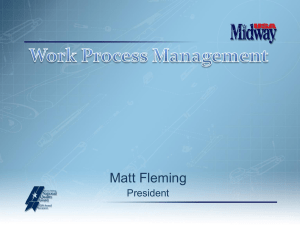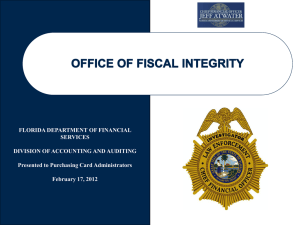HG-10043 - Preventative Action - Opportunity for Improvement Procedure
advertisement
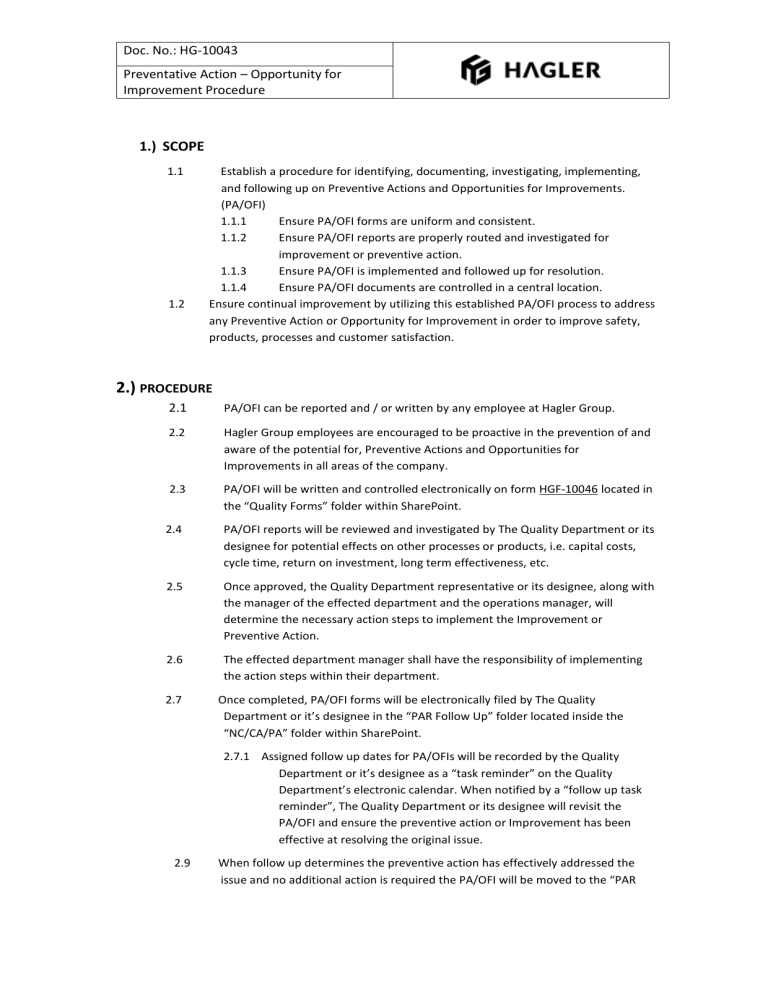
Doc. No.: HG-10043 Preventative Action – Opportunity for Improvement Procedure 1.) SCOPE 1.1 1.2 Establish a procedure for identifying, documenting, investigating, implementing, and following up on Preventive Actions and Opportunities for Improvements. (PA/OFI) 1.1.1 Ensure PA/OFI forms are uniform and consistent. 1.1.2 Ensure PA/OFI reports are properly routed and investigated for improvement or preventive action. 1.1.3 Ensure PA/OFI is implemented and followed up for resolution. 1.1.4 Ensure PA/OFI documents are controlled in a central location. Ensure continual improvement by utilizing this established PA/OFI process to address any Preventive Action or Opportunity for Improvement in order to improve safety, products, processes and customer satisfaction. 2.) PROCEDURE 2.1 PA/OFI can be reported and / or written by any employee at Hagler Group. 2.2 Hagler Group employees are encouraged to be proactive in the prevention of and aware of the potential for, Preventive Actions and Opportunities for Improvements in all areas of the company. 2.3 PA/OFI will be written and controlled electronically on form HGF-10046 located in the “Quality Forms” folder within SharePoint. 2.4 PA/OFI reports will be reviewed and investigated by The Quality Department or its designee for potential effects on other processes or products, i.e. capital costs, cycle time, return on investment, long term effectiveness, etc. 2.5 Once approved, the Quality Department representative or its designee, along with the manager of the effected department and the operations manager, will determine the necessary action steps to implement the Improvement or Preventive Action. 2.6 The effected department manager shall have the responsibility of implementing the action steps within their department. 2.7 Once completed, PA/OFI forms will be electronically filed by The Quality Department or it’s designee in the “PAR Follow Up” folder located inside the “NC/CA/PA” folder within SharePoint. 2.7.1 Assigned follow up dates for PA/OFIs will be recorded by the Quality Department or it’s designee as a “task reminder” on the Quality Department’s electronic calendar. When notified by a “follow up task reminder”, The Quality Department or its designee will revisit the PA/OFI and ensure the preventive action or Improvement has been effective at resolving the original issue. 2.9 When follow up determines the preventive action has effectively addressed the issue and no additional action is required the PA/OFI will be moved to the “PAR Closed” folder, located inside the “NC/CA/PA” folder in SharePoint by the Quality Representative or its designee.