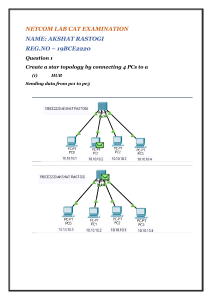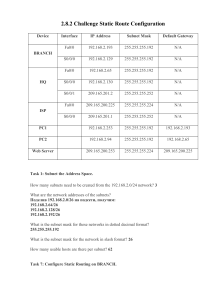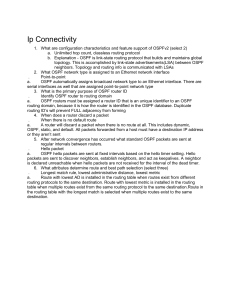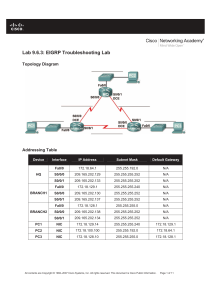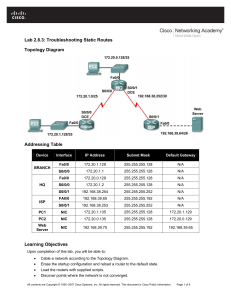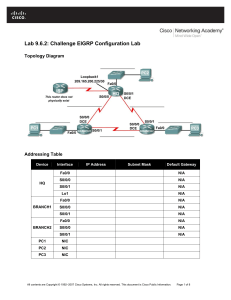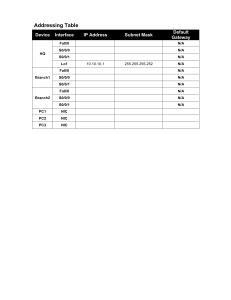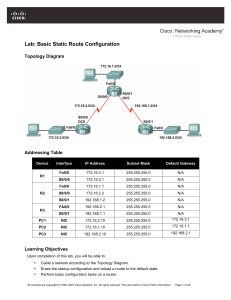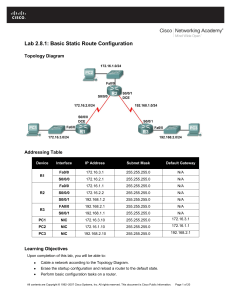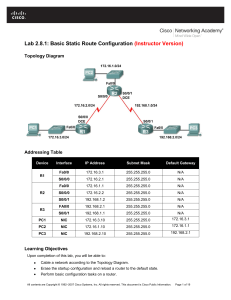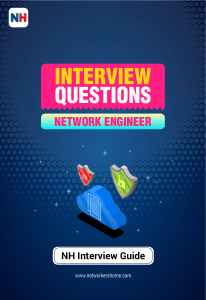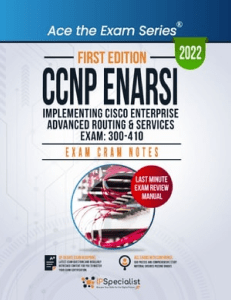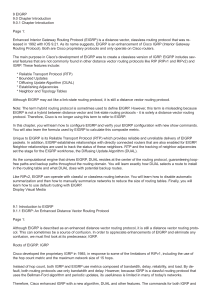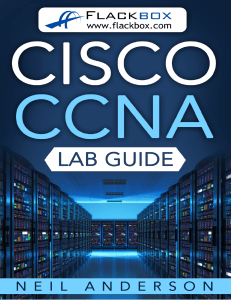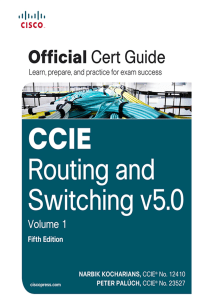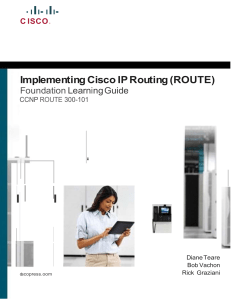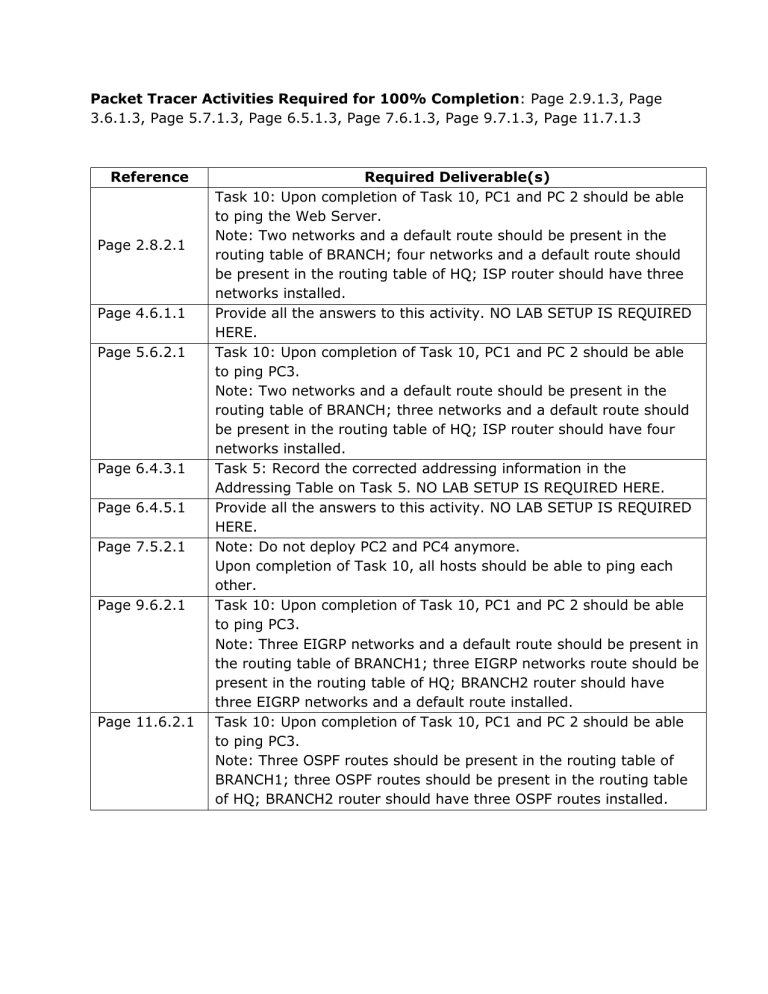
Packet Tracer Activities Required for 100% Completion: Page 2.9.1.3, Page 3.6.1.3, Page 5.7.1.3, Page 6.5.1.3, Page 7.6.1.3, Page 9.7.1.3, Page 11.7.1.3 Reference Page 2.8.2.1 Page 4.6.1.1 Page 5.6.2.1 Page 6.4.3.1 Page 6.4.5.1 Page 7.5.2.1 Page 9.6.2.1 Page 11.6.2.1 Required Deliverable(s) Task 10: Upon completion of Task 10, PC1 and PC 2 should be able to ping the Web Server. Note: Two networks and a default route should be present in the routing table of BRANCH; four networks and a default route should be present in the routing table of HQ; ISP router should have three networks installed. Provide all the answers to this activity. NO LAB SETUP IS REQUIRED HERE. Task 10: Upon completion of Task 10, PC1 and PC 2 should be able to ping PC3. Note: Two networks and a default route should be present in the routing table of BRANCH; three networks and a default route should be present in the routing table of HQ; ISP router should have four networks installed. Task 5: Record the corrected addressing information in the Addressing Table on Task 5. NO LAB SETUP IS REQUIRED HERE. Provide all the answers to this activity. NO LAB SETUP IS REQUIRED HERE. Note: Do not deploy PC2 and PC4 anymore. Upon completion of Task 10, all hosts should be able to ping each other. Task 10: Upon completion of Task 10, PC1 and PC 2 should be able to ping PC3. Note: Three EIGRP networks and a default route should be present in the routing table of BRANCH1; three EIGRP networks route should be present in the routing table of HQ; BRANCH2 router should have three EIGRP networks and a default route installed. Task 10: Upon completion of Task 10, PC1 and PC 2 should be able to ping PC3. Note: Three OSPF routes should be present in the routing table of BRANCH1; three OSPF routes should be present in the routing table of HQ; BRANCH2 router should have three OSPF routes installed.