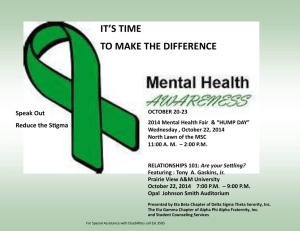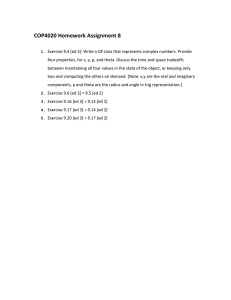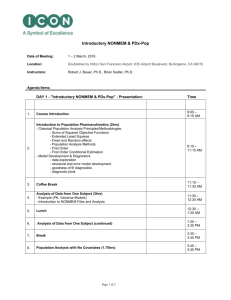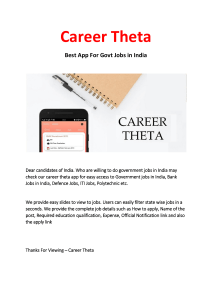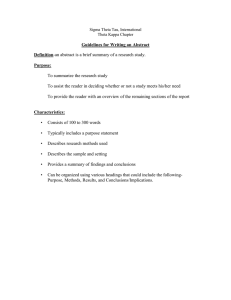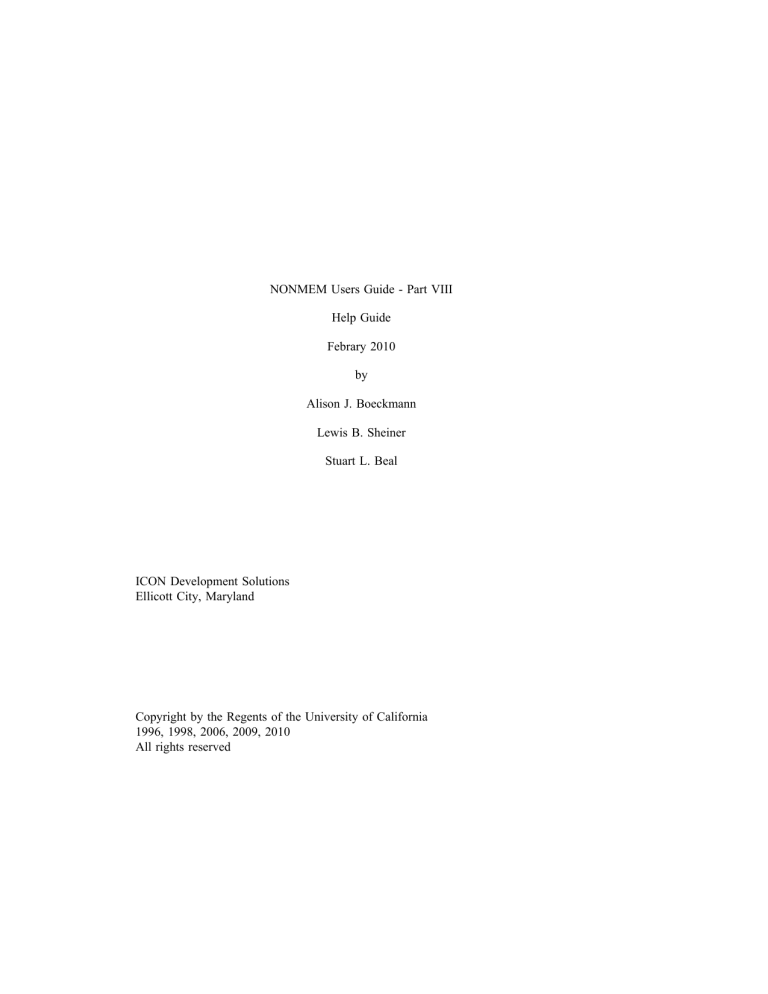
NONMEM Users Guide - Part VIII Help Guide Febrary 2010 by Alison J. Boeckmann Lewis B. Sheiner Stuart L. Beal ICON Development Solutions Ellicott City, Maryland Copyright by the Regents of the University of California 1996, 1998, 2006, 2009, 2010 All rights reserved Contents INTRODUCTION .................................................................................................................. iv HOW TO USE THIS GUIDE ................................................................................................ v RESERVED WORDS ............................................................................................................. 1 MISCELLANEOUS TOPICS ................................................................................................. 41 DETAILED DESCRIPTIONS................................................................................................. 72 EXAMPLES Abbreviated Function Example .......................................................................................... Bayes Example 1 ................................................................................................................ Bayes Example 2 ................................................................................................................ Bayes Example 3 ................................................................................................................ Bayes Example 4 ................................................................................................................ Bayes Example 5 ................................................................................................................ Bayes Example 6 ................................................................................................................ Bayes Example 7 ................................................................................................................ Bind example...................................................................................................................... Control3 example ............................................................................................................... Control4 example ............................................................................................................... Control5 example ............................................................................................................... Control6 example ............................................................................................................... Control7 example ............................................................................................................... Data average example ........................................................................................................ Exogenous supplementation example................................................................................. Expectation example .......................................................................................................... Finalization example ($PRED and $INFN) ....................................................................... Infn interpolation example ................................................................................................. Initial Steady State example ............................................................................................... Interoccasion variability example ....................................................................................... Logistic regression example ............................................................................................... Michaelis Menten example ................................................................................................ Mixture model example ..................................................................................................... Model Time examples ........................................................................................................ Multiple dose example ....................................................................................................... Nonparametric example ...................................................................................................... NWPRI examples ............................................................................................................... Objective Function Value Individual example ................................................................... Phenobarb example ............................................................................................................ PK PD sequential 1 example ............................................................................................. PK PD sequential 2 example ............................................................................................. PK PD simultaneous 1 example......................................................................................... PK PD simultaneous 2 example......................................................................................... PK PD simultaneous 3 example......................................................................................... PK PD simultaneous 4 example......................................................................................... RECORDS=ID Example .................................................................................................... 469 470 474 478 481 483 485 488 490 492 493 494 495 496 497 499 501 504 505 f507 510 512 513 514 515 517 519 521 526 528 529 530 531 532 533 534 535 Repetition 1 example.......................................................................................................... Repetition 2 example.......................................................................................................... Simulation 1 example ......................................................................................................... Simulation 2 example ......................................................................................................... Simulation 3 example ......................................................................................................... Stieltjes example ................................................................................................................ Superproblem 1 example .................................................................................................... Superproblem 2 example .................................................................................................... Three compartment example .............................................................................................. TNPRI examples ................................................................................................................ YLO example ..................................................................................................................... 537 539 541 543 544 546 547 551 553 554 558 INTRODUCTION This guide is intended to provide experienced users of the NONMEM system with a fast way to locate information on a given reserved word or topic. There are four sections: Reserved Words Miscellaneous Topics Detailed Descriptions Examples The reserved words and miscellaneous topics appear in the left column of their respective sections, with titles of corresponding and relevant detailed descriptions and examples in the right column. The detailed descriptions provide brief summaries of the subject matter and are not intended to replace the other NONMEM guides, which should be consulted if more information is needed. Text that reflects changes with NONMEM 7 is marked with a bar in the margin. Entries that are entirely new with NONMEM 7 are marked with bars only in the page heading and boxed text. Descriptions of NM-TRAN control records have a special syntax that is described fully in Guide IV, section III.A. Please note that square brackets are used to surround an option or group of options, none of which need actually appear in the record. If they surround a group of options, a vertical line is used to separate these options in the description, and at most one of the options may be selected to actually appear in the record. If none are selected to appear, then the default option, listed first and indicated in boldface (if there is an option so indicated), is understood to apply. Some of the examples are drawn from other NONMEM guides and sources, and some are new to this guide. All sections are arranged in alphabetic order. The help and html directories of the NONMEM 7.1.0 distribution CD contain essentially the same content as this printed guide, enabling the contents of this guide to be searched and displayed on-line. iv INTRODUCTION HOW TO USE THIS GUIDE Suppose one wishes to learn more about (say) nonlinear kinetics with PREDPP. The term "nonlinear" is listed among the miscellaneous topics in the second section: nonlinear_kinetics_model ADVAN10 ADVAN6 ADVAN8 ADVAN9 Michaelis Menten example One may then look at the detailed descriptions entitled "ADVAN6-ADVAN8", "ADVAN9", "ADVAN10" in the third section, or at the Michaelis Menten example in the fourth section. Some of these titles also happen to be reserved words, and are therefore also listed in the first section. ADVAN6, ADVAN8 $DES ADVAN6 ADVAN8 DES PRCOMG SS6 SS9 Control7 example Michaelis Menten example PK_PD_simultaneous_2 example PK_PD_simultaneous_4 example Again, some of these titles ($DES and DES, for example) are also listed in the first section, and titles of additional detailed descriptions and examples of interest may be found. The detailed descriptions themselves contain references to other detailed descriptions and examples in this guide, and to other NONMEM guides in which more complete information can be found. At the end of the detailed description for $DES, for example, is: See also des, advan6 advan8, advan9. REFERENCES: Guide IV, section V.C.7 (p. 75) REFERENCES: Guide VI, section VI.C (p. 69) Page numbers in the references are for the following editions: Part Part Part Part Part Part Part I - Users Basic Guide - Nov. 1989 II - Users Supplemental Guide - Apr. 1988 III - Installation - Mar. 2008 IV - NM-TRAN Guide - Nov. 1992 V - NONMEM-PREDPP Introductory Guide - Nov. 1994 VI - PREDPP Guide - Nov. 1992 VII - Conditional Estimation Methods - Jan. 1998 5 Help Guide RESERVED WORDS Verbatim code Finalization example ($PRED and $INFN) $DATA $ABBREVIATED $AES $AESINITIAL $BIND $CONTR Control3 example $COVARIANCE, $COVR Phenobarb example FINISH $DATA RECORDS=ID Example Control3 example $DES Control7 example $ERROR Control3 example $ESTIMATION, $ESTM Phenobarb example $INDEX, $INDXS $DATA RECORDS=ID Example $INFN $BIND $INPUT DATA_ITEMS DATA_RECORDS DATA_SET Control3 example $MIX $MODEL Control6 example Control7 example $MSFI $NONPARAMETRIC Nonparametric Density: DEN_, CDEN_ Nonparametric example $OMEGA Control4 example $OMIT RAW_ data item $PK Control3 example ", "FIRST, "LAST, "MAIN # $ABBREVIATED $AES $AESINITIAL, $AES0 $BIND $CONTR $COVARIANCE $COVARIANCE, $COVR $DATA $DES $ERROR $ESTIMATION, $ESTM $INDEX, $INDXS $INFILE $INFN $INPUT $MIX $MODEL $MSFI $NONPARAMETRIC, NONP $OMEGA $OMIT $PK 1 RESERVED WORDS Help Guide $PRED $PRIOR $PROBLEM $SCATTERPLOTS $SIGMA $SIMULATION, $SIMULATE $SUBROUTINES $SUPER $TABLE $THETA $TOL * -2LOGLIKELIHOOD, -2LLIKELIHOOD, -2LL : :nnn ; @ A(n) 2 $PRED Control4 example $PRIOR NWPRI examples TNPRI examples $PROBLEM Control3 example $SCATTERPLOT Control3 example $SIGMA Control4 example $SIMULATION Nonparametric example Simulation_1 example Simulation_2 example Simulation_3 example $SUBROUTINES Control3 example $SUPER Superproblem_1 example Superproblem_2 example $TABLE Control3 example Phenobarb example Simulation_1 example Simulation_2 example $THETA Control3 example Control4 example $TOL $DATA $ESTIMATION, $ESTM II data item TIME data item $TABLE Abbreviated code $DATA Verbatim code $AES $AESINITIAL $DES $ERROR $PK AES DES ERROR State Vector: A State Vector Time: TSTATE Help Guide ABORT ABS ABS0, ABSZERO AB_ALLOC1 AB_ALLOC2 ACCEPT ACOS ADDITIONAL ADDL ADVAN, ADVAN1-ADVAN10 ADVAN, ADVAN1-ADVAN12 ADVAN1 ADVAN10 ADVAN11 ADVAN12 ADVAN13 ADVAN2 ADVAN3 ADVAN4 ADVAN5 3 RESERVED WORDS Initial Steady State example PK_PD_simultaneous_4 example $ESTIMATION, $ESTM $THETA Abbreviated code Interoccasion_variability example Abbreviated code $SCATTERPLOT SIZES SIZES $DATA Abbreviated code Calling protocol phrase $BIND $INPUT Absorption lag parameter ADDL data item Dose event record SS dose event record Bind example ADVAN (general) $SUBROUTINES ADVAN1 Bayes Example 3 Bayes Example 4 Bayes Example 5 Bayes Example 7 Phenobarb example ADVAN10 SS6 SS9 SS13 Michaelis_Menten example ADVAN11 ADVAN12 Bayes Example 6 Diff Eq Solver Settings SS6 SS9 SS13 ADVAN2 Control3 example Control5 example Interoccasion_variability example ADVAN3 Bayes Example 1 Bayes Example 2 Multiple_dose example ADVAN4 ADVAN5 ADVAN7 PK_PD_simultaneous_3 example RESERVED WORDS Help Guide ADVAN6, ADVAN8 ADVAN6, ADVAN8, ADVAN13 ADVAN7 ADVAN9 AES AESAB_ALLOC1 AESAB_ALLOC2 AESINITIAL, AES0 ALAG1 ALAG1-ALAG9 ALAGN ALPHA 4 Three_compartment example $DES DES Diff Eq Solver Settings SS6 SS9 SS13 Control7 example Michaelis_Menten example PK_PD_simultaneous_2 example PK_PD_simultaneous_4 example ADVAN6 ADVAN8 ADVAN13 ADVAN5 ADVAN7 ADVAN7: FACTOR Control6 example PK_PD_simultaneous_3 example Three_compartment example $AES $AESINITIAL $DES ADVAN9 AES CALL data item DES Diff Eq Solver Settings SS6 SS9 SS13 $AES $SUBROUTINES ADVAN9 AES CALL data item CALLFL Calling protocol phrase DES AES: ICALL, IDEFD, IDEFA SIZES SIZES ADVAN9 $AESINITIAL Absorption lag parameter Bind example PK_PD_sequential_1 example PK_PD_sequential_2 example $BIND $PK Dose event record $PK Dose event record PK $PK TRANS5 Help Guide AMT AND Annnnn AOB APPEND ASIN ATAN A_0 A_0(n) A_0FLG A_0FLG, A_0, A_INITIAL BAYES BAYES, BAYESIAN BEGIN, BEGINX BETA BIND BLANKOK BLOCK 5 RESERVED WORDS TRANS6 Exogenous supplementation example $INPUT AMT data item Dose event record SS dose event record Control5 example Exogenous supplementation example $MODEL $TABLE Abbreviated code $PK TRANS5 Exogenous supplementation example $TABLE Abbreviated code Abbreviated code Initial Steady State: I_SS, ISSNOW, ISSMOD $PK Initial Steady State: I_SS, ISSNOW, ISSMOD PK $PK Compartment Initialization: A_0 Compartment Initialization: A_0FLG Compartment Initialization Block $ESTIMATION, $ESTM Bayes Example 1 Bayes Example 2 Bayes Example 3 Bayes Example 4 Bayes Example 5 Bayes Example 6 Bayes Example 7 $ESTIMATION, $ESTM BEGIN, BEGINX $PK TRANS5 TRANS6 Exogenous supplementation example $BIND $PK Dose Time Non-Event: DOSTIM Bind example $DATA $OMEGA $SIGMA Control4 example Interoccasion_variability example RESERVED WORDS Help Guide BY C CALL CALLFL CALPHA CCONTR CDATA CELS CENTERING, NOCENTERING CHAIN CHECKOUT, CHECKDATA CHOL CITER 6 Mixture_model example $MODEL $SCATTERPLOT $TABLE Phenobarb example Correlation Across L2 Records $ERROR $INPUT $PK CALL data item CALLFL Calling protocol phrase Expectation block Initialization-Finalization block Simulation block $AESINITIAL $BIND $ERROR $PK CALL data item CALLFL Calling protocol phrase Bind example Control3 example Control5 example Control6 example Control7 example $ESTIMATION, $ESTM Bayes Example 1 Bayes Example 2 Bayes Example 3 Bayes Example 4 Bayes Example 7 $CONTR $SUBROUTINES CCONTR MIX CONTR: THETA Stubs CCONTR: Y, DATA, N1, N2, DIM CELS $ESTIMATION, $ESTM $ESTIMATION, $ESTM $DATA CHOL $ESTIMATION, $ESTM Bayes Example 1 Bayes Example 2 Bayes Example 3 Help Guide CL CLOSE CM38 CMT Cnnnnn CNSAMP CNT CNTID COM(n) COMACT COMPACT COMPARTMENT, COMP COMPRESS COMRES COMSAV CONDITIONAL 7 RESERVED WORDS Bayes Example 4 Bayes Example 7 $PK TRANS2 TRANS3 TRANS4 Write print CONTR SPTWO $INPUT CMT PCMT data item Default compartment $TABLE Abbreviated code $ESTIMATION, $ESTM CONTR SPTWO Objective Function Value Individual Write print Objective Function Value Individual example $TABLE Abbreviated code COM COMACT COMSAV COMRES Copying block PRED-Defined Variables $ABBREVIATED COM COMACT COMSAV COMRES COMACT, COMSAV Copying block DES AES: ISFINL Displayed PRED-Defined Items $ABBREVIATED DES DES AES: ICALL, IDEFD, IDEFA $MODEL $COVARIANCE, $COVR $ABBREVIATED Abbreviated code COM COMACT COMSAV COMRES Copying block PRED-Defined Variables $ABBREVIATED COM COMACT COMSAV COMRES COMACT, COMSAV Copying block Displayed PRED-Defined Items $ESTIMATION, $ESTM $NONPARAMETRIC RESERVED WORDS Help Guide CONDITIONAL, UNCONDITIONAL CONT CONTR COS COVARIANCE, COVR CPREDI_ CPRED_ CRESI_ CRES_ CRIT CTYPE CWRESI_ CWRES_ D1 D1-D9 DA DADT(n) DAETA, D2AETA DATA 8 $SCATTERPLOT $TABLE $COVARIANCE, $COVR $INPUT CONT data item $CONTR $SUBROUTINES CCONTR: Y, DATA, N1, N2, DIM CONTR CONTR: KCALL CONTR: Y DATA NOBS MIX CONTR: THETA Stubs Abbreviated code $COVARIANCE, $COVR Phenobarb example PRED, RES, WRES PRED, RES, WRES PRED, RES, WRES PRED, RES, WRES $SUBROUTINES CRIT Stubs $ESTIMATION, $ESTM Bayes Example 1 Bayes Example 2 Bayes Example 3 Bayes Example 4 Bayes Example 5 Bayes Example 6 Bayes Example 7 PRED, RES, WRES PRED, RES, WRES Multiple_dose example $PK Dose event record Duration parameter AES DES $DES DES Control7 example State Vector: A $CONTR $DATA $MIX CCONTR: Y, DATA, N1, N2, DIM Help Guide DATAMAXIMUM, DMAX DATE, DAT1, DAT2, DAT3 DATREC DA_0, D2A_0 DDOST, D2DOST DEFDOSE, DEFOBS, DEFOBSERVATION DEN_, CDEN_ DERIV2 DES DESAB_ALLOC1 DESAB_ALLOC2 DF DIAGONAL DIM DIMCNS DIMFN DIMNEW DIMQ DIMTMP DIMTOK DIMVRB DISPLAY DN 9 RESERVED WORDS CONTR: Y DATA NOBS FINISH MIX: DATA RECORDS=ID Example $WARNINGS $INPUT DATE data item INFN PRED Finalization example ($PRED and $INFN) Infn_interpolation example Compartment Initialization: A_0 Dose Time Non-Event: DOSTIM $MODEL Three_compartment example Nonparametric Density: DEN_, CDEN_ Nonparametric example $ABBREVIATED $ABBREVIATED $DES $SUBROUTINES ADVAN10 ADVAN6 ADVAN8 ADVAN13 ADVAN9 DES DES AES: ICALL, IDEFD, IDEFA SS6 SS9 SS13 Control7 example Michaelis_Menten example PK_PD_simultaneous_2 example PK_PD_simultaneous_4 example SIZES SIZES $ESTIMATION, $ESTM $OMEGA $SIGMA CONTR: III, DIM SIZES SIZES SIZES SIZES SIZES SIZES SIZES $PRIOR $PK Dose event record RESERVED WORDS Help Guide Dnnnnn DOSE DOSREC DOSTIM DOUBLE, DP, D DOWHILE, ENDDO DP DPSIZE DROP DT DV DV_ITM DV_ITM2 E 10 Duration parameter PK $TABLE Abbreviated code $BIND Bind example $AES $BIND $DES $PK AES DES Dose Record: DOSREC Dose Time Non-Event: DOSTIM $AES $BIND $DES $PK AES DES Dose Record: DOSREC Dose Time Non-Event: DOSTIM $SUBROUTINES SUBROUTINE Data_Average block Expectation block Initialization-Finalization block PASS Simulation block AES DES SIZES $BIND $DATA $INPUT DATE data item Simulation_1 example AES DES $INPUT DATA_SET DV and MDV data items INDIVIDUALS OBSERVATION RECORDS Control5 example CONTR: Y DATA NOBS CCONTR: Y, DATA, N1, N2, DIM $COVARIANCE, $COVR Help Guide E(n) ECWRES_ ELS EM EMPTY Ennnnn EONLY EPRED_ EPS EPS(n) EPSILON(n) EQUILIBRIUM ERES_ ERR(n) ERROR ERRORMAXIMUM, EMAX 11 RESERVED WORDS $AES ADVAN9 AES PRED, RES, WRES ELS $ESTIMATION, $ESTM SIZES $TABLE Abbreviated code $ESTIMATION, $ESTM Bayes Example 1 Bayes Example 2 Bayes Example 3 Bayes Example 4 Bayes Example 5 Bayes Example 7 PRED, RES, WRES Simulation: ETA, EPS $ERROR $PRED $SIGMA ERROR Intra and inter-individual PRED Random models $SIGMA $MODEL PRED, RES, WRES $ERROR $PRED $SIGMA Intra and inter-individual Random models $ERROR $SUBROUTINES CALL data item CALLFL Calling protocol phrase ERROR State Vector: A State Vector Time: TSTATE PK_PD_sequential_1 example PK_PD_sequential_2 example PK_PD_simultaneous_1 example PK_PD_simultaneous_2 example PK_PD_simultaneous_3 example PK_PD_simultaneous_4 example $WARNINGS RESERVED WORDS Help Guide ESAMPLE ESTIMATION, ESTM ETA ETA(n) ETA1-ETA9, ET10-ET70 ETABARCHECK ETABARCHECK, NOETABARCHECK ETAn ETAS ETEXT EVENT EVERY EVID EVTREC EWRES_ EXCLUDE EXIT EXP EXPECTATION-MAXIMIZATION F F0, FO 12 $TABLE $ESTIMATION, $ESTM Phenobarb example Non-active ETA list for PRED Simulation: ETA, EPS Write print $ERROR $OMEGA $PK $PRED $TABLE ERROR Intra and inter-individual PK PRED Random models $TABLE ETABAR $ESTIMATION, $ESTM $TABLE $NONPARAMETRIC Nonparametric example PRED Error Message Calling protocol phrase Calling protocol phrase $INPUT EVID data item Interoccasion_variability example Dose Time Non-Event: DOSTIM ERROR EVENT RECORD: EVTREC PK PRED, RES, WRES $MODEL $ESTIMATION, $ESTM $THETA Abbreviated code Interoccasion_variability example Abbreviated code $ESTIMATION, $ESTM $ERROR CCONTR: F, G, H CONTR: F, G, H ERROR PRED $PK Output fraction parameter Help Guide F1 F1-F9 FACTOR FILE filename FILES FIN FINAL FIRST FIRST, LAST, MAIN FIRSTONLY, FIRSTRECORDONLY FIXED FL FL1 FL2 FLIBR FLU FMT FN FNLETA Fnnnnn FO, NOFO FOR FORMAT 13 RESERVED WORDS PK Bind example $PK Dose event record ADVAN7: FACTOR $ESTIMATION, $ESTM $TABLE $DATA $ESTIMATION, $ESTM $MSFI $NONPARAMETRIC $TABLE INCLUDE RECORDS=ID Example FILES FINISH $SIMULATION Nonparametric example Calling protocol phrase Superproblem_2 example Verbatim code Finalization example ($PRED and $INFN) $SCATTERPLOT $TABLE $OMEGA $SIGMA $THETA INITIAL ESTIMATE (INITIAL EST) PK_PD_sequential_2 example Simulation_3 example SIZES CONTR: F, G, H CCONTR: F, G, H SIZES FLU WRITE Formats $PK Bioavailability fraction parameter Dose event record PK FNLETA $TABLE Abbreviated code $ESTIMATION, $ESTM Non-active ETA list for PRED $ESTIMATION, $ESTM $TABLE RESERVED WORDS Help Guide FORWARD FROM FULL FUNC FUNC, FUNCA, FUNCB, FUNCC FUNCA FUNCB FUNCC F_FLAG G G11, G21, G31 G2 GAMMA GETETA GG GGL1 GGL2 GK1, HK1 GL1 GL2 GRD GRID H 14 $TABLE Superproblem_1 example Superproblem_2 example $SCATTERPLOT $ABBREVIATED DES DES AES: ICALL, IDEFD, IDEFA Abbreviated Function Abbreviated Function Example Abbreviated code Abbreviated Function Abbreviated Function Example PHI Stubs Stubs Stubs F_FLAG CCONTR: F, G, H CONTR: F, G, H ERROR PRED $TABLE CCONTR: F, G, H CONTR: F, G, H $PK TRANS6 ERROR GETETA INFN PASS PK PRED Finalization example ($PRED and $INFN) PK TRANS (subroutine) CONTR: F, G, H CCONTR: F, G, H $TABLE CONTR: F, G, H CCONTR: F, G, H $ESTIMATION, $ESTM Bayes Example 2 $ESTIMATION, $ESTM Stieltjes example CCONTR: F, G, H CONTR: F, G, H ERROR Help Guide H11, H21 HL1 HL2 HYBRID IACCEPT, PACCEPT, OACCEPT IATT ICALL ICMAX ID IDEF IDEFA IDEFD IDNO IERC, IERE IERPRD 15 RESERVED WORDS PRED $TABLE CONTR: F, G, H CCONTR: F, G, H $ESTIMATION, $ESTM $ESTIMATION, $ESTM MODEL $ERROR $PK $PRED Abbreviated code CONTR Data_Average block DES AES: ICALL, IDEFD, IDEFA Displayed PRED-Defined Items ERROR Expectation block INFN Initialization-Finalization block PASS: PASSRC PASS NEWIND: NWIND PK PRED Simulation block SPTWO Finalization example ($PRED and $INFN) Infn_interpolation example Mixture_model example Simulation_3 example $PRIOR PRIOR Simulation: ICMAX $INPUT DATA_SET ID .ID. and L1 data items INDIVIDUALS RECORDS=ID Example Control5 example ERROR PK AES DES AES: ICALL, IDEFD, IDEFA DES AES: ICALL, IDEFD, IDEFA MODEL Estim Covar Error Codes Initialization-Finalization block Finalization example ($PRED and $INFN) PRED Error Message PRED Exit Code RESERVED WORDS Help Guide IETAOL, IEPSOL IFND, MODE, ITYP, PLEV, NSAM, ISS, IVAR, CNT IGNORE II IIDX IIDX, CNTID III IMAX IMP INCLUDE INDEX, INDXS, INDEXES INDIVIDUAL INDR1 INDR2 INF, INFINITY INFILE INFN 16 Simulation: IETAOL IEPSOL $PRIOR TNPRI TNPRI examples $DATA Simulation_1 example Simulation_2 example $INPUT Dose event record II data item SS dose event record Bind example Exogenous supplementation example Interoccasion_variability example Objective Function Value Individual Objective Function Value Individual example Write print CONTR: III, DIM Diff Eq Solver Settings $ESTIMATION, $ESTM Bayes Example 1 Bayes Example 2 Bayes Example 3 Bayes Example 4 Bayes Example 5 Bayes Example 7 $DATA INCLUDE RECORDS=ID Example $INDEX, $INDXS ERROR INFN PK PRED Calling protocol phrase NINDR INDR1 INDR2 NINDR INDR1 INDR2 $THETA $DATA RECORDS=ID Example $INFN $SUBROUTINES INFN PASS Stubs SUPP Initialization-Finalization block Finalization example ($PRED and $INFN) Help Guide INIT INITIAL INITIALOFF, INITIALON INLETA INPUT INT INTERACTION INTFLG INT_BIG INT_SMALL IPRNV IPROB IPS IR IREP IREV IRGG ISAMPLE ISAMPLE, ISAMPLE_M1, ISAMPLE_M2, ISAMPLE_M3 ISAMPLEMAX ISFINL ISIZE 17 RESERVED WORDS Infn_interpolation example AES $SIMULATION $MODEL Three_compartment example $SUBROUTINES $BIND $INPUT $OMIT Bind example Abbreviated code $ESTIMATION, $ESTM Bayes Example 1 Bayes Example 2 Bayes Example 3 Bayes Example 4 Bayes Example 5 Bayes Example 6 Bayes Example 7 Diff Eq Solver Settings SIZES SIZES Super Problem Print Control Problem Iteration Counters Population single-Subject Indicator AES Calling protocol phrase DES MODEL Simulation: NREP, IREP ERROR PK PK TRANS (subroutine) Bayes Example 1 Bayes Example 2 Bayes Example 3 Bayes Example 4 Bayes Example 5 Bayes Example 6 Bayes Example 7 $ESTIMATION, $ESTM SIZES $AES $DES DES AES: ISFINL SIZES RESERVED WORDS Help Guide ISS ISSMOD ISSNOW ISTFLG ITERATIONS ITRANS ITS IWRB IWRE I_REC I_SS K K12, K21 K13, K31 K21, K31, K32, K42 K23, K32 K24, K42 KA 18 Initial Steady State example Initial Steady State: I_SS, ISSNOW, ISSMOD Initial Steady State: I_SS, ISSNOW, ISSMOD Diff Eq Solver Settings $SUPER Superproblem_1 example Superproblem_2 example TRANS (subroutine) $ESTIMATION, $ESTM Bayes Example 1 Bayes Example 2 Bayes Example 3 Bayes Example 4 Bayes Example 5 Bayes Example 6 Bayes Example 7 SIZES SIZES Recursive PRED Indicator $MODEL $PK ADVAN6 ADVAN8 ADVAN13 ADVAN9 Initial Steady State: I_SS, ISSNOW, ISSMOD Initial Steady State example $PK ADVAN1 ADVAN11 ADVAN12 ADVAN2 ADVAN3 ADVAN4 $PK ADVAN11 ADVAN3 $PK ADVAN11 TRANS6 $PK ADVAN12 ADVAN4 $PK ADVAN12 $PK ADVAN12 ADVAN2 ADVAN4 TRANS2 Help Guide KCALL KM KM0, KMN L1 L1, L2 L2 L2CR_DIM L2NO LADD LAGGED LAPLACIAN, LAPLACEAN LAST LAST20 LBSIZE LCM110 LIBRARY, LIB, L LIKELIHOOD LIM1 LIM11 LIM13 LIM15 LIM16 LIM2 LIM3 LIM4 LIM5 19 RESERVED WORDS TRANS3 TRANS4 TRANS5 TRANS6 Exogenous supplementation example CONTR: KCALL ADVAN10 $PK ADVAN5 ADVAN7 $INPUT ID .ID. and L1 data items CCONTR: Y, DATA, N1, N2, DIM $INPUT CCONTR: F, G, H CONTR: III, DIM Correlation Across L2 Records L2 data item CCONTR: Y, DATA, N1, N2, DIM CCONTR: Y, DATA, N1, N2, DIM SIZES Calling protocol phrase $ABBREVIATED $ESTIMATION, $ESTM ERROR PRED Logistic regression example $BIND $DATA SIZES SIZES $SUBROUTINES SUBROUTINE NCONTR PRED PRED_RES_WRES Expectation example Logistic regression example SIZES SIZES SIZES SIZES SIZES SIZES SIZES SIZES SIZES RESERVED WORDS Help Guide LIM6 LIM7 LIM8 LINK LIREC LIST LL, LOGLIKELIHOOD LNP4 LOG, LOG10 LPAR LPAR2 LPAR3 LRECL LSUPP LS_ALLOC1 LS_ALLOC2 LS_DIM LTH LVOUT LVR LVR2 LVRM LWS1 LWS2 LWS3 M MAP MARGINAL MATRIX MAXDIMM MAXDIMZ MAXETAI MAXEVALS MAXEXTRA MAXFCN MAXIDS 20 SIZES SIZES SIZES $MODEL MODEL Size of Individual Record $WARNINGS Non-active ETA list for PRED $ESTIMATION, $ESTM PRED-Defined Variables SIZES Abbreviated code SIZES SIZES SIZES $DATA $NONPARAMETRIC SIZES SIZES SIZES CONTR: III, DIM SIZES Non-active ETA list for PRED SIZES SIZES SIZES SIZES SIZES SIZES Active ETA list for PREDPP $ESTIMATION, $ESTM $NONPARAMETRIC Nonparametric Density: DEN_, CDEN_ Nonparametric example $COVARIANCE, $COVR SIZES SIZES SIZES $ESTIMATION, $ESTM MONITORING OF SEARCH Control3 example SIZES Diff Eq Solver Settings SIZES Objective Function Value Individual Help Guide MAXITER MAXNSP MAXOMEG MAXOMEGL MAXPARW MAXPHICOVI MAXPTHETA MAXXNAME MAX_EXTRA MDV METH METHOD MFIRST MITER MIX MIXNUM, MIXEST, MIXP MIXP MIXPT MMX MNEXT MNOW MODE 21 RESERVED WORDS SIZES Objective Function Value Individual example SIZES SIZES SIZES SIZES SIZES SIZES SIZES SIZES SIZES $INPUT DV and MDV data items OBSERVATION RECORDS Multiple_dose example Phenobarb example Diff Eq Solver Settings $ABBREVIATED $ESTIMATION, $ESTM Partial Derivative Indicators Diff Eq Solver Settings $CONTR $MIX $SUBROUTINES MIX MIX: DATA MIX CONTR: THETA MIXNUM_MIXEST_MIXP Stubs Mixture_model example MIXNUM_MIXEST_MIXP Mixture model: MIXNUM, MIXEST Mixture model: MIXP Mixture_model example $MIX Mixture model: MIXPT SIZES Model Event Time: MNOW, MPAST, MNEXT MTIME MNEXT MPAST MNOW MTDIFF Model Time examples Model Event Time: MNOW, MPAST, MNEXT MTIME MNEXT MPAST MNOW MTDIFF Model Time examples INFN Initialization-Finalization block PASS Finalization example ($PRED and $INFN) RESERVED WORDS Help Guide MODEL MPAST MRG_ MSEC MSFI MSFO MTDIFF MTHVR MTIME MULT MUM MU_ MXNAME NACTIV NAETA 22 Infn_interpolation example $MODEL $SUBROUTINES ADVAN5 ADVAN7 ADVAN6 ADVAN8 ADVAN13 ADVAN9 ADVAN (general) MODEL Control6 example Control7 example Model Event Time: MNOW, MPAST, MNEXT MTIME MNEXT MPAST MNOW MTDIFF Model Time examples $INPUT Displayed PRED-Defined Items Expectation block MRG_ data item Expectation example Partial Derivative Indicators $MSFI Model Specification file Nonparametric example $ESTIMATION, $ESTM $NONPARAMETRIC Model Specification file Multiple_dose example Model Event Time: MNOW, MPAST, MNEXT Model Event Time: MTDIFF MTIME MNEXT MPAST MNOW MTDIFF Model Time examples SIZES $PK Model Event Time: MNOW, MPAST, MNEXT Model Event Time: MTIME MTIME MNEXT MPAST MNOW MTDIFF Model Time examples MULT $ESTIMATION, $ESTM Bayes Example 1 Bayes Example 2 Bayes Example 3 Bayes Example 4 Bayes Example 5 Bayes Example 6 Bayes Example 7 SIZES Active ETA list for PREDPP Non-active ETA list for PRED Help Guide NBURN NCM NCM, NCOMPS, NCOMPARTMENTS NCM1 NCONTR NDREC NEQUILIBRIUM NETAS NETEXT NEW NEWBIO NEWIND NEWL2 NEWND NEXT NINDR NIREC NITER 23 RESERVED WORDS $ESTIMATION, $ESTM Bayes Example 1 Bayes Example 2 Bayes Example 3 Bayes Example 4 Bayes Example 5 Bayes Example 6 Bayes Example 7 MODEL $MODEL $AES $AESINITIAL NCONTR Record Counters: NIREC, NDREC $MODEL PK TRANS (subroutine) PRED Error Message PRED Exit Code $SIMULATION Calling protocol phrase Verbatim code Bioavailability Behavior $ERROR $PK $PRED INFN Initialization-Finalization block New Individual Indicator: NEWIND PASS NEWIND: NWIND PRED Finalization example ($PRED and $INFN) $ERROR $PRED PASS New L2 record: NEWL2 PASS $BIND Bind example NINDR INDR1 INDR2 Objective Function Value Individual example Record Counters: NIREC, NDREC $ESTIMATION, $ESTM Bayes Example 1 Bayes Example 2 Bayes Example 3 Bayes Example 4 Bayes Example 5 Bayes Example 6 RESERVED WORDS Help Guide NL2_OBS NL2_RECS NMPR1 NMPR10 NMPR11 NMPR12 NMPR12, YLO, YUP NMPR13, NMPR14, CTLO, CTUP NMPR15 NMPR16 NMPR17 NMPR50 NMPRD1, NMPRD2 NMPRD10 NMPRD15 NMPRD3 NMPRD4 NMPRD5 NMPRD5, NMPR6 NMPRD7 NMPRD8 NMPRD9 NO NOABORT 24 Bayes Example 7 CCONTR: Y, DATA, N1, N2, DIM CONTR: III, DIM Repetition_1 example Repetition_2 example Repetition Variables Simulation: ETA, EPS Simulation: IETAOL IEPSOL YLO example YLO YUP YLO YUP Probability: PR_Y CTLO CTLO CTUP Probability: PR_CT CTUP SKIP NWPRI PRIOR PRIOR Simulation: Parameters TNPRI NWPRI examples F_FLAG PRIOR Simulation: ICMAX PRED Error Message PRED Exit Code Abbreviated code Abbreviated code $ABBREVIATED COM COMACT COMSAV COMRES COMACT, COMSAV $ABBREVIATED $PRED Abbreviated code COM COMACT COMSAV COMRES COMACT, COMSAV Displayed PRED-Defined Items PRED-Defined Variables Correlation Across L2 Records Simulation: SIMEPS Error Code Abbreviated code ERROR Simulation: ETA, EPS Recursive PRED Indicator PASS PASS: PASSRC $ABBREVIATED SIZES $ESTIMATION, $ESTM Help Guide NOABORTFIRST NOABS0, NOABSZERO NOAPPEND NOBS NOBSIND2 NOCOMMON NOFORWARD NOHEADER NOINTERACTION NOLABEL NOLAPLACIAN, NOLAPLACEAN NON-ACTIVE NON-EVENT NONE NONPARAMETRIC NONPARAMETRIC, NONP NOOFF NOOPEN NOORD0, NOORDZERO NOPOSTHOC NOPREDICTION NOPRINT NOPRIOR 25 RESERVED WORDS $THETA Abbreviated code Interoccasion_variability example $THETA $SCATTERPLOT $TABLE CCONTR: Y, DATA, N1, N2, DIM CONTR: Y DATA NOBS CONTR: Y DATA NOBS $ABBREVIATED $TABLE Superproblem_1 example Superproblem_2 example $TABLE Simulation_1 example Simulation_2 example $ESTIMATION, $ESTM $ESTIMATION, $ESTM $ESTIMATION, $ESTM Non-active ETA list for PRED Calling protocol phrase $WARNINGS $SIMULATION RANDOM $NONPARAMETRIC COMACT, COMSAV Displayed PRED-Defined Items Nonparametric Density: DEN_, CDEN_ Nonparametric example $MODEL $DATA Superproblem_1 example Superproblem_2 example $SCATTERPLOT $ESTIMATION, $ESTM $SIMULATION $SUPER $TABLE Phenobarb example Simulation_1 example Simulation_2 example Superproblem_1 example Superproblem_2 example $ESTIMATION, $ESTM Bayes Example 1 Bayes Example 2 Bayes Example 3 RESERVED WORDS Help Guide NOREPEAT, NOREPEAT1, NOREPEAT2 NORESCALE NORESET NOREWIND NORMAL NOTITLE NOWIDE NPAR NPARAMETERS, NPARAMS NPATSMAX NPDE_ NPEXP, ITYP, NSAM, ISS, PLEV, CNT NPOPETAS, POPETAS NPOPEXTRA NPOPMIXMAX NPOP_EXTSIZE NPOP_EXTSIZE2 NPRED_ NPROB NRD NREC NRECORDS, NRECS, RECORDS, RECS NREP NRES_ NRETA NSIG NSIGDIGITS, SIGDIGITS NSPOP 26 Bayes Example 6 Bayes Example 7 $ESTIMATION, $ESTM $MSFI $WARNINGS $DATA RECORDS=ID Example $SIMULATION RANDOM Simulation_2 example $ESTIMATION, $ESTM $DATA MODEL $MODEL SIZES PRED, RES, WRES $PRIOR NWPRI PRIOR NWPRI examples $MSFI SIZES SIZES SIZES SIZES PRED, RES, WRES Problem Iteration Counters $SUBROUTINES $TOL TOL CCONTR: Y, DATA, N1, N2, DIM $DATA FINISH RECORDS=ID Example Simulation: NREP, IREP PRED, RES, WRES Active ETA list for PREDPP Bayes Example 1 Bayes Example 2 Bayes Example 3 Bayes Example 4 Bayes Example 5 Bayes Example 7 Significant Digits from Est. Step $ESTIMATION, $ESTM $MIX Help Guide NSTORE NSUBS NSUBS, NSUBPROBLEMS NTHES_, NETAS_, NEPSS_ NTHETA, NETA, NEPS, NTHP, NETP, NEPP NULL NUMBERPOINTS, NUMPTS NUMERICAL, NONUMERICAL NVNT NWIND NWPRI NWRES_ OBJ OBJECT OBSERVATION OBSONLY OMEGA OMEGAF 27 RESERVED WORDS MIX Mixture_model example SIZES CONTR: KCALL Simulation: NREP, IREP $SIMULATION Simulation_2 example Simulation_3 example Parameter Dimensions $PRIOR NWPRI PRIOR NWPRI examples $DATA Multiple_dose example $THETA $ABBREVIATED $ESTIMATION, $ESTM ERROR PASS NEWIND: NWIND Bayes Example 1 Bayes Example 2 Bayes Example 3 Bayes Example 4 Bayes Example 6 Bayes Example 7 PRIOR PRIOR Simulation: Parameters $PRIOR NWPRI NWPRI examples PRED, RES, WRES OBJ Objective Function Value Objective Function Value Individual Finalization example ($PRED and $INFN) Objective Function Value Individual example Calling protocol phrase $SCATTERPLOT $OMEGA FINAL PARAMETER ESTIMATE INITIAL ESTIMATE (INITIAL EST) Intra and inter-individual Parameters OMEGA SIGMA: Current Write print Parameter Values: Initial and Final Finalization example ($PRED and $INFN) RESERVED WORDS Help Guide OMIT OMITTED OMSIMP ONCE ONEHEADER ONLYREAD ONLYSIMULATION, ONLY OPEN OPSCRS ORD0, ORDZERO OSAMPLE, OSAMPLE_M1, OSAMPLE_M2, OSAMPLE_M3 OTHER P P(n) PAL PASS 28 $OMIT Data_average example $COVARIANCE, $COVR $ESTIMATION, $ESTM $SCATTERPLOT $TABLE NWPRI PRIOR PRIOR Simulation: Parameters TNPRI Write print NWPRI examples Calling protocol phrase $TABLE Phenobarb example $MSFI $SIMULATION Displayed PRED-Defined Items Simulation: ETA, EPS Simulation_1 example Simulation_2 example Write print Superproblem_1 example Superproblem_2 example CONTR SPTWO $SCATTERPLOT Phenobarb example $ESTIMATION, $ESTM $SUBROUTINES $MIX MIX Mixture_model example $AES $AESINITIAL $DES $PK ADVAN6 ADVAN8 ADVAN13 ADVAN9 AES DES SIZES INFN PASS PASS: PASSRC PASS NEWIND: NWIND Finalization example ($PRED and $INFN) Infn_interpolation example Help Guide PASSRC PC PCMT PCT PD PG PHI PIR PK PL Pnnnnn POPETAS, NPOPETAS POSTHOC PPR PRCOMG PRCOMU PRCOMW PRDDE1 PRDDE1, PRDPK1, PRDPK2, PRDPK3, PRINFN PRDFL PRDPK1 PRDPK2 PRDPK3 29 RESERVED WORDS Initialization-Finalization block PASS PASS: PASSRC SIZES $INPUT CMT PCMT data item SIZES SIZES SIZES Abbreviated code SIZES $PK $SUBROUTINES CALL data item CALLFL Calling protocol phrase PK State Vector: A State Vector Time: TSTATE SIZES $TABLE Abbreviated code $MSFI $ESTIMATION, $ESTM $TABLE CCONTR Displayed PRED-Defined Items FNLETA Finalization example ($PRED and $INFN) Interoccasion_variability example Phenobarb example SIZES Diff Eq Solver Settings PREDPP modules Bioavailability Behavior PREDPP modules ADVAN7: FACTOR PREDPP modules DES AES: ICALL, IDEFD, IDEFA PREDPP modules Abbreviated code Repetition_2 example Model Event Time: MTIME MTIME MNEXT MPAST MNOW MTDIFF Model Event Time: MTDIFF MTIME MNEXT MPAST MNOW MTDIFF Compartment Initialization: A_0 RESERVED WORDS Help Guide PRDPK4 PRDPK4, I_SS PRED PREDICTION PREDI_ PRED_ PRINFN PRINT PRIOR PROBLEM PROCM1 PROCM1-PROCM13, PROCMA-PROCMC PROCM2 30 Compartment Initialization: A_0FLG Compartment Initialization Block Initial Steady State: I_SS, ISSNOW, ISSMOD PK $PRED $SCATTERPLOT $SUBROUTINES $TABLE Displayed PRED-Defined Items Non-active ETA list for PRED PRED PRED, RES, WRES PRED_RES_WRES Control4 example $SIMULATION PRED, RES, WRES PRED, RES, WRES INFN-defined Variables $COVARIANCE, $COVR $ESTIMATION, $ESTM $SUPER $TABLE Abbreviated code MONITORING OF SEARCH Write print Control3 example Superproblem_1 example Superproblem_2 example $SIMULATION $SUBROUTINES Bayes Example 1 Bayes Example 2 Bayes Example 3 Bayes Example 4 Bayes Example 6 Bayes Example 7 PRIOR PRIOR Simulation: Parameters Stubs $PRIOR NWPRI TNPRI NWPRI examples TNPRI examples $PROBLEM New Individual Indicator: NEWIND PREDPP modules Dose Time Non-Event: DOSTIM Help Guide PROCM3 PROCM4 PROCM5 PROCM6 PROCM7 PROCM8 PROCM9 PROCMA PROCMB PROCMC PRRES PR_CT PR_Y PSAMPLE, PSAMPLE_M1, PSAMPLE_M2, PSAMPLE_M3 PW Q Q, Q2, Q3, Q4 Q2, Q3, Q4 R R1-R9 RANDOM RATE 31 RESERVED WORDS Dose Record: DOSREC State Vector: A State Vector Time: TSTATE Active ETA list for PREDPP DES AES: THETA EVENT RECORD: EVTREC WRITE Formats State Vector: A State Vector Time: TSTATE Model Event Time: MNOW, MPAST, MNEXT MTIME MNEXT MPAST MNOW MTDIFF DES AES: ISFINL Compartment Initialization: A_0 Compartment Initialization: A_0FLG Compartment Initialization Block PRRES CTLO CTLO CTUP Probability: PR_CT CTUP YLO YUP YLO YUP Probability: PR_Y YLO example $ESTIMATION, $ESTM SIZES $PK TRANS3 TRANS4 $PK $COVARIANCE, $COVR Expectation block Simulation block $PK Dose event record Rate parameter $SIMULATION RANDOM Simulation_2 example Expectation block Initialization-Finalization block Simulation block $INPUT Dose event record RATE data item Rate parameter SS dose event record Exogenous supplementation example Multiple_dose example RESERVED WORDS Help Guide RAW_ RDATA RECOMPUTE RECORDS, RECS, NRECORDS, NRECS RECORDS=ID REPEAT, REPEAT1, REPEAT2 REQUESTFIRST REQUESTSECOND RES RESCALE RESET RESI_ RES_ RETURN REWIND RN ROCM0 ROCM1 32 $INPUT $OMIT Data_Average block Displayed PRED-Defined Items RAW_ data item Data_average example Expectation example CONTR: Y DATA NOBS MIX: DATA $NONPARAMETRIC $DATA FINISH RECORDS=ID Example $DATA RECORDS=ID Example $ESTIMATION, $ESTM $SIMULATION $SIMULATION $SCATTERPLOT $TABLE Displayed PRED-Defined Items PRED, RES, WRES PRED_RES_WRES Data_average example Expectation example $MSFI $WARNINGS PRED, RES, WRES PRED, RES, WRES Data_Average block Expectation block Initialization-Finalization block Simulation block $DATA RECORDS=ID Example Write print $PK Dose event record PK Rate parameter MIX MIX CONTR: THETA $CONTR CONTR CONTR: Y DATA NOBS MIX MIX: DATA SPTWO Help Guide ROCM10 ROCM11 ROCM12 ROCM13 ROCM14 ROCM15 ROCM16 ROCM17 ROCM18 ROCM1C ROCM2 ROCM22 ROCM25 ROCM28 ROCM29 ROCM3 ROCM31 ROCM32 ROCM34 ROCM35 ROCM4 ROCM44 ROCM45 ROCM46 ROCM47 ROCM48 ROCM49 33 RESERVED WORDS Initialization-Finalization block Simulation: NREP, IREP Mixture model: MIXNUM, MIXEST Partial Derivative Indicators CONTR: KCALL Initialization-Finalization block Problem Iteration Counters Non-active ETA list for PRED Significant Digits from Est. Step Initialization-Finalization block PASS New L2 record: NEWL2 Nonparametric Density: DEN_, CDEN_ Nonparametric example CONTR: Y DATA NOBS CONTR: III, DIM Parameters OMEGA SIGMA: Current Mixture model: MIXP Super Problem Print Control Population single-Subject Indicator CONTR: F, G, H Data_Average block MIX CONTR: TEMPLT Initialization-Finalization block Record Counters: NIREC, NDREC Initialization-Finalization block PASS PASS NEWIND: NWIND Parameter Dimensions Parameters OMEGA SIGMA: Current $CONTR CCONTR: Y, DATA, N1, N2, DIM CONTR SPTWO YLO YUP YLO YUP Probability: PR_Y YLO example CTLO CTLO CTUP Probability: PR_CT CTUP Initialization-Finalization block NINDR INDR1 INDR2 Mixture model: MIXPT Initialization-Finalization block Size of Individual Record Initialization-Finalization block PRED, RES, WRES RESERVED WORDS Help Guide ROCM5 ROCM50 ROCM6 ROCM7 ROCM8 ROCM9 RPTI RPTI, RPTO, RPTON, PRDFL RPTO RPTO, RPTI RPTON RPT_ RS_ALLOC1 RS_ALLOC2 RV_ALLOC1 RV_ALLOC2 S S0, S1-S10, SC S1NUM, S2NUM, S1NIT, S2NIT, S1IT, S2IT SAEM SAME SCATTERPLOTS 34 CCONTR: F, G, H Objective Function Value Individual Objective Function Value Individual example Initialization-Finalization block Parameter Values: Initial and Final Parameters OMEGA SIGMA: Current Finalization example ($PRED and $INFN) Initialization-Finalization block Standard Errors Finalization example ($PRED and $INFN) Initialization-Finalization block Objective Function Value Finalization example ($PRED and $INFN) Estim Covar Error Codes Initialization-Finalization block Finalization example ($PRED and $INFN) Repetition_2 example Repetition Variables Abbreviated code Repetition_2 example Repetition_1 example Abbreviated code $INPUT Repetition Variables RPT_ data item SIZES SIZES SIZES SIZES $COVARIANCE, $COVR BEGIN, BEGINX $PK Problem Iteration Counters $ESTIMATION, $ESTM Bayes Example 1 Bayes Example 2 Bayes Example 3 Bayes Example 4 Bayes Example 5 Bayes Example 7 $OMEGA $SIGMA Interoccasion_variability example Mixture_model example $SCATTERPLOT COM COMACT COMSAV COMRES COMACT, COMSAV Help Guide SCO SCOPE SD SDF SEED SEOM, SESIG, SETH SEOMEG SEOMEG, SESIGM, SETHET SESIGM SETHET SGSIMP SIGDIGITS, NSIGDIGITS SIGL SIGMA SIGMAF SIMEPS 35 RESERVED WORDS Displayed PRED-Defined Items PRED-Defined Variables Phenobarb example SIZES $SUPER Superproblem_1 example Superproblem_2 example SIZES SIZES $ESTIMATION, $ESTM $TABLE Bayes Example 1 Bayes Example 2 Finalization example ($PRED and $INFN) Write print Standard Errors Write print Write print NWPRI PRIOR PRIOR Simulation: Parameters TNPRI Write print NWPRI examples $ESTIMATION, $ESTM Phenobarb example $COVARIANCE, $COVR Bayes Example 1 Bayes Example 2 Bayes Example 3 Bayes Example 4 Bayes Example 5 Bayes Example 6 Bayes Example 7 $SIGMA FINAL PARAMETER ESTIMATE INITIAL ESTIMATE (INITIAL EST) Intra and inter-individual Parameters OMEGA SIGMA: Current Write print Parameter Values: Initial and Final Finalization example ($PRED and $INFN) $SIMULATION ERROR PRED SIMEPS Simulation: ETA, EPS Simulation: IETAOL IEPSOL RESERVED WORDS Help Guide SIMETA SIMULATION SIMULATION, SIMULATE SIN SINGLE, SP, S SKIP SLOW, NOSLOW SN SORT, NOSORT SPECIAL SPTWO SQRT SS 36 Simulation: SIMEPS Error Code Simulation block $SIMULATION ERROR PK PRED SIMETA Simulation: ETA, EPS Simulation: IETAOL IEPSOL Simulation block Simulation: IETAOL IEPSOL $SIMULATION Compartment Initialization Block CONTR: KCALL RANDOM SIMEPS SIMETA Simulation: ETA, EPS Simulation: NREP, IREP Verbatim code Logistic regression example Nonparametric example Simulation_1 example Simulation_2 example Simulation_3 example Superproblem_1 example Superproblem_2 example Abbreviated code $SUBROUTINES $BIND $DATA $INPUT Abbreviated code DATE data item SKIP $ESTIMATION, $ESTM $PK PK Scaling parameter $ESTIMATION, $ESTM $COVARIANCE, $COVR $SUBROUTINES PRED_RES_WRES SPTWO Stubs Abbreviated code $INPUT Absorption lag parameter Help Guide SS, SS1-SS7, SS9 SS, SS1-SS7, SS9, SS11-12, SS13 SS6, SS9, SS13 SSS, SSS0 STIELTJES SUBPROBLEMS SUBROUTINE SUBS, SUBROUTINES SUPP T TABLE TAN TEMPLT THETA THETA(n) 37 RESERVED WORDS Dose event record SS data item SS dose event record Exogenous supplementation example Interoccasion_variability example $SUBROUTINES SS option SS6 SS9 SS13 SS option $ESTIMATION, $ESTM Stieltjes example $SIMULATION Simulation_2 example Simulation_3 example Simulation: IETAOL IEPSOL $SUBROUTINES SUBROUTINE SUPP Initialization-Finalization block $AES $AESINITIAL $DES AES DES $TABLE COM COMACT COMSAV COMRES COMACT, COMSAV Displayed PRED-Defined Items PRED-Defined Variables Phenobarb example Simulation_1 example Simulation_2 example Abbreviated code $OMIT Data_Average block MIX CONTR: TEMPLT Mixture model: MIXPT $AES $DES $THETA AES DES DES AES: ICALL, IDEFD, IDEFA DES AES: THETA FINAL PARAMETER ESTIMATE INITIAL ESTIMATE (INITIAL EST) MIX CONTR: THETA $ERROR RESERVED WORDS Help Guide THETAC THETAF THSIMP TIME TNPRI TO TOL TRANS TRANS, TRANS1-TRANS6 TRANS1 TRANS2 38 $PK $PRED ERROR INFN PK PRED MIX CONTR: THETA Parameter Values: Initial and Final Finalization example ($PRED and $INFN) NWPRI PRIOR PRIOR Simulation: Parameters TNPRI Write print NWPRI examples $INPUT Calling protocol phrase DATE data item TIME data item Control5 example PRIOR PRIOR Simulation: Parameters $PRIOR TNPRI TNPRI examples $MODEL $SCATTERPLOT $COVARIANCE, $COVR $SUBROUTINES $TOL ADVAN10 ADVAN6 ADVAN8 ADVAN13 ADVAN9 ADVAN (general) TOL Control7 example TRANS (subroutine) $SUBROUTINES TRANS (option) Bayes Example 3 Bayes Example 4 Bayes Example 5 Bayes Example 6 TRANS1 ADVAN1 ADVAN2 Bayes Example 7 TRANS2 Interoccasion_variability example Help Guide TRANS3 TRANS4 TRANS5 TRANS6 TRANSLATE TRUE TSCALE, XSCALE TSTATE UNCONDITIONAL UNIFORM UNIT USMETA V V1, V2, V3, V4 VECTR VECTR, VECTRA, VECTRB, VECTRC VM 39 RESERVED WORDS Phenobarb example ADVAN3 ADVAN4 TRANS3 ADVAN11 ADVAN12 ADVAN3 ADVAN4 Bayes Example 1 Bayes Example 2 TRANS4 Multiple_dose example ADVAN3 ADVAN4 TRANS5 Exogenous supplementation example ADVAN11 ADVAN12 ADVAN3 ADVAN4 TRANS6 $DATA $SIMULATION Nonparametric example $PK PK Time scale parameter $PK State Vector: A State Vector Time: TSTATE $NONPARAMETRIC $SCATTERPLOT $TABLE $SIMULATION RANDOM $SCATTERPLOT Control3 example $SUBROUTINES $PK TRANS2 TRANS3 $PK TRANS4 $TABLE Abbreviated code Abbreviated Function Abbreviated Function Example ADVAN10 RESERVED WORDS Help Guide VS VSS WARNINGMAXIMUM, WMAX WARNINGS WIDE WRES WRESI_ WRES_ WRITE XSCALE, TSCALE Y YLO ZERO 40 $SCATTERPLOT $PK TRANS3 $WARNINGS $WARNINGS $DATA $SCATTERPLOT $TABLE Displayed PRED-Defined Items PRED, RES, WRES PRED_RES_WRES PRED, RES, WRES PRED, RES, WRES Abbreviated code Write print $PK PK Time scale parameter $ERROR $PRED CCONTR: Y, DATA, N1, N2, DIM CONTR: Y DATA NOBS YLO example $ESTIMATION, $ESTM Help Guide **** 2000 a abbreviated_code,abbreviated abbreviated_function abscissa absorption_lag additional_dose additional_pk_parameter additive advan3 algebraic_expression,algebraic amount ascii auto-correlation,autocorrelation average,raw MISCELLANEOUS TOPICS NONMEM file control stream $DATA TRANS5 $ABBREVIATED Abbreviated code Indicator variables Verbatim code Write print Control3 example Abbreviated code Abbreviated Function Abbreviated Function Example $SCATTERPLOT $PK Dose event record PK SS dose event record Bind example PK_PD_sequential_1 example PK_PD_sequential_2 example $BIND $PK Absorption lag parameter ADDL data item PK $PK PK Random models Control3 example Control4 example PK_PD_sequential_1 example PK_PD_sequential_2 example PK_PD_simultaneous_1 example $AES ADVAN9 AES AMT data item Dose event record ERROR PK SS dose event record State Vector: A State Vector Time: TSTATE $TABLE Correlation Across L2 Records $OMIT Data_Average block 41 MISCELLANEOUS TOPICS Help Guide axis b band band-symmetric band_symmetric baseline basic_pk_parameter bayesian bias bioavailability,bio-availability block_of_abbreviated_code block_set_record BLST bolus_dose bounds,boundary,boundaries BQL calendar_date calling_protocol_phrase ICALL MIX CONTR: TEMPLT Mixture model: MIXPT RAW_ data item Data_average example $SCATTERPLOT TRANS5 $OMEGA $SIGMA $SIGMA $OMEGA Exogenous supplementation example $PK PK Bayes Example 1 Bayes Example 2 Bayes Example 3 Bayes Example 4 Bayes Example 5 Bayes Example 6 Bayes Example 7 Superproblem_1 example $PK Bioavailability Behavior Bioavailability fraction parameter PK Bind example Abbreviated code Compartment Initialization Block Copying block Data_Average block Expectation block Initialization-Finalization block Simulation block NONMEM control stream NONMEM control stream Dose event record SS dose event record $THETA INFERENTIAL STATISTICS INITIAL ESTIMATE (INITIAL EST) MONITORING OF SEARCH Interoccasion_variability example YLO example DATE data item $ERROR $PK CALL data item 42 Help Guide ccontr CCONTR:_F,G,H CCONTR:_Y,DATA,N1,N2,DIM CCONTR:_Y_DATA_N1_N2_DIM ccv cels central_to_peripheral_rate chi-square cholesky clock_time close cnpe colon combined_additive_and_ccv comma comment_record commitqq common commons compartment compartment_amount MISCELLANEOUS TOPICS CALLFL Calling protocol phrase CELS NONMEM error messages CCONTR CCONTR: F,G,H CCONTR CCONTR: Y,DATA,N1,N2,DIM Random models Multiple_dose example Phenobarb example CCONTR NONMEM error messages ADVAN11 ADVAN12 ADVAN3 ADVAN4 MINIMUM VALUE OF OBJ. FUNCTION CHOL TIME data item FILES $NONPARAMETRIC COMACT,COMSAV Displayed PRED-Defined Items Nonparametric Density: DEN_,CDEN_ Nonparametric example II data item TIME data item Random models Exogenous supplementation example $DATA $DATA FLU NONMEM modules Finalization example ($PRED and $INFN) CMT PCMT data item Default compartment MODEL $AES $AESINITIAL $DES $ERROR ERROR PK State Vector: A State Vector Time: TSTATE Initial Steady State example 43 MISCELLANEOUS TOPICS compartment_initialization compartment_number compartment_scale concomitant conditional_contribution conditional_estimate conditional_estimation_method conditional_statement conditional_value confidence_interval constant_coefficient_of_variation constraint,constrained continuation contr CONTR:_F_G_H CONTR:_III_DIM CONTR:_Y_DATA_NOBS Help Guide $PK ADVAN6 ADVAN8 ADVAN13 ADVAN9 Compartment Initialization: A_0 Compartment Initialization: A_0FLG Compartment Initialization Block Initial Steady State: I_SS,ISSNOW,ISSMOD MODEL PK Initial Steady State example $PK $PK PK Scaling parameter $BIND $INPUT $PK CCONTR CELS HESSIAN $ESTIMATION,$ESTM GETETA Abbreviated code Compartment Initialization Block Data_Average block Expectation block Indicator variables Initialization-Finalization block Simulation block Displayed PRED-Defined Items INFERENTIAL STATISTICS Random models Multiple_dose example Phenobarb example $OMEGA $SIGMA $THETA INITIAL ESTIMATE (INITIAL EST) MONITORING OF SEARCH Interoccasion_variability example CONT data item $MIX CCONTR ELS MIX CONTR: F,G,H CONTR: III,DIM CONTR: Y DATA NOBS 44 Help Guide contribution control_stream copying_block copying_pass correlation correlation_matrix_of_estimate cosine,sine covariance covariance_matrix_of_estimate covariance_record covariance_step covariate COVR cp cpe crit cross-product_gradient ctrl,ctrl-j,ctrl-k,ctlr-e cumulative_density cumulative_disbribution DATA data MISCELLANEOUS TOPICS CCONTR CELS CONTR CRIT HESSIAN MULT SPTWO NONMEM control stream Copying block COM COMACT COMSAV COMRES COMACT,COMSAV $COVARIANCE,$COVR CORRELATION MATRIX OF ESTIMATE INFERENTIAL STATISTICS CORRELATION MATRIX OF ESTIMATE SUPP Abbreviated code $OMEGA $SIGMA CORRELATION MATRIX OF ESTIMATE COVARIANCE MATRIX OF ESTIMATE Recursive PRED Indicator Variance-covariance COVARIANCE MATRIX OF ESTIMATE SUPP NONMEM control stream NONMEM steps Interoccasion_variability example Simulation_2 example Simulation_3 example NONMEM control stream $INPUT Indicator variables Control5 example PK_PD_simultaneous_1 example $ESTIMATION,$ESTM $NONPARAMETRIC Displayed PRED-Defined Items CELS $COVARIANCE,$COVR nmfe7 utility program Nonparametric Density: DEN_,CDEN_ PHI NONMEM file control stream NONMEM control stream DATA_ITEMS DATA_RECORDS 45 MISCELLANEOUS TOPICS data_item data_record data_recs,data_records data_set data˜average days default_compartment default_compartment_for_doses default_compartment_for_observations delimiter delimiter_record density dependent_variable,dv_data_item deriv2 derivative DIAG dichotomous_response differential_equation,differential Help Guide DATA_SET $BIND $INPUT DATA_ITEMS DATA_RECORDS DATA_SET OBSERVATION RECORDS $INPUT NONMEM control stream NONMEM file control stream DATA_ITEMS DATA_RECORDS DATA_SET OBSERVATION RECORDS DATA_SET $ERROR $OMIT $PK $PRED Data_Average block ICALL MIX CONTR: TEMPLT Mixture model: MIXPT RAW_ data item Data_average example $DATA Default compartment CMT PCMT data item Default compartment CMT PCMT data item Default compartment $DATA NONMEM file control stream Nonparametric Density: DEN_,CDEN_ DV and MDV data items $ESTIMATION,$ESTM ERROR PRED NONMEM control stream Logistic regression example $DES ADVAN6 ADVAN8 ADVAN13 ADVAN9 DES SS6 SS9 SS13 Control7 example Michaelis_Menten example PK_PD_simultaneous_2 example 46 Help Guide direction disbribution displayed_values dose dose_amount dose_compartment dose_event dose_event,dose dose_rate double-precision dropped_record drug_effect,effect dummy duration_of_infusion MISCELLANEOUS TOPICS PK_PD_simultaneous_4 example MONITORING OF SEARCH PHI $SCATTERPLOT $TABLE Displayed PRED-Defined Items Simulation_1 example Simulation_2 example AMT data item Dose event record Multiple_dose example AMT data item Dose event record SS dose event record CMT PCMT data item Default compartment Dose event record Duration parameter Rate parameter Dose event record EVID data item Duration parameter RATE data item Rate parameter $SUBROUTINES SUBROUTINE $DATA $ERROR Indicator variables PK_PD_sequential_1 example PK_PD_sequential_2 example PK_PD_simultaneous_1 example PK_PD_simultaneous_2 example PK_PD_simultaneous_3 example PK_PD_simultaneous_4 example $MIX CCONTR CONTR CRIT INFN MIX PRIOR SPTWO Stubs $PK Dose event record PK RATE data item 47 MISCELLANEOUS TOPICS Help Guide ebcdic effect,drug_effect effects EHC,enterohepatic_recycling eigenvalues els emax endogenous end_of_data eps-eta_interaction epsilon equations equilibrium error-defined-items error_in_log_y error_return_code estimation estimation_record estimation_step Multiple_dose example $TABLE $ERROR Indicator variables NONMEM model Model Time examples $COVARIANCE,$COVR ADVAN5 ADVAN7 INFERENTIAL STATISTICS CONTR NONMEM error messages SPTWO Indicator variables PK_PD_sequential_1 example PK_PD_sequential_2 example PK_PD_simultaneous_1 example PK_PD_simultaneous_2 example PK_PD_simultaneous_3 example PK_PD_simultaneous_4 example ADVAN6 ADVAN8 ADVAN13 ADVAN9 Initial Steady State: I_SS,ISSNOW,ISSMOD SS dose event record Exogenous supplementation example Initial Steady State example FINISH $ESTIMATION,$ESTM ERROR PRED DES $AES $AESINITIAL ADVAN9 MODEL $ERROR Displayed PRED-Defined Items PRED-Defined Variables Simulation_1 example Simulation_2 example Simulation_3 example CALLFL Calling protocol phrase ERROR Estim Covar Error Codes $PRIOR NONMEM control stream $ESTIMATION,$ESTM 48 Help Guide Estim_Covar_Error_Codes ESTM eta-derivative etabar etas evaluations event_identification_data_item,evid event_record event_time executable_file exit_code,error_return_code exogenous expectation explicit exponential family FCON FDATA fflag MISCELLANEOUS TOPICS NONMEM steps Estim Covar Error Codes NONMEM control stream Partial Derivative Indicators ETABAR Nonparametric Density: DEN_,CDEN_ $ESTIMATION,$ESTM MONITORING OF SEARCH EVID data item $BIND CONT data item Dose Time Non-Event: DOSTIM CALLFL Calling protocol phrase Dose event record Dose Time Non-Event: DOSTIM SS dose event record TIME data item $SUBROUTINES $ESTIMATION,$ESTM $THETA Abbreviated code PRED Exit Code Interoccasion_variability example ADVAN6 ADVAN8 ADVAN13 ADVAN9 Initial Steady State: I_SS,ISSNOW,ISSMOD SS dose event record Exogenous supplementation example Initial Steady State example $ERROR $PK $PRED Expectation block ICALL MRG_ data item Expectation example $PK ADVAN6 ADVAN8 ADVAN13 ADVAN9 Copying block Abbreviated code Random models $SCATTERPLOT NM-TRAN output files NM-TRAN output files F_FLAG 49 MISCELLANEOUS TOPICS field_delimiter FILE file filename file_control_stream,file_stream file_record final finalization finalization_step final_estimate final_parameter_estimate FIND find_record finish_record,finish first_derivative first_order_absorption first_order_conditional_estimation_method first_order_method fixed_effects flexible_infusion_rate FLIB flush fo,foce FORM format format_record Help Guide $DATA NONMEM control stream FILES Write print Write print NONMEM file control stream NONMEM control stream NONMEM file control stream FINAL PARAMETER ESTIMATE $PRED INFN INFN-defined Variables Initialization-Finalization block PASS PRED,RES,WRES PRED-Defined Variables Finalization example ($PRED and $INFN) NWPRI examples NONMEM steps INFN Objective Function Value Parameter Values: Initial and Final Standard Errors Finalization example ($PRED and $INFN) FINAL PARAMETER ESTIMATE SUPP NONMEM control stream NONMEM control stream $DATA FINISH Partial Derivative Indicators ADVAN12 ADVAN2 ADVAN4 $ESTIMATION,$ESTM $ESTIMATION,$ESTM INITIAL ESTIMATE (INITIAL EST) NONMEM model Model Time examples NM-TRAN output files SUBROUTINE FLU $ESTIMATION,$ESTM NONMEM control stream Write print NONMEM control stream 50 Help Guide format_specification,format FORTRAN fraction FREPORT FSTREAM FSUBS full function functions function_evaluations FWORK general_linear_kinetics_model general_nonlinear_kinetics_model generated_subroutine global glucose goodness_of_fit goodness˜of˜fit gradient guide header hessian MISCELLANEOUS TOPICS $DATA FINISH Multiple_dose example Abbreviated code Verbatim code Write print $PK Output fraction parameter PK $SUBROUTINES ADVAN (general) NM-TRAN output files SUBROUTINE NM-TRAN output files $SUBROUTINES NM-TRAN output files SUBROUTINE $OMEGA $SIGMA Abbreviated code Abbreviated Function Abbreviated Function Example Stubs $ESTIMATION,$ESTM MONITORING OF SEARCH NM-TRAN output files ADVAN5 ADVAN7 ADVAN6 ADVAN8 ADVAN13 ADVAN9 SUBROUTINE $ABBREVIATED $AES $AESINITIAL $DES $ERROR $PK $PRED Abbreviated code Initialization-Finalization block Initial Steady State example CORRELATION MATRIX OF ESTIMATE Data_average example Expectation example MONITORING OF SEARCH USERS GUIDE $TABLE $COVARIANCE,$COVR 51 MISCELLANEOUS TOPICS Help Guide hill_parameter hours hybrid_estimation_method hydrochlorothiazide hyperbolic_model hypothesis_test icall icu identification,id_data_item implicit im_dose,iv_dose index_record indicator_variables indirect_dynamics individual-specific,individual-eta individuals,individual_record individual_contribution individual_data individual_prediction individual_record individual_residual individual_weighted-residual INDX inferential_statistics infn-defined-items infusion_dose HESSIAN Initial Steady State example $DATA $ESTIMATION,$ESTM Interoccasion_variability example PK_PD_simultaneous_4 example INFERENTIAL STATISTICS MINIMUM VALUE OF OBJ. FUNCTION ICALL NONMEM steps Indicator variables ID .ID. and L1 data items $PK ADVAN6 ADVAN8 ADVAN13 ADVAN9 Copying block Multiple_dose example NONMEM control stream Indicator variables PK_PD_simultaneous_1 example PK_PD_simultaneous_2 example PK_PD_simultaneous_3 example PK_PD_simultaneous_4 example PK_PD_simultaneous_4 example $ESTIMATION,$ESTM ID .ID. and L1 data items INDIVIDUALS Simulation_2 example Objective Function Value Individual Objective Function Value Individual example Control3 example Displayed PRED-Defined Items CCONTR: Y,DATA,N1,N2,DIM CONTR: F,G,H CONTR: III,DIM CONTR: Y DATA NOBS MIX: DATA Displayed PRED-Defined Items Parameters OMEGA SIGMA: Current Displayed PRED-Defined Items Parameters OMEGA SIGMA: Current NONMEM control stream INFERENTIAL STATISTICS INFN-defined Variables Dose event record Duration parameter 52 Help Guide infusion_rate initial initial,initial_estimate,initial_parameter_estimate initialization initial_condition initial_estimate initial_estimate,initial_parameter_estimate initial_estimate_step initial_steady_state MISCELLANEOUS TOPICS RATE data item Rate parameter SS dose event record Multiple_dose example $PK Dose event record Duration parameter PK RATE data item Rate parameter SS dose event record Exogenous supplementation example $AESINITIAL $OMEGA $SIGMA $THETA INITIAL ESTIMATE (INITIAL EST) MONITORING OF SEARCH $PK $PRED ADVAN6 ADVAN8 ADVAN13 ADVAN9 Compartment Initialization: A_0 Compartment Initialization: A_0FLG Compartment Initialization Block INFN INFN-defined Variables Initial Steady State: I_SS,ISSNOW,ISSMOD Initialization-Finalization block MODEL PASS PK PRED-Defined Variables Infn_interpolation example Initial Steady State example ADVAN6 ADVAN8 ADVAN13 ADVAN9 Initial Steady State: I_SS,ISSNOW,ISSMOD MODEL PK SS dose event record Initial Steady State example PK_PD_simultaneous_4 example INFN Parameter Values: Initial and Final INITIAL ESTIMATE (INITIAL EST) Variance-covariance NONMEM steps MODEL 53 MISCELLANEOUS TOPICS Help Guide initial_value initiating_dose_record input_model_specification_record installation_routine insulin INTER inter-individual,interindividual interdose_interval,interval intermediate_output interoccasion_variability interpolation intra-individual,intraindividual inverse iov ipred,ires,iwres ITEM item item_record iteration l1_data_item,l1_record l2_data_item,l2_record label label_record LABL PK PREDPP modules Displayed PRED-Defined Items Bind example NONMEM file control stream BEGIN,BEGINX FLU Initial Steady State example $ESTIMATION,$ESTM MONITORING OF SEARCH Intra and inter-individual Random models II data item MONITORING OF SEARCH Interoccasion_variability example INFN Infn_interpolation example $ERROR Intra and inter-individual Random models $COVARIANCE,$COVR INFERENTIAL STATISTICS Interoccasion_variability example Displayed PRED-Defined Items Parameters OMEGA SIGMA: Current Phenobarb example NONMEM control stream $BIND $INPUT DATA_ITEMS DATA_RECORDS DATA_SET NONMEM control stream $ESTIMATION,$ESTM MONITORING OF SEARCH CONTR ID .ID. and L1 data items INDIVIDUALS SPTWO CCONTR L2 data item $INPUT Abbreviated code DATA_ITEMS NONMEM control stream NONMEM control stream 54 Help Guide lag,lag_time,lagged_dose level1,level_one level2,level_two level2,level_two,levell1,level-one library_subroutine likelihood limit_of_quantification,quantification linear_kinetics_model link.lnk list1,list2 literal load_module local logarithm logistic_regression,logit LOQ loss low,lower,lower_bound lower_bound_record LOWR marginal marginal_cumulative_value matrix MISCELLANEOUS TOPICS $BIND $PK Dose event record PK SS dose event record Bind example PK_PD_sequential_1 example PK_PD_sequential_2 example CONTR ID .ID. and L1 data items SPTWO CCONTR CCONTR: F,G,H CONTR: III,DIM L2 data item CCONTR: Y,DATA,N1,N2,DIM SUBROUTINE $ESTIMATION,$ESTM CONTR MINIMUM VALUE OF OBJ. FUNCTION SPTWO Stubs YLO example ADVAN5 ADVAN7 nmfe7 utility program $SCATTERPLOT $TABLE Verbatim code $SUBROUTINES $AESINITIAL Abbreviated code Initialization-Finalization block Abbreviated code Logistic regression example YLO example PK_PD_simultaneous_4 example $THETA INITIAL ESTIMATE (INITIAL EST) MONITORING OF SEARCH NONMEM control stream NONMEM control stream Expectation block MRG_ data item Expectation example Nonparametric Density: DEN_,CDEN_ $OMEGA $SIGMA 55 MISCELLANEOUS TOPICS Help Guide maxevals mcmc method michaelis_menten_elimination micro-constant minimization minimum,minimum_value_of_objective_function minimum_value_of_objective_function missing_dependent_variable missing_independent_variable MIX:_DATA mixing_dimension mixture_model,mixture mixture_model,mixture,mixture_probabilities mixture_model,mixture_probabilities mixture_model:_MIXNUM_MIXEST Mixture_model:_MIXP Mixture_model:_MIXPT MIX_CONTR:_TEMPLT MIX_CONTR:_THETA modeled_as_log modeled_duration modeled_rate COVARIANCE MATRIX OF ESTIMATE $NONPARAMETRIC Bayes Example 1 Bayes Example 2 $NONPARAMETRIC ADVAN10 Michaelis_Menten example $PK PK $ESTIMATION,$ESTM $THETA MONITORING OF SEARCH MINIMUM VALUE OF OBJ. FUNCTION MONITORING OF SEARCH SUPP DV and MDV data items Infn_interpolation example MIX: DATA MIX MIXNUM_MIXEST_MIXP MIX MIXNUM_MIXEST_MIXP Mixture model: MIXNUM,MIXEST PRED_RES_WRES Mixture_model example Mixture model: MIXP Mixture model: MIXPT $MIX Mixture model: MIXNUM,MIXEST Mixture model: MIXP Mixture model: MIXPT MIX CONTR: TEMPLT CCONTR MIX CONTR: THETA PK TRANS (subroutine) $PK Dose event record Duration parameter PK RATE data item SS dose event record Multiple_dose example $PK Dose event record PK RATE data item 56 Help Guide model_estimate model_specification_file model_specification_file,msf model_specification_record model_subroutine model_time,model_event_time modules monitoring_of_search monte-carlo msf msf,model_specification_file MSFI MSFO msfo_record,msfi_record mu,mu_model multiple-problem multiple_dose mu_model MISCELLANEOUS TOPICS Rate parameter SS dose event record Exogenous supplementation example Mixture model: MIXNUM,MIXEST Mixture model: MIXP $NONPARAMETRIC $ESTIMATION,$ESTM $MSFI Model Specification file Multiple_dose example Nonparametric example NONMEM file control stream $MODEL MODEL $PK Calling protocol phrase Model Event Time: MNOW,MPAST,MNEXT Model Event Time: MTDIFF Model Event Time: MTIME MTIME MNEXT MPAST MNOW MTDIFF Model Time examples NONMEM modules PREDPP modules variables in modules MONITORING OF SEARCH SUPP PRED,RES,WRES $NONPARAMETRIC $ESTIMATION,$ESTM $MSFI Model Specification file Nonparametric example NONMEM file control stream NONMEM file control stream NONMEM file control stream Indicator variables nmfe7 utility program Problem Iteration Counters SUBROUTINE Superproblem_1 example Multiple_dose example Phenobarb example Bayes Example 1 Bayes Example 2 Bayes Example 3 Bayes Example 4 Bayes Example 5 Bayes Example 6 57 MISCELLANEOUS TOPICS mu_referencing ncontr netilmicin nm-tran,nmtran nmfe7,nmfe7.bat nmlink7 nmprd3 nmprd4 nmtran_library,nm-tran_library nonequilibrium nonevent_dose_time nonlinear_kinetics_model nonmem,nonlinear_mixed_effects_model nonmem.commons nonmem_common nonmem_control_records nonmem_model nonmem_modules NONMEM_problem nonmem_user_guide NONP Nonparametric_density:_DEN__CDEN_ nonparametric_record nonparametric_step non_random_variable null_sss_routine Help Guide Bayes Example 7 MU_Model MU_Model CCONTR CELS CONTR SPTWO Multiple_dose example NM-TRAN output files NONMEM program nmfe7 utility program nmfe7 utility program Copying block $ERROR Copying block Initialization-Finalization block SUBROUTINE $AES $AESINITIAL ADVAN9 Dose Time Non-Event: DOSTIM Bind example ADVAN10 ADVAN6 ADVAN8 ADVAN13 ADVAN9 Michaelis_Menten example NONMEM model NONMEM program Finalization example ($PRED and $INFN) NONMEM modules NONMEM control stream NONMEM model NONMEM program NONMEM modules variables in modules INFN PASS USERS GUIDE NONMEM control stream Nonparametric Density: DEN_,CDEN_ NONMEM control stream Nonparametric Density: DEN_,CDEN_ Nonparametric example NONMEM steps Abbreviated code SS option 58 Help Guide obj objective_function Objective_function_value_individual observation_compartment observation_event,observation observed_value,observation obs_recs,observation_record,observations occasion odd-type_data off,on omitted_entry omit_record one_compartment_linear_model one_compartment_model open ordinate other-type_event,other-type output_compartment output_fraction MISCELLANEOUS TOPICS NONMEM error messages $ESTIMATION,$ESTM CCONTR CELS CONTR CRIT ELS MULT NCONTR NWPRI OBJ Objective Function Value Objective Function Value Individual PRIOR SPTWO TNPRI Objective Function Value Individual example MINIMUM VALUE OF OBJ. FUNCTION MONITORING OF SEARCH Objective Function Value Individual CMT PCMT data item Default compartment EVID data item DV and MDV data items INDIVIDUALS OBSERVATION RECORDS Interoccasion_variability example $ESTIMATION,$ESTM $SIMULATION ERROR PRED PRED_RES_WRES $MODEL CMT PCMT data item MODEL CORRELATION MATRIX OF ESTIMATE COVARIANCE MATRIX OF ESTIMATE STANDARD ERROR OF ESTIMATE NONMEM control stream ADVAN1 ADVAN2 ADVAN10 FILES $SCATTERPLOT EVID data item $DES CMT PCMT data item $PK 59 MISCELLANEOUS TOPICS Help Guide output_model_specification_record overstriking parameter Parameter_dimensions parameter_estimate Partial_Derivative_Indicators PASS_New_L2_record:_NEWL2 pass_through_the_data PD peripheral peripheral_to_central_rate pharmacodynamic pheno,phenobarbital phi pk-defined-items pkpd Output fraction parameter PK NONMEM file control stream $SCATTERPLOT $PK PK TRANS (subroutine) Parameter Dimensions $COVARIANCE,$COVR CORRELATION MATRIX OF ESTIMATE COVARIANCE MATRIX OF ESTIMATE FINAL PARAMETER ESTIMATE INFERENTIAL STATISTICS INITIAL ESTIMATE (INITIAL EST) MINIMUM VALUE OF OBJ. FUNCTION Partial Derivative Indicators PASS New L2 record: NEWL2 ICALL Finalization example ($PRED and $INFN) Infn_interpolation example $ERROR PK_PD_sequential_1 example PK_PD_sequential_2 example PK_PD_simultaneous_1 example PK_PD_simultaneous_2 example PK_PD_simultaneous_3 example PK_PD_simultaneous_4 example Three_compartment example ADVAN11 ADVAN12 ADVAN3 ADVAN4 $ERROR PK_PD_sequential_1 example PK_PD_sequential_2 example PK_PD_simultaneous_1 example PK_PD_simultaneous_2 example PK_PD_simultaneous_3 example PK_PD_simultaneous_4 example Phenobarb example Abbreviated Function Example $PK Displayed PRED-Defined Items PRED-Defined Variables Simulation_1 example Simulation_2 example PK_PD_sequential_1 example PK_PD_sequential_2 example 60 Help Guide pk_parameter pk_parameter_is_modeled_as_log points_of_support population_data Population_single-subject_indicator positive,positive_definite positive_definite posthoc post_hoc power_function prazosin pre-existing precision precision_of_parameter_estimate pred pred-defined-items prediction prediction_compartment MISCELLANEOUS TOPICS PK_PD_simultaneous_1 example PK_PD_simultaneous_2 example PK_PD_simultaneous_3 example PK_PD_simultaneous_4 example $PK PK TRANS (subroutine) PK TRANS (subroutine) $NONPARAMETRIC $MSFI ID .ID. and L1 data items INDIVIDUALS Population single-Subject Indicator Control5 example Control6 example Control7 example Population single-Subject Indicator HESSIAN NONMEM error messages Variance-covariance Finalization example ($PRED and $INFN) $ESTIMATION,$ESTM $TABLE Displayed PRED-Defined Items Random models Interoccasion_variability example Exogenous supplementation example $COVARIANCE,$COVR $SUBROUTINES CORRELATION MATRIX OF ESTIMATE COVARIANCE MATRIX OF ESTIMATE STANDARD ERROR OF ESTIMATE SUBROUTINE INFERENTIAL STATISTICS Recursive PRED Indicator $PRED Displayed PRED-Defined Items PRED-Defined Variables Simulation_1 example Simulation_2 example $ESTIMATION,$ESTM $PRED CMT PCMT data item PRED PRED,RES,WRES PRED_RES_WRES CMT PCMT data item 61 MISCELLANEOUS TOPICS Help Guide predpp predpp_modules pred_exit_code,pred_error_return_code preparation prior prior_dose PRIOR_Simulation:_Parameters pro-time PROB probabilities problem_delimiter Problem_iteration_counters problem_record proportional protocol pseudo-assignment pseudo-normal,pseudo-uniform pseudo-statement p_value,p-value quantification,limit_of_quantification r random-inter-individual-variability random-intra-individual-variability random_effects random_seed random_source ADVAN (general) NONMEM program PREDPP modules $ESTIMATION,$ESTM $THETA Abbreviated code PRED Exit Code Interoccasion_variability example Bind example $SIMULATION Bayes Example 1 Bayes Example 3 Bayes Example 4 Bayes Example 6 Bayes Example 7 Exogenous supplementation example NWPRI PRIOR TNPRI PK_PD_simultaneous_4 example NONMEM control stream $MIX NONMEM file control stream Problem Iteration Counters NONMEM control stream Random models Multiple_dose example Phenobarb example $ERROR $PK CALL data item CALLFL Calling protocol phrase $ERROR $PK $SIMULATION $ABBREVIATED $BIND ETABAR YLO example COVARIANCE MATRIX OF ESTIMATE Intra and inter-individual Intra and inter-individual NONMEM model $SIMULATION $SIMULATION 62 Help Guide random_source_record random_variable rate,r1 rate_constant raw,raw˜data˜average raw-data real_eigenvalues record_length recursive recursive,recursion repeat,repetition replication report_file res reserved_label reserved_position reserved_variable reset-dose_event,reset-dose reset_event,reset reset_hessian residual return_code reweighting rewind,rewound MISCELLANEOUS TOPICS RANDOM SIMEPS SIMETA NONMEM control stream Abbreviated code Model Time examples $PK PK $OMIT Data_Average block ICALL MIX CONTR: TEMPLT Mixture model: MIXPT RAW_ data item Data_average example $OMIT RAW_ data item Data_average example ADVAN5 ADVAN7 $DATA Recursive PRED Indicator $COVARIANCE,$COVR Abbreviated code Repetition Variables RPT_ data item Repetition_1 example Repetition_2 example Simulation: NREP,IREP SUPP SPTWO $INPUT DATA_ITEMS $ABBREVIATED Abbreviated code EVID data item EVID data item Interoccasion_variability example HESSIAN Intra and inter-individual PRED,RES,WRES PRED_RES_WRES Random models Data_average example Expectation example Estim Covar Error Codes MULT DATA_SET 63 MISCELLANEOUS TOPICS rocm31 rounding_errors_dominating rsr r_matrix s save_region save_variable save_variables scale SCAT scatterplot_record scatterplot_step sco sd, sdf search second_derivative seed,seed1,seed2 segment sequential_pk_pd sequential_simultaneous_pk_pd sigmoid_emax Help Guide Data_Average block MONITORING OF SEARCH $COVARIANCE,$COVR $COVARIANCE,$COVR Bayes Example 4 Bayes Example 6 COVARIANCE MATRIX OF ESTIMATE HESSIAN Variance-covariance COVARIANCE MATRIX OF ESTIMATE $ABBREVIATED COM COMACT COMSAV COMRES COMACT,COMSAV Displayed PRED-Defined Items PRED-Defined Variables Displayed PRED-Defined Items Copying block $PK PK Scaling parameter NONMEM control stream NONMEM control stream NONMEM steps Abbreviated code Abbreviated code $INPUT $ESTIMATION,$ESTM $MSFI $ABBREVIATED $ESTIMATION,$ESTM ERROR Partial Derivative Indicators PK PRED $SIMULATION $TABLE PK_PD_sequential_1 example PK_PD_sequential_2 example PK_PD_sequential_1 example PK_PD_sequential_2 example PK_PD_simultaneous_1 example PK_PD_simultaneous_2 example PK_PD_simultaneous_3 example PK_PD_simultaneous_4 example PK_PD_sequential_1 example PK_PD_sequential_2 example PK_PD_simultaneous_1 example 64 Help Guide significant_digits,sig_digits Significant_Digits_from_Est._Step significant_figures,sig_figures SIML siml simulated_value simulation simulation,simulate simulation_record simulation_step simultaneous_pk_pd sine,cosine single-precision single-subject singular SORC sort source source_record space special_computation special_data_item MISCELLANEOUS TOPICS PK_PD_simultaneous_2 example PK_PD_simultaneous_3 example PK_PD_simultaneous_4 example $ESTIMATION,$ESTM MONITORING OF SEARCH Significant Digits from Est. Step MONITORING OF SEARCH NONMEM control stream $SIMULATION Displayed PRED-Defined Items Simulation: ETA,EPS Simulation_1 example Simulation_2 example Simulation_3 example $PRIOR ICALL NWPRI examples $ERROR $PK $PRED Simulation block SUPP Nonparametric example NONMEM control stream NONMEM steps PK_PD_simultaneous_1 example PK_PD_simultaneous_2 example PK_PD_simultaneous_3 example PK_PD_simultaneous_4 example Abbreviated code $SUBROUTINES ID .ID. and L1 data items INDIVIDUALS Population single-Subject Indicator Control3 example NONMEM error messages NONMEM control stream $TABLE $SIMULATION RANDOM SIMEPS SIMETA NONMEM control stream $DATA $COVARIANCE,$COVR Recursive PRED Indicator PRED_RES_WRES 65 MISCELLANEOUS TOPICS sptwo square_root SS_dose_event ss_routine standard_error Standard_errors standard_error_of_estimate state_time state_vector statistics,inferential steady-state steady_state stiff STRC structure_record stub Help Guide ELS Abbreviated code CHOL ADVAN6 ADVAN8 ADVAN13 ADVAN9 Initial Steady State: I_SS,ISSNOW,ISSMOD SS dose event record SS6 SS9 SS13 SS option Initial Steady State example $COVARIANCE,$COVR INFERENTIAL STATISTICS Standard Errors CORRELATION MATRIX OF ESTIMATE Standard Errors STANDARD ERROR OF ESTIMATE SUPP Dose event record State Vector: A State Vector Time: TSTATE INFERENTIAL STATISTICS ADVAN6 ADVAN8 ADVAN13 ADVAN9 Dose event record Initial Steady State: I_SS,ISSNOW,ISSMOD SS6 SS9 SS13 SS data item SS dose event record SS option Exogenous supplementation example Initial Steady State example Interoccasion_variability example MODEL PK PREDPP modules ADVAN6 ADVAN8 ADVAN13 NONMEM control stream NONMEM control stream $MIX Abbreviated Function CCONTR CONTR CRIT INFN MIX PRIOR SPTWO Stubs 66 Help Guide subject-specific submodel,subpopulation subproblem subroutines subroutine_option superimpose,superimposition superproblem supervisor_of_steady_state super_problem_record support support,support_utility support_point suppress SUPR synonym synthesis s_matrix t tab TABL table table_file MISCELLANEOUS TOPICS Displayed PRED-Defined Items GETETA INFN PASS TRANS (subroutine) Mixture model: MIXNUM,MIXEST Mixture model: MIXP PRED_RES_WRES Initialization-Finalization block SKIP ADVAN (general) SS6 SS9 SS13 SS option Stubs SUBROUTINE SS data item SS dose event record $SUPER Initialization-Finalization block SKIP Superproblem_1 example Superproblem_2 example SS option NONMEM control stream $NONPARAMETRIC nmfe7 utility program $NONPARAMETRIC SUPP NONMEM control stream $INPUT $SCATTERPLOT $TABLE DATA_ITEMS PRED_RES_WRES PK_PD_simultaneous_4 example $COVARIANCE,$COVR COVARIANCE MATRIX OF ESTIMATE Variance-covariance COVARIANCE MATRIX OF ESTIMATE $DATA NONMEM file control stream NONMEM control stream PRED,RES,WRES $DATA $TABLE Phenobarb example Simulation_1 example 67 MISCELLANEOUS TOPICS Help Guide table_record table_step tab_character task_specification_record template templt THCN theophylline theta_constraint_record theta_record theta_recovery three_compartment_linear_model THTA time_scale time_translation tolerance transgeneration,transgenerate translation,time-translation translator,translation Simulation_2 example NONMEM control stream NONMEM file control stream NONMEM steps $DATA NONMEM control stream $OMIT Data_Average block MIX CONTR: TEMPLT Mixture model: MIXPT Data_average example $MIX MIX NONMEM control stream Control3 example Control4 example Control5 example Control6 example Control7 example NONMEM control stream NONMEM control stream $ESTIMATION,$ESTM Interoccasion_variability example ADVAN11 ADVAN12 Three_compartment example NONMEM control stream $PK PK Time scale parameter DATE data item TIME data item PK_PD_simultaneous_2 example Abbreviated code INFN Initialization-Finalization block PASS PASS: PASSRC Simulation block Verbatim code Finalization example ($PRED and $INFN) Infn_interpolation example Simulation_3 example $DATA $PK PK TRANS (option) 68 Help Guide two-stage two_compartment_linear_model typical_value t_matrix ucp UCP unconstrained unconstrained_parameter unit unit_slope_line up,upper,upper_bound upper_bound_record UPPR user-installation_routine users_guide user_message user_supplied_routine utility_routine MISCELLANEOUS TOPICS TRANS (subroutine) Superproblem_2 example ADVAN3 ADVAN4 Displayed PRED-Defined Items Simulation_1 example COVARIANCE MATRIX OF ESTIMATE $ESTIMATION,$ESTM $MSFI MONITORING OF SEARCH $OMEGA $SIGMA $THETA INITIAL ESTIMATE (INITIAL EST) MONITORING OF SEARCH Interoccasion_variability example MONITORING OF SEARCH FILES $SCATTERPLOT $THETA INITIAL ESTIMATE (INITIAL EST) MONITORING OF SEARCH NONMEM control stream NONMEM control stream BEGIN,BEGINX FLU USERS GUIDE Abbreviated code PRED Error Message $MIX CCONTR CONTR CRIT INFN MIX NONMEM modules PREDPP modules PRIOR SPTWO Stubs variables in modules Abbreviated Function Abbreviated Function Example BEGIN,BEGINX CELS CHOL ELS FILES 69 MISCELLANEOUS TOPICS Help Guide values var-cov variability variables variables_in_modules variance-covariance vector verbatim warfarin weighted-residual,weight FLU GETETA MULT NCONTR nmfe7 utility program NWPRI PASS PHI RANDOM SIMEPS SIMETA SUPP TNPRI Displayed PRED-Defined Items Simulation_1 example Simulation_2 example NONMEM error messages Variance-covariance COVARIANCE MATRIX OF ESTIMATE Intra and inter-individual Random models Interoccasion_variability example Copying block Displayed PRED-Defined Items Indicator variables Simulation_1 example Simulation_2 example variables in modules $OMEGA $SIGMA CORRELATION MATRIX OF ESTIMATE COVARIANCE MATRIX OF ESTIMATE INFERENTIAL STATISTICS SIMEPS SIMETA STANDARD ERROR OF ESTIMATE Variance-covariance Abbreviated code Abbreviated Function Abbreviated Function Example Abbreviated code Displayed PRED-Defined Items RANDOM SIMEPS SIMETA Verbatim code PK_PD_simultaneous_4 example PRED,RES,WRES PRED_RES_WRES 70 Help Guide wres zero_line,zero zero_record MISCELLANEOUS TOPICS SPTWO $SCATTERPLOT CONTR SPTWO NONMEM control stream 71 DETAILED DESCRIPTIONS Help Guide __________________________________________________________________________ $ABBREVIATED __________________________________________________________________________ MEANING: Provides instructions about abbreviated code CONTEXT: NM-TRAN Control Record USAGE: $ABBREVIATED [COMRES=n 1] [COMSAV=n 2] [DERIV2=NO] [DERIV2=NOCOMMON] [DES=COMPACT DES=FULL] SAMPLE: $ABBREVIATED COMRES=2 DISCUSSION: Optional. May be used when $PK, $ERROR, or $PRED abbreviated code is present. Must precede all blocks of abbreviated code. OPTIONS: COMRES=n 1 (’common reserve’) COMRES gives instructions to NM-TRAN. Values of n 1: -1 Do not store any variables in the global variable array, VRBL, in the NMPRD4 module. 0 Store variables in NMPRD4 with no reserved positions (the default) n 1>0 Store variables in NMPRD4, but reserve the first n1 positions With abbreviated code, the Ith position in NMPRD4 is referenced by COM(I). This option is intended for advanced users of NONMEM, e.g., when abbreviated code is combined with user-supplied subroutines or verbatim code. A usersupplied subroutine may reserve the first n 1 positions in NMPRD4 for its use, in which case the option COMRES should be set to n 1 to instruct NM-TRAN to skip these positions; the first position used by NM-TRAN for storing variables defined in abbreviated code will be position n 1+1. $TABLE and $SCATTER may explicitly reference variables in reserved positions 1 through n 1 by COM(1) through COM(n 1), respectively, in addition to listing variables defined in abbreviated code by name. An individual block of abbreviated code (e.g. $PK) may include the pseudostatement COMRES=-1, which prevents any variable defined in that particular block from being stored in NMPRD4. COMSAV= n 2 (’common save’) Values of variables displayed in tables and scatterplots are obtained from NMPRD4. There are particular times when data records are passed to PRED for the purpose of obtaining these values; these are called copying passes. The SAVE region of NMPRD4 is the initial part of this array. If a variable is stored in the SAVE region, then the value of the variable computed with a given data record during a copying pass will be found in NMPRD4 when the same record is passed during the next copying pass, i.e. it will have been saved from the previous copying pass. This is in contrast to the usual behaviour, where with a given data record, the value in NMPRD4 is the value computed with the previous data record. n 2 is the initial size of the SAVE region, i.e. the number of positions in this region. n 2=0 is the default value. n 2 may not exceed n 1. 72 Help Guide DETAILED DESCRIPTIONS $ABBREVIATED The SAVE region has size n 2 initially, but NM-TRAN may extend it if SAVE variables are used. However, if n 2=−1, the SAVE region is not to be extended, and there is to be no SAVE region altogether. (See copying block). When PREDPP is used, and a $PK block is present, NM-TRAN inserts code into the PK routine that stores the value of COMSAV in NMPRD3 at ICALL=1. If no $PK block is present, and a $ERROR block is present, the code is inserted into the ERROR routine. When PREDPP is not used, and a $PRED block is present, the generated or library PRED routine stores the value of COMSAV at ICALL<=1. DERIV2=NO Prevents the computation of second derivatives, which are needed only for the Laplacian method. With $ESTIMATION METHOD=COND LAPLACIAN, this option may not be specified unless the NUMERICAL option is also specified. DERIV2=NOCOMMON Permits the computation of these derivatives, but prevents them from being stored in the global variable NMPRD4. $ESTIMATION METHOD=COND LAPLACIAN may be specified, but variables representing second derivatives are not stored in NMPRD4. Therefore, they cannot be displayed in tables and scatterplots. In addition, no variables computed in the $PK block may be referenced in the $ERROR block. This is true whether or not these variables happen to have second derivatives, and whether or not the Laplacian method is used. DES=FULL Arrays of the DES routine are stored in non-compact form. With $ESTIMATION METHOD=COND LAPLACIAN, the option NUMERICAL is also required. DES=FULL is the default with ADVAN9. DES=COMPACT Arrays of the DES routine are stored in compact form. Required with Laplacian method; optional otherwise. This is the default, except with ADVAN9. REFERENCES: Guide III, section V.2.7 (p. 54) REFERENCES: Guide IV, section III.B.7 (p. 22), IV (p. 44) 73 $AES DETAILED DESCRIPTIONS Help Guide __________________________________________________________________________ $AES __________________________________________________________________________ MEANING: Marks the beginning of abbreviated code for the AES routine CONTEXT: NM-TRAN Control Record USAGE: $AES abbreviated code DISCUSSION: The $AES record is used to compute algebraic expressions which can be regarded as specifying equilibrium kinetics. It is used with PREDPP’s ADVAN9. (See $AESINITIAL). General rules for abbreviated code are documented elsewhere (See abbreviated code). Specific rules follow. ASSIGNMENT AND CONDITIONAL STATEMENTS Left-hand quantities in assignment statements: E(ncm1+1), E(ncm1+2), ... (Required. Expressions which, when set to 0, constitute the system of algebraic expressions describing the equilibrium kinetics. ncm1 is the number of nonequilibrium compartments.) The indices "(...)" may be omitted, in which case NM-TRAN will supply them according to the order in which the expressions appear. Indices are required when the expressions are defined conditionally (i.e., using an IF statement). AES-defined (i.e., PRED-defined) items. Right-hand quantities in assignment statement and in conditions: A(1), A(2), ... (Current compartment amounts; may be random variables.) P(1), P(2), ... ables.) (Post-translation basic PK parameters; may be random vari- PK-defined items (Implicit basic PK parameters; may be random variables.) T (Time; may be random variable. T takes values continuously over an integration interval.) AES-defined variables that appeared earlier as left-hand quantities in $AES, and similarly from the $AESINITIAL record. (Caution: AESINITIAL-defined variables that depend on compartment amounts will depend on the initial values of these compartment amounts, not the current values.) Data item labels specified on the $INPUT statement. THETA(n). Global Variables in Modules Certain variables in FORTRAN modules can be used. 74 Help Guide DETAILED DESCRIPTIONS (See Variables_in_Modules) The following are of particular interest. DOSTIM DOSTIM is the time of a lagged dose or additional dose to which the system is being advanced. Abbreviated code in $AES may test DOSTIM. It may use DOSTIM on the right, unless DOSTIM is a random variable. However, it may be used on the right in a $PK block to define a random variable which may in turn be used on the right in the $AES block. DOSREC DOSREC is the dose record corresponding to the dose entering at DOSTIM. Abbreviated code in $AES may test items in DOSREC in a logical condition, and DOSREC may always be used on the right. ISFINL During simulation or a copying pass, and during the advance to a particular time (event or non-event time), ISFINL=1 at a final call to AES at that time. Otherwise, ISFINL=0. Forbidden Variable Names: IR DA DP DT ETA(n) EPS(n) ERR(n) RECORD ORDER: Follows $SUBROUTINES $INPUT $MODEL $PK Follows $AESINITIAL (See aes, advan9). REFERENCES: Guide IV, section V.C.9 (p. 79) REFERENCES: Guide VI, section VI.E (p. 71) 75 $AES $AESINITIAL DETAILED DESCRIPTIONS Help Guide __________________________________________________________________________ $AESINITIAL __________________________________________________________________________ MEANING: Marks the beginning of abbreviated code for the AES routine CONTEXT: NM-TRAN Control Record USAGE: $AESINITIAL abbreviated code DISCUSSION: The $AESINITIAL record is used to compute the amounts in the equilibrium compartments at the beginning of an integration interval. It is used with PREDPP’s ADVAN9. May also be coded $AES0. (See $AES). General rules for abbreviated code are documented elsewhere (See abbreviated code). Specific rules follow. ASSIGNMENT AND CONDITIONAL STATEMENTS Left-hand quantities in assignment statements: A(ncm1+1), A(ncm1+2), ... (Required. The amounts in the equilibrium compartments at the beginning of the integration interval. ncm1 is the number of nonequilibrium compartments.) INIT (Initialization flag.) INIT=0: The A(n) are approximate. INIT=1: The A(n) are exact (the default). AESINITIAL-defined (i.e., PRED-defined) items. Right-hand quantities in assignment statement and in conditions: A(1), A(2), ... (Current compartment amounts; may be random variables.) P(1), P(2), ... (Post-translation basic PK parameters; may be random variables.) PK-defined items (Implicit basic PK parameters; may be random variables.) T (Time at the beginning of the integration interval; may be random variables.) AESINITIAL-defined items that appeared earlier as left-hand quantities. Data item labels specified on the $INPUT statement. THETA(n). Global Variables in Modules Certain variables in FORTRAN Modules can be used. (See Variables_in_modules) Forbidden Variable Names: 76 Help Guide DETAILED DESCRIPTIONS $AESINITIAL IR DA DP DT E(n) ETA(n) EPS(n) ERR(n) PSEUDO ASSIGNMENT STATEMENTS COMRES=-1 CALLFL=-1: Call ADVAN9 and AES with every event record (default). CALLFL=1: Call ADVAN9 and AES once per individual record. (CALLFL may be used only when the TIME data item is not defined.) The pseudo assignments statements may be enclosed in parentheses. If both are present within the same set of parentheses, separate them with a semicolon. Within parentheses, a calling protocol phrase may be used instead of CALLFL, and either upper or lower case may be used. E.g., $AESINIT (ONCE PER IR) ; same as CALLFL=1 $AESINIT (EVERY EVENT) ; same as CALLFL=-1 (default) (See calling protocol). RECORD ORDER: Follows $SUBROUTINES $INPUT $MODEL $PK Precedes $AES REFERENCES: Guide IV, section V.C.8 (p. 77) REFERENCES: Guide VI, section VI.E (p. 72) 77 $BIND DETAILED DESCRIPTIONS Help Guide __________________________________________________________________________ $BIND __________________________________________________________________________ MEANING: Define data values used by $PK, $DES, and $AES CONTEXT: NM-TRAN Control Record USAGE: $BIND [value 1] [value 2] ... DISCUSSION: $BIND is optional. It may be used when $PK abbreviated code is present and this code requests that the PK subroutine be called at additional or lagged dose times (CALLFL=-2). It is used to override the default values of user-defined variables used in the code when the PK routine is called at these particular dose times. It is also used to override the default values of user-defined variables used in $DES and $AES abbreviated code during an advance to an additional or lagged dose time. Let t be a time at which an additional or lagged dose enters the system. If t1 is the greatest event time not exceeding the time t, then the "last event record" is the last event record with event time t1, and the "next event record" is the event record following the last event record. The event time on the next event record will exceed time t. OPTIONS: The positions of the values correspond to the positions of data items in the $INPUT record in a 1-to-1 manner. Each value is one of: DOSE (Use the value from the dose record.) NEXT (Use the value from the next event record.) LAST (Use the value from the last event record.) SKIP (Ignore this data item.) DROP (Ignore this data item.) - (Default.) For user (concomitant) data items, the default is NEXT but any of DOSE, NEXT, LAST may be specified. For the PREDPP data item TIME, the default is NEXT. Only - or NEXT may be specified. For all other PREDPP or NONMEM data items, the default is DOSE. Only - or DOSE may be specified. Option DROP in the $BIND record is optional. It is ignored by NM-TRAN, but helps the user maintain a 1-to-1 relationship between positions in $BIND and positions in $INPUT. A $BIND record with all defaults specified, such as $BIND - - - - - - has the same effect as if no $BIND record were present. EXAMPLE: $INPUT ID TIME DATE=DROP AMT DV WGT PREP X HGT $BIND DROP - NEXT DOSE LAST ID, AMT, DV have the values from the initiating dose record. TIME has the value from the next event record. WGT and HGT have values from the next event record. PREP has the value from the initiating dose record. X has the value from the last event record. This record will be the dose 78 Help Guide DETAILED DESCRIPTIONS record if there is no other event record between the dose record and the next event record. $INPUT and $BIND records can be interleaved to help maintain a visual relationship. The above example could have been coded: $INPUT ID TIME DATE=DROP $BIND DROP $INPUT AMT DV WGT PREP X HGT $BIND - NEXT DOSE LAST $BIND may not specify a position beyond the last position defined via $INPUT. It may specify fewer positions, in which case defaults apply to the remaining data items. Changes to $BIND, like changes to $INPUT, cause changes to generated code. Thus, an existing NONMEM executable cannot be re-used when the $BIND and/or $INPUT records are changed. The $BIND record only applies under the following circumstances: (1) There exists a dose that is either one or both of the two following types of doses: a) An additional dose, subsequent to the initiating dose (ADDL>0, II>0 in the dose event record). Such a dose enters the system at the "additional dose time." b) A lagged dose. (with the corresponding dose event record, PK specifies ALAGi>0, where i is the index of the dose compartment). Such a dose enters the system at the "lagged dose time." (2) The PK subroutine computes parameters that depend on values in the data record which are not constant for the individual, i.e., parameters depend on time-varying data items. (3) The PK subroutine is called when the dose enters the system. That is, $PK contains the pseudo-statement CALLFL=-2, requesting that the PK routine be called to compute values of the PK parameters at additional and lagged dose times. When $PK does not contain this pseudo-statement, there is no such call, and at an additional or lagged dose time, the PK parameters have those values computed with the next event record. When the $PK code is implemented with an event record, the variable DOSTIM is 0. When it is implemented at an additional or lagged dose time, the value of this variable is the time in question. By default, data items used in abbreviated code have values from either the initiating dose record (DOSREC) or the next event record (EVTREC), according to this rule: NONMEM data items and PREDPP data items (other than TIME) have values from the original dose event record (DOSREC). These are: DV MDV ID L2 MRG_ RAW_ EVID AMT RATE SS II CMT PCMT CALL CONT ADDL DATE DAT1 DAT2 DAT3 TIME and all user-defined data items have the values from the next event record (EVTREC). This default can be overridden using the $BIND record. 79 $BIND $BIND DETAILED DESCRIPTIONS Help Guide EXAMPLE: The $BIND record is a convenience; it does nothing that cannot be accomplished with abbreviated code. Suppose X is a user-defined data item. The following three fragments of code create a variable XB with the same values at calls with additional and lagged doses that X would have if there were a $BIND record specifying the following for X. DOSE: IF (DOSTIM.EQ.0) THEN XB=X ELSE XB=DOSREC(X) ENDIF NEXT: XB=X LAST: IF (DOSTIM.EQ.0) THEN XB=X ENDIF In this case, when DOSTIM>0, XB retains its value from the previous call to PK. (See bind example). REFERENCES: Guide IV, section V.C.2 (p. 63), V.C.5 (p. 71) 80 Help Guide DETAILED DESCRIPTIONS $CONTR __________________________________________________________________________ $CONTR __________________________________________________________________________ MEANING: Defines values for certain user-supplied routines CONTEXT: NM-TRAN Control Record USAGE: $CONTR DATA=([label 1 0] [label 2 0] [label 3 0]) The data item with the Jth label (J=1,2,3) and from the Ith observation record of an individual record is available in DATA(I,J). If 0 is used instead of a label, then a zero appears in DATA(I,J). SAMPLE: $CONTR DATA=(0,TYPE) DISCUSSION: Optional. Used only with user-supplied routines such as MIX and CONTR and CCONTR that use data items stored in the DATA array. This record gives labels (or synonyms) defined in the $INPUT record of one to three types of data items to be made available to the subroutine(s) in the DATA array. These routines are called with individual records. An array DATA is available in NONMEM module ROCM_REAL and changes value with each individual record. With the above sample $CONTR record, the following code might be present in a double precision MIX routine. The code loops through the observation records of the NREC’th individual record. For each of the NOBS observation records, the local variable TYPE is given the value of the TYPE data item from that data record. The 0 in the sample is a place-holder which causes the first column in the DATA array to be skipped. The value of TYPE for the Ith observation record is therefore available in DATA(I,2). The DATA array is found in ROCM_REAL. NO is a constant giving the maximum number of observations per individual record. NOBS is the number of observations in the current individual record. (See sizes). USE SIZES, ONLY: NO,DPSIZE USE ROCM_REAL, ONLY: DATA=>RDATA USE ROCM_INT, ONLY: NOBS=>NOBSIND2 ... INTEGER I REAL(KIND=DPSIZE) :: TYPE ... DO 100 I=1,NOBS TYPE=DATA(I,2) ... 100 CONTINUE ... REFERENCES: Guide IV, section III.B.4 (p. 16) 81 $COVARIANCE,$COVR DETAILED DESCRIPTIONS Help Guide __________________________________________________________________________ $COVARIANCE,$COVR __________________________________________________________________________ MEANING: Instructions for NONMEM Covariance Step CONTEXT: NM-TRAN Control Record USAGE: $COVARIANCE [SPECIAL] [MATRIX=] [PRINT=[E][R][S] [COMPRESS] [CONDITIONAL UNCONDITIONAL] [OMITTED] [NOSLOW SLOW] [SIGL=n1] [TOL=n2] SAMPLE: $COVARIANCE DISCUSSION: Optional. Requests that the NONMEM Covariance Step be implemented. This step outputs: standard errors, covariance matrix, inverse covariance matrix, and the correlation form of the covariance matrix. May also be coded $COVR. OPTIONS: SPECIAL The special computation will be used in the Covariance Step with a recursive PRED subroutine. A recursive PRED subroutine is such that, with single-subject data, the PRED computation with a data record depends on information passed to it with any of the previous data records. This is the default when PREDPP is used. MATRIX=c Specifies that the covariance matrix will be different from the default (R −1SR −1). MATRIX=R requests that 2 times the inverse R matrix be used. MATRIX=S requests that 4 times the inverse S matrix be used. (R and S are two matrices from statistical theory, the Hessian and Cross-Product Gradient matrices, respectively.) MATRIX=R should not be used with option SPECIAL. PRINT=[E][R][S] Additional outputs will be printed besides the defaults. E: print the eigenvalues of the correlation matrix. R: print the matrix .5*R. S: print the matrix .25*S. PRINT=R (or S) is not needed with MATRIX=R (or S). COMPRESS Covariance Step arrays are printed in compressed format, even if their size is such that NONMEM would normally print them in the usual format. SLOW Requests a slower method of computation. Required when either a mixture model was used along with CENTERING on the $ESTIMATION record, or NUMERICAL was used on the $ESTIMATION record. If not present, the option will be automatically supplied in these two cases. NOSLOW Requests a faster method of computation. This is the default (but see SLOW). OMITTED The Covariance Step is not implemented. CONDITIONAL The Covariance Step is implemented, but only when the Estimation Step terminates successfully (in this run or in a run continued via $MSFI). This is the 82 Help Guide DETAILED DESCRIPTIONS $COVARIANCE,$COVR default. UNCONDITIONAL The Covariance Step is implemented regardless of how the Estimation Step terminates (in this run or in a run continued via $MSFI). SIGL=n 1 The SIGL variable can be used to control the finite-difference step-size used to obtain the R- or S-Matrix. For the $COV step, the step size for evaluating the R matrix (central difference second derivative) is set to SIGL/4, which according to numerical analysis, yields the optimal precision of SIGL/2 for the second derivative terms. If only the S matrix is evaluated (central difference first derivative), then the step size for it is set to SIGL/3. If SIGL has been specified on a previous $Estimation Statement and not specified on the $Covariance Statement then the previous SIGL value is used. TOL=n 2 The TOL variable specifies the significant digits to which the predictive values requiring numerical integration for their calculation are evaluated. The TOL option can be used to define a TOL value specifically for the covariance step. REFERENCES: Guide IV, section III.B.15 (p. 38) REFERENCES: Guide V, section 9.4.2 (p. 88), 10.6 (p. 97) 83 $DATA DETAILED DESCRIPTIONS Help Guide __________________________________________________________________________ $DATA __________________________________________________________________________ MEANING: Describes the NM-TRAN data set CONTEXT: NM-TRAN Control Record USAGE: $DATA [filename *] [(format)] [IGNORE=c 1] [NULL=c 2] [IGNORE=(list)... ACCEPT=(list)...] [NOWIDE WIDE] [CHECKOUT] [RECORDS=n 1 RECORDS=label] [LRECL=n 2] [NOREWIND REWIND] [NOOPEN] [LAST20=n 3] [TRANSLATE=(list)] [BLANKOK] SAMPLE: $DATA DATAFILE DISCUSSION: This record specifies the data set to be used. It is required with the first problem specification. It must precede any other NM-TRAN control record that refers to specific data item types. May also be coded $INFILE. Optional with the second or subsequent problem specifications. If omitted, NONMEM re-uses the data set from the previous problem (which will include any modifications made via transgeneration, e.g., via use of NONMEM’s PASS, or via simulation). OPTIONS: filename Name of the file containing the data set. Must be the first option. If it contains commas, semicolons, or parentheses, then it must be surrounded by single quotes ’ or double quotes ". Filename may also contain equal signs if it is enclosed in quotes. If the file is opened by NM-TRAN, filename may contain embedded spaces if it is enclosed in quotes, and may contain at most 80 characters. If the file is opened by NONMEM, the filename may not contain embedded spaces, and may contain at most 71 characters. If filename is the same as any option of the $DATA record, it must be enclosed in quotes. * may be coded in a problem subsequent to the first. This has the same effect as omitting the $DATA record (NONMEM is told to re-use the previous data set), but allows the CHECKOUT option to be included. With *, no other option may be included. (format) FORTRAN format specification to be used to read the data. Format codes F, E, and X may be used, but not I. When a format is provided, the label DROP cannot be used on the $INPUT record and options WIDE and NULL may not be coded. If omitted, NM-TRAN will generate a suitable FORMAT specification. RECORDS=n 1 The number of records to be read from the NM-TRAN data set. Comment records are not counted. If NM-TRAN does not drop any records from its data set (see IGNORE list and ACCEPT list), then n 1 is also the number of records written to the NONMEM data set. If NM-TRAN drops records, then the total number of records written to the NONMEM data set is n 1 minus the number of dropped records. If omitted, the records written to the NONMEM data set are all the 84 Help Guide DETAILED DESCRIPTIONS $DATA records in the NM-TRAN data set up to the end-of-file (or up to a NONMEM FINISH record) minus the number of comment and dropped records. May also be coded NRECORDS, RECS, or NRECS. If the option is coded as RECORDS=label, where label is a data item label, NMTRAN understands the data records for the problem to start with the first data record of the NM-TRAN data set (at the place where the file is positioned before data records are read; see the NOREWIND option), and to include as well, those and only those subsequent contiguous data records having the same value of the data item as does the first record. It counts the total number of these data records, minus any comment or dropped records, and puts this number in the NONMEM control file. In particular, the ID label may be used (or alternatively, the option may be coded RECORDS=IR, RECORDS=INDREC, or RECORDS=INDIVIDUALRECORD). If a label other than ID is used, the $INPUT record must precede the $DATA record. If the data are single-subject data, the ID data items used to determine the data records for the problem are those labeled ID (not .ID.). If there is more than one problem specification with a $DATA record that includes an option of the form RECORDS=label, then either none of these $DATA records may also include a format specification, or all of them must include the same format specification. (See records=id). LRECL=n 2 The number of characters in a logical record. Needed for certain operating systems (e.g., IBM/CMS). IGNORE=c 1 Specifies that any data record having the character c in column 1 should be ignored, i.e., these records are not included in the NONMEM data set. This allows comment records to be included in the NM-TRAN data set. In general, records having the character c in column 1 will be called "comment records". Also permitted: IGNORE=’c’ or IGNORE="c", where c may be any character except space. IGNORE=# is the default. IGNORE=@ signifies that any data record having an alphabetic character or @ as its first non-blank character (not just in column 1) should be ignored. Alphabetic characters are the letters A-Z and a-z. This permits a table file having header lines to be used as an NM-TRAN data set. IGNORE=(list) "List" is a list of one or more data item labels, with logical operators and values, of the form "label=value", "label.EQ.value", "label.NE.value", "label.GT.value", "label.GE.value", "label.LT.value", and "label.LE.value". If the logical operator is omitted, the default is "=". With each data record, the value of the data item with the given label and the value in the list are compared according to the logical operator, and if result is "true", the record is ignored, i.e. it is not included in the NONMEM data set (see example below). Such records are called "dropped records". With "=", ".EQ." and ".NE", the value in the data record and the value in the list are compared as character strings. Otherwise, they are converted to numeric and compared numerically. This comparison is made prior to time translation. Hence, the TIME item cannot be compared numerically if it contains nonnumeric characters such as ":". 85 $DATA DETAILED DESCRIPTIONS Help Guide A data item label along with a logical operator and value is called a condition. A list may contain several conditions; these should be separated by commas, and the list should be enclosed in parentheses. Up to 100 different conditions altogether can be specified. Multiple IGNORE options with different lists may be used. A list may span one or more NM-TRAN records. The use of "=" after IGNORE is optional, but parentheses are required with this form of IGNORE. Values may be alphabetic or numeric, and may optionally be surrounded by single quotes ’ or double quotes ". Quotes are required if a value contains special characters such as =. However, a value may not contain spaces or commas. No format specification is permitted with this form of IGNORE. A data item type may be dropped from the NONMEM data set by means of the DROP or SKIP synonym on the $INPUT record, after records are dropped due to a condition based on the data item type. E.g., $INPUT ... GEN=SKIP ... $DATA file IGNORE=(GEN=’M’) Records having GEN equal to ’M’ will be dropped, and the GEN data item type will then be omitted from the NONMEM data set. A dropped data item may be any alphanumeric string (without a data item delimiter - a blank or a comma). If there is more than one condition, then records satisfying at least one of these conditions will be dropped. In effect, the conditions for dropping a record are connected by the implied conjunction ".OR.". E.g. IGNORE=(GEN.EQ.1,AGE.GT.60). Records having GEN equal to 1 or AGE greater than 60 are dropped. All others are accepted. ACCEPT=(list) The ACCEPT list option is identical to the IGNORE list option, except that it specifies conditions for acceptance of records. An ACCEPT list cannot be used together with an IGNORE list. E.g. ACCEPT=(GEN.EQ.1,AGE.GT.60). Records having GEN equal to 1 or AGE greater than 60 are accepted. All others are dropped. Suppose it is desired that records be dropped that satisfy the logical ".AND." of several conditions. This can be implemented by using an ACCEPT list with the negations of the conditions. For example, suppose that records to be ignored are those having GEN=1 .AND. AGE > 60. This may be done as follows: ACCEPT=(GEN.NE.1,AGE.LE.60) NULL=c 2 Specifies that null data items in the NM-TRAN data set are to be replaced in the NONMEM data set by the character c 2. E.g., NULL=0 or NULL=.. Null data items consist of a single dot (.) or consecutive commas. c may be any character except space (" ") or semicolon (";"). Also permitted: NULL=’c’ or NULL="c", where c may be any character. If this option is omitted, NM-TRAN replaces each null with a space. NOWIDE Requests that NM-TRAN attempt to limit FDATA to 80-character records. Space between adjacent columns may be suppressed and multi-line records may be generated. This is the default. 86 Help Guide DETAILED DESCRIPTIONS $DATA WIDE Requests that FDATA contain single-line records, and that at least one space separate columns. (Records in FDATA will never be wider than 300 characters.) With this option, there will be no FINISH (FIN) record in the NONMEM data set. NOREWIND|REWIND With the first problem specification in a control stream, the file is positioned at its initial point so that the first NM-TRAN data set in the file is used. The options REWIND and NOREWIND apply only with a $DATA record in a subsequent problem specification, and only when the file named on the record is the same as that specified for the previous problem. When the file named on the record is different from that specified for the previous problem, the file is (re)positioned at its intial point so that the first NM-TRAN data set in the file is used. REWIND: Reposition the file at its intial point so that the first NM-TRAN data set in the file is re-used. (Whether the file input to NONMEM itself will be repositioned depends on whether this file is FDATA or is one named in the $DATA record; see NONMEM Users Guide, Part IV for a complete explanation.) NOREWIND: Leave the file at its current position so that the next NM-TRAN data set in the file is used. The $DATA record with the previous problem specification must have included the RECORDS option (or a FINISH record must have terminated the data set used in the previous problem), so that NM-TRAN did not read to a physical end-of-file. This is the default. CHECKOUT Requests that NONMEM implement the data checkout mode, in which the PRED routine is not called and predictions, residuals, weighted residuals and the objective function are not computed. May also be coded CHECKDATA. No tasks other than $TABLE or $SCAT can be specified. NOOPEN NM-TRAN will not open the named data file. This permits the data file to be created by one problem and used in a subsequent problem of the same run. May not be used with options IGNORE, DROP, or when data items ID, MDV, or EVID must be generated by NM-TRAN. With NOOPEN, a format specification is required. No day-time translation takes place. LAST20=n 3 Override the LAST20 constant in ABLOCK (default: -1). One or two digit years > LAST20 are assumed to be in the 1900’s, One or two digit years <= LAST20 are assumed to be in the 2000’s. E.g,. suppose LAST20=50. Then two digit years are interpreted as follows: 00-50 = 2000-2050 51-99 = 1951-1999 TRANSLATE=(list) "list" describes modifications to be made to the contents of the data file. It may contain one of: TIME/24, TIME/24.000, TIME/24.00 and/or one of II/24, II/24.000, II/24.00. 87 $DATA DETAILED DESCRIPTIONS Help Guide The options involving TIME (II) can be used to convert the units of time (of the steady-state interval) from hours to days. The TIME (II) data item is first processed as if the option were not present. Then the resulting value is divided by 24. With /24 or /24.000, three decimal places are retained in the resulting data item. With /24.00, two decimal places are retained in the resulting data item. Note: The value of TIME is divided by 24, whether or not day-time translation occurs (i.e., whether or not relative times are being computed by NM-TRAN). Similarly, the value of II is divided by 24 whether or not ":" appears in any II data value. BLANKOK Specifies that blank lines are permitted in the NM-TRAN data set. With all versions prior to NONMEM VI 2.0 a blank line was permitted, and was copied to the NONMEM data set. A warning message was issued. With later versions, NMTRAN stops with an error message when there is a blank line in the NM-TRAN data set. Option BLANKOK restores the previous behavior. There is no abbreviation. BLANKOK must be coded in full. Another change in NONMEM VI 2.0 is that tab characters (and other characters that are smaller than blank in the computer’s collating sequence, such as carriage return ˆM) are permitted in NM-TRAN input files. In the NM-TRAN data set they are treated like commas, i.e., as field delimiters. In the NM-TRAN control stream they are converted to spaces. They are left unchanged in verbatim code. With NONMEM 7, the last non-blank character on the line is replaced by a space if it is a low-value character. REFERENCES: Guide III, section V.4 (p. 60), V.5 (p. 63), VII.3.2 (p. 85) REFERENCES: Guide IV, section III.B.5 (p. 17) REFERENCES: Guide V, section 6.4 (p. 52) 88 Help Guide DETAILED DESCRIPTIONS $DES __________________________________________________________________________ $DES __________________________________________________________________________ MEANING: Marks the beginning of abbreviated code for the DES routine CONTEXT: NM-TRAN Control Record USAGE: $DES abbreviated code SAMPLE: Suppose differential equations were used for ADVAN2, rather than the analytic solution. The $DES block would be as follows: $DES DADT(1)=-P(3)*A(1) DADT(2)=P(3)*A(1)-P(1)*A(2) It is important to note that PREDPP itself adds in the rates for any infusions that may be active. DISCUSSION: The $DES record is used to compute differential equations. It is used with PREDPP’s general non-linear models (ADVAN6, ADVAN8, ADVAN9, ADVAN13). General rules for abbreviated code are documented elsewhere (See abbreviated code). Specific rules follow. ASSIGNMENT AND CONDITIONAL STATEMENTS Left-hand quantities in assignment statements: DADT(1), DADT(2), ... (Required. Derivative of each compartment amount with respect to time.) DES-defined (i.e., PRED-defined) items. Right-hand quantities in assignment statement and in conditions: A(1), A(2), ... (Current compartment amounts; may be random variables.) P(1), P(2), ... variables.) (Post-translation explicit basic PK parameters; may be random PK-defined items (Post-translation implicit basic PK parameters; may be random variables.) T (Time; may be random variable. T takes values continuously over an integration interval.) DES-defined items that appeared earlier as left-hand quantities in $DES. Data item labels specified on the $INPUT statement. THETA(n). 89 $DES DETAILED DESCRIPTIONS Help Guide Global Variables in Modules Certain variables in FORTRAN Modules can be used. (See Variables_in_Modules) The following are of particular interest. DOSTIM DOSTIM is the time of a lagged dose or additional dose to which the system is being advanced. Abbreviated code in $DES may test DOSTIM. It may use DOSTIM on the right, unless DOSTIM is a random variable. However, it may be used on the right in a $PK block to define a random variable which may in turn be used on the right in the $DES block. DOSREC DOSREC is the dose record corresponding to the dose entering at DOSTIM. Abbreviated code in $AES may test items in DOSREC in a logical condition, and DOSREC may always be used on the right. ISFINL During simulation or a copying pass, and during the advance to a particular time (event or non-event time), ISFINL=1 at a final call to DES at that time. Otherwise, ISFINL=0. Forbidden Variable Names: IR DA DP E(n) ETA(n) EPS(n) ERR(n) PSEUDO ASSIGNMENT STATEMENTS COMRES=-1 RECORD ORDER: Follows $SUBROUTINES $INPUT $MODEL $PK EXAMPLE: Suppose differential equations were used for ADVAN2, rather than the analytic solution. They would be: DADT(1)=-P(3)*A(1) DADT(2)=P(3)*A(1)-P(1)*A(2) It is important to note that PREDPP itself adds in the rates for any infusions that may be in progress. It is possible to introduce drug into a compartment by explicit terms in a differential equation, rather than by PREDPP dose event records. Drug introduced in this manner is not included by PREDPP in the computation of the output compartment. (See des, advan6, advan8, advan9). REFERENCES: Guide IV, section V.C.7 (p. 75) REFERENCES: Guide VI, section VI.C (p. 69) 90 Help Guide DETAILED DESCRIPTIONS $ERROR __________________________________________________________________________ $ERROR __________________________________________________________________________ MEANING: Marks the beginning of abbreviated code for the ERROR routine CONTEXT: NM-TRAN Control Record USAGE: $ERROR abbreviated code DISCUSSION: The $ERROR record is used to model intra-individual error in observed values. It is used with PREDPP. It can also be used to to convert predictions from PREDPP, i.e., scaled drug amounts, to other types of predictions (for example, to obtain the prediction of a drug effect as a function of concentration, in a pharmacodynamic study). General rules for abbreviated code are documented elsewhere (See abbreviated code). Specific rules follow. ASSIGNMENT AND CONDITIONAL STATEMENTS Left-hand quantities in assignment statements: Y (Required. The modeled value for the dependent variable under the statistical model.) ERROR-defined (i.e., PRED-defined) items. Left-hand quantities from the $PK block, if they are not random variables and neither $PK nor $ERROR include the COMRES=-1 pseudo-assignment statement. Right-hand quantities in assignment statement and in conditions: F (Required. The value of the scaled drug amount in the observation compartment.) Data item labels specified on the $INPUT statement. THETA(n) ETA(n) (Required if the data are single-subject, and can be coded ERR(n). Optional if the data are population.) EPS(n) (Required if the data are population, and can be coded ERR(n).) ERROR-defined items that appeared earlier as left-hand quantities. This includes Y. Left-hand quantities from the $PK block, if neither $PK nor $ERROR include the COMRES=-1 pseudo-assignment statement. NEWIND Same as the NEWIND argument passed by NONMEM to PREDPP. NEWIND=0: First record of the data set. THETA value may differ from 91 $ERROR DETAILED DESCRIPTIONS Help Guide value at last call with this record. NEWIND=1: First record of the data set, THETA value does not differ from value at last call with this record, and PRED is nonrecursive (see I_REC), or, First record of a subsequent individual record. NEWIND=2: Subsequent data record of an individual record. NEWL2 NEWL2=1: First record of an L2 record. NEWL2=2: Otherwise. ICALL Same as the ICALL argument passed by NONMEM to PREDPP. ICALL=1: Initialization. ICALL=2: Normal call. ICALL=3: Finalization. ICALL=4: Simulation. ICALL=5: Expectation. ICALL=6: Data Average. Special rules apply to blocks of abbreviated code that are executed when ICALL is not 2. (See Initialization-Finalization block, Simulation block). (See Expectation block, Data_Average block). Global Variables in Modules Certain variables in FORTRAN Modules can be used. (See Variables_in_modules) The following are of particular interest. A(n) (Amount in compartment n.) (See State Vector A) Note: If there is no verbatim code and no explicit use of a subscripted variable A in the $ERROR block, then the symbol A can be used as a data item label or as a name of an ERROR-defined item. Forbidden Variable Names: IDEF IREV EVTREC NVNT INDXS G HH DADT(n) E(n) P(n) PSEUDO ASSIGNMENT STATEMENTS COMRES=-1 CALLFL=-1: Call with every event record. CALLFL=0: Call with every observation record. CALLFL=1: Call once per individual record. Of the last three, CALLFL=-1 is the default, except when the abbreviated code consists of one line specifying a simple additive or proportional error model, and no verbatim code is present. CALLFL=2: Call once per problem. In effect, this is supplied by NM-TRAN for the simple error models, but it cannot be specified explicitly in the $ERROR record. (See callfl). Pseudo-assignments statements may be enclosed in parentheses. If two of them are present in the same set of parentheses, separate them with a 92 Help Guide DETAILED DESCRIPTIONS $ERROR semicolon. A calling protocol phrase may be used within parentheses instead of a pseudo-assignment statement, and then either upper or lower case may be used . E.g., $ERROR (ONCE PER IR) ; same as CALLFL=1 $ERROR (ONLY OBSERVATIONS) ; same as CALLFL=0 $ERROR (EVERY EVENT) ; same as CALLFL=-1 (default) RECORD ORDER: Follows $SUBROUTINES and $INPUT Follows $MODEL (if ADVAN6 through ADVAN9 is used) Follows $PK (if present) REFERENCES: Guide IV, section V.C.6 (p. 72) REFERENCES: Guide V, section 8 (p. 80) REFERENCES: Guide VI, section IV (p. 41) 93 $ESTIMATION,$ESTM DETAILED DESCRIPTIONS Help Guide __________________________________________________________________________________ $ESTIMATION,$ESTM __________________________________________________________________________________ MEANING: Instructions for the NONMEM Estimation Step CONTEXT: NM-TRAN Control Record USAGE: $ESTIMATION [METHOD=kind] [NOINTERACTION INTERACTION] [NOLAPLACIAN LAPLACIAN] [NOPOSTHOC POSTHOC] [PREDICTION LIKELIHOOD -2LOGLIKELIHOOD] [NOFO FO] [NOCENTERING CENTERING] [NOSLOW SLOW] [STIELTJES] [GRID=(nr,ns,r0,r1)] [SLOW=1 SLOW=2] [ZERO=list] [NONUMERICAL NUMERICAL] [SIGDIGITS=n 1] [MAXEVALS=n 2] [PRINT=n 3] [ABORT NOABORT] [MSFO=filename] [NOREPEAT REPEAT] [NOREPEAT1 REPEAT1] [NOREPEAT2 REPEAT2] [NOETABARCHECK ETABARCHECK] [NOSORT SORT] [THETABOUNDTEST NOTHETABOUNDTEST] [OMEGABOUNDTEST NOOMEGABOUNDTEST] [SIGMABOUNDTEST NOSIGMABOUNDTEST] [NOPRIOR=[0|1]] [SIGL=n 4] [NITER=n 5] [ISAMPLE=n 6] [ISAMPLE_M1=n 7] [ISAMPLE_M2=n 8] [ISAMPLE_M3=n 9] [IACCEPT=n 10] [DF=n 11] [EONLY=[0|1]] [SEED=n 12] [NBURN=n 13] [PSAMPLE_M1=n 14] [PSAMPLE_M2=n 15] [PSAMPLE_M3=n 16] [PACCEPT=n 17] [OSAMPLE_M1=n 18] [OSAMPLE_M2=n 19] [OSAMPLE_M3=n 20] [OACCEPT=n 21] [MUM=s 1] [GRD=s 2] [CTYPE=[0|1|2|3]] [CINTERVAL=n 22] [CITER=n 23] [CALPHA=n 24] [FILE=filename] [FORMAT=s 3] [NOTITLE=[0|1]] [NOLABEL=[0|1]] [OMITTED] SAMPLE: $ESTIMATION MAXEVAL=450 PRINT=5 DISCUSSION: Optional. Requests that the NONMEM Estimation Step be implemented. May also be coded $ESTM or $ESTIMATE. The Estimation Step obtains parameter estimates. Multiple Estimation Steps can be implemented in a single problem. A sequence of two or more Estimation Steps will result in the sequential execution of each. Settings specified in an $ESTIMATION record will carry over to the next $ESTIMATION record unless a new setting is specified. If a 94 Help Guide DETAILED DESCRIPTIONS $ESTIMATION,$ESTM particular option is not used by the method then the option will be ignored. The final parameter estimates from an Estimation Step will be passed on as the initial estimates for the next Estimation Step. OPTIONS: METHOD=kind Values for kind are: 0 or ZERO Always set etas to 0 during the computation of the objective function. Also called the "first order (FO) method." This is the default. 1 or CONDITIONAL Use conditional estimates for the etas during the computation of the objective function. METHOD=1 (without the LAPLACIAN option) is also called the "first order conditional estimation (FOCE) method." The conditional estimates of the etas are referred to as Conditional Parametric Etas (CPE). HYBRID Use conditional estimates for the etas during the computation of the objective function, with the exception of those etas listed in the ZERO option. Cannot be used with LAPLACIAN or CENTERING. The following methods are new to NONMEM 7. When any of these methods are used, the data are inferred to be population, and METHOD=1 is supplied if it is not already present. The first four methods are referred to as EM (Expectation-Maximization) Methods. ITS Use the iterative two-stage method. This method evaluates the conditional mode and first order approximation of the conditional variance of parameters of individuals by maximizing the posterior density. This integration step is the same as used in the FOCE method. Population parameters are updated from individuals’ conditional mode parameters and their approximate variances by single iteration maximization steps. IMP Use the Monte-Carlo Importance Sampling Expectation Maximization method. This method evaluates the conditional mean and variance of parameters of individuals by Monte Carl sampling. It uses the posterior density, which incorporates the likelihood of parameters relative to population means and variances with the individual’s observed data. The normal density near the mean or mode of the posterior is used as a proposal density, then weighted according to the posterior density as a correction. IMPMAP Use the Importance Sampling method assisted by Mode a Posteriori (MAP) estimation. At each iteration, conditional modes and conditional first order variances are evaluated as in the ITS or FOCE method. These are then used as parameters to the multivariate normal proposal density for the Monte-Carlo importance sampling step. 95 $ESTIMATION,$ESTM DETAILED DESCRIPTIONS Help Guide SAEM Use the Stochastic Approximation Expectation Maximization method. As in importance sampling, random samples are generated from normal proposal densities. However, instead of always being centered at the mean or mode of the posterior density, the proposal density is centered at the previous sample position. BAYES Use the Markov Chain Monte Carlo (MCMC) Bayesian Analysis method. The goal of the MCMC Bayesian analysis is to obtain a large sample set of probable population parameters. Various summary statistics of the population parameters may then be obtained such as means and confidence ranges. CHAIN Allows the user to create a series of random initial values of THETAs and OMEGA’s, or for reading in initial population parameters from a file of rectangular (rows/column) format. INTERACTION The dependence on etas of the model for intra-individual random error is preserved in the computation of the objective function. Cannot be used with CENTERING. NOINTERACTION Always set etas to 0 during the computation of the model for intraindividual random error. This is the default. LAPLACIAN Use the Laplacian method, in which second derivatives with respect to eta are used. May only be specified with METHOD=1. Cannot be used with $ABBREVIATED DERIV2=NO unless NUMERICAL option is also specified. NOLAPLACIAN Do not use the Laplacian method. This is the default. PREDICTION Indicates that Y (with NM-TRAN abbreviated code) or F (with a usersupplied PRED or ERROR code) will serve as a prediction variable, i.e., it will be set to a prediction. Upon simulation, the simulated observation is possibly also being set in Y or F. (However, the DV data item may instead be set directly to the simulated observation.) Also, etas (if any) are population etas only if epsilons also appear. This is the default. LIKELIHOOD This is designed mainly, but not exclusively, for use with noncontinuous observed responses ("odd-type data"). Indicates that Y (with NM-TRAN abbreviated code) or F (with a user-supplied PRED or ERROR code) will be set to a (conditional) likelihood. Upon simulation it will be ignored, and the DV data item will be set directly to the simulated value in abbreviated or user code. Also etas, if any, are understood to be population etas. Epsilon variables and the $SIGMA record may not be used. The L2 data item may not be used. The CONTR and CCONTR options of the $SUBROUTINES record may not be used. NONMEM 96 Help Guide DETAILED DESCRIPTIONS $ESTIMATION,$ESTM cannot obtain the initial estimate for omega. If the data are population, and MAXEVALS=0 is not coded, then METHOD=1 LAPLACE is required. -2LOGLIKELIHOOD Indicates that Y (with NM-TRAN abbreviated code) or F (with a usersupplied PRED or ERROR code) is a -2 log (conditional) likelihood. All remarks for LIKELIHOOD apply. May also be coded -2LLIKELIHOOD. FO Requests that the First-Order Model be used with METHOD=1 and CENTERING. Cannot be used with LAPLACIAN. NOFO Requests that the First-Order Model not be used with METHOD=1 and CENTERING. This is the default. CENTERING Requests that the average conditional estimates of each eta be constrained to be close to 0. May only be used with METHOD=1. Not permitted with INTERACTION. NOCENTERING Requests that the average conditional estimates of each eta not be constrained. This is the default. METH=COND METH=COND METH=COND METH=COND NOLAPLACIAN is referred to as the FOCE method. LAPLACE is referred to as the Laplace method. NOLAPLACE CENTERING is referred to as the Centering FOCE method. LAPLACE CENTERING is referred to as the Centering Laplace method. STIELTJES A set of tentative population estimates are first obtained using some 1stor 2nd-order method. A tentative value for the integral (i.e. an area) is obtained. Then numerical integration is used to obtain second-stage estimates. See the Introduction to Version VI 2.0. Not permitted with METHOD=HYBRID. GRID=(nr,ns,r0,r1) Optional. May be used with STIELTJES. For nr, ns, r0, and r1, see the Introduction to Version VI 2.0. Briefly, a grid is obtained by first taking the interval [r0,r1] of the length axis and dividing this interval into nr equal subintervals. ns may be thought of as the number of points in a single quadrant of a 2-dimensional ellipse in n-space. Constraints are nr<=100, ns<=9999, 0<r0<r1<1. If r1>.9999, there is no tail region. nr and ns should be integers. The default values are: GRID=(3,1,.6,.9). SLOW Requests a slower method of computation. Required when either a mixture model is used along with CENTERING, or NUMERICAL is used. If not present, the option is automatically supplied in these two cases. For problems where NONMEM VI does not behave as well (e.g. yields a higher OFV at termination) compared to NONMEM V, inclusion of the SLOW option may sometimes, but not always, yield NONMEM VI results that are similar to NONMEM V. 97 $ESTIMATION,$ESTM DETAILED DESCRIPTIONS Help Guide SLOW=1 Same as SLOW. NOSLOW Requests a faster method of computation. This is the default (but see SLOW) SLOW=2 This option is permitted with STIELTJES. NUMERICAL Requests that second eta-derivatives for the Laplacian method be obtained numerically. NONUMERICAL Requests that second eta-derivatives for the Laplacian method be computed by PRED. Not permitted with the combination LAPLACIAN and INTERACTION. Otherwise, this is the default. ZERO=list Required with METHOD=HYBRID. A list of indices for etas which are fixed to zero during the Estimation Step. "list" contains one or more integers. If more than one, they must be surrounded by parentheses. The list must be contained entirely on one line. The indices may be separated by commas or spaces. POSTHOC This option may be used when the FO method is used. After the Estimation Step terminates, the eta values are estimated for each individual. To estimate the etas based on the initial estimates of THETA, OMEGA, and SIGMA (found either in the control stream or in a model specification file), also specify MAXEVAL=0 (which omits the Estimation Step). The conditional estimates of the etas are referred to as Conditional Parametric Etas (CPE). NOPOSTHOC Etas are not estimated. This is the default with METHOD=0. May not be used with METHOD=1. SIGDIGITS=n 1 Number of significant digits required in the final parameter estimate. SIGDIGITS is not used by the Monte-Carlo methods. Default: 3. May also be coded NSIGDIGITS. MAXEVALS=n 2 Maximum allowable number of evaluations of the objective function during the Estimation Step. Default: a generous number. (Each evaluation of the objective function requires one pass through the data set. This is also referred to as a "function evaluation.") MAXEVALS=-1 may be specified when a $MSFI record is present. It requests that NONMEM re-use the value from the previous run, and is the default with $MSFI. MAXEVAL=0 requests that the Estimation Step be omitted. This is useful, for example, with POSTHOC (see above). PRINT=n 3 Iteration summaries are printed for the 0th, every n 3th iteration, and last iteration. When n 3=0, no summaries are printed. Default: 9999 (so that 98 Help Guide DETAILED DESCRIPTIONS $ESTIMATION,$ESTM summaries are printed for 0th and last iterations). SIGL=n 4 n 4 is used to calculate the step-size for finite difference derivatives independent of the SIGDIGITS value. If n 4=0 or n 4=100 then SIGL is ignored and SIGDIGITS is used as in versions prior to NONMEM 7. SIGL should usually be 2 to 3 times the value of NSIG. It is not used by the SAEM or BAYES methods. ABORT During the Estimation Step, NONMEM does not implement thetarecovery when PRED sets the error return code to 1. (The PRED error return code n is set by the statement "EXIT n [k]" in abbreviated code, or by the statement IERPRD=n in user-supplied code, or by PREDPP when it detects errors.) This is the default. NOABORT During the Estimation Step, NONMEM implements theta-recovery, i.e., attempt to avoid values of theta which result in PRED error return code 1. In addition, terminations due to a non-positive Hessian matrix for an indivdiual are minimized. MSFO=filename A Model Specification File is output to a file with the given filename. Filename may not contain embedded spaces. If filename contains commas, semicolons, or parentheses, then it must be surrounded by quotes (’ or "). Filename may also contain equal signs if it is enclosed in quotes. Filename may contain at most 71 characters. If filename is the same as any option of the $ESTIMATION record, it must be enclosed in quotes. If the $NONPARAMETRIC record is present and also specifies the MSFO option, the filename is required on the record which appears first in the control stream. If filename is present on both, it must be the same. If the filename is omitted on the second of the two records, the MSF option must be the final option on that record. Default: If the MSFO option is not used, no MSF is output. If a MSFO is output, then the iteration estimates may also be seen in the original parameterization for those iterations whose summaries appear in intermediate printout. These estimates may be found in file INTER. When MAXEVAL=0 and the Covariance Step is implemented, the MSFO option may also be used, and then a model specification file will be output which will include information from the Covariance Step and from the input model specification file concerning the earlier Estimation Step (in this case there must be an input model specification file). (See model_specification_file). NOREPEAT The estimate obtained at the end of the minimization search is taken to be the final parameter estimate. This is the default. Cannot be used with STIELTJES. REPEAT The search is repeated with the initial estimates being the final estimates from the first search and with new UCP, so that a UCP value of 0.1 now corresponds to a final estimate from the first search. Cannot be used 99 $ESTIMATION,$ESTM DETAILED DESCRIPTIONS Help Guide with STIELTJES. NOREPEAT1 The estimate obtained at the end of the search of the first stage of the Stieltjes method is taken to be the final parameter estimate at the first stage. This is the default. May only be used with STIELTJES. REPEAT1 The search of the first stage of the Stieltjes method is repeated with the initial estimates being the final estimates from the first search and with new UCP, so that a UCP value of 0.1 now corresponds to a final estimate from the first search. May only be used with STIELTJES. NOREPEAT2 The estimate obtained at the end of the search of the second stage of the Stieltjes method is taken to be the final parameter estimate at the second stage. This is the default. May only be used with STIELTJES. REPEAT2 The search of the second stage of the Stieltjes method is repeated with the initial estimates being the final estimates from the first search and with new UCP, so that a UCP value of 0.1 now corresponds to a final estimate from the first search. May only be used with STIELTJES. NOETABARCHECK The P-value associated for the etabar statistic (See etabar) relates to a hypothesis test that the true etabar is 0. This is the default. ETABARCHECK There is an etabar statistic (See etabar) from a previous problem, and the P-value associated for the etabar statistic with the problem at hand relates to a hypothesis test that the true etabar is the same as that with the previous problem. NOSORT Individual contribution to the objective function value and individual contributions to the gradients are summed in the order in which the individual records appear in the NONMEM data set, as was done prior to NONMEM VI. This is the default. SORT Individual contribution to the objective function value and individual contributions to the gradients are sorted before they are summed, so that smaller numbers are summed before larger numbers. THETABOUNDTEST, OMEGABOUNDTEST, SIGMABOUNDTEST With NONMEM VI, the estimation step sometimes terminates with the message PARAMETER ESTIMATE IS NEAR ITS DEFAULT BOUNDARY. These options request that the "default boundary test" be performed for THETA, OMEGA, and SIGMA, respectively. THETABOUNDTEST may also be coded TBT or TBOUNDTEST; OMEGABOUNDTEST may also be coded OBT or OBOUNDTEST; SIGMABOUNDTEST may also be coded SBT or SBOUNDTEST. These options are the defaults. NOTHETABOUNDTEST, NOOMEGABOUNDTEST, NOSIGMABOUNDTEST Instructs NONMEM to omit the "default boundary test" for this type of variable, i.e., to behave like NONMEM V in this regard. Any option 100 Help Guide DETAILED DESCRIPTIONS $ESTIMATION,$ESTM listed above may be preceded by "NO". The THETA, OMEGA, and SIGMA choices are independent of each other. E.g., it is possible to specify NOOBT (to prevent the "default OMEGA boundary test") and permit both the "default THETA boundary test" and "default SIGMA boundary test". NOPRIOR=[0|1] A value of 1 indicates the current estimation method should not use the prior, otherwise 0. Used in problem with multiple Estimation Steps. NITER=n 5 When used with the ITS, IMP, and IMPMAP methods n 5 is the maximum number of iterations. Default is 50. When used with the SAEM method n5 is the number of iterations for the non-stochastic accumulation phase. Default is 1000. When used with the BAYES method n5 is the number of iterations used to obtain the stationary distribution. Default is 10000. ISAMPLE=n 6 When used with the IMP or IMPMAP methods n 6 is the number of random samples per subject used for the expectation step. Default is 300. When used with the SAEM or BAYES method n 6 is the number of chains used by the Metropolis-Hastings algorithm for individual parameter estimation. The default is 2 for SAEM and 1 for BAYES. ISAMPLE_M1=n 7 n 7 is the number of mode 1 iterations for the Metropolis-Hasting algorithm for estimating individual parameters using the population means and variances as proposal density. Used with the SAEM and BAYES methods. Default is 2. ISAMPLE_M2=n 8 n 8 is the number of mode 2 iterations for the Metropolis-Hasting algorithm for estimating individual parameters using the current parameter vector position as mean and a scaled variance of OMEGA as variance. Used with the SAEM and BAYES methods. Default is 2. ISAMPLE_M3=n 9 n 9 is the number of mode 3 iterations for the Metropolis-Hasting algorithm for estimating individual parameters in which samples are generated for each parameter separately. Used with the SAEM and BAYES methods. Default is 2. IACCEPT=n 10 The scaling of OMEGA is adjusted so that samples are accepted n 10 fraction of the time. Used with the SAEM and BAYES methods. See ISAMPLE_M2. Default is 0.4. DF=n 11 The proposal density is to be a t distribution with n 11 degrees of freedom. Default is 0, a normal density. Used with the IMP and IMPMAP methods. EONLY=[0|1] A value of 1 indicates the IMP objective function should be evaluated by performing only the expectation step without advancing the 101 $ESTIMATION,$ESTM DETAILED DESCRIPTIONS Help Guide population parameters. Default is 0. SEED=n 12 The initial seed for the random number generator used for the MonteCarlo methods. Default is 14455. NBURN=n 13 When used with the SAEM method n 13 is the maximum number of iterations used to perform the stochastic phase. Default is 2000. When used with the BAYES method n 13 is the maximum number of iterations used to perform the burn-in phase. Default is 4000. PSAMPLE_M1=n 14 Used only with the BAYES method. n 14n has meaning only for population parameters sampled by the Metropolis-Hastings algorithm. n 14 is the number of times that a vector of THETA’s and SIGMA’s are generated using a multivariate normal proposal density that has mean/variances based on the previous samples. Default is 1. PSAMPLE_M2=n 15 Used only with the BAYES method. n 15 has meaning only for population parameters sampled by the Metropolis-Hastings algorithm. n 15 is the number of times that a vector of THETA’s and SIGMA’s are generated using a multivariate normal proposal density that has mean at the present parameter position and variance scaled to have samples accepted a particular fraction of the time. If n 15 < 0 this is done as many times as there are Metropolis-Hastings parameters. Default is -1. PSAMPLE_M3=n 16 Used only with the BAYES method. n 16 has meaning only for population parameters sampled by the Metropolis-Hastings algorithm. n 16 is the number of times in mode 3 that each parameter is individually sampled. Default is 1. PACCEPT=n 17 Used only with the BAYES method. n 17 has meaning only for population parameters sampled by the Metropolis-Hastings algorithm. The scaling of variance is adjusted so that samples are accepted n 17 fraction of the time. See PSAMPLE_M2=. Default is 0.5. OSAMPLE_M1=n 18 Used only with the BAYES method. n 18 is the number of times each iteration that OMEGA is generated using the Metropolis-Hastings algorithm and a Wishart proposal density that has variance based on the previous samples. If n 18 < 0 this indicates that the OMEGA’s are Gibbs sampled using the appropriate Wishart proposal density and other settings are not relevant. Default is -1. OSAMPLE_M2=n 19 Used only with the BAYES method. n 19 has meaning only for OMEGA sampled by the Metropolis-Hastings algorithm. n 19 is the number of times that OMEGA is generated using a Wishart proposal density at the present OMEGA position and degrees of freedom scaled to have samples accepted a particular fraction of the time. If n 19 < 0 this is done as many times as there are non-fixed OMEGA elements. Default is -1. 102 Help Guide DETAILED DESCRIPTIONS $ESTIMATION,$ESTM OSAMPLE_M3=n 20 Used only with the BAYES method. n 20 has meaning only for OMEGA sampled by the Metropolis-Hastings algorithm. n 20 is the number of times in mode 3 that each parameter is individually sampled. Default is 0. OACCEPT=n 21 Used only with the BAYES method. n 21 has meaning only for OMEGA sampled by the Metropolis-Hastings algorithm. The scaling of degrees of freedom is adjusted so that samples are accepted n 21 fraction of the time. See OSAMPLE_M2=. Default is 0.5. MUM=s 1 s 1 is a string of [M N D X]’s with each symbol representing a THETA parameter in numerical order. M indicates that the THETA should be Mu modeled. N indicates the THETA should not be Mu modeled. D indicates the program will decide if the parameter should be Mu modeled or not. X indicates that THETA is involved in a covariatedependent mixture model and is required if this is the case. Default is DDDD... GRD=s 2 s 2 is a string of [G N D S]’s with each symbol representing a THETA parameter in numerical order. G indicates that the THETA should be Gibbs sampled. N indicates the THETA should be sampled using the Metropolis-Hasting algorithm. D indicates the program will decide. G and N are used only with the BAYES method. S indicates that the THETA is being used to model a SIGMA parameter. This is optional but may improve the speed of IMP, IMPMAP and SAEM methods. Default is DDDD... CTYPE=[0|1|2|3] CTYPE is used to define the termination test to be applied to the burn-in phases for SAEM and BAYES methods and to the estimation phases for the ITS, IMP, and IMPMAP methods. CTYPE=0 indicates no termination test, the default. CTYPE=1 indicates that the test should be applied to the objective function value, THETA’s and SIGMA’s but not to the OMEGA’s. CTYPE=2 indicates that the test should be applied to the objective function value, THETA’s, SIGMA’s and diagonal elements of OMEGA. CTYPE=3 indicates that the test should be applied to the objective function value, THETA’s, SIGMA’s and all OMEGA elements. CINTERVAL=n 22 Every n 22 iterations is submitted to the convergence test system. CITER=n 23 n 23 is the number of latest PRINT or CINTERVAL iterations on which to perform a linear regression test (where independent variable is iteration number, dependent variable is parameter value). If CITER=10, then 10 of the most recent PRINTed or CINTERVAL iterations are used for the linear regression test. CITER=10 is the default. May also be coded CNSAMP. If CINTERVAL is not specified, then the PRINT setting is used. 103 $ESTIMATION,$ESTM DETAILED DESCRIPTIONS Help Guide CALPHA=n 24 n 24 is a value between 0.01 and 0.05. Alpha error rate to use for linear regression test to assess statistical significance. Default is 0.05. FILE=filename Parameter estimates and objective function value will be printed to this file every printed iteration as indicated by the PRINT option. FORMAT=s 3 s 3 defines the delimiter [, s(pace) t(ab)] followed by a Fortran format specification for FILE. The default is s1PE11.4. NOTITLE=[0,1] 1 indicates the header for FILE will not be written, otherwise 0, the default. NOLABEL=[0,1] 1 indicates that the row of item names for FILE will not be written, otherwise 0, the default. OMITTED The Estimation Step is not implemented. REFERENCES: REFERENCES: REFERENCES: REFERENCES: REFERENCES: REFERENCES: Guide Guide Guide Guide Guide Guide I, section C.3.5.1 (p. 17) II, section E (p. 36), F (p. 43) IV, section III.B.14 (p. 35), IV.G (p. 51) V, section 9.4.1, (p. 87), 13.2 (p. 143) VII, section I (p. 1), II (p. 4), III (p. 8) Introduction_VII. 104 Help Guide DETAILED DESCRIPTIONS $INDEX,$INDXS ______________________________________________________________________________ $INDEX,$INDXS ______________________________________________________________________________ MEANING: Defines values for the PRED/PREDPP INDXS array CONTEXT: NM-TRAN Control Record USAGE: $INDEX [label 1 value 1] [label 2 value 2] [label 3 value 3] ... SAMPLE: $INDEX DOSE 1 DISCUSSION: Optional. Used only with user-supplied FORTRAN subroutines (ERROR, PK, INFN, PRED) which make explicit use of the INDXS array. May also be coded $INDXS or $INDEXES. OPTIONS: The labels are those of data items on the $INPUT record. The values are integers no larger than the number of data items in the NONMEM input data set. Either the index of the data items with labeli or valuei is stored in INDXS(i). (The index of a data item is its position in the NONMEM data record.) REFERENCES: Guide I, section C.4.1 (p. 23) REFERENCES: Guide IV, section III.B.3 (p. 15) REFERENCES: Guide VI, section III.C (p. 10), V.A (p. 55) 105 $INFN DETAILED DESCRIPTIONS Help Guide __________________________________________________________________________ $INFN __________________________________________________________________________ MEANING: Marks the beginning of abbreviated code for the INFN routine CONTEXT: NM-TRAN Control Record USAGE: $INFN abbreviated code SAMPLE: $INFN IF (ICALL.EQ.1) CALL SUPP (1,1) DISCUSSION: The $INFN record is used to describe initialization processing for a NONMEM run, or NONMEM problem, or finalization processing for a NONMEM problem. It is used with PREDPP. General rules for abbreviated code are documented elsewhere (See abbreviated code). Specific rules for $INFN blocks are described elsewhere. (See Initialization-Finalization block, Finalization example). RECORD ORDER: Follows $SUBROUTINES. REFERENCES: None. 106 Help Guide DETAILED DESCRIPTIONS $INPUT __________________________________________________________________________ $INPUT __________________________________________________________________________ MEANING: Defines the data item types in the data set CONTEXT: NM-TRAN Control Record USAGE: $INPUT item 1 item 2 item 3 . . . SAMPLE: $INPUT ID DOSE TIME CP=DV WT DISCUSSION: The items define the data item types that appear in the NM-TRAN data records, and define the order of their appearance. This record is required. It must precede any other NM-TRAN control record that refers to specific data item types. OPTIONS: Each item has form B or A=B, where A and B are data item labels. With previous versions of NONMEM labels were restricted to 4 characters in length and could not include the character _. With NONMEM 7 a label consists of 1-24 letters (A-Z), numerals (0-9), and the character ’_’, beginning with a letter. (The length 24 is specified by constant SDF in SIZES) (See SIZES). The labels may be used in subsequent NM-TRAN control records and will be used as labels for data items in NONMEM output. Certain data item labels are reserved and refer to data items that may be needed by NONMEM or PREDPP, i.e., ID L1 L2 DV MDV RAW_ MRG_ RPT_ TIME DATE DAT1 DAT2 DAT3 DROP SKIP EVID AMT RATE SS II ADDL CMT PCMT CALL CONT Others are labels assigned by the user, e.g., to label user (concomitant) data. Certain labels should not appear in the $INPUT record: ETA1 ETA2 ETA3 ETA4 ETA5 ETA6 ETA7 ETA8 ETA9 Labels for basic PK parameters (e.g., CL, V, K, KA) Labels for additional PK parameters (e.g., S1, F0, R1, F1) Arguments of subroutines internal to NONMEM/PREDPP Mu variables (e.g., MU_ MU_i ) When the form A=B is used, at least one of the labels A or B must be a reserved label. If A or B is a non-reserved label, it is a synonym for the reserved label. The synonym is used as the label in NONMEM output. If DROP (or SKIP) is used as a data item label or synonym, the data item type will not appear in the NONMEM data set. DROP (or SKIP) may be used with more than one item. If the label DATE (or DAT1, DAT2, or DAT3) is used, DATE=DROP causes the data item to not appear in the NONMEM data set. However, NMTRAN will adjust the TIME data item to reflect the date. 107 $INPUT DETAILED DESCRIPTIONS (See date data item). REFERENCES: Guide IV, section III.B.2 (p. 13), V.C.1 (p. 62) REFERENCES: Guide V, section 6.5 (p. 53) REFERENCES: Guide VI, section V.A (p. 55) 108 Help Guide Help Guide DETAILED DESCRIPTIONS $MIX __________________________________________________________________________ $MIX __________________________________________________________________________ MEANING: Marks the beginning of abbreviated code for the MIX routine CONTEXT: NM-TRAN Control Record USAGE: $MIX abbreviated code SAMPLE: $MIX NSPOP=2 P(1)=THETA(5) P(2)=1-THETA(5) DISCUSSION: The $MIX record is used to describe the mixture probabilities of a mixture model. It is evaluated with individual records. General rules for abbreviated code are documented elsewhere (See abbreviated code). Specific rules follow. ASSIGNMENT AND CONDITIONAL STATEMENTS Left-hand quantities in assignment statements: NSPOP An integer variable. The number of sub-populations. Must be given a value when ICALL=1. P(i) For each i (i=1, ... , NSPOP), P(i) is the modeled fraction of the population in the ith subpopulation. The sum of the P(i) should equal 1. In principle, the P(i) can change from individual to individual. If for a given individual, the second (for example) subpopulation doesn’t apply, then set P(2)=0 for that individual. MIXP may be coded instead of P; they are synonymous in the context of the $MIX block. Right-hand quantities in assignment statement and in conditions: THETA(n). MIX-defined items that appeared earlier as left-hand quantities. ICALL ICALL=0: Run initialization. ICALL=1: Problem initialization. ICALL=2: Normal call. ICALL=4: Simulation. Data items listed in DATA option of $CONTR record E.g., assume that the following records appear in the control stream prior to the $MIX block: $INPUT ... STDY ... 109 $MIX DETAILED DESCRIPTIONS Help Guide $CONTR DATA=(STDY) Then STDY may be used on the right in $MIX. STDY and STDY(1) both refer to the value of STDY on the first observation record of the individual record. STDY(i) refers to the value of STDY on the i-th. observation record of the individual record. TEMPLT may be used. (See MIX CONTR: TEMPLT). Global Variables in Modules Certain variables in (See Variables_in_modules) FORTRAN modules can be used. May not include: EXIT, CALL , DO WHILE / ENDDO statements COMRES, CALLFL pseudo-variables Forbidden Variable Names: NEWIND,ETA(i),EPS(i),ERR(i) COM(i) Variables defined in $MIX are not listed in module NMPRD4 and may not be displayed in $TABLE and $SCATTER. RECORD ORDER: Follows $SUBROUTINES. REFERENCES: Guide IV, section III.B.4 (p. 16), III.B.6 (p. 20) REFERENCES: Guide IV, section IV.E.1 (p. 49), 4.E.2 (p. 49) REFERENCES: Guide VI, section III.L.2 (p. 35), Figure 6 110 Help Guide DETAILED DESCRIPTIONS $MODEL __________________________________________________________________________ $MODEL __________________________________________________________________________ MEANING: Specifies the MODEL subroutine of PREDPP CONTEXT: NM-TRAN Control Record USAGE: $MODEL [NCOMPARTMENTS=n 1] [NEQUILIBRIUM=n 2] [NPARAMETERS=n 3] [COMPARTMENT=([name] [attribute 1] [attribute 2] ...)] ... [LINK compnamea [TO AND] compnameb BY k [l]] ... [I_SS=n ] SAMPLE: $MODEL NPARAMETERS=3 COMP=(DEPOT DEFDOSE INITIALOFF) COMP=(CENTRAL DEFOBS NOOFF) DISCUSSION: Required with a general ADVAN (ADVAN5-9,13). OPTIONS: NCOMPARTMENTS=n 1 Total number of compartments other than the output compartment. Default: the number of COMPARTMENT options. May also be coded NCM or NCOMPS. NEQUILIBRIUM=n 2 Number of equilibrium compartments. Default: 0 NPARAMETERS=n 3 Number of basic PK parameters. Default: The number of basic PK parameters defined in the $PK abbreviated code. May also be coded NPARAMS. May be 0 with the general non-linear models (ADVAN6, ADVAN8, ADVAN9, and ADVAN13). COMPARTMENT= ([name] [attribute 1] [attribute 2] ...) Each COMPARTMENT option defines a single compartment. Compartments are numbered in the order in which they are defined. The name option gives the name for the compartment. The name option may not be one of the compartment attributes below, unless it is enclosed in quotes (’ or "). If the name option is not used, then the compartment is named "COMPn," where n is the compartment number. Attributes are chosen from the following list. When an attribute is not chosen, its opposite is the default. INITIALOFF - Compartment is initially off. NOOFF - Compartment may not be turned on or off. NODOSE - Compartment may not receive a dose. EQUILIBRIUM - Compartment is an equilibrium compartment (ADVAN9 only; implies NODOSE). EXCLUDE - Compartment amount is excluded from the computation of the amount (Amt) of the output compartment (ADVAN9 only). [Amt=(total amount of drug thus far input into system) minus (total amount remaining in the system)] The following two attributes have no opposites. DEFOBSERVATION - Compartment is the default observation compartment. DEFDOSE - Compartment is the default dose compartment. 111 $MODEL DETAILED DESCRIPTIONS Help Guide If no compartment has the DEFOBSERVATION attribute, the default is the first compartment with the name CENTRAL; otherwise, the first compartment. If no compartment has the DEFDOSE attribute, the default is the first compartment with the name DEPOT which may receive doses; otherwise, the first compartment which may receive doses. LINK compname [TO|AND] compname BY k [l] Link clauses are used with ADVAN5 and ADVAN7, but only in the absence of $PK abbreviated code. They are rarely used, and are described in Guide IV. I_SS= n I_SS may be used with the general non-linear models (ADVAN6, ADVAN8, ADVAN9, ADVAN13) to request the initial state feature of PREDPP. Values of n are 0 No initial state state (the default) 1 Initial steady state 2 Initial steady state, adds to current compartment amounts. 3 Initial steady state, use current compartment amounts as initial estimates. (See advan68, advan9, $pk) (See Initial Steady State: I_SS,ISSNOW,ISSMOD). RECORD ORDER: Follows $SUBROUTINES Precedes $PK (if present) REFERENCES: Guide IV, section V.C.4 (p. 67) REFERENCES: Guide VI, section VI.B (p. 67) 112 Help Guide DETAILED DESCRIPTIONS $MSFI __________________________________________________________________________ $MSFI __________________________________________________________________________ MEANING: Gives the name of an input Model Specification File CONTEXT: NM-TRAN Control Record USAGE: $MSFI filename [NORESCALE RESCALE] [NPOPETAS[=n]] [ONLYREAD] SAMPLE: $MSFI MSF13 DISCUSSION: This record gives the name of an input Model Specification File. OPTIONS: filename Name of the Model Specification File. Must be the first option. Filename may not contain embedded spaces. If it contains commas, semicolons, or parentheses, then it must be surrounded by single quotes ’ or double quotes ". Filename may also contain equal signs if it is enclosed in quotes. If filename is the same as any option of the $MSFI record, it must be enclosed in quotes. Filename may contain at most 71 characters. NORESCALE If a search is continued, it is continued just as it would have been in the previous run. This option has no effect if the Estimation Step is not implemented or if the step is implemented, but using different options on the $ESTIMATION record from those used with the previous run. This is the default option. RESCALE The search is to be restarted with initial estimates taken to be the final estimates from the previous run, so that a UCP value of 0.1 now corresponds to a final estimate from the previous run. This option may be used only if the search with the previous run terminated successfully and all the options used on the $ESTIMATION record coincide with those used with the previous run (except the MAXEVAL option). NPOPETAS[=n] If the data are to be understood to be population data, the option NPOPETAS may be needed, and then the part "=n", n>0, may also need to be coded. The integer n should be the number of population eta variables. The part "=n" is required when the $ERROR block describes a model that changes the value of F, and there is no $PK block. It is also required when variables A(n) are used in the $PK abbreviated code. If the data are to be understood to be single-subject data, the option NPOPETAS=0 may be needed. May also be coded POPETAS. ONLYREAD This option should be used if and only if the model specification file is being used to convey prior information to a succeeding problem in the control stream (See TNPRI). No task records may appear in a problem specification containing a $MSFI record with this option. When the $MSFI record is used in a problem specification, $THETA, $OMEGA and $SIGMA records should not appear in that specification. It is permissible for the data 113 $MSFI DETAILED DESCRIPTIONS file to differ from the original data file, but usually this is not done. REFERENCES: REFERENCES: REFERENCES: REFERENCES: Guide Guide Guide Guide I, section B.3 (p. 10) II, section E.3 (p. 38) III, section V.4.3 (p. 62), IX.2.1 (p. 98) IV, section III.B.12 (p. 30) 114 Help Guide Help Guide DETAILED DESCRIPTIONS $NONPARAMETRIC __________________________________________________________________________ $NONPARAMETRIC __________________________________________________________________________ MEANING: Instructions for the NONMEM Nonparametric Step CONTEXT: NM-TRAN Control Record USAGE: $NONPARAMETRIC [MARGINALS ETAS] [MSFO=filename] [RECOMPUTE] [UNCONDITIONAL CONDITIONAL] [OMITTED] SAMPLE: $NONPARAMETRIC ETAS DISCUSSION: Optional. Requests that the NONMEM Nonparametric Step be implemented. When present, the $ESTIMATION record must also be present and must specify METHOD=1 or POSTHOC. For a given eta, the points of support are the vector of posthoc estimates of that eta for all individuals (i.e., the CPE values for that eta), which is essentially equal to the number of individuals in the data set. OPTIONS: MARGINALS Requests that marginal cumulatives be obtained (the default). These values are found in NONMEM global variables (See Nonparametric Density: DEN_,CDEN_) ETASRequests that conditional (nonparametric) estimates of eta values be obtained. (Also called the CNPE). MSFO=filename A Model Specification File is output to the given filename. Filename may not contain embedded spaces. If filename contains commas, semicolons, equal signs, or parentheses, it must be enclosed in quotes (’ or "). Filename may contain at most 71 characters. If filename is the same as any option of the $NONPARAMETRIC record, it must be enclosed in quotes. The MSFO option may appear without a file name. More precisely, if the $ESTIMATION record is also present, and it also specifies the MSFO option, then the filename is required only on one of the two records, $ESTIMATION or $NONPARAMETRIC, whichever one appears first in the control stream. If the filename appears present on both records, it must be the same on both records. If the filename is omitted on the second of the two records, the MSF option must be the final option on that record. Default: No MSF is output. RECOMPUTE Requests that the nonparametric density estimate occurring in an input MSF should be ignored; the nonparametric estimate should be recomputed. CONDITIONAL The Nonparametric Step is implemented only when the Estimation Step terminates successfully or is not implemented (i.e., the $ESTIMATION record specifies MAXEVAL=0). This is the default. UNCONDITIONAL The Nonparametric Step is always implemented. OMITTED The Nonparametric Step is not implemented. 115 $NONPARAMETRIC DETAILED DESCRIPTIONS REFERENCES: None. 116 Help Guide Help Guide DETAILED DESCRIPTIONS $OMEGA __________________________________________________________________________ $OMEGA __________________________________________________________________________ MEANING: Supplies initial estimates for the NONMEM OMEGA Matrix CONTEXT: NM-TRAN Control Record USAGE: $OMEGA [DIAGONAL(n) BLOCK(n) BLOCK(n) SAME BLOCK SAME] [[value 1] [value 2] [value 3] ... [FIXED]] SAMPLE: $OMEGA BLOCK(3) 6. .005 .3 .0002 .006 .4 DISCUSSION: Gives initial estimates and constraints for elements of one or several blocks of the OMEGA matrix, i.e., the matrix of variances and covariances of the eta variables in the statistical model. This record should appear only if the statistical model contains eta variables. Multiple $OMEGA records may be used to define multiple blocks of OMEGA. The order of the appearance of all blocks over all records corresponds to the order of the blocks in OMEGA. OPTIONS: There are three forms: 1. $OMEGA [DIAGONAL(n)] [ v11 v22 v33 ... vnn ] This gives the initial estimates of the diagonal elements of a diagonal block of OMEGA. E.g., $OMEGA .04 .12 Initial estimate of variance of eta(1) = .04 Initial estimate of variance of eta(2) = .12 Each value may optionally be coded with one of the forms: init FIXED (init FIXED) (FIXED init) Option FIXED indicates that the variance is to be held fixed to the given initial estimate. (When FIXED appears anywhere, then the block is described by NONMEM as consisting of separate blocks, each of dimension one.) 2. $OMEGA BLOCK(n) [ v11 v21 v22 v31 v32 v33 ... vn1 vn2 ... vnn ] This gives the initial estimates of all the elements of a nondiagonal ("full") block of OMEGA. E.g., $OMEGA BLOCK(2) .04 .002 .12 Initial estimate of variance of eta(1) = .04 Initial estimate of covariance of eta(2), eta(1) = .002 Initial estimate of variance of eta(2) = .12 If FIXED appears anywhere among the list of values, the entire block is fixed. 3. $OMEGA BLOCK(n) SAME This describes a block whose initial estimates, as well as final estimates, are constrained to be equal to those of the preceding block. Values may not be given. "(n)" may be omitted. If the values are omitted in forms 1 or 2, then NONMEM will try to obtain initial estimates. An initial estimate of a diagonal block of the OMEGA matrix may have a band symmetric form, in which case the final estimate has the same form. E.g., with these structures for $OMEGA BLOCK(3), the 0’s are preserved: 117 $OMEGA DETAILED DESCRIPTIONS x 0x 00x x xx 0xx REFERENCES: Guide I, section C.3.4.6 (p. 16), D.5.2 (p. 30), D.5.3 (p. 30) REFERENCES: Guide IV, section III.B.10 (p. 27), V.C.6 (p. 73) REFERENCES: Guide V, section 9.3 (p. 84) 118 Help Guide Help Guide DETAILED DESCRIPTIONS $OMIT __________________________________________________________________________ $OMIT __________________________________________________________________________ MEANING: Defines data item types to be excluded from template matching when raw data averages are computed CONTEXT: NM-TRAN Control Record USAGE: $OMIT item1 item2 item3 ... SAMPLE: $OMIT TIME DISCUSSION: Optional. If a label of a data item type listed in the $INPUT record, or a synonym for such a data item type, appears in the $OMIT record, then data items of this type are excluded from template matching. REFERENCES: None 119 $PK DETAILED DESCRIPTIONS Help Guide __________________________________________________________________________ $PK __________________________________________________________________________ MEANING: Marks the beginning of abbreviated code for the PK Routine CONTEXT: NM-TRAN Control Record USAGE: $PK abbreviated code DISCUSSION: The $PK record is used to model the values of basic and additional pharmacokinetic parameters. It is used with PREDPP. Basic PK parameters are typically the rate constants ("micro-constants") for use in kinetic formulas. $PK can compute instead parameters such as clearance and volume, and a translator ("TRANS") subroutine can be used to convert these to rate constants. Additional PK parameters include compartment scale parameters, which PREDPP uses to convert compartment amounts to concentrations, and dose-related parameters such as modeled infusion rates. General rules for abbreviated code are documented elsewhere (See abbreviated code). Specific rules for $PK follow. ASSIGNMENT AND CONDITIONAL STATEMENTS Left-hand quantities in assignment statements: Basic PK parameters for the ADVAN and TRANS routines (Required, except with the General Nonlinear Kinetics Models: ADVAN6, ADVAN8, ADVAN9 and ADVAN13). One or more of the following, depending on which ADVAN and TRANS are being used. K CL V (ADVAN1) KA K CL V (ADVAN2) K K12 K21 CL V Q VSS V1 V2 ALPHA BETA AOB (ADVAN3) KA K K23 K32 CL V Q VSS V1 V2 V3 ALPHA BETA AOB (ADVAN4) Km0 Kmn (ADVAN5, ADVAN7) P(n) (ADVAN6, ADVAN8, ADVAN9, ADVAN13) VM, KM (ADVAN10) K K12 K21 K13 K31 CL Q2 Q3 V1 V2 V3 ALPHA BETA GAMMA (ADVAN11) KA K K23 K32 K24 K42 CL Q3 Q4 V2 V3 V4 ALPHA BETA GAMMA (ADVAN12) P(n) are referred to as "explicit" basic PK parameters. Any variable defined in $PK may be used on the right-hand side in a $DES or $AES block; these are "implicit" basic PK parameters. Additional PK parameters (Optional) One or more of the following, depending on the compartments defined for the model. The digit following the letter is the compartment number. Scale parameters Sn, e.g.: S1 S2 S3 S4 SC S0. Bio-availability fractions Fn, e.g.: F1 F2 F3. Output fractions Fn, e.g.: F2 F3 F4 F0 FO. Infusion rates Rn, e.g.: R1 R2 R3. Infusion durations Dn, e.g.: D1 D2 D3. 120 Help Guide DETAILED DESCRIPTIONS Absorption lags ALAGn, e.g.: ALAG1 ALAG2 ALAG3. Time scale: TSCALE (may be written XSCALE). Model event times MTIME(i), e.g.: MTIME(1) MTIME(2). (The subscript i is not a compartment number.) (See MTIME) Initial compartment amounts (Optional), e.g..: A_0(1) A_0(2). (See Compartment Initialization Block) Initial steady state flag I_SS (Optional). (See advan68, advan9, $model) (See Initial Steady State: I_SS,ISSNOW,ISSMOD). PK-defined (i.e., PRED-defined) items Right-hand quantities in assignment statement and in conditions: Data item labels specified on the $INPUT statement. THETA(n). ETA(n) (Used if the data are population.) PK-defined items that appeared earlier as left-hand quantities. NEWIND Same as the NEWIND argument passed by NONMEM to PREDPP. NEWIND=0: First record of the data set. THETA value may differ from value at last call with this record. NEWIND=1: First record of the data set, THETA value does not differ from value at last call with this record, and PRED is nonrecursive (see I_REC), or, First record of a subsequent individual record. NEWIND=2: Subsequent data record of an individual record. ICALL Same as the ICALL argument passed by NONMEM to PREDPP. ICALL=1: Initialization. ICALL=2: Normal call. ICALL=3: Finalization. ICALL=4: Simulation. ICALL=5: Expectation. Special rules apply to blocks of abbreviated code that are executed when ICALL is not 2. (See Initialization-Finalization block, Simulation block). (See Expectation block, Data_Average block). 121 $PK $PK DETAILED DESCRIPTIONS Help Guide Global Variables in Modules Certain variables in FORTRAN modules can be used. (See Variables_in_modules) The following are of particular interest. DOSTIM DOSREC(n) If PK is not being called at an additional or lagged dose time, then DOSTIM = 0 and all elements of DOSREC are 0. If PK is called at an additional or lagged dose time t, then DOSTIM=t (See Guide VI, Chapter III) DOSREC contains a copy of the dose event record which initiated the additional or lagged dose (actually, only of the final row: EVTREC(NVNT,*)). Data items may be referred to by position or by label, e.g., DOSREC(1) or DOSREC(ID). In DOSREC, TIME and all user (concomitant) data items have values from the next event record. All other NONMEM/PREDPP reserved data items have values from the initiating dose event record. (The $BIND record may be used to override this.) A(n) TSTATE A(n) are the latest computed compartment amounts, and TSTATE is the time at which they were computed. That is, A(n) are the amounts at the previous event time, or if at a later time, but before the time for which PK is being called, a lagged or additional dose was given, or a regular infusion was terminated, or a modeled event occurred, then A(n) are the amounts at the latest such time. If there are population etas, and A(n) are used in the $PK abbreviated code, then any $OMEGA records referring to etas explicitly used in this code should precede the $PK record, or if an $MSFI record is used, it should precede the $PK record and include the option NPOP=m. Note: If there is no verbatim code and no explicit use of a subscripted variable A in the $PK record, then the symbol A can be used as a data item label or as a name of a PK-defined item. A_0FLG A_0FLG signals a record with which it is possible to initialize a compartment amount. (See Compartment Initialization Block) Forbidden Variable Names: IDEF IREV EVTREC NVNT INDXS IRGG GG NETAS DADT(n) E(n) EPS(n) PSEUDO ASSIGNMENT STATEMENTS COMRES=-1 CALLFL=-2: Call with every event record and at additional and lagged 122 Help Guide DETAILED DESCRIPTIONS $PK dose times. CALLFL=-1: Call with every event record. CALLFL=0: Call with first event record and new TIME values. CALLFL=1: Call once per individual record. Of the last four, CALLFL=-2 is the default when DOSREC, DOSTIM, or MTIME are used explicitly in the abbreviated code. Otherwise, CALLFL=-1 is the default. The pseudo-assignments statements may be enclosed in parentheses. If two of them are present in the same set of parentheses, separate them with a semicolon. A calling protocol phrase may be used within parentheses instead of a pseudo-assignment statement, and either upper or lower case may be used. E.g., $PK $PK $PK $PK (ONCE PER IR) (NEW TIME) (EVERY EVENT) (NONEVENT) ; ; ; ; same same same same as as as as CALLFL=1 CALLFL=0 CALLFL=-1 CALLFL=-2 RECORD ORDER: Follows $SUBROUTINES and $INPUT Follows $MODEL (if ADVAN6 through ADVAN9 or ADVAN13 is used) Precedes $ERROR (if present) REFERENCES: Guide IV, section V.C.5 (p. 69) REFERENCES: Guide V, section 7 (p. 67) REFERENCES: Guide VI, section III (p. 6) 123 $PRED DETAILED DESCRIPTIONS Help Guide ______________________________________________________________________________ $PRED ______________________________________________________________________________ MEANING: Marks the beginning of abbreviated code for the PRED routine CONTEXT: NM-TRAN Control Record USAGE: $PRED abbreviated code DISCUSSION: The $PRED record is used to model values for the DV data items. It is NOT used with PREDPP (but (See $ERROR.) General rules for abbreviated code are documented elsewhere (See abbreviated code). Specific rules for $PRED follow. ASSIGNMENT AND CONDITIONAL STATEMENTS Left-hand quantities in assignment statements: Y (Required. The modeled value for the dependent variable under the statistical model.) PRED-defined items. Right-hand quantities in assignment statement and in conditions: Data item labels specified on the $INPUT statement. THETA(n). ETA(n) (Used if the data are population or single-subject data, and in the latter case can be coded ERR(n).) EPS(n) (Used if the data are population, and can be coded ERR(n).) PRED-defined items that appeared earlier as left-hand quantities. includes Y. This NEWIND Same as the NEWIND argument passed by NONMEM to PREDPP. NEWIND=0: First record of the data set. THETA value may differ from value at last call with this record. NEWIND=1: First record of the data set, THETA value does not differ from value at last call with this record, and PRED is nonrecursive (see I_REC), or, First record of a subsequent individual record. NEWIND=2: Subsequent data record of an individual record. NEWL2 NEWL2=1: First record of an L2 record. NEWL2=2: Otherwise. ICALL ICALL=0: Run initialization. 124 Help Guide DETAILED DESCRIPTIONS $PRED ICALL=1: Problem initialization. ICALL=2: Normal call. ICALL=3: Problem finalization. ICALL=4: Simulation. ICALL=5: Expectation. ICALL=6: Data Average. Special rules apply to blocks of abbreviated code that are executed when ICALL is not 2. (See initialization, finalization, simulation). (See expectation, data average). Variables in Fortran modules Certain variables in FORTRAN (See Variables_in_modules) modules can Forbidden Variable Names: DATREC INDXS G H DADT(n) A(n) E(n) P(n) PSEUDO ASSIGNMENT STATEMENTS COMRES=-1 RECORD ORDER: Follows $SUBROUTINES and $INPUT REFERENCES: Guide I, section C.2 (p. 12) REFERENCES: Guide IV, section III.B.8 (p. 24), IV (p. 40) REFERENCES: Guide V, section 12.3 (p. 133) 125 be used. $PRIOR DETAILED DESCRIPTIONS Help Guide ______________________________________________________________________________ $PRIOR ______________________________________________________________________________ MEANING: Provides instructions for the PRIOR subroutine CONTEXT: NM-TRAN Control Record USAGE: $PRIOR subroutine [(conditional clause 1 ), (conditional clause 2) ... ] [DISPLAY[=ALL CNT]] [ICMAX=n] [argument 1 , argument 2 ...] SAMPLE: $PRIOR TNPRI (PROBLEM 2) PLEV=.9999 ISS=0 IVAR=1 DISCUSSION: Optional. Specifies the use of the PRIOR feature of NONMEM. Note that $PRIOR is a control record, not a block of abbreviated code. Therefore, only those options that are listed here may be used. E.g., verbatim code may not be used. Options and arguments may be in any order, and may be on more than one line. OPTIONS: subroutine Required. Either TNPRI or NWPRI. The following options and arguments apply to calls to this subroutine. Another subroutine option (or another $PRIOR record) may follow, with a new set of options and arguments. conditional clause Optional. One or more conditions, within parentheses. The conditions are "AND"ed together, i.e., the subroutine is called when all conditions in the conditional clause are true. If there is more than one conditional clause, the clauses are "OR"ed together, i.e., the subroutine is called if all the conditions in any one conditional clause are true. See the Examples, below. Conditions may be one or more of: ESTIMATION or SIMULATION Specifies the NONMEM task for which the subroutine is to be called. If omitted, PRIOR is called for all tasks (i.e., for all values of ICALL). ESTIMATION and SIMULATION may not both be specified in the same conditional clause. ESTIMATION may be spelled ESTIMATE or ESTM; SIMULATION may be spelled SIMULATE or SIML. May also be specified as ICALL=n, ICALL.EQ.n, or ICALLn, where n is 2 (ESTIMATION) or 4 (SIMULATION). PROBLEM=n Specifies the problem for which the subroutine is to be called. May also be specified as PROBLEM=n or PROBLEM.EQ.n or PROBLEMn. PROBLEM may also be coded as IPROB. Instead of =, .EQ. may be used. Other permitted tests are .NE., .LT., .LE., .GT., and .GE. 126 Help Guide DETAILED DESCRIPTIONS $PRIOR DISPLAY[=ALL CNT] Optional. The PRIOR subroutine will contain code to print items of interest in the NONMEM report. This is to assist the user in checking that the $PRIOR record is working correctly. DISPLAY=ALL is the default when only DISPLAY is present. Lines such as the following are printed with every call to PRIOR: PRIOR ICALL,IPROB,IREP,CNT: 41.898951681785. 2 2 0 - With DISPLAY=CNT, lines such as the following are printed only when PRIOR is called for simulation or estimation. PRIOR CNT: -41.898951681785 ICMAX=n Optional. The PRIOR subroutine will set the given value in ICMAX prior to calling the subroutine. (See PRIOR Simulation: ICMAX). Subroutine arguments Optional. The arguments are described in the help entries for NWPRI and TNPRI. They must be coded excatly as shown, i.e., no abbreviations. Any argument that is omitted defaults to 0. ITYP, NSAM, ISS, PLEV, CNT Arguments for both NWPRI and TNPRI NTHETA, NETA, NEPS, NTHP, NETP, NEPP, NPEXP Arguments unique to NWPRI IFND, MODE, IVAR Arguments unique to for TNPRI EXAMPLES: $PRIOR TNPRI (ESTIMATION, PROB .GE.3 ) IFND=1 TNPRI is called with the Estimation step of problems 3 and higher. IFND is set to 1 with these calls; all other arguments are 0. $PRIOR TNPRI IFND=1 (EST, PROB 3) (EST,PROB 4) (EST,PROB 5) Same as the preceding example, if the run consists of exactly five problems. TNPRI is called with the Estimation step of problems 3, 4 and 5. IFND is set to 1 with these calls; all other arguments are 0. 127 $PRIOR DETAILED DESCRIPTIONS Help Guide $PRIOR TNPRI (EST, PROB 3) IFND=1 TNPRI (EST, PROB 4) IFND=1 TNPRI (EST, PROB 5) IFND=1 Same as the preceding example. TNPRI is called with the Estimation step of problem 3. IFND=1 with this call. Similarly with problems 4 and 5. Note that IFND must be specified independently each time to be 1. With respecification of the subroutine, all arguments are reset to 0. This permits identical or different arguments with each usage of the subroutine. NMTRAN will warn if no argument is specified in a subsequent specification of TNPRI or NWPRI, in case the arguments have been omitted by error. One or more arguments may be set explicitly to 0 to prevent the warning. When the subroutine is specified more than once, then all specifications must be conditional, i.e., conditional clauses are requrired. Within the same run, one may use TNPRI with some tasks or problems, and NWPRI with other tasks or problems. There may be at most 10 $PRIOR records per problem. (See TNPRI, TNPRI, prior). (See tnpri example, nwpri example). REFERENCES: Guide Introduction_VI. 128 Help Guide DETAILED DESCRIPTIONS $PROBLEM __________________________________________________________________________ $PROBLEM __________________________________________________________________________ MEANING: Identifies the start of a NONMEM Problem Specification CONTEXT: NM-TRAN Control Record USAGE: $PROBLEM [text] SAMPLE: $PROB THEOPHYLLINE POPULATION DATA DISCUSSION: The $PROBLEM record identifies the start of a NONMEM problem specification. The text becomes a heading for the NONMEM printout. This record is required. The first NM-TRAN control record must be a $PROBLEM record. A $PROBLEM record other than the first one marks the beginning of another problem specification. The text must be contained on a single record, and only the first 72 characters of text are used in the heading. Spaces and semicolons in text are regarded as part of the text. The text is optional. REFERENCES: Guide IV, section III.B.1 (p. 12) 129 $SCATTERPLOT DETAILED DESCRIPTIONS Help Guide __________________________________________________________________________ $SCATTERPLOT __________________________________________________________________________ MEANING: Requests that NONMEM generate one or more scatterplots CONTEXT: NM-TRAN Control Record USAGE: $SCATTERPLOT list1 VS list2 [BY list3] [FROM n 1] [TO n 2] [UNIT] [ORD0 NOORD0] [ABS0 NOABS0] [FIRSTONLY] [OBSONLY] [UNCONDITIONAL CONDITIONAL] [OMITTED] SAMPLE: $SCATTERPLOT (RES WRES) VS TIME BY ID DISCUSSION: Requests that families of NONMEM scatterplots be produced. Up to 20 families of scatterplots may be included in the problem. May also be coded $SCATTERS or $SCATTERGRAMS. OPTIONS: list1 A list of item labels to be plotted on the ordinate axis (the long axis on the printed output). The list may be enclosed in parentheses. It may include: Data item labels. Special items PRED, RES, and WRES. Labels ETA(1), ETA(2), ... ,ETA(10), ... , ETA(70), etc., or alternatively, labels ETA1, ETA2, ... ,ET10, ... , ET70, etc., corresponding to eta(1), eta(2), etc. The labels in the output will be ETA1, ETA2, ... , ET10, ... ET70, etc. Reserved positions of MODULE NMPRD4 (see $ABBREV). COM(k) or :k denotes the kth reserved position. (There must be exactly 4 digits after ":". Use leading 0’s as necessary.) E.g., COM(3) or :003. Labels of the form :k will be used in the output. Labels of PRED-defined items in MODULE NMPRD4 if abbreviated code is present (up to 50 distinct such labels in any one problem, for all tables and scatterplots). These may include labels of the NM-TRAN-defined items: 0nnn e.g., 0010 stands for A00nnn 1nnn e.g., 1010 stands for A01nnn 2nnn e.g., 2010 stands for C00nnn 3nnn e.g., 3010 stands for D00nnn 4nnn e.g., 4010 stands for E00nnn 5nnn e.g., 5010 stands for F00nnn 6nnn e.g., 6010 stands for P00nnn These may also include: labels VECTRA(1), VECTRA(2), ... ,VECTRA(9), or alternatively, labels VA_1, VA_2, ... ,VA_9, corresponding to VECTRA(1), VECTRA(2), ..., VECTRA(9). The labels in the output will be VA_1, VA_2, ... , VA_9. Similarly, for VECTRB and VECTRC. 130 Help Guide DETAILED DESCRIPTIONS $SCATTERPLOT Synonyms may be defined on either the $TABLE or $SCATTER record for special items PRED, RES, WRES; for PRED-defined items; for NM-TRAN-defined items; and for reserved positions of MODULE NMPRD4. E.g., assume that IWRES is a PRED-defined label, that at least 3 positions of NMPRD4 are reserved, and that NM-TRAN has generated A00032 as the label for a derivative in the generated FSUBS routine. Either $TABLE or $SCATTER records may include: WRES=RES1,IWRES=RES2,COM(3)=ABC,0032=DK. For a discussion of the values of ETAs and PRED-defined items (e.g., are they based on initial or final values of theta? Simulated or zero or conditional values of eta?), see values. Elements of G and H E.g., $TABLE G11 G21 G31 H11 H21 The format is Gk1 or Hk1, where k is an integer value, e.g. 1-9 or 01-99. Gk1 requests the value of G(k,1), and Hk1 requests the value of H(k,1), where G and H are arguments of subroutine PRED. G(k,1) is the partial of F (the prediction) with respect to ETA(1), and H(k,1) is the partial of F with respect to EPS(1). (HH may be coded instead of H, but it is treated as if it were H.) A variable of the form Gk1 or Hk1 is not a reserved variable. If it is previously defined (i.e., if it is listed in $INPUT, or used on the left in abbreviated code, or used as a synonym e.g., $TABLE G11=COM(1)), then that definition of the variable is used, and there is no change from previous versions of NM-TRAN. Only if there is no other previous definition of the variable will it be understood to be an element of G or H. What NM-TRAN actually displays is the variable in MODULE NMPRD4 that was used to compute the derivative of interest (a variable in the series A00nnn, C00nn, or D00nnn) with the appropriate synonym such as G11. If there is no such variable, this is an error. NMTRAN will not display variables that are not computed , e.g., G41 when there are only 3 etas in the problem, or when there are 4 etas but ETA(4) does not contribute to the value of Y. [There is a workaround if the zero is wanted as a place holder in the table. In abbreviated code ($ERROR or $PRED or $PK) G41=0 . Now G41 may be listed in $TABLE or $SCATTER.] This feature is designed so that the verbatim code in the "compute.cwres" R documentation is unnecessary. E.g., Instead of: $ABB COMRES=5 "LAST " COM(1)=G(1,1) " COM(2)=G(2,1) " COM(3)=G(3,1) " COM(4)=HH(1,1) (or H(1,1) with $PRED) " COM(5)=HH(2,1) (or H(2,1) with $PRED) $TABLE ID COM(1)=G11 COM(2)=G21 COM(3)=G31 COM(4)=H11 COM(4)=H21 IPRED MDV NOPRINT ONEHEADER FILE=cwtab1 Use only: 131 $SCATTERPLOT DETAILED DESCRIPTIONS Help Guide $TABLE ID G11 G21 G31 H11 H21 IPRED MDV NOPRINT ONEHEADER FILE=cwtab1 (See Displayed PRED-Defined Items). list2 Like list1, but includes the labels of items to be plotted on the abscissa axis (the short axis on the printed output). The list may be enclosed in parentheses. The word "VS" is optional; it may be omitted if the lists are enclosed in parenthesis, or if each list consists of exactly one item label. VS may also be coded *. Each pair of labels, one from list1 and one from list2, defines a family of scatterplots. list3 A list of one or two item labels or synonyms. Each pair of labels from list1 and list2 produces a family of scatterplots, one scatterplot for each unique value (or combination of values) of the data item(s) in list3. If the BY option is omitted, each pair of labels from list1 and list2 produces a family comprised of a single scatterplot. UNIT A line of unit slope is superimposed on the scatterplots. ORD0 A line through the zero value on the ordinate axis is superimposed on the scatterplots. May also be coded ORDZERO. NOORD0 Prevents a zero line from being superimposed on the ordinate axis of the scatterplots. May also be coded NOORDZERO. If neither ORD0 nor NOORD0 is present, NONMEM automatically superimposes a zero line on the ordinate axis if it is appropriate for the type of data item. ABS0 A zero line is superimposed on the abscissa axis of the scatterplots. May also be coded ABSZERO, AB0, or ABZERO. NOABS0 Prevents a zero line from being superimposed on the abscissa axis of the scatterplots. May also be coded NOABSZERO, NOABS0, NOABZERO, NOAB0. If neither of ABS0 and NOABS0 is present, NONMEM automatically superimposes a zero line on the abscissa axis if it is appropriate for the type of data item. FIRSTONLY Only the first data record from each individual record may contribute a point to the scatterplot. May also be coded FIRSTRECORDONLY or FIRSTRECONLY. OBSONLY The scatterplot will only use data records with MDV=0. This option applies independently of FIRSTONLY. It is not necessary when either DV, RES, or WRES is plotted. FROM n 1 n 1 is the number of the first data record which may "contribute" to the scatterplot. Default: n 1 is 1. TO n 2 n 2 is the number of the last data record which may "contribute" to the scatterplot. Default: There is no upper limit. All appropriate records will contribute. To restore the NONMEM VI behavior, use TO n 1+899. 132 Help Guide DETAILED DESCRIPTIONS $SCATTERPLOT With FIRSTONLY, n 1 and n 2 refer to (first records of) individual records. The remaining options apply to all $SCATTERPLOT records. CONDITIONAL The Scatterplot Step is implemented only when the Estimation Step terminates successfully or is not implemented. This is the default. UNCONDITIONAL The Scatterplot Step is always implemented. This is the default. OMITTED The Scatterplot Step is not implemented. When DV, RES, or WRES is plotted, records having MDV=1 are not plotted. The following symbols are used in scatterplots: * Overstriking: 2-9 A-Z $ 1 point 2-9 points 10-35 points (A=10, B=11, ... , Z=35) more than 35 points REFERENCES: Guide IV, section III.B.17 (p. 42) REFERENCES: Guide V, section 9.5.2 (p. 89), 10.7.2 (p. 100) 133 $SIGMA DETAILED DESCRIPTIONS Help Guide __________________________________________________________________________ $SIGMA __________________________________________________________________________ MEANING: Supplies initial estimates for the NONMEM SIGMA Matrix CONTEXT: NM-TRAN Control Record USAGE: $SIGMA [DIAGONAL(n) BLOCK(n) BLOCK(n) SAME BLOCK SAME] [[value 1] [value 2] [value 3] ... [FIXED]] SAMPLE: $SIGMA BLOCK(3) 6. .005 .3 .0002 .006 .4 DISCUSSION: Gives initial estimates and constraints for elements of one or several blocks of the SIGMA matrix, i.e., the matrix of variances and covariances of the epsilon variables in the statistical model. This record should appear only if the statistical model contains epsilon variables, i.e., the data are population. Multiple $SIGMA records may be used to define multiple blocks of SIGMA. The order of the appearance of all blocks over all records corresponds to the order of the blocks in SIGMA. OPTIONS: There are three forms: 1. $SIGMA [DIAGONAL(n)] [ v11 v22 v33 ... vnn ] This gives the initial estimates of the diagonal elements of a diagonal block of SIGMA. E.g., $SIGMA .04 .12 Initial estimate of variance of eps(1) = .04 Initial estimate of variance of eps(2) = .12 Each value may optionally be coded with one of the forms: init FIXED (init FIXED) (FIXED init) Option FIXED indicates that the variance is to be held fixed to the given initial estimate. (When FIXED appears anywhere, then the block is described by NONMEM as consisting of separate blocks, each of dimension one.) 2. $SIGMA BLOCK(n) [ v11 v21 v22 v31 v32 v33 ... vn1 vn2 ... vnn ] This gives the initial estimates of all the elements of a nondiagonal ("full") block of SIGMA. E.g., $SIGMA BLOCK(2) .04 .002 .12 Initial estimate of variance of eps(1) = .04 Initial estimate of covariance of eps(2), eps(1) = .002 Initial estimate of variance of eps(2) = .12 If FIXED appears anywhere among the list of values, the entire block is fixed. 3. $SIGMA BLOCK(n) SAME This describes a block whose initial estimates, as well as final estimates, are constrained to be equal to those of the preceding block. Values may not be given. "(n)" may be omitted. If the values are omitted in forms 1 or 2, then NONMEM will try to obtain initial estimates. An initial estimate of a diagonal block of the SIGMA matrix may have a band symmetric form, in which case the final estimate has the same form. E.g., with these structures for $SIGMA BLOCK(3), the 0’s are preserved: 134 Help Guide DETAILED DESCRIPTIONS x 0x 00x x xx 0xx REFERENCES: Guide I, section E.5.1 (p. 38) REFERENCES: Guide IV, section III.B.11 (p. 28) REFERENCES: Guide V, section 9.3 (p. 84) 135 $SIGMA $SIMULATION DETAILED DESCRIPTIONS Help Guide __________________________________________________________________________ $SIMULATION __________________________________________________________________________ MEANING: Instructions for the NONMEM Simulation Step CONTEXT: NM-TRAN Control Record USAGE: $SIMULATION (seed1 [seed2] [NORMAL UNIFORM NONPARAMETRIC] [NEW]) ... [SUBPROBLEMS=n] [ONLYSIMULATION] [OMITTED] [REQUESTFIRST] [REQUESTSECOND] [PREDICTION NOPREDICTION] [TRUE=INITIAL FINAL PRIOR] SAMPLE: $SIMULATION (889215690) (2239177789 UNIFORM) DISCUSSION: Optional. Requests that the NONMEM Simulation Step be implemented. May also be coded $SIMULATE or $SIML. Usually, when the Simulation Step is implemented, the simulated observation is taken to be the quantity to which the Y variable (with NM-TRAN abbreviated code) or F variable (with a user-supplied PRED or ERROR routine) is set. This is the default behaviour. However, see option NOPREDICTION below. If a $ESTIM record appears in the problem specification, then unless the LIKELIHOOD or -2LOGLIKELIHOOD option appears on the $ESTIM record, etas (if any) are understood to be single-subject etas, except when epsilons also appear, in which case the etas are understood to be population etas. If a $ESTIM record does not appear, but a $SIMUL record appears, then unless the NOPREDICTION option appears on the $SIMUL record, etas are understood in the same way. When the NOPREDICTION option is used, the etas are understood to be population etas. In NM-TRAN abbreviated code, there can be a special block of code that is implemented only during the simulation task (See ICALL, Simulation Block). It is called a "simulation block". OPTIONS: The information coded within each set of parentheses defines the attributes of a single random source. A source of random numbers is an "infinite" stream of random numbers. Each pair of parentheses on the record defines a separate source of random numbers, and the information coded within the parentheses defines the attributes of the source. The sources are ordered as they are defined on the $SIMUL record. The numbers from a source are explicitly available to the user via the NONMEM utility routine: RANDOM (See RANDOM). By default, the first source is earmarked for the simulation of etas and epsilons, and then the numbers from this source are not explicitly available to the user. seed1Seed1 is the first seed for the random source, an integer between 0 and 2147483647. If this is not the first problem specification in the control stream, then seed1 can be -1, indicating that the random source is to be continued from the previous problem. seed2Seed2 is the second seed for the random source, an integer between 0 and 2147483647. For use of a second seed, see NONMEM Users Guide, Part IV. NORMAL The random numbers of the source are to be pseudo-normal with mean 0 and variance 1 (unless the source is the first and used to generate eta and epsilon 136 Help Guide DETAILED DESCRIPTIONS $SIMULATION realizations, in which case the variance-covariance of these variables is that specified in the $OMEGA and $SIGMA records). This is the default. UNIFORM The random numbers of the source are to be pseudo-uniform on the interval [0,1]. NONPARAMETRIC The random numbers from the first source defined with the NONPARAMETRIC attribute are used to generate realizations of random vectors from a (multivariate) nonparametric distribution on eta, obtained from the Nonparametric Step of an earlier problem. An input MSF must also be present. It is understood that the etas are to be simulated from the nonparametric distribution rather than from the pseudo-normal distribution associated with the first source. The NONPARAMETRIC attribute can only be used in the definition of the second or subsequent source. NEW If the NEW option is used, the vector of eta’s (epsilon’s) changes with each call to SIMETA (SIMEPS), rather than only at the start of the next individual record (next level-two record). ONLYSIMULATION NONMEM is being asked to simulate data but not to evaluate an objective function on these data. WRES values in tables and scatterplots will be 0. PREDdefined data items in tables and scatterplots will be computed using simulated etas and initial thetas. $ESTIM, $COV and $NONP cannot be used with ONLYSIMULATION. Also, see the PREDICTION and NOPREDICTION options. SUBPROBLEMS=n Requests that the entire NONMEM problem is to be repeated n times in succession (including all NONMEM steps: simulation, estimation, covariance, table, scatterplot). Each subproblem includes the Simulation Step, but the random sources are simply continued from subproblem to subproblem. If n=0 or n=1, there is only one subproblem; this is the default. May also be coded SUBPROBS, NSUBPROBLEMS, NSUBPROBS. REQUESTFIRST NONMEM sets a variable IFRSTDER in Module ROCM_INT (referenced as MFIRST in abbreviated code) informing PRED whether or not PRED needs to compute first-partial derivatives with respect to eta. Normally, during the Simulation Step, these derivatives are not needed, either by NONMEM or by the user. However, the user may want the first-partial eta derivatives of a PRED-defined item and may want MFIRST to reflect this. With the REQUESTFIRST option, the MFIRST variable is set so to inform PRED that the derivatives need to be computed. In this case, if an abbreviated code is used to compute the PREDdefined item, the item should not be computed within a simulation block, because NM-TRAN does not provide derivatives for PRED-defined items in a simulation block. REQUESTSECOND NONMEM sets a variable ISECDER in Module ROCM_INT (referenced as MSEC in abbreviated code) informing PRED whether or not PRED needs to compute second-partial derivatives with respect to eta. Normally, during the 137 $SIMULATION DETAILED DESCRIPTIONS Help Guide Simulation Step, these derivatives are not needed, either by NONMEM or by the user. However, the user may want the second-partial eta derivatives of a PREDdefined item and may want the MSEC variable to reflect this. With the REQUESTSECOND option, the MSEC variable is set so to inform PRED that the derivatives need to be computed. In this case, if an abbreviated code is used to compute the PRED-defined item, the item should not be computed within a simulation block, because NM-TRAN does not provide derivatives for PRED-defined items in a simulation block. REQUESTSECOND implies REQUESTFIRST. PREDICTION Permitted only with ONLYSIM, and is the default. With or without ONLYSIM, unless the NOPREDICTION is used, the simulated observation is taken to be the quantity to which the Y variable (with NM-TRAN abbreviated code) or F variable (with a user-supplied PRED or ERROR routine) is set. In a simulation block, the DV variable may be directly set to the simulated observation, but the Y (or F) variable should also be set to this observation. E.g., if a line of code DV=... is used in a simulation block, be sure to follow this line with the additional line Y=DV. NOPREDICTION Permitted only with ONLYSIM. Indicates that the simulated observation will be taken to be the value to which the DV variable is set. The code Y=... is permitted inside or outside a simulation block, but if such code appears in a simulation block, be sure to also include e.g. DV=Y. Also, etas (if any) are understood to be population etas, even if epsilons do not appear. TRUE=INITIAL The initial estimates given in the control stream are used as the parameter values ("true values") in the simulation, except when a model specification file is input. When a model specification file is input, the initial estimates with the previous run are used as the parameter values ("true values") in the simulation, and the final estimates with the previous run are used as the initial estimates in all tasks other than the simulation. The UCP used with these other tasks are the same as with the previous run. This is the default. May not be used with $MSFI in conjunction with SUBPROBLEMS=n (n > 1). TRUE=FINAL An input model specification file must be used. The final estimates with the previous run are used as the parameter values ("true values") in the simulation and as the initial estimates in all tasks other than the simulation. The UCP used with these other tasks are new, so that a UCP value of 0.1 now corresponds to a final estimate from the previous run. TRUE=PRIOR The values stored in THET_P, OMEG_P, SIGM_P by the PRIOR routine are used as the true parameter values ("true values") in the simulation. OMITTED The Simulation Step is not implemented. REFERENCES: Guide IV, section III.B.13 (p. 31), IV.I (p. 53) REFERENCES: Guide V, section 12.4.8 (p. 137) REFERENCES: Guide VI, section III.C (p. 10), III.E (p. 17), IV.B (p. 45), IV.G.1 (p. 53) 138 Help Guide DETAILED DESCRIPTIONS $SUBROUTINES __________________________________________________________________________ $SUBROUTINES __________________________________________________________________________ MEANING: Lists certain subroutine choices for the NONMEM Executable CONTEXT: NM-TRAN Control Record USAGE: $SUBROUTINES [subname1 = name1] [subname2 = name2] ... [SUBROUTINES=kind] [TOL=n ] SAMPLE: $SUBROUTINES PRED=pred DISCUSSION: Optional. Describes the choice of subroutines for the NONMEM executable (also called the NONMEM load module). May also be coded $SUBS. One of the following is required: ADVAN=name (also specifies the use of PREDPP). PRED=name (specifies a user-supplied PRED routine). OPTIONS: subname=name Subname is the entry name of a user-supplied subroutine to be included in the NONMEM executable. Name is the name of a file containing FORTRAN source code for the subroutine. Name is used by NM-TRAN as documentation (in FREPORT) or for inclusion of source code (in FSUBS). This is installation dependent; see NONMEM Users Guide, Part III. More than one such option may be specified. The names need not be unique. Name may not contain embedded spaces. Name may contain as many characters as fit a single line. It must not start with a digit. If name contains commas, semicolons, equal signs, or parentheses, it must be surrounded by single quotes ’ or double quotes ". Subname may be chosen from the following categories. User-supplied NONMEM routines: CRIT MIX PRED CRIT MIX SPTWO INLETA PRIOR CONTR CCONTR USMETA User-supplied PRED routine: PRED Subroutines from the PREDPP library: ADVAN TRANS SS (See ss_option). User-supplied PREDPP routines: PK ERROR MODEL DES AES TOL INFN Other user-supplied subroutines: OTHER A subroutine specified as OTHER (e.g., OTHER=sub23) might be called by a user-supplied routine or by verbatim code. The OTHER option may be used up to 40 times, to specify the names of up to 40 such routines. These subroutines must be in Fortran 90 format. 139 $SUBROUTINES DETAILED DESCRIPTIONS Help Guide SUBROUTINES=kind Specifies the kind of subroutines to be included in the NONMEM executable (DP - double precision , LIBRARY). For more information about this option: (See subroutines_option). TOL=n When PREDPP is specified with an ADVAN that requires a TOL routine, this option can be used to supply a NRD ("number of required digits") value. "n" is an integer. It is also possible to code TOL=name to specify the name of a usersupplied TOL routine, or to include $TOL abbreviated code. REFERENCES: Guide III, section V.2.1.2 (p. 50), V.4 (p. 60), VII.3.5 (p. 88) REFERENCES: Guide IV, section III.B.6 (p. 20) 140 Help Guide DETAILED DESCRIPTIONS $SUPER __________________________________________________________________________ $SUPER __________________________________________________________________________ MEANING: Identifies the start of a NONMEM Superproblem CONTEXT: NM-TRAN Control Record USAGE: $SUPER [SCOPE=n 1] [ITERATIONS=n 2] [NOPRINT PRINT] SAMPLE: $SUPER SCOPE=2 ITERATIONS=10 DISCUSSION: Optional. OPTIONS: SCOPE=n 1 Number of problems in the superproblem. Required. Must be at least 1. ITERATIONS=n 2 Number of iterations of the superproblem. Required. INTERATIONS may also be coded NITERATIONS. Must be at least 2. NOPRINT NONMEM printout displaying the input information for each of the problems of the superproblem will be generated only during the first iteration. This is the default. PRINT NONMEM printout displaying the input information for each of the problems of the superproblem will be generated during all iterations. To define a sequence of problems as a superproblem, precede the $PROBLEM record of the first problem of the sequence with a $SUPER record. More than one $SUPER problem can be present in the control stream, but the level of nesting can be at most 2. (See problem iteration counters). REFERENCES: None. 141 $TABLE DETAILED DESCRIPTIONS Help Guide __________________________________________________________________________ $TABLE __________________________________________________________________________ MEANING: Requests that NONMEM generate a table CONTEXT: NM-TRAN Control Record USAGE: $TABLE [list1] [BY list2] [ESAMPLE=n 1][SEED=n 2] [PRINT NOPRINT] [FILE=filename] [NOHEADER ONEHEADER] [FIRSTONLY] [NOFORWARD FORWARD] [APPEND NOAPPEND] [FORMAT=s 1] [UNCONDITIONAL CONDITIONAL] [OMITTED] SAMPLE: $TABLE ID DOSE WT TIME DISCUSSION: Requests that a NONMEM table be produced. Up to 10 $TABLE records may be included in a given problem. OPTIONS: list1 A list of item labels (i.e., user-chosen item types) to be tabled along with DV and the special items PRED, RES, and WRES. The user may request the following additional diagnostic items by including their name in the list. NPRED, NRES, NWRES Calculated assuming non-conditional estimation and no eta-epsilon interaction. CPRED, CRES, CWRES Calculated assuming conditional estimation and no eta-epsilon interaction. PREDI, RESI, WRESI Calculated assuming non-conditional estimation with eta-epsilon interaction. CPREDI, CRESI, CWRESI Calculated assuming conditional estimation with eta-epsilon interaction. EPRED, ERES, EWRES Monte-Carlo generated diagnostics and are not linearized approximations like the other diagnostic types. EWRES is the Monte-Carlo version of CWRESI. ECWRES Monte-Carlo version of CWRES. NPDE Monte-Carlo generated normalized probability distribution error. The NONMEM output file will contain information about the relationship of PRED, RES, and WRES to the other diagnostic items. In addition the list may include: Data item labels. Labels ETA(1), ETA(2), ... ,ETA(10), ... , ETA(70), etc., or alternatively, labels ETA1, ETA2, ... ,ET10, ... , ET70, etc., corresponding to eta(1), eta(2), etc. 142 Help Guide DETAILED DESCRIPTIONS $TABLE The labels in the output will be ETA1, ETA2, ... , ET10, ... ET70, etc. Reserved positions of COMMON NMPRD4 (see $ABBREV). COM(k) or :k denotes the kth reserved position. (There must be exactly 4 digits after ":". Use leading 0’s as necessary.) E.g., COM(3) or :003. Labels of the form :k will be used in the output. Labels of PRED-defined items in common NMPRD4 if abbreviated code is present (up to 50 distinct such labels in any one problem, for all tables and scatterplots). These may include labels of the NM-TRAN-defined items: 0nnn e.g., 0010 stands for A00nnn 1nnn e.g., 1010 stands for A01nnn 2nnn e.g., 2010 stands for C00nnn 3nnn e.g., 3010 stands for D00nnn 4nnn e.g., 4010 stands for E00nnn 5nnn e.g., 5010 stands for F00nnn 6nnn e.g., 6010 stands for P00nnn These may also include: labels VECTRA(1), VECTRA(2), ... ,VECTRA(9), or alternatively, labels VA_1, VA_2, ... ,VA_9, corresponding to VECTRA(1), VECTRA(2), ..., VECTRA(9). The labels in the output will be VA_1, VA_2, ... , VA_9. Similarly, for VECTRB and VECTRC. Synonyms may be defined on either the $TABLE or $SCATTER record for special items PRED, RES, WRES; for PRED-defined items; for NM-TRAN-defined items; and for reserved positions of COMMON NMPRD4. E.g., assume that IWRES is a PRED-defined label, that at least 3 positions of NMPRD4 are reserved, and that NM-TRAN has generated A00032 as the label for a derivative in the generated FSUBS routine. Either $TABLE or $SCATTER records may include: WRES=RES1,IWRES=RES2,COM(3)=ABC,0032=DK. For a discussion of the values of ETAs and PRED-defined items (e.g., are they based on initial or final values of theta? Simulated or zero or conditional values of eta?), see values. Elements of G and H E.g., $TABLE G11 G21 G31 H11 H21 The format is Gk1 or Hk1, where k is an integer value, e.g. 1-9 or 01-99. Gk1 requests the value of G(k,1), and Hk1 requests the value of H(k,1), where G and H are arguments of subroutine PRED. G(k,1) is the partial of F (the prediction) with respect to ETA(1), and H(k,1) is the partial of F with respect to EPS(1). (HH may be coded instead of H, but it is treated as if it were H.) A variable of the form Gk1 or Hk1 is not a reserved variable. If it is previously defined (i.e., if it is listed in $INPUT, or used on the left in abbreviated code, or used as a synonym e.g., $TABLE G11=COM(1)), then that definition of the variable is used, and there is no change from previous versions of NM-TRAN. Only if there is no other previous definition of the variable will it be understood to be an element of G or H. What NM-TRAN actually displays is the variable in common NMPRD4 that was used to compute the derivative of interest (a variable in the series A00nnn, C00nn, or 143 $TABLE DETAILED DESCRIPTIONS Help Guide D00nnn) with the appropriate synonym such as G11. If there is no such variable, this is an error. NMTRAN will not display variables that are not computed , e.g., G41 when there are only 3 etas in the problem, or when there are 4 etas but ETA(4) does not contribute to the value of Y. [There is a workaround if the zero is wanted as a place holder in the table. In abbreviated code ($ERROR or $PRED or $PK) G41=0 . Now G41 may be listed in $TABLE or $SCATTER.] This feature is designed so that the verbatim code in the "compute.cwres" R documentation is unnecessary. E.g., Instead of: $ABB COMRES=5 "LAST " COM(1)=G(1,1) " COM(2)=G(2,1) " COM(3)=G(3,1) " COM(4)=HH(1,1) (or H(1,1) with $PRED) " COM(5)=HH(2,1) (or H(2,1) with $PRED) $TABLE ID COM(1)=G11 COM(2)=G21 COM(3)=G31 COM(4)=H11 COM(4)=H21 IPRED MDV NOPRINT ONEHEADER FILE=cwtab1 Use only: $TABLE ID G11 G21 G31 H11 H21 IPRED MDV NOPRINT ONEHEADER FILE=cwtab1 (See Displayed PRED-Defined Items). When tables are printed, the maximum number of labels permitted in list1 is 8; otherwise, it is 50. (But see the NOAPPEND option.) list2 A list comprised of one or more labels from list2. The rows of the table are sorted on the data items in list2. List2 may not appear when the number of labels in list1 is greater than 8. That is, a table with more than 8 data items also may not be sorted. ESAMPLE=n 1 n 1 specifies the number of random samples used to calculate the Monte-Carlo diagnostics. ESAMPLE Default is 300. SEED=n 2 n 2 specifies the starting seed for generating the Monte-Carlo diagnostics. SEED=n2 should be specified only once on the first $TABLE record. Default is 11456. Options PRINT, NOPRINT, HEADER, NOHEADER, FILE, FIRSTONLY, FORWARD, NOFORWARD, APPEND, NOAPPEND, FORMAT apply to the individual $TABLE record. They must be specified for each table to which they apply. PRINT A printed table appears in the NONMEM output. This is the default. NOPRINT No printed table appears in the NONMEM output. 144 Help Guide DETAILED DESCRIPTIONS $TABLE FILE=filename The table is written to the given file in character form, e.g., ASCII or EBCDIC, according to the hardware platform. Filename may not contain embedded spaces. If it contains commas, semicolons, or parentheses, then it must be surrounded by single quotes ’ or double quotes ". Filename may also contain equal signs if it is enclosed in quotes. Filename may contain at most 71 characters. If filename is the same as any option of the $TABLE record, it must be enclosed in quotes. Filename can differ between $TABLE records. Default: No table file is output. Required with NOPRINT. NOHEADER Used only with the FILE option. No header lines are included in the table file. ONEHEADER Used only with the FILE option. Only the first line of the table is a header line. FIRSTONLY Only information corresponding to the first data record from each individual record appears in the table. May also be coded FIRSTRECORDONLY or FIRSTRECONLY. NOFORWARD Used only with the FILE option. When the table file is opened during a given (sub)problem, it is positioned at the start of the file. This is the default. However, when there are multiple $TABLE records within the same problem and having the same filename, the situation is a little more complicated; see the text describing the FORWARD option. FORWARD Used only with the FILE option. When a table file is opened during a given (sub)problem, it is forwarded to the end of the file. Moreover, if in the same (sub)problem the $TABLE record is followed by a contiguous succession of additional $TABLE records having the same filename as the given record, then even though some of these additional records may have the NOFORWARD option, or have neither the NOFORWARD nor the FORWARD options, the FORWARD option will apply to each of the records in the succession. APPEND Items DV, PRED, RES, WRES appear automatically as the last 4 columns of the table. This is the default. NOAPPEND Requests that items DV, PRED, RES, WRES not appear automatically. When this is specified, the number of labels (i.e., user-chosen item types) that may appear in the table can be as large as 12 (rather than 8) for a printed table, and as large as 54 (rather than 50) for a table file. If items PRED, RES, and/or WRES are explicitly coded in list1, then they appear in the table, exactly as listed. (Previously to NONMEM VI 2.0, they could be included in the list, but were suppressed from the portion of the table described by list1 in favor of the automatically-generated items.) FORMAT=s 1 s 1 defines the delimiter [, s(pace) t(ab)] followed by a Fortran format specification. The default is s1PE11.4. 145 $TABLE DETAILED DESCRIPTIONS Help Guide UNCONDITIONAL The Table Step is always implemented. This is the default. CONDITIONAL The Table Step is implemented only when the Estimation Step terminates successfully or is not implemented. OMITTED The Table Step is not implemented. REFERENCES: Guide IV, section III.B.16 (p. 39) REFERENCES: Guide V, section 9.5.1 (p. 88), 10.7.1 (p. 99) 146 Help Guide DETAILED DESCRIPTIONS $THETA __________________________________________________________________________ $THETA __________________________________________________________________________ MEANING: Gives initial estimates and bounds for thetas CONTEXT: NM-TRAN Control Record USAGE: $THETA value 1 [value 2] [value 3] ... [NUMBERPOINTS=n] [ABORT NOABORT NOABORTFIRST] SAMPLE: $THETA (0,3) 2 FIXED (0,.6,1) 10 (-INF,-2.7,0) (37 FIXED) DISCUSSION: Gives initial estimates and bounds for elements of the THETA matrix. Thetas are numbered in the order in which they are defined. OPTIONS: Each value defines a theta and gives its initial estimate and bounds. A value has one of 4 forms: init [FIXED] Init is the initial estimate. If FIXED is used, the final parameter estimate is to be constrained to equal the initial parameter estimate. ([low,] init [,up] [FIXED]) Low and up are lower and upper bounds respectively. They are the boundaries for the minimization search. Commas are optional. If an upper bound is used, a lower bound must also be used (e.g., -INF; see below). The lower and upper bounds (or if just the lower bound is used, then just this bound) may be omitted, in which case this form differs from the one described above only in so far as with this form, the initial estimate and the FIXED attribute are enclosed in parentheses. When FIXED is used, and a bound appears the bound must equal the initial estimate. FIXED is implied when all three values are equal. The lower bound can be -INF (i.e., -infinity), and the upper bound can be INF (i.e., +infinity). These are the defaults for lower and upper bounds. They are communicated to NONMEM as numeric values -1000000 and 1000000. ([low,] init [,up]) [FIXED] This is just like the form described above except that if the FIXED attribute is used, the attribute occurs outside the parentheses, and then if moreover, a bound appears, the bound need not equal the initial estimate. (low,,up) The commas are required. Because no initial estimate is given, a search for an initial estimate (the Initial Estimates Step) is undertaken by NONMEM. NUMBERPOINTS=n During NONMEM’s search for an initial estimate, a number of points will be examined. This number will be automatically determined by NONMEM, or it can be specified with this option. May also be coded NUMBERPTS, NUMPOINTS, NUMPTS. ABORT During the Initial Estimates step, NONMEM is to abort when PRED sets the error return code to 1. (The PRED error return code n is set by the statement "EXIT n [k]" in abbreviated code, or by the statement IERPRD=n in user-supplied code, 147 $THETA DETAILED DESCRIPTIONS Help Guide or by PREDPP when it detects an error.) This is the default. NOABORT During the Initial Estimates step, NONMEM is simply to ignore values of the theta vector that result in PRED error return code 1. (Ordinarily the first value of the theta vector is never ignored.) These will not be feasible values for an initial estimate. NOABORTFIRST Same as NOABORT option, but also applies to the first value of the theta vector that is tried. It cannot be shortened; all characters must be coded. May be used with the NOABORT option, in which case the stronger condition (NOABORTFIRST) takes precedence. REFERENCES: Guide IV, section III.B.9 (p. 25) 148 Help Guide DETAILED DESCRIPTIONS $TOL __________________________________________________________________________ $TOL __________________________________________________________________________ MEANING: Marks the beginning of abbreviated code for the TOL routine CONTEXT: NM-TRAN Control Record USAGE: $TOL abbreviated code DISCUSSION: The $TOL record is used to compute compartment-specific NRD values. It is used with PREDPP’s general non-linear models (ADVAN6, ADVAN8, ADVAN9, ADVAN13). NRD stands for "Number of Required Digits," although the precise meaning depends on the particular ADVAN or SS routine that uses it. $TOL cannot be present if the $SUBROUTINES record includes the TOL option. The following are equivalent: $SUBROUTINES ... TOL=n and $SUBROUTINES ... $TOL NRD=n Left-hand quantities: NRD (a single value for all compartments) or NRD(1), NRD(2), ... (values for each compartment; with ADVAN9) Right-hand quantities: Integers, e.g., NRD(1)=4 Forbidden Variable Names: All other variables. RECORD ORDER: Follows $SUBROUTINES and $MODEL REFERENCES: Guide IV, section V.C.3 (p. 65), V.C.10 (p. 81) REFERENCES: Guide VI, section VI.D (p. 71), Figure 41 149 $WARNINGS DETAILED DESCRIPTIONS Help Guide __________________________________________________________________________ $WARNINGS __________________________________________________________________________ MEANING: Control Display of NM-TRAN Warning, Data Warning and Data Error messages CONTEXT: NM-TRAN Control Record USAGE: $WARNINGS [NONE] [n ] [RESET NORESET ] [WARNINGMAXIMUM= [ NONE n ] ] [DATAMAXIMUM= [ NONE n ] ] [WARNINGMAXIMUM= [ NONE n (list)] ] [DATAMAXIMUM= [ NONE n (list)] ] [ERRORMAXIMUM=n ] SAMPLE: $WARNING WMAX=1,EMAX=9999 DISCUSSION: Optional. Controls the display of NM-TRAN warning messages and data error messages in the current and all subsequent problems until another $WARNING record appears. May appear anywhere in the control stream, but cannot affect the display of warning messages associated with the records that precede it. OPTIONS: NONESuppress all warning messages. n Sets WARNINGMAXIMUM=n, ERRORMAXIMUM=n, DATAMAXIMUM=n. May be 0, in which case it is the same as NONE. LISTPrint a list of all possible warning messages. When this option is present, the control stream must consist only of the single record: $WARNING LIST WARNINGMAXIMUM Refers to general (non-data) warning messages. May also be coded WARNMAXIMUM and shorter substrings, e.g., WMAX, WARN. May appear more than once, with cumulative effect. WARNINGMAXIMUM=NONE Suppress warning messages. WARNINGMAXIMUM=n Each type of warning message will be displayed no more than n times (n ≥0). The default is 20. WARNINGMAXIMUM=(list) The list is a series of integers n 1,n 2,n 3 ... (ni ≥0). ni gives the the maximum number for the i th type of warning message. NONE may coded for any ni if it is the last in the list. Sets the maximum number of messages for the i th and all higher-numbered messages to zero. Example: $WARNING WMAX=1 Sets the maximum for all non-data messages to 1. DATAMAXIMUM Refers to data warning messages. May also be coded DMAXIMUM and shorter substrings, e.g. DMAX, DATA. May appear more than once, with cumulative effect. 150 Help Guide DETAILED DESCRIPTIONS $WARNINGS Forms and default are identical to those for the WARNINGMAXIMUM option. ERRORMAXIMUM=n Refers to data error messages. It can also be coded ERRMAXIMUM or EMAXIMUM, and shorter strings, e.g., EMAX. Each type of data error message will be displayed no more than n times (n ≥0). The default is 20. Data error messages can never be totally suppressed. With n =0 and n =1, NM-TRAN displays the first data error message and then terminates. Example: $WARNING EMAX=99999 Sets the maximum number of data error messages displayed from 20 to a much higher value, so that NM-TRAN will not terminate until all data error conditions have been identified. RESET All counts reset to 0 with each new problem. This is the default. NORESET Counts of how many times a given message has been displayed are accumulated over problems. (A new $WARNING record always resets all counters, but they will not be automatically reset again with subsequent problems.) A $WARNING record with no options re-establishes all default conditions as if no $WARNING records had been present. REFERENCES: None. 151 ABBREVIATED DETAILED DESCRIPTIONS Help Guide __________________________________________________________________________ ABBREVIATED CODE __________________________________________________________________________ MEANING: FORTRAN-like statements CONTEXT: Abbreviated code SAMPLE: $PK CL=THETA(1)+ETA(1) DISCUSSION: Abbreviated code is FORTRAN-like language within an NM-TRAN control stream that is used to specify a model. The $PRED, $PK, $ERROR, $DES, $AES, $AESINITIAL, $TOL, $MIX, and $INFN records each begin a block of abbreviated code. Such a block ends with either the appearance of another record beginning with a "$", or with the absence of any further records in the control stream. The general rules are: One statement of abbreviated per line, starting anywhere on the line. No continuation lines. No statement numbers (unlike with FORTRAN). Comments may be included on any line after the semicolon character ";". No statement types other than assignment, IF, ELSE, ELSEIF, ENDIF, DO WHILE, ENDDO, CALL, WRITE, PRINT, RETURN, OPEN, CLOSE, REWIND. (e.g., no GOTO, READ, FORMAT.) A special statement type, EXIT, is permitted. ASSIGNMENT STATEMENTS An assignment statement (A=B) uses right-hand quantities in an expression B in order to define a quantity A. Permissible right-hand quantities are: previously defined quantities constants, e.g 1, 1.1, 3E+1 3E1, 3E01, 3E-1 3E-01, 3D+1, 3D1, 3D01, 3D-1 3D01 THETA, OMEGA and SIGMA elements, e.g. THETA(1), OMEGA(2,2). When the two subscripts for an OMEGA or SIGMA element are the same, only one subscript is needed, e.g. OMEGA(2). labels of data items defined in the $INPUT record variables ETA(n), EPS(n), ERR(n), which are understood to have mean 0 and variances and covariances given by elements of the OMEGA and SIGMA arrays. operators + - * / ** parentheses () built-in functions: LOG (natural log), LOG10, EXP, SQRT, SIN, COS, ABS, TAN, ASIN, ACOS, ATAN, ABS, INT, PHI. abbreviated functions (see below) With previous versions of NONMEM, constants were limited to 12 characters. With NONMEM 7 a constant may be up to 30 characters. (The length is specified by constant SCO in SIZES) Further information about Assignment statements: 152 Help Guide DETAILED DESCRIPTIONS ABBREVIATED Where subscripts are permitted or are necessary, they must be positive integer constants, e.g., THETA(1). Parentheses may be nested in the right-hand side of an assignment statement. Except in certain blocks of abbreviated code (i.e. a simulation block, an initialization block, or a finalization block), the variables ETA(n), EPS(n), ERR(n) are considered to be (the base) random variables, and quantities defined in terms of these variables (directly or indirectly) are themselves considered to be random variables. NM-TRAN sets up computations for derivatives of random variables with respect to the base random variables. Left-hand variables that have no reserved meaning are called user-defined variables. With previous versions of NONMEM they were restricted to 8 characters in length and could not include the character _. With NONMEM 7 a user-defined variable name consists of 1-20 letters (A-Z), numerals (0-9), and the character ’_’, beginning with a letter. (The length 20 is specified by constant SD in SIZES) (See SIZES). With NONMEM 7, variables MU_1, MU_2, etc., are reserved and are used for mu modelling. See the Introduction to Version 7. (See MU_Model). Left-hand quantities VECTRA(n), VECTRB(n), VECTRC(n) may be defined, and these become elements of vectors VECTRA, VECTRB, VECTRC. If VECTRA, VECTRB, VECTRC is defined without a subscript, it is understood to be a simple variable. Whereas once it is defined, a vector element may be used as a right-hand quantity - in the same way as any previously defined variable, a vector itself may be used only as an argument to an abbreviated function. (See VECTORS and ABBREVIATED FUNCTIONS, below.) Values may be assigned to certain special variables: RPTO, RPTON and PRDFL with the repetition feature (See Repetition Variables); SKIP_ (but only in a finalization block) - with superproblems or subproblems (See SKIP). Variables, constants, and functions are all of double precision floating point type. (E.g., K=.5 gives K the value .5, not 0 as it would be under the FORTRAN convention that K is integer type.) Except in certain blocks of abbreviated code (i.e. a simulation block, an initialization block, or a finalization block), a label in an $INPUT record may not appear on the left in an assignment statement. There is a reserved storage area of module NMPRD4, and when defining the kth variable in this area, it may be referenced as COM(k). Then, even if the variable is defined in terms of random variables, it is not regarded as being a random variable; derivatives of COM(k) with respect to the base random variables are not computed. 153 ABBREVIATED DETAILED DESCRIPTIONS Help Guide CONDITIONAL STATEMENTS Conditional statements have one of two forms: IF (condition) assignment statement IF (condition) THEN abbreviated code ... ELSEIF (condition) THEN abbreviated code ... ELSE abbreviated code ... ENDIF See below for a restriction on ELSEIF. Conditions may include the operators .EQ., .NE., .LE., .GE., .LT., .GT., .AND., and .OR.. The arthmetic operators may be coded as ==, /=, <=, >=, <, and >, respectively. They may include expressions that can be used as right-hand quantities with assignment statements. They may not include parentheses except in such expressions. Valid: IF (Q.EQ.(R+C)/D) ... Invalid: IF (Q.EQ.R.AND.(C.GT.D.OR.E.EQ.F)) ... With $PRED, $PK, and $ERROR records, a condition may test the ICALL argument. However, if the test is IF (ICALL.EQ.2), then ELSE may not be used. Special rules apply. For more detail, see SPECIAL STATEMENTS (below), and help entries for these records. A condition may also test certain variables defined in modules (See Variables_in_modules, NONMEM_modules, PREDPP_modules). Abbreviated code in a particular THEN or ELSE clause may not contain multiple definitions of the same random variable. The code below is invalid: IF (condition) THEN X=...an expression involving a random variable X= .... ENDIF Random variables cannot be defined within nested conditionals, i.e., within a conditional structure beginning with an IF and containing another IF. The use of ELSEIF ... THEN implies a nested conditional. A special rule applies when random variables are defined via conditional statements. If a random variable is multiply defined within a series of IF ... THEN structures, but all conditions are false, then the value of the random variable is set to zero. If an ELSE appears, then not all conditions are false. Consider two cases in which the following statements are the only ones defining TVK and K, respectively: IF (WT.GT.0) TVK=THETA(1)*WT If the condition is false, the non-random variable TVK retains the value set with the previous data record. IF (WT.GT.0) K=THETA(1)*WT*EXP(ETA(1)) If the condition is false, the value of the random variable K is set to zero. NM-TRAN prints a warning message when it detects such code. In $PK, $ERROR, and $PRED records, recursion code may be used in an explicit manner, 154 Help Guide DETAILED DESCRIPTIONS ABBREVIATED so that with: IF (WT.GT.0) THEN K=THETA(1)*WT*EXP(ETA(1)) ELSE K=K ENDIF if the condition is false, K retains its value set with the previous data record. Recursion code can be used in $PRED, $PK, and $ERROR records for other purposes as well. The following two fragments of code illustrate how one can use abbreviated code to implement recursive kinetics in $PRED. The first example works with a single bolus dose and the second example works with single or multiple bolus doses. Similar code can be used in $PK and $ERROR. K=THETA(1)*EXP(ETA(1)) IF (TIME.EQ.0) THEN OLDA=AMT T=TIME ENDIF A=OLDA*EXP(-K*(TIME-T)) OLDA=A T=TIME K=THETA(1)*EXP(ETA(1)) IF (TIME.EQ.0) THEN A=AMT T=TIME ELSE A=A*EXP(-K*(TIME-T))+AMT ENDIF T=TIME EXIT STATEMENT The exit statement has three forms: EXIT EXIT n EXIT n k n is called the "PRED error return code"; (also called the "PRED exit code.") It must be 1 or 2. Default is 1. k is the user error code. It may be omitted; if present, it must be integer-valued in the range 0999. Default is 0. The EXIT statement causes an immediate exit from the routine and, if PREDPP is being used, a subsequent immediate exit from PREDPP, with a return to NONMEM. It is typically used in an IF statement to avoid further computation of the users code when the values of theta/eta’s set by NONMEM are inappropriate or would lead to an arithmetic exception. If such an 155 ABBREVIATED DETAILED DESCRIPTIONS Help Guide exit occurs during a Simulation, Covariance, Table or Scatterplot Step, or during computation of the initial value of the objective function, NONMEM will abort. If the exit occurs during an Estimation or Initial Estimates Step, NONMEM’s action depends on the error return code value: 1 Suppose first that a search for eta is not underway. Then a search for theta is underway, and when a search is underway for theta, the following happens: If the NOABORT option is used, NONMEM will try to continue using different values for theta (i.e. "theta-recovery"); otherwise, NONMEM aborts. If theta-recovery fails, NONMEM aborts. Next, suppose a search for eta is underway. NONMEM will try to continue using different values for eta (i.e. "eta-recovery"). Suppose etarecovery fails. If a search for theta is not also underway, NONMEM aborts. Otherwise, the above procedure regarding theta-recovery applies. (See also Guide VI, section III.K). 2 NONMEM aborts immediately. If NONMEM aborts, and k>0, a user message such as the following is printed in the output: "PK SUBROUTINE: USER ERROR CODE = k" This message is intended to help the user distinguish which EXIT statement caused NONMEM to abort when more than one EXIT statement is present in the abbreviated code. WRITE AND PRINT STATEMENTS (See write print). SPECIAL STATEMENTS Optional. Each of these special statements is permitted in special blocks of abbreviated code. (See Initialization-Finalization block, Simulation block). (See Expectation block, Data_Average block). CALL PASS(MODE) Must be coded exactly as shown. May be used only in $PRED initialization-finalization blocks, and in $INFN records. If present, MODE becomes a reserved variable with type INTEGER, and may not be used outside the block(s). CALL SUPP(ie,ic) Must be coded as shown, with constant integer values 0 or 1 in place of ie and ic. A value 1 for ie (ic) suppresses output from the Estimation (Covariance) step. A value 0 does not suppress the output from the step. May be used only in $PRED initialization-finalization blocks, and in $INFN records. The ie (ic) value remains in force until changed by a call to SUPP. CALL RANDOM(n,R) Must be coded as shown, with a constant integer value 1-10 in place of n. 156 Help Guide DETAILED DESCRIPTIONS ABBREVIATED The value is the number of the random source. R is a random number from this source. May be used only in Simulation and Expectation blocks. If present, R becomes a reserved variable with type REAL, and may not be used outside the block(s). CALL SIMETA(ETA) Must be coded exactly as shown. May only be used in Simulation blocks. Note that NM-TRAN itself provides the minimum necessary call to SIMETA. This statement is used in abbreviated code only to obtain a different value of ETA, e.g., so that the eta distribution may be truncated: DO WHILE (ETA(1).GT.5) CALL SIMETA(ETA) ENDDO CALL SIMEPS(EPS) Must be coded exactly as shown. May only be used in Simulation blocks. Note that NM-TRAN provides the minimum necessary call to SIMEPS. This statement is used in abbreviated code only to obtain a different value of EPS, e.g., so that the distribution may be truncated (see SIMETA above). DO WHILE( condition ) May be used in all special blocks. Marks the beginning of a set of statements that are executed repeatedly until the condition is false. The ending of the set of statements is marked by the statement ENDDO. The nonFORTRAN syntax DO WHILE(DATA) is permitted in $PRED initialization and finalization blocks, and in the $INFN record. (See Initialization-Finalization block). RETURN May be used in all special blocks. RETURN statements must be used with caution because they by-pass certain normal final actions of the routine. VECTORS and ABBREVIATED FUNCTIONS A vector can have up to 9 elements. Elements can be defined in any order. Vectors that are defined outside of $DES (or $AES) may not be used in the $DES (or $AES) code. I.e., a vector may not be an implicit basic PK parameter. If FUNCA, FUNCB, or FUNCC is defined without a subscript, it is understood to be a simple variable, and then it may appear as such as a right-hand quantity. If FUNCA, FUNCB, or FUNCC appears for the first time as a right-hand quantity, it is understood to be an abbreviated function, and then it must include a single argument, e.g. FUNCA(THETA(1)). Complete FORTAN code for an abbreviated function is supplied by the user (See abbreviated function). 157 ABBREVIATED DETAILED DESCRIPTIONS Help Guide The argument of an abbreviated function may be any expression that can be used in an assignment statement (possibly involving explicit vector elements), or it can be simply a vector. In the latter case, any VECTR may be used with any FUNC, e.g. X=FUNCA(VECTRB). PSEUDO ASSIGNMENT STATEMENTS Pseudo-assignment statements are optional and provide certain special instructions. If present, they must appear (in any order) at the beginning of a record, before the rest of the essential abbreviated code comprising that record. They may be enclosed in parentheses, but two or more pseudoassignment statements enclosed by parentheses must be separated by a semicolon ";". The following pseudo-statement may be used in all records except $MIX. COMRES=-1 : All quantities defined in abbreviated code are to be stored locally; they are not to be stored in the (global) MODULE NMPRD4. (Variables in MODULE NMPRD4 can be used for communication between various user-routines, and can be displayed in tables and scatterplots.) See the entries for specific records for information about pseudo-assignment statements special to those records. RESERVED VARIABLE NAMES Reserved variable names include names of those variables that have special meaning for the user, as well as names of variables that are used internally by NM-TRAN. Entries for $PRED, $PK, $ERROR, $DES, $AES, $AESINITIAL, and $TOL describe the reserved variable names for these abbreviated codes. A variable name that is reserved in an abbreviated code may not be used as the name of a variable defined in this code, or in any other abbreviated code unless the pseudo-assignment statement COMRES=-1 is used (in some code). If a reserved variable name is inappropriately used, NM-TRAN will generate an error message. The following names are reserved in all abbreviated codes for internal use by NM-TRAN: Names of modules and of variables in the modules (See Variables_in_modules). GETETA SIMETA SIMEPS COMSAV NWIND ETEXT IERPRD MSEC MFIRST NETEXT ETA1-ETA9,ETA10-ETA99 Annnnn Bnnnnn Cnnnnn Dnnnnn Ennnnn Fnnnnn Pnnnnn Qnnnnn MCnnnn MEnnnn MGnnnn MTnnnn (where nnnnn is numeric 00000-99999, and nnnn is numeric 0000-9999) REFERENCES: Guide IV, section IV (p. 44) REFERENCES: Guide VI, section III.K (p. 33) 158 Help Guide DETAILED DESCRIPTIONS ABBREVIATED ______________________________________________________________________________ ABBREVIATED FUNCTION ______________________________________________________________________________ MEANING: User-supplied function that may be used in abbreviated code. CONTEXT: Fortran coded function USAGE: SUBROUTINE FUNCA(X,X1,X2) DOUBLE PRECISION X,X1,X2,FUNCA DIMENSION X(9),X1(9),X2(9,9) The constant "9" must be used exactly as shown. DISCUSSION: The FORTRAN function FUNCA may be used in abbreviated code. Similarly, the functions FUNCB and FUNCC may be used; their constructions would be similar to that of FUNCA. In abbreviated code, the function is referenced with a single argument, either a (scalar) expression or a vector (See abbreviated code). In the code defining the function, the function has three arguments. Input Argument: X The value of the argument (which may be a vector). Output Argument: FUNCA The value of the function is to be stored in FUNCA. There are two other outputs. X1 X1(n) is the first-partial derivative of the function with respect to the nth element of the argument. If the value of X(n) will not be a value of a random variable, X1(n) need not be set. If the argument X is a (scalar) expression, only X1(1) is needed. X2 X2(n,m) is the second-partial derivative of the function with respect to the nth and mth elements of the argument. If the value of either X(n) or X(m) will not be a value of a random variable, X2(n,m) need not be set. Nor need any value of X2 be set if a test of MSEC=1 is false (See Partial Derivative Indicators). If the argument is a (scalar) expression, only X2(1,1) may be needed. If the argument is a vector and if the value of X2(n,m) is needed, then the value of X2(m,n) is needed as well, even though these two values will be identical. (See Abbreviated function example). REFERENCES: none 159 ABSORPTION DETAILED DESCRIPTIONS Help Guide __________________________________________________________________________ ABSORPTION LAG PARAMETER __________________________________________________________________________ MEANING: Absorption lag (ALAG) parameter for PREDPP CONTEXT: Additional PK Parameters USAGE: $PK ALAG1= .... DISCUSSION: Absorption lag parameters are used with PREDPP. They are optional additional PK parameters. With NM-TRAN, they are symbolized in the $PK block by reserved variables ALAGn, where n is the compartment number to which the parameter applies. There is one absorption lag time (parameter) associated with every possible dose compartment of the kinetic model (the output compartment is not a possible dose compartment) and the absorption lag time used for a given dose is that one associated with the compartment into which the dose is given (the dose compartment). The event time t on a dose record refers to the recorded time the dose was administered. In the case of a regular infusion, t is the time the infusion was initiated. An absorption lag time is an increment of time L such that the time that the dose is regarded (by PREDPP) as entering (or starting to enter) the system is t+L. Absorption lag times are optional in the sense that absorption lag times associated with compartments never used as dose compartments may be ignored. The values of absorption lag times that are not computed in PK are always understood to be 0. An absorption lag time for a dose is computed by the PK routine using, if needed, information in the dose record. When additional doses are specified on a dose event record, the absorption lag time applies to the dose and to all the additional doses. With a steady-state multiple dose the absorption lag time applies not only to this dose, but also to all the preceding implied doses. With a steady-state dose, the lag time should be less than the interdose interval. (See cmt, pk, $pk, default_compartment). REFERENCES: Guide IV, section V.C.5 (p. 69) REFERENCES: Guide VI, section III.F.6 (p. 27), V.F.1 (p. 60), V.H (p. 61) 160 Help Guide DETAILED DESCRIPTIONS ACTIVE __________________________________________________________________________ ACTIVE ETA LIST FOR PREDPP __________________________________________________________________________ MEANING: PREDPP read-only global variables CONTEXT: PK, ERROR, TRANS routines USAGE: USE PROCM_INT, ONLY: NACTIV,M=>IDXETA GLOBAL DECLARATION: USE SIZES, ONLY: LVR INTEGER(KIND=ISIZE) :: NACTIV,IDXETA(LVR) DISCUSSION: NACTIV NACTIV = # of etas in the problem - NRETA. (See Non-Active_ETA_list_for_PRED.) NACTIV tells how many of the etas in the problem have partial derivatives that NONMEM is not currently ignoring. M M(k) is the index of the kth 0-valued element of LVOUT (for k=1,...,NACTIV). Suppose a user-written TRANS routine modifies the kth. element of GG. Here is code that might be used to modify only those of its first eta derivatives that are of current interest to NONMEM: DO 100 I=1,NACTIV 100 GG(K,M(I)+1,1)=GG(K,M(I)+1,1) Location prior to NONMEM 7: procm5 REFERENCES: None. 161 + ... ADDL DETAILED DESCRIPTIONS Help Guide __________________________________________________________________________ ADDL DATA ITEM __________________________________________________________________________ MEANING: Additional Dose (ADDL) data item for PREDPP CONTEXT: $INPUT record and NONMEM data set USAGE: $INPUT ... ADDL ... DISCUSSION: ADDL labels PREDPP’s additional dose (ADDL) data item. The additional dose data item is optional. In a dose or reset-dose event record it describes how many additional doses, exactly like the present ("initiating") dose, should be given. The interdose interval (II) data item gives the time between the additional doses (See ii). When ADDL is 0, no additional doses are given. For non-steady-state doses, ADDL should be a positive number if and only if the II data item is a positive number. II gives the time between additional doses. For steady-state infusions, ADDL must be 0. For other steady-state doses, ADDL is optional. If it is a positive number, it continues the pattern of implied doses beyond the steady-state dose. The additional doses of the pattern are non-steady state doses. For observation, other-type and reset event records, ADDL should be zero. The following two data record fragments specify the same set of doses: TIME 10. 15. 20. 22. 34. 36. AMT 15. . 10. 15. 15. . ADDL 0 . 0 0 0 . II 0 . 0 0 0 . DV . 25.7 . . . 30.2 TIME 10. 15. 20. 36. AMT 15. . 10. . ADDL 2 . 0 . II 12. . 0 . DV . 25.7 . 30.2 The observation at time 15 and the extra dose at time 20 do not affect the regular dosing regimen (doses at times 10, 22, and 34). There is a discussion of user (concomitant) data items used to compute PK parameters that are relevant to ADDL doses; (See $BIND). REFERENCES: Guide VI, section V.K (p. 63) 162 Help Guide DETAILED DESCRIPTIONS ADVAN __________________________________________________________________________ ADVAN (GENERAL) __________________________________________________________________________ MEANING: Choice of Pharmacokinetic Model for PREDPP CONTEXT: Option of NM-TRAN $SUBROUTINES record USAGE: $SUBROUTINES [ADVAN=]ADVANn SAMPLE: $SUBROUTINE ADVAN1 DISCUSSION: PREDPP contains a library of routines, called ADVAN routines, which implement specific kinetic models. Exactly one ADVAN routine must be selected for each NONMEM/PREDPP run. Its function is to "advance" the kinetic system from one state time point to the next. The ADVAN routines are: ADVAN1 ADVAN2 ADVAN3 ADVAN4 ADVAN5 ADVAN6 ADVAN7 ADVAN8 ADVAN9 ADVAN10 ADVAN11 ADVAN12 ADVAN13 One Compartment Linear Model One Compartment Linear Model with First Order Absorption Two Compartment Linear Model Two Compartment Linear Model with First Order Absorption General Linear Model General Nonlinear Model General Linear Model with Real Eigenvalues General Nonlinear Model with Stiff Differential Equations General Nonlinear Model with Equilibrium Compartments One Compartment Model with Michaelis-Menten Elimination Three Compartment Linear Model Three Compartment Linear Model with First Order Absorption General Nonlinear Model using LSODA With a general ADVAN (numbered 5 through 9 and 13), a $MODEL record (or usersupplied MODEL subroutine) must be provided to specify certain details of the model. With ADVAN 6, 8, 9 and 13, a $DES block (or DES subroutine) must be provided to evaluate the differential equations. With ADVAN9, $AES and $AESINITIAL blocks (or AES subroutine) must also be provided to evaluate the algebraic expressions. With ADVAN6, 8, 9, 10, 13, and/or SS6, TOL must be specified by means of the TOL option of the $SUBROUTINES record (or a $TOL block or TOL subroutine). To use a given ADVAN routine, follow two steps: 1. Specify this ADVAN to NM-TRAN on the $SUBROUTINES record. This enables NM-TRAN to interpret other records such as $PK. 2. Include the specified ADVAN routine when building the NONMEM executable. NM-TRAN itself places the name of the specified ADVAN routine (and any other routines from the PREDPP library required by that ADVAN) in its output file FREPORT. The nmfe7 and nmfe7.bat commands automatically include the correct ADVAN routine in the NONMEM executable. REFERENCES: Guide VI, section I (p. 1), III.A (p. 6), VII.C (p. 75) REFERENCES: Guide IV, section V.C.3 (p. 65), V.C.5 (p. 69) 163 ADVAN1 DETAILED DESCRIPTIONS Help Guide __________________________________________________________________________ ADVAN1 __________________________________________________________________________ MEANING: Choice of Pharmacokinetic Model for PREDPP CONTEXT: Option of NM-TRAN $SUBROUTINES record USAGE: $SUBROUTINES [ADVAN=]ADVAN1 SAMPLE: $SUBROUTINE ADVAN1 DISCUSSION: ADVAN1 is a routine in PREDPP’s library which implements the kinetic equations for the One Compartment Linear Model. Compt. No. 1 2 Function Central Output Initial Status On Off On/Off Allowed No Yes Dose Allowed Yes No Default for Dose Yes No TRANS routines that may be used: TRANS1, TRANS2 Basic PK parameter with TRANS1: K (rate constant of elimination) Basic PK parameters with TRANS2: (See TRANS2). Additional PK parameters: S1 - Scale for central compartment (also called SC) S2 - Scale for output compartment (also called S0) F1 - Bioavailability for central compartment R1 - Rate for central compartment D1 - Duration for central compartment ALAG1 - Absorption lag for central compartment F0 - Output fraction (also called F2, FO) XSCALE - X parameter REFERENCES: Guide VI, section VII.C.1 (p. 76) 164 Default for Obs. Yes No Help Guide DETAILED DESCRIPTIONS ADVAN2 __________________________________________________________________________ ADVAN2 __________________________________________________________________________ MEANING: Choice of Pharmacokinetic Model for PREDPP CONTEXT: Option of NM-TRAN $SUBROUTINES record USAGE: $SUBROUTINES [ADVAN=]ADVAN2 SAMPLE: $SUBROUTINE ADVAN2 DISCUSSION: ADVAN2 is a routine in PREDPP’s library which implements the kinetic equations for the One Compartment Linear Model with First Order Absorption. Compt. No. 1 2 3 Function Depot Central Output Initial Status Off On Off On/Off Allowed Yes No Yes Dose Allowed Yes Yes No Default for Dose Yes No No TRANS routines that may be used: TRANS1, TRANS2 Basic PK parameters with TRANS1: K (rate constant of elimination) KA (rate constant of absorption) Basic PK parameters with TRANS2: (See TRANS2). Additional PK parameters: S1 - Scale for depot compartment S2 - Scale for central compartment (also called SC) S3 - Scale for output compartment (also called S0) F1 - Bioavailability for depot compartment F2 - Bioavailability for central compartment R1 - Rate for depot compartment R2 - Rate for central compartment D1 - Duration for depot compartment D2 - Duration for central compartment ALAG1 - Absorption lag for depot compartment ALAG2 - Absorption lag for central compartment F0 - Output fraction (also called F3, FO) XSCALE - X parameter REFERENCES: Guide VI, section VII.C.2 (p. 77) 165 Default for Obs. No Yes No ADVAN3 DETAILED DESCRIPTIONS Help Guide __________________________________________________________________________ ADVAN3 __________________________________________________________________________ MEANING: Choice of Pharmacokinetic Model for PREDPP CONTEXT: Option of NM-TRAN $SUBROUTINES record USAGE: $SUBROUTINES [ADVAN=]ADVAN3 SAMPLE: $SUBROUTINE ADVAN3 DISCUSSION: ADVAN3 is a routine in PREDPP’s library which implements the kinetic equations for the Two Compartment Linear Model. Compt. No. 1 2 3 Function Central Peripheral Output Initial Status On On Off On/Off Allowed No No Yes Dose Allowed Yes Yes No Default for Dose Yes No No Default for Obs. Yes No No TRANS routines that may be used: TRANS1, TRANS3, TRANS4, TRANS5, TRANS6 Basic PK parameters with TRANS1: K (rate constant of elimination) K12 (rate constant from central to peripheral) K21 (rate constant from peripheral to central) Basic PK parameters with TRANS3: (See TRANS3). Basic PK parameters with TRANS4: (See TRANS4). Basic PK parameters with TRANS5: (See TRANS5). Basic PK parameters with TRANS6: (See TRANS6). Additional PK parameters: S1 - Scale for central compartment (also called SC) S2 - Scale for peripheral compartment S3 - Scale for output compartment (also called S0) F1 - Bioavailability for central compartment F2 - Bioavailability for peripheral compartment R1 - Rate for central compartment R2 - Rate for peripheral compartment D1 - Duration for central compartment D2 - Duration for peripheral compartment ALAG1 - Absorption lag for central compartment ALAG2 - Absorption lag for peripheral compartment F0 - Output fraction (also called F3, FO) XSCALE - X parameter REFERENCES: Guide VI, section VII.C.3 (p. 79) 166 Help Guide DETAILED DESCRIPTIONS ADVAN4 __________________________________________________________________________ ADVAN4 __________________________________________________________________________ MEANING: Choice of Pharmacokinetic Model for PREDPP CONTEXT: Option of NM-TRAN $SUBROUTINES record USAGE: $SUBROUTINES [ADVAN=]ADVAN4 SAMPLE: $SUBROUTINE ADVAN4 DISCUSSION: ADVAN4 is a routine in PREDPP’s library which implements the kinetic equations for the Two Compartment Linear Model with First Order Absorption. Compt. No. 1 2 3 4 Function Depot Central Peripheral Output Initial Status Off On On Off On/Off Allowed Yes No No Yes Dose Allowed Yes Yes Yes No Default for Dose Yes No No No Default for Obs. No Yes No No TRANS routines that may be used: TRANS1, TRANS3, TRANS4, TRANS5, TRANS6 Basic PK parameters with TRANS1: K (rate constant of elimination) K23 (rate constant from central to peripheral) K32 (rate constant from peripheral to central) KA (rate constant of absorption) Basic PK parameters with TRANS3: (See TRANS3). Basic PK parameters with TRANS4: (See TRANS4). Basic PK parameters with TRANS5: (See TRANS5). Basic PK parameters with TRANS6: (See TRANS6). Additional PK parameters: S1 - Scale for depot compartment S2 - Scale for central compartment (also called SC) S3 - Scale for peripheral compartment S4 - Scale for output compartment (also called S0) F1 - Bioavailability for depot compartment F2 - Bioavailability for central compartment F3 - Bioavailability for peripheral compartment R1 - Rate for depot compartment R2 - Rate for central compartment R3 - Rate for peripheral compartment D1 - Duration for depot compartment D2 - Duration for central compartment D3 - Duration for peripheral compartment ALAG1 - Absorption lag for depot compartment ALAG2 - Absorption lag for central compartment ALAG3 - Absorption lag for peripheral compartment F0 - Output fraction (also called F4, FO) XSCALE - X parameter 167 ADVAN4 DETAILED DESCRIPTIONS REFERENCES: Guide VI, section VII.C.4 (p. 81) 168 Help Guide Help Guide DETAILED DESCRIPTIONS ADVAN5 __________________________________________________________________________ ADVAN5 ADVAN7 __________________________________________________________________________ MEANING: Choice of Pharmacokinetic Model for PREDPP CONTEXT: Option of NM-TRAN $SUBROUTINES record USAGE: $SUBROUTINES [ADVAN=]ADVAN5 SAMPLE: $SUBROUTINE ADVAN5 DISCUSSION: ADVAN5 and ADVAN7 are routines in PREDPP’s library which implement the general linear model. The general linear model is used for systems in which a drug is distributed between compartments according to linear processes. ADVAN7 may be used when the eigenvalues of the rate constant matrix are known to be real (which is true for many pharmacokinetic systems such as mammillary models). It is generally faster than ADVAN5. A $MODEL record is required to describe the compartments and their attributes. The $PK record (or, if a user-supplied PK routine is used, the $MODEL record) describes how the compartments are linked. TRANS routines that may be used: TRANS1 Suppose there are m compartments in the system, including the output compartment. Basic PK parameters with TRANS1: Kij (rate constant from compartment i to compartment j) Ki0 (alternate name for Kim) The letter T may be used as a separator between the two compartment numbers, e.g., KiTj. The letter T is optional when there is no ambiguity, but required when there are two possible interpretations of the numbers that follow K. E.g., with 12 compartments, K111 is ambiguous. It should be coded K1T11 or K11T1, depending if it symbolizes the rate constant from compartment 1 to compartment 11 or from compartment 11 to compartment 1. Additional PK parameters: For each compartment n in the system (n=1, ..., m): Sn - Scale for nth compartment S0 - Alternate name for scale for output compartment For each dosable compartment n in the system: Fn - Bioavailability for nth compartment Rn - Rate for nth compartment Dn - Duration for nth compartment ALAGn - Absorption lag for nth compartment Other additional PK parameters: F0 - Output fraction (also called Fm, FO) XSCALE - X parameter Required PREDPP Library subroutines: ADVAN5 - REXPON, RXSUBS ADVAN7 - RRXPON, RXSUBS 169 ADVAN5 DETAILED DESCRIPTIONS REFERENCES: Guide VI, section VII.C.5 (p. 83), VII.C.7 (p. 87) REFERENCES: Guide IV, section V.C.4 (p. 67) 170 Help Guide Help Guide DETAILED DESCRIPTIONS ADVAN6 __________________________________________________________________________ ADVAN6 ADVAN8 ADVAN13 __________________________________________________________________________ MEANING: Choice of Pharmacokinetic Model for PREDPP CONTEXT: Option of NM-TRAN $SUBROUTINES record USAGE: $SUBROUTINES [ADVAN=]ADVAN6 SAMPLE: $SUBROUTINE ADVAN6 DISCUSSION: ADVAN6, ADVAN8 and ADVAN13 are routines in PREDPP’s library which imple- ment the general non-linear model. The general non-linear model is used for systems in which a drug is distributed between compartments according to first-order processes. ADVAN8 may be used in preference to ADVAN6 when the differential equations describing the processes are stiff. ADVAN13 may be preferable with a mixed system (both stiff and non-stiff). A $MODEL record is required to describe the compartments and their attributes. The $DES record is required to describe the differential equations. TOL is required; (See $SUBROUTINES). TRANS routines that may be used: TRANS1 Explicit Basic PK parameters: P(n) (nth basic PK parameter) Implicit basic PK parameters: PK-defined variables used also in $DES block Additional PK parameters: Suppose there are m compartments in the system, including the output compartment. For each compartment n in the system (n=1, ..., m): Sn - Scale for nth compartment S0 - Alternate name for scale for output compartment For each dosable compartment n in the system: Fn - Bioavailability for nth compartment Rn - Rate for nth compartment Dn - Duration for nth compartment ALAGn - Absorption lag for nth compartment Other additional PK parameters: F0 - Output fraction (also called Fm, FO) XSCALE - X parameter With ADVAN13, the user may find that the TOL option of the $SUBROUTINE record (or the $TOL record) should specify larger NRD values than for other ADVANs (e.g., ADVAN6). Values of 7 or 8 may not be unreasonable with double precision. With ADVAN13, if there is a period of time during which some compartment’s amount should be zero, that compartment should be turned off. Otherwise, very small amounts can appear in the compartment, which can cause difficulties during subsequent time periods. 171 ADVAN6 DETAILED DESCRIPTIONS Help Guide By default, the initial conditions (i.e., compartment amounts) are zero at the start of each individual record. Different initial conditions may be specified using a compartment initialization block in PK. When endogenous drug is specified in the differential equations, non-zero initial conditions may also be computed using a steady-state dose event record with SS>0 and AMT=0 and RATE=0, or using the I_SS (Initial Steady State) feature of MODEL and/or PK. (See Compartment_Initialization_Block, SS_dose). (See $model, $pk). (See model, pk). (See Initial_Steady_State:_I_SS,ISSNOW,ISSMOD). Required PREDPP Library subroutines: ADVAN6 - DVERK1, FCN1 ADVAN8 - DGEAR1, FCN1, FCN3, LUELM1, LUDAT1 ADVAN13 - ADDA, FCN5, JAC, LEQT22, LSODI1, LUREF2, RES, RES2, ZSPOW2 REFERENCES: Guide VI, section VII.C.6 (p. 85), VII.C.8 (p. 88) REFERENCES: Guide IV, section V.C.4 (p. 67), V.C.5 (p. 69) 172 Help Guide DETAILED DESCRIPTIONS ADVAN9 __________________________________________________________________________ ADVAN9 __________________________________________________________________________ MEANING: Choice of Pharmacokinetic Model for PREDPP CONTEXT: Option of NM-TRAN $SUBROUTINES record USAGE: $SUBROUTINES [ADVAN=]ADVAN9 SAMPLE: $SUBROUTINE ADVAN9 DISCUSSION: ADVAN9 is a routine in PREDPP’s library which implements the general non-linear model with equilibrium compartments. This general non-linear model is used for systems in which a drug is distributed between compartments according to a system of first-order differential-algebraic processes. It may be useful when the system consists of only stiff differential equations, and there are no equilibrium compartments (i.e., no algebraic equations). It may also be used when the system consists of only algebraic equations (i.e., no differential equations). A $MODEL record is required to describe the compartments and their attributes. The $DES record describes the differential equations, if any. The $AES and $AESINITIAL records describe the algebraic expressions, if any. TOL is required; (See $SUBROUTINES). TRANS routines that may be used: TRANS1 Explicit Basic PK parameters: P(n) (nth basic PK parameter) Implicit basic PK parameters: PK-defined variables used also in $AES or $DES blocks Additional PK parameters: Suppose there are m compartments in the system, including the output compartment. For each compartment n in the system (n=1, ..., m): Sn - Scale for nth compartment S0 - Alternate name for scale for output compartment For each dosable compartment n in the system: Fn - Bioavailability for nth compartment Rn - Rate for nth compartment Dn - Duration for nth compartment ALAGn - Absorption lag for nth compartment Other additional PK parameters: F0 - Output fraction (also called Fm, FO) XSCALE - X parameter The user may find that the TOL option of the $SUBROUTINE record (or the $TOL record) should specify larger NRD values than for other ADVANs (e.g., ADVAN6). Values of 7 or 8 may not be unreasonable with double precision. If there is a period of time during which some compartment’s amount should be zero, that compartment should be turned off. Otherwise, very small amounts can appear in the compartment, which can cause difficulties during subsequent time periods. 173 ADVAN9 DETAILED DESCRIPTIONS Help Guide By default, the initial conditions (i.e., compartment amounts) are zero at the start of each individual record. Different initial conditions may be specified using a compartment initialization block in PK. When endogenous drug is provided in the differential equations, non-zero initial conditions can be computed using a steady-state dose event record with SS>0 and AMT=0 and RATE=0, or using the I_SS (Initial Steady State) feature of MODEL and/or PK. Note that with either method, steady-state is computed only for compartments specified by differential equations. The equilibrium compartments are not computed (i.e., the algebraic equations are not evaluated) until the system is advanced beyond the initial value of TIME. (See Compartment_Initialization_Block, SS_dose). (See $model, $pk, model, pk). (See Initial_Steady_State:_I_SS,ISSNOW,ISSMOD). Required PREDPP Library subroutines: ADVAN9 - ADDA, FCN5, JAC, LEQT22, LSODI1, LUREF2, RES, ZSPOW2 REFERENCES: Guide VI, section VI.B (p. 68), VII.C.9 (p. 89) REFERENCES: Guide IV, section V.C.8 (p. 77) 174 Help Guide DETAILED DESCRIPTIONS ADVAN10 __________________________________________________________________________ ADVAN10 __________________________________________________________________________ MEANING: Choice of Pharmacokinetic Model for PREDPP CONTEXT: Option of NM-TRAN $SUBROUTINES record USAGE: $SUBROUTINES [ADVAN=]ADVAN10 SAMPLE: $SUBROUTINE ADVAN10 DISCUSSION: ADVAN10 is a routine in PREDPP’s library which implements the kinetic equations for the One Compartment Model with Michaelis-Menten Elimination. Compt. No. 1 2 Function Central Output Initial Status On Off On/Off Allowed No Yes Dose Allowed Yes No Default for Dose Yes No Default for Obs. Yes No TOL is required; (See $SUBROUTINES). If steady-state doses are present, steady-state routine SS6 is used, and consequently a $DES block (or user-supplied DES routine) is required. Unless there are steady-state infusions, it may be a "dummy routine". (See Guide VI, section VII.C.6.) TRANS routines that may be used: TRANS1 Basic PK parameter with TRANS1: VM (maximum rate) KM (Michaelis constant) Additional PK parameters: S1 - Scale for central compartment (also called SC) S2 - Scale for output compartment (also called S0) F1 - Bioavailability for central compartment R1 - Rate for central compartment D1 - Duration for central compartment ALAG1 - Absorption lag for central compartment F0 - Output fraction (also called F2, FO) XSCALE - X parameter Required PREDPP Library subroutines: ADVAN10 - MMPHI REFERENCES: Guide VI, section VII.C.6 (p. 85), VII.C.10 (p. 91) 175 ADVAN11 DETAILED DESCRIPTIONS Help Guide __________________________________________________________________________ ADVAN11 __________________________________________________________________________ MEANING: Choice of Pharmacokinetic Model for PREDPP CONTEXT: Option of NM-TRAN $SUBROUTINES record USAGE: $SUBROUTINES [ADVAN=]ADVAN11 SAMPLE: $SUBROUTINE ADVAN11 DISCUSSION: ADVAN11 is a routine in PREDPP’s library which implements the kinetic equations for the Three Compartment Linear Model. Compt. No. 1 2 3 4 Function Central Peripheral 1 Peripheral 2 Output Initial Status On On On Off On/Off Allowed No No No Yes Dose Allowed Yes Yes Yes No Default for Dose Yes No No No TRANS routines that may be used: TRANS1, TRANS4, TRANS6 Basic PK parameters with TRANS1: K (rate constant of elimination) K12 (rate constant from central to peripheral 1) K21 (rate constant from peripheral 1 to central) K13 (rate constant from central to peripheral 2) K31 (rate constant from peripheral 2 to central) Basic PK parameters with TRANS4: (See TRANS4). Basic PK parameters with TRANS6: (See TRANS6). Additional PK parameters: S1 - Scale for central compartment (also called SC) S2 - Scale for peripheral compartment 1 S3 - Scale for peripheral compartment 2 S4 - Scale for output compartment (also called S0) F1 - Bioavailability for central compartment F2 - Bioavailability for peripheral compartment 1 F3 - Bioavailability for peripheral compartment 2 R1 - Rate for central compartment R2 - Rate for peripheral compartment 1 R3 - Rate for peripheral compartment 2 D1 - Duration for central compartment D2 - Duration for peripheral compartment 1 D3 - Duration for peripheral compartment 2 ALAG1 - Absorption lag for central compartment ALAG2 - Absorption lag for peripheral compartment 1 ALAG3 - Absorption lag for peripheral compartment 2 F0 - Output fraction (also called F4, FO) XSCALE - X parameter 176 Default for Obs. Yes No No No Help Guide DETAILED DESCRIPTIONS ADVAN11 Steady-state subroutines: SS11, SS6 Other required user or library routines: Library: EXP3 Notes: 1 Analytical second derivatives used with the Laplacian method are not obtained with ADVAN11. Numerical second derivatives must be used. 2 Can be greatly speeded up if calls to PK can be limited. (Use CALLFL=1 in $PK to call once per IR, and use the CALL data item to force additional calls if and when necessary; e.g., when covariates used in the PK model change.) REFERENCES: None. 177 ADVAN12 DETAILED DESCRIPTIONS Help Guide __________________________________________________________________________ ADVAN12 __________________________________________________________________________ MEANING: Choice of Pharmacokinetic Model for PREDPP CONTEXT: Option of NM-TRAN $SUBROUTINES record USAGE: $SUBROUTINES [ADVAN=]ADVAN12 SAMPLE: $SUBROUTINE ADVAN12 DISCUSSION: ADVAN12 is a routine in PREDPP’s library which implements the kinetic equations for the Three Compartment Linear Model with First Order Absorption. Compt. No. 1 2 3 4 5 Function Depot Central Peripheral 1 Peripheral 2 Output Initial Status Off On On On Off On/Off Allowed Yes No No No Yes Dose Allowed Yes Yes Yes Yes No Default for Dose Yes No No No No TRANS routines that may be used: TRANS1, TRANS4, TRANS6 Basic PK parameters with TRANS1: K (rate constant of elimination) K23 (rate constant from central to peripheral 1) K32 (rate constant from peripheral 1 to central) K24 (rate constant from central to peripheral 2) K42 (rate constant from peripheral 2 to central) KA (rate constant of absorption) Basic PK parameters with TRANS4: (See TRANS4). Basic PK parameters with TRANS6: (See TRANS6). Additional PK parameters: S1 S2 S3 S4 S5 F1 F2 F3 F4 R1 R2 R3 R4 D1 D2 D3 D4 - Scale for depot compartment Scale for central compartment (also called SC) Scale for peripheral compartment 1 Scale for peripheral compartment 2 Scale for output compartment (also called S0) Bioavailability for depot compartment Bioavailability for central compartment Bioavailability for peripheral compartment 1 Bioavailability for peripheral compartment 2 Rate for depot compartment Rate for central compartment Rate for peripheral compartment 1 Rate for peripheral compartment 2 Duration for depot compartment Duration for central compartment Duration for peripheral compartment 1 Duration for peripheral compartment 2 178 Default for Obs. No Yes No No No Help Guide DETAILED DESCRIPTIONS ADVAN12 ALAG1 - Absorption lag for depot compartment ALAG2 - Absorption lag for central compartment ALAG3 - Absorption lag for peripheral compartment 1 ALAG4 - Absorption lag for peripheral compartment 2 F0 - Output fraction (also called F5, FO) XSCALE - X parameter Steady-state subroutines: SS12, SS6 Other required user or library routines: Library: EXP3 EXP4 Notes: 1 Analytical second derivatives used with the Laplacian method are not obtained with ADVAN12. Numerical second derivatives must be used. 2 Can be greatly speeded up if calls to PK can be limited. (Use CALLFL=1 in $PK to call once per IR, and use the CALL data item to force additional calls if and when necessary; e.g., when covariates used in the PK model change.) REFERENCES: None. 179 ADVAN7: DETAILED DESCRIPTIONS Help Guide __________________________________________________________________________ ADVAN7: FACTOR __________________________________________________________________________ MEANING: PREDPP global variables CONTEXT: For use with PREDPP USAGE: $PK "FIRST " USE PRCOM_REAL, ONLY: FACTOR=>FAC "MAIN " FACTOR=10. GLOBAL DECLARATION: USE SIZES, ONLY: DPSIZE REAL(KIND=DPSIZE) :: FAC DISCUSSION: This feature is not fully documented. The interested user may be able to obtain more information by studying the appropriate sections of PREDPP code. USAGE: A message similar to the following is sometimes produced by ADVAN7: NUMERICAL DIFFICULTIES OBTAINING THE SOLUTION. NON-REAL EIGENVALUES. PERHAPS ADVAN5 SHOULD BE USED FOR THIS PROBLEM. "LARGEST" VALUE ALONG SUBDIAGONAL OF SCHUR MATRIX: 0.423E-01 (DIAG: 0.84E+00 0.84E+00) FACTOR is a "fudge factor" that affects ADVAN7’s determination of how large the subdiagonal element is relative to the two diagonal elements. The default value of FACTOR is 1. These error messages arise when the computations of the eigenvalues produce unexpected values. The question is whether the subdiagonal elements are too large to ignore (e.g., when the eigenvalues are truly complex) in which case ADVAN5 must be used, or whether trivially small quantities have been produced by the accumulation of rounding error in the floating point computation, in which ADVAN7 can be used. (Non-real eigenvalues result when the system is non-mamillary, and may also occasionally occur when there are etas associated with rate constants Kij). If the maximum value printed is very small (e.g., E-15), then the computations will proceed correctly using a value of FACTOR such as 10 or 100. Values such as FACTOR=10 or FACTOR=100 are more permissive, and allow larger subdiagonal elements. If no reasonable value of FACTOR eliminates the error messages, then ADVAN5 should be used. Location prior to NONMEM 7: prcomw REFERENCES: None. 180 Help Guide DETAILED DESCRIPTIONS AES __________________________________________________________________________ AES __________________________________________________________________________ MEANING: AES subroutine CONTEXT: User-supplied subroutine; for use with PREDPP’s ADVAN9 USAGE: SUBROUTINE AES (INIT,A,P,T,E,IR,DA,DP,DT) USE SIZES, ONLY: DPSIZE,ISIZE INTEGER (KIND=ISIZE) :: INIT,IR REAL(KIND=DPSIZE) :: A,P,E,DA,DP,DT DIMENSION :: A(*),P(*),E(*),DA(IR,*),DP(IR,*),DT(*) DISCUSSION: The AES subroutine is called by PREDPP to evaluate algebraic expressions for ADVAN9. Input argument: P(n)The value of the nth PK parameter. T Time. T takes values continuously over an integration interval. Input/output arguments: INITWhen AES is called with INIT=1, this is an initial condition call at the start of an integration interval. Approximate amounts in each equilibrium compartment n at time T must be stored in A(n). (The amounts in the non-equilibrium compartments are already stored in the lower-numbered elements of A.) DA, DP, DT need not be computed. If AES stores approximate values in A, it must set INIT=0. If AES stores exact values in A, it must leave INIT unchanged. When AES is called with INIT=2, the values of the algebraic expressions must be stored in E and the derivatives in DA, DP, and DT. A(n)The amount in the nth compartment at time T. Output argument: E(k)The value of the algebraic expression g(k). DA(k,j) The derivative of g(k) with respect to A(j). DP(k,j) The derivative of g(k) with respect to P(j). DT(k) The derivative of g(k) with respect to T. Also see variables in NONMEM modules, NONMEM-PRED modules, and PREDPP modules. (See variables in modules) In particular, (See DES AES: ICALL,IDEFD,IDEFA) REFERENCES: Guide IV, section V.C.8 (p. 77), V.C.9 (p. 79) REFERENCES: Guide VI, section VI.E (p. 71) 181 AMT DETAILED DESCRIPTIONS Help Guide __________________________________________________________________________ AMT DATA ITEM __________________________________________________________________________ MEANING: Dose Amount (AMT) data item for PREDPP CONTEXT: $INPUT record and NONMEM data set USAGE: $INPUT ... AMT ... DISCUSSION: AMT labels PREDPP’s dose amount (AMT) data item. The dose amount data item is optional. AMT must be 0 for non-dose event records. AMT must be 0 for "steady-state with constant infusion" dose or reset-dose event records. AMT must be a positive number in all other dose or reset-dose event records. (See dose, steady_state_dose). REFERENCES: Guide VI, section V.D (p. 56) REFERENCES: Guide V, section 6.8 (p. 57) 182 Help Guide DETAILED DESCRIPTIONS BEGIN,BEGINX __________________________________________________________________________ BEGIN,BEGINX __________________________________________________________________________ MEANING: BEGIN subroutine CONTEXT: NONMEM user-installation routine Routine BEGIN is a NONMEM user-installation routine. It is called with the first executable statement of the NONMEM program. It allows the user to cause NONMEM to execute statements needed with certain operating systems. A similar routine, BEGINX, is an NM-TRAN installation routine. It is called with the first executable statement of the NM-TRAN program. It allows the user to cause NMTRAN to execute statements needed with certain operating systems. REFERENCES: Guide III, section III.2.1 (p. 17) 183 BIOAVAILABILITY DETAILED DESCRIPTIONS Help Guide __________________________________________________________________________ BIOAVAILABILITY BEHAVIOR __________________________________________________________________________ MEANING: PREDPP global variables CONTEXT: For use with PREDPP This feature is not fully documented. The interested user may be able to obtain more information by studying the appropriate sections of PREDPP code. USAGE: $PK "FIRST " USE PRCOM_LOG, ONLY: NEWBIO=>NEWWAY "MAIN " NEWBIO=.FALSE. GLOBAL DECLARATION: LOGICAL NEWWAY DISCUSSION: This variable allows the user to change the way bioavailability fraction parameters are used by PREDPP. Prior to 1990 (i.e., with NONMEM III / PREDPP I) bio-availability fractions applied to all transient doses except infusions (doses with AMT > 0 and RATE > 0 ). Similarly, it did not apply to steady-state doses with multiple infusion and with a positive rate data item. After the change, bio-availability fractions apply to all transient (non steady-state) doses, and to steady-state doses for which the AMT is specified. The only doses to which bio-availability fractions do not apply are steady-state with constant infusion. By default, NEWBIO is true and the new rules apply. If NEWBIO is set to false, bioavailability fraction parameters revert to their pre-1990 behavior. Location prior to NONMEM 7: prcomu REFERENCES: None. 184 Help Guide DETAILED DESCRIPTIONS BIOAVAILABILITY __________________________________________________________________________ BIOAVAILABILITY FRACTION PARAMETER __________________________________________________________________________ MEANING: Bioavailability fraction (F) parameter for PREDPP CONTEXT: Additional PK Parameters USAGE: $PK F1= .... DISCUSSION: Bioavailability fraction parameters are used with PREDPP. They are optional additional PK parameters. With each possible dose compartment of the kinetic model (the output compartment is not a possible dose compartment), there is associated one bioavailability fraction (parameter), symbolized in the $PK record by the reserved variable Fn, where n is the number of the compartment. If the amount on a dose record is A, and the bioavailability fraction is F, only the fraction F of A actually appears in the dose compartment (either instantaneously at the time the dose enters the compartment - with a bolus dose, or over a period of time with a regular infusion; the bioavailability fraction does not apply to a steady-state infusion). Bioavailability fractions are optional in the sense that bioavailability fractions associated with compartments never used as dose compartments may be ignored. The values of bioavailability fractions that are not computed in PK are always understood to be 1. When additional doses are specified on a dose event record, the bioavailability fraction applies to the dose and to all the additional doses. When a steady-state dose is specified on a dose event record, the bioavailability fraction applies to the dose and to all implied doses leading to the steady-state. (See cmt, pk, $pk, default_compartment). REFERENCES: Guide IV, section V.C.5 (p. 69) REFERENCES: Guide V, section 6.8 (p. 57), 7.4.4 (p. 75) REFERENCES: Guide VI, section III.F.6 (p. 27), V.F.1 (p. 60), V.H (p. 61) 185 CALL DETAILED DESCRIPTIONS Help Guide __________________________________________________________________________ CALL DATA ITEM __________________________________________________________________________ MEANING: Call (CALL) data item for PREDPP CONTEXT: $INPUT record and NONMEM data set USAGE: $INPUT ... CALL ... DISCUSSION: CALL labels PREDPP’s call (CALL) data item. The call data item is optional. It is used to force calls to PK and/or ERROR subroutines with event records for which such calls would not normally occur. (When $PK and/or $ERROR blocks are present, the effect of calling these routines with an event record is to evaluate the $PK and/or $ERROR abbreviated code for that particular event record.) Values are: 0 (Default) No forced call; PREDPP takes its normal action. 1 Force a call to ERROR with the event record. 2 Force a call to PK with the event record. 3 Force calls to both PK and ERROR with the event record. 10 Call ADVAN9 with the event record. May be used whether or not the TIME data item is defined. May be combined with values 1, 2, and 3. e.g., CALL = 11 forces calls to both ADVAN9 and ERROR with the event record. If the PK routine is not called with a given event record, then the basic and additional PK parameters retain the values they had after the last call to PK. This would cause a problem if some parameter depends on an data item whose value is different on the given event record than on the last event record for which PK was called. If the ERROR routine is not called with a given event record, then NONMEM’s PRED value is a scaled compartment amount. This would cause a problem if the event record is an other-type event which was included in the data set in order to obtain a prediction of (say) a pharmacodynamic effect. The pattern of calls to ADVAN9 depends on the presence or absence of the TIME data item. If TIME is defined, ADVAN9 is called by default exactly as other ADVAN routines are called: when TIME increases. CALL=10 may be used to obtain additional calls. For example, immediately following a bolus dose event record one might include an other-type event record having the same value of TIME and CALL=10. ADVAN9 is called, and the amounts in the equilibrium compartments are computed based on the amounts in the other compartments. If TIME is not defined, ADVAN9 is called by default with every event record unless the AES routine specifies the calling protocol "call once per individual record". In this case, CALL=10 may be used to force calls to ADVAN9 for records subsequent to the first. REFERENCES: Guide VI, section V.J (p. 62) REFERENCES: Guide IV, section V.C.1 (p. 62) 186 Help Guide DETAILED DESCRIPTIONS CALLFL __________________________________________________________________________ CALLFL __________________________________________________________________________ MEANING: Control calls to PK and ERROR subroutine and ADVAN9 CONTEXT: Abbreviated code USAGE: CALLFL=n DISCUSSION: This pseudo-assignment statement may be present in $PK abbreviated code, in which case it controls when PREDPP calls the PK routine. It may be present in $ERROR abbreviated code, in which case it controls when PREDPP calls the ERROR routine. It may be present in $AESINITIAL abbreviated code when the TIME data item is not used, in which case it controls when PREDPP calls the ADVAN9 routine. The use of CALLFL in each of these three abbreviated codes is independent of its use in the others. The pseudo-assignment statement may be enclosed in parentheses. A calling protocol phrase may be used within parentheses instead of a pseudo-assignment statement CALLFL (See calling protocol). The pseudo-assignment statement may take these forms: CALLFL=-2 Call the PK subroutine with every event record, with additional and lagged doses, and at modeled event times. Does not apply to the ERROR or ADVAN9 routines. The following messages will appear in the NONMEM output report: PK SUBROUTINE CALLED WITH EVERY EVENT RECORD PK SUBROUTINE CALLED AT NONEVENT (ADDITIONAL AND LAGGED) DOSE TIMES or PK SUBROUTINE CALLED AT NONEVENT (ADDITIONAL AND LAGGED) DOSE TIMES AND AT MODEL TIMES CALLFL=-1 Call the subroutine with every event record. This is the default. Some of the following messages will appear in the NONMEM output: PK SUBROUTINE CALLED WITH EVERY EVENT RECORD PK SUBROUTINE NOT CALLED AT NONEVENT (ADDITIONAL OR LAGGED) DOSE TIMES ERROR SUBROUTINE CALLED WITH EVERY EVENT RECORD ADVAN9 CALLED WITH EVERY EVENT RECORD CALLFL=0 For the PK subroutine: If the data are population data, call the subroutine with the first event record of each individual record; if the data are single-subject data, call the subroutine with the first event record of the data set. In addition, call the subroutine with with every event record where the event time differs from the previous event time. The following messages will appear in the NONMEM output report: PK SUBROUTINE CALLED ONLY WITH NEW INDIVIDUAL OR NEW TIME PK SUBROUTINE NOT CALLED AT NONEVENT (ADDITIONAL DOSE OR LAGGED) DOSE TIMES. For the ERROR subroutine: When the Simulation Step is being implemented, call 187 CALLFL DETAILED DESCRIPTIONS Help Guide the subroutine with every event record. Otherwise, call the subroutine only with observation event records. The following messages will appear in the NONMEM output report: DURING SIMULATION, ERROR SUBROUTINE CALLED WITH EVERY EVENT RECORD OTHERWISE, ERROR SUBROUTINE CALLED ONLY WITH OBSERVATION EVENTS Does not apply to the ADVAN9 routine. With CALLFL=0, The CALL data item may be used to request calls with additional event records. CALLFL=1 For the PK and ADVAN9 subroutines: If the data are population data, call the subroutine with the first event record of each individual record; if the data are single-subject data, call the subroutine with the first event record of the data set. The following messages appear in the NONMEM output report: PK SUBROUTINE CALLED ONCE PER INDIVIDUAL RECORD PK SUBROUTINE NOT CALLED AT NONEVENT (ADDITIONAL DOSE OR LAGGED) DOSE TIMES ADVAN9 CALLED ONCE PER INDIVIDUAL RECORD. For the ERROR subroutine: When the Simulation Step is being implemented, call the subroutine with every event record. Otherwise, if the data are population data, call the subroutine with the first event record of each individual record; if the data are single-subject data, call the subroutine with the first event record of the data set. The following messages appear in the NONMEM output report: DURING SIMULATION, ERROR SUBROUTINE CALLED WITH EVERY EVENT RECORD OTHERWISE, ERROR SUBROUTINE CALLED ONCE PER INDIVIDUAL RECORD With CALLFL=1, The CALL data item may be used to request calls with additional event records. In a block of abbreviated code, the CALLFL=n pseudo-assignment statement must precede all the other abbreviated code (except for verbatim code or other pseudo-assignment statements). The pseudo-assignment statement may not be used conditionally. CALLFL may not be used as a variable elsewhere in the abbreviated code. Note: If the $ERROR record consists of exactly one of these four statements: Y=F+ERR(1) Y=F*(1+ERR(1)) Y=F+F*ERR(1) Y=F*EXP(ERR(1)) with no other lines of code (except for comment lines), NM-TRAN will automatically limit calls to ERROR to once-per-problem (unless the Simulation Step is being implemented, in which case. calls are made with every event record). In effect, this amounts to yet another way to control when it is that calls may occur to the ERROR routine, but one which may not be explicitly specified in $ERROR via the use of CALLFL. 188 Help Guide DETAILED DESCRIPTIONS CALLFL With the last three models (proportional and exponential), NM-TRAN will also cause PREDPP to output the message: ERROR IN LOG Y IS MODELED (This does not mean that a model is fit to Log Y data.) REFERENCES: Guide IV, section V.C.5 (p. 70) 189 CALLING DETAILED DESCRIPTIONS Help Guide __________________________________________________________________________ CALLING PROTOCOL PHRASE __________________________________________________________________________ MEANING: Control calls to PK and ERROR subroutines and to ADVAN9 CONTEXT: Abbreviated code USAGE: $PK (ONCE PER INDIVIDUAL RECORD) $ERROR (ONCE PER INDIVIDUAL RECORD) $AESINITIAL (ONCE PER INDIVIDUAL RECORD) DISCUSSION: A calling protocol phrase can be used instead of the CALLFL pseudo-statement in $PK, $ERROR, and $AESINITIAL abbreviated codes. The phrase must be enclosed in parentheses. Either upper or lower case may be used. In an abbreviated code, the line of code containing the phrase must precede all the other abbreviated code (except for verbatim code or other pseudo-assignment statements), and it may be the same line that marks the beginning of the code, as in the above usage examples. Pseudostatements defining COMRES may be coded within the same parentheses, separated by a semicolon ";". No abbreviated code may follow ")" on the same line as the ")". Phrases equivalent to CALLFL=-2 for the $PK record: (NON-EVENT) (ADDITIONAL OR LAGGED) The following messages will appear in the NONMEM output report: PK SUBROUTINE CALLED WITH EVERY EVENT RECORD PK SUBROUTINE CALLED AT NONEVENT (ADDITIONAL AND LAGGED) DOSE TIMES or PK SUBROUTINE CALLED AT NONEVENT (ADDITIONAL AND LAGGED) DOSE TIMES AND AT MODEL TIMES Phrases equivalent to CALLFL=-1 for the $PK, $ERROR and $AESINITIAL records (the default): (EVERY EVENT) (EVERY) The following messages will appear in the NONMEM output report (as appropriate): PK SUBROUTINE CALLED WITH EVERY EVENT RECORD PK SUBROUTINE NOT CALLED AT NONEVENT (ADDITIONAL OR LAGGED) DOSE TIMES ERROR SUBROUTINE CALLED WITH EVERY EVENT RECORD ADVAN9 CALLED WITH EVERY EVENT RECORD. Phrases equivalent to CALLFL=0 for the $PK record: (NEW TIME) (NEW EVENT TIME) The following messages appear in the NONMEM output report: PK SUBROUTINE CALLED ONLY WITH NEW INDIVIDUAL OR NEW TIME PK SUBROUTINE NOT CALLED AT NONEVENT (ADDITIONAL OR LAGGED) DOSE TIMES. Phrases equivalent to CALLFL=0 for the $ERROR record: (OBSERVATION EVENT) 190 Help Guide DETAILED DESCRIPTIONS CALLING (OBS) (OBSERVATION ONLY) (OBS ONLY) One or more of the following messages appear in the NONMEM output report when calls are limited in this manner: DURING SIMULATION, ERROR SUBROUTINE CALLED WITH EVERY EVENT RECORD OTHERWISE, ERROR SUBROUTINE CALLED ONLY WITH OBSERVATION EVENTS Phrases equivalent to CALLFL=1 for the $PK, $ERROR and $AESINITIAL blocks: (ONCE PER INDIVIDUAL RECORD) (ONCE/IND.REC.) The following messages appear in the NONMEM output (as appropriate): PK SUBROUTINE CALLED ONCE PER INDIVIDUAL RECORD PK SUBROUTINE NOT CALLED AT NONEVENT (ADDITIONAL OR LAGGED) DOSE TIMES DURING SIMULATION, ERROR SUBROUTINE CALLED WITH EVERY EVENT RECORD OTHERWISE, ERROR SUBROUTINE CALLED ONCE PER INDIVIDUAL RECORD ADVAN9 CALLED ONCE PER INDIVIDUAL RECORD. REFERENCES: Guide IV, section V.C.5 (p. 70) 191 CCONTR DETAILED DESCRIPTIONS Help Guide __________________________________________________________________________ CCONTR __________________________________________________________________________ MEANING: CCONTR subroutine CONTEXT: User-supplied subroutine; replaces a NONMEM dummy routine This feature is not fully documented. The interested user may be able to obtain more information by studying the appropriate sections of NONMEM code and previous examples that may be available from advanced users. USAGE: SUBROUTINE CCONTR (I,CNT,P1,P2,IER1,IER2) USE SIZES, ONLY: ISIZE,DPSIZE INTEGER(KIND=ISIZE), INTENT(IN OUT) :: I,IER1,IER2 REAL(KIND=DPSIZE), INTENT(IN OUT) :: CNT,P1(:),P2(:,:) DISCUSSION: CCONTR is a user-supplied routine for computing the contribution made to the objective function from an L2 record. It is used to override the NONMEM default objective function. CCONTR may be used when there are no epsilons or etas and in other situations, e.g., with categorical population data. NONMEM sometimes produces this error message: USER CCONTR ROUTINE NOT USED, BUT THERE ARE NO EPSILONS, AND ETAS ARE TO BE ESTIMATED This can happen when POSTHOC etas are requested, but the data are single-subject data. The user may have included the POSTHOC option in error. The CCONTR routine may contain the following code: CALL CELS (CNT,P1,P2,IER1,IER2) If the data is correlated across L2 records (e.g., auto-regressive data), CCONTR computes the contribution to the objective function for data from an entire individual record. Input argument: I Similar to Ifor PRED subroutine Possible values: 0, 1, 2 Output argument: CNT The conditional contribution to the objective function for this L2 record. P1 P1(i) is the partial derivative of CNT with respect to eta(i). P2 P2(i,j) is the second partial derivative of CNT with respect to eta(i) and eta(j) (for i <= j). At ICALL=1, CCONTR sets P2(1,1)=-1 if second derivative values are to be used. Otherwise, if cross-gradient values are to be used. IER1 0 - Normal return. non-zero - error return. 192 Help Guide DETAILED DESCRIPTIONS CCONTR IER2 0 if error-recovery is to be implemented when IER1 is nonzero. 1 if NONMEM is to stop when IER1 is nonzero. Other inputs Other inputs are available to CCONTR in NONMEM read-only global variables. (See MIX_CONTR:_THETA) E.g., USE ROCM_REAL, ONLY: THETA=>THETAC (See CCONTR:_Y,DATA,N1,N2,DIM) (See CCONTR:_F,G,H) CCONTR is called by NONMEM’s NCONTR routine with one level 2 ("L2") record after another. If no CCONTR routine is supplied by the user, NCONTR calls NONMEM utility CELS ("Conditional ELS"; ELS contribution conditional on knowing eta). If no L2 data item is present, each level 2 record is a single observation event record. Otherwise, it is a group of observation records grouped together by a common value of L2. REFERENCES: Guide IV, section III.B.4 (p. 16) 193 CCONTR: DETAILED DESCRIPTIONS Help Guide __________________________________________________________________________ CCONTR: F,G,H __________________________________________________________________________ MEANING: NONMEM read-only global variables CONTEXT: User-supplied routines This feature is not fully documented. The interested user may be able to obtain more information by studying the appropriate sections of NONMEM code and previous examples that may be available from advanced users. USAGE: USE ROCM_REAL, ONLY: F=>FL2,G=>GL2,G2=>GGL2,H=>HL2 GLOBAL DECLARATION: USE SIZES, ONLY: NO,LVR,LVR2,DPSIZE REAL(KIND=DPSIZE) :: FL2(NO),GL2(NO,LVR),GGL2(NO,LVR2*(LVR2+1)/2), & HL2(NO,LVR*LVR/4+LVR/2) DISCUSSION: These variables change values with each L2 record. They may be used by CCONTR. F F(n) = value returned in F from PRED for the nth observation of the L2 record. G G(n,i) = Partial derivative of F(n) with respect to eta(i) G2 G2(n,i*(i-1)/2+j) = second partial derivative of F(n) with respect to eta(i) and eta(j) (j<=i) G2 is arranged in symmetric storage, e.g. 1 2 4 3 5 6 G2(n,1) G2(n,2) G2(n,3) G2(n,4) G2(n,5) G2(n,6) H = = = = = = 2nd. 2nd. 2nd. 2nd. 2nd. 2nd. partial partial partial partial partial partial of of of of of of F(n) F(n) F(n) F(n) F(n) F(n) wrt. wrt. wrt. wrt. wrt. wrt. eta(1) eta(2) eta(2) eta(3) eta(3) eta(3) eta(1) eta(1) eta(2) eta(1) eta(2) eta(3) H(n,i) = Partial derivative of F(n) with respect to eps(i) for i=1,neps, where neps is the number of epsilons in the problem. H(n,j*neps+i) = second partial derivative of F(n) with respect to eps(i) and eta(j). E.g. suppose that there are two epsilons in the problem: 1 2 3 4 H(n,1) H(n,2) H(n,3) H(n,4) H(n,5) H(n,6) 5 6 = = = = = = partial derivative of F(n) wrt. eps(1) partial derivative of F(n) wrt. eps(2) 2nd. partial of F(n) wrt. eps(1) eta(1) 2nd. partial of F(n) wrt. eps(2) eta(1) 2nd. partial of F(n) wrt. eps(1) eta(2) 2nd. partial of F(n) wrt. eps(2) eta(2) Location prior to NONMEM 7: rocm5 REFERENCES: None. 194 Help Guide DETAILED DESCRIPTIONS CCONTR: __________________________________________________________________________ CCONTR: Y,DATA,N1,N2,DIM __________________________________________________________________________ MEANING: NONMEM read-only global variables CONTEXT: User-supplied routines This feature is not fully documented. The interested user may be able to obtain more information by studying the appropriate sections of NONMEM code and previous examples that may be available from advanced users. USAGE: USE ROCM_REAL, ONLY: Y=>DV_ITM2,DATA=>CDATA USE ROCM_INT, ONLY: N1=>NL2_OBS,N2=>L2NO,DIM=>L2CR_DIM GLOBAL DECLARATION: USE SIZES, ONLY: NO,DPSIZE REAL(KIND=DPSIZE) :: DV_ITM2(NO),CDATA(NO,3) INTEGER(KIND=ISIZE) :: NL2_OBS,L2NO,L2CR_DIM(NO) DISCUSSION: These variables change values with each L2 record. They may be used by CCONTR. When the epsilons are correlated between L2 records these variables change values with each L1 record. (See Correlation_Across_L2_Records) Y(k) DV data item on the kth observation record of the L2 (L1) record. DATA(k,i) The ith type of data item specified in NM-TRAN’s $CONTR record, appearing on the kth observation record of the L2 (L1) record. N1 Number of observations in the L2 record. When the epsilons are correlated between L2 records, N1 is the number of L2 records within the L1 record. N2 Number of the L2 record within the L1 record. When the epsilons are correlated between L2 records, N2 is 0. DIM When the epsilons are correlated between L2 records, DIM gives the lengths of the L2 records. Location prior to NONMEM 7: rocm3 REFERENCES: None. 195 CELS DETAILED DESCRIPTIONS Help Guide __________________________________________________________________________ CELS __________________________________________________________________________ MEANING: CELS subroutine CONTEXT: NONMEM utility routine This feature is not fully documented. The interested user may be able to obtain more information by studying the appropriate sections of NONMEM code and previous examples that may be available from advanced users. DISCUSSION: CELS is a NONMEM utility routine. It may be called by a user-supplied CCONTR routine. It computes the default contribution to the conditional objective function from a L2 record. Certain NONMEM error messages refer to CELS, for example: PROGRAM TERMINATED BY OBJ, ERROR IN CELS WITH INDIVIDUAL 1 (IN INDIVIDUAL RECORD ORDERING) INTRAINDIVIDUAL VARIANCE OF DATA FROM OBS RECORD 1 ESTIMATED TO BE 0 A common situation giving rise to this message is the use of a proportional intraindividual error model while some predicted values for actual observations are zero or close to zero. (For example, if the first dose is an infusion and there is a "base- line" observation at the start of the infusion, the predicted level will be zero.) CELS must not be called when a user-supplied CRIT routine is used. REFERENCES: None. 196 Help Guide DETAILED DESCRIPTIONS CHOL __________________________________________________________________________ CHOL __________________________________________________________________________ MEANING: CHOL subroutine CONTEXT: NONMEM utility routine USAGE: USE SIZES, ONLY:: ISIZE,DPSIZE INTEGER(KIND=ISIZE) :: MODE,N,IER REAL(KIND=DPSIZE) :: R DIMENSION R(5) CALL CHOL (MODE,N,R,IER) DISCUSSION: CHOL is a NONMEM utility routine that may be called by any user routine. It computes the Cholesky square root of a given positive definite matrix A, i.e., the lower triangular matrix B satisfying BB’ = A. Input argument: MODE An integer variable or integer constant. 0 - the required initialization call. 1 - a normal call. N An integer variable or integer constant between 1 and 5; the dimension of the matrix. R An array of dimension at least N. The ith row of the matrix A, at the i+1 st. call to CHOL. Elements R(j) with j>i are ignored. IER Upon input when MODE is 0: 0 - CHOL should terminate NONMEM execution when the matrix is algorithmically not positive definite. 1 - CHOL should always return control to PRED. Output argument: R The ith row of B, upon return from the i+1 st. call to CHOL. IER 0 - Normal return. 1 - matrix is algorithmically not positive definite. (This can only happen if IER was 1 at the call with MODE=0.) If the dimension of A is NxN, then CHOL is called N+1 times. The first call initializes the routine. On the i+1 st. call, the ith row is passed to CHOL, and CHOL returns the ith row of B (i=1,..., N). REFERENCES: Guide II, section D.4 (p. 29), D.4.2 (p. 32) REFERENCES: Guide II, Figure 20 197 CMT DETAILED DESCRIPTIONS Help Guide __________________________________________________________________________ CMT PCMT DATA ITEM __________________________________________________________________________ MEANING: Compartment (CMT) and Prediction Compartment (PCMT) data items for PREDPP CONTEXT: $INPUT record and NONMEM data set USAGE: $INPUT ... CMT PCMT ... DISCUSSION: CMT and PCMT label PREDPP’s compartment (CMT) and prediction compartment (PCMT) data items. The compartment and prediction compartment data items are optional. They may be used separately or together. Their meanings depend on the particular kind of event record. Observation Event: CMT specifies the number of the observation compartment (the compartment whose scaled drug amount appears as F in the error routine). When this number is that of the output compartment, it is allowed to have a negative sign, in which case the output compartment is turned off after F is obtained. By convention, the number of the output compartment may also be given by the CMT data item as the number 100 (this is true regardless of the type of the event record). When CMT is 0, the default compartment for observations is used. PCMT is ignored. Dose Event: CMT specifies the number of the compartment into which the dose is introduced. The dose compartment is turned on if it was previously off. When CMT is 0, the default compartment for doses receives the dose. PCMT specifies the number of the compartment for which an F value is computed. When PCMT is 0, the default compartment for observations is used. Other-Type Event: A positive value of CMT specifies a compartment to be turned on. A negative value of CMT specifies a compartment to be turned off. When CMT is 0, no change is made in the status of any compartment. PCMT is the same as for dose events. Reset Event: CMT is ignored. PCMT is the same as for dose events. Reset-Dose Event: CMT and PCMT are the same as for dose events. REFERENCES: Guide VI, section V.H (p. 61) 198 Help Guide DETAILED DESCRIPTIONS COM __________________________________________________________________________ COM COMACT COMSAV COMRES __________________________________________________________________________ MEANING: Variables related to the module NMPRD4 CONTEXT: Abbreviated code, verbatim code, user-supplied routines, NM-TRAN Reserved labels starting COM are related to each other. They all refer in some manner to the module NMPRD4. (This module was originally a global COMMON; hence the use of the letters "COM".) COM(n) (in $TABLE and $SCATTER records) Certain positions of MODULE NMPRD4 may be reserved, and the variables stored in these positions may be displayed by listing them as COM(1), COM(2), etc. on $TABLE and $SCATTER records, e.g., $TABLE COM(1) COM(2) COM(n) (in abbreviated and verbatim code) Certain positions of MODULE NMPRD4 may be reserved, and the variables stored in these positions are referenced in abbreviated and verbatim code as COM(1), COM(2), etc. COMACT (in any user code) Reserved variable COMACT is set by NONMEM. It may be tested in PRED (e.g., in abbreviated code, verbatim code, or in user-written routines) to determine when NONMEM is making a copying pass, i.e., when the data records are being passed to PRED for the purpose of computing values of variables which will be obtained (i.e. copied) from NMPRD4 for tables and scatterplots. NONMEM only makes a copying pass when PRED-defined items are listed in $TABLE or $SCATTER records. There may be a few copying passes. With the first copying pass, the value of COMACT is 1. As copying passes proceed, the value of COMACT may remain the same or increase. The values used in tables and scatterplots are those copied from NMPRD4 with the last copying pass. COMACT=0: This is not a copying pass. COMACT=1: This is a copying pass with final thetas and zero-valued etas. COMACT=2: This is a copying pass with final thetas and conditional estimates of etas. COMACT=3: This is a copying pass with conditional (nonparametric) estimates of etas. Such a pass takes place when the control stream includes this record: $NONPARAMETRIC ETAS COMRES=n 1 (option of $ABBREVIATED record) COMRES ("common reserve") is an option of the $ABBREVIATED record. It gives instructions to NM-TRAN about NMPRD4. COMRES=-1: Do not store any variables in module NMPRD4. COMRES=0: Store variables in NMPRD4, but do not reserve any positions (the default). COMRES=n 1: Store variables in NMPRD4, and reserve the first n 1 positions. COMRES=-1 (in abbreviated code) The pseudo-assignment statement COMRES=-1 may be used in any block of abbreviated code to prevent any variable defined in the block from being stored into NMPRD4. COMSAV=n 2 (option of $ABBREVIATED record) Values of variables displayed in tables and scatterplots are obtained from module 199 COM DETAILED DESCRIPTIONS Help Guide NMPRD4. There are particular times when data records are passed to PRED for the purpose of obtaining these values; these are called copying passes. The SAVE region of module NMPRD4 is the initial part of NMPRD4. If a variable is stored in the SAVE region, then the value of the variable computed with a given data record during a copying pass will be found in NMPRD4 when the same record is passed during the next copying pass, i.e. it will have been saved from the previous copying pass. This is in contrast to the usual behaviour, where with a given data record, the value in NMPRD4 is the value computed with the previous data record. n 2 is the initial size of the SAVE region, i.e. the number of positions in this region. n 2=0 is the default value. n 2 may not exceed n 1. The SAVE region has size n 2 initially, but NM-TRAN may extend it if SAVE variables are used. However, if n 2=−1, the SAVE region is not to be extended, and there is to be no SAVE region altogether. (See copying_block). NM-TRAN causes the generated or library routines to store the value of COMSAV at ICALL=1. COMSAV=n 2 (in user written code) In the absence of abbreviated code, COMSAV may be set by a user-written PRED routine at ICALL<=1, or at COMACT=1 with the very first data record. n 2 is as described above. (See COMACT,COMSAV) (See PRED-Defined Variables) (See abbreviated, abbreviated_code, displayed_values). REFERENCES: Guide IV, section III.B.7 (p. 22), IV.E.2 (p. 49) REFERENCES: Guide VI, section III.J (p. 32) 200 Help Guide DETAILED DESCRIPTIONS COMACT,COMSAV __________________________________________________________________________ COMACT,COMSAV __________________________________________________________________________ MEANING: NONMEM-PRED global variables CONTEXT: PRED routine USAGE: USE NMPRD_INT, ONLY: COMACT,COMSAV GLOBAL DECLARATION: INTEGER(KIND=ISIZE) :: COMACT,COMSAV DISCUSSION: COMACT is set by NONMEM; COMSAV is set by PRED. COMACT COMACT=0: NONMEM is not making a copying pass, i.e., values from NMPRD4 will not be copied for tables and scatterplots. (NONMEM only makes a copying pass when PRED-defined items are listed in $TABLE or $SCATTER records.) COMACT=1: This is a copying pass with final thetas; etas are zero. COMACT=2: This is a copying pass with final thetas and conditional eta estimates. COMACT=3: This is a copying pass with conditional (nonparametric) estimates of etas. Such a pass takes place when the control stream includes this record: $NONPARAMETRIC ETAS COMSAV Set by PRED at ICALL<=1 or at COMACT=1 with the very first data record. The Save Region is an initial part of NMPRD4. If with a given data record, the value of a PRED-defined variable is stored in this region, then during a copy pass with COMACT = 2, the value of the variable is initialized to the value obtained during the copy pass with the same data record and COMACT=1. COMSAV is the size of this region, i.e., the number of variables whose values are stored in this region. When NM-TRAN is used, COMACT may be tested in abbreviated code. COMSAV may not be referenced in abbreviated code. Instead, the COMSAV option of the $ABBREVIATED record is coded, and NM-TRAN causes the specified value to be stored in COMSAV. Location prior to NONMEM 7: nmprd3 REFERENCES: Guide IV, section III.B.7 (p. 22), IV.E.2 (p. 49) REFERENCES: Guide VI, section III.J (p. 32), IV.E (p. 52) 201 COMPARTMENT DETAILED DESCRIPTIONS Help Guide __________________________________________________________________________ COMPARTMENT INITIALIZATION BLOCK __________________________________________________________________________ MEANING: Abbreviated code for compartment initialization CONTEXT: $PK abbreviated code SAMPLE: $PK IF (A_0FLG.EQ.1) THEN ... compartment initialization block ... ENDIF DISCUSSION: A "compartment initialization block" is a block of abbreviated code that sets the initial state of the kinetic system. It is to be executed only when A_0FLG=1. Such a block may be present only in $PK. PREDPP sets A_0FLG to 1 at a call to PK with the first event record of an individual record (if the data are population data), with the first event record of the data set (if the data are single-subject data), and with a reset record. Special rules apply to such a block. 1) Values may be assigned to reserved variables A_0(n), but only in a compartment initialization block. The value of the amount in the nth compartment (the nth element of the state vector) is set to the value assigned to A_0(n). If PK is called with a dose record or a dose-reset record where the dose is input into the nth compartment, this amount is then increased by the amount of the (bioavailable) dose. If a value is assigned to A_0(n), then it is not necessary that values be assigned to any of the remaining variables A_0(m). A value to the output compartment cannot be assigned. A_INITIAL(n) is a synonym for A_0(n). 2) The statement "IF (A_0FLG.EQ.1)" and the corresponding "ENDIF" statement may be included explicitly in abbreviated code, thus defining an explicit compartment initialization block. (See example 1 below.) 3) A_0(n) may be assigned a value with an unconditional statement. This defines an implicit compartment initialization block; NMTRAN inserts "IF (A_0FLG.EQ.1) ..." before the statement and "ENDIF" after it. (See example 2 below.) 4) An IF statement testing ICALL and A_0FLG together is not permitted. Instead, two separate nested IF statements must be used: an IF statement testing ICALL must occur as the outermost statement, and an IF statement testing A_0FLG must occur as the innermost statement. The latter may be supplied by NM-TRAN as a result of using an implicit initialization block. (See example 4 below.) 5) Within an explicit compartment initialization block, A_0(n) may be assigned conditionally. The usual rules apply if A_0(n) is a random variable. E.g., A_0(n) cannot be assigned within a nested IF, and it defaults to 0 if it is assigned conditionally but incompletely. However, in checking for a nested IF, tests of A_0FLG and of ICALL are ignored. (See example 3 below.) 6) User-defined variables may be defined in compartment initialization blocks, but not reserved variables such as basic or additional PK parameters. EXAMPLES OF USAGE: The following two fragments of code yield identical results: (1) Explicit compartment initialization block: 202 Help Guide DETAILED DESCRIPTIONS COMPARTMENT IF (A_0FLG.EQ.1) THEN A_0(1)=THETA(1)*(1+ETA(1)) ENDIF (2) Implicit compartment initialization block: A_0(1)=THETA(1)*(1+ETA(1)) (3) This is an example of conditional assignment of A_0(n) (X is a data item or userdefined variable): IF (A_0FLG.EQ.1) THEN IF (X.EQ.1) THEN A_0(1)=THETA(1)*(1+ETA(1)) ELSE A_0(1)=THETA(2)*(1+ETA(2)) ENDIF ENDIF (4) Suppose compartment initialization should occur only during the Simulation step. The following is not permitted: IF (ICALL.EQ.4.AND.A_0FLG.EQ.1) A_0(1)=THETA(1)*(1+ETA(1)) Instead, use: IF (ICALL.EQ.4) THEN IF (A_0FLG.EQ.1) A_0(1)=THETA(1)*(1+ETA(1)) ENDIF or simply IF (ICALL.EQ.4) THEN A_0(1)=THETA(1)*(1+ETA(1)) ENDIF or even more simply IF (ICALL.EQ.4) A_0(1)=THETA(1)*(1+ETA(1)) (See Compartment Initialization: A_0) (See Compartment Initialization: A_0FLG) (See pk). REFERENCES: None. 203 COMPARTMENT DETAILED DESCRIPTIONS Help Guide __________________________________________________________________________ COMPARTMENT INITIALIZATION: A 0 __________________________________________________________________________ MEANING: PREDPP-PK global variables CONTEXT: PK routine USAGE: USE PRMOD_REAL, ONLY: A_0,DA_0,D2A_0 GLOBAL DECLARATION: USE SIZES, ONLY: PC,LVR,DPSIZE REAL(KIND=DPSIZE) :: A_0(PC),DA_0(PC,LVR),D2A_0(PC,LVR,LVR) DISCUSSION: PREDPP sets A_0FLG to 1 (See compartment initialization: a_0flg) at a call to PK with the first event record of an individual record (if the data are population data), with the first event record of the data set (if the data are single-subject data), and with a reset record. At such times, the amounts in the various compartments can be set by the PK routine. It can do this by storing the initial values for the state vector and its partials in A_0,DA_0,D2A_0. The amount in the output compartment can not be set. A_0 A_0(n) = the amount for compartment n DA_0 DA_0(n,i) = the derivative of A_0(n) wrt eta(i) D2A_0 D2A_0(n,i,j) = the second derivative of A_0(n) wrt eta(i), eta(j) (lowertriangular; j=1, ..., i) There is a one-to-one correspondence between AMNT,DAETA,D2AETA (See State Vector: A). A_0,DA_0,D2A_0 and NM-TRAN includes A_0,DA_0,D2A_0 in the PK routine when the $PK block includes references to variables A_0FLG, A_0, or A_INITIAL, or when verbatim code is present. (See Compartment Initialization: A_0FLG, State Vector: A). Location prior to NONMEM 7: prdpk3 REFERENCES: None. 204 Help Guide DETAILED DESCRIPTIONS COMPARTMENT __________________________________________________________________________ COMPARTMENT INITIALIZATION: A 0FLG __________________________________________________________________________ MEANING: PREDPP read-only global variables CONTEXT: User-supplied PK routine USAGE: USE PROCM_INT, ONLY: A_0FLG GLOBAL DECLARATION: INTEGER(KIND=ISIZE) :: A_0FLG DISCUSSION: A_0FLG When ICALL>=2, at a call to PK with the first record of of an individual record or with a reset record, PREDPP sets A_0FLAG=1. At such a call, the state vector A and its first and second eta partials (DAETA and D2AETA) have been set to zero. A_0FLG=0 at all other calls to PK. When A_0FLG=1, PK may initialize compartments. It can do this by storing the initial values for the state vector and its partials in A_0,DA_0,D2A_0. NM-TRAN includes A_0FLG in the PK routine when the $PK block includes references to variables A_0FLG, A_0(n), or A_INITIAL(n), or when verbatim code is present. (See Compartment Initialization: A_0, State Vector: A). Location prior to NONMEM 7: procmc REFERENCES: None. 205 CONT DETAILED DESCRIPTIONS Help Guide __________________________________________________________________________ CONT DATA ITEM __________________________________________________________________________ MEANING: Continuation (CONT) data item for PREDPP CONTEXT: $INPUT record and NONMEM data set USAGE: $INPUT ... CONT ... DISCUSSION: CONT labels PREDPP’s continuation (CONT) data item. The continuation data item is optional. The CONT data item allows a PREDPP event record to span several data records. It is useful when more than 20 data items are needed to describe a single event. When the CONT data item is not defined on the $INPUT record, every event record consists of a single data record. Values are: 0 This is the last or only data record of the event record. 1 This and the succeeding record are both members of the same event record. MDV must be 1. PREDPP ignores records having CONT=1, except to pass them to the PK and ERROR routines as part of the complete event record. Values of PREDPP data items such as EVID, AMT, etc., are significant only on the final record of each event record, i.e., on records having CONT=0. With NM-TRAN abbreviated code, values on data records having CONT=1 are not available for use as right-hand quantities, i.e., abbreviated code cannot reference the values in data records other than the last of each event record. (It would be possible to reference such values using verbatim code, however). When NM-TRAN performs time translation or ii conversion, it does so only for the event records having CONT=0. (See date, time, ii). REFERENCES: Guide VI, section II (p. 5), V.A (p. 55), V.I (p. 62) REFERENCES: Guide IV, section V.B (p. 61), V.C.5 (p. 70) 206 Help Guide DETAILED DESCRIPTIONS CONTR __________________________________________________________________________ CONTR __________________________________________________________________________ MEANING: CONTR subroutine CONTEXT: User-supplied subroutine; replaces a NONMEM dummy routine This feature is not fully documented. The interested user may be able to obtain more information by studying the appropriate sections of NONMEM code and previous examples that may be available from advanced users. USAGE: SUBROUTINE CONTR (I,CNT,IER1,IER2) USE SIZES, ONLY: ISIZE,DPSIZE INTEGER(KIND=ISIZE), INTENT(IN OUT) :: I,IER1,IER2 REAL(KIND=DPSIZE), INTENT(IN OUT) :: CNT DISCUSSION: CONTR is a user-supplied routine for computing the contribution made to the objective function from an L1 record. It is used to override the NONMEM default objective function. A user-supplied CONTR routine may be used when the dimension of OMEGA is zero, i.e., when there are no etas in the problem, and in other situations, e.g., with categorical data. When NM-TRAN is used, the $CONTR record may be used to request that information from the data records be made available to CONTR. Input argument: I Similar to ICALL for PRED subroutine. Possible values: 0, 1, 2 Output argument: CNT Contribution to -2log likelihood for data from the individual record. IER1 0 - Normal return. non-zero - error return. IER2 0 - error-recovery is to be implemented when IER1 is nonzero. 1 - NONMEM is to stop when IER1 is nonzero. Other Inputs: Other inputs are available to CONTR in NONMEM read-only global variables. In particular: THETA (current theta) (See CONTR_MIX:_THETA) DV and data values for this L1 record. (See CONTR:_Y_DATA_NOBS, CONTR:_III_DIM) (See $CONTR) Predictions and derivatives. (See CONTR:_F_G_H) NONMEM Utility Routines: 207 CONTR DETAILED DESCRIPTIONS Help Guide Other NONMEM subroutines may be called by CONTR, depending on the type of data, as follows. CONTINUOUS CATEGORICAL POPULATION ELS, NCONTR (note: same result) NCONTR SINGLE-SUBJECT ELS none Scatterplots If the scatterplot step is implemented, and zero lines are appropriate for values of RES and/or WRES, CONTR should request that NONMEM generate such lines. (NONMEM does this by default when a user supplied CONTR is not supplied.) To request zero lines for RES and WRES, CONTR should set OPSCRS(2) and OPSCRS(3) (respectively) to 1. e.g., USE CMNM6_INT, ONLY: OPSCRS=>ICONTRSC ... IF (ICALL.LE.1) THEN OPSCRS(2)=1 OPSCRS(3)=1 ENDIF REFERENCES: REFERENCES: REFERENCES: REFERENCES: Guide Guide Guide Guide I, section G.3 (p. 45) III, section III.3.5 (p. 24), VII.5.4 (p. 60) IV, section III.B.4 (p. 16) V, section 12.4.16 (p. 140) 208 Help Guide DETAILED DESCRIPTIONS CONTR: __________________________________________________________________________ CONTR: F,G,H __________________________________________________________________________ MEANING: NONMEM read-only global variables CONTEXT: User-supplied routines This feature is not fully documented. The interested user may be able to obtain more information by studying the appropriate sections of NONMEM code and previous examples that may be available from advanced users. USAGE: USE ROCM_REAL, ONLY: F=>FL1,G=>GL1,G2=>GGL1,H=>HL1 GLOBAL DECLARATION: USE SIZES, ONLY: NO,LVR,LVR2,DPSIZE REAL(KIND=DPSIZE) :: FL1(NO),GL1(NO,LVR), & GGL1(NO,LVR2*(LVR2+1)/2), & HL1(NO,LVR*LVR/4+LVR/2) DISCUSSION: These variables changes values with each individual record. They may be used by CONTR. F F(n) = value returned in F from PRED for the nth observation of the individual record. G G(n,i) = Partial derivative of F(n) with respect to eta(i) G2 G2(n,i*(i-1)/2+j) = second partial derivative of F(n) with respect to eta(i) and eta(j) (j<=i) G2 is arranged in symmetric storage, e.g. 1 2 4 3 5 6 G2(n,1) G2(n,2) G2(n,3) G2(n,4) G2(n,5) G2(n,6) H = = = = = = 2nd. 2nd. 2nd. 2nd. 2nd. 2nd. partial partial partial partial partial partial of of of of of of F(n) F(n) F(n) F(n) F(n) F(n) wrt. wrt. wrt. wrt. wrt. wrt. eta(1) eta(2) eta(2) eta(3) eta(3) eta(3) eta(1) eta(1) eta(2) eta(1) eta(2) eta(3) H(n,i) = Partial derivative of F(n) with respect to eps(i) for i=1,neps, where neps is the number of epsilons in the problem. H(n,j*neps+i) = second partial derivative of F(n) with respect to eps(i) and eta(j). E.g. suppose that there are two epsilons in the problem: 1 2 3 4 H(n,1) H(n,2) H(n,3) H(n,4) H(n,5) H(n,6) 5 6 = = = = = = partial derivative of F(n) wrt. eps(1) partial derivative of F(n) wrt. eps(2) 2nd. partial of F(n) wrt. eps(1) eta(1) 2nd. partial of F(n) wrt. eps(2) eta(1) 2nd. partial of F(n) wrt. eps(1) eta(2) 2nd. partial of F(n) wrt. eps(2) eta(2) 209 CONTR: DETAILED DESCRIPTIONS Location prior to NONMEM 7: rocm3 REFERENCES: None. 210 Help Guide Help Guide DETAILED DESCRIPTIONS CONTR: __________________________________________________________________________ CONTR: III,DIM __________________________________________________________________________ MEANING: NONMEM read-only global variables CONTEXT: User-supplied routines This feature is not fully documented. The interested user may be able to obtain more information by studying the appropriate sections of NONMEM code and previous examples that may be available from advanced users. USAGE: USE ROCM_INT, ONLY: III=>NL2_RECS, DIM=>L2_DIM GLOBAL DECLARATION: USE SIZES, ONLY: NO INTEGER(KIND=ISIZE) :: NL2_RECS,L2_DIM(NO) DISCUSSION: These variables change values with each individual record. They may be used by CONTR. III Number of L2 records in the individual record. DIM Length of each L2 record. When there is no L2 data item, III = number of observations in the individual record, and all values in DIM = 1. Location prior to NONMEM 7: rocm2 REFERENCES: None. 211 CONTR: DETAILED DESCRIPTIONS Help Guide __________________________________________________________________________ CONTR: KCALL __________________________________________________________________________ MEANING: NONMEM read-only global variables CONTEXT: User-supplied routines This feature is not fully documented. The interested user may be able to obtain more information by studying the appropriate sections of NONMEM code and previous examples that may be available from advanced users. USAGE: USE ROCM_INT, ONLY: KCALL=>K_CONTR GLOBAL DECLARATION: INTEGER(KIND=ISIZE) :: K_CONTR DISCUSSION: KCALL KCALL=1 with a unique pass through data calling PRED and CONTR with final parameter estimates. KCALL=0 otherwise. Location prior to NONMEM 7: rocm13 REFERENCES: None. 212 Help Guide DETAILED DESCRIPTIONS CONTR: __________________________________________________________________________ CONTR: Y DATA NOBS __________________________________________________________________________ MEANING: NONMEM read-only global variables CONTEXT: CONTR routine USAGE: USE ROCM_REAL, ONLY: Y=>DV_ITM,DATA=>RDATA USE ROCM_INT, ONLY: NOBS=>NOBSIND2 GLOBAL DECLARATION: USE SIZES, ONLY: NO,DPSIZE REAL(KIND=DPSIZE) :: DV_ITM(NO),RDATA(NO,3) INTEGER(KIND=ISIZE) :: NOBSIND2 DISCUSSION: These variables change values with each individual record. They may be used by a user-written CONTR subroutine. Y(k) DV data item on the kth data record of the individual record, ignoring data records with MDV=1. DATA(k,i) The value of the ith type of data item specified in NM-TRAN’s $CONTR record, appearing on the kth observation record of the individual record. NOBS Number of observations in the individual record. DATA is used also in MIX (See data_for_mix). Location prior to NONMEM 7: rocm1 REFERENCES: Guide IV, section III.B.4 (p. 16) 213 COPYING DETAILED DESCRIPTIONS Help Guide __________________________________________________________________________ COPYING BLOCK __________________________________________________________________________ MEANING: Abbreviated code especially for copying pass CONTEXT: $PRED, $PK, $ERROR, $AES, $DES abbreviated code SAMPLE: IF (COMACT.EQ.1) TVCL=CL DISCUSSION: Values of variables displayed in tables and scatterplots are obtained (i.e. copied) from module NMPRD4. There are particular times when data records are passed to PRED for the purpose of obtaining these values; these are called copying passes. The variable COMACT signals that a copying pass is in progress when its value is positive. There may be a number of copying passes, but if (and only if) values of variables are to be displayed, there is at least one copying pass. With the first copying pass, the value of COMACT is 1 and that of MIXNUM is 1. If a mixture model with k subpopulations is used, then COMACT remains 1 during a total of k copying passes, and with each copying pass the value of MIXNUM increments by 1. If conditional estimation is used (or if the POSTHOC option appears), then there follows a set of copying passes where the value of COMACT is 2 and again, MIXNUM increases from 1 to k. If a mixture model is not used, there are altogether at most two copying passes, one with COMACT=1 and another with COMACT=2. If values of a variable from earlier copying passes are needed in later passes, the values for the variable should be stored in the SAVE region of module NMPRD4. (See comsav). When the values are stored in the SAVE region, that value computed with a given data record during a copying pass will be found in NMPRD4 when the same record is passed during the next copying pass, i.e. it will have been saved from the previous copying pass. This is in contrast to the usual behaviour (with a noncopying pass), where with a given data record, the value in NMPRD4 is the value computed with the previous data record. The value is 0 when a record is passed during the first copying pass, and though PRED may set it or reset it during a subsequent copying pass, this need not be done (see discussion below about COMACT). The values used in tables and scatterplots (whether or not these values are stored in the SAVE region) are those copied from NMPRD4 with the last copying pass. A copying block is a block of abbreviated code that is only executed during a copying pass, i.e. when COMACT has a positive value. Special rules apply, which allow the user to be less concerned about using the COMSAV option of the $ABBREVIATED record (see example below): COM(i) variables that are defined in a copying block are referred to as explicit SAVE variables. PRED-defined variables that are defined in a copying block, other than COM(i) variables, are referred to as implicit SAVE variables. Collectively, the two types of SAVE variables are referred to as SAVE variables. NM-TRAN stores SAVE variables in the SAVE region of module NMPRD4. Implicit and explicit SAVE variables cannot both appear in abbreviated code. The COMRES option of the $ABBREV record cannot be used when any implicit SAVE variables are used, but it must be used when explicit SAVE variables appear (as whenever COM(i) variables appear). The size of the SAVE region of NMPRD4 depends on the COMSAV option of the $ABBREV record. This option may be used in three ways: 214 Help Guide DETAILED DESCRIPTIONS COPYING No COMSAV option. The SAVE region of module NMPRD4 will nonetheless include all the SAVE variables. COMSAV=n (n>=0). NM-TRAN will, if necessary, extend the size of the SAVE region from n to a larger value so that all SAVE variables will be included in the region. COMSAV=-1. There is to be no SAVE region. Variables defined in a copying block will not be SAVE variables. EXAMPLE OF USAGE: $ERROR Y=F+F*EPS(1) IPRED=F IF (COMACT.EQ.1) FT=F WR=(DV-IPRED)/FT $EST ... POSTHOC $TABLE FT IPRED WR With the first copying pass the value of COMACT is 1, which signals that during this copying pass, all ETA variables are set to 0. Since the option POSTHOC appears, with a subsequent copying pass the value of COMACT is 2, which signals that during this copying pass, all ETA variables are set to their conditional estimates. In this example, WR is set to the weighted intra-individual residual. When COMACT=1, the prediction for the typical individual (ETA=0) is computed and stored in FT. FT is a SAVE variable, so this value will have been saved, and when COMACT=2, this same value will be found in FT. With COMACT=2, the weight used with the residual is computed to be the reciprocal of this FT value, while IPRED is computed from conditional estimates of the ETA variables and thus its value applies to to the individual with these estimates, rather than to the typical individual. The values of IPRED and WR appearing in the table are those obtained during the last copying pass. The tabled value of IPRED is based on the conditional estimate of ETA. The value of FT is also the value obtained during the last copying pass, but it in turn is also the value obtained from the first copying pass, as the value of FT has not changed during any subsequent copying pass, and this value is based on ETA=0. Since FT is a SAVE variable, a SAVE region will have been allocated where this variable will be stored, and (unless there is some reason to use the COMSAV option other than to insure this) the user not be concerned about this option. (See COMACT,COMSAV) (See PRED-Defined Variables). (See abbreviated). REFERENCES: None. 215 CORRELATION DETAILED DESCRIPTIONS Help Guide __________________________________________________________________________ CORRELATION ACROSS L2 RECORDS __________________________________________________________________________ MEANING: NONMEM-PRED global variables CONTEXT: PRED and ERROR routines USAGE: USE NMPRD_REAL, ONLY: C=>CORRL2 GLOBAL DECLARATION: USE SIZES, ONLY: NO,LVR,DPSIZE REAL(KIND=DPSIZE) :: CORRL2(NO,LVR-1) DISCUSSION: An individual record is divided into L2 records. An L2 record may contain one or more observations (on one or more separate data records respectively), in which case it is called an observation-L2 record. The values of epsilons used in the intraindividual model may be correlated across the observations contained in the L2 record, and thus the L2 record may define a multivariate observation - the L2 observation. (When all L2 observations in the data set are univariate, L2 data items need not appear, and when L2 data items do not appear, NONMEM assumes that each data record is a distinct L2 record.) By default, the values of a given epsilon are statistically independent across L2 observations within an individual record. Using C, however, these values may be correlated. More precisely, the values of the epsilons associated with the mth diagonal block of SIGMA may be correlated across L2 observations, and it will be understood that for two different epsilons (eps1 and eps2, say) associated with the mth block, the correlation between the values of eps1 for L2 observations A and B will be taken to be the same as the correlation between the values of eps2 for these same two L2 observations. To use C, proceed as follows. With the first data record of the nth observation-L2 record, and with respect to the values of the epsilons associated with the mth diagonal block of SIGMA, the PRED routine should set C(k,m), for k=1,...,n, to the correlation between the values for the kth L2 observation and the nth L2 observation. (C(n,m) should be set to 1.0; in particular, with the first data record of the 1st observation-L2 record, C(1,m) should be set to 1.0.) E.g. Suppose that the L2 observations are univariate and chronologically ordered by a TIME data item, and suppose that the intraindividual model has only one epsilon. Then the values of this epsilon may be autocorrelated across the L2 observations, as specified by: USE SIZES, ONLY: NO USE NMPRD_REAL, ONLY: C=>CORRL2 REAL (KIND=DPSIZE) :: T(NO) INTEGER (KIND=ISIZE) :: I,J IF (NEWIND.LE.2) I=0 IF (NEWL2.EQ.1.AND.MV.EQ.0) THEN I=I+1 T(I)=TIME DO J=1,I C(J,1)=EXP(-THETA(4)*(TIME-T(J))) ENDDO ENDIF 216 Help Guide DETAILED DESCRIPTIONS CORRELATION Here MV is a data item that is assumed to exist in the data set and which is analogous to the usual Missing Dependent Variable (MDV) data item, only MV signals the presence/absence of a L2 observation within an L2 record, on the first data record of the L2 record. If the first data record of an observation-L2 record is always an observation record, then the MV item may be the MDV item itself. Such is the case when there are no L2 data items (in which case, since NEWL2 is always 1, NEWL2 need not be tested). E.g. Suppose that the L2 observations are bivariate and chronologically ordered by a TIME data item, and suppose that the intraindividual model has two epsilons (one for each element of the bivariate L2 observation), each associated with the same diagonal block of SIGMA, Then the values of these epsilons may be autocorrelated across the L2 observations, as specified by the above code. But if the two epsilons are associated with two different diagonal blocks, then one might use this code: USE SIZES, ONLY: NO,DPSIZE,ISIZE USE NMPRD_REAL, ONLY: C=>CORRL2 REAL (KIND=DPSIZE) :: T1(NO),T2(NO) REAL (KIND=ISIZE) :: I1,I2,J1,J2 IF (NEWIND.LE.2) THEN I1=0 I2=0 ENDIF IF (NEWL2.EQ.1.AND.MV1.EQ.0) THEN I1=I1+1 T1(I1)=TIME DO J1=1,I1 C(J1,1)=EXP(-THETA(4)*(TIME-T1(J1))) ENDDO ENDIF IF (NEWL2.EQ.1.AND.MV2.EQ.0) THEN I2=I2+1 T2(I2)=TIME DO J2=1,I2 C(J2,2)=EXP(-THETA(5)*(TIME-T2(J2))) ENDDO ENDIF Here MV1 and MV2 are two data items that are assumed to exist in the data set, and MV1 (MV2) signals the presence/absence of the first (second) element of the L2 observation within an L2 record, on the first data record of the L2 record. RESTRICTIONS: Because C is not recognized by NM-TRAN, and because of other restrictions regarding abbreviated code, a specification of C, as above, within a block of abbreviated code, must be done using verbatim code. "Single-subject data" with correlated residual error, can be simulated and analyzed. To do this, though, a technique is needed which can always be used with such data: the data are handled as data from a population sample with a single individual, and OMEGA is constrained to be 0. 217 CORRELATION DETAILED DESCRIPTIONS Help Guide If data are simulated, the correlations must be stored in C before PRED calls the NONMEM utility routine SIMEPS. Since NM-TRAN generated or Library code has a call to SIMEPS in its second section (see Guide IV), this means that correlations must be computed and stored using verbatim code in the FIRST block. (See Simulation:_SIMEPS_Error_Code) Location prior to NONMEM 7: nmprd5 REFERENCES: None. 218 Help Guide DETAILED DESCRIPTIONS CORRELATION __________________________________________________________________________ CORRELATION MATRIX OF ESTIMATE __________________________________________________________________________ MEANING: Part of NONMEM’s estimate of the precision of its parameter estimates CONTEXT: NONMEM output DISCUSSION: Asymptotic statistical theory applied to extended least-squares estimation (as used in NONMEM) says that the distribution of the parameter estimators is multivariate normal, with variance-covariance matrix that can be estimated from the data. NONMEM supplies such an estimate of the variance-covariance matrix of the parameter estimates (See covariance matrix of estimate). The correlation matrix is the variancecovariance matrix in correlation form. If the correlation between two parameters is large (e.g., >.95), then one may conclude that a considerable portion of the uncertainty in each parameter is due to the inability of the data to distinguish between the two. The problem can be avoided by getting additional data or by using a simpler (fewer parameters) model. **************** CORRELATION MATRIX OF ESTIMATE ******************** TH 1 TH 1 TH 2 OM11 OM12 OM22 SG11 TH 2 OM11 OM12 OM22 1.00E+00 -5.73E-02 1.00E+00 -4.02E-01 9.69E-02 1.00E+00 ......... ......... ......... ......... 1.23E-01 -2.35E-01 1.41E-01 ......... 1.00E+00 -2.88E-01 -1.73E-01 -2.22E-01 ......... -4.96E-01 SG11 1.00E+00 The matrix (which is symmetric) is given in lower triangular form. In this example, the 2x2 matrix, OMEGA, was constrained to be diagonal; the omitted entries above (.........) indicate that omega(2,1) is not estimated, and consequently has no corresponding row/column in the correlation matrix of the estimates. When the size of the array exceeds 75x75, a compressed form is printed in which the omitted entries (.........) are not printed. The compressed form may also be requested for arrays smaller than 75x75 (See $covariance). REFERENCES: Guide I, section C.3.5.2 (p. 20) REFERENCES: Guide V, section 5.4 (p. 43) 219 COVARIANCE DETAILED DESCRIPTIONS Help Guide __________________________________________________________________________ COVARIANCE MATRIX OF ESTIMATE __________________________________________________________________________ MEANING: NONMEM’s estimate of the precision of its parameter estimates CONTEXT: NONMEM output DISCUSSION: From asymptotic statistical theory, the distribution of the parameter estimates is multivariate normal, with a variance-covariance matrix that can be estimated from the data. Such an estimate forms the basic output of NONMEM’s Covariance Step. The variance-covariance matrix is not to be confused with either SIGMA, the covariance matrix for the second level random effects, or with OMEGA, the covariance matrix for the first level random effects. These two matrices describe the variability of epsilons or etas, respectively, about their means. The variance-covariance matrix of the (distribution of) parameter estimates, on the other hand, describes the variability under the assumed model of the parameter estimates across (imagined) replicated data sets, using the design of the real data set. The following is an example of the NONMEM output giving the estimate of the variance-covariance matrix. **************** COVARIANCE MATRIX OF ESTIMATE TH 1 TH 2 OM11 OM12 TH 1 TH 2 OM11 OM12 OM22 SG11 ******************** OM22 SG11 3.94E+01 -6.89E+00 3.67E+02 -4.31E-02 3.17E-02 -2.92E-04 ......... ......... ......... ......... 8.65E-02 -5.05E-01 2.71E-04 ......... 1.26E-02 -1.01E-02 -1.85E-02 -2.11E-05 ......... -3.10E-04 3.10E-05 The matrix (which is symmetric) is given in lower triangular form. In this example, the 2x2 matrix, OMEGA, was constrained to be diagonal; the omitted entries above (.........) indicate that OM12 is not estimated, and consequently has no corresponding row/column in the variance-covariance matrix. When the size of the array exceeds 75x75, a compressed form is printed in which the omitted entries (.........) are not printed. The compressed form may also be requested for arrays smaller than 75x75 (See $covariance). The (estimated) variance-covariance matrix is computed from the R and S matrices; it is Rinv*S*Rinv, where Rinv is the inverse of the R matrix. The R matrix is the Hessian matrix of the objective function, evaluated at the parameter estimates. The S matrix is obtained by summing the cross-product gradient vectors of the individualbased objective functions, evaluated at the parameter estimates. The individual-based objective functions are the separate terms contributed by each individual’s data to the overall objective function, and the cross-product gradient vectors are summed across the individuals in the data set. The inverse variance-covariance matrix R*Sinv*R is also output (labeled as the Inverse Covariance Matrix), where Sinv is the inverse of the S matrix. If S is judged to be singular, a pseudo-inverse of S is used, and since a pseudo-inverse is not unique, the inverse variance-covariance matrix is really not unique. In either case, the inverse variance-covariance matrix can be used to develop a joint confidence region for the complete set of population parameters. As we usually develop a confidence region for a very limited set of population parameters, this use of the inverse variance-covariance matrix is somewhat limited. 220 Help Guide DETAILED DESCRIPTIONS COVARIANCE An error message from the Covariance Step stating that the R matrix is not positive semidefinite suggests that the parameter estimate does not correspond to a true (local) minimum and is not to be trusted. (It may be a saddle point.) An error message stating that the R matrix is positive semidefinite, but singular, indicates that the objective function is flat in a neighborhood of the parameter estimate, and so the minimum is not really unique, and there is probably some overparametrization. With both error messages, neither a variance-covariance matrix nor inverse variance-covariance matrix is output. An error message stating that the S matrix is singular indicates strong overparameterization. However, provided the R matrix is judged to be positive semidefnite and nonsingular (i.e. positive definite), both the variance-covariance and inverse variance-covariance matrices are output. When the R matrix is judged to be singular, but positive semidefinite, then the T matrix, R*Sinv*R, where Sinv is the inverse (or a pseudo-inverse) of the S matrix, is output. This cannot be called the inverse covariance matrix, as the covariance matrix does not exist. However, as with the inverse variance-covariance matrix, T can be used to develop a joint confidence region for the complete set of population parameters. There are options that allow the variance-covariance matrix to be computed as either 2*Rinv or 4*Sinv. Asymptotic statistical theory suggests that these matrices are appropriate under the additional assumption that the objective function is indeed additively proportional to minus twice the log likelihood function for the data. Unless the reported number of significant digits in the final parameter estimate is at least as large as the requested number of significant digits, the Covariance Step will not be implemented. (See sig digits.) Sometimes, the number of significant digits is not reportable. However, when it is and the user thinks this number to be adequate, and a model specification file was output (See model specification file), NONMEM may be run again where the Covariance Step is implemented, while the Estimation step is is not repeated (i.e. the MAXEVAL option is set to 0). With the subsequent run, the model specification file should be input, and the requested number of significant digits should be set to a value less than the reported number of significant digits from the first run (presumably, this value would be the reported number rounded down to the highest integral value). (See standard error, correlation matrix of estimate). REFERENCES: Guide I, section C.3.5.2 (p. 20) REFERENCES: Guide II, section D.2.5 (p. 21) REFERENCES: Guide V, section 5.4 (p. 43), 13.3 (p. 145) 221 CRIT DETAILED DESCRIPTIONS Help Guide __________________________________________________________________________ CRIT __________________________________________________________________________ MEANING: CRIT subroutine CONTEXT: User-supplied subroutine; replaces a NONMEM routine USAGE: SUBROUTINE CRIT (ICALL,J,N,WRES,V) USE SIZES, ONLY: ISIZE,DPSIZE INTEGER(KIND=ISIZE), INTENT(IN) INTEGER(KIND=ISIZE), INTENT(IN) REAL(KIND=DPSIZE), INTENT(OUT) REAL(KIND=DPSIZE), INTENT(IN) END SUBROUTINE CRIT :: :: :: :: J,N ICALL V WRES(*) DISCUSSION: The CRIT subroutine is used to modify the NONMEM objective function used with the First-Order (or the Extended Least Squares) Estimation method. This objective function may be regarded as being the sum of contributions computed from each individual record. The first term in the contribution from an individual record is independent of data, but the second term in the contribution is the sum of the squared weighted residuals for the data in the record. The weights are functions of the model parameters and are obtained so that with a given set of parameter values, assumed to be the true parameter values, each weighted residual has unit variance and all the weighted residuals are mutually uncorrelated. With the CRIT routine, a function of the weighted residuals other than the sum of their squares may be substituted for the second term. The function may vary between individual records. The CRIT routine is called by NONMEM with one individual record after another (individual records without observations are skipped). Input argument: ICALL Similar to ICALL for PRED subroutine. 0 - First call to CRIT in the run 1 - First call to CRIT in the current problem 2 - Computation of function value required J Number of individual record N Number of observations in the individual record WRES Vector of weighted residuals (as many residuals as there are observations) Output argument: V Value of function Note: When a user CRIT is supplied, NONMEM subroutine CELS may not be called. REFERENCES: Guide II, section C.6 (p. 14), Figure 8 REFERENCES: Guide IV, section III.B.6 (p. 20) 222 Help Guide DETAILED DESCRIPTIONS CTLO __________________________________________________________________________ CTLO CTUP PROBABILITY: PR CT __________________________________________________________________________ MEANING: NONMEM read-only global variables CONTEXT: User-supplied routines USAGE: USE ROCM_REAL, ONLY PR_CT GLOBAL DECLARATION: USE SIZES, ONLY: DPSIZE REAL(KIND=DPSIZE) :: PR_CT DISCUSSION: When with a given data record, either of the limits CTLO or CTUP are set, thus defining an interval of values comprising one of several categories equated with the possible values of a potential observation, then during a copying pass (and during ICALL=5 and 6), PR_CT is the estimated probability that an observation will be of the category in question. (See CTLO, CTUP) (See copying_block, expectation, data_average) If the mean and variance of the intra-individual model for a potential observation are specified, and if the limits CTLO or CTUP are set, a value of PR_CT will be computed, whether the record has MDV=0 or MDV=1. If neither CTLO nor CTUP are set, the value PR_CT will be 1. PR_CT may be used as a right-hand quantity in abbreviated code for $PRED, $PK, $ERROR, and $INFN blocks. Location prior to NONMEM 7: rocm45 REFERENCES: None. 223 CTLO DETAILED DESCRIPTIONS Help Guide __________________________________________________________________________ CTLO __________________________________________________________________________ MEANING: NONMEM-PRED global variables CONTEXT: PRED routine USAGE: USE NMPR_REAL, ONLY:CTLO=>CTLW,DCTLO=>DCTLW,DDCTLO=>DDCTLW GLOBAL DECLARATION: USE SIZES, ONLY: LVR,DPSIZE REAL(KIND=DPSIZE) :: CTLW,DCTLW(LVR),DDCTLW(LVR,LVR) DISCUSSION: An observation may be the event that the value of a normally distributed variable falls in a given interval. The likelihood for this event may be automatically computed. With the data record containing the observation, one specifies the mean and variance of the variable for NONMEM, as usual, and one sets CTLO to the lower endpoint of the interval. If with population data, this endpoint depends on an eta variable, then the first- and second-derivatives of the endpoint with respect to etas should also be set. Derivatives equal to 0 need not be explicitly set, and the only elements of DDCTLO that need be set are those in the lower triangle. CTLO may be set in a $PRED or $ERROR abbreviated code, and then NM-TRAN automatically sets the derivatives. NONMEM can detect when CTLO is not set. When CTLO is set, the Laplacian estimation method must be used. CTUP may be used in conjunction with CTLO. (See ctup). PR_CT is the estimated probability that an observation will be of the category in question. (See pr_ct, CTLO_CTUP_Probability:_PR_CT). Limitation: May not be used with the LIKELIHOOD or -2LOGLIKELIHOOD options. Location prior to NONMEM 7: nmpr13 REFERENCES: None. 224 Help Guide DETAILED DESCRIPTIONS CTUP __________________________________________________________________________ CTUP __________________________________________________________________________ MEANING: NONMEM-PRED global variables CONTEXT: PRED routine USAGE: USE NMPR_REAL, ONLY CTUP,DCTUP,DDCTUP GLOBAL DECLARATION: USE SIZES, ONLY: DPSIZE,LVR REAL(KIND=DPSIZE) :: CTUP,DCTUP(LVR),DDCTUP(LVR,LVR) DISCUSSION: An observation may be the event that the value of a normally distributed variable falls in a given interval. The likelihood for this event may be automatically computed. With the data record containing the observation, one specifies the mean and variance of the variable for NONMEM, as usual, and one sets CTUP to the upper endpoint of the interval. If with population data, this endpoint depends on an eta variable, then the first- and second-derivatives of the endpoint with respect to etas should also be set. Derivatives equal to 0 need not be explicitly set, and the only elements of DDCTUP that need be set are those in the lower triangle. CTUP may be set in a $PRED or $ERROR abbreviated code, and then NM-TRAN automatically sets the derivatives. NONMEM can detect when CTUP is not set. When CTUP is set, the Laplacian estimation method must be used. CTLO may be used in conjunction with CTUP. (See ctlo). PR_CT is the estimated probability that an observation will be of the category in question. (See pr_ct, CTLO_TUP_Probability:_PR_CT). Limitation: May not be used with the LIKELIHOOD or -2LOGLIKELIHOOD options. Location prior to NONMEM 7: nmpr14 REFERENCES: None. 225 DATA AVERAGE DETAILED DESCRIPTIONS Help Guide __________________________________________________________________________ DATA AVERAGE BLOCK __________________________________________________________________________ MEANING: Abbreviated code for computation of raw-data-averages CONTEXT: Abbreviated code SAMPLE: $ERROR IF (ICALL.EQ.6) THEN ... data average block ... ENDIF DISCUSSION: A data average block is a block of abbreviated code that is only executed when ICALL=6. This value of ICALL occurs when the raw-data-average (RAW_) data item is defined in the data set and has a non-zero value for some records. Data average blocks are not required when the raw-data-average data item is present, but they allow the user additional functionality. Such blocks may be present in $PRED and $ERROR. If for a given observation record matching a template record, a data average block sets the DV variable to a value different from the one in the record, this value is the one included in the average. In this example, the displayed DV value for each template record is the proportion of DV items greater than 10 on those records matching the template record. Y=... TRDV=DV IF (ICALL.EQ.6) THEN DV=0 IF (TRDV.GT.10) DV=1 ENDIF PRED may return a value of 1 in F, indicating that the DV item in the record is not to be included in the average. Continuing the above example, suppose that the DV variable is set to a value only when it exceeds 2, so that the average is the proportion of observations exceeding 10 among those that exceed 2. The code is as follows. See note 2 below on the returned value of F. Y=... TRDV=DV IF (ICALL.EQ.6) THEN IF (TRDV.LE.2) Y=1 DV=0 IF (TRDV.GT.10) DV=1 ENDIF When ICALL=6, PRED and ERROR are called with successive records as usual. However, with each observation record, all output from these routines other than a value set for the DV data item and values set for PRED-defined (ERROR-defined) items V used in a table or scatterplot and located in the SAVE region (See save_region) (and the F value, in so far as it is or is not 1) is ignored. In the same way that an average is formed for the DV, averages are formed for the elements of V. Upon entry into PRED or ERROR with a given record, the value of the DV item is the one on the record, and the values for V are the values that will be used in a table and/or scatterplot. If PRED or ERROR changes one of these values, the new value is the one used in the average. If a value is not changed, the unchanged value is 226 Help Guide DETAILED DESCRIPTIONS DATA AVERAGE used in the average. (For a nonobservation record, the output from that record is completely ignored.) The following series of examples concern taking averages of PRED-defined items. They involve a mixture model, where, under each of the subpopulations, there is a parameter PA whose value depends on an eta. There is a template record. Example A. Suppose first that PA does not depend on (interindividually-varying) covariate values. Suppose moreover, that during copying passes, with each individual record a value of the quantity Q=P1*PA1+P2*PA2+P3*PA3 has been computed and stored in the SAVE region. Here, the P’s are the mixture probabilities, and the PA’s are conditional estimates of PA under the different models for the different subpopulations. Due to the presence of the template record, at ICALL=6, the average of Q across the eta estimates (from individuals with the same covariate values as are contained in the template record) will be computed - without any need for a data average block. More precisely, at ICALL=6 a pass through the data set occurs, during which a value of Q is obtained with each of the observation records that match the template record. However, the average of the Q values is an average of within-individual averages, and since Q does not vary within an individual record, the within-individual average computed for that record is the same value of Q as is obtained with each of the observation records of the individual record (matching the template record). The resulting average of the Q values is an estimate of the expected value of PA over the subpopulations and the randomly-varying PA’s. Example B. Suppose that PA depends on a covariate X E.g. PA=THETA(1)*X**THETA(2)*EXP(ETA(1)), and that one is interested in an estimate of the expected value of PA for X=x. Suppose also that the value for X in the template record is x. Once again, suppose that during copying passes, with each individual record a value of Q has been computed and stored in the SAVE region - using whatever value of X appears in the individual record. At ICALL=6, if and only if the observation records within an individual record have the value X=x and match the template record with respect to the other relevant data items, will the within-individual average be included in the average Q. Moreover, these observation records are the very ones whose value for Q is of interest. Example C. However, under a well-specifed model, ETA(1) should be independent of X, and so one might want to use an average of Q across the eta estimates from all individuals (with observation records). Then one might (i) during copying passes, for each individual record compute Q using the specific value X=x - regardless of what value of X appears in the individual record, and (ii) include the record $OMIT X to prevent the values of X from affecting the match with the template record. Example D. The strategy in example C fails if it is necessary to match on X for the purpose of forming averages other than the average Q, and it is at least awkward if one is 227 DATA AVERAGE DETAILED DESCRIPTIONS Help Guide interested in the expected value of PA for a variety of values of X. Here is an alternative strategy. $ABB COMRES=4 COMSAV=4 $ERROR ... Y=... IF (COMACT.EQ.2) THEN IF (MIXNUM.EQ.1) COM(1)=ETA(1) IF (MIXNUM.EQ.2) COM(2)=ETA(2) IF (MIXNUM.EQ.3) COM(3)=ETA(3) ENDIF IF (ICALL.EQ.6) THEN PA1=THETA(1)*TEMPLT(X)**THETA(2)*EXP(COM(1)) PA2=THETA(1)*TEMPLT(X)**THETA(2)*EXP(COM(2)) PA3=THETA(1)*TEMPLT(X)**THETA(2)*EXP(COM(3)) COM(4)=MIXP(1)*PA1+MIXP(2)*PA2+MIXP(3)*PA3 ENDIF $TABLE COM(1) COM(2) COM(3) NOPRINT FILE=junk $TABLE ID ... COM(4) ... During the copying passes, the values of the eta estimates are stored (in items COM(1), COM(2) and COM(3) of the SAVE region) rather than the value of Q. The first table record appears because unless the items COM(1), COM(2), and COM(3) are displayed, at ICALL=6 their values are 0. TEMPLT(X) refers generically to the value of X on the template record (see Special Rule 4 below); so there can be numerous template records with different values of X. Example E. Examples A-C are not explicit about how the mixture probabilities are computed. They might be obtained via MIXP, in which case during the copying passes (similar to what happens at ICALL=6 with example D), with a given individual record, they are the probabilities pertaining to that record. As long as the mixture probabilities do not depend on interindividual-varying covariates, the mixture probabilities are the same no matter what individual record it is to which they pertain. But if the probabilities depend on interindividual-varying covariates, and especially if one wants to estimate the expected value of Q for numerous different sets of values for these covariates, then one might use: $ERROR "USE ROCM_REAL MIXPT=>MIXP_RAW ... Y=... IF (COMACT.EQ.2) THEN IF (MIXNUM.EQ.1) COM(1)=ETA(1) IF (MIXNUM.EQ.2) COM(2)=ETA(2) IF (MIXNUM.EQ.3) COM(3)=ETA(3) ENDIF IF (ICALL.EQ.6) THEN PA1=THETA(1)*TEMPLT(X)**THETA(2)*EXP(COM(1)) PA2=THETA(1)*TEMPLT(X)**THETA(2)*EXP(COM(2)) 228 Help Guide DETAILED DESCRIPTIONS DATA AVERAGE PA3=THETA(1)*TEMPLT(X)**THETA(2)*EXP(COM(3)) " COM(4)=MIXPT(1)*PA1+MIXPT(2)*PA2+MIXPT(3)*PA3 ENDIF The mixture probabilities found in MIXPT pertain to the individual record containing the template record (see Special Rule 7 below). Because they have been computed using the covariate values in that record, they are commensurate with the way PA has been computed for the different subpopulations. The probabilities in MIXPT must be referenced via verbatim code (note the double quotes). Special rules apply to data average blocks and passes through the data with ICALL=6. 1) No eta derivatives are computed in a data average block. 2) A RETURN statement may be used in a data average block. If Y= appears (i.e. Y is assigned a value) in a data average block before the RETURN (not necessarily in the same block containing the RETURN), then F is set to Y (F=Y); otherwise F is set to to 0 (F=0). If there is no RETURN statement in a data average block, then as usual, F is set to the value of Y assigned by the time PRED (ERROR) exits. 3) Loops are permitted in a data average block. The syntax is as follows. DO WHILE (condition) .. statements .. END DO 4) During calls with ICALL=6, the template data record is found in NONMEM global variable TEMPLT. Items in the template data record may be referred to in abbreviated code of the data average block by position or by label, e.g., TEMPLT(1) or TEMPLT(ID). 5) During calls with ICALL=6, the repetition feature may not be used. 6) If a mixture model is used, then during calls with ICALL=6, both MIXNUM and MIXEST are the index of the subpopulation into which the individual (whose data record is being passed) has been classified. 7) If a mixture model is being used, then during calls with ICALL=6, (the final estimates of) the mixture probabilities associated with the individual record containing the template record are found in NONMEM global variable MIXPT. Code that uses these probabilities must be verbatim code. (See raw_). (See MIX CONTR: TEMPLT) (See Mixture model: MIXPT). REFERENCES: None. 229 DATA ITEMS DETAILED DESCRIPTIONS Help Guide __________________________________________________________________________ DATA ITEMS __________________________________________________________________________ MEANING: The elements of a NONMEM Data Record CONTEXT: NONMEM output DISCUSSION: Each data record consists of a series of data items, the labels for which are defined on the $INPUT record. Data items are of three types: NONMEM items, PREDPP items, and others. The first two types are signified by certain reserved labels, such as (for NONMEM items): ID (for IDentification), MDV (for Missing Dependent Variable), or DV (for Dependent Variable). NONMEM prints the labels of the data items in the order it understands them to appear on the data records as a check for the user. LABELS TO BE USED FOR ITEMS APPEARING IN TABLES AND SCATTERPLOTS ARE: ID TIME DV AGE WT PRED RES WRES The above states that the first data item is ID (NONMEM item), the second is TIME (a PREDPP item), the third is DV (a NONMEM item), then AGE and WT, which are other items, and finally PRED, RES and WRES, which are NONMEM-generated items — the predicted value of DV, the residual (DV-PRED), and the weighted residual (a transformation of RES to units of the population standard deviation). (See data record, data set). REFERENCES: Guide IV, section III.B.2 (p. 13) 230 Help Guide DETAILED DESCRIPTIONS DATA RECORDS __________________________________________________________________________ DATA RECORDS __________________________________________________________________________ MEANING: Organized elements of a NONMEM Data Set CONTEXT: NONMEM output DISCUSSION: A NONMEM data set consists of a series of data records; each data record, in turn, consists of a series of data items, the names of which are defined on the $INPUT record. NONMEM counts the data records and displays this count in its output as a check for the user. This count is of logical records as read by a FORTRAN format specification, which is also displayed in the output. If the format specification contains no slash (/) characters (which denote the start of a new FORTRAN record), then each logical record corresponds to a FORTRAN record. NO. OF DATA RECS IN DATA SET: (See data item, data set). REFERENCES: Guide IV, section II.C (p. 4) 231 394 DATA SET DETAILED DESCRIPTIONS Help Guide __________________________________________________________________________ DATA SET __________________________________________________________________________ MEANING: The data to be analyzed by NONMEM CONTEXT: NONMEM output DISCUSSION: "Data set" refers to all of the data (from all of the individuals) that is to be used in the NONMEM analysis. NONMEM is aware of certain features of the data. NONMEM lists what it knows about the data set as a check for the user. DATA SET LOCATED ON UNIT NO.: 2 THIS UNIT TO BE REWOUND: NO NO. OF DATA RECS IN DATA SET: 394 NO. OF DATA ITEMS IN DATA SET: 8 ID DATA ITEM IS DATA ITEM NO.: 1 DEP VARIABLE IS DATA ITEM NO.: 4 The above states that the data set is associated with a file on FORTRAN logical unit 2. The rewind feature ("UNIT TO BE REWOUND ...") is of interest only if this is not the first problem of the NONMEM run. The other lines report how many records were read, the number of data items on each record, and the index order of the two NONMEM data items, ID (identification) and DV (dependent variable). (See data record, data item). REFERENCES: Guide IV, section III.B.2 (p. 13) 232 Help Guide DETAILED DESCRIPTIONS DATE __________________________________________________________________________ DATE DATA ITEM __________________________________________________________________________ MEANING: Date (DATE) data item for NM-TRAN CONTEXT: $INPUT record and NONMEM data set USAGE: $INPUT ... DATE[=DROP] ... DISCUSSION: DATE, DAT1, DAT2, and DAT3 are labels for the date data item. The date data item is optional. When it is present, NM-TRAN performs time translation for the time data item (to relative times starting at 0), whether or not any time values contain the character ":". The label given to the date data item describes its format: DATE month day year DAT1 day month year DAT2 year month day DAT3 year day month When the date represents a calendar date, components are separated by any nonnumeric character, such as - or / (e.g., 12-3-90 or 12/3/90). DATE=DROP should be specified in this case because the NONMEM data set must not contain non-numeric characters. If only one component is present, it is assumed to be the day (and it may be 0 or negative). If two components are present, they are assumed to be the day and month, and they must not exceed 31 and 12, respectively. EXAMPLE: NM-TRAN data set ID DATE ---- ---1 10-1-86 1 10-1-86 1 10-2-86 2 10-12 2 10-14 TIME ---9:15 14:40 8:30 8 10 NONMEM ID ---1 1 1 2 2 data set TIME ---0.00 5.42 23.25 0.00 50.00 If present, the year component may consist of one to four digits. The value of NMTRAN’s LAST20 constant determines the assumed century of one and two digit years: 1900’s or 2000’s (See last20). REFERENCES: Guide IV, section II.C.2 (p. 7), III.B.2 (p. 13) REFERENCES: Guide III, section V.2.1.5 (p. 51) 233 DEFAULT DETAILED DESCRIPTIONS Help Guide __________________________________________________________________________ DEFAULT COMPARTMENT __________________________________________________________________________ MEANING: Default compartments for kinetic models with PREDPP CONTEXT: NONMEM data set DISCUSSION: The prediction computed by PREDPP is a scaled drug amount in some compartment called the observation compartment. Every dose is input into some dose compartment. With every kinetic model there are designated a default observation compartment and a default dose compartment. For some kinetic models, these designations are built into the model definition; for others, these designations are given by the user in the user subroutine MODEL (or in $MODEL abbreviated code). Unless otherwise specified on an observation event record by means of the compartment data item (CMT), the observation compartment is taken to be the default observation compartment. Unless otherwise specified on a dose event record by means of the compartment data item, the dose compartment is taken to be the default dose compartment. The models for which default designations are built-in are listed here. The numbers are the compartment numbers. Model Default dose compartment Default observation compartment 1 1 1 1 1 1 1 1 2 1 2 1 1 2 ADVAN1 ADVAN2 ADVAN3 ADVAN4 ADVAN10 ADVAN11 ADVAN12 (See cmt, $model, model). REFERENCES: Guide VI, section V.H (p. 61), VI.B (p. 67), VII.C (p. 75) REFERENCES: Guide IV, section V.C.4 (p. 67) 234 Help Guide DETAILED DESCRIPTIONS DES __________________________________________________________________________ DES AES: ICALL,IDEFD,IDEFA __________________________________________________________________________ MEANING: PREDPP read-only global variables CONTEXT: DES and AES routines USAGE: USE PRMOD_INT, ONLY ICALL=>ICALLD,IDEFD,IDEFA GLOBAL DECLARATION: INTEGER(KIND=ISIZE) :: ICALLD,IDEFD(2),IDEFA(2) DISCUSSION: ICALL Identical to the argument ICALL passed by NONMEM to PREDPP. IDEFD DES may set IDEFD when ICALL is 1, as follows. IDEFD(1) may optionally be set by DES to indicate how many thetas it uses. Set to 0 if none. Otherwise, set to the index of the highest numbered theta used. IDEFD(1)=-9 means "unknown". PREDPP determines from the value stored in IDEFD(1) how many elements of theta to copy from its input argument THETA to THETAS. (See DES_AES:_THETA). When IDEFD(1) is set by DES to -9, PREDPP copies all thetas in the problem to THETAS (See DES AES: THETA). With NM-TRAN, IDEFD(1) is set to -9 when the $DES block contains verbatim code. If a user-written DES leaves IDEFD(1) unchanged, it defaults to -9, which does no harm, but may cause the run to be slower than necessary. IDEFD(2) The full/compact flag for DES. DES sets this as follows: IDEFD(2)=0 DES will return compact arrays. IDEFD(2)=1 DES will return full arrays (the default). IDEFA AES may set IDEFA when ICALL is 1, as follows. IDEFA(1) is set by AES to indicate how many thetas it uses. See above remarks for IDEFD and DES. IDEFA(2) Calling protocol for ADVAN9. AES sets this as follows: IDEFA(2)=-1 "call with every event record" (the default) IDEFA(2)=1 "call once per individual record" IDEFA(2) applies only when no TIME data item is defined. It is ignored when the TIME data item is defined. Location prior to NONMEM 7: prdde1 REFERENCES: None. 235 DES DETAILED DESCRIPTIONS Help Guide __________________________________________________________________________ DES AES: ISFINL __________________________________________________________________________ MEANING: PREDPP read-only global variables CONTEXT: User-supplied DES and AES routines USAGE: USE PROCM_INT, ONLY: ISFINL GLOBAL DECLARATION: INTEGER(KIND=ISIZE) :: ISFINL DISCUSSION: ISFINL When NONMEM is performing simulation or a copying pass (COMACT>0), DES and AES are called immediately after the advance to an event time or non-event time, with a value of T equal to this time. ISFINL = 1 at such a call; otherwise =0. NM-TRAN includes this global variable in the DES or AES routine when the $DES or $AES block includes references to variable ISFINL, or when verbatim code is present. Location prior to NONMEM 7: procmb REFERENCES: None. 236 Help Guide DETAILED DESCRIPTIONS DES __________________________________________________________________________ DES AES: THETA __________________________________________________________________________ MEANING: PREDPP read-only global variables CONTEXT: User-supplied DES, AES routines USAGE: USE PROCM_REAL, ONLY: THETA=>THETAS GLOBAL DECLARATION: USE SIZES, ONLY: LTH,DPSIZE REAL(KIND=DPSIZE) :: THETAS(LTH) DISCUSSION: THETA The THETA vector passed as an argument by NONMEM to PRED, PK, ERROR. IDEFD(1) and IDEFA(1) affect how many elements are copied. (See DES_AES:_ICALL,IDEFD,IDEFA) Location prior to NONMEM 7: procm6 REFERENCES: None. 237 DES DETAILED DESCRIPTIONS Help Guide __________________________________________________________________________ DES __________________________________________________________________________ MEANING: DES subroutine CONTEXT: User-supplied subroutine; for use with PREDPP’s ADVAN 6, 8, 9, 13 USAGE: SUBROUTINE DES (A,P,T,DADT,IR,DA,DP,DT) USE SIZES, ONLY: DPSIZE,ISIZE INTEGER(KIND=ISIZE) :: IR REAL(KIND=DPSIZE) :: A,P,DADT,DA,DP,DT DIMENSION :: A(*),P(*),DADT(*),DA(IR,*),DP(IR,*),DT(*) DISCUSSION: The DES subroutine is called by PREDPP to evaluate right-sides of differential equations. Input argument: A(n)The amount in the nth compartment at time T. P(n)The value of the nth PK parameter. T Time. T takes values continuously over an integration interval. Output argument: DADT(n) The derivative with respect to T of the nth compartment’s amount. It is important to note that PREDPP itself adds in the rates for any infusions that may be active. It is possible to introduce drug into a compartment by explicit terms in a differential equation, rather than by PREDPP dose event records. Drug introduced in this manner is not included by PREDPP in the computation of the output compartment. Specifically, the amount in the output compartment may be thought of as being calculated by summing all relevant doses from the INPUT file (i.e., those that precede the time of the present record, accounting for bioavailability), subtracting all amounts present in compartments other than the output compartment, and then multiplying the result by the output fraction parameter. For example, suppose differential equations were used for ADVAN2, rather than the analytic solution. They would be: DADT(1)=-P(3)*A(1) DADT(2)= P(3)*A(1)-P(1)*A(2) DA(n,j) The derivative of DADT(n) with respect to A(j). Continuing the above example, DA(1,1)=-P(3) DA(2,1)= P(3) DA(2,2)=-P(1) DP(n,j) The derivative of DADT(n) with respect to P(j). Continuing the above example, DP(1,3)=-A(1) DP(2,3)= A(1) DP(2,1)=-A(2) DT(n) The derivative of DADT(n) with respect to T. 238 Help Guide DETAILED DESCRIPTIONS The format of arrays DA, DP, DT described above is called "full format". Alternately, compact format may be used (See prdde1). It is the default format for these arrays. A description of compact format is beyond the scope of this document. Also see variables in NONMEM modules, NONMEM-PRED modules, and PREDPP modules. (See variables in modules) In particular, (See DES AES: ICALL,IDEFD,IDEFA) REFERENCES: Guide IV, section V.C.7 (p. 75) REFERENCES: Guide VI, section VI.C (p. 69) 239 DES DIFF DETAILED DESCRIPTIONS Help Guide __________________________________________________________________________ DIFF EQ SOLVER SETTINGS __________________________________________________________________________ MEANING: PREDPP global variables CONTEXT: For use with PREDPP This feature is not fully documented. The interested user may be able to obtain more information by studying the appropriate sections of PREDPP code. USAGE: $PK "FIRST " USE PRCOM_INT, ONLY: MITER,METH,IMAX,ISTFLG,INTFLG "MAIN " IMAX=200000 DISCUSSION: These variables allows the user to over-ride certain default settings in ADVAN6, ADVAN8, ADVAN9, ADVAN13, and SS6. MITER and METH PREDPP sets MITER and METH to default values with every new individual or reset record. ADVAN8 Always use METH=2. If user set MITER, use his value. Otherwise, use MITER=2. ADVAN9 and ADVAN13 If user set METH, use MF=METH*10 in call to LSODI (LSODA with ADVAN13). Otherwise, use MF=20 If user did not set MITER, then set MITER to 1 (if no population etas) or 2 (if population etas). If user did set MITER, use his value. IMAX ADVAN6, ADVAN8, ADVAN9, ADVAN13, SS6 The variable MAXCAL gives the maximum number of calls to FCN1 (ADVAN6, ADVAN8, SS6) or RES (ADVAN9, ADVAN13) during an integration interval. Each of the above routines sets MAXCAL to the value given by MAXFCN (a parameter in the MODULE SIZES) at the start of each integration interval unless the user supplies a value in IMAX, in which case the user’s value is used. ISTFLG ADVAN9 and ADVAN13 ISTFLG controls how ADVAN9 (or ADVAN13) calls LSODI1 (or LSODA) and what it does if LSODI1 (or LSODA) returns and indicates that an integration failed. ISTFLG is set to 0 (default) at ICALL=0. If changed by the user, it retains the changed value until the user changes it again. ISTATE is a variable that is passed from the ADVAN to LSODI1. ISTATE=1 indicates that the integration is starting. ISTATE=2 indicates that this call is a continuation from a prior successful integration. Default: Use ISTATE=1 for the first integration, and ISTATE=2 for a continuation when nothing external to the ADVAN has changed. In case of failure with ISTATE=2, restore 240 Help Guide DETAILED DESCRIPTIONS original inputs and try again with ISTATE=1. ISTFLG=1 Never try ISTATE=2, always use ISTATE=1. ISTFLG=2 Never retry (only try ISTATE=2). INTFLG ADVAN6, SS6, ADVAN8 INTFLG stands for "Integration Flag" and affects the number of calls to the integrating subroutine during each advance. It is only of interest when second derivatives of the state vector are calculated. It is present because there may be some trade-off between run time and accuracy of computation. More calls to the integrator, with a smaller number of derivatives obtained with each call, result in longer run times, but might also produce more accurate derivatives. Also, it might provide more consistent computations when the number of compartments and/or etas is to be changed. Default is -1. User may set to any other value in user-written code (e.g., with verbatim code in $PK). PREDPP examines this value after the first call to PK for an individual record, so that it can be set on an individual-by-individual basis. PREDPP examines INTFLG when NEWIND=0 or 1 (i.e., at the start of an individual’s data). Presumably, this is the only time that NONMEM might change the LVOUT array (See non-active eta list for pred). When INTFLG is set to any other value than -1, ADVAN6 and SS6 calculate second derivatives "one group at a time". E.g., suppose etas 1, 2, 3 are active. 1) call DVERK to obtain 2nd derivatives 1,1 2) call DVERK to obtain 2nd derivatives 1,2 and 2,2 3) call DVERK to obtain 2nd derivatives 1,3 and 2,3 and 3,3 (Each calculation involves the integration of the state vector, augmented by the relevant first derivative(s) and the second derivatives for one eta.) Thus, the maximum number of differential equations that would ever be integrated at one time is PW=2*PE*PM+PM Where: (PE is the maximum number of etas; currently 10) (PM is the maximum number of compartments - 1; currently 9) PW is the size defined for various work arrays in the source code. It is currently defined as above (189). When INTFLG is -1, ADVAN6/SS6 makes the most efficient use of the work arrays when computing second derivatives, to reduce the number of calls to DVERK. At NEWIND=0 or 1, PREDPP looks at the number of active etas for this individual and the number of user-defined compartments defined by the MODEL subroutine (NCM), and creates a scheme to calculate as many groups of 2nd. derivatives at once as it can. (Although compartments may be turned on and off within the data set, PREDPP does not revise the scheme of integration each time.) 241 DIFF DIFF DETAILED DESCRIPTIONS Help Guide E.g., with the current values of PE, PM, and PW, here are some schemes of integration. Under "nth. call" are the etas whose second derivatives are computed with that call to DVERK. # compts. 1st. call 9 etas 1 - 5 8 etas 1 - 5 7 etas 1 - 5 6 etas 1 - 6 5 etas 1 - 7 4 etas 1 - 8 3 etas 1 - 9 2nd. call etas 6 - 7 etas 6 - 7 etas 6 - 7 etas 7 - 8 etas 8 - 9 etas 9 3d. call 4th. call eta 8 eta 9 eta 8 eta 9 eta 8 - 9 eta 9 Changing the size of the work arrays: If the system is large enough that integration involves more than one call to DVERK, and the user would like all second derivatives to be computed with a single call to DVERK, the source code must be changed to define a larger value for PW. To integrate the maximum number of etas and compartments in one call, set: PW=PM*(1+PE+PE*(PE+1)/2) With the current values of PE and PM, PW=594 Suppose PW is changed, but by accident is made smaller than the default (2*PE*PM+PM=189). Then for problems with large numbers of compartments and/or etas, the work arrays will not be large enough, with either INTFLG=-1 or INTFLG!=-1. A new error message exists in PREDPP, for which PRED exit code is 2 (always abort). WORK ARRAYS ARE TOO SMALL FOR 2ND. DERIVS. INCREASE PW, OR DECREASE NO. OF. COMPTS AND/OR ETAS, OR USE DERIV2=NO Again, this message cannot occur unless the source code of PREDPP is changed incorrectly. Location prior to NONMEM 7: prcomg REFERENCES: None. 242 Help Guide DETAILED DESCRIPTIONS DISPLAYED __________________________________________________________________________ DISPLAYED PRED-DEFINED ITEMS __________________________________________________________________________ MEANING: Displayed values of PRED-Defined Items CONTEXT: NONMEM output DISCUSSION: PRED-defined items can be displayed in tables and scatterplots. (This includes PKdefined and ERROR-defined items.) These items are computed and recomputed many times during a NONMEM run, with various values of theta and eta. It is important to know which values are used in the computation of the items as displayed. Consider this fragment of an NM-TRAN control stream: $PK CL=THETA(1)*EXP(ETA(1)) $TABLE CL ETA(1) The values of ETA(1) and the PRED-defined item CL that are displayed depend on which task-specification records are present. Displayed values Task specification records THETA ETA(1) CL __________________________________________________________________________ initial 0 typical _none _________________________________________________________________________ $EST (or $MSFI) METH=0 final 0 typical __________________________________________________________________________ $EST (or $MSFI) METH=1 or POSTHOC final conditional conditional (CPE) (CPE) __________________________________________________________________________ $SIMULATION initial 0 typical __________________________________________________________________________ ... ONLYSIM initial simulated† simulated _$SIMULATION _________________________________________________________________________ $NONPARAMETRIC ETAS final nonparametric nonparametric (CNPE) (CNPE) __________________________________________________________________________ † Displayed etas are the simulated etas if the simulated etas are stored in common NMPRD7. This is the case when NM-TRAN is used. If they are not stored in NMPRD7, displayed etas are all 0. Displayed values of PRED, RES, and WRES are always computed with typical values of parameters, except as noted below. Displayed values of DV are simulated values when $SIMULATION is present. Suppose that marginal items appear. If this item is 1 or 2 on a given record, the values of PRED and any PRED-defined displayed item D (assuming D is not in the SAVE region (See comsav) associated with this record) are determined as follows: If the Simulation Step is implemented, and ONLYSIMULATION is specified, the PRED item is the simulation expectation of F, over the simulated values of eta for all the individuals in the data set (including those individuals with no observation records), and the D item is the simulation expectation of the variable D. If conditional estimates are obtained (e.g. with the use of the POSTHOC option), the PRED item is the posterior expectation of F, over the conditional estimates of eta for all individuals in the data set (that have some observation records), and the D item is the posterior expectation of the variable D. Otherwise, the PRED and D items are the same as with a marginal item of 0 (see description above). 243 DISPLAYED DETAILED DESCRIPTIONS Help Guide Suppose that the raw-data items appear. If this is 1 on a given record, the values of the DV, RES, and any PRED-defined displayed item D (assuming D is in the SAVE region (See comsav) associated with this record) are determined as follows: The data record serves as a template record. The DV item appearing in a table or scatterplot is the raw-data-average of the values of DV in observation records matching the template record. The RES item is the difference between the PRED item and this average. A PRED-defined item D is the average of the values of D obtained with observation records matching the template. (See mrg, raw, template.) Several examples will illustrate techniques for displaying (subject-specific) conditional values, (non-subject-specific) typical values, and simulated values. #1 Display typical and conditional values using different variables: $PK ... TVCL=THETA(1) CL=TVCL*EXP(ETA(1)) $ESTIM ... POSTHOC ... $TABLE TVCL CL TVCL is a typical value by definition. CL is a conditional value. #2 Display typical and conditional values of the same variable: $PK ... CL=THETA(1)*EXP(ETA(1)) IF (COMACT.EQ.1) TVCL=CL $ESTIM ... POSTHOC ... $TABLE TVCL CL TVCL is a SAVE variable because it is defined in a copying block. During the copying pass with COMACT=1, it is set to the typical value of CL, because when COMACT=1, etas are 0. Were the values of TVCL not stored in the SAVE region, then during the copying pass to obtain values for tables and with COMACT=2, TVCL would retain its value set with the previous data record. The first column of the table is labelled TVCL and contains the typical value of CL, and the second column contains the conditional value. #3 Display typical and conditional values of the prediction, and the individual residual and weighted residual values: $ERROR IPRED=F IRES=DV-IPRED IWRES=IRES/IPRED Y=F+EPS(1) $ESTIM ... POSTHOC ... $TABLE IPRED IRES IWRES The IPRED column contains the conditional value of F ("individual prediction"). (F is not a left-hand quantity and cannot be specified in a $TABLE or $SCATTERPLOT record.) The PRED column contains the typical value. The IRES column contains the "individual residual". The IWRES column contains a value which is proportional to (but not equal to) the "individual weighted residual". 244 Help Guide DETAILED DESCRIPTIONS DISPLAYED If predicted values of F may be zero, then division by zero can be avoided by code such as the following. $ERROR IPRED=F IRES=DV-IPRED DEL=0 IF (IPRED.EQ.0) DEL=1 IWRES=(1-DEL)*IRES/(IPRED+DEL) Y=F+EPS(1) #4 Display weighted intra-individual residual: This uses the constant CV intraindividual error model, and allows one to display the weighted intra-individual residual that is used during Estimation when the FOCE method without interaction is used. $ERROR Y=F+F*EPS(1) IPRED=F IF (COMACT.EQ.1) FT=F IF (FT.NE.0) WR=(DV-IPRED)/FT $ESTIM METHOD=COND $TABLE FT IPRED WR IPRED is the conditional estimate of F. FT is a SAVE variable because it is defined in a copying block. During the copying pass with COMACT=1, it is set to the typical value of F, because when COMACT=1, etas are 0. Were the values of FT not stored in the SAVE region, then during the copying pass to obtain values for tables and with COMACT=2, FT would retain its value set with the previous data record. WR is proportional to the weighted intraindividual residual. It is defined in a conditional assignment since it is possible that the typical value of F is zero with some nonobservation record. #5 Display simulated values: $PK ... CL=THETA(1)*EXP(ETA(1)) ... $SIMULATION (seed) ONLYSIM $TABLE ETA(1) CL ETA(1) and CL are simulated values. #6 Display simulated and estimated values: $INPUT .... CLSM E1SM ... $PK ... CL=THETA(1)*EXP(ETA(1)) IF (ICALL.EQ.4) THEN CLSM=CL E1SM=ETA(1) ENDIF $SIMULATION (seed) $ESTIM 245 DISPLAYED DETAILED DESCRIPTIONS Help Guide $TABLE CLSM E1SM CL ETA(1) Modification of the data record during the simulation pass is the only way to save the simulated values in the absence of ONLYSIM. Column 1 and 2 of the table are the simulated values. Column 3 and 4 are the typical values. #7 Display conditional values of a variable in each of two mixture subpopulations: $PK ... IF (MIXNUM.EQ.1) CL= ... IF (MIXNUM.EQ.2) CL= ... IF (COMACT.EQ.2) THEN IF (MIXNUM.EQ.1) CL1=CL IF (MIXNUM.EQ.2) CL2=CL ENDIF $ESTIM ... POSTHOC ... $TABLE CL1 CL2 CL1 (and CL2) is a SAVE variable because it is defined in a copying block. Were the values for CL1 not stored in the SAVE region, during the copying pass to obtain values for tables and with MIXNUM=2, CL1 would retain its value set with the previous data record. #8 Display conditional values of a variable in the subpopulation into which the individual is classified: $PK ... IF (MIXNUM.EQ.1) CL= ... IF (MIXNUM.EQ.2) CL= ... IF (COMACT.EQ.2.AND.MIXNUM.EQ.MIXEST) CLE=CL $ESTIM ... POSTHOC ... $TABLE CLE CLE is a SAVE variable because it is defined in a copying block. Were the values for CLE not stored in the SAVE region, during the copying pass to obtain values for tables and with MIXNUM>MIXEST, CLE would retain its value set with the previous data record. REFERENCES: Guide IV, section III.B.7 (p. 22), IV.E.2 (p. 49) REFERENCES: Guide VI, section III.J (p. 32), IV.E (p. 53) 246 Help Guide DETAILED DESCRIPTIONS DOSE __________________________________________________________________________ DOSE EVENT RECORD __________________________________________________________________________ MEANING: Specification of dose for PREDPP CONTEXT: $INPUT record and NONMEM data set DISCUSSION: PREDPP recognizes two varieties of doses, transient and steady-state. Steady-state doses are described separately (See SS_dose_event). Transient doses are described here. For a transient dose, the SS data item must be not defined or must be zero. The ADDL data item may be used to specify additional transient doses at regular intervals given by II. The dose is introduced into a dose compartment n, which is defined either explicitly in the event record (by the value n>0 of the CMT data item), or as the default compartment for doses for the particular ADVAN (when the CMT data item is not defined or contains zero). Absorption lag applies to the initiating dose and to all subsequent additional doses. If an absorption lag parameter is defined by PK for the dose compartment (this parameter is coded ALAGn in abbreviated code) and has a positive value, then the dose is referred to as a "lagged dose" and it is actually introduced into the system at a "lagged time" equal to the time at which the dose would ordinarily be introduced plus the value of the absorption lag parameter. The value of ALAGn in effect at time T applies to the dose and to all subsequent additional doses, even if ALAGn changes value with a subsequent event record. Bioavailability applies to the initiating dose and to all subsequent additional doses. A bioavailability parameter may be defined by PK for the dose compartment (it is coded Fn in abbreviated code) and must have a positive value. If no such parameter is defined, the bioavailability parameter is assumed to have the value 1. The value of amount in the following discussion is the value of the AMT data item multiplied by the value of the bioavailability parameter in effect at the time the dose is actually introduced. Changes in the value of Fn at later times have no affect on past doses, e.g., infusions and zero-order bolus doses that are already in progress are unaffected. The type of dose is described by the values of the AMT and RATE data items. AMT >0 RATE 0 >0 >0 Infusion dose ("regular infusion"). The infusion is started at the event time. Its duration is computed as amount/RATE. >0 -1,-2 Zero-order bolus dose. Similar to a regular infusion, except that the duration of a regular infusion is specified by information in the dose event record and computed by PREDPP itself, whereas the duration of a zero-order bolus dose is regarded as a parameter which may be modeled and computed by the user’s PK routine or $PK abbreviated code. The infusion is started at the dose event time. Bolus dose. The dose is introduced into the dose compartment at the event time (before ERROR is called with the event record). 247 DOSE DETAILED DESCRIPTIONS Help Guide If RATE=-2, the duration is computed by PK. The parameter is coded Dn in abbreviated code, e.g., D1 models the duration of zero-order bolus doses to compartment 1. The duration is given by the value of Dn as computed by PK at the dose event time (or lagged time, if the dose is lagged). Rate is computed as amount/duration and is thus fixed for this infusion, even if the value of Dn changes value with a later event record. If RATE=-1, the infusion rate is computed by PK. The parameter is coded Rn in abbreviated code, e.g., R1 models the rate of zero-order bolus doses to compartment 1. The rate which applies during the advance from a particular state time to a later state time is given by the value of Rn in effect for the the later time, and may change during the course of the infusion. The duration at any state time is computed as amount/rate, where amount represents the remaining dose amount and rate represents the value of Rn at the state time. The infusion continues until the entire dose amount has been introduced into the system. CAUTION: If PREDPP is used without using NM-TRAN as a preprocessor then any user-supplied negative values for these data items will be passed to PREDPP. For a discussion of the circumstances such that the data file used by NONMEM and PREDPP is FDATA (in which case NM-TRAN has preprocessed it) or is the file named in the $DATA record, see NONMEM Users Guide, Part IV. (See multiple dose example, exogenous supplementation example). REFERENCES: Guide VI, section III.B.2 (p. 8), V.F (p. 57), V.G (p. 60), V.H (p. 61) REFERENCES: Guide V, section 6.8 (p. 57) REFERENCES: Guide IV, section III.B.5 (p. 100) 248 Help Guide DETAILED DESCRIPTIONS DOSE __________________________________________________________________________ DOSE RECORD: DOSREC __________________________________________________________________________ MEANING: PREDPP read-only global variables CONTEXT: User-supplied PK, DES, AES routines USAGE: USE PROCM_REAL, ONLY: DOSREC GLOBAL DECLARATION: USE SIZES, ONLY: VSIZE,DPSIZE REAL(KIND=DPSIZE) :: DOSREC(VSIZE) DISCUSSION: DOSREC At a call to PK which occurs at a non-event dose time (i.e., at the time of an additional or lagged dose), DOSREC contains the (last data record of the) event record describing the dose. When PK is called at an event time, DOSREC contains 0’s. (See Dose Time Non-Event: DOSTIM). Location prior to NONMEM 7: procm3 REFERENCES: Guide VI, section III.I (p. 32) 249 DOSE DETAILED DESCRIPTIONS Help Guide __________________________________________________________________________ DOSE TIME NON-EVENT: DOSTIM __________________________________________________________________________ MEANING: PREDPP read-only global variables CONTEXT: User-supplied PK, DES, AES routines USAGE: USE PROCM_REAL, ONLY: DOSTIM,DDOST,D2DOST GLOBAL DECLARATION: USE SIZES, ONLY: LVR,DPSIZE REAL(KIND=DPSIZE) :: DOSTIM,DDOST(LVR),D2DOST(LVR,LVR) DISCUSSION: DOSTIM DOSTIM=0: this call to PK occurs at an event time. DOSREC contain zeros. DDOST, D2DOST, and DOSTIM>0: this call to PK occurs at a non-event dose time DOSTIM, i.e., at the time of an additional or lagged dose. DDOST, D2DOST, and DOSREC contain values of interest. (See Dose Record: DOSREC). DDOST DDOST(i) = Partial derivative of DOSTIM with respect to eta(i). D2DOST D2DOST(i,j) = Second partial derivative of DOSTIM with respect to eta(i), eta(j) (lower-triangular; j=1, ..., i). When DOSTIM>0, TIME and all user (concomitant) data items in EVTREC are from the next event record. All other NONMEM/PREDPP reserved data items are from the initiating dose event record. (The $BIND record may be used to override this; (See bind) Location prior to NONMEM 7: procm2 REFERENCES: Guide VI, section III.I (p. 31) 250 Help Guide DETAILED DESCRIPTIONS DURATION __________________________________________________________________________ DURATION PARAMETER __________________________________________________________________________ MEANING: Duration (D) parameter for PREDPP CONTEXT: Additional PK Parameters USAGE: $PK D1= .... DISCUSSION: Duration parameters are used with PREDPP. They are optional additional PK parameters. With NM-TRAN, they are symbolized in the $PK block by reserved variables Dn, where n is the compartment number to which the parameter applies. There is one duration parameter associated with every possible dose compartment of the kinetic model (the output compartment is not a possible dose compartment) and the duration parameter used for a given dose is that one associated with the compartment into which the dose is given (the dose compartment). A duration-modeled zero-order bolus dose is actually an infusion, but one whose duration is given by the rate parameter computed by the PK routine. Duration parameters are optional in the sense that duration parameters associated with compartments never receiving duration-modeled zero-order bolus doses may be ignored. However, if the RATE data item on some dose event record contains the value -2, then a duration parameter for the dose compartment must be computed in the PK routine. A duration parameter is computed by the PK routine using, if needed, information in the dose record. Therefore, its value for the given dose is constant over time. When additional doses are specified on a dose event record the duration parameter applies to the dose and to all the additional doses. (See cmt, rate, pk, $pk, default_compartment). (See multiple dose example). REFERENCES: Guide IV, section V.C.5 (p. 69) REFERENCES: Guide V, section 12.2.3 (p. 131) REFERENCES: Guide VI, section III.F.3 (p. 25) 251 DV DETAILED DESCRIPTIONS Help Guide __________________________________________________________________________ DV AND MDV DATA ITEMS __________________________________________________________________________ MEANING: Dependent Variable (DV) and Missing Dependent Variable (DV) data items for NONMEM CONTEXT: $INPUT record and NONMEM data set USAGE: $INPUT ... DV MDV ... DISCUSSION: DV and MDV label NONMEM’s dependent variable (DV) and missing dependent variable (MDV) data items, respectively. The dependent variable (DV) data item is required by NONMEM. It is the observed value associated with the data record. The missing dependent variable (MDV) data item is optional. If it is present, then the ID data item must also be present. Values of MDV are: 0 The DV data item is an observed value, i.e., DV is not missing. 1 The DV data item is not regarded an observed value, i.e., DV is missing. The DV data item is ignored. With PREDPP, event records whose types are dose, other-type, reset, or reset-dose (i.e., which have EVID values 1, 2, 3, 4) must all have MDV=1. NM-TRAN will append the MDV data item if PREDPP is used and MDV is not present on the $INPUT record. (See observation records). REFERENCES: Guide I, section B.1 (p. 6), C.4.3 (p. 24) REFERENCES: Guide VI, section II (p. 4), V.A (p. 55) REFERENCES: Guide IV, section III.B.2 (p. 13), V.B (p. 60) 252 Help Guide DETAILED DESCRIPTIONS ELS __________________________________________________________________________ ELS __________________________________________________________________________ MEANING: ELS subroutine CONTEXT: NONMEM utility routine This feature is not fully documented. The interested user may be able to obtain more information by studying the appropriate sections of NONMEM code and previous examples that may be available from advanced users. USAGE: USE SIZES, ONLY:: ISIZE,DPSIZE,NO ... INTEGER(KIND=ISIZE) :: IER1,IER2 REAL(KIND=DPSIZE) :: CNT,D DIMENSION :: D(NO,2) ... CALL ELS (CNT,D,IER1,IER2) DISCUSSION: ELS is a NONMEM utility routine. It computes the Extended Least Squares contribution to the objective function for the data from a single individual ("L1") record. It may be called by CONTR or SPTWO. Output argument: CNTContribution to -2log likelihood for data from the L1 record as computed by extended least squares. D(J,1) value of RES for Jth observation record of the L1 record when called by SPTWO; otherwise 0. D(J,2) value of WRES for Jth observation record of the L1 record when called by SPTWO; otherwise 0. IER1 =0 - Normal return. >1 - Abnormal return. IER2 undocumented error return code. ELS obtains all its inputs from NONMEM read-only variables. Certain NONMEM error messages refer to ELS, for example: PROGRAM TERMINATED BY OBJ, ERROR IN ELS WITH INDIVIDUAL 1 (IN INDIVIDUAL RECORD ORDERING) VAR-COV OF DATA FROM INDIVIDUAL RECORD ESTIMATED TO BE SINGULAR A common situation giving rise to this message is the use of a proportional intraindividual error model while some predicted values for actual observations are zero or close to zero. (For example, if the first dose is an infusion and there is a "base- line" observation at the start of the infusion, the predicted level will be zero.) REFERENCES: Guide I, section C.1 (p. 12) REFERENCES: Guide V, section 5.2.2 (p. 42) 253 ERROR DETAILED DESCRIPTIONS Help Guide __________________________________________________________________________ ERROR __________________________________________________________________________ MEANING: ERROR subroutine CONTEXT: User-supplied subroutine; for use with PREDPP USAGE: SUBROUTINE ERROR (ICALL,IDEF,THETA,IREV,EVTREC,NVNT,INDXS,F,G,HH) USE SIZES, ONLY: DPSIZE,ISIZE,LVR INTEGER (KIND=ISIZE) :: ICALL,IDEF,IREV,NVNT,INDXS REAL(KIND=DPSIZE) :: THETA,F,G,HH DIMENSION IDEF(*),THETA(*),EVTREC(IREV,*),INDXS(*),G(LVR,*) DIMENSION HH(LVR,*) DISCUSSION: The ERROR subroutine is called by PREDPP to model intra-individual error in observed values. It can also be used to to convert predictions from PREDPP, i.e., scaled drug amounts, to other types of predictions (for example, to obtain the prediction of a drug effect as a function of concentration, in a pharmacodynamic study). Input argument: ICALL ICALL=1: ERROR has been called for initialization at the beginning of a NONMEM problem; one such call per problem. EVTREC contains the first event record. THETA contains the initial estimates. ERROR must return values in IDEF which inform PREDPP what tasks it will perform at later calls. It may also set elments of HH to the appropriate derivatives, when it has requested that ERROR be called only once per problem. ICALL=2: ERROR has been called to obtain the modeled value; multiple calls occur. ERROR should compute derivatives of F for HH. If ERROR changes F, it should also change the derivates of F in G. ICALL=4: ERROR has been called during the Simulation Step; multiple calls occur. ERROR should compute simulated observations and store them in F. ICALL=5: ERROR has been called during the computation of expectations; multiple calls occur. Such calls occur when the marginal (MRG_) data item is defined in the data set and has non-zero values for some records. If the MRG_ data item has the value 1 or 2, expectations are computed for that record, and the value returned by ERROR in F contributes to the expectation that is being computed for the PRED data item. The value of an ERROR-defined item contributes to the expectation computed for the item. ICALL=6: ERROR has been called during the computation of raw data averages; multiple calls occur. Such calls occur when the raw-data (RAW_) data item is defined in the data set and has the value 1 for some records (See template). ERROR may re-compute DV when the value of DV in the data record is not the quantity to be included in the average. ERROR may return a value of 1 in F if no DV item is to be included in the average with the particular record. THETA The NONMEM THETA vector. EVTREC The PREDPP event record. 254 Help Guide DETAILED DESCRIPTIONS ERROR INDXS The values specified in the $INDEX record of the NM-TRAN control stream. (This is the NONMEM INDXS array starting at position 12, the first position beyond those positions used by PREDPP itself.) Output argument: IDEF ERROR should store values in IDEF only when ICALL=1. A value of 1 in IDEF(1) indicates that ERROR will store the derivatives of log y in HH (which causes PREDPP to multiply each element of HH by F). That is, PREDPP understands that the "error in log y" is modeled. The value in IDEF(2) describes when ERROR should be called: -1 call with every event record. 0 call once per observation record. 1 call once per individual record. 2 call once per problem. The value in IDEF(3) describes whether ERROR uses derivatives of compartment amounts (i.e. whether compartment amounts themselves are used as random variables in arithmetic statements in ERROR). -1 ERROR may use derivatives of A. 0 ERROR does not use derivatives A. 1 ERROR does use derivatives of A. The default used by PREDPP is IDEF(3)=-1. However, when ERROR does not use A, then if IDEF(3) is set to 0, PREDPP can avoid some time-consuming processing. Indeed, when $ERROR abbreviated code is supplied, and there is no reference to a compartment amount A(n) (as a random variable in an arithmetic statement) in the abbreviated code (or to its derivatives in verbatim code), then NM-TRAN sets IDEF(3)=0. Input/Output argument: F On input, the prediction based on the pharmacokinetic model, i.e., the value of the scaled drug amount in the observation compartment. On output, F may be unchanged, or it may be modified, e.g., when a PD prediction is needed. If ERROR modifies F and uses population eta variables to do so, then at ICALL=2 ERROR must call GETETA to obtain eta values prior to modifying F. When ICALL=4, ERROR should calculate the simulated observation (after calling SIMETA and/or SIMEPS to obtain simulated etas and epsilons, as necessary) and place its value in F. With the Simulation Step, ERROR may return the simulated observation as the DV data item, rather than in the argument F. With odd-type data the simulated observation must be returned as the DV data item. (See $estimation). G On input, at ICALL=2 when the data are population, an array of partial derivatives of F with respect to etas G (i,1) is the partial derivative of F with respect to eta(i). G (i,j+1) is the second derivative of F with respect to eta(i), eta(j) (lowertriangular; j=1, ..., i). (Second derivatives are only needed with estimation by the Laplacian method.) On input, G contains zeros when the data are single-subject data. At ICALL=2, ERROR must modify G when it has changed F and has thus changed the derivatives of F with respect to the population etas. 255 ERROR DETAILED DESCRIPTIONS Help Guide HH An array of partial derivatives of F with respect to etas (when the data are single-subject data) or epsilons (when the data are population). Values should be stored when ICALL=2 and also when ICALL=1 if ERROR sets IDEF(2)=2. HH(i,1) is the derivative of F with respect to eta(i) or eps(i). HH(i,j+1) is the derivative of H(i,1) with respect to eta(j) (but are only needed with conditional estimation when the dependence on etas of the variance of intraindividual random error should be preserved in the computation of the objective function; see the INTERACTION option (See $ESTIMATION). Also see NONMEM read-only modules (of the form ROCMn), NONMEM-PRED modules (of the form NMPRDn), and PREDPP read-only modules (of the form PROCMn). REFERENCES: Guide IV, section V.C.6 (p. 72) REFERENCES: Guide V, section 8 (p. 80) REFERENCES: Guide VI, section IV (p. 41) 256 Help Guide DETAILED DESCRIPTIONS ESTIM __________________________________________________________________________ ESTIM COVAR ERROR CODES __________________________________________________________________________ MEANING: NONMEM read-only global variables CONTEXT: PRED routine USAGE: USE ROCM_INT, ONLY: IERE=>IEST_ERR,IERC=>ICOV_ERR GLOBAL DECLARATION: INTEGER(KIND=ISIZE) :: IEST_ERR,ICOV_ERR DISCUSSION: IEREThe return code from the Estimation Step. IERCThe return code from the Covariance Step. Values of 0 indicate normal termination. These variables may be used as right-hand quantities in abbreviated code for initialization/finalization blocks. Location prior to NONMEM 7: rocm9 REFERENCES: None. 257 ETABAR DETAILED DESCRIPTIONS Help Guide __________________________________________________________________________ ETABAR __________________________________________________________________________ MEANING: NONMEM’s estimate of the bias in the underlying assumption about eta. CONTEXT: NONMEM output DISCUSSION: ETABAR is printed when a conditional population estimation method is used. The following is an example. ETABAR: SE : 0.51E-02 -0.43E-01 -0.56E+00 -0.20E-01 0.17E-01 0.43E-01 0.19E+00 0.25E-01 P VAL.: 0.76E+00 0.32E+00 0.32E-02 0.42E+00 The ith number listed after "ETABAR" is the sample average (across individuals) of the conditional estimates of the ith eta, and the ith number listed after "SE" is the standard error for this average. Under the assumed model, the population average of the the conditional estimates is approximately zero. If the model is well-specified, the sample average should be near 0. (but see below for a mixture model). The P-value helps one assess whether the sample average is "far" from 0. A value under 0.05, for example, indicates such an average (notice the value 0.32E-02). With a mixture model, the ith eta is understood to have a different distribution for each subpopulation of the mixture. Accordingly, different instances of the above output will appear, one for each of the different subpopulations. Using a standard Bayesian-type computation, each individual is classified into one of the subpopulations, and the conditional estimate of the ith eta under the model for this subpopulation is used in the sample average for that subpopulation. If under the mth submodel, the ith eta does not influence the data from any individual, but it does influence the data from some individual under some other submodel, then the sample average for the ith eta for the mth submodel will be 0. If the ith eta does not influence the data from any individual under any model, then the sample average for the ith eta for the mth submodel will usually be 0, but it will not be if (i) the ith eta is correlated with an eta that influences some individual’s data under the mth submodel, and (ii) that individual is classified to be in the mth subpopulation. The population average of the conditional estimates is only approximately zero because a conditional estimate is a (Bayesian) posterior mode, and not a posterior expectation. However with a mixture model, with the estimate for a given individual, the posterior distribution is that for the subpopulation into which the individual is classified, and due to possible missclassification the expectation of the estimate may be even "further from" zero than with a nonmixture model. For this reason too, the centered FOCE method may not work well with a mixture model. With a mixture model, or with a nonmixture model, one may implement a second Estimation Step (in a subsequent problem), and then a second ETABAR estimate (EB2) can be obtained, with which the first ETABAR estimate (EB1) can be compared. If the data-analytic model is well-specified, the two estimates should represent nearly the same quantity. Using an option on the $ESTIMATION record, the second P-value assesses the magnitude of the difference between EB1 and EB2, and a P-value under 0.05 would suggest that the data-analytic model is not well-specifed. To obtain EB2, a data set is simulated under the fitted model, and EB2 is obtained using this data set. Both EB1 and EB2 are (univariate) measures of central tendency of the distribution of interindividual "residuals", i.e. the distribution of the conditional estimates of the etas. 258 Help Guide DETAILED DESCRIPTIONS ETABAR In both cases the residuals are defined in terms of the data-analytic model. But for EB1, the distribution is governed by the true (unknown) model, and for EB2, the distribution is governed by the fitted model. If the two models are "close", EB1 and EB2 will be close. The conditional estimates of the etas from the simulated data should be based on the population parameter estimates from these data. It may cost considerable CPU time to obtain this second set of parameter estimates, and so it may not always be feasible to compute EB2. One proceeds by constructing a problem specification that (a) includes the same $INPUT record as was used with a previous problem wherein EB1 was obtained (b) includes an $MSFI record specifying a model specification file from that previous problem, so that in particular, EB1 is available (c) includes a $SIMULATION record with the option TRUE=FINAL, so that a data set will be simulated using the final parameter estimate from that previous problem. (d) includes a $ESTIMATION record with the option ETABARCHECK (and either the option METHOD=COND or METHOD=HYBRID). A data set will be simulated, and EB2 will be obtained. With the ETABARCHECK option, the P-value for the difference EB2-EB1 will be computed. Otherwise, if the model is a nonmixture model, EB1 is ignored, and the P-value will be simply that for EB2, and if the model is a mixture model, no P-value will be output (only the standard error for EB2 will be output). The numbers of data and/or individual records in the simulated data set may differ from those for the previous problem; so if desired, this data set can be much larger than the real data set. REFERENCES: Guide VII, section II.A (p. 5), III.D (p. 11) 259 EVENT DETAILED DESCRIPTIONS Help Guide __________________________________________________________________________ EVENT RECORD: EVTREC __________________________________________________________________________ MEANING: PREDPP read-only global variables CONTEXT: User-supplied DES and AES routines USAGE: USE PROCM_REAL, ONLY: EVTREC USE PROCM_INT, ONLY: NVNT=>NEVENT GLOBAL DECLARATION: USE SIZES, ONLY: PD,DPSIZE REAL(KIND=DPSIZE) :: EVTREC(5,PD+1) INTEGER(KIND=ISIZE) :: NEVENT DISCUSSION: EVTREC Identical to the argument EVTREC passed by PREDPP to PK and ERROR routine NVNT Identical to the argument NVNT passed by PREDPP to PK and ERROR routines. Location prior to NONMEM 7: procm7 REFERENCES: Guide VI, section III.C (p. 9) 260 Help Guide DETAILED DESCRIPTIONS EVID __________________________________________________________________________ EVID DATA ITEM __________________________________________________________________________ MEANING: Event Identification (EVID) data item for PREDPP CONTEXT: $INPUT record and NONMEM data set USAGE: $INPUT ... EVID ... DISCUSSION: EVID labels PREDPP’s event identification (EVID) data item. The event identification data item is required. NM-TRAN can supply this data item if dose and observation events are the only types of events present in the data. EVID can have one of four values in any event record. 0 Observation event. The DV data item is an observation. The CMT data item specifies which compartment is being observed. Dose-related data items (AMT, RATE, II, ADDL, SS) must be zero. 1 Dose event. The CMT data item specifies which compartment is being dosed. The DV data item is ignored. One or more of AMT, RATE, II, ADDL, SS data items must be non-zero to define the dose. 2 Other-type event. The DV data item is ignored. Dose-related data items must be zero. Examples of other-type events are: A compartment is turned on or off (CMT specifies which compartment is to be turned on or off); a prediction is obtained at a specified time so that it may be displayed in a table or scatterplot (PCMT specifies the compartment from which the prediction is obtained); a physiological variable changes. 3 Reset event. The kinetic system is re-initialized. Time is reset to the time of the event record, the amounts in each compartment are reset to zero, the on/off status of each compartment is reset to its initial status. The DV data item is ignored. Dose-related data items must be zero. 4 Reset-and-dose event. The system is first reset, and then a dose is given. The DV data item is ignored. With NONMEM 7, there is a change in the value of EVID under the following cir- cumstances: 1) NMTRAN is appending EVID 2) The record is not a dose event (AMT, RATE, SS = 0) 3) MDV is present in the data set (i.e., was listed on $INPUT) 4) MDV is 1 Previous versions of NMTRAN always set EVID=0 (observation) when the record was not a dose event. NMTRAN will now set EVID=2 (Other-type event) for this case. Note that if the user supplies both EVID and MDV, there is no change. Similarly, if the user supplies neither EVID nor MDV, so that NMTRAN is appending both of them, there is no change. There is only a change when the user supplies MDV but not EVID, and has set MDV=1 for non-dose records. REFERENCES: Guide IV, section V.B (p. 60) REFERENCES: Guide VI, section V.B (p. 56) 261 EXPECTATION DETAILED DESCRIPTIONS Help Guide __________________________________________________________________________ EXPECTATION BLOCK __________________________________________________________________________ MEANING: Abbreviated code for computation of expectations CONTEXT: Abbreviated code SAMPLE: $ERROR IF (ICALL.EQ.5) THEN ... expectation block ... ENDIF DISCUSSION: An expectation block is a block of abbreviated code that is only executed when ICALL=5. This value of ICALL occurs when the marginal (MRG_) data item is defined in the data set and has a non-zero value for some records. Expectation blocks are not required when the marginal data item is present, but they allow the user additional functionality. Such blocks may be present in $PRED, $PK, $ERROR. If the MRG_ data item has the value 1 in a data record, PRED- (PK- and ERROR-) defined items displayed for the record (e.g. in the row of a table corresponding to the record) are expectations. When ICALL=5, the expectations are being computed. With each call to PRED with the data record, the value being set in Y is contributing to the expectation being computed for the PRED item, and the value being set for a PREDdefined item that will be displayed in a table or scatterplot (except for an item stored in the SAVE region) is contributing to the expectation being computed for that item. In this example, the displayed value of PRED with a record having MRG_=1 is the expectation of the 0-1 variable taking the value 1 if and only if F > 10. IF (ICALL.EQ.5) THEN Y=0 IF (F.GT.10) Y=1 RETURN ENDIF Special rules apply to expectation blocks and passes through the data with ICALL=5. 1) No eta derivatives are computed in an expectation block. 2) Calls to certain NONMEM utility routines are permitted in an expectation block: CALL RANDOM(n,R) where n is an integer 1-10. If CALL RANDOM is present, R becomes a reserved variable, and may not be used outside the expectation block. Multiple calls to RANDOM may be present. 3) A RETURN statement may be used in an expectation block. If Y= appears (i.e. Y is assigned a value) in an expectation block before the RETURN (not necessarily the in same block containing the RETURN), then F is set to Y (F=Y); otherwise F is set to to 0 (F=0). If there is no RETURN statement in the expectation block, then as usual, F is set to the value of Y assigned by the time PRED (PK, ERROR) exits. 4) Loops are permitted in an expectation block. The syntax is as follows. DO WHILE (condition) .. statements .. END DO 262 Help Guide 5) DETAILED DESCRIPTIONS EXPECTATION If a mixture model is used, then during calls with ICALL=5, both MIXNUM and MIXEST are the index of the subpopulation into which the individual (whose data record is being passed) has been classified. (See mrg). REFERENCES: None. 263 FILES DETAILED DESCRIPTIONS Help Guide __________________________________________________________________________ FILES __________________________________________________________________________ MEANING: FILES Subroutine CONTEXT: NONMEM utility routine USAGE: USE SIZES, ONLY: ISIZE INTEGER(KIND=ISIZE) :: IUNIT CALL FILES (IUNIT) DISCUSSION: Whenever a FORTRAN OPEN statement or a CLOSE statement is executed in a usersupplied routine, NONMEM should be informed. This should be done as follows: Immediately after the OPEN or CLOSE statement is executed, a call should be issued to FILES. Input argument: IUNIT An integer variable or integer constant; the number of the logical unit involved in the OPEN or CLOSE statement. If reads or writes are issued to a given unit, but no OPEN statement for this unit is executed, then when ICALL is 0, a call to FILES should be issued (before any I/O statement involving this file is executed), where IUNIT is the number of the logical unit. However, reads and writes to a unit which has not been opened (connected) may not be allowed by some operating systems. REFERENCES: Guide III, section IX.3 (p. 100) 264 Help Guide DETAILED DESCRIPTIONS FINAL __________________________________________________________________________ FINAL PARAMETER ESTIMATE __________________________________________________________________________ MEANING: Final estimates of parameters THETA, OMEGA, SIGMA CONTEXT: NONMEM output DISCUSSION: A page with the title FINAL PARAMETER ESTIMATE is printed as part of every NONMEM output. If the Estimation Step was NOT run, then the values printed are the initial parameter estimates specified for the problem. If the Estimation Step WAS run, then the values printed are the final parameter estimates. These estimates of parameters are used by NONMEM to compute the objective function value printed on the page with title "MINIMUM VALUE OF OBJECTIVE FUNCTION" and to compute predicted values for Tables and Scatterplots. ******************** FINAL PARAMETER ESTIMATE THETA - VECTOR OF FIXED EFFECTS PARAMETERS TH 1 1.50E+00 TH 2 1.02E-01 *********** TH 3 2.90E+01 OMEGA - COV MATRIX FOR RANDOM EFFECTS - ETAS ETA1 *************** ******** ETA1 1.50E+00 This example is from a run involving single-subject data, so there is no SIGMA matrix. (See initial parameter estimate). REFERENCES: Guide V, section 10.5 (p. 97) 265 FINISH DETAILED DESCRIPTIONS Help Guide __________________________________________________________________________ FINISH __________________________________________________________________________ MEANING: FINISH record CONTEXT: NM-TRAN and NONMEM data sets USAGE: FIN DISCUSSION: A FINISH record signals the end of the data for a given NONMEM problem. It is always optional. FINISH record in NM-TRAN data sets: When the RECORDS option of the $DATA record is omitted, NM-TRAN reads the data set to a FINISH record or to end-of-file, whichever comes first. When a format is omitted on the $DATA record, a FINISH record consists of the characters FIN appearing anywhere in the record (the other characters are all blank). When a format is provided on the $DATA record, a FINISH record must have the same form as in NONMEM data sets. FINISH record in NONMEM data sets: When Fields 3 and 6 of the NONMEM DATA Control Record are blank or zero, NONMEM reads the data set to a FINISH record or to end-of-file, whichever comes first. (Field 3 and 6 either contains the number of data records or are blank or zero. They must be blank or zero when the number of records is greater than 99999999.) The format of the FINISH record is: Blank characters in positions 1-76 and 80 and the characters F, I, and N in positions 77, 78, and 79, respectively. If m is the number of FORTRAN records spanned per data record, there must be m-1 blank FORTRAN records inserted before the FINISH record. In addition, the following three rules must be followed: All FORTRAN records of the input data file must be 80 characters long. All FORTRAN records of the input data file except the FINISH record must have blank characters in positions 77-80. The total number of A, E, and F codes on the FORMAT record, including their multiplicities, must equal, not exceed, the number of data items specified on the DATA record. REFERENCES: Guide II, section D.2.3 (p. 19) REFERENCES: Guide IV, section III.B.5 (p. 18) 266 Help Guide DETAILED DESCRIPTIONS FLU __________________________________________________________________________ FLU __________________________________________________________________________ MEANING: FLU subroutine CONTEXT: NONMEM user-installation routine USAGE: SUBROUTINE FLU (I) RETURN END DISCUSSION: Routine FLU is a user-installation routine. It allows the user to cause NONMEM to execute statements needed with certain operating systems. FLU is called by NONMEM whenever the buffer for an I/O unit should be emptied. Buffer emptying is controlled in an operating system specific way, and often a compiler that is supported under an operating system will support a FORTRAN language extension that allows a buffer to be emptied. Whenever possible, such a FORTRAN instruction should be coded into FLU. FLU has one argument, I, which is the I/O logical unit number. The statement that should be inserted prior to RETURN follows, for two different operating systems, is as follows: (Sun UNIX): CALL FLUSH (I) (MS WINDOWS 95): CALL COMMITQQ (I) REFERENCES: None. 267 FNLETA DETAILED DESCRIPTIONS Help Guide __________________________________________________________________________ FNLETA __________________________________________________________________________ MEANING: FNLETA subroutine CONTEXT: NONMEM routine DISCUSSION: FNLETA is a NONMEM routine. An error message from FNLETA indicates that NONMEM has experienced difficulties obtaining posthoc etas. REFERENCES: None. 268 Help Guide DETAILED DESCRIPTIONS F FLAG __________________________________________________________________________ F FLAG __________________________________________________________________________ MEANING: NONMEM-PRED global variables CONTEXT: PRED routine USAGE: USE NMPR_INT, ONLY: F_FLAG=>IPRDFLG1 GLOBAL DECLARATION: INTEGER(KIND=ISIZE) :: IPRDFLG1 DISCUSSION: When either of the options LIKELIHOOD or -2LOGLIKIHOOD appear in the $ESTIMATION record, this indicates that for all observations, the variable Y (with NMTRAN abbreviated code) or F (with a user-supplied PRED or ERROR routine) is being set to a likelihood (or -2 log likelihood) value for the observation. Suppose, though, that neither option appears. Then for a given observation, the default indication is that Y or F is being set to a "prediction" of the observation. This is equivalent to setting the variable F_FLAG to its default value of 0. When, however, the variable F_FLAG is set to the value 1 (or 2) in the PRED or ERROR routine, this signals that Y or F is being set to a likelihood (or -2 log likelihood) value for this particular observation. F_FLAG may be set in NM-TRAN abbreviated code. IF (TYPE.EQ.1) THEN Y=THETA(1)+ETA(1)+ERR(1) ; a prediction ELSE F_FLAG=1 A=EXP(THETA(2)+ETA(2)) B=1+A Y=DV*A/B+(1-DV)*1/B ; a likelihood ENDIF A nonzero value of F_FLAG has no effect during a Simulation Step. But note: When single-subject data are simulated for which, when the data are later analyzed, Y (F) would always be set to a likelihood, and when the ONLYSIMULATION option is used in the $SIMULATION record, then usually the NOPREDICTION option can also be used. When the NOPREDICTION option is used, if any eta’s are used in the model, the data are regarded as population data, but the model for the data in question usually does not involve eta variables. When, however, single-subject data are simulated for which, when the data are analyzed, Y (F) would sometimes be set to a likelihood and sometimes to a "prediction", and when the ONLYSIMULATION option is used in the $SIMULATION record, then the PREDICTION option will need to be used (this is the default option!). The reason is that the expression of residual variability associated with the predictions will involve eta variables. RESTRICTIONS: When F_FLAG is set to a non-zero-value for some observation, neither the LIKELIHOOD or -2LOGLIKIHOOD option may be used. When F_FLAG is set to a nonzero-value for an observation, the Laplacian estimation method must be used. Unless with all observations within an individual record, F_FLAG is 0, the RES and WRES items will be 0 for all data records in the individual record. 269 F FLAG DETAILED DESCRIPTIONS Help Guide When F_FLAG is set to a nonzero-value for an observation within an individual record, inter-L2 correlated epsilons are not allowed with the observations within the individual record. (See Correlation Across L2 Records) If the data are population data, a nonzero value of F_FLAG cannot be used within a multiple-observation L2 record. If the data are single-subject data, a nonzero value of F_FLAG cannot be used within a multiple-observation L1 record. Location prior to NONMEM 7: nmpr17 REFERENCES: None. 270 Help Guide DETAILED DESCRIPTIONS GETETA __________________________________________________________________________ GETETA __________________________________________________________________________ MEANING: GETETA subroutine CONTEXT: NONMEM utility routine USAGE: DIMENSION ETA(LVR) DOUBLE PRECISION ETA CALL GETETA (ETA) DISCUSSION: The NONMEM utility routine GETETA is used to obtain subject-specific values of eta. It may be called only when the data are population data. Output argument: ETA An array into which GETETA stores subject-specific eta values ETA(1), ETA(2), etc. If a conditional estimation method is not used, GETETA stores zeros in the ETA array. GETETA must always be initialized at ICALL=1. This simply involves calling GETETA at ICALL=1. No values are stored in ETA at this call. When the data are population and abbreviated code is used, values of etas are always obtained by a call to GETETA occurring in generated or Library PK or PRED subroutines. (In the case of PK, the array of etas is stored in a common and is available to the ERROR subroutine as well.) This call occurs even if a conditional estimation method is not implemented, in which case GETETA stores zeros in ETA. As a result, when the first-order method is used, apparent subject-specific values computed in NMTRAN abbreviated code are the required typical values. Thus, an executable resulting from using an abbreviated code for PRED (for PK and ERROR if PREDPP is used) can be used with any estimation method. EXAMPLE OF USAGE: IF (ICALL.EQ.1) THEN ... CALL GETETA (ETA) ... RETURN ENDIF ... IF (ICALL.EQ.2) CALL GETETA (ETA) It is also possible to obtain simulated subject-specific values of eta. (See simeta). REFERENCES: Guide IV, section V.C.5 (p. 71) REFERENCES: Guide VI, section III.E.2 (p. 18), IV.B.2 (p. 49) 271 HESSIAN DETAILED DESCRIPTIONS Help Guide __________________________________________________________________________ HESSIAN __________________________________________________________________________ MEANING: A matrix computed by NONMEM CONTEXT: NONMEM output DISCUSSION: The Hessian matrix is the second derivative matrix of the objective function with respect to the parameters of the model. NONMEM computes Hessian matrices for several purposes. Estimation Step A rough numerical approximation to the Hessian is maintained during the minimization search. The following message in the intermediate output refers to this matrix: RESET HESSIAN Explanation: The search starts with the Hessian set to the identity matrix. The Hessian is updated after each iteration, using a rank 1 update procedure. When there is no longer a sensible direction to take, but convergence has not been achieved, this may be due to inadequacy of the updated Hessian. Then the Hessian is reset to a certain positive semi-definite diagonal matrix, and a new direction computed from this matrix (and the gradient vector) is tried. The appearance of the message indicates why an unusually large number of function evaluations were used for the iteration (extra ones were needed to compute the new Hessian and perform a line search along the new direction) and why an unusually long CPU time was needed for the iteration (if intermediate output is being monitored). Its appearance suggests that the search is not going easily, and perhaps (not necessarily) something is wrong. Covariance Step A good numerical approximation to the Hessian is computed at the final parameter estimates. It is referred to as the R matrix. Obtaining Conditional Estimates In this case, the Hessian matrix is the second derivative matrix of the conditional objective function. The following error messages refer to this matrix: HESSIAN OF OBJ. FUNCT. FOR COMPUTING CONDITIONAL ESTIMATE IS NON POSITIVE DEFINITE NUMERICAL HESSIAN OF OBJ. FUNC. ... REFERENCES: Guide IV, section III.B.15 (p. 38) REFERENCES: Guide V, section 12.4.6 (p. 136) REFERENCES: Guide VII, section II.A (p. 4) 272 Help Guide DETAILED DESCRIPTIONS ICALL __________________________________________________________________________ ICALL __________________________________________________________________________ MEANING: Argument of user-supplied subroutines CONTEXT: User-supplied routines DISCUSSION: ICALL is an argument passed by NONMEM to user-supplied subroutines CCONTR, CONTR, CRIT, PRED, PRIOR and MIX. PREDPP selectively passes the same argument to PK, ERROR, and INFN. ICALL can be used in $PK, $ERROR, and $PRED abbreviated code. The discussion below describes the values of ICALL as seen by PRED. ICALL=0: the routine has been called for initialization at the beginning of the NONMEM run; one such call per run. ICALL=1: the routine has been called for initialization at the beginning of a NONMEM problem; one such call per problem. ICALL=2: the routine has been called for a prediction. Multiple calls occur. ICALL=3: the routine has been called for finalization at the end of a NONMEM problem; one such call per problem. ICALL=4: the routine has been called during the Simulation Step; multiple calls occur, as with ICALL=2. ICALL=5: the routine has been called when expectations are being computed; multiple calls occur. ICALL=6: the routine has been called when raw data averages are being computed; multiple calls occur. Note: Some subroutines are called with only a subset of the possible values of ICALL. REFERENCES: Guide I, section C,4.2 (p. 23) REFERENCES: Guide IV, section IV.D (p. 48), IV.E.1 (p.49) REFERENCES: Guide VI, section III.C (p. 10), IV.B.1 (p. 44) 273 ID DETAILED DESCRIPTIONS Help Guide __________________________________________________________________________ ID .ID. AND L1 DATA ITEMS __________________________________________________________________________ MEANING: Identification (ID) data item for NONMEM CONTEXT: $INPUT record and NONMEM data set USAGE: $INPUT ... ID ... DISCUSSION: ID, .ID. and L1 are labels for NONMEM’s identification data item. ID The observations in the data set are divided into groups called level-one observations. These groups may have different sizes. Level-one observations are treated as being statistically independent multivariate observations. Because there can be at most one scalar observation on any data record, the identification (ID) data item is used to group together the data records containing the scalar observations comprising a level-one observation. Using NM-TRAN, the identification data item is given the label ID in the $INPUT record. A contiguous set of data records with the same value of ID are collectively called an individual record (also called an L1 record), and this record "contains" one level-one observation. A change in ID value indicates the start of a new individual record. When every level-one observation consists of a single scalar observation, so that the entire level-one observation can be contained in a single data record, ID data items are not generally required. However, they are always required when the data are population data and PREDPP is used. .ID. When the data are single-subject data and PREDPP is used, NM-TRAN automatically generates the ID data items and provides the label .ID. for the NONMEM control stream. (Or if L2 data items appear, these are taken to be the ID data items.) If the ID label is given in the $INPUT record, NM-TRAN ignores it, and it also ignores the data items associated with this label. L1 Using NM-TRAN, the identification data item may be given the label L1 in the $INPUT record. Use of L1 as a label or synonym (e.g. ID=L1) in the $INPUT record specifies that the associated data items are to be used as the identification data items and, if the data are single-subject data, the automatic generation of the identification data items is suppressed. REFERENCES: Guide I, section B.1 (p. 6) REFERENCES: Guide IV, section II.C.4 (p. 7), III.B.2 (p. 13) 274 Help Guide DETAILED DESCRIPTIONS __________________________________________________________________________ II DATA ITEM __________________________________________________________________________ MEANING: Interdose Interval (II) data item for PREDPP CONTEXT: $INPUT record and NONMEM data set USAGE: $INPUT ... II ... DISCUSSION: II labels PREDPP’s interdose interval (II) data item. The interdose interval data item is optional. In a dose or reset-dose event record it gives the time between implied or additional doses (i.e., for repeated doses with a given period, the II data item is this period). For a steady-state infusion (AMT=0; RATE>0), II should be 0. For other steady-state doses, II should be a positive number. II gives the time between implied doses. For non-steady-state doses, II should be a positive number if and only if the ADDL data item is a positive number. II gives the time between additional doses. For observation, other-type, and reset event records, II should be zero. The units of II should be consistent with those of TIME. Any II value in the NM-TRAN data set that contains a colon (:) is assumed to be a clock time (hh:min) and NM-TRAN converts it (to hh.fr) as in the first example: NM-TRAN data set II ---1:30 1.30 NONMEM data set II ---1.50 1.30 The $DATA record may include the option TRANSLATE=(II/24), in which case all interdose interval data items (obtained after clock time conversion) are divided by 24. (See $data). (See exogenous supplementation example). REFERENCES: Guide VI, section V.G (p. 60) REFERENCES: Guide IV, section V.B (p. 61) 275 II INCLUDE DETAILED DESCRIPTIONS Help Guide __________________________________________________________________________ INCLUDE __________________________________________________________________________ MEANING: Causes NM-TRAN to read control stream records from a different file. CONTEXT: NM-TRAN Control Record USAGE: INCLUDE filename [ n ] SAMPLE: INCLUDE datadef DISCUSSION: This record causes NM-TRAN to read control stream records from a different file. The record must start with the characters INCLUDE or include. $INCLUDE and $include are also recognized. OPTIONS: filename Name of the file to be read. Required. Filename may not contain embedded spaces. If it contains commas, semicolons, or parentheses, then it must be surrounded by single quotes ’ or double quotes ". Filename may also contain equal signs if it is enclosed in quotes. n Optional. The number of copies of the file. Default is 1. NMTRAN opens the named file and reads it to end-of-file. The contents of the file may be any portion of an NM-TRAN control stream, e.g., control records and/or abbreviated code. After reaching end-of-file, if the number of copies is greater than 1, NM-TRAN rewinds the file and re-reads it the specified number of times. After reaching end-offile on the final (or only) copy, NMTRAN resumes reading the original control stream after the include record. There may be more than one include record anywhere in the control stream, but they may not be nested. That is, an included file may not contain include records. If an error is detected in the NMTRAN input, the line number displayed is cumulative. The number of the line in the included file is added to the number of lines already read from the control stream and any previous include files, as if the included file(s) are physically part of the control stream. EXAMPLE: $PROBLEM model A with data set 3 include data3def include modela $THETA 1.3 4 $OMEGA .04 $SIGMA 1 $ESTIMATION The file data3def contains the $INPUT and $DATA statements. The file modela contains the $SUBROUTINE statement, $PK block, and $ERROR block. REFERENCES: None. 276 Help Guide DETAILED DESCRIPTIONS INDICATOR __________________________________________________________________________ INDICATOR VARIABLES __________________________________________________________________________ MEANING: Coding technique CONTEXT: Abbreviated code DISCUSSION: An indicator variable is a variable whose value is 0 or 1. It may be identified with an input data item, or it may be a variable defined in the abbreviated code. It is used to make a choice in a computation. Suppose, for example, ICU is a variable which is either 0 or 1. The following code can be used: IF (ICU.EQ.0) THEN CLM=TVCLM+ETA(1) ELSE CLM=TVCLM+ETA(2) ENDIF This can be coded unconditionally using an indicator variable: CLM=TVCLM+(1-ICU)*ETA(1)+ICU*ETA(2) Unconditional code is preferred when MU variables are computed. In Guide V, Chapter 12, appears this example involving observations of two types, CP and effect. The latter is modeled by the Emax model. Observations of both types are recorded in the DV data item. A data item called TYPE with values 1 and 2 is used to distinguish between them. This data item may be used to compute the appropriate prediction in the $ERROR block, as follows: $ERROR EMAX=THETA(5)+ETA(3) C50=THETA(6)+ETA(4) EFF=EMAX*F/(C50+F) Y1=EFF+ERR(1) Y2=F+ERR(2) IF (TYPE.EQ.2) THEN Y=Y2 ELSE Y=Y1 ENDIF The last five lines of this example can also be coded as follows: Q=1 IF (TYPE.EQ.2) Q=0 Y=Q*Y1+(1-Q)*Y2 A more general technique is to use two indicator variables. This technique can easily be extended to the case of three or more choices. $ERROR EMAX=THETA(5)+ETA(3) C50=THETA(6)+ETA(4) EFF=EMAX*F/(C50+F) Y1=EFF+ERR(1) Y2=F+ERR(2) Q1=0 277 INDICATOR DETAILED DESCRIPTIONS Q2=0 IF (TYPE.EQ.1) Q1=1 IF (TYPE.EQ.2) Q2=1 Y=Q1*Y1+Q2*Y2 REFERENCES: Guide V, section 7.5.3 (p. 78), 7.5.4 (p. 79), 12.5 (p. 140) 278 Help Guide Help Guide DETAILED DESCRIPTIONS INDIVIDUALS __________________________________________________________________________ INDIVIDUALS __________________________________________________________________________ MEANING: A data analysis unit CONTEXT: NONMEM input/output DISCUSSION: Data to be analyzed with NONMEM are often population data, by which is meant multiple data arising from each of a number of individual units. Individuals are typically persons, but they may be any other appropriate units, such as families, geographic localities, etc. Data are regarded as being statistically independent from unit to unit. With NONMEM, there are two nested levels of random effects, The first level applies to individuals; different individuals are regarded as having different realizations of level-one random effects. A second level of random effects applies to the observations from each individual; different (univariate) observations are regarded as having different realizations of level-two randoms effects, but the same realization of level-one random effects. The data from an individual is given in the data set by a contiguous group of data records, with one observation on each data record, and all data records having the same identification (ID) data item. This group of data records is called the individual record, or level-one (L1) record. Data to be analyzed may be single-subject data. These are data that appear to require at most one level of random effects. (In fact, there are population data which require only one level of the two NONMEM levels of random effects, along with a second level of random effects which may be expressed in a way that is transparent to NONMEM. This type of situation is communicated in such a way that NONMEM does not mistake these data for single-subject data.) Such data may actually arise physically from different individual units, or individuals. Indeed, when they do, they may even be comprised of multiple data from different units, e.g. pairs of plasma and saliva concentrations obtained at the same time point, each from a number of different subjects. However, if as with this example, only one level of random effects is needed, these data are nonetheless considered to be single-subject data. The data are regarded as being statistically independent from unit to unit. When single-subject data indeed arise physically from the same subject, the data can also be grouped into individual units such that the data are regarded as being statistically independent from unit to unit. These units are also called "individuals". As an example, there may be pairs of plasma and saliva concentrations from the same subject. More precisely, NM-TRAN recognizes population data to be data that do not qualify as single-subject data. NONMEM counts the number of distinct individuals in the data set, and reports this count as a check. E.g., TOT. NO. OF INDIVIDUALS: 166 REFERENCES: Guide I, section E (p. 34) 279 INFERENTIAL DETAILED DESCRIPTIONS Help Guide __________________________________________________________________________ INFERENTIAL STATISTICS __________________________________________________________________________ MEANING: Inferential statistics CONTEXT: NONMEM output DISCUSSION: NONMEM provides estimates of the precision of its parameter estimates. Confidence intervals for parameters, hypothesis tests on parameter values, and modelbuilding all require determination of plausible bounds on parameters. These can be assigned if the distribution of the estimates (upon imagined replication of the data set) can be estimated. Asymptotic statistical theory applied to extended least-squares estimation (as used in NONMEM) says that the distribution of the parameter estimators is multivariate normal, with variance-covariance matrix that can be estimated from the data. NONMEM supplies such an estimate of the variance-covariance matrix of the parameter estimates (See covariance matrix of estimate). The square roots of the diagonal elements of that matrix are the estimated standard errors of the corresponding parameter estimators (See standard error of estimate), while the off-diagonal elements can be transformed into correlation coefficients, and are presented in the correlation matrix of the parameter estimates (See correlation matrix of estimate). The inverse of the covariance matrix and the eigenvalues of the correlation matrix are also available (See $covariance). REFERENCES: Guide V, section 5.4 (p. 43) 280 Help Guide DETAILED DESCRIPTIONS INFN __________________________________________________________________________ INFN __________________________________________________________________________ MEANING: INFN subroutine CONTEXT: User-supplied subroutine; replaces a PREDPP dummy routine. USAGE: SUBROUTINE INFN (ICALL,THETA,DATREC,INDXS,NEWIND) USE SIZES, ONLY: ISIZE,DPSIZE INTEGER(KIND=ISIZE) :: ICALL,INDXS(*),NEWIND REAL(KIND=DPSIZE) :: THETA(*),DATREC(*) DISCUSSION: A run consists of one or more problems, and each problem consists of one or more subproblems. There are opportunities to make some rudimentary computations at the beginning of a run (run initialization), at the beginning of a problem (problem initialization), at the end of a subproblem (subproblem finalization), at the end of a problem (problem finalization), and at the end of a run (run finalization). For example, at problem initialization, data transgeneration may take place, or a variable that will be modified at subproblem finalization, may be initialized. At problem finalization, the value of this variable may be written to a user file. There is no opportunity to do subproblem initialization. The INFN subroutine is called by PREDPP to make initialization and finalization computations. The version distributed with PREDPP is a "stub" or "dummy" routine that does nothing. It may be replaced by a user-written code. Input/Output argument: ICALL ICALL=0: INFN may now make computations for run initialization. ICALL may be reset by INFN to a number in the range 1-8999. This number will appear on NONMEM output, allowing the user to identify the INFN routine being used. ICALL=1: INFN may now make computations for problem initialization. ICALL=3: INFN may now make computations for subproblem finalization. ICALL=3: INFN may now make computations for problem finalization. If there are subproblems, first do subproblem finalization, if required. Then test for IREP=NREP (the number of the current subproblem equals the total number of subproblems), and if true, do problem finalization. Values of IREP and NREP may be found in NONMEM modules (See Simulation: NREP,IREP). ICALL=3: INFN may now make computations for run finalization. First do problem finalization, if required. Then test for IPROB=NPROB (the number of the current problem equals the total number of problems), and if true, do run finalization. Values of IPROB and NPROB may be found in NONMEM modules (See Problem Iteration Counters). Input arguments: DATREC DATREC contains the first data record of the current problem. (At ICALL=0, the current problem is the first problem.) Using PASS (see below), the contents of DATREC are replaced by other data records for the current problem, allowing all these other records to be read and even modified. 281 INFN DETAILED DESCRIPTIONS Help Guide THETA The NONMEM THETA vector. At ICALL=0, THETA contains the initial estimates for the first problem. At ICALL=1, THETA contains the initial estimates for the current problem. At ICALL=3, THETA contains the final estimates for the current problem. INDXS The values specified in the $INDEX record of the NM-TRAN control stream. (This is the NONMEM INDXS array starting at position 12, the first position beyond those positions used by PREDPP itself.) NEWIND NEWIND has value 0 when INFN is called. It changes value during a pass through the data using PASS (see below). NEWIND=0: First record of the data set. NEWIND=1: First record of a subsequent individual record. NEWIND=2: Subsequent data record of an individual record. EXAMPLES OF USAGE: Initialization Constants in the PK routine can be set if they are stored in a module or common block declared both in INFN and PK. Transgeneration The data can be accessed and even modified via use of the NONMEM utility routine PASS in routine INFN (See pass). As the data records are passed one-by-one to INFN, each record is stored in turn in DATREC. Data can be transgenerated and additional data items can be produced at both initialization and finalization. Data items that appear in a table or scatterplot with a given subproblem or problem are produced or left unchanged at the subproblem or problem finalization. At finalization estimates of the eta’s can be obtained via the NONMEM utility routine GETETA. When used in conjunction with PASS, the values returned for the eta’s with each call to GETETA are appropriate for the individual whose data record is currently in DATREC. Interpolation As an example of transgeneration, interpolated values of a covariate can be computed for event records in which values are missing, e.g. for other-type event records that have been included so that predictions can be obtained at the times in these records. This could also be done in PK or ERROR, but then this would be done with every call to these routines; if done in INFN, the computation is done once only. (See Infn interpolation example). REFERENCES: Guide VI, section VI.A (p. 66), Figure 37 282 Help Guide DETAILED DESCRIPTIONS INFN-DEFINED __________________________________________________________________________ INFN-DEFINED VARIABLES __________________________________________________________________________ MEANING: INFN-defined global variables CONTEXT: User-supplied routines USAGE: MODULE INFNE USE PRINFN, ONLY: TLCOM=>ITV END MODULE INFNE GLOBAL DECLARATION: MODULE PRINFN USE SIZES, ONLY : DPSIZE,DIMTMP IMPLICIT NONE SAVE REAL(KIND=DPSIZE), TARGET, DIMENSION (DIMTMP):: ITV END MODULE PRINFN DISCUSSION: PRINFN is a module for INFN-defined variables. It contains an array ITV. (TLCOM is suggested above as an alternate to the name ITV to be consistent with generated code, but this is optional.) Variables are stored in PRINFN for communication with other other blocks of abbreviated code or with user-written codes. These are variables defined first in $INFN or in $PK-INFN or $ERROR-INFN blocks. Module PRINFN is declared in all generated routines PK, ERROR, etc., and the variables can be used as right-hand quantities in these routines. INFN-defined variables are not initialized or modified by NONMEM or PREDPP. Hence the variables in the module may be initialized or modified at ICALL values 0 or 1 or 3, and will retain whatever values they are given. These variables cannot be displayed in tables or scatterplots. If they are to be displayed, WRITE statements can be used, or their values can be assigned to variables that are listed in module NMPRD4. (See PRED-defined_variables.) Variables from PRINFN can be used in a user-written code. MODULE INFNE must be defined as above prior to the SUBROUTINE statement. The variables have names TLCOM(1), TLCOM(2), etc. E.g., X=TLCOM(1)/TLCOM(2). It is possible to give the variables the same (nonsubscripted) names that they had in $INFN. Suppose variables X1 and X2 are used in $INFN, and the following is present in the generated INFN routine: X1=>TLCOM(00001); X2=>TLCOM(00002) In the user-written code, after the last declaraction, include: POINTER :: X1,X2 Prior to the first executable statement, include: X1=>TLCOM(1); X2=>TLCOM(2) Now the code is X=X1/X2. Code generated by NM-TRAN is somewhat more complex, but achieves the same result. REFERENCES: None. 283 INITIAL DETAILED DESCRIPTIONS Help Guide __________________________________________________________________________ INITIAL ESTIMATE (INITIAL EST) __________________________________________________________________________ MEANING: Initial estimates of parameters THETA, OMEGA, SIGMA CONTEXT: NONMEM output DISCUSSION: Initial estimates of parameters are required by NONMEM. They are used, for example, to compute the initial value of the objective function (before NONMEM begins its search for final estimates). The user may provide initial estimates. Alternatively, he may request that NONMEM provide initial estimates. (NONMEM may also use as initial estimates the final estimates from a previous run, by means of a Model Specification File; (See model specification file). When an MSFI is used, the outputs described here do not appear.) NONMEM output reflects initial estimates provided by the user on its problem summary page as in this example: INITIAL ESTIMATE OF THETA: LOWER BOUND INITIAL EST 0.0000E+00 0.1500E+03 0.0000E+00 0.0000E+00 0.1000E+00 0.3000E+00 -0.1000E+07 -0.1000E-01 INITIAL ESTIMATE OF OMEGA: 0.2500E+00 0.0000E+00 0.2500E+00 INITIAL ESTIMATE OF SIGMA: 0.2500E+00 UPPER BOUND 0.1000E+07 0.0000E+00 0.1000E+02 0.1000E+07 The above states that: 1) The initial estimate of theta(1) is 150, and the parameter is constrained to be greater than zero (no upper bound). 2) Theta(1) is fixed at zero. 3) The initial estimate of theta(3) is .3, and the parameter is constrained to lie between .1 and 10. 4) The initial estimate of theta(4) is -.01, and the parameter is unconstrained. 5) OMEGA is 2x2 and constrained to be diagonal (signified by the 0 value of the initial estimate of omega(2,1); the initial estimates of omega(1,1) and omega(2,2) are .25. 6) SIGMA is 1x1 (a scalar), with initial estimate .25. If the initial estimate of an element of THETA is left blank, this indicates that the user has requested that NONMEM provide the initial estimate, as in this example: INITIAL ESTIMATE OF THETA: LOWER BOUND INITIAL EST 0.1000E+00 UPPER BOUND 0.1000E+02 Similarly, if the initial estimate of all or part of OMEGA and/or SIGMA is not printed, this indicates that the user has requested that NONMEM provide the missing initial estimate(s). 284 Help Guide DETAILED DESCRIPTIONS INITIAL NONMEM performs a search for missing initial estimates as its first task. The complete set of initial estimates (including those provided by the user and those provided by NONMEM) are printed on a separate page under the heading "INITIAL PARAMETER ESTIMATE", as in the following example. The format is identical to that of the "FINAL PARAMETER ESTIMATE" page. If all initial parameter estimates are provided by the user, this page does not appear. ******************** INITIAL PARAMETER ESTIMATE *** THETA - VECTOR OF FIXED EFFECTS PARAMETERS ********** TH 1 TH 2 TH 3 1.50E+00 1.02E-01 2.90E+01 OMEGA - COV MATRIX FOR RANDOM EFFECTS - ETAS ******** ETA1 ETA1 1.50E+00 This example is from a run involving single-subject data, so there is no SIGMA matrix. (See final parameter estimate). REFERENCES: Guide IV, section III.B.9 (p. 25), III.B.10 (p. 26), III.B.11 (p. 28) 285 INITIAL DETAILED DESCRIPTIONS Help Guide __________________________________________________________________________ INITIAL STEADY STATE: I SS,ISSNOW,ISSMOD __________________________________________________________________________ MEANING: PREDPP-PK global variables CONTEXT: PK routine USAGE: USE PRMOD_INT, ONLY: I_SS,ISSNOW,ISSMOD GLOBAL DECLARATION: INTEGER(KIND=ISIZE) :: I_SS,ISSNOW,ISSMOD DISCUSSION: Used for the Initial Steady State feature of PREDPP, with the general non-linear models (ADVAN6, ADVAN8, ADVAN9, ADVAN13). By default, the initial conditions (i.e., compartment amounts) are zero at the start of each individual record. Different initial conditions may be computed using the I_SS (Initial Steady State) feature of MODEL and/or PK. ISSMOD may be set by MODEL. (Note that the option of the $MODEL record is I_SS, not ISSMOD.) Default: -1 (MODEL does not request the I_SS feature) Values 0, 1, 2 and 3 are permitted. Value 0 requests that no steady state be computed. ISSMOD values 1, 2, or 3 requests that PREDPP compute an initial steady state for the model before the first event record of an individual record, or after a reset event. The results are identical to those that would be computed by a steady-state dose event record with SS=ISSMOD and AMT=0 and RATE=0. If endogenous drug is specified in the differential equations, non-zero initial conditions will be computed. I_SS may be set by PK. Default: -1 (PK does not request the I_SS feature) Values are the same as ISSMOD, with the same effect. This allows I_SS to be set conditionally, e.g., if some subjects are at steady-state and others are not. If both ISSMOD and I_SS are set, then the value of I_SS overrides that of ISSMOD. There is no difference between values 1, 2 and 3 of I_SS unless the PK routine also uses the compartment initialization feature A_0. The I_SS feature behaves exactly like a steady state dose record in this regard. Specifically, With I_SS=1 ("reset"), values of A_0 are ignored. With I_SS=2 ("sum"), values of A_0 are added to the SS values. With I_SS=3 ("initial ests"), values of A_0 are used as initial estimates when computing the SS values. (and similarly for ISSMOD). If ISSMOD is set, or I_SS is set at ICALL=1, PREDPP will acknowlege the fact in the NONMEM output. When I_SS or ISSMOD is set, even if only to 0, then SSS and the appropriate SS routine are included in the NONMEM executable. When I_SS or ISSMOD is set, even if only to 0, or verbatim code is present in the $PK or $INFN block, then NM-TRAN includes I_SS,ISSNOW,ISSMOD in the PK and/or INFN routine. Example: $PK may include code such as IF (TYPE.EQ.1) THEN I_SS=1 286 Help Guide DETAILED DESCRIPTIONS ELSE I_SS=0 ENDIF (See $model, $pk, model, pk). Location prior to NONMEM 7: prdpk4 REFERENCES: None. 287 INITIAL INITIAL.-FINAL. DETAILED DESCRIPTIONS Help Guide __________________________________________________________________________ INITIALIZATION-FINALIZATION BLOCK __________________________________________________________________________ MEANING: Abbreviated code for initialization and finalization CONTEXT: $PRED, $PK, $ERROR, $INFN abbreviated code SAMPLE: $PRED IF (ICALL.EQ.1) CALL SUPP(0,1) DISCUSSION: A run consists of one or more problems, and each problem consists of one or more subproblems, which are iterations of various tasks specified in the problem. The "end" of a subproblem refers to the end of such an iteration. Problems themselves may be organized into superproblems, which may be iterated. The "beginning" and "end" of a superproblem refers to the beginning and end of the first and last iterations of the superproblem. There are opportunities to make some rudimentary computations at: the the the the the the the beginning of a run (run initialization) beginning of a superproblem (superproblem initialization) beginning of a problem (problem initialization) end of a subproblem (subproblem finalization) end of a problem (problem finalization) end of a superproblem (superproblem finalization) end of a run (run finalization) For example, data transgeneration may take place at problem initialization. Or, a variable may be initialized at problem initialization and modified at each subproblem finalization, and its final value written to a user file at problem finalization. There is no opportunity to do subproblem initialization. When using abbreviated code, initialization and finalization opportunities are signalled by values of the variable ICALL: ICALL=0 Run initialization. ICALL=1 Superproblem and Problem initialization. ICALL is set to 1 to signal problem initialization. When this happens: If a superproblem requires initialization, test (i) S1IT (number of current superproblem iteration) equals 1 (or S2IT=1), (ii) S1NUM (number of current superproblem) equals appropriate value, and (iii) IPROB (number of current problem) equals number of first problem in superproblem, and if (i)-(iii) are true, do superproblem initialization (See Problem Iteration Counters). ICALL=3 Subproblem, Problem, Superproblem and Run finalization. ICALL is set to 3 to signal problem finalization. When this happens: If a problem with subproblems requires finalization, test IREP=NREP (number of the current subproblem equals total number of 288 Help Guide DETAILED DESCRIPTIONS INITIAL.-FINAL. subproblems) and if true, do problem finalization (See Simulation: NREP,IREP). If a superproblem requires finalization, test (i) S1IT=S1NIT (number of the current superproblem iteration equals total number of superproblem iterations) (or S2IT=S2NIT), (ii) S1NUM (number of current superproblem) equals appropriate value, (iii) IPROB (number of current problem) equals number of last problem in the superproblem, and (iv) IREP=NREP, if there are subproblems with the last problem in the superproblem and if (i)-(iv) are true, do superproblem finalization. If a run having multiple problems requires finalization, test (i) S1IT=S1NIT (or S2IT=S2NIT), if there are superproblems (ii) S1NUM equals number of last superproblem, if there are superproblems, (iii) IPROB=NPROB (number of the current problem equals total number of problems), and (iv) IREP=NREP, if there are subproblems with the last problem in the superproblem and if (i)-(iv) are true, do run finalization. An initialization block is a block of abbreviated code that is only executed at ICALL=0 or ICALL=1. A finalization block is a block of abbreviated code that is only executed at ICALL=3. E.g., IF (ICALL.EQ.1) THEN ... initialization block ... ENDIF Such blocks may be present in $PRED, $PK, $ERROR, and $INFN blocks of abbreviated code. If such blocks are present in $PK or $ERROR, an INFN routine is used to implement the logic in these blocks. Initialization and finalization blocks will be implemented by means of a generated FORTRAN subroutine or a NM-TRAN library routine, but a library routine cannot be used if there is code to be executed when ICALL=0. Variables may be used as right-hand quantities even before they are defined; if an expression which uses such a variable is computed before any value of the variable is computed, the computation of the expression will be uncertain. Assignment, conditional, WRITE and PRINT statements may be used. In addition, these rules apply: Defined quantities are not regarded as random variables; eta derivatives are not computed in an initialization or finalization block Transgeneration of the data is permitted. If a data item label may appear on the left of an assignment statement, then NM-TRAN generates assignment statements changing first the data item in the event or data record, and then the value of the local variable having that label. Note, however, that at ICALL=0,1,or 3, by default, references to 289 INITIAL.-FINAL. DETAILED DESCRIPTIONS Help Guide data items are references to those data items in the first data or event record. To transgenerate an item in any data or event record (including the first), use of the NONMEM utility routine PASS is required. See below. Calls to certain NONMEM routines are permitted: CALL PASS(MODE) CALL RANDOM(n,R) CALL SUPP(ie,ic) CALL PASS(MODE) must be coded exactly in this way. If CALL PASS(MODE) is present, MODE becomes a reserved variable and may be used only with other instances of CALL PASS(MODE). Multiple calls to PASS may be present. If CALL RANDOM(n,R) is present, R becomes a reserved variable and may be used only with other instances of CALL RANDOM(n,R). n may only be an integer value 1-10. SUPP is used to suppress portions of the NONMEM output report. (See supp). The arguments ie and ic may only be 0 or 1. The following variables may be used on the right (their values change with calls to PASS): Data record items (See PASS: PASSRC). NEWIND (See PASS NEWIND: NWIND). NIREC, NDREC (See Record Counters: NIREC,NDREC). NEWL2 (See PASS New L2 record: NEWL2). ETA when ICALL=3 (See Simulation: ETA,EPS) LIREC (See Size of Individual Record) PRED_, RES_, WRES_ when ICALL=3 (See PRED,RES,WRES). IERE, IERC when ICALL=3 (See Estim Covar Error Codes). NINDR, INDR1, INDR2 (See NINDR INDR1 INDR2). NREP, IREP (See Simulation: NREP,IREP). NPROB, IPROB, S1NUM, S2NUM, S1NIT, S2NIT, S1IT, (See Problem Iteration Counters). RETURN and EXIT statements may be used. Loops are permitted. The syntax is as follows. DO WHILE (condition) .. statements .. END DO Here is an example of a transgeneration loop. $PRED IF (ICALL.EQ.0) THEN MODE=0 CALL PASS (MODE) MODE=2 CALL PASS (MODE) DO WHILE (MODE.EQ.2) ... transgeneration statements ... CALL PASS (MODE) ENDDO 290 S2IT Help Guide DETAILED DESCRIPTIONS INITIAL.-FINAL. RETURN ENDIF This type of usage of the PASS routine can be coded more simply, as follows: $PRED IF (ICALL.EQ.0) THEN DO WHILE (DATA) ... transgeneration statements ... ENDDO RETURN ENDIF The DO WHILE (DATA) causes the transgeneration statements to be executed with each data record. In effect, NM-TRAN supplies the statements MODE=... and CALL PASS(MODE) that are shown in the above. Variables that are first defined in an initialization block or finalization block are not stored globally in NMPRD4, but rather, are stored in module PRINFN. (This makes them available to subroutine MIX.) Variables defined in an initialization or finalization block may be used freely outside of such blocks, and vice versa: PRED-defined variables defined outside such blocks may be used within them. THETA variables may be used in initialization and finalization blocks. They are obtained from the subroutine argument. At ICALL=0, THETA contains the initial estimates for the first problem. At ICALL=1, THETA contains the initial estimates for the current problem. At ICALL=3, THETA contains the final estimates for the current problem. Here is an example of code that could be used during a simulation with multiple subproblems. $PRED IF (ICALL.EQ.1) THEN SUM=0 N=0 RETURN ENDIF IF (ICALL.EQ.3) THEN N=N+1 SUM=SUM+THETA(1) RETURN ENDIF IF (ICALL.EQ.3.AND.N.EQ.NREP) THEN MEAN=SUM/N PRINT *,MEAN ENDIF The following variables may be referenced as right-hand quantities in initialization and finalization blocks. (Note also that unsubscripted arrays may appear in a WRITE statement. OMEGA(n,m) SIGMA(n,m) (See Parameter Values: Initial and Final). (See write print.) 291 INITIAL.-FINAL. DETAILED DESCRIPTIONS Help Guide The following variables may be referenced as right-hand quantities in finalization blocks. (Note also that unsubscripted arrays may appear in a WRITE statement.) SETHET(n) SEOMEG(n,m) SESIGM(n,m) OBJECT (See Standard Errors). (See Objective Function Value). (See write print.) The following statements are forbidden: CALL SIMETA(ETA) CALL SIMEPS(EPS) When the PRED repetition feature is used, the variables RPTO and PRDFL may appear as left-hand quantities in initialization blocks. (See Repetition Variables). (See abbreviated). REFERENCES: Guide II, section D.2.2 (p. 17) REFERENCES: Guide VI, section VI.A (p. 66), Figure 37 292 Help Guide DETAILED DESCRIPTIONS INTRA __________________________________________________________________________ INTRA AND INTER-INDIVIDUAL __________________________________________________________________________ MEANING: Types of random errors CONTEXT: NONMEM terminology DISCUSSION: Random intra-individual ("within an individual") and inter-individual ("between individuals") variability are terms that are used in discussing NONMEM output. Case 1. When the data are population Random inter-individual variability refers to the unexplained difference between individuals’ parameter values and the typical values in the population. It is described in NM-TRAN using ETA(n) variables. PRED describes the effect of these variables to NONMEM via the partial derivatives in the G array. The variance of these variables is given in the OMEGA matrix. Random intra-individual variability refers to unexplained (residual) error in a model (the difference between observed and predicted values). It is described in NM-TRAN using EPS(n) or ERR(n) variables. PRED describes the effect of these variables to NONMEM via the partial derivatives in the H array. The variance of these variables is given in the SIGMA matrix. Case 2. When the data are single-subject Random inter-individual variability refers unexplained (residual) error in a model (the difference between observed and predicted values). This, despite the fact that data may come from a single subject, is because each observation is placed into a separate individual record, and because only level-one random effects are needed to describe it. It is described in NM-TRAN using ERR(n) or ETA(n) variables. PRED describes the effect of these variables to NONMEM via the partial derivatives in the G array. The variance of these variables is given in the OMEGA matrix. However, when the data are in fact from a single subject, and when there is no need to use NONMEM terminology, then users often associate the ETA(n) and OMEGA with intra-individual variability, which corresponds to their experimental point of view. REFERENCES: Guide I, section A.5 (p. 4), E (p. 34) 293 L2 DETAILED DESCRIPTIONS Help Guide __________________________________________________________________________ L2 DATA ITEM __________________________________________________________________________ MEANING: Level Two (L2) data item for NONMEM CONTEXT: $INPUT record and NONMEM data set USAGE: $INPUT ... L2 ... DISCUSSION: L2 labels level-two (L2) data items. The level two data item is optional. Recall that the ID data item is used to group together the data records containing observations which have the same realization of the level-one random effects (etas). Similarly, the L2 data item is used to group together the data records containing observations which have the same realization of the level-two random effects (epsilons). The observations of such a group is called a level-two observation. The group itself is called a level-two (L2) record. Data records of an L2 record must be contiguous (and contained within the same individual record). By default, level-two observations are treated as being statistically independent multivariate observations. (However, within a level-one observation, the level-two random effects can be made to be correlated between level-two observations.) Here is an example of a fragment of a data set using L2 data items. There are two types of observations, designated by the two different values of the user data item TYPE. Note that the L2 data items are the same for both of the observations at TIME=2, and they are also the same for both of the observations at TIME=112.5. ID 1 1 1 1 1 1 1 1 1 1 1 1 1 1 TIME 0. 2.0 2.0 12.5 24.5 37.0 48.0 60.5 72.5 85.3 96.5 108.5 112.5 112.5 AMT 25.0 . . 3.5 3.5 3.5 3.5 3.5 3.5 3.5 3.5 3.5 . . APGR 1.4 1.4 1.4 1.4 1.4 1.4 1.4 1.4 1.4 1.4 1.4 1.4 1.4 1.4 WT 7 7 7 7 7 7 7 7 7 7 7 7 7 7 DV TYPE L2 . . 1 6.0 1 1 17.3 2 1 . 2 2 . 2 2 . 2 2 . 2 2 . 2 2 . 2 2 . 2 2 . 2 2 . 2 2 8.0 1 2 31.0 2 2 When the data are single-subject and the L2 data item is defined to NM-TRAN in a $INPUT record, the ID data item is taken to be the L2 data item. The ID item may be defined, but then it is not in turn identified to NONMEM as such. The labels L2 and ID (if defined) may be used in abbreviated code, and then they refer to the corresponding items of the data record, as specified in the $INPUT record. However, if the user uses the label L1 instead of the label ID, or uses the label L1 as a synonym with the ID label, then NM-TRAN does not change the designations: For NONMEM, the items labeled L1 are taken to be the ID data items, and the items labeled L2 are taken to be the L2 data items. REFERENCES: Guide II, section D.3.3 (p. 27) REFERENCES: Guide V, section 12.4.2 (p.135), 12.5 (p. 141) 294 Help Guide DETAILED DESCRIPTIONS MINIMUM __________________________________________________________________________ MINIMUM VALUE OF OBJ. FUNCTION __________________________________________________________________________ MEANING: The value of the objective function CONTEXT: NONMEM output DISCUSSION: The NONMEM OBJECTIVE FUNCTION is a goodness of fit statistic; the lower the value, the better the fit. Negative values are possible and have no special significance. Under certain assumptions, the (default) objective function value is minus twice the log likelihood. A page with the title MINIMUM VALUE OF OBJECTIVE FUNCTION" is printed as part of every NONMEM output, as in this example. ****** MINIMUM VALUE OF OBJECTIVE FUNCTION *********** ***************** 11.570 ****************************** If the Estimation Step was NOT run, then the value printed is the value of the objective function using the initial parameter estimates specified for the problem. If the Estimation Step WAS run, then the value printed is the value of the objective function with the final parameter estimates. Differences in the objective function of fits of the same data to hierarchical models can often be used to test approximately the plausibility of the smaller (fewer free parameters) model by referencing the difference to a chi-square distribution with degrees of freedom equal to the difference in the number of free model parameters between models (hypothesis tests). REFERENCES: Guide I, section C.3.5.1 (p. 17) REFERENCES: Guide V, section 5.5 (p. 46) 295 MIX DETAILED DESCRIPTIONS Help Guide __________________________________________________________________________ MIX CONTR: TEMPLT __________________________________________________________________________ MEANING: NONMEM read-only global variables CONTEXT: User-supplied PRED routine USAGE: USE ROCM_REAL, ONLY: TEMPLT=>VRAW GLOBAL DECLARATION: USE SIZES, ONLY: VSIZE,DPSIZE REAL(KIND=DPSIZE) :: VRAW(VSIZE) DISCUSSION: TEMPLT This variable serves two different purposes. At ICALL=6, the template data record is stored in TEMPLT. When MIX is called, the first data record of the individual record is stored in TEMPLT. TEMPLT(n) may be used as a right-hand quantity in blocks of abbreviated code that test for ICALL=6 and in $MIX blocks. The "n" may be either a position in the data record or the label of the data item, e.g. TEMPLT(1) or TEMPLT(ID). Location prior to NONMEM 7: rocm31 REFERENCES: None. 296 Help Guide DETAILED DESCRIPTIONS MIX __________________________________________________________________________ MIX CONTR: THETA __________________________________________________________________________ MEANING: NONMEM read-only global variables CONTEXT: MIX, CONTR, CCONTR routine USAGE: USE ROCM_REAL, ONLY: THETA=>THETAC GLOBAL DECLARATION: USE SIZES, ONLY: LTH,DPSIZE REAL(KIND=DPSIZE) :: THETAC(LTH) DISCUSSION: THETA The current value of theta, made available by NONMEM for the MIX, CONTR and CCONTR routines. THETA is a reserved varible in $MIX abbreviated code. Location prior to NONMEM 7: rocm0 REFERENCES: Guide VI, section III.L.2 (p. 36), Figure 6 297 MIX DETAILED DESCRIPTIONS Help Guide __________________________________________________________________________ MIX __________________________________________________________________________ MEANING: MIX subroutine CONTEXT: User-supplied subroutine; replaces a NONMEM dummy routine USAGE: SUBROUTINE MIX (ICALL,NSPOP,P) USE SIZES, ONLY: ISIZE,DPSIZE,LTH USE ROCM_REAL, ONLY: THETA=>THETAC INTEGER(KIND=ISIZE), INTENT(IN) :: ICALL INTEGER(KIND=ISIZE), INTENT(OUT) :: NSPOP REAL(KIND=DPSIZE), INTENT(OUT) :: P(*) GLOBAL DECLARATION: REAL(KIND=DPSIZE) :: THETAC(LTH) DISCUSSION: MIX is a NONMEM routine that is replaced by a user-supplied routine when a mixture model is used. The MIX subroutine is used to describe the mixture parameters of a mixture model. It is called by NONMEM with one individual record after another. Input argument: ICALL Similar to ICALL for PRED subroutine. Output argument: NSPOP An integer variable or integer constant. The maximum number of sub-populations that are possible. Must be given a value when ICALL=1. P An array. For each i (i=1, ... , NSPOP), P(i) gives the modeled fraction of the population in the ith subpopulation. The sum of the P(i) should equal 1. In principle, the P(i) can change from individual to individual. If for a given individual, the second (for example) subpopulation doesn’t apply, then set P(2)=0 for that individual. Other inputs are available to MIX in NONMEM read-only global variables. In particular, data items that are requested using the $CONTR record, and the current value of THETA, as shown above. (See MIX:_DATA, MIX CONTR:_THETA). The TEMPLT data record in a NONMEM read-only global variable also serves to provide an additional way for individual-specific information to be made available (See MIX_CONTR:_TEMPLT) With mixture models, MIXNUM, MIXEST and MIXP are variables that may be used as right-hand quantities (or in logical conditions) in various other abbreviated codes or user-supplied routines. MIXNUM is the index of the subpopulation for which variables are to be computed. At ICALL=3, and at ICALL=2 when COMACT is not 0, MIXEST is the index of the subpopulation estimated to be that from which the individual’s data most probably arises. MIXP refers to the mixture probabilities P computed by subroutine MIX. (See mixnum_mixest_for_mixture_model) (See Mixture_model:_MIXP) 298 Help Guide DETAILED DESCRIPTIONS (See mixture_model_example, mixnum_mixest). REFERENCES: Guide IV, section III.B.4 (p. 16), III.B.6 (p. 20) REFERENCES: Guide IV, section IV.E.1 (p. 49), 4.E.2 (p. 49) REFERENCES: Guide VI, section III.L.2 (p. 35), Figure 6 299 MIX MIX: DETAILED DESCRIPTIONS Help Guide __________________________________________________________________________ MIX: DATA __________________________________________________________________________ MEANING: NONMEM read-only global variables CONTEXT: MIX routine USAGE: USE ROCM_REAL, ONLY: DATA=>RDATA GLOBAL DECLARATION: USE SIZES, ONLY: NO,DPSIZE REAL(KIND=DPSIZE) :: RDATA(NO,3) DISCUSSION: DATA(k,i) The value of the ith type of data item specified in NM-TRAN’s $CONTR record, appearing on the kth observation record of the individual record. It changes values with each individual record. DATA is a reserved variable in $MIX abbreviated code. DATA is also used in CONTR (See CCONTR:_Y,DATA,N1,N2,DIM) Location prior to NONMEM 7: rocm1 REFERENCES: Guide IV, section III.B.4 (p. 16) 300 Help Guide DETAILED DESCRIPTIONS MIXNUM MIXEST MIXP __________________________________________________________________________ MIXNUM MIXEST MIXP __________________________________________________________________________ MEANING: Variables used with mixture models CONTEXT: Abbreviated code and user-supplied subroutines USAGE: IF (MIXNUM.EQ.1) THEN ... ENDIF IF (MIXNUM.EQ.2) THEN ... ENDIF IF (MIXNUM.EQ.3) THEN ... ENDIF DISCUSSION: With mixture models, MIXNUM, MIXEST and MIXP are variables that may be used as right-hand quantities (or in logical conditions) in abbreviated code or user-supplied routines. MIXNUM is the index of the subpopulation for which variables are to be computed. At ICALL=3, and at ICALL=2 when COMACT is not 0, MIXEST is the index of the subpopulation estimated to be that from which the individual’s data most probably arises. MIXP refers to the mixture probabilities computed by subroutine MIX. In abbreviated code, MIXP may be coded in either of three ways: MIXP(MIXNUM) MIXP MIXP(i) The first two ways are identical; i.e., when no subscript is coded, NM-TRAN supplies the subscript MIXNUM. With the third, the index i must not exceed a value fixed at installation time. (See Mixture model: MIXNUM,MIXEST) (See Mixture model: MIXP) (See mix, mixture model example). REFERENCES: Guide IV, section III.B.4 (p. 16), III.B.6 (p. 20) REFERENCES: Guide IV, section IV.E.1 (p. 49), 4.E.2 (p. 49) REFERENCES: Guide VI, section III.L.2 (p. 35), Figure 6 301 MIXNUM MIXEST MIXP DETAILED DESCRIPTIONS Help Guide __________________________________________________________________________ MIXNUM MIXEST MIXP __________________________________________________________________________ MEANING: Variables used with mixture models CONTEXT: Abbreviated code and user-supplied subroutines USAGE: IF (MIXNUM.EQ.1) THEN ... ENDIF IF (MIXNUM.EQ.2) THEN ... ENDIF IF (MIXNUM.EQ.3) THEN ... ENDIF DISCUSSION: With mixture models, MIXNUM, MIXEST and MIXP are global variables that may be used as right-hand quantities (or in logical conditions) in abbreviated code or usersupplied routines. MIXNUM is the index of the subpopulation for which variables are to be computed. At ICALL=3, and at ICALL=2 when COMACT is not 0, MIXEST is the index of the subpopulation estimated to be that from which the individual’s data most probably arises. MIXP refers to the mixture probabilities computed by subroutine MIX. In abbreviated code, MIXP may be coded in either of three ways: MIXP(MIXNUM) MIXP MIXP(i) The first two ways are identical; i.e., when no subscript is coded, NM-TRAN supplies the subscript MIXNUM. With the third, the index i must not exceed a value fixed at installation time. (See Mixture_model:_MIXNUM,MIXEST) (See Mixture_model:_MIXP) (See mix, mixture model example). REFERENCES: Guide IV, section III.B.4 (p. 16), III.B.6 (p. 20) REFERENCES: Guide IV, section IV.E.1 (p. 49), 4.E.2 (p. 49) REFERENCES: Guide VI, section III.L.2 (p. 35), Figure 6 302 Help Guide DETAILED DESCRIPTIONS MIXTURE __________________________________________________________________________ MIXTURE MODEL: MIXNUM,MIXEST __________________________________________________________________________ MEANING: NONMEM read-only global variables CONTEXT: PRED routine USAGE: USE ROCM_INT, ONLY: MIXNUM=>MIXCALL,MIXEST=>IMIXEST GLOBAL DECLARATION: INTEGER(KIND=ISIZE) :: MIXCALL,IMIXEST DISCUSSION: MIXNUM The number of the subpopulation for which PRED is to compute outputs. MIXEST The number of the subpopulation estimated to be that from which the individual’s data most probably arises. Should be used at ICALL = 3 and at ICALL = 2 when COMACT > 0. Used with mixture models. MIXNUM and MIXEST are reserved variables in all blocks of abbreviated code. (See Mixture_model:_MIXP, mix) (See mixture_model_example) Location prior to NONMEM 7: rocm11 REFERENCES: Guide VI, section III.L.2 (p. 36), Figure 6 303 MIXTURE DETAILED DESCRIPTIONS Help Guide __________________________________________________________________________ MIXTURE MODEL: MIXP __________________________________________________________________________ MEANING: NONMEM read-only global variables CONTEXT: User-supplied routines USAGE: USE ROCM_REAL, ONLY: MIXP GLOBAL DECLARATION: USE SIZES, ONLY: MMX,DPSIZE REAL(KIND=DPSIZE) :: MIXP(MMX) DISCUSSION: Used with mixture models. MIXP(i) The mixture probability for the ith subpopulation, computed by subroutine MIX. May be used as right-hand quantities in all abbreviated codes other than $MIX. There the index i must be an integer constant. (See mixnum_mixest_for_mixture_model) (See mix, mixture model example) Location prior to NONMEM 7: rocm25 REFERENCES: Guide VI, section III.L.2 (p. 36), Figure 6 304 Help Guide DETAILED DESCRIPTIONS MIXTURE __________________________________________________________________________ MIXTURE MODEL: MIXPT __________________________________________________________________________ MEANING: NONMEM read-only global variables CONTEXT: PRED routine USAGE: USE ROCM_REAL, ONLY: MIXPT GLOBAL DECLARATION: USE SIZES, ONLY: MMX,DPSIZE REAL(KIND=DPSIZE) :: MIXPT(MMX) DISCUSSION: MIXPT At ICALL=6, (the final estimate of) the mixture probabilities associated with the individual record containing the template data record are stored in MIXPT. Location prior to NONMEM 7: rocm47 REFERENCES: None. 305 MODEL DETAILED DESCRIPTIONS Help Guide __________________________________________________________________________ MODEL EVENT TIME: MNOW,MPAST,MNEXT __________________________________________________________________________ MEANING: PREDPP read-only global variables CONTEXT: User-supplied routines USAGE: USE ROCM_INT, ONLY: MNOW=>MTNOW,MPAST=>MTPAST,MNEXT=>MTNEXT GLOBAL DECLARATION: USE SIZES, ONLY: PCT INTEGER(KIND=ISIZE) :: MTNOW,MTPAST(PCT),MTNEXT(PCT) DISCUSSION: These variables are of interest when model event time parameters are defined in PK. (See mtime). Location prior to NONMEM 7: procma REFERENCES: None. 306 Help Guide DETAILED DESCRIPTIONS MODEL __________________________________________________________________________ MODEL EVENT TIME: MTDIFF __________________________________________________________________________ MEANING: PREDPP-PK global variables CONTEXT: PK routine USAGE: USE PRMOD_INT, ONLY: MTDIFF GLOBAL DECLARATION: INTEGER(KIND=ISIZE) :: MTDIFF DISCUSSION: MTDIFF is of interest when model time parameters MTIME are used. The value of MTDIFF is 0 when PK is called. If PK sets MTDIFF to a value other than 0, e.g., MTDIFF=1, then PREDPP will understand that with that call to PK, the values of one or more of the MTIME(i) have possibly been reset. It is not necessary to set MTDIFF at a call to PK with the first record of an individual or with a reset record. At such calls, it is assumed that all MTIME(i) are being set (if only to their default value of 0). Suppose PK has defined a value MTIME(i). PREDPP calls PK prior to the advance to MTIME(i). PK may change MTIME(i) at this call. However, the new value of MTIME(i) is ignored till after the advance. Only then is the new value of MTIME(i) effective. MTDIFF=0 (the default) can save considerable run time when there are many model time parameters. Note that the results are unpredictable if the times are in fact changed when MTDIFF=0. (See mtime, model time examples). Location prior to NONMEM 7: prdpk2 REFERENCES: None. 307 MODEL DETAILED DESCRIPTIONS Help Guide __________________________________________________________________________ MODEL EVENT TIME: MTIME __________________________________________________________________________ MEANING: PREDPP-PK global variables CONTEXT: PK routine USAGE: USE PKERR_REAL, ONLY :: MTIME GLOBAL DECLARATION: USE SIZES, ONLY: PCT,DPSIZE REAL(KIND=DPSIZE) :: MTIME(PCT) DISCUSSION: Model time parameters MTIME are stored in MTIME if they are defined in $PK abbreviated code or if verbatim code is present in $PK. This makes them also available to the ERROR routine. However, their eta derivatives (if any) are not included. Hence the ERROR routine should not use model time parameters in such a way as to influence the value of Y if those parameters have eta derivatives. A user-written PK routine need not define these variables unless perhaps the model time parameter values are used in the ERROR routine. (See mtime, model time examples). Location prior to NONMEM 7: prdpk1 REFERENCES: None. 308 Help Guide DETAILED DESCRIPTIONS MODEL __________________________________________________________________________ MODEL __________________________________________________________________________ MEANING: MODEL subroutine CONTEXT: User-supplied subroutine; for use with PREDPP USAGE: SUBROUTINE MODEL(IDNO,NCM,NPAR,IR,IATT,LINK) USE PRMOD_CHAR, ONLY: NAME USE SIZES, ONLY: DPSIZE,ISIZE INTEGER(KIND=ISIZE) :: IDNO,NCM,NPAR,IR,IATT,LINK DIMENSION :: IATT(IR,*),LINK(IR,*) GLOBAL DECLARATION: USE SIZES, ONLY : PC CHARACTER(LEN=8) :: NAME(PC) DISCUSSION: The MODEL subroutine is called by PREDPP only once at the start of a run when a general ADVAN (ADVAN 5, 6, 7, 8, 9) is used. It allows the user to specify aspects of the particular model he wishes to use. When NM-TRAN is used, the $MODEL record supplies this information. Input argument: None. Output argument: IDNO An identification number for the MODEL routine. The value assigned by MODEL to IDNO is printed on the first PREDPP problem summary page. NCM The total number of compartments in the model, excluding the output compartment. Contains 0 when MODEL is called. NCM must be no greater than PC-1. NPAR The number of basic PK parameters used in the PK routine. Contains 0 when MODEL is called. NPAR must be no greater than constant PG in file SIZES. With the general non-linear models (ADVAN6, ADVAN8, ADVAN9 and ADVAN13), NPAR may remain 0. IATT Values of compartment attributes. The values of IATT(I,*) refers to the ith compartment. IATT(I,1)=0 initially off IATT(I,1)=1 initially on IATT(I,2)=0 may not be turned on and off IATT(I,2)=1 may be turned on and off IATT(I,3)=0 may not receive doses IATT(I,3)=1 may receive doses IATT(I,4)=0 not the default observation compartment IATT(I,4)=1 the default observation compartment IATT(I,5)=0 not the default dose compartment IATT(I,5)=1 the default dose compartment The remainder is used only with ADVAN9: 309 MODEL DETAILED DESCRIPTIONS Help Guide IATT(I,8)=0 not an equilibrium compartment IATT(I,8)=1 an equilibrium compartment IATT(I,9)=0 should not be included in the total drug amount in the system interior IATT(I,9)=1 should be included in the total drug amount in the system interior NAME Labels for the compartments (to be printed on the PREDPP summary page under "FUNCTION"). NAME(I) is the label for compartment i. LINK Only used with a general linear model (ADVAN5 and ADVAN7). LINK(I, J)=0: no drug may distribute from compartment i to compartment j. LINK(I, J)=K: drug distributes from compartment i to compartment j. The rate constant quantifying this first order distribution is computed by PK and stored in the kth row of GG. When MODEL is called, all elements of LINK are 0. (See sizes). An initial steady state may be requested by routine MODEL; (See Initial Steady State: I_SS,ISSNOW,ISSMOD) (See i_ss, initial_condition). REFERENCES: Guide IV, section V.C.4 (p. 67) REFERENCES: Guide VI, section VI.B (p. 67), Figures 28, 29, 43 REFERENCES: Guide VI, Appendix II (p. 96) 310 Help Guide DETAILED DESCRIPTIONS MODEL __________________________________________________________________________ MODEL SPECIFICATION FILE __________________________________________________________________________ MEANING: A NONMEM output and input file CONTEXT: NONMEM input/output file DISCUSSION: A Model Specification File (MSF) can be output by NONMEM. It includes information from the Estimation Step (initial estimate information, current (or final) estimate information, search information) and from the Covariance Step (if this step is implemented). It is requested in a certain field of the ESTIMATION control record (or, with NM-TRAN, by an option of the $ESTIMATION record). NONMEM will use the information in the MSF in a later problem, either to continue the parameter search if the search did not terminate in the current run, or to perform other tasks that will be based on final parameter estimates in the MSF. These other tasks can be Simulation, Covariance, Table, Scatterplot, or Finalization Steps. If the MSF contains the results of a search that terminated successfully, even an additional Estimation Step can be performed, using the final parameter estimates in the MSF as initial estimates and an estimation method other than the one used in the problem with which the MSF was output. If an MSF is output, and intermediate output with iteration summaries is requested, then NONMEM also writes the parameter estimates of these summaries to file INTER. MSF files are often used because they eliminate needless duplication of computation that has already occurred in the Estimation Step of a previous run. If there should be a computer crash during or after the Estimation Step of the previous run and a MSF was output, then with the current run, the MSF can be input, and the Estimation Step of the current run will continue the search begun with the previous run, starting from the last iteration whose summary was output before the crash occurred. With NM-TRAN, specification that an existing Model Specification File is to be input is done by placing the file’s name on the $MSFI record. EXAMPLE OF USAGE: Here is an example using NM-TRAN. A fragment of the control stream for the first run follows. The Estimation Step is run for a limited number of evaluations of the objective function (200). $THETA (.1,3,5) (.008,.08,.5) (.004,.04,.9) $OMEGA BLOCK(3) 6 .005 .0002 .3 .006 .4 $SIGMA .4 $EST MAXEVAL=200 PRINT=5 MSFO=msf1 After review of the first run’s output, it is decided to let the search continue. The continuation will start from the iteration during which the 200th objective function evaluation occurred in the previous search. A fragment of the control stream for the second run follows. $THETA, $OMEGA, and $SIGMA need not, and may not, be present. The Estimation Step is allowed to run to completion, and standard errors and a table are requested. A new MSF is obtained, which will allow additional tables and scatterplots to be obtained later. $MSFI msf1 $EST PRINT=5 MSFO=msf2 $COV $TABLE ID TIME 311 MODEL DETAILED DESCRIPTIONS REFERENCES: Guide I, section B.3 (p. 10) REFERENCES: Guide III, section IX.2 (p. 98) REFERENCES: Guide IV, section III.B.12 (p. 30) 312 Help Guide Help Guide DETAILED DESCRIPTIONS MONITORING __________________________________________________________________________ MONITORING OF SEARCH __________________________________________________________________________ MEANING: History report on the Estimation Step search CONTEXT: NONMEM output DISCUSSION: NONMEM output includes a report of the history of the search undertaken in the Estimation Step for parameter estimates. This report is called the intermediate output from the Estimation Step, because it consists of summaries of the progress of the search, from iteration to iteration, and because it may be viewed as the search progresses, provided the NONMEM output file may be viewed as the search progresses. This report can also be viewed in a special (unbuffered) file. The search is for parameter values that minimize the value of the OBJECTIVE FUNCTION (See minimum value of objective function). Basically, it entails the following steps. 1. The search is carried out in a different parameter space. The parameters are transformed to unconstrained parameters (UCP). In the transformation process a scaling occurs so that the initial estimate of each of the UCP is 0.1. 2. At the current parameter estimate the GRADIENT vector (i.e., the vector of first partial derivatives of the objective function with respect to the UCP) is computed. An approximate Hessian matrix (See hessian) is also computed. An ITERATION SUMMARY, including the current parameter estimate and the gradient vector, may placed into the intermediate output. 3. Using the gradient vector and Hessian matrix, a direction in parameter space, emananting from the current parameter estimate, is computed, and a search is undertaken along this direction for an approximate minimum point. When this point is found, NONMEM returns to step 2. (An ITERATION consists of the computation of the direction, the search along the direction, and the computation of the gradient vector and Hessian matrix at the approximate minimum point.) 4. Iteration stops when any one of the following conditions holds: A successful (local) minimum point has been found. The maximum number of FUNCTION EVALUATIONS allowed by the user (MAXEVALS option of $ESTIM) is exceeded. It was not possible to successfully locate a minimum point due to so-called ROUNDING ERRORS. Here is an example of intermediate output from the Estimation Step: 313 MONITORING DETAILED DESCRIPTIONS Help Guide MONITORING OF SEARCH: ITERATION NO.: 0 OBJECTIVE VALUE: 0.1082E+03 NO. OF FUNC. EVALS.: 6 CUMULATIVE NO. OF FUNC. EVALS.: 6 PARAMETER: 0.1000E+00 0.1000E+00 0.1000E+00 0.1000E+00 0.1000E+00 0.1000E+00 0.1000E+00 0.1000E+00 0.1000E+00 0.1000E+00 GRADIENT: 0.5849E+03 -0.1155E+04 0.1201E+04 -0.9202E+02 -0.8093E+01 0.1574E+01 0.7697E+02 -0.1127E+03 -0.1376E+03 -0.7570E+01 ITERATION NO.: 10 OBJECTIVE VALUE: 0.1018E+03 NO. OF FUNC. EVALS.: 8 CUMULATIVE NO. OF FUNC. EVALS.: 93 PARAMETER: 0.9101E-01 0.9845E-01 0.9595E-01 0.1089E+00 0.4891E-01 -0.9268E-01 0.9029E-01 0.9144E-01 0.1698E+00 0.9604E-01 GRADIENT: -0.1811E+03 -0.2122E+03 0.8228E+02 0.9822E+01 0.8425E+01 -0.3546E+01 -0.3540E+02 0.2933E+02 0.9285E+01 -0.1238E+03 ITERATION NO.: 20 CUMULATIVE NO. OF FUNC. PARAMETER: 0.9395E-01 0.8955E-01 0.9970E-01 GRADIENT: 0.3919E-01 0.2655E-02 -0.4857E-01 OBJECTIVE VALUE: 0.1011E+03 NO. OF FUNC. EVALS.:11 EVALS.: 185 0.1006E+00 0.9843E-01 0.1088E+00 0.1104E+00 0.9250E-01 0.1684E+00 0.9771E-01 0.6522E-02 0.4493E-01 0.1264E-01 -0.2159E-02 0.1239E-01 -0.2780E-02 0.2666E-02 ITERATION NO.: 22 OBJECTIVE VALUE: 0.1011E+03 NO. OF FUNC. EVALS.: 0 CUMULATIVE NO. OF FUNC. EVALS.: 196 PARAMETER: 0.9395E-01 0.1006E+00 0.9843E-01 0.1088E+00 0.1103E+00 0.8933E-01 0.9971E-01 0.9251E-01 0.1684E+00 0.9771E-01 GRADIENT: 0.1333E-01 -0.1856E-01 0.1756E-01 -0.3515E-02 0.4926E-03 0.1574E-04 -0.3921E-02 0.2271E-02 -0.6530E-03 -0.5845E-02 Note that the values of the parameters are the values of the UCP, so that at the 0th iteration, all the parameters have the value 0.1. The first parameter (and gradient) elements correspond to the THETA elements which are not fixed. The remaining elements correspond to the OMEGA and SIGMA elements which are not fixed, but not in a simple 1-1 manner unless OMEGA and SIGMA are constrained to be diagonal. The PRINT option of the $ESTIMATION record determines how often iteration summaries are printed: not at all (with PRINT=0); only for the 0th and last iterations (with PRINT=9999); for the 0th iteration, for every 10th iteration thereafter, and for the last iteration (with PRINT=10, as illustrated above). If a model specification file is output, then the estimates may also be seen in the original parameterization for those iterations whose summaries appear in intermediate output. These estimates may be found in file INTER (which will exist only for the duration of the run). When the Estimation Step terminates, it reports its success or lack of it, as in this example: 314 Help Guide DETAILED DESCRIPTIONS MINIMIZATION SUCCESSFUL NO. OF FUNCTION EVALUATIONS USED: NO. OF SIG. DIGITS IN FINAL EST.: MONITORING 196 3.6 Each (UCP) element of the mimimum point is determined to a number of significant digits. The number of significant digits reported is the number of significant digits in the least-well-determined element. The report "MINIMIZATION SUCCESSFUL" is issued when this number is no less than the number of significant digits requested using the SIGDIGITS option of the $ESTIMATION record. Note that this report alone does not assure that a global (or even a local) minimum point has been located; what appears to be a minimum point may be a saddle point. Nor, if a minimum point has been located, does the report alone assure that the objective function is not "flat" in a region of the point. For such assurances, one also needs to implement the Covariance Step. REFERENCES: Guide I, section C.3.5.1 (p. 17) REFERENCES: Guide V, section 10.4.1 (p. 95) 315 MRG DETAILED DESCRIPTIONS Help Guide __________________________________________________________________________ MRG DATA ITEM __________________________________________________________________________ MEANING: Marginal (MRG_) data item CONTEXT: $INPUT record and NONMEM data set USAGE: $INPUT ... MRG_ ... DISCUSSION: MRG_ labels NONMEM’s marginal (MRG) data item. The marginal data item is optional. With a nonobservation record (i.e. MDV=1), it controls the definition of the value of the PRED item associated with the record. Basically, 0 means the PRED item is the typical value of F, and 1 or 2 means it is the expectation of F. (Note that with NM-TRAN, F is defined by Y.) However, the marginal data item also controls the definition of the value of any PRED-defined item D that is displayed in a table or scatterplot (except items stored in the SAVE region) and associated with the record. Values are: 0 The PRED item is the typical value of F and a displayed item D is either the typical value of the variable D or, if conditional estimates are requested, the conditional estimate of the variable D. 1 or 2The values of the PRED and D items are determined by other things: If the Simulation Step is implemented, and ONLYSIMULATION is specified, the PRED item is the simulation expectation of F, over the simulated values of eta for all the individuals in the data set (including those individuals with no observation records), and the D item is the simulation expectation of the variable D. If conditional estimates are obtained (e.g., using the POSTHOC option), the PRED item is the posterior expectation of F, over the conditional estimates of eta for all individuals in the data set (that have some observation records), and the D item is the posterior expectation of the variable D. Otherwise, the PRED and D items are as with METHOD=0. If the expectation is the posterior expectation: If MRG_=1, the deletion adjustment is not used. If MRG_=2, the deletion adjustment is used. With the deletion adjustment, the posterior expectation for a given individual is obtained by not including in the computed expectation the value of the variable evaluated at the conditional estimate of his eta. With MRG_=1 or 2, MDV must also be 1. This use of MDV=1 does not prevent, as would ordinarily happen, the DV or RES items from being plotted. A plot of PRED (and of any PRED-defined item not stored in the SAVE region) will only include points from records with MRG_=1, unless one explicitly partitions on MRG_. If PREDPP is used and NM-TRAN generates MDV, MDV is set to 1 if MRG_ is 1 or 2. If PREDPP is used, NM-TRAN sets MRG_ to 0 (if it is not already 0) when EVID is not equal to 0. (See expectation example, expectation block). REFERENCES: none. 316 Help Guide DETAILED DESCRIPTIONS MTIME __________________________________________________________________________ MTIME MNEXT MPAST MNOW MTDIFF __________________________________________________________________________ MEANING: Variables related to the model event time feature of PREDPP. CONTEXT: Abbreviated code, verbatim code, user-supplied routines, NM-TRAN USAGE: MTIME(1)=THETA(1) Model event times are additional PK parameters defined in the PK routine or $PK block. A model event time is not associated with any compartment, but, like an absorption lag time, defines a time to which the system is advanced. When the time is reached, indicator variables are set and a call to PK is made. At this call (and/or subsequent to this call) PK or DES or AES or ERROR can use the indicator variables to change some aspect of the system, e.g., a term in a differential equation, or the rate of an infusion. This feature may be used with any ADVAN routine. Model times are independent of non-event dose times. The following are reserved variables when used in abbreviated code. MTIME(i) The i-th model event time. The maximum number of model event times is given by constant PCT in file SIZES (See sizes). MTIME(i) may be less than, equal to, or greater than MTIME(i+1). Any MTIME(i) may be negative or have the value 0 (in which case MPAST(i)=1 always and MNEXT(i)=0 always; see below). If PK defines MTIME(i) and MTIME(i+2) but not MTIME(i+1), then this has the same effect as defining MTIME(i+1)=0. PK may redefine MTIME(i). An ETA may be used in the definition of MTIME(i). MTDIFF The value of MTDIFF is 0 when PK is called. If PK sets MTDIFF to a value other than 0, e.g., MTDIFF=1, then PREDPP will understand that with that call to PK, the values of one or more of the MTIME(i) have possibly been reset. It is not necessary to set MTDIFF at a call to PK with the first record of an individual or with a reset record. The following are the read-only indicator variables. They are not to be set by PK. MNOWMNOW=i if MNEXT(i)=1 for some i. MNOW=0 otherwise. MNEXT(i) MNEXT(i)=1 during the advance from the previous time to MTIME(i). Otherwise, MNEXT(i)=0. The previous time may be an event time, a non-event time, or a model event time. MPAST(i) MPAST(i)=0 until the call to PK subsequent to the one for which MNEXT(i)=1. At that call MPAST(i)=1. It then retains this value, unless MTIME(i) is redefined, in which case MPAST will be appropriately redefined as another step function. (See (See (See (See model time examples) Model Event Time: MNOW,MPAST,MNEXT) Model Event Time: MTIME) Model Event Time: MTDIFF) 317 MTIME DETAILED DESCRIPTIONS REFERENCES: None. 318 Help Guide Help Guide DETAILED DESCRIPTIONS MULT __________________________________________________________________________ MULT __________________________________________________________________________ MEANING: MULT subroutine CONTEXT: NONMEM utility routine USAGE: USE SIZES, ONLY: DPSIZE REAL(KIND=DPSIZE) :: A,B CALL MULT (A,B) DISCUSSION: MULT is a NONMEM utility routine that may be called by PRED. It allows reweighting of the objective function. That is, it allows terms A(i) and B(i) of the contribution to the (default) objective function of the ith individual to be set to values other than the defaults, which are 1. A(i) multiplies the logarithm of the determinant of the variance - covariance matrix for the ith individual and B(i) multiplies the sum of the squared weighted residuals for the ith individual. Input argument: A A variable or constant. B A variable or constant. To set A(i) and B(i) to values a and b for the ith individual, PRED should issue a single call to MULT during any one or more calls to it from NONMEM where ICALL is 2 and some data record from the ith individual is in DATREC. At these calls, set A=a and B=b. At least one such call to MULT must be issued for each individual. If more than one such call is issued for the same individual, then A and B should have the same values across all such calls. MULT can be used whenever ELS is called. MULT can also be used whenever NCONTR is called and NCONTR calls CELS. NCONTR calls CELS whenever CCONTR is not called, or when CCONTR is called and CCONTR only calls CELS. REFERENCES: Guide II, section D.4 (p. 29), D.4.3 (p. 34) REFERENCES: Guide II, Figure 20 319 MU MODEL DETAILED DESCRIPTIONS Help Guide __________________________________________________________________________ MU MODEL __________________________________________________________________________ MEANING: CONTEXT: Abbreviated code USAGE: MU_3=LOG(THETA(3)) V=EXP(MU_3+ETA(3)) DISCUSSION: The new methods in NONMEM are most efficiently implemented if the user supplies information on how the THETA parameters are associated arithmetically with the etas and individual parameters, wherever such a relationship holds. Calling the individual parameters phi, the relationship should be phi_i=mu_i(theta)+eta(i) for each parameter i that has an eta associated with it, and mu_i is a function of THETA. The association of one or more THETA’s with ETA(1) must be identified by a variable called MU_1. Similarly, the association with ETA(2) is MU_2, that of ETA(5) is MU_5, etcetera. This is called "MU Referencing", or "MU Modelling". Providing this information is as straight-forward as introducing the MU_ variables into the $PRED or $PK code by expansion of the code. For a very simple example, the original code may have the lines CL=THETA(4)+ETA(2) This may be rephrased as: MU_2=THETA(4) CL=MU_2+ETA(2) Another example would be: CL=(THETA(1)*AGE**THETA(2))*EXP(ETA(5)) V=THETA(3)*EXP(ETA(3)) which would now be broken down into two additional lines, inserting the definition of a MU as follows: MU_5= LOG(THETA(1))+THETA(2)*LOG(AGE) MU_3=LOG(THETA(3)) CL=EXP(MU_5+ETA(5)) V=EXP(MU_3+ETA(3)) Note the arithmetic relationship identified by the last two lines, where MU_5+ETA(5) and ME_3+ETA(3) are expressed. This action does not change the model in any way. If the model is formulated by the traditional typical value (TV, mean), followed by individual value, then it is straight-forward to add the MU_ references as follows: TVCL= THETA(1)*AGE**THETA(2) CL=TVCL*EXP(ETA(5)) TVV=THETA(3) V=TVV*EXP(ETA(3) MU_3=LOG(TVV) MU_5=LOG(TVCL) This also will work because only the MU_x= equations are required in order to take advantage of EM efficiency. It is not required to use the MU_ variables in the expression EXP(MU_5+ETA(5)), since the following are equivalent: CL=TVCL*EXP(ETA(5))=EXP(LOG(TVCL)+ETA(5)=EXP(MU_5+ETA(5)) but it helps as an exercise to determine that the MU_ reference was properly 320 Help Guide DETAILED DESCRIPTIONS MU MODEL transformed (in this case log transformed) so that it represents an arithmetic association with the eta. An incorrect usage of MU modeling would be: MU_1=LOG(THETA(1)) MU_2=LOG(THETA(2)) MU_3=LOG(THETA(3)) CL=EXP(MU_1+ETA(2)) V=EXP(MU_2+MU_3+ETA(1)) In the above example, MU_1 is used as an arithmetic mean to ETA(2), and a composite MU_2 and MU_3 are the arithmetic means to ETA(1), which would not be correct. The association of MU_x+ETA(x) must be strictly adhered to. Once one or more thetas are modeled to a MU, the theta may not show up in any subsequent lines of code. That is, the only usage of that theta may be in its connection with MU. For example, if CL=THETA(5)*EXP(ETA(2)) it can be rephrased as MU_2=LOG(THETA(5)) CL=EXP(MU_2+ETA(2)) But later, suppose THETA(5) is used without its association with ETA(2): CLZ=THETA(5)*2 Then THETA(5) cannot be MU modeled, because it shows up as associated with ETA(2) in one context, but as a fixed effect without association with ETA(2) elsewhere. However, if MU_2=LOG(THETA(5)) CL=EXP(MU_2+ETA(2)) CLZ=CL*2 Then this is legitimate, as the individual parameter CL retains the association of THETA(5) with ETA(2), when used to define CLZ. That is, THETA(5) and ETA(2) may not used separately in any other part of the model, except indirectly through CL, in which their association is retained. Suppose you have: CL=THETA(5)+THETA(5)*ETA(2) One should see this as: CL=THETA(5)*(1+ETA(2)) So the way to MU model this is: MU_2=1.0 CL=THETA(5)*(MU_2+ETA(2)) Which would mean that in the end, THETA(5) is not actually MU modeled, since MU_2 does not depend on THETA(5). One would be tempted to model as follows: MU_2=THETA(5) CL=MU_2+MU_2*ETA(2) But this would be incorrect, as MU_2 and ETA(2) may not show up together in the code except as MU_2+ETA(2) or its equivalent. Thus, THETA(5) cannot be MU modeled. In such cases, remodel to the following similar format: CL=THETA(5)*EXP(ETA(2)) 321 MU MODEL DETAILED DESCRIPTIONS Help Guide So that THETA(5) may be MU modeled as: MU_2=LOG(THETA(5)) CL=EXP(MU_2+ETA(2)) Sometimes, a particular parameter has a fixed effect with no random effect, such as: Km=THETA(6) with the intention that Km is unknown but constant across all subjects. In such cases, the THETA(6) and Km cannot be Mu referenced, and the EM efficiency will not be available in moving this Theta. However, one could assign an ETA to THETA(5), and then fix its OMEGA to a small value, such as 0.0225 =0.15ˆ2 to represent 15% CV, if OMEGA represents proportional error. This often will allow the EM algorithms to efficiently move this parameter, while retaining the original intent that all subjects have similar, although not identical, Km’s. Very often, inter-subject variances to parameters were removed because the FOCE had difficulty estimating a large parametered problem, and so it was an artificial constraint to begin with. EM methods are much more robust, and are adept at handling large, full block OMEGA’s, so you may want to incorporate as many etas as possible when using the EM methods. You should Mu reference as many of the THETA’s as possible, except those pertaining to residual variance (which should be modeled through SIGMA whenever possible). If you can afford to slightly change the theta/eta relationship a little to make it MU referenced without unduly influencing the model specification or the physiological meaning, then it should be done. When the arithmetic mean of an ETA is associated with one or more THETA’s in this way, EM methods can more efficiently analyze the problem, by requiring in certain calculations only the evaluation of the MU’s to determine new estimates of THETAs for the next iteration, without having to re-evaluate the predicted value for each observation, which can be computationally expensive, particularly when differential equations are used in the model. For those THETA’s that do not have a relationship with any ETA’s, and therefore cannot be MU referenced (including THETA’s associated with ETAS whose OMEGA value is fixed to 0), computationally expensive gradient evaluations must be made to provide new estimates of them for the next iteration. There is additional increased efficiency in the evaluation of the problem if the MU models are linear functions with respect to THETA. Recalling one of the previous examples above, we could re-parameterize THETA such that MU_5=THETA(1)+THETA(2)*LOG(AGE) CL=EXP(MU_5+ETA(5)) MU_3=THETA(3) V=EXP(MU_3+ETA(3)) This changes the values of THETA(1) and THETA(3) such that the re-parameterized THETA(1) and THETA(3) are the logarithm of the original parameterization of THETA(1) and THETA(3). The models are identical, however, in that the same maximum likelihood value will be achieved. The only inconvenience is having to anti-log these THETA’s during post-processing. The added efficiency obtained by maintaining linear relationships between the MU’s and THETA’s is greatest when using the SAEM method and the MCMC Bayesian method. In the Bayesian method, THETA’s that are linearly modeled with the MU variables have linear relationships with respect to the inter-subject variability, and this allows the Gibbs sampling method to be used, which is much more efficient than the Metropolis-Hastings (M-H) method. By default, NONMEM tests MU-THETA linearity by determining if the second derivative of MU with respect to THETA is nearly or 322 Help Guide DETAILED DESCRIPTIONS MU MODEL equal to 0. Those THETA parameters with 0 valued second derivatives are Gibbs sampled, while all other THETAS are M-H sampled. In the Gibbs sampling method, THETA values are sampled from a multi-variate normal conditional density given the latest PHI=MU+ETA values for each subject, and the samples are always accepted. In M-H sampling, the sampling density used is only an approximation, so the sampled THETA values must be tested by evaluating the Some additional rules for MU referencing are as follows: 1) As much as possible, define the MU’s in the first few lines of $PK or $PRED. Do not define MU_ values in $ERROR. Have all the MU’s particularly defined before any additional verbatim code, such as write statements. NMTRAN produces a MUMODEL2 subroutine based on the PRED or PK subroutine in FSUBS.F90, and this MUMODEL2 subroutine is frequently called with the ICALL=2 settings, more often than PRED or PK. The fewer code lines that MUMODEL2 has to go through to evaluate all the MU_s’ the more efficient. 2) Whenever possible, have the MU variables defined unconditionally, outside IF...THEN blocks. 3) Time dependent covariates cannot be part of the MU_ equation. For example MU_3=THETA(1)*TIME+THETA(2) should not be done. Or, consider MU_3=THETA(2)/WT Where WT varies with time. This would also not be suitable. However, we could phrase as MU_3=THETA(2) CL=WT*(MU_3+ETA(3)) is fine, where MU_3 represents a population mean clearance per unit weight, which is constant with time, and more universal among subjects, whereas CL is the non-wieght normalized clearance, than depends on a person’s weight, which could vary with time as well. The MU variables may vary with inter-occasion, but not with time. 4) At present, NMTRAN is not programmed to detect MU modeling errors. Thus, the user must pay close attention to following these rules. Examples show examples of MU modeling for various problem types. Study these examples carefully. When transposing your own code, begin with simple problems and work your way to more complex problems. At this point one may wonder why bother inserting MU references in your code. MU referencing only needs to be done if you are using one of the new EM or Gibbs sampling methods to improve their efficiency. The EM methods may be performed without MU references, but it will be several fold slower than the FOCE method, and the problem may not even optimize successfully. For simple two compartment models, the new EM methods are slower than FOCE even with the MU references. But, for 3 compartment models, or numerical integration problems, the improvement in speed by the EM methods, properly MU modeled, can be 5-10 fold faster than with FOCE. Example 6 described at the end of the SIGL section is one example where importance sampling solves this problem in 30 minutes, with R matrix standard error, versus FOCE which takes 2-10 hours or longer, and without even requesting the $COV step. So, for complex PK/PD problems that take a very long time in FOCE, it is well worth putting in MU references and using one of the EM methods, even if you may need to 323 MU MODEL DETAILED DESCRIPTIONS Help Guide rephrase some of the fixed/random (theta/eta) effects relationships. In addition, FOCE is a linearized optimization method, and is less accurate than the EM and Bayesian methods when data are sparse or when the posterior density for each individual is highly non-normal. REFERENCES: Guide Introduction_VII. 324 Help Guide DETAILED DESCRIPTIONS NCONTR __________________________________________________________________________ NCONTR __________________________________________________________________________ MEANING: NCONTR subroutine CONTEXT: NONMEM utility routine This feature is not fully documented. The interested user may be able to obtain more information by studying the appropriate sections of NONMEM code and previous examples that may be available from advanced users. USAGE: USE SIZES, ONLY: ISIZE,DPSIZE INTEGER(KIND=ISIZE) :: IER1,IER2,L2R REAL(KIND=DPSIZE) :: CNT ... CALL NCONTR (CNT,IER1,IER2,L2R) DISCUSSION: NCONTR is a NONMEM utility routine. It computes the normal-based contribution to the objective function from the data from a single individual ("L1") record. NCONTR may be called by a user-supplied CONTR. NCONTR can be used when eta is from a normal distribution with mean 0 and variance-covariance OMEGA. It can be used with population data. It should not be used with single-subject data. Output argument: CNTContribution to -2log likelihood for data from the L1 record IER1 IER1 return codes: 1 HESSIAN OF OBJ. FUNC. FOR COMPUTING SOME CONDITIONAL ESTIMATE IS SINGULAR, IF LAPLACIAN IS NOT USED, OR NONPOSITIVE DEFINITE, IF LAPLACIAN IS USED. 2 ETA-DERIVATIVE OF SOME CONDITIONAL -2LOG LIKELIHOOD VALUE IS TOO LARGE 3 NUMERICAL HESSIAN OF OBJ. FUNC. FOR COMPUTING SOME CONDITIONAL ESTIMATE IS NON POSITIVE DEFINITE 11 IF CCONTR IS NOT USED AND F = PREDICTION, SOME INTRAINDIVIDUAL VARIANCE-COVARIANCE IS SINGULAR. IF CCONTR IS NOT USED AND F = LIKELIHOOD, SOME CONDITIONAL LIKELIHOOD VALUE IS NEGLIGIBLE. 12 IF CCONTR IS NOT USED AND F = PREDICTION, WEIGHTED SUM OF "SQUARED" INDIVIDUAL RESIDUALS IS INFINITE. 10+ IF CCONTR IS USED, 10 IS ADDED TO A NONZERO VALUE OF IER1 FROM CCONTR. IER2 0 if error-recovery is to be implemented when IER1 is nonzero. 1 if NONMEM is to stop when IER1 is nonzero. 325 NCONTR DETAILED DESCRIPTIONS L2R Index of L2 record giving rise to error condition. Other inputs: NCONTR obtains all its inputs from NONMEM read-only global variables. REFERENCES: None. 326 Help Guide Help Guide DETAILED DESCRIPTIONS NEW __________________________________________________________________________ NEW INDIVIDUAL INDICATOR: NEWIND __________________________________________________________________________ MEANING: PREDPP read-only global variables CONTEXT: User-supplied PK and ERROR routines USAGE: USE PROCM_INT, ONLY: NEWIND=>PNEWIF GLOBAL DECLARATION: INTEGER(KIND=ISIZE) :: PNEWIF DISCUSSION: NEWIND NEWIND is of interest only when ICALL=2, 4, 5, or 6. It is the same as the NEWIND argument passed by NONMEM to PREDPP (with the first data record of the current event record). Values are: NEWIND=0: First event record of the data set. NEWIND=1: First event record of the data set, THETA value does not differ from value at last call with this record, and PRED is nonrecursive (See Recursive PRED Indicator), or, NEWIND=1: First event record of a subsequent individual record. NEWIND=2: Subsequent event record of an individual record. Location prior to NONMEM 7: procm1 REFERENCES: Guide VI, section III.I (p. 31) 327 NINDR DETAILED DESCRIPTIONS Help Guide __________________________________________________________________________ NINDR INDR1 INDR2 __________________________________________________________________________ MEANING: NONMEM read-only global variables CONTEXT: User-supplied routines USAGE: USE ROCM_INT, ONLY: NINDR=>NINDOBS,INDR1=>IDXOBSF,INDR2=>IDXOBSL GLOBAL DECLARATION: REAL(KIND=ISIZE):: NINDOBS,IDXOBSF,IDXOBSL DISCUSSION: NINDR The number of individual records in the data set containing an observation record. INDR1 The index of the first individual record in the data set containing an observation record. INDR2 The index of the last individual record in the data set containing an observation record. These variables may be used as right-hand quantities in $PRED, $PK, $ERROR, $INFN and $MIX abbreviated code. Location prior to NONMEM 7: rocm46 REFERENCES: None. 328 Help Guide DETAILED DESCRIPTIONS NM-TRAN __________________________________________________________________________ NM-TRAN OUTPUT FILES __________________________________________________________________________ MEANING: NM-TRAN output files CONTEXT: NONMEM input file DISCUSSION: NM-TRAN produces several output files, several of which are input files to NONMEM itself. In the first column, the files are listed by the default file names supplied by constants in NM-TRAN’s ABLOCK routine. (Some installations may use different names for these files.) The second column lists the inputs to NM-TRAN that contribute to these files. The third column indicates how the files are used. File name Relevant portion of NM-TRAN inputs How file is used FCON FDATA FSTREAM NONMEM (control stream) NONMEM (data file) NONMEM (file control stream) FSUBS FLIB FREPORT All Data file, $DATA, $INPUT Filenames from $DATA, $MSFI, $MSFO, $TABLE Abbreviated code Abbreviated code $SUBROUTINES FWORK FWARN Data file All Generated FORTRAN subroutines Input to NM-TRAN Library subroutines Input to whatever generates the commands that create the NONMEM executable (e.g., the NMLINK routine). NM-TRAN (work file) Warning and informational messages. REFERENCES: Guide III, section V.4.3 (p. 62) 329 NMFE7 DETAILED DESCRIPTIONS Help Guide __________________________________________________________________________ NMFE7 UTILITY PROGRAM __________________________________________________________________________ MEANING: The name of a computer program CONTEXT: NONMEM support utility routine USAGE: nmfe7 controlfile reportfile [-background] DISCUSSION: NMFE7.BAT and nmfe7 are front-end tools for running NONMEM 7. Their use is optional. NMFE7.BAT is a MS-DOS batch program. Nmfe7 is a UNIX C-shell script. Both are supplied on the NONMEM 7 distribution medium. They should be placed in a directory in the user’s path. Both make use of the support utility NMLINK7, which is also supplied on the NONMEM 7 distribution medium. Both execute the following steps, stopping after any step in which errors occur: 1) NM-TRAN processes the NM-TRAN control stream, which is found in a file whose name is given as the first command-line argument. 2) NMLINK7 creates the file LINK.LNK (a list of object files to be included in the NONMEM executable). 3) If a file FSUBS.f90 of generated and/or user-supplied FORTRAN code was created by NM-TRAN, it is compiled by the FORTRAN 90 compiler. 4) The NONMEM executable nonmem.exe (nonmem in UNIX) is created by the system linker. 5) The NONMEM executable is run, creating the output file whose name is given as the second command-line argument. If "-background" is present as the third command-line argument, NONMEM does not poll the terminal for ctrl characters and can be run in the background. While NONMEM 7 is running, the following may be used if "-backgound" was not present: ctrl-J Turn console iteration printing on/off during the Estimation Step (Default is on). ctrl-K Stop the Estimation Step, which completes its output, and goes on to next mode or estimation method. ctrl-E Exit program gracefully. EXAMPLES OF USAGE: nmfe7 CONTROL3 REPORT3.OUT nmfe7 CONTROL3 REPORT3.OUT -background >& consout & Other files are created by nmfe7: FSUBS_MU.F90 Contains SUBROUTINE MUMODEL2. This subroutine contains only the code that is needed to compute any MU parameters (MU_1, MU_2, etc.) that were defined in $PK or $PRED abbreviated code. It is also included in FSUBS. FSUBS and FSUBS.f90 These are identical. They contain both the content of FSUBS as it was in previous 330 Help Guide DETAILED DESCRIPTIONS NMFE7 versions of NONMEM (generated subroutines PK, PRED, MODEL, etc., plus any user-supplied code), and also subroutine MUMODEL2. Note that user-supplied code must be in Fortran 90 format. Other files are created by NONMEM 7: CONTROL3.cov Full variance-covariance error matrix to thetas, sigmas, and omegas CONTROL3.cor Full correlation matrix to thetas, sigmas, and omegas CONTROL3.coi Full inverse covariance matrix (Fischer information matrix) to thetas, sigmas, and omegas CONTROL3.phi Individual phi parameters (phi(i)=mu(i)+eta(i), for ith parameter), and their variances. This file is produced only for the EM and Bayesian methods CONTROL3.txt Raw output file. This file is produced if the FILE option is not present on the $ESTIM record, and has the same content. REFERENCES: Guide III, section VI.2.2 (p. 76), VI.2.3 (p. 77) REFERENCES: Guide III, Appendix 4 (p. 123), 5 (p. 127) REFERENCES: Guide Introduction_VII. 331 NON-ACTIVE DETAILED DESCRIPTIONS Help Guide __________________________________________________________________________ NON-ACTIVE ETA LIST FOR PRED __________________________________________________________________________ MEANING: NONMEM read-only global variables CONTEXT: PRED routine USAGE: USE NMPRD_INT, ONLY NAETA,LVOUT GLOBAL DECLARATION: USE SIZES, ONLY: LVR INTEGER(KIND=ISIZE) :: NAETA,LVOUT(LVR) DISCUSSION: NAETA The number of positions in LVOUT that are set to 1. LVOUT When LVOUT(i)=1, NONMEM is ignoring partial derivatives with respect to eta(i) with the current call to PRED. Location prior to NONMEM 7: rocm15 REFERENCES: None. 332 Help Guide DETAILED DESCRIPTIONS NONMEM __________________________________________________________________________ NONMEM CONTROL STREAM __________________________________________________________________________ MEANING: NONMEM control records CONTEXT: NONMEM input file DISCUSSION: NONMEM control records contain the instructions to NONMEM. The set of control records is called the NONMEM control stream. These are different from NM-TRAN control records. When NM-TRAN is used, NM-TRAN creates the NONMEM control stream in a file named FCON. When NM-TRAN is not used, the user must create it himself. Each NONMEM control record begins with a 4-character preface (record label) which identifies the record. They are listed here in the same order in which they must appear in the NONMEM control stream. Record type Prefix Corresponding NM-TRAN record FILE SUPER PROBLEM PROBLEM FILE SUPR PROB none $SUPER $PROBLEM Data set specification records DATA DATA ITEM ITEM INDEX INDX LABEL LABL FORMAT FORM $DATA $INPUT $INDEX $DATA $DATA Model specification records FIND FIND STRUCTURE STRC $MSFI $THETA, $OMEGA, $SIGMA Initial estimate records THETA CONSTRAINT THETA LOWER BOUND UPPER BOUND DIAGONAL BLOCK SET THCN THTA LOWR UPPR DIAG BLST $THETA $THETA $THETA $THETA $OMEGA, $SIGMA $OMEGA, $SIGMA Task Specification Records SIMULATION RANDOM SOURCE ESTIMATION ZERO OMIT NONPARAMETRIC COVARIANCE TABLE SCATTERPLOT SIML SORC ESTM ZERO OMIT NONP COVR TABL SCAT $SIMULATION $SIMULATION $ESTIMATION $ESTIMATION $OMIT $NONPARAMETRIC $COVARIANCE $TABLE $SCATTERPLOT 333 NONMEM DETAILED DESCRIPTIONS REFERENCES: Guide I, section B.2 (p. 7) 334 Help Guide Help Guide DETAILED DESCRIPTIONS NONMEM __________________________________________________________________________ NONMEM ERROR MESSAGES __________________________________________________________________________ MEANING: Error messages CONTEXT: NONMEM output This feature is not fully documented. The interested user may be able to obtain more information by studying the appropriate sections of NONMEM code. USAGE: DISCUSSION: This is not a complete list. It includes only commonly seen error messages. Section I. Errors in the control stream FILE RECORD MISSING There is something wrong with the NONMEM control file. Probably it is an NM-TRAN control file (starting with $PROBLEM), rather than the FCON file produced by NM-TRAN. TOT. NO. OF OBSERVATIONS IN INDIVIDUAL REC NO. 1 (IN INDIVIDUAL REC ORDERING) EXCEEDS 50 SEE INSTALLATION GUIDE There are too many observation records in some individual record. To increase the limit beyond 50, NONMEM must be recompiled. see Guide III, Section 2.7. INITIAL ESTIMATE OF OMEGA HAS A NONZERO BLOCK WHICH IS NUMERICALLY NOT POSITIVE DEFINITE Possible cause: initial estimates of the variance and covariance terms in a block of OMEGA are not appropriate. Try other initial estimates. (Hint: it helps of the covariance estimates are small relative to the variance estimates.) USER CCONTR ROUTINE NOT USED, BUT THERE ARE NO EPSILONS, AND ETAS ARE TO BE ESTIMATED This can happen when POSTHOC etas are requested, but the data are singlesubject data. The user may have included the POSTHOC option in error. UNABLE TO OBTAIN A SATISFACTORY INITIAL ESTIMATE OF VARIANCE-COVARIANCE COMPONENTS BLOCKS IN BLOCK SET 2 OF OMEGA ARE NUMERICALLY NOT POSITIVE DEFINITE This message is from the Initial Estimates Step. It identifies certain parameters whose initial estimates could not be obtained. Part II. Error in NONMEM tasks NUMBER OF CALLS TO SIMETA EXCEEDS NO. OF DATA RECORDS FOR INDIVIDUAL 1 (IN INDIVIDUAL RECORD ORDERING) During the Simulation Step, an excessive number of calls to SIMETA have occurred. It may be that the users’s PRED is attempting to obtain ETA from a truncated distribution but, due to some error, is rejecting all or virtually all values. (Possibly, the NEW option was omitted from the random source.) Some messages are preceded by lines such as the following that identify the NONMEM routine that has detected the error: PROGRAM TERMINATED BY OBJ PROGRAM TERMINATED BY OBJ, ERROR IN CELS PROGRAM TERMINATED BY OBJ, ERROR IN ELS 335 NONMEM DETAILED DESCRIPTIONS Help Guide PROGRAM TERMINATED BY PRRES, ERROR IN ELS PROGRAM TERMINATED BY FNLETA OBJ computes the objective function; ELS computes Extended Least-Squares contribution to the objective function from the data from a single individual ("L1") record. CELS computes the conditional contribution to the ELS objective function; PRRES prints final results. FNLETA computes subject-specific (posthoc) eta values. WITH INDIVIDUAL 1 (IN INDIVIDUAL RECORD ORDERING) A line such as this identifies the record. Here are some commonly seen error messages. INTRAINDIVIDUAL VARIANCE OF DATA FROM OBS RECORD 1 ESTIMATED TO BE 0 VAR-COV OF DATA FROM INDIVIDUAL RECORD ESTIMATED TO BE SINGULAR A possible cause is the use of a proportional intra-individual error model while some predicted values for actual observations are zero or close to zero. (For example, if the first dose is an infusion and there is a "base- line" observation at the start of the infusion, the predicted level will be zero.) MINIMIZATION TERMINATED DUE TO PROXIMITY OF NEXT ITERATION EST. TO A VALUE AT WHICH THE OBJ. FUNC. IS INFINITE NONMEM Theta-recovery has failed. OCCURS DURING SEARCH FOR ETA AT A NONZERO VALUE OF ETA An error occurred while NONMEM was obtaining conditional estimates of eta. REFERENCES: Guide I, section G (p. 44) REFERENCES: Guide V, section 13 (p. 143) 336 Help Guide DETAILED DESCRIPTIONS NONMEM __________________________________________________________________________ NONMEM FILE CONTROL STREAM __________________________________________________________________________ MEANING: NONMEM File Control Records CONTEXT: NONMEM input file DISCUSSION: The NONMEM File Control Stream provides the names of optional files to be opened by NONMEM. It is read by NONMEM from a file whose name is given on the FILE record of the NONMEM Control Stream. When NM-TRAN is used, NM-TRAN creates the NONMEM File Control Stream in a file named FSTREAM. Each NONMEM File Control Record begins with a 4-character preface (record label) which identifies the record. Record type Prefix Corresponding NM-TRAN record DATA MODEL SPECIFICATION FILE INPUT MODEL SPECIFICATION FILE OUTPUT TABLE Problem delimiter DATA MSFI MSFO TABL **** $DATA ... $MSFI ... $ESTIMATION MSFO=... $TABLE FILE=... none Multiple TABLE records may be present for a given problem, one for each table to be written to a new table file. REFERENCES: Guide I, section B.3 (p. 9) 337 NONMEM DETAILED DESCRIPTIONS Help Guide __________________________________________________________________________ NONMEM MODEL __________________________________________________________________________ MEANING: The name of a type of statistical model. CONTEXT: NONMEM input/output DISCUSSION: The acronym NONMEM denotes both the model and the program used to analyze data according to such a model. (See nonmem_program) This entry discusses the NONLINEAR MIXED EFFECTS MODEL (NONMEM). Regression models structurally link (possibly multivariate) observations (Dependent variables, DV) to independent variables (fixed effects, represented by other data items) through a functional form (model) quantified by (fixed effect) parameters. These model forms may be nonlinear in the parameters. Random effects may also enter the model. In NONMEM they are of two types which usually enter the model at two different levels. The first type, ETA, describes differences between individuals; the second type, EPSILON, describes errors between model predictions and observations. (When all data come from the same individual, or when each observation is to be treated as statistically independent from all others, then ETA-type random effects describe all errors, and EPSILON-type random effects do not appear). Within an individual, ETA may be a vector. Likewise, within one observation, EPSILON may be a vector, especially if the observations are multivariate, as several random effects of each type may be needed to characterize the data adequately. The parameter vector THETA contains all fixed effect population parameters. The OMEGA matrix, a random effects parameter, is the variance-covariance matrix of ETA (across individuals); the SIGMA matrix serves the same function for EPSILON (its variance covariance is assumed identical across all observations). (See eta, eps, theta, effect). (See parameter, model, omega, sigma). REFERENCES: Guide I, section C (p. 11), D (p. 27), E (p. 34) REFERENCES: Guide V, section 3 (p. 23), 4 (p. 32) 338 Help Guide DETAILED DESCRIPTIONS NONMEM __________________________________________________________________________ NONMEM MODULES __________________________________________________________________________ MEANING: Global variables in NONMEM CONTEXT: User-supplied routines DISCUSSION: FORTRAN modules are used to communicate values between various components of the NONMEM system. They supplement the subroutine arguments. 1) NONMEM-PRED modules These modules contain values that are (for the most part) communicated from PRED to NONMEM. Prior to NONMEM 7 these values were COMMON blocks. Following is a list of the MODULE, the (old) COMMON, and a description of the variables. NMPRD_INT (NMPRD1) PRED return code and user message count (IERPRD,NETEXT) NMPRD_CHAR (NMPRD2) PRED user message (ETEXT) NMPRD_INT (NMPRD3) "Copying pass" flag (COMACT,COMSAV) and SAVE region size for NMPRD4P (NMPRD4) PRED-defined items for tables and scatterplots NMPRD_REAL (NMPRD5) Correlation matrix for ε’s. NMPRD_INT (NMPRD6) Return code from routine SIMEPS. NMPRD_REAL (NMPRD7) Simulated etas for tables and scatterplots. NMPRD_REAL (NMPRD8) PRED’s "recursive" flag NMPRD_REAL (NMPRD9) Data record at ICALL 0, 1 and 3 NMPR_INT (NMPR10) Control information for PRED repetition feature. NMPR_INT (NMPR11) Flags to override effect of NEW option on $SIMULATION record. NMPR_REAL (NMPR12) Conditional limits on observation. NMPR_REAL (NMPR13) Lower limits defining interval datum, and their derivatives. NMPR_REAL (NMPR14) Upper limits defining interval datum, and their derivatives. NMPR_INT (NMPR15) Skip control variable. NMPR_REAL (NMPR16) Parameter values produced during Simulation Step. 339 NMPRD4 NONMEM DETAILED DESCRIPTIONS Help Guide NMPR_INT (NMPR17) Flag indicating character of PRED variable F. 2) NONMEM read-only modules These modules contain read-only values that are communicated from NONMEM to PRED and other user-supplied routines. ROCM_REAL (ROCM0) Current theta (THETA) ROCM_REAL (ROCM1) DV, data items in current L1 record ROCM_INT (ROCM1C) Size of current L1 record (prior to NONMEN 7, this was combined with ROCM1). ROCM_INT (ROCM2) Number of L2 records and length of L2 record ROCM_REAL (ROCM3) Predictions and derivatives with current L1 record ROCM_REAL (ROCM4) Selected data from an individual record ROCM_INT (ROCM4) Selected data from an individual record ROCM_REAL (ROCM5) Predictions and derivatives with current L2 record ROCM_REAL (ROCM6) Initial/final theta, omega, sigma ROCM_REAL (ROCM7) Standard errors of estimates of theta, omega, sigma ROCM_REAL (ROCM8) Final value of the objective function ROCM_INT (ROCM9) Return codes from Estimation and Covariance Steps ROCM_INT (ROCM10) Simulation: no. of replications (total and current) ROCM_INT (ROCM11) Mixture: index of subpopulation (current and most probable) ROCM_INT (ROCM12) Second and first derivative flags for PRED ROCM_INT (ROCM13) Simulation: Final pass flag for PRED and CONTR NMPRD_INT (ROCM14) Problem and subproblem counters. NMPRD_INT (ROCM15) List of inactive etas. ROCM_REAL (ROCM16) The number of significant digits in the the vector of final estimates. 340 Help Guide DETAILED DESCRIPTIONS NONMEM ROCM_INT (ROCM17) New level 2 record flag ROCM_REAL (ROCM18) Nonparametric estimates: height and heights of cumulative marginals ROCM_REAL (ROCM22) Current value of omega. ROCM_REAL (ROCM25) Mixing probabilities ROCM_REAL (ROCM28) Superproblem printing indicator NMPRD_INT (ROCM29) Population vs. single-subject data flag. ROCM_REAL (ROCM31) Template record at ICALL=6. ROCM_INT (ROCM32) Number of the individual record and of the data record. ROCM_INT (ROCM34) NEWIND at ICALL 0, 1 and 3. ROCM_INT (ROCM35) Numbers of thetas, etas and epsilons in the problem. ROCM_REAL (ROCM36) Individual’s posterior variance-covariance matrix. No help entry. ROCM_INT (ROCM37) Indicator that Estimation Step is omitted and obj. func. is being evaluated for first time. No help entry. ROCM_REAL (ROCM38) Conditional limits for observations in individual record. No help entry. ROCM_REAL (ROCM39) Conditional limits for observation. No help entry. ROCM_REAL (ROCM40) Lower Limits defining interval datum, and their derivatives in individual record. No help entry. ROCM_REAL (ROCM41) Upper Limits defining interval datum, and their derivatives in individual record. No help entry. ROCM_REAL (ROCM42) Lower Limits defining interval datum, and their derivatives. No help entry. ROCM_REAL (ROCM43) Upper Limits defining interval datum, and their derivatives. No help entry. ROCM_REAL (ROCM44) Probability that observation is within (outside) limits. ROCM_REAL (ROCM45) Probability that category occurs. ROCM_INT (ROCM46) Number of individual records with observations, and indices of first and last 341 NONMEM DETAILED DESCRIPTIONS Help Guide such record. ROCM_REAL (ROCM47) Mixture probabilities with individual record containing template record. ROCM_INT (ROCM48) Length of individual record. ROCM_REAL (ROCM49) Prediction, residual, and weighted residual values for all methods, as well as normalized probability distribution error. ROCM_INT (ROCM50) ID data item for the individual contributions to the objective function. ROCM_REAL (ROCM50) Individual contributions to the objective function. Except as noted, each has its own entry in the Help document. Some modules are not fully documented. The interested user may be able to obtain more information by studying the appropriate sections of NONMEM code and previous examples that may be available from advanced users. (See PREDPP_modules). REFERENCES: Guide IV, section IV.E (p. 49) REFERENCES: Guide VI, section III.E.4 (p. 23), III.I (p. 31), Figures 5, 6 342 Help Guide DETAILED DESCRIPTIONS NONMEM __________________________________________________________________________ NONMEM PROGRAM __________________________________________________________________________ MEANING: The name of a computer program. CONTEXT: NONMEM input/output DISCUSSION: The acronym NONMEM denotes both a type of statistical model and the program used to analyze data according to such a model. (See nonmem_model). This entry briefly describes the NONLINEAR MIXED EFFECTS MODEL (NONMEM) program. NONMEM is a computer program written in FORTRAN 90 used to analyze data according to a Non-linear Mixed Effects Model. NONMEM is batch-oriented. It is accompanied by an input preprocessor (NM-TRAN) that provides a SAS-like user communication interface, and by a suite of subprograms (PREDPP) that, within the context of the NONMEM program, implements most of the common simple pharmacokinetic models used by pharmacokineticists. PREDPP also has code for solving general linear and non-linear differential equations describing more complicated pharmacokinetic models. The user generally will have to supply data and a code (either in an abbreviated form understood by NM-TRAN, or in a FORTRAN subroutine) specifying the dependence on the mixed effects. He will also have to make choices regarding the NONMEM process: e.g., whether to estimate parameters, and if so, which of several estimation methods to use (each method minimizes a different objective function). NONMEM output reports the minimum value of the objective function, parameter estimates, standard errors, tables, and line-printer scatterplots, etc., as requested. NONMEM computes model predictions using the parameter estimates, and similarly, residuals and weighted residuals, and makes these available for tables and scatterplots. NONMEM can also easily be used to simulate data under a NONMEM model. (See estimate, method, parameter, parameter_estimate). (See objective_function, table, scatterplot). (See residual, weighted-residual, predpp). REFERENCES: Guide I, section A (p. 1) REFERENCES: Guide V, section 1 (p. 1), 2 (p. 8) 343 NONMEM DETAILED DESCRIPTIONS Help Guide __________________________________________________________________________ NONMEM STEPS __________________________________________________________________________ MEANING: Sequence of events in a NONMEM problem CONTEXT: NONMEM output DISCUSSION: NONMEM makes a single call to PRED (with ICALL=0), at the beginning of the run, to allow PRED to undertake run initialization. NONMEM makes a single call to PRED (with ICALL=1), at the beginning of every problem, to allow PRED to undertake problem initialization. SIMULATION STEP NONMEM performs simulation (with ICALL=4) (if $SIMULATION present). INITIAL ESTIMATE STEP (with ICALL=2) NONMEM obtains initial estimates for theta, omega, sigma (if the control stream does not provide all initial estimates). ESTIMATION STEP (with ICALL=2) NONMEM searches for parameter values that minimize the objective function (if $ESTIMATION present). NONPARAMETRIC STEP (with ICALL=2) NONMEM obtains either marginal cumulatives or conditional (nonparametric) estimates of etas (if $NONPARAMETRIC present). COVARIANCE STEP (with ICALL=2) NONMEM obtains a variance-covariance matrix of the estimator and related information such as standard errors (if $COVARIANCE present). FINALIZATION STEP (with ICALL=2,5,6) NONMEM obtains the following as needed: Posthoc estimates of eta. Classification into subpopulations (if a MIXTURE model is used). PRED-defined values from NMPRD4 (for tables and scatterplots). NONMEM makes a single call to PRED (with ICALL=3), at the end of every problem (and subproblem), to allow PRED to undertake problem finalization. TABLE STEP NONMEM constructs tables (if $TABLE present). SCATTERPLOT STEP NONMEM constructs scatterplots (if $SCATTERPLOT present). REFERENCES: Guide I, section A.4 (p. 3), G (p. 44) 344 Help Guide DETAILED DESCRIPTIONS NONPARAMETRIC _____________________________________________________________ NONPARAMETRIC DENSITY: DEN ,CDEN.ta 5.5iR _____________________________________________________________ MEANING: NONMEM read-only global variables CONTEXT: User-supplied routines USAGE: USE ROCM_REAL, ONLY: DEN_=>DEN_NP(1),CDEN_=>DEN_NP(2:LVR+1) GLOBAL DECLARATION: USE SIZES, ONLY: LVR,DPSIZE REAL(KIND=DPSIZE) :: DEN_NP(LVR+1) DISCUSSION: DEN_ The nonparametric density. CDEN_(1) The marginal cumulative value for the first eta. CDEN_(2) The marginal cumulative value for the second eta. etc. Values are computed by NONMEM when the Nonparametric step is performed and marginal cumulatives are requested (with NM-TRAN: $NONPARAMETRIC MARGINALS). Values are available during the pass with COMACT=2 and (if PASS is called) at ICALL=3. These variables may be used as right-hand quantities in abbreviated code blocks $PK, $ERROR, $INFN and $PRED. Location prior to NONMEM 7: rocm18 REFERENCES: None. 345 NWPRI DETAILED DESCRIPTIONS Help Guide __________________________________________________________________________ NWPRI __________________________________________________________________________ MEANING: NWPRI subroutine CONTEXT: NONMEM utility routine USAGE: USE SIZES, ONLY: ISIZE,DPSIZE INTEGER (KIND=ISIZE) :: NTHETA,NETA,NEPS,NTHP,NETP,NEPP,NPEXP INTEGER (KIND=ISIZE) :: ITYP,NSAM,ISS REAL (KIND=DPSIZE), ONLY: CNT REAL (KIND=DPSIZE), ONLY: PLEV INTEGER (KIND=ISIZE) :: ICALL CALL NWPRI (NTHETA,NETA,NEPS,NTHP,NETP,NEPP,NPEXP,ITYP,PLEV, & NSAM,ISS,CNT) DISCUSSION: The user-written PRIOR subroutine allows a penalty function based on a frequency prior to be specified and added to the -2log likelihood function (Gisleskog et al, JPP, 2002, p. 473-505). This serves as a constraint on THETA, OMEGA, and SIGMA estimates and thus as a way for stable estimates of these parameters to be obtained with insufficient data. NWPRI may be called by PRIOR. (See prior). It computes a function based on a frequency prior that has a multivariate normal form for THETA, and also, in the case of population data, an inverse Wishart form for OMEGA (independent from the normal for THETA). The parameters of these forms are called "hyperparameters", and the modeler fixes these to values of his/her choice. Using NWPRI, several penalties functions, each with a different set of values for the hyperparameters, may be used simultaneously. Each set of values may be thought to arise from a different prior experiment (study). In actuality, there is a way to combine the several penalties functions into one (see above reference), and this is what NWPRI computes. When NWPRI is used during a Simulation Step, it produces a random value of THETA and a random value of OMEGA from the frequency prior. (See Simulation example). (See nwpri example). If NWPRI is used at ICALL=2, it need not be used at ICALL=4, and vice-versa. NWPRI should always be called at ICALL=0 or ICALL=1. Input argument: NTHETA,NETA,NEPS The dimensions of the THETA, OMEGA, and SIGMA arrays of the parameters that enter into the model for the data. At present, NEPS is ignored. With odd-type population data or with non-odd-type single-subject data, where OMEGA takes the place of SIGMA, the input argument NETA must be set. NTHP,NETP,NEPP The prior will only affect the initial subvector of THETA of dimension NTHP and the initial submatrix of OMEGA of dimension NETP (i.e. the submatrix consisting of the intersection of the first NETP rows and the first NETP columns of OMEGA). The initial subvector and submatrix are called the prior-affected parts of THETA and OMEGA. If NTHP=0 (NETP=0), the prior does not affect THETA (OMEGA) at all. During the Simulation Step, simulated values for the affected parts of THETA and OMEGA are obtained according to the prior 346 Help Guide DETAILED DESCRIPTIONS NWPRI distribution, and "the simulated values" for the unaffected parts of THETA and OMEGA are simply taken to be the values given in the NONMEM control stream or input Model Specification record. At present, NEPP is ignored. NPEXP The number of prior experiments. ITYP Relevant only if NWPRI is called during a Simulation Step. Values are 0: The value of the THETA vector is obtained from simple random sampling. 1: Within the given problem, NWPRI is to be called a specified number (NSAM) of times to obtain this number of different values of the THETA vector. These values are obtained by generating a Latin sample of size NSAM from equiprobable partitions of an ellipsoid in THETA space (hyper-ellipsoidal sampling), followed by sampling a point "uniformly" from each partition. This scheme may be used, for example, when the problem has NSAM subproblems, in which case, NWPRI would be called NSAM times, once each time during the problem when ICALL=4, and at each of these calls, a different random value of THETA will be produced. 2: Just as with value 1, but the NSAM values are obtained by generating a Latin sample of size NSAM from equiprobable partitions of an ellipsoid in THETA space (hyper-ellipsoidal sampling), followed by taking the "center point" of each partition. In all three cases, each new value of the OMEGA matrix is obtained from simple random sampling. After each call to NWPRI, the simulated values for THETA, OMEGA and SIGMA may be found in global variables and thus they are communicated directly to NONMEM. (See PRIOR_Simulation:_Parameters). PLEV When NWPRI is being used at ICALL=0 or 1, but NWPRI will not be used at ICALL=4 (i.e. during the Simulation Step), PLEV can be set to 0. When it is being used at ICALL=2, PLEV can also be set to 0. When NWPRI is being used at ICALL=0 or 1 and it will be used at ICALL=4, or when it is being used at ICALL=4, then PLEV must be set to a fraction strictly less than 1, e.g. 0.999. PLEV is double precision with NONMEM 7, and is single precision with NON- MEM VI. A value of THETA will actually be obtained using a truncated multivariate normal distribution, i.e. from an ellipsoidal region R1 over which only a fraction of mass of the normal occurs. This fraction is given by PLEV. The distribution is further truncated to R2, the subregion of R1 lying within the rectangular boundaries defined on the $THETA record. Simple random sampling occurs in R2. Latin sampled partitions are partitions of R1. However, when ITYP=1, if a uniformly sampled point from a partition lies outside R2, it is replaced by a point obtained by simple random sampling from R2. When ITYP=2, if the center point of a partition lies outside R2, an abort occurs. 347 NWPRI DETAILED DESCRIPTIONS Help Guide NSAM Relevant only if NWPRI is called during a Simulation Step. Consider two cases. a) Latin hyper-ellipsoid sampling is used with ITYP=1, and b) simple random sampling along with the adjustment for small sample correlation effect is used (see next input argument). In case a) NSAM should equal the exact total number of different values of THETA that must eventually be produced over the entire NONMEM problem. In case b) NSAM should be no less than this number. ISS Relevant only if NWPRI is called during a Simulation Step. A THETA value is obtained by transforming a value from the standard multivariate normal distribution - called here "the standard value". The correlation matrix of the standard normal is the identity matrix. When NSAM is small, the estimated correlation matrix from the sampled standard values might not be quite close to the identity matrix this is here called "the small sample correlation effect". 1: An adjustment is made for the small sample correlation effect, by first transforming the NSAM standard values altogether into new values which are very nearly standard multivariate normal values and such that the sample correlation matrix of these new values is exactly the identity matrix. 0: No adjustment is made for the small sample correlation effect. Output argument: CNT Relevant only if NWPRI is called at ICALL=2. CNT is the penalty. Specifying the multivariate normal form for THETA (NTHP>0): After the usual set of $THETA records, add a second set of $THETA records giving the mean of the multivariate normal. The values on these records must be fixed. They should number NTHP altogether. After the usual set of $OMEGA records, add a second set of $OMEGA records giving the variance-covariance matrix of the multivariate normal. (If there are no etas in the model, there will not be a usual set of $OMEGA records.) The values on these records must be fixed. They should number (NTHP+1)xNTHP/2 altogether, including implicit 0’s, which may occur because the variance-covariance matrix of the normal may be block-diagonal. If a (regular) theta is fixed, the corresponding values of the mean and variance-covariance matrix of the normal are ignored. Specifying the inverse Wishart form for OMEGA (NETAP>0; population data only): After the second set of $OMEGA records (or if NTHP=0, after the first set of $OMEGA records), add another set of $OMEGA records giving the mode of the inverse Wishart. The values on these records must be fixed. They should number (NETP+1)xNETP/2 altogether, including implicit 0’s, which may occur because the mode of the inverse Wishart may be block-diagonal. If the prior-affected part of OMEGA is given as a block-diagonal matrix, then the mode must conform to this structure. The SAME attribute can be used. With each diagonal block of (the prior-affected part of) OMEGA, there corresponds a number of "degrees of freedom" of the inverse Wishart. All blocks of a given block set are constrained to be equal (by using the SAME attribute), and therefore, to each of these blocks there corresponds the same number of degrees of freedom. After the second set of $THETA records (or if NTHP=0, after the first set of $THETA records), 348 Help Guide DETAILED DESCRIPTIONS NWPRI add another set of $THETA records, giving for each block set in turn the number of degrees of freedom for the blocks of the set. The values on these records must be fixed. There should be as many values as there are block sets with the prior-affected part of OMEGA. The inverse Wishart for a given block of OMEGA may be explicitly given as "perfectly flat" by specifying the number of degrees of freedom to be the negative of the dimension of the block, minus 1. In this case the mode for the block may be simply taken to be the 0 matrix (or any positive definite matrix). If a block is fixed, the corresponding values of the mode and number of degrees of freedom are ignored. Here is an example of extra $THETA and $OMEGA records specifying prior information from an experiment. This information concerns all the regular elements of THETA and OMEGA. $THETA $THETA $OMEGA $OMEGA 3 FIX .08 FIX .04 FIX 100 FIX BLOCK (3) .494 .00207 .0000847 .000692 .0000471 .0000292 FIX BLOCK (3) .7 .04 .05 .02 .06 .08 FIX Perhaps it might be more perspicuous to organize the prior information thusly: ;prior information for THETA $THETA 3 FIX .08 FIX .04 FIX $OMEGA BLOCK (3) .494 .00207 .0000847 .000692 .0000471 .0000292 FIX ;prior information for OMEGA $OMEGA BLOCK (3) .7 .04 .05 .02 .06 .08 FIX $THETA 100 FIX There may be prior information from a number of experiments, in which case the $THETA and $OMEGA records specifying this information for each experiment may be stacked, e.g. ;usual records $THETA (0,4,10) (0,.09,.5) (.004,.01,.9) $OMEGA BLOCK (3) .7 .04 .05 .02 .06 .08 ;prior $THETA $THETA $OMEGA $OMEGA information from experiment 1 3 FIX .08 FIX .04 FIX 100 FIX BLOCK (3) .494 .00207 .0000847 .000692 .0000471 .0000292 FIX BLOCK (3) .7 .04 .05 .02 .06 .08 FIX ;prior $THETA $THETA $OMEGA $OMEGA information from experiment 2 2 FIX .05 FIX .04 FIX 50 FIX BLOCK (3) .6 .003 .0001 .0004 .00001 .00003 FIX BLOCK (3) .9 .02 .05 .01 .06 .09 FIX Blocking on the variance-covariance matrix of the normal form for THETA need not be the same across experiments. Limitation: There must be at least one THETA parameter and one OMEGA parameter in the 349 NWPRI DETAILED DESCRIPTIONS model. REFERENCES: None 350 Help Guide Help Guide DETAILED DESCRIPTIONS OBJ __________________________________________________________________________ OBJ __________________________________________________________________________ MEANING: OBJ subroutine CONTEXT: NONMEM routine DISCUSSION: OBJ is a NONMEM routine. It computes the objective function. Error messages from OBJ may indicate some difficulty in this computation. REFERENCES: None. 351 OBJECTIVE DETAILED DESCRIPTIONS Help Guide __________________________________________________________________________ OBJECTIVE FUNCTION VALUE INDIVIDUAL __________________________________________________________________________ MEANING: NONMEM read-only global variables CONTEXT: PRED routine USAGE: USE ROCM_INT, ONLY: IIDX=>IDVALX USE ROCM_REAL, ONLY: CNTID=>OFV_IND GLOBAL DECLARATION: USE SIZES, ONLY: MAXIDS,DPSIZE INTEGER(KIND=ISIZE) :: IDVALX(MAXIDS) REAL(KIND=DPSIZE) :: OFV_IND(MAXIDS) DISCUSSION: These variables contain values of the ID data item and individual contributions to the objective function. The values are in data-set order. IIDX Values of the ID data item. CNTID Values of the individual contribution to the objective function for the corresponding values of IIDX. E.g., IIDX(n) is the ID data item for the nth. individual record, and CNTID(n) is the contribution to the objective function for the nth. individual record. These values should only be displayed at ICALL = 3 (finalization block). With NONMEM VI 1.0, they can only be displayed using verbatim code. With NONMEM VI 2.0 and later releases, they can be used on the right and displayed using abbreviated code in $PRED, $PK, $ERROR and $INFN blocks (See Individual objective function example). (See write). They may also be displayed in a table, using $ABBR COMRES=2 and code such as the following in the $ERROR or $PK block: IF (COMACT.EQ.1) THEN " COM(1)=IIDX(NIREC) " COM(2)=CNTID(NIREC) ENDIF The following, for example, will produced a separate table for the values: $TABLE IID=COM(1) CNT=COM(2) FILE=comvals NOAPPEND NOPRINT FIRSTONLY Location prior to NONMEM 7: rocm50 REFERENCES: None. 352 Help Guide DETAILED DESCRIPTIONS OBJECTIVE __________________________________________________________________________ OBJECTIVE FUNCTION VALUE __________________________________________________________________________ MEANING: NONMEM read-only global variables CONTEXT: PRED routine USAGE: USE ROCM_REAL, ONLY: OBJECT GLOBAL DECLARATION USE SIZES, ONLY: DPSIZE REAL(KIND=DPSIZE) :: OBJECT DISCUSSION: OBJECT The final value of the objective function. This value should only be used at ICALL = 3 (finalization block). May be used as a right-hand quantity in abbreviated code. Location prior to NONMEM 7: rocm8 REFERENCES: None. 353 OBSERVATION DETAILED DESCRIPTIONS Help Guide __________________________________________________________________________ OBSERVATION RECORDS __________________________________________________________________________ MEANING: Those data records containing observation information CONTEXT: NONMEM input/output DISCUSSION: A data record may contain an observation, in which case the missing dependent variable (MDV) data item (which may be specified by the user, or created for him by NM-TRAN when PREDPP is used) should be zero, and the dependent variable (DV) data item should the observation. If a data record does not contain an observation, the MDV data item should be 1, and the DV data item may be any value. NONMEM counts observation records. It also must know in what position (column) of a data record the DV data item appears. It reports its information about these things as a check to the user, as in this example: DEP VARIABLE IS DATA ITEM NO.: . . TOT. NO. OF OBS RECS: 394 4 (See dv, mdv). REFERENCES: REFERENCES: REFERENCES: REFERENCES: Guide Guide Guide Guide III, section III.2.9.2 (p. 27) IV, section II.C.4.1 (p. 7) V, section 6 (p. 50) VI, section II (p. 4) 354 Help Guide DETAILED DESCRIPTIONS OUTPUT __________________________________________________________________________ OUTPUT FRACTION PARAMETER __________________________________________________________________________ MEANING: Output fraction (F0) parameter for PREDPP CONTEXT: Additional PK Parameters USAGE: $PK F0= .... DISCUSSION: The output fraction parameter is used with PREDPP. It is an optional additional PK parameter. With NM-TRAN, it are symbolized in the $PK block by any one of the reserved variables FO, F0, or Fn, where n is the compartment number of the output compartment. With any of the kinetic models a (peripheral) output compartment is always present. Associated with this compartment is a PK parameter, the output fraction , denoted here by Fo . Of the entire amount, Ao , of drug introduced into the system by various dosage patterns and then eliminated from the system during a given time interval, a fraction Fo of Ao goes into this output compartment. If the output compartment is never turned on, the output fraction can be ignored. If the value of the output fraction is not computed in PK, it is always understood to be 1 The use of Fo depends on the assumption that the rate of change of drug amount in the output compartment is linear in the other compartment amounts. Other than this linearity restriction, the system can be nonlinear. (See cmt, pk, $pk, default_compartment). REFERENCES: Guide IV, section V.C.5 (p. 69) REFERENCES: Guide V, section 7.4.5 (p. 76) REFERENCES: Guide VI, section III.F.7 (p. 28) 355 PARAMETER DETAILED DESCRIPTIONS Help Guide __________________________________________________________________________ PARAMETER DIMENSIONS __________________________________________________________________________ MEANING: NONMEM read-only global variables CONTEXT: User-supplied routines USAGE: USE NMPRD_INT, ONLY: NTHES_=>NWTHT,NETAS_=>NWETA, NEPSS_=>NWEPS GLOBAL DECLARATION: INTEGER(KIND=ISIZE) :: NWTHT,NWETA,NWEPS DISCUSSION: NTHES_ The dimension of theta. If the dimension is 0, NTHES_=1. NETAS_ The dimension of omega. If the dimension is 0, NETAS_=1. NEPSS_ The dimension of sigma. If the dimension is 0, NEPSS_=1. Location prior to NONMEM 7: rocm35 REFERENCES: None. 356 Help Guide DETAILED DESCRIPTIONS PARAMETER __________________________________________________________________________ PARAMETER VALUES: INITIAL AND FINAL __________________________________________________________________________ MEANING: NONMEM read-only global variables CONTEXT: PRED routine USAGE: USE ROCM_REAL, ONLY: THETAF,OMEGAF,SIGMA GLOBAL DECLARATION: USE SIZES, ONLY: LTH,LVR ,DPSIZE REAL(KIND=DPSIZE) :: THETAF(LTH),OMEGAF(LVR,LVR), & SIGMAF(LVR,LVR) DISCUSSION: THETAF THETAF(i) = zero, initial, or final value of theta(i), according to the current value of ICALL. OMEGAF OMEGAF(i,j) = zero, initial, or final value of omega(i,j), according to the current value of ICALL. SIGMAF SIGMAF(i,j) = zero, initial, or final value of sigmaf(i,j), according to the current value of ICALL. At ICALL = 0, these are zero values. At ICALL = 1, these are initial values. If NONMEM will be computing the initial value of theta(i), at ICALL=1 the initial value THETAF(i) is set to some point between the lower and upper bounds. If NONMEM will be computing the initial value of a diagonal block of OMEGA (SIGMA), at ICALL=1 the initial value of the block is set to the identity matrix. At ICALL = 3, these are final values. At ICALL = 2, the values of these variables should not be used unless the value of COMACT is 1 or 2, in which case these are final values. (See COMACT,COMSAV) Location prior to NONMEM 7: rocm6 REFERENCES: None. 357 PARAMETERS DETAILED DESCRIPTIONS Help Guide __________________________________________________________________________ PARAMETERS OMEGA SIGMA: CURRENT __________________________________________________________________________ MEANING: NONMEM read-only global variables CONTEXT: PRED routine USAGE: USE ROCM_REAL, ONLY: OMEGA=>VARNF GLOBAL DECLARATION: USE SIZES, ONLY: LVR,DPSIZE REAL(KIND=DPSIZE) :: VARNF(LVR,LVR) DISCUSSION: OMEGA The current value of OMEGA being used. The current value of SIGMA is also located in this array as follows: SIGMA(I,J)=OMEGA(NETAS_+I,NETAS_+J) NETAS_ is described in Parameter dimensions. (See Parameter dimensions). At run and problem initialization and at problem finalization use the variables OMEGAF and SIGMAF. (See Parameter values: Initial and Final). Should not be used if an initial estimate is being computed. When an initial estimate is being computed, the value is just that found at problem initialization (when ICALL=1). EXAMPLE: Compute individual weighted residuals using a slope-intercept residual error model: $ERROR Y=F+EPS(1)+F*EPS(2) IF (COMACT.GE.1) THEN STD=SQRT(SIGMA(1)+F**2*SIGMA(2)) IWRES=(DV-F)/STD ENDIF Location prior to NONMEM 7: rocm22 REFERENCES: None. 358 Help Guide DETAILED DESCRIPTIONS PARTIAL __________________________________________________________________________ PARTIAL DERIVATIVE INDICATORS __________________________________________________________________________ MEANING: NONMEM read-only global variables CONTEXT: PRED routine USAGE: USE ROCM_INT, ONLY: MFIRST=>IFRSTDER,MSEC=>ISECDER GLOBAL DECLARATION: INTEGER(KIND=ISIZE) :: IFRSTDER,ISECDER DISCUSSION: MSEC MSEC=1 when NONMEM is expecting second-partial eta-derivatives with the current call to PRED. MSEC=0 when NONMEM is ignoring second-partial eta-derivatives with the current call to PRED. Second-partial eta-derivatives are never expected unless the Laplacian method is used. MFIRST MFIRST=1 when NONMEM is expecting first-partial eta-derivatives with the current call to PRED. MFIRST=0 when NONMEM is ignoring first-partial eta-derivatives with the current call to PRED. Location prior to NONMEM 7: rocm12 REFERENCES: Guide VI, section III.E.4 (p. 22), IV.B.2 (p. 48) 359 PASS DETAILED DESCRIPTIONS Help Guide __________________________________________________________________________ PASS NEW L2 RECORD: NEWL2 __________________________________________________________________________ MEANING: NONMEM read-only global variables CONTEXT: User-supplied routines USAGE: USE NMPRD_INT, ONLY: NEWL2 GLOBAL DECLARATION: INTEGER(KIND=ISIZE) :: NEWL2 DISCUSSION: NEWL2 NEWL2 = 1 if the data record is the first of an L2 record. NEWL2 = 2 otherwise. If there is no L2 data item, each data record is a different L2 record. NEWL2 also changes value in conjunction with calls to PASS. NEWL2 may be used as a right-hand quantity in $PRED and $ERROR blocks, and in an $INFN block in conjunction with PASS. Location prior to NONMEM 7: rocm17 REFERENCES: None. 360 Help Guide DETAILED DESCRIPTIONS PASS __________________________________________________________________________ PASS NEWIND: NWIND __________________________________________________________________________ MEANING: NONMEM read-only global variables CONTEXT: User-supplied routines USAGE: USE NMPRD_INT, ONLY NWIND GLOBAL DECLARATION: INTEGER(KIND=ISIZE) :: NWIND DISCUSSION: NWIND The NEWIND value at ICALL 0, 1 and 3. NWIND changes value in conjunction with calls to PASS. (See pred, newind). Location prior to NONMEM 7: rocm34 REFERENCES: Guide I, section C.3.5.2 (p. 20) 361 PASS DETAILED DESCRIPTIONS Help Guide __________________________________________________________________________ PASS __________________________________________________________________________ MEANING: PASS subroutine CONTEXT: NONMEM utility routine USAGE: USE SIZES, ONLY: ISIZE INTEGER(KIND=ISIZE) :: MODE CALL PASS (MODE) DISCUSSION: The NONMEM utility routine PASS can be used to read and/or to modify ("transgenerate") data records. This can be done at both the beginning and ending of a problem. When ICALL=0, 1, or 3, PASS may be called by PRED, or by a subroutine of PRED (such as PREDPP’s INFN), or PASS may be called from $PRED or $INFN code abbreviated code. With abbreviated code, the variable MODE should be used as the argument to PASS and set as described below. Input argument: MODE MODE=0: Initialize PASS MODE=1: store next data record in DATREC (and in PASSRC of common NMPRD9); any modifications of this record performed by PRED are ignored by NONMEM. MODE=2: store next data record in DATREC (and in PASSRC of common NMPRD9); any modifications of this record performed by PRED are placed into NONMEM’s internal data set. MODE=3: terminate PASS (can be used only after MODE=1) Output argument: MODE Upon return from a call to PASS with MODE=1 or 2, PASS sets MODE=0 when there are no more data records to be passed. The first call to PASS with MODE=1 or 2 produces the first data record, the second call produces the second data record, etc. A value appropriate for the data record currently in DATREC is also stored by PASS in NEWIND (and in NEWND of common ROCM34). The NONMEM utility routine GETETA can be used to obtain subject-specific estimates of the eta’s. The values returned for the eta’s with each call to GETETA are appropriate for the individual whose data record is currently in DATREC. When PASS is used in abbreviated code, GETETA is used automatically. Any PRED-defined items that are displayed are available in common NMPRD4 with each data record. The value of MIXEST is appropriate for the individual whose data record is currently in DATREC. Since the call with ICALL=3 actually occurs before the Table and Scatterplot Steps, new data items can be tabled and scatterplotted. The user should not use PASS to modify either the ID or MDV data items. 362 Help Guide DETAILED DESCRIPTIONS PASS Within an initialization or finalization block, code to test MODE and call PASS is gen- erated by NM-TRAN when abbreviated code such as the following is present: IF (ICALL.EQ.0) THEN DO WHILE (DATA) ... transgeneration statements ... ENDDO RETURN ENDIF (See Infn_pass_interpolation_example, Infn_example). (See Initialization-Finalization block). REFERENCES: Guide II, section D.2.2 (p. 17) REFERENCES: Guide VI, section VI.A (p. 66), Figure 37 363 PASS: DETAILED DESCRIPTIONS Help Guide __________________________________________________________________________ PASS: PASSRC __________________________________________________________________________ MEANING: NONMEM-PRED global variables CONTEXT: PRED routine USAGE: USE NMPRD_REAL, ONLY: PASSRC GLOBAL DECLARATION: USE SIZES, ONLY: VSIZE,DPSIZE REAL(KIND=DPSIZE) :: PASSRC(VSIZE) DISCUSSION: PASSRC PASSRC contains the data record at ICALL values 0, 1 and 3. PASSRC changes in conjunction with calls to PASS, at which time transgeneration is permitted. Location prior to NONMEM 7: nmprd9 REFERENCES: None. 364 Help Guide DETAILED DESCRIPTIONS PHI __________________________________________________________________________ PHI __________________________________________________________________________ MEANING: PHI function CONTEXT: NONMEM utility routine USAGE: USE SIZES, ONLY: DPSIZE REAL(KIND=DPSIZE) :: PHI,X,CUMDIS CUMDIS= PHI(X) DISCUSSION: Gives the value of the cumulative distribution function. Input argument: X EXAMPLE OF USAGE: PHI may be used in abbreviated code. A=THETA(1)*EXP(ETA(1)) B=PHI(A) REFERENCES: None. 365 PK DETAILED DESCRIPTIONS Help Guide __________________________________________________________________________ PK __________________________________________________________________________ MEANING: PK subroutine CONTEXT: User-supplied subroutine; for use with PREDPP USAGE: SUBROUTINE PK(ICALL,IDEF,THETA,IREV,EVTREC,NVNT,INDXS,IRGG,GG,NETAS) USE SIZES, ONLY: DPSIZE,ISIZE,LVR REAL(KIND=DPSIZE) :: EVTREC INTEGER(KIND=ISIZE) :: ICALL,IDEF,IREV,NVNT,INDXS,IRGG,NETAS DIMENSION :: IDEF(7,*),THETA(*),EVTREC(IREV,*),INDXS(*) DIMENSION :: GG(IRGG,LVR+1,*) DISCUSSION: The PK subroutine is called by PREDPP to obtain values for basic and additional pharmacokinetic parameters. Basic PK parameters are typically the rate constants ("microconstants") for use in kinetic formulas. PK can compute instead parameters such as clearance and volume, and a translator ("TRANS") subroutine can be used to convert these to rate constants. Additional PK parameters include compartment scale parameters, which PREDPP uses to convert compartment amounts to concentrations, and dose-related parameters such as modeled infusion rates. Input argument: ICALL ICALL=1: PK has been called for initialization at the beginning of a NONMEM problem; one such call per problem. EVTREC contains the first event record. THETA contains the initial estimates. PK must return values in IDEF, which inform PREDPP what tasks it will perform at later calls. It may also set GG (k,1,1) to 1, indicating that the kth PK parameter will be modeled as a log (a feature which cannot be specified using abbreviated code). ICALL=2: PK has been called to obtain parameter values; multiple calls occur. PK should call GETETA to obtain ETA values for the individual. PK should compute all relevant portions of GG. ICALL=4: PK has been called during the Simulation Step; multiple calls occur. PK should call SIMETA to obtain simulated ETA values for the individual. PK should compute individual-specific parameters for column 1 of GG. ICALL=5: PK has been called during the computation of expectations; multiple calls occur. Such calls occurs when the marginal (MRG_) data item is defined in the data set and has non-zero values for some records. If the MRG_ data item has the value 1 or 2, the values of PK-defined items contribute to the expectations computed for these items. THETA The NONMEM THETA vector. EVTREC The PREDPP event record. INDXS The values specified in the $INDEX record of the NM-TRAN control stream. (This is the NONMEM Index array starting at position 12, the first position beyond those positions used by PREDPP itself). 366 Help Guide DETAILED DESCRIPTIONS NETAS The number of population etas in the problem. Output argument: IDEF PK should store values in IDEF only when ICALL=1. Values may be stored in the following elements: IDEF(1,1)=-9 (required) IDEF(1,2) is the call limiting element (compare $PK’s CALLFL). Values are: -2: call with every event record and at additional and lagged dose times. -1: call with every event record (default) 0: call with first event record and new TIME values 1: call once per individual record Compartment initialization may be performed by routine PK; (See Compartment Initialization: A_0) (See sCompartment Initialization: A_0FLG). An initial steady state may be requested by routine PK; (See Initial Steady State: I_SS,ISSNOW,ISSMOD) (See i_ss, initial_condition). The value in IDEF(1,3) describes whether PK performs compartment initialization, i.e., whether or not PK initializes elements of the initial state vector A_0(n). Values are: -1: PK may initialize A_0. 0: PK does not initialize A_0. 1: PK does initialize A_0. The default used by PREDPP is IDEF(1,3)=-1. However, when compartment initialization is not implemented, then if IDEF(1,3) is set to 0, PREDPP can avoid some time-consuming processing. Indeed, when $PK abbreviated or verbatim code is supplied, and there is no reference to compartment initialization amounts A_0(n) in either the abbreviated or verbatim code, then NM-TRAN sets IDEF(1,3)=0. Compartment amounts may be used by routine PK; (See State Vector: A). The value in IDEF(1,4) describes whether PK uses derivatives of compartment amounts (e.g. compartment amounts themselves are used as random variables in arithmetic statements in PK). Values are: -1: PK may use derivatives of compartment amounts. 0: PK does not use derivatives of compartment amounts. 1: PK uses derivatives of compartment amounts. The default used by PREDPP is IDEF(1,4)=-1. However, when derivatives of compartment amounts are not used, then if IDEF(1,4) is set to 0, PREDPP can avoid some time-consuming processing. Indeed, when $PK abbreviated or verbatim code is supplied, and there is no reference to A(n) (as a random variable in an arithmetic statement) in the abbreviated code (or to derivatives of A(n) in the verbatim code), then NM-TRAN sets IDEF(1,4)=0. Remaining elements contain row numbers in GG: IDEF(2,1): row number of F0 (output fraction) IDEF(2,2): row number of XSCALE (Time Scale) IDEF(3,n): row number of Sn (Scale for comp. n) 367 PK PK DETAILED DESCRIPTIONS IDEF(4,n): IDEF(5,n): IDEF(6,n): IDEF(7,n): row row row row number number number number of of of of Help Guide Fn (bioavailability fraction for comp. n) Rn (modeled rate for comp. n) Dn (modeled duration for comp. n) ALAGn (absorption lag for comp. n) GG The array of PK parameters and their eta derivatives. The maximum number of rows in GG is given by IRGG, which is the same as constant PG found in file SIZES (See sizes). At ICALL = 2: GG(k,1,1) contains the value of the kth parameter. GG(k,i+1,1) contains its derivative with respect to the ith eta. GG(k,i+1,j+1) contains its second derivative with respect to the ith eta and the jth eta (lower-triangular; j=1, ..., i). (Second derivatives are only needed with estimation by the Laplacian method.) At ICALL = 4: GG(k,1,1) contains the individual-specific value of the kth parameter. Other columns of GG need not be computed. Also see variables in NONMEM modules, NONMEM-PRED modules, and PREDPP modules. (See variables in modules) REFERENCES: Guide IV, section V.C.5 (p. 69) REFERENCES: Guide V, section 7 (p. 67) REFERENCES: Guide VI, section III (p. 6) 368 Help Guide DETAILED DESCRIPTIONS POPULATION __________________________________________________________________________ POPULATION SINGLE-SUBJECT INDICATOR __________________________________________________________________________ MEANING: NONMEM read-only global variables CONTEXT: User-supplied routines USAGE: USE NMPRD_INT, ONLY: IPS GLOBAL DECLARATION: INTEGER(KIND=ISIZE) :: IPS DISCUSSION: IPSIPS = 1 when the data are population data. IPS = 2 when the data are single-subject data. Location prior to NONMEM 7: rocm29 REFERENCES: Guide I, section B.1 (p. 6) REFERENCES: Guide IV, section II.C.4 (p. 7) 369 PRED DETAILED DESCRIPTIONS Help Guide __________________________________________________________________________ PRED ERROR MESSAGE __________________________________________________________________________ MEANING: NONMEM-PRED global variables CONTEXT: PRED routine USAGE: USE NMPRD_CHAR, ONLY :: ETEXT GLOBAL DECLARATION: CHARACTER(LEN=132) :: ETEXT(3) DISCUSSION: ETEXT The user message which appears as part of the PRED error message. When PRED returns to NONMEM with IERPRD>0, PRED may store here one to three lines of text explaining the error, for printing. The number of lines of text to be printed must be stored in NETEXT. (See PRED Exit Code) When abbreviated code is used, the EXIT statement causes appropriate text to be stored in ETEXT. Location prior to NONMEM 7: nmprd2 REFERENCES: Guide VI, section III.K.2 (p. 33), IV.F (p. 53) REFERENCES: Guide IV, section IV.G (p. 51) 370 Help Guide DETAILED DESCRIPTIONS PRED __________________________________________________________________________ PRED EXIT CODE __________________________________________________________________________ MEANING: NONMEM-PRED global variables CONTEXT: PRED routine USAGE: USE NMPRD_INT, ONLY: IERPRD,NETEXT GLOBAL DECLARATION: INTEGER(KIND=ISIZE) :: IERPRD,NETEXT DISCUSSION: Values are stored by PRED for use with NONMEM. IERPRD The PRED error return code; also called the PRED exit code. Is set to 0 before PRED is called. IERPRD=0: Normal return IERPRD=1: PRED is unable to compute. If possible, NONMEM should attempt recovery. IERPRD=2: PRED is unable to compute. NONMEM should abort the run. NETEXT NETEXT=0 to 3: the number of lines of text of an error message stored by PRED in ETEXT. (See PRED Error Message). When abbreviated code is used, the EXIT statement causes appropriate values to be stored in NMPRD1. Location prior to NONMEM 7: nmprd1 REFERENCES: Guide VI, section III.K.2 (p. 33), IV.F (p. 53) REFERENCES: Guide IV, section IV.G (p. 51) 371 PRED DETAILED DESCRIPTIONS Help Guide __________________________________________________________________________ PRED __________________________________________________________________________ MEANING: PRED subroutine CONTEXT: User-supplied routine; required with NONMEM USAGE: SUBROUTINE PRED (ICALL,NEWIND,THETA,DATREC,INDXS,F,G,H) USE SIZES, ONLY: DPSIZE,ISIZE,LVR REAL(KIND=DPSIZE) :: DATREC INTEGER(KIND=ISIZE) :: ICALL,NEWIND,INDXS DIMENSION :: THETA(*),DATREC(*),INDXS(*),G(LVR,*),H(LVR,*) DISCUSSION: The PRED subroutine is called by NONMEM to obtain modeled values. (PREDPP is a PRED subroutine that is distributed with NONMEM.) Input argument: ICALL ICALL=0: PRED has been called for initialization purposes at the beginning of the NONMEM run; one such call per run. DATREC contains the first data record. THETA contains the initial estimates. PRED need not compute F, G, or H. ICALL=1: PRED has been called for initialization purposes at the beginning of a NONMEM problem; one such call per problem. Otherwise, identical to ICALL=0. ICALL=2: For the data record contained in DATREC, PRED has been called for the purpose of computing F, the value of the prediction, and/or the values of other PRED-defined items, appropriate for the record. PRED should compute F, and also G and H as appropriate. THETA contains the values to be used to compute F. With conditional estimation, to obtain ETA values, PRED should call GETETA. ICALL=3: PRED has been called for finalization purposes at the end of a NONMEM problem; one such call per (sub)problem. DATEC contains the first data record. THETA contains the final estimates. Otherwise, identical to ICALL=0. ICALL=4: For the data record contained in DATREC, PRED has been called during the Simulation Step for the purpose of computing a value of the dependent variable and, possibly, values of independent variables, appropriate for the record. PRED should compute F (the value of the dependent variable). THETA contains the initial estimates, which are the values to be used to compute F. PRED should call SIMETA (and SIMEPS) to obtain simulated values of ETA (and EPS). ICALL=5: For the data record contained in DATREC, PRED has been called for the purpose of computing the expectation of the PRED item and possibly, the expectations of other PRED-defined items, appropriate for the record. Such a call occurs when the marginal data item (MRG_) is defined in the data set and has a non-zero value for the data record in question. If the MRG_ data item on the record has the value 1 or 2, the value returned by PRED in F contributes to the expectation of the PRED item. Similarly, the values returned in other PREDdefined items contribute to expectations of these items. THETA contains the final estimates. The expectations in question are over possible values of ETA, and to obtain ETA values, PRED should call GETETA. ICALL=6: PRED has been called for the purpose of computing the raw data 372 Help Guide DETAILED DESCRIPTIONS average of the DV data items and, possibly, the raw data averages of PREDdefined items. Such a call occurs when the raw-data data item (RAW_) is defined in the data set and has a non-zero value for a template data record (See template). The value of the DV data item in the data record contained in DATREC will be included in the raw data average of the DV data items. However, when the raw data average corresponding to the label DV in a table or scatterplot is to be different from the raw data average of the DV items themselves, PRED may recompute the value of DV. PRED may return a value of 1 in F to omit the DV item in the data record from the average. NEWIND NEWIND=0: First record of the data set. THETA value may differ from value at last call with this record. NEWIND=1: First record of the data set, THETA value does not differ from value at last call with this record, and PRED is nonrecursive (see I_REC), or, First record of a subsequent individual record. NEWIND=2: Subsequent data record of an individual record. THETA The NONMEM THETA vector. DATREC The current data record. INDXS The values specified in the $INDEX record of the NM-TRAN control stream. Output argument: F When ICALL=2, the prediction associated with the data record. With odd-type data, the likelihood of the observation in the record, but if there is no observation, F is ignored. When ICALL=4, the value of the simulated observation associated with the data record. Alternatively, F can be ignored, and the DV item in the data record can be directly set to the value of the simulated observation. With odd-type data, F is ignored; PRED should directly set the DV item to the value of the simulated observation. G An array of derivatives of F with respect to etas. Values should be set when ICALL=2. G(i,1) is the partial derivative of F with respect to eta(i). When the data are population, G(i,j+1) is the second partial derivative of F with respect to eta(i), eta(j) (lower-triangular; j=1,..., i). Second derivatives are needed only when the Laplacian method is used to estimate parameters. H An array of partial derivatives of F with respect to epsilons. When the data are population, values should be set when ICALL=2. H(i,1) is the derivative of F with respect to eps(i). H(i,j+1) is the partial derivative of H(i,1) with respect to eta(j) These mixed second derivatives are needed only when the INTERACTION option is used to estimate parameters. (See $ESTIMATION). Also see variables in NONMEM modules, NONMEM-PRED modules, and PREDPP modules. 373 PRED PRED DETAILED DESCRIPTIONS (See variables in modules) REFERENCES: Guide I, section C.2 (p. 12) REFERENCES: Guide IV, section III.B.8 (p. 24), IV (p. 44) REFERENCES: Guide V, section 12.3 (p. 133) 374 Help Guide Help Guide DETAILED DESCRIPTIONS PRED,RES,WRES __________________________________________________________________________ PRED,RES,WRES __________________________________________________________________________ MEANING: NONMEM read-only global variables CONTEXT: User-supplied PRED and INFN routines USAGE: USE ROCM_REAL, ONLY: PRED_=>APPND(1),RES_=>APPND(2),WRES_=APPND(3), NPRED =>APPND(4),NRES_=>APPND(5),NWRES_=>APPND(6) CPRED_=>APPND(7),CRES_=>APPND(8),CWRES_=>APPND(9) PREDI_=>APPND(10),RESI_=>APPND(11),WRESI_=>APPND(12) CPREDI_=>APPND(13),CRESI_=>APPND(14),CWRESI_=>APPND(15) EPRED_=>APPND(16),ERES_=>APPND(17),EWRES_=>APPND(18) NPDE_=>APPND(019),ECWRES_=>APPND(020) GLOBAL DECLARATION: USE SIZES, ONLY: DPSIZE REAL(KIND=DPSIZE) :: APPND(20) DISCUSSION: The PRED_,RES_,WRES_ items are the same as PRED, RES and WRES items. The CPRED_,CRES_,CWRES_ are calculated as if the estimation was performed using a CONDITIONAL method without INTERACTION. (conditional, non-interactive in the manner of Hooker et al.) The PREDI_,RESI_,WRESI_ are calculated as if the estimation was performed using the FO method with INTERACTION (non-conditional, interactive). The CPREDI_,CRESI_,CWRESI_ are calculated as if the estimation was performed using a CONDITIONAL method with INTERACTION (conditional, interactive) The EPRED_,ERES_,EWRES_,NPDE,ECWRES items are calculated by the Table Step. EPRED_,ERES_,EWRES_ are Monte-Carlo generated pred, res, and wres values, and are not linearized approximations like the other weighted residual types. NPDE is the normalized probability distribution error. EWRES and NPDE are evaluated using predictive function and residual variances evaluated over a Monte Carlo sampled range of etas with population variance Omega. ECWRES is evaluated with only the predictive function evaluated over a Monte Carlo sampled range of etas with population variance Omega, while residual variance is always evaluated at conditional mode or mean. Thus, ECWRES is the Monte Carlo version of CWRES, while EWRES is the Monte Carlo version of CWRESI. When EPRED_,ERES_,EWRES_,NPDE,ECWRES items are displayed, the options ESAMPLE and SEED of the $TABLE record are of interest. (See $table). These items are available with passes through the data set during problem finalization (i.e. ICALL=3), in a data record specific way. The PRED_,RES_,WRES_ (PRED,RES,WRES) items behave as they did with NONMEM VI. Consequently, if FO or a CONDITIONAL method without INTERACTION is used, NPRED_,NRES_,NWRES_ and PRED_,RES_,WRES_ are equivalent. If FO or a CONDITIONAL method with INTERACTION is used, IPRED_,IRES_,IWRES and PRED_,RES_,WRES_ are equivalent. These items may be used as right-hand quantities in $PRED and $INFN during problem finalization. They can also be output in table files by specifying their names 375 & & & & & & & PRED,RES,WRES DETAILED DESCRIPTIONS (without the underscore) on a $TABLE statement. (See pred, res, wres). Location prior to NONMEM 7: rocm49 REFERENCES: Guide I, section C.3.5.3 (p. 22), C.3.5.4 (p. 23) REFERENCES: Guide IV, section III.B.16 (p. 40), III.B.17 (p. 42) REFERENCES: Guide V, section 9.5 (p. 88), 10.7 (p. 100), 11.4.4.2 (p. 111) 376 Help Guide Help Guide DETAILED DESCRIPTIONS PRED-DEFINED __________________________________________________________________________ PRED-DEFINED VARIABLES __________________________________________________________________________ MEANING: NONMEM-PRED global variables CONTEXT: User-supplied routines USAGE: USE NMPRD4, ONLY: COM=>VRBL GLOBAL DECLARATION: MODULE NMPRD4 USE SIZES, ONLY: LNP4, DPSIZE IMPLICIT NONE SAVE REAL(KIND=DPSIZE), TARGET, DIMENSION (LNP4) :: VRBL END MODULE DISCUSSION: NMPRD4 is a module for PRED-defined variables (including PK-defined and ERROR-defined variables). It contains an array VRBL. (COM is suggested above as an alternate to the name VRBL to be consistent with generated code, but this is optional.) Variables are stored in NMPRD4 for communication with other blocks of abbreviated code or with user-written codes, or so that NONMEM has access to these variables for display in tables or scatterplots. (See $table, $scatter). Values are stored by PRED and by subroutines of PREDPP. A SAVE region of NMPRD4 may be designated; (See COMACT,COMSAV). When abbreviated code is used, by default NM-TRAN lists all PRED-defined variables in the module, as well as certain NM-TRAN-defined variables which give the values of partial derivatives. Comment lines in the generated code (file FSUBS) identify these variables. This makes the listed variables globally accessible to all blocks of abbreviated code, which may not be desirable. (An exception is made for initializationfinalization variables; these are PRED-defined variables that are first defined within a block that tests for ICALL 0, 1, 3. Such variables are stored locally and will not be changed by NONMEM at ICALL 2 or 4.) (See INFN-defined_variables.) Variables from a given block of abbreviated code can be excluded from the module by including the following pseudo-statement in that block: COMRES=-1 Variables from all blocks of abbreviated code can be excluded from the module by including the identical option (COMRES=-1) on the $ABBREVIATED record. Variables from NMPRD4 can be used in a user-written subroutine. If the user-written subroutine contains the USE NMPRD4 statement as shown above, the variables have the names COM(1), COM(2), etc. E.g., X=COM(1)/COM(1). It is possible to give the variables the same (non-subscripted) names that they had in $PRED, $PK or $ERROR. Suppose variables CL and V are used in $PK, and the following is present in the generated PK routine: CL=>COM(00001); V=>COM(00002) In the user-written subroutine, after the last declaration, include: POINTER :: CL,V Prior to the first executable statement, include: CL=>COM(1); V=>COM(2) 377 PRED-DEFINED DETAILED DESCRIPTIONS Help Guide Now the code is X=CL/V. Code generated by NM-TRAN is somewhat more complex, but achieves the same result. REFERENCES: Guide III, section III.2.9.3 (p. 27), III.2.9.4 (p. 28), V.2.7 (p. 54), VI.2.1.2 (p. 67) REFERENCES: Guide IV, section III.B.7 (p. 22), III.B.16 (p. 40), III.B.17 (p. 42), IV.H (p. 52), V.C.5-9 (p. 71) REFERENCES: Guide VI, section III.J (p. 32), III.L.2 (p. 36), IV.E (p. 52), IV.G.4 (p. 54) Figures 5, 14 378 Help Guide DETAILED DESCRIPTIONS PREDPP __________________________________________________________________________ PREDPP MODULES __________________________________________________________________________ MEANING: Global variables in PREDPP CONTEXT: User-supplied routines DISCUSSION: These modules contain values that are (for the most part) communicated from PRED to its subroutines. Prior to NONMEM 7 these values were COMMON blocks. Following is a list of the MODULE, the (old) COMMON, and a description of the variables. (See NONMEM_modules). PREDPP read-only modules contain values that are communicated from PREDPP to various user-subroutines PK, ERROR, DES and AES. PROCM_INT (PROCM1) NEWIND, for PK and ERROR PROCM_REAL (PROCM2) Non-event dose time and derivatives, for PK PROCM_REAL (PROCM3) Initiating dose record (at non-event dose time), for PK PROCM_REAL (PROCM4) Compartment amounts and derivatives, for PK and ERROR PROCM_INT (PROCM5) Number and map of active etas, for PK and ERROR (and TRANS) PROCM_REAL (PROCM6) Theta vector from NONMEM, for DES and AES PROCM_REAL (PROCM7) EVTREC from NONMEM, for DES and AES PROCM_CHAR (PROCM8) Format statements, for all routines PROCM_REAL (PROCM9) Time at which the state-vector (in PROCM4) was last computed, for PK PROCM_INT (PROCMA) Indicator variables associated with model event times, for all routines PROCM_INT (PROCMB) Flag indicating final call to DES or AES after advance to event or non-event time, for DES and AES PROCM_INT (PROCMC) Flag indicating compartment initialization call to PK, for PK The following are special modules containing values that are communicated from user routines to PREDPP. PRCOM_INT (PRCOMG) Override default settings in ADVAN6, ADVAN8, ADVAN9, ADVAN13,and SS6 PRCOM_LOG (PRCOMU) Restore pre-1990 behavior of bio-availability fraction PRCOM_REAL (PRCOMW) Fudge factor for error tests in ADVAN7/SS7 379 PREDPP DETAILED DESCRIPTIONS Help Guide These modules contain values that are communicated from subroutines to PREDPP. PKERR_REAL (PRDPK1) Communicate model event time parameters computed by PK to the ERROR routine PRMOD_INT (PRDPK2) Flag indicating possible change in model event time parameters PRMOD_REAL (PRDPK3) Compartment initialization values from PK PRMOD_INT (PRDPK4) Values of ISSMOD and I_SS ("Initial Steady-State") flags. PROCM_INT (PRDDE1) Initialization values that are communicated from subroutine DES and AES to PREDPP. PRINFN (PRINFN) Contains values of INFN-defined variables which are communicated to other PREDPP user-routines. Each has its own entry in the Help document. REFERENCES: Guide VI, section III.I (p. 31), IV.D (p. 52), Figure 14 380 Help Guide DETAILED DESCRIPTIONS PRED RES WRES __________________________________________________________________________ PRED RES WRES __________________________________________________________________________ MEANING: PRED, RES, WRES CONTEXT: NONMEM output DISCUSSION: NONMEM tables usually include special items: prediction, residual, and weighted residual, which are generated by NONMEM. The default labels for these items are PRED, RES, and WRES, respectively. Synonyms may be specified on the $TABLE record for one or more of these labels. With the NOAPPEND option on this record, the three items are not included in a table unless explicity listed on the $TABLE record. With the use of the user-routine SPTWO, the values of the RES and WRES items can be defined differently from the values described below. (See sptwo). These items may also be displayed in scatterplots. Synonyms may be specified on the $SCATTERPLOT record as well; synonyms specified on either the $TABLE or $SCATTERPLOT record also apply to the other record. PRED Prediction items are the predictions computed by the PRED subroutine. For population data, prediction items are always population predictions, i.e., they are computed at the mean value of eta (0). RES The residual is defined as DV - PRED; that is, the observed value minus the prediction item. WRES The weighted residuals for an individual are formed by transforming the individual’s residuals so that under the model, assuming the true values of the parameters are given by the estimates of those parameters, all weighted residuals have mean 0, unit variance and are uncorrelated. For population data, the "weights" are computed at eta = 0. For odd-type data, the prediction items are likelihoods (for population data, using the estimated values of the parameters, and computed at eta = 0). These may not be of much interest. The RES and WRES items are 0. With a mixture model, each individual is classified into one of the subpopulations of the mixture according to a computation based on the individual’s data and on the final parameter estimates. For a data record from the individual record, the prediction, residual, and weighted residual items in the corresponding row of a table (or point on a scatterplot) are based on the submodel defining the subpopulation into which the individual is classified. If the Marginal data item (MRG_) is 1 or 2 for a given data record, then PRED is an expected prediction, rather than the prediction at the mean value of eta. When the Raw-data data item (RAW_) is 1, then DV is a raw-data average and RES is the difference between the PRED item and this average. (See displayed PRED-defined items). REFERENCES: Guide I, section C.3.5.3 (p. 22), C.3.5.4 (p. 23) REFERENCES: Guide IV, section III.B.16 (p. 40), III.B.17 (p. 42) REFERENCES: Guide V, section 9.5 (p. 88), 10.7 (p. 100), 11.4.4.2 (p. 111) 381 PRIOR DETAILED DESCRIPTIONS Help Guide __________________________________________________________________________ PRIOR __________________________________________________________________________ MEANING: PRIOR subroutine CONTEXT: User-supplied subroutine; replaces a NONMEM dummy routine USAGE: SUBROUTINE PRIOR (ICALL,CNT) USE SIZES, ONLY: ISIZE,DPSIZE INTEGER(KIND=ISIZE), INTENT(IN) :: ICALL REAL(KIND=DPSIZE), INTENT(IN OUT) :: CNT DISCUSSION: The user-written PRIOR subroutine allows a penalty function based on a frequency prior to be specified and added to the -2log likelihood function (Gisleskog et al, JPP, 2002, p. 473-505). This serves as a constraint on the estimates of THETA, OMEGA, and SIGMA and thus as a way for stable estimates to be obtained with insufficient data. When the Simulation Step is implemented, THETA and OMEGA, and SIGMA may also be simulated (along with etas and epsilons, should any such appear in the model and have nonzero-variances) in the PRIOR subroutine (See PRIOR_Simulation:_Parameters). However, this need not be done (simply execute a return in PRIOR at ICALL=4), in which case the values for THETA, OMEGA, and SIGMA used in the simulation are the values given in the NONMEM control stream or input Model Specification File. Input argument: ICALL Similar to ICALL for PRED subroutine. Possible values: 0, 1, 2, and 4. In a multiple problem run, PRIOR is called with ICALL=1 only with the first problem. Output argument: CNT CNT is the penalty term. Other Inputs: Other inputs are available (See NONMEM_modules). to PRIOR in NONMEM read-only modules. NONMEM Utility Routines: PRIOR may call NONMEM utility routines, NWPRI and TNPRI. (See nwpri, tnpri). E.g., SUBROUTINE PRIOR (ICALL,CNT) USE SIZES, ONLY: DPSIZE,ISIZE REAL (KIND=DPSIZE) :: CNT REAL (KIND=DPSIZE) :: PLEV INTEGER (KIND=ISIZE) :: ICALL NTHETA=3 NETA=3 NEPS=1 NTHP=2 NETP=2 382 Help Guide DETAILED DESCRIPTIONS PRIOR NEPP=1 PLEV=0 CALL NWPRI (NTHETA,NETA,NEPS,NTHP,NETP,NEPP,NPEXP,ITYP,PLEV, & NSAM,ISS,CNT) RETURN END NWPRI and TNPRI compute particular types of penalty functions. NWPRI computes a function based on a frequency prior that has a multivariate normal form for THETA, and also, in the case of population data, an inverse Wishart form for OMEGA (independent from the normal for THETA). When used during a Simulation Step, it produces a random value of THETA and a random value of OMEGA from the frequency prior. The prior information is entered manually into the control stream. This prior is especially useful for a subjective specification of a penalty function. (See nwpri, tnpri). Model parameters may be constrained in various ways. Those parameters whose values are not fixed are transformed to new parameters whose values are not at all constrained a priori (the "unconstrained parameters", or UCP). TNPRI computes a penalty function based on a frequency prior that has a multivariate normal form for all UCP. When used during a Simulation Step, it produces a random value of the vector of all model parameters (whose values are not fixed). The prior information is found in an input model specification file, and it has been automatically stored there as part of a NONMEM analysis of a prior data set. (See $msfi, model_specification_file). This prior is especially useful for an empirical specification of a penalty function. (See TNPRI). The $PRIOR statement can be used instead of a PRIOR subroutine. (See $prior.ctl). REFERENCES: Guide III, section VII.3.5.4 (p. 89) REFERENCES: Guide V, section 12.4.16 (p. 140) 383 PRIOR DETAILED DESCRIPTIONS Help Guide __________________________________________________________________________ PRIOR SIMULATION: ICMAX __________________________________________________________________________ MEANING: NONMEM-PRED global variables CONTEXT: PRIOR routine USAGE: USE NMPR_INT, ONLY: ICMAX=>IMAXSIM GLOBAL DECLARATION: INTEGER(KIND=ISIZE) :: IMAXSIM DISCUSSION: This variable allows the user to control the behavior of the NWPRI and TNPRI NONMEM utility routines. It is relevant during simulation when PRIOR sets ISS to a nonzero value. By default, NWPRI and TNPRI attempt at most 100 times to obtain a sample. After that number of attempts, they terminate with the message MAXIMUM ATTEMPTS TO OBTAIN SAMPLE EXCEEDED ICMAX If a value is set in ICMAX, this overrides the default of 100. E.g., in a PRIOR subroutine: USE NMPR_INT, ONLY: ICMAX=>IMAXSIM ... other code ... ICMAX=500 Location prior to NONMEM 7: nmpr50 REFERENCES: None. 384 Help Guide DETAILED DESCRIPTIONS PRIOR __________________________________________________________________________ PRIOR SIMULATION: PARAMETERS __________________________________________________________________________ MEANING: NONMEM-PRED global variables CONTEXT: PRED routine USAGE: USE NMPR_REAL, ONLY: THSIMP=>THET_P,OMSIMP=>OMEG_P,SGSIMP=>SIGM_P GLOBAL DECLARATION: USE SIZES, ONLY: LTH,LVR,DPSIZE REAL(KIND=DPSIZE) :: THET_P(LTH),OMEG_P(LVR,LVR),SIGM_P(LVR,LVR) DISCUSSION: Values of THETA, OMEGA and SIGMA that are produced during a Simulation Step using the user-supplied routine PRIOR must be stored in these variables. If one of the NONMEM utility routines NWPRI or TNPRI is used by PRIOR to produce THETA, OMEGA, and SIGMA values, these values will automatically be stored in THET_P,OMEG_P,SIGM_P. The entire THETA, OMEGA and SIGMA arrays are stored by NPWRI and TNPRI, not just the the inital sub-vectors (prior-affected parts). (See nwpri, tnpri). These variables may be used as right-hand quantities in $PK, $ERROR, $INFN and $PRED blocks. After being set during the Simulation Step, they remain available during problem finalization (i.e., ICALL=3). Location prior to NONMEM 7: nmpr16 REFERENCES: None. 385 PROBLEM DETAILED DESCRIPTIONS Help Guide __________________________________________________________________________ PROBLEM ITERATION COUNTERS __________________________________________________________________________ MEANING: NONMEM read-only global variables CONTEXT: User-supplied routines USAGE: USE NMPRD_INT, ONLY: NPROB,IPROB,S1NUM=>IDXSUP(1),S2NUM=>IDXSUP(2), & S1NIT=>NITR_SUP(1),S2NIT=>NITR_SUP(2), & S1IT=>NITSUP(1),S2IT=>NITSUP(2) GLOBAL DECLARATION: INTEGER(KIND=ISIZE) :: NPROB,IPROB,IDXSUP(2),NITR_SUP(2),NITSUP(2) DISCUSSION: NPROB The number of problems in the run. IPROB The number of the current problem. IPROB is 1 unless there are multiple problems (e.g., multiple $PROBLEM records in the NM-TRAN control stream). S1NUM The number of the active first-level superproblem. S1NUM is 0 if there is no active first-level superproblem. S2NUM The number of the active second-level superproblem. S2NUM is 0 if there is no active second-level superproblem. S1NIT The number of iterations for the active first-level superproblem. S1NIT is 0 if there is no active first-level superproblem. S2NIT The number of iterations for the active second-level superproblem. S2NIT is 0 if there is no active second-level superproblem. S1IT The number of the current iteration of the active first-level superproblem. S1IT is 0 if there is no active first-level superproblem. S2IT The number of the current iteration of the active second-level superproblem. S2IT is 0 if there is no active second-level superproblem. These variables may be used as right-hand quantities in abbreviated code for initialization/finalization blocks. (See $super). Location prior to NONMEM 7: rocm14 REFERENCES: None. 386 Help Guide DETAILED DESCRIPTIONS PRRES __________________________________________________________________________ PRRES __________________________________________________________________________ MEANING: PRRES subroutine CONTEXT: NONMEM routine DISCUSSION: PRRES is a NONMEM routine. It is called with final parameter estimates. An error message may indicate that NONMEM has experienced difficulties in PRRES with the final parameter estimates. (When the Estimation Step is not implemented, these are the same as the initial parameter estimates.) PRRES may not be called by user-written code. REFERENCES: None. 387 RANDOM DETAILED DESCRIPTIONS Help Guide __________________________________________________________________________ RANDOM MODELS __________________________________________________________________________ MEANING: Models for random variables CONTEXT: Abbreviated code DISCUSSION: The following are examples of commonly used models using random variables. Models for CL in terms of TVCL ("typical value of clearance") and ETA are examples of models expressing population inter-individual variability. Models for Y involving F ("prediction based on the pharmacokinetic parameters") and ERR are examples of models for intra-individual ("residual") variability. They are used with both population or single-subject data, in which case ERR stands for EPS or ETA, respectively. Additive models CL=TVCL+ETA(1) Y=F+ERR(1) Proportional (CCV; Constant Coefficient of Variation) models CL=TVCL*(1+ETA(1)) Y=F*(1+ERR(1)) An equivalent way of coding the proportional model is: CL=TVCL+TVCL*ETA(1) Y=F+F*ERR(1) Exponential models CL=TVCL*EXP(ETA(1)) Y=F*EXP(ERR(1)) During estimation by the first-order method, the exponential model and proportional models give identical results, i.e., NONMEM cannot distinguish between them. During estimation by a conditional estimation method, the exponential and proportional models for inter-individual variability give different results. During simulation, the two models give different results, in both the inter- and intra-individual cases. Power Function model Y=F+F**P*ERR(1) The Power Function model has both the additive and the CCV error models as special cases, and smoothly interpolates between them in other cases. Combined Additive and Proportional model (slope-intercept model) Y =F*(1+ERR(1))+ERR(2) Here is an alternative parameterization for the same model when there is no covariance between ERR(1) and ERR(2). Any theta may be used. W=(1+THETA(5)*THETA(5)*F*F)**.5 Y=F+W*ERR(1) 388 Help Guide DETAILED DESCRIPTIONS REFERENCES: Guide V, section 3 (p. 25), 4.1 (p. 36), 7.5 (p. 78), 8.3 (p. 81) REFERENCES: Guide V, section 8 (p. 80) REFERENCES: Guide VII, section I (p. 1), III (p. 8) 389 RANDOM RANDOM DETAILED DESCRIPTIONS Help Guide __________________________________________________________________________ RANDOM __________________________________________________________________________ MEANING: RANDOM subroutine CONTEXT: NONMEM utility routine USAGE: USE SIZES, ONLY: ISIZE,DPSIZE INTEGER(KIND=ISIZE) :: KR REAL(KIND=DPSIZE) :: R CALL RANDOM (KR,R) DISCUSSION: The NONMEM utility routine RANDOM may be called (by PRED, PK or ERROR) during the Simulation Step (ICALL=4) and when data averages are being computed (ICALL=5) to obtain numbers from different random sources. Input argument: KR An integer variable or integer constant. The index of a random source. Output argument: R A number from the KRth source. R is double precision with NONMEM 7, and is single precision with NONMEM VI. Each time RANDOM is called, a new number is output. Random sources are defined using the $SIMULATION record. Typically, the first source is reserved by NONMEM to generate realizations of the eta and epsilon variables and/or to randomly mix individuals into different subpopulations according to the mixing parameter. Thus, typically, RANDOM must be called with KR > 1. However, there are cases when NONMEM itself needs no random sources, and all defined random sources can be used by PRED (see references). A random source that is specified on the $SIMULATION record as NON- PARAMETRIC should not be used to obtain a value of R. EXAMPLES OF USAGE: WT (an item in the data record, and a local variable with the same name) is generated with a simulated value having mean 70 and standard deviation 7. The second random source is assumed to be pseudo-normal, which is the default distribution for each random source. An abbreviated code may use RANDOM explicitly in either a simulation or a data average block. When RANDOM is called in abbreviated code, R is reserved and is used for the random number. E.g., IF (ICALL.EQ.4.AND.NEWIND.NE.2) THEN CALL RANDOM(2,R) ENDIF IF (ICALL.EQ.4) WT=70+7*R REFERENCES: Guide IV, section III.B.13 (p. 31), IV.I (p. 56) REFERENCES: Guide V, section 12.4.8 (p. 137) 390 Help Guide DETAILED DESCRIPTIONS RATE __________________________________________________________________________ RATE DATA ITEM __________________________________________________________________________ MEANING: Dose Rate (RATE) data item for PREDPP CONTEXT: $INPUT record and NONMEM data set USAGE: $INPUT ... RATE ... DISCUSSION: RATE labels PREDPP’s dose rate (RATE) data item. The dose rate data item is optional. In a dose or reset-dose event record it can take four kinds of values. 0 The dose is an instantaneous bolus dose. >0 The dose is an infusion, and the value of RATE gives its rate. If this is not a steady-state infusion, the AMT data item must be positive also. If this is a steady-state dose event record, both AMT and RATE may be 0; (See ss dose). -1 The dose is a zero-order bolus dose, i.e., an infusion, whose rate is modeled in the PK routine. As an example, suppose the compartment being dosed is numbered 1 (e.g., the CMT data item contains 1, or it contains 0 and compartment 1 is the default compartment for doses). The $PK abbreviated code must define a value for R1, the rate parameter for compartment 1, e.g., R1=THETA(4)+ETA(4) -2 The dose is a zero-order bolus dose, i.e., an infusion, whose duration is modeled in the PK routine. As an example, suppose the compartment being dosed is numbered 1 as above. The $PK abbreviated code must define a value for D1, the duration parameter for compartment 1, e.g., D1=THETA(4)+ETA(4) RATE must be 0 for observation, other-type, and reset event records. (See dose, steady_state_dose). REFERENCES: Guide VI, section V.E (p. 57) REFERENCES: Guide V, section 6.8 (p. 57) 391 RATE DETAILED DESCRIPTIONS Help Guide __________________________________________________________________________ RATE PARAMETER __________________________________________________________________________ MEANING: Rate (R) parameter for PREDPP CONTEXT: Additional PK Parameters USAGE: $PK R1= .... DISCUSSION: Rate parameters are used with PREDPP. They are optional additional PK parameters. With NM-TRAN, they are symbolized in the $PK block by reserved variables Rn, where n is the compartment number to which the parameter applies. There is one rate parameter associated with every possible dose compartment of the kinetic model (the output compartment is not a possible dose compartment) and the rate parameter used for a given dose is that one associated with the compartment into which the dose is given (the dose compartment). A rate-modeled zero-order bolus dose is actually an infusion, but one whose rate is given by the rate parameter computed by the PK routine. Rate parameters are optional in the sense that rate parameters associated with compartments never receiving rate-modeled zero-order bolus doses or rate-modeled steady-state infusions may be ignored. However, if the RATE data item on some dose event record contains the value -1, then a rate parameter for the dose compartment must be computed in the PK routine. Rate parameters act continuously. PREDPP obtains the value of a rate parameter, holding over the state-interval (t 1,t 2), from a call to PK with the record associated with t 2, even if the dose event time occurs before t 2. Therefore, if there are state times (e.g. t 2) falling within the time interval over which a zero-order bolus dose appears in the system, there exists the possibility that the rate of drug input can change during the interval. For this to occur, the rate parameter would need to be modeled in terms of time varying covariates. As a result, a zero-order bolus dose where the rate is modeled might be better described as a piecewise zero-order process. When additional doses are specified on a dose event record the rate parameter applies to the dose and to all the additional doses. (See cmt, rate, pk, $pk, default_compartment). (See exogenous supplementation example). REFERENCES: Guide IV, section V.C.5 (p. 69) REFERENCES: Guide V, section 12.2.3 (p. 131) REFERENCES: Guide VI, section III.F.4-5 (p. 26) 392 Help Guide DETAILED DESCRIPTIONS RAW __________________________________________________________________________ RAW DATA ITEM __________________________________________________________________________ MEANING: Raw-data (RAW_) data item CONTEXT: $INPUT record and NONMEM data set USAGE: $INPUT ... RAW_ ... DISCUSSION: RAW_ labels NONMEM’s raw-data (RAW) data item. The raw-data data item is optional. With a nonobservation record (i.e. MDV=1) it controls the definition of the value of the DV item associated with that record that appears in tables or scatterplots (whereas without the raw-data item, this DV item is the one in the original data set). Basically, 0 means the displayed DV item is that in the original data set, and 1 means the DV item is the raw-data-average of original DV items. Values are: 0 The data record is not a template record. 1 The data record serves as a template record, aiding in the definition of the (particular) raw-data-average. The DV and RES items become the raw-data-average and the difference between this average and the PRED item, respectively. The average is over all observations in all other data records with user-defined data items matching (i.e. equal to) those occurring in the template record. (A user-defined data item is a data item not recognized by NONMEM, i.e., not one of ID, L2, DV, MDV, RAW_, MRG_. It may be a PREDPP data item. Specific user-defined data item types may be excluded from the match; see the $OMIT record.) The average is a two-stage average; it is the average of within-individual averages. Any PRED-defined item stored in the SAVE region and displayed in a table or scatterplot is handled as is the DV item; it too is replaced by an average of the corresponding PRED-defined items obtained with observation records. Thus, several different raw-data-averages can be defined (using the same template). With RAW_=1, MDV must also be 1. This use of MDV=1 does not prevent, as would ordinarily happen, the DV or RES items from being plotted. A plot of DV, RES (and of any PRED-defined item stored in the SAVE region) will only include points from records with RAW_=1, unless one explicitly partitions on RAW_. If PREDPP is used and NM-TRAN generates MDV, MDV is set to 1 if RAW_ is 1. If PREDPP is used, NM-TRAN sets RAW_ to 0 (if it is not already 0) when EVID is not equal to 0. (See data average example, data average block). REFERENCES: none. 393 RECORD DETAILED DESCRIPTIONS Help Guide __________________________________________________________________________ RECORD COUNTERS: NIREC,NDREC __________________________________________________________________________ MEANING: NONMEM read-only global variables CONTEXT: User-supplied routines USAGE: USE ROCM_INT, ONLY: NIREC=>NINDREC,NDREC=>NDATINDR GLOBAL DECLARATION: INTEGER(KIND=ISIZE) :: NINDREC,NDATINDR DISCUSSION: NIREC The number of the individual record at the current call. NDREC The number of the data record within the individual record at the current call. NIREC and NDREC also change value in conjunction with calls to PASS, a NONMEM utility routine. NIREC and NDREC may be used as right-hand quantities in $PRED, $PK, and $ERROR blocks, and in a $INFN block in conjunction with PASS. Location prior to NONMEM 7: rocm32 REFERENCES: None. 394 Help Guide DETAILED DESCRIPTIONS RECURSIVE __________________________________________________________________________ RECURSIVE PRED INDICATOR __________________________________________________________________________ MEANING: NONMEM-PRED global variables CONTEXT: PRED routine USAGE: USE NMPRD_INT, ONLY: I_REC=>IRECRSIV GLOBAL DECLARATION: INTEGER(KIND=ISIZE) :: IRECRSIV DISCUSSION: A PRED routine may be recursive, i.e., for single-subject data, with a given data record, the PRED computation depends on the values of variables that PRED computes with any of the previous records. PREDPP is such a routine. By default, PRED is taken to be nonrecursive. At ICALL=0 or 1, PRED can declare itself to be recursive, by including the variable I_REC and setting it to 1. The setting of I_REC can be changed from problem to problem, but regardless of the setting, with a given problem the setting is always taken to be 0 if the data for that problem are population data. If I_REC is set to 1 and the repetition feature is not used, the SPECIAL option need not appear on the $COVARIANCE record; the special computation is automatically used. PREDPP sets I_REC to 1 at ICALL=1. I_REC can be set explicitly in abbreviated code. With recursive $PRED abbreviated code and with single-subject data, if I_REC is not set to a value in $PRED, then NMTRAN causes I_REC to be set to 1. Location prior to NONMEM 7: nmprd8 REFERENCES: None. 395 REPETITION DETAILED DESCRIPTIONS Help Guide __________________________________________________________________________ REPETITION VARIABLES __________________________________________________________________________ MEANING: NONMEM-PRED global variables CONTEXT: PRED routine USAGE: USE NMPR_INT, ONLY: RPTI=>NRPT_IN,RPTO=>NRPT_OUT, & RPTON=>NRPT_ON,PRDFL=>IUSEPRD GLOBAL DECLARATION: INTEGER(KIND=ISIZE) :: NRPT_IN,NRPT_OUT,NRPT_ON,IUSEPRD DISCUSSION: These variables provide the information controlling the Repetition feature of NONMEM. RPTO RPTO is the "repetition output value". With each data record, it may be set by PRED, and it conveys information to NONMEM. RPTO may be used as a lefthand quantity in $PRED, $PK and $ERROR blocks. RPTO=0 If RPTO is set to 0, this produces no effect. RPTO=n (where n is between 1 and 5) The current record is thus marked as a "repetition base with value n", i.e. as the first of a series of contiguous records of the current individual record (with single-subject data, contiguous records of the data set) which will be repeated. See the repeat data item (See RPT_). RPTO=-n (where n is between 1 and 5) The current record thus becomes a "repetition initiator with value n", i.e. before the next record is passed to PRED all preceding records of the individual record (with single-subject data, all records of the data set), starting with the last such record marked as a repetition base with value n, and up to and including the current record, will be once again passed to PRED (will be "repeated"). The value n is put onto the top of a stack - the "repetition stack". The series of records from base to initiator is called the "repetition series for n". The series may be repeated any number of times (see RPTON). After all repetitions are complete, the value n is removed from the repetition stack. While the series is being repeated, RPTO may be set again with any record R of the series. If the (unsigned) repetition output value is a value already on the repetition stack, this value is ignored. Otherwise, the output value is not ignored, and it may be set so as to mark R as a repetition base or as a repetition initiator. In the latter case the current value on the top of the stack (m) is pushed down to the next lower position, the value n is put onto the top of the stack, and a new repetition series is initiated. After the new series has been fully repeated, the value n is removed from the stack, the value m is again put onto the top of the stack, and repetition of the series for m is continued with the record following R. 396 Help Guide DETAILED DESCRIPTIONS REPETITION RPTO=-1 This value is a special value that may be used as the repetition output value with a given record. If a previous record has been marked as a repetition base with value 1, then the record in question becomes a repetition initiator with value 1 in the usual way. But if no previous record has been marked as a repetition base, then it is assumed that the first record of the individual record (with single-subject data, the first record of the data set) is a repetition base with value 1. That is, before the next record is passed to PRED all preceding records of the individual record (with single-subject data, all records of the data set), starting with the first such record and up to and including the current record, will be once again passed to PRED (will be "repeated"). The value 1 is put onto the top of the repetition stack. In addition, for the repetition feature to work, it must be enabled at the outset. This will be done if the repeat data item appears in the data set, or if RPTO is set to a nonzero value at ICALL=0 or ICALL=1. RPTON With each data record, RPTON may be set by PRED, and it conveys information to NONMEM. When the repetition output value is nonnegative, RPTON is ignored. Otherwise, RPTON may be set to an integer that gives the number of times the repetition series initiated by the data record is to be repeated. With the value 0, the series is repeated once. RPTON may be used as a left-hand quantity in $PRED, $PK and $ERROR blocks. RPTI RPTI is the "repetition input value". With each data record, it is set by NONMEM, and it conveys information to PRED. RPTI may be used as a right-hand quantity in $PRED, $PK, $ERROR, $DES, and $AES blocks. RPTI=0 The record being passed is not "being repeated". RPTI!=0 The record being passed to PRED is "being repeated". The nonzero value is the length of the repetition stack (see above). By default, with each pass through an individual record (with single-subject data, with each pass through the data set), and with any data record that is being passed for the first time and is other than a repetition initiator, the output from PRED is used by NONMEM. If the record is a repetition initiator, NONMEM uses the output from PRED only when the repetition output value n has appeared on the repetition stack for the first time (as a result of RPTO being set to -n with this record) and when the record is being passed for the last time before the output value is subsequently removed from the stack. Otherwise, NONMEM ignores all output from PRED, except for the values set for these variables. For example, in the case where a record is a repetition initiator, as is a subsequent record, where both records set RPTO to -1, and where both records set RPTON to 0, the first record is passed (at least) four times, and NONMEM uses the output from the first record when it is passed for the second time. PRDFL PRDFL is the "PRED output control flag". With each data record, it may be set by PRED, and it conveys information to NONMEM. PRDFL may be used as a 397 REPETITION DETAILED DESCRIPTIONS Help Guide left-hand quantity in $PRED, $PK and $ERROR blocks. The PRED output control flag is used with very advanced applications with the repetition feature. With it, some of the default behaviour for when NONMEM pays attention to PRED output (see above) - may be overridden. PRDFL!=1 This signals that the output from PRED with a passed record (except for the values set in NMPR10) is to be ignored by NONMEM. PRDFL=1 This signals that the output from PRED with a passed record is to be used by NONMEM. With the PRED output control flag, PRED specifies when it is that NONMEM is to use PRED’s output. However, just as with the default behavior, where during a pass through the data, NONMEM uses the output from a given data record once and once only, with each data record, PRDFL must be set to 1 once and once only, either when the record is passed initially or when it is repeated. Moreover, as with the default behavior, PRDFL can be set to 1 with a given record only after PRDFL has been set to 1 with the previous data record of the individual record (for single-subject data, with the previous data record of the data set). In addition, for the PRED output control flag to work, it must be enabled at the outset, i.e., PRDFL must be set to 1 at ICALL=0 or ICALL=1. It may be enabled only when the repetition feature has also been enabled. Location prior to NONMEM 7: nmpr10 REFERENCES: None. 398 Help Guide DETAILED DESCRIPTIONS RPT __________________________________________________________________________ RPT DATA ITEM __________________________________________________________________________ MEANING: REPEAT (RPT_) data item CONTEXT: $INPUT record and NONMEM data set USAGE: $INPUT ... RPT_ ... DISCUSSION: RPT_ labels NONMEM’s repeat data item. The repeat data item is optional. It is used as an alternative way to mark a data record as a repetition base. (For another way of doing this, global "Repetition Variables" RPTI,RPTO,RPTON,PRDFL may be used.) Permissible values of RPT_ are: 0 The data record is not a repetition base. n (n between 1 and 5) The data record is marked as a "repetition base with value n", i.e. as the first of a series of contiguous records of the current individual record (with single-subject data, contiguous records of the data set) which may be repeated. (See Repetition_Variables). REFERENCES: none. 399 SCALING DETAILED DESCRIPTIONS Help Guide __________________________________________________________________________ SCALING PARAMETER __________________________________________________________________________ MEANING: Scaling (S) parameter for PREDPP CONTEXT: Additional PK Parameters USAGE: $PK S2= .... DISCUSSION: Scaling parameters are used with PREDPP. They are optional additional PK parameters. With NM-TRAN, they are symbolized in the $PK block by reserved variables Sn, where n is the compartment number to which the parameter applies. For each observation (or at any time other than an observation time for which a prediction is needed), PREDPP computes a prediction available to the ERROR routine. Associated with each observation is an observation compartment. The amount A in the observation compartment at the time of observation, divided by the value of a parameter S, is used as the prediction. The parameter S is called a scaling parameter. There is one such parameter associated with every compartment of the kinetic model (including the output compartment). Scaling parameters are optional in the sense that scaling parameters associated with compartments with which predictions are not needed may be ignored. The values of scaling parameters that are not computed in PK are always understood to be 1. A scaling parameter is computed by the PK routine using, if needed, information in the event record. (See cmt, pcmt, pk, $pk, default_compartment). REFERENCES: Guide IV, section V.C.5 (p. 69) REFERENCES: Guide V, section 3.2.2 (p. 24), 7.4.3 (p. 73) REFERENCES: Guide VI, section III.F.1 (p. 23), V.H (p. 61) 400 Help Guide DETAILED DESCRIPTIONS SIGNIFICANT __________________________________________________________________________ SIGNIFICANT DIGITS FROM EST. STEP __________________________________________________________________________ MEANING: NONMEM read-only global variables CONTEXT: PRED routine USAGE: USE ROCM_REAL, ONLY NSIG=>SIGD,SIG=>DIFA GLOBAL DECLARATION: USE SIZES, ONLY: LPAR,DPSIZE REAL(KIND=DPSIZE) :: SIGD,DIFA(LPAR) DISCUSSION: SIG(i) When the minimization in the Estimation Step terminates due to rounding errors, but the number of significant digits that is achieved is reported, the ith value in SIG gives the number of significant digits for the ith UCP element. NSIG NSIG gives the minimum of the values found in the vector SIG The NSIG and SIG values should only be used with ICALL = 3. Location prior to NONMEM 7: rocm16 REFERENCES: None. 401 SIMEPS DETAILED DESCRIPTIONS Help Guide __________________________________________________________________________ SIMEPS __________________________________________________________________________ MEANING: SIMEPS subroutine CONTEXT: NONMEM utility routine USAGE: USE SIZES, ONLY: DPSIZE,LVR REAL(KIND=DPSIZE):: EPS(LVR) CALL SIMEPS (EPS) DISCUSSION: The NONMEM utility routine SIMEPS can be called by PRED during the simulation step, to obtain simulated epsilon values. It may be called only when ICALL=4. Output argument: EPSAn array into which SIMEPS stores simulated epsilon values EPS(1), EPS(2), .... The dimension of the array may be smaller than the maximum, e.g., it may equal the number of epsilons in the problem. Simulated epsilon values arise from a multivariate normal pseudo-random distribution with mean 0 and variance-covariance as specified for SIGMA. With different calls to SIMEPS with different level-two records, new and different simulated epsilon values are obtained. (When the L2 data item is not defined, all data records are level-two records, and so different data records are different level-two records.) By default, with different calls to SIMEPS with the same level-two record, the same simulated epsilon values are obtained - those obtained at the first call with the record. (There is an advanced feature whereby records are "repeated" (See Repetition_Variables), and when records of a level-two record are being repeated, with different calls to SIMEPS with the same level-two record, the values obtained are the last values stored in these variables when the record was previously passed to PRED.) If, though, the NEW option is used with the first random source on the $SIMULATION record, then each time SIMEPS is called (with the same or different level-two record), new and different values are obtained. With any particular call to SIMEPS, the effect of the NEW option can, though, be overridden; (See Simulation:_IETAOL_IEPSOL) So that simple simulation can be easily implemented with abbreviated code, values of epsilon are obtained by calls to SIMEPS occurring in the generated or NM-TRAN Library subroutine. When the data are population data and the Simulation Step is implemented, SIMEPS is called once with every call to PRED (or once at every call to ERROR if PREDPP is used). These calls are implemented so that even if, initially, the Simulation Step is not implemented, the NONMEM executable resulting from using an abbreviated code for PRED (or for ERROR if PREDPP is used) can be reused with a run implementing the Simulation Step. Additional calls to SIMEPS may appear in simulation blocks of $PRED and $ERROR abbreviated code. There is an analogous routine SIMETA. (See simeta). REFERENCES: Guide IV, section III.B.13 (p. 33) REFERENCES: Guide V, section 12.4.8 (p. 137) REFERENCES: Guide VI, section IV.B.1 (p. 46), IV.B.2 (p. 49), Figure 10 402 Help Guide DETAILED DESCRIPTIONS SIMETA __________________________________________________________________________ SIMETA __________________________________________________________________________ MEANING: SIMETA subroutine CONTEXT: NONMEM utility routine USAGE: USE SIZES, ONLY: DPSIZE,LVR REAL(KIND=DPSIZE):: ETA(LVR) CALL SIMETA (ETA) DISCUSSION: The NONMEM utility routine SIMETA can be called by PRED during the simulation step, to obtain simulated eta values. It may be called only when ICALL=4. Output argument: ETA An array into which SIMETA stores simulated eta values ETA(1), ETA(2), ... The dimension of the array may be smaller than the maximum, e.g., it may equal the number of etas in the problem. Simulated eta values arise from a multivariate normal pseudo-random distribution with mean 0 and variance-covariance as specified for OMEGA. With different calls to SIMETA with different individual records, new and different simulated eta values are obtained. By default, with different calls to SIMETA with the same individual record, the same simulated eta values are obtained - those obtained at the first call with the record. (There is an advanced feature whereby records are "repeated" (See Repetition_Variables), and when records of an individual record are being repeated, with different calls to SIMETA with the same individual record, the values obtained are the last values stored in these variables when the record was previously passed to PRED.) If, though, the NEW option is used with the first random source on the $SIMULATION record, then each time SIMETA is called (with the same or different individual record), new and different values are obtained. Thus, for example, when PRED is called with the first data record of an individual record, PRED can in turn call SIMETA multiple times until values are obtained such that, for example, ETA(2) is not larger than 5 in absolute value; that is, values can be obtained from a truncated distribution (see below). With any particular call to SIMETA, the effect of the NEW option can, though, be overridden; (See Simulation:_IETAOL_IEPSOL) So that simple simulation can be easily implemented with abbreviated code, values of etas are obtained by calls to SIMETA occurring in the generated or NM-TRAN Library subroutine. When the data are population data, SIMETA is called once per individual record by PRED (or PK if PREDPP is used). (In the case of PK, the array of etas is stored in a common and is available to the ERROR subroutine as well.) When the data are single-subject data, SIMETA is called once at every call to PRED (once at every call to ERROR if PREDPP is used). These calls are implemented so that even if, initially, the Simulation Step is not implemented, the NONMEM executable resulting from using an abbreviated code for PRED (for PK or ERROR if PREDPP is used) can be reused with a run implementing the Simulation Step. 403 SIMETA DETAILED DESCRIPTIONS Help Guide EXAMPLES OF USAGE: In this example, the value of ETA(2) used by PRED will be less than 5 in absolute value. For this code to have the desired effect, the option NEW must be used in the $SIMULATION record. IF (ICALL.EQ.4.AND.NEWIND.NE.2) THEN DO WHILE (ABS(ETA(2)).GT.5) CALL SIMETA (ETA) ENDDO ENDIF REFERENCES: Guide IV, section III.B.13 (p. 32), IV.I (p. 53) REFERENCES: Guide V, section 12.4.8 (p. 137) REFERENCES: Guide VI, section III.E.2 (p. 19), IV.B.2 (p. 49) 404 Help Guide DETAILED DESCRIPTIONS SIMULATION __________________________________________________________________________ SIMULATION BLOCK __________________________________________________________________________ MEANING: Abbreviated code for simulation CONTEXT: Abbreviated code SAMPLE: $PK IF (ICALL.EQ.4) CL=THETA(1)+ETA(1) DISCUSSION: A "simulation block" is a block of abbreviated code that is only executed when ICALL=4 (during simulation). Such blocks may be present in $PK, $ERROR, and $PRED, and may be implemented by means of generated FORTRAN subroutines or NM-TRAN library routines. E.g., IF (ICALL.EQ.4) THEN ... simulation block ... ENDIF Special rules apply to such blocks. 1) No eta derivatives are computed in a simulation block. 2) Transgeneration is permitted. NM-TRAN allows a data item label to appear on the left of an assignment statement. NM-TRAN generates assignment statements changing first the data item in the event or data record, and then the local variable having that label. E.g., suppose WT is listed in $INPUT: IF (ICALL.EQ.4) WT=70+70*ETA(3) The generated code is: IF(ICALL.EQ.4.D0)THEN EVTREC(NVNT,8 )=70.D0+70.D0*ETA(03) WT=EVTREC(NVNT,08) ENDIF 3) Calls to certain NONMEM routines are permitted: CALL SIMETA(ETA) CALL SIMEPS(EPS) CALL RANDOM(n,R) where n is an integer 1-10. If CALL RANDOM is present, R becomes a reserved variable used for the random number. Note that NM-TRAN provides the necessary calls to SIMETA and SIMEPS in generated or NM-TRAN library routines. Explicit calls are used in abbreviated code only to obtain different values of ETA and EPS. 4) A RETURN statement may be used. If in $ERROR or $PRED, and the RETURN occurs in a simulation block, then Y may be assigned a value prior to the return. If so, then F is set (F=Y); otherwise F is not set. 5) Loops are permitted. The syntax is as follows. DO WHILE (condition) .. statements .. END DO 405 SIMULATION DETAILED DESCRIPTIONS Help Guide Here are two examples. IF (ICALL.EQ.4.AND.NEWIND.NE.2) THEN DO WHILE (ETA(1).GT..5.OR.ETA(1).LT.-.5) CALL SIMETA(ETA) ENDDO ENDIF IF (ICALL.EQ.4) WT=70+70*ETA(1) (With this first example, the first random seed of the $SIMULATION record must have the NEW option. Note also that, because of the previous automatic call to SIMETA, ETA(1) requires no initialization, but that R in the next example does.) IF (ICALL.EQ.4.AND.NEWIND.NE.2) THEN R=1 DO WHILE (R.GT..5.OR.R.LT.-.5) CALL RANDOM(2,R) ENDDO ENDIF IF (ICALL.EQ.4) WT=70+70*R The third example illustrates how a categorical variable with equal-likely probabilities can be generated from a random number R, uniformly distributed between 0 and 1. In this example, the categorical variable BIN takes values 1 through 5. IF (ICALL.EQ.4) THEN CALL RANDOM(2,R) BIN=INT(R*5)+1 ENDIF The number 5 can be replaced with any other positive integer n to obtain an n-valued categorical variable. Here INT is the function that transforms a nonnegative number x into the greatest integer not exceeding x. The effect of this simulation code is to perform the transformation: BIN=1 BIN=2 BIN=3 BIN=4 BIN=5 if if if if if R R R R R < < < < < .2 .4 and R >= .2 .6 and R >= .4 .8 and R >= .6 1 and R >= .8 (See abbreviated). REFERENCES: Guide IV, section III.B.13 (p. 31), IV.I (p. 53) REFERENCES: Guide V, section 12.4.8 (p. 137) REFERENCES: Guide VI, section III.E.2 (p. 19), IV.B.2 (p. 49) 406 Help Guide DETAILED DESCRIPTIONS SIMULATION: __________________________________________________________________________ SIMULATION: ETA,EPS __________________________________________________________________________ MEANING: NONMEM-PRED global variables CONTEXT: PRED routine USAGE: USE NMPRD_REAL, ONLY: ETA,EPS GLOBAL DECLARATION: USE SIZES, ONLY: LVR,DPSIZE REAL(KIND=DPSIZE) :: ETA(LVR),EPS(LVR) DISCUSSION: When the ONLYSIMULATION option on the $SIMULATION record is used, the displayed eta values are those that PRED stores in ETA during the Simulation Step (i.e., at ICALL=4). In generated and NM-TRAN library codes, eta values are automatically stored in ETA, and thus automatically, the simulated etas are displayable. When using the PRED repetition feature, epsilon values generated in PRED for simulation purposes (with or without the use of the ONLYSIMULATION option) should be stored in EPS. Then when records are repeated, these same epsilons values will be available in EPS as input. In particular, with every repeated record, the values that were stored in EPS the last time the record was passed, are made available as input to PRED. In generated and NM-TRAN library codes, epsilon values are automatically stored in EPS, and thus automatically, the simulated epsilons are available as input with repeated records. When using the repetition feature with single-subject data, eta values generated in PRED for simulation purposes should be stored in ETA. What happens in this case is analogous to what happens in the case of population data with epsilon values. In generated and NM-TRAN library codes, eta values are automatically stored in ETA, and thus automatically, the simulated etas are available as input with repeated records. Location prior to NONMEM 7: nmprd7 REFERENCES: None. 407 SIMULATION: DETAILED DESCRIPTIONS Help Guide __________________________________________________________________________ SIMULATION: IETAOL IEPSOL __________________________________________________________________________ MEANING: NONMEM-PRED global variables CONTEXT: PRED routine USAGE: USE NMPR_INT, ONLY: IETAOL,IEPSOL GLOBAL DECLARATION: INTEGER(KIND=ISIZE) :: IETAOL,IEPSOL DISCUSSION: Values are stored by PRED for use with SIMETA and SIMEPS. They allow the effect of the NEW option on the $SIMULATION record to be overridden, which may be useful when the PRED repetition feature is used. They also allow calls to SIMETA and SIMEPS to be ignored. This may be useful when e.g. a simulation was undertaken with user code where SIMEPS is called with every data record (as happens automatically with NM-TRAN generated codes), and the exact same simulation is now to be repeated, but with a data set obtained from the earlier one by the addition of new nonobservation records (with which SIMEPS output is not needed). If calls to SIMEPS with the new records are not ignored, SIMEPS output will be generated with all the records, and in particular, SIMEPS output will be generated with the original records, which will differ from what it was earlier, thus resulting in the simulation of a different set of observations. IETAOL IETAOL=-1: Next call to SIMETA will be ignored IETAOL=0: Next call to SIMETA will behave as usual. IETAOL=1: Next call to SIMETA will behave as though NEW had not been specified. If SIMETA has been called previously with the individual record, SIMETA will produce the previous eta values. IEPSOL IEPSOL=-1: Next call to SIMEPS will be ignored. IEPSOL=0: Next call to SIMEPS will behave as usual. IEPSOL=1: Next call to SIMEPS will behave as though NEW had not been specified. If SIMEPS has been called previously with the level-two record, SIMEPS will produce the previous epsilon values. Values must be stored before PRED calls SIMETA (SIMEPS). NM-TRAN generated or Library code has a call to SIMETA (SIMEPS) in its second section (see Guide IV). If this call is to be affected, values must be stored using verbatim code in the FIRST block. Location prior to NONMEM 7: nmpr11.for REFERENCES: None. 408 Help Guide DETAILED DESCRIPTIONS SIMULATION: __________________________________________________________________________ SIMULATION: NREP,IREP __________________________________________________________________________ MEANING: NONMEM read-only global variables CONTEXT: User-supplied routines USAGE: USE ROCM_INT, ONLY: NREP,IREP=>NCREP GLOBAL DECLARATION: INTEGER(KIND=ISIZE) :: NREP,NCREP DISCUSSION: NREPThe number of replications in the Simulation Step, given by the NSUBS option of the $SIMULATION record. IREPThe number of the current replication. These variables may be used as right-hand quantities in abbreviated code for initialization/finalization blocks. Location prior to NONMEM 7: rocm10 REFERENCES: None. 409 SIMULATION: DETAILED DESCRIPTIONS Help Guide __________________________________________________________________________ SIMULATION: SIMEPS ERROR CODE __________________________________________________________________________ MEANING: NONMEM-PRED global variables CONTEXT: PRED routine USAGE: USE NMPRD_INT, ONLY IERSQ GLOBAL DECLARATION: INTEGER(KIND=ISIZE) :: IERSQ DISCUSSION: Value is stored by SIMEPS for use with PRED and NONMEM. Is relevant when correlations are stored in C. Is set to 0 before SIMEPS is called. (See Correlation_Across_L2_Records). IERSQ The SIMEPS error return code. IERSQ=0: Normal return IERSQ=1: Correlation matrix obtained using the correlations stored in C is not positive definite. PRED may attempt corrective action; if it does so successfully, it should reset IERSQ to 0. Location prior to NONMEM 7: nmprd6 REFERENCES: None. 410 Help Guide DETAILED DESCRIPTIONS SIZE __________________________________________________________________________ SIZE OF INDIVIDUAL RECORD __________________________________________________________________________ MEANING: NONMEM read-only globoal variable CONTEXT: PRED routine USAGE: USE ROCM_INT, ONLY: LIREC=>NDATPASS GLOBAL DECLARATION: INTEGER(KIND=ISIZE) :: NDATPASS DISCUSSION: LIREC is The number of data records contained in the individual record at the current call to PRED. LIREC also changes value appropriately in conjunction with calls to PASS. LIREC may be used as a right-hand quantity in $PRED, $PK, and $ERROR blocks, and in a $INFN block in conjunction with PASS. Location prior to NONMEM 7: rocm48 REFERENCES: None. 411 SIZES DETAILED DESCRIPTIONS Help Guide __________________________________________________________________________ SIZES __________________________________________________________________________ MEANING: MODULE for NONMEM and its components. CONTEXT: Source code DISCUSSION: File SIZES contains FORTRAN PARAMETER statements giving the values of symbolic constants that are used in source code. It is incorporated into the source code by means of the FORTRAN USE statement. Two versions exist in the resources directory: regular ("SIZES_reg") and big ("SIZES_big"). SIZES_reg is the default. "big" may be specified as an option on the SETUP7 command line (the default is "reg"). Alternately, the user may edit the file resource/SIZES.for. The following is the descriptive comment and value of each constant in the "regular" version of SIZES that is supplied on the NONMEM 7 distribution medium. It is followed by the constants that are different in the "big" version. "Regular" SIZES MODULE SIZES ! ISIZE: KIND PARAMETER OF AN INTEGER DATA TYPE ! DPSIZE: KIND PARAMETER OF AN REAL DATA TYPE ! IF ISIZE OR DPSIZE IS CHANGED, ALSO RECOMPILE PREDPP, NM-TRAN, NM-TRAN LIBRARY INTEGER, PARAMETER :: ISIZE=SELECTED_INT_KIND(8) INTEGER, PARAMETER :: DPSIZE=SELECTED_REAL_KIND(8) ! INTEGER(KIND=ISIZE) :: LTH,LVR,LVR2,LVRM,LPAR,LPAR2,LPAR3,MTHVR,NO,MMX,MAXIDS, & ! Bauer LNP4,LWS1,LWS2,LWS3,LADD,LSUPP,LIM1,LIM2,LIM3,LIM4,LIM5,& LIM6,LIM7,LIM8,LIM11,LIM13,LIM15,LIM16 ! LTH: MAX. NO. OF THETA’S ! IF LTH IS CHANGED, ALSO RECOMPILE PREDPP, NM-TRAN, NM-TRAN LIBRARY PARAMETER (LTH=40) ! LVR: MAX. NO. OF ETA’S + EPS’S ! IF LVR IS CHANGED, ALSO RECOMPILE PREDPP, NM-TRAN, NM-TRAN LIBRARY PARAMETER (LVR=30) ! LVR2: MAX. NO. OF ETA’S PERMITTED WHEN LAPLACIAN METHOD IS USED ! IF LVR2 IS CHANGED, ALSO RECOMPILE NMTRAN PARAMETER (LVR2=20) ! LPAR: MAX. NO. OF PARAMETERS THAT MAY BE ESTIMATED PARAMETER (LVRM=MAX(LVR,LVR2)) ! Bauer ! PARAMETER (LPAR=LTH+((LVRM+1)*LVRM)/2) PARAMETER (LPAR=70) ! LPAR2: I*(I+1)/2 WHERE I=SQRT(FLOAT(2*LPAR)) ! PARAMETER (LPAR2=66) PARAMETER (LPAR2=2*LPAR) ! Bauer ! LPAR3: MAX(2850,LPAR*(LPAR+1)/2) ! PARAMETER (LPAR3=2850) ! Bauer: increased size ! LPAR3: MAX(20000,LPAR*(LPAR+1)/2) PARAMETER (LPAR3=20000) ! MTHVR: MAX(LTH,LVR) ! PARAMETER (MTHVR=40) PARAMETER (MTHVR=MAX(LTH,LVR)) ! Bauer ! NO: MAX NO. OF OBSERVATION RECORDS / INDIVIDUAL RECORD ! IF NO IS CHANGED, ALSO RECOMPILE NM-TRAN, NM-TRAN LIBRARY PARAMETER (NO=250) ! MMX: MAX NO. OF MIXTURE SUBPOPULATIONS ! IF MMX IS CHANGED, ALSO RECOMPILE NM-TRAN 412 Help Guide DETAILED DESCRIPTIONS SIZES PARAMETER (MMX=10) ! LNP4: SIZE OF COMMON NMPRD4 ! IF LNP4 IS CHANGED, ALSO RECOMPILE NM-TRAN, NM-TRAN LIBRARY PARAMETER (LNP4=2000) ! LSUPP: MAX. NO. OF POINTS OF SUPPORT WITH NONPARAMETRIC ESTIMATE PARAMETER (LSUPP=4050) ! LIM7: SIZE OF BUFFER 7 PARAMETER (LIM7=2) ! LWS1: SIZE OF WORKING SPACE 1 ! AT LEAST AS LARGE AS: MAX(4*LSUPP,(6+2*LIM7)*LNP4,5*LPAR2*(LPAR2+1), ! (LTH+LVR)*(5*LTH+5*LVR+5),16200) ! PARAMETER (LWS1=100000) PARAMETER (LWS1=MAX(4*LSUPP,(6+2*LIM7)*LNP4,5*LPAR2*(LPAR2+1), & ! Bauer (LTH+LVR)*(5*LTH+5*LVR+5),16200)) ! ! LWS3: SIZE OF WORKING SPACE 3 ! AT LEAST AS LARGE AS: NS*NOETAS**2, WHERE NS IS THE NO. OF DIRECTIONS ! USED WITH THE STIELTJES METHOD, AND NOETAS IS THE NUMBER OF ETA’S ! PARAMETER (LWS3=NS*NOETAS*NOETAS) PARAMETER (LWS3=9000) ! ! LWS2: SIZE OF WORKING SPACE 2 ! AT LEAST AS LARGE AS: MAX(LVR*(LVR+1)/2*(LVR*(LVR+1)/2+3), ! LVR*LVR+(LVR-1)*(LVR-1)+LVR*(LVR+1)/2, ! 5*LWS3) ! PARAMETER (LWS2=217620) PARAMETER (LWS2=MAX(LVR*(LVR+1)/2*(LVR*(LVR+1)/2+3), & ! Bauer LVR*LVR+(LVR-1)*(LVR-1)+LVR*(LVR+1)/2,5*LWS3)) ! LADD: SHOULD EXCEED NO*(NO+1)/2 * (NUMBER OF DIAGONAL BLOCKS OF SIGMA) ! IF L2 RECORDS ARE INTRAINDIVIDUALLY CORRELATED ! PARAMETER (LADD=31375) PARAMETER (LADD=(NO*(NO+1)/2)*(LVRM/2)) !CTL ! MAXIDS: MAX. NO. OF INDIVIDUALS IN DATA SET PARAMETER (MAXIDS=10000) !CTL ! LIM1: SIZE OF BUFFER 1 PARAMETER (LIM1=10000) ! LIM2: SIZE OF BUFFER 2 PARAMETER (LIM2=100000) ! LIM3: SIZE OF BUFFER 3 PARAMETER (LIM3=10000) ! LIM4: SIZE OF BUFFER 4 PARAMETER (LIM4=50) ! LIM5: SIZE OF BUFFER 5 PARAMETER (LIM5=200) ! LIM6: SIZE OF BUFFER 6 PARAMETER (LIM6=400) ! LIM8: SIZE OF BUFFER 8 PARAMETER (LIM8=200) ! LIM11: SIZE OF BUFFER 11 PARAMETER (LIM11=25) ! LIM13: SIZE OF BUFFER 13 PARAMETER (LIM13=1) ! LIM15: SIZE OF BUFFER 15 PARAMETER (LIM15=1) ! LIM16: SIZE OF BUFFER 16 PARAMETER (LIM16=400) ! LCM110: LENGTH OF CM110 (AJB 3/2006) INTEGER(KIND=ISIZE) LCM110 PARAMETER (LCM110=2*MMX+2+MMX*2*(LVR*(LVR+1)/2)+MMX*3*LVR) ! ! PSIZES - RECOMPILE PREDPP IF ANY CONSTANT IN THIS SECTION IS CHANGED ! INTEGER(KIND=ISIZE) PC 413 SIZES DETAILED DESCRIPTIONS Help Guide ! PC: MAX. NO. OF COMPARTMENTS (MAXIMUM IS 99) ! IF PC IS CHANGED, ALSO RECOMPILE NM-TRAN, NM-TRAN LIBRARY PARAMETER (PC=30) INTEGER(KIND=ISIZE) PG,PIR,PCT,PD ! PCT: MAX. NO. OF MODEL EVENT TIMES ! IF PCT IS CHANGED, ALSO RECOMPILE NM-TRAN, NM-TRAN LIBRARY PARAMETER (PCT=30) ! PG: SIZE OF GG; MAX. NO. OF BASIC+ADDITIONAL PK PARAMS. ! IF PG IS CHANGED, ALSO RECOMPILE NM-TRAN ! (MAXIMUM IS PCT+99) PARAMETER (PG=50+PCT) ! PIR: SIZE OF COMPACT DA/DP/DT ARRAYS ! IF PIR IS CHANGED, ALSO RECOMPILE NM-TRAN PARAMETER (PIR=700) ! PD: INTERNAL TO NM-TRAN AND PREDPP. DO NOT CHANGE. ! PD: CHANGED TO INCREASE DATA ITEMS PER DATA RECORD FROM 20 TO 50 ! PD: IT IS ALSO SIZE OF VDATREC DATA ARRAY. THIS IS DONE TO SEPARATE VDATREC AND VRESWRES VARIABLE PARAMETER (PD=50) INTEGER(KIND=ISIZE) PAL ! PAL: NO. OF ADDITIONAL AND LAGGED DOSES PARAMETER (PAL=20) ! MAXFCN: MAX. NO. OF CALLS IN GENERAL NON-LINEAR MODELS ! IMAX IN COMMON PRCOMG OVERRIDES INTEGER MAXFCN PARAMETER (MAXFCN=1000000) ! ! TSIZES - RECOMPILE NMTRAN IF ANY CONSTANT IN THIS SECTION IS CHANGED ! INTEGER(KIND=ISIZE) MAXXNAME ! Bauer PARAMETER (MAXXNAME=20) ! Bauer INTEGER(KIND=ISIZE) MXNAME ! Bauer PARAMETER (MXNAME=20) ! Bauer INTEGER(KIND=ISIZE) DIMTMP,DIMCNS,DIMNEW,DIMQ ! DIMRV ! DIMTMP: RELATED TO THE NUMBER OF USER-DEFINED VARIABLES ! IF DIMTMP IS CHANGED, ALSO RECOMPILE NM-TRAN LIBRARY PARAMETER (DIMTMP=500) ! DIMCNS: RELATED TO THE TOTAL NUMBER OF CONSTANTS ! IF DIMCNS IS CHANGED, ALSO RECOMPILE NM-TRAN LIBRARY PARAMETER (DIMCNS=500) ! DIMNEW: RELATED TO THE TOTAL NUMBER OF INTERMEDIATE VARIABLES ! IF DIMNEW IS CHANGED, ALSO RECOMPILE NM-TRAN LIBRARY PARAMETER (DIMNEW=1000) ! DIMRV: RELATED TO THE NUMBER OF VARIABLES FOR PARTIAL DERIVATIVES ! IF DIMRV IS CHANGED, ALSO RECOMPILE NM-TRAN LIBRARY ! PARAMETER (DIMRV=2000*LVR) ! DIMQ: ARRAY SIZE FOR LOGICAL CONDITIONS ! IF DIMQ IS CHANGED, ALSO RECOMPILE NM-TRAN LIBRARY PARAMETER (DIMQ=400) ! FL: LOGICAL UNIT NUMBER FOR FLIB ! IF FL IS CHANGED, ALSO RECOMPILE NM-TRAN LIBRARY INTEGER(KIND=ISIZE) FL PARAMETER (FL=41) INTEGER(KIND=ISIZE) DIMVRB,PL,PPR,PW !, DIMRHS ,DIMPKS, INTEGER(KIND=ISIZE) DIMFN INTEGER(KIND=ISIZE) SD,SCO,SDF,LBSIZE ! ajbsd ajbcon ! DIMPKS: RELATED TO THE TOTAL NUMBER OF LINES OF CODE ! PARAMETER (DIMPKS=2000*LVR) ! DIMRHS: RELATED TO THE TOTAL NUMBER OF RIGHT-HAND-SIDE SYMBOLS ! PARAMETER (DIMRHS=2000*LVR) ! DIMVRB: MAX. NO. OF LINES OF VERBATIM CODE PARAMETER (DIMVRB=200) ! PL: MAXIMUM DEPTH OF NESTED IF STATEMENTS PARAMETER (PL=10) ! PPR: NUMBER OF RESERVED DATA ITEM TYPES ! INTERNAL TO NM-TRAN. DO NOT CHANGE. 414 Help Guide DETAILED DESCRIPTIONS SIZES PARAMETER (PPR=19) ! DIMFN: MAX. NO. OF TIMES THAT A GIVEN USER FUNCTION ! (FUNCA, FUNCB, OR FUNCC) MAY APPEAR IN ABBREVIATED CODE PARAMETER (DIMFN=9) ! PW: NUMBER OF WARNING MESSAGES ! INTERNAL TO NM-TRAN. DO NOT CHANGE. PARAMETER (PW=120) ! SD: LENGTH OF LABEL ! ajbsd PARAMETER (SD=20) ! ajbsd ! SCO: length of constant ! ajbcon PARAMETER (SCO=30) ! ajbcon ! SDF: length of data item ! rjb PARAMETER (SDF=24) ! rjb ! LBSIZE: dimension of LABEL ! rjb PARAMETER (LBSIZE=93+LNP4+MAXXNAME) ! rjb; MAXXNAME -> Bauer 5.5b4 ! ! LSIZES - RECOMPILE NM-TRAN LIBRARY IF ANY CONSTANT IN THIS SECTION ! IS CHANGED ! ! CONSTANT THAT MUST BE SAME AS FLIB IN NM-TRAN’S ABLOCK ROUTINE ! FLIBR: NAME OF FILE CONTAINING INSTRUCTIONS FOR LIBRARY SUBROUTINES CHARACTER(LEN=72) FLIBR PARAMETER (FLIBR=’FLIB’) ! ! DIMTOK: SIZE OF ARRAY FOR INSTRUCTIONS INTEGER(KIND=ISIZE) DIMTOK PARAMETER (DIMTOK=7000) ! INTEGER(KIND=ISIZE) OWRB,OWRE !5.5b4 !Bauer: Added this to incorporate indices for additional special PRED,RES,WRES 5.5b4 PARAMETER (OWRB=LBSIZE-MAXXNAME+1) !Bauer: Added this to incorporate indices for additional special PRED,RES,WRES 5.5b4 PARAMETER (OWRE=LBSIZE) ! ! New code added for dynamic allocation of DIMRHS,DIMPKS and DIMRV arrays INTEGER(KIND=ISIZE) RS_ALLOC1,RS_ALLOC2 PARAMETER (RS_ALLOC1=2000*LVR) PARAMETER (RS_ALLOC2=RS_ALLOC1/2) ! INTEGER(KIND=ISIZE) LS_ALLOC1,LS_ALLOC2 PARAMETER (LS_ALLOC1=2000*LVR) PARAMETER (LS_ALLOC2=LS_ALLOC1/2) ! INTEGER(KIND=ISIZE) AB_ALLOC1,AB_ALLOC2,DESAB_ALLOC1,DESAB_ALLOC2,AESAB_ALLOC1,AESAB_ALLOC2 PARAMETER (AB_ALLOC1=20*LVR) PARAMETER (AB_ALLOC2=AB_ALLOC1/2) PARAMETER (DESAB_ALLOC1=20*LVR) PARAMETER (DESAB_ALLOC2=DESAB_ALLOC1/2) PARAMETER (AESAB_ALLOC1=20*LVR) PARAMETER (AESAB_ALLOC2=AESAB_ALLOC1/2) ! INTEGER(KIND=ISIZE) RV_ALLOC1,RV_ALLOC2 PARAMETER (RV_ALLOC1=2000*LVR) PARAMETER (RV_ALLOC2=RV_ALLOC1/2) ! ! Constants for Bayes Model ! ! MODULE NMBAYES_SIZES : Used only in BAYES MODEL of NONMEM routines; Grouped global ! parameter values present in GLOBALS.INC file ! INTEGER, PARAMETER :: MAX_EXTRA=20 INTEGER, PARAMETER :: NPATSMAX=MAXIDS !=MAXIDS Maxmum number of subjects. 5.5b4 INTEGER, PARAMETER :: NPOPMIXMAX=10 !=MMX Maximum number of sub-populations for mixture models INTEGER, PARAMETER :: MAXOMEG=70 !=LVR Maximum number of OMEGA elements (ETAS) 415 SIZES DETAILED DESCRIPTIONS Help Guide INTEGER, PARAMETER :: MAXPTHETA=70 !=Lth maximum number of THETA plus SIGMA parameters INTEGER, PARAMETER :: MAXNSP=MAX(MAXOMEG,MAXPTHETA) ! Max number of model parameters INTEGER, PARAMETER :: MAXDIMM=(MAXOMEG*(MAXOMEG+1))/2 + MAXPTHETA ! Size of 2 dimensional array storing va INTEGER, PARAMETER :: MAXDIMZ=(MAXDIMM*(MAXDIMM+1))/2 ! Size of 1 dimensional array storing the varian INTEGER, PARAMETER :: MAXOMEGL=(MAXOMEG*(MAXOMEG+1))/2 ! Size of 2 dimensional array storing variance INTEGER, PARAMETER :: INT_SMALL=-2147483647 ! Smallest INTEGER*4 INTEGER, PARAMETER :: INT_BIG=2147483647 ! Largest INTEGER*4 ! INTEGER, PARAMETER :: MAXITER=210 INTEGER, PARAMETER :: NPOPEXTRA=MAXNSP INTEGER, PARAMETER :: ISAMPLEMAX=10 INTEGER, PARAMETER :: NSTORE=2+(MAXDIMM/2)/MAXOMEGL+3*((MAXDIMM*MAXDIMM)/MAXOMEGL+1) INTEGER, PARAMETER :: MAXPARW=MAXOMEG*NPATSMAX*ISAMPLEMAX INTEGER, PARAMETER :: MAXETAI=MAXOMEG*NPATSMAX INTEGER, PARAMETER :: MAXPHICOVI=MAXOMEGL*NPATSMAX INTEGER, PARAMETER :: NPOP_EXTSIZE2=((NPOPEXTRA+3)*(NPOPEXTRA+2)*(NPOPEXTRA+1)*NPOPEXTRA)/24 INTEGER, PARAMETER :: MAXEXTRA=6*NPOPEXTRA*NPOPEXTRA*NPOPEXTRA+6*NPOPEXTRA*NPOPEXTRA+5*NPOPE ! ! The EXTRA_MOMENTS common is used as workspace for PARW ! This is okay, as PARW is used only for MCMC Bayesian and SAEM, which ! do not call POPSUM_COV. But, make sure EXTRA_MOMEMENTS is ! large enough to accomodate PARW ! INTEGER, PARAMETER :: NPOP_EXTSIZE=MAX(NPOP_EXTSIZE2,(MAXPARW-MAXEXTRA)/3+1) ! REAL(KIND=DPSIZE), PARAMETER :: EMPTY=-1.0D+30 ! END MODULE SIZES "big" SIZES (differences only) PARAMETER PARAMETER PARAMETER PARAMETER PARAMETER PARAMETER PARAMETER PARAMETER PARAMETER PARAMETER PARAMETER PARAMETER PARAMETER (LTH=70) (LVR=70) (LVR2=70) (LPAR=195) (NO=500) (LNP4=4000) (LWS1=MAX(4*LSUPP,(6+2*LIM7)*LNP4,5*LPAR2*(LPAR2+1), (LTH+LVR)*(5*LTH+5*LVR+5),30000)) (LWS3=52272) (LADD=MAX((NO*(NO+1)/2)*(LVRM/2),125250)) (MAXIDS=15000) (LIM6=10000) (PAL=50) (DIMTMP=1000) REFERENCES: Guide III, section III.2.9 (p. 25) 416 & Help Guide DETAILED DESCRIPTIONS SKIP __________________________________________________________________________ SKIP __________________________________________________________________________ MEANING: NONMEM-PRED global variables CONTEXT: PRED routine USAGE: USE NMPR_INT, ONLY SKIP_=>SKIP GLOBAL DECLARATION: INTEGER(KIND=ISIZE) :: SKIP DISCUSSION: The SKIP_ variable controls premature termination of a problem (with subproblems), superproblem or superproblem iteration. It may be set as follows during (sub)problem-finalization. SKIP_=1 With a subproblem: terminate the entire problem and proceed to the next problem, if this exists. SKIP_=2 With a problem during an iteration of a second-level superproblem A nested within a first-level superproblem B: terminate the iteration and proceed to the next iteration, if this exists, and if this does not exist, to the following (second-level super)problem of B, if this exists, and if this does not exist, to the next iteration of B. SKIP_=3 With a problem during an iteration of a second-level superproblem A nested within a first-level superproblem B: terminate the entire superproblem A and proceed to the following (second-level super)problem of B, if this exists, and if this does not exist, to the next iteration of B. SKIP_=4 With a problem during an iteration of a first-level superproblem: terminate the iteration and proceed to the next iteration, if this exists, and if this does not exist, to the following (first-level super)problem, if this exists. SKIP_=5 With a problem during an iteration of a first-level superproblem: terminate the entire superproblem and proceed to the following (first-level super)problem, if this exists. With NM-TRAN, in a finalization block of abbreviated code one may set SKIP_ and/or use the following phrases: END END END END END PROBLEM SECOND-LEVEL SUPERPROBLEM FIRST-LEVEL SUPERPROBLEM SECOND-LEVEL SUPERPROBLEM ITERATION FIRST-LEVEL SUPERPROBLEM ITERATION E.g. The following are all equivalent: A. SKIP_=2 417 (same (same (same (same (same as as as as as SKIP_=1) SKIP_=3) SKIP_=5) SKIP_=2) SKIP_=4) SKIP DETAILED DESCRIPTIONS B. IF (...) THEN END SECOND-LEVEL SUPERPROBLEM ITERATION ENDIF C. IF (...) THEN ENDSECONDLEVELSUPERPROBLEMITERATION ENDIF Location prior to NONMEM 7: nmpr15 REFERENCES: None. 418 Help Guide Help Guide DETAILED DESCRIPTIONS SPTWO __________________________________________________________________________ SPTWO __________________________________________________________________________ MEANING: SPTWO subroutine CONTEXT: User-supplied subroutine; replaces a NONMEM dummy routine This feature is not fully documented. The interested user may be able to obtain more information by studying the appropriate sections of NONMEM code and previous examples that may be available from advanced users. USAGE: SUBROUTINE SPTWO (ICALL,I1,I2,NROB,D,IER) USE SIZES, ONLY: ISIZE,DPSIZE,NO INTEGER(KIND=ISIZE), INTENT(IN) :: NROB,ICALL INTEGER(KIND=ISIZE), INTENT(IN OUT) :: I1,I2,IER REAL(KIND=DPSIZE), INTENT(IN OUT) :: D(NO,2) DISCUSSION: SPTWO is used to redefine the meaning of the RES and WRES items for observation records within an individual record. It is called with each individual record. The labels ’RES’ and ’WRES’ can be changed, as usual. Input argument: ICALL Similar to ICALL for PRED subroutine. Possible values: 0, 1, 2 NROB Number of observation records in the individual record. Output argument: I1,I2 When SPTWO is used, by default, I1 and I2 are 0, meaning zero lines are not to be generated through RES or WRES values on scatterplots. If zero lines through RES or WRES values on scatterplots are desired, SPTWO should set I1 or I2, respectively, to 1. D(J,1) Value of RES for Jth observation record, J=1,...,NROB. D(J,2) Value of WRES for Jth observation record, J=1,...,NROB IERError indicator. 0 - Normal return. non-zero - NONMEM should stop. Other Inputs: NONMEM read-only global variables. (See MIX:_DATA) (See CONTR:_III,DIM) (See CONTR:_F,G,H) (See Non-active_ETA_list_for_PRED) (See Parameters_OMEGA_SIGMA:_Current) (See Record_Counters:_NIREC,NDREC) REFERENCES: None. 419 SS DETAILED DESCRIPTIONS Help Guide __________________________________________________________________________ SS DATA ITEM __________________________________________________________________________ MEANING: Steady-State (SS) data item for PREDPP CONTEXT: $INPUT record and NONMEM data set USAGE: $INPUT ... SS ... DISCUSSION: SS labels PREDPP’s steady-state (SS) data item. The steady-state data item is optional. It can take one of three values in any event record. 0 indicates that the dose is not a steady state dose. 1 indicates that the dose is a steady state dose, and that the compartment amounts are to be reset to the steady-state amounts resulting from the given dose. Compartment amounts resulting from prior dose event records are "zeroed out," and infusions in progress or pending additional doses are cancelled. The system is not totally reset: the on/off status of the compartments remains as it was at the time of the prior event record (if any), and the value of time must be greater than or equal to its value on the prior event record (if any). 2 indicates that the dose is a steady state dose and that the compartment amounts are to be set to the sum of the steady-state amounts resulting from the given dose plus whatever those amounts would have been at the event time were the steady-state dose not given. I.e., letting t be the time on the event record, then the amounts in the compartments are updated to amounts valid for time t, and next, these amounts are added to the steady-state amounts. This is meaningful when kinetics are linear and the superposition principle holds. 3 indicates that the dose is a steady state dose. SS = 3 is identical to SS = 1 with one exception: with Steady State routines SS6 and SS9, the existing state vector (compartment amounts and eta derivatives) is used as the initial estimate in the computation of the steady-state amounts. The user supplies the initial estimate with some combination of prior event records, e.g., reset, transient dose, and other-type event records. When the SS data item is used, one or more of the data items AMT, RATE, and II must be present in the event record to specify the steady state dosing pattern. REFERENCES: Guide VI, section V.F (p. 57) REFERENCES: Guide V, section 6.8 (p. 57) 420 Help Guide DETAILED DESCRIPTIONS __________________________________________________________________________ SS DOSE EVENT RECORD __________________________________________________________________________ MEANING: Specification of steady-state dose for PREDPP CONTEXT: $INPUT record and NONMEM data set DISCUSSION: PREDPP recognizes two varieties of doses, transient and steady-state. Transient doses are described separately (See dose_event). Steady-state doses are described here. A steady-state dose is a dose that is imagined to be the last of a series of implied doses, each exactly like the dose in question, given at a regular interval specified by the II data item and leading to steady-state by the time the steady-state dose is given. For steady-state doses, (See ss_data_item). the SS data item must be defined and positive The ADDL data item may be used on the SS dose event record to specify additional transient doses after the steady-state dose, given at the interval II. The CMT data item (See cmt) applies to steady-state doses as to transient doses. PK parameters absorption lag (ALAGn), bioavailability (Fn), modeled rates (Rn) and modeled durations (Dn) apply to steady-state doses as they do to transient doses, except as noted. When absorption lag applies, it is understood to apply to all implied doses. When bioavailability applies, it is understood to apply to all implied doses. Values of AMT, RATE, II data items: AMT RATE II >0 0 >0 Steady-state with multiple bolus doses. >0 >0 >0 Steady-state with multiple infusions. The final infusion is started at the event time of the SS dose record and continues beyond its event time. (More than one infusion continues when the duration of the steady-state infusion is greater than II.) >0 -1,-2 >0 Steady-state with multiple zero-order bolus doses. The final infusion is started at the event time of the SS dose record and continues beyond its event time. (More than one infusion continues when the duration of the steady-state infusion is greater than II.) 0 0,>0,-1 0 Steady-state with constant infusion. The infusion terminates at the event time of the SS dose record. The ADDL data item cannot be used to specify additional transient doses. Doses with rate 0 are useful when the differential equations coded by the user explicitly provide for endogenous drug production. REFERENCES: Guide VI, section V.F (p. 57) REFERENCES: Guide V, section 6.8 (p. 57) 421 SS SS DETAILED DESCRIPTIONS Help Guide __________________________________________________________________________ SS OPTION __________________________________________________________________________ MEANING: Choice of Steady-State Routine for PREDPP CONTEXT: Option of NM-TRAN $SUBROUTINES record USAGE: $SUBROUTINES ... [SS=]name SAMPLE: $SUBROUTINE ADVAN=ADVAN6 SS=SS6 DISCUSSION: The SS option tells NM-TRAN that a SS routine should be included in the NONMEM/PREDPP executable. It is optional. PREDPP contains a library of routines, including SS routines to compute steady-state kinetics. The SS routines all have the same entry name, SS. Most specific ADVAN routines have a corresponding specific SS routine except for ADVAN8 and ADVAN10, for which SS6 is used. If the SS data item is present in the $INPUT record, then an SS routine is required in the NONMEM/PREDPP executable. NM-TRAN will supply the SS option of the $SUBROUTINES record if it is not present. The default pairing of ADVAN and SS routines is: ADVAN1-SS1 ; ADVAN2-SS2 ; ADVAN3-SS3 ; ADVAN4-SS4 ADVAN5-SS5 ; ADVAN6-SS6 ; ADVAN7-SS7 ; ADVAN8-SS6 ADVAN9-SS9 ; ADVAN10-SS6 ADVAN11-SS11 ; ADVAN12-SS12 ADVAN13-SS13 The SS option can be used to choose a different SS routine than the default (e.g., SS6 with ADVAN5), or to request creation of a NONMEM/PREDPP executable which contains an SS routine even though the current data set does not contain the SS data item. With SS6, a $DES block (or DES subroutine) must be provided to evaluate the appropriate differential equations. With ADVAN’s other than ADVAN6 and ADVAN8, the differential equations are evaluated only with steady-state infusion doses. The only real effect of the SS option is to list the name of the desired SS routine in NM-TRAN’s FREPORT file. The actual construction of the executable is the users responsibility. When the SS option is not included on the $SUBROUTINES record, and the SS data item does not appear on the $DATA record, then NM-TRAN lists the null SSS routine (SSS0) in FREPORT and no SS routine is listed. Otherwise, NM-TRAN lists the (non-null) SSS routine ("Supervisor of Steady-State") and the appropriate SS routine. The nmfe6 and nmfe6.bat commands automatically include the listed SSS and SS routines in the NONMEM executable. REFERENCES: Guide III, section IV.1 (p. 39) REFERENCES: Guide VI, section VII (p. 74) 422 Help Guide DETAILED DESCRIPTIONS SS6 __________________________________________________________________________ SS6 SS9 SS13 __________________________________________________________________________ MEANING: Choice of Steady-State Routine for General Nonlinear Kinetics in PREDPP CONTEXT: Option of NM-TRAN $SUBROUTINES record USAGE: $SUBROUTINES [SS=]SS6 SAMPLE: $SUBROUTINE SS6 DISCUSSION: The SS6 subroutine computes steady-state kinetics in a very general way and may be used with any choice of ADVAN (other than ADVAN9, with which only SS9 can be used, and ADVAN13, with which only SS13 can be used). SS6 is the only steady- state routine that can be used with ADVAN6, ADVAN8 and ADVAN10. However, when ADVAN6, ADVAN8, or ADVAN10 is not used, there is in general no particular advantage in using SS6 rather than the analytic steady-state routine (e.g., SS1, SS2, etc.) When SS6 is used, a DES subroutine (or $DES block) is required to evaluate differential equations. When SS6 is used with any ADVAN other than ADVAN6 or ADVAN8, DES is used only when there are steady-state infusions. TOL is required; (See $subroutines). Required PREDPP Library subroutines: With SS6: ZSPOW1, FCN1, FCN2 With SS9: ZSPOW1, FCN4, FCN2 With SS13: ZSPOW1, FCN4, FCN2 REFERENCES: Guide VI, section VI.C (p. 69), VII.B (p. 74), VII.C.6 (p. 85), VI.C.9 (p. 90) REFERENCES: Guide IV, section V.C.3 (p. 65), V.C.10 (p. 81) 423 STANDARD DETAILED DESCRIPTIONS Help Guide __________________________________________________________________________ STANDARD ERROR OF ESTIMATE __________________________________________________________________________ MEANING: NONMEM’s estimate of the precision of its parameter estimates CONTEXT: NONMEM output DISCUSSION: Asymptotic statistical theory applied to extended least-squares estimation (as used in NONMEM) says that the distribution of the parameter estimators is multivariate normal, with variance-covariance matrix that can be estimated from the data. NONMEM supplies such an estimate (See covariance matrix of estimate). The square root of the ith diagonal element of the matrix is the standard error of the ith parameter estimate. NONMEM output presents standard errors as in this example. ****** STANDARD ERROR OF ESTIMATE ******************** THETA - VECTOR OF FIXED EFFECTS PARAMETERS TH 1 TH 2 6.27E+00 1.92E+01 OMEGA - COV MATRIX FOR RANDOM EFFECTS - ETAS ********** ETA1 ETA2 ETA1 1.71E-02 ......... ******** ETA2 1.12E-01 SIGMA - COV MATRIX FOR RANDOM EFFECTS - EPSILONS EPS1 **** EPS1 5.57E-03 Note that standard errors are given for all types of population parameters: THETA, the vector of fixed effects parameters, and OMEGA and SIGMA, the matrices of random effects parameters. In this example, the 2x2 matrix, OMEGA, was constrained to be diagonal; the omitted entry (.........) indicates that the element omega(2,1) is not estimated, and consequently has no standard error. REFERENCES: Guide I, section C.3.5.2 (p. 20) REFERENCES: Guide V, section 5.4.2.1 (p. 45) 424 Help Guide DETAILED DESCRIPTIONS STANDARD __________________________________________________________________________ STANDARD ERRORS __________________________________________________________________________ MEANING: NONMEM read-only global variables CONTEXT: PRED routine USAGE: USE ROCM_REAL, ONLY: SETHET=>SETH,SEOMEG=>SEOM,SESIGM=>SESIG GLOBAL DECLARATION: USE SIZES, ONLY: LTH,LVR,DPSIZE REAL(KIND=DPSIZES) :: SETH(LTH),SEOM(LVR,LVR),SESIG(LVR,LVR) DISCUSSION: SETHET SETHET(i) = the standard error of the estimate of theta(i). SEOMEG SEOMEG(i,j) = the standard error of the estimate of omega(i,j). SESIGM SESIGM(i,j) = the standard error of the estimate of sigma(i,j). These values should only be used with ICALL = 3. Location prior to NONMEM 7: rocm7 REFERENCES: Guide I, section C.3.5.2 (p. 20) REFERENCES: Guide V, section 5.4.2.1 (p. 45) 425 STATE DETAILED DESCRIPTIONS Help Guide __________________________________________________________________________ STATE VECTOR TIME: TSTATE __________________________________________________________________________ MEANING: PREDPP read-only global variables CONTEXT: User-supplied PK routine USAGE: USE PROCM_REAL, ONLY: TSTATE GLOBAL DECLARATION: USE SIZES, ONLY: DPSIZE REAL(KIND=DPSIZE) :: TSTATE DISCUSSION: TSTATE TSTATE = the time at which the state-vector (See State Vector: A) was last computed. It is the previous event time (i.e. the time on the previous event record passed to PK), or if at a later time, but before the time for which PK is being called, a lagged or additional dose was given, or a regular infusion was terminated, or a modeled event occurred, then TSTATE is the latest such time. NM-TRAN includes this global variable in the PK routine when $PK includes references to variables A(n) or when verbatim code is present. Location prior to NONMEM 7: procm9 REFERENCES: None. 426 Help Guide DETAILED DESCRIPTIONS STATE __________________________________________________________________________ STATE VECTOR: A __________________________________________________________________________ MEANING: PREDPP read-only global variables CONTEXT: User-supplied PK and ERROR routines USAGE: USE PROCM_REAL, ONLY A=>AMNT,DAETA,D2AETA GLOBAL DECLARATION: USE SIZES, ONLY: PC,LVR,DPSIZE REAL(KIND=DPSIZE) :: AMNT(PC),DAETA(PC,LVR),D2AETA(PC,LVR,LVR) DISCUSSION: A A(n) = the amount in compartment n. DAETA DAETA(n,i) = the derivative of A(n) wrt eta(i). D2AETA D2AETA(n,i,j) = the second derivative of A(n) wrt eta(i), eta(j) (lowertriangular; j=1, ..., i). The A(n) can be used as right-hand quantities in $ERROR and $PK abbreviated code. These amounts are the latest ones computed. With $ERROR, the A(n) are computed at the event time on the event record passed to ERROR. With $PK, the A(n) are computed at the event time on the previous event record, or possibly at a later time. This time - the latest time at which the amounts are computed - is given in the variable TSTATE, which may also be used in $PK abbreviated code. (See State_Vector_TIME:_TSTATE). Location prior to NONMEM 7: procm4 REFERENCES: Guide VI, section IV.D (p. 52), Figure 14 427 STUBS DETAILED DESCRIPTIONS Help Guide __________________________________________________________________________ STUBS __________________________________________________________________________ MEANING: Type of NONMEM, PREDPP or User subroutine and function CONTEXT: Replaced by a user-written subroutine or function DISCUSSION: "Stubs," or "dummy" routines, are subroutines or functions called by NONMEM, PREDPP or user code. The versions of these routines that are distributed with NONMEM are essentially empty, i.e., they do nothing. They can be replaced by userwritten code in advanced applications. Each stub and utility subroutine or function has its own help entry. 1) Stubs for NONMEM CRIT Modifies the computation of the default objective function. CONTR Specifies the contribution to the objective function of a level 1 ("L1") record. CCONTR Specifies the contribution to the objective function of a level 2 ("L2") record. MIX Describes the mixing parameter of a mixture model. PRIOR Allows a Bayesian penalty to be included in the objective function. SPTWO SPTWO can be used to redefine the RES and WRES items for observation records. 2) stubs for PREDPP INFN Initialization/Finalization routine. 3) Stubs for User functions FUNCA,FUNCB,FUNCC Defines a function for abbreviated code. REFERENCES: (CRIT) Guide II, section C.6 (p. 14) REFERENCES: (INFN) Guide VI, section VI.A (p. 66), Figure 37 428 Help Guide DETAILED DESCRIPTIONS SUBROUTINE __________________________________________________________________________ SUBROUTINE __________________________________________________________________________ MEANING: Kind of subroutines in NONMEM/PREDPP Executable CONTEXT: Option of NM-TRAN $SUBROUTINES record USAGE: $SUBROUTINES [SUBROUTINES=]kind SAMPLE: $SUBROUTINE SUBROUTINES=DP DISCUSSION: The SUBROUTINES option tells NM-TRAN how to implement the abbreviated code. If there is no abbreviated code, the SUBROUTINES option is ignored. Possible values for kind are: DP This is the default. NM-TRAN generates FORTRAN subroutines from abbreviated code which compute with double-precision arithmetic. These subroutines are written into NM-TRAN output file FSUBS. DP may also be coded DOUBLE or D. Double-precision versions of NONMEM routines (and of PREDPP, if used) should be included when the NONMEM executable is constructed. LIBRARY NM-TRAN generates instructions from abbreviated code. These instructions are written into NM-TRAN output file FLIB. FLIB is read by the NM-TRAN library subroutines. The choice of either double precision or NM-TRAN library subroutines is made when the NONMEM executable is constructed. This option is not implemented with NONMEM 7 1.0. In a multi-problem run, $ABBR and abbreviated code blocks may be used in a problem subsequent to the first. When abbreviated code is omitted, the library subroutines continue to implement the most recently specified instructions. If any block of abbreviated code is present in a subsequent problem, then all blocks must be present. $ABBR may be included in some or all problems. The information from one problem’s $ABBR record is not "remembered" in a subsequent problem. NM-TRAN also places into file FREPORT a line describing what kind of subroutines were specified. This line is one of the following, corresponding to the two kinds of subroutines: GENERATED DP SUBROUTINES: SUBROUTINES FROM THE NM-TRAN LIBRARY: REFERENCES: Guide IV, section III.B.6 (p. 20) REFERENCES: Guide III, section VII (p. 71) 429 SUPER DETAILED DESCRIPTIONS Help Guide __________________________________________________________________________ SUPER PROBLEM PRINT CONTROL __________________________________________________________________________ MEANING: NONMEM read-only global variables CONTEXT: User-supplied routines USAGE: USE NMPRD_INT, ONLY IPRNV GLOBAL DECLARATION: INTEGER(KIND=ISIZE) :: IPRNV(2) DISCUSSION: IPRNV(i) 0 indicates no printing of NONMEM input information with iterations 2, 3, etc. of active ith level superproblem. 1 indicates printing of NONMEM input information with iterations 2, 3, etc. of active ith level superproblem. Status with 2nd level superproblem takes precedence. (See $super). Location prior to NONMEM 7: rocm28 REFERENCES: None. 430 Help Guide DETAILED DESCRIPTIONS SUPP __________________________________________________________________________ SUPP __________________________________________________________________________ MEANING: SUPP subroutine CONTEXT: NONMEM utility routine USAGE: USE SIZES, ONLY:: ISIZE INTEGER(KIND=ISIZE):: IE,IC ... CALL SUPP (IE,IC) DISCUSSION: The NONMEM utility routine SUPP is used to suppress portions of the NONMEM output report. SUPP may be called only when ICALL is 0, 1, or 3. Input argument: IE An integer variable or integer constant. If the value is 1, the output from the Estimation Step is not included in the output report. IC An integer variable or integer constant. If the value is 1, the output from the Covariance Step is not included in the output report. SUPP is typically used during simulation with numerous sub-problems. A usersupplied INFN routine, or similar code in a user-supplied PRED routine, presumably calculates and prints summary statistics based on the final parameter estimates, etc. Printed values from each sub-problem are of little interest and may be suppressed to reduce the size of the report file. When IE=1, pages with these headings are suppressed: MINIMUM VALUE OF OBJECTIVE FUNCTION FINAL PARAMETER ESTIMATE When IC=1, pages with these headings are suppressed: STANDARD ERROR OF ESTIMATE COVARIANCE MATRIX OF ESTIMATE CORRELATION MATRIX OF ESTIMATE INVERSE COVARIANCE MATRIX OF ESTIMATE The option PRINT=0 of the $ESTIMATION record is used to suppress the Intermediate printout from the Estimation Step ("MONITORING OF SEARCH:...") EXAMPLES OF USAGE: CALL SUPP(1,1) This suppress both Estimation and Covariance Step output. REFERENCES: None. 431 TIME DETAILED DESCRIPTIONS Help Guide __________________________________________________________________________ TIME DATA ITEM __________________________________________________________________________ MEANING: Time (TIME) data item for PREDPP CONTEXT: $INPUT record and NONMEM data set USAGE: $INPUT ... TIME ... DISCUSSION: TIME labels PREDPP’s time (TIME) data item. The time data item is required with PREDPP. (An exception occurs with ADVAN9 when there are only equilibrium compartments, in which case the time data item is optional.) However, even when PREDPP is not used, a time data item has a special meaning to NM-TRAN; see below. With PREDPP, the time data item gives the time of the event, the "event time." Time data items must be non-negative. Event records must be ordered within an individual record so that time does not decrease, i.e., so that time on any record other than the first is greater than or equal to time on the prior record. Exceptions are the event times of reset and reset-and-dose events, where the time may be any non-negative number. With or without PREDPP, if any time data item in the NM-TRAN data set contains a colon (:), then all time data items are assumed to be clock times (hh:min), and NMTRAN translates all times to relative times (hh.fr) starting at time 0. Specifically, the time of the first data record of an individual record (if the data are population data) or the first data record of the data set (if the data are single-subject data) is set to 0. Subsequent times in the NONMEM data set are calculated relative to that time. (See date data item). Example: NM-TRAN data set TIME ---8:00 14:45 14.75 NONMEM data set TIME ---0. 6.75 6.75 NM-TRAN permits negative clock times. The $DATA record may include the option TRANSLATE=(TIME/24), in which case all relative times (obtained after clock time conversion) are divided by 24. (See $data). REFERENCES: Guide VI, section V.C (p. 56) REFERENCES: Guide IV, section II.C.2 (p. 6), III.B.2 (p. 13) 432 Help Guide DETAILED DESCRIPTIONS TIME __________________________________________________________________________ TIME SCALE PARAMETER __________________________________________________________________________ MEANING: Time scale (TSCALE) parameter for PREDPP CONTEXT: Additional PK Parameters USAGE: $PK TSCALE= .... DISCUSSION: The time scale parameter is used with PREDPP. It is an optional additional PK parameter. With NM-TRAN, it is symbolized in the $PK block by either of the reserved variables TSCALE or XSCALE. If a time scale parameter is modeled by PK, then time itself may be scaled differently between individuals. There is a single time scale parameter that multiplies all rate constants. The parameter acts continuously (and could therefore theoretically itself vary with time measured on an external clock). It can only be used with linear kinetic models. If it is not used, it can be ignored. If the value of the time scale parameter is not computed in PK, it is always understood to be 1. The time scale parameter does not scale the duration parameter D of a durationmodeled zero-order bolus dose. PREDPP ignores the time scale parameter with general non-linear models (ADVAN6, 8, 9, 13). (See pk, $pk). REFERENCES: Guide IV, section V.C.5 (p. 69) REFERENCES: Guide VI, section III.F.8 (p. 28) 433 TNPRI DETAILED DESCRIPTIONS Help Guide __________________________________________________________________________ TNPRI __________________________________________________________________________ MEANING: TNPRI subroutine CONTEXT: NONMEM utility routine USAGE: USE SIZES, ONLY: ISIZE,DPSIZE INTEGER (KIND=ISIZE) :: IFND,MODE,ITYP,NSAM,ISS,IVAR REAL (KIND=DPSIZE) :: PLEV REAL (KIND=DPSIZE) :: CNT REAL (KIND=ISIZE) :: ICALL CALL TNPRI (IFND,MODE,ITYP,PLEV,NSAM,ISS,IVAR,CNT) DISCUSSION: The model parameters THETA, OMEGA and SIGMA parameters may be constrained in various ways. Those parameters whose values are not fixed are transformed in a one-to-one manner to parameters whose values are not at all constrained a priori (the "unconstrained parameters", or UCP). The user-written PRIOR subroutine allows a penalty function based on a frequency prior to be specified and added to the -2log likelihood function (Gisleskog et al, JPP, 2002, p. 473-505). This function serves as a constraint on the estimates of THETA, OMEGA and SIGMA and thus as a way for stable estimates to be obtained with insufficient data. TNPRI may be called by PRIOR. (See prior). It computes a penalty function based on a frequency prior that has a multivariate normal form for all the UCP. The one-to-one transformation between THETA, OMEGA and SIGMA and the UCP induces a frequency prior for THETA, OMEGA and SIGMA itself. This latter form is called the "transformed normal" form. Both forms have the same parameters, which are called "hyperparameters". The values of the hyperparameters are produced with a prior NONMEM problem (called the "prior problem") used to analyze a prior data set. Thus the frequency prior has an empirical nature. The prior problem should have implemented the Covariance Step (the Estimation Step could have been implemented in yet an earlier problem). Whenever a problem implements the Covariance Step and a model specification file has been output, this file automatically contains information - referred to as the "prior information", and including values for the hyperparameters - which can be used when TNPRI is used in a subsequent problem. The abilty to use TNPRI suggests that with any serious analysis undertaken in the future, though it may not be necessary to save the data that were analyzed, a model specification file should be produced and safely stored along with a control stream showing the particulars that gave rise to this file. There is a special way to input the prior information from the model specification file for its use with a subsequent application of TNPRI. (Alternatively, a NONMEM control stream may consist of multiple problems, where one problem (A) uses TNPRI, and the prior problem appears as an earlier problem (B) in the same control stream. The prior information from problem B can be available to problem A without the need to use a model specification file.) When TNPRI is used during a Simulation Step, it produces a random value of the vector of all model parameters (whose values are not fixed in the parameter records) from the frequency prior. (See Simulation example). (See tnpri example). If TNPRI is used during a given problem at ICALL=2, it should not be used during the same problem at ICALL=4, and vice-versa. 434 Help Guide DETAILED DESCRIPTIONS TNPRI may be used at ICALL=0 or ICALL=1, in which case only the values of its input arguments are checked. If it is not used at ICALL=0 or ICALL=1, then the first time it is used at ICALL=2 or ICALL=4, checking will occur. Input argument: IFND 0: Indicates that a prior problem has been specified either earlier in the current control stream or in a previously run control stream, and that this problem has output a model specification file. The prior information will have automatically been stored in the model specification file. The prior problem should have implemented the Covariance Step (which should have computed either the default variance-covariance matrix or two times the inverse of the R matrix). The current control stream should consist of at least two problems: the problem that uses TNPRI and a preceeding problem that serves only to input the prior information from the model specification file, such as the following: $PROB READ THE MODEL SPECIFICATION FILE $DATA data $INPUT ID TIME AMT DV TYPE SS II $MSFI msf1 ONLYREAD This simple problem (B) should be the last problem in the current control stream that appears before the problem using TNPRI (problem (A)) and inputs a model specification file. The problem specification should not include any task records, but it may include e.g. a $SUBROUTINES record and/or abbreviated code, if problem B is the first problem in the control stream, and these elements will be needed for a subsequent problem. If problem A inputs a model specification file msf2, any prior information in msf2 will be ignored. If problem A outputs a model specification file msf3 and implements the Covariance Step, the prior information stored in msf3 is based not only on the data being analyzed, but also on the prior information in msf1. 1: Indicates that along with the current problem (with which TNPRI is being used), a prior problem has been specified earlier in the same control stream. The prior problem is taken to be the last problem in the control stream that appears before the current one and that implements the Covariance Step (which should have computed either the default variance-covariance matrix or two times the inverse of the R matrix). MODE Discussion: In any NONMEM problem specification, all of the last contiguously listed parameters on the $THETA record, whose values on this record are fixed, and assuming the value of the very last parameter itself is fixed, are called the "terminal fixed THETA parameters". There may be no such parameters. E.g. if the $THETA record is $THETA 3.1 FIX 6.3 .01 400 FIX 7 FIX 90 FIX then THETA parameters 4-6 are the terminal fixed THETA parameters. If the record is 435 TNPRI TNPRI DETAILED DESCRIPTIONS Help Guide $THETA 3.1 FIX 6.3 .01 400 FIX 7 FIX 90 then there are no terminal fixed THETA parameters, because the value 90 of the very last parameter is not fixed. Similarly, all the last contiguous fixed parameters in OMEGA (SIGMA), assuming the values in the very last block set are fixed, are called the "terminal fixed OMEGA (SIGMA) parameters". (Recall that in a diagonal $OMEGA record, all the values form separate block sets.) There are some rules concerning the parameter records of a NONMEM control stream that relate the parameters of the prior problem to those of the current problem: I. With the exception of the terminal fixed THETA parameters in the prior problem, which are altogether ignored in the current problem, the THETA parameters of the prior problem must be the first THETA parameters listed in the $THETA record of the current problem, whether or not their values are fixed in the prior problem. II. The order of these first THETA parameters on the $THETA record must be the same as that in the $THETA record of the prior problem. The initial estimates of these parameters need not be the same, but any upper or lower bounds must be the same. III. Among the first THETA parameters, values that are fixed on the $THETA record of the prior problem must also be fixed on the $THETA record of the current problem, although the values need not be the same, but not vice-versa; see discussion below concerning parameter interpretation. IV. THETA parameters peculiar to the current problem may be listed at the end of the $THETA record of the current problem, after the parameters that are shared between the prior and current problems. E.g. if the $THETA record with the prior problem is $THETA 3.1 FIX 6.3 (0,.01) 400 FIX 7 FIX 90 FIX then the $THETA record with the current problem may be $THETA 10 FIX 7.0 (0,.03) 80.2 100.8 in which case the values 80.2 and 100.8 are the values of the THETA parameters that are peculiar to the current problem. The 2nd and 3rd parameters are used in both prior and current problems, but have different values in the two problems. The first parameter may be used in the current problem, in which case its value is fixed to 10. The same rules apply to the $OMEGA and $SIGMA records of the current problem. A model specification file from a previous instance of the current problem may be used, as usual, providing that if with the previous instance, parameter records were used, the above rules were followed. Parameter Interpretation: The prior information concerns all parameters appearing in the prior problem whose values are not fixed in that problem. However, a parameter with a nonfixed value in the prior problem may have a fixed value in the current problem, and this gives rise to some ambiguity. Such a parameter may 436 Help Guide DETAILED DESCRIPTIONS have an interpretation in the prior problem that remains unchanged in the current problem. Then it needs to be identified as a "shared parameter", in which case, because the value of the parameter is fixed with the current model, the frequency prior needs to be adjusted in order to approximate the -2 log likelihood function for the prior data when the parameter value is regarded as being fixed in the prior model. (or when TNPRI is being called in the Simulated Step, in order to use a conditional prior distribution, given the parameter value is the fixed value). A shared parameter may not actually be used in the current problem, but the salient point is that with the current problem, the interpretation of this parameter remains unchanged. Alternatively, the parameter’s interpretation may change in the current problem. Then it needs to be identified as a "prior-specific" parameter, in which case if it is actually used in the current model, its value will be the fixed value, but for the purpose of applying the prior information, TNPRI will regard this parameter as one specific to the prior model. The MODE argument concerns this distinction. 0: All parameters with a nonfixed value in the prior problem but a fixed value in the current problem are identified as being prior-specific parameters. However, the final estimates of these parameters are their fixed values. 1: All parameters with a nonfixed value in the prior problem but a fixed value in the current problem are identified as being prior-specific parameters. If the Estimation Step is implemented, the final estimate for such a parameter is the same one that would result from not fixing the value of the parameter in the current problem and letting it be estimated, assuming that the parameter is not at all used in the current model. This value will be similar to the final estimate of the parameter in the prior problem. (A difference from this prior estimate may result, reflecting the fact that if there is a sequence of models, each a submodel of the one succeeding it, then the data used to fit the last of the models may bear on a parameter peculiar to the first model, if only slightly.) If indeed the parameter’s value were not fixed, but the parameter’s estimate obtained along with the estimates of the non-prior-specific parameters, then the latter estimates and the minimum value of the objective function would be unchanged, but the search for the parameter’s estimate would require additional computer time. With the value MODE=1, in fact, the parameter’s estimate is obtainable posthoc, after the search, and this additional computer time is saved. The output from the Covariance Step includes all the usual type of information about the estimators of the prior-specific parameters along with that about the estimators of the non-prior-specific parameters. However, note that an output model specification file will not contain any information about the estimates of prior-specific parameters. 2: All parameters with a nonfixed value in the prior problem but a fixed value in the current problem are identified as being shared parameters (i.e. the frequency prior is adjusted). The final estimates of these parameters are their fixed values. ITYP Relevant only if TNPRI is called during a Simulation Step. Values are: 0: The value of the UCP (unconstrained parameter) vector is obtained from simple random sampling. 437 TNPRI TNPRI DETAILED DESCRIPTIONS Help Guide 1: Within the given problem, TNPRI is to be called a specified number (NSAM) of times to obtain this number of different values of the UCP vector. These values are obtained by generating a Latin sample of size NSAM from equiprobable partitions of an ellipsoid in UCP space (hyper-ellipsoidal sampling), followed by sampling a point "uniformly" from each partition. This scheme may be used, for example, when the problem has NSAM subproblems, in which case, TNPRI would be called NSAM times, once each time during the problem when ICALL=4, and at each of these calls, a different random value of the UCP vector will be produced. 2: Just as with value 1, but the NSAM values are obtained by generating a Latin sample of size NSAM from equiprobable partitions of an ellipsoid in UCP space (hyper-ellipsoidal sampling), followed by taking the "center point" of each partition. In all three cases, a value of the UCP vector is transformed into THETAOMEGA-SIGMA space. After each call to NWPRI, the simulated values for THETA, OMEGA and SIGMA may be found in global variables and thus they are communicated directly to NONMEM. (See PRIOR_Simulation:_Parameters). PLEV When TNPRI is being used at ICALL=0 or 1, but TNPRI will not be used at ICALL=4 (i.e. during the Simulation Step), PLEV should be set to 0. When it is being used at ICALL=2, PLEV should also be set to 0. When TNPRI is being used at ICALL=0 or 1 and will also be used at ICALL=4, or when it is being used at ICALL=4, then PLEV must be set to a fraction strictly less than 1, e.g. 0.999. PLEV is double precision with NONMEM 7, and is single precision with NONMEM VI. A UCP value will actually be obtained using a truncated multivariate normal distribution, i.e. from an ellipsoidal region R1 over which only a fraction of mass of the normal occurs. This fraction is given by PLEV. Simple random sampling occurs in R1. Latin sampled partitions are partitions of R1. NSAM Relevant only if TNPRI is called during a Simulation Step. Consider two cases. a) Latin hyper-ellipsoid sampling is used with ITYP=1, or b) simple random sampling along with the adjustment for small sample correlation effect is used (see next input argument). In case a) NSAM should equal the exact total number of different values of the parameter vector that must eventually be produced over the entire NONMEM problem. In case b) NSAM should be no less than this number. ISS Relevant only if TNPRI is called during a Simulation Step. A value of the UCP vector is obtained by first sampling a value from the standard multivariate normal distribution - called here "the standard value" and then transforming this value to one from the appropriate multivariate normal. The correlation matrix of the standard normal is the identity matrix. When NSAM is small, the estimated correlation matrix from the sampled standard values might not be quite close to the identity matrix - this is here called "the small sample correlation effect". 438 Help Guide DETAILED DESCRIPTIONS 1: An adjustment is made for the small sample correlation effect, by first transforming the NSAM standard values altogether into new values which are very nearly standard multivariate normal values and such that the sample correlation matrix of these new values is exactly the identity matrix. 0: No adjustment is made for the small sample correlation effect. IVAR Relevant only if TNPRI is called during a Simulation Step. When TNPRI simulates a parameter value, this value is that of an estimate of the parameter from possible data under the prior model, and this simulation is based on asymptotic statistical theory. The partial derivatives comprising the R and S matrices referred to below are taken with respect to the UCP (See covariance). The possible values of IVAR are: 0: The variance-covariance matrix of the multivariate normal on the UCP is taken to be two times the inverse R matrix obtained from the prior problem. This could be appropriate if the estimated asymptotic variance-covariance matrix from the prior problem is also based only on the R matrix. 1: The variance-covariance matrix of the multivariate normal on the UCP is taken to be Rinv*S*Rinv matrix from the prior problem. Output argument: CNT Relevant only if TNPRI is called at ICALL=2. CNT is the penalty. REFERENCES: Guide II, section D.2.5 (p. 21) 439 TNPRI TOL DETAILED DESCRIPTIONS Help Guide __________________________________________________________________________ TOL __________________________________________________________________________ MEANING: TOL subroutine CONTEXT: User-supplied subroutine; for use with PREDPP USAGE: SUBROUTINE TOL(NRD) USE SIZES, ONLY: ISIZE INTEGER(KIND=ISIZE) :: NRD DIMENSION :: NRD(*) DISCUSSION: The TOL subroutine is called by PREDPP only once at the start of a run when either ADVAN 6, 8, 9, 10, or 13 is used. Output argument: NRD(I) The number of digits that are required to be accurate in the computation of the drug amount in compartment I, i.e., the relative tolerance. ADVAN9 and ADVAN13 have the capability of using different values of NRD for different compartments. However, all the other ADVAN routines requiring TOL take the relative tolerance to be the same for all compartments; NRD(I), I > 1, is ignored, and only NRD(1) is used. When NM-TRAN is used, this information is supplied by either the TOL option of the $SUBROUTINES record or the $TOL record. REFERENCES: Guide IV, section V.C.4 (p. 67) REFERENCES: Guide VI, section VI.D (p. 71), Figure 41 REFERENCES: Guide VI, Appendix II (p. 105) 440 Help Guide DETAILED DESCRIPTIONS TRANS __________________________________________________________________________ TRANS (OPTION) __________________________________________________________________________ MEANING: Choice of Translator Routine for PREDPP CONTEXT: Option of NM-TRAN $SUBROUTINES record USAGE: $SUBROUTINES [TRANS=]TRANSn SAMPLE: $SUBROUTINE ADVAN1 TRANS1 DISCUSSION: PREDPP contains a library of routines, called translator routines, which perform reparameterization of the basic PK parameters computed by the PK routine. Exactly one TRANS routine must be selected for each NONMEM/PREDPP run. They are: TRANS1 Dummy, or null, translator; may be used with all ADVAN routines. It is the default. TRANS2 Used with ADVAN1 and ADVAN2. TRANS3 Used with ADVAN3 and ADVAN4. TRANS4 Used with ADVAN3, ADVAN4, ADVAN11, ADVAN12 TRANS5 Used with ADVAN3 and ADVAN4. TRANS6 Used with ADVAN3, ADVAN4, ADVAN11, ADVAN12 Each has its own entry. REFERENCES: Guide VI, section III.A (p. 6), III.M (p. 38) 441 TRANS DETAILED DESCRIPTIONS Help Guide __________________________________________________________________________ TRANS (SUBROUTINE) __________________________________________________________________________ MEANING: TRANS subroutine CONTEXT: User-supplied subroutine; for use with PREDPP USAGE: SUBROUTINE TRANS (ITRANS,IRGG,GG,NETAS) USE SIZES, ONLY: ISIZE,DPSIZE,LVR INTEGER(KIND=ISIZE) :: IRGG,NPETAS,ITRANS REAL(KIND=DPSIZE) :: GG(IRGG,LVR+1,LVR+1) DISCUSSION: The TRANS subroutine translates (or transforms) the values for a set of basic PK parameters modeled in PK to a set of values for the internal parameters required by the ADVAN. The PREDPP Library has a number of TRANS subroutines, representing different possible parameterizations in PK, from which the user may choose. If a suitable translator is not found in the Library, the user may write his own. Input/Output argument: ITRANS ITRANS=1: TRANS has been called for initialization at the beginning of a NONMEM problem; one such call per problem. ITRANS must be reset by TRANS to a number in the range 1-8999. This number appears on NONMEM output, allowing the user to identify the TRANS routine being used. ITRANS=2: On input the GG array has stored in it the values computed by PK (except that were any PK parameter modeled in its logarithm form in PK, PREDPP would have already exponentiated its typical/subject-specific value and multiplied its eta derivatives by its exponentiated typical/subject-specific value). On output the GG array should have stored in it the values that would be computed by PK were the internal parameters of the ADVAN modeled directly in PK (and none in their logarithmic form). ITRANS=4: TRANS has been called during the Simulation Step. Only the first column of the GG array need be computed as with ITRANS=2. Other columns need not be computed. GG The array of PK parameters and their eta derivatives. The array is described elsewhere; (See pk). Input argument: NETAS The number of population etas in the problem. Certain variables are available in modules. Their use is optional. Variables in read/write modules: IERPRD NETEXT ETEXT (See PRED Exit Code). (See PRED Error Message). Variables in read-only commons: NOETAS, SECOND (See Partial Derivative Indicators). 442 Help Guide DETAILED DESCRIPTIONS When SECOND is true, PREDPP requires second-partial derivatives of etas. REFERENCES: Guide VI, section III.M (p. 38) 443 TRANS TRANS1 DETAILED DESCRIPTIONS Help Guide __________________________________________________________________________ TRANS1 __________________________________________________________________________ MEANING: Choice of Translator Routine for PREDPP CONTEXT: Option of NM-TRAN $SUBROUTINES record USAGE: $SUBROUTINES [TRANS=]TRANS1 SAMPLE: $SUBROUTINE ADVAN1 TRANS1 DISCUSSION: TRANS1 is a translator routine in PREDPP’s library which can be used with any ADVAN routine. It is a "dummy" translator that does not perform any reparameterization of the basic PK parameters. It is the default translator when none is specified on the $SUBROUTINES record. REFERENCES: Guide VI, section III.A (p. 6), III.M (p. 38) 444 Help Guide DETAILED DESCRIPTIONS TRANS2 __________________________________________________________________________ TRANS2 __________________________________________________________________________ MEANING: Choice of Translator Routine for PREDPP CONTEXT: Option of NM-TRAN $SUBROUTINES record USAGE: $SUBROUTINES [TRANS=]TRANS2 SAMPLE: $SUBROUTINE ADVAN1 TRANS2 DISCUSSION: TRANS2 is a routine in PREDPP’s library which can be used with ADVAN1 or ADVAN2. It performs a reparameterization of the basic PK parameters to the internal parameters K and KA. Basic PK parameters for ADVAN1, TRANS2: CL V clearance volume of distribution Relationship: K=CL/V Basic PK parameters for ADVAN2, TRANS2: CL V KA clearance volume of distribution rate constant of absorption Relationship: K=CL/V KA=KA REFERENCES: Guide VI, section III.A (p. 6), VII.C.1 (p. 76) 445 TRANS3 DETAILED DESCRIPTIONS Help Guide __________________________________________________________________________ TRANS3 __________________________________________________________________________ MEANING: Choice of Translator Routine for PREDPP CONTEXT: Option of NM-TRAN $SUBROUTINES record USAGE: $SUBROUTINES [TRANS=]TRANS3 SAMPLE: $SUBROUTINE ADVAN3 TRANS3 DISCUSSION: TRANS3 is a routine in PREDPP’s library which can be used with ADVAN3 or ADVAN4. It performs a reparameterization of the basic PK parameters to the internal parameters K, K12, K21, and KA. Basic PK parameters for ADVAN3, TRANS3: CL V Q VSS clearance central volume intercompartmental clearance volume of distribution at steady-state Relationship: K=CL/V K12=Q/V K21=Q/(VSS-V) Basic PK parameters for ADVAN4, TRANS3: CL V Q VSS KA clearance central volume intercompartmental clearance volume of distribution at steady-state absorption rate constant Relationship: K=CL/V K23=Q/V K32=Q/(VSS-V) KA=KA REFERENCES: Guide VI, section III.A (p. 6), VII.C.3 (p. 79) 446 Help Guide DETAILED DESCRIPTIONS TRANS4 __________________________________________________________________________ TRANS4 __________________________________________________________________________ MEANING: Choice of Translator Routine for PREDPP CONTEXT: Option of NM-TRAN $SUBROUTINES record USAGE: $SUBROUTINES [TRANS=]TRANS4 SAMPLE: $SUBROUTINE ADVAN3 TRANS4 DISCUSSION: TRANS4 is a routine in PREDPP’s library which can be used with ADVAN3, ADVAN4, ADVAN11, or ADVAN12. It performs a reparameterization of the basic PK parameters to the internal parameters K, K12, K21, and KA. Basic PK parameters for ADVAN3, TRANS4: CL V1 Q V2 clearance central volume intercompartmental clearance peripheral volume Relationship: K=CL/V1 K12=Q/V1 K21=Q/V2 Basic PK parameters for ADVAN4, TRANS4: CL V2 Q V3 KA clearance central volume intercompartmental clearance peripheral volume absorption rate constant Relationship: K=CL/V2 K23=Q/V2 K32=Q/V3 KA is unchanged Basic PK parameters for ADVAN11, TRANS4: CL V1 Q2 V2 Q3 V3 clearance central volume intercompartmental clearance (central and periph. 1) peripheral 1 volume intercompartmental clearance (central and periph. 2) peripheral 2 volume Relationship: K=CL/V1 K12=Q2/V1 K21=Q2/V2 K13=Q3/V1 K31=Q3/V3 447 TRANS4 DETAILED DESCRIPTIONS Basic PK parameters for ADVAN12, TRANS4: CL V2 Q3 V3 Q4 V4 KA clearance central volume intercompartmental clearance (central and periph 1) peripheral 1 volume intercompartmental clearance (central and periph 2) peripheral 2 volume absorption rate constant Relationship: K=CL/V2 K23=Q3/V2 K32=Q3/V3 K24=Q4/V2 K42=Q4/V4 KA=KA REFERENCES: Guide VI, section VII.C.3 (p. 79), VII.C.4 (p. 81) 448 Help Guide Help Guide DETAILED DESCRIPTIONS TRANS5 __________________________________________________________________________ TRANS5 __________________________________________________________________________ MEANING: Choice of Translator Routine for PREDPP CONTEXT: Option of NM-TRAN $SUBROUTINES record USAGE: $SUBROUTINES [TRANS=]TRANS5 SAMPLE: $SUBROUTINE ADVAN3 TRANS5 DISCUSSION: TRANS5 is a routine in PREDPP’s library which can be used with ADVAN3 or ADVAN4. It performs a reparameterization of the basic PK parameters to the internal parameters K, K12, K21, and KA. Basic PK parameters for ADVAN3, TRANS5: AOB ALPHA BETA A/B alpha beta Relationship: K21=(AOB*BETA+ALPHA)/(AOB+1) K=(ALPHA*BETA)/K21 K12=ALPHA+BETA-K21-K Basic PK parameters for ADVAN4, TRANS5: AOB ALPHA BETA KA A/B alpha beta absorption rate constant Relationship: K32=(AOB*BETA+ALPHA)/(AOB+1) K=(ALPHA*BETA)/K32 K23=ALPHA+BETA-K32-K KA=KA REFERENCES: Guide VI, section VII.C.3 (p. 80), VII.C.4 (p. 82) 449 TRANS6 DETAILED DESCRIPTIONS Help Guide __________________________________________________________________________ TRANS6 __________________________________________________________________________ MEANING: Choice of Translator Routine for PREDPP CONTEXT: Option of NM-TRAN $SUBROUTINES record USAGE: $SUBROUTINES [TRANS=]TRANS6 SAMPLE: $SUBROUTINE ADVAN3 TRANS6 DISCUSSION: TRANS6 is a routine in PREDPP’s library which can be used with ADVAN3, ADVAN4, ADVAN11, and ADVAN12. It performs a reparameterization of the basic PK parameters. Basic PK parameters for ADVAN3, TRANS6: ALPHA BETA K21 alpha beta rate constant (peripheral to central) Relationship: K=ALPHA*BETA/K21 K12=ALPHA+BETA-K21-K Constraint: Assuming that ALPHA < BETA, then ALPHA < K21 < BETA. The roles of ALPHA and BETA are exchangeable. Basic PK parameters for ADVAN4, TRANS6: ALPHA BETA K32 KA alpha beta rate constant (peripheral to central) absorption rate constant Relationship: K=ALPHA*BETA/K32 K23=ALPHA+BETA-K32-K KA is unchanged Constraint: Assuming that ALPHA < BETA, then ALPHA < K32 < BETA. The roles of ALPHA and BETA are exchangeable. Basic PK parameters for ADVAN11, TRANS6: ALPHA BETA GAMMA K21 K31 alpha beta gamma rate constant (peripheral 1 to central) rate constant (peripheral 2 to central) Relationship: K=ALPHA*BETA*GAMMA/(K21*K31) K13=(P+K31*K31-K31*S-K*K21)/(K21-K31) K12=S-K-K13-K21-K31 450 Help Guide DETAILED DESCRIPTIONS TRANS6 where S=ALPHA+BETA+GAMMA P=ALPHA*BETA+ALPHA*GAMMA+BETA*GAMMA Constraint: Assuming that ALPHA<BETA<GAMMA, then ALPHA<K21<BETA<K31<GAMMA or ALPHA<K31<BETA<K21<GAMMA. The roles of ALPHA, BETA, GAMMA, K21, K31, K12, and K13 are symmetric and are exchangeable. Basic PK parameters for ADVAN12, TRANS6: ALPHA BETA K32 K42 KA alpha beta rate constant (peripheral 1 to central) rate constant (peripheral 2 to central) absorption rate constant Relationship: K=ALPHA*BETA*GAMMA/(K32*K42) K24=(P+K42*K42-K42*S-K*K32)/(K32-K42) K23=S-K-K24-K32-K42 where S=ALPHA+BETA+GAMMA P=ALPHA*BETA+ALPHA*GAMMA+BETA*GAMMA KA is unchanged Constraint: Assuming that ALPHA<BETA<GAMMA, then ALPHA<K32<BETA<K42<GAMMA or ALPHA<K42<BETA<K32<GAMMA. The roles of ALPHA, BETA, GAMMA, K32, K42, K23, and K24 are symmetric and are exchangeable. REFERENCES: None. 451 USERS DETAILED DESCRIPTIONS Help Guide __________________________________________________________________________ USERS GUIDE __________________________________________________________________________ MEANING: NONMEM Users Guide CONTEXT: Documentation The following documents are collectively called the NONMEM Users Guide. Part I - Users Basic Guide Part II - Users Supplemental Guide Part III - NONMEM Installation Guide Part IV - NM-TRAN Guide Part V - NONMEM-PREDPP Introductory Guide Part VI - PREDPP Guide Part VII - Conditional Estimation Methods Part VIII - Help Guide NONMEM V Supplemental Guide Introduction to Version VI Introduction to Version VII The documents are available in hardcopy (paper) form. They are distributed as PDF files on the NONMEM CD. They are also present in HTML format as part of the HTML version of On-line help (Hyper-NMhelp). REFERENCES: REFERENCES: REFERENCES: REFERENCES: REFERENCES: REFERENCES: REFERENCES: REFERENCES: REFERENCES: REFERENCES: REFERENCES: Guide Guide Guide Guide Guide Guide Guide Guide Guide Guide Guide I II III IV V VI VII VIII Supplemental_V Introduction_VI Introduction_VII 452 Help Guide DETAILED DESCRIPTIONS VARIABLES __________________________________________________________________________ VARIABLES IN MODULES __________________________________________________________________________ MEANING: Variables in Modules CONTEXT: Abbreviated code DISCUSSION: Variables in certain FORTRAN modules may be used in abbreviated code. Variables in modules whose names start ROCM or PROCM may be used only on the right. Variables in modules whose names start NMPR or PRDPK may always be used on the right and may sometimes be used on the left. Names of modules are reserved and may not be used in any block of abbreviated code. Provided is a list of blocks of abbreviated code and the modules and variables that may be used. Second is a list of modules, the variables in the modules, and the blocks of abbreviated code in which these variables may be used. $AES NMPRD_INT: NMPRD_INT: NMPRD_INT: NMPRD_INT: NMPR_INT: PKERR_REAL: PRMOD_INT: PRMOD_INT: PROCM_INT: PROCM_INT: PROCM_INT: PROCM_REAL: PROCM_REAL: PROCM_REAL: PROCM_REAL: ROCM_INT: ROCM_INT: ROCM_INT: ROCM_REAL: COMACT,COMSAV NPROB,IPROB S1IT,S1NIT,S1NUM,S2IT,S2NIT,S2NUM NTHES_,NETAS_,NEPSS_ RPTI,RPTO,RPTON,PRDFL MTIME ICALL,IDEFD,IDEFA MTDIFF ISFINL MNOW,MPAST,MNEXT NVNT DOSREC DOSTIM EVTREC THETA MIXNUM,MIXEST NIREC,NDREC NREP,IREP MIXP $DES NMPRD_INT: NMPRD_INT: NMPRD_INT: NMPRD_INT: NMPRD_INT: NMPR_INT: PKERR_REAL: PRMOD_INT: PRMOD_INT: PROCM_INT: PROCM_INT: PROCM_INT: COMACT,COMSAV MSEC,MFIRST NPROB,IPROB S1IT,S1NIT,S1NUM,S2IT,S2NIT,S2NUM NTHES_,NETAS_,NEPSS_ RPTI,RPTO,RPTON,PRDFL MTIME ICALL,IDEFD,IDEFA MTDIFF ISFINL MNOW,MPAST,MNEXT NVNT 453 VARIABLES DETAILED DESCRIPTIONS PROCM_REAL: DOSREC PROCM_REAL: DOSTIM PROCM_REAL: EVTREC PROCM_REAL: THETA ROCM_INT: MIXNUM,MIXEST ROCM_INT: NIREC,NDREC ROCM_INT: NREP,IREP ROCM_REAL: MIXP $ERROR CMNM1_INT: NIND_7 NMPRD_INT: COMACT,COMSAV NMPRD_INT: MSEC,MFIRST NMPRD_INT: NEWL2 NMPRD_INT: NPROB,IPROB NMPRD_INT: S1IT,S1NIT,S1NUM,S2IT,S2NIT,S2NUM NMPRD_INT: NTHES_,NETAS_,NEPSS_ NMPRD_REAL: ETA,EPS NMPR_INT: F_FLAG NMPR_INT: RPTI,RPTO,RPTON,PRDFL NMPR_REAL: CTLO NMPR_REAL: CTUP NMPR_REAL: YLO,YUP NMPR_REAL: THSIMP,OMSIMP,SGSIMP PKERR_REAL: MTIME PRMOD_INT: MTDIFF PROCM_INT: MNOW,MPAST,MNEXT PROCM_INT: NEWIND PROCM_REAL: A ROCM_INT: LIREC ROCM_INT: MIXNUM,MIXEST ROCM_INT: NINDR,INDR1,INDR2 ROCM_INT: NIREC,NDREC ROCM_INT: NREP,IREP ROCM_REAL: CNTID ROCM_REAL: CDEN_,DEN_ ROCM_REAL: IIDX ROCM_REAL: MIXP ROCM_REAL: OMEGA ROCM_REAL: PR_CT ROCM_REAL: PR_Y ROCM_REAL: TEMPLT $INFN CMNM1_INT: NIND_7 NMPRD_INT: NEWL2 NMPRD_INT: NPROB,IPROB NMPRD_INT: NWIND NMPRD_REAL: ETA,EPS NMPRD_REAL: PASSRC 454 Help Guide Help Guide DETAILED DESCRIPTIONS NMPR_INT: F_FLAG NMPR_INT: RPTI,RPTO,RPTON,PRDFL NMPR_INT: SKIP_ NMPR_REAL: THSIMP,OMSIMP,SGSIMP PRMOD_INT: I_SS,ISSNOW,ISSMOD ROCM_INT: IERE,IERC ROCM_INT: LIREC ROCM_INT: MIXNUM,MIXEST ROCM_INT: NINDR,INDR1,INDR2 ROCM_INT: NIREC,NDREC ROCM_INT: NREP,IREP ROCM_REAL: CDEN_,DEN_ ROCM_REAL: CNTID ROCM_REAL: IIDX ROCM_REAL: MIXP ROCM_REAL: OBJECT ROCM_REAL: PR_CT ROCM_REAL: PR_Y ROCM_REAL: SETHET,SEOMEG,SESIGM ROCM_REAL: THETAF,OMEGAF,SIGMAF ROCM_REAL: PRED_,RES_,WRES_,NPRED_,NRES_,NWRES_ ROCM_REAL: CPRED_,CRES_,CWRES_,PREDI_,RESI_,WRESI_, ROCM_REAL: CPREDI_,CRESI_,CWRESI_,EPRED_,ERES_,EWRES_ ROCM_REAL: NPDE_,ECWRES_ $MIX NMPRD_INT: NPROB,IPROB NMPRD_INT: S1IT,S1NIT,S1NUM,S2IT,S2NIT,S2NUM NMPRD_INT: NTHES_,NETAS_,NEPSS_ ROCM_INT: NINDR,INDR1,INDR2 ROCM_INT: NIREC,NDREC ROCM_INT: NREP,IREP ROCM_REAL: TEMPLT ROCM_REAL: THETA,DATA $PK CMNM1_INT: NIND_7 NMPRD_INT: COMACT,COMSAV NMPRD_INT: MSEC,MFIRST NMPRD_INT: NPROB,IPROB NMPRD_INT: S1IT,S1NIT,S1NUM,S2IT,S2NIT,S2NUM NMPRD_INT: NTHES_,NETAS_,NEPSS_ NMPRD_REAL: ETA,EPS NMPR_INT: RPTI,RPTO,RPTON,PRDFL NMPR_REAL: THSIMP,OMSIMP,SGSIMP PKERR_REAL: MTIME PRMOD_INT: I_SS,ISSNOW,ISSMOD PRMOD_INT: MTDIFF PRMOD_REAL: A_0 PROCM_INT: A_0FLG 455 VARIABLES VARIABLES DETAILED DESCRIPTIONS PROCM_INT: MNOW,MPAST,MNEXT PROCM_INT: NEWIND PROCM_REAL: A PROCM_REAL: DOSREC PROCM_REAL: DOSTIM PROCM_REAL: TSTATE ROCM_INT: LIREC ROCM_INT: MIXNUM,MIXEST ROCM_INT: NINDR,INDR1,INDR2 ROCM_INT: NIREC,NDREC ROCM_INT: NREP,IREP ROCM_REAL: CNTID ROCM_REAL: CDEN_,DEN_ ROCM_REAL: IIDX ROCM_REAL: MIXP ROCM_REAL: OMEGA ROCM_REAL: PR_CT ROCM_REAL: PR_Y $PRED CMNM1_INT: NIND_7 NMPRD_INT: COMACT,COMSAV NMPRD_INT: I_REC NMPRD_INT: MSEC,MFIRST NMPRD_INT: NEWL2 NMPRD_INT: NPROB,IPROB NMPRD_INT: S1IT,S1NIT,S1NUM,S2IT,S2NIT,S2NUM NMPRD_INT: NTHES_,NETAS_,NEPSS_ NMPRD_REAL: ETA,EPS NMPR_INT: F_FLAG NMPR_INT: RPTI,RPTO,RPTON,PRDFL NMPR_INT: SKIP_ NMPR_REAL: CTLO NMPR_REAL: CTUP NMPR_REAL: THSIMP,OMSIMP,SGSIMP NMPR_REAL: YLO,YUP ROCM_INT: IERE,IERC ROCM_INT: LIREC ROCM_INT: MIXNUM,MIXEST ROCM_INT: NINDR,INDR1,INDR2 ROCM_INT: NIREC,NDREC ROCM_INT: NREP,IREP ROCM_REAL: CNTID ROCM_REAL: CDEN_,DEN_ ROCM_REAL: IIDX ROCM_REAL: MIXP ROCM_REAL: OBJECT ROCM_REAL: OMEGA ROCM_REAL: PR_CT ROCM_REAL: PR_Y 456 Help Guide Help Guide ROCM_REAL: ROCM_REAL: ROCM_REAL: ROCM_REAL: ROCM_REAL: ROCM_REAL: ROCM_REAL: DETAILED DESCRIPTIONS SETHET,SEOMEG,SESIGM TEMPLT THETAF,OMEGAF,SIGMAF PRED_,RES_,WRES_,NPRED_,NRES_,NWRES_ CPRED_,CRES_,CWRES_,PREDI_,RESI_,WRESI_, CPREDI_,CRESI_,CWRESI_,EPRED_,ERES_,EWRES_ NPDE_,ECWRES_ MODULES: VARIABLES BLOCKS CMNM1_INT: NIND_7 $ERROR $PK $PRED $INFN NMPRD_INT: COMACT,COMSAV $DES $AES $ERROR $PK $PRED NMPRD_INT: I_REC $PRED NMPRD_INT: MSEC,MFIRST $DES $ERROR $PK $PRED NMPRD_INT: NEWL2 $ERROR $PRED $INFN NMPRD_INT: NPROB,IPROB $DES $AES $ERROR $MIX $PK $PRED $INFN NMPRD_INT: NTHES_,NETAS_,NEPSS_ $DES $AES $ERROR $MIX $PK $PRED NMPRD_INT: NWIND $INFN NMPRD_INT: S1IT,S1NIT,S1NUM,S2IT,S2NIT,S2NUM $DES $AES $ERROR $MIX $PK $PRED NMPRD_REAL: ETA,EPS $ERROR $PK $PRED $INFN NMPRD_REAL: PASSRC $INFN NMPR_INT: F_FLAG $ERROR $PRED $INFN NMPR_INT: RPTI,RPTO,RPTON,PRDFL $DES $AES $ERROR $PK $PRED $INFN NMPR_INT: SKIP_ $PRED $INFN NMPR_REAL: CTLO $ERROR $PRED $ERROR $PRED NMPR_REAL: THSIMP,OMSIMP,SGSIMP $PK $PRED $INFN NMPR_REAL: YLO,YUP $ERROR $PRED NMPR_REAL: THSIMP,OMSIMP,SGSIMP $ERROR PKERR_REAL: MTIME $DES $AES $ERROR $PK PRMOD_INT: ICALL,IDEFD,IDEFA $DES $AES PRMOD_INT: I_SS,ISSNOW,ISSMOD 457 VARIABLES VARIABLES DETAILED DESCRIPTIONS $PK $INFN PRMOD_INT: MTDIFF $DES $AES $ERROR $PK PRMOD_REAL: A_0 $PK PROCM_INT: A_0FLG $PK PROCM_INT: ISFINL $DES $AES PROCM_INT: MNOW,MPAST,MNEXT $DES $AES $ERROR $PK PROCM_INT: NEWIND $ERROR $PK PROCM_INT: NVNT $DES $AES PROCM_REAL: A $ERROR $PK PROCM_REAL: DOSREC $DES $AES $PK PROCM_REAL: DOSTIM $DES $AES $PK PROCM_REAL: EVTREC $DES $AES PROCM_REAL: THETA $DES $AES PROCM_REAL: TSTATE $PK ROCM_INT: IERE,IERC $PRED $INFN ROCM_INT: LIREC $ERROR $PK $PRED $INFN ROCM_INT: MIXNUM,MIXEST $DES $AES $ERROR $PK $PRED $INFN ROCM_INT: NINDR,INDR1,INDR2 $ERROR $MIX $PK $PRED $INFN ROCM_INT: NIREC,NDREC $DES $AES $ERROR $MIX $PK $PRED $INFN ROCM_INT: NREP,IREP $DES $AES $ERROR $MIX $PK $PRED $INFN ROCM_REAL: CDEN_,DEN_ $ERROR $PK $PRED $INFN ROCM_REAL: CNTID $ERROR $PK $PRED $INFN ROCM_REAL: CPREDI_,CRESI_,CWRESI_,EPRED_,ERES_,EWRES_ $PRED $INFN ROCM_REAL: CPRED_,CRES_,CWRES_,PREDI_,RESI_,WRESI_ $PRED $INFN ROCM_REAL: IIDX $ERROR $PK $PRED $INFN ROCM_REAL: MIXP 458 Help Guide Help Guide DETAILED DESCRIPTIONS $DES $AES $ERROR $PK $PRED $INFN ROCM_REAL: NPDE_,ECWRES_ $PRED $INFN ROCM_REAL: OBJECT $PRED $INFN ROCM_REAL: OMEGA $ERROR $PK $PRED ROCM_REAL: PRED_,RES_,WRES_,NPRED_,NRES_,NWRES_ $PRED $INFN ROCM_REAL: PR_CT $ERROR $PK $PRED $INFN ROCM_REAL: PR_Y $ERROR $PK $PRED $INFN ROCM_REAL: SETHET,SEOMEG,SESIGM $PRED $INFN ROCM_REAL: TEMPLT $ERROR $MIX $PRED ROCM_REAL: THETA,DATA $MIX $PRED $INFN REFERENCES: None. 459 VARIABLES VARIANCE-COVARIANCE DETAILED DESCRIPTIONS Help Guide __________________________________________________________________________ VARIANCE-COVARIANCE __________________________________________________________________________ MEANING: Variance-covariance matrix CONTEXT: NONMEM output DISCUSSION: NONMEM output refers to "VARIANCE-COVARIANCE" (or "COVARIANCE") matrices in three contexts: OMEGA and SIGMA OMEGA is the variance-covariance matrix for the first level random effects ETA. SIGMA is the variance-covariance matrix for the second-level random effects EPSILON. Error messages referring to "VARIANCE-COVARIANCE COMPONENTS" arise from difficulties with the initial estimates of OMEGA and/or SIGMA, either those supplied by the user, or when no estimates are supplied, with those obtained in NONMEM’s Initial Estimates Step. Initial estimates of both OMEGA and SIGMA must be positive definite. VAR-COV Error messages referring to "VAR-COV" (in particular, "ESTIMATED TO BE SINGULAR" or "ESTIMATED TO BE 0") arise when the variance-covariance matrix for an individual’s data is non-positive definite. For example, with the error model Y=F+F*EPS(1) predicted values for some observations (i.e. values of F) may be zero or close to 0. Then variances for these observations (which are proportional to F**2) are also zero, and this gives rise to such an error message. COVARIANCE MATRIX OF ESTIMATE This variance-covariance matrix refers to an estimate of the variability and covariability of the parameter estimates. It is computed in the Covariance Step, from the R and S matrices. An error message from the Covariance Step, stating that one of these two matrices is non-positive definite, indicates that the minimization procedure did not find a true or unique minimum (See covariance). REFERENCES: Guide I, section C.3.5.2 (p. 20) REFERENCES: Guide IV, section III.B.10 (p. 26), III.B.11 (p. 28) REFERENCES: Guide V, section 5.4 (p. 43), 13.4.3 (p. 146) 460 Help Guide DETAILED DESCRIPTIONS VERBATIM __________________________________________________________________________ VERBATIM CODE __________________________________________________________________________ MEANING: FORTRAN statements CONTEXT: Abbreviated code USAGE: " verbatim line DISCUSSION: Verbatim code is FORTRAN code within a block of abbreviated code that is to be copied by NM-TRAN to the generated FORTRAN subroutine. It is not itself regarded as abbreviated code. Such code is marked by having the character " as the first nonblank character. The " is dropped and the characters to the right are copied as-is to columns 1-72 of the generated subroutine. Lines of verbatim code can include any FORTRAN statements: comment, declaration (e.g., INTEGER, COMMON, USE), I/O, CALL, assignment, continuation, DO, GOTO, etc.). Lower-case characters can be used freely, if the FORTRAN compiler permits them. NM-TRAN does make some modifications to verbatim code, as follows: Placement of code The verbatim code is adjusted as necessary to conform to FORTRAN column conventions. Alphabetic text that follows the initial ", or that follows a statement number, is moved to column 7, as required by FORTRAN, except for: Comment lines If the character that immediately follows the initial " FORTRAN 90 syntax for comment lines. The line is character that immediately follows the initial " is C or to the FORTRAN 77 syntax for comment lines. The but C or c or " or * is replaced by !. Example: "! this is a comment is !, this conforms to the copied unchanged. If the c or " or *, this conforms line is copied unchanged, Continuation lines Fortran 77 continuation lines (non-blank in position 6) are not permitted with NONMEM 7. Instead, the line to be continued should end with character &. Example: " X=A & " +D/E Replacement Rule In $PK, $ERROR, $DES, $AES, $INFN, and $PRED, in a line of abbreviated code labels of items in the data record are replaced by direct references to the data record itself (either DATREC or EVTREC, as appropriate). Thus, for example, if such a label occurs as the left-hand side of an assignment statement, then without this rule, when the statement is executed, the value of a local variable having the label is modified, whereas with the rule, an item in the data record is modified. The character @, immediately before a label, can be used as an "escape" to prevent the label from being replaced. If the character @ immediately follows the initial ", none of the labels occuring in the line are replaced. Labels occurring in common statements or as subroutine arguments are never replaced. Low-value Character Tab characters (and other characters that are smaller than blank in the computer’s collating sequence, such as carriage return ˆM) are permitted in verbatim code. 461 VERBATIM DETAILED DESCRIPTIONS Help Guide With NONMEM 7, the last non-blank character on the line is replaced by a space if it is a low-value character. This permits DOS-type line endings ˆM. By default, all verbatim code goes in the main section of code and is called MAIN verbatim code. (The main section follows declarations and initial executable code inserted by NM-TRAN.) Within the main section, verbatim and abbreviated code may be freely mixed. Each line of verbatim code is positioned in the generated code after all code generated from the preceding line of abbreviated code. The user may explicitly specify a different location as follows. FIRST verbatim code Verbatim lines which must be positioned immediately after the declarations which are part of the normal subroutine header, and prior to the FIRST executable statement of the subroutine, must precede the first line of abbreviated code and must start with the line "FIRST. MAIN verbatim code FIRST verbatim code is normally terminated by the first line of abbreviated code. If there is both FIRST and MAIN verbatim code, and/or the main section is to start with verbatim code, the line "MAIN may be used to separate the FIRST and MAIN verbatim code. LAST verbatim code Verbatim lines which are to immediately precede the RETURN statement from the generated subroutine must follow the last line of abbreviated code and must be preceded by the line "LAST. Example: $ERROR Y=F*(1+ERR(1)) "LAST " PRINT *,HH(1,1) This displays values after they have been assigned, immediately prior to the return. If any lines of verbatim code are present in a block of abbreviated code, NM-TRAN generates USE statements appropriate to the kind of abbreviated code and allows variables undefined in abbreviated code to be used as right-hand quantities in abbreviated code. Verbatim code is meant for use by expert users of NONMEM who are able to understand the generated FORTRAN subroutine and check that the verbatim code has the desired effect. REFERENCES: Guide IV, section IV.I (p. 52) 462 Help Guide DETAILED DESCRIPTIONS WRITE __________________________________________________________________________ WRITE FORMATS __________________________________________________________________________ MEANING: PREDPP read-only global variables CONTEXT: User-supplied routines USAGE: USE PROCM_CHAR, ONLY: FMT GLOBAL DECLARATION: CHARACTER*80 FMT(3) DISCUSSION: FMT(1) A suitable format statement for WRITE statements when the full omega array is written. FMT(2) A suitable format statement for WRITE statements when the full sigma array is written. FMT(3) A suitable format statement for WRITE statements when the full theta array is written. Location prior to NONMEM 7: procm8 REFERENCES: None. 463 WRITE DETAILED DESCRIPTIONS Help Guide __________________________________________________________________________ WRITE PRINT __________________________________________________________________________ MEANING: FORTRAN statements CONTEXT: Abbreviated code SAMPLE: WRITE (50,*) 99,ID,CL,THETA(1),ETA(1) IF (ICALL.EQ.3) THEN WRITE (55,2) BIAS ENDIF DISCUSSION: Certain forms of FORTRAN WRITE, PRINT, OPEN, CLOSE, and REWIND statements may be used anywhere in $PRED, $INFN, $PK, $ERROR, $DES, $AES, $AESINITIAL blocks. PRINT list ... PRINT *,list ... WRITE (unit,format) list ... WRITE (*,format) list ... WRITE (unit,*) list ... WRITE (*,*) list ... OPEN(unit) OPEN(unit,FILE=filename) CLOSE(unit) REWIND(unit) Single or double quotes around the filename are optional. However, if the filename contains commas, semicolons, or parentheses, then it must be surrounded by single quotes ’ or double quotes ". Filename may also contain equal signs if it is enclosed in quotes. If the file is opened by NM-TRAN, filename may contain embedded spaces if it is enclosed in quotes, and may contain at most 80 characters. If the file is opened by NONMEM, filename may not contain embedded spaces, and may contain at most 71 characters. unit 6, n or *. 6 indicates the unit connected to the NONMEM output file n indicates the number of an alternative unit (40<n<100). * indicates a FORTRAN system-dependent output (with most systems, this is equivalent to using unit 6, but see the FORTRAN documentation) With OPEN, CLOSE and REWIND, the unit may not be 6 or *. format *, 1, 2, 991, or 992. * indicates list-directed output. (FORTRAN library routines will select a format appropriate for the current run-time value of the quantity when displayed.) 1 or 991 requests the built-in format specification: 991 FORMAT (35F14.4) 2 or 992 requests the built-in format specification: 464 Help Guide DETAILED DESCRIPTIONS 992 FORMAT (35E15.7) (Format specification numbers 991 and 992 are used in generated code to avoid conflict with statement numbers arising from DO WHILE statements. The one digit versions are perhaps easier to remember.) (No integer format specification is provided because constants are stored as floating point variables in generated and library routines.) list A list of one or more right-hand quantities, i.e., variables or constants that may appear on the right in abbreviated code. May not include expressions or names of abbreviated functions. When subscripts are appropriate, these must be integer constants. With a PRINT statement, a list may also include character constants. A character constant is delimited by single or double quotes (’ or "). As with any Fortran character constant, a pair of adjacent delimiters within the constant represents a single character. E.g., PRINT *,’A isn’’t B’ will appear in the output as: A isn’t B In an initialization or finalization block, a list may include elements of the OMEGA and SIGMA arrays. In a finalization block, a list may include elements of the standard error arrays (SETHET,SEOMEG and SESIGM). Any array whose elements may be listed individually in a WRITE or PRINT statement may also be written in its entirety, by listing it without any subscripts. Specifically, one or more of the following may be included in a list: THETA SETHET THSIMP ETA OMEGA(BLOCK) OMEGA(DIAG) SEOMEG(BLOCK) SEOMEG(DIAG) OMSIMP(BLOCK) OMSIMP(DIAG) SIGMA(BLOCK) SIGMA(DIAG) SESIGM(BLOCK) SESIGM(DIAG) SGSIMP(BLOCK) SGSIMP(DIAG) IIDX CNTID IIDX,CNTID Note that IIDX and CNTID are arrays in a module; (See Objective Function Value Individual). When "IIDX" or "CNTID" is listed, then only that array is written. When "IIDX,CNTID" is specified, then pairs of values are written, one pair per line, one pair for each individual record. The option BLOCK requests that the entire array be written in full symmetric form. The option DIAG requests that only the diagonal elements be written. DIAG may also be coded DIAGONAL. Arrays of possibly different sizes (e.g., OMEGA and SIGMA) may not be listed together in the same WRITE statement. If a WRITE statement requests that an entire array be written, then the only other items that may be listed with the statement are other entire arrays. When entire arrays are written, the format specification with a WRITE statement must be *. With either a WRITE or PRINT statement, an appropriate format is created by the NONMEM system. With these formats, elements of the standard error arrays that do not exist have the value 1E10 and are printed as 0.1000000E+11. (Such elements appear in NONMEM output as dots (.........).) If the covariance step fails or is not requested, all elements of the standard error arrays are 0 and are printed as 0.0000000E+00. 465 WRITE WRITE DETAILED DESCRIPTIONS Help Guide Example: To write the omega matrix and its standard errors in symmetric form code the following. (Only as many elements will be written as are appropriate for the dimension of omega in the problem.) IF (ICALL.EQ.3) WRITE (99,*) OMEGA(BLOCK),SEOMEG(BLOCK) A list may also include a vector element or the entire vector (by listing the vector without a subscript). The OPEN, CLOSE, and REWIND statements are part of the FORTRAN language. For details (i.e., the relationship of external files to units), see the Language Reference Manual and the Users Guide for your compiler. REFERENCES: None. 466 Help Guide DETAILED DESCRIPTIONS YLO __________________________________________________________________________ YLO YUP __________________________________________________________________________ MEANING: NONMEM-PRED global variables CONTEXT: PRED routine USAGE: USE NMPR_REAL, ONLY: YLO,YUP GLOBAL DECLARATION: USE SIZES, ONLY: DPSIZE REAL(KIND=DPSIZE) :: YLO,YUP DISCUSSION: If an observation is assumed to be normally distributed, with mean and variance specified for NONMEM as usual, then the likelihood for the observation is conditioned on the observation being in (or outside) an interval defined by the values YLO and YUP. If YLO is less than YUP, then the likelihood of the observation is conditioned on the observation being in the interval with lower bound YLO and upper bound YUP. If YLO is greater than YUP, then the likelihood of the observation is conditioned on the observation being outside the interval with lower bound YUP and upper bound YLO. These values may be set with the data record containing the observation. They may be set in $PRED and $ERROR abbreviated codes. If YLO or YUP is not set, it is assumed to be minus infinity or plus infinity, respectively. When YLO or YUP is set, the Laplacian estimation method must be used. PR_Y is the estimated probability that an observation will fall within (or outside) the interval. (See pr_y, YLO_YUP_Probability:_PR_Y). Location prior to NONMEM 7: nmpr12 REFERENCES: None. 467 YLO DETAILED DESCRIPTIONS Help Guide __________________________________________________________________________ YLO YUP PROBABILITY: PR Y __________________________________________________________________________ MEANING: NONMEM read-only global variables CONTEXT: User-supplied routines USAGE: USE ROCM_REAL, ONLY: PR_Y GLOBAL DECLARATION: USE SIZES, ONLY: DPSIZE REAL(KIND=DPSIZE) :: PR_Y DISCUSSION: When with a given data record, either of the limits YLO or YUP are set so that during the analysis an interval is defined in which (or outside of which) an observation is conditioned to exist, then during a copying pass (and during ICALL=5 and 6), PR_Y is the estimated probability that an observation will fall within (or outside) the interval. (See YLO YUP) (See copying_block, expectation) (See data average) For the purpose of computing this probability, an actual observation need not exist in the record. If the mean and variance of the intra-individual model for a potential observation are specified, and if the limits YLO or YUP are set, a value of PR_Y will be computed, whether the record has MDV=0 or MDV=1. If neither YLO nor YUP are set, the value PR_Y will be 1. PR_Y may be used as a right-hand quantity in abbreviated code for $PRED, $PK, $ERROR, and $INFN blocks. Location prior to NONMEM 7: rocm44 REFERENCES: None. 468 Help Guide EXAMPLES ABBREVIATED __________________________________________________________________________ ABBREVIATED FUNCTION EXAMPLE __________________________________________________________________________ Here is an example of the use and construction of a function of both time and the first-order elimination rate constant of a simple PK one-compartment model, to compute the amount in the system at a given time. (See abbreviated_function). $PRED ... VECTRA(1)=THETA(1)*EXP(ETA(1)) VECTRA(2)=TIME ... A=DOSE*FUNCA(VECTRA) ... FUNCTION FUNCA(X,X1,X2) USE SIZES, ONLY: DPSIZE REAL(KIND=DPSIZE), INTENT(IN) :: X REAL(KIND=DPSIZE), INTENT(IN OUT) :: X1,X2 REAL(KIND=DPSIZE) :: FUNCA DIMENSION :: X(9),X1(9),X2(9,9) REAL(KIND=DPSIZE) :: EXPT ! THE FUNCTION ITSELF EXPT=EXP(-X(1)*X(2)) FUNCA=EXPT ! 1ST. PARTIALS X1(1)=-EXPT*X(2) X1(2)=-EXPT*X(1) ! 2ND. PARTIALS X2(1,1)=EXPT*X(2)*X(2) X2(1,2)=EXPT*X(1)*X(2) X2(2,1)=EXPT*X(1)*X(2) X2(2,2)=EXPT*X(1)*X(1) RETURN END REFERENCES: None. 469 BAYES1 EXAMPLES Help Guide __________________________________________________________________________ BAYES EXAMPLE 1 __________________________________________________________________________ This is example1.ctl from the NONMEM 7 distribution medium. It, along with the data file, can be found in the examples directory. ;Model Desc: Two compartment Model, Using ADVAN3, TRANS4 ;Project Name: nm7examples ;Project ID: NO PROJECT DESCRIPTION $PROB RUN# Example 1 (from samp5l) $INPUT C SET ID JID TIME DV=CONC AMT=DOSE RATE EVID MDV CMT CLX V1X QX V2X SDIX SDSX $DATA example1.csv IGNORE=C $SUBROUTINES ADVAN3 TRANS4 ;NTHETA=number of Thetas to be estimated ;NETA=number of Etas to be estimated ; (and to be described by NETAxBETA OMEGA matrix) ;NTHP=number of thetas which have a prior ;NETP=number of Omegas with prior ;Prior information is important for MCMC Bayesian analysis, ; not necessary for maximization methods $PRIOR NWPRI NTHETA=4, NETA=4, NTHP=4, NETP=4 $PK ; The thetas are MU modeled. ; Best that there is a linear relationship between THETAs and Mus ; The linear MU modeling of THETAS allows them to be efficiently ; Gibbs sampled. MU_1=THETA(1) MU_2=THETA(2) MU_3=THETA(3) MU_4=THETA(4) CL=DEXP(MU_1+ETA(1)) V1=DEXP(MU_2+ETA(2)) Q=DEXP(MU_3+ETA(3)) V2=DEXP(MU_4+ETA(4)) S1=V1 $ERROR Y = F + F*EPS(1) ; Initial values of THETA $THETA (0.001, 2.0) ;[LN(CL)] (0.001, 2.0) ;[LN(V1)] (0.001, 2.0) ;[LN(Q)] (0.001, 2.0) ;[LN(V2)] 470 Help Guide EXAMPLES ;INITIAL values of OMEGA $OMEGA BLOCK(4) 0.15 ;[P] 0.01 ;[F] 0.15 ;[P] 0.01 ;[F] 0.01 ;[F] 0.15 ;[P] 0.01 ;[F] 0.01 ;[F] 0.01 ;[F] 0.15 ;[P] ;Initial value of SIGMA $SIGMA (0.6 ) ;[P] ; Prior information of THETAS $THETA (2.0 FIX) (2.0 FIX) (2.0 FIX) (2.0 FIX) ; Variance to prior information of THETAS. ; Because variances are very large, this ; means that the prior information to the THETAS is highly uninformative. $OMEGA BLOCK(4) 10000 FIX 0.00 10000 0.00 0.00 10000 0.00 0.00 0.0 10000 ; Prior information to the OMEGAS. $OMEGA BLOCK(4) 0.2 FIX 0.0 0.2 0.0 0.0 0.2 0.0 0.0 0.0 0.2 ; ; ; ; Degrees of freedom to prior OMEGA matrix. Because degrees of freedom is very low, equal to the the dimension of the prior OMEGA, this means that the prior information to the OMEGAS is highly uninformative $THETA (4 FIX) ; ; ; ; ; The first analysis is iterative two-stage, maximum of 500 iterations (NITER), iteration results are printed every 5 iterations, gradient precision (SIGL) is 4. Termination is tested on all of ; the population parameters (CTYPE=3), and for less then 2 significant digits change (NSIG). 471 BAYES1 BAYES1 EXAMPLES Help Guide ; Prior information is not necessary for ITS, so NOPRIOR=1. ; The intermediate and final results ; of the ITS method will be recoded in row/column format in example1.ext $EST METHOD=ITS INTERACTION FILE=example1.ext NITER=500 PRINT=5 NOABORT SIGL=4 CTYPE=3 CITER=10 CALPHA=0.05 NOPRIOR=1 NSIG=2 ; ; ; ; ; ; ; ; ; ; ; ; ; ; ; ; ; The results of ITS are used as the initial values for the SAEM method. A maximum of 3000 ; stochastic iterations (NBURN) is requested, but may end early if statistical test determines that variations in all parameters is stationary (note that any settings from the previous $EST carries over to the next $EST statement, within a $PROB). The SAEM is a Monte Carlo process, so setting the SEED assures repeatability of results. Each iteration obtains only 2 Monte Carlo samples ISAMPLE), so they are very fast. But many iterations are needed, so PRINT only every 100th iteration. After the stochastic phase, 500 accumulation iterations will be Performed (NITER), to obtain good parameters estimates with little stochastic noise. As a new FILE has not been given, the SAEM results will append to example1.ext. $EST METHOD=SAEM INTERACTION NBURN=3000 NITER=500 PRINT=100 SEED=1556678 ISAMPLE=2 ; ; ; ; ; ; ; ; ; ; ; ; After the SAEM method, obtain good estimates of the marginal density (objective function), along with good estimates of the standard errors. This is best done with importance sampling ; (IMP), performing the expectation step only (EONLY=1), so that final population parameters remain at the final SAEM result. Five iterations (NITER) should allow the importance sampling proposal density to become stationary. This is observed by the objective function settling to a particular value (with some stochastic noise). By using 3000 Monte Carlo samples (ISAMPLE), this assures a precise assessment of standard errors. $EST METHOD=IMP INTERACTION EONLY=1 NITER=5 ISAMPLE=3000 PRINT=1 SIGL=8 NOPRIOR=1 ; ; ; ; ; The Bayesian analysis is performed. While 10000 burn-in iterations are requested as a maximum, because the termination test is on (CTYPE<>0, set at the first $EST statement), and because the initial parameters are at the SAEM result, which is the maximum likelihood position, 472 Help Guide ; ; ; ; ; ; EXAMPLES BAYES1 the analysis should settle down to a stationary distribution in several hundred iterations. Prior information is also used to facilitate Bayesian analysis. The individual Bayesian iteration results are important, and may be need for post-processing analysis. So specify a separate FILE for the Bayesian analysis. $EST METHOD=BAYES INTERACTION FILE=example1.txt NBURN=10000 NITER=10000 PRINT=100 NOPRIOR=0 ; ; ; ; ; Just for old-times sake, let’s see what the traditional FOCE method will give us. And, remember to introduce a new FILE, so its results won’t append to our Bayesian FILE. Appending to example1.ext with the EM methods is fine. $EST METHOD=COND INTERACTION MAXEVAL=9999 NSIG=3 SIGL=10 PRINT=5 NOABORT NOPRIOR=1 FILE=example1.ext ; Time for the standard error results. ; You may request a more precise gradient precision (SIGL) ; that differed from that used during estimation. $COV MATRIX=R PRINT=E UNCONDITIONAL SIGL=12 ; Print out results in tables. Include some of the new weighted ; residual types $TABLE ID TIME PRED RES WRES CPRED CWRES EPRED ERES EWRES NOAPPEND ONEHEADER FILE=example1.TAB NOPRINT $TABLE ID CL V1 Q V2 FIRSTONLY NOAPPEND NOPRINT FILE=example1.PAR $TABLE ID ETA1 ETA2 ETA3 ETA4 FIRSTONLY NOAPPEND NOPRINT FILE=example1.ETA REFERENCES: Guide Introduction_VII. 473 BAYES2 EXAMPLES Help Guide __________________________________________________________________________ BAYES EXAMPLE 2 __________________________________________________________________________ This is example2.ctl from the NONMEM 7 distribution medium. It, along with the data file, can be found in the examples directory. ;Model Desc: Two Compartment model with Clearance and ; central volume modeled with covariates age and gender ;Project Name: nm7examples ;Project ID: NO PROJECT DESCRIPTION $PROB RUN# example2 (from sampc) $INPUT C SET ID JID TIME DV=CONC AMT=DOSE RATE EVID MDV CMT GNDR AGE $DATA example2.csv IGNORE=C $SUBROUTINES ADVAN3 TRANS4 ;NTHETA=number of Thetas to be estimated ;NETA=number of Etas to be estimated ; (and to be described by NETAxNETA OMEGA matrix) ;NTHP=number of thetas which have a prior ;NETP=number of Omegas with prior ;Prior information is important for MCMC Bayesian analysis, ; not necessary for maximization methods ; In this example, only the OMEGAs have a prior distribution, ; the THETAS do not. ; For Bayesian methods, it is most important for at least the ; OMEGAs to have a prior, even an uninformative one, ; to stabilize the analysis. Only if the number of subjects ; exceeds the OMEGA dimension number by at least 100, ; then you may get away without priors on OMEGA for BAYES analysis. $PRIOR NWPRI NTHETA=11, NETA=4, NTHP=0, NETP=4, NPEXP=1 $PK ; LCLM=log transformed clearance, male LCLM=THETA(1) ;LCLF=log transformed clearance, female. LCLF=THETA(2) ; CLAM=CL age slope, male CLAM=THETA(3) ; CLAF=CL age slope, female CLAF=THETA(4) ; LV1M=log transformed V1, male LV1M=THETA(5) ; LV1F=log transformed V1, female LV1F=THETA(6) ; V1AM=V1 age slope, male V1AM=THETA(7) ; V1AF=V1 age slope, female V1AF=THETA(8) ; LAGE=log transformed age LAGE=DLOG(AGE) 474 Help Guide EXAMPLES ;Mean of ETA1, the inter-subject deviation of Clearance, ; is ultimately modeled as linear function of THETA(1) to THETA(4). ; Relating thetas to Mus by linear functions is not essential for ITS, ; IMP, or IMPMAP methods, but is very helpful for MCMC methods such as ; SAEM and BAYES. MU_1=(1.0-GNDR)*(LCLM+LAGE*CLAM) + GNDR*(LCLF+LAGE*CLAF) ; Mean of ETA2, the inter-subject deviation of V1, ; is ultimately modeled as linear function of THETA(5) to THETA(8) MU_2=(1.0-GNDR)*(LV1M+LAGE*V1AM) + GNDR*(LV1F+LAGE*V1AF) MU_3=THETA(9) MU_4=THETA(10) CL=DEXP(MU_1+ETA(1)) V1=DEXP(MU_2+ETA(2)) Q=DEXP(MU_3+ETA(3)) V2=DEXP(MU_4+ETA(4)) S1=V1 $ERROR CALLFL=0 ; Option to model the residual error coefficient in THETA(11), ; rather than in SIGMA. SDSL=THETA(11) W=F*SDSL Y = F + W*EPS(1) IPRED=F IWRES=(DV-F)/W ;Initial THETAs $THETA ( 0.7 ) ;[LCLM] ( 0.7 ) ;[LCLF] ( 2 ) ;[CLAM] ( 2.0);[CLAF] ( 0.7 ) ;[LV1M] ( 0.7 ) ;[LV1F] ( 2.0 ) ;[V1AM] ( 2.0 ) ;[V1AF] ( 0.7 ) ;[MU_3] ( 0.7 );[MU_4] ( 0.3 ) ;[SDSL] ;Initial OMEGAs $OMEGA BLOCK(4) 0.5 ;[p] 0.001 ;[f] 475 BAYES2 BAYES2 EXAMPLES Help Guide 0.5 ;[p] 0.001 ;[f] 0.001 ;[f] 0.5 ;[p] 0.001 ;[f] 0.001 ;[f] 0.001 ;[f] 0.5 ;[p] ; Degrees of freedom to OMEGA prior matrix: $THETA 4 FIX ; Prior OMEGA matrix $OMEGA BLOCK(4) 0.01 FIX 0.0 0.01 0.0 0.0 0.01 0.0 0.0 0.0 0.01 ; SIGMA is 1.0 fixed, serves as unscaled variance for EPS(1). ; THETA(11) takes up the residual error scaling. $SIGMA (1.0 FIXED) ; ; ; ; ; ; ; The first analysis is iterative two-stage. Note that the GRD specification of GRD is the standard D for default for the first 10 thetas, and theta(11) is S, indicating that THETA(11) is a ’Sigma-like’ parameter. This will allow NONMEM to make efficient gradient evaluations for THETA(11), which is useful for later IMP,IMPMAP, and SAEM methods, but has no impact on ITS and BAYES methods. $EST METHOD=ITS INTERACTION FILE=example2.ext NITER=1000 NSIG=2 PRINT=5 NOABORT SIGL=8 NOPRIOR=1 CTYPE=3 GRD=DDDDDDDDDDS ; Results of ITS serve as initial parameters for the IMP method. $EST METHOD=IMP INTERACTION EONLY=0 NITER=100 ISAMPLE=300 PRINT=1 SIGL=8 ; The results of IMP are used as the initial values for the SAEM method. $EST METHOD=SAEM NBURN=3000 NITER=2000 PRINT=10 ISAMPLE=2 CTYPE=3 CITER=10 CALPHA=0.05 ; After the SAEM method, obtain good estimates of the marginal density ; (objective function), ; along with good estimates of the standard errors. 476 Help Guide EXAMPLES BAYES2 $EST METHOD=IMP INTERACTION EONLY=1 NITER=5 ISAMPLE=3000 PRINT=1 SIGL=8 SEED=123334 CTYPE=3 CITER=10 CALPHA=0.05 ; The Bayesian analysis is performed. $EST METHOD=BAYES INTERACTION FILE=example2.TXT NBURN=10000 NITER=3000 PRINT=100 NOPRIOR=0 CTYPE=3 CITER=10 CALPHA=0.05 ; ; ; ; Just for old-times sake, lets see what the traditional FOCE method will give us. And, remember to introduce a new FILE, so its results wont append to our Bayesian FILE. $EST METHOD=COND INTERACTION MAXEVAL=9999 FILE=example2.ext NSIG=2 SIGL=14 PRINT=5 NOABORT NOPRIOR=1 $COV MATRIX=R UNCONDITIONAL REFERENCES: Guide Introduction_VII. 477 BAYES3 EXAMPLES Help Guide __________________________________________________________________________ BAYES EXAMPLE 3 __________________________________________________________________________ This is example3.ctl from the NONMEM 7 distribution medium. It, along with the data file, can be found in the examples directory. ;Model Desc: Population Mixture Problem in 1 Compartment model, ; with Volume and rate constant parameters and their inter-subject ; variances modeled from two sub-populations ;Project Name: nm7examples ;Project ID: NO PROJECT DESCRIPTION $PROB RUN# example3 (from ad1tr1m2s) $INPUT C SET ID JID TIME CONC=DV DOSE=AMT RATE EVID MDV CMT VC1 K101 VC2 K102 SIGZ PROB $DATA example3.csv IGNORE=C $SUBROUTINES ADVAN1 TRANS1 ; The mixture model uses THETA(5) as the mixture proportion parameter, ; defining the proportion of subjects in sub-population 1 (P(1), ; and in sub-population 2 (P(2) $MIX P(1)=THETA(5) P(2)=1.0-THETA(5) NSPOP=2 ; Prior information setup for OMEGAS only $PRIOR NWPRI NTHETA=5, NETA=4, NTHP=0, NETP=4, NPEXP=1 $PK ; The MUs should always be unconditionally defined, that is, ; they should never be defined in IF/THEN blocks ; THETA(1) models the Volume of sub-population 1 MU_1=THETA(1) ; THETA(2) models the clearance of sub-population 1 MU_2=THETA(2) ; THETA(3) models the Volume of sub-population 2 MU_3=THETA(3) ; THETA(4) models the clearance of sub-population 2 MU_4=THETA(4) VCM=DEXP(MU_1+ETA(1)) K10M=DEXP(MU_2+ETA(2)) VCF=DEXP(MU_3+ETA(3)) K10F=DEXP(MU_4+ETA(4)) Q=1 IF(MIXNUM.EQ.2) Q=0 V=Q*VCM+(1.0-Q)*VCF K=Q*K10M+(1.0-Q)*K10F S1=V 478 Help Guide EXAMPLES BAYES3 $ERROR Y = F + F*EPS(1) ; Initial THETAs $THETA (-1000.0 4.3 1000.0) ;[MU_1] (-1000.0 -2.9 1000.0) ;[MU_2] (-1000.0 4.3 1000.0) ;[MU_3] (-1000.0 -0.67 1000.0) ;[MU_4] (0.0001 0.667 0.9999) ;[P(1)] ;Initial OMEGA block 1, for sub-population 1 $OMEGA BLOCK(2) .04 ;[p] .01 ; [f] .027; [p] ;Initial OMEGA block 2, for sub-population 2 $OMEGA BLOCK(2) .05; [p] .01; [f] .06; [p] ; Degrees of Freedom defined for Priors. ; One for each OMEGA block defining each sub-popluation $THETA (2 FIX) (2 FIX) ; Prior OMEGA block 1. Note that because the OMEGA is separated ; into blocks, so their priors should have the same block design. $OMEGA BLOCK(2) 0.05 FIX 0.0 0.05 ; Prior OMEGA block 2 $OMEGA BLOCK(2) 0.05 FIX 0.0 0.05 $SIGMA 0.01 ;[p] $EST METHOD=ITS INTERACTION NITER=20 PRINT=1 NOABORT SIGL=8 FILE=example3.ext CTYPE=3 CITER=10 CALPHA=0.05 NOPRIOR=1 $EST NBURN=500 NITER=500 METHOD=SAEM INTERACTION PRINT=10 SIGL=6 ISAMPLE=2 479 BAYES3 EXAMPLES Help Guide $EST METHOD=IMP INTERACTION NITER=5 ISAMPLE=1000 PRINT=1 NOABORT SIGL=6 EONLY=1 $EST METHOD=BAYES INTERACTION NBURN=2000 NITER=1000 PRINT=10 FILE=example3.txt SIGL=8 NOPRIOR=0 $EST MAXEVAL=9999 NSIG=3 SIGL=10 PRINT=1 FILE=example3.ext METHOD=CONDITIONAL INTERACTION NOABORT NOPRIOR=1 $COV MATRIX=R UNCONDITIONAL REFERENCES: Guide Introduction_VII. 480 Help Guide EXAMPLES BAYES4 __________________________________________________________________________ BAYES EXAMPLE 4 __________________________________________________________________________ This is example4.ctl from the NONMEM 7 distribution medium. It, along with the data file, can be found in the examples directory. ;Model Desc: Population Mixture Problem in 1 Compartment model, ; with rate constant parameter and its inter-subject variances ; modeled as coming from two sub-populations ;Project Name: nm7examples ;Project ID: NO PROJECT DESCRIPTION $PROB RUN# example4 (from ad1tr1m2t) $INPUT C SET ID JID TIME CONC=DV DOSE=AMT RATE EVID MDV CMT VC1 K101 VC2 K102 SIGZ PROB $DATA example4.csv IGNORE=C $SUBROUTINES ADVAN1 TRANS1 $MIX P(1)=THETA(4) P(2)=1.0-THETA(4) NSPOP=2 ; Prior information setup for OMEGAS only $PRIOR NWPRI NTHETA=4, NETA=3, NTHP=0, NETP=3, NPEXP=1 $PK MU_1=THETA(1) MU_2=THETA(2) MU_3=THETA(3) V=DEXP(MU_1+ETA(1)) K10M=DEXP(MU_2+ETA(2)) K10F=DEXP(MU_3+ETA(3)) Q=1 IF(MIXNUM.EQ.2) Q=0 K=Q*K10M+(1.0-Q)*K10F S1=V $ERROR Y = F + F*EPS(1) $THETA (-1000.0 4.3 1000.0) ;[MU_1] (-1000.0 -2.9 1000.0) ;[MU_2] (-1000.0 -0.67 1000.0) ;[MU_3] (0.0001 0.667 0.9999) ;[P(1)] $OMEGA BLOCK(3) .04 ;[p] 0.01 ;[f] 481 BAYES4 EXAMPLES Help Guide .027 ;[p] 0.01 ;[f] 0.001 ;[f] 0.06 ;[p] ; Degrees of Freedom defined for Priors. $THETA (3 FIX) ; Prior OMEGA $OMEGA BLOCK(3) 0.05 FIX 0.0 0.05 0.0 0.0 0.05 $SIGMA 0.01 ;[p] $EST METHOD=ITS INTERACTION NITER=30 PRINT=5 NOABORT SIGL=6 FILE=example4.ext NOPRIOR=1 CTYPE=3 CITER=10 CALPHA=0.05 $EST METHOD=IMP INTERACTION NITER=20 ISAMPLE=300 PRINT=1 NOABORT SIGL=6 NOPRIOR=1 $EST NBURN=500 NITER=500 METHOD=SAEM INTERACTION PRINT=1 SIGL=6 ISAMPLE=2 NOPRIOR=1 $EST METHOD=IMP INTERACTION EONLY=1 NITER=20 ISAMPLE=3000 PRINT=1 NOABORT SIGL=6 NOPRIOR=1 $EST METHOD=BAYES INTERACTION NBURN=2000 NITER=5000 PRINT=10 FILE=example4.txt SIGL=6 NOPRIOR=0 $EST MAXEVAL=9999 NSIG=3 SIGL=12 PRINT=1 METHOD=CONDITIONAL INTERACTION NOABORT FILE=example4.ext NOPRIOR=1 $COV MATRIX=R UNCONDITIONAL SIGL=10 REFERENCES: Guide Introduction_VII. 482 Help Guide EXAMPLES BAYES5 __________________________________________________________________________ BAYES EXAMPLE 5 __________________________________________________________________________ This is example5.ctl from the NONMEM 7 distribution medium. It, along with the data file, can be found in the examples directory. ;Model Desc: Population Mixture Problem in 1 Compartment model, ; with rate constant parameter mean modeled for two sub-populations, ; but its inter-subject variance is the same in both sub-populations ;Project Name: nm7examples ;Project ID: NO PROJECT DESCRIPTION $PROB RUN# example5 (from ad1tr1m4t) $INPUT C SET ID JID TIME CONC=DV DOSE=AMT RATE EVID MDV CMT VC1 K101 VC2 K102 SIGZ PROB $DATA example5.csv IGNORE=C $SUBROUTINES ADVAN1 TRANS1 $MIX P(1)=THETA(4) P(2)=1.0-THETA(4) NSPOP=2 $PK Q=1 IF(MIXNUM.EQ.2) Q=0 MU_1=THETA(1) ; Note that MU_2 can be modeled as THETA(2) or THETA(3), ; depending on the MIXNUM value. ; Also, we are avoiding IF/THEN blocks. MU_2=Q*THETA(2)+(1.0-Q)*THETA(3) V=DEXP(MU_1+ETA(1)) K=DEXP(MU_2+ETA(2)) S1=V $ERROR Y = F + F*EPS(1) $THETA (-1000.0 4.3 1000.0) (-1000.0 -2.9 1000.0) (-1000.0 -0.67 1000.0) (0.0001 0.667 0.9999) ;[MU_1] ;[MU_2-1] ;[MU_2-2] ;[P(1)] $OMEGA BLOCK(2) 0.04 ;[p] 0.01 ;[f] 0.04 ;[p] 483 BAYES5 EXAMPLES Help Guide $SIGMA 0.01 ;[p] $EST METHOD=ITS INTERACTION NITER=100 PRINT=1 NOABORT SIGL=8 FILE=example5.ext CTYPE=3 $EST METHOD=IMPMAP INTERACTION NITER=20 ISAMPLE=300 PRINT=1 NOABORT SIGL=8 $EST METHOD=IMP INTERACTION NITER=20 ISAMPLE=1000 PRINT=1 NOABORT SIGL=6 $EST NBURN=500 NITER=500 METHOD=SAEM INTERACTION PRINT=10 SIGL=6 ISAMPLE=2 $EST METHOD=IMP INTERACTION NITER=5 ISAMPLE=1000 PRINT=1 NOABORT SIGL=6 EONLY=1 $EST METHOD=BAYES INTERACTION NBURN=2000 NITER=5000 PRINT=10 FILE=example5.txt SIGL=8 $EST MAXEVAL=9999 NSIG=2 SIGL=8 PRINT=10 FILE=example5.ext METHOD=CONDITIONAL INTERACTION NOABORT $COV MATRIX=R REFERENCES: Guide Introduction_VII. 484 Help Guide EXAMPLES BAYES6 __________________________________________________________________________ BAYES EXAMPLE 6 __________________________________________________________________________ This is example6.ctl from the NONMEM 7 distribution medium. It, along with the data file, can be found in the examples directory. ;Model Desc: Receptor Mediated Clearance model with Dynamic Change ; in Receptors ;Project Name: nm7examples ;Project ID: NO PROJECT DESCRIPTION $PROB RUN# example6 (from r2compl) $INPUT C SET ID JID TIME DV=CONC DOSE=AMT RATE EVID MDV CMT $DATA example6.csv IGNORE=C ; The new numerical integration solver is used, although ADVAN=9 ; is also efficient for this problem. $SUBROUTINES ADVAN13 TRANS1 TOL=4 $MODEL NCOMPARTMENTS=3 $PRIOR NWPRI NTHETA=8, NETA=8, NTHP=0, NETP=8, NPEXP=1 $PK MU_1=THETA(1) MU_2=THETA(2) MU_3=THETA(3) MU_4=THETA(4) MU_5=THETA(5) MU_6=THETA(6) MU_7=THETA(7) MU_8=THETA(8) VC=EXP(MU_1+ETA(1)) K10=EXP(MU_2+ETA(2)) K12=EXP(MU_3+ETA(3)) K21=EXP(MU_4+ETA(4)) VM=EXP(MU_5+ETA(5)) KMC=EXP(MU_6+ETA(6)) K03=EXP(MU_7+ETA(7)) K30=EXP(MU_8+ETA(8)) S3=VC S1=VC KM=KMC*S1 F3=K03/K30 $DES DADT(1) = -(K10+K12)*A(1) + K21*A(2) - VM*A(1)*A(3)/(A(1)+KM) DADT(2) = K12*A(1) - K21*A(2) DADT(3) = -VM*A(1)*A(3)/(A(1)+KM) - K30*A(3) + K03 $ERROR CALLFL=0 485 BAYES6 EXAMPLES ETYPE=1 IF(CMT.NE.1) ETYPE=0 IPRED=F Y = F + F*ETYPE*EPS(1) + F*(1.0-ETYPE)*EPS(2) $THETA ;Initial Thetas ( 4.0 ) ;[MU_1] ( -2.1 ) ;[MU_2] ( 0.7 ) ;[MU_3] ( -0.17 );[MU_4] ( 2.2 ) ;[MU_5] ( 0.14 ) ;[MU_6] ( 3.7 ) ;[MU_7] ( -0.7) ;[MU_8] ; degrees of freedom for OMEGA prior (8 FIXED) ;[dfo] ;Initial Omegas $OMEGA BLOCK(8) 0.2 ;[p] -0.0043 ;[f] 0.2 ;[p] 0.0048 ;[f] -0.0023 ;[f] 0.2 ;[p] 0.0032 ;[f] 0.0059 ;[f] -0.0014 ;[f] 0.2 ;[p] 0.0029 ;[f] 0.002703 ;[f] -0.00026 ;[f] -0.0032 ;[f] 0.2 ;[p] -0.0025 ;[f] 0.00097 ;[f] 0.0024 ;[f] 0.00197 ;[f] -0.0080 ;[f] 0.2 ;[p] 0.0031 ;[f] -0.00571 ;[f] 0.0030 ;[f] -0.0074 ;[f] 0.0025 ;[f] 0.0034 ;[f] 0.2 ;[p] 486 Help Guide Help Guide 0.00973 0.00862 0.0041 0.0046 0.00061 -0.0056 0.0056 0.2 ;[p] EXAMPLES BAYES6 ;[f] ;[f] ;[f] ;[f] ;[f] ;[f] ;[f] ; Omega prior $OMEGA BLOCK(8) 0.2 FIX 0.0 0.2 0.0 0.0 0.2 0.0 0.0 0.0 0.2 0.0 0.0 0.0 0.0 0.2 0.0 0.0 0.0 0.0 0.0 0.2 0.0 0.0 0.0 0.0 0.0 0.0 0.2 0.0 0.0 0.0 0.0 0.0 0.0 0.0 0.2 $SIGMA 0.1 ;[p] 0.1 ;[p] ; Starting with a short iterative two stage analysis brings the results ; closer so less time needs to be spent during the burn-in of the ; BAYES analysis $EST METHOD=ITS INTERACTION SIGL=4 NITER=15 PRINT=1 FILE=example6.ext NOABORT NOPRIOR=1 $EST METHOD=BAYES INTERACTION NBURN=4000 SIGL=4 NITER=30000 PRINT=10 CTYPE=3 FILE=example6.txt NOABORT NOPRIOR=0 ; By default, ISAMPLE_M* are 2. Since there are many data points per subject, ; setting these to 1 is enough, and it reduces the time of the analysis ISAMPLE_M1=1 ISAMPLE_M2=1 ISAMPLE_M3=1 IACCEPT=0.4 $COV MATRIX=R UNCONDITIONAL REFERENCES: Guide Introduction_VII. 487 BAYES7 EXAMPLES Help Guide __________________________________________________________________________ BAYES EXAMPLE 7 __________________________________________________________________________ This is example7.ctl from the NONMEM 7 distribution medium. It, along with the data file, can be found in the examples directory. ;Model Desc: Interoccasion Variability ;Project Name: nm7examples ;Project ID: NO PROJECT DESCRIPTION $PROB run# example7 (from ad1tr2_occ) $INPUT C SET ID TIME AMT RATE EVID MDV CMT DV $DATA example7.csv IGNORE=C $SUBROUTINES ADVAN1 TRANS2 $PRIOR NWPRI NTHETA=2, NETA=5, NTHP=0, NETP=5, NPEXP=1 $PK MU_1=THETA(1) MU_2=THETA(2) V=DEXP(MU_1+ETA(1)) CLB=DEXP(MU_2+ETA(2)) DCL1=DEXP(ETA(3)) DCL2=DEXP(ETA(4)) DCL3=DEXP(ETA(5)) S1=V DCL=DCL1 IF(TIME.GE.5.0) DCL=DCL2 IF(TIME.GE.10.0) DCL=DCL3 CL=CLB*DCL VC=V $ERROR IPRED=F Y = F+F*EPS(1) ;Initial Thetas $THETA 2.0 ;[MU_1] 2.0 ;[MU_2] ;Initial omegas $OMEGA BLOCK(2) .3 ;[p] -.01 ;[f] .3 ;[p] $OMEGA BLOCK(1) .1 ;[p] $OMEGA BLOCK(1) SAME $OMEGA BLOCK(1) SAME 488 Help Guide EXAMPLES BAYES7 $SIGMA 0.1 ;[p] ; Degrees of freedom for Prior Omega blocks $THETA (2.0 FIXED) (1.0 FIXED) ; Prior Omegas $OMEGA BLOCK(2) .14 FIX 0.0 .125 $OMEGA BLOCK(1) .0164 FIX $OMEGA BLOCK(1) SAME $OMEGA BLOCK(1) SAME $EST METHOD=ITS INTERACTION FILE=example7.ext NITER=10000 PRINT=5 NOABORT SIGL=8 CTYPE=3 CITER=10 NOPRIOR=1 CALPHA=0.05 NSIG=2 $EST METHOD=SAEM INTERACTION NBURN=30000 NITER=500 SIGL=8 ISAMPLE=2 PRINT=10 SEED=1556678 CTYPE=3 CITER=10 CALPHA=0.05 NOPRIOR=1 $EST METHOD=IMP INTERACTION EONLY=1 NITER=4 ISAMPLE=3000 PRINT=1 SIGL=10 NOPRIOR=1 $EST METHOD=BAYES INTERACTION FILE=example7.txt NBURN=10000 NITER=10000 PRINT=100 CTYPE=3 CITER=10 CALPHA=0.05 NOPRIOR=0 $EST METHOD=COND INTERACTION MAXEVAL=9999 NSIG=3 SIGL=10 PRINT=5 NOABORT NOPRIOR=1 FILE=example7.ext $COV MATRIX=R PRINT=E UNCONDITIONAL REFERENCES: Guide Introduction_VII. 489 BIND EXAMPLES Help Guide __________________________________________________________________________ BIND EXAMPLE __________________________________________________________________________ EXAMPLES OF THE USE OF $BIND Case 1. Suppose a fragment of the dose records looks like this: TIME AMT PREP 0 100 4 10 100 1 20 0 0 X . 90 80 Suppose $INPUT and $PK include this code: $INPUT ID TIME AMT DV PREP X $PK F1=1 IF (PREP.EQ.4) F1=THETA(3) ALAG1=THETA(5) CL=THETA(1)*X*EXP(ETA(1)) It is intended that theta(3) be the ratio of bioavailabilities of preparation 4 to preparation 1. However, calls to PK are made only at event times 0, 10 and 20. Suppose the value of theta(5) (lag time) is 5. After 5 time units, the first dose enters the system. The value of PREP (dose preparation type) is taken from the event record at time 10, which is 1. F1 is computed incorrectly. If the estimation step is run, the gradient with theta(3) will be 0, indicating the problem. Case 2. If lag time is not modeled (no ALAG1), but the doses are multiple (ADDL>0, II>0), a more subtle error can occur. Suppose a fragment of the data records looks like this: TIME AMT PREP 0 100 4 10 100 1 20 0 0 X . 90 80 II 5 5 . ADDL 1 1 . Suppose $INPUT and $PK include this code: $INPUT ID TIME AMT DV PREP X II ADDL $PK F1=1 IF (PREP.EQ.4) F1=THETA(3) CL=THETA(1)*X*EXP(ETA(1)) F1 is computed correctly for the initiating dose records at times 0 and 10, and for the additional dose at time 15, but incorrectly for the additional dose at time 5. Theta(3) applies only to the first dose having PRED=4. (The gradient for theta(3) is not 0.) The same problem could have occurred with the dose having PREP=1, except that by an accident of coding, PREP=0 (on the record having TIME=20) is treated the same as PREP=1, so that the additional dose at time 15 has F1=1 as it should. On the other hand, the values of X are presumably recorded so that 90 is valid for the time 0 through 10 and 80 is valid for the time 10 through 20. Therefore, the model for CL is correct in both examples. 490 Help Guide EXAMPLES BIND In either of these two examples, the model can be corrected by the insertion of $BIND and CALLFL=-2: $INPUT ID TIME AMT DV PREP X II ADDL ; II & ADDL only in case 2 $BIND - - DOSE NEXT $PK CALLFL=-2 Because of CALLFL=-2 in the abbreviated code, additional calls to PK are made at the nonevent dose times (5 in case 1; 5 and 15 in case 2). Because of the $BIND record, PREP has the value at these calls from the initiating dose record (4 at time 5, 1 at time 15). F1 is computed appropriately for the dose preparation. X still has values from the next event record, so the computation of CL is unchanged, e.g., it is the same from time=0 to time=5 as it is from time=5 to time=10. (See $BIND). REFERENCES: Guide IV, section V.C.2 (p. 63), V.C.5 (p. 71) REFERENCES: Guide VI, section III.B.2 (p. 8), V.K (p. 63) 491 CONTROL3 EXAMPLES Help Guide __________________________________________________________________________ CONTROL3 EXAMPLE __________________________________________________________________________ This is file CONTROL3 from the NONMEM distribution medium. $PROBLEM THEOPHYLLINE SINGLE SUBJECT DATA $INPUT DOSE=AMT TIME CP=DV $DATA DATA3 $SUBROUTINES ADVAN2 $PK CALLFL=1 KA=THETA(1) K=THETA(2) SC=THETA(3) $ERROR Y=F+ERR(1) $THETA (0,1.7) (0,.102) (0,29) $ESTIMATION MAXEVAL=240 PRINT=2 $COVR $TABLE TIME $SCAT CP VS TIME $SCAT PRED VS TIME $SCAT RES VS TIME $SCAT PRED VS CP UNIT The data is file DATA3 from the NONMEM distribution media. 320 . . . . . . . . . . .0 .27 .52 1. 1.92 3.5 5.02 7.03 9. 12. 24.3 . 1.71 7.91 8.31 8.33 6.85 6.08 5.4 4.55 3.01 .90 REFERENCES: Guide III, section VII.2.4.3 (p. 81), VII.3 (p. 84) 492 Help Guide EXAMPLES CONTROL4 __________________________________________________________________________ CONTROL4 EXAMPLE __________________________________________________________________________ This is file CONTROL4 from NONMEM distribution media $PROB THEOPHYLLINE POPULATION DATA $INPUT ID DOSE TIME CP=DV WT $DATA THEO $PRED ;THETA(1)=MEAN ABSORPTION RATE CONSTANT (1/HR) ;THETA(2)=MEAN ELIMINATION RATE CONSTANT (1/HR) ;THETA(3)=SLOPE OF CLEARANCE VS WEIGHT RELATIONSHIP (LITERS/HR/KG) ;DOSE=WT-ADJUSTED DOSE (MG/KG) ;DS=NON-WT-ADJUSTED DOSE (MG) IF (DOSE.NE.0) THEN DS=DOSE*WT W=WT ENDIF KA=THETA(1)+ETA(1) KE=THETA(2)+ETA(2) CL=THETA(3)*W+ETA(3) D=EXP(-KE*TIME)-EXP(-KA*TIME) E=CL*(KA-KE) F=DS*KE*KA/E*D Y=F+EPS(1) $THETA (.1,3,5) (.008,.08,.5) (.004,.04,.9) $OMEGA BLOCK(3) 6 .005 .0002 .3 .006 .4 $SIGMA .4 $EST $COV $TABLE $SCAT MAXEVAL=450 PRINT=5 ID DOSE WT TIME (RES WRES) VS TIME BY ID The data is file THEO from the NONMEM distribution media. The first individual’s data follows. 1 1 1 1 1 1 1 1 1 1 1 4.02 . . . . . . . . . . 0. 0.25 0.57 1.12 2.02 3.82 5.1 7.03 9.05 12.12 24.37 .74 2.84 6.57 10.5 9.66 8.58 8.36 7.47 6.89 5.94 3.28 REFERENCES: Guide III, section X.4 (p. 103) REFERENCES: Guide IV, Appendix II (p. 83) 493 79.6 . . . . . . . . . . CONTROL5 EXAMPLES Help Guide __________________________________________________________________________ CONTROL5 EXAMPLE __________________________________________________________________________ This is file CONTROL5 from NONMEM distribution media $PROB THEOPHYLLINE POPULATION DATA $INPUT ID DOSE=AMT TIME CP=DV WT $DATA THEOPP $SUBROUTINES ADVAN2 $PK ;THETA(1)=MEAN ABSORPTION RATE CONSTANT (1/HR) ;THETA(2)=MEAN ELIMINATION RATE CONSTANT (1/HR) ;THETA(3)=SLOPE OF CLEARANCE VS WEIGHT RELATIONSHIP (LITERS/HR/KG) ;SCALING PARAMETER=VOLUME/WT SINCE DOSE IS WEIGHT-ADJUSTED CALLFL=1 KA=THETA(1)+ETA(1) K=THETA(2)+ETA(2) CL=THETA(3)*WT+ETA(3) SC=CL/K/WT $THETA (.1,3,5) (.008,.08,.5) (.004,.04,.9) $OMEGA BLOCK(3) 6 .005 .0002 .3 .006 .4 $ERROR Y=F+EPS(1) $SIGMA $EST $COV $TABLE $SCAT .4 MAXEVAL=450 PRINT=5 ID DOSE WT TIME (RES WRES) VS TIME BY ID The data is file THEOPP from the NONMEM distribution media. The first individual’s data follows. 1 1 1 1 1 1 1 1 1 1 1 1 4.02 . . . . . . . . . . . 0. 0. 0.25 0.57 1.12 2.02 3.82 5.1 7.03 9.05 12.12 24.37 . .74 2.84 6.57 10.5 9.66 8.58 8.36 7.47 6.89 5.94 3.28 REFERENCES: Guide III, section X.4 (p. 103) REFERENCES: Guide IV, Appendix VI (p. 102) 494 79.6 . . . . . . . . . . . Help Guide EXAMPLES CONTROL6 __________________________________________________________________________ CONTROL6 EXAMPLE __________________________________________________________________________ This is file CONTROL6 from NONMEM distribution media. It is discussed in Guide IV, Appendix VIII. $PROB THEOPHYLLINE POPULATION DATA $INPUT ID DOSE=AMT TIME CP=DV WT $DATA THEOPP $SUBROUTINES ADVAN7 $MODEL COMP=(DEPOT,INITIALOFF,DEFDOSE) COMP=(CENTRAL,DEFOBS,NOOFF) $PK ;THETA(1)=MEAN ABSORPTION RATE CONSTANT (1/HR) ;THETA(2)=MEAN ELIMINATION RATE CONSTANT (1/HR) ;THETA(3)=SLOPE OF CLEARANCE VS WEIGHT RELATIONSHIP (LITERS/HR/KG) ;SCALING PARAMETER=VOLUME/WT SINCE DOSE IS WEIGHT-ADJUSTED CALLFL=1 K12=THETA(1)+ETA(1) K20=THETA(2)+ETA(2) CL=THETA(3)*WT+ETA(3) S2=CL/K20/WT $THETA (.1,3,5) (.008,.08,.5) (.004,.04,.9) $OMEGA BLOCK(3) 6 .005 .0002 .3 .006 .4 $ERROR Y=F+EPS(1) $SIGMA .4 $EST MAXEVAL=450 PRINT=5 $COV $TABLE ID DOSE WT TIME $SCAT (RES WRES) VS TIME BY ID The data is file THEOPP from the NONMEM distribution media. The first individual’s data follows. 1 1 1 1 1 1 1 1 1 1 1 1 4.02 . . . . . . . . . . . 0. 0. 0.25 0.57 1.12 2.02 3.82 5.1 7.03 9.05 12.12 24.37 . .74 2.84 6.57 10.5 9.66 8.58 8.36 7.47 6.89 5.94 3.28 79.6 . . . . . . . . . . . REFERENCES: Guide III, section X.4 (p. 103) REFERENCES: Guide IV, Appendix VI (p. 102), VIII (p. 113) 495 CONTROL7 EXAMPLES Help Guide __________________________________________________________________________ CONTROL7 EXAMPLE __________________________________________________________________________ This is file CONTROL7 from NONMEM distribution media It is discussed in Guide IV, Appendix VIII. $PROB THEOPHYLLINE POPULATION DATA $INPUT ID DOSE=AMT TIME CP=DV WT $DATA THEOPP $SUBROUTINES ADVAN6 TOL=5 $MODEL COMP=(DEPOT,INITIALOFF,DEFDOSE) COMP=(CENTRAL,DEFOBS,NOOFF) $PK ;THETA(1)=MEAN ABSORPTION RATE CONSTANT (1/HR) ;THETA(2)=MEAN ELIMINATION RATE CONSTANT (1/HR) ;THETA(3)=SLOPE OF CLEARANCE VS WEIGHT RELATIONSHIP (LITERS/HR/KG) ;SCALING PARAMETER=VOLUME/WT SINCE DOSE IS WEIGHT-ADJUSTED CALLFL=1 KA=THETA(1)+ETA(1) KE=THETA(2)+ETA(2) CL=THETA(3)*WT+ETA(3) S2=CL/KE/WT $THETA (.1,3,5) (.008,.08,.5) (.004,.04,.9) $OMEGA BLOCK(3) 6 .005 .0002 .3 .006 .4 $DES DADT(1)=-KA*A(1) DADT(2)= KA*A(1)-KE*A(2) $ERROR Y=F+EPS(1) $SIGMA .4 $EST MAXEVAL=450 PRINT=5 $COV $TABLE ID DOSE WT TIME $SCAT (RES WRES) VS TIME BY ID The data is file THEOPP from the NONMEM distribution media. The first individual’s data follows. 1 1 1 1 1 1 1 1 1 1 1 1 4.02 . . . . . . . . . . . 0. 0. 0.25 0.57 1.12 2.02 3.82 5.1 7.03 9.05 12.12 24.37 . .74 2.84 6.57 10.5 9.66 8.58 8.36 7.47 6.89 5.94 3.28 79.6 . . . . . . . . . . . REFERENCES: Guide III, section X.4 (p. 103) REFERENCES: Guide IV, Appendix VI (p. 102), VIII (p. 113) 496 Help Guide EXAMPLES DATA AVERAGE __________________________________________________________________________ DATA AVERAGE EXAMPLE __________________________________________________________________________ A template record is a data record that contains a non-zero value for the raw-data (RAW_) data item. Only the DV values with those observation records (i.e., records with MDV=0) matching the template data record will be included in the average. This average replaces the DV item in the template record, and it may be displayed in a table or scatterplot. An observation record matches a template if all its data items are identical to all those on the template, except that the values of NONMEM data items do not affect the match. (Any nonNONMEM data item type may in fact be excluded from the match (See omit)). Example 1 Here is a fragment of a data set (which may or may not actually be for PREDPP): #ID TIME AMT WT AGE EVID MDV DV RAW_ GEND 1 5 0 70 50 0 1 2 1 1 template record 4 5 0 70 50 0 0 4 0 1 observation record These two records match. The NONMEM items are the ID, MDV, DV, and RAW_ items. The DV item with the observation record will be included in the average. The DV item in the template record is ignored for the purpose of computing the average (MDV=1); the displayed DV item with this record will be the average value, and the displayed RES item will be the difference between this average and the PRED item. The average is taken over all records matching the TIME, AMT, WT, AGE, EVID, and GEND items of the template record. If the omit record $OMIT GEND appears, then the two records #ID TIME AMT WT AGE EVID MDV DV RAW_ GEND 1 5 0 70 50 0 1 2 1 1 template record 4 5 0 70 50 0 0 4 0 2 observation record also match. In this case the average is taken over all records matching the TIME, AMT, WT, AGE, and EVID items of the template record. Example 2 Here is an example of categorical dose-response with four different bolus doses per individual (separated by washouts), and data averages are formed for each of the four doses. #ID DOSE DV MDV RAW_ 100 5 . 1 1 100 10 . 1 1 100 20 . 1 1 100 40 . 1 1 1 5 1 0 0 1 10 1 0 0 set set set set DV DV DV DV item item item item 497 to to to to avr. avr. avr. avr. for for for for DOSE=5 DOSE=10 DOSE=20 DOSE=40 DATA AVERAGE 1 1 2 2 2 2 3 3 3 3 . . 20 40 5 10 20 40 5 10 20 40 2 2 1 1 1 1 1 2 2 3 0 0 0 0 0 0 0 0 0 0 EXAMPLES Help Guide 0 0 0 0 0 0 0 0 0 0 Example 3 An average of a PRED-defined item may also be displayed. $ABBREV COMRES=1 COMSAV=1 ... $PRED COM(1)=LOG(DV) ... $TABLE COM(1)=LDV For template records, the value of LDV displayed in the table is the average of LOG DV over all observation records matching the template. (See data average block, raw). REFERENCES: none. 498 Help Guide EXAMPLES EXOGENOUS __________________________________________________________________________ EXOGENOUS SUPPLEMENTATION EXAMPLE __________________________________________________________________________ DISCUSSION: In this example, an oral "drug" is given exogenously, and it also exists as an endogenous substance. There is an unknown dosing history prior to the observation period (i.e., prior to time zero). This example illustrates how three sources of drug can be modeled: pre-existing endogenous drug, pre-existing drug from an unknown prior dosing history, and drug from known doses. Any combination of the three could be modeled without the others. The rate of endogenous drug production is assumed to be constant, with no feedback control of production. Thus endogenous drug is at steady-state, and, with linear kinetics, its effect is simply to add a constant increment to exogenous drug in the sampled compartment (the increment is modeled as theta(7)). For the drug with unknown dosing history, it is assumed that the subject is at steady state with respect to this drug. This part of total drug is modeled by a steady state infusion dose into the depot compartment, ending at time 0, and having an unknown rate. The result of the SS dose is to introduce drug into all compartments of the system (not just the central compartment) because it is distributed throughout the system and is subject to elimination from the system. The unknown rate is modeled as theta(5). NONMEM will adjust theta(5) to best fit not only the "baseline" observation at time 0, but also the later observations. Note that if samples are not taken sufficiently long after the time of the last dose ( > 4 half-lives), then theta(7) and theta(5) may not be separately identifiable. Note that the value of theta(7) may be determined by the residual concentration after all exogenous drug has disappeared. A combined additive and ccv error model is used. Theta(8) is the ratio of the C.V. of the proportional component to the standard deviation of the additive component. Any ADVAN/TRANS combination could be used. Population data could also be modeled in this manner, with eta variables in the $PK block. $PROBLEM Example of pre-existing drug. $INPUT ID TIME DV AMT SS II RATE $DATA DATA1 $SUBROUTINES ADVAN4 TRANS5 $PK AOB=THETA(1) ALPHA=THETA(2) BETA=THETA(3) KA=THETA(4) R1=THETA(5) S2=THETA(6) $ERROR FP=THETA(7)+F ; adds endogenous component W=(1+THETA(8)*THETA(8)*FP*FP)**.5 Y=FP+W*ERR(1) 499 EXOGENOUS EXAMPLES Help Guide Note that, if there are other doses into the depot compartment with modeled rates, it is necessary to assign a value to R1 conditionally. E.g., IF (TIME.EQ.0) THEN R1=THETA(5) ; rate for SS infusion record at time 0 ELSE R1=....; rate of other kind of dose ENDIF Note also that the combined additive and ccv error model can also be modeled using two random variables: Y = F*(1+ERR(1)) + ERR(2) A fragment of the data follows. Record 1 specifies the SS infusion for the pre-existing drug, which ends at time 0. Record 2 gives the baseline observation. Record 3 specifies an oral bolus dose. Record 4 gives an observation. 1 1 1 1 0 0 0.01 0.50 . 62.2 . 235.93 0 . 95 . 1 . . . REFERENCES: Guide V, section 8 (p. 80) REFERENCES: Guide VI, section III.F.5 (p. 26) 500 0 . . . -1 . . . Help Guide EXAMPLES EXPECTATION __________________________________________________________________________ EXPECTATION EXAMPLE __________________________________________________________________________ These are examples of the use of the Marginal (MRG_) data item. Example 1 Suppose that the probability that a particular subject experiences a pain relief score of 2 is computed. Suppose also one wants to compute the (posterior population) expectation of the probability with each of 4 different bolus doses, not all of which are among those used to obtain observations. A fragment of the control file follows. $INPUT ID DOSE MDV MRG_ ... $PRED .... Y = likelihood of observation given ETA $EST METH=COND LAPLACE LIKELIHOOD $TABLE DOSE A fragment of the data follows, with comments following ";". #ID DOSE DV MDV MRG_ 100 5 2 1 1 100 10 2 1 1 100 20 2 1 1 100 40 2 1 1 1 3 1 0 0 1 10 1 0 0 1 25 2 0 0 1 30 2 0 0 2 3 1 0 0 2 10 1 0 0 2 25 1 0 0 2 30 1 0 0 3 3 1 0 0 3 10 2 0 0 3 25 2 0 0 3 30 3 0 0 ... etc ... ; ; ; ; PRED PRED PRED PRED item item item item is is is is set set set set to to to to expectation expectation expectation expectation for for for for DOSE=5 DOSE=10 DOSE=20 DOSE=40 Example 2 This example produces a plot of four residuals, formed by the differences between the raw-data-averages and their (posterior population) expectations, versus the doses used to obtain the data. $INPUT ID DOSE MDV MRG_ RAW_ $PRED ... IF (ICALL.EQ.5) THEN Y = expectation of observation given ETA ELSE Y = likelihood of observation given ETA 501 EXPECTATION EXAMPLES Help Guide ENDIF $EST METHOD=COND LAPLACE LIKELIHOOD $SCAT RES VS DOSE #ID DOSE DV MDV MRG_ RAW_ 100 5 . 1 1 1 100 10 . 1 1 1 100 20 . 1 1 1 100 40 . 1 1 1 1 5 1 0 0 0 1 10 1 0 0 0 1 20 2 0 0 0 1 40 2 0 0 0 ... etc ... Example 3 This example produces a plot of four residuals, formed by the differences between the proportion of subjects in the data set with pain relief score 2 and the (posterior population) expectation of the probability that a subject experiences a pain score of 2, versus the doses used to obtain the data. $INPUT ID DOSE MDV MRG_ RAW_ $PRED ... Y = likelihood of observation given ETA IF (ICALL.EQ.6) THEN DVR=DV DV=0 IF (DVR.EQ.2) DV=1 ENDIF $EST METHOD=COND LAPLACE LIKELIHOOD $SCAT RES VS DOSE #ID DOSE DV MDV MRG_ RAW_ 100 5 2 1 1 1 100 10 2 1 1 1 100 20 2 1 1 1 100 40 2 1 1 1 1 5 1 0 0 0 1 10 1 0 0 0 1 20 2 0 0 0 1 40 2 0 0 0 2 5 1 0 0 0 2 10 1 0 0 0 2 20 1 0 0 0 2 40 3 0 0 0 3 5 1 0 0 0 3 10 2 0 0 0 3 20 2 0 0 0 3 40 3 0 0 0 ... etc ... 502 Help Guide EXAMPLES (See mrg, expectation block, data average block, raw). REFERENCES: none. 503 EXPECTATION FINALIZATION EXAMPLES Help Guide __________________________________________________________________________ FINALIZATION EXAMPLE ($PRED AND $INFN) __________________________________________________________________________ This example contains abbreviated code which can be inserted in a $PRED or $INFN block. This code outputs final parameter estimates, standard errors, minimum value of the objective function, and conditional estimates of etas to various user files. The return codes from Estimation and Covariance steps (zero for normal termination) are also output. IF (ICALL.EQ.3) THEN DO WHILE(DATA) IF (NEWIND.LE.1) WRITE (50,*) ETA ENDDO WRITE (51,*) OBJECT WRITE (52,*) THETA WRITE (53,*) SETHET WRITE (54,*) OMEGA(BLOCK) WRITE (55,*) SEOMEG(BLOCK) WRITE (56,*) SIGMA(BLOCK) WRITE (57,*) SESIGM(BLOCK) WRITE (58,*) IERE,IERC ENDIF REFERENCES: Guide VI, section VI.A (p. 66) 504 Help Guide EXAMPLES INFN INTERPOLATION __________________________________________________________________________ INFN INTERPOLATION EXAMPLE __________________________________________________________________________ This example is adapted from Guide VI (PREDPP), Figure 37. ! ! ! ! ! ! ! ! ! ! ! ! ! ! ! ! ! INFN ROUTINE FOR COMPUTING LINEARLY INTERPOLATED VALUES OF AN INDEPENDENT VARIABLE. ILUSTRATES USE OF ROUTINE PASS. ASSUMES THERE ARE ALWAYS AT LEAST TWO MEASURED VALUES PER INDIV. REC. DATREC(3)=TIME DATA ITEM DATREC(4)=INDEPENDENT VARIABLE DATA ITEM DATREC(5)=MISSING INDEPENDENT VARIABLE DATA ITEM =0 INDEP VAR NOT MISSING =1 IF FIRST DATA RECORD OF INDIVIDUAL RECORD IS MISSING INDEP VAR =3 IF LAST DATA RECORD OF INDIVIDUAL RECORD IS MISSING INDEP VAR =2 OTHERWISE SUBROUTINE INFN (ICALL,THETA,DATREC,INDXS,NEWIND) USE SIZES, ONLY: ISIZE,DPSIZE,NO,MAXIDS INTEGER(KIND=ISIZE), INTENT(IN) :: ICALL,INDXS(*),NEWIND REAL(KIND=DPSIZE), INTENT(IN) :: THETA(*),DATREC(*) REAL(KIND=DPSIZE) :: U,V DIMENSION U(NO*MAXIDS),V(NO*MAXIDS) IF (ICALL.EQ.3) RETURN I=0 INITIALIZE PASS MODE=0 CALL PASS (MODE) MODE=2 PASS THROUGH DATA 5 CALL PASS (MODE) IF (MODE.EQ.0) GO TO 10 IF INDEP VAR IS PRESENT, STORE TIME AND VALUE IF (DATREC(5).EQ.0.) THEN I=I+1 U(I)=DATREC(3) V(I)=DATREC(4) ENDIF GO TO 5 10 I=0 INITIALIZE PASS A SECOND TIME MODE=0 CALL PASS (MODE) MODE=2 PASS THROUGH DATA A SECOND TIME 15 CALL PASS (MODE) IF (MODE.EQ.0) RETURN IF INDEP VAR IS MISSING, STORE INTERPOLATED VALUE IF (DATREC(5).EQ.0.) THEN I=I+1 ELSE IF (DATREC(5).EQ.1) THEN 505 INFN INTERPOLATION EXAMPLES K=I+1 L=I+2 ELSEIF (DATREC(5).EQ.2.) THEN K=I L=I+1 ELSEIF (DATREC(5).EQ.3.) THEN K=I-1 L=I ENDIF A=(U(K)*V(L)+U(L)*V(K))/(U(K)-U(L)) B=(V(K)-V(L))/(U(K)-U(L)) DATREC(4)=A+B*DATREC(3) ENDIF GO TO 15 END REFERENCES: Guide VI, section VI.A (p. 66), Figure 37 506 Help Guide Help Guide EXAMPLES INITIAL __________________________________________________________________________ INITIAL STEADY STATE EXAMPLE __________________________________________________________________________ This is an example of the use of the Initial Steady State (I_SS) reserved variable in $PK. It was provided by Nick Holford, Dept Pharmacology & Clinical Pharmacology, University of Auckland. Glucose and insulin are both endogenous substances, whose rates of formation are given by terms RGLU and RINS in the differential equations. In the absence of dose events, both glucose and insulin are assumed to be at steady state levels. Exogenous doses of both glucose and insulin are also present in the first subject’s data. It is possible to intialize the steady state condition with a dose record having AMT=0, RATE=0, SS=1, but this is artificial. The initial condition that the system is at steady state is a feature of the model, not of the data. In this example, the $PK block contains the statement I_SS=1. This causes the system to be initialized appropriately. The statement I_SS=1 could also have been placed among the $MODEL statements. However the initialization is performed, the result is the same: non-zero concentrations GLU and INS are computed at TIME=0. The SS data item need not be present in the data set for the I_SS computation. It is present in this example in order to demonstrate that SS may also be computed using a dose record (see the third and fourth subjects’ data). Note that SIGMA and OMEGA are fixed to 0 for purposes of illustration, so that the simulated values are exactly equal to those that arise from the model without the random variability due to ETA and EPS. NONMEM issues warning messages ("INITIAL ESTIMATE OF WITHIN INDIVIDUAL VARIANCE IS ZER0"). These may be ignored. This example also illustrates the use of A(n) on the right in the $ERROR block to obtain the compartment amounts that are used for the computation of concentrations GLU and INS. $PROB nicksiss6.ctl I_SS=1 in $PK ADVAN6 $DATA Nicksiss.dat $INPUT ID TIME CMT AMT RATE SS DV $SIM (200070927) ONLYSIM NSUB=1 ;Silber HE, Jauslin PM, Frey N, Gieschke R, Simonsson US, Karlsson MO. ;An integrated model for glucose and insulin regulation in healthy volunteers ;and type 2 diabetic patients following intravenous glucose provocations. ;J Clin Pharmacol. 2007 Sep;47(9):1159-71. $THETA 40 ; POP_RGLU MMOL/H/70KG - glucose input rate 40 ; POP_VGLU L/70KG - volume of distribution for glucose 5 ; POP_CLGLU L/H/70KG - glucose clearance 1 ; POP_EMXGLU - EMAX for effect of glucose on insulin input 10 ; POP_C50GLU MMOL/L - EC50 for effect of glucose on Insulin input 5 ; POP_HILGLU - Hill parameter for effect of glucose on Insulin input 5000 ; POP_RINS PMOL/H/70KG - insulin input rate 5 ; POP_VINS L/70KG - volume of distribution for insulin 70 ; POP_CLINS L/H/70KG - insulin clearance 507 INITIAL EXAMPLES Help Guide 2 ; POP_EMXINS - EMAX for effect of insulin on glucose clearance 50 ; POP_C50INS PMOL/L - EC50 for effect of insulin on glucose clearance 2 ; POP_HILINS - Hill parameter for effect of insulin on glucose clearance $OMEGA 0 FIX ;PPV_RGLU 0 FIX ;PPV_RINS $SIGMA 0 FIXED 0 FIXED 0 FIXED 0 FIXED ;0.1 ;1 ;0.1 ;1 ;G_EXP_RUV ;G_ADD_RUV MMOL/L ;I_EXP_RUV ;I_ADD_RUV PMOL/L $SUBR ADVAN6 TOL=3 $MODEL COMP (GLUCOSE) COMP (INSULIN) $PK I_SS=1 ; GLUCOSE RGLU=THETA(1)*EXP(ETA(1)) VGLU=THETA(2) CLGLU=THETA(3) EMXGLU=THETA(4) C50GLU=THETA(5) HILGLU=THETA(6) ;INSULIN RINS=THETA(7)*EXP(ETA(2)) VINS=THETA(8) CLINS=THETA(9) EMXINS=THETA(10) C50INS=THETA(11) HILINS=THETA(12) S1=VGLU S2=VINS $DES DGLU=A(1)/VGLU DINS=A(2)/VINS DGLUH=DGLU**HILGLU DGEFF=EMXGLU*DGLUH/(C50GLU**HILGLU+DGLUH) ; effect of glucose on insulin DINSH=DINS**HILINS DIEFF=EMXINS*DINSH/(C50INS**HILINS+DINSH) ; effect of insulin on glucose DADT(1)=RGLU - CLGLU*(1+DIEFF)*DGLU ; glucose 508 Help Guide EXAMPLES DADT(2)=RINS*(1+DGEFF)- CLINS*DINS $ERROR GLU=A(1)/VGLU ; glucose concentration INS=A(2)/VINS ; insulin concentration IF (CMT.EQ.1)THEN Y=GLU*(1+ERR(1))+ERR(2) ENDIF IF (CMT.EQ.2)THEN Y=INS*(1+ERR(3))+ERR(4) ENDIF $TABLE ID TIME CMT AMT RATE SS GLU INS ONEHEADER NOPRINT FILE=nicksiss6.tab The data (Nicksiss.dat) follows. #ID,TIME,CMT,AMT,RATE,SS,DV 1 0 1 0 0 0 . 1 0 2 0 0 0 . 1 .1 1 25 0 0 . 1 1.0 2 10 0 0 . 1 3 1 0 0 0 . 1 3 2 0 0 0 . 1 100 1 . . . . 1 100 2 . . . . 2 0 1 0 0 0 . 2 0 2 0 0 0 . 2 100 1 . . . . 2 100 2 . . . . 3 0 1 0 0 1 . 3 100 1 . . . . 3 100 2 . . . . 4 0 1 0 0 1 . 4 100 1 . . . . 4 100 2 . . . . (See Initial Steady State,I_SS,ISSNOW,ISSMOD) (See i_ss, initial_condition). REFERENCES: none. 509 ; insulin INITIAL INTEROCCASION VARIABILITY EXAMPLES Help Guide __________________________________________________________________________ INTEROCCASION VARIABILITY EXAMPLE __________________________________________________________________________ This example is based on work described in Karlsson and Sheiner, JPB 21(6):735-750 (1994). The model accounts for random variability in a subject’s parameters between study occasions. It illustrates a data file in which EVID data items are present. In the fragment of data below, EVID has values 1 (dose event), 0 (observation event), and 3 (reset event). The reset event is present at the start of the subject’s second study occasion. It causes PREDPP to re-initialize the kinetic system as if for a new individual, and permits time to be reset to 0. Note that the subject has the same dosage regimen prior to both study occasions (a bolus dose of AMT 1000 every 12 hours leading to steady state). However, it would have been possible to specify a different dosing regimen prior to the second occasion. In the abbreviated code, EXIT statements are used to constrain TVCL and TVV (typical value of clearance and volume) to positive values. Because the models for TVCL and TVV include both thetas and covariates, it is difficult to bound the thetas so as to insure that TVCL and TVV are non-negative for all subjects. The NOABORT option is present on the $ESTIMATION record. Hence NONMEM will perform PRED error recovery, and will avoid values of theta (subsequent to the initial values) that result in non-positive TVCL or TVV for any subject. Explanation of user data items: AGE RACE HT HCTZ OCC age race (1 or 2) height hydrochlorothiazide (0 or 1) occasion (0 or 1) ;THIS IS A NMTRAN CONTROL STREAM For THE PRAZOSIN PK ANALYSIS $PROB prazosin data $INPUT ID AGE RACE HT HCTZ AMT TIME DV EVID SS II OCC $DATA praz21 $SUBROUTINE ADVAN2 TRANS2 $PK OCC2=1-OCC R=0 IF (RACE.EQ.2) R=1 TMP=(HT-160)*THETA(1) IF (TMP.LE.0.) TMP=0.0 TMP2=(AGE-60)*THETA(2) IF (AGE.LE.60.) TMP2=0.0 TVCL=THETA(3)+TMP-TMP2 TVCL=TVCL+THETA(4)*R+THETA(5)*HCTZ IF (TVCL.LE.0.) EXIT 1 100 TVV=THETA(6)+HCTZ*THETA(7) IF (TVV.LE.0.) EXIT 1 200 TVKA=THETA(8) CL=TVCL*EXP(ETA(3)*OCC+ETA(5)*OCC2+ETA(1)) V =TVV *EXP(ETA(4)*OCC+ETA(6)*OCC2+ETA(2)) 510 Help Guide EXAMPLES INTEROCCASION VARIABILITY KA=TVKA*EXP(ETA(8)*OCC+ETA(9)*OCC2+ETA(7)) S2=V $THETA (0,0.4) (0.,0.3) 20. 4 -4. $THETA 80 -25 $THETA (0,1.) $OMEGA BLOCK(2) 0.2 0.1 0.2 $OMEGA BLOCK(2) 0.2 0.1 0.2 $OMEGA BLOCK(2) SAME $OMEGA 1.2 $OMEGA BLOCK(1) .5 $OMEGA BLOCK(1) SAME $ERROR Y=F*(1+EPS(1)) $SIGMA 0.1 $EST NOABORT SIG=3 MAX=3000 PRINT=10 POSTHOC $COVARIANCE $TABLE ID OCC ETA1 ETA3 ETA5 ETA2 ETA4 ETA6 NOPRINT FILE=praz32.tab Data for one subject follow. 21 21 21 21 21 21 21 21 21 21 21 21 21 21 21 21 21 21 21 21 21 21 57 57 57 57 57 57 57 57 57 57 57 57 57 57 57 57 57 57 57 57 57 57 1 1 1 1 1 1 1 1 1 1 1 1 1 1 1 1 1 1 1 1 1 1 180 180 180 180 180 180 180 180 180 180 180 180 180 180 180 180 180 180 180 180 180 180 1 1 1 1 1 1 1 1 1 1 1 1 1 1 1 1 1 1 1 1 1 1 1000 0.0 0.0 0.0 0.0 0.0 0.0 0.0 0.0 0.0 0.0 1000 0.0 0.0 0.0 0.0 0.0 0.0 0.0 0.0 0.0 0.0 0 0.62 1 12.06 3 6.81 4 4.89 5 4.04 6 2.82 7 2.72 8 1.78 10 1.07 12 0.75 0 2.83 0 2.83 1 6.27 2 12.72 3 9.99 4 6.90 5 6.59 6 4.07 7 3.11 8 2.79 10 1.72 12 1.17 1 0 0 0 0 0 0 0 0 0 3 1 0 0 0 0 0 0 0 0 0 0 (See $estimation, abbreviated code, evid). REFERENCES: Guide VI, section V.B (p. 56), VII.C.2 (p. 77) REFERENCES: Guide IV, section III.B.10 (p. 26), IV.G (p. 51) REFERENCES: Guide V, section 12.4.15 (p. 140) 511 1 0 0 0 0 0 0 0 0 0 0 1 0 0 0 0 0 0 0 0 0 0 12 0 0 0 0 0 0 0 0 0 0 12 0 0 0 0 0 0 0 0 0 0 0 0 0 0 0 0 0 0 0 0 0 1 1 1 1 1 1 1 1 1 1 1 LOGISTIC EXAMPLES Help Guide __________________________________________________________________________ LOGISTIC REGRESSION EXAMPLE __________________________________________________________________________ Here is a typical NM-TRAN control stream for dichotomous response population data. $PROB DICHOTOMOUS RESPONSE $DATA data $INPUT ID DOSE DV $PRED LOGIT=THETA(1)+THETA(2)*DOSE**THETA(3)+ETA(1) A=EXP(LOGIT) P=A/(1+A) IF (DV.EQ.1) THEN Y=P ELSE Y=1-P ENDIF $THETA .1 (25,100) (1,3,5) $OMEGA 1 $ESTIMATION MET=COND LAPLACE LIKE MAX=500 $SCAT ETA(1) VS DOSE Here is a typical NM-TRAN control stream when, one wants to first simulate the data. $PROB DICHOTOMOUS RESPONSE $DATA data $INPUT ID DOSE DV $PRED LOGIT=THETA(1)+THETA(2)*DOSE**THETA(3)+ETA(1) A=EXP(LOGIT) P=A/(1+A) IF (ICALL.EQ.4) THEN CALL RANDOM (2,R) IF (R.LE.P) DV=1 IF (R.GT.P) DV=0 ENDIF IF (DV.EQ.1) Y=P IF (DV.EQ.0) Y=1-P $THETA .1 (25,100) (1,3,5) $OMEGA 1 $SIMULATION (7755399) (45211 UNIFORM) $ESTIMATION MET=COND LAPLACE LIKE MAX=500 $SCAT ETA(1) VS DOSE REFERENCES: None. 512 Help Guide EXAMPLES MICHAELIS MENTEN __________________________________________________________________________ MICHAELIS MENTEN EXAMPLE __________________________________________________________________________ The kinetic system in this example is composed of depot, peripheral, and central compartments, and includes Michaelis-Menten Elimination from the central compartment. Either ADVAN6 or ADVAN8 could be used. As with any ADVAN, one or more doses could be input to any of the compartments. Steady state doses are also possible. $PROBLEM EXAMPLE OF M-M ELIMINATION WITH DEPOT AND PERIPH $INPUT ID TIME AMT DV $DATA datafile $SUBROUTINES ADVAN6 TRANS1 TOL=4 $MODEL COMP=(DEPOT,DEFDOS),COMP=(CENTRAL,DEFOBS) COMP=(PERIPH) $PK VM KM S2 K12 K23 K32 = = = = = = THETA(1)*EXP(ETA(1)) THETA(2)*EXP(ETA(2)) THETA(3)*EXP(ETA(3)) THETA(4)*EXP(ETA(4)) THETA(5)*EXP(ETA(5)) THETA(6)*EXP(ETA(6)) $ERROR Y = F + ERR(1) $DES C2 DADT(1) DADT(2) DADT(3) = A(2)/S2 = -K12*A(1) = K12*A(1) -K23*A(2) +K32*A(3) -C2*VM/(KM+C2) = K23*A(2) -K32*A(3) ; requires $THETA, $OMEGA, $SIGMA etc. If the units of KM is amount, rather than concentration, the $DES block need not compute C2. The change is as follows: DADT(2) = K12*A(1) -K23*A(2) +K32*A(3) -A(2)*VM/(KM+A(2)) (ADVAN10 assumes the units of KM is amount.) REFERENCES: Guide VI, section VII.C.6 (p. 85), VII.C.10 (p. 91) 513 MIXTURE MODEL EXAMPLES Help Guide __________________________________________________________________________ MIXTURE MODEL EXAMPLE __________________________________________________________________________ In this example of a mixture model, it is assumed that some unknown fraction of the population has one set of typical values of CL and Vd, and that the remaining fraction has another set of typical values. Reserved variables of interest: MIXNUM NONMEM sets MIXNUM to 1 or 2 according to whether PK is to compute parameter values for the 1st or 2nd subpopulations, respectively. MIXEST For each individual, NONMEM computes an estimate of the number of the subpopulation of which each individual is a member, and stores this estimate in the integer variable MIXEST. EST In the $PK block, MIXEST is stored in the PK-defined variable EST, which enables MIXEST to be displayed in tables and scatterplots. $PROB PHENOBARB POPULATION DATA MIXTURE MODEL $DATA DATA2 (6F7.0) $INPUT ID TIME AMT WT APGR CP=DV $SUBROUTINES ADVAN1 TRANS2 $PK CALLFL=1 EST=MIXEST IF (MIXNUM.EQ.2) THEN CL=THETA(2)*THETA(1)*EXP(ETA(3)) V=THETA(4)*THETA(3)*EXP(ETA(4)) ELSE CL=THETA(1)*EXP(ETA(1)) V=THETA(3)*EXP(ETA(2)) ENDIF S1=V $ERROR Y=F*EXP(EPS(1)) $MIX P(1)=THETA(5) P(2)=1.-THETA(5) NSPOP=2 $THETA (0,.0047) (0,1) (0,.99) (0,1) (0,.5,1) $OMEGA BLOCK(2) .05 .01 .03 $OMEGA BLOCK(2) SAME $SIGMA .02 $ESTM MAXEVAL=500 PRINT=5 $TABLE ID EST FIRSTONLY NOAPPEND (See displayed_values, $mix, mixnum mixest). REFERENCES: Guide VI, section III.L.2 (p. 35), Figures 6, 23 514 Help Guide EXAMPLES MODEL __________________________________________________________________________ MODEL TIME EXAMPLES __________________________________________________________________________ These are examples of the use of model times in PREDPP. Enterohepatic Recycling This fragment of abbreviated code may be used to model EHC. The transfer of drug from compt. 4 to 1 is controlled by FLAG, which is 1 between the times specified by MTIME(1) and MTIME(2), and is 0 otherwise. $PK MTIME(1)=THETA(8) MTIME(2)=MTIME(1)+THETA(9) .... $DES FLAG=MPAST(1)-MPAST(2) DADT(1)=-KA*A(1)+K41*A(4)*FLAG DADT(4)=K1G*A(2)-K41*A(4)*FLAG .... Flexible Input Rate This fragment of abbreviated code may be used to model a flexible modeled infusion rate R1. The rate is 400*EXP(ETA(1)) from time 0 to 1.5 The rate is 300*EXP(ETA(2)) from time 1.5 to 2.5 The rate is 200*EXP(ETA(3)) from time 2.5 till end of infusion. In the three assignment statments for R1, exactly one of the right-side expressions is non-zero at each call to PK. $PK MTIME(1)=1.5 MTIME(2)=2.5 R1= 400*EXP(ETA(1))*(1-MPAST(1)) R1=R1+300*EXP(ETA(2))*(MPAST(1)-MPAST(2)) R1=R1+200*EXP(ETA(3))*MPAST(2) Changing a Model Time This fragment of abbreviated code shows how a model time parameter can be changed. Suppose there are events at times 0 and 10 but one wants to advance in increments of 1 with stops at times 1, 2, 3, .... , 9. IF (TIME.EQ.0) TEMP=0 TEMP=TEMP+1 MTIME(1)=TEMP MTDIFF=1 515 MODEL EXAMPLES Help Guide Changing Absorption Rate This fragment of abbreviated code shows how the Absorption Rate KA can be changed. KA is XKA1 from time 0 to THETA(5). KA is XKA2 after time THETA(5). $PK MTIME(1)=THETA(5) ; change point for KA XKA1=THETA(3)*EXP(ETA(3)) XKA2=THETA(4)*EXP(ETA(4)) KA=XKA1*(1-MPAST(1))+XKA2*(MPAST(1)) (See mtime). REFERENCES: None. 516 Help Guide EXAMPLES MULTIPLE DOSE __________________________________________________________________________ MULTIPLE DOSE EXAMPLE __________________________________________________________________________ This example is based on work described in Fattinger K. et al., Netilmicin in the neonate - population pharmacokinetic analysis and dosing recommendations, Clinical Pharmacology and Therapeutics, 1991, Jul, V50; N1:55-65. It illustrates a data file with multiple doses of different kinds. A FORTRAN format statement is needed to describe the data file because each data record spans two FORTRAN records and also because blanks are sometimes used for null data items. Explanation of data items: TIME KG LENG SEX GAGE AGE AGE1 IMIV CREA TAD hours bodyweight(kg) length(cm) 0 for female and 1 for male gestational age at birth actual age (in days) age at start of therapy im or iv dose (1.0 is iv and 0.0 is im) creatinine value time after last dose (h) All doses are given as zero order infusions. The RATE data item is -2, indicating that duration D1 is modeled in the $PK block. There are two types of doses: IV (intravenous) and IM (intramuscular). The duration of IV doses is 2 minutes. The duration of IM doses is unknown and is given by theta(7). The Estimation Step produces a Model Specification File, which may be used in in a later run; (See $msfi, model specification file). $PROBLEM $INPUT NETILMICIN ID MDV TIME AMT RATE CP=DV KG LENG SEX GAGE AGE AGE1 IMIV CREA TAD $DATA data (6F7.0/7X,9F7.0) $SUBROUTINE ADVAN3,TRANS4 $PK TVCL1=THETA(1)*KG GAGEN=GAGE/39.0 PAN=(AGE+1.0)/7.0 IF(GAGE.LT.39.0) THEN TVCL=TVCL1*(GAGEN**THETA(3))*(PAN**THETA(2)) ELSE TVCL=TVCL1*(PAN**THETA(2)) ENDIF CL=TVCL*EXP(ETA(1)) TVV1=THETA(4)*KG V1=TVV1*EXP(ETA(2)) Q=THETA(5) V2=THETA(6)*KG S1=V1 IF(IMIV.GE.1.0) THEN 517 MULTIPLE DOSE EXAMPLES Help Guide D1=.0333333 ; 2./60. ELSE D1=THETA(7) ENDIF $ERROR Y=F*(1+EPS(1)) $THETA (0,0.07) (0,0.1) (0,1.1) (0,0.4) (0,0.07) (0,0.8) (0,.033) $OMEGA 0.02 0.02 $SIGMA 0.02 $ESTIMATION PRINT=5 MSFO=msfo1 $COVARIANCE $TABLE MDV ID KG LENG SEX GAGE AGE TAD BY MDV ID NOPRINT FILE=NTABLE.DAT $SCATTER PRED VS CP UNIT Data for one subject follow. This subject received both IM and IV doses. 6.0 6.0 6.0 6.0 6.0 6.0 6.0 6.0 6.0 6.0 6.0 6.0 6.0 6.0 6.0 6.0 6.0 6.0 6.0 6.0 6.0 6.0 6.0 6.0 1.0 2.590 1.0 2.590 0.0 2.590 0.0 2.590 0.0 2.590 1.0 2.590 1.0 2.590 1.0 2.590 1.0 2.590 0.0 2.590 0.0 2.590 0.0 2.590 0.0 47.0 24.0 47.0 26.0 47.0 32.0 47.0 40.0 47.0 48.0 47.0 72.0 47.0 96.0 47.0 120.0 47.0 122.0 47.0 128.0 47.0 136.0 47.0 13.0 0.0 10.4 0.0 0.0 0.0 0.0 0.0 0.0 0.0 10.4 0.0 10.4 0.0 10.4 0.0 10.4 0.0 0.0 0.0 0.0 0.0 0.0 0.0 -2.0 36.0 -2.0 36.0 0.0 36.0 0.0 36.0 0.0 36.0 -2.0 36.0 -2.0 36.0 -2.0 36.0 -2.0 36.0 0.0 36.0 0.0 36.0 0.0 36.0 0.0 0.0 1.0 56.0 0.0 1.0 6.95 1.0 3.45 1.0 1.8 2.0 0.0 1.0 56.0 0.0 0.0 1.0 56.0 2.0 0.0 0.0 1.0 56.0 8.0 0.0 0.0 1.0 56.0 16.0 0.0 2.0 0.0 0.0 56.0 0.0 3.0 0.0 0.0 56.0 0.0 4.0 0.0 0.0 56.0 0.0 5.0 5.9 5.0 2.1 5.0 0.75 6.0 0.0 0.0 56.0 0.0 0.0 0.0 56.0 2.0 0.0 0.0 0.0 56.0 8.0 0.0 0.0 0.0 56.0 16.0 0.0 (See duration, $data). REFERENCES: Guide VI, section V.D (p. 56) REFERENCES: Guide V, section 6.8 (p. 57), 6.10 (p. 66) 518 Help Guide EXAMPLES NONPARAMETRIC __________________________________________________________________________ NONPARAMETRIC EXAMPLE __________________________________________________________________________ DISCUSSION: Three examples are given of the NONPARAMETRIC step in NONMEM. In examples 1 and 2, it is assumed that there only two etas in the problem. With more than two etas, insert the appropriate additional code. Example 1 This example illustrates how the cumulative density can be plotted versus the conditional etas. The following code is inserted in the $PRED or $PK block. DN1=CDEN_(1) DN2=CDEN_(2) The following control records are used. Note that with the $NONPARAMETRIC record, the MARGINALS option is the default and need not be coded explicitly. $ESTIMATION POSTHOC PRINT=1 $NONPARAMETRIC MARGINALS $SCAT DN1 VS ETA1 $SCAT DN2 VS ETA2 Example 2 This example illustrates how both the conditional etas and the conditional nonparametric etas (CNPE) can be obtained, and how they can be compared. (See comact). The following code is inserted in the $PRED or $PK block: ;CONDITIONAL PARAMETRIC ETAS IF (COMACT.EQ.2) ET1A=ETA(1) IF (COMACT.EQ.2) ET2A=ETA(2) ;CONDITIONAL NONPARAMETRIC ETAS (CNPE) IF (COMACT.EQ.3) ET1=ETA(1) IF (COMACT.EQ.3) ET2=ETA(2) The following control statements may be used. The first two are required; the $SCATTER and $TABLE statements are examples of what can be used. $ESTIMATION POSTHOC $NONP ETAS ; Examine distribution of nonparametric etas $SCAT ET1 VS ID $SCAT ET2 VS ID ; Compare parametric and nonparametric etas $SCAT ET1A VS ET1 $SCAT ET2A VS ET2 $TABLE ID ET1A ET2A ET1 ET2 NOPRINT Example 3 This example shows the specific statements needed to simulate from a nonparametric distribution using a Model Specification file generated from a previous analysis using 519 NONPARAMETRIC EXAMPLES Help Guide $NONPARAMETRIC. ; Model specification file from a previous analysis using $NONPARAMETRIC $MSFI nonpfit.msf ; Second seed will be used for simulation using the nonparametric density ; Must include TRUE=FINAL, otherwise initial instead of final parameter ; estimates will be used. $SIMULATION (3432192) (6348371 NONPARAMETRIC) TRUE=FINAL REFERENCES: None. 520 Help Guide EXAMPLES NWPRI __________________________________________________________________________ NWPRI EXAMPLES __________________________________________________________________________ These examples illustrate the use of the NONMEM utility routine NWPRI by the NMTRAN $PRIOR record, and also by an equivalent user-supplied routine PRIOR. For a discussion of PRIOR: (See prior). For a discussion of the NWPRI routine and in particular, a discussion of the $THETA, $OMEGA, $SIGMA records: (See nwpri). Example 1 Use of PRIOR and NWPRI and a control stream for single-subject data: This example obtains parameter estimates from single subject data, using a twocompartment PK model, and it incorporates a frequentist prior of multivariate normal form for all of the THETA vector. $PROB SINGLE SUBJECT DATA WITH PRIOR ON THETA $INPUT ID DOSE TIME DV WT $DATA data1 $PRIOR NWPRI NTHETA=3,NETA=1,NTHP=3,NPEXP=1 $PRED ; ; THETA(1)=MEAN ABSORPTION RATE CONSTANT ; THETA(2)=MEAN ELIM. RATE CONSTANT (1/HR) ; THETA(3)=CLEARANCE (LITERS/HR) ; DOSE=WEIGHT-ADJUSTED DOSE (MG/KG) ; IF (NEWIND.EQ.0) AMT=DOSE*WT T1=THETA(1) T2=THETA(2) T3=THETA(3) A=EXP(-T2*TIME) B=EXP(-T1*TIME) C=T1-T2 D=A-B E=T3*C Y=AMT*T1*T2/E*D+ETA(1) $THETA (.4,1.7,7) (.025,.102,.4) (.3,3,30) ;mode for prior with THETA: $THETA 2.77 FIX .0781 FIX 2.63 FIX $OMEGA .388 ;var-cov for prior with THETA: $OMEGA BLOCK (3) 5.55 .00524 .00024 -.128 .00911 .515 FIX $EST Instead of a $PRIOR record, the following may be used: $SUBROUTINE PRIOR=prior The prior routine is as follows: SUBROUTINE PRIOR (ICALL,CNT) USE SIZES, ONLY: DPSIZE,ISIZE REAL(KIND=DPSIZE) :: CNT REAL(KIND=DPSIZE) :: PLEV INTEGER(KIND=ISIZE) :: ICALL NTHETA=3 NETA=1 NTHP=3 521 NWPRI EXAMPLES Help Guide NPEXP=1 PLEV=0. ITYP=0 NSAM=0 ISS=0 NEPS=0 NETP=0 NEPP=0 CALL NWPRI(NTHETA,NETA,NEPS,NTHP,NETP,NEPP,NPEXP,ITYP,PLEV, & NSAM,ISS,CNT) RETURN END Example 2 First example of use of PRIOR and NWPRI and a control stream for population data: This example obtains parameter estimates from population data, using a twocompartment PK model, and it incorporates a frequentist prior of multivariate normal/inverse Wishart form for all of the THETA vector and OMEGA matrix. $PROB POPULATION DATA WITH PRIOR ON THETA AND OMEGA $INPUT ID DOSE TIME DV WT $DATA data2 $PRIOR NWPRI NTHETA=3 NETA=3 NTHP=3 NETP=3 NPEXP=1 $PRED ; ; THETA(1)=MEAN ABSORPTION RATE CONSTANT - MEAN ELIM. RATE CONSTANT (l/HR) ; THETA(2)=MEAN ELIM. RATE CONSTANT (1/HR) ; THETA(3)=SLOPE OF CLEARANCE VS WEIGHT RELATIONSHIP (LITERS/HR/KG) ; DOSE=WEIGHT-ADJUSTED DOSE (MG/KG) ; IF (NEWIND.NE.2) THEN AMT=DOSE*WT W=WT ENDIF T0=THETA(1)*EXP(ETA(1)) T2=THETA(2)*EXP(ETA(2)) T1=T2+T0 T3=THETA(3)*W*EXP(ETA(3)) A=EXP(-T2*TIME) B=EXP(-T1*TIME) C=T1-T2 D=A-B E=T3*C Y=AMT*T1*T2/E*D+EPS(1) $THETA (0,4,5) (0,.09,.5) (.004,.01,.9) ;mode for prior on THETA: $THETA 3 FIX .08 FIX .04 FIX ;df for prior on OMEGA: $THETA 12 FIX $OMEGA BLOCK (3) .7 .04 .05 .02 .06 .08 ;var-cov for prior on THETA: $OMEGA BLOCK (3) .494 .00207 .0000847 .000692 .0000471 .0000292 FIX ;mode for prior on OMEGA: $OMEGA BLOCK (3) .7 .04 .05 .02 .06 .08 FIX $SIGMA .4 $EST 522 Help Guide EXAMPLES NWPRI Instead of a $PRIOR record, the following may be used: $SUBROUTINE PRIOR=prior The prior routine is as follows: SUBROUTINE PRIOR (ICALL,CNT) USE SIZES, ONLY: DPSIZE,ISIZE REAL(KIND=DPSIZE) :: CNT REAL(KIND=DPSIZE) :: PLEV INTEGER(KIND=ISIZE) :: ICALL NTHETA=3 NETA=3 NTHP=3 NETP=3 NPEXP=1 PLEV=0. ITYP=0 NSAM=0 ISS=0 NEPS=0 NEPP=0 CALL NWPRI(NTHETA,NETA,NEPS,NTHP,NETP,NEPP,NPEXP,ITYP,PLEV, & NSAM,ISS,CNT) RETURN END Example 3 Second example of use of PRIOR and NWPRI and a control stream for population data: This example simulates the THETA and OMEGA parameters of the same twocompartment population PK model, as well as the population data from this model. During problem finalization, the entire post-simulation theta vector and omega array in common NMPR16 are written to external files. $PROB POPULATION DATA WITH PRIOR ON THETA AND OMEGA $INPUT ID DOSE TIME DV WT $DATA data2 $PRIOR NWPRI NTHETA=3 NETA=3 NTHP=3 NETP=3 NPEXP=1 ITYP=0 PLEV=.9999 $PRED ; ; THETA(1)=MEAN ABSORPTION RATE CONSTANT - MEAN ELIM. RATE CONSTANT (l/HR) ; THETA(2)=MEAN ELIM. RATE CONSTANT (1/HR) ; THETA(3)=SLOPE OF CLEARANCE VS WEIGHT RELATIONSHIP (LITERS/HR/KG) ; DOSE=WEIGHT-ADJUSTED DOSE (MG/KG) ; IF (NEWIND.NE.2) THEN AMT=DOSE*WT W=WT ENDIF T0=THETA(1)*EXP(ETA(1)) T2=THETA(2)*EXP(ETA(2)) T1=T2+T0 T3=THETA(3)*W*EXP(ETA(3)) A=EXP(-T2*TIME) B=EXP(-T1*TIME) C=T1-T2 D=A-B 523 NWPRI EXAMPLES Help Guide E=T3*C Y=AMT*T1*T2/E*D+EPS(1) IF (ICALL.EQ.3) THEN WRITE (97,*) THSIMP WRITE (98,*) OMSIMP(BLOCK) ENDIF $THETA (0,4,5) (0,.09,.5) (.004,.01,.9) ;mode for prior on THETA: $THETA 3 FIX .08 FIX .04 FIX ;df for prior on OMEGA: $THETA 12 FIX $OMEGA BLOCK (3) .7 .04 .05 .02 .06 .08 ;var-cov for prior on THETA: $OMEGA BLOCK (3) .494 .00207 .0000847 .000692 .0000471 .0000292 FIX ;mode for prior on OMEGA: $OMEGA BLOCK (3) .7 .04 .05 .02 .06 .08 FIX $SIGMA .4 $SIM (547676) ONLY Suppose a $TABLE record is added to the above control stream. To obtain values of DV computed with the simlulated values of eta, include the following code: IF (ICALL.EQ.4) THEN T0=THSIMP(1)*EXP(ETA(1)) T2=THSIMP(2)*EXP(ETA(2)) T3=THSIMP(3)*W*EXP(ETA(3)) ELSE T0=THETA(1)*EXP(ETA(1)) T2=THETA(2)*EXP(ETA(2)) T3=THETA(3)*W*EXP(ETA(3)) ENDIF Instead of a $PRIOR record, the following may be used: $SUBROUTINE PRIOR=prior The prior routine is as follows: SUBROUTINE PRIOR (ICALL,CNT) USE SIZES, ONLY: DPSIZE,ISIZE REAL(KIND=DPSIZE) :: CNT REAL(KIND=DPSIZE) :: PLEV INTEGER(KIND=ISIZE) :: ICALL PLEV=.9999 NTHETA=3 NETA=3 NTHP=3 NETP=3 NPEXP=1 NEPS=0 NEPP=0 ITYP=0 NSAM=0 ISS=0 CALL NWPRI(NTHETA,NETA,NEPS,NTHP,NETP,NEPP,NPEXP,ITYP,PLEV, & NSAM,ISS,CNT) RETURN END 524 Help Guide EXAMPLES REFERENCES: none. 525 NWPRI OBJECTIVE EXAMPLES Help Guide __________________________________________________________________________ OBJECTIVE FUNCTION VALUE INDIVIDUAL EXAMPLE __________________________________________________________________________ This example illustrates how individual contributions to the objective function may be obtained. Objective Function Value Individual (See Objective Function Value Individual). This example is a modification of CONTROL4 from the NONMEM distribution CD. It is for NONMEM VI 2.0 and later. $PROB THEOPHYLLINE POPULATION DATA $INPUT ID DOSE TIME CP=DV WT $DATA THEO $PRED ;THETA(1)=MEAN ABSORPTION RATE CONSTANT (1/HR) ;THETA(2)=MEAN ELIMINATION RATE CONSTANT (1/HR) ;THETA(3)=SLOPE OF CLEARANCE VS WEIGHT RELATIONSHIP (LITERS/HR/KG) ;DOSE=WT-ADJUSTED DOSE (MG/KG) ;DS=NON-WT-ADJUSTED DOSE (MG) IF (DOSE.NE.0) THEN DS=DOSE*WT W=WT ENDIF KA=THETA(1)+ETA(1) KE=THETA(2)+ETA(2) CL=THETA(3)*W+ETA(3) D=EXP(-KE*TIME)-EXP(-KA*TIME) E=CL*(KA-KE) F=DS*KE*KA/E*D Y=F+EPS(1) IF (ICALL.EQ.3) THEN WRITE (70,*) IIDX,CNTID ENDIF $THETA (.1,3,5) (.008,.08,.5) (.004,.04,.9) $OMEGA BLOCK(3) 6 .005 .0002 .3 .006 .4 $SIGMA .4 $EST MAXEVAL=450 PRINT=5 Pairs of values are written, one pair per line, one pair for each individual record. Each pair contains the ID data item and the contribution the objective function. 1.000000000000000E+00 2.000000000000000E+00 ... 1.328986294492194E+01 2.071754196741930E+01 They may also be displayed in a table, using $ABBR COMRES=2 and code such as the following in the $ERROR or $PK block: IF (COMACT.EQ.1) THEN " COM(1)=IIDX(NIREC) " COM(2)=CNTID(NIREC) ENDIF 526 Help Guide EXAMPLES The following, for example, will produced a separate table for the values: OBJECTIVE $TABLE IID=COM(1) CNT=COM(2) FILE=comvals NOAPPEND NOPRINT FIRSTONLY REFERENCES: None. 527 PHENOBARB EXAMPLES Help Guide __________________________________________________________________________ PHENOBARB EXAMPLE __________________________________________________________________________ This example illustrates simple kinetics. $PROBLEM PHENOBARB SIMPLE MODEL $INPUT ID TIME AMT WGT APGR DV $DATA PHENO $SUBR ADVAN1 TRANS2 $PK TVCL=THETA(1) TVV=THETA(2) CL=TVCL*EXP(ETA(1)) V=TVV*EXP(ETA(2)) S1=V $THETA (0,.0105) (0,1.05) $OMEGA .25 .25 $ERROR W=F Y=F+W*EPS(1) IPRED=F ; individual-specific prediction IRES=DV-IPRED ; individual-specific residual IWRES=IRES/W ; individual-specific weighted residual $SIGMA .04 $ESTIMATION SIGDIGITS=4 POSTHOC $COVARIANCE $TABLE ID WGT APGR TIME AMT CL V ETA1 ETA2 IPRED IWRES NOPRINT ONEHEADER FILE=TABLE1 $SCATTER DV VS PRED UNIT $SCATTER (RES,WRES) VS PRED $SCATTER (CL,V) VS (WGT,APGR) $SCATTER IWRES VS IPRED BY MDV ORDZERO Data for the first individual follow. 1 1 1 1 1 1 1 1 1 1 1 1 0. 2.0 12.5 24.5 37.0 48.0 60.5 72.5 85.3 96.5 108.5 112.5 25.0 . 3.5 3.5 3.5 3.5 3.5 3.5 3.5 3.5 3.5 . 1.4 1.4 1.4 1.4 1.4 1.4 1.4 1.4 1.4 1.4 1.4 1.4 7 7 7 7 7 7 7 7 7 7 7 7 . 17.3 . . . . . . . . . 31.0 REFERENCES: Guide III, section II.2 (p. 9), X.4 (p. 103) REFERENCES: Guide V, section 2.3 (p. 13) 528 Help Guide EXAMPLES PK PD SEQUENTIAL 1 __________________________________________________________________________ PK PD SEQUENTIAL 1 EXAMPLE __________________________________________________________________________ This is an example for analysis of direct PD using previously estimated individuals’ PK parameters. (See PK_PD_sequential_2 example). $PROBLEM EMAX MODEL APPLIED TO EFFECT SITE CONCENTRATION ; NOTE: INDIVIDUAL K, V ESTIMATED FROM PREVIOUS PK FIT ; AND RECORDED IN DATA ; ; THE DATA FILE CONTAINS *ONLY* EFFECT OBSERVATIONS, ; CMT = 2 NEEDED TO TELL PREDPP TO SET F = CE $DATA data $INPUT ID TIME DV AMT=DOSE CMT KK V1 ; |---| ; KK AND V1 ARE ESTIMATES OF K AND V $SUBROUTINES ADVAN3 $PK K = KK K12= .001*K ; TRIVIAL LOSS TO EFFECT COMPT. K21= THETA(1)*EXP(ETA(1)) EMAX=THETA(2)*EXP(ETA(2)) C50= THETA(3)*EXP(ETA(3)) S2= V1*K12/K21 ; SO THAT CESS = CPSS $ERROR Y =EMAX*F/(C50+F)*EXP(ERR(1)) ; ADD APPROPRIATE $THETA, $OMEGA, $SIGMA, $ESTIMATION, ETC. If, moreover, an absorption lag (ALAG1) parameter is modeled in $PK with parameters estimated from the PD data only, then this introduces a lag in the dose - Ce relationship. Since this lag was not present in the dose - Cp relationship, it may be interpreted as a lag in the Cp - Ce relationship. REFERENCES: Guide IV, section V.C.6 (p. 72) REFERENCES: Guide VI, section IV.B.2 (p. 47), VII.C.3 (p. 79) 529 PK PD SEQUENTIAL 2 EXAMPLES Help Guide __________________________________________________________________________ PK PD SEQUENTIAL 2 EXAMPLE __________________________________________________________________________ This is an example for analysis of direct PD using previously estimated population PK parameters. (See PK_PD_sequential_1 example). $PROBLEM EMAX MODEL APPLIED TO EFFECT SITE CONCENTRATION ; THE DATA FILE CONTAINS *ONLY* EFFECT OBSERVATIONS, ; POP PK PARAMS ESTIMATED IN PREVIOUS RUN & FIXED HERE. ; CMT = 2 NEEDED TO TELL PREDPP TO SET F = CE ; $DATA data $INPUT ID TIME DV AMT=DOSE CMT $SUBROUTINES ADVAN3 $PK K = THETA(1)*EXP(ETA(1)) K12= .001*K ; TRIVIAL LOSS TO EFFECT COMPT. K21= THETA(2)*EXP(ETA(2)) V1= THETA(3)*EXP(ETA(3)) EMAX=THETA(4)*EXP(ETA(4)) C50= THETA(5)*EXP(ETA(5)) S2= V1*K12/K21 ; SO THAT CESS = CPSS $ERROR Y= EMAX*F/(C50+F)*EXP(ERR(1)) $THETA .124 FIXED ; K - FIXED TO PREV EST .1 ; KEO - ESTIMATED 28.6 FIXED ; V1 - FIXED TO PREV EST 100 ; EMAX- ESTIMATED 50 ; C50 - ESTIMATED $OMEGA .113 FIXED ; OMEGA(K) - FIXED TO PREV EST .04 .627 FIXED ; OMEGA(V1)- FIXED TO PREV EST .04 .04 $SIGMA .16 ; ADD $ESTIMATION, ETC, AS DESIRED. If, moreover, an absorption lag (ALAG1) parameter is modeled in $PK with parameters estimated from the PD data only, then this introduces a lag in the dose - Ce relationship. Since this lag was not present in the dose - Cp relationship, it may be interpreted as a lag in the Cp - Ce relationship. REFERENCES: Guide IV, section V.C.6 (p. 72) REFERENCES: Guide VI, section IV.B.2 (p. 47), VII.C.3 (p. 79) 530 Help Guide EXAMPLES PK PD SIMULTANEOUS 1 __________________________________________________________________________ PK PD SIMULTANEOUS 1 EXAMPLE __________________________________________________________________________ This is an example for simultaneous analysis of PK and direct PD. Kinetics are one compartment. (See PK_PD_simultaneous_2, PK_PD_simultaneous_3). $PROBLEM SIMULT PK/PD - ADVAN3 ; THE DATA FILE CONTAINS BOTH CP AND EFFECT OBSERVATIONS. ; WHEN DV IS A CP OBSERVATION, CMT = 1 (OR 0) ; WHEN DV IS AN EFFECT OBSERVATION, CMT =2 $DATA data $INPUT ID TIME DV AMT=DOSE CMT $SUBROUTINES ADVAN3 $PK K = THETA(1)*EXP(ETA(1)) K12= .001*K ; TRIVIAL LOSS TO EFFECT CMPT K21= THETA(2)*EXP(ETA(2)) ; KEO S1= THETA(3)*EXP(ETA(3)) ; V1 FOR DRUG EMAX=THETA(4)*EXP(ETA(4)) C50= THETA(5)*EXP(ETA(5)) S2= S1*K12/K21 ; SO THAT CESS = CPSS $ERROR IF (CMT.EQ.2) THEN Y = EMAX*F/(C50+F)*EXP(ERR(2)) ; DV = EFFECT IF CMT=2 ELSE Y = F*EXP(ERR(1)) ; DV = CP IF CMT=1 (OR 0) ENDIF ; ADD APPROPRIATE $THETA, $OMEGA, $SIGMA, $ESTIMATION, ETC. REFERENCES: Guide IV, section V.C.6 (p. 72) REFERENCES: Guide VI, section IV.B.2 (p. 47), VII.C.3 (p. 79) 531 PK PD SIMULTANEOUS 2 EXAMPLES Help Guide __________________________________________________________________________ PK PD SIMULTANEOUS 2 EXAMPLE __________________________________________________________________________ This is an example for simultaneous analysis of PK and PD. Kinetics are onecompartment. (See PK_PD_simultaneous_1, PK_PD_simultaneous_3). $PROBLEM SIMULTANEOUS PK/PD - ADVAN6 ; NOTE: EXAMPLE USES 1-COMPT PK; ; MORE COMPLEX COMPARTMENTAL MODEL CAN BE USED ; CMT = 1 (OR 0) FOR DV = CP; CMT = 2 FOR DV = EFFECT $DATA data $INPUT ID TIME DV AMT=DOSE CMT $SUBROUTINE ADVAN6 TOL=5 $MODEL COMP=(CENTRAL,DEFDOSE,DEFOBS) COMP=EFFECT $PK K10= THETA(1)*EXP(ETA(1)) V1= THETA(2)*EXP(ETA(2)) S1= V1 K20= THETA(3)*EXP(ETA(3)) C50= THETA(4)*EXP(ETA(4)) EMAX=THETA(5)*EXP(ETA(5)) $DES DADT(1)=-K10*A(1) ;NOTE NO LOSS TO A(2) DADT(2)= K20*(A(1)/V1-A(2)) ;A(2) IS CE $ERROR IF (CMT.EQ.2) THEN Y = EMAX*F/(C50+F)*EXP(ERR(2)) ; DV = EFFECT IF CMT=2 ELSE Y = F*EXP(ERR(1)) ; DV = CP IF CMT=1 (OR 0) ENDIF ; ADD APPROPRIATE $THETA, $OMEGA, $SIGMA, $ESTIMATION, ETC. REFERENCES: Guide IV, section V.C.6 (p. 72), V.C.7 (p. 75) REFERENCES: Guide VI, section IV.B.2 (p. 47), VII.C.6 (p. 85) 532 Help Guide EXAMPLES PK PD SIMULTANEOUS 3 __________________________________________________________________________ PK PD SIMULTANEOUS 3 EXAMPLE __________________________________________________________________________ This is an example for simultaneous analysis of PK and direct PD. Kinetics are twocompartment. Either ADVAN5 or ADVAN7 could be used. (See PK_PD_simultaneous_1, PK_PD_simultaneous_2). $PROBLEM SIMULTANEOUS PK/PD - ADVAN7 ; NOTE: MODEL FOR CP CAN BE MORE COMPLEX BY ADDING CMPTS ; ; THE DATA FILE CONTAINS BOTH CP AND EFFECT OBSERVATIONS. ; WHEN DV IS A CP OBSERVATION, CMT = 1 (OR 0), ; WHEN DV IS AN EFFECT OBSERVATION, CMT =3. $DATA data $INPUT ID TIME DV AMT=DOSE CMT $SUBROUTINES ADVAN7 $MODEL COMP=(CENTRAL,DEFDOSE,DEFOBS) COMP=PERIPH COMP=EFFECT $PK K10= THETA(1)*EXP(ETA(1)) K12= THETA(2)*EXP(ETA(2)) K13= .001*K10 ; TRIVIAL LOSS TO EFFECT COMPT K21= THETA(3)*EXP(ETA(3)) S1= THETA(4)*EXP(ETA(4)) ; V1 FOR DRUG K30= THETA(5)*EXP(ETA(5)) ; KEO EMAX=THETA(6)*EXP(ETA(6)) C50= THETA(7)*EXP(ETA(7)) S3=S1*K13/K30 ; SO THAT CESS = CPSS $ERROR IF (CMT.EQ.3) THEN Y =EMAX*F/(C50+F)*EXP(ERR(2)) ; CMT = 3; DV = EFFECT ELSE Y = F*EXP(ERR(1)) ; CMT = 1 (OR 0); DV = CP ENDIF ; ADD APPROPRIATE $THETA, $OMEGA, $SIGMA, $ESTIMATION, ETC. REFERENCES: Guide IV, section V.C.6 (p. 72) REFERENCES: Guide VI, section IV.B.2 (p. 47), VII.C.7 (p. 87) 533 PK PD SIMULTANEOUS 4 EXAMPLES Help Guide __________________________________________________________________________ PK PD SIMULTANEOUS 4 EXAMPLE __________________________________________________________________________ This is an example for simultaneous analysis of PK and indirect PD, where the PREDPP PK prediction is modified by $ERROR code. $PROB WARFARIN $INPUT ID TIME DV AMT CMT ; DV = DRUG CONC OR EFFECT (PROTHROMBIN TIME) $DATA data $SUBROUTINE ADVAN6 TOL=5 $MODEL COMP=(CENTRAL,DEFDOSE,DEFOBS) ; CAN ADD ADD’L COMPARTMENTS IF PK MULTICOMPARTMENTAL COMP=(CLOTFAC) $PK K10= THETA(1)*EXP(ETA(1)) ;LOSS RATE DRUG S1= THETA(2)*EXP(ETA(2)) ;VD DRUG SYNTH=THETA(3)*EXP(ETA(3)) ;SYNTH RATE OF CLOTING FACTOR LOSS= SYNTH C50= THETA(4)*EXP(ETA(4)) $DES DADT(1)=-K10*A(1) EFF = C50/(C50+A(1)/S1) DADT(2)= SYNTH*EFF - LOSS*A(2) ;CF LEVEL $ERROR PT = THETA(5)/(THETA(6)+F) ; HYPERBOLIC MODEL FOR PRO-TIME IF (CMT.EQ.2) THEN Y = PT*EXP(EPS(2)) ; OBS IS PRO-TIME ELSE Y = F*EXP(EPS(1)) ; OBS IS DRUG CONCENTRATION ENDIF ; ADD APPROPRIATE $THETA, $OMEGA, $SIGMA, $ESTIMATION, ETC. The system should be initialized with a bolus dose of AMT=1 into compartment 2 (CLOTFAC) at time zero to establish the initial condition A(1)=0, A(2)=1 at time zero. This is appropriate because, in the absence of drug, the system is assumed to be at steady-state (DADT(2)=0). REFERENCES: Guide IV, section V.C.6 (p. 72), V.C.7 (p. 75) REFERENCES: Guide VI, section IV.B.2 (p. 47), VII.C.6 (p. 85) 534 Help Guide EXAMPLES RECORDS __________________________________________________________________________ RECORDS=ID EXAMPLE __________________________________________________________________________ These example illustrate the use of the RECORDS=ID option of the $DATA record. (See $data). Example 1 - Data checkout During a checkout phase, one might want to see only the predictions for the first individual record, and therefore, use a data set comprised only of the data records therein. With RECS=ID, it is not necessary to count the number of records in the fist individual record. $DATA filename RECS=ID Example 2 - Data Analysis One might want to analyze each subject’s data independently of the others. One way this can be done is by creating a single control stream with as many problems as there are individual records in the data, and including one each of the following series of $DATA records in the series of problem specifications: $DATA filename RECS=n1 $DATA filename RECS=n2 NOREWIND $DATA filename RECS=n3 NOREWIND etc. where "nk" is the number of records in the kth individual record. It would be necessary to count the exact number of records. Now, these records can simply be coded $DATA filename RECS=ID $DATA filename RECS=ID NOREWIND $DATA filename RECS=ID NOREWIND etc. Example 3 - Use of the INCLUDE record With the INCLUDE record, the filename may now be followed by an integer n, whose default value is 1. Then NM-TRAN reads n copies of the named file. In the example above if the problem specification for all subjects after the first are completely identical, a compact way of writing the control stream is possible. The control stream would contain the problem specification for the first individual, including the $SUBROUTINES record, abbreviated code, and the $DATA record for the first subject, and would end with (if there are e.g. 12 subjects in all) INCLUDE ctlfile2 11 The file ctlfile2 would contain one problem specification for one subject, with no $SUBROUTINES record or abbreviated code, but would include $DATA filename RECS=ID NOREWIND 535 RECORDS ID REFERENCES: none. 536 EXAMPLES Help Guide EXAMPLES REPETITION 1 __________________________________________________________________________ REPETITION 1 EXAMPLE __________________________________________________________________________ This example illustrates the use of the repetition feature, and in particular, the use of the variables RPTI and RPTO. For a discussion of these reserved variables: (See Repetition Variables). We suppose that a compartment amount A2 at time t1 is given by a convolution, i.e. an integral with respect to s, of the product D(t1-s) and r(s), where D is a unit distribution function, and r is an input function. The integral is taken from 0 to t1. The amount in question can be computed by integrating the differential equation dA2/ds=D(t1-s)r(s) from time 0 to time t1. For A2 at a later time t2, one integrates a different differential equation: dA2/ds=D(t2-s)r(s) from time 0 to time t2. This equation differs from the first in so far as the constant t2, rather than t1, is used in D. Ordinarily, PREDPP will use a system of differential equations dA2/ds=f(A2,t) to obtain the value of a vector A2 of compartment amounts at times t1 and t2, by first integrating the system to time t1, and then by integrating the same or different system from time t1 to time t2. This scheme cannot be used with the two equations described above, because the second equation - with the constant t2 - applies throughout the time interval 0 to t1, as well as throughout the interval t1 to t2. PREDPP requires the event records to be ordered chronologically in the data set, and with its ordinary usage with differential equations (described above), these records are processed sequentially, starting with the first event record (which, for the purposes of this discussion, can be thought to have time 0). The records are passed sequentially to the PK routine. The differential equations used for the convolution requires something special. During a regular sequential pass of the event records to the PK routine, when a record R with time t - at which compartment amounts are desired - is initially processed and passed to the PK routine for the first time, the routine should set the output variable RPTO to -1. This signals to NONMEM that the regular pass should be interrupted and a second pass of the records should be initiated, starting with the first event record once again and ending with record R (thus the pass of these records is "repeated"). Only at the end of the second pass, after all event records up to and including record R have once again been passed, will the value for A2(t) be established. The amounts at times on preceeding records have already been established, and they remain unchanged as the pass of these records is repeated. After R has been passed for the second time, the first pass will be continued, the next event record will be passed for the first time, and RPTO can again be set to -1. Whenever an event record is passed for the first time, f(s) should be set to D(t-s)r(s), where t is the time on the record, so that during the second pass, the differential equation that is used is the desired one. When an event record is passed, if the input variable to the PK routine, RPTI, has the value 0, this 537 REPETITION 1 EXAMPLES Help Guide signals that the record is not being passed as a part of a repeated pass, and so this can be used as a signal that the record is being passed for the first time. Suppose the kinetic system is a two-compartment system where drug absorption from a depot compartment into a sampling compartment occurs in a first-order manner, and drug elimination from the sampling compartment occurs according to a Weibull unit disposition function D(s)=exp(-K(s**c)). Suppose too that the superposition principle is assumed to hold. So drug amount is given by a convolution. Suppose the event records for an individual are simply structured, e.g. # TIME AMT DV .0 10 . .25 . 2.44 .5 . 5.24 .75 . 5.57 1 . 5.85 EVID 1 0 0 0 0 rec rec rec rec rec 1 2 3 4 5 Then the control stream should look like: $PROB $INPT TIME AMT DV EVID $DATA data $SUB ADVAN6 TOL=5 $MODEL COMP=(DEPOT DEFDOSE) COMP=(CENTRAL DEFOBS) $PK KA=THETA(1)*EXP(ETA(1)) K =THETA(2)*EXP(ETA(2)) C =THETA(3) V =THETA(4)*EXP(ETA(4)) S2=V IF (RPTI.EQ.0) TI=TIME IF (NEWIND.EQ.2) RPTO=-1 $DES DADT(1)=-KA*A(1) D=EXP(-K*(TI-T)**C) DADT(2)=D*KA*A(1) etc. Note that when TIME= 0.25, RPTO need not have been set to -1; after the second event record has been passed for the first time, the kinetics are advanced from time 0 to time 0.25 using TI=0.25. REFERENCES: none. 538 Help Guide EXAMPLES REPETITION 2 __________________________________________________________________________ REPETITION 2 EXAMPLE __________________________________________________________________________ This example illustrates the use of the repetition feature, and in particular, the use of the PRED output control flag PRDFL. For a discussion of the reserved variables RPTO, RPTI and PRDFL: (See Repetition Variables). This example computes a variable RS to be output in a table, defined as the difference between the observation in the data record and the average observation in the individual record. User-defined tabled quantities are computed during a copying pass through the data set - signaled by COMACT=1 (See comact). In this example, during the copying pass, the data records in each individual record are actually passed twice; the average is computed during a first pass through the individual record - signaled by RPTI=0, and the difference is computed during a second (repeated) pass - signaled by RPTO=1. $PRED Y=... IF (COMACT.EQ.0) PRDFL=1 IF (ICALL.EQ.0) THEN RPTO=1 ;initiates use of repetition feature PRDFL=1 ;initiates use of the PRED output control flag N=0 AV=0 ENDIF IF (COMACT.EQ.1) THEN IF (RPTI.EQ.0.AND.NEWIND.LE.1) THEN N=0 AV=0 ENDIF IF (RPTI.EQ.0.AND.MDV.EQ.0) THEN N=N+1 AV=AV+DV ENDIF IF (RPTI.EQ.1) THEN RS=0 PRDFL=1 ENDIF IF (RPTI.EQ.1.AND.MDV.EQ.0) RS=DV-AV IF (NDREC.EQ.LIREC) THEN RPTO=-1 ;RPTO=-1 is a signal initiating ;a second pass. As RPTON isn’t also set, ;there are no further passes. AV=AV/N ENDIF ENDIF $TABLE RS NOAPPEND The variable NDREC contains the index of the current data record within the current individual record, and LIREC contains the index of the last data record within the current individual record. (See Record Counters: NIREC,NDREC) (See Size of Individual Record). If a data record does not contain an observation (i.e. MDV=1), this code sets RS to 0. If a variable is to be used only during a copying pass, but recursively across data records (such as N and AV), then it should be defined in an initialization block (e.g. at ICALL.EQ.0). Setting PRDFL=1 during a noncopying pass, assures that during such passes, PRED output will be accepted in the usual way: data record by data record. 539 REPETITION 2 EXAMPLES Help Guide Setting PRDFL=1 during a copying pass, but only with the second pass through the data records, assures that PRED output (which includes the RS variable) will be accepted data record by data record, but only during the repeated pass. REFERENCES: none. 540 Help Guide EXAMPLES SIMULATION 1 __________________________________________________________________________ SIMULATION 1 EXAMPLE __________________________________________________________________________ This is an example of simulation with population data. The presence of the $SIMULATION record causes NONMEM to generate DV data items. The data set in file SIMORIG may contain nulls in the DV column. Table file SIMDATA1 is created. It is similar to SIMORIG, except that the DV column contains the simulated observations. Because of the option NOHEADER of $TABLE, table header lines are not present, and, with the option NOPRINT, the table is not included in the NONMEM output report. SIMDATA1 can be used in subsequent runs as an input file for NONMEM analysis without further modification. These runs can involve different initial estimates, different models, etc. $PROBLEM Simulation of population data $INPUT ID TIME WT AMT DV $DATA SIMORIG IGNORE=# $SUBROUTINE ADVAN1 $PK CL=THETA(1)*EXP(ETA(1)) V=THETA(2)*EXP(ETA(2)) K=CL/V S1=V $ERROR Y=F+F*EPS(1) $THETA .0625 10 $OMEGA .09 .05 $SIGMA .01 $SIMULATION (9215690) ; seed 1-7 digits $TABLE ID TIME WT AMT NOPRINT FILE=SIMDATA1 NOHEADER Contents of SIMORIG (for the first two individuals) follow. # ID TIME WT AMT DV 1 0 80 100 . 1 1 80 . . 2 0 75 100 . 2 2 75 . . Contents of SIMDATA1 follow, with floating-point notation converted to fixed-point notation for the convenience of the reader: 1. 1. 2. 2. 0. 1. 0. 2. 80. 80. 75. 75. 100. 0. 100. 0. 0.000 5.884 0.000 3.967 10.000 6.065 10.000 3.916 0.000 -0.181 0.000 0.051 0.000 -0.141 0.000 0.043 The last four columns are automatically included by NONMEM in every table (unless the NOAPPEND option is used). They are: DV (simulated values), PRED (calculated using zeros for etas and epsilons), RES, and WRES. The DV, RES, and WRES colunns are zero for dose event records. The last three columns may be ignored (or the DROP option of $INPUT may be used) when the file is subsequently used. Alternately, list DV on the $TABLE record, and include the option NOAPPEND. It is possible to display simulated values of PRED-defined variables. With NMTRAN, simulated etas are automatically displayable. 541 SIMULATION 1 EXAMPLES Help Guide Add the following to the $ERROR block to capture simulated epsilons as ERRORdefined items: EP1=EPS(1) One may change the $SIMULATION and $TABLE records as follows. $SIMULATION (9215690) ONLYSIM $TABLE ID TIME WT AMT CL V ETA1 ETA2 EP1 NOPRINT FILE=SIMDATA1 NOHEADER Displayed values of CL, V, ETA1, ETA2, and EP1 are simulated values. Without the ONLYSIM option of $SIMULATION, the displayed values are typical values. (See Simulation example 2, Simulation example 3). REFERENCES: Guide IV, section III.B.13 (p. 31), IV.I (p. 53) REFERENCES: Guide V, section 12.4.8 (p. 137) REFERENCES: Guide VI, section III.C (p. 10), III.E (p. 17), IV.B (p. 45), IV.G.1 (p. 53) 542 Help Guide EXAMPLES SIMULATION 2 __________________________________________________________________________ SIMULATION 2 EXAMPLE __________________________________________________________________________ This is an example of simulation with population data. It is a continuation of Simulation Example 1. First, during the Simulation Step, values of the covariate WT are simulated, as well as DV values, as PK-defined items SIMWT. Normally-distributed values of ETA(3) are used. Values of CL are calculated based on SIMWT. SIMWT replaces WT in the table file, and, because the ONLYSIM option is used, tabled values of SIMWT are simulated values. Second, this process is repeated 10 times, using the same model, by means of the SUBPROBLEMS option. The table file contains the concatenated output of all the subproblems, and is the simulated data for 20 individuals. $PROBLEM Simulation of population data and weight $INPUT ID TIME WT AMT DV $DATA SIMORIG IGNORE=# $SUBROUTINE ADVAN1 $PK SIMWT=70+70*ETA(3) CL=THETA(1)*SIMWT*EXP(ETA(1)) V=THETA(2)*EXP(ETA(2)) K=CL/V S1=V $ERROR Y=F+F*EPS(1) $THETA .0625 10 $OMEGA .09 .05 .04 $SIGMA .01 $SIMULATION (9215690) ONLYSIM SUBPROBLEMS=10 $TABLE ID TIME SIMWT AMT NOPRINT FILE=SIMDATA2 NOHEADER SIMORIG is the same as with Simulation Example 1. Contents of SIMORIG (for the first two individuals) follow. # ID TIME WT AMT DV 1 0 80 100 . 1 1 80 . . 2 0 75 100 . 2 2 75 . . Contents of SIMDATA2 follow, with floating-point notation converted to fixed-point for the convenience of the reader. 1. 1. 2. 2. 0. 1. 0. 2. 77.486 77.486 72.882 72.882 100. 0. 100. 0. 0.000 6.825 0.000 3.515 10.000 6.457 10.000 4.169 0.000 0.369 0.000 -0.653 0.000 0.000 0.000 0.000 REFERENCES: Guide IV, section III.B.13 (p. 31), IV.I (p. 53) REFERENCES: Guide V, section 12.4.8 (p. 137) REFERENCES: Guide VI, section III.C (p. 10), III.E (p. 17), IV.B (p. 45), IV.G.1 (p. 53) 543 SIMULATION 3 EXAMPLES Help Guide __________________________________________________________________________ SIMULATION 3 EXAMPLE __________________________________________________________________________ This is an example of simulation and estimation within the same NONMEM run. It is a continuation of Simulation Example 2. As in Simulation Example 2, values of the covariate WT are simulated during the Simulation Step. They also replace the original WT values in NONMEM’s internal copy of the data set. This transgeneration makes them available in the Estimation and Table Steps. There are two models for V, illustrating the use of diferent models in the Simulation and Estimation Steps: (simulated V) VS = THETA(2) * EXP(ETA(3)) (non-simulated V) VN = THETA(3) + ETA(4) There are two epsilons in the $ERROR block, illustrating the use of an of using an initial estimate for estimation different from the value used to simulate. Because theta(2), eta(2), eta(3) and eps(1) are used only in the Simulation Step, the FIXED attribute is specified for theta(2), omega(2,2), omega(3,3) and sigma(1,1) during the Estimation Step. $PROBLEM Simulation of population data w/ covariates $INPUT ID TIME WT AMT DV $DATA SIMORIG IGNORE=# $SUBROUTINE ADVAN1 $PK IF (ICALL.EQ.4) THEN WT=70+70*ETA(3) ENDIF CL=THETA(1)*WT*EXP(ETA(1)) IF (ICALL.EQ.4) THEN V=THETA(2)*EXP(ETA(2)) ; Simulated V ELSE V=THETA(3)+ETA(4) ; Non-simulated V ENDIF K=CL/V S1=V $ERROR IF (ICALL.EQ.4) THEN Y=F+F*EPS(1) ELSE Y=F+F*EPS(2) ENDIF $THETA (0,.0625) (10 FIX) (0,12) $OMEGA .09 (.05 FIX) (.04 FIX) 4 $SIGMA (.01 FIX) .03 $SIMULATION (9215690) SUBPROBLEMS=10 $ESTIMATION $TABLE ID TIME WT AMT NOPRINT FILE=SIMDATA3 NOHEADER REFERENCES: Guide IV, section III.B.13 (p. 31), IV.I (p. 53) REFERENCES: Guide V, section 12.4.8 (p. 137) REFERENCES: Guide VI, section III.C (p. 10), III.E (p. 17), IV.B (p. 45), IV.G.1 (p. 544 Help Guide EXAMPLES 53) 545 SIMULATION 3 STIELTJES EXAMPLES Help Guide __________________________________________________________________________ STIELTJES EXAMPLE __________________________________________________________________________ The following are examples of the specification of the Stieltjes method. $EST $EST $EST $EST PRINT=1 MET=1 STIELTJES MAX=9999 METH=1 LAPLACE LIKE PRINT=1 STIELTJES MAX=9999 METH=1 LAPLACE LIKE PRINT=1 STIELTJES GRID=(9,10,.1,.9) MAX=500 MET=COND LAPLACE LIKE STIELTJES GRID=(20,2,.1,.9) REFERENCES: Guide Introduction_VII. 546 Help Guide EXAMPLES SUPERPROBLEM 1 __________________________________________________________________________ SUPERPROBLEM 1 EXAMPLE __________________________________________________________________________ There are four problems: Problem 1: The (true) probability that with an individual chosen at random, after a 200 mg dose, the true concentration at 5 hrs is above 5, is computed using simulation. Problem 2: A population data set is simulated. Problem 3: Parameter estimates are obtained. Problem 4: The probability in question is estimated, using simulation and the parameter estimates obtained in problem 3. Problems 2-4 comprise a superproblem. The bias in the estimator defined by problem 4 is estimated by iterating this superproblem. There are two ways to write a control stream with multiple problems. The first results in generated code, and is harder to construct and to understand. The second, simpler and more natural way, uses the NM-TRAN Library. With the NM-TRAN library, it is possible to use different abbreviated codes in each problem. Using generated code $PROB COMPUTE PERCENTAGE OF POP. WITH CP>5 AT DOSE=200, TIME=5 $INPUT ID TIME DOSE DV $DATA dataB $PRED IF (ICALL.EQ.0) THEN BIAS=0 ; initialize TRUE=0 ENDIF IF (ICALL.EQ.1) THEN IF (IPROB.EQ.1.OR.IPROB.EQ.4) N=0 ; see rocm14 CALL SUPP (1,1) ENDIF KA=THETA(1)*EXP(ETA(1)) KE=THETA(2)*EXP(ETA(2)) V=THETA(3)*EXP(ETA(3)) A=EXP(-KE*TIME) B=EXP(-KA*TIME) C=KA-KE D=A-B E=KA*DOSE/(V*C) F=E*D Y=F+ERR(1) IF (ICALL.EQ.4) THEN IF (IPROB.EQ.1.OR.IPROB.EQ.4) THEN IF (F.GT.5) N=N+1 IF (IREP.EQ.NREP) THEN ; see rocm10 PER=100.*N/NREP IF (IPROB.EQ.1) TRUE=PER IF (IPROB.EQ.4) THEN BIAS=BIAS+(PER-TRUE)/TRUE IF (S1IT.EQ.S1NIT) THEN BIAS=BIAS/S1NIT WRITE (42,*) BIAS ENDIF ENDIF ENDIF ENDIF ENDIF 547 SUPERPROBLEM 1 EXAMPLES Help Guide $THTA (.4,1.7,7) (.025,.102,.4) (10,29,80) $OMEGA .04 .04 .04 $SIGMA 1.5 $SIM (5566898) ONLY SUB=1000 ; $SUPER SCOPE=3 ITERATIONS=10 $PROB SIMULATION $INPUT ID TIME DOSE DV $DATA dataA $THTA (.4,1.7,7) (.025,.102,.4) (10,29,80) $OMEGA .04 .04 .04 $SIGMA 1.5 $SIM (-1) ONLY $TABLE ID TIME DOSE DV FILE=simulation NOHEADER NOPRINT NOFORWARD ; $PROB ESTIMATION $INPUT ID TIME DOSE DV $DATA simulation (4E12.0) NRECS=500 NOOPEN $THTA (.4,1.7,7) (.025,.102,.4) (10,29,80) $OMEGA .04 .04 .04 $SIGMA 1.5 $EST PRINT=0 MSFO=msf ; $PROB ESTIMATE PERCENTAGE OF POP. WITH CP>5 AT DOSE=200, TIME=5 $INPUT ID TIME DOSE DV $DATA dataB $MSFI msf $SIM (-1) ONLY SUB=100 Comments: (1) Variables whose values are to be retained across problems (e.g. BIAS and TRUE) should be defined in initialization blocks. In this instance these variables are defined at ICALL=0, before any of the problems are implemented (2) IREP and NREP are the number of the current replication and number of requested replications for the Simulation Step, respectively. (3) S1IT and S1NIT are the number of the current iteration and number of requested iterations for the (level 1) superproblem, respectively. (4) Problems 2 & 3 can, of course, be combined, making the control stream much simpler. But separation can sometimes be useful, and here we illustrate how this can be done. (5) The data set of problem 3 can be taken to be the internal data set created with problem 2 simply by removing both the $TABLE record of problem 2 and the $DATA record of problem 3. But these records are included here to illustrate the ability to use a table file as a data file in a subsequent problem of the same run. When so doing, all the items in the $INPUT record of the subsequent problem should be included in the $INPUT record of the problem with the $TABLE record. (If a PRED-item in the table is to be used in the subsequent problem as a data item, the PRED-item name can be different from the data item name.) The FORMAT and NOOPEN options should be included in the $DATA record of the subsequent problem. The NRECS option is not needed, but if it is also included, it should be set to the number of records in the table file, i.e. to the number of data records in data set A (assumed here to be 500). Using the NM-TRAN Library 548 Help Guide EXAMPLES SUPERPROBLEM 1 $PROB COMPUTE PERCENTAGE OF POP. WITH CP>5 AT DOSE=200, TIME=5 $INPUT ID TIME DOSE DV $SUBROUTINES LIBRARY $DATA dataB $PRED IF (ICALL.EQ.1) THEN TRUE=0 N=0 CALL SUPP (1,1) ENDIF KA=THETA(1)*EXP(ETA(1)) KE=THETA(2)*EXP(ETA(2)) V=THETA(3)*EXP(ETA(3)) A=EXP(-KE*TIME) B=EXP(-KA*TIME) C=KA-KE D=A-B E=KA*DOSE/(V*C) F=E*D Y=F+ERR(1) IF (ICALL.EQ.4) THEN IF (F.GT.5) N=N+1 IF (IREP.EQ.NREP) THEN PER=100.*N/NREP TRUE=PER ENDIF ENDIF $THTA (.4,1.7,7) (.025,.102,.4) (10,29,80) $OMEGA .04 .04 .04 $SIGMA 1.5 $SIM (5566898) ONLY SUB=1000 ; $SUPER SCOPE=3 ITERATIONS=10 $PROB SIMULATION $INPUT ID TIME DOSE DV $DATA dataA $PRED IF (ICALL.EQ.1.AND.S1IT.EQ.1) BIAS=0 IF (ICALL.EQ.1) CALL SUPP (1,1) KA=THETA(1)*EXP(ETA(1)) KE=THETA(2)*EXP(ETA(2)) V=THETA(3)*EXP(ETA(3)) A=EXP(-KE*TIME) B=EXP(-KA*TIME) C=KA-KE D=A-B E=KA*DOSE/(V*C) F=E*D Y=F+ERR(1) $THTA (.4,1.7,7) (.025,.102,.4) (10,29,80) $OMEGA .04 .04 .04 $SIGMA 1.5 $SIM (-1) ONLY $TABLE ID TIME DOSE DV FILE=simulation NOHEADER NOPRINT NOFORWARD ; $PROB ESTIMATION $INPUT ID TIME DOSE DV $DATA simulation (4E12.0) NRECS=500 NOOPEN $THTA (.4,1.7,7) (.025,.102,.4) (10,29,80) 549 SUPERPROBLEM 1 EXAMPLES Help Guide $OMEGA .04 .04 .04 $SIGMA 1.5 $EST PRINT=0 MSFO=msf ; $PROB ESTIMATE PERCENTAGE OF POP. WITH CP>5 AT DOSE=200, TIME=5 $INPUT ID TIME DOSE DV $DATA dataB $PRED IF (ICALL.EQ.1) THEN N=0 CALL SUPP (1,1) ENDIF KA=THETA(1)*EXP(ETA(1)) KE=THETA(2)*EXP(ETA(2)) V=THETA(3)*EXP(ETA(3)) A=EXP(-KE*TIME) B=EXP(-KA*TIME) C=KA-KE D=A-B E=KA*DOSE/(V*C) F=E*D Y=F+ERR(1) IF (ICALL.EQ.4) THEN IF (F.GT.5) N=N+1 IF (IREP.EQ.NREP) THEN PER=100.*N/NREP BIAS=BIAS+(PER-TRUE)/TRUE IF (S1IT.EQ.S1NIT) THEN BIAS=BIAS/S1NIT WRITE (42,*) BIAS ENDIF ENDIF ENDIF $MSFI msf $SIM (-1) ONLY SUB=100 Comment: (1) With a NM-TRAN Library routine, ICALL=0 is not recognized. The only initialization opportunities are at ICALL=1, initialization before a problem. Contents of dataA (for individual 1 only) follow: 1 1 1 1 1 1 1 1 1 1 .27 .52 1. 1.92 3.5 5.02 7.03 9. 12. 24.3 320. 320. 320. 320. 320. 320. 320. 320. 320. 320. . . . . . . . . . . Contents of dataB follow: 1 5.0 200. . REFERENCES: None. 550 Help Guide EXAMPLES SUPERPROBLEM 2 __________________________________________________________________________ SUPERPROBLEM 2 EXAMPLE __________________________________________________________________________ Two problems, in order to effect a standard two-stage analysis: Problem 1: First stage analysis Problem 2: Obtain simple population average of PK parameter. Problem 2 comprises a superproblem. It is implemented once for CL and once for V, and can be implemented more times when there are more parameters of interest. There are two ways to write a control stream with multiple problems. The first results in generated code, and is harder to construct and to understand. The second, simpler and more natural way, uses the NM-TRAN Library. With the NM-TRAN library, it is possible to use different abbreviated codes in each problem. Using generated code $PROBLEM TWO-STAGE STAGE 1 $DATA dataD $INPUT ID DOSE TIME DV=CP $PRED IF (IPROB.EQ.1.AND.NEWIND.LE.1) D=DOSE IF (IPROB.EQ.1) THEN CL=THETA(1)*EXP(ETA(1)) V =THETA(2)*EXP(ETA(2)) K=CL/V F=D*EXP(-K*TIME)/V Y=F+F*EXP(ETA(3))*ERR(1) ENDIF IF (ICALL.EQ.4) THEN ; if S1IT >= 1 then problem 2 is being implemented. ; see comment 1 below. IF (S1IT.GE.1) THEN " IF (S1IT.EQ.1) DPV=DATREC(2) " IF (S1IT.EQ.2) DPV=DATREC(3) Y=DPV RETURN ENDIF ENDIF IF (S1IT.EQ.1) Y=THETA(1)+ERR(1) IF (S1IT.EQ.2) Y=THETA(2)+ERR(2) $THETA 5 50 $OMEGA 100 100 100 $SIGMA 1 FIX 0 FIX $ESTIMATION MAXEVAL=0 POSTHOC METH=COND INTERACTION $TABLE ID CL V FILE=stage2 NOHEADER NOPRINT FIRST NOFORWARD ; $SUPER SCOPE=1 ITERATION=2 $PROBLEM TWO-STAGE STAGE 2 $INPT ID CLI VI DV $DATA stage2 (4F12.0) NRECS=12 REWIND NOOPEN $THETA 5 50 $OMEGA 0 FIX 0 FIX 0 FIX $SIGMA 1 1 $SIMULATION (1) $ESTIMATION ;population estimates are obtained Comment: (1) The simulation step in problem 2 is used to select the DV data item from one of the several possibilities (CL or V) output by problem 1. 551 SUPERPROBLEM 2 EXAMPLES Help Guide (2) Using generated code, data item names that do not appear in the $INPUT record of problem 1, such as CLI and VI, cannot be used in abbreviated or verbatim code. DATREC is a vector-array of data items that can be referenced in verbatim code. Using the NM-TRAN Library $PROBLEM TWO-STAGE STAGE 1 $DATA dataD $INPUT ID DOSE TIME DV=CP $SUBROUTINES LIBRARY $PRED IF (NEWIND.LE.1) D=DOSE CL=THETA(1)*EXP(ETA(1)) V=THETA(2)*EXP(ETA(2)) K=CL/V F=D*EXP(-K*TIME)/V Y=F+F*EXP(ETA(3))*ERR(1) $THETA 5 50 $OMEGA 100 100 100 $SIGMA 1 FIX $ESTIMATION MAXEVAL=0 POSTHOC METH=COND INTERACTION $TABLE ID CL V FILE=stage2 NOHEADER NOPRINT FIRST NOFORWARD ; $SUPER SCOPE=1 ITERATIONS=2 $PROBLEM TWO-STAGE STAGE 2 $DATA stage2 (4F12.0) NREC=12 REWIND NOOPEN $INPUT ID=L1 CL V DV $PRED IF (ICALL.EQ.4) THEN IF (S1IT.EQ.1) Y=CL IF (S1IT.EQ.2) Y=V RETURN ENDIF IF (S1IT.EQ.1) Y=THETA(1)+ERR(1) IF (S1IT.EQ.2) Y=THETA(2)+ERR(2) $THETA 5 50 $OMEGA 1 1 $SIMULATION (1) $ESTIMATION ;population estimates are obtained Contents of dataD (for individual 1 only) follow. 1.000 1.000 1.000 1.000 1.000 1.000 1.000 1.000 1.000 1.000 1.000 4.020 0.000 0.000 0.000 0.000 0.000 0.000 0.000 0.000 0.000 0.000 0.000 0.091 0.250 0.084 0.570 0.105 1.120 0.057 2.020 0.038 3.820 0.060 5.100 0.046 9.050 0.017 7.030 0.024 12.120 0.018 24.370 0.002 REFERENCES: None. 552 Help Guide EXAMPLES THREE COMPARTMENT __________________________________________________________________________ THREE COMPARTMENT EXAMPLE __________________________________________________________________________ This example shows how to implement a three Compartment Linear Model with Firstorder Absorption using PREDPP, where elimination occurs from a central compartment and one of two peripheral compartments. As with any ADVAN, one or more doses could be input to any of the compartments. Steady state doses are also possible. The use of the DEFDOSE attribute on the following $MODEL record specifies that if the CMT data item is null on a given dose event record, then the dose(s) specified by that record are to be placed in the depot compartment. The use of the INITIALOFF attribute specifies that the depot compartment is to be off until a dose is placed in it. The use of the DEFOBS attribute on the $MODEL record specifies that if the CMT data item is null on a given observation event record, then the quantity F which is available as a right-hand quantity in $ERROR is to be the scaled drug amount in the central compartment. (See CMT PCMT data item). $PROBLEM EXAMPLE OF A THREE COMPARTMENT MODEL WITH ABSORPTION $INPUT ID TIME AMT DV CMT $DATA datafile $SUBROUTINES ADVAN7 $MODEL COMP = (DEPOT,DEFDOSE,INITIALOFF) COMP = (CENTRAL,DEFOBS) COMP = PERIPH1, COMP = PERIPH2 $PK K12 = THETA(1)*EXP(ETA(1)) ; depot to central K23 = THETA(2) ; central to periph1 K32 = THETA(3) ; periph1 to central K30 = THETA(4)*EXP(ETA(2)) K24 = THETA(5) ; central to periph2 K42 = THETA(6) ; periph2 to central K20 = THETA(7)*EXP(ETA(3)) ; elimination from central S2 = THETA(8)*EXP(ETA(4)) ; scale for central ;There are other reasonable ways that etas can be assigned. ;Elaborate these expressions for the K’s as is appropriate. ;Add $ERROR, parameter and task records as is necessary/desired. Other parameterizations are possible, as long as the above set of micro-constants is defined. E.g., the definitions of K20 and S2 can be replaced by the following. CL = THETA(7)*EXP(ETA(3)) V = THETA(8)*EXP(ETA(4)) K20 = CL/V S2 = V If the depot compartment is not needed, it can be omitted. The numberings of the compartments, the thetas and etas must then be adjusted. REFERENCES: Guide VI, section VII.C.5 (p. 83), VII.C.7 (p. 87) 553 TNPRI EXAMPLES Help Guide __________________________________________________________________________ TNPRI EXAMPLES __________________________________________________________________________ These examples illustrate the use of the NONMEM utility routine TNPRI by the NMTRAN $PRIOR record, and also by an equivalent user-supplied routine PRIOR. For a discussion of PRIOR: (See prior). For a discussion of the TNPRI: (See tnpri). Example 1 Use of PRIOR and TNPRI and a control stream for population data: This example obtains parameter estimates from population data, using a twocompartment PK model, and it incorporates a frequentist prior of transformed normal form for all of THETA, OMEGA and SIGMA. The prior information is found in model specification file msf1. $PROB READ THE MODEL SPECIFICATION FILE $DATA data $INPUT ID DOSE TIME DV WT $PRIOR TNPRI (PROBLEM 2) $MSFI msf1 ONLYREAD $PRED ; ; THETA(1)=MEAN ABSORPTION RATE CONSTANT - MEAN ELIM. RATE CONSTANT (l/HR) ; THETA(2)=MEAN ELIM. RATE CONSTANT (1/HR) ; THETA(3)=SLOPE OF CLEARANCE VS WEIGHT RELATIONSHIP (LITERS/HR/KG) ; DOSE=WEIGHT-ADJUSTED DOSE (MG/KG) ; IF (NEWIND.NE.2) THEN AMT=DOSE*WT W=WT ENDIF T0=THETA(1)*EXP(ETA(1)) T2=THETA(2)*EXP(ETA(2)) T1=T2+T0 T3=THETA(3)*W*EXP(ETA(3)) A=EXP(-T2*TIME) B=EXP(-T1*TIME) C=T1-T2 D=A-B E=T3*C Y=AMT*T1*T2/E*D+EPS(1) $PROB POPULATION DATA WITH PRIOR ON THETA, OMEGA AND SIGMA $INPUT ID DOSE TIME DV WT $DATA data REWIND $THETA (0,4,5) (0,.09,.5) (.004,.01,.9) $OMEGA BLOCK (3) .7 .04 .05 .02 .06 .08 $SIGMA .4 $EST Instead of a $PRIOR record, the following may be used: $SUBROUTINE PRIOR=prior The prior routine is as follows: 554 Help Guide EXAMPLES TNPRI SUBROUTINE PRIOR (ICALL,CNT) USE SIZES, ONLY: DPSIZE,ISIZE USE NMPRD_INT, ONLY: IPROB REAL(KIND=DPSIZE) :: CNT REAL(KIND=DPSIZE) :: PLEV INTEGER(KIND=ISIZE) :: ICALL IF (IPROB==2) THEN PLEV=0. ITYP=0 NSAM=0 ISS=0 IFND=0 MODE=0 IVAR=0 CALL TNPRI(IFND,MODE,ITYP,PLEV,NSAM,ISS,IVAR,CNT) ENDIF RETURN END Example 2 Use of PRIOR and TNPRI and a control stream for population data: This example obtains parameter estimates from population data, using a twocompartment PK model, and it incorporates a frequentist prior of transformed normal form for all of THETA and OMEGA, but for only the first element of a diagonal SIGMA, which is a prior-specific parameter. Prior information for these parameters is found in model specification file msf1. $PROB READ THE MODEL SPECIFICATION FILE $DATA data $INPUT ID DOSE TIME DV WT $PRIOR TNPRI (PROBLEM 2) $MSFI msf1 ONLYREAD $PRED ; ; THETA(1)=MEAN ABSORPTION RATE CONSTANT - MEAN ELIM. RATE CONSTANT (l/HR) ; THETA(2)=MEAN ELIM. RATE CONSTANT (1/HR) ; THETA(3)=SLOPE OF CLEARANCE VS WEIGHT RELATIONSHIP (LITERS/HR/KG) ; DOSE=WEIGHT-ADJUSTED DOSE (MG/KG) ; IF (NEWIND.NE.2) THEN AMT=DOSE*WT W=WT ENDIF T0=THETA(1)*EXP(ETA(1)) T2=THETA(2)*EXP(ETA(2)) T1=T2+T0 T3=THETA(3)*W*EXP(ETA(3)) A=EXP(-T2*TIME) B=EXP(-T1*TIME) C=T1-T2 D=A-B E=T3*C Y=AMT*T1*T2/E*D+EPS(2) $PROB POPULATION DATA WITH PRIOR ON THETA AND OMEGA $INPUT ID DOSE TIME DV WT $DATA data REWIND $THETA (0,4,5) (0,.09,.5) (.004,.01,.9) 555 TNPRI EXAMPLES Help Guide $OMEGA BLOCK (3) .7 .04 .05 .02 .06 .08 $SIGMA .4 FIX .5 $EST Instead of a $PRIOR record, use the same $SUBROUTINE record and the same subroutine prior as in Example 1. Example 3 Use of PRIOR and TNPRI and a control stream for population data: This example simulates the THETA and OMEGA parameters of the same twocompartment population PK model, as well as the population data from this model. As with Example 2, the first element of SIGMA is prior-specific, and so its value need not be simulated. The value .5 is used for the value of the second element of SIGMA. The default variance-covariance matrix from the prior problem is used for the hyperparameter variance-covariance matrix (IVAR=1). $PROB READ THE MODEL SPECIFICATION FILE $DATA data $INPUT ID DOSE TIME DV WT $PRIOR TNPRI (PROBLEM 2) PLEV=.9999 IVAR=1 $MSFI msf1 ONLYREAD $PRED ; ; THETA(1)=MEAN ABSORPTION RATE CONSTANT - MEAN ELIM. RATE CONSTANT (l/HR) ; THETA(2)=MEAN ELIM. RATE CONSTANT (1/HR) ; THETA(3)=SLOPE OF CLEARANCE VS WEIGHT RELATIONSHIP (LITERS/HR/KG) ; DOSE=WEIGHT-ADJUSTED DOSE (MG/KG) ; IF (NEWIND.NE.2) THEN AMT=DOSE*WT W=WT ENDIF T0=THETA(1)*EXP(ETA(1)) T2=THETA(2)*EXP(ETA(2)) T1=T2+T0 T3=THETA(3)*W*EXP(ETA(3)) A=EXP(-T2*TIME) B=EXP(-T1*TIME) C=T1-T2 D=A-B E=T3*C Y=AMT*T1*T2/E*D+EPS(2) $PROB POPULATION DATA WITH PRIOR ON THETA AND OMEGA $INPUT ID DOSE TIME DV WT $DATA data REWIND $THETA (0,4,5) (0,.09,.5) (.004,.01,.9) $OMEGA BLOCK (3) .7 .04 .05 .02 .06 .08 $SIGMA .4 FIX .5 $SIM (547676) ONLY Instead of a $PRIOR record, the following may be used: $SUBROUTINE PRIOR=prior The prior routine is as follows: 556 Help Guide EXAMPLES SUBROUTINE PRIOR (ICALL,CNT) USE SIZES, ONLY: DPSIZE,ISIZE USE NMPRD_INT, ONLY: IPROB REAL(KIND=DPSIZE) :: CNT REAL(KIND=DPSIZE) :: PLEV INTEGER(KIND=ISIZE) :: ICALL IF (IPROB==2) THEN PLEV=.9999 IVAR=1 ITYP=0 NSAM=0 ISS=0 IFND=0 MODE=0 CALL TNPRI(IFND,MODE,ITYP,PLEV,NSAM,ISS,IVAR,CNT) ENDIF RETURN END REFERENCES: none. 557 TNPRI YLO EXAMPLES Help Guide __________________________________________________________________________ YLO EXAMPLE __________________________________________________________________________ In this example, blood concentrations below a known quantification limit (BQL) have been eliminated from the analysis. A one-sided interval with lower boundary equal to the quantification limit is defined. The conditional likelihood for an observation is "conditioned" on values of the population parameters and also on the condition that the observation is inside the one-sided interval. (See pr_y, YLO YUP) (See YLO YUP Probability: PR_Y). Here is an NM-TRAN control stream. $PROB YLO example $INPUT ID TIME DV AMT EVID MDV $DATA ylow.dat IGNORE=C $SUBROUTINES ADVAN=1 TRANS=2 $PK CL=THETA(1)*EXP(ETA(1)) V=THETA(2)*EXP(ETA(2)) K=CL/V S1=V $ERROR ; Limit of Quantification (LOQ) is 1 ; DV’s below LOQ are given MDV=1 in dataset ; PR_Y (PRB) is probability that DV is > LOQ ; PR_Y (PRB) is provided even if MDV is 1 YLO=1 PRB=PR_Y Y = F+ERR(1) $THETA (0,0.693); CL (0,24); V $OMEGA 0.09 0.09 $SIGMA .5 $ESTIMATION MAXEVAL=9999 NSIG=4 METHOD=COND INTERACTION LAPLACIAN PRINT=5 $TABLE ID TIME AMT MDV EVID PRB NOPRINT ONEHEADER FILE=ylo.tab 558 Help Guide EXAMPLES YLO Here is a segment of the dataset for a subject with last DV < LOQ ID TIME . . . . . . 2 0 2 0.333 2 2 2 6 2 15.917 2 24 2 48 2 72 2 95.917 2 96 2 96.08 2 120 C Last observation C This observation C probability that 2 168 DV AMT EVID MDV . . . . . . . . . . . . 0 100 1 1 2.47 0 0 0 3.26 0 0 0 2.32 0 0 0 2.46 0 0 0 0 100 1 1 0 100 1 1 0 100 1 1 4.04 0 0 0 0 100 1 1 8.85 0 0 0 3.16 0 0 0 record (below) has DV < LOQ (LOQ = 1) and MDV = 1 does not contribute to the -2LL estimate. However, DV is > LOQ can be tabled using PRB=PR_Y. 0.163 0 0 1 REFERENCES: None. 559