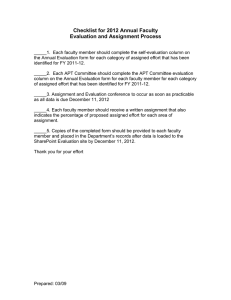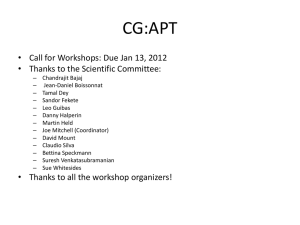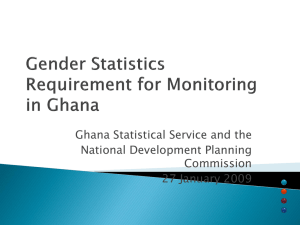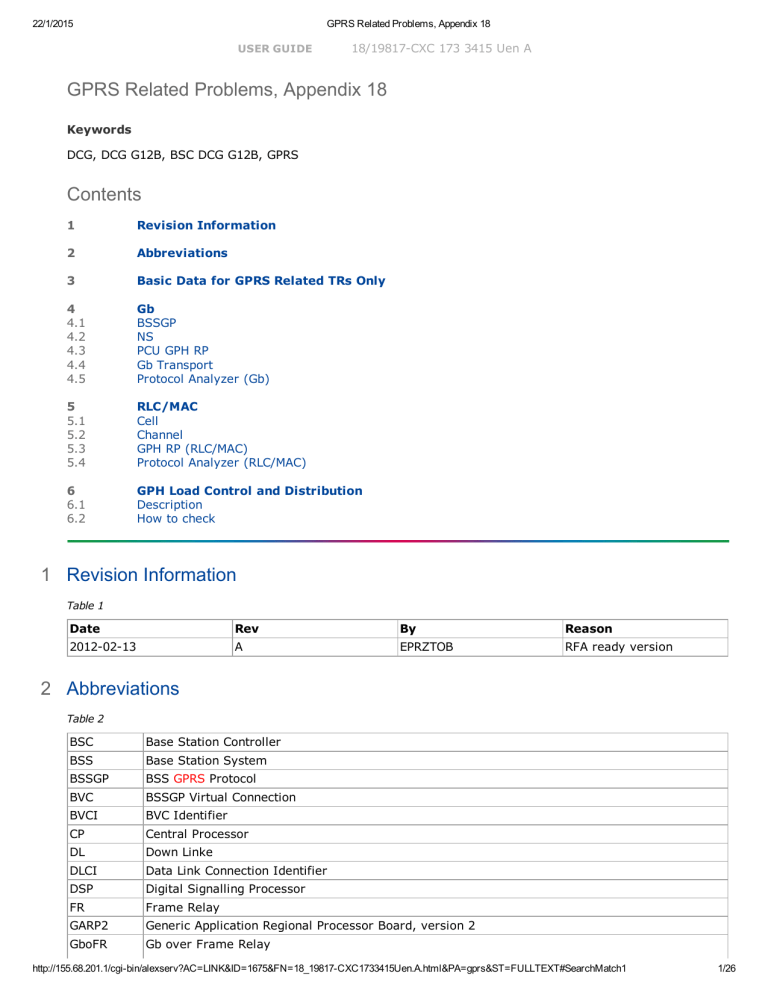
22/1/2015 GPRS Related Problems, Appendix 18 USER GUIDE 18/19817­CXC 173 3415 Uen A GPRS Related Problems, Appendix 18 Keywords DCG, DCG G12B, BSC DCG G12B, GPRS Contents 1 Revision Information 2 Abbreviations 3 Basic Data for GPRS Related TRs Only 4 4.1 4.2 4.3 4.4 4.5 Gb BSSGP NS PCU GPH RP Gb Transport Protocol Analyzer (Gb) 5 5.1 5.2 5.3 5.4 RLC/MAC Cell Channel GPH RP (RLC/MAC) Protocol Analyzer (RLC/MAC) 6 6.1 6.2 GPH Load Control and Distribution Description How to check 1 Revision Information Table 1 Date Rev By Reason 2012­02­13 A EPRZTOB RFA ready version 2 Abbreviations Table 2 BSC Base Station Controller BSS Base Station System BSSGP BSS GPRS Protocol BVC BSSGP Virtual Connection BVCI BVC Identifier CP Central Processor DL Down Linke DLCI Data Link Connection Identifier DSP Digital Signalling Processor FR Frame Relay GARP2 Generic Application Regional Processor Board, version 2 GboFR Gb over Frame Relay http://155.68.201.1/cgi­bin/alexserv?AC=LINK&ID=1675&FN=18_19817­CXC1733415Uen.A.html&PA=gprs&ST=FULLTEXT#SearchMatch1 1/26 22/1/2015 GPRS Related Problems, Appendix 18 GboIP Gb over IP GPH GPRS Packet Handler GPRS General Packet Radio Service GSL GPRS Signalling Link GSM Global System for Mobile communication HDLC High­level Data Link Control IP Internet Protocol LIP Local IP LLC Logical Link Control MAC Medium Access Control NS Network Service NSE NS Entity NSEI NSE Identity NSCP NS Control Protocol NSVC NS Virtual Connection NSVCI NSVC Identifier PCU Packet Control Unit PDCH Packet Data Channel PDP Packet Data Protocol PDU Protocol Data Unit PVC Physical Virtual Connection QoS Quality of Service RLC Radio Link Control RIP Remote IP RP Regional Processor RPP RP with PCI interface SDU Service Data Unit SGSN Serving GPRS Support Node SNT Switching Network Terminal SNTP SNT Point STS Statistics Subsystem TBF Temporary Block Flow TCH Traffic Channel TR Trouble Report UL Up Link 3 Basic Data for GPRS Related TRs Only This document has been written in order to be used when problems / faults within the Ericsson GPRS implementation starting from BSC 08B, APT 210 09/A27 R1 are suspected. Run through all steps (fig. 1) from top to bottom, before any recovery action is performed, until the fault is located. 1. Fetch GB Transport method RAEPP:ID=GBTRANSPORT; ! GBTRANSPORT‐0 = Frame Relay ! ! GBTRANSPORT‐1 = Gb over IP ! 2. Gb Interface Configuration Data ! If Gb Transport is FR: ! RRGBP; http://155.68.201.1/cgi­bin/alexserv?AC=LINK&ID=1675&FN=18_19817­CXC1733415Uen.A.html&PA=gprs&ST=FULLTEXT#SearchMatch1 2/26 22/1/2015 GPRS Related Problems, Appendix 18 ! If Gb Transport is IP: ! RRINP:NSEI=ALL; RRBVP:NSEI=ALL; 3. Cell GPRS Data. RLGSP:CELL=ALL; 4. Cell GPRS Resources Data. RLGRP:CELL=ALL; 5. Cell pointer (CELLIND). RLDEP:CELL=ALL; 6. Cell Defined Flag in RCCD (CELLDEF). TEST SYSTEM; PRINT VAR RCCD 0‐:19; END TEST; 7. Collect general information from the GPH RPs TERDI:RP=<rp>; /SYSINFO; /PROGRAM; /CPULOAD; /MMU; /apt getstat /RGCNTR; /apt getstat /RGCONR; /apt getstat /RGMACR; /apt getstat /RGRLCR; /apt getstat /MP_DSPSUP; /apt getstat /ROFWR; /apt gettbfinfo /RGCONR 65535; /apt getlpdchinfo /RGRLCR 9999; /apt getlpdchinfo /RGMACR 9999; /apt getlpdchinfo /RGMACR 23011; /apt trace all; /apt op info; END; When a fault is to be reported on a CP block, it is mandatory to include dumps of blocks RTGPHDV, RTSNT, RTSNT34, RTODCON, ROTRAN, RNLCH, RNLCT, RNTCH, RGCNT, RGRLC and RGPDCH. In addition if any of the following conditions are met, it is mandatory to include dumps of the blocks listed for that condition. Note: If a problem can be determined to be either a RPP or a GARP2 issue, only RTSNT or RTSNT34 needs to be dumped. GB Transport = Frame Relay: Dump block RTGB. GB Transport = Gb over IP: Dump blocks RTBSGPH, RTNSPH, RTGBIP. System Information fault suspected: Dump blocks RGSI and RCSI.€ 8. CP blocks Dump. LASUP:VCAT=ALL,BLOCK=...[,SPG=spg,NODE=node,IO=io]; http://155.68.201.1/cgi­bin/alexserv?AC=LINK&ID=1675&FN=18_19817­CXC1733415Uen.A.html&PA=gprs&ST=FULLTEXT#SearchMatch1 3/26 22/1/2015 GPRS Related Problems, Appendix 18 If RP restart occurs then obtain the following information before any recovery action is performed. 1. Check the RP state. EXRPP:RP=<rp>; 2. Check all EMs on that RP. EXRPP:RP=<rp>,EM=ALL;; 3. Check RP event record for that RP. DIRRP:RP=<rp>; 4. Collect RP restart dump information (If the RP goes ABL try to collect the dump if possible BEFORE recovering the RP). TERDI:RP=<rp>; ! If necessary type connect command ! /CONNECT; /DUMP; /DUMP ‐F; /APT TRACE ALL; END; 5. Collect general information from the RPs. TERDI:RP=<rp>; /SYSINFO; /PROGRAM; END; After following the steps in this document, if the fault is believed to be located in the BSC then raise a TR against the proper software unit (CP or RP). RGCONR is responsible for TBF setup and connection control. RGRLCR is mostly responsible for channel reservation and On Demand PDCH channel request. RGRLCU is mostly responsible for PDCH configuration. RGRLCU is mostly responsible for GPRS exchange properties, cell­related functions, PDCH configuration, On Demand, Fixed, and Master PDCH channel allocation. RGMACR is responsible for MAC protocol handling, QoS handling, scheduling, DSP administration and supervision. RGCNTU is mostly responsible for GPRS exchange properties and cell related functions. RGCNTR is mostly responsible for cell related functions. RGPDCHU is responsible for managing PDCHs. RGSERVR is responsible for service functions needed by other RP software units. RGSIU is responsible for Packet System Information and System Information 13. RCSIU is responsible for GPRS parts in System Information 2q, 3, 4, 7, and 8. RTBSGPHU is mostly responsible for BVC and load sharing functions for Gb over IP. RTGBC is the command handling block for Gb over FR related commands. RTGBIPU is mostly responsible for EM/CM handling and local IP end­point handling for Gb over IP. http://155.68.201.1/cgi­bin/alexserv?AC=LINK&ID=1675&FN=18_19817­CXC1733415Uen.A.html&PA=gprs&ST=FULLTEXT#SearchMatch1 4/26 22/1/2015 GPRS Related Problems, Appendix 18 RTGBIPR is mostly responsible for the interface against the IP stack and handling of BSSGP and NS messages for Gb over IP. RTGBR is mostly responsible for Frame Relay stacks. RTGBU is mostly responsible for Gb configuration (NSVC and BVC) and BVC load sharing function for Frame Relay. RTGPHDVR is mostly responsible for Ethernet handling and HW supervision. RTGPHDVU is mostly responsible for PCU environment handling, GPH device load sharing and GPH device handling. RTIPGPHU is mostly responsible for EM/CM handling for IP connectivity. RTIPGPHR is responsible for the interface towards the IP stack. RTIPU is responsible for configuration of IP addresses for IP connectivity. RTNSAU is the command handling block for Gb over IP related commands. RTNSPHU is responsible for the network service layer for Gb over IP. RTSNT is responsible for SNT handling for RPP. RTSNT34 is responsible for SNT handling for GARP2. Fault investigation step. http://155.68.201.1/cgi­bin/alexserv?AC=LINK&ID=1675&FN=18_19817­CXC1733415Uen.A.html&PA=gprs&ST=FULLTEXT#SearchMatch1 5/26 22/1/2015 GPRS Related Problems, Appendix 18 Figure 1 4 Gb http://155.68.201.1/cgi­bin/alexserv?AC=LINK&ID=1675&FN=18_19817­CXC1733415Uen.A.html&PA=gprs&ST=FULLTEXT#SearchMatch1 6/26 22/1/2015 GPRS Related Problems, Appendix 18 4.1 BSSGP Layer 3 of the Gb interface is the Base Station System GPRS Protocol (BSSGP) layer. It is represented by BSSGP Virtual Connections (BVCs). BVCs are created when the GPRS service is configured in a cell or when a new NS entity is created. All PTP BVCs have their unique BVCI within the NSEI. BSSGP can be implemented over either Frame Relay or over IP.€ 4.1.1 BSSGP for Gb over Frame Relay 4.1.1.1 Description Only one NS entity may be defined in this protocol. The two main logical links are Signalling BVC and Cell BVC. The Signalling BVC is identified by BVCI 0 and carries BSSGP signalling/nontraffic PDUs. The Cell BVC is identified by BVCI 2­2050 and carries traffic PDUs for each cell. If cell BVC is working, then jump to step 4.5. 4.1.1.2 How to check 4.1.1.2.1 Check BVCs status RRGBP:DETAIL; 4.1.1.2.2 Check Cell BVC state in RTGB (BVCSTATE) TEST SYSTEM; PRINT VAR RTGB 2‐:19; END TEST; 4.1.1.2.3 Check signalling BVC state in RTGB (BVCSTATE) TEST SYSTEM; PRINT VAR RTGB 0:19; END TEST; 4.1.1.2.4 ! H’08=BVCUNBLOCKED => working ! ! H’08=BVCUNBLOCKED => working ! Collect information for BSSGP in the PCU TERDI:RP=<rp>; /apt bssgpinfo /RTGBR; /apt ldshbvcinfo /RTGBR 999; ! 999 = For all BVCs ! END; 4.1.2 4.1.2.1 BSSGP for Gb over IP Description More than one NS entity may be defined in this protocol. The two main logical links are Signalling BVC and PTP BVC. The Signalling BVC carries BSSGP signalling/non­traffic PDUs. There is one Signalling BVC per NS entity. There is one PTP BVC for each NSE and cell. It carries the traffic PDUs for each NSE and cell. There is another type of BVC in the implementation of GB over IP ­ the Cell BVC. The cell BVC handles characteristics that are common for the PTP BVCs connected to the same cell. 4.1.2.2 How to check http://155.68.201.1/cgi­bin/alexserv?AC=LINK&ID=1675&FN=18_19817­CXC1733415Uen.A.html&PA=gprs&ST=FULLTEXT#SearchMatch1 7/26 22/1/2015 GPRS Related Problems, Appendix 18 4.1.2.2.1 Check BVCs status RRBVP:NSEI=ALL; 4.1.2.2.2 Check Signalling BVC state in RTBSGPH (SIGBVCSTATE) TEST SYSTEM; PRINT VAR RTBSGPH 0‐:114; ! H’05 = SIGBVCUNBLOCKED => working ! END TEST; 4.1.2.2.3 Check Cell BVC state in RTBSGPH (CELLBVCSTATE) TEST SYSTEM; PRINT VAR RTBSGPH 0‐:14; ! H’06 = CELLBVCUNBLOCKED => working ! END TEST; 4.1.2.2.4 Check PTP BVC state in RTBSGPH (PTPBVCSTATE) TEST SYSTEM; PRINT VAR RTBSGPH 0‐:104; ! H’07 = PTPBVCUNBLOCKED => working ! END TEST; 4.1.2.2.5 Collect information for BSSGPH in the PCU TERDI:RP=<rp>; /apt gbip bssgpinfo end 4.2 NS NS is the higher layer 2 protocol in Gb interface, and is responsible for end to end routing between BSS and SGSN. NS can be implemented over either Frame Relay or over IP. If NS layer is working, then jump to step 4.5. 4.2.1 NS for Gb over Frame Relay 4.2.1.1 Description A logical link in NS layer is called NSVC and is identified by NSVCI. An NSVC occupies the whole of one PVC of Frame Relay. Each NSVCI is tied to a DLCI. Several NSVCI may have the same DLCI as they will be in different PVCs, but for tracing purposes it is not a good idea to assign the same DLCI towards several NSVCI in one PCU. The NSVCI defined in the BSC should match the NSVCI defined in SGSN. 4.2.1.2 4.2.1.2.1 How to check Check NSVCs status RRGBP:DETAIL; 4.2.1.2.2 Find NSVC individual for defined NSVCI in RTGB (NSVCI) TEST SYSTEM; PRINT VAR RTGB 0‐:138; END TEST; 4.2.1.2.3 Check NSVC state and status in RTGB (NSVCSTATE) http://155.68.201.1/cgi­bin/alexserv?AC=LINK&ID=1675&FN=18_19817­CXC1733415Uen.A.html&PA=gprs&ST=FULLTEXT#SearchMatch1 8/26 22/1/2015 GPRS Related Problems, Appendix 18 TEST SYSTEM; PRINT VAR RTGB 0‐:143; !H’0B=NSVCUNBLOCKED => working! END TEST; 4.2.1.2.4 Collect information for NSCP in the PCU TERDI:RP=<rp>; /apt nscpinfo /RTGBR; /apt ldshnsvcinfo /RTGBR; END;: From nscpinfo get <nscp_local_ind> from column NSVC for the corresponding NSVCI. This parameter may be used when checking FR stack in the PCU. 4.2.2 NS for Gb over IP 4.2.2.1 Description The Network Service Layer performs the SDU transportation between the SGSN and the BSC. Up to 32 NSEs can be defined in the BSC. Each NSE has a unique NSEI. Each NSE can support up to 128 LIP endpoints and up to 32 RIP endpoints. 4.2.2.2 How to check 4.2.2.2.1 Check NS Status RRINP:NSEI=ALL; 4.2.2.2.2 Find NSE pointer for NSEI TEST SYSTEM; PRINT VAR RTNSPH 0‐:40; ! NSEI ! END TEST; 4.2.2.2.3 Find NSE state in RTNSPH (NSESTATE) TEST SYSTEM; PRINT VAR RTNSPH 0‐:44; ! H’05 = NSALIVE => WORKING ! END TEST; 4.2.2.2.4 Check LIP state in RTNSPH (LIPSTATE) TEST SYSTEM; PRINT VAR RTNSPH 0‐:32; ! H’06 = LIPOPEN => WORKING ! END TEST; 4.2.2.2.5 Check RIP state in RTSNPH (RIPSTATE) TEST SYSTEM; PRINT VAR RTNSPH 0‐:55; ! H’02 = RIPACTIVE => WORKING ! END TEST; 4.2.2.2.6 Collect information for the NS layer in the PCU TERDI:RP=<rp>; /apt gbip nsinfo END; 4.3 PCU GPH RP 4.3.1 Description http://155.68.201.1/cgi­bin/alexserv?AC=LINK&ID=1675&FN=18_19817­CXC1733415Uen.A.html&PA=gprs&ST=FULLTEXT#SearchMatch1 9/26 22/1/2015 GPRS Related Problems, Appendix 18 RPP Each RPP consists of 8 DSPs (0­7). The last two DSPs (6–7) are unused, and only the first DSP (0) can handle the Gb interface (hdlc). DSP 0­2 are connected to the first SNT while DSP 3­5 are connected to the second SNT, therefore only RTGPHDV devices on the first SNT can be connected to Gb interface. Some of RTGPHDV devices on the first SNT may be connected to handle GSL (serving as GSL device), while all RTGPHDV devices on the second SNT can only be used as GSL devices. The required number of consecutive RTGPHDV devices is equivalent to the number of 64k units of the wide band connection (NUMDEV). These RTGPHDV devices have to be manually blocked (but should be put in service). The rest of the RTGPHDV devices that are planned to be used for GSL devices should be deblocked. The amount of GSL links that may be handled in one RPP depends on the DSP load situation and the availability of deblocked RTGPHDV devices. Each DSP (1­5) can only handle up to 34 glu (GSL Load Unit). For 1 16k GSL, the equivalent number of 1 glu and also 1 16k RTGPHDV sub­device, are needed. While for 1 64k GSL, the equivalent number of 1.1 glu and also 1 full 64k RTGPHDV device, are needed. The DSPs in the Frame Relay case are distributed as shown below: Figure 2 GARP2 The GARP2 HW makes use of one DL34 SNT. In the GPH usage of GARP2 512 devices are used. GARP2 uses FPGA programmable HW to handle the whole SNT. The capacity of GARP2 is 512 16k devices or 256 64k devices or a mixture of both. File sizes and relations The CM file size in RTGPHDV is 128 (pointer 0­127). Obviously all other blocks also handling CMs for GPRS will have this size. The SNT file size in RTSNT (RPP) is 256 (0­255). There are two SNTs (DL2) per CM. The SNT file size in RTSNT34 (GARP2) is 128 (0­127). There is one SNT (DL34) per CM. The device file size in RTGPHDV is 65536 (0­65535). This size is size alterable. For each CM there are 512 devices reserved (128 x 512 = 65536). Depending on the SNT connection relating to http://155.68.201.1/cgi­bin/alexserv?AC=LINK&ID=1675&FN=18_19817­CXC1733415Uen.A.html&PA=gprs&ST=FULLTEXT#SearchMatch1 10/26 22/1/2015 GPRS Related Problems, Appendix 18 a certain CM different number of devices of the reserved range will be used. Unused devices are called void devices. Example 1: GARP2 on CM 4, fully connected (mode=512): CM=4, SNT=4, device=2048­2559 (4 x 512 = 2048) Example 2: RPP on CM 1: CM=1, SNT=2­3, device=512­575 SNT=2 <­> device=512­543 SNT=3 <­> device=544­575 void devices=576­1023 Example 3: GARP2 on CM 127, half connected (mode=256): CM=127, SNT=127, device=65024­65279 void devices=65280­65535 Note: If a CM has been connected to one type of SNT, it cannot be connected to the other type of SNT. Example: CM=3, SNT=6­7 (RTSNT), RPP connected CM=3, SNT=3 (RTSNT34), not possible to connect (as GARP2) GPRS, PCU Load Distribution The function GPRS, PCU Load Distribution is responsible for balancing the packet data traffic load between the active RPs in the PCU. Cells are shared among the active RPs. The load distribution is initiated in following cases: Signaling BVC Unblocking RP Deblocking RP Blocking RP Restart Configuration of BVC GSL Congestion Failure to configure GPRS Dedicated PDCH. Large CP Restart Ethernet Status Change (GboFR only) If the Ethernet status changes to a non­working state when the transport method is Frame Relay, the RP perceived as being the most capable for Gb will remain in an active state while all other RPs will change to a passive state. All GPRS cells are assigned only to the active RP. Changes in Ethernet status when the transport method is IP will have no effect on the CMs. PCU Load Distribution is implemented in function blocks RTGB and RTGPHDV for Frame Relay, and function blocks RTBSGPH and RTGPHDV for IP. 4.3.2 How to check http://155.68.201.1/cgi­bin/alexserv?AC=LINK&ID=1675&FN=18_19817­CXC1733415Uen.A.html&PA=gprs&ST=FULLTEXT#SearchMatch1 11/26 22/1/2015 4.3.2.1 GPRS Related Problems, Appendix 18 Check Gb interface configuration data ! If the Gb Transport is FR: ! RRGBP:DETAIL; ! If the Gb Transport is IP: ! RRINP:NSEI=ALL; RRVBP:NSEI=ALL; 4.3.2.2 Check the Gb PCU configuration data Note: This subchapter is relevant only for Gb over FR RRPCP:RPINFO; 4.3.2.3 Check Ethernet group and status Note: This subchapter is relevant only for Gb over FR 1. Find the Ethernet group name. DBTSP:TAB=RPSRPIGROUPS; 2. Find the RPs belong to the group. DBTSP:TAB=RPSRPIRPS; 3. Check Ethernet status. DBTSP:TAB=RPSRPISUPERVS; 4.3.2.4 Check Ethernet status in RTGPHDV (CETHERNETSTATUS) Note: This subchapter is relevant only for Gb over FR TEST SYSTEM; PRINT VAR RTGPHDV 9; !0= Working !1= Not working !2= Status unknown ! ! ! END TEST; 4.3.2.5 Check active CMs in RTGPHDV (CMGLOBALSTATE) TEST SYSTEM; PRINT VAR RTGPHDV 0‐:18; !0= Idle !1= Blocked !2= Not active, no Ethernet group ! !3= Not active, in Ethernet group ! !4,5= Active, in Ethernet group ! !6,7= CM attempting recovery !8,9= Active, no Ethernet group ! ! ! ! END TEST; http://155.68.201.1/cgi­bin/alexserv?AC=LINK&ID=1675&FN=18_19817­CXC1733415Uen.A.html&PA=gprs&ST=FULLTEXT#SearchMatch1 12/26 22/1/2015 4.3.2.6 GPRS Related Problems, Appendix 18 Check all GPH RPs state EXRPP:RP=<rp>; 4.3.2.7 Check all EMs on all GPH RPs EXEMP:RP=<rp>,EM=ALL; 4.3.2.8 Check RP software unit for all GPH RPs EXRUP:RP=<rp>; 4.3.2.9 Check device state for ALL the RTGPHDV devices (do it in group of 64 devices) Note: Device 0 (RTGPHDV­0&­32&&mldr;) on each SNT MAY be used. STDEP:DEV=RTGPHDV‐<xx&&‐(xx+63)>; 4.3.2.10 Check device state for ALL ETC devices (RTGLTxx, or other device types may be used for Gb interface) that are connected to NSVCs Note: Note: Note: This subchapter is valid only for Gb over FR The ETC device type is market dependent. Check DEV1 parameter under RRGBP printout. Device 0 (RTGLTxx­0&­32&&mldr;) on each SNT CANNOT be used. STDEP:DEV=RTGLTxx‐<yy&&‐(yy+30)>; 4.3.2.11 Check SNT allocation and cabling NTCOP:SNT=RTSNT‐<xx&‐(xx+1)>; BYB 501 RPP: Each RPP has 2 SNTs. The SNT number assignment has to be adjacent (<xx> is an even number starting from 0). The 2 SNTs in one RPP have to have adjacent SNTP as well. The SNTP for the first SNT depends on RPP location in the magazine. Consult engineering guideline for BYB 501 magazine. BYB 202 RPP: Each RPP has 2 SNTs. The SNT number assignment has to be adjacent (<xx> is an even number starting from 0). There is no requirement that the SNTP for these 2 SNTs should be adjacent, but it is better to do so. The SNTP allocation depends on physical cabling. NOTE: In BYB 202, an RPP consists of 2 boards. The first SNT is located in the RIGHT board and the second SNT is in the LEFT board. 4.3.2.12 Collect general information for the GPH RPs that may be connected to Gb (identified by having a set of manually blocked RTGPHDV devices in the first SNT) TERDI:RP=<rp>; http://155.68.201.1/cgi­bin/alexserv?AC=LINK&ID=1675&FN=18_19817­CXC1733415Uen.A.html&PA=gprs&ST=FULLTEXT#SearchMatch1 13/26 22/1/2015 GPRS Related Problems, Appendix 18 /SYSINFO; /PROGRAM; END; 4.3.2.13 Collect information for CM load­sharing table in the PCU TERDI:RP=<rp>; /apt ldshcminfo /RTGBR; END; 4.4 Gb Transport 4.4.1 Frame Relay 4.4.1.1 Description Frame Relay is a lower layer 2 protocol in Gb interface, responsible for point to point routing between BSS and SGSN. A physical connection between two network entities is identified by a DLCI. A PVC is a wideband connection. Because Ericsson L1 transmission is using G.703 standard, a PVC is built on contiguous 64 kbps TSs (n=1­31). For the current implementation, one PVC can only carry one NSVC. Transmission between BSS and SGSN may be routed through a FR network. DLCI may change between transmission legs. The DLCI assigned to a NSVC in BSC should match with the FR node in the other end of the first leg (SGSN in case of direct connection). 4.4.1.2 How to check 4.4.1.2.1 Find TS assignment within SNT for NSVC RRGBP; 4.4.1.2.2 Find the RP for RTGPHDV carrying NSVC RADRP:DEV=RTGPHDV‐<xx>; 4.4.1.2.3 Connect to TERDI session Note: !!! Very Important Note !!! Be very careful with this trace! It is very important to specify a tracing set. Otherwise you may not be able to stop the tracing and the RP may be restarted. To stop the tracing, you need to transmit EOT character. EOT character may differ from one application to another. You need to find out first, before activating the trace! TERDI:RP=<rp>;! ! Find the opened channel ! /GSI CHANSTAT; ! If more than 1 opened channel, then use TS assignment from RRGBP ! ! printout to find the correct channel for the corresponding NSVC ! /GSI TS 0; ! Reset GSI trace ! /GSI TRACERESET; ! Define GSI trace set ! ! You HAVE TO specify this !!! http://155.68.201.1/cgi­bin/alexserv?AC=LINK&ID=1675&FN=18_19817­CXC1733415Uen.A.html&PA=gprs&ST=FULLTEXT#SearchMatch1 14/26 22/1/2015 GPRS Related Problems, Appendix 18 /GSI TRACEDEF <channel_no> 0 RXTX –B 0 –M 0XFF –D 0; /GSI TRACEDEF <channel_no> 0 RXTX –B 1 –M 0XFF –D 1; ! Activate GSI trace ! /GSI TRACEACT <channel_no> 0 RXTX; ! Show GSI trace status ! /GSI TRACESTATUS 0; ! The result printout HAS TO look like THIS (ignore column ‘chan’) ! The current trace status and defined trace conditions of GSI channels Figure 3 ! If NOT, you need to reset and specify the trace again ! ! Start GSI trace ! /GSI TRACESTART; ! Transmit EOT character (Ctrl­D) to stop the tracing ! END; Example of trace result: Figure 4 The message on tx is FR Status Enquiry (STAE) sent from PCU and on rx is FR Status (STA) as response. Look only at byte 11 and 12 (in seq. 1 that will be ED CC). Byte 11 is Send Sequence No. (SSN) and Byte 12 is Receive Sequence No. (RSN). RSN on STAE has to be the same with SSN in the corresponding STA, while SSN on STAE should be RSN of the corresponding STA increased by 1. These messages should come every 10 seconds. If FR STA is not received and the SNT allocation is okay then the fault is most likely outside BSC. 4.4.1.2.4 Collect non­STS counters and information for FR stack in the PCU <nsvc_local_ind> obtained from nscpinfo). TERDI:RP=<rp>; /apt frinfo /RTGBR <nsvc_local_ind>; END; http://155.68.201.1/cgi­bin/alexserv?AC=LINK&ID=1675&FN=18_19817­CXC1733415Uen.A.html&PA=gprs&ST=FULLTEXT#SearchMatch1 15/26 22/1/2015 4.4.2 GPRS Related Problems, Appendix 18 IP 4.4.2.1 Description IP is a lower layer 2 protocol in Gb interface, responsible for point to point routing between BSS and SGSN. The connection consists of one or several IP end points located in both the BSS and SGSN. The IP end points located in the BSS are named local IP end points, LIPs. Below is a description of how to check the status of the LIPs. 4.4.2.2 How to check 4.4.2.2.1 Check if GBI is Associated to IP Addresses RRAPP:APL=GBI; 4.4.2.2.2 Check IP Addresses RRIPP:IPADDR=<ipaddr>; 4.4.2.2.3 Check Port Configuration RRPPP:APL=GBI; 4.4.2.2.4 Check if Socket is Open TERDI:RP=<rp>; /apt gbip ipinfo; END; 4.4.2.2.5 Check if Possible to Ping IP Address ! From OSS run PING command on all LIPs in the BSC ! ping <ipaddr> 4.4.2.2.6 Log in to the BSC LAN Switch, side A and check that the SGSN subnet has routes to both the Site Router and to the BSC LAN Switch, side B show iproute 4.4.2.2.7 traffic Make sure that the Access Control Lists (ACL) in the BSC LAN Switch for side A do not interfere with the show access‐list 4.4.2.2.8 Log in to the BSC LAN Switch, side B and check that the SGSN subnet has routes to both the Site Router and to the BSC LAN Switch, side A show iproute 4.4.2.2.9 traffic Make sure that the Access Control Lists (ACL) in the BSC LAN Switch for side B do not interfere with the show access‐list 4.5 Protocol Analyzer (Gb) 4.5.1 Description A protocol analyzer should be used if the problem is believed to be a protocol procedure or traffic related problem. Protocol procedure problems, for example, are NS Reset Failure, BVC Reset Failure, etc. Traffic related problems, for example, are failed attached, failed PDP Context Activation, Throughput, long TCP packet delay, etc. http://155.68.201.1/cgi­bin/alexserv?AC=LINK&ID=1675&FN=18_19817­CXC1733415Uen.A.html&PA=gprs&ST=FULLTEXT#SearchMatch1 16/26 22/1/2015 GPRS Related Problems, Appendix 18 Various types of protocol analyzers of course can be used, but the recommended ones are Nethawk Protocol Analyzer v G.7.5B, or later, and Tektronix K1205 v 2.31, or later. Tap the protocol analyzer to the Gb interface and recreate the problem. Beware that DL traffic may be routed to a different NSVC than the corresponding UL traffic. For a traffic related problem when the problem is believed reside in the PCU, continue with step 2 to check RLC/MAC part. 4.5.2 How to check Consult GSM Specification 48.016 GPRS; BSS – SGSN; Network Service and 48.018 GPRS; BSS – SGSN; BSSGP. Consult local Ericsson support. 5 RLC/MAC To have an active PDCH in a cell the following have to be working: 1 (CELL) The BVC for the cell has to be working. 2 (CELL) The correct system information has to be transmitted. 3 (CHANNEL) There have to be TCHs available. 4 (CHANNEL) Channel allocation has to be working. 5 (CHANNEL) The correct connection, hence RTGPHDV – SRS – GS – RBLT – BTS. 6 (GPH RP) RP working. 7 (GPH RP) Capacity available in the RP. 5.1 Cell 5.1.1 Description To get GPRS working in the cell, first GPRS support in the cell has to be activated, and then the signaling BVC as well as the cell BVC have to be working. The correct System Information has to be transmitted over the air interface. 5.1.2 5.1.2.1 How to check Print BSC exchange properties RAEPP:ID=ALL; 5.1.2.2 Print Gb interface configuration data ! If Gb Transport is FR: ! RRGBP:DETAIL; ! If Gb Transport is IP: ! RRINP:NSEI=ALL; RRBVP:NSEI=ALL; 5.1.2.3 Check if there are any cell resources available RLCRP:CELL=<cell_name>; 5.1.2.4 Print cell GPRS data RLGSP:CELL=<cell_name>; 5.1.2.5 Cell GPRS resources data http://155.68.201.1/cgi­bin/alexserv?AC=LINK&ID=1675&FN=18_19817­CXC1733415Uen.A.html&PA=gprs&ST=FULLTEXT#SearchMatch1 17/26 22/1/2015 GPRS Related Problems, Appendix 18 RLGRP:CELL=<cell_name>; 5.1.2.6 Check if system information 1, 7 and 8 are turned on RLSMP:CELL=<cell_name>; 5.1.2.7 Find cell pointer (CELLIND) RLDEP:CELL=<cell_name>; 5.1.2.8 Check cell defined flag in RCCD (CELLDEF) TEST SYSTEM; PRINT VAR RCCD <cell_pointer>:19; END TEST; 5.1.2.9 Check cell state in RGRLC (STATECELL) TEST SYSTEM; PRINT VAR RGRLC <cell_pointer>:58; ! H’01=CELLGPRSACT => working ! END TEST; 5.1.2.10 Check BVC status in block RGCNT (BVCSTATUS) TEST SYSTEM; PRINT VAR RGCNT <cell_pointer>:6 ! H’01=ZBVCUNBLOCKED => working ! END TEST; 5.1.2.11 Check CELLBVC status in BSSGP handler block. Get BVCI from RGRLC ! If Gb Transport is FR: ! TEST SYSTEM; PRINT VAR RGRLC <cell_pointer>:87; PRINT VAR RTGB <cell_bvci>:19; ! H’08=BVCUNBLOCKED => working ! END TEST; ! If Gb Transport is IP: ! TEST SYSTEM; PRINT VAR RGRLC <cell_pointer>:87; PRINT VAR RTBSGPH <cell_bvci>:08; ! H’06=CELLBVCUNBLOCKED => working ! END TEST; !=> Cell BVCI! !=> Cell BVCI! 5.2 Channel 5.2.1 Description In order to get PDCHs in a cell when the BVC and cell are working, channels also need to be successfully allocated. The channels allocated in block RNLCT / RNTCH should be placed in a P­set in block RGRLC, and the channel characteristics (such as frequency, timeslot number, etc) of the channels have to be sent to the RP. 5.2.2 5.2.2.1 How to check Check that there are cell resources available RLCRP:CELL=<cell_name>; http://155.68.201.1/cgi­bin/alexserv?AC=LINK&ID=1675&FN=18_19817­CXC1733415Uen.A.html&PA=gprs&ST=FULLTEXT#SearchMatch1 18/26 22/1/2015 5.2.2.2 GPRS Related Problems, Appendix 18 Print cell GPRS data RLGSP:CELL=<cell_name>; 5.2.2.3 Print cell GPRS resources data RLGRP:CELL=<cell_name>; 5.2.2.4 Find cell pointer (CELLIND). RLDEP:CELL=<cell_name>; 5.2.2.5 Check the state of the primary P­set in block RGRLC TEST SYSTEM; PRINT REC RGRLC <cell_pointer>:53; PRINT VAR RGRLC <cell_pointerl>:53; PRINT REC RGRLC <p‐set_ind>:54; PRINT VAR RGRLC <p‐set_ind>:54; !H’04=PSETSTABLE => working! END TEST; !=> PRIMPSET! !=> PSETSTATE! 5.2.2.6 Check if a Fixed PDCH can be established and stays for more than 6 seconds (time between SEIZE and RELEASE) RLGSP:CELL=<cell_name>; !=> FPDCH should not be 0! ! If necessary define a FPDCH ! RLGSC:CELL=<cell_name>,FPDCH=1; RLGRP:CELL=<cell_name>; !=> Check if a FPDCH is created! ! Wait for 6 seconds ! RLGRP:CELL=<cell_name>; 5.2.2.7 !=> Check if a FPDCH is still exist! Obtain the following trace if 5.2.2.6 fails WARNING: This may give a lot of printouts and increase processor load. Do NOT release the terminal before stop the tracing! TEST SYSTEM; ON IN RGPDCH RGCONNFAILURE, RGFAULTIND, RTSEIZEGPHGSLR; ON OUT RGPDCH RTRELGPHGSL; ON IN DO: P MS, P SWD,; ON OUT DO: P MS, P IA, P SWD,; INIT; RLGSC:CELL=<cell_name>,FPDCH=1; ! Wait for 6 seconds ! TERM; ! Release the terminal ! !RTRELGPHGSL Signal Description:! !D1 = SUBDEVDATAP! !NOTE: SNTDATAP = D1 / 128! ! DEVDATAP = D1 / 4! ! In case of releasing GPH device for 64k GSL, D1 will be the ! ! first sub‐device of 64k GPH device. ! 5.3 GPH RP (RLC/MAC) http://155.68.201.1/cgi­bin/alexserv?AC=LINK&ID=1675&FN=18_19817­CXC1733415Uen.A.html&PA=gprs&ST=FULLTEXT#SearchMatch1 19/26 22/1/2015 5.3.1 GPRS Related Problems, Appendix 18 Description The functionality from here on is handled by the GPH RP, and the only way to retrieve information is by running the GPH RP debugger (from TERDI session). It is important that the RP handling the cell in question is identified. When the RP is known the non­STS counters can be collected. A check if individuals are hanging in the GPH RP can also be obtained, as well as a check that the correct data for the cell is stored in the RP, i.e. number of PSET and number of PDCHs. 5.3.2 5.3.2.1 How to check Check the Gb PCU configuration data Note: This subchapter is valid only for Gb over FR RRPCP:RPINFO; 5.3.2.2 Check Ethernet status in RTGPHDV (CETHERNETSTATUS) Note: This subchapter is relevant only for Gb over FR TEST SYSTEM; PRINT VAR RTGPHDV 9; !0= Working! !1= Not working! !2= Status unknown ! END TEST; 5.3.2.3 Check active CMs in RTGPHDV (CMGLOBALSTATE) TEST SYSTEM; PRINT VAR RTGPHDV 0‐:19;! 0= Idle ! !1= Blocked !2= Not active, no Ethernet group !3= Not active, in Ethernet group !4,5= Active, in Ethernet group !6,7= CM attempting recovery !8,9= Active, no Ethernet group ! ! ! ! ! ! END TEST; 5.3.2.4 Find cell individual (CELLIND) RLDEP:CELL=<cell_name>; Note: The cell individual is needed for several printouts described later in the document. Use the value from this printout whenever <cell_ind> is indicated. Example of printout: <RLDEP:CELL=LA3C1; CELL DESCRIPTION DATA CELL CGI BSIC BCCHNO AGBLK MFRMS http://155.68.201.1/cgi­bin/alexserv?AC=LINK&ID=1675&FN=18_19817­CXC1733415Uen.A.html&PA=gprs&ST=FULLTEXT#SearchMatch1 IRC 20/26 22/1/2015 GPRS Related Problems, Appendix 18 LA3C1 iii‐jj‐kk‐ll 11 512 TYPE INT BCCHTYPE NCOMB FNOFFSET 0 1 6 XRANGE NO CSYSTYPE GSM1800 OFF CELLIND H'005 END Cell individual for LA3C1 = H'005. Use the cell individual to construct process names for cell related processes in the GPH RP. Do this by appending CELLIND to the end of a process name. In this case this gives: CELLIND = H'005 => MP_MAC 005. For a cell with CELLIND = H'1F0, the process name would be MP_MAC 1F0. In some printouts in the GPH RP only the CELLIND has to be given to indicate the cell. This is the case in f. ex. the command getcellstat. Example of getcellstat for cell LA3C1: TERDI:RP=<rp_number>; /APT GETCELLSTAT /RGCONR 005; END; This command will give the cell information for LA3C1 from the process RGCONR. Note that all digits of the cell individual have to be given, as in the example above. Note also that no prefix (e.g. 0x or h’) shall be added to the cell individual, only use the digits.8 5.3.2.5 Find CM pointer in block RGRLC (DEDICRPIND) TEST SYSTEM; PRINT VAR RGRLC <cell_ind>:32; END TEST; 5.3.2.6 Find RP address for that CM (DEVADDR) TEST SYSTEM; PRINT VAR RGRLC <cm_pointer:>:33; END TEST; 5.3.2.7 !=> CM pointer! !=> RP address: Bit 0‐9! Start TERDI session and collect general information of this GPH RP WARNING: Stop data collection if the CPULOAD command indicates that the CPU load in the RP is above 80%. If this is the case please continue data collection at low traffic hours. TERDI:RP=<rp_number>; ! If necessary, type command connect! /CONNECT; /CPULOAD; /SYSINFO; /PROGRAM; /DUMP; Example of SYSINFO printout: HOST INFORMATION http://155.68.201.1/cgi­bin/alexserv?AC=LINK&ID=1675&FN=18_19817­CXC1733415Uen.A.html&PA=gprs&ST=FULLTEXT#SearchMatch1 21/26 22/1/2015 GPRS Related Problems, Appendix 18 Serial Number RPS RP Type Ethernet ID 0 Ethernet ID 1 Product Identity Global RP address Operating System : : : : : : : TF10818915 35 0x00805136987F 0x00805136987D ROJ 204 16/5 R2A 98 OSE Delta PowerPC/2.7.0 : : : : MPC750 0x0202 72°C/161°F 333 MHz PROCESSOR INFORMATION CPU CPU CPU CPU Type Revision Junction Temperature Clock Frequency MEMORY INFORMATION Main Memory size FLASH Memory size Free Memory size Memory fragmentation chunk size [MB] 1 2 : 64 Mbytes : 16 Mbytes : 28 Mbytes : 4 8 16 fragmentation [ %] 0 0 20 20 20 SYSTEM TIME INFORMATION System Uptime (Ticks) System Uptime (Calendar) System Tick Length Calendar time : : : : 48700086 ticks 1 d, 3 h, 3 min, 20 sec 2000 usec 2007‐07‐05 13:16:51 Table 3 NOTE! NOTE! NOTE! NOTE! NOTE! NOTE! NOTE! NOTE! NOTE! NOTE! Verify that the temperature of the RP is below 80° Centigrade (176° Fahrenheit)! If the RP gets too hot its operation will deteriorate seriously! Verify also that the average temperature of ALL RPs in a cabinet is below 74° Centigrade (165° Fahrenheit)! NOTE! NOTE! NOTE! NOTE! NOTE! NOTE! NOTE! NOTE! NOTE! NOTE! 5.3.2.8 Check if there have been any RP ERRORs /apt trace long; 5.3.2.9 Collect non­STS counters for GPH RP /apt /apt /apt /apt getstat getstat getstat getstat /RGCNTR; /RGRLCR; /RGCONR; /RGMACR; http://155.68.201.1/cgi­bin/alexserv?AC=LINK&ID=1675&FN=18_19817­CXC1733415Uen.A.html&PA=gprs&ST=FULLTEXT#SearchMatch1 22/26 22/1/2015 GPRS Related Problems, Appendix 18 /apt getstat /MP_DSPSUP; /apt getstat /ROFWR; /apt op info; 5.3.2.10 /apt /apt /apt /apt /apt /apt Collect non­STS counters for specific cell getcellstat /RGCNTR <cell_ind>; getcellstat /RGRLCR <cell_ind>; getcellstat /RGCONR <cell_ind>; getcellstat /RGMACR <cell_ind>; getcellstat /MP_MAC <cell_ind>; getstat /RP_CHHCELL_<cell_ind>; Example of printout: ‐‐‐‐‐‐‐‐‐‐‐‐‐‐‐ OSmon> apt getcellstat MP_MAC 000 Running getcellstat... Current time: 2010‐11‐05 07:59:12 ===================================================================== 'mac' Cell ind: = 0 'mac' Cell activation time: 2010‐11‐04 17:01:00 'mac' Statistics since: 2010‐11‐04 17:01:00 ... 5.3.2.11 Collect information about ongoing TBFs Display a list of active TBFs: /apt gettbflist /RGCONR; /apt gettbflist /RGRLCR; Display a list of active TBFs in a specific cell: /apt gettbflist /RP_CHHCELL_<cell_ind>; /apt getcelltbflist /RGMACR <cell_ind>; /apt getcelltbflist /MP_MAC <cell_ind>; Display info about selected TBFs: /apt /apt /apt /apt 5.3.2.12 gettbfinfo gettbfinfo gettbfinfo gettbfinfo /RGCONR <tbf_ind>; /RGMACR <tbf_ind>; /MP_MAC <cell_ind> <tbf_ind>; /RP_CHHCELL_<cell_ind> <tbf_ind>; Collect information about active Channels. Display list of active Channels: /apt getlpdchlist /RGRLCR; /apt getlpdchlist /RGMACR; Display information about active Channels: /apt getlpdchinfo /RGRLCR <lpdch_ind>; /apt getlpdchinfo /MP_MAC <cell_ind> <lpdch_ind>; /apt getlpdchinfo /RP_CHHCELL_<cell_ind> <lpdch_ind>; 5.3.2.13 Collect information about active LPSETs Display list of active LPSETs: http://155.68.201.1/cgi­bin/alexserv?AC=LINK&ID=1675&FN=18_19817­CXC1733415Uen.A.html&PA=gprs&ST=FULLTEXT#SearchMatch1 23/26 22/1/2015 GPRS Related Problems, Appendix 18 /apt getlpsetlist /RP_CHHCELL_<cell_ind>; Display information about selected LPSET: /apt getlpsetinfo /RP_CHHCELL_<cell_ind> <lpset_ind>; 5.3.2.14 Collect information about sync problems /apt getlpdchinfo /RGRLCR 9999; Example of printout: Running getlpdchinfo... Current time: 2010‐11‐05 08:07:34 'chh' 'chh' 'chh' 'chh' 'chh' 'chh' Undersynced: cellInd counter (faked) ‐‐‐‐‐‐‐‐‐‐‐‐‐‐‐‐‐‐‐‐‐‐‐‐‐‐‐‐‐‐‐‐‐‐‐‐‐‐‐‐‐‐‐‐‐‐‐‐‐‐‐‐‐‐‐‐‐‐ 209 169 193 48 ‐‐‐‐‐‐‐‐‐‐‐‐‐‐‐‐‐‐‐‐‐‐‐‐‐‐‐‐‐‐‐‐‐‐‐‐‐‐‐‐‐‐‐‐‐‐‐‐‐‐‐‐‐‐‐‐‐‐ Done. /apt getlpdchinfo /RGRLCR 9999; Example of printout: Running getlpdchinfo... Current time: 2010‐11‐05 08:09:05 'gsl' 'gsl' 'gsl' 'gsl' 'gsl' 'gsl' 'gsl' 'gsl' 'gsl' 'gsl' 'gsl' Resynchronizations: cellInd lpdchInd gslInd dspNo counter ‐‐‐‐‐‐‐‐‐‐‐‐‐‐‐‐‐‐‐‐‐‐‐‐‐‐‐‐‐‐‐‐‐‐‐‐‐‐‐‐‐‐‐‐‐‐‐‐‐‐‐‐‐‐‐‐‐ 12 251 236 4 1 ‐‐‐‐‐‐‐‐‐‐‐‐‐‐‐‐‐‐‐‐‐‐‐‐‐‐‐‐‐‐‐‐‐‐‐‐‐‐‐‐‐‐‐‐‐‐‐‐‐‐‐‐‐‐‐‐‐ Failed synchronizations: cellInd counter attempts ‐‐‐‐‐‐‐‐‐‐‐‐‐‐‐‐‐‐‐‐‐‐‐‐‐‐‐‐‐‐‐‐‐‐‐‐‐‐‐‐‐‐‐‐‐‐‐‐‐‐‐‐‐‐‐‐‐ Total 23388 97685 16 23388 2 ‐‐‐‐‐‐‐‐‐‐‐‐‐‐‐‐‐‐‐‐‐‐‐‐‐‐‐‐‐‐‐‐‐‐‐‐‐‐‐‐‐‐‐‐‐‐‐‐‐‐‐‐‐‐‐‐‐ Done. 5.3.2.15 Collect information about TBF setups /apt gettbfinfo /RGCONR 65535; 5.3.2.16 5.3.2.16 Collect information about overlapping channels /apt getlpdchinfo /RGMACR 23011; 5.3.2.17 counter) If the problem can be reproduced, then clear all non­STS counters (if necessary only clear the cell /apt trace clear; /apt /apt /apt /apt /apt clearstat /RGRLCR; clearstat /RGMACR; clearstat /RGCONR; clearcellstat /RGRLCR <cell_ind>; clearcellstat /RGCONR <cell_ind>; http://155.68.201.1/cgi­bin/alexserv?AC=LINK&ID=1675&FN=18_19817­CXC1733415Uen.A.html&PA=gprs&ST=FULLTEXT#SearchMatch1 24/26 22/1/2015 GPRS Related Problems, Appendix 18 /apt clearcellstat /RGMACR <cell_ind>; /apt clearcellstat /MP_MAC <cell_ind>; /apt clearstat /RP_CHHCELL_<cell_ind>; /apt clearstat /MP_DSPSUP; 5.3.2.18 Reproduce the problem and run step 5.3.2.8 to 5.3.2.17 again 5.4 Protocol Analyzer (RLC/MAC) 5.4.1 Description For further analysis, e.g. throughput problem, a Nethawk log file from Abis is needed. Today there are no other good ways of getting an overview of Abis. Various type of protocol analyzer of course can be used, but the recommended ones are Nethawk Protocol Analyzer v G.7.5B, or later, and Tektronix K1205 v 2.31, or later. 5.4.2 How to check Consult GSM Specifications 24.008 Mobile Radio Interface Layer 3 specification; Core Network Protocols. 44.018 Mobile Radio Interface ­ Layer 3 Specification RR part 44.060 General Packet Radio Service (GPRS); Mobile Station (MS) ­ Base Station System (BSS) interface; Radio Link Control/ Medium Access Control (RLC/MAC) protocol Consult local Ericsson support. 6 GPH Load Control and Distribution 6.1 Description The GPH Load Control and Distribution function increases the PCU capacity in terms of more efficient use of the resources. This optimises the usage of the hardware by taking into consideration the RP CPU load and memory usage. The function also strives for a balanced load between the RPs and increases the robustness of the PCU. The PCU Load Control and Distribution function is built­up by three subfunctions: GPH Load Regulation GPH Overload Protection GPH Load and Cell Distribution Each one of these sub­functions is activated by a parameter in the SPL for RGSERV, namely: Parameter GSGPHLRINDIC enables GPH Load Regulation Parameter GSGPHOPINDIC enables GPH Overload Protection Parameter GSGPHLDINDIC enables GPH Load and Cell Distribution These parameters have default value of 0 (ON). By using the Test System the value of these parameters can be changed to OFF and the corresponding sub­function will be disabled. 6.2 How to check 6.2.1 Collect data for EM/CM TEST SYSTEM; http://155.68.201.1/cgi­bin/alexserv?AC=LINK&ID=1675&FN=18_19817­CXC1733415Uen.A.html&PA=gprs&ST=FULLTEXT#SearchMatch1 25/26 22/1/2015 GPRS Related Problems, Appendix 18 PRINT VAR PRINT VAR PRINT VAR PRINT VAR PRINT VAR PRINT VAR PRINT VAR PRINT VAR PRINT VAR PRINT VAR PRINT VAR PRINT VAR END TEST; Note: 6.2.2 RGSERV RGSERV RGSERV RGSERV RGSERV RGSERV RGSERV RGSERV RGSERV RGSERV RGSERV RGSERV ! ! ! ! ! ! ! ! ! ! ! ! CMADMSTATE CMBLSTATE DEVADDR RPLOAD GLSTATE BARREDCNT LDFID LDFLT OPALARM OPALARMFID FMQNEXTP OPFLT ! ! ! ! ! ! ! ! ! ! ! ! Note the EM/CM data must be collected for all used records. Collect common­stored data in CP TEST SYSTEM; PRINT VAR RGSERV PRINT VAR RGSERV PRINT VAR RGSERV PRINT VAR RGSERV PRINT VAR RGSERV PRINT VAR RGSERV PRINT VAR RGSERV PRINT VAR RGSERV PRINT VAR RGSERV PRINT VAR RGSERV PRINT VAR RGSERV PRINT VAR RGSERV PRINT VAR RGSERV PRINT VAR RGSERV PRINT VAR RGSERV PRINT VAR RGSERV PRINT VAR RGSERV PRINT VAR RGSERV PRINT VAR RGSERV END TEST; 6.2.3 0‐:3; 0‐:4; 0‐:5; 0‐:122; 0‐:154; 0‐:228; 0‐:248; 0‐:249; 0‐:251; 0‐:252; 0‐:253; 0‐:254; 136; 230; 233; 234; 235; 237; 238; 239; 240; 241; 242; 243; 245; 305; 306; 307; 308; 309; 310; ! ! ! ! ! ! ! ! ! ! ! ! ! ! ! ! ! ! ! CMASTEREVNRP CCELLMOVEATMPTCNT CFMQUEUEFIRST CFMQUEUELAST CGPHLOADDIST CLCCELLMOVE CLCCELLMOVEREJ CLDALARM CLDALARMFID CNOTARGETFOUND CNOTPOSSIBLE CNUMSENTRPSIG CRESULTCODE CSOFTFAULT1 CSOFTFAULT2 CSOFTFAULT3 CSOFTFAULT4 CSOFTFAULT5 CSOFTFAULT6 ! ! ! ! ! ! ! ! ! ! ! ! ! ! ! ! ! ! ! Collect data for RP TERDI:RP=<rp_number>; /APT OP INFO; /APT LR PRINT CREDITS; END; http://155.68.201.1/cgi­bin/alexserv?AC=LINK&ID=1675&FN=18_19817­CXC1733415Uen.A.html&PA=gprs&ST=FULLTEXT#SearchMatch1 26/26