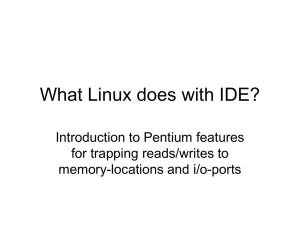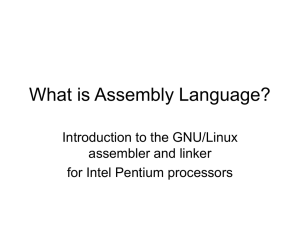COMSC 260 FALL 2018 Programming Assignment 10
advertisement
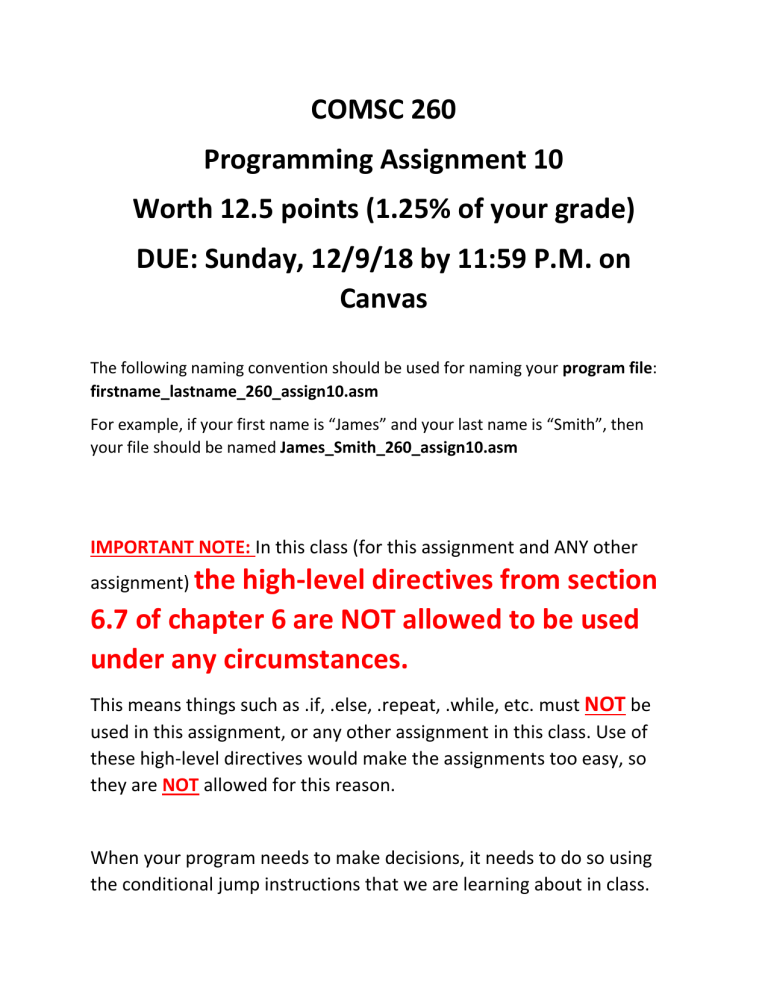
COMSC 260 Programming Assignment 10 Worth 12.5 points (1.25% of your grade) DUE: Sunday, 12/9/18 by 11:59 P.M. on Canvas The following naming convention should be used for naming your program file: firstname_lastname_260_assign10.asm For example, if your first name is “James” and your last name is “Smith”, then your file should be named James_Smith_260_assign10.asm IMPORTANT NOTE: In this class (for this assignment and ANY other assignment) the high-level directives from section 6.7 of chapter 6 are NOT allowed to be used under any circumstances. This means things such as .if, .else, .repeat, .while, etc. must NOT be used in this assignment, or any other assignment in this class. Use of these high-level directives would make the assignments too easy, so they are NOT allowed for this reason. When your program needs to make decisions, it needs to do so using the conditional jump instructions that we are learning about in class. OK: conditional jump instructions such as je, jne, jecxz, ja jnae, jg jcxz, jp, jnp, jb, jnbe, jp, jz, js, etc. NOT OK: High-level directives such as .if, .while, .else, .repeat, etc. (do NOT use anything from section 6.7 of chapter 6 in any of your assignments!!!) There are two versions of this assignment: 1) Standard Version 2) Extra Credit Version (worth 6.25 points of extra credit if completed successfully) STANDARD VERSION If you are going to do the standard version then START by downloading the 260_assign10.asm file from Canvas For the standard version you will be implementing the following procedure: calculate_grade Uses the numeric score in eax to determine the corresponding letter grade based on the following criteria*: - If the score is 90 – 100, the grade is an A - If the score is 80 – 89, the grade is a B - If the score is 70 – 79, the grade is a C - If the score is 60 – 69, the grade is a D - If the score is less than 60, the grade is an F *The grading scale could be changed at any time by changing the A_grade, B_grade, C_grade, and D_grade constants in the program. The program should still work correctly even if these constants were changed in the future. The idea is that in main, a number between 0 – 100 will be placed in register eax. Then, main will call the calculate_grade procedure. The calculate_grade procedure will determine the letter grade based on the value in eax, and then move the letter grade (‘A’, ‘B’, ‘C’, ‘D’, or ‘F’) into the letter_grade variable in the data segment. For example, if value in eax is 92, then ‘A’ should be moved into letter_grade. If the value in eax is 74, then ‘C’ should be moved into letter_grade, and so on. Sample run 1: Initial state – BEFORE calling calculate_grade (90 is placed into eax) Final state – AFTER calling calculate_grade (‘A’ is placed into letter_grade because eax is 90) Sample run 2: Initial state – BEFORE calling calculate_grade (82 is placed into eax) Final state – AFTER calling calculate_grade (‘B’ is placed into letter_grade because eax is 82) Sample run 3: Initial state – BEFORE calling calculate_grade (75 is placed into eax) Final state – AFTER calling calculate_grade (‘C’ is placed into letter_grade because eax is 75) EXTRA CREDIT VERSION* If you are going to do the extra credit version then START by downloading the 260_assign10_EC.asm file from Canvas *Worth 6.25 points of extra credit if completed successfully In order to do the extra credit version of this assignment, you will need to do some research on your own and study the procedures from Kip Irvine’s library in chapter 5. There are many procedures in this library, so you will need to study the procedures and make sure you know how they work (and when to use them). You will be implementing the following procedures: get_score Prompts the user for a score (between 0 – 100) and reads it in as a string. The string should be stored in the score BYTE in memory. Then, the ParseInteger32 function is used to store the numeric value (32 bit DWORD) in eax. The numeric value (in eax) will be used to determine the letter grade that corresponds to the score in the calculate_grade function. The string (in score) will be used to write the score to the file in the write_file function. Input validation loop: An input validation loop is needed to make sure that all scores are between 0 – 100. If the user enters a score less than 0 or greater than 100, they should be prompted again for the score until they enter something valid. calculate_grade Uses the numeric score in eax to determine the corresponding letter grade based on the following criteria*: - If the score is 90 – 100, the grade is an A - If the score is 80 – 89, the grade is a B - If the score is 70 – 79, the grade is a C - If the score is 60 – 69, the grade is a D - If the score is less than 60, the grade is an F *The grading scale could be changed at any time by changing the A_grade, B_grade, C_grade, and D_grade constants in the program. The program should still work correctly even if these constants were changed in the future. write_file Write’s the information to the output file in the format shown in the sample run screenshots (see below) display_output Display’s the text “The results have been written to the output file: “ followed by the file name (see below). Built-in procedures from Kip Irvine’s library that you will need to use: - WriteString ReadString ParseInteger32 WriteToFile You will need to call additional procedures from Kip Irvine’s library beyond the ones listed here Sample Run1 Sample Run 2