c7
advertisement
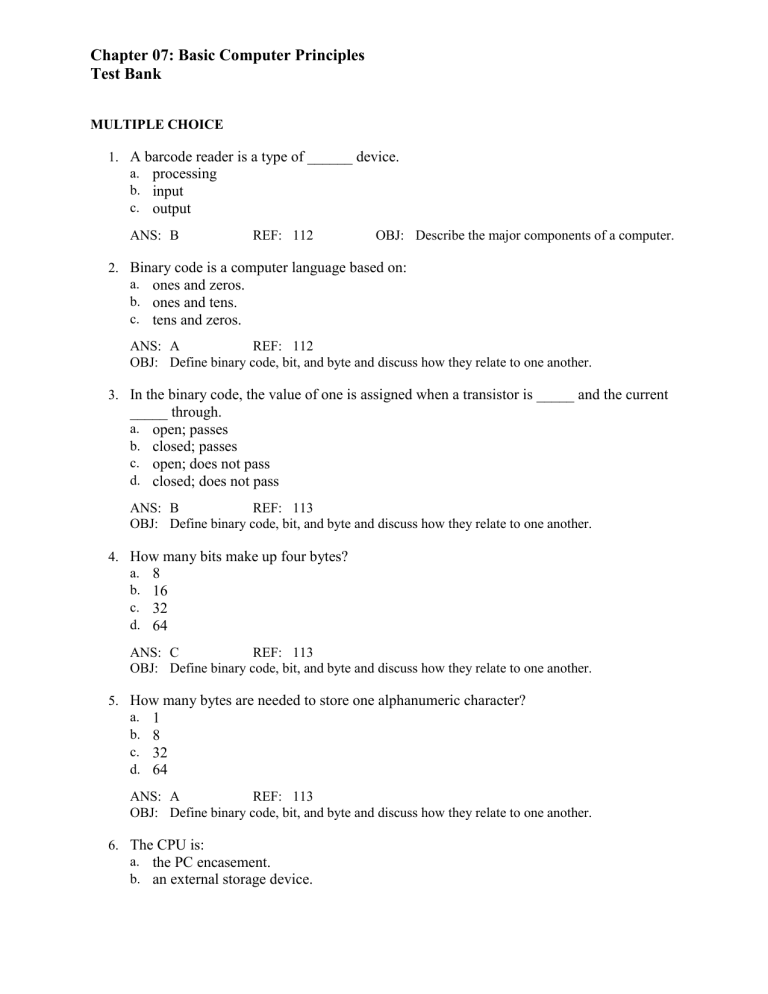
Chapter 07: Basic Computer Principles Test Bank MULTIPLE CHOICE 1. A barcode reader is a type of ______ device. a. processing b. input c. output ANS: B REF: 112 OBJ: Describe the major components of a computer. 2. Binary code is a computer language based on: a. ones and zeros. b. ones and tens. c. tens and zeros. ANS: A REF: 112 OBJ: Define binary code, bit, and byte and discuss how they relate to one another. 3. In the binary code, the value of one is assigned when a transistor is _____ and the current _____ through. a. open; passes b. closed; passes c. open; does not pass d. closed; does not pass ANS: B REF: 113 OBJ: Define binary code, bit, and byte and discuss how they relate to one another. 4. How many bits make up four bytes? a. 8 b. 16 c. 32 d. 64 ANS: C REF: 113 OBJ: Define binary code, bit, and byte and discuss how they relate to one another. 5. How many bytes are needed to store one alphanumeric character? a. 1 b. 8 c. 32 d. 64 ANS: A REF: 113 OBJ: Define binary code, bit, and byte and discuss how they relate to one another. 6. The CPU is: a. the PC encasement. b. an external storage device. c. a microprocessor found on the motherboard. d. a stand-alone microprocessor. ANS: C REF: 115 OBJ: List and define the hardware components discussed in this chapter. 7. The microprocessor uses the BIOS during: a. start-up diagnostics. b. the stand-by mode. c. the shutdown process. ANS: A REF: 115 OBJ: List and define the hardware components discussed in this chapter. 8. The series of connections, controllers, and chips that create the information highway within the computer system is known as the: a. motherboard. b. BIOS. c. BUS. d. memory. ANS: C REF: 116 OBJ: List and define the hardware components discussed in this chapter. 9. All of the following use buses that are found within the computer except the: a. USB. b. SCSI. c. AGP. d. BCBV. ANS: D REF: 116 OBJ: List and define the hardware components discussed in this chapter. 10. RAM is an acronym for ______ memory. a. rapid access b. read alternative c. random access d. read access ANS: C REF: 116 OBJ: List and define the hardware components discussed in this chapter. 11. RAM is: a. permanent for the CPU. b. long term for open programs. c. temporary for the CPU. d. short term for open programs. ANS: D REF: 116 OBJ: List and define the hardware components discussed in this chapter. 12. Memory is measured in: a. hertz. b. joules. c. bits. d. bytes. ANS: D REF: 117 OBJ: List and define the hardware components discussed in this chapter. 13. The collection of connectors that link the PC to various peripherals are known as: a. terminals. b. piers. c. ports. d. docks. ANS: C REF: 117 OBJ: List and define the hardware components discussed in this chapter. 14. A parallel port sends ______ bit(s) of data through a connection compared with a serial port, which can send ______ bit(s) of data. a. 8; 2 b. 8; 1 c. 2; 8 d. 1; 8 ANS: B REF: 118 OBJ: List and define the hardware components discussed in this chapter. 15. All of the following are used with a serial port except a: a. mouse. b. modem. c. printer. d. scanner. ANS: C REF: 118 OBJ: List and define the hardware components discussed in this chapter. 16. The fastest and most versatile port is the: a. parallel port. b. serial port. c. USB. d. SCSI. ANS: D REF: 119 OBJ: List and define the hardware components discussed in this chapter. 17. All of the following are common SCSI devices except the: a. modem. b. hard drive. c. CD-ROM. d. scanner. e. printer. ANS: A REF: 119 OBJ: List and define the hardware components discussed in this chapter. 18. The system clock uses a: a. lithium battery. b. quartz battery. c. vibrating quartz crystal. d. vibrating lithium crystal. ANS: C REF: 119 OBJ: List and define the hardware components discussed in this chapter. 19. If a PC had a 5.0-GHz CPU, it would have a system clock that would tick ______ billion times per second. a. 1 b. 3 c. 5 d. 7 ANS: C REF: 119 OBJ: List and define the hardware components discussed in this chapter. 20. Storage capacity for early hard drives was: a. 10 GB. b. 100 GB. c. 10 MB. d. 100 MB. ANS: C REF: 121 OBJ: List and define the hardware components discussed in this chapter. 21. The information storage capacity of a DVD is ______ times more than that of a CD. a. 1 b. 3 c. 5 d. 7 ANS: D REF: 122 OBJ: List and define the hardware components discussed in this chapter. 22. What metal is contained behind the outer layers of a DVD? a. Silver b. Aluminum c. Gold d. Platinum ANS: C REF: 122 OBJ: List and define the hardware components discussed in this chapter. 23. “Write once, read many” is represented by which of the following identifiers? a. ROM b. RO c. R d. RW ANS: C REF: 122 OBJ: List and define the hardware components discussed in this chapter. 24. Most modern keyboards connect to the back of the box using a ______ connection. a. PS/1 b. PS/2 c. PS/3 d. PS/4 ANS: B REF: 123 OBJ: List and define the hardware components discussed in this chapter. 25. All mice connections are ______ type. a. serial b. parallel c. pier d. port ANS: A REF: 123 OBJ: List and define the hardware components discussed in this chapter. 26. All but _____ are commonly used mice. a. infrared b. mechanical c. optomechanical d. laser ANS: A REF: 123 OBJ: List and define the hardware components discussed in this chapter. 27. The basic picture element is known as a: a. matrix. b. dot. c. pixel. d. bit. ANS: C REF: 124 OBJ: Explain the measurements used to classify monitors. 28. A dot triad is a grouping of: a. one red dot, one green dot, and one yellow dot. b. one green dot, one blue dot, and one yellow dot. c. one red dot, one blue dot, and one yellow dot. d. one green dot, one blue dot, and one red dot. ANS: D REF: 124 OBJ: Explain the measurements used to classify monitors. 29. ______ represents how close the dots are located to one another within a pixel. a. Dot matrix b. Aspect ratio c. Viewable area d. Dot pitch ANS: D REF: 124 OBJ: Explain the measurements used to classify monitors. 30. The refresh rate controls the: a. scan. b. flicker. c. resolution. d. reload. ANS: B REF: 124 OBJ: List the three most common types of monitors. 31. Response rate refers to the amount of time it takes the crystal to go: a. to an on state. b. from an off state to on and vice versa. c. to an off state. d. from an on state to an off state. ANS: B REF: 124 OBJ: List the three most common types of monitors. 32. A GUI is best known as a(n): a. word command. b. file command. c. icon. d. memory unit. ANS: C REF: 128 OBJ: Compare and contrast an operating system and application software. 33. UNIX was developed by: a. Microsoft. b. Dell. c. Bell. d. Hewlett-Packard. ANS: C REF: 128 OBJ: Compare and contrast an operating system and application software. 34. A handheld personal organizer is an example of a ______ operating system. a. real-time b. single-user, single-task c. single-user, multitask d. multiuser ANS: B REF: 127 OBJ: Compare and contrast an operating system and application software. 35. Real-time operating systems are commonly found on: a. large company mainframes. b. modern x-ray equipment. c. personal computers. d. personal organizers. ANS: B REF: 127 OBJ: Compare and contrast an operating system and application software. 36. All of the following are major operating systems except: a. Windows. b. Macintosh. c. Hologic. d. UNIX/Linux. ANS: C REF: 127 OBJ: Compare and contrast an operating system and application software. TRUE/FALSE 1. One of the functions of the heavy metal case is to shield the components from radio waves and satellite frequencies. ANS: F REF: 113 OBJ: List and define the hardware components discussed in this chapter. 2. The power supply is designed to absorb the force of a power surge to the computer. ANS: T REF: 120 OBJ: List and define the hardware components discussed in this chapter. 3. The higher the resolution, the less information that can be displayed on the monitor. ANS: F REF: 124 OBJ: Explain the measurements used to classify monitors. 4. The operating system software acts as a bridge between applications and hardware. ANS: T REF: 127 OBJ: Compare and contrast an operating system and application software.




