Lab1_Prepared by TA.Jaber Taradeh
advertisement
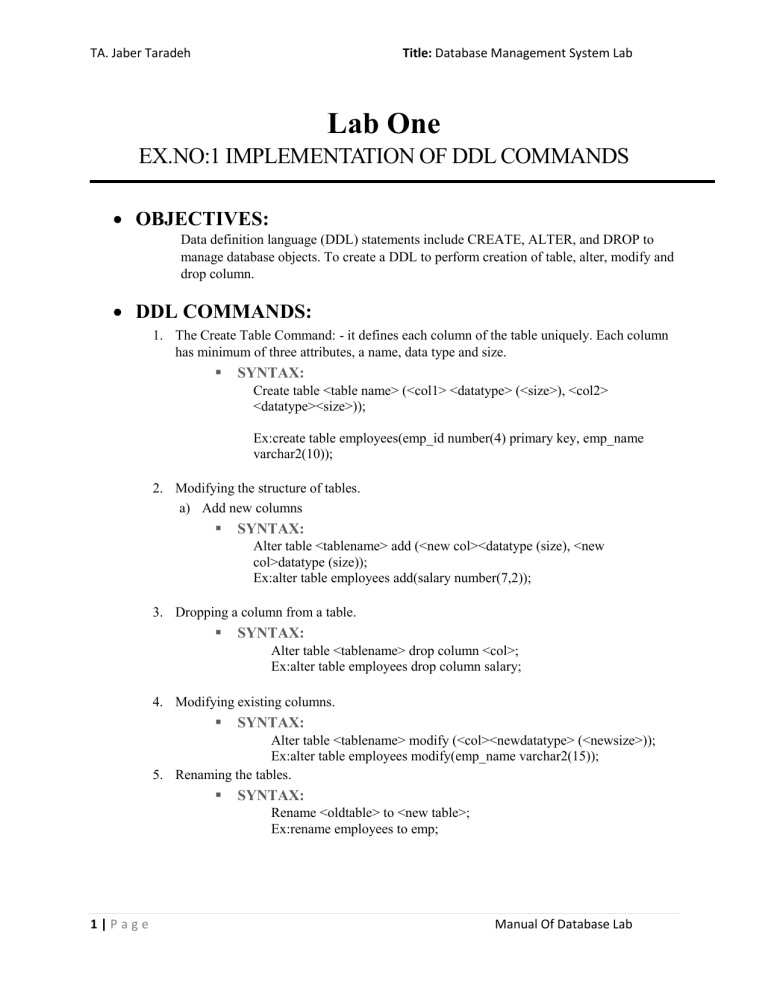
TA. Jaber Taradeh Title: Database Management System Lab Lab One EX.NO:1 IMPLEMENTATION OF DDL COMMANDS OBJECTIVES: Data definition language (DDL) statements include CREATE, ALTER, and DROP to manage database objects. To create a DDL to perform creation of table, alter, modify and drop column. DDL COMMANDS: 1. The Create Table Command: - it defines each column of the table uniquely. Each column has minimum of three attributes, a name, data type and size. SYNTAX: Create table <table name> (<col1> <datatype> (<size>), <col2> <datatype><size>)); Ex:create table employees(emp_id number(4) primary key, emp_name varchar2(10)); 2. Modifying the structure of tables. a) Add new columns SYNTAX: Alter table <tablename> add (<new col><datatype (size), <new col>datatype (size)); Ex:alter table employees add(salary number(7,2)); 3. Dropping a column from a table. SYNTAX: Alter table <tablename> drop column <col>; Ex:alter table employees drop column salary; 4. Modifying existing columns. SYNTAX: Alter table <tablename> modify (<col><newdatatype> (<newsize>)); Ex:alter table employees modify(emp_name varchar2(15)); 5. Renaming the tables. SYNTAX: Rename <oldtable> to <new table>; Ex:rename employees to emp; 1|Page Manual Of Database Lab TA. Jaber Taradeh Title: Database Management System Lab 6. Destroying tables. SYNTAX: Drop table <tablename>; Ex:drop table emp; CREATION OF TABLE: o SYNTAX: Create table<tablename> (column1 datatype, column2 datatype...); o EXAMPLE: SQL>create table std(sno number(5),sname varchar2(20),age number(5),sdob date,sm1 Number (4, 2), sm2 number (4, 2), sm3 number (4, 2)); Table created. SQL>insert into std values (101, ‘JABER’, 16, ‘03-jul-88’,80,90,98); 1 row created. SQL>insert into std values (102, ‘AHMAD’, 18,’04-aug-88’,88,98,90); 1 row created. o OUTPUT: Select * from std; SNO SNAME AGE SDOB SM1 SM2 101 JABER 16 03-jul-88 80 90 98 102 AHMAD 18 04-aug-89 98 90 88 SM3 ALTER TABLE WITH ADD: SQL>create table student (id number (5), name varchar2 (10), game varchar2 (20)); Table created. SQL>insert into student values (1, ‘JABER’,’Football’); 1 row created. o SYNTAX: Alter table<tablename>add (col1 datatype, col2 datatype..); o EXAMPLE: SQL>alter table student add(age number(4)); SQL>insert into student values(2,‟Mohammad‟,‟tennis‟,19); o OUTPUT: ALTER: select * from student; 2|Page Manual Of Database Lab TA. Jaber Taradeh Title: Database Management System Lab ID NAME 1 JABER GAME football ADD: select * from student; ID NAME GAME 1 JABER football 2 Mohammad Tennis AGE 19 ALTER TABLE WITH MODIFY: o SYNTAX: Alter table<tablename>modify(col1 datatype,col2 datatype..); o EXAMPLE: SQL>alter table student modify (id number (6), game varchar2 (25)); o OUTPUT: MODIFY desc student; NAME NULL? TYPE Id Number (6) Name Varchar 2(20) Game Varchar2 (25) Age Number (4) DROP: o SYNTAX: drop table<tablename>; o EXAMPLE: SQL>drop table student; o OUTPUT: SQL>Table dropped. TRUNCATE o SYNTAX: TRUNCATE TABLE <TABLE NAME>; o EXAMPLE: Truncate table stud; 3|Page Manual Of Database Lab TA. Jaber Taradeh Title: Database Management System Lab CONSTRAINTS: o SYNTAX: Create table tablename (column_name1 data_ type constraints, column_name2 data_ type constraints …); o EXAMPLE: Create table DEPT(DeptNo number(10) primary key,deptname varchar2(20)); Create table Emp ( EmpNo number(5), EName VarChar2(15), Job Char(10) constraint un unique, DeptNo number(3) CONSTRAINT FKey2 REFERENCES DEPT (DeptNo)); Create table stud (sname varchar2(20) not null, rollno number(10) not null,dob date not null); DOMAIN INTEGRITY: o EXAMPLE: Create table cust(custid number(6) not null, name char(10)); Alter table cust modify (name not null); CHECK CONSTRAINT: o EXAMPLE: Create table student (regno number (6), mark number (3) constraint b check (mark >=0 and mark <=100)); Alter table student add constraint b check (regno<=4); ENTITY INTEGRITY o A) UNIQUE KEY CONSTRAINT EXAMPLE: Create table cust(custid number(6) constraint unique, name char(10)); Alter table cust add(constraint c unique(custid)); o B) PRIMARY KEY CONSTRAINT EXAMPLE: Create table cust(custid number(6) constraint unique, name char(10)); Alter table cust add(constraint c unique(custid)); 4|Page Manual Of Database Lab TA. Jaber Taradeh Title: Database Management System Lab Assignment#1 Q1. Create a table called students with the following structure. Name Type ---------- ---------------------Studentid NUMBER(6) firstname VARCHAR2(20) lasttname VARCHAR2(20) address VARCHAR2(20) sex VARCHAR2(20) groupid NUMBER(3) Allow NULL for all columns except firstname and sex. Q2: Add a column Tawjihigrade to the students table. Tawjihigrade numeric null not allowed. Q3: Modify the column width of the address field of students table to 50. Q4: Create groups table with the following structure. Name Type ------------ --------------------groupid NUMBER(2) groupname VARCHAR2(10) teachername VARCHAR2(10) groupid as the primarykey Create primary key constraint for each table. Q5: create the std table with stdname and stdno, add constraints to check the stdno value while entering (i.e) stdno > 100. Q6: drop a column Tawjihigrade to the students table. Q7: Truncate the students table and drop the groups table 5|Page Manual Of Database Lab TA. Jaber Taradeh Title: Database Management System Lab QUESTIONS 1. Define DDL 2. What are constraints? 3. Categories of SQL Command. 4. Difference between truncate and drop. 5. Define primary and referential integrity. 6|Page Manual Of Database Lab