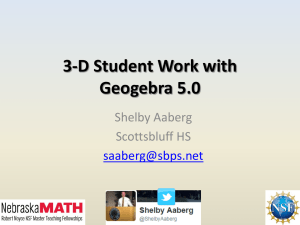COMPARISON OF THE USE OF GEOGEBRA AND THE TRADITIONAL APPROACH TO TEACHING ANGLES, AT BIMBILLA COLLEGE OF EDUCATION
advertisement
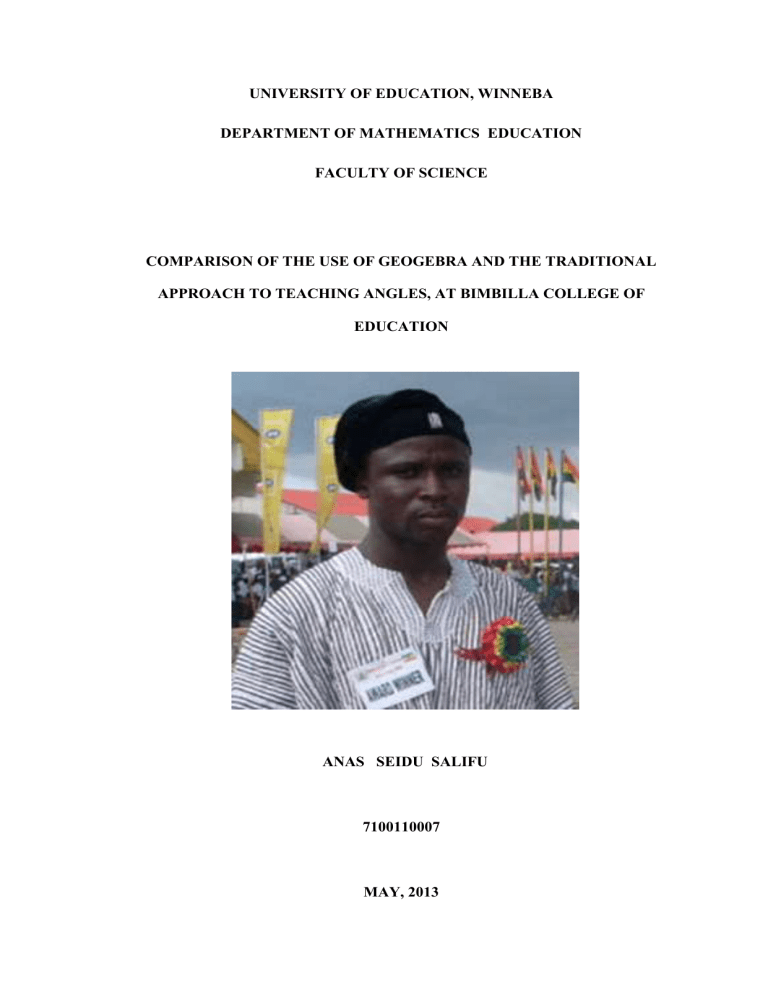
UNIVERSITY OF EDUCATION, WINNEBA DEPARTMENT OF MATHEMATICS EDUCATION FACULTY OF SCIENCE COMPARISON OF THE USE OF GEOGEBRA AND THE TRADITIONAL APPROACH TO TEACHING ANGLES, AT BIMBILLA COLLEGE OF EDUCATION ANAS SEIDU SALIFU 7100110007 MAY, 2013 UNIVERSITY OF EDUCATION, WINNEBA DEPARTMENT OF MATHEMATICS EDUCATION FACULTY OF SCIENCE COMPARISON OF THE USE OF GEOGEBRA AND THE TRADITIONAL APPROACH TO TEACHING ANGLES, AT BIMBILLA COLLEGE OF EDUCATION ANAS SEIDU SALIFU 7100110007 This Dissertation in the Department of Mathematics Education, Faculty of Science, submitted to the School of Graduate Studies, University of Education, Winneba in partial fulfilment of the requirements for award of Master in Mathematics Education degree MAY, 2013 DECLARATION Candidate’s Declaration I hereby declare that this dissertation is the results of my own original research and that no part of it has been presented for another degree in this university or elsewhere. Name of Candidate: Anas Seidu Salifu Candidate’s Signature……………………… Date…………………………………………… Supervisor’s Declaration I hereby declare that the preparation and presentation of the dissertation were supervised in accordance with the guidelines on supervision of dissertation laid down by the University of Education, Winneba. Name of Supervisor: DR. Issifu Yidana Supervisor’s Signature……………….… Date…………............................………… 3 ABSTRACT I was interested in conducting action research using geogebra. A free open-source dynamic software for mathematics teaching and learning that links geometry and algebra into a single easy-to-use package. Using this software for teaching mathematics at the College of Education was my attempt to solving poor academic performance in geometry. The dynamic and interactive medium provides students with the opportunity to share and discuss the emergent visual phenomena. The research is based on social constructivist view of learning. I conducted this research study in Bimbilla E. P. College of Education with seventy-two (72) students. Purposive and convenient sampling procedure was adopted in selecting the sample, to explore the use of geogebra tool in an active learning arrangement. I used geogebra as a tool with three (3) research questions relating to the aspect of: (1) Comparing student’s performance on geogebra approach against traditional approach. (2) Students attitudes towards geogebra approach. (3) The effects on the student’s ability in seeing, reasoning and measuring of angles using geogebra. The intervention was based on teaching Science and General Arts Students for a month. The collected research data were drawn from Pre-test, Post-test and closed type of questionnaire. The data were analysed separately and used to answer the research questions by using SPSS for the achievements test. From the data, it was clear that, the introduction of geogebra influenced students performance positively in the post test .Also, student’s attitudes towards geogebra was excellent. Students also improved their skills in measuring, seeing and reasoning during the intervention. I wish to recommend that, instructional technology be added to the courses of the Colleges of Education. So that students will continue to practice and integrate it in the basic levels. 4 ACKNOWLEDGEMENT The printed pages of this dissertation hold far more than the culmination of years of study. These pages also reflect the relationships with many generous and inspiring people I have met since beginning my graduate work. The list is long, but I cherish each contribution to my development as a scholar and teacher. I would like to express the deepest appreciation to my supervisor, Dr Issifu Yidana who has the attitude and the substance of a genius: he continually and convincingly conveyed a spirit of adventure in regard to research and scholarship, and an excitement in regard to teaching. Without his guidance and persistent help this dissertation would not have been possible. I would like to thank Dr Johnson Michael Nabie, and Peter Akayuure of the mathematics department, University of Education, Winneba, for always been ready to offer advice. In addition, a thank you to late Professor Sandra Turner of Ohio University, who introduced me to computers literacy, and whose enthusiasm for the “underlying structures” had lasting effect. Financial support was provided by Mr. Jerry Howarth of England. I also want to thank him for his fatherly care and motivation throughout my studies. I also thank my brothers, Sgt Salifu Shirazu 48 Engineers Accra, Cpl Salifu Nasser of Community two police station, and Salifu Qathafi of university of Ghana, legon for their brotherly advice. A special feeling of gratitude to my loving parents, W.O.1 (RTD) Salifu Seidu and Safura Adam whose words of encouragement and push for tenacity ring in my ears. My sisters Sherifa Salifu and Faiza Salifu have never left my side and are very special. I dedicate this work and give special thanks to my wife Sawudatu Yahaya of Air force base Tamale and my wonderful daughters Hifza, Rizka and Shamsia for being there for me throughout the entire master’s program. 5 DEDICATION I dedicate my dissertation work to my family and many friends. 6 TABLE OF CONTENT … … … … … … … … i … … … … … … … … ii … … … … … … … … iii … … … … … … … … … iv Table of Content … … … … … … … … v DECLARATION Abstract … Acknowledgement Dedication CHAPTER ONE … … … … … … … … 1 Background of the Study … … … … … … … 1 Statement of the Problem … … … … … … … 5 Purpose of the Study … … … … … … … … 7 Objectives of the study … … … … … … … 7 Expectation of the research … … … … … … … 7 … … … … … … … … 8 Significance of the Study … … … … … … … 8 Delimitations … … … … … … … … … 9 Definition of Terms … … … … … … … … 9 The organizational plan of the study … … … … … … 10 Introduction … Research Questions CHAPTER TWO : LITERATURE … … … … … … 12 Ghana’s National ICT4AD Policy … … … … … … 12 Brief background on ICTs in education in Ghana … … … … 14 Research on Technology Integration … … … … … 15 Overview … … … REVIEW … 7 … … … 16 Introducing New Technology: Calculators and Computers … … … 18 Types of Software Tools Used for Mathematics Education … … … 20 Why integrate ICT in mathematics education? … … … … … … … 21 … … … … … … … 21 Why is GeoGebra different from other Mathematical Software’s? … … 22 GeoGebra’s User Interface What is GeoGebra? … … Short History of GeoGebra … … … … … … … 24 What has GeoGebra got to offer? … … … … … … 30 Teaching Mathematics with GeoGebra … … … … … 31 The advantages of using GeoGebra … … … … … … 32 Active Learning … … … … … … … … 32 Seeing … … … … … … … … … … 34 Measuring … … … … … … … … … 35 Reasoning … … … … … … … … … 35 … … … … … … … 36 … … … … … … 38 Theoretical Framework Summary of Literature Review CHAPTER THREE: METHODOLOGY … … … … … … … … … 40 Research Design … … … … … … … … 40 Target Population … … … … … … … … 41 …. … … … … … … … 42 Sampling Procedure … … … … … … … … 42 Overview Sample … 8 Research Instruments … … … … … … … … 42 Research Design Plan … … … … … … … … 43 … … … … … … … … 43 Intervention Process … … … … … … … … 44 Content Validity … … … … … … … … 45 … … … … … … … … … 45 Data Collection … …. … … … … … … 45 Data Analysis … … … … … … … … … 46 Intervention Activities Traditional Approach (Without Computers) … … 47 … … 55 Pre-Intervention Reliability Intervention Activities Geogebra Approach (With Computers) CHAPTER FOUR : RESULTS AND DISCUSSION … … … … … … 63 Presentation of Pre –Intervention Tables … … … … … 63 Presentation of Post Intervention Tables … … … … … 65 Overview … … … … … … … … … … … 67 Discussion of results … … … … … … … … 82 Analysis of Results CHAPTER FIVE SUMMARY, CONCLUSION AND RECOMMENDATION Overview of the study … … … … … … … 85 Summary of key findings … … … … … … … 87 … … … … … … … … … 89 Recommendation … … … … … … … … 89 … … … … … … … 90 Conclusion Limitations of the study 9 … … … … … 91 … … … … … 92 … … … … … 103 … … … … 104 … … … … 105 Appendix B2: Post Intervention Marking Scheme … … … … 106 Appendix C: Pre and Post Test Raw Marks … … … … … 107 … … … … … 108 Appendix E: Questionnaire and its Results … … … … … 109 Suggestion Areas for Further Research References … … … … Appendix A1: Pre-Intervention Questions Appendix A2: Pre-Intervention Marking Scheme Appendix B1: Post Intervention Questions Appendix D: Intervention Pictures … … … …. … … … … … 111 Appendix G: List of Figures … … … … … … … 112 … … … … … … … 114 … … … … … 116 Appendix J: Sample solution of Post Test… …. … … … … 120 Appendix F: List of Tables Appendix H: SPSS Table Appendix I: Sample Solution of Pre-Test 10 CHAPTER 1 INTRODUCTION 1.0 Overview This chapter deals with background to the study, statement of the problem, purpose of the study, objectives of the study, research questions, significance of the study, delimitation and finally the organizational plan of the study. 1.1 Background of the Study The Teacher Training Colleges of Ghana are now known as Colleges of Education in transition (since 2005) and are now awarding diploma in Basic Education instead of teacher’s certificate A. So as a result of that, they are now tertiary institutions since their bill was passed by the Parliament of Ghana in February 2012. The mathematics content curriculum has been maintained. However, there has been an introduction of ICT as a component of teaching mathematics both in the mathematics methods and content course outlines (Mathematics Syllabus for Diploma in Basic Education, 2005; 2006). The reforms also introduced special mathematics and science courses among fifteen (15) Science Colleges, of which Bimbilla College is one. The College is located at the eastern corridor of Ghana. The district is Nanumba North with Bimbilla its capital city in the Northern Region. The main purpose of the College is to produce science and mathematics teachers to cater for the inefficiencies of teaching and learning science and mathematics at the basic level of the country educational leather. In Ghana, pre-service teachers are admitted directly into Teacher Colleges of Education based on their performance in the Senior Secondary 11 Certificate Examination/ West Africa Senior Secondary Certificate Examination (SSCE/WASSCE. However, the performance of these students in geometry has been rather weak or inadequate (The WAEC Chief Examiners report of the SSCE, 1996, 2000, 2001, 2003, 2005 and 2006). In the Colleges of Education in Ghana, geometry is stated as one of the areas in the course structure. This is captured in the course outlines of both the content and methodology. In the content, geometry includes lines, angles, polygons, geometrical construction, 2D and 3D shapes, circles theorem, geometrical transformation and coordinate geometry has said that “the inclusion of geometry in both content and methodology is not only to equip pre-service teachers with subject matter, but more especially to expose them to more pedagogy on how to teach it effectively at the basic level of education”. (Institute of Education, UCC, 2005. Acquah, (2008 p.1)) Over the last two decades, many students have tried to draw a perfect circle with a compass in a Geometry class, only to be frustrated by the results. Depending on the quality of the compass, or the care of the student, the result may approximate a circle except that it may appear more like the start of a spiral. Other geometric constructions and activities suffer similar problems in their accuracy. Cutting geometric shapes as part of an investigative activity, and reaching unsatisfactory conclusions due to the inexact cutting of the pieces shows the problem of inaccuracies. These inaccuracies are part of the motivation for the design of computerized geometrical drawing programs. Based on this, it is a fact that teaching mathematics is a very challenging thing to do because mathematics teachers, students, and mathematics content should be running together in harmony, this means that mathematics teachers teach the subject using an 12 appropriate teaching method for students. When appropriate methods and tools are used in teaching the subjects, students are able to engage in their learning activities, and the mathematics content taught is suitable to students’ level of thinking. One of the possible problems in teaching and learning mathematics is that mathematics teachers, in their opinion, think that their regular teaching method is appropriate to students without trying to evaluate whether or not students are really satisfied with their teaching methods. On the other hand, students do not think that their mathematics teachers use an appropriate teaching method for teaching them. Meanwhile mathematics is still considered as a difficult subject to learn by some students. However, they must take it, because mathematics is one of the compulsory subjects that students must accomplish in their study, at least from primary school to Colleges of Education levels in Ghana. That is why some students feel “tortured” every time they meet a mathematics class in their study. Actually, there are some reasons for this condition, such as students do not see the relevance of mathematics to their life, which makes it hard for them to understand the subject, mathematics teachers do not provide suitable and appropriate teaching methods so that students are not engaging in learning mathematics; there is not enough teaching-learning media to help students become more enthusiastic and motivated to learn mathematics. I think that to overcome this condition, mathematics teachers should be more innovative in their teaching methods. According to observations made by Mereku, et al (2009), teachers are not fully utilizing these facilities in teaching, especially computers. It is the expectation of the 2007 educational reforms that teachers integrate computers in teaching. Mathematics teachers also should consider the use of ICT in their teaching, because use of ICT in education can help students understand and help teachers explain mathematics subjects more effectively. 13 There exists a lot of research (Chrysanthou, 2008; Preiner, 2008; Mulyono, 2010) investigating the use of ICT in education, and these studies show that students become more independent in doing their learning activities when they engage in learning through ICT tools. An example of the use of ICT in education is the use of mathematics software to teach students. Mathematics software is a kind of application program that has the special function to help its user understand about the mathematics topics they learn. There are many kinds of mathematics software, such as Derive 5, Sketchpad, Cinderela, Geogebra, and Mathematica. Mathematics software nowadays is easy enough to use and to understand; most are really user friendly, so that users do not need special computer skills to use them. Some mathematics software is free which means that users can use the software without needing a license. One of the free mathematics software programs is Geogebra, a kind of software called dynamic geometry software (DGS). The definition of dynamic geometry is: "the theory of construction-like descriptions of function-like objects under parameter changes" (Kortenkamp, 1999). Meanwhile dynamic geometry software is a computer program by which a user can construct or create any plane geometrical shape. Therefore dynamic geometry software is really helpful for teaching and learning geometry, because it has a lot of tools that can be used to visualize and to construct geometrical shapes in simple ways. By learning geometry through dynamic geometry software, the researcher hopes that students will be more excited about learning geometry, and it will make them engage more in their learning activities. Teaching and learning geometry traditionally only uses common tools, such as a chalkboard, a protractor, a ruler, and a compass. This does not necessarily mean that a 14 traditional way of teaching geometry is not appropriate to students. However, to use those tools is sometimes difficult for students and it takes time to create or construct geometrical shapes. Therefore some students will lose the time needed to understand geometry, because the drawing of geometrical figures is so time consuming, and this condition makes students think that learning geometry is not fun and it is difficult as well. It shows that students’ achievement and opinion are affected by the tools used for teaching. This condition triggered the researcher to write on teaching geometry through dynamic geometry software, Geogebra as compared to the traditional methods. 1.2 Statement of the Problem National ICT policies have reached an established position in both developed and developing countries. A study funded by the Australian Department of Education, Science and Training revealed that most national ICT policies focus on the educational sector (Kearns & Grant, 2002). Education is put forward as the central actor to pursue and attain the objectives of the ICT policy; other sectors are expected to benefit indirectly from this approach. Educational ICT policies have been designed in a variety of ways, depending on the dominant rationales that drive curriculum development. Although, countries that are at the beginning of using new technology, its future use in education cannot be underestimated (Carnoy & Rhoten, 2002). Due to the Ghana Government policy on curriculum reform, it is necessary for ICT to be integrated and utilized effectively in schools. Also, exploitation of ICT in teaching improves students learning and thus develops skills necessary for the competition in knowledge economy and information society, as explained in the draft copy of Ghana ICT in education policy, 15 Ministry of Education and Sports, (2006). The shift in focus from traditional methods of teaching to teaching for understanding and investigative learning, computer based instruction has become ideal tool for this change. It is assumed that ICT brings revolutionary change in teaching methodologies. The innovation lies not per se in the introduction and use of ICT, but in its role as a contributor towards a student-centered form of teaching and learning (Scrimshaw, 2004). Unfortunately, most Colleges of Education tutors have not been integrating technology in their teaching. Most tutors use lecture methods when facilitating face-to-face sessions, especially where study materials are scanty (Bbuye, 2007). The lecture method is mainly also used by the mathematics tutors at the Colleges of Education in Ghana. In this era of constructivism, the challenge is for the tutors of mathematics at the Colleges of Education to incorporate the use of ICT in their teaching. The mathematics course outlines of Colleges of Education requires teachers to teach students how to use calculators and computers to solve mathematics problems. Technology, also expect teachers to integrate ICT in their teaching and learning (CRDD, 2007). Nolan (2008) stated that it is believed that the use of ICT would enhance teaching and learning and unlikely to be explored in meaningful ways in school classroom unless there is effective modeling of technology integration during the teacher education experience. Integrating technology is a core component of the course outlines for teaching mathematics in all levels of the colleges of education programmme. The use of computer based instruction in teaching and learning of mathematics makes certain topics simplified, easily absorbed and create a picture of the concepts in the mind of students. 16 Therefore, the research seeks to compare the use of Geogebra and the traditional approach to teaching angles: A case study at Bimbilla College of Education using achievement scores. 1.3 Purpose of the Study The purpose of this study is to investigate: (1) Students’ performance in geometry using Geogebra compare to traditional method. (2) Students’ attitudes towards Geogebra integration in learning geometry. (3) Active learning approach using Geogebra help students to improve their abilities of seeing, measuring, and reasoning in learning geometry. 1.4 Objectives of the study This study was guided by the following objectives: Students will acquire some skills for teaching geometry using the geogebra. Students will understand and appreciate the social constructivist approach as a method of teaching. Students would also advocate for ICT integration through their headmasters and headmistresses. 1.5 Expectation of the research The researcher expected that the researcher’s intervention would make a significant difference in students’ achievement between those two classes. 17 The researcher expected that the intervention would help students to better understand geometry. The intervention is aimed at improving students’ abilities in seeing, measuring and reasoning. The researcher expects to see improvements in students’ ability to recognize angles and angle patterns, to measure angles, and to reason about angles. 1.6 Research Questions The following research questions were formulated to guide the study: 1. To what extent does the difference between the performance of General Arts students and Science students in geometry (angles) when taught using traditional approach change when active learning approach with Geogebra is used to teach both groups? 2. How does the use of the active learning approach using Geogebra relate to students’ attitude to learn angles? 3. To what extent does the active learning approach using Geogebra help students to improve their abilities of seeing, measuring, and reasoning in learning angles? 1.7 Significance of the Study The results of this study would help to sharpen most students’ analytical skills in understanding angles. It would promote and sustain students’ interest to learn geometry as well as motivate slow learners to improve upon their learning. This will also help address students’ needs as prospective teachers and/or fight the anxiety of their future students and to instil and improve attitude towards geometry in general. The 18 findings will contribute to greater understanding of students’ attitude towards geometry and enhance the teaching and learning of mathematics. It will also add to the existing body of knowledge in the teaching and learning of geometry. Other researchers can use it as reference for further similar study. The research work will inform, educate and sensitize teacher trainees to develop confidence and greater interest and cultivate positive attitudes towards the teaching and learning of geometry. It will guide and facilitate the formulation of new policy and curriculum development in mathematics for schools and colleges in Ghana 1.8 Delimitations I would have wished to do the study in all the colleges in Ghana, but owing to limited time to write and present the thesis and also financial constraints, the study was limited to only first year students in Bimbilla College of Education Northern Region. Other teacher trainees from the universities were not involved in this study because the focus of this study was on those, trainees of Colleges of Education. Also, there exists a variety of mathematics software for instructing mathematics but this study focused on the use of Geogebra software for instructing mathematics because of it user friendliness and effectiveness as teaching and learning software. 1.9 Definition of Terms TA Test: Traditional Approach Test GA Test: Geogebra Approach Test Geogebra: Is the acronym for geometry and algebra. A dynamic mathematics software for teaching mathematics. 19 SSSCE: Senior Secondary Certificate Examination. WASSCE: West Africa Senior Secondary Certificate Examination UCC: University of Cape Coast 1.10 The organizational plan of the study CHAPTER ONE: In this chapter, the researcher discusses the background of the study, the problem that gave rise to the study and the research questions that guide the research as well as the significance, purpose , objectives, significance, and scope of the study. CHAPTER TWO: This chapter focuses on the relevant literature review based on the subheadings related to the study and theoretical framework. It induces discussions on the Ghana’s National ICT4AD and ICTs in education in Ghana, research on technology integration, why integrating ICT in mathematics education, and types of Software Tools Used for Mathematics Education. The rest were also touched Background of GeoGebra, why is GeoGebra different from other Mathematical Software’s, GeoGebra’s User Interface, teaching Mathematics with GeoGebra, and finally the advantages of using GeoGebra. CHAPTER THREE: The methodology used in the research process is discussed in this chapter; this includes discussions on research design, population, sample, instruments, data collection procedure, data analysis techniques, reliability, validity and intervention. 20 CHPATER FOUR: Data collected from student’s pre test, post test, and questionnaire are analyzed and presented in this chapter. The results are used to answer the three (3) research questions. CHAPTER FIVE : A summary of the research and the findings made are presented followed by conclusion. Recommendations are made including suggestions for further investigations and limitations of the study. 21 CHAPTER 2 LITERATURE REVIEW 2.0 Overview This chapter reviews and discusses issues in literature relating to using geogebra software. The review has looked briefly at Ghana’s National ICT Policy, ICT education background in Ghana, research on technology integration and curriculum changes. The review has also examined calculators and computers, types of mathematics education software, history of geogebra, why is it different from other software’s and its user interface. Other areas it looks at included what geogebra got to offer, teaching mathematics with geogebra, advantages of using geogebra. Finally, active learning couple with students attitudes, ability of seeing, measuring and reasoning, theoretical framework and summary of the chapter, were also discussed. 2.1 Ghana’s National ICT4AD Policy The Government of the Republic of Ghana has committed to pursuing an ICT for Accelerated Development (ICT4AD) policy (Ministry of Education and Sports, 2006). This national policy outlines the plans and strategies for the development of Ghana’s information society and seeks to provide a framework and plan as to how ICTs can be used to facilitate amongst other objectives the national goal of “transforming Ghana into an information and knowledge-driven ICT literate nation” (p.22). The national policy outlines pillars, of which education is highlighted, as both a critical pillar as well as means to socio22 economic development. Towards this end, some key strategies have been identified. These include: promoting the deployment and exploitation of information, knowledge and technology within the economy and society as key drivers for socio-economic development;( MOES, 2006, p.9). modernizing Ghana’s educational system using ICTs to improve and expand access to education, training and research resources and facilities, as well as to improve the quality of education and training and make the educational system responsive to the needs and requirements of the economy and society with specific reference to the development of information and knowledge-based economy and society; and ( MOES, 2006, p.34). improving the human resource development capacity and the Research and Development (R&D) capacity of Ghana to meet the demands and requirements for developing the nation’s information and knowledge-based economy and society. ( MOES, 2006, p.33). As early as 23 years ago, Hawkridge (1990) from Australia discerned four different rationales that drive policies related to the integration of ICT and the use of computers in education: an economic rationale: the development of ICT skills is necessary to meet the need for a skilled work force, as learning is related to future jobs and careers; a social rationale: this builds on the belief that all pupils should know about and be familiar with computers in order to become responsible and well-informed citizens; an educational rationale: ICT is seen as a supportive tool to improve teaching and 23 learning; a catalytic rationale: ICT is expected to accelerate educational innovations. The government of Ghana’s ICT policy in terms of education may be in the right direction because the researcher is of the view that, if ICT is employed in mathematics education, it will have positive impact on academic outcomes. There will also be positive attitudes towards the study of mathematics in schools and also make the understanding of abstract concepts in mathematics better. In the Ghana’s ICT4AD policy, it has been stated that in addition to better performance in traditional measures of academic achievements, a secondary benefit of ICTs in education is to familiarize new generations with the technologies that have become integral components of the modern world. The researcher believes that using ICT in mathematics education can result in improved teaching and offer the greatest support to learners from disadvantaged backgrounds. 2.2 Brief background on ICTs in education in Ghana The efforts to introduce ICTs into the education sector by the Ministry of Education (primarily through the Ghana Education Service (GES)), its development partners and other private sector agencies cover over ten (10) years. In the early 1990s, ICT was introduced in all the tertiary institutions as a general course dubbed “computer literacy” in Ghana. Also, in the late 1990s, some of the senior secondary schools (SSS) now known as senior high schools (SHSs) in Ghana had private computer laboratories where they sometimes had lessons in computer technologies. 24 In a study carried out to review and assess the ICT in Education Initiatives in Ghana (MOES, 2006), initiatives were selected and their impact assessed to see what lessons could be learnt. Several positive achievements were noted. Two of them are: initiatives contributed to a wider number of teachers acquiring ICT skills and developing strong interests in ICT; schools involved in the initiatives were motivated to expand the project and / or acquire more ICT equipment; a number of private-public partners, including Parent Teachers Associations (PTAs) and civil society collaborated in the efforts and lessons learnt from initiatives provided good examples for other schools to introduce their own ICT programmes (Ghana ICT in Education policy, MOES, Draft copy 2006, p.10-11). 2.3 Research on Technology Integration Technology integration into mathematics teaching and learning provides a very active field of educational research and technology innovations. The great amount of available literature offers a wide range of theories, methodologies, and interpretations, which are often related to the potentialities of new technology for mathematics Education. Although the successful integration of technology into mathematics classrooms is a very complex process, researchers tend to tackle very specific aspects instead of trying to understand the process as a whole (Lagrange, Artigue, Laborde, & Trouche, 2003). Additionally, most of the research on technology integration is conducted in form of descriptive studies, which contain reports about best practice examples and how they were implemented into a mathematical learning environment. Researchers often describe what 25 went well in a specific situation and for a single teacher in his/her individual situation (Mously, Lambdin, & Koc, 2003). Apart from analyzing classroom learning with technology, many research studies are also conducted in order to find out more about the ‘instrumental genesis’ (Trouche, 2003; Artigue, 2002; Ruthven, 2002; Mariotti,2002; Haspekian,2005). In general, research about technology integration into mathematics education is dominated by studies about the innovative use of new technology tools as well as their applications in mathematics education (Lagrange et al., 2003). By contrast, hardly any publications deal with potential difficulties that could occur during the introduction and integration process of technology into everyday teaching and learning of mathematics, or with more established uses of technology in teaching practices, which potentially could help to “gain insights that are better supported by experimentation and reflection” (Lagrange et al., 2003, p. 256). 2.4 Why integrate ICT in mathematics education? Oldknow & Taylor (2000) argue that there are at least three reasons for integrating ICT in mathematics teaching in schools, namely, desirability, inevitability and public policy. Desirability can be supported in terms of students, teachers and schools; students are motivated, stimulated and encouraged; teachers improve their efficiency, are less administrative, allow more time for student-work and gain better records of their students’ progress; schools improve efficiency, educational inclusion and multilingual classrooms. In addition technology becomes inevitable at the time when conventional alternatives no longer exist (Oldknow et al., 2000) and when its cost has been reduced to affordable 26 amounts. Researchers showed that ICT integration promotes students interaction, collaboration and discussion (Agalianos, 2001; Light and Blaye,1989). As far as public policy in many countries are concerned, there has been an acceptance of the educational benefits of ICT and thus governments promote its use wherever and whenever it is possible starting from the first grade of compulsory education. There are four reasons for incorporating ICT in education: speed and automatic functions, capacity and range, provisionality and interactivity (Loveless & Dore, 2002). Speed and automatic functions of ICT allow storing, changing and displaying information, analyzing and synthesizing information at higher levels leaving students time to think about the information presented. Capacity and range refers to the ability to access a vast amount of information that is distributed worldwide (Pachler, 2001). Provisionally enables users to make changes, try out alternatives, keep trace of their ideas and determine their own path (Allen, 2007; Loveless, 1995) whereas interactivity can engage students at a number of levels. Technology is integrated into mathematics teaching and learning in two forms (Preiner, 2008). First, there are virtual manipulatives which consist of specific interactive learning environments. In the virtual manipulatives settings students can explore mathematical concepts without having special computer skills or knowledge about specific educational software packages. Secondly, there are mathematical software tools that are appropriate for educational purposes and can be used for a wide variety of mathematical content topics, thus allowing more flexibility and enabling both teachers and students to explore mathematical concepts. The environment will promote richer and deeper interaction than are commonly seen in traditional lessons enriching and facilitating interaction between all participants (Papert, 1980). 27 2.5 Introducing New Technology: Calculators and Computers With the production of pocket calculators around 1970, the first ‘technological revolution’ of mathematics teaching and learning was set off. Though initially very expensive, costs of pocket calculators dropped during the next six years, making them affordable for everyone (Wikipedia, 2008a). Thus, their introduction in schools wasn’t delayed much longer and pocket calculators could be legally used by students in the late 1970s. Expectations concerning changes in pedagogy and mathematical content were very high (Weigand et al., 2002, p. 4) and the usage of pocket calculators in schools was expected to: increase the importance of experimental and discovery learning strengthen modelling and mathematical concepts enhance application tasks reduce the importance of manual computational skills increase the importance of algorithms Furthermore, the introduction of pocket calculators raised a lot of pedagogical questions which are very similar to the ones discussed concerning the introduction of computers and mathematical software nowadays (Weigand et al., 2002, p. 4). How can basic objectives of mathematics education be reached more effectively? What is the meaning of ‘traditional’ mathematical skills? What are we supposed to do with the additional time gained? How is using this new technology going to affect weaker students? Since many schools and teachers were not really prepared for the introduction of this new tool for teaching and learning mathematics, the full potential of pocket calculators 28 could not be tapped at all in the beginning. Nevertheless, new and innovative ideas were implemented and the effective usage of pocket calculators increased in schools over the next decades (Weigand et al., 2002). The use of pocket calculators for teaching and learning mathematics was controversial and caused considerable discussion about the potential loss of computational skills among students (Weigand et al., 2002). Although teaching of several mathematical topics was influenced by this new tool, the introduction of pocket calculators did not really change objectives, methods, or assessment in mathematics education (Weigand et al., 2002, Fey & Hirsch, 1992). In general, the process of introducing new technology in the form of pocket calculators in schools showed that just providing a new tool along with several best practice examples could not change mathematics education fundamentally. Instead, teacher education and professional development needed to be changed as well in order to prepare teachers for this new methodological tool and teach them how to effectively integrate it into their everyday teaching. The conclusion drawn from experience was that the full potential of new technology can only be fully realized if teachers are convinced of its benefits for teaching and learning mathematics (Weigand et al., 2002). With a delay of about 10 years, personal computers followed the pocket calculators into schools. With regard to their expected impact on future everyday life, ‘computer literacy’ became an important keyword, and schools were supposed to prepare students for this new challenge. The focus is familiarizing students with computers in general while teaching the basic use often thrust mathematical contents aside. In the late 1980s pedagogical aspects gained in importance thereby causing a call for more user-friendly software in order to allow for focusing on content instead of the 29 technology itself (Weigand et al., 2002). Meaningful integration of new technology into teaching became the general objective, which was supported by the development of the first dynamic geometry software Cabri Geometry and the computer algebra system Derive (Weigand et al., 2002 ). Additionally, drill-and-practice programs and computer-assisted instruction (Kaput, 1992; Kaput & Thompson, 1994), which were the first applications of computers for mathematics learning (Hurme & J¨arvel¨a, 2005, p. 50), were increasingly replaced by multimedia learning environments. Thus, the use of technology as a cognitive tool in order to allow students to construct individual knowledge was fostered (De Corte, Greer & Verschaffel, 1996). Again, discussions about effective use of these new tools took place and questions about selective integration of new technology into teaching and its role for assessment were raised. However, expectations concerning potential changes of mathematics education in terms of objectives, contents, and instructional methods were more realistic this time: new technologies were supposed to be successively integrated into teaching and learning, supporting an ‘evolution’ instead of causing a ‘revolution’ ( Weigand et al., 2002, p.10). 2.6 Types of Software Tools Used for Mathematics Education Computer algebra systems, dynamic geometry software, and spreadsheets are the main types of educational software currently used for mathematics teaching and learning (Drijvers & Trouche, 2007; Fuglestad, 2005; Leuders et al., 2005). Each of the programs has its own advantages and is especially useful for treating a certain selection of mathematical topics or supports certain instructional approaches. Nevertheless, the boundaries between those types of software become increasingly blurred and features 30 characteristic for one type are often added to another one. Thus, a new type of educational software, so called dynamic mathematics software, was designed with the purpose to join the advantages of different types of mathematics software so as to become a versatile tool for mathematics teaching and learning that can be used for a wider range of mathematical contents, grade levels, and teaching methods. Background Information about GeoGebra 2.7 What is GeoGebra? GeoGebra is dynamic mathematics software (DMS) designed for teaching and learning mathematics from primary to university level. The software combines the ease of use of a dynamic geometry software (DGS) with certain features of a computer algebra system (CAS) and therefore, allows for bridging the gap between the mathematical disciplines of geometry, algebra, and even calculus (Hohenwarter and Preiner, 2007b) 2.8 Short History of GeoGebra The development of GeoGebra began in 2001 as Markus Hohenwarter’s Master’s thesis project at the University of Salzburg, Austria. After studying mathematics education as well as computer engineering, he started to implement his idea of programming software that joins dynamic geometry and computer algebra, two math disciplines that other software packages tend to treat separately. His main goal was to create educational software that combines the ease of use of dynamic geometry software with the power and features of a computer algebra system, which could be used by teachers and students from secondary school up to college level. After publishing a prototype of the software on the Internet in 31 2002, teachers in Austria and Germany started to use GeoGebra for teaching mathematics, which was, at this point, rather unexpected by the creator, who got a lot of enthusiastic emails and positive feedback from those teachers (Hohenwarter & Lavicza, 2007). In 2002, Hohenwarter received the European Academic Software Award EASA in Ronneby, Sweden, which finally inspired him to go on with the development of GeoGebra in order to enhance its usability and extend its functionality. Further development of GeoGebra was funded by a DOC scholarship awarded to Hohenwarter by the Austrian Academy of Sciences, which also allowed him to earn his PhD in a project that examined pedagogical applications of GeoGebra in Austrian secondary schools. During the next four years GeoGebra won several more software and media awards in different European countries, including Austria, Germany, and France (Hohenwarter, 2005). Since 2006, GeoGebra’s ongoing development has continued at Florida Atlantic University, USA, where Hohenwarter works in a teacher training project funded by the National Science Foundation’s Math and Science Partnership initiative. During the last two years of close collaboration with a number of middle and high school mathematics teachers, GeoGebra was enhanced by including a range of important features. This enhanced functionality enabled the creation of user defined tools and significant simplification in the steps required for user creation of interactive instructional materials, the so called dynamic worksheets. 2.9 Why is GeoGebra different from other Mathematical Software’s? Currently, there are two types of educational software that connect the mathematical fields of geometry and algebra and are used for mathematics teaching and learning. On the 32 one hand, there is dynamic geometry software (DGS) that allows users to create and dynamically modify Euclidian constructions. Geometric properties and relations between objects used within a construction are maintained because manipulating an object also modifies dependant objects accordingly. Some dynamic geometry programs even provide basic algebraic features by displaying the equations of lines or conic sections, as well as other mathematical expressions which usually can not be modified directly by the user. On the other hand, there are computer algebra systems (CAS) which symbolically perform algebra, analytic geometry, and calculus. Using equations of geometric objects, a computer algebra system can decide about their relative position to each other, and display their graphical representations. Many computer algebra systems are also able to plot explicit and sometimes even implicit equations. Generally, the geometric representation of objects can’t be directly modified by the user. GeoGebra is an attempt to join these two types of software, whereby geometry, algebra, and calculus are treated as equal partners. The software offers two representations of every object: the numeric algebraic component shows either coordinates, an explicit or implicit equation, or an equation in parametric form, while the geometric component displays the corresponding solution set (Hohenwarter, 2002). In GeoGebra both representations can be influenced directly by the user. On the one hand, the geometric representation can be modified by dragging it with the mouse, whereby the algebraic representation is changed dynamically. On the other hand, the algebraic representation can be changed using the keyboard causing GeoGebra to automatically adjust the related geometric representation. 33 This new bidirectional dynamic connection between multiple representation of mathematical objects opens up a wide range of new application possibilities of dynamic mathematics software for teaching and learning mathematics while fostering student understanding of mathematical concepts in a way that was not possible several years ago. There are no other ways of gaining access to mathematical objects but to produce some semiotic representations. There is no true understanding in mathematics for students who do not incorporate into their cognitive architecture the various registers of semiotic representations used to do mathematics. (Duval, 1999). 2.10 GeoGebra’s User Interface Since GeoGebra joins dynamic geometry with computer algebra, its user interface contains additional components that can’t be found in pure dynamic geometry software. Apart from providing two windows containing the algebraic and graphical representation of objects, components that enable the user to input objects in both representations as well as a menu bar are part of the user interface. The main components are graphic window, toolbars, algebra window, menu bar, and input field bar for entering questions. 34 Figure 1 : GeoGebra’s User Interface Graphics window: The graphics window is placed on the right hand side of the GeoGebra window. It contains a drawing pad on which the geometric representations of objects are displayed. The coordinate axes can be hidden and a coordinate grid can be displayed by the user. In the graphics window, existing objects can be modified directly by dragging them with the mouse, while new objects can be created using the dynamic geometry tools provided in the toolbar. Toolbar: The toolbar consists of a set of toolboxes in which GeoGebra’s dynamic geometry tools are organized. Tools can be activated and applied by using the mouse in a very intuitive way. Both the name of the activated tool as well as the toolbar help, which is placed right next to the toolbar, give useful information on how to operate the corresponding tool and, therefore, how to create new objects. In the right corner of the toolbar the Undo and Redo buttons can be found, which enable the user to undo mistakes step-by-step. 35 Algebra window: The algebra window is placed on the left hand side of the GeoGebra window. It contains the numeric and algebraic representations of objects which are organized into two groups: • Free objects can be modified directly by the user and do not depend on any other objects. • Dependant objects are the results of construction processes and depend on ‘parent objects’. Although they can not be modified directly, changing their parent objects influences the dependant objects. Additionally, the definition of a dependant object can be changed at any time. Additionally, both types of objects can be defined as auxiliary objects, which means that they can be removed from the algebra window in order to keep the list of objects clearly arranged. Algebraic expressions can be changed directly in the algebra window, whereby different display formats are available (e.g. Cartesian and polar coordinates for points). If not needed, the algebra window can be hidden using the View menu. Input field: The input field is placed at the bottom of the GeoGebra window. It permits the input of algebraic expressions directly by using the keyboard. By this means a wide range of pre-defined commands are available which can be applied to already existing objects in order to create new ones. Menu bar: The menu bar is placed above the toolbar. It provides a wide range of menu items allowing the user to save, print, and export constructions, as well as to change default settings of the program, create custom tools, and customize the toolbar. 36 Construction protocol and Navigation bar: Using the View menu, a dynamic construction protocol can be displayed in an additional window. It allows the user to redo a construction step-by-step by using the buttons of a navigation bar. This feature is very useful in terms of finding out how a construction was done or finding and fixing errors within a construction. The order of construction steps can be changed as long as this does not violate the relations between dependant objects. Furthermore, additional objects can be inserted at any position in order to change, extend, or enhance an already existing construction. Additionally, the Navigation bar for construction steps can be displayed at the bottom of the graphics window, allowing repetition of a construction without giving away the required construction steps ahead of time. Although GeoGebra’s user interface consists of several components, which can be hidden on demand, its design is based on the so called KISS principle, known from computer engineering. This principle expresses the goal of a programmer to ‘keep it short and simple’, in order to maintain the usability of a software (Hohenwarter, 2006b, p. 109). In the case of GeoGebra, the developer tries to design the user interface of the software in a straightforward and clear way, which supports the model of cognitive processes for learning with multimedia and reduces the cognitive load for the benefit of more successful learning (Clark & Mayer, 2003). Multimedia Principle: “Use words and graphics rather than words alone.”(Clark & Mayer, 2003, p. 51). This e-learning principle is implemented in several ways in GeoGebra’s user 37 interface by combining text (in this case numeric and algebraic expressions) with graphical representations (Hohenwarter & Preiner, 2008). At first, the software offers two views of each object. The algebraic representation corresponds to the textual component, whereas the graphical representation adds the visual component mentioned in this principle. Secondly, a dynamic construction protocol can be opened and placed next to the graphics window. It contains the name, definition, command, and algebraic expression for each object used in the construction and provides a navigation bar to go through the construction process step-by-step. The current construction step is highlighted within the construction protocol while the corresponding object appears in the graphics window of GeoGebra. Thirdly, static and dynamic text can be inserted into the graphics window to emphasize certain mathematical concepts and relations, show changes in selected algebraic expressions dynamically, highlight mathematical invariants, or carry out calculations. Finally, the Multimedia Principle also influences the export possibilities of GeoGebra.On the one hand, so called dynamic worksheets combine interactive dynamic figures with explanations and tasks for students. On the other hand, a construction protocol can be exported for every construction or dynamic figure giving a textual description of all objects within a table as well as a picture of the actual construction (Hohenwarter, 2006b). Contiguity Principle: “Place corresponding words and graphics near each other.” (Clark & Mayer, 2003, p. 67). This e-learning principle is also invested in multiple ways within the design of GeoGebra’s user interface by placing corresponding words (here: 38 mathematical expressions) and graphics near each other, making it easier to find corresponding representations of the same object (see (Hohenwarter & Preiner, 2008). At first, GeoGebra provides pop up text that show the definition of an object when the mouse is moved over one of its representations. Additionally, pop up text appears when the pointer hovers over one of the toolbar icons, showing the name of the corresponding tool. Secondly, labels of objects can either consist of the name, the algebraic value, or both the name and value of the object. Since the label follows the movements of its object, the graphical and algebraic representation of the object always stay close to each other. Thirdly, both representations of an object are displayed in the same color, which can easily be modified by the user to distinguish between objects of the same type (e.g. two circles). This makes it easier to find corresponding representations in the algebra window, graphics window, as well as the dynamic construction protocol. Fourthly, static and dynamic text can easily be inserted into the graphics window. They can be placed close to corresponding objects or even attached to them so they follow every movement dynamically. Coherence Principle: “Adding interesting material can hurt learning.”(Clark & Mayer, 2003, p. 111).This e-learning principle is also taken into account by avoiding unnecessary distractions like glaring colors or decorations within GeoGebra’s user interface (Hohenwarter & Preiner, 2008). Also, unneeded objects can be hidden in both windows to avoid distracting the students and help them to focus on the relevant components of a dynamic figure. In the algebra window, this can be achieved by defining these objects as ‘auxiliary objects’ and hiding them from 39 view, which allows a user to ‘tidy up’ the lists of free and dependant objects. In the graphics window, the appearance of those objects can be either changed so they don’t attract attention any more (e.g. dashed lines, lighter color) or the objects can simply be hidden from view. 2.11 What has GeoGebra got to offer? As a software package that combines both geometry and algebra, GeoGebra has much to offer (Hohenwarter & Jones, 2007). Geogebra is specifically designed for educational purposes and can help students to foster their mathematical learning (Hohenwarter & Preiner, 2007). Its environment is mathematically rich and due to the fact that it is interactive it promotes mathematical explorations. It also provides a wide range of mathematical concepts which are dynamic and thus more accessible to pupils. Geogebra provides a visual and conceptual feedback to the learner. In addition, it is free, so pupils can use it not only at school but also at home thus they have the opportunity to do their homework, practice, revise the lesson and prepare for the next one. It is available in a range of languages offering a great opportunity to use the software in local languages and in multicultural classroom environments. The software includes a geometry window, a toolbar (figure 1), an algebra window, an input field, a menu-bar and construction protocol and a navigation bar. The construction protocol offers the researcher and the teacher a step-bystep record of the pupils’ computer interaction, which represents an important part of the pupils’ choices and actions. Thus, it enables them to obtain a relatively precise image of the strategies used by pupils to solve a given problem. The open source nature of Geogebra has encouraged a worldwide communication between its users. They can have access to GeoGebraWiki, a pool of materials that allows everyone to contribute their own creations 40 or take an existing worksheet and produce a customized version. They can also access the GeoGebra User Forum where they can discuss their questions and ideas (Hohenwarter & Preiner, 2007). 2.12 Teaching Mathematics with GeoGebra Skills, pedagogy and curriculum are the three aspects involved in the use of Geogebra in the classroom. Teachers need to know how it works and how it can be effectively integrated both within the classroom and within the curriculum. Thus, when incorporating Geogebra in the classroom these fundamental features should be taken in mind. Geogebra can be used in many ways in the teaching and learning of mathematics: for demonstration and visualization since it can provide different representations; as a construction tool since it has the abilities for constructing shapes; for investigation to discover mathematics since it can help to create a suitable atmosphere for learning; and for preparing teaching materials using it as a cooperation, communication and representation tool (Hohenwarter & Fuchs, 2004). The success of GeoGebra has shown that noncommercial software packages have the potential to influence mathematics teaching and learning worldwide (Hohenwarter & Lavicza, 2007) without governments having to invest a tidy sum of money in supplying schools with software. 41 2.13 The advantages of using GeoGebra are: (a) GeoGebra is more user-friendly. ( b) GeoGebra offers easy-to use interface, multilingual menus, commands and help compared to a graph calculator; (c) Students can personalize their own creations through the adaptation of interface (e.g. font size, language, quality of graphics, color, coordinates, line thickness, line style and other features); (d) GeoGebra is created to help students gain a better understanding of mathematics by manipulating variables. This can be done easily by simply dragging “free” objects around the plane of drawing, or by using sliders. Students can generate changes using a technique of manipulating free objects, and then they can learn how the dependent objects are affected; (e) Lecturing should be replaced by a task oriented interactive classroom. The primary role of teaching is not to lecture, explain, or otherwise attempt to "transfer" mathematical knowledge, but to create situations for students that will foster their making the necessary mental constructions. In that sense, GeoGebra provides a good opportunity for cooperative learning either in small groups, or whole class interactive teaching, or individual/group student presentations; and (f) GeoGebra stimulates teachers to use and assess technology in visualization of mathematics; investigations in mathematics; interactive mathematics classes on site or at a distance (Ljubica Dikovic, 2009). 2.14 Active Learning In the traditional teaching method, teachers are always being the center of teaching and learning activities, which means that teachers are active, and students are passive in the class. In this method teachers give lectures to students and after that teachers give some examples of what they just taught. Meanwhile, students are only listening to what their 42 teachers explain, and undertaken some exercises after they get some examples of the exercises. In my view, such a teaching method makes students become reliant on their teachers, so that they will not be able to learn how to be critical, innovative, and creative in their learning activities. Students will only get shallow understanding of what they learned by such a rote method. In my opinion, to triumph over this problem, mathematics teachers should modify or even change their traditional teaching method to an active learning approach. “Active learning differs from “learning from examples” in that the learning algorithm assumes at least some control over what part of the input domain it receives information about” (Atlas, Chon, & Ladner,1990, p.201). This means that a teaching method which consists of only giving students some examples and then asking them to learn from those and after that asking students to solve some similar questions by themselves is not an active learning technique. In an active learning approach, teachers should be more aware of their students’ actions in learning activities, and teachers should make their students more active, more engaged, and more critical in class activities. To prepare for active learning activities, teachers should design a lesson plan in which students must read, write, discuss, or be engaged in solving problems (Bonwell, 1991). Therefore, in such teaching methods, teachers are not the centre of the class, but students are the centre of the learning activities. “Most important, to be actively involved, students must engage in such higher-order thinking tasks as analysis, synthesis, and evaluation. Within this context, it is proposed that strategies promoting active learning be defined as instructional activities involving students in doing and thinking about what they are doing” (Bonwell, et al, 1991). Bonwell suggests 43 some major characteristics associated with active learning strategies: “students are involved in more than passive learning; students are engaged in activities; there is less emphasis placed on information transmission and greater emphasis placed on developing student skills; there is greater emphasis placed on the exploration of attitudes and values; students' motivation is increased; students can receive immediate feedback from their instructor; and students are involved in higher order thinking (analysis, synthesis, evaluation).” Therefore I propose that an active learning approach should be considered as one possible innovation of teaching methods to be applied in teaching and learning activities. 2.14.1 Seeing Many educators and researchers in mathematics argue that intuition plays a crucial role in geometry, and that an intuition process in geometry comes into one’s mind after seeing shapes of geometrical things. Actually, it is difficult to define what exactly the definition of intuition in geometry is, but generally it is a skill to ‘see’ geometrical figures even if they are not drawn on paper. Creating and manipulating such figures in the mind to solve problems in geometry can be regarded as an intuition skill (Fujita, Jones, and Yamamoto, 2004b). This means that intuition relates to what students see and then think about. 2.14.2 Measuring Measuring in geometry is one of the important skills in order to establish the size of an angle, length, area, or volume of geometrical things. Measuring in geometry is frequently related to using tools such as a ruler, a compass, a protractor, etc. By using such tools students can measure real geometrical things, and they can investigate whether their 44 intuition about geometrical objects is accurate or not. For example, when students are asked to investigate whether two given triangles are congruent or not, students can use their intuition to answer the question. However, to make sure whether the students’ intuitive answer is correct or not, they need to use a ruler and a protractor to measure all properties of each triangle. 2.14.3 Reasoning Reasoning in geometry relates to abilities to give logical explanations, argumentations, verifications, or proofs to arrive at convincing solutions to geometrical problems. Intuition and measuring skills need to be supported by reasoning skills. This means that reasoning plays a justification role for what intuition and measurement give as solutions to geometry problems. Actually, good reasoning will make a solution of a geometry problem more mathematical and more elegant. Through reasoning skills students can enhance their understanding about geometry and find it possible to make other theories from what they have learned and understood. 2.15 Theoretical Framework As a philosophy of learning, constructivism can be traced at least to the eighteenth century and the work of the Neapolitan philosopher Giambattista, who held that humans can only clearly understand what they have themselves constructed (http://www.sedl.org/ scimath/ ncompass /v01n03/2.html). Many others worked with constructivism, but the pioneers who developed a clear idea of constructivism as applied to classrooms were Dewey and Piaget. 45 Most constructivists, such as Duffy and Jonassen (1992) stress the need for collaboration among learners, which is opposite to the traditional approaches where learners are not considered as capable of constructing knowledge. http:en.wikipedia.org//wiki/ constructivism (learning theory). This study is based on a social constructivist view of learning: pupils learn mathematics through active construction of their own knowledge and this can be facilitated in a computer environment through the interactive process of conjecture, feedback, critical thinking, discovery and collaboration (Howard et al., 1990). The researcher considers constructivism to be the socially collective generation and construction of meanings rather than a meaning-making activity of the individual mind as Crotty (1998) claims. The researcher does not take constructivism to highlight the unique experience of an individual that tends to resist the critical spirit (Crotty, 1998); in contrast, the researcher grounded the research on a social constructivist nature of knowledge in which: The meanings are negotiated socially and historically. In other words they are not simply imprinted on individuals but are formed through interaction with others (hence social constructivism) and through historical and cultural norms that operate in individuals’ lives (Creswell, 2003, p. 8). Social constructivism claims that rather than being transmitted, knowledge is created or constructed by each learner (Leidner & Jarvenpaa, 1995); there is no knowledge independent of the meaning attributed to experience constructed by the learner (Hein, 1991). According to certain cognitive theories learning does not involve a passive reception of information; instead, the learning process can be regarded as an active construction of knowledge in a learner-centered instruction (Kapa, 1999). Constructivism claims that 46 students cannot be given knowledge; students learn best when they discover things, build their own theories and try them out rather than when they are simply told or instructed. Vygotsky argues that: Direct teaching of concepts is impossible and fruitless. A teacher who tries to do this accomplishes nothing but empty verbalism, a parrot-like repetition of words by the child, simulating a knowledge of the corresponding concepts but actually covering up a vacuum (Vygotsky, 1962, p. 83). By participating in social constructivism activity students have the opportunity not only to learn mathematical skills and procedures, but also to explain and justify their own thinking and discuss their observations (Silver, 1996). From a social constructivist perspective ICT offers teachers a powerful pedagogical tool-kit (O’Neill, 1998). Hoyles (1991) argues that in mathematics lessons involving computers, learning is achieved through social interaction for three reasons: the social nature of mathematics; the collaboration that computer based activities invite; the basis for viewing the computer as one of the partners of the discourse. 2.15 Summary of Literature Review Ghana’s policy for ICT4AD plan & strategies on education was discussed. How ICT started in Ghana from SSS to the Colleges of Education. How it initiatives contributed to teachers acquiring ICT skills. How several researches talked of the good aspects of the ICT integration. Also, the three reasons for integrating ICT in mathematics in schools were discussed. Among 47 them are desirability, inevitability and public policy. The literature also tackled calculator use and types of software used in teaching mathematics. Examples of such software’s are Derive, sketchpad, and Geogebra. The definition of geogebra and how it started was narrated. Why geogebra is different from other software and the advantages it has over the others software’s was enumerated. The User interface was discussed supported by the goegebra window well labeled. The geogebra potentials as well as it using to teach mathematics was explained emphasizing on it demonstrations/visualization principle. Active learning approach, attitudes of students, abilities in seeing, measuring and reasoning were briefly touched. Finally, it explains how constructivist supports active learning approach by highlighting that: knowledge should be actively constructed by students and learning is a process in which sense-making of the real world takes a part. How constructivist also claim that students cannot be given knowledge; students learn best when they discover things, build their own theories and try them out rather than when they are simply told or instructed. 48 CHAPTER 3 METHODOLOGY 3.0 Overview This study was guided by the following research questions. 4. To what extent does the difference between the performance of General Arts students and Science students in geometry (angles) when taught using traditional approach change when active learning approach with Geogebra is used to teach both groups? 5. How does the use of the active learning approach using Geogebra relate to students’ attitude to learn angles? 6. To what extent does the active learning approach using Geogebra help students to improve their abilities of seeing, measuring, and reasoning in learning angles? This chapter covers the following topics: research design, study population, study sample, instruments, validity and reliability of test items, pre-intervention, intervention, post intervention, data collection and finally data analysis procedure. 3.1 Research Design Research designs are procedures for collecting, analyzing, interpreting and reporting data in research studies. The model for this study is action research since it seeks to find solution to student’s inability to solve angles problems effectively. Mills (2003) defined action research as any systematic inquiry conducted by teachers, administrators, counselors, or others with vested interest in the teaching and learning process, for the purpose of gathering data about how their schools operates or how they teach and how students learn. 49 Furthermore action research is preferred in this context because it deals with an intervention which is appropriate to a classroom situation in which the researcher carried out the study. 3.2 Population and Sampling Identifying the population of a research is important since no research is carried out in a vacuum. It is, therefore, imperative to know the target population in order to decide on what sample size to use for the research. Nworgu (2006) classifies population into target and accessible. The target population is all the members of a specified group to which the investigation is related, while the accessible population is defined in terms of those elements in the group within the reach of the researcher. 3.2.1 Target Population The target population for the research was all teacher trainees of Bimbilla E.P. College of Education. There are three levels namely level 100, level 200 and level 300, comprising both Science and General arts programme students. Students in each level were grouped randomly by the college administration at the start of the academic year, without regarding various abilities of the students, which were grouped as below average, average and above average from their entrance interview results. Of these 480 students are studying the general programme and 270 for the science for all levels. There are 150 female students and 600 male students. 50 3.2.2 Sample In this research, the students to be investigated were two hundred and fifty-four (254) first years (level 100) Students of Bimbilla College of Education. There are six (6) parallel classes at this level. That is four (4) General programme and two (2) Science programme classes with different number on roll. Thirty-six (36) students each from the two classes is the sample for the study, making a total of seventy-two (72) students. Representing 28.34% of the level 100 students. They all came from different regions of the country. The ages of these students range from 19 to 23 years. 3.3 Sampling Procedure In this study, non-probability sampling was used. Purposive and convenience sampling procedures were used because of the action research design that was adopted for this project. Convenience sampling was also employed because of logistical, financial constraints and easy accessibility of the students bearing in mind of the Colleges of Education tight programmes. Intact classes was used for the sample. 3.4 Research Instruments TA-test, GA-test and questionnaire were the methods used for the collection of data. The instruments were well designed for easy collection, interpretation, analysis and organization of the data collected. 51 3.5 Research Design Plan First Two Weeks General Art Students Science Students TA TA PRE -TEST INTERVENTION Last Two Weeks GA GA POST -TEST Figure 2: Research Design Plan 3.6 Pre-Intervention 3.6.1 Phase 1 (First Two Weeks) Traditional Approach After the teaching of angles on the traditional approach for both the General Arts Students and the Science Students for the first two weeks. The researcher wrote numbers from 01 – 36 on pieces of paper and requested students to choose one of them and to copy the numbers. The chosen numbers were used to identify the participants’ on the pre-test and post–test instead of participants’ names. TA-test was conducted on angles to access their knowledge and ability. The TA-test questions were given to students after regular class and the extra class teaching periods respectively. The researcher asked the students to solve the questions individually. Each student was given a printed question paper and answer sheets. Duration for both test were sixty (60) minutes. Both TA-test were made up of ten (10) questions each. (see Appendix A1). Answers of students to the TA –test (pre-test) items were marked using a marking scheme the researcher prepared. (See Appendix A2). The marks were recorded. 52 The general 1A class had their teaching based on the college timetable, that is twice a week, two (2) hours each for two (2) weeks. Making a total of eight (8) hours. Whiles the science class had their teaching as an extra class. That was between 3:30 pm to 5:30pm on week days. They also spent four (4) hours a week, two (2) times a week and two (2) hours per lesson. Making a total of eight (8) hours. 3.7 Intervention Process 3.7.1 Phase 2 (Last Two Weeks) Geogebra Approach After the teaching of angles on the geogebra approach for both the General Arts Students and the Science Students for the remaining two weeks. The researcher wrote numbers from 01 – 36 on pieces of paper and requested students to choose one of them and to copy the numbers. The chosen numbers were used to identify the participants’ on the pretest and post–test instead of participants’ names. The GA-test was conducted; the questions were given to students after regular class and the extra class teaching periods respectively. Each student was given a printed question paper and answer sheets. Duration for both test were sixty (60) minutes. GA-test was made up of ten (10) questions each. (see Appendix B1). Answers of students on the GA-test items were marked using a marking scheme the researcher prepared. (See Appendix B2). The marks were recorded. 53 3.8 Validity And Reliability 3.8.1 Content Validity The quality of a research instrument or a scientific measurement is determined by both its validity and reliability (Aikenhead, 2005). The procedure by which the content of the test is judge to be representative of some appropriate domain of content is the validity of the content. The designed instruments were therefore developed in consultation with my supervisor and other experts who also provided excellent advice for correction and amendment to ensure that the instrument was valid. Thus, the items were subjected to critical examination to ensure that ,they measured the predetermined criteria; objectives or content of the study. 3.8.2 Reliability Reliability on the other hand, refers to the consistency of data when multiple measurements are gathered (Leedy, 1980). A pilot test of the study was conducted on five (5) students from the school, and using the split – half method, the scores obtained were used to determine the reliability. The half – test correlated 0.755 giving rise to spearman - Brown coefficient of 0.860. This correlation coefficient of 0.860 estimates the reliability of the full test, an indication that the results of the instruments were sustainably reliable. 3.9 Data Collection The raw marks of the students were grouped in ranges based on the similar grading system of University of Cape Coast and University of Education ,Winneba. It caters for mark range interpretation ,grades, number of students and finally the percentages. The tables with student’s performance in angles were constructed for both TA-test and GA-test in the first 54 phase and second phase respectively, and can be found in chapter four (4). SPSS was also employed for the analysis. Apart from classroom TA-test and GA-test, anonymous questionnaire was developed and vetted by the researcher’s supervisor. The researcher did a pilot study of the questionnaires with three (3) his colleagues. The essence was to help make the language and syntax of the questions less complex in order for the questionnaire to be more clear, comprehensible, reliable and valid. The aim of the questionnaire pilot study was to simulate the real thing as closely as possible. The researcher’s colleagues were used as a pilot sample and setting up the same conditions for administration and response. That was to see roughly how long it takes to answer the questionnaire and if the questions are clear or need further explanations (Munn & Drever, 2004). A questionnaire that is anonymous encourages honesty and it is more economic in terms of time (Cohen et al., 2007). The researcher gave questionnaires to the students because at this age a questionnaire can be more reliable than other methods of collecting data. The questionnaires was given to the students after regular class session; they were brief, easy to understand and reasonably quick to complete. 3.10 Data Analysis Descriptive statistics, in the form of mark range in percentages, means, and standard deviation, grades with interpretation, were employed to enhance the discussion. Descriptive statistics are useful because they make it very easy to compare things (King, Keohane & Verba 1994). Quantitative analysis collects data that is factual and can be measured and considered statistically, (Copper & Schindler, 2006). The quantitative data were analyzed using the SPSS. The SPSS software was chosen for the data analysis because it is reasonably user friendly and does most of the data analysis one as far as quantitative 55 analysis is concerned. SPSS is also by far the most common statistical data analysis software used in educational research (Muijs, 2004). The data entries were done by the researcher in order to check the accuracy of the data. The responses from the questionnaire were all stated in the text to support the discussion of the results. Data were analyzed quantitatively based on the research questions formulated for this study. Quantitative analysis is used to figure out exactly what happen, or how often things happened. The questionnaire was developed using Likert Scale questions as Totally Agree, Agree, Neutral, Disagree and Total Disagree (see appendix C1), for each question. The student’s answers were classified as Agree, Neutral, and Disagree with respect to the questionnaire on the intervention. 3.11 Intervention Activities Traditional Approach (Without Computers) 1ST MEETING: Objectives: Students would be able to explain, draw lines and angles. Teachers guides students to explain: (a) What a line is? (b) A vertex (c) Legs (sides) (d) Interior of an angle (e) Exterior of an angle After the brainstorming of the definitions of the above terms: teacher then modifies their answer by reading out the definition for students to write. (a) A line is joining two points together. A (b) An angle is a shape formed by two lines, diverging from a common point. 56 B C A B (c) Legs (sides) of an angle is the two lines that make it up. Example is /AB/ and /AC/. (d) Interior of an angle: is the space between the rays that make up angle and extending away from the vertex to infinity. Consider the diagram below. C A Φ B The interior is the angle Ө. (e) Exterior of an angle: is all space on the plane except the interior. Consider the C figure below. γA (f) B A vertex is the meeting point of two or more lines. Explain the following: (g) Parallel lines:………………………………………………….. (h) Perpendicular lines…………………………………………….. Topic: Types of Angles Objectives: Students will able to: Name the types of angles, explain them, and draw with labels. 57 Activity 2: Teachers: Ask students to name types of angles they know. Teacher then list them and read out the definitions on the chalkboard. Teacher asks students to draw them and label. (a) Null angles (c) Right angles (e) Straight line (b) Acute angles (d) Obtuse (f) Reflex and full. (g) Adjacent angles (h) Opposite (i) Corresponding (j) Complementary angles (k) Alternate angles (l) Supplementary angles (m) Interior and exterior 2ND MEETING Objectives: Students will be able to work questions on the previous lesson. Activity 1: Teacher writes some questions on the board and asks students to solve. The questions are from the concept of the previous lesson (1st meeting). 1. Find the value of x in the figure below. Adjacent concept Expected solution is 30+70+x0=800 0 100+x0=1800 700 x0 30 x=1800-1000 x0=800 2. Find the value of y in the figure below. Adjacent concept 30 Expected solution is y 300+y0=900 y0=900-300=600 Activity 3 R Teacher guides students to solve the following 3. Find the value of in the figure below. 58 M 120 a0 O0 500 Q Vertical Opposite Concepts Expected solution a0 +500=1200 a0=1200-500 a0=700 4. In the diagram below, AC//DF. Angle CBT=400 and angle DET is 1400. Find the value of the reflex angle y. Concepts involved are alternate and co-interior A CBT= BTS=400 B C 400 STE+ TED=1800 y T STE=180-140=400 0 0 140 E D 0 y0=360 -40 -40 F y=2800 5. In the diagram below, SR//TQ, SRU=800, and RPR=1000. Find PRQ. U Concepts involved are adjacent and corresponding angles. Expected solution 800 S QPR=1800-1000=800 R PQR= URS=800 Therefore PRQ = 1800-(QPR+ PQR) 1000 P T 0 Q 0 PRQ=180-(80 +80 ) PRQ=180-1600=200 6. Find the size of the angles marked with a letter in the diagram. Multiple concepts P A 70 b 59 c 0 12 E a d 500 D Q Expected solution 120+a0=70, a=70-12 a=580 Consider triangle ABC. b+580+120+500=1800, b+1800-1200=600 C=58° using alternate angles . Consider triangle ABE, 120+600+ =1800, =1080. Therefore d=108° vertical opposite Class Exercise 1. Fin the size of the angle marked a in the diagram below Expected answer b 2b a = 60° 3b a 2. 560 720 Expected answer e = 1280 e 60 3. In the diagram below, triangle ABC is an isosceles triangle. Angle ABD is 1080. A Find the value of y. y Expected answer y=360 1080 B D C 4. In the diagram below, /AB/=/AC/=/CD/. Find the size of BAC. A y Expected answer y=520 1480 D C B 3RD MEETING Objectives: Students will be able to apply all the concepts in angles to answer or more challenging exercise. Activity 1 Teacher revises with students on the previous concepts e.g isosceles property. Activity 2 Teacher helps students to solve the following questions. 1. 1400 Find the angle marked w. Solution: using alternate principle. w 1100 61 w0=1800-1100, 2. w0=700 Find x and D 1000 in the figure below. Solution: using alternate principle. E Consider GDE 1000+500+X=1800 500 x0=300, =1000 x G F 3. Teacher ask students to solve the following, by finding the angles marked below. R Q Expected Solution 800 P Using alternate angle principles 80+60+x=180 y x=1800-400 300 600 x T x=400 S y+400+300=1800 y=180-700, = y=1100 E Expected Solution From isosceles principle y=350 A x y 110 B Alternate principles =35°, Corresponding x=55° 35 55 DCLASS EXERCISE C 1. Find the angles marked in the following diagram R a. T Expected solution 840 840+56+x0=1800 x0=400 Q 560 X0 R 62 S b. Expected Solution D=360-312=480 X0+520+480=3600 X 520 0 X0=2600 C D 3120 4TH MEETING Objectives: Students will be able to reflex on the whole topic. Topic: Summary of the topic. Activity 1 :Teacher guides to brainstorm on the terms. Null, Right angles, Corresponding angles, etc. Activity 2 : Answer bordering oral questions from students. Activity 3: Conducting of the test on traditional approach. Questions can be found on appendix A1. 3.10 Intervention Activities Geogebra Approach (With Computers) 1st Meeting Time:2hrs RP.K: Students are already familiar with Ms Word and Power Point. Activity 1 Students were guided through the following. i. How to open to geogebra (ii) Exploring the geogebra Windows and all the geogebra Tools. Examples Moving tools, Circle tools, Lines tools, construction tools, etc. 63 (iii) Looking at the functions of some of the tools to be used in the geogebra teaching approach. (iv) Experimenting some of the tools by constructing points, angles, labeling them. Figure 3: Geogebra Tools (iv) Definitions of the followings were discussed : 1. Straight line 2. Acute angle 3. Obtuse angle 4. Reflex angle 5. Co-interior angles 6. Alternate angles 7. Corresponding angles. (v) Students wrote the definitions in their books. 64 2nd Meeting Time : 3hrs Part 1 : Teacher and Students Activity Activity 1: In pairs teacher guides students to construct a line segment AB, following the steps below, using the Grid view as shown below. Figure 4: intervention activities Steps : Click on New point Icon and bring the mouse to geometry, window and click to get point A. Repeat the same process for point B. 65 Click on segment between two points. Click on point A and drag it to point B. Part 2: Students Activity in pairs. Activity 2: using the activity 1, procedure construct an acute angle <DCE, and measure the angle at C. Without the grid or axes view. Steps for measuring Click on angle icon Click three points or two lines Part 3: Students Activity Activity 3: Individually, using neither the grid or axes view. Repeat the 2 activity and proceed to construct an obtuse and reflex angles and measure them. Part 4: Students Activity in pairs. Activity 4: Teachers guides students to construct two parallel line and a transversal line. Using the grid view. Measure all the angles. Expected window is shown in figure 2 below. 66 Figure 5: intervention activities Steps : Construct line segment LM. Construct another line segment N.O Construct another line P.Q which is transversal to the parallel lines. What can you say about the angles. Which angles are the same? Which angles add up to 180 Drag point P and write your observation in your book. Class exercise 67 Without using the grid axes. (1) Construct two parallel lines (2) Construct two vertical opposite lines and measure their angles. 3rd Meeting : Using the grid view and in pairs. Activity 1: Using your knowledge in parallel lines construct a “right” parallelogram UVST and measure all the angles. Again sum the angles in each triangle and comment. Steps 1. After constructing the parallogram UVST. 2. Construct a line segment SVdividing the parallelogram into two triangles. 3. Drag any of the vertex and comment. Questions 1. Which angles are alternate and opposite? Figure 6: intervention activities Activity 2: With your previous knowledge in parallel lines. Construct a “left” parallelogram with vertex A1,B,Z and W. Measure all interior angles. Do the sum of the interior angles sum to 180˚ .if yes state the angles. 68 Drag any vertex and comment. Steps After constructing the parallelogram A1,B1,ZW. Join W to B1 and join A1 to z. Activity 3: Teacher ask students to draw the diagrams below and measured the angles P indicated. A B C x x N G y y D F K E The expected window is below and named as figure 7. Figure 7: intervention activities 4th Meeting O Activity 1 69 L R M Teacher ask students to open to a document saved on desktop as “Anas”. He again ask them to measure all the angles and use the drag test and comment on the angles. The expected window is below. Figure 8: intervention activities Activity 2. Teacher does revision with students on some difficult areas of using the tools of geogebra. Examples: Finding the intersection of two lines, measuring angles using the correct clicking of points dragging the specific diagram and all diagrams in a window. Revision was also done on all the windows below. Figure 9: intervention activities 70 Figure 10: intervention activities Figure 11: intervention activities Activity 3: Students wrote the test on geogebra intervention which can be found on appendix A1 and B1. 71 CHAPTER 4 RESULTS AND DISCUSSION 4.0 Overview This study was guided by the following research questions. 1. To what extent does the difference between the performance of General Arts students and Science students in geometry (angles) when taught using traditional approach change when active learning approach with Geogebra is used to teach both groups? 2. How does the use of the active learning approach using Geogebra relate to students’ attitude to learn angles? 3. To what extent does the active learning approach using Geogebra help students to improve their abilities of seeing, measuring, and reasoning in learning angles? 4.1 Presentation of Pre –Intervention Tables On a score range 0-40, the grading scale used is presented in table 1 analysis the pre intervention test. Table 1: Traditional Approach Marks of General Arts Programme Students Marks Grade Interpretation Number of Students Percentage in Range 36-40 A Excellent 1 2.8 % 33-35 B+ Very Good 2 5.6 % 30-32 B Good 3 8.3 % 27-29 C+ Average 7 19.4 % 24-26 C Fair 6 16.7 % 21-23 D+ 9 25.0 % 18-20 D Weak Pass 7 19.4 % 0-17 E Fail 1 2.8 % 36 100.0 Barely Satisfactorily Total From Table 1, six (6) students out of the 36 students representing 16.7% scores lie between excellent and good. While 29 students representing 80.5 % scores lie between average and 72 weak pass. One student representing 2.8% failed. This results show that majority of the students performed poorly in the pre intervention test. The marks range from 15 – 40. The range gave a difference of 25 marks. The average score was 24.75 and standard deviation 5.10. This depicts the performance of General Arts students during the pre-intervention test. Summary of table 1 is also shown below. Table 2: Analysis of Traditional Approach Marks of General Arts Programme Approach N Range Minimum Maximum Mean Std. Deviation Traditional Approach 36 25.00 15.00 40.00 24.75 5.10 General Arts Students Table 3: Traditional Approach Marks of Science Programme Students Marks Grade Interpretation Number of Students Percentage Excellent 4 11.1 % in Range 36-40 A 33-35 B+ Very Good 3 8.3 % 30-32 B Good 6 16.7 % 27-29 C+ Average 12 33.3 % 24-26 C Fair 6 16.7 % 21-23 D+ Barely Satisfactorily 1 2.8 % 18-20 D Weak Pass 3 8.3 % 0-17 E Fail 1 2.8 % 36 100.0 % Total 73 From Table 3, thirteen (13) students of the 36 students representing 36.1% scores lie between excellent and good. While 22 students representing 61.1 % scores lie between average and weak pass. One student representing 2.8% failed. This results show that majority of the students performed poorly in the pre intervention test. The range was 22, that is maximum mark 39, minimum mark 17. The average score was 28.06 and standard deviation 5.17. This depicts the performances of science students during pre-intention test. Summary of table 3 is also shown below. Table 4: Analysis of Traditional Approach Marks of Science Programme Approach N Range Minimum Maximum Mean Std. Deviation Traditional Approach 36 22.00 17.00 39.00 28.06 5.17 Science Students 4.2 Presentation of Post Intervention Tables Table 5: Geogebra Approach Marks : General Arts Programme Students Marks Grade Interpretation Number of Students Percentage in Range 36-40 A Excellent 8 22.2 % 33-35 B+ Very Good 4 11.1 % 30-32 B Good 9 25.0 % 27-29 C+ Average 7 19.4 % 24-26 C Fair 5 13.9 % 21-23 D+ Barely Satisfactorily 1 2.8 % 18-20 D Weak Pass 2 5.6 % 0-17 E Fail 0 0.0 % 36 100.0% Total 74 From Table 5, twenty-one (21) students representing 58.3% got scores between excellent and good. While 15 students representing 41.7 % scores lie between average and weak pass. No student failed. The results show that, majority of the students performed above average. Minimum mark of 19 and maximum mark of 40, resulting in a range of 21.00. The mean mark was 30.94 and the standard deviation of 5.89. This gives a clear picture of general Arts students post intervention test. Summary of table 5 is also shown below. Table 6: Analysis of Geogebra Approach Marks : General Arts Programme Students Approach N Range Minimum Maximum Mean Std. Deviation Geogebra Approach of 36 21.00 19.00 40.00 30.94 5.89 General Arts Students Table 7: Marks Geogebra Approach Marks: Science Programme Students Grade Interpretation Number of in Range Percentage Students 3640 A Excellent 9 25.0 % 33-35 B+ Very Good 13 36.1% 30-32 B Good 6 16.7% 27-29 C+ Average 6 16.7% 24-26 C Fair 2 5.6% 21-23 D+ Barely Satisfactorily 0 0.0% 18-20 D Weak Pass 0 0.0% 0-17 E Fail 0 0.0% 36 100.0 Total 75 From Table 7, twenty-eight (28) students representing 77.8% got scores between excellent and good. While 8 students representing 22.3% scores lie between average and weak pass. No student failed. The results show that, majority of the students performed above average. The mean mark was 33.33 and standard deviation of 4.40. The range is 15, coming from a maximum mark of 40 and a minimum mark of 25. The total number of students in that class was 36. Summary of table 7 is also shown below. Table 8: Geogebra Approach Marks: Science Programme Students Approach N Range Minimum Maximum Mean Std. Deviation Geogebra Approach of 36 15.00 25.00 40.00 33.33 4.40 Science Students 4.3 Analysis of Results To answer the first research question: 1. To what extent does the difference between the performance of General Arts students and Science students in geometry (angles) when taught using traditional approach change when active learning approach with Geogebra is used to teach both groups? 76 Descriptive statistics with bar charts illustration was used as follows. Table 9: Analysis of results of pre-intervention of general Arts and science students Approach N Range Minimum Maximum Mean Std. Deviation Traditional Approach 36 25.00 15.00 40.00 24.75 17.00 39.00 28.06 5.10 General Arts Students Traditional Approach 36 22.00 5.17 Science Students Looking at Table 9 above, the science students had an average mark or mean score of 28.06 and standard deviation of 5.17 which is better then the general Arts score of 24.75 and 5.10 representing mean and standard deviation respectively. Also, after computing their independent t-test which gave a value 0.008 which is far less than p-value of 0.05. It means that, there was significant difference in scores of the two classes. Also, comparing tables 1 and 3.That is the pre test scores of general arts and science students. From excellent to good, the general arts students got 6 students representing 16.7% while the science students got 13 students representing 36.1 %. Again, between average to weak pass, the general arts students had 29 students representing 80.5%, whiles the science students 22 students representing 61.1 %. Both classes had a student failing in the pre test. Judging from the above percentages the science students performed better than the general arts students. 77 14 12 NUMBER OF STUDENTS 10 8 GENERAL ARTS STUDENTS SCIENCE STUDENTS 6 4 2 0 A 36-40 B+ 33-35 B 30-32 C+ 27-29 C D+ 24-26 21-23 D 18-20 E 0-17 MARK AND GRADE OF STUDENTS Figure 13: Comparison of Pre-intervention chart of General arts and Science Students. Also from the bar chart, the science students performed better than the Art Students. For instance 4 science students had 4 A’s and compared to general Arts Students of One “A” representing (1) student. Again, 9 of the science students had grade “Bs” as compared to 5 students of general Arts. Also, 18 of the science students had grade “Cs” as compared to 13 of the general Arts students. Lastly, 4 science students had grades “Ds” as compared to 16 of general Arts. However, both science and general Arts had One “E” each representing a fail. Based on the mean, standard deviation, and the bar chart comparison. The Science Students did better than the general Arts Students. This could however be attributed to the science students requisite knowledge in Mathematics. Science students always have better 78 Mathematical understanding than general Arts students, because most of their courses involve a lot of Mathematical calculations. Table 10: Analysis of results of Pre Test and Post test of General Arts Students Approach N Range Minimum Maximum Mean Std. Deviation Traditional Approach 36 25.00 15.00 40.00 24.75 5.10 General Arts Students Geogebra Approach of 36 21.00 19.00 40.00 30.94 5.89 General Arts Students Looking at the table 10 above, Pre-intervention Test had a mean of 24.75 and standard deviation of 5.10 as compared with the post test mean score of 30.94 and standard deviation of 5.89. Also comparing tables 1 and 6, is the pre test and post test scores of general arts students. For excellent to good, their performance increased from 16.7% to 58.3%. Indicating an increase in number of students from 6 to 21. Also, for average to weak pass decreased from 80.5% to 41.7%, that is from 29 students to 15 students. The failure rate decreases from 1 student to none. The above percentages show that, the general arts students post test results was better than pre test. Hence the intervention was good. 79 10 9 8 NUMBER OF STUDENTS 7 6 TRADITIONAL APPROACH GEOGEBRA APPROACH 5 4 3 2 1 0 A 36-40 B+ 33-35 B 30-32 C+ 27-29 C D+ 24-26 21-23 D 18-20 E 0-17 MARK AND GRADE OF STUDENTS Figure 14: Comparison of Pre and post -intervention chart of General Arts Students Also from the bar chart, the pre test recorded 1 student representing 2.8% obtaining grade “A” as compared to 8 students representing 22.2%. For grade “Bs”, the pre –test recorded 5 students representing 13.9% as compared to the post test of 36% depicting 13 students. Analyzing further, 13 students obtained grade “Cs” representing 36.1% for the pre test and that of post test 33.3% for 12 students. Also, 16 students 44.4% got grade “Ds” for the pre test and 3 students for 8.4% for the post test. Finally, 1 student representing 2.8% got grade “E” for the pre test against no student for the same grade in the Post Test. It can be concluded that based upon the standard deviation, the mean and the bar chart comparison. There was an improvement in the post test. Because most of the students 80 scored around 30 marks in the post test as compared to 24.75 marks in the pre- test. The paired sample t-test was also used and it gave a value of 0.00 which is far less than 0.05 showing highly significant differences in performance of pre test and post test of the general arts students. Table 11: Analysis of Science Students performance in the Pre- Test and Post Test. Approach N Range Minimum Maximum Mean Std. Deviation Traditional Approach of 36 22.00 36 15.00 17.00 39.00 28.06 5.17 Science Students Geogebra Approach of 25.00 40.00 33.33 4.40 Science Students Looking at table 11 above, Pre-intervention Test had a mean of 28.06 and standard deviation of 5.17 as compared with the post test mean score of 33.33 and standard deviation of 4.40. Also comparing tables 3 and 7, is the pre test and post test scores of science students. For excellent to good, their performance increased from 36.1% to 77.7%. Indicating, an increase in number of students from 13 to 28. Also, for average to weak pass decreased from 61.1% to 22.3%, that is from 22 students to 8 students. The failure rate decreases from 1 student to none. The above percentages show that, the science students improved from their pre test to post test. Hence the intervention was good. 81 14 12 NUMBER OF STUDENTS 10 8 TRADITIONAL APPROACH GEOGEBRA APPROACH 6 4 2 0 A 36-40 B+ 33-35 B 30-32 C+ 27-29 C D+ 24-26 21-23 D 18-20 E 0-17 MARK AND GRADE OF STUDENTS Figure 15: Comparison of Pre and post -intervention chart of Science Students Also from the bar chart, the science students performed better in the post test than in the pre test. For instance 9 students representing 25.0 % had grade “A” in post test as compared to 4 students representing 11.1 % in the pre test. Again, 19 students representing 52.8 % of had grade “Bs” as compared to 9 students representing 25.0 %. For grade “Cs” 8 students representing 22.3 % in post test as compared to 18 of the students representing 50.0 %. No science students got “D” and “E” compared to 4 students representing 11.1 % for the grade “D” and 1 student getting grade E representing 2.8 %. Based upon the standard deviation, the mean and the bar chart comparison. There was an improvement in the post test. Because most of the students scored around 33.33 marks in the post test as compared to 28.05 marks in the pre- test. Again, computing the paired 82 sample t-test gave a value of 0.00 which is far less than p-value of 0.05 indicating that, there was highly significant difference in their pretest and post test performance. Table 12: Analysis of Post Test scores for both Science and Arts Students. Approach N Range Minimum Maximum Mean Std. Deviation Geogebra Approach of 36 21.00 36 15.00 19.00 40.00 30.94 5.89 40.00 33.33 4.40 General Arts Students Geogebra Approach of 25.00 Science Students Looking at the table 12 above, the science students had an average mark or mean score of 33.33 and standard deviation of 4.40 which is better then the general Arts score of 30.94 and 5.89 representing mean and standard deviation respectively. Also comparing tables 6 and 7, is the post test of general arts and science students. For excellent to good, their performance increased from 16.7% in the pre test to 58.3% in the post test for the general arts students. Whiles the science students’ performance in the pre test moved from 36.1 % to 77.8 % for the same grade range. For average to weak pass, the general arts students’ performance decreased from 80.5% in pre test to post test of 41.7%, whiles the science students own decreased from pre test of 61.1% to post test of 22.3% for the same grade range. For the failure rate, both classes decreased from 1 student to none. 83 14 12 NUMBER OF STUDENTS 10 8 GENERAL ARTS STUDENTS SCIENCE STUDENTS 6 4 2 0 A 36-40 B+ 33-35 B 30-32 C+ 27-29 C D+ 24-26 21-23 D 18-20 E 0-17 MARK AND GRADE OF STUDENTS Figure 16: Comparison of Post -intervention chart of General arts and Science Students Also from the bar chart, the science students performed better than the Art Students. For instance 9 science students representing 25.0 % had grade “A” as compared to general Arts Students of 8 students representing 22.2% getting grade “A”. Again, 19 science students representing 52.8 % had grade “Bs” as compared to 36. 1% of General Arts getting grade “Bs” representing 13 students. For grade “Cs”, 8 science students representing 22.3 % as compared to 12 of the General Arts students representing 33.3 %. No science student got “D” and “E” compared to 3 students representing 8.4 % for grade “D” and no student got grade “E” from the general Arts class. 84 Based on the mean, standard deviation marks, and the bar chart comparison, the Science Students did better than the general Arts Students. This could however be attributed to the science students requisite knowledge in Mathematics. Because, science students always have better Mathematical understanding than general Arts students. Also, after computing their independent t-test value and resulting 0.06 which is more than p-value of 0.05. It means that there is little to suggest any significant difference in scores of the two classes’ performance in the post test. Over 60% of the students improved in the post intervention score individually as compared to the pre intervention score. 85 Research Question 2 Tables 13 sought to find out students response on the effects of the use of the active learning approach using Geogebra on students attitude to learn angles. I enjoy geometry class with Number and 1 (1.4%) 72 (100%) 9(12.5%) 0 (0.0%) 63 (87.5%) 72 (100%) 18(25.0%) 2 (2.8%) 52 (72.2%) 72 (100%) 8(11.1 %) 3 (4.2%) 61(84.7%) 72 (100%) 21(29.2%) 1 (1.4%) 50(69.4%) 72 (100%) 23(31.9%) 3 (4.2%) 46(63.9%) 72 (100%) 41(56.9%) 4 (5.6 %) 27(37.5%) 72 (100%) Percentage 1(1.4%) Total 70(97.2%) Disagree Number (%) Number (%) Neutral 1 Agree Number (%) NO. Item Table13: Students’ attitudes using Geogebra geogebra 2 I feel upset and confused when I am learning geometry using geogebra. 3 Using geogebra is extremely hard so it takes the enjoyment of my learning geometry away. 4 It is extremely hard to explain my understanding of geometry by geogebra to others. 5 I can learn geometry better without geogebra. 6 Geogebra approach makes learning boring. 7 Learning through geogebra requires more time than traditional approach. 86 8 Geogebra motivates me to 56(77.8%) 4 (5.6 %) 12(16.7%) 72 (100%) 54(75.0%) 8(11.1%) 10(13.9%) 72 (100%) 59(81.9%) 6(8.3%) 7(9.7%) 72 (100%) 72(100%) 0(0.0%) 0(0.0%) 72 (100%) 60(83.3%) 2 (2.8%) 10(13.9%) 72 (100%) 15(20.8%) 2 (2.8%) 55(76.4%) 72 (100%) 47(65.3) 0(0.0%) 25(34.7%) 72 (100%) 18(25.0%) 0(0.0%) 54(75.2%) 72 (100%) understand the abstract content through visualization. 9 The teacher’s use of geogebra arouses my curiosity. 10 Exploring angles through geogebra gives me the opportunity participate actively in class. 11 Using geogebra is a new experience for me and I appreciate it. 12 Geogebra enables me to collaborate with my colleagues, which facilitate learning of angles. 13 I am always passive, because learning geometry through geogebra is abstract. 14 I am not much stressed under geogebra as compared to the traditional approach 15 I am intimidated to use geogebra to learn geometry From Table 13, a total of 70 students representing 97.2% agreed that they enjoy geometry class with geogebra, again 63 students (87.5%) said they do not feel upset and confused when learning geometry using geogebra. Also, 72.2% (52 students) disagreed that using 87 geogebra to learn geometry is hard and takes their enjoyment away. Out of 72 respondents, 61 (84.7%) dismissed the assertion they find it hard to explain their understanding of geometry by geogebra to others. In another vain, 50 (69.4%) disagreed that, geometry learning is better off than geogebra approach. On the issue of boring 46 (63.9%) disagreed that geogebra makes learning boring. For more time required for learning angles through geogebra 41 (56.9%) agreed and 27 (37.5%) disagreed that, more time is not needed. From the 72 students, 56 (77.8%) said geogebra motivates them to understand abstract content through visualization, also on arousing of curiosity 54 (75%) agreed that, use of geogebra arouses their curiosity during lessons. Majority of the students representing 59 (89.9%) said they participate actively in class and all the 72 students representing 100% said learning angles by geogebra was a new experience. Again with 60 students (83.3%) said they collaborate with their colleagues. Majority of the students 55 (76.4%) indicated that, they are not passive learners in geometry lessons using geogebra, also disagreed that they are always intimidated to use geogebra software to learn geometry that represented 54 (75.2%) students. Lastly, 47 (65.3%) said that, they are not stressed in geogebra approach as compared to traditional approach. 88 Research Question 3 Tables 14 to 16 sought to find out students responses to the research question: To what extent does the active learning approach using Geogebra help students to improve their abilities of seeing, measuring, and reasoning in learning angles? The discussion of research question three (3) has been divided into three (3) parts namely reasoning, seeing and measuring. Table 14: Students’ ability of Reasoning No Item Agree Neutral Disagree Number (%) Number and Percentage 60 (83.3%) Number (%) 5 ( 6.9%) 7 (9.7%) 72 (100%) 51 (70.8%) 10 (13.9%) 11 (15.3%) 72 (100%) 50 (69.4%) 5 7 72 (100%) Number (%) 1 When I am using geogebra to Total learn geometry I do critical thinking a lot. 2 I reason before drawing angles with geogebra tools. 3 I analyze a lot, to be able to (6.9%) (9.7%) reconcile with geogebra concepts. From Table 14, 60 (83.3%) indicated that, they do a lot of critical thinking when using geogebra as a tool in learning geometry. Also, 51 (70.8%) agreed to the assertion of reasoning before drawing angles using the geogebra tools. Finally, 50 (69.4%) students agreed that they analyze a lot to be able to reconcile with geogebra concepts. 89 Table 15: Students’ ability of Seeing No Item Agree Neutral Disagree Number (%) Number and Percentage 60 (83.3%) Number (%) 8 ( 11.1%) 4 (5.6%) 72 (100%) 72 (100.0%) 0 (0.0%) 0 (0.0%) 72 (100%) Number (%) 4 Geogebra makes me picture Total angles properties easily. 5 When I drag a point from a diagram using geogebra, I observe some patterns. From Table 15, 60 (83.3%) agreed that geogebra makes them picture angles properties easily while 72 (100%) also agreed that, when they drag a point from a diagram, they observe some patterns. Table 16: Students’ ability of Measuring No 6 Item Taking dimensions of a Agree Neutral Disagree Total Number (%) Number (%) Number and Percentage 50 (69.4%) Number (%) 0 ( 0.0%) 22 (30.6%) 72 (100%) 60 (83.3%) 2 (2.8%) 10 (13.9%) 72 (100%) triangle under geogebra is very simple and easy. 7 Geogebra enables me to determine angles measurement accurately. 90 From Table 16, 50 (69.4%) student stated that taking dimensions of a triangle under geogebra is very simple and easy while 60 (83.3%) also agreed that, geogebra enables them to determine angles measurement accurately. 4.4 Discussion of Results Research Question 1 The pretest results of general Arts and science students indicated that, the General Arts reached the score-mean of 24.75 while science students got a mean score of 28.06. It meant that the science class did better than General Arts class. Difference between means was 3.31. Independent sample t-test was also used to investigate whether the difference were significant or not. The t-test gave a significance value (2-tailed) of 0.008 which is far less than 0.05. Therefore there is significant difference between the means of the two classes. The post tests of the two classes were further analyzed to determine whether the treatment on both classes yielded improvement in their performances. The mean score of General Arts students moved from 24.75 to 30.94 an increment of 6.19. Also mean score of the science class moved from 28.06 to 33.33 a difference of 5.27. The t-test gave a significant value (2-tailed) of 0.06 which is just greater than 0.05. This means that, the treatment during the intervention was good because there is no significant difference in their performances. The analysis goes further to support similar research by (Mulyono, 2010). The social constructivist approach also helped the students in their intervention because they collaborated and constructed knowledge together rather than being transmitted to. The guidance of the teacher gave the students the chance to explain and justify their own 91 thinking and discuss their observation. Research Question 2 During the lessons students engaged in activities in which they investigated, interacted, discovered and cooperated with their peers. It is this style that lead to the students characterizing the lesson as enjoyable and motivating. There was greater collaboration and task-related interaction when students worked with the software (Wegerif, 1998). Also, during the lessons students demonstrated collaborative behavior and had the opportunity to develop their skills of negotiation, observation and interpretation as well as social skills such as sharing ideas. The environment promoted richer and deeper interaction than are commonly seen in traditional lessons enriching and facilitating interaction between all participants (Papert, 1980). The use of computers software like geogebra eliminates passive learning hence encouraging student centered learning. The study promoted student autonomy because students were more confident to assert control of their own learning without the constant need of the teacher. They only sought the teacher’s help especially in the first two lessons. After that, they were now familiar with the software hence they were somehow autonomous. Researchers showed that ICT integration promotes students interaction, collaboration and discussion (Agalianos et al, 2001; Light & Blaye,1989). Research Question 3 Students indicated that, they do a lot of critical thinking when trying to use geogebra tools to draw diagrams and to explain concepts during lessons. From the findings again, students have appreciated the skill of seeing angle properties through dragging of points which 92 supports the literature on visualization. The students also did mental reasoning which is in line with (Fujita et al 2004b). Measuring angles clockwise and anti-clockwise is a skill they have learnt. But some of them at certain stages of the intervention were finding it difficult in measuring angles. Because, instead of measuring clockwise for acute angles some students measured anticlockwise for reflex angles, and vice versa. 93 CHAPTER 5 SUMMARY, CONCLUSION AND RECOMMENDATION 5.1 Overview of the study An overview of the research problem, methodology, key findings, conclusions, and specific limitations of the research are provided in this chapter. Recommendation and suggestions for future studies are also given. According to the mathematics syllabus for Diploma in Basic Education (2005, 2006) the mathematics tutors at the Colleges of Education are required to use ICT in their teaching and also teach the teacher trainees how to explore ways in which ICT could be used to enhance teaching and learning of mathematics at the basic level. The study was guided by the following research questions: To what extent does the difference between the performance of General Arts students and Science students in geometry (angles) when taught using traditional approach change when active learning approach with Geogebra is used to teach both groups? How does the use of the active learning approach using Geogebra relate to students’ attitude to learn angles? To what extent does the active learning approach using Geogebra help students to improve their abilities of seeing, measuring, and reasoning in learning angles? 94 The study investigated students’ performance on traditional approach and geogebra approach. Students’ attitude towards geogebra was also investigated. Lastly, it also assessed student’s abilities on seeing, reasoning and measuring of angles. The target population for the research was all teacher trainees of Bimbilla College of Education, who were on the college campus. The population consisted of two hundred and fifty-four (254) first year students (level 100) of Bimbilla College of Education. Of the number, seventy-two (72) students were used because of the purposive and convenience sampling procedure adopted. Action Research design was adapted. Achievement test and questionnaire were used as the main tools to collect data. The data gathered from the questionnaire and tests were analyzed quantitatively. The research design was analyzed as follows: Performance of pre-intervention results of General Arts students and Science students were analyzed using tables and bar charts. Performance of pre and post intervention of General Arts students were analyzed using bar charts and tables. Performance of pre and post intervention results of science students were analyzed using bar charts and tables. Performance of post-intervention results of General Arts and Science students were analyzed using bar charts and tables. 95 5.2 Summary of key findings Research Question 1: Achievement Test The pre-intervention results of general arts programme and science programme students indicated that, the science students did better than general arts students taking their mean mark into consideration. It could be found on Table 9 and Figure 13 bar chart. The science student’s performance could be due to their prerequisite knowledge or foundation in mathematics. The pre and post-intervention results of general arts was also analyzed. The general arts students improved significantly from the pre to post test. The mean was 24.75 for the pre-test and it shot up to 30.94 for the post-test. This means there was an improvement in their scores individually. Table 10 and Figure 14 supports my claim. The science students also performed creditable from a mean of 28.05 to a mean of 33.33. Examining their individual scores, most students improved individually. Table 11 and Figure 15 supports my claim on their pre and post intervention results. From Table 12 and Figure 16, I can conclude that, the post test scores for both science and general arts students improved, because their pre-test mean score moved from 28.05 to 33.33 for science students and from 24.75 to 30.94 for general arts students. Based on that, both categories of students improved their performance. Overall conclusion: Though there was sharp rise in performance from the general arts students as compared to the science students, the science students still did better. 96 Questionnaire Findings Research Question 2 The findings of the questionnaire showed majority of the students liked the lesson with geogebra. Very few students expressed that the traditional way is good. Also, my observations during the classroom intervention reveal that the students become motivated while learning using geogebra and express their delight for more lessons on the software over a long period of time. This was obvious from their positive attitudes while working with the software. The student’s behaviour throughout the intervention reflected that they liked studying geometry with computers. From the student’s discussions and interactions during the lessons it was noticeable that geogebra based learning arose student’s interest and enthusiasm towards geometry. Research Question 3 Based on the questionnaire findings, it was clear that students gradually improved their abilities of seeing, measuring and reasoning in learning geometry. Even though, students sometimes still made some mistakes in doing the tasks for each meeting. Majority of the students said they do a lot of critical thinking when drawing angle and do mental analysis before they are able to reconcile geogebra concepts. On picturing angle properties easily and observing angle patterns, most of the students express their delightfulness about geogebra. Most of the students also admitted that, taking dimensions and measuring angles are easy, simple and accurate. 97 5.3 Conclusion Based on the findings made in this study, it can be concluded that: The students have gained new ICT skills as a result of their participation in the study using geogebra. The students are ready to implement ICT integration into their classrooms when they go out for their out-segment programme because they have learnt how to be autonomous and have also developed confidence. Students participated actively and collaborated in all the lessons. They were happy that they gained new knowledge hence they copied the program for continuous practice in their spare times. Students’ attitudes towards geogebra are positive because they participated in all meetings with eagerness. Students’ performance increased because abstract concepts were presented in a fashionable manner. Therefore, student’s use of geogebra has increased their performance. 5.4 Recommendation The following recommendations can be made based on the findings: Students had positive attitudes towards geogebra hence ICT workshops should be organized periodically for mathematics tutors of the colleges of Education so that, they can be abreast with new software’s like geogebra and sketchpad to be used in teaching mathematics across the country. The University of Cape Coast should collaborate with University of Education, 98 Winneba to organize professional development courses on technology integration. It is important because the researcher for this study never had the opportunity of learning fully the geogebra software from an expert but his previous knowledge on sketchpad and derive helped him to learn it. Such fora will provide collaboration among teachers to sharing solution to difficult concepts on instructional technology software. Because the students copied the program for continuous practice in their spare times indicated that they still need more time to learn it fully. Therefore, University of Cape Coast should add the course instructional technology into the Colleges of Education courses which should be examinable. So that students can learn it for a year or two to be perfect with the software. 5.5 Limitations of the study A major limitation of this study is the consequences of using non-probability sample. Since this study was not based on a large population, it might have limitations in terms of generalization of the findings. The basic restriction of the research is that it is a bi-instrumental case performed by one researcher over small period of time and under particular circumstances. The results could have been more reliable and generalized across the Ghanaian student population if more than one researcher participated. Although, the students had lessons on geogebra, more time was needed to have adequate training and familiarization with the software which could lead them to understand all the detail concepts on which geogebra operates. 99 5.6 Suggestion Areas for Further Research The results for the study showed that, there is a good reason in using geogebra in teaching mathematics from primary school to university level. Therefore, further research investigating mathematical ideas, developed through the use of geogebra is necessary. Accordingly, the present researcher has some suggestions for developers of mathematical curricula and for future studies, which are summarized in the following points. The researcher concentrated on the study of geogebra. A study can be undertaken on other types such as Geometers sketchpad and mathematica to compare the effectiveness in student performance of geometry. A research can be taken on other topics like circle theorem using geogebra approach as an intervention. A longitudinal research on teachers’ professional development on their use of geogebra over a period is needed to document teachers experience and challenges. Future studies conducted over a longer period of time may produce more reliable results. Future researches should employ multiple instruments, more samples across the country and finally more than one researcher. 100 REFERENCES Acquah , S. (2008). Using Practical approaches in teaching geometric transformations to Students of Presbyterian College of education, Ghana. Masters of education Project work, University of Education, Winneba. Agalianos, A., Noss, R., & Whitty, G. (2001). Logo in Mainstream Schools: the struggle over the soul of an educational innovation. British Journal of Sociology of Education, 22(4), 479-500. Allen, J. (2007). Primary ICT: knowledge, understanding and practice (3rd ed.). Exeter: Learning Matters. Aikenheads, G.S. (2005). Science based occupation and Science curriculum: concepts of evidence Science Education, 89,242–275. Artigue, M. (2002). Learning mathematics in a CAS environment: The genesis of a reflection about instrumentation and the dialectics between technical and conceptual work. International Journal of Computers for Mathematical Learning. 7(3),254–274. Atlas, L., Chon, D., & Ladner, R. (1994). Improving generalization with active learning. Machine Learning, 15,201-221. Bbuye, J.(2007). Dilemmas of use of multimedia in teacher education: The case of Makerere University. Retrieved on May 05, 2012, from: http://www.deta.up.ac.za/speakers.htm. Bonwell, C., & Eison, A. (1991). Active learning: creating excitement in the classroom. ERIC Digest. ED340272 1991-09-00. Bruner, J. (1961). The act of discovery. Harvard Educational Review, (Nr.31),21 – 32. 101 Carnoy, M., & Rhoten, D. (2002). What Does Globalization Mean for Educational Change? A Comparative Approach. Comparative Education Review, 46(1), 1. Chrysanthou, I. (2008). The use of ICT in primary mathematics in Cyprus: The case of Geogebra. Thesis submitted for M.phil in education. University of Cambridge. Clark, R. C. & Mayer, R. E. (2003). E-Learning and the Science of Instruction. Pfeiffer, San Francisco. Colleges of Education in Ghana second semester mathematics Chief Examiner’s Reports (2007) Cohen, L., Manion, L., & Morrison, K. (2007). Research methods in education (6th ed.). London: Routledge. Copper, D. R., Schindler, P.S. (2006). Business research methods. New York, NY: McGraw- Hill. Creswell, J. W. (2003). Research design: qualitative, quantitative, and mixed method pproaches (2nd ed.). Thousand Oaks; London: Sage. Crotty, M. (1998). The foundations of social research: meaning and perspective in the research process. London: SAGE. Curriculum Research and Development Division (2007) Teaching Syllabus for Information and Communications Technology (Core): Senior High School. Accra: Ministry of Education Science and Sports. De Corte, E., Greer, B., & Verschaffel, L. (1996). Mathematics teaching and learning. In Handbook of Educational Psycyology. New York:Macmillan,491-549. Diković, L. (2009), Applications of GeoGebra into teaching some topics of Mathematics at the College Level, ComSIS , 6(2). 102 Drijvers, P. & Trouche, L. (2007). From artifacts to instruments— a theoretical framework behind the orchestra metaphor. In Blume, G. W. and Heid, M. K., editors, Research on Technology in the Learning and Teaching of mathematics: Syntheses and Perspectives. Kluwer Academic Publishers, Dordrecht. Duffy,T.M., & Jonassen D. H, (1992). Constructivism and the Technology of instruction: A conversation. Lawrence Erlbaum Associates, Inc, 365 Broadway Hillsdale, New Jersey. Duval, R. (1999). Representation, vision and visualization: Cognitive functions in mathematical thinking. Basic issues for learning. In Proceedings of the twenty first annual meeting of the North American Chapter of the International Group for the Psychology of Mathematics Education, 3-26. Fujita, T., Jones, K., & Yamamoto, S. (2004 b). The role of intuition in geometry education: learning from the teaching practice in the early 20th century. Paper Presented to Topic Study Group 29 at the 10th International Congress on Mathematical Education. Copenhagen, Denmark. Fuglestad, A. B. (2005). Students’ use of ICT tools in mathematics and reasons for their choices. In Chick, H. L. and Vincent, J. L., editors, Proceedings of the 29th Conference of the International Group for the Psychology of Mathematics Education, Melbourne: University of Melbourne. 3,1-8. Fey, J. T. & Hirsch, C. R. (1992). NCTM Yearbook: Calculators in mathematics education. NCTM, Reston. Ghana Education Service, Teacher Education Division (2007). Diploma in Basic Education Curriculum for Designated Science and Mathematics Teacher Training Colleges. 103 Haspekian, M. (2005). An “instrumental approach” to study the integration of a computer tool into mathematics teaching: The case of spreadsheets. International Journal of Computers for Mathematical Learning, 10(2), 109-141. Hawkridge, D. (1990). Who needs computers in school, and why? Computers and: Education, 15, 1–6. Hein, G. (1991). Constructivist Learning Theory Institute for Inquiry, retrieved May 18, 2012 from http://www.exploratorium.edu/IFI/resources/constructivistlearning.html. Hohenwarter, M. & Preiner, J. (2008). Design guidelines for dynamic mathematics worksheets. Teaching Mathematics and Computer Science. Hohenwarter, M., & Jones, K. (2007). Ways of linking Geometry and Algebra: The case of GeoGebra. Paper presented at the Proceedings of the British Society for Research into Learning Mathematics, University of Northampton, UK. Hohenwarter, M., & Fuchs, K. (2004). Combination of dynamic geometry, algebra and calculus in the software system GeoGebra. Retrieved http://www.geogebra.org/publications/pecs_2004.pdf. Hohenwarter, M. (2006a). Dynamic investigation of functions using GeoGebra. In Proceedings of Dresden International Symposium on Technology and its Integration into Mathematics Education. Dresden: Germany. DES-TIME. Hohenwarter, M. (2002). GeoGebra – Ein Softwaresystem f¨ur dynamische Geometrie und Algebra der Ebene. Master’s thesis, University of Salzburg,Salzburg. Hohenwarter, M. (2005). Dynamische Mathematik mit GeoGebra 2.5.Lehrer Online. Hohenwarter, M. & Jones, K. (2007). Ways of linking geometry and algebra: the case of GeoGebra. In K¨uchemann, D., editor, Proceedings of the British Society for 104 Research into Learning Mathematics, 27,26-131, University of Northampton,UK. BSRLM. Hohenwarter, M. & Preiner, J. (2007b). Dynamic mathematics with GeoGebra. The Journal of Online Mathematics and its Applications, 7. Hohenwarter, M., & Lavicza, Z. (2007). Mathematics teacher development with ICT: Towards an International Geogebra Institute. Paper presented at the Proceedings of the British Society for Research into Learning Mathematics. Hohenwarter, M. (2006b). GeoGebra - didaktische Materialien und Anwendungen f¨ur den Mathematikunterricht. PhD thesis, University of Salzburg,Salzburg. Hohenwarter, M. & Preiner, J. (2008). Design guidelines for dynamic mathematics worksheets. Teaching Mathematics and Computer Science Hohenwarter, M., & Preiner, J. (2007a). Dynamic Mathematics with Geogebra. The Journal of Online Mathematics and Its Applications, 7. Hohenwarter, M., & Preiner, J. (2007c). Creating Mathlets with Open Source Tools. The Journal of Online Mathematics and Its Applications, 7. Howard, B. C., McGee, S., Schwartz, N., & Purcell, S. (1990). The experience of Constructivism: Transforming Teacher Epistemology. Journal of Research on Computing Education, 455-465. Hoyles, C. (1991). Developing Mathematics Knowledge through microworlds. In A. J. Bishop, S. Mellin-Olsen & J. v. Dormolen (Eds.), Mathematical knowledge: its growth through teaching (pp. 221 p). Kluwer Academic. Hurme, T. R., & Jarvela, S. (2005). Students' Activity In Computer-Supported Collaborative Problem Solving In Mathematics. International Journal of Computers 105 for Mathematical Learning, 10, 49-73. ICT in Education Initiatives in Ghana (2005). Kapa, E. (1999). Problem solving, planning ability and sharing processes with LOGO. Journal of Computer Assisted Learning, 15, 73-84. Kaput, J. J. (1992). Technolgy and mathematics education. In Handbook of Research on Mathematics Teaching and Learning. New York: Macmillan, 515-556. Kaput, J., & Thompson, P. (1994). Technology in mathematics education research: The first 25 years in the JRME. Journal for research in Mathematics Education,25(6), 676-684. Kearns, P. & Grant, J. (2002). The enabling pillars. Learning, technology, community, partnership. Commonwealth of Australia. Retrieved July 5, 2012, from http://ictpolicy.edna.edu.au King, G., Keohane, R. O, & Verba, S. (1994).Designing Social inquiry: Scientific Inference in qualitative research. New Jersey: Princeton University Press, 41 William Street. Kortenkamp, U. (1999). Foundation of Dynamic Geometry. A Dissertation Submitted to the Swiss Federal Institute of Technology Zurich for the Degree of Doctor of Technical Sciences. Diss. ETH N0 13403. Laborde, C. (2001). Integration of technology in the design of geometry tasks with CabriGeometry. International Journal of Computers for Mathematical Learning, 6:283317. Lagrange, J.B., Artigue, M., Laborde, C., & Trouche, L. (2003). Technology and mathematics education: A multidimensional study of the evolution of research and 106 innovation. In Bishop, A. J., Clements, M. A., Keitel, C., Kilpatrick, J.,and Leung, F. K. S., editors, Second International Handbook of Mathematics Education, 237269. Dordrecht: Kluwer Academic Publishers. Lawless, K. & Pellegrino, J. W. (2007). Professional development in integrating technology into teaching and learning: Knowns, unknowns, and ways to pursue better questions and answers. Review of Educational Research, 77(4), 575-614. Leedy, P.D ( 1980). Practical Research Planning and Design 2nd ed. New York: Macmillan Publicshing co. Inc. Leuders, T., Barzel, B., & Hußmann, S. (2005). Computer, Internet und co im Mathematikunterricht. Cornelsen, Berlin. Leidner, D. E., & Jarvenpaa, S. L. (1995). The use of information technology to enhance management school education: A theoretical View. MIS Quarterly, 19(3), 265-291. Light, P., & Blaye, A. (1989). Computer-based learning: The social dimensions. In H. Foot, M. Morgan & R. Shute (Eds.), Children Helping Children. Wiley: Chichester. Loveless, A., & Dore, B. (2002). ICT in the primary school. Buckingham: Open University Press. Loveless, A. (1995). The role of I.T. : practical issues for the primary teacher. London: Cassell. Mariotti, M. (2002). The influence of technological advances on students mathematics learning. In English, L., editor, Handbook of International Research on Mathematics Education, 695-723. Lawrence Erlbaum Associates. Mathematics syllabus for Diploma in Basic Education for Colleges of Education in Ghana (2006). Institute of Education, University of Cape Coast. 107 Mathematics syllabus for Diploma in Basic Education for Colleges of Education in Ghana (2005). Institute of Education, University of Cape Coast. Mathematics Chief Examiner’s Report, (2007). Diploma in Basic Education Second Semester Examinations. UCC, Institute Of Education. Cape Coast. Mereku, D.K (2001). Computer in Mathematics curriculum. Mathematics connections. 2, 19-21. Mereku, D. K., Yidana, I, Hodzi, W., Tete-Mensah, I., Tete-Mensah, W., and Williams, J. B. (2009). Pan-African Agenda on Pedagogical Integration of ICT: Phase 1 Ghana report. University of Education, Winneba. Canada: International Development Research Centre (IDRC). Mills,G. (2003). Action Research : A guide for teacher researchers (2nd ed). Upper River, NJ: Merrill / prentice Hall. Ministry of Education and Sports (2006). The Ghana Information and Communications Technology (ICT) in Education Policy. Ministry of Education and Sports (2007). Teaching Syllabus for Mathematics (Junior High School, 1-3). Mously, J., Lambdin, D., & Koc, Y. (2003). Mathematics teacher education and technology. In Bishop, A. J., Clements, M. A., Keitel, C., Kilpatrick, J.,& Leung, F. K. S., editors, Second International Handbook of Mathematics Education, pages 395-- 432. Kluwer. Academic Publishers, Dordrecht. Muijs, D ( 2004). Doing Quantitative Research in Education with SPSS. London: SAGE Publishers LTd. Munn, P., Drever, E., General Teaching Council for Scotland, & Scottish Council for Research in Education. (2004). Using questionnaires in small-scale research: a teachers' guide. Edinburgh: Scottish Council for Research in Education. 108 Mulyono, B. (2010), Traditional teaching about angles compared to an active learning approach that focuses on students skills in seeing, measuring and reasoning including the use of dynamic geometry system: Differences in achievement. Thesis Submitted for the MSC in Mathematics and Science Education. University of van Amsterdam. NCTM (2000). Principles and Standards for School Mathematics. NCTM. Nolan, K. (2008). In teacher education, the future is now; the importance of modeling effective technology integration in mathematics education classes . Retrieved June 1,2012, from http://www.education.uregia.cal/iteachred/downloads/Nolanfutureisnow.pdf. Nworgu, B. G. (2006), Educational Research; Basic Issues and Methodology. Wisdom Publishers Limited Nigeria. O’Neill, B. (1998). New ways of telling: multimedia authoring in the classroom. In M. Monteith (Ed.), IT for learning enhancement . Lisse, Abingdon Exeter: Swets & Zeitlinger Intellect. Oldknow, A. J., & Taylor, R. (2000). Teaching mathematics with ICT. London: Continuum. Pachler, N. (2001). Connecting schools and pupils: to what end? Issues related to the use of ICT in school-based learning. In M. Leask (Ed.), Issues in teaching using ICT. London; New York: RoutledgeFalmer. Papert, S. (1980). Mindstorms: children, computers, and powerful ideas. Brighton: Harvester. Pea, R. D. (1985). Beyond amplification: Using the computer to reorganise mental functioning. Educational Psychologist, 20(4),167-182. 109 Preiner, J. (2008). Introducing Dynamic Mathematics Software to Mathematics Teachers: the Case of GeoGebra. PhD Thesis.University of Salzburg, Salzburg. Ruthven, K. (2002). Instrumenting Mathematical Activity: Reflections on Key Studies of the Educational Use of Computer Algebra Systems. International Journal of Computers for Mathematical Learning, 7, 275-291. Scrimshaw, P. (Ed.). (2004). Enabling teachers to make successful use of ICT: Coventry: British Educational Communications and Technology Agency. Silver, E. (1996). Moving beyond learning alone and in silence: Observations from the quasar project concerning communication in mathematics classroom. In L. Schauble & R. Glaser (Eds.), Innovations in Learning, New Environments for Education ,127-159. Mahwah: Lawrence Erlbaum Swets & Zeitlinger Intellect. Trouche, L. (2003). From artifact to instrument: Mathematics teaching mediated by symbolic calculators. Interacting with Computers, 15,783-800. Vygotsky, L. S. (1962). Thought and language. Cambridge, Mass.: MIT Press. Wegerif, R., Mercer, N., & Dawes, L. (1998). Software design to support discussion in the primary curriculum. Journal of Computer Assisted Learning, 14, 199-211. Weigand, H.-G. and Weth, T. (2002). Computer im Mathematikunterricht: Neue Wege zu alten Zielen. Spektrum, Akademischer Verlag, Heidelberg,Berlin. 110 West African Examination Council (1996,2000,2001,2003,2005 & 2006). Retrieved on February 19, 2012 from www.waecheadquartersgh.org Wikipedia (2008a). Calculator. Retrieved February 19, 2012, from http://en.wikipedia.org/wiki/Calculator. 111 APPENDIX A1 PRE INTERVENTION GEOMETRY ACHIEVEMENT TEST CODE NUMBER……. This test is part of an educational research. It aims at examining the geometric knowledge you have learned from the traditional approach. Any information obtained from this test will be confidential. Moreover, to feel more comfortable, and write your code. Please, analyze every question carefully before responding. DURATION: 1 HOUR 59 i 1) 115 0 j 52 63 q 2) p 3) r m n 41 K0 66 6) (7x +11)0 r0 g (y+26)0 5) (10y-7)0 4) (3x -1)° h 78 8) 7) (2x+16) 9) 0 (2x+80) (7x – 25)° 10) D 1000 (4x +5)° 0 E R Q 80 P 0 y G 500 x 600 x T F 112 300 S 113 APPENDIX B1 POST INTERVENTION GEOMETRY ACHIEVEMENT TEST CODE NUMBER……. Find the angles marked in the following diagrams. DURATION: 1 HOUR 1) D 1000 E R Q 2) 80 P r0 g 0 3) y 78 0 G 50 4) x E F 600x T 5) 300 S 6) 4) A 55 D x y 110 B 520 (7x – 25)° CX0 h 7 )) (4x +5)°)) ) (2x+16) ° D 35 C 3120 Open your file on desktop called Geogebra and answer questions 8-10 and save it with your code 114 (2x+80)0 115 APPENDIX C: RAW MARKS OF STUDENTS. BOTH PRE AND POST TEST S/NO 1 2 3 4 5 6 7 8 9 10 11 12 13 14 15 16 17 18 19 20 21 22 23 24 25 26 27 28 29 30 31 32 33 34 35 36 PRE TEST SCORE OF TRADITIONAL APPROACH GENERAL ARTS STUDENTS 25 15 20 20 20 25 22 21 24 27 30 35 40 22 28 27 20 21 23 28 25 21 19 20 25 27 29 21 27 20 25 22 23 30 31 33 PRE TEST SCORE OF TRADITIONAL APPROACH SCIENCE STUDENTS 30 25 19 25 30 28 28 35 36 34 29 25 30 36 29 29 27 27 28 27 27 28 18 17 20 24 39 34 30 36 30 22 24 27 31 26 116 S/NO 37 38 39 40 41 42 43 44 45 46 47 48 49 50 51 52 53 54 55 56 57 58 59 60 61 62 63 64 65 66 67 68 69 70 71 72 POST TEST SCORE OF GEOGEBRA APPROACH GENERAL ARTS STUDENTS 25 25 19 35 35 32 32 38 39 37 29 29 35 35 32 31 27 27 27 29 30 25 26 19 25 28 39 40 40 40 40 31 30 30 31 22 POST TEST SCORE OF GEOGEBRA APPROACH SCIENCE STUDENTS 29 40 40 35 35 28 25 27 29 30 30 34 38 35 35 30 30 35 30 38 35 35 35 28 28 33 25 30 35 35 35 38 37 38 40 40 APPENDIX D PHOTOGRAPH OF INTERVENTION ACTIVITIES 117 APPENDIX E QUESTIONNAIRE AND ITS RESULTS ACTIVITIES ON GEOGEBRA This questionnaire is part of an educational research in geometry. It is aimed at understanding your opinion about the suggested activities you went through under geogebra. Please, any personal information obtained from this questionnaire will be confidential. Please, read every item carefully before responding and when you feel hesitated, tick neutral. The following are series of statements. They have been set up in a way that permit you to indicate the extend to which you agree or disagree with the ideas expressed. Please tick [ ] the box that best describes your response as you read the statement. Part 1 : The effects of the use of the active learning approach using Geogebra on student’s attitude to learn angles. 118 Students’ attitudes using Geogebra Agree Neutral Disagree Strongly Disagree STATEMENT Strongly Agree NO. 1 I enjoy geometry class with geogebra 65 5 1 1 0 2 I feel upset and confuse when I am learning 0 9 0 60 3 13 5 2 40 12 5 3 3 50 11 geometry using geogebra. 3 Using geogebra is extremely hard so it takes the enjoyment of my learning geometry away. 4 It is extremely hard to explain my understanding of geometry by geogebra to others. 5 I can learn geometry better without geogebra. 20 1 1 38 12 6 Geogebra approach makes learning boring. 15 8 3 38 8 7 Learning through geogebra requires more time than 30 11 4 20 7 36 20 4 8 4 9 The teacher’s use of geogebra arouses my curiosity. 32 22 8 5 5 10 Exploring angles through geogebra gives me the 20 39 6 5 2 22 50 0 0 0 30 30 2 5 5 10 5 2 25 30 25 22 0 10 15 10 8 0 32 22 traditional approach. 8 Geogebra motivates me to understand the abstract content through visualization. opportunity participate actively in class. 11 Using geogebra is a new experience for me and I appreciate it. 12 Geogebra enables me to collaborate with my colleagues, which facilitate learning of angles. 13 I am always passive, because learning geometry through geogebra is abstract. 14 I am not much stressed under geogebra as compared to the traditional approach 15 I am intimidated to use geogebra to learn geometry 119 Part 2: To what extend does the active learning approach using geogebra help students to improve their measuring abilities of seeing, measuring and reasoning in learning angles? Reasoning, Seeing and Measuring on Geogebra Neutral Disagree Strongly Disagree When I am using geogebra to learn geometry I do Agree 1 STATEMENT Strongly Agree NO. 27 33 5 2 5 critical thinking a lot. 2 I reason before drawing angles with geogebra tools. 30 21 10 5 6 3 I analyze a lot, to be able to reconcile with geogebra 27 33 5 5 2 concepts. 4 Geogebra makes me picture angles properties easily. 30 30 8 2 2 5 When I drag a point from a diagram using geogebra, I 18 54 0 0 0 22 28 0 16 6 21 39 2 5 5 observe some patterns. 6 Taking dimensions of a triangle under geogebra is very simple and easy. 7 Geogebra enables me to determine angles measurement accurately. 120 APPENDIX F LIST OF TABLES Table 1: Traditional Approach Marks of General Arts Programme Table 2: Analysis of Traditional Approach Marks of General Arts Programme Table 3: Traditional Approach Marks of Science Programme Table 4: Analysis of Traditional Approach Marks of Science Programme Table 5: Geogebra Approach Marks : General Arts Programme Table 6: Analysis of Geogebra Approach Marks : General Arts Programme Table 7: Geogebra Approach Marks: Science Programme Table 8: Geogebra Approach Marks: Science Programme Table 9: Analysis of results of pre-intervention of general Arts and science students Table 10: Analysis of results of Pre Test and Post test of General Arts Students Table 11: Analysis of Science Students performance in the Pre- Test and Post Test. Table 12: Analysis of Post Test scores for both Science and Arts Students. Table 13: The effects of the use of the active learning approach using Geogebra on students attitude to learn angles. Table 14: Using Geogebra to help students to improve their abilities of seeing. Table 15: Using Geogebra to help students to improve their abilities of measuring angles. Table 16: Using Geogebra to help students to improve their abilities of reasoning in learning angles. 121 APPENDIX G LIST OF FIGURES Figure 1 : GeoGebra’s User Interface Figure 2: Research Design Plan Figure 3: Geogebra Tools Figure 4: intervention activities Figure 5: intervention activities Figure 6: intervention activities Figure 7: intervention activities Figure 8: intervention activities Figure 9: intervention activities Figure 10: intervention activities Figure 11: intervention activities Figure 12: intervention activities Figure 13: intervention activities. 122 APPENDIX H Group Statistics VAR00003 PRETE PRETEST ST POSTTEST POSTT PRETEST EST POSTTEST N Mean Std. Deviation Std. Error Mean 36 24.7500 5.09552 .84925 36 28.0556 5.17104 .86184 36 30.9444 5.88919 .98153 36 33.3333 4.40130 .73355 Independent Samples Test Levene's Test for Equality of Variances t-test for Equality of Means 95% Confidence Interval of the Difference PRETEST Equal variances assumed Equal variances not assumed Mean Std. Error Difference Difference Lower .008 -3.30556 1.20996 -5.71874 -.89237 -2.732 69.985 .008 -3.30556 1.20996 -5.71875 -.89236 -1.950 70 .055 -2.38889 1.22536 -4.83279 .05501 -1.950 64.801 .056 -2.38889 1.22536 -4.83624 .05846 Sig. t .030 .864 -2.732 70 Equal variances not assumed POSTTEST Equal variances assumed Sig. (2tailed) F 1.953 .167 df 123 Upper Paired Samples Statistics Mean Pair 1 N Std. Deviation Std. Error Mean PRETEST 26.4028 72 5.36199 .63192 POSTTEST 32.1389 72 5.30029 .62465 Paired Samples Test Paired Differences 95% Confidence Interval of the Difference Mean Pair PRETEST - - 1 POSTTEST 5.73611 Std. Std. Error Deviation Mean 7.48142 .88169 124 Sig. (2Lower Upper t -7.49416 -3.97806 -6.506 df tailed) 71 .000 125 126 127 128 129 130 131 132