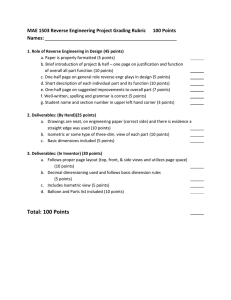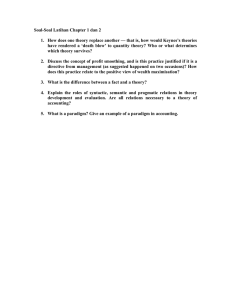visual-paradigm-full-features
advertisement
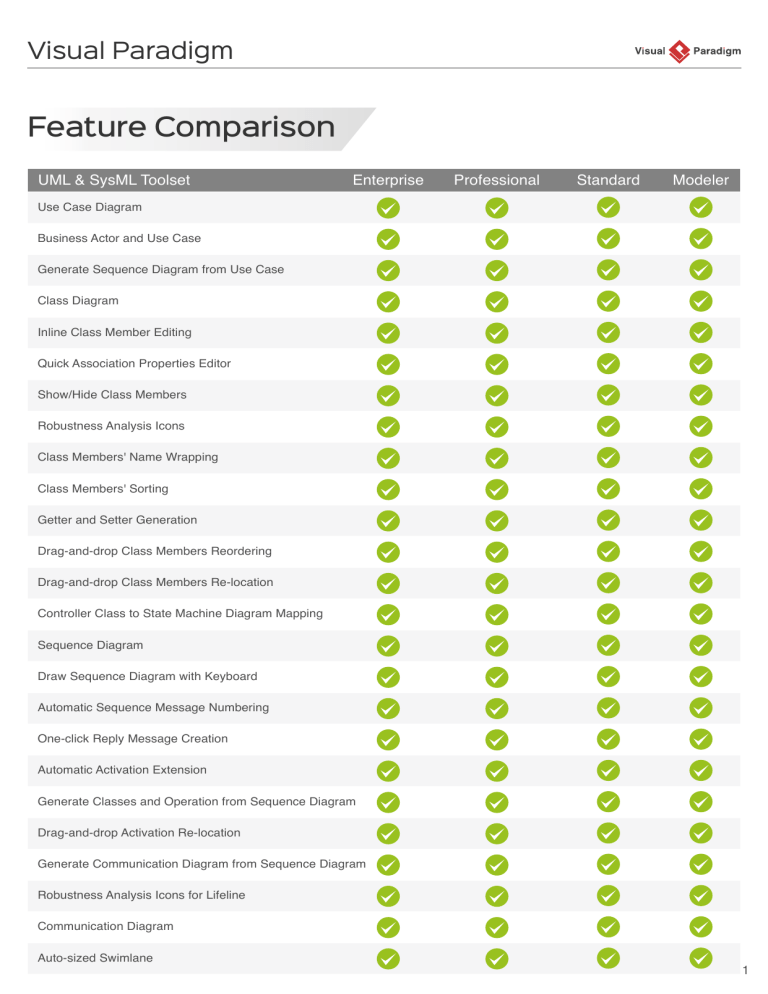
Visual Paradigm Feature Comparison UML & SysML Toolset Enterprise Professional Standard Modeler Use Case Diagram Business Actor and Use Case Generate Sequence Diagram from Use Case Class Diagram Inline Class Member Editing Quick Association Properties Editor Show/Hide Class Members Robustness Analysis Icons Class Members' Name Wrapping Class Members' Sorting Getter and Setter Generation Drag-and-drop Class Members Reordering Drag-and-drop Class Members Re-location Controller Class to State Machine Diagram Mapping Sequence Diagram Draw Sequence Diagram with Keyboard Automatic Sequence Message Numbering One-click Reply Message Creation Automatic Activation Extension Generate Classes and Operation from Sequence Diagram Drag-and-drop Activation Re-location Generate Communication Diagram from Sequence Diagram Robustness Analysis Icons for Lifeline Communication Diagram Auto-sized Swimlane 1 Visual Paradigm Feature Comparison UML & SysML Toolset Enterprise Professional Standard Modeler Generate Sequence Diagram from Communication Diagram Activity Diagram Create Branch of Actions with Single Mouse Click State Machine Diagram Protocol State Machine Specification Component Diagram Deployment Diagram Package Diagram Object Diagram Composite Structure Diagram Timing Diagram Adjustable Time Units Interaction Overview Diagram SysML Requirement Diagram User-defined Requirement Types Export and Import Requirements to Excel Block Definition Diagram Internal Block Diagram Parametric Diagram Document User Problem with Textual Analysis Rich Text Problem Statement Keywords Highlighting in Problem Statement Identify Candidate Objects from Problem Statement Candidate Pane View 2 Visual Paradigm Feature Comparison BPMN Toolset Enterprise Professional Standard Modeler BPMN Business Process Diagram BPMN Conversation Diagram Working Procedure Editor Drill-down Sub Process Automatic Sequence and Message Flow Correction Generate To-be Process Diagram Identify Workflow Elements from Textual Analysis Export BPMN 2.0 Import BPMN 2.0 Database Design Toolset Entity Relationship Diagram Conceptual, Logical and Physical ER Model Sample Records Editor Database Domain Automatic Foreign Key Generation Database View Editor Split Table into Two Stored Procedure Support Trigger Support Import ErWin Data Modeler Project Import PowerDesigner 3 Visual Paradigm Feature Comparison Team Collaboration * Enterprise Professional Standard Modeler VPository Subscription Import Project to Teamwork Server/VPository Collaborative Modeling with Teamwork Server/VPository PostMania with Teamwork Server/VPository Tasifier with Teamwork Server/VPository Commit and Update Sync Design Pattern with Server Built-in Design Discussion, using PostMania Share Diagram from PostMania, with URL Follow Topic in PostMania Store Supplementary Files in the Cloud Compare Diagram with Old Revision Compare Model Element with Old Revision Revert Changes from Old Revision Commit Part of the Content of Entire Project Conflict Resolution Branching Tagging Revert Local Changes Avoid Teammates to Edit Diagram with Diagram Lock LDAP/Active Directory Integration with DS Connector SAML Authentication through Okta SAML Authentication through Azure 4 Visual Paradigm Feature Comparison Project Glossary Enterprise Professional Standard Modeler Define Project Vocabulary with Glossary Grid Extract Important Terms from Element Description Automatic Highlighting of Terms in Documentation Categorize Terms with Label Maintain Aliases for Terms Extract Terms from Shape Name Extract Terms from Textual Analysis Output Glossary to Excel Import Glossary from Excel General Modeling Toolset Resource Catalog Sub Diagram Quick Navigation between Parent and Sub Diagram Search Bar Pinnable Connector End Reclaim and Eliminate Space with Sweeper and Magnet Add Internal References between Diagrams, Shapes, Model Elements Add External Reference to Business Documents Reference Mapping Editor Mark in Shape Body when have Reference Added Reference Model Element in Description Convert Model Element to a Different Type Alignment Guide Multiple Connector Routing Styles Create Turning Points when Create Shape with Connector 5 Visual Paradigm Feature Comparison General Modeling Toolset Enterprise Professional Standard Modeler Connector Captions that Follow Connector's Orientation Multiple Alignment Options for Shape Name Precise Shape Positioning with the Help of Alignment Guide Resizable Connector Caption Movable Connector Caption Layout Diagrams in Different Styles Describe Model Elements by Rich Text Describe Model Element by Voice User-defined Notation Symbol Make Shape Appearance follow Stereotype's Definition Manage and Apply Styles Multi-language spell checking: English, Brazilian, German, etc Select contained Shapes with InstantFreeze Format Copier Group Diagram and Shapes in Package with Package Header Name Completion Styles and Formatting Gradient Shape Background Quick Shape Layout Keep Connector Route Readable with Line Jump Various Line Jump Options Diagram Infoshape Bookmark Diagram and Shape Locate Shape by URL Single Model Element, Multiple Views 6 Visual Paradigm Feature Comparison General Modeling Toolset Enterprise Professional Standard Modeler Automatic expand diagram margin Split diagram into multiple inner panes Show tagged values in shape body Configure hotkey for diagramming commands Specify project management properties Jump to diagram Layers Annotate design with callout shape Searching in Project Browser Mouse gestures Show/hide shapes in diagram Organize project data neatly using model User-defined diagram hierarchy with logical view Import and Export Multiple output formats (JPG/PNG/SVG/EMF/PDF) # Slice output into pieces, in desired size Import Bizagi project Import Visio drawing Copy shapes as JPG/EMF # Print with configurable options # Export diagrams as project Import project Export and import project XML Export and import Excel Export and import XMI 7 Visual Paradigm Feature Comparison Import and Export Enterprise Professional Standard Modeler Export and import UML2 Import Visio stencil Import Rational Rose Import Rational DNX Import Rational System Architect Import Rational Software Architect Import Rational Rhapsody Import NetBeans 6.x UML Business Modeling Organization chart Moving a branch of units to another branch Data flow diagram Functional decomposition of DFD process Import and Export Assign unique ID to processes in DFD EPC diagram Process map diagram Business Concept Diagram RACI and CRUD Generate RACI chart from BPD Generate RACI chart from EPC diagram Generate CRUD chart from BPD Customizable charts 8 Visual Paradigm Feature Comparison Code Engineering Enterprise Professional Standard Modeler Java round-trip engineering C++ round-trip engineering REST API generation Integration with Eclipse, NetBeans, IntelliJ IDEA and Visual Studio Reverse engineer sequence diagram from Java Customizable code generation template C# code generation State machine code generation Reverse engineering of .NET DLL Reverse engineering of .NET .exe VB.NET code generation PHP code generation & reverse engineering Python code generation & reverse engineering XML schema generation Reverse engineering of XML schema ActionScript code generation Objective-C code generation and reverse engineering Ada95 code generation Reverse engineering of Ada9x ODL code generation IDL code generation Reverse engineering of CORBA IDL Delphi code generation Perl code generation Ruby code generation 9 Visual Paradigm Feature Comparison Code Engineering Enterprise Professional Standard Modeler Reverse Engineering of XML (Instant Reverse) Export State Machine Diagram to SCXML Java Object Persistence with Hibernate .NET Object Persistence with NHibernate Synchronize between ERD and UML Class Diagram Hibernate Code Generation from Existing Database Support of Hibernate XML and JPA Reverse engineer ORM model from Hibernate Mapping Files Reverse engineer ORM model from ORM classes Database Engineering Generate Database from ERD Generate DDL from ERD Patch Database from ERD InnoDB Supported for MySQL Reverse Engineer ERD from Database Reverse Engineer ERD from DDL Reverse Engineer ERD from Hibernate Mapping File Share Database Configuration with Teammates Single Design for Multiple DBMS Formatted SQL 10 Visual Paradigm Feature Comparison Advanced Modeling Toolset Enterprise Professional Standard Modeler Project Reference Refactor data between referenced projects Duplicate Model Elements from Reference Project View Referenced Project Diagrams in Diagram Navigator Configurable model transformation Model Transitor Single Model, Multiple Names (Nicknamer) Shape Legend Color Legend Reuse Elements with Model Extractor Visual Diff for Diagram Comparison User-defined Model Element Properties Define and Apply Design Pattern UML Profile Mind Mapping and Brainstorm Diagram Mind Mapping Diagram Casual Linkages Among Mind Map Nodes Pre-defined Node Icons Develop Mind Map with Hotkeys Automatic Node Coloring Brainstorm (Note taking) 11 Visual Paradigm Feature Comparison Document Production Tools Enterprise Professional Standard Modeler Ad-hoc Doc Development with Doc. Composer Easy-to-use Doc. Composer Editor Customizable Document Templates Share Doc Template, XMLs and Styles in Team Environment Integrate Project Contents into Existing Document with 'Fill-in Doc' Auto Document Updating when Exporting Document Publish Project as Web Content Publish Document with Script Animated Software Design Sequence Diagram Animation Activity Diagram Animation Business Process Diagram Animation User-controlled Animation Flow Automatic Path Identification Nameable Animation Path Support Playing in Web Browser Configurable Animation Effects Process Simulation Business Process Simulation Resource Allocation Configurable Time Scale Cost Evaluation with Selectable Currency Completion Chart Resource Usage Chart Queue Time Chart 12 Visual Paradigm Feature Comparison Agile Development Tools * Enterprise Professional Standard Modeler User Story Map Just-in-time Backlog Management User Activities Management User Tasks Management Story Epic Management Epic Prioritization Release Planning Epics and User Story Screen Effort and Risk Assessment with Affinity Table Story Point Estimation Scrum Sprint board Sprint Task Board Derive Tasks (Task Management) from Sprint Gantt Chart support User Story Statements Advanced User Story Editing * User Story Card Editor User Story - Conversation User Story - Confirmation Define Steps and Expected Results Per Confirmation Item Customizable User Story Status Categorize User Stories with Tag Business Process to User Stories Mapping Add Sub-Diagram and Reference to User Story User Story Scenario 13 Visual Paradigm Feature Comparison Advanced User Story Editing * Enterprise Professional Standard Modeler Define Extension in User Story Scenario Support Multiple Scenarios Per Use Case Reference to Model Element in Steps Support Statement Controls in Steps (if then else, for, etc) Generate Sequence Diagram from Scenario Generate Activity Diagram from Scenario Add Wireframes to User Story Scenario Create Storyboard in User Stories Playback Wireframe to Consent to Requirements Produce Requirement Specification Wireframe Android Phone Wireframing Android Tablet Wireframing iPhone Wireframing iPad Wireframing Desktop Applications Wireframing Website Wireframing Website Wireframing with Bootstrap Components Wireframe Storyboard Finger Gesture Support Pointer Support Screen Capture Tool in Wireframe Font and Color Configuration Reuse Wireframes by Creating Wireframe States Edit Description, Stereotype and Tagged Values for Wireframe Widgets 14 Visual Paradigm Feature Comparison Wireframe Enterprise Professional Standard Modeler Enhanced PERT Chart Breakdown Structure Diagram Cause and Effect Diagram Migration Roadmap Implementation Plan Diagram Maturity Analysis Documentation Cabinet Impact Analysis Matrix Diagram Analysis Diagram Relate Elements with Chart Diagram Case Management with CMMN CMMN Diagram SoaML Modeling Service Interface Diagram Service Contract Diagram Service Participant Diagram Services Architecture Diagram Service Category Diagram Re-use of Service Description in Different SoaML Diagrams Business Motivation Zachman Framework Business Motivation Model 15 Visual Paradigm Feature Comparison Business Rules Management Enterprise Professional Standard Modeler Decision Table Auto Highlighting of Condition, Action and Rule based on Active Cell Selection Re-order Multiple Conditions, Actions and Rules Decision Table Filter Fact Diagram View and manage business rules with Business Rule Grid Business Rule Editor Keywords in Business Rule Highlighted Visualize Business Rule as Business Rule Shape ArchiMate ArchiMate diagram (3.0) ArchiMate Viewpoint TOGAF® ADM Process Guide-Through TOGAF® ADM Process Navigator Actionable Guide Process Form Filling and Inline Instruction Auto Deliverable Composer Auto Versioning And Deliverable Generation Shape Legend Color Legend Reuse Elements with Model Extractor Architecture And Documentation Repository 16 Visual Paradigm Feature Comparison Project Management Lifecycle Guide-Through Enterprise Professional Standard Modeler Project Management Lifecycle Navigator Project Management Step-by-Step Crystal-clear Instructions and Samples Compose Deliverables by Form-Filling Incremental Update of Process Data Bunch of Diagrams and Tools Integrated Complexity Assessment Deliverables Auto-Archived Workflow Management for Process Activities Just-in-Time Process Composer * Get an IT Project Done, Phase-by-Phase, Activity-by-Activity Simply Agile - Just-in-Time, Just-Enough Form-based Process Documentation Work Items that Aids Analysis Bunch of Pre-Defined Forms and Work Items Deliverables Generation Deliverables Auto-Archived Learn it and Use it Just-in-Time Multi-Dimensions Work Grouping 17 Visual Paradigm Feature Comparison Just-in-Time TOGAF® Templates * Enterprise Professional Standard Modeler EA with TOGAF®, Phase-by-Phase, Activity-by-Activity Tailored Process - Scalable and Ad-Hoc Form-based TOGAF® Deliverables Work Items that Aids Analysis Deliverables Generation Deliverables Auto-Archived Learn it and Use it Just-in-Time Just-in-Time PMBOK® Templates * Project Management in PMBOK® Way Simply Agile - Just-in-Time, Just-Enough Form-based Process Deliverables Deliverables Generation Deliverables Auto-Archived Learn it and Use it Just-in-Time Just-in-Time Project Management Templates * Get an IT Project Done, Phase-by-Phase, Activity-by-Activity Simply Agile - Just-in-Time, Just-Enough Form-based Process Deliverables Mix with PM, PMBOK® and TOGAF® Forms and Work Items Four Levels of Process Schemes Determined by Project Complexity Deliverables Generation Deliverables Auto-Archived Learn it and Use it Just-in-Time 18 Visual Paradigm Feature Comparison Customized Guide-Through Process * Enterprise Professional Standard Modeler Customized Guide-Through Process Customized Just-in-Time Work Items * Customized Just-in-Time Work Items Enterprise Architecture ArchiMate Diagram (3.0) ArchiMate Viewpoint TOGAF® Support Miscellaneous Dash Menu Multiple Language Support - German, Polish, Spanish, French and more Develop Your Own Functions with Plug-In (Java) Customizable Diagram Toolbar Customizable Menus and Toolbars Configurable Application Font Automatic Update Checking Flexible Memory Setting * VPository or Teamwork Server required Feature(s) are subject to change without prior notices "PMBOK" is a trademark of the Project Management Institute, Inc. which is registered in the United States and other nations. "TOGAF" is a trademark of the Open Group, which is registered in the United States and other countries. 19