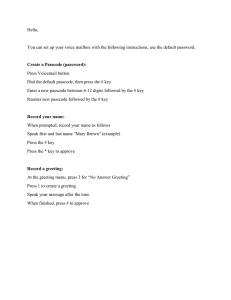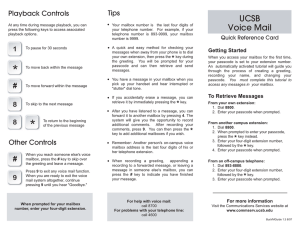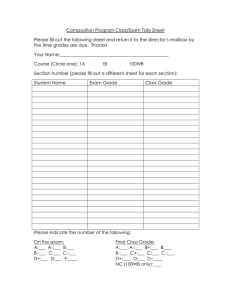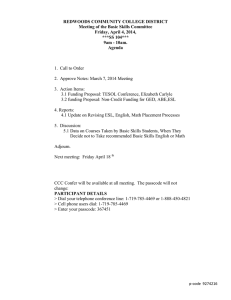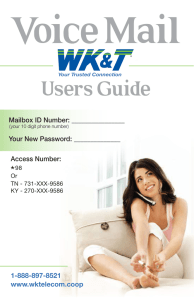Getting started with your Voicemail
advertisement
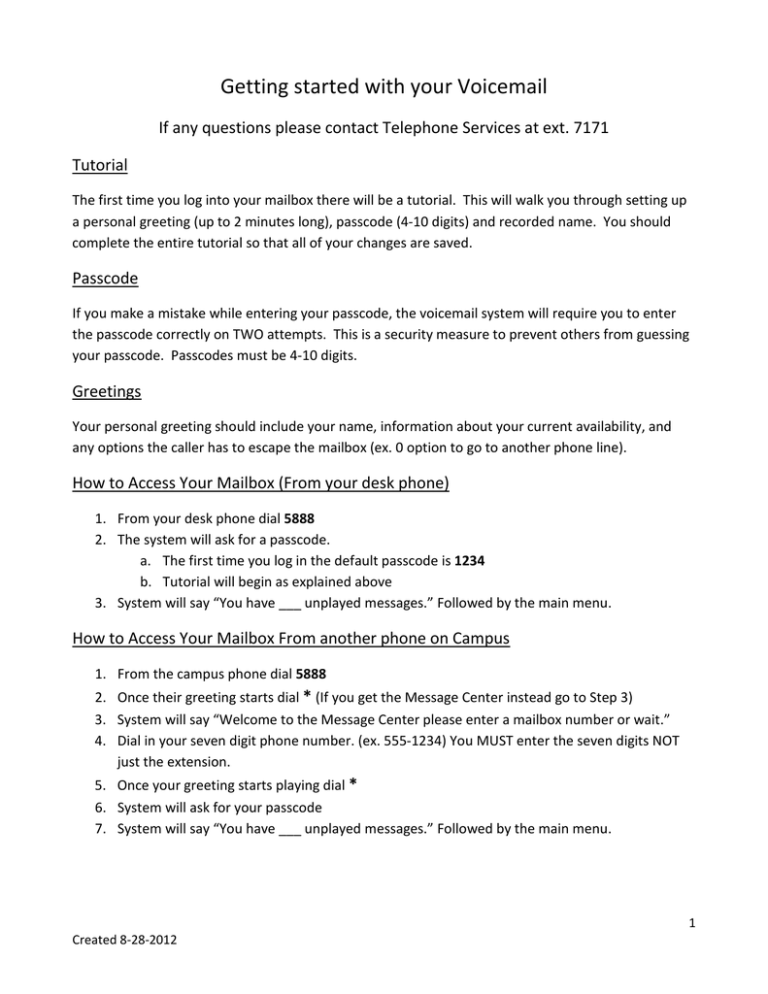
Getting started with your Voicemail If any questions please contact Telephone Services at ext. 7171 Tutorial The first time you log into your mailbox there will be a tutorial. This will walk you through setting up a personal greeting (up to 2 minutes long), passcode (4-10 digits) and recorded name. You should complete the entire tutorial so that all of your changes are saved. Passcode If you make a mistake while entering your passcode, the voicemail system will require you to enter the passcode correctly on TWO attempts. This is a security measure to prevent others from guessing your passcode. Passcodes must be 4-10 digits. Greetings Your personal greeting should include your name, information about your current availability, and any options the caller has to escape the mailbox (ex. 0 option to go to another phone line). How to Access Your Mailbox (From your desk phone) 1. From your desk phone dial 5888 2. The system will ask for a passcode. a. The first time you log in the default passcode is 1234 b. Tutorial will begin as explained above 3. System will say “You have ___ unplayed messages.” Followed by the main menu. How to Access Your Mailbox From another phone on Campus 1. From the campus phone dial 5888 2. Once their greeting starts dial * (If you get the Message Center instead go to Step 3) 3. System will say “Welcome to the Message Center please enter a mailbox number or wait.” 4. Dial in your seven digit phone number. (ex. 555-1234) You MUST enter the seven digits NOT just the extension. 5. Once your greeting starts playing dial * 6. System will ask for your passcode 7. System will say “You have ___ unplayed messages.” Followed by the main menu. Created 8-28-2012 1 How to Access Your Mailbox from Off Campus 1. From Off Campus phone dial 271-5888 (or 816-271-5888 for long distance) 2. System will say “Welcome to the message center please enter a mailbox number or wait.” 3. Dial in your seven digit phone number. (ex. 555-1234) You MUST enter the seven digits NOT just the extension. 4. Once your greeting starts playing dial * 5. System will ask for your passcode 6. System will say “You have ___ unplayed messages.” Followed by the main menu. MAIN MENU User Options U(8) Change 4 Greeting GHI 6 Change MNO Name 7 Change PQRS Passcode 5 Distribution JKL List 9 WXYZ 4 GHI 7 PQRS * 2 ABC 5 JKL 8 TUV 3 DEF 6 MNO 9 WXYZ 0 # --Exit Exit to Main Menu Message Addressing 7 PQRS Play 2 ABC Answer 4 GHI • • • 1 Make Message M(6) 7 Review PQRS 3 Discard DEF 2 Append ABC 9 Exi t to WXYZ Ma i n Menu 5 JKL 6 MNO Keep Make 3 Discard DEF Play Message Options Give 2 ABC 7 PQRS 8 TUV Confidential 3 DEF Receipt Request 9 WXYZ 6 MNO | Future Delivery Exit Options Menu Urgent Message Addressing Options Messages can be up to 5 minutes long Basic mailboxes can hold 72 messages All messages are retained for 14 days for unplayed and 28 days for played Created 8-28-2012 2 Giving a Message to another User 1. After you listen to the message you want to give to another user press G(4) 2. Enter the mailbox number(s) you want to give the message to (Enter all seven digits) 3. Press # to end your list 4. You can record your comments after the beep 5. Press # when you’re finished with your comments 6. Press X(9) to send the message with your comments and exit to the main menu Transferring a call directly to a User’s Mailbox 1. Ask the caller to hold (Do not put on hold) 2. Press Transfer 3. If the mailbox answers with “Hello” press * AND enter the seven digit mailbox number. If the mailbox answers with “Welcome” just enter the seven digit mailbox number 4. Press the Transfer button again to complete the transfer and hang up. Created 8-28-2012 3