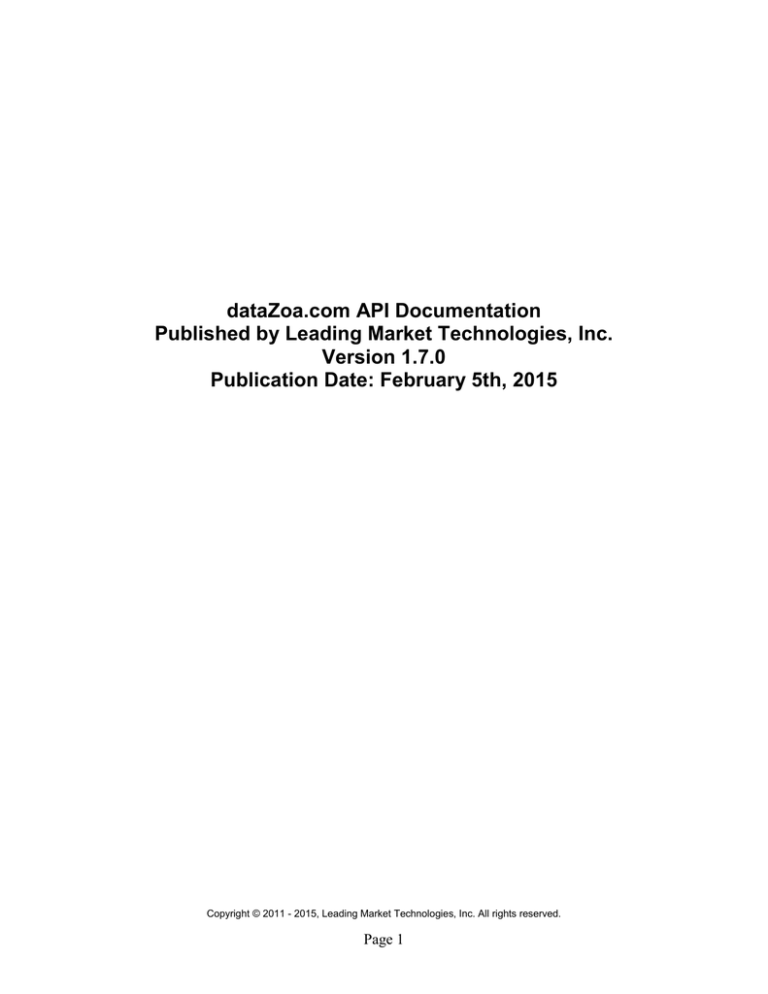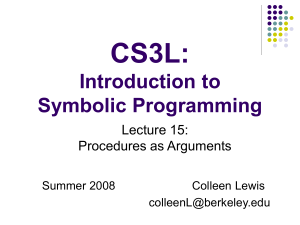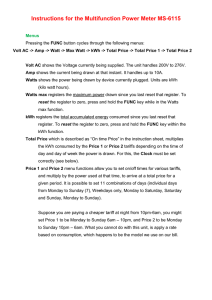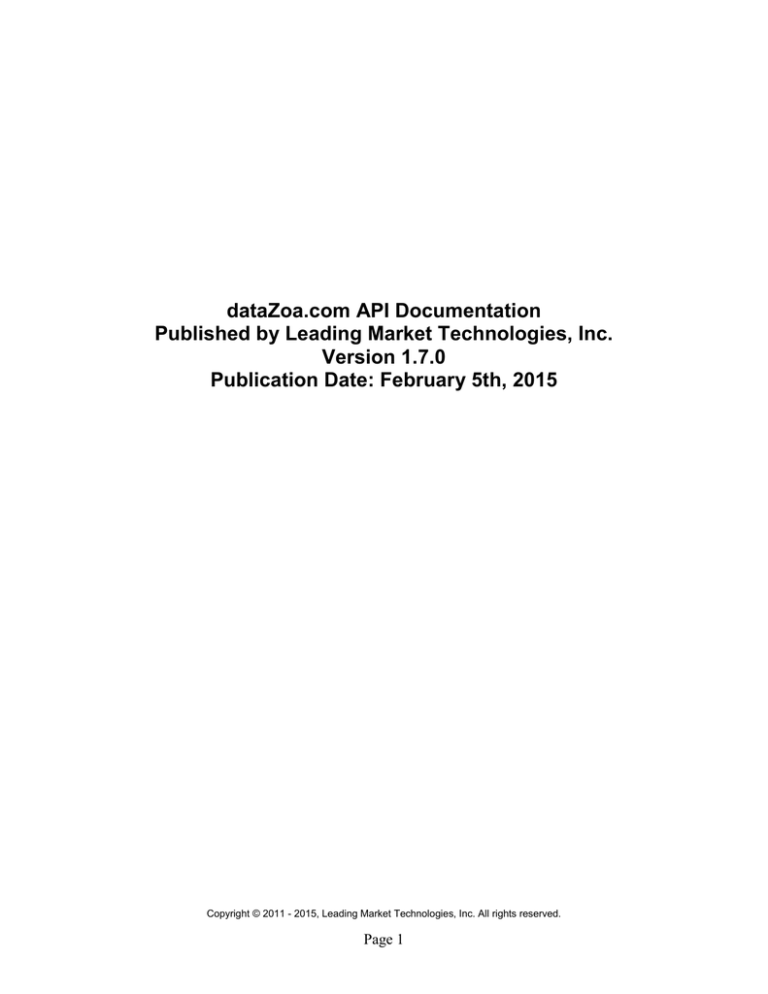
dataZoa.com API Documentation
Published by Leading Market Technologies, Inc.
Version 1.7.0
Publication Date: February 5th, 2015
Copyright © 2011 - 2015, Leading Market Technologies, Inc. All rights reserved.
Page 1
Table of Contents
1
2
3
4
5
6
7
Introduction ..................................................................................................................................................... 3
1.1 About dataZoa .......................................................................................................................................... 3
1.2 Scope of this document ............................................................................................................................ 3
Terms and Concepts ........................................................................................................................................ 3
2.1 API ........................................................................................................................................................... 3
2.2 API Key .................................................................................................................................................... 3
2.3 Metadata ................................................................................................................................................... 4
2.4 Data Types................................................................................................................................................ 4
2.5 Series and Serieskey ................................................................................................................................. 4
2.5.1
Header ............................................................................................................................................... 4
2.5.2
Header Functional Keywords ........................................................................................................... 5
2.5.3
Descriptive Keywords ....................................................................................................................... 5
2.5.4
DataSection ....................................................................................................................................... 5
2.5.5
Footer ................................................................................................................................................ 6
2.5.6
Footer Functional Keywords............................................................................................................. 6
2.6 Grouplists ................................................................................................................................................. 6
Functions ......................................................................................................................................................... 7
3.1 Utility calls ............................................................................................................................................... 7
3.1.1
Func=Version .................................................................................................................................... 7
3.1.2
Func=Runstate .................................................................................................................................. 8
3.2 Series Manipulation.................................................................................................................................. 8
3.2.1
Func=SeriesExists ............................................................................................................................. 8
3.2.2
Func=SeriesGet ................................................................................................................................. 9
3.2.3
Func=SeriesCreate ............................................................................................................................ 9
3.2.4
Func=SeriesReplace........................................................................................................................ 10
3.2.5
Func=SeriesFromURL .................................................................................................................... 10
3.2.6
Func=SeriesList .............................................................................................................................. 10
3.2.7
Func=SeriesDelete .......................................................................................................................... 12
3.2.8
Func=SeriesIsPrivate ...................................................................................................................... 12
3.2.9
Func=SeriesIsFindable .................................................................................................................... 12
3.3 Grouplist Manipulation .......................................................................................................................... 13
3.3.1
Func=GLList ................................................................................................................................... 13
3.3.2
Func=GLDelete .............................................................................................................................. 13
3.3.3
Func=GLFromSeries ...................................................................................................................... 13
3.3.4
Func=SeriesFromGL ...................................................................................................................... 14
Encodings ...................................................................................................................................................... 14
4.1 URLEncode before sending argument values ........................................................................................ 14
4.2 JSON decode responses ......................................................................................................................... 14
4.3 Miscellaneous escapes............................................................................................................................ 14
API Usage Governors ................................................................................................................................... 15
5.1 Connection limit (simultaneous calls) .................................................................................................... 15
5.1 Rate limits .............................................................................................................................................. 15
API Versioning ............................................................................................................................................. 15
Standard Response Codes, applicable to all Calls ........................................................................................ 16
Copyright © 2011 - 2015, Leading Market Technologies, Inc. All rights reserved.
Page 2
1 Introduction
1.1
About dataZoa
dataZoa.com is a website dedicated to the storage, manipulation, management and display of time-series data.
dataZoa users maintain individual accounts that hold a mixture of private data, data from public sources, and
data shared among other dataZoa users.
dataZoa supports a variety of methods to store and retrieve user data, including Drag-and-Drop among sites and
programs, automated and scheduled retrieval, manual input and editing, and programmatic interfacing through
an API (Application Programming Interface).
1.2
Scope of this document
This document is centered on the dataZoa API capabilities and methods, but includes some discussion of
dataZoa formats and conventions. These discussions do not document all of dataZoa, but are intended to
provide the understanding required to build meaningful applications.
This document assumes familiarity with commonly used Web programming concepts, in particular http
POSTing and JSON encapsulation.
2 Terms and Concepts
2.1
API
The API provided for dataZoa is at heart a pure data-exchange interface. That is, this API does not require any
libraries or other client-side code. The conventions and protocols used for the data interchange are common to
typical Web applications; http(s) and JSON.
The target URL for all API calls is:
datazoa.com/api/apimain.asp
Thus a typical GET type transaction might look like from an ordinary browser might look like:
http://www.datazoa.com/api/apimain.asp/?apikey=nqgjhkiqeolhlhdpgbaigjppnapghaplppgnkbql&func=version
2.2
API Key
In order to use any functionality from the dataZoa API, your must supply your login credentials in the form of
an API Key. This is a hashed alphanumeric key that is a unique function of your userid, password, and certain
Copyright © 2011 - 2015, Leading Market Technologies, Inc. All rights reserved.
Page 3
other information. You can obtain your API Key by logging into your dataZoa account, visiting the Profile
page, and opening the “api key” link. Copy and paste the information at that link for use in your API calls.
Please remember, you must obtain an updated API Key whenever you change your password.
2.3
Metadata
Metadata is the dataZoa term for any attributes of data that are not dates or values of the actual time series.
Some metadata, such as frequency, is functional; affecting the way data is stored and processed. Other
metadata, such as units, may be purely descriptive.
2.4
Data Types
Because the dataZoa API employs JSON text transfers, strict binary data typing is not a concern, and the
intrinsic text-to-binary conversion functions of most common languages work seamlessly.
The specific formats for parameters sent to dataZoa are shown in the call-specific documentation.
For results returned by dataZoa, users should anticipate that numeric values returned by the API can take on a
variety of natural human-readable forms, such as: “1”, “1.0”,” -0.1”, “-.1” or “1.01E12.”
Similarly, date or date/time strings returned may variously include dates only or date/times, and will be shown
in natural forms such as “4/26/2014 or “4/26/2014 12:43:22 AM,” with MM/DD/YYYY month/day ordering
presumed.
2.5
Series and Serieskey
A dataZoa series is a single time series, comprising a Header, DataSection, and Footer. These three main
sections are separated by one or more blank lines.
Series are identified by a unique key that is initially generated by dataZoa.com but can be used by the
application builder to later replace a series. The series key is built from the account UserName and a generated
serial number. A typical Serieskey might look like “UserAlice/00000321”.
2.5.1
Header
Example:
Series title:
Series key:
Data-set title:
Units:
Unit multiplier:
Frequency:
Start date:
End date:
M1 Money Stock
Citizens/00000556
Macro Data
Dollars
Billions
Weekly
1/6/1975
11/28/2011
Copyright © 2011 - 2015, Leading Market Technologies, Inc. All rights reserved.
Page 4
Release date:
Publisher:
Source:
12/15/2011
Leading Market Technologies
Board of Governors of the Federal Reserve System
2.5.2
Header Functional Keywords
2.5.2.1 “Series title:”
This is used for display purposes throughout dataZoa.
2.5.2.2 “Series key:”
See discussion above. Although it is part of the header as stored, it should always be supplied by dataZoa,
never by the end user.
2.5.2.3 “Frequency”
If not supplied, dataZoa will infer the frequency of the data. If supplied, it must match one of the frequencies
supported by dataZoa. As of this writing, these possible values are: Daily, Weekly, Monthly, Quarterly,
Semiannual and Annual.
2.5.3
Descriptive Keywords
All keywords shown in the header example above that are not explicitly noted as Functional Keywords will be
parsed and stored as meta-data, but do not have particular functional roles as of this writing.
2.5.4
DataSection
The DataSection begins following the first blank line after any Header section. If there is no Header, the
DataSection can begin immediately.
A DataSection should have at least three lines of date value pairs.
A DataSection can have more than one value column for each row. When multiple values columns are present,
one unique series is created for each values column, applying the date column to each. All rows should have
the same number of tokens. A pair of double quotes can be used as a placeholder for any missing tokens.
The first row can be a set of column labels. If present, the column labels are incorporated into the series titles.
Multi-word column labels should be enclosed in double quotes.
Example:
DATE
1/5/1981
“My Values”
407.4
Copyright © 2011 - 2015, Leading Market Technologies, Inc. All rights reserved.
Page 5
1/12/1981
1/19/1981
1/26/1981
2/2/1981
2/9/1981
…
409.4
413.2
413.8
410.8
413.6
2.5.5
Footer
The Footer begins following the first blank line after the DataSection, and can be free-form, except for certain
functional keywords that will have significance if they start a line.
Example:
This is footer.
It is a great place for footnotes!
UPDATE_URL: http://research.stlouisfed.org/fred2/series/M1
UPDATE_FREQ: 1440
FAVICON_LOC: http://research.stlouisfed.org/favicon.ico
FAVICON_DEST: http://research.stlouisfed.org/fred2/series/M1?cid=121
2.5.6
Footer Functional Keywords
2.5.6.1 “UPDATE_URL:”
dataZoa will refresh data from this location.
2.5.6.2 “UPDATE_FREQ:”
dataZoa will refresh data this often – value in minutes; suggested, not guaranteed. As of this writing, the
standard update cycle is once per day in the early morning US Eastern time zone.
2.5.6.3 “FAVICON_LOC:”
Location of a standard favicon to display with this data.
2.5.6.4 “FAVICON_DEST”
Location of click-through on the favicon.
2.6
Grouplists
A dataZoa grouplist is an ordered collection of series keys that are used in the dataZoa user interface to
organize sets of data.
Copyright © 2011 - 2015, Leading Market Technologies, Inc. All rights reserved.
Page 6
In the dataZoa API, grouplists are referred to with a “glname” argument. Grouplist names are fairly free form,
except that the vertical bar (“|”) character is not allowed.
There is a special grouplist name, “All of Latest Upload,” that is re-created whenever a series or group of series
is acquired from a URL, either via the dataZoa UI Drag&Drop to target or through the API SeriesFromURL or
SeriesCreate calls. This list can be queried and saved to a new unique name to keep series grouped as they are
acquired.
3 Functions
All calls are made to the API data interface URL, generally in the form:
http://www.datazoa.com/api/apimain.asp?apikey=xxxxxxxx&func=FUNC&ARGn...
where xxxxxxxx, FUNC and ARGs are specified as warranted.
Both the http and https protocols are supported.
The API will accommodate both GETs and POSTs as is convenient for the developer. GET arguments have
precedence over POSTed arguments when there is conflict, and GETs are subject to the typical “few thousand
character” limitations typically encountered in such interactions. dataZoa make no particular guarantees about
data capacities of GET operations.
Responses are typically four JSON encapsulated fields; func (what you asked for), code (integer response),
message (for humans), and payload (to digest). Please see the Encodings discussion for further details.
Example:
http://www.datazoa.com/api/apimain.asp?apikey=4/12053/e94040d81ba312888a810a8488165b94&func=versio
n
Response when proper apikey is supplied:
{"func":"version","code":"0","message":"","payload":"1.1.1"}
Otherwise:
{"func":"version","code":"802","message":"keylogin failed","payload":""}
3.1
Utility calls
3.1.1
Func=Version
Copyright © 2011 - 2015, Leading Market Technologies, Inc. All rights reserved.
Page 7
Purpose:
Determine current version of the dataZoa API
Arguments:
None.
Payload:
Version string.
Example:
Call: func=version
Response: {"func":"version","code":"0","message":"","payload":"1.1.1"}
3.1.2
Func=Runstate
Purpose:
Determine current runstate of the dataZoa API
Arguments:
None.
Payload:
Current runstate string.
Example:
Call: func=runstate
Response: {"func":"version","code":"0","message":"","payload":"NORMAL"}
Note: The other commonplace response is “READONLY” which is returned when the dataZoa site is in
READONLY mode for maintenance.
3.2
Series Manipulation
These calls are used to manipulate series at dataZoa. Note that some calls take a single serieskey argument,
while others accept a comma-delimited serieskeylist.
3.2.1
Func=SeriesExists
Purpose:
Determine whether a given series exists.
Copyright © 2011 - 2015, Leading Market Technologies, Inc. All rights reserved.
Page 8
Arguments:
serieskeylist=serieskey [,serieskey]…
Payload:
Comma delimited list of serieskey:true or serieskey:false
Example:
Call: func=seriesexists&serieskey=UserAlice/00000213,UserAlice/00000214
Response: {"func":"seriesexists","code":"0","message":"","payload":"
UserAlice/00000213:true, UserAlice/00000214:true"}
3.2.2
Func=SeriesGet
Purpose:
Return a single series exactly as stored at dataZoa. Analogous to the dataZoa Drag-and-Drop drag
source functionality.
Arguments:
serieskey= serieskey
startdate=startdate (optional; if present, return data on or after this date)
enddate=enddate (optional; if present, return data on or before this date)
maxtoload=maxtoload (optional; if present, along with at least one start or end date, return no more than
this many observations)
payloadasjson=true (optional; default = false; if true payload will be series encoded in JSON format)
Payload:
Text of series as stored by dataZoa.
Notes:
Date formats should be of the form MM/DD/YYYY.
If startdate, enddate and maxtoload are all supplied, maxtoload is calculated from enddate.
3.2.3
Func=SeriesCreate
Purpose:
Create one or more series from properly formatted text. Analogous to the dataZoa “Add New Series”
functionality.
Arguments:
raw=[ properly formatted plain text data ]
allowreplacement=true (optional; default = false)
Payload:
Comma delimited list of newly created serieskey(s)
Copyright © 2011 - 2015, Leading Market Technologies, Inc. All rights reserved.
Page 9
Notes:
If “allowreplacement=true” is present, the raw data series are expected to have headers that include an
accurate “SERIES_KEY:” entry so that when the series are created they will entirely replace those with
corresponding keys. If a “SERIES_KEY:” is not present in the series header, a new key will be created. This is
the equivalent of checking the “Allow Replace” checkbox in the dataZoa create/update data entry area,
3.2.4
Func=SeriesReplace
Purpose:
Replace a single series entirely at dataZoa. Analogous to the dataZoa edit functionality.
Arguments:
serieskey= serieskey
strict=false (optional; default = true)
raw=[ properly formatted plain text data ]
Payload:
None.
Notes:
If “strict=false” is present, the data format requirements for SeriesReplace are the same as those for
SeriesCreate, as described earlier in this document.
If “strict=false” is not present, the requirements for the data format for SeriesReplce are more
restrictive, in that the data format must be nearly identical to the format in which dataZoa returns data.
3.2.5
Func=SeriesFromURL
Purpose:
Create one or more series by acquisition from a 3rd party URL. Analogous to the dataZoa URL
Drag&Drop “target” functionality.
Arguments:
url= any appropriate URL
Payload:
Comma delimited list of newly created serieskey(s)
Example:
Call: func=seriesfromurl&url= http://research.stlouisfed.org/fred2/series/STLFSI?cid=121
Response:
{"func":"seriesfromurl","code":"0","message":"OK","payload":"PublisherAlice/00000187"}
3.2.6
Func=SeriesList
Purpose:
Copyright © 2011 - 2015, Leading Market Technologies, Inc. All rights reserved.
Page 10
Enumerate all series keys in the account.
Arguments:
pagesize=integer
pagenum=integer
titlefilt=string
fields=field,field…
(optional; default = 8000, min = 10, max = 8000)
(optional; default = 1)
(optional; default = empty string)
(optional; default = none other than serieskey)
Payload:
Comma delimited list of serieskeys
If additional fields are specified, payload is a comma delimited list of serieskey|fieldvalue|fieldvalue…
Example:
Call: func=serieslist&titlefilt=civilian&fields=date_modified,is_private
Response: {"func":"serieslist","code":"0","message":"OK","payload":"
PublisherAlice/00000190|4/25/2013 11:37:57 AM|true,PublisherAlice/00000130|4/25/2013
11:38:43 AM|true"}
Notes:
The “pagesize” argument controls the largest number of serieskeys that will be listed in one call. Setting
a smaller pagesize may improve performance in some cases, but typically the default is fine.
The “pagenum” argument is used to specify which set of serieskeys is returned, in groups of pagesize.
If you have more than the maximum pagesize number of series in your account, you will need to call serieslist
in a loop, incrementing pagenum, until no more keys are returned.
The “titlefilt” argument is used to limit the series considered to only those with titles that contain the
value given.
The “fields” argument can contain any of:
Field name
sorting_date
date_added
date_modified
is_private
is_findable
start_date
end_date
title
updateurls_url
frequency
adjustment
unit
Comments
As used in the main dataZoa list display
Last manual or automatic update
true or false
true or false
URL from which series is updated
Copyright © 2011 - 2015, Leading Market Technologies, Inc. All rights reserved.
Page 11
multiplier
publisher
publisher_url
n_viewers
is_borrowed
n_borrowers
Number of sharees + followers
Is being “followed” by this account
Number of “followers”
IMPORTANT: Because some returned fields could contain the comma or vertical bar delimiters as part
of their text, all fields have substitutions made as needed, which the caller must reverse upon receipt. The
substitutions are:
“_comma_” for “,”
“_vertbar_” for “|”
3.2.7
Func=SeriesDelete
Purpose:
Delete series by key.
Arguments:
serieskeylist=serieskey [,serieskey]…
Payload:
Comma delimited list of serieskey for any series that were deleted.
3.2.8
Func=SeriesIsPrivate
Purpose:
To mark series as public or private, or to determine how currently marked
Arguments:
serieskeylist=serieskey [,serieskey]…
request=[ get | settrue | setfalse ]
Payload:
Comma delimited list of serieskey:true or serieskey:false. Note that any series not found by key will be
reported as false.
3.2.9
Func=SeriesIsFindable
Purpose:
To mark series as findable or hidden, or to determine how currently marked
Arguments:
serieskeylist=serieskey [,serieskey]…
request=[ get | settrue | setfalse ]
Copyright © 2011 - 2015, Leading Market Technologies, Inc. All rights reserved.
Page 12
Payload:
Comma delimited list of serieskey:true or serieskey:false. Note that any series not found by key will be
reported as false.
3.3
Grouplist Manipulation
These calls are used to manipulate Grouplists at dataZoa.
3.3.1
Func=GLList
Purpose:
Enumerate all grouplists in the account
Arguments:
None.
Payload:
Comma delimited list of grouplist names.
Note:
Commas in returned names will be encoded to %2C so that result set itself can be comma delimited.
3.3.2
Func=GLDelete
Purpose:
Delete a grouplist.
Arguments:
glname=glname
Payload:
None, but may return a descriptive message.
Note:
The descriptive message will always report the grouplist as dropped, whether or not it existed at the
time. Use the function SeriesFromGL if you need to know whether a grouplist actually exists before or after
GLDelete.
3.3.3
Func=GLFromSeries
Purpose:
Create a grouplist.
Arguments:
glname=glname
serieskeylist=serieskey [,serieskey]…
Copyright © 2011 - 2015, Leading Market Technologies, Inc. All rights reserved.
Page 13
Payload:
None, but may return a descriptive message and a status code of 200 to indicate a problem condition.
3.3.4
Func=SeriesFromGL
Purpose:
Returns the serieskey(s) for each series contained within a given grouplist.
Arguments:
glname=glname
Payload:
Comma delimited list of serieskeys. Note that any series no longer available will be reported with
“NOTFOUND:sidGUID” where the sidGUID is an internal dataZoa encoding of the key that is no longer
available. .
.
4 Encodings
4.1
URLEncode before sending argument values
While not strictly needed in every case, it is good practice to URLEncode the value portion of any arg=value
pairs being sent in an API request.
When POSTed data is read by the API receiver, a request header of
"Content-type","application/x-www-form-urlencoded"
is presumed.
4.2
JSON decode responses
Generally speaking, there will be four standard JSON encapsulated values returned for any function call, as
discussed earlier. Within those responses, however, further “un-escaping” may be required, as discussed
below.
4.3
Miscellaneous escapes
Copyright © 2011 - 2015, Leading Market Technologies, Inc. All rights reserved.
Page 14
After extracting the JSON payload of a response from the API, certain substitutions made in the payload will
need to be translated back from an escaped form before the payload is back to its original representation.
Specifically, and in this order, perform these substitutions:
“"” double quote character
“>” “>”
“&lt;” “<”
“\n” system native newline
“\t” system native TAB
“\\” “\”
5 API Usage Governors
In order to ensure balanced throughput, API calls are subject to certain usage limitations, described here. The
numeric limits given are per account. These limitations are upper bounds, and may be dynamically lowered
during periods of high overall system loading.
Generally speaking, dataZoa handles the limitations transparently with usage governors, and API client
programs themselves do not have to implement rate limits.
5.1
Connection limit (simultaneous calls)
It is often sensible to launch several API client processes in parallel to reduce wall clock time for a given task.
Please note that no more than 50 API calls per account can be in process at any one time. When exceeded, the
API call will fail with error code 901 (E_CONLIMIT). While the connection limit may be adjusted downward
dynamically, it will never be adjusted below the value 5. Therefore applications can either limit themselves to 5
request threads or else try for more and be able to adjust for fewer.
5.1
Rate limits
There are limits to the rate at which API requests will be processed. No more than 50 requests per second or
500 requests per minute will be served. As a rate limit is approached, dataZoa will begin to apply small sleep
periods to requests before processing them. Thus the calling application does not need to implement a rate
governor. While there are error codes (e.g. E_HPSLIMIT) defined for excessive rates, they will never be
returned in normal practice.
6 API Versioning
The dataZoa API uses a three part versioning scheme; Version.Revision.BuildNumber.
BuildNumber is incremented with each public release, and is zeroed when Revision is incremented. It will
change for bug fixes or undocumented changes.
Copyright © 2011 - 2015, Leading Market Technologies, Inc. All rights reserved.
Page 15
Revision is incremented when documented changes are made, such as new functions or arguments. It is zeroed
when Version is incremented.
Version is incremented when entirely new families of capabilities are introduced.
7 Standard Response Codes, applicable to all Calls
0 = Success
901 = Too many simultaneous connections (E_CONLIMIT)
911 = Too many hits per second (E_HPSLIMIT)
912 = Too many hits per minute (E_HPMLIMIT)
800 = Malformed authentication
801 = Unable to authenticate – user not recognized
802 = Unable to authenticate – incorrect password
700 = Malformed request
701 = Unknown function
702 = Missing argument
703 = Timed out
704 = RUNSTATE too low
705 = Invalid argument
Copyright © 2011 - 2015, Leading Market Technologies, Inc. All rights reserved.
Page 16