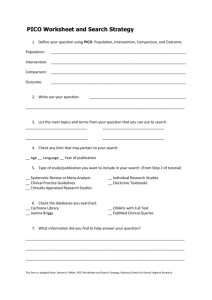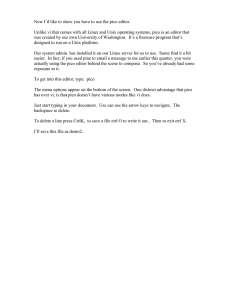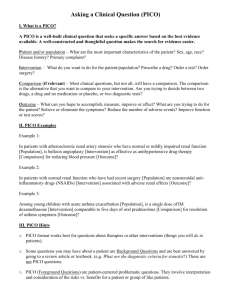PowPak™ Dimming Module with EcoSystem®
advertisement
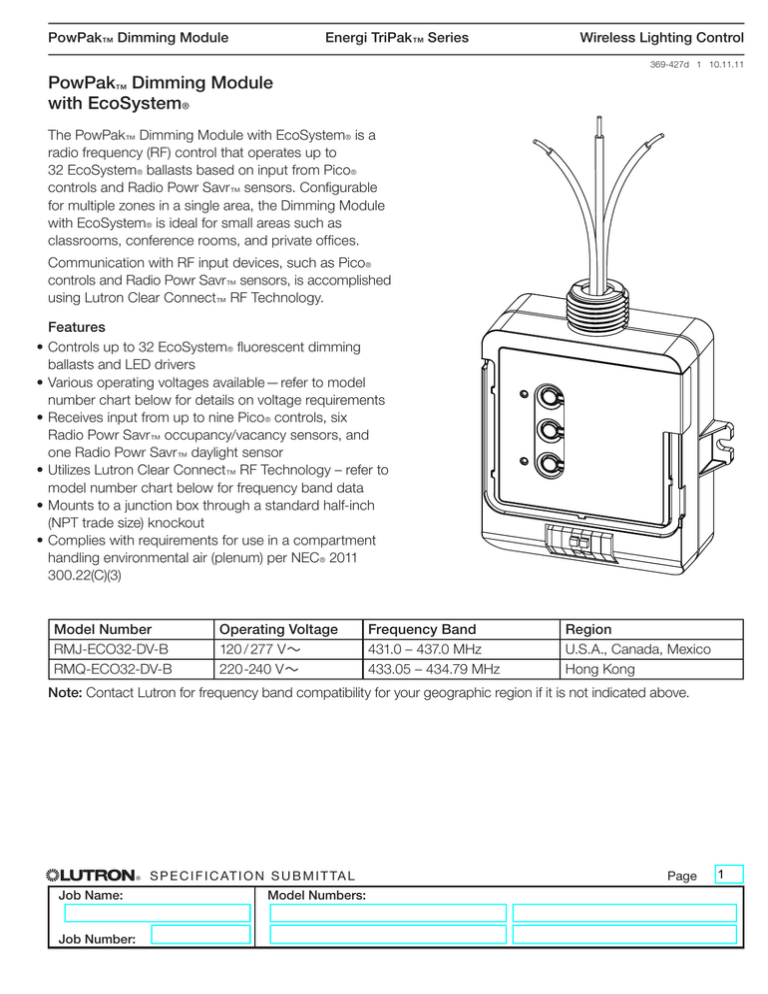
PowPak™ Dimming Module Energi TriPak™ Series Wireless Lighting Control 369-427d 1 10.11.11 PowPak™ Dimming Module with EcoSystem® The PowPak™ Dimming Module with EcoSystem® is a radio frequency (RF) control that operates up to 32 EcoSystem® ballasts based on input from Pico® controls and Radio Powr Savr™ sensors. Configurable for multiple zones in a single area, the Dimming Module with EcoSystem® is ideal for small areas such as classrooms, conference rooms, and private offices. Communication with RF input devices, such as Pico® controls and Radio Powr Savr™ sensors, is accomplished using Lutron Clear Connect™ RF Technology. Features •Controls up to 32 EcoSystem® fluorescent dimming ballasts and LED drivers •Various operating voltages available—refer to model number chart below for details on voltage requirements •Receives input from up to nine Pico® controls, six Radio Powr Savr™ occupancy/vacancy sensors, and one Radio Powr Savr™ daylight sensor •Utilizes Lutron Clear Connect™ RF Technology – refer to model number chart below for frequency band data •Mounts to a junction box through a standard half-inch (NPT trade size) knockout •Complies with requirements for use in a compartment handling environmental air (plenum) per NEC® 2011 300.22(C)(3) Model Number RMJ-ECO32-DV-B RMQ-ECO32-DV-B Operating Voltage 120 / 277 V~ 220-240 V~ Frequency Band 431.0 – 437.0 MHz 433.05 – 434.79 MHz Region U.S.A., Canada, Mexico Hong Kong Note: Contact Lutron for frequency band compatibility for your geographic region if it is not indicated above. ® Job Name: Job Number: S p e c i f i c at i o n S u b m i t ta l Model Numbers: Page 1 PowPak™ Dimming Module Energi TriPak™ Series 369-427d 2 10.11.11 Specifications Regulatory Approvals RMJ- model only •UL Listed •UL 2043 Plenum Rated •FCC approved. Complies with the limits for a Class B device, pursuant to Part 15 of the FCC rules. •CSA and IC •COFETEL •NOM (expected Q4 2011) Power System Communication •Operates using Clear Connect™ RF Technology for reliable wireless communication; refer to model number chart on page 1 for frequency band details •RF range is 30 ft (10 m) Environment •Ambient operating temperature: 32 to 104 °F (0 to 40 °C) •0% to 90% humidity, non-condensing •For indoor use only EcoSystem® Link •Communicates with up to 32 EcoSystem® enabled dimming ballasts, LED drivers, and interfaces such as C5-BMJ-16A •EcoSystem® Digital Link can be wired Class 1 or Class 2 for maximum wiring flexibility •Terminals accept 18 to 16 AWG (0.75 to 1.5 mm2) solid wire Note: Must use Rapid Start sockets with EcoSystem® ballasts. Note: The PowPak™ Dimming Module with EcoSystem® does NOT support the C5-XPJ-16A switching module. Note: Wired sensors connected to EcoSystem® devices are NOT supported. ® Job Number: Default Operation •Associated wireless input devices control all connected EcoSystem® ballasts and drivers •Occupancy Sensors: – Occupied: 100%; Unoccupied: 0% (OFF) •Pico® Controls: – On: 100%; Favorite Level: 50%; Off: 0% (OFF) •Daylight Sensor: Decreases electric light in response to additional available daylight Key Design Features •Operating voltage: RMJ- model 120/277 V~ 50 / 60 Hz 40 mA RMQ- model 220-240 V~ 50 / 60 Hz 40 mA Job Name: Wireless Lighting Control S p e c i f i c at i o n S u b m i t ta l Model Numbers: •LED status indicators show communication status and provide programming feedback •Power failure memory: If power is interrupted, connected loads will return to the previous level prior to interruption •EcoSystem® link miswire protection up to 347 V ~ •Daylight override: Pressing the raise button on an associated Pico® will temporarily override daylighting for the fixtures in that Pico® group – Daylighting will be re-enabled for that Pico® group when one of the following occurs: • Two hours have passed since the override.* • ON, OFF or Preset button has been pressed on a Pico® controlling that group. • All associated Occupancy Sensors have reported unoccupied. * Each time a daylighting override occurs for any Pico® group, the two hour timer is reset. Page 2 PowPak™ Dimming Module Energi TriPak™ Series Wireless Lighting Control 369-427d 3 10.11.11 System Diagram Pico® Control (up to 9) EcoSystem® digital link Test Radio Powr Savr™ Occupancy Sensor (up to 6) EcoSystem® H-Series Ballasts Hi-lume® A-Series LED Drivers Up to 32 EcoSystem® dimming ballasts and drivers Radio Powr Savr™ Daylight Sensor (up to 1) Wiring Diagram Junction Box HOT Black NEUTRAL White GROUND Green E2 E1 ® Job Name: Job Number: To Ballasts S p e c i f i c at i o n S u b m i t ta l Model Numbers: Page 3 PowPak™ Dimming Module Energi TriPak™ Series Wireless Lighting Control 369-427d 4 10.11.11 Wiring Diagram Input Voltage White (Neutral) Green (Ground) Black (Hot) Conduit Nut To Ballasts Note: Use 18 to 16 AWG (0.75 to 1.5 mm2) solid wire. E1 E2 BOX A In some applications, a PowPak™ module can be installed inside a 4 in x 4 in (102 mm x 102 mm) junction box. For information about how to perform this installation, please see Application Note #423 (p/n 048423). BOX B Antenna PowPak™ Installation Inside Junction Box (Dimming Module RMJ-ECO32-DV-B shown) ® Job Name: Job Number: S p e c i f i c at i o n S u b m i t ta l Model Numbers: Page 4 PowPak™ Dimming Module Energi TriPak™ Series Wireless Lighting Control 369-427d 5 10.11.11 Dimensions Dimensions are shown as: in (mm) 3.94 (100.1) Half-inch NPT Trade Size 3.42 (86.9) 2.82 (71.6) 1.25 (31.8) Range Diagram PowPak™ Dimming Module Radio Powr Savr™ Occupancy Sensor 30 ft (10 m) Maximum 30 ft (10 m) Install in center of room to maximize RF coverage. Pico® Wireless Transmitter 40 ft (12 m) All Wireless Transmitters must be installed within 30 ft (10 m) of the PowPakTM Dimming Module. •Contact Lutron first for applications using foil-backed or metallic ceiling tiles. ® Job Name: Job Number: S p e c i f i c at i o n S u b m i t ta l Model Numbers: Page 5 On Unaffected PowPak™ Dimming Module Energi TriPak™ Series Wireless Lighting Control 369-427d 6 10.11.11 Advanced Configurations Test Pico® Wireless Controls ® Window Off or at 10% Off or at 10% PicoPico ® group ® group 3 3 Pico® group 1 ® PicoPico ® group ® group 2 2 Window ® PicoPico ® group ® group 1 1 •Up to nine Pico® devices, each with their own control group •Each group can include any of the connected ballasts or drivers •Favorite levels can be set for each Pico® Unoccupied High-End Trim Window Pico group 1 Window Pico •The maximum light output of connected ballasts group 1 can be decreased by up to 50% for energy savings in over-lit spaces •High-End Trim affects all connected ballasts and Pico 2 drivers equally, and can be configured from the group Pico group 2 dimming module or from any associated Pico® ® Radio Powr Savr™ Occupancy Sensors •Radio Powr Savr™ occupancy and vacancy sensors Pico group 3 control all connected ballasts or drivers Pico •Grouped Pico® controls can be used to adjust group 3 the Occupied levels of ballasts or drivers that they control from 1% to 100% or can make them unaffected by Occupancy events •Vacancy events (area becomes unoccupied) turn all ballasts and drivers off or to 10%, if minimum light level is set Occupied ® Pico® group 3 Test Pico® group 2 Pico® group 1 ® Pico® group 2 Pico® group 3 Occupied Window On Window On Unaffected Unaffected Radio Powr Savr™ Daylight Sensor •Up to two daylighting rows can be configured Occupied •The Radio Powr Savr™ daylight sensor group can Window include up to 32 ballasts or drivers On Window Test Unaffected Test Daylighting Row 1 Daylighting Row 2 Test Unoccupied Unoccupied Window Window Off or at 10% Off or at 10% Off or at 10% Off or at 10% Unoccupied Window Minimum Light Level Setting (optional) Off or at 10% Off or at 10% •Certain applications, such as hallways, may require that the lights never turn off. For these areas, select the 10% minimum light level option. Test Test S p e c i f i c at i o n S u b m i t ta l Model Numbers: Page Test ® Job Name: Job Number: Window Window Daylighting Row 1 Daylighting Row 1 6