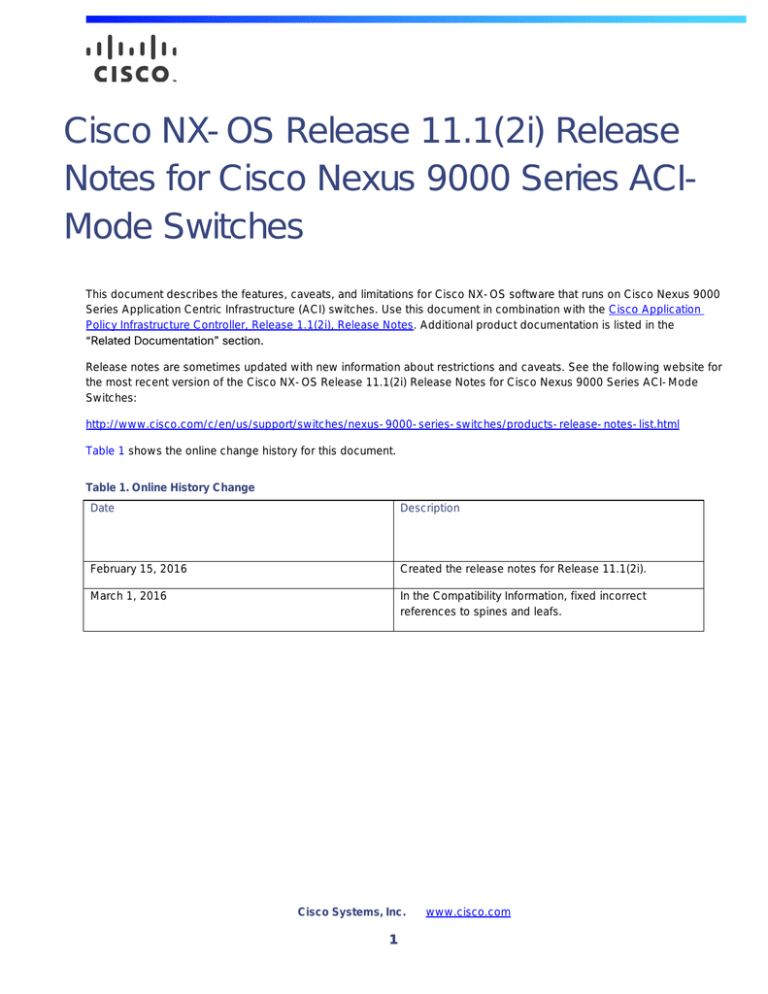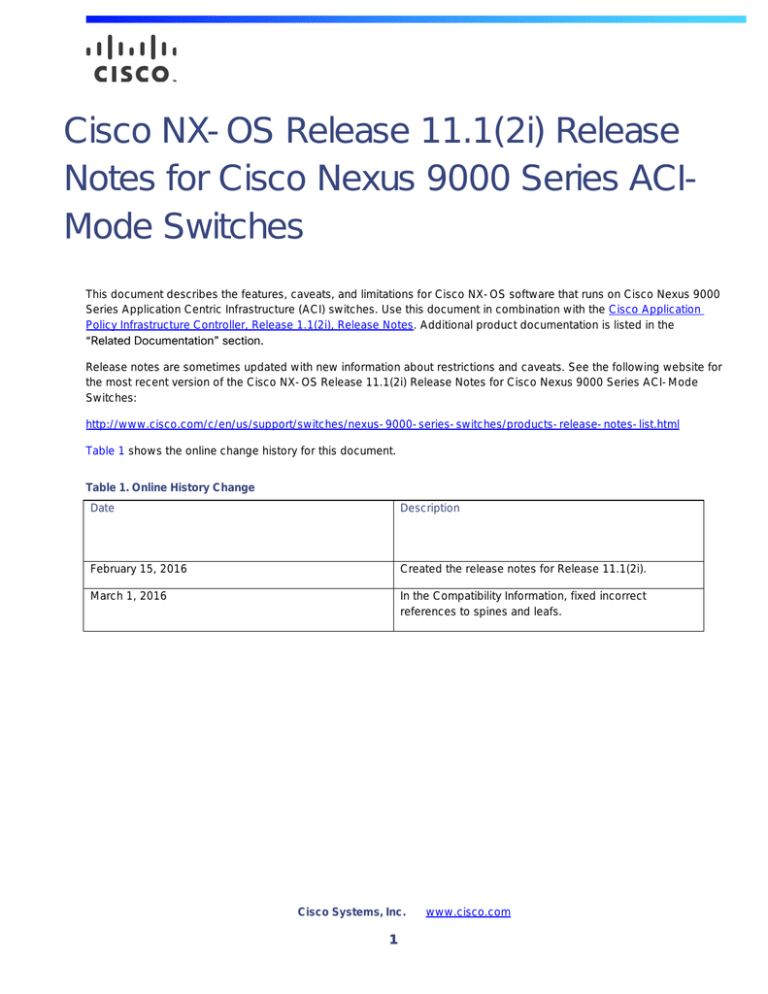
Cisco NX-OS Release 11.1(2i) Release
Notes for Cisco Nexus 9000 Series ACIMode Switches
This document describes the features, caveats, and limitations for Cisco NX-OS software that runs on Cisco Nexus 9000
Series Application Centric Infrastructure (ACI) switches. Use this document in combination with the Cisco Application
Policy Infrastructure Controller, Release 1.1(2i), Release Notes. Additional product documentation is listed in the
Release notes are sometimes updated with new information about restrictions and caveats. See the following website for
the most recent version of the Cisco NX-OS Release 11.1(2i) Release Notes for Cisco Nexus 9000 Series ACI-Mode
Switches:
http://www.cisco.com/c/en/us/support/switches/nexus-9000-series-switches/products-release-notes-list.html
Table 1 shows the online change history for this document.
Table 1. Online History Change
Date
Description
February 15, 2016
Created the release notes for Release 11.1(2i).
March 1, 2016
In the Compatibility Information, fixed incorrect
references to spines and leafs.
Cisco Systems, Inc.
1
www.cisco.com
Cisco NX-OS Release 11.1(2i) Release Notes for Cisco Nexus 9000 Series ACI-Mode Switches
Contents
Contents
This document includes the following sections:
■
Cisco Nexus 9000 Series ACI-Mode
■
Supported Hardware
■
Supported FEX Models
■
New and Changed Information
■
Installation Notes
■
Compatibility Information
■
Usage Guidelines
■
Caveats
■
Related Documentation
2
Cisco NX-OS Release 11.1(2i) Release Notes for Cisco Nexus 9000 Series ACI-Mode Switches
Cisco Nexus 9000 Series ACI-Mode
Cisco Nexus 9000 Series ACI-Mode
Cisco NX-OS Software for the Cisco Nexus 9000 Series is a data center, purpose-built, operating system designed with
performance, resiliency, scalability, manageability, and programmability at its foundation. It provides a robust and
comprehensive feature set that meets the requirements of virtualization and automation in data centers
Cisco NX-OS Release 11.1 works only on Cisco Nexus 9000 Series switches in ACI Mode.
See Table 2 for a list of modules that are supported on Cisco Nexus 9000 Series switches in ACI Mode.
Supported Hardware
Table 2 lists the hardware that the Cisco Nexus 9000 Series ACI Mode switches support.
Table 2. Cisco Nexus 9000 Series Hardware.
Hardware Type
Product ID
Description
Chassis
N9K-C9504
Cisco Nexus 9504 chassis with four
slots
Chassis
N9K-C9508
Cisco Nexus 9508 chassis with 8 slots
Chassis
component
N9K-C9508-FAN
Fan tray
Chassis
component
N9k-PAC-3000W-B
Cisco Nexus 9500 3000W AC power
supply, port side intake
Pluggable
module (GEM)
N9K-M6PQ
6-port
Pluggable
module (GEM)
N9K-M6PQ-E
6-port, 40 Gigabit Ethernet expansion
module
Pluggable
module (GEM)
N9K-M12PQ
12-port or 8-port
Spine switch
N9K-C9336PQ
Cisco Nexus 9336PQ switch, 36-port
40 Gigabit Ethernet QSFP
Spine switch
N9K-C9508-B1
Cisco Nexus 9508 chassis bundle with
1 supervisor module, 3 power supplies,
2 system controllers, 3 fan trays, and 3
fabric modules
Spine switch
N9K-C9508-B2
Cisco Nexus 9508 chassis bundle with
1 supervisor module, 3 power supplies,
2 system controllers, 3 fan trays, and 6
fabric modules
3
Cisco NX-OS Release 11.1(2i) Release Notes for Cisco Nexus 9000 Series ACI-Mode Switches
Supported Hardware
Hardware Type
Product ID
Description
Spine switch
N9K-C9516
Cisco Nexus 9516 switch with 16
linecard slots (slots 1-8 only)
Spine switch
fan
N9K-C9300-FAN3
Port side exhaust fan
Spine switch
fan
N9K-C9300-FAN3-B
Port side intake fan
Spine switch
module
N9K-C9504-FM
Cisco Nexus 9504 fabric module
Spine switch
module
N9K-C9508-FM
Fabric module
Spine switch
module
N9K-X9736PQ
Cisco Nexus 9500 36-port, 40 Gigabit
Ethernet QSFP aggregation module
Switch module
N9K-SC-A
Cisco Nexus 9500 Series system
controller
Switch module
N9K-SUP-A
Cisco Nexus 9500 Series supervisor
module
Switch module
N9K-SUP-B
Cisco Nexus 9500 Series supervisor
module
Top-of-rack
(ToR) leaf
switch
N9K-C93128TX
Cisco Nexus 9300 96-port, 1-/10Gbps BASE-T and 6-port or 8-port, 40
Gigabit Ethernet QSFP switch
Top-of-rack
(ToR) leaf
switch
N9K-C9332PQ
Cisco Nexus 9332PQ 32-port 40
Gigabit Ethernet QSFP+ Top-of-rack
(ToR) Layer 3 switch
Top-of-rack
(ToR) leaf
switch
N9K-C9372PX
Cisco Nexus 9372PX 48-port, 10
Gigabit Ethernet SFP+ and 6-port 40
Gigabit Ethernet QSFP+ Top-of-rack
(ToR) Layer 3 switch
Note: Only the downlink ports 1-16 and
33-48 are capable of supporting SFP110G-ZR SFP+.
4
Cisco NX-OS Release 11.1(2i) Release Notes for Cisco Nexus 9000 Series ACI-Mode Switches
Supported Hardware
Hardware Type
Product ID
Description
Top-of-rack
(ToR) leaf
switch
N9K-C9372PX-E
Cisco Nexus 9372PX-E 48-port, 10
Gigabit Ethernet SFP+ and 6-port 40
Gigabit Ethernet QSFP+ Top-of-rack
(ToR) Layer 3 switch
Note: Only the downlink ports 1-16 and
33-48 are capable of supporting SFP110G-ZR SFP+.
Top-of-rack
(ToR) leaf
switch
N9K-C9372TX
Cisco Nexus 9372TX 48-port, 1/10
Gbps Base-T and 6-port, 40 Gigabit
Ethernet QSFP Top-of-rack (ToR) Layer
3 switch
Top-of-rack
(ToR) leaf
switch
N9K-C9396PX
Cisco Nexus 9300 48-port, 1/10
Gigabit Ethernet SFP+ and 6-port or
12-port, 40 Gigabit Ethernet QSFP
switch
Top-of-rack
(ToR) leaf
switch
N9K-C9396TX
Cisco Nexus 9300 48-port, 1/10 Gbps
Base-T and 6-port or 12-port, 40
Gigabit Ethernet QSFP switch
Top-of-rack
(ToR) leaf
switch power
supply unit
UCSC-PSU-930WDC V01
Port side intake DC power supply
compatible with all ToR leaf switches
Top-of-rack
(ToR) leaf
switch power
supply unit
N9K-PAC-650W-B
650W AC Power supply, port side
exhaust pluggable
Top-of-rack
(ToR) leaf
switch power
supply unit
N9K-PAC-650W
650W AC Power supply, port side
intake pluggable
Top-of-rack
(ToR) leaf
switch power
supply unit
N9K-PAC-1200W-B
1200W AC Power supply, port side
exhaust pluggable
Top-of-rack
(ToR) leaf
switch power
supply unit
N9K-PAC-1200W
1200W AC Power supply, port side
intake pluggable
5
Cisco NX-OS Release 11.1(2i) Release Notes for Cisco Nexus 9000 Series ACI-Mode Switches
Supported FEX Models
Hardware Type
Product ID
Description
Top-of-rack
(ToR) leaf
switch power
supply unit
N9K-PUV-3000W-B
3000W AC Power supply, port side
exhaust pluggable
Top-of-rack
(ToR) leaf
switch fan
NXA-FAN-30CFM-F
Port side exhaust fan
Top-of-rack
(ToR) leaf
switch fan
NXA-FAN-30CFM-B
Port side intake fan
Supported FEX Models
Table 3 lists the FEX models that the Cisco Nexus 9000 Series ACI Mode switches support. For more information on the
FEX models, see the Cisco Nexus 2000 Series Fabric Extenders Data Sheet at the following location:
http://www.cisco.com/c/en/us/products/switches/nexus-2000-series-fabric-extenders/datasheet-listing.html
Note: FEX requires software version 5.x or later to be brought up successfully.
Table 3. Supported FEX Models.
Product ID
Description
N2K-B22DELL-P
B22 FEX for Dell
N2K-B22IBM-P
B22 FEX for IBM
N2K-C2248PQ-10GE
Cisco Nexus 2248PQ 10GE Fabric Extender, 2PS, 4 Fan Module, 48x1/10GE (req SFP/SFP+) +
4x40G QSFP+(req QSFP+), choice of airflow and power supply
N2K-C2248TP-1GE
Cisco Nexus 2248TP Series 1GE Fabric Extender, 2 AC PS, 1 Fan Module (Standard Airflow/port
side exhaust), 48x100/1000Base-T + 4x10GE (req SFP+), same as N2K-C2248TP
N2K-C2248TP-E-1GE
Cisco Nexus 2248TP-E Series 1GE Fabric Extender, 2PS, 1 Fan Module, 48x100/1000Base-T +
4x10GE (req SFP+), 32MB buffer, choice of airflow and power supply
N2K-C2332TQ
Cisco Nexus 2332TQ 10G BASE T Fabric Extender, 2PS, 3 Fan Module, 48x100M/1/10GE +
4x40G QSFP+(req QSFP+), choice of airflow and power supply
N2K-C2348TQ
Cisco Nexus 2348TQ 10G BASE T Fabric Extender, 2PS, 3 Fan Module, 48x100M/1/10GE +
6x40G QSFP+(req QSFP+), choice of airflow and power supply
6
Cisco NX-OS Release 11.1(2i) Release Notes for Cisco Nexus 9000 Series ACI-Mode Switches
New and Changed Information
Product ID
Description
N2K-C2348UPQ
48 100Mῖ/1/10 Gigabit Ethernet and Unified Port host interfaces (SFP+) and up to 6ῖQSFP+ 10/40
Gigabit Ethernet fabric interfaces
N2K-C2232PP-10GE
Cisco Nexus 2232PP Series 10GE Fabric Extender, 2 AC PS, 1 Fan Module (Standard
Airflow/port side exhaust), 32x1/10GE (req SFP/SFP+) + 8x10GE (req SFP+), same as N2KC2232PP
N2K-C2232TM-E-10GE
Cisco Nexus 2232TM-E Series 10GBASE-T Fabric Extender, 2PS, 1 Fan Module,
32x1/10GBase-T + 8x10GE Module (req SFP+), choice of airflow and power supply
New and Changed Information
This section lists the new and changed features in Release 11.1(2i).
■
New Hardware Features
■
New Software Features
New Hardware Features
This release supports no new hardware features.
New Software Features
For new software features, see the Cisco APIC 1.1(2i) Release Notes at the following location:
http://www.cisco.com/c/en/us/support/cloud-systems-management/application-policy-infrastructure-controllerapic/tsd-products-support-series-home.html
Installation Notes
The following procedure installs a Gigabit Ethernet module (GEM) in a top-of-rack switch:
1.
Clear the
current configuration by using the setup-clean-config command.
2.
Power off the switch by disconnecting the power.
3.
Replace the current GEM card with the new GEM card.
4.
Power on the switch.
For other installation instructions, see the Cisco ACI Fabric Hardware Installation Guide at the following location:
http://www.cisco.com/c/en/us/support/cloud-systems-management/application-policy-infrastructure-controllerapic/tsd-products-support-series-home.html
7
Cisco NX-OS Release 11.1(2i) Release Notes for Cisco Nexus 9000 Series ACI-Mode Switches
Compatibility Information
Compatibility Information
■
Cisco NX-OS Release 11.1(2i) supports the hardware and software listed on the ACI Ecosystem Compatibility
List and the Cisco AVS, Release 4.2(1)SV2(2.3).
■
The breakout of 40G ports to 4x10G on the N9332PQ switch is not supported in ACI-Mode.
■
To connect the N2348UPQ to ACI leaf switches, the following options are available:
■
—
Directly connect the 40G FEX ports on the N2348UPQ to the 40G switch ports on the ACI leaf switches
—
Break out the 40G FEX ports on the N2348UPQ to 4x10G ports and connect to the N9396PX, N9372PX,
or N9372PX-E switches
To connect the APIC (the controller cluster) to the ACI fabric, it is required to have a 10G interface on the ACI
leaf. You cannot connect the APIC directly to the N9332PQ ACI spine.
Usage Guidelines
■
The current list of protocols that are allowed (and cannot be blocked through contracts) include the following.
Some of the protocols have SrcPort/DstPort distinction.
Note: Also see the APIC release notes for policy information: http://www.cisco.com/c/en/us/support/cloudsystems-management/application-policy-infrastructure-controller-apic/tsd-products-support-series-home.html
■
—
UDP DestPort 161: SNMP. These cannot be blocked through contracts. Creating an SNMP ClientGroup
with a list of Client-IP Addresses restricts SNMP access to only those configured Client-IP Addresses.
If no Client-IP address is configured, SNMP packets are allowed from anywhere.
—
TCP SrcPort 179: BGP
—
TCP DstPort 179: BGP
—
OSPF
—
UDP DstPort 67: BOOTP/DHCP
—
UDP DstPort 68: BOOTP/DHCP
—
IGMP
—
PIM
—
UDP SrcPort 53: DNS replies
—
TCP SrcPort 25: SMTP replies
—
TCP DstPort 443: HTTPS
—
UDP SrcPort 123: NTP
—
UDP DstPort 123: NTP
Leafs and spines from two different fabrics cannot be connected regardless of whether the links are
administratively kept down.
8
Cisco NX-OS Release 11.1(2i) Release Notes for Cisco Nexus 9000 Series ACI-Mode Switches
Caveats
Caveats
This section contains lists of open and resolved caveats and known behaviors.
■
Open Caveats
■
Resolved Caveats
■
Known Behaviors
Open Caveats
Table 4 lists the open caveats in this release. Click the bug ID to access the Bug Search tool and see additional
information about the bug.
Table 4. Open Caveats in Cisco NX-OS Release 11.1(2i)
Bug ID
Description
CSCun35596
FEX logs are missing in the output of the show fex detail command.
CSCun76770
The SVI interface does not go down when all SVI ports are down.
CSCun96495
The events and faults for interfaces are not updated under Ports in the GUI.
CSCup05629
The output of some CLI commands display very slowly.
CSCup86130
Because ibash is implemented on top of bash, when using ibash for the CLI, the bash behavior is inherited.
For example, the sh mod command works in traditional Cisco switches. But when executed on N9K
switches in ibash, because bash interprets sh differently, sh mod will not work. Similarly, if there is a
clash in the next available options, the TAB key must be pressed twice to get the options rather than once
as in other Cisco switches.
In short, the CLI infra for ibash is not exactly the same as the CLI infra for the traditional Cisco switches
because N9K ibash is built on top of bash.
CSCur32247
FEX related diagnostic results are missing.
CSCur85686
The REST API on the CLI of the switch throws an error when trying to reload.
Resolved Caveats
This release has no resolved caveats.
Known Behaviors
Table 5 lists caveats that describe known behaviors in this release Click the Bug ID to access the Bug Search Tool and
see additional information about the bug.
9
Cisco NX-OS Release 11.1(2i) Release Notes for Cisco Nexus 9000 Series ACI-Mode Switches
Caveats
Table 5. Known Behaviors in Cisco NX-OS Release 11.1(2i)
Bug ID
Description
CSCun47041
Configuring the BGP maximum prefix policy is not supported.
CSCuo37016
When configuring the output span on a FEX Hif interface, all the layer 3 switched packets going out of that
FEX Hif interface are not spanned. Only layer 2 switched packets going out of that FEX Hif are spanned.
CSCuo50533
When output span is enabled on a port where the filter is VLAN, multicast traffic in the VLAN that goes out
of that port is not spanned.
CSCup65586
The show interface command shows the tunnel's Rx/Tx counters as 0.
CSCup82908
The show vpc brief command displays the wire-encap VLAN Ids and the show interface .. trunk
command displays the internal/hardware VLAN Ids. Both VLAN Ids are allocated and used differently, so
there is no correlation between them.
CSCup92534
CSCuq39829
Switch rescue user ("admin") can log into fabric switches even when TACACS is selected as the default
login realm.
CSCuq46369
An extra 4 bytes is added to the untagged packet with Egress local and remote SPAN.
CSCuq77095
When the command show ip ospf vrf <vrf_name> is run from bash on the border leaf, the checksum field
in the output always shows a zero value.
CSCuq83910
When an IP moves from one MAC behind one ToR to another MAC behind another ToR, even though the
VM sends a GARP packet, in ARP unicast mode, this GARP packet is not flooded. As a result, any other
host with the original MAC to IP binding sending an L2 packet will send to the original ToR where the IP
was in the beginning (based on MAC lookup), and the packet will be sent out on the old port (location).
Without flooding the GARP packet in the network, all hosts will not update the MAC-to-IP binding.
CSCuq92447
When modifying the L2Unknown Unicast parameter on a Bridge Domain (BD), interfaces on externally
connected devices may bounce. Additionally, the endpoint cache for the BD is flushed and all endpoints
will have to be re-learned.
CSCuq93389
If an endpoint has multiple IPs, the endpoint will not be aged until all IPs go silent. If one of the IPs is
reassigned to another server/host, the fabric detects it as an IP move and forwarding will work as
expected.
CSCur01336
The PSU is not getting detected after OIR with Power input connected.
CSCur14844
iping picks a source address from a different subnet for a directly connected destination.
CSCur76586
The port-channel remains in the admin-down state after being enabled.
CSCur81822
The access-port operational status is trunk.
CSCur84296
When removing the secondary IP on an external SVI interface, static routes defined in the VRF, or context
of the SVI, are removed causing traffic to be looped in the fabric.
10
Cisco NX-OS Release 11.1(2i) Release Notes for Cisco Nexus 9000 Series ACI-Mode Switches
Caveats
Bug ID
Description
CSCus18541
An MSTP topology change notification (TCN) on a flood domain (FD) VLAN may not flush endpoints
learned as remote where the FD is not deployed.
CSCus29623
The output incorrectly displays AOC cables as ACU cables.
CSCus43167
Any TCAM that is full, or nearly full, will raise the usage threshold fault. Because the faults for all TCAMs on
leaf switches are grouped together, the fault will appear even on those with low usage.
Workaround: Review the leaf switch scale and reduce the TCAM usage. Contact TAC to isolate further
which TCAM is full.
CSCus54135
The default route is not leaked by BGP when the scope is set to context. The scope should be set to
Outside for default route leaking.
CSCus61748
If the TOR 1RU system is configured with the RED fan (the reverse airflow), the air will flow from back to
front. The temperature sensor in the back will be defined as an Inlet temperature sensor, and the
temperature sensor in the front will be defined as an outlet temperature sensor.
If the TOR 1RU system is configured with the BLUE fan (normal airflow), the air will flow from front to back.
The temperature sensor in the front will be defined as an Inlet temperature sensor, and the temperature
sensor in the back will be defined as outlet temperature sensor.
From the airflow perspective, the Inlet sensor reading should always be less than the outlet sensor
reading. However, in the TOR 1RU family, the front panel temperature sensor has some inaccurate
readings due to the front panel utilization & configuration, which causes the Inlet temperature sensor
reading to be very close, equal, or even greater than the outlet temperature reading.
CSCus73592
10% to 11% traffic drops occur on Unicast Traffic Streams.
CSCut43520
Coop will not support IPv6 until all switches upgrade to 1.1(2x).
CSCut59020
If Backbone and NSSA areas are on the same leaf, and default route leak is enabled, Type-5 LSAs may not
be redistributed to the Backbone area.
CSCuu11347
Traffic from the orphan port to the vPC pair is not recorded against the tunnel stats. Traffic from the vPC
pair to the orphan port is recorded against the tunnel stats.
CSCuu11351
Traffic from the orphan port to the vPC pair is only updated on the destination node, so the traffic count
shows as excess.
CSCuu84286
After a policy upgrade from 1.0(4h) to 1.1(2x), the context that gets deleted in 3 hours will not be cleared
on the coop context database because it needs a MAC and BD format router endpoint to age out.
CSCuu66310
If a BD "Multi Destination Flood" mode is configured as "Drop", the ISIS PDU from the tenant space will
get dropped in the fabric.
■
The following properties within a QoS class under
default value and is only used for debugging purposes:
—
MTU (default
9216 bytes)
11
s policies, should not be changed from its
Cisco NX-OS Release 11.1(2i) Release Notes for Cisco Nexus 9000 Series ACI-Mode Switches
Related Documentation
—
Queue Control Method (default
—
Queue Limit (default
—
Minimum Buffers (default
Dynamic)
1522 bytes)
0)
■
The Cisco Nexus 9508 ACI-mode switch supports warm (stateless) standby where the state is not synched
between the active and the standby supervisor modules. For an online insertion and removal (OIR) or reload of
the active supervisor module, the standby supervisor module becomes active, but all modules in the switch are
reset because the switchover is stateless. In the output of the show system redundancy status command,
warm standby indicates stateless mode.
■
When a recommissioned APIC controller rejoins the cluster, GUI and CLI commands can time out while the
cluster expands to include the recommissioned APIC controller.
■
If connectivity to the APIC cluster is lost while a switch is being decommissioned, the decommissioned switch
may not complete a clean reboot. In this case, the fabric administrator should manually complete a clean reboot
of the decommissioned switch.
■
Before expanding the APIC cluster with a recommissioned controller, remove any decommissioned switches
from the fabric by powering down and disconnecting them. Doing so will ensure that the recommissioned APIC
controller will not attempt to discover and recommission the switch.
IGMP Snooping Known Behaviors:
■
Multicast router functionality is not supported when IGMP queries are received with VxLAN encapsulation.
■
IGMP Querier election across multiple Endpoint Groups (EPGs) or Layer 2 outsides (External Bridged Network) in
a given Bridge Domain (BD) is not supported. Only one EPG or Layer 2 outside for a given BD should be
extended to multiple multicast routers if any.
■
The rate of the number of IGMP reports sent to a leaf switch should be limited to 1000 reports per second.
■
maximum of 50 BDs per leaf.
steps to recover:
for all BDs mapped to a leaf.
—
—
Related Documentation
The Cisco Application Policy Infrastructure Controller (APIC) documentation can be accessed from the following website:
http://www.cisco.com/c/en/us/support/cloud-systems-management/application-policy-infrastructure-controllerapic/tsd-products-support-series-home.html
12
Cisco NX-OS Release 11.1(2i) Release Notes for Cisco Nexus 9000 Series ACI-Mode Switches
Related Documentation
Cisco and the Cisco logo are trademarks or registered trademarks of Cisco and/or its affiliates in the U.S. and other
countries. To view a list of Cisco trademarks, go to this URL: www.cisco.com/go/trademarks. Third-party trademarks
mentioned are the property of their respective owners. The use of the word partner does not imply a partnership
relationship between Cisco and any other company. (1110R)
Any Internet Protocol (IP) addresses and phone numbers used in this document are not intended to be actual addresses
and phone numbers. Any examples, command display output, network topology diagrams, and other figures included in
the document are shown for illustrative purposes only. Any use of actual IP addresses or phone numbers in illustrative
content is unintentional and coincidental.
© 2016 Cisco Systems, Inc. All rights reserved.
13