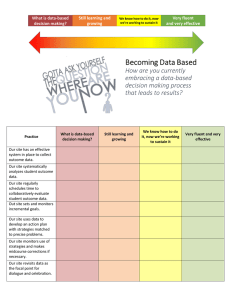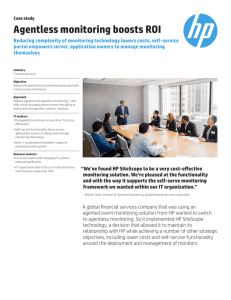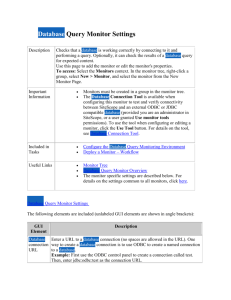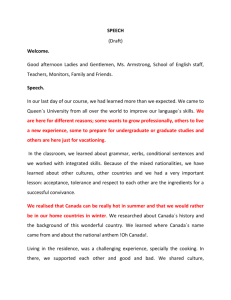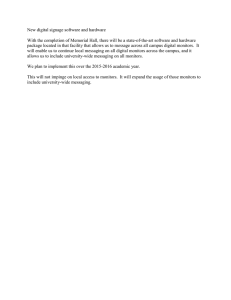Going beyond simple monitoring with HP
advertisement
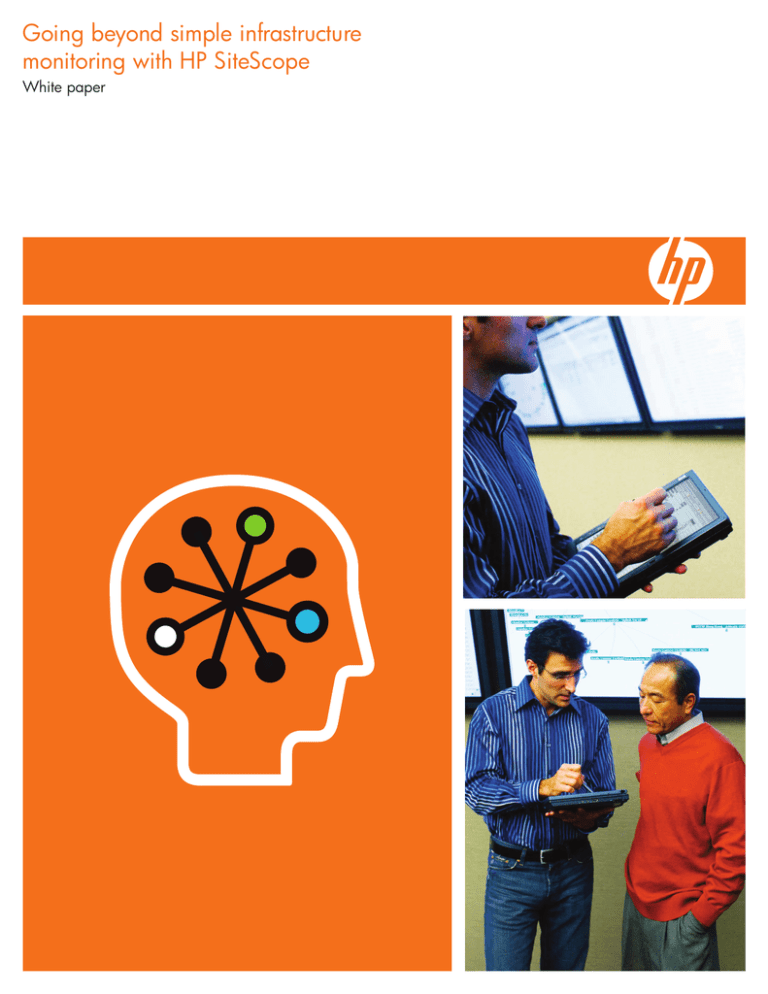
Going beyond simple infrastructure
monitoring with HP SiteScope
White paper
Table of contents
Executive overview . . . . . . . . . . . . . . . . . . . . . . . . . . . . . . . . . . . . . . . . . . . . . . . . . . . . . . . . . . . . . 3
Going agentless . . . . . . . . . . . . . . . . . . . . . . . . . . . . . . . . . . . . . . . . . . . . . . . . . . . . . . . . . . . . . . . 3
Available HP SiteScope monitors . . . . . . . . . . . . . . . . . . . . . . . . . . . . . . . . . . . . . . . . . . . . . . . . . . . 4
SNMP by MIB monitor . . . . . . . . . . . . . . . . . . . . . . . . . . . . . . . . . . . . . . . . . . . . . . . . . . . . . . . . . 4
Network bandwidth monitor . . . . . . . . . . . . . . . . . . . . . . . . . . . . . . . . . . . . . . . . . . . . . . . . . . . . . 5
Script monitors . . . . . . . . . . . . . . . . . . . . . . . . . . . . . . . . . . . . . . . . . . . . . . . . . . . . . . . . . . . . . . 5
Enterprise application monitors . . . . . . . . . . . . . . . . . . . . . . . . . . . . . . . . . . . . . . . . . . . . . . . . . . . 7
Get started quickly with solution templates.
........................................... 7
Consolidate and extend your monitoring. . . . . . . . . . . . . . . . . . . . . . . . . . . . . . . . . . . . . . . . . . . . . . 8
HP SiteScope and HP System Availability Management software . . . . . . . . . . . . . . . . . . . . . . . . . . . . 8
HP SiteScope and HP Operations Center . . . . . . . . . . . . . . . . . . . . . . . . . . . . . . . . . . . . . . . . . . . . 8
HP SiteScope and HP Software-as-a-Service (SaaS) . . . . . . . . . . . . . . . . . . . . . . . . . . . . . . . . . . . . . 8
For more information . . . . . . . . . . . . . . . . . . . . . . . . . . . . . . . . . . . . . . . . . . . . . . . . . . . . . . . . . . . 9
Appendix: HP SiteScope supported monitors . . . . . . . . . . . . . . . . . . . . . . . . . . . . . . . . . . . . . . . . . . . 9
System monitors . . . . . . . . . . . . . . . . . . . . . . . . . . . . . . . . . . . . . . . . . . . . . . . . . . . . . . . . . . . . . . 9
Application monitors
. . . . . . . . . . . . . . . . . . . . . . . . . . . . . . . . . . . . . . . . . . . . . . . . . . . . . . . . . 11
Web/URL monitors . . . . . . . . . . . . . . . . . . . . . . . . . . . . . . . . . . . . . . . . . . . . . . . . . . . . . . . . . . . 11
Network service monitors . . . . . . . . . . . . . . . . . . . . . . . . . . . . . . . . . . . . . . . . . . . . . . . . . . . . . . . 12
Executive overview
HP SiteScope software provides a wealth of functionality beyond simple systems monitoring. This paper
will showcase many advanced capabilities of HP
SiteScope software that can enable an enterprise to
monitor more of its infrastructure, including Simple
Network Management Protocol (SNMP) by management information bases (MIB), network bandwidth,
script and enterprise application monitors. The paper
will also review HP SiteScope solution templates—
collections of standard and solution-specific monitors
that consist of default metrics, default thresholds and
proactive tests. The paper will conclude with information on several ways HP SiteScope can be complemented
through the use of other HP products.
You can leverage HP SiteScope software in many
ways, including expanding the range of devices and
applications that can be monitored, managing service
availability, and checking network health in real time.
This white paper will help you understand how to
extend your use of HP SiteScope beyond simple
systems monitoring by learning how to:
• Use HP SiteScope SNMP by MIB to monitor a multitude of various devices in the enterprise.
• Monitor network devices and bandwidth.
• Become a power user by using the “Swiss Army
Knife” of HP SiteScope—the script monitor.
• Deploy HP SiteScope solution templates for specific
third-party applications or infrastructure software,
including Microsoft® Exchange, Oracle® Database,
leading application servers and many more.
Going agentless
• “Move up the stack” and monitor applications through
the HP SiteScope MQ series, SAP and Siebel monitors.
HP SiteScope software is well known for its industrypioneering agentless monitoring capabilities. Thousands
of companies have implemented HP SiteScope for
monitoring hardware and operating systems across the
IT enterprise, reaping huge benefits in reducing the
total cost of ownership (TCO) for enterprise management.
• Combine other offerings from HP to enhance system
availability management and incorporate the enduser experience.
HP SiteScope agentless monitoring is complementary to
agent-based solutions. By combining both, IT organizations can achieve balance of depth and completeness
of coverage.
Less known is the fact that HP SiteScope offers a wealth
of powerful functionality beyond simple systems monitoring. HP estimates that the average HP SiteScope
user is currently only taking advantage of a small set
of the product’s features and benefits. Most customers
are very familiar with HP SiteScope for CPU and URL
monitoring, but the product offers a veritable gold mine
of additional features and functionality that can greatly
enhance the enterprise’s monitoring capabilities.
HP SiteScope provides the ability to monitor availability
and performance across your enterprise’s entire IT
infrastructure. It includes more than 75 standard
monitor types that cover most mainstream hardware,
operating systems, applications, application components and networking equipment.
The diversity of monitor types available in HP
SiteScope offers you the ability to monitor not just a
broad range of systems, but also systems at multiple
levels. This allows you to monitor the availability of a
web page, whether or not the web server is dropping
too many requests, if required services are running on
the server machine, whether proper ports are open,
if the hard drive is full or not, and whether or not the
server CPU is overloaded.
3
Available HP SiteScope
monitors
HP SiteScope offers monitors in the following categories:
• System monitors: Provide everything necessary for
basic system monitoring and system management,
including coverage for operating system and hardware metrics.
• Application monitors: Provide monitoring for all types
of applications throughout a distributed enterprise,
including web servers, application servers, middleware, enterprise resource planning (ERP) and customer
relationship management (CRM) applications.
• Web/URL monitors: Use specifically for monitoring
website performance or web-related processes,
including web services.
• Network service monitors: Use for monitoring
network services and network-related processes or
operations.
Some of the HP SiteScope monitors that are currently available include:
Network services
DHCP
DNS
Formula composite
FTP
Mail
MAPI
Network bandwidth
Ping
Port
RTSP
SNMP
SNMP by MIB
SNMP trap
Windows dial up
Web transaction
E-business transaction
Link check
URL
URL content
URL list
URL sequence
Web script
Generic
Composite
Directory
File
JMX
Log file
Script
Web service
XML metrics
Stream
Real Media Player
Real Media Server
Windows Media Player
Windows Media Server
Application
Apache server
ASP server
BroadVision application server
Check Point
Cisco Works
Citrix
ColdFusion server
COM+ server
Dynamo
F5
IIS server
iPlanet server
News
Oracle 9i application server
Oracle10gAS
Radius
SAP CCMS
SAP CCMS alert
SAP Java™ Web application server
SAP performance
SAP work processes
Siebel application server
Siebel log
Siebel web server
SilverStream server
SunONE web server
Tuxedo
UDDI server
VMware monitor
WebLogic application server
WebSphere application server
WebSphere MQ status
WebSphere performance servlet
Server
CPU
Disk space
IPMI
Memory
Service
UNIX® resources
Web server
Windows NT event log
Windows NT performance counter
Windows resources
Windows services state
Database
Database counter
Database query
DB2
DB2 8.x
LDAP
Oracle Database
SQL Server
Sybase
Integration
HP OVO Event
HP ServiceCenter
NetScout Event
Technology Database Integration
Technology Log File Integration
Technology SNMP Trap Integration
Technology Web Service Integration
The following sections will review some of HP SiteScope’s
most powerful and flexible—yet sometimes little
known—monitors.
SNMP by MIB monitor
HP SiteScope’s SNMP by MIB monitor is one of the
most flexible monitors available. Because so much IT
infrastructure (and other equipment for that matter)
has been instrumented via SNMP, HP SiteScope can
literally monitor just about anything. Via SNMP by MIB
monitoring, HP SiteScope can watch over anything
instrumented via a MIB, including networking, mainframe, and even heating, ventilation and air conditioning (HVAC) devices. The SNMP by MIB monitor
collects and monitors SNMP data from any network
infrastructure component, including routers and
switches. The type of data that can be provided by
these network infrastructure components can help
monitor the health of the entire network.
There are many potential applications for this technology. One HP customer is currently using SNMP by MIB
to monitor the wind speed in a wind tunnel used for
building Formula One race cars. HP is even using HP
SiteScope SNMP by MIB to monitor the company’s
heating and cooling system at its Boulder, Colorado
office.
4
Figure 1. HP SiteScope network bandwidth monitor displays real-time information for quick identification of bandwidth availability.
Bandwidth Metrics for 10.0.0.252
(information from 9.29 AM 5/22/05 to 9:23 Am 5/23/05)
Network bandwidth monitor
• Incoming discarded packets
The HP SiteScope network bandwidth monitor is based
on the same technology as the SNMP by MIB monitor,
but adds additional functionality focused on networking
devices. The network bandwidth monitor can monitor
any network device that utilizes an Interfaces Group
Management Information Base (IF-MIB), which includes
about 90 percent of the routers, switches, load balancers
and other devices on the market. By utilizing the network bandwidth monitor’s built-in ability to read IF-MIB
values, companies can easily troubleshoot basic networking issues with HP SiteScope’s agentless technology.
• Outgoing discarded packets
The network bandwidth monitor watches each port of
a networking device and has the capability to collect
numerous metrics per port, including:
• Bytes in
• Bytes out
• Packets in
• Packets out
• Incoming packets in error
• Outgoing packets in error
• Out queue length
• Percentage of bandwidth utilization
Script monitors
You can extend HP SiteScope through the use of scripting. HP SiteScope script monitors verify script execution.
Scripts are generally used to retrieve information that is
not readily available through other monitors. They also
provide a common and well-appreciated approach for
taking corrective action. The power of script monitors
is the ability to leverage the creativity of the monitor
administrator as they resolve difficult or multi-step
requirements. For an example of script monitors in
action, go to www.sitescopedemo.co.uk/SiteScope/
htdocs/DetailUptime.html.
5
Here is an example of a script monitor to restart Internet Information Server (IIS) service:
‘* File: restartService.vbs
‘* Created: Jan 2001
‘* Version: 1.0
‘*
‘* Main Function: Restarts a service.
‘*
‘* Arguments <server> <service>
‘*
‘* Example: To restart IIS on a server named “Server`”
‘* cscript restartService My_Server IIS
‘*
‘*
‘*
‘* Warning: This script make use of WMI api if you want to run
‘* script on an NT 4 machine you need to install WMI Core
‘* Software Installation for NT 4.
‘* See http://msdn.microsoft.com/downloads/sdks/wmi/download.asp
‘******************************************************
set args = Wscript.arguments
ON ERROR RESUME NEXT
dim strSever,strService,i
‘Change these two lines fro the desired server and service
‘Note: When calling this script from a SiteScope Script Alert arg 7 and arg 8 are the first two arguments pass to
‘ the script from the Parameters filed on the “Define Script Alert” window.
‘ Arg 7=Service
‘ Arg 8=Sever
strService = args (7)
strServer = args (8)
Set ServiceSet = GetObject (“winmgmts:{impesonationLevel=impersonate}//” &
strServer) .ExecQuery (“select * from Win32_Service where Description= ’ ” & strService &” ‘ “)
‘Note do not enable the WScript.Echo stamens when using this script with SiteScope.
‘If you do the script will display a dialog window that SiteScope can not respond to and
‘will cause the script to hang.
i=0
for each Service in ServiceSet
i=i+1
RetVal = Service.StopService()
if RetVal = 0 then
‘WScript.Echo strService & “ Service stopped”
elseif RetVal = 5 then
‘WScript.Echo strService & “ Service already stopped”
end it
RetVal = Service.StartService()
‘WScript.Echo strService & “ Service started”
next
if i = 0 then
‘Wscript.Echo strService & “ Service not found”
end if
One of the “latest power user trends” HP has seen is the ability to execute WMI scripts. HP SiteScope has the
ability to utilize any of the hundreds of scripts provided by Microsoft or ones created by end users. The following
example of a Windows Management Instrumentation (WMI) script (to retrieve the latest service pack) can
provide useful diagnostic information when resolving server issues:
strComputer = “.”
Set objWMIService = GetObject (“winmgmts:” _
& “(impersonationLevel=impersonate}!\\” & strComputer & “\root\cimv2”)
Set colOperatingSystems = objWMIService.ExecQuery _
(“Select * from Win32_OperatingSystem”)
For Each objOperatingSystem in colOpeatingSystems
Wscript.Echo objOperatingSystem.ServicePackMajorVersion _
& “.” & objOperatingSystem.ServicePackMinorVersion
6
Enterprise application monitors
Many customers may not know that HP SiteScope can
monitor most packaged applications (including enterprise applications) on the market today. HP SiteScope
offers a wide array of monitors for all types of applications throughout a distributed enterprise including web
servers, application servers, middleware, ERP, enterprise application integration (EAI) and CRM applications.
HP SiteScope is able to monitor SAP, Siebel, Oracle
Databases, BEA WebLogic and IBM WebSphere. By
connecting to a supplied application program interface (API) (such as CCMS for SAP, JMX, or WebLogic)
significant metrics are available that can reveal the
health, availability and performance of the application.
Get started quickly with
solution templates.
One of the challenges in monitoring any infrastructure
is knowing what about the infrastructure needs to be
monitored. With such a vast array of devices, applications and technologies, being an expert on the entire
infrastructure is a daunting—if not impossible—task.
HP has recognized this fact and has created HP
SiteScope solution templates in response.
HP SiteScope solution templates are collections of
standard and solution-specific monitors that consist of
default metrics, default thresholds and proactive tests.
Each solution template also includes a best practices
guide that explains the rationale behind the default
metrics and thresholds, as well as a troubleshooting
section that explains the next steps to take in solving
performance problems. These solution templates enable
IT staff to rapidly deploy multi-tiered, performance
monitoring for the IT elements and applications supporting key business services—all without requiring
IT administrators to be experts on the critical metrics
for each target to be monitored.
Individual monitors
Solution template
Default metrics
Sometimes
Always
Built-in thresholds
Rarely
Always
Best practices document
No
Yes
Deployment
Deploys a single
monitor
Deploys a “solution
set” of monitors all
at once
Specific troubleshooting
monitors
No
Most solution
templates
Solution templates provide simple yet comprehensive
monitoring without requiring users to be experts on
the application. Some of the key benefits of pre-built
solution templates include:
• Reduce the need for specialized domain expertise.
• Reduce the time to configure and deploy monitors.
• Reduce wasting monitoring points on lower-priority
metrics.
• Help to identify and speed troubleshooting of both
real-time performance bottlenecks and longer-term
trends.
• Provide descriptions of all metrics, and in many
cases, why the metrics are important.
• Provide “troubleshooting next steps” in a specialized
best practices guide.
7
HP is constantly developing new HP SiteScope solution
templates. The following solution templates are currently
available:
• Microsoft Exchange Server 5.5, 2000, 2003
• Microsoft Active Directory
• BEA WebLogic Application Server
• IBM WebSphere Application Server
• Oracle Database
• Siebel Application, Gateway and Web Server
• SAP
• .NET
• Host/OS (Windows®, Solaris™, Linux, AIX)
Consolidate and
extend your monitoring.
HP SiteScope can be expanded by using several different, complementary HP products and services, including:
HP SiteScope and HP System
Availability Management software
It is common for mid-size to large deployments to make
use of multiple HP SiteScope servers across the enterprise. For some of these deployments, it is desirable to
control all HP SiteScope instances through a common
management console, as well as to consolidate data
between the various instances. HP System Availability
Management software provides a common management console as well as consolidated data and reporting capabilities across multiple HP SiteScope instances.
HP System Availability Management is part of the HP
Business Availability Center product suite.
HP System Availability Management software connects
to HP SiteScope (or existing Enterprise Management
System (EMS) products) to collect and monitor system
availability and performance data from across the
entire enterprise using HP SiteScope as its data collection engine.
By using HP System Availability Management and HP
SiteScope together, companies not only obtain the
benefit of consolidating monitoring, but also gain a
starting point with HP Business Availability Center software, which optimizes the availability, performance and
effectiveness of your business services and applications.
HP SiteScope and HP Operations
Center software
The majority of IT organizations use a combination
of agent-based and agentless monitoring. Each has
its advantages:
• Agent-based monitoring, such as HP Operations
Center, provides the depth of monitoring to diagnose
complex infrastructure problems in mission-critical
servers.
• Agentless monitoring, such as HP SiteScope, provides
the breadth of monitoring to allow fuller coverage of
your IT infrastructure with lower management overhead and associated costs.
By combining HP SiteScope and Operations Center
software, you have a balanced approach to infrastructure monitoring that achieves both the breadth and depth
required.
HP SiteScope and
HP Software-as-a-Service (SaaS)
Another way to expand HP SiteScope monitoring is
by adding transaction-oriented, “outside-looking-in”
monitoring to HP SiteScope systems and application
monitoring. HP SaaS for HP Business Availability
Center provides customers with the ability to monitor
the end-user experience of a company’s externalfacing applications from over 80 locations on major
Internet service providers (ISPs) around the world.
HP SaaS uses business process monitors to emulate
end users accessing ERP, CRM or custom applications.
This information provides insight into transaction performance by capturing statistics such as round-trip
response time and transaction breakdowns. This hosted
monitoring capability complements HP SiteScope’s
internal view, thereby offering a complete picture of
performance and aiding in problem resolution.
Integration with HP SaaS is simple. HP SiteScope can
be configured to send its infrastructure performance
data to the HP SaaS central repository. This data can
then be combined with transaction performance data,
offering a correlated view of the end-user experience
and the performance of related hardware and applications. Trend reports and service-level management
analysis are also available.
8
Figure 2. HP System Availability Management allows you to consolidate infrastructure management data from multiple HP SiteScope
and third-party systems.
The HP SaaS team includes performance engineers,
technical consultants, 24x7 support staff, system
administrators, network administrators, database
administrators and HP Business Availability Center
administrators. The team takes care of all installation,
configuration and setup requirements, including procurement of all hardware, software and storage needed.
HP SaaS also assigns a named technical account
manager to work with the customer’s organization to
understand unique business requirements and provide
ongoing mentoring.
HP SaaS is a great way to take the next step from HP
SiteScope to HP Business Availability Center without
actually deploying HP Business Availability Center in
the IT environment. HP SaaS delivers hosted end-user
management, discovery and dependency mapping,
service-level management and problem isolation
applications—plus ongoing expertise. This hosted
approach offers time to value in weeks or even days,
reduces TCO, and can be transitioned to a full, inhouse implementation of HP Business Availability
Center at any time.
For more information
To learn more about how to monitor more of what
matters with HP SiteScope or to implement complementary solutions, contact your HP representative or
visit us online at www.hp.com/software.
Appendix: HP
SiteScope supported
monitors
System monitors
These monitors provide everything necessary for basic
system monitoring and system management including
coverage for operating system and hardware metrics.
Composite monitor
Monitor the status readings of multiple monitors or
multiple groups of monitors. Create alerts based upon
more than one status reading.
CPU utilization monitor
Report the percentage of CPU currently in use to verify
that you know if the CPU is being overloaded.
Database monitor
Verify database queries.
DHCP monitor
Determine whether an IP address can be obtained
from a Dynamic Host Configuration Protocol (DHCP)
server.
Directory monitor
Monitor file count and size within a directory.
9
Disk space monitor
Report the percentage of disk space currently in use
so that you can act before you run out of disk space.
File monitor
Monitor file system parameters such as the size, age
and content of a file, and receive notification of any
changes.
IPMI monitor
Monitor hardware parameters such as temperature,
voltage, fan speed, etc. on Intelligent Platform
Management Interface (IPMI)-enabled servers.
LDAP monitor
Verify that an Lightweight Directory Access Protocol
(LDAP) server is working correctly by connecting to
it and performing a simple authentication. Optionally,
it can check the result for expected content.
Log file monitor
Generate warnings and errors based upon data in an
application’s log file. For example, many applications
write error messages to a log file. This monitor can
scan those log files, looking for error messages and
generating alerts when it finds them.
Memory monitor
Measure virtual memory usage and receive proactive
notification of problems.
News monitor
Connect to a Network News Transfer Protocol (NNTP)
server and verify that groups can be retrieved.
Network monitor
Track network statistics for your server. Information
provided by the network monitor can help you track
down performance problems related to network
interfaces on your servers.
NT dial-up monitor
Dial into an ISP or remote access server and confirm
that a connection can be made. Once connected, it
can execute user-defined commands and measure
performance.
NT event log monitor
Watch one of the Windows NT® event logs (system,
application or security) and trigger alerts when entries
are added.
NT performance counter monitor
Retrieve the value of any Windows NT performance
counter and send alert if this value is out of a specified
range.
Radius monitor
Send an authentication request to a radius server.
Script monitor
Verify script execution.
Service monitor
Verify that specified processes are running, including
web, mail, File Transfer Protocol (FTP), news, gopher,
Telnet and domain name server (DNS).
Application monitors
The following monitors provide monitoring for all types
of applications throughout a distributed enterprise
including web servers, application servers,
middleware, ERP and CRM applications.
Apache web server
Monitor Apache server statistics such as bytes per
second, requests per second and CPU load.
ATG Dynamo application server
Monitor server statistics for ATG Dynamo application
servers.
10
BEA Tuxedo
Monitor BEA Tuxedo server availability.
BEA WebLogic application server
Monitor server statistics for BEA WebLogic application
servers.
BroadVision application server
Monitor server statistics for BroadVision application
servers.
Netscape Enterprise/iPlanet
Monitor key performance statistics for Netscape
Enterprise/iPlanet web servers.
Novell SilverStream
Monitor SilverStream statistics such as current load,
total sessions and average request process time.
Oracle9i application server
Monitor server statistics for Oracle9i application servers.
Check Point FireWall-1
Monitor Check Point firewall parameters such as
fwEvent, fwRejected and fwLogged.
Oracle JDBC
Test an Oracle database by connecting to it and
performing a query using JDBC.
Cisco Works
Monitor Cisco Works server parameters.
Real One/Real Media player and server
Monitor server statistics on RealNetworks streaming
media players and servers.
Citrix MetaFrame
Monitor the Citrix MetaFrame server by measuring
counters such as session average, data bandwidth
and session compression.
COM+
Monitor performance metrics for COM+ applications.
IBM DB2
Monitor a DB2 database.
IBM WebSphere application server
Monitor performance statistics for IBM WebSphere
application servers including JVM, EJB, JSP and other
components.
IBM WebSphere MQ server
Monitor the status of WebSphere MQ channels,
queues and events.
F5 Big-IP monitor
Monitor F5 Big-IP load-balancing server parameters.
SAP CCMS
Monitor SAP performance metrics via SAP’s standard
CCMS interface.
SAP GUI
Monitor the availability and performance statistics of
a SAP application server.
Siebel server manager and Siebel web server
Monitor key components for Siebel servers and web
servers.
SunONE server
Use the latest Stats-XML performance metrics file to
display counters for selection, including several derived
counters that track utilization metrics.
Sybase database
Monitor Sybase database applications.
Web/URL monitors
MacroMedia ColdFusion server
Monitor ColdFusion statistics such as page hits per
second, queued requests or average request time.
These monitors are used specifically for monitoring
website performance or web-related processes including
web services.
MAPI
Test Microsoft Exchange server by sending a message
via messaging application programming interface
(MAPI).
E-business chain monitor
Verify that a complete chain of actions is completed as
intended including front-end web servers, e-mail notifications, back-end databases and more.
Application monitors
Link check monitor
Monitor all internal and external website links for link
integrity.
Monitor performance for most Microsoft applications
including:
• Active Directory
• ASP
• Exchange
• IIS
• SQL
• .NET
URL monitor
Verify availability and access time for specified URLs to
verify that web pages are available within an acceptable time frame. On Windows NT, HP SiteScope takes
advantage of the platform’s integrated support to
monitor HTTPS URLs with advanced security features
in addition to HTTP URLs.
• Windows Media Player and Server
11
URL content monitor
Retrieve a selected URL, checking for multiple strings
of text within the page.
FTP monitor
Verify that a file can be retrieved from a File Transfer
Protocol (FTP) server.
URL list monitor
Monitor an entire list of URLs, rather than defining
several separate URL monitors.
Mail monitor
Verify that the mail server is accepting requests, and
that messages can be sent and retrieved.
URL sequence monitor
Verify a session that includes multiple pages. An
example of this would be entering an account name
via a web form and checking an account status for the
page that is returned.
Ping monitor
Verify that specified hosts are available via the network
to provide nearly continuous availability of critical
connections.
Web server monitor
Report data recorded by the web server log such as
hits, bytes, errors, hits per minute and bytes per minute.
• Netscape Enterprise
• Netscape FastTrac
• Microsoft IIS
• O’Reilly website
Web service monitor
Send SOAP requests to a web-service-enabled
application to verify availability.
Network service monitors
Port monitor
Determine whether a service on a port can be
connected to.
Real streaming monitor
Measure the availability and quality of a real stream
from a client-side perspective.
Real Time Streaming Protocol (RTSP) monitor
Determine the availability of real-time media streams.
Monitor real-time media streams.
SNMP monitor
Use industry-standard Simple Network Management
Protocol (SNMP) to monitor network devices.
SNMP trap monitor
The following monitors are used for monitoring network
Search through SNMP traps for specific values. Together
services and network-related processes/operations.
with HP SiteScope’s native SNMP listener, this monitor
lets HP SiteScope act as an SNMP management
DNS monitor
Verify that the domain name server (DNS) is accepting console.
requests. Verify that the address for a specific domain
name can be found.
Formula (bandwidth) composite
Create a measurement based on an arithmetic calculation of the results from two other monitors.
To learn more, visit www.hp.com/software
© Copyright 2008 Hewlett-Packard Development Company, L.P. The information contained herein is subject to change
without notice. The only warranties for HP products and services are set forth in the express warranty statements accompanying such products and services. Nothing herein should be construed as constituting an additional warranty. HP shall
not be liable for technical or editorial errors or omissions contained herein. Microsoft, Windows NT and Windows are
U.S. registered trademarks of Microsoft Corporation. Oracle is a registered U.S. trademark of Oracle Corporation,
Redwood City, California. Linux is a U.S. registered trademark of Linus Torvalds. Solaris and Java are U.S. trademarks
of Sun Microsystems, Inc. UNIX is a registered trademark of The Open Group.
4AA1-8052ENW, April 2008
Technology for better business outcomes