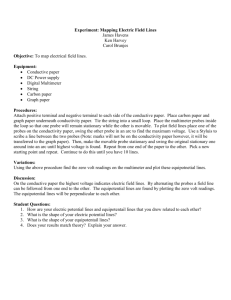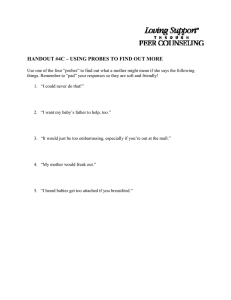Using the HP 34401A Digital Multimeter (DMM)
advertisement
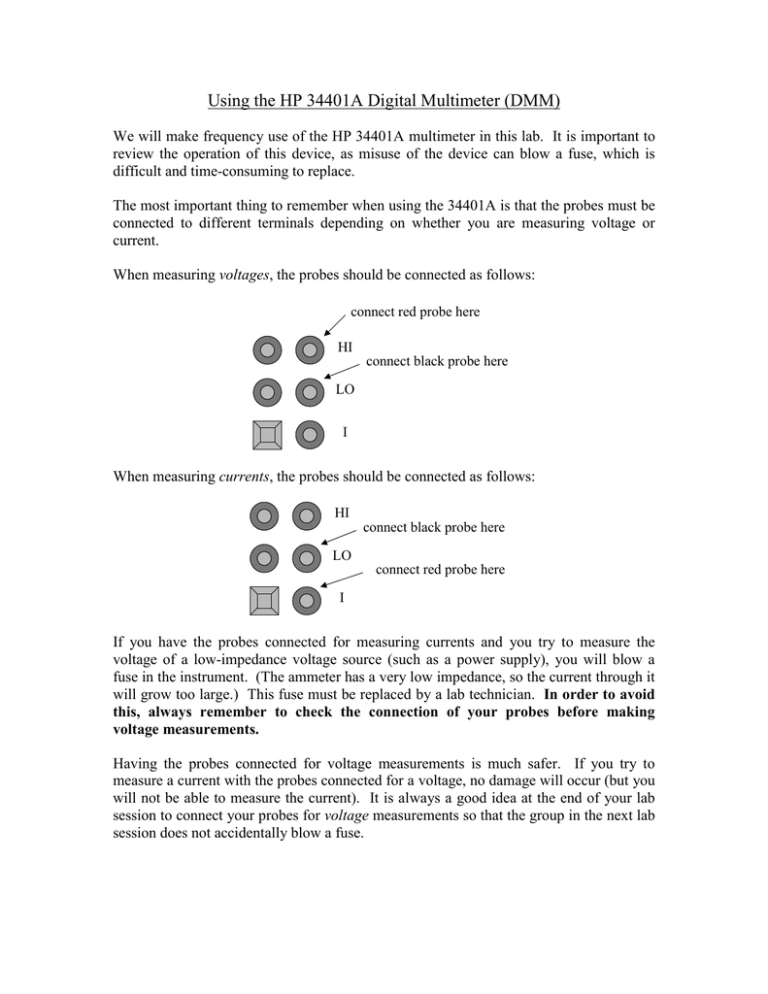
Using the HP 34401A Digital Multimeter (DMM) We will make frequency use of the HP 34401A multimeter in this lab. It is important to review the operation of this device, as misuse of the device can blow a fuse, which is difficult and time-consuming to replace. The most important thing to remember when using the 34401A is that the probes must be connected to different terminals depending on whether you are measuring voltage or current. When measuring voltages, the probes should be connected as follows: connect red probe here HI connect black probe here LO I When measuring currents, the probes should be connected as follows: HI LO connect black probe here connect red probe here I If you have the probes connected for measuring currents and you try to measure the voltage of a low-impedance voltage source (such as a power supply), you will blow a fuse in the instrument. (The ammeter has a very low impedance, so the current through it will grow too large.) This fuse must be replaced by a lab technician. In order to avoid this, always remember to check the connection of your probes before making voltage measurements. Having the probes connected for voltage measurements is much safer. If you try to measure a current with the probes connected for a voltage, no damage will occur (but you will not be able to measure the current). It is always a good idea at the end of your lab session to connect your probes for voltage measurements so that the group in the next lab session does not accidentally blow a fuse.