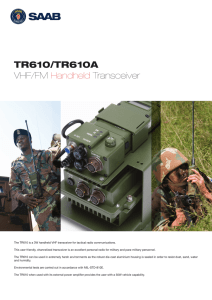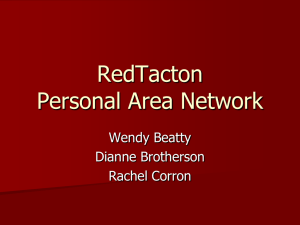Pluggable SFP/SFP+/XFP Transceiver Modules Installation Guide
advertisement
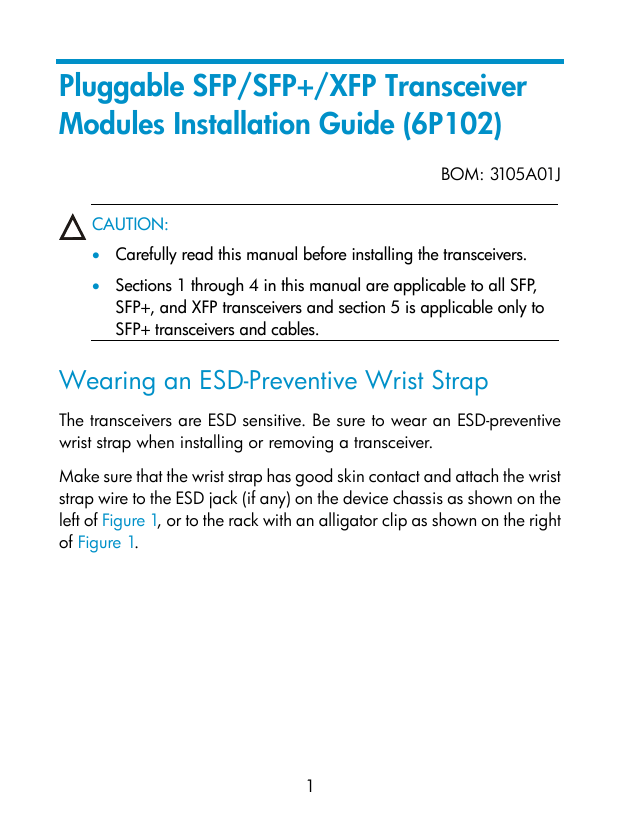
Pluggable SFP/SFP+/XFP Transceiver Modules Installation Guide (6P102) BOM: 3105A01J CAUTION: • Carefully read this manual before installing the transceivers. • Sections 1 through 4 in this manual are applicable to all SFP, SFP+, and XFP transceivers and section 5 is applicable only to SFP+ transceivers and cables. Wearing an ESD-Preventive Wrist Strap The transceivers are ESD sensitive. Be sure to wear an ESD-preventive wrist strap when installing or removing a transceiver. Make sure that the wrist strap has good skin contact and attach the wrist strap wire to the ESD jack (if any) on the device chassis as shown on the left of Figure 1, or to the rack with an alligator clip as shown on the right of Figure 1. 1 Figure 1 Ground the ESD-preventive wrist strap If you are using ESD gloves, wear the wrist strap outside the ESD glove and ensure that it has good contact with the glove. Installing a Transceiver CAUTION: When installing or removing a transceiver, avoid touching the connector of the transceiver with a bare hand. Pivot the clasp of the transceiver up so that it catches a knob on the top of the transceiver, and then, holding the transceiver as shown in Figure 2, insert the transceiver into the socket until it has firm contact with the socket (you can feel that the top and bottom spring tabs catch in the socket). If the clearance at the sides of the transceiver is insufficient, you can instead gently press the transceiver into the socket. 2 Figure 2 Install a transceiver CAUTION: • Do not remove the dust plug from the transceiver before installing it. • Remove the fibers, if any, from the transceiver before installing it. After the installation is completed, you can use the display transceiver interface command to verify the installation and check transceiver information. If the transceiver is successfully installed, the command displays transceiver information normally. If not, follow the instructions in this document to re-install the transceiver. After the transceiver is successfully installed, enter the view of the port where the transceiver is installed, and use the display this command to check the status of the port. If the port is down, execute the undo shutdown command to bring it up, and then connect the optical fiber to the transceiver. To verify the operating status of the port, observe the port LED behaviors. For more information about port LEDs, see the Installation Guide. 3 Removing a Transceiver To remove a transceiver, disconnect the fiber cable from the transceiver, pivot the clasp down to the horizontal position to release the spring tabs from the socket as shown in Figure 3, and pull the transceiver out of the socket. Figure 3 Remove a transceiver Wrong Installation and Removal Practices Figure 4 Handle transceivers without wearing an ESD-preventive wrist strap Plugging or unplugging a transceiver without taking adequate grounding measures might result in ESD breakdown of the electronic components in the transceiver or transceiver socket. 4 Figure 5 Unplug a transceiver with the clasp in vertical position Pulling the transceiver out by force without releasing the spring tabs might damage the spring tabs or the transceiver socket. SFP+ Transceiver/Cable Installation Guidelines Installing an SFP+ Transceiver Hold the SFP+ transceiver with the clasp at the top, if the spring tab in the SFP+ socket is at the bottom. If the spring tab is at the top of the socket, hold the transceiver with the clasp at the bottom. Gently pressing the SFP+ transceiver against the spring tab in the SFP+ socket, insert the transceiver into the socket. Correct installation practice: During installation, leave clearance between the transceiver and the socket side opposite to the spring tab. For example, when you install an SFP+ transceiver with the clasp at the bottom, leave clearance between the transceiver and the socket top. Wrong installation practice: During the installation, leave no clearance between the transceiver and the socket side opposite to the spring tab. 5 Figure 6 Correct and wrong SFP+ transceiver installation practices X 1 (1) Spring tab Removing an SFP+ Cable There is a clasp on the SFP+ cable and a triangular fillister on the transceiver socket to prevent the SFP+ cable from disengaging from the transceiver socket. 6 Figure 7 Triangular fillister and clasp structure 1 2 (1) Triangular fillister (2) Clasp To unplug the SFP+ cable, press the connector with your thumb, and then pull the clasp on the cable in a parallel direction, as shown on the left of Figure 8. 7 Figure 8 Correct and wrong removal practice of an SFP+ cable X Correct removal practice: Pull the clasp in a parallel direction. Wrong removal practice: Pull the clasp not in a parallel direction, which will make the cable hard to pull out and even damage the triangular fillister and clasp. © Copyright 2010-2011 Hewlett-Packard Development Company, L.P. and its licensors. 59981603 8