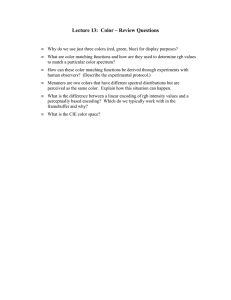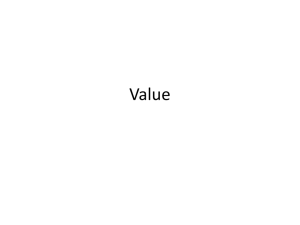Extending LATEX`s color facilities: the xcolor package
advertisement
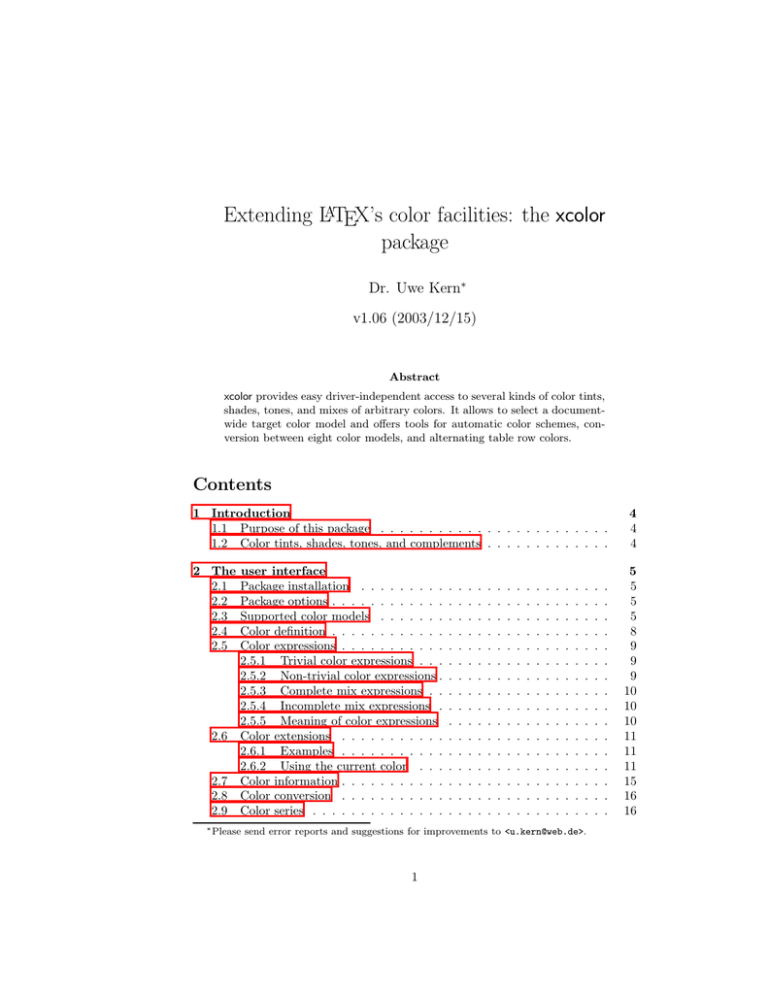
Extending LATEX’s color facilities: the xcolor
package
Dr. Uwe Kern∗
v1.06 (2003/12/15)
Abstract
xcolor provides easy driver-independent access to several kinds of color tints,
shades, tones, and mixes of arbitrary colors. It allows to select a documentwide target color model and offers tools for automatic color schemes, conversion between eight color models, and alternating table row colors.
Contents
1 Introduction
1.1 Purpose of this package . . . . . . . . . . . . . . . . . . . . . . . .
1.2 Color tints, shades, tones, and complements . . . . . . . . . . . . .
2 The
2.1
2.2
2.3
2.4
2.5
2.6
2.7
2.8
2.9
user interface
Package installation . . . . . . . . .
Package options . . . . . . . . . . . .
Supported color models . . . . . . .
Color definition . . . . . . . . . . . .
Color expressions . . . . . . . . . . .
2.5.1 Trivial color expressions . . .
2.5.2 Non-trivial color expressions .
2.5.3 Complete mix expressions . .
2.5.4 Incomplete mix expressions .
2.5.5 Meaning of color expressions
Color extensions . . . . . . . . . . .
2.6.1 Examples . . . . . . . . . . .
2.6.2 Using the current color . . .
Color information . . . . . . . . . . .
Color conversion . . . . . . . . . . .
Color series . . . . . . . . . . . . . .
∗ Please
.
.
.
.
.
.
.
.
.
.
.
.
.
.
.
.
.
.
.
.
.
.
.
.
.
.
.
.
.
.
.
.
.
.
.
.
.
.
.
.
.
.
.
.
.
.
.
.
.
.
.
.
.
.
.
.
.
.
.
.
.
.
.
.
.
.
.
.
.
.
.
.
.
.
.
.
.
.
.
.
.
.
.
.
.
.
.
.
.
.
.
.
.
.
.
.
.
.
.
.
.
.
.
.
.
.
.
.
.
.
.
.
.
.
.
.
.
.
.
.
.
.
.
.
.
.
.
.
.
.
.
.
.
.
.
.
.
.
.
.
.
.
.
.
.
.
.
.
.
.
.
.
.
.
.
.
.
.
.
.
.
.
.
.
.
.
.
.
.
.
.
.
.
.
.
.
.
.
.
.
.
.
.
.
.
.
.
.
.
.
.
.
.
.
.
.
.
.
.
.
.
.
.
.
.
.
.
.
.
.
.
.
.
.
.
.
.
.
.
.
.
.
.
.
.
.
.
.
.
.
.
.
.
.
.
.
.
.
.
.
send error reports and suggestions for improvements to <u.kern@web.de>.
1
.
.
.
.
.
.
.
.
.
.
.
.
.
.
.
.
.
.
.
.
.
.
.
.
.
.
.
.
.
.
.
.
4
4
4
5
5
5
5
8
9
9
9
10
10
10
11
11
11
15
16
16
2.9.1 Definition of a color series . . . . . . . . .
2.9.2 Initialisation of a color series . . . . . . .
2.9.3 Application of a color series . . . . . . . .
2.9.4 Differences between colors and color series
2.10 Color in tables . . . . . . . . . . . . . . . . . . .
2.11 A remark on accuracy . . . . . . . . . . . . . . .
3 The formulas
3.1 Color mixing . . . . . . . . . . . .
3.2 Color conversion and complements
3.2.1 The rgb model . . . . . . .
3.2.2 The cmy model . . . . . . .
3.2.3 The cmyk model . . . . . .
3.2.4 The hsb model . . . . . . .
3.2.5 The gray model . . . . . . .
3.2.6 The RGB model . . . . . .
3.2.7 The HSB model . . . . . .
3.2.8 The Gray model . . . . . .
.
.
.
.
.
.
.
.
.
.
.
.
.
.
.
.
.
.
.
.
.
.
.
.
.
.
.
.
.
.
.
.
.
.
.
.
.
.
.
.
.
.
.
.
.
.
.
.
.
.
.
.
.
.
.
.
.
.
.
.
.
.
.
.
.
.
.
.
.
.
.
.
.
.
.
.
.
.
.
.
.
.
.
.
.
.
.
.
.
.
.
.
.
.
.
.
.
.
.
.
.
.
.
.
.
.
.
.
.
.
.
.
.
.
.
.
.
.
.
.
.
.
.
.
.
.
.
.
.
.
.
.
.
.
.
.
.
.
.
.
16
17
17
19
19
19
.
.
.
.
.
.
.
.
.
.
.
.
.
.
.
.
.
.
.
.
.
.
.
.
.
.
.
.
.
.
.
.
.
.
.
.
.
.
.
.
.
.
.
.
.
.
.
.
.
.
.
.
.
.
.
.
.
.
.
.
.
.
.
.
.
.
.
.
.
.
.
.
.
.
.
.
.
.
.
.
.
.
.
.
.
.
.
.
.
.
.
.
.
.
.
.
.
.
.
.
20
20
22
22
24
25
25
28
28
28
28
References
29
Known bugs
29
History
29
Index
30
List of Tables
1
2
3
4
5
6
Package loading order .
Package options . . . . .
Supported color models
Drivers and color models
Color constants . . . . .
Color conversion pairs .
.
.
.
.
.
.
.
.
.
.
.
.
.
.
.
.
.
.
.
.
.
.
.
.
.
.
.
.
.
.
.
.
.
.
.
.
.
.
.
.
.
.
.
.
.
.
.
.
.
.
.
.
.
.
.
.
.
.
.
.
.
.
.
.
.
.
.
.
.
.
.
.
.
.
.
.
.
.
.
.
.
.
.
.
.
.
.
.
.
.
.
.
.
.
.
.
.
.
.
.
.
.
.
.
.
.
.
.
.
.
.
.
.
.
.
.
.
.
.
.
.
.
.
.
.
.
.
.
.
.
.
.
.
.
.
.
.
.
.
.
.
.
.
.
6
6
7
7
21
21
Color expressions — Example
Color extensions — Example
Current color — Example . .
Color example: MyGreen . .
Color example: MyGreen-cmy
Color example: MyGreen-rgb
Color example: MyGreen-hsb
.
.
.
.
.
.
.
.
.
.
.
.
.
.
.
.
.
.
.
.
.
.
.
.
.
.
.
.
.
.
.
.
.
.
.
.
.
.
.
.
.
.
.
.
.
.
.
.
.
.
.
.
.
.
.
.
.
.
.
.
.
.
.
.
.
.
.
.
.
.
.
.
.
.
.
.
.
.
.
.
.
.
.
.
.
.
.
.
.
.
.
.
.
.
.
.
.
.
.
.
.
.
.
.
.
.
.
.
.
.
.
.
.
.
.
.
.
.
.
.
.
.
.
.
.
.
.
.
.
.
.
.
.
.
.
.
.
.
.
.
.
.
.
.
.
.
.
12
12
12
13
13
14
14
List of Figures
1
2
3
4
5
6
7
2
8
9
10
Color example: MyGreen-gray . . . . . . . . . . . . . . . . . . . .
Color series — Example . . . . . . . . . . . . . . . . . . . . . . . .
Alternating row colors in tables: \rowcolors vs. \rowcolors* . .
3
15
18
20
1
Introduction
1.1
Purpose of this package
The color package provides a powerful tool for handling colors within (pdf)LATEX in
a consistent and driver-independent way, supporting several color models (slightly
less driver-independent).
Nevertheless, it is sometimes a bit clumsy to use, especially in cases where slight
color variations, color mixes or color conversions are involved: this usually implies
the usage of another program that calculates the necessary parameters, which are
then copied into a \definecolor command in LATEX. Quite often, also a pocket
calculator is involved in the treatment of issues like the following:
• My company has defined a corporate color, and the printing office tells me
how expensive it is to use more than two colors in our new brochure, whereas
all kinds of tints (e.g. a 75% version) of our color can be used at no extra
cost. But how to access these color variations in LATEX?
• My friend uses a nice color which I would like to apply in my own documents;
unfortunately, it is defined in the hsb model which is not supported in my
favorite application pdfLATEX. What to do now?
• How does a mixture of 40% green and 60% yellow look like?
• How does its complementary color look like?
• My printing office wants all color definitions in my document to be transformed into the cmyk model. How can I do the calculations efficiently?
• I have a table with 50 rows. How can I get alternating colors for entire rows
without copying 50 \rowcolor commands?
These are some of the issues solved by the xcolor package.
1.2
Color tints, shades, tones, and complements
According to [8] we define the terms
• tint: a color with white added,
• shade: a color with black added,
• tone: a color with gray added.
These are special cases of a general function mix(C, C 0 , p) which constructs a new
color, consisting of p parts of color C and 1 − p parts of color C 0 , where 0 ≤ p ≤ 1.
Thus, we set
tint(C, p) := mix(C, white, p)
(1)
shade(C, p) := mix(C, black, p)
tone(C, p) := mix(C, gray, p)
(2)
(3)
4
where white, black, and gray are model-specific constants, see table 5 on page 21.
Further we define the term
• complement: a color C ∗ that yields white if superposed with the original
color C.
See section 3.2 on page 22 for details.
2
The user interface
2.1
Package installation
First of all, put the file xcolor.sty to some place where (pdf)LATEX finds it. Then
simply use xcolor instead of color in your document. Thus, the general command is
\usepackage[hoptionsi]{xcolor} in the document preamble. Here, hoptionsi are
the usual options of the color package, plus some additional xcolor-specific options,
as described later. Table 1 on the following page shows what has to be taken into
account with respect to the package loading order.
2.2
Package options
In general, there are 4 types of options:
• options that are passed to the color package,
• options that determine the target color model,
• options that determine which other packages are to be loaded,
• options that determine the behaviour of certain other commands.
All available package options are listed in table 2 on the next page.
2.3
\rangeRGB
\rangeHSB
\rangeGray
\GetGinDriver
\GinDriver
Supported color models
The list of supported color models is given in table 3 on page 7. We emphasize
that this color support is independent of the chosen driver. However, since some
of the drivers omly pretend to support the hsb model, we included some code to
bypass this behaviour. The models actually added by xcolor are shown in the
log file. Table 4 on page 7 lists the drivers that are part of current MiKTEX [6]
distributions and their color model support. Probably, other distributions behave
similarly.
In order to facilitate the cooperation with the hyperref package, there is a command
\GetGinDriver that grabs the driver actually used and puts it into the command
\GinDriver. The latter can then be used within hyperref (or other packages), see
the example below. If there is no corresponding hyperref option, hypertex will be
taken as default.
5
Table 1: Package loading order
Action/Package
load before xcolor
load with xcolor option
load after xcolor
1
color
allowed
1
no
pstcol
allowed
pst
no
colortbl
allowed
table
allowed
no option required, automatic loading
Table 2: Package options
Option
natural
rgb
cmy
cmyk
hsb
gray
RGB
HSB
Gray
pst
table
override
showerrors
hideerrors
Description
(Default.) Keep all colors in their model, except RGB (converted
to rgb), HSB (converted to hsb), and Gray (converted to gray).
Convert all colors to the rgb model.
Convert all colors to the cmy model.
Convert all colors to the cmyk model.
Convert all colors to the hsb model.
Convert all colors to the gray model. Especially useful to simulate how a black & white printer will output the document.
Convert all colors to the RGB model (and afterwards to rgb).
Convert all colors to the HSB model (and afterwards to hsb).
Convert all colors to the Gray model (and afterwards to gray).
Load the pstcol package, in order to use ‘normal’ color definitions
within pstricks macros.
Load the colortbl package, in order to use the tools for coloring
rows, columns, and cells within tables.
Replace the original \definecolor command with the definition
of \xdefinecolor.
(Default.) Display an error message if an undefined color is being
used (same behaviour as in the original color package).
Display only a warning if an undefined color is being used, and
replace this color by black.
6
Table 3: Supported color models
Name
rgb
cmy
cmyk
hsb
gray
RGB
HSB
Gray
Base colors/notions
red, green, blue
cyan, magenta, yellow
cyan, magenta, yellow, black
hue, saturation, brightness
gray
Red, Green, Blue
Hue, Saturation, Brightness
Gray
Parameter range
[0, 1]3
[0, 1]3
[0, 1]4
[0, 1]3
[0, 1]
{0, 1, . . . , L}3
{0, 1, . . . , M }3
{0, 1, . . . , N }
Default
L = 255
M = 240
N = 15
L, M, N are positive integers
Table 4: Drivers and color models
Driver
dvipdf
dvips
dvipsone
pctex32
pctexps
pdftex
dvipdfm
dvipdfm
textures
vtex
tcidvi
truetex
dviwin
emtex
pctexhp
pctexwin
Version
rgb cmy cmyk hsb gray RGB HSB Gray
1999/02/16 v3.0i
1
4
1
4
1
2
4
4
1999/02/16 v3.0i
1
4
1
1
1
2
4
4
1999/02/16 v3.0i
1
4
1
1
1
2
4
4
1999/02/16 v3.0i
1
4
1
1
1
2
4
4
1999/02/16 v3.0i
1
4
1
1
1
2
4
4
2002/06/19 v0.03k 1
4
1
4
1
2
4
4
1998/11/24 vx.x 1
1
4
1
3
1
2
4
4
2
1999/9/6 vx.x
1
4
1
3
1
2
4
4
1997/5/28 v0.3
1
4
1
3
2
4
4
4
1999/01/14 v6.3
1
4
1
4
2
2
4
4
1999/02/16 v3.0i
2
4
2
4
2
1
4
4
1999/02/16 v3.0i
2
4
2
4
2
1
4
4
1999/02/16 v3.0i
4
4
4
4
4
4
4
4
1999/02/16 v3.0i
4
4
4
4
4
4
4
4
1999/02/16 v3.0i
4
4
4
4
4
4
4
4
1999/02/16 v3.0i
4
4
4
4
4
4
4
4
dviwindo = dvipsone; oztex = dvips; xdvi = dvips,monochrome
1
part of graphics package 2 additionally distributed with MiKTEX
Driver’s color model support: 1 = direct, 2 = indirect, 3 = alleged, 4 = none
7
Note that the named model is not supported in terms of color extensions, as it is
driver-dependent. Nevertheless, this model may be used as usual.
For the ‘integer models’ RGB, HSB, and Gray, the constants L, M, N of table 3 on
the preceding page are defined via \def\rangeRGB{hLi}, \def\rangeHSB{hM i},
and \def\rangeGray{hN i}. Changes of these constants should be done before the
xcolor package is loaded, e.g.:
\documentclass{article}
...
\def\rangeRGB{15}
\usepackage[dvips]{xcolor}
...
\GetGinDriver
\usepackage[\GinDriver]{hyperref}
...
\begin{document}
...
2.4
Color definition
\xdefinecolor
{hnamei}{hmodel i}{hcolor specificationi}
This command is key in order to make the extended features (color extensions) available. It replaces \definecolor, although the latter command
is still available with its original meaning. However, it is possible to say
\let\definecolor=\xdefinecolor (or simply use the package option override),
unless the color model named is to be used, which is not supported by
\xdefinecolor (see table 3 on the page before for a list of supported color models).
Within xcolor.sty, the following colors are being (re)defined via \xdefinecolor:
red
, green
, blue
, cyan
, magenta
, yellow
, black
,
white
, darkgray
, gray
, lightgray
.
\colorlet
{hnamei}[hmodel i]{hcolor expressioni}
Copies the actual definition of hcolor expressioni to hnamei, independently of
the underlying color model and driver options. If hmodel i is non-empty, hcolor
expressioni is first transformed to the specified model, before hnamei is being
defined. The new color hnamei then can also be used in color expressions. E.g., in
the preamble of this document we said \colorlet{tableheadcolor}{gray!25}.
In most of the tables we then used the command \rowcolor{tableheadcolor}
in order to format the first row.
Technical remark:
\definecolor{foo}{...}{...} generates a command “\\color @foo” which
contains the color definition in a driver-dependent way, therefore it is possible
but non-trivial to access the color model and parameters afterwards (see the colorinfo package [7] for a solution).
8
\xdefinecolor{foo}{...}{...}, which is based on \definecolor, generates an
additional command “\\xcolor @foo”, which is driver-independent and makes it
possible to access the relevant information in a standardised way.
The typical content of these macros is shown in the example figures 4 to 8 on
pages 13–15, immediately below the captions.
2.5
Color expressions
For compatibility reasons, the xcolor package allows to use the methods given in
color to define color names. However, this may cause some confusion: unless the
override option is used, we always have to differentiate between
• standard colors, which are being defined directly or indirectly via the original \definecolor command (here, an indirect definition of ‘bar’ would be
\colorlet{bar}{foo} after \definecolor{foo}...), and
• extended colors, which are being defined directly or indirectly via the new
\xdefinecolor or \definecolorseries commands.
The current color, denoted by the reserved name ‘.’ (without the quotes), is also
considered to be an extended color .
2.5.1
Trivial color expressions
A trivial color expression is simply
hcolor expressioni = hnamei,
where hnamei denotes the name of any standard color or extended color .
2.5.2
Non-trivial color expressions
The general form of a non-trivial hcolor expressioni is
hcolor expressioni = hprefix ihnameihmix expressionihpostfix i
where
• hprefix i is either an empty string or a minus sign ‘-’ (without the quotes); the
minus sign indicates that the color resulting from the remaining expression
has to be converted into its complementary color;
• hnamei is the name of an extended color ;
• hmix expressioni is either a complete or an incomplete mix expression as
explained below;
• hpostfix i is either an empty string or the string ‘!!+’ (without the quotes);
the latter case requires that
9
– hnamei denotes the name of a color series,
– hmix expressioni is a complete mix expression as explained below,
and it indicates that after the current color expression has been evaluated,
displayed, etc., the color series hnamei will undergo a step operation (see
section 2.9 on page 16).
2.5.3
Complete mix expressions
The general form of a complete hmix expressioni is either an empty string or
hmix expressioni = !hnum1 i!hname1 i!hnum2 i!hname2 i! . . . !hnumn i!hnamen i
where
• n ≥ 1 is an integer;
• each hnumi i is a real number from the interval [0, 100], i.e. 0 ≤hnumi i≤ 100;
• each hnamei i denotes the name of an extended color .
2.5.4
Incomplete mix expressions
An incomplete hmix expressioni is simply an abbreviation, introduced to save some
keystrokes in the case of tints:
hmix expressioni = !hnum1 i!hname1 i!hnum2 i!hname2 i! . . . !hnumn i
= !hnum1 i!hname1 i!hnum2 i!hname2 i! . . . !hnumn i!white
2.5.5
Meaning of color expressions
We explain now how an expression like
hprefix ihnamei!hnum1 i!hname1 i!hnum2 i! . . . !hnumn i!hnamen ihpostfix i
is being interpreted and processed:
1. First of all, the model and color parameters of hnamei are extracted to define
a temporary color htempi.
2. Then a color mix, consisting of hnum1 i% of color htempi and (100−hnum1 i)%
of color hname1 i is computed; this is the new temporary color htempi.
3. The previous step is being repeated for all remaining parameter pairs
(hnum2 i,hname2 i), . . . , (hnumn i,hnamen i).
4. If hprefix i is non-empty, htempi will be changed into its complementary color.
5. If hpostfix i is non-empty, the relevant step command is performed.
10
6. Now the color htempi is being displayed or serves as an input for other
operations, depending on the invoking command.
Note that in a typical step 2 expression htempi!hnumi i!hnamei i, if hnumi i=100
resp. hnumi i=0, the color htempi resp. hnamei i is used without further transformations. In the true mix case, 0 <hnumi i< 100, the two involved colors may have
been defined in different color models, e.g. \xdefinecolor{foo}{rgb}{...} and
\xdefinecolor{bar}{cmyk}{...}. In general, the second color, hname i i, is transformed into the model of the first color, htempi, then the mix is calculated within
that model. 1 Thus, htempi!hnumi i!hnamei i and hnamei i!h100−numii!htempi,
which should be equivalent theoretically, will not necessarily yield identical visual
results.
2.6
\color
\textcolor
\colorbox
\fcolorbox
\pagecolor
Color extensions
The usual color commands, as defined by the color package, may all be used, but
there is an extended syntax for the colors:
{hcolor expressioni}
{hcolor expressioni}{htexti}
{hcolor expressioni}{htexti}
{hframe color expressioni}{hbackground color expressioni}{htexti}
{hcolor expressioni}
Hence, the formal difference to the color package is that color expressions may
be used instead of pure color names. The previous section explains how color
expressions are constructed.
Additionally, as with the command \color[hmodel i]{hspecificationi}, color specifications may be used directly as usual; these commands are described in [2].
However, color extensions are only available for colors that have been given a
name via \xdefinecolor.
2.6.1
Examples
Figures 1 to 2 on the next page show some first applications of color extensions.
More examples are given in figures 4 to 8 on pages 13–15.
2.6.2
Using the current color
Within a color expression, ‘.’ serves as a placeholder for the current color. See
figure 3 on the following page for an example.
It is also possible to save the current color for later use, e.g., via the command
\colorlet{foo}{.}.
Note that in some cases the current color is of rather limited use, e.g., the construction of an \fcolorbox implies that at the time when the hbackground color
expressioni is evaluated, the current color equals the hframe color expressioni; in
this case ‘.’ does not refer to the current color outside the box.
1 Exception: in order to avoid strange results, this rule is being reversed if htempi origins from
the gray model; in this case it is converted into the underlying model of hnamei i.
11
Figure 1: Color expressions — Example
red
red!75
red!75!green
red!75!green!50
red!75!green!50!blue
red!75!green!50!blue!25
red!75!green!50!blue!25!gray
-red
-red!75
-red!75!green
-red!75!green!50
-red!75!green!50!blue
-red!75!green!50!blue!25
-red!75!green!50!blue!25!gray
Figure 2: Color extensions — Example
\fboxrule6pt
\fcolorbox
{red!70!green}% outer frame
{yellow!30!blue}% outer background
{\fcolorbox
{-yellow!30!blue}% inner frame
{-red!70!green}% inner background
{Test\textcolor{red!72.75}{Test}\color{-green}Test}}
TestTestTest
Figure 3: Current color — Example
\def\test{current, \textcolor{.!50}{50\%},
\textcolor{-.}{complement},
current, 50%, complement, mix
\textcolor{yellow!50!.}{mix}}
\textcolor{blue}{\test}\\
and current, 50%, complement, mix
and \textcolor{red}{\test}\\
TestTestTestTestTest
and TestTestTestTestTest
\def\Test{\color{.!80}Test}
\textcolor{blue}{\Test\Test\Test\Test\Test}\\
and \textcolor{red}{\Test\Test\Test\Test\Test}
12
Figure 4: Color example: MyGreen
color definition: cmyk 0.92 0 0.87 0.09
xcolor definition: {cmyk}{0.92,0,0.87,0.09}
P/C
100:
90:
80:
70:
60:
50:
40:
30:
20:
10:
0:
white1
1
gray1
black1
red1
blue1 yellow1 white2 black2 yellow2
2
\color{MyGreen!P !C }
\color{-MyGreen!P !C }
Figure 5: Color example: MyGreen-cmy
color definition: cmyk 1 0.09 0.95999 0
xcolor definition: {cmy}{1,0.09,0.95999}
P/C
100:
90:
80:
70:
60:
50:
40:
30:
20:
10:
0:
white1
1
gray1
black1
red1
blue1 yellow1 white2 black2 yellow2
2
\color{MyGreen-cmy!P !C }
13
\color{-MyGreen-cmy!P !C }
Figure 6: Color example: MyGreen-rgb
color definition: rgb 0 0.91 0.04001
xcolor definition: {rgb}{0,0.91,0.04001}
P/C
100:
90:
80:
70:
60:
50:
40:
30:
20:
10:
0:
white1
1
gray1
black1
red1
blue1 yellow1 white2 black2 yellow2
2
\color{MyGreen-rgb!P !C }
\color{-MyGreen-rgb!P !C }
Figure 7: Color example: MyGreen-hsb
color definition: hsb 0.34065 1 0.91
xcolor definition: {hsb}{0.34065,1,0.91}
P/C
100:
90:
80:
70:
60:
50:
40:
30:
20:
10:
0:
white1
1
gray1
black1
red1
blue1 yellow1 white2 black2 yellow2
2
\color{MyGreen-hsb!P !C }
14
\color{-MyGreen-hsb!P !C }
Figure 8: Color example: MyGreen-gray
color definition: gray 0.5383
xcolor definition: {gray}{0.5383}
P/C
100:
90:
80:
70:
60:
50:
40:
30:
20:
10:
0:
white1
1
2.7
\extractcolorspec
\tracingcolors
gray1
black1
red1
blue1 yellow1 white2 black2 yellow2
2
\color{MyGreen-gray!P !C }
\color{-MyGreen-gray!P !C }
Color information
{hcolor expressioni}{hcmd i}
Extracts the color specification of hcolor expressioni and puts it into {hcmd i};
equivalent to \def\cmd{{hmodel i}{hcolor specificationi}}. This works, of course,
only for colors that have been defined via \xdefinecolor and friends.
={hinteger i}
Controls the amount of information that is written into the log file:
• hinteger i ≤ 0: no specific color logging.
• hinteger i ≥ 1: whenever a color is used that has been defined via the original
\definecolor command rather than \xdefinecolor and friends, an info
will be logged, since in this case the internal variable \XC@current@color,
which keeps track of all color changes, can’t be updated because of missing
information.
• hinteger i ≥ 2: every command that sets a color will be logged.
• hinteger i ≥ 3: whenever a color is used that has been defined via the original
\definecolor command rather than \xdefinecolor and friends, a warning
will be issued.
Like TEX’s \tracing... commands, this command may be used globally (in the
document preamble) or locally/block-wise. The package sets \tracingcolors=0
as default. Remark: since registers are limited and valuable, no counter is wasted
for this issue.
15
2.8
\convertcolorspec
Color conversion
{hsource model i}{hcolor specificationi}{htarget model i}{hcmd i}
Converts a color, given by the hcolor specificationi in model hsource model i, into
htarget model i and stores the new color specification in \cmd. hsource model i and
htarget model i each may be any of the models listed in table 3 on page 7.
2.9
Color series
Automatic coloring may be useful in graphics or chart applications, where a —
potentially large and unspecified — number of colors are needed, and the user does
not want or is not able to specify each individual color. Therefore, we introduce
the term color series, which consists of a base color and a scheme, how the next
color is being constructed from the current color.
The practical application consists of three parts: definition of a color series (usually once in the document), initialisation of the series (potentially several times),
and application — with or without stepping — of the current color of the series
(potentially many times).
2.9.1
\definecolorseries
Definition of a color series
{hnamei}{hmodel i}{hmethod i}[hb-model i]{hb-speci}[hs-model i]{hs-speci}
Defines a color series called hnamei, whose calculations are performed within the
color model hmodel i (one of rgb, cmy, cmyk, hsb, gray), where hmethod i selects
the algorithm (one of step, grad, last, see below). The method details are
determined by the remaining arguments:
• [hb-model i]{hb-speci} specifies the base (= first) color in the algorithm,
either directly, e.g. [rgb]{1,0.5,0.5}, or as a hcolor expressioni, e.g.
{-yellow!50}, if the optional argument is missing.
• [hs-model i]{hs-speci} specifies how the step vector is calculated in the algorithm, according to the chosen hmethod i:
– step, grad: the optional argument is meaningless, and hs-speci is
a parameter vector whose dimension is determined by hmodel i, e.g.
{0.1,-0.2,0.3} in case of rgb, cmy, or hsb.
– last: the last color is specified either directly, e.g. [rgb]{1,0.5,0.5},
or as a hcolor expressioni, e.g. {-yellow!50}, if the optional argument
is missing.
This is the general scheme:
color1 := base,
colorn+1 := U colorn + step
(4)
for n = 1, 2, . . . , where U maps arbitrary real m-vectors into the unit m-cube:
(
1
if x = 1
U (x1 , . . . , xm ) = (u(x1 ), . . . , u(xm )),
u(x) =
(5)
x − [x] if x 6= 1
16
Thus, every step of the algorithm yields a valid color with parameters from the
interval [0, 1].
Now, the different methods use different schemes to calculate the step vector:
• step, grad: the last argument, {hs-speci}, defines the directional vector grad.
• last: {hs-speci} resp. [hs-model i]{hs-speci} defines the color parameter vector last.
Then, during \resetcolorseries, the actual
grad
1
step := hcyclei
· grad
1 · (last − base)
hcyclei
step vector is calculated:
if hmethod i = step
if hmethod i = grad
(6)
if hmethod i = last
Please note that it is also possible to use the current color placeholder ‘.’ within the
definition of color series. Thus, \definecolorseries{foo}{rgb}{last}{.}{-.}
will set up a series that starts with the current color and ends with its complement.
Of course, similar to TEX’s \let primitive, the current definition of the current
color at the time of execution is used, there is no relation to current colors in any
later stage of the document.
2.9.2
\resetcolorseries
\colorseriescycle
Initialisation of a color series
[hcyclei]{hnamei}
This command has to be applied at least once, in order to make use of the color series hnamei. It resets the current color of the series to the base color and calculates
the actual step vector according to the chosen hcyclei, a non-zero real number, for
the methods grad and last, see equation (6). If the optional argument is empty,
the value stored in the macro \colorseriescycle is applied. Its default value is
16, which can be changed by \def\colorseriescycle{hnumber i}, applied before
the xcolor package is loaded (similar to \rangeRGB and friends). The optional
argument is ignored in case of the step method.
2.9.3
Application of a color series
There are two ways to display the current color of a color series: any of the
color expressions in section 2.5 on page 9 used within a \color, \textcolor, . . .
command will display this color according to the usual syntax of such expressions.
However, in the cases when hpostfix i equals ‘!!+’, \color{hnamei!!+} etc., will
not only display the color, but it will also perform a step operation. Thus, the
current color of the series will be changed in that case. See figure 9 on the next
page for a demonstration of different methods.
17
Figure 9: Color series — Example
S1
S2
G1
G2
L1
L2
L3
L4
L5
1
2
3
4
5
6
7
8
9
10
11
12
13
14
15
16
1
2
3
4
5
6
7
8
9
10
11
12
13
14
15
16
1
2
3
4
5
6
7
8
9
10
11
12
13
14
15
16
1
2
3
4
5
6
7
8
9
10
11
12
13
14
15
16
1
2
3
4
5
6
7
8
9
10
11
12
13
14
15
16
1
2
3
4
5
6
7
8
9
10
11
12
13
14
15
16
1
2
3
4
5
6
7
8
9
10
11
12
13
14
15
16
1
2
3
4
5
6
7
8
9
10
11
12
13
14
15
16
1
2
3
4
5
6
7
8
9
10
11
12
13
14
15
16
S1
S2
G1
G2
L1
L2
L3
L4
L5
Individual definitions
\definecolorseries{test}{rgb}{step}[rgb]{.95,.85,.55}{.17,.47,.37}
\definecolorseries{test}{hsb}{step}[hsb]{.575,1,1}{.11,-.05,0}
\definecolorseries{test}{rgb}{grad}[rgb]{.95,.85,.55}{3,11,17}
\definecolorseries{test}{hsb}{grad}[hsb]{.575,1,1}{.987,-.234,0}
\definecolorseries{test}{rgb}{last}[rgb]{.95,.85,.55}[rgb]{.05,.15,.55}
\definecolorseries{test}{hsb}{last}[hsb]{.575,1,1}[hsb]{-.425,.15,1}
\definecolorseries{test}{rgb}{last}{yellow!50}{blue}
\definecolorseries{test}{hsb}{last}{yellow!50}{blue}
\definecolorseries{test}{cmy}{last}{yellow!50}{blue}
Common definitions
\resetcolorseries[12]{test}
\rowcolors[\hline]{1}{test!!+}{test!!+}
\begin{tabular}{c}
\number\rownum\\ \number\rownum\\ \number\rownum\\ \number\rownum\\
\number\rownum\\ \number\rownum\\ \number\rownum\\ \number\rownum\\
\number\rownum\\ \number\rownum\\ \number\rownum\\ \number\rownum\\
\number\rownum\\ \number\rownum\\ \number\rownum\\ \number\rownum\\
\end{tabular}
18
2.9.4
Differences between colors and color series
Although they behave similar if applied within color expressions, the objects defined by \xdefinecolor and \definecolorseries are fundamentally different
with respect to their scope/availability: like color’s original \definecolor command, \xdefinecolor generates local colors, whereas \definecolorseries generates global objects (otherwise it would not be possible to use the stepping mechanism within tables or graphics conveniently). E.g., if we assume that bar is an
undefined color, then after saying
\begingroup
\definecolorseries{foo}{rgb}{last}{red}{blue}
\resetcolorseries[10]{foo}
\xdefinecolor{bar}{rgb}{.6,.5,.4}
\endgroup
commands like \color{foo} or \color{foo!!+} may be used without restrictions,
whereas \color{bar} will give an error message. However, it is possible to say
\colorlet{bar}{foo} or \colorlet{bar}{foo!!+} in order to save the current
color of a series locally — with or without stepping.
2.10
\rowcolors
\rowcolors*
\showrowcolors
\hiderowcolors
\rownum
Color in tables
[hcommandsi]{hnumi}{hodd-row color expressioni}{heven-row color expressioni}
[hcommandsi]{hnumi}{hodd-row color expressioni}{heven-row color expressioni}
One of these commands has to be executed before a table starts. hnumi tells the
number of the first row which should be colored according to the hodd-row color
expressioni and heven-row color expressioni scheme. Each of the color arguments
may also be left empty (= no color). In the starred version, hcommandsi are
ignored in rows with inactive rowcolors status (see below), whereas in the nonstarred version, hcommandsi are applied to every row of the table. Such optional
commands may be \hline or \noalign{hstuff i}.
The rowcolors status is activated (i.e., use coloring scheme) by default and/or
\showrowcolors, it is inactivated (i.e., ignore coloring scheme) by the command
\hiderowcolors. The counter \rownum may be used within such a table to access
the current row number. An example is given in figure 10 on the following page.
These commands require the colortbl package.
2.11
A remark on accuracy
Since the macros presented here require some computation, special efforts were
made to ensure a maximum of accuracy for conversion and mixing formulas — all
within TEX’s limited numerical capabilities. We decided to develop and include
a small set of commands to improve the quality of division and multiplication
results, instead of loading one of the packages that provide multi-digit arithmetic
and a lot more, like realcalc or fp. The marginal contribution of the latter packages
seems not to justify their usage for our purposes. Thus, we stay within a sort of
19
Figure 10: Alternating row colors in tables: \rowcolors vs. \rowcolors*
\rowcolors[\hline]{3}{green!25}{yellow!50}
\begin{tabular}{ll}
test & row \number\rownum\\
test row 1
test & row \number\rownum\\
test row 2
test & row \number\rownum\\
test row 3
test & row \number\rownum\\
test row 4
test & row \number\rownum\\
test row 5
test & row \number\rownum\\
\rowcolor{blue!25}
test row 6
test & row \number\rownum\\
test row 7
test & row \number\rownum\\
test row 8
\hiderowcolors
test row 9
test & row \number\rownum\\
test & row \number\rownum\\
test row 10
\showrowcolors
test row 11
test & row \number\rownum\\
test row 12
test & row \number\rownum\\
test row 13
\multicolumn{1}%
{>{\columncolor{red!12}}l}{test} & row \number\rownum\\
\end{tabular}
test
test
test
test
test
test
test
test
test
test
test
test
test
row
row
row
row
row
row
row
row
row
row
row
row
row
1
2
3
4
5
6
7
8
9
10
11
12
13
fixed-point arithmetic framework, providing at most 5 decimal digits via TEX’s
dimension registers.
3
3.1
The formulas
Color mixing
In general, we use linear interpolation for color mixing:
mix(C, C 0 , p) = p · C + (1 − p) · C 0
(7)
Note that there is a special situation in the hsb case: if saturation = 0 then
the color equals a gray color of level brightness, independently of the hue value.
Therefore, to achieve smooth transitions of an arbitrary color to a specific gray
(like white or black), we actually use the formulas
tinthsb (C, p) = p · C + (1 − p) · hue, 0, 1
(8)
shadehsb (C, p) = p · C + (1 − p) · hue, 0, 0
(9)
1
(10)
tonehsb (C, p) = p · C + (1 − p) · hue, 0, 2
where C = (hue, saturation, brightness).
20
Table 5: Color constants
model/constant
white
black
rgb
(1, 1, 1)
(0, 0, 0)
cmy
(0, 0, 0)
(1, 1, 1)
cmyk
(0, 0, 0, 0)
(0, 0, 0, 1)
hsb
(h, 0, 1)
(h, 0, 0)
gray
1
0
RGB
(L, L, L)
(0, 0, 0)
HSB
(H, 0, M )
(H, 0, 0)
Gray
N
0
gray
( 12 ,
( 12 ,
1
2,
1
2,
1
2)
1
2)
(0, 0, 0, 12 )
(h, 0, 21 )
1
2
L
L
(b 2 c, b 2 c, b L2 c)
(H, 0, b M
2 c)
b N2 c
Table 6: Color conversion pairs
from/to
rgb
rgb
id
cmy
∗
cmyk (cmy)
hsb
∗
gray
∗
RGB
∗
HSB
(hsb)
Gray (gray)
cmy
∗
id
∗
(rgb)
∗
(rgb)
(hsb)
(gray)
cmyk
(cmy)
∗
id
(rgb)
∗
(rgb)
(hsb)
(gray)
hsb
∗
(rgb)
(cmy)
id
∗
(rgb)
∗
(gray)
gray
∗
∗
∗
(rgb)
id
(rgb)
(hsb)
∗
RGB
∗
(rgb)
(cmy)
(rgb)
(rgb)
id
(hsb)
(gray)
HSB
(hsb)
(rgb)
(cmy)
∗
(hsb)
(rgb)
id
(gray)
id = identity function; ∗ = specific conversion function;
(model) = conversion via specified model
21
Gray
(gray)
(gray)
(gray)
(rgb)
∗
(rgb)
(hsb)
id
3.2
Color conversion and complements
We collect here the specific conversion formulas between the supported color models. Table 6 on the page before gives an overwiew of how each conversion pair is
handled. In general, PostScript (as described in [1]) is used as a basis for most
of the calculations, since it supports the color models rgb, cmyk, hsb, and gray
natively. Furthermore, Smith’s paper [8] is cited in [1] as reference for hsb-related
formulas.
First, we define a constant which is being used throughout the conversion formulas:
E := (1, 1, 1)
3.2.1
(11)
The rgb model
Conversion rgb to cmy
Source: [1], p. 475.
(cyan, magenta, yellow) := E − (red, green, blue)
(12)
Conversion rgb to hsb (1) We set
x := max{red, green, blue}
(13)
y := med{red, green, blue}
(14)
z := min{red, green, blue}
(15)
(16)
where ‘med’ denotes the median of the values. Then,
brightness := x
(17)
saturation := 0
hue := 0
(18)
(19)
Case x = z:
Case x 6= z:
x−z
x
x−y
f :=
x−z
saturation :=
1−f
1+f
1
3−f
hue := ·
6
3+f
5−f
5+f
(20)
(21)
if x = red ≥ green ≥ blue = z
if x = green ≥ red ≥ blue = z
if x = green ≥ blue ≥ red = z
if x = blue ≥ green ≥ red = z
if x = blue ≥ red ≥ green = z
if x = red ≥ blue > green = z
22
(22)
This is based on [8], RGB to HSV Algorithm (Hexcone Model), which reads
(slightly reformulated):
r :=
x − red
,
x−z
g :=
5+b
1−g
1+r
1
hue := ·
3 − b
6
3+g
5−r
x − green
,
x−z
b :=
x − blue
x−z
(23)
if red = x and green = z
if red = x and green > z
if green = x and blue = z
(24)
if green = x and blue > z
if blue = x and red = z
if blue = x and red > z
Note that the singular case x = z is not covered completely in Smith’s original
algorithm; we stick here to PostScript’s behaviour in real life.
Because we need to sort three numbers in order to calculate x, y, z, several comparisons are involved in the algorithm. We present now a second method which is
more suited for TEX.
Conversion rgb to hsb (2) Let β be a function that takes a Boolean expression
as argument and returns 1 if the expression is true, 0 otherwise; set
i := 4 · β(red ≥ green) + 2 · β(green ≥ blue) + β(blue ≥ red),
(25)
and
Φ(blue, green, red, 3, 1)
Φ(green, red, blue, 1, 1)
Φ(green,
blue, red, 3, −1)
(hue, saturation, brightness) := Φ(red, blue, green, 5, 1)
Φ(blue, red, green, 5, −1)
Φ(red, green, blue, 1, −1)
(0, 0, blue)
if i = 1
if i = 2
if i = 3
if i = 4
(26)
if i = 5
if i = 6
if i = 7
where
Φ(x, y, z, u, v) :=
u · (x − z) + v · (x − y) x − z ,
,x
6(x − z)
x
(27)
The singular case x = z, which is equivalent to red = green = blue, is covered here
by i = 7.
It is not difficult to see that this algorithm is a reformulation of the previous
method. The following table explains how the transition from equation (22) to
equation (26) works:
23
6 · hue
1−f
1+f
3−f
3+f
5−f
5+f
Condition
red ≥ green ≥ blue
green ≥ red ≥ blue
green ≥ blue ≥ red
blue ≥ green ≥ red
blue ≥ red ≥ green
red ≥ blue ≥ green
red ≥ green
1
∗
∗
∗
1
1
green ≥ blue
1
1
1
∗
∗
∗
blue ≥ red
∗
∗
1
1
1
∗
i
6/7
2/3/6/7
3/7
1/3/5/7
5/7
4/5/6/7
Here, ∗ denotes possible 0 or 1 values. Bold i values mark the main cases where
all ∗ values of a row are zero. The slight difference to equation (22) in the last
inequality is intentional and does no harm.
Conversion rgb to gray
Source: [1], p. 474.
gray := 0.3 · red + 0.59 · green + 0.11 · blue
Conversion rgb to RGB
the next integer.
(28)
This is straightforward: multiply by L and round to
Red :=
Green :=
Blue :=
1
21
12
2
+ L · red
+ L · green
+ L · blue
(29)
(30)
(31)
Complement of rgb color We simply take the complementary vector:
(red∗ , green∗ , blue∗ ) := E − (red, green, blue)
3.2.2
(32)
The cmy model
Conversion cmy to rgb
section 3.2.1 on page 22.
This is simply a reversion of the rgb → cmy case, cf.
(red, green, blue) := E − (cyan, magenta, yellow)
(33)
Conversion cmy to cmyk This is probably the hardest of our conversion
tasks: many sources emphasize that there does not exist any universal conversion
algorithm for this case because of device-dependence. Source for this algorithm:
[1], p. 476.
k := min{cyan, magenta, yellow}
cyan := min{1, max{0, cyan − UCR(k)}}
(34)
(35)
magenta := min{1, max{0, magenta − UCR(k)}}
yellow := min{1, max{0, yellow − UCR(k)}}
(36)
(37)
black := BG(k)
(38)
24
Here, two additional functions are required:
UCR : [0, 1] → [−1, 1]
BG : [0, 1] → [0, 1]
undercolor-removal
black-generation
These functions are device-dependent, see the remarks in [1]. As a default —
without further knowledge about the target device — we set
UCR(k) := BG(k) := k
Conversion cmy to gray
rgb → gray.
(39)
This is derived from the conversion chain cmy →
gray := 1 − (0.3 · cyan + 0.59 · magenta + 0.11 · yellow)
(40)
Complement of cmy color We simply take the complementary vector:
(cyan∗ , magenta∗ , yellow∗ ) := E − (cyan, magenta, yellow)
3.2.3
(41)
The cmyk model
Conversion cmyk to cmy
conversion.
Based on [1], p. 477, in connection with rgb → cmy
cyan := min{1, cyan + black}
magenta := min{1, magenta + black}
(42)
(43)
yellow := min{1, yellow + black}
(44)
Conversion cmyk to gray
Source: [1], p. 475.
gray := 1 − min{1, 0.3 · cyan + 0.59 · magenta + 0.11 · yellow + black}
(45)
Complement of cmyk color The simple vector complement does not yield
useful results. Therefore, we first convert C = (cyan, magenta, yellow, black) to
the cmy model, calculate the complement there, and convert back to cmyk.
3.2.4
The hsb model
Conversion hsb to rgb
(red, green, blue) := brightness · (E − saturation · F )
(46)
with
i := b6 · huec ,
f := 6 · hue − i
25
(47)
and
F :=
(0, 1 − f, 1) if i = 0
(f, 0, 1)
if i = 1
(1, 0, 1 − f ) if i = 2
(1, f, 0)
(1 − f, 1, 0)
(0, 1, f )
(0, 1, 1)
(48)
if i = 3
if i = 4
if i = 5
if i = 6
This is based on [8], HSV to RGB Algorithm (Hexcone Model), which reads
(slightly reformulated):
m := 1 − saturation
n := 1 − f · saturation
k := 1 − (1 − f ) · saturation
(1, k, m)
(n, 1, m)
(m, 1, k)
(red, green, blue) := brightness ·
(m, n, 1)
(k, m, 1)
(1, m, n)
(49)
(50)
(51)
if i = 0, 6
if i = 1
if i = 2
if i = 3
(52)
if i = 4
if i = 5
Note that the case i = 6 (which results from hue = 1) is missing in Smith’s
algorithm. Because of
lim (0, 1, f ) = (0, 1, 1) = lim (0, 1 − f, 1)
f →1
f →0
(53)
it is clear that there is only one way to define F for i = 6 in order to get a
continuous function, as shown in equation (48). This has been transformed back
to equation (52). A similar argument shows that F indeed is a continuous function
of hue over the whole range [0, 1].
Conversion hsb to HSB
to the next integer.
This is straightforward: multiply by M and round
Hue :=
Saturation :=
Brightness :=
1
21
21
2
+ M · hue
(54)
+ M · saturation
+ M · brightness
26
(55)
(56)
Complement of hsb color We have not found a formula in the literature,
therefore we give a short proof afterwards.
hue + 1 if hue < 1
2
2
hue∗ :=
(57)
hue − 1 if hue ≥ 1
2
2
brightness∗ := 1 − brightness · (1 − saturation)
if brightness∗ = 0
0
∗
saturation := brightness · saturation
if brightness∗ 6= 0
brightness∗
(58)
(59)
Proof. Starting with the original color C = (h, s, b), we define color C ∗ =
(h∗ , s∗ , b∗ ) by the given formulas, convert both C and C ∗ to the rgb model and
show that
!
∗
Crgb + Crgb
= b · (E − s · F ) + b∗ · (E − s0 · F ∗ ) = E,
(60)
∗
which means that Crgb is the complement of Crgb
. First we note that the parameters of C ∗ are in the legal range [0, 1]. This is obvious for h∗ , b∗ . From
b∗ = 1 − b · (1 − s) = 1 − b + b · s we derive b · s = b∗ − (1 − b) ≤ b∗ , therefore
s∗ ∈ [0, 1], and
b∗ = 0 ⇔ s = 0 and b = 1.
Thus, equation (60) holds in the case b∗ = 0. Now we assume b∗ 6= 0, hence
b·s
∗
Crgb + Crgb
= b · (E − s · F ) + b∗ · E − ∗ · F ∗
b
= b · E − b · s · F + b∗ · E − b · s · F ∗
= E − b · s · (F + F ∗ − E)
since b∗ = 1 − b + bs. Therefore, it is sufficient to show that
F + F ∗ = E.
(61)
From
h<
1
2
⇒ h∗ = h +
1
2
⇒ 6h∗ = 6h + 3 ⇒ i∗ = i + 3 and f ∗ = f
it is easy to see from (48) that equation (61) holds for the cases i = 0, 1, 2.
Similarly,
h≥
1
2
⇒ h∗ = h −
1
2
⇒ 6h∗ = 6h − 3 ⇒ i∗ = i − 3 and f ∗ = f
and again from (48) we derive (61) for the cases i = 3, 4, 5. Finally, if i = 6 then
f = 0 and F + F ∗ = (0, 1, 1) + (1, 0, 0) = E.
q.e.d.
27
3.2.5
The gray model
Conversion gray to rgb
Source: [1], p. 474.
(red, green, blue) := gray · E
Conversion gray to cmy
rgb → cmy.
This is derived from the conversion chain gray →
(cyan, magenta, yellow) := (1 − gray) · E
Conversion gray to cmyk
(64)
This is derived from the conversion chain gray →
(hue, saturation, brightness) := (0, 0, gray)
Conversion gray to Gray
to the next integer.
(63)
Source: [1], p. 475.
(cyan, magenta, yellow, black) := (0, 0, 0, 1 − gray)
Conversion gray to hsb
rgb → hsb.
(62)
(65)
This is straightforward: multiply by N and round
Gray :=
1
2
+ N · gray
(66)
(67)
Complement of gray color This is similar to the rgb case:
gray∗ := 1 − gray
3.2.6
The RGB model
Conversion RGB to rgb
This is straightforward:
(red, green, blue) :=
3.2.7
The HSB model
Conversion HSB to hsb
The Gray model
Conversion Gray to gray
1
· Red, Green, Blue
L
(69)
This is straightforward:
(hue, saturation, brightness) :=
3.2.8
(68)
1
· Hue, Saturation, Brightness
M
(70)
This is straightforward:
gray :=
1
· Gray
N
28
(71)
References
[1] Adobe Systems Incorporated: “PostScript Language Reference Manual”.
Addison-Wesley, third edition, 1999.
http://www.adobe.com/products/postscript/pdfs/PLRM.pdf
[2] David P. Carlisle: “Packages in the ‘graphics’ bundle”, 1999.
CTAN/macros/latex/required/graphics/grfguide.tex
[3] David P. Carlisle: color package, “1999/02/16 v1.0i Standard LATEX Color”.
CTAN/macros/latex/required/graphics/color.*
[4] David P. Carlisle: colortbl package, “1999/03/24 v0.1i Color table columns”.
CTAN/macros/latex/contrib/carlisle/colortbl.*
[5] David P. Carlisle: pstcol package, “2001/06/20 v1.1 PSTricks color compatibility”. CTAN/macros/latex/required/graphics/pstcol.*
[6] MiKTEX Project: http://www.miktex.org/
[7] Rolf Niepraschk: colorinfo package, “2003/05/04 v0.3c Info from defined colors”. CTAN/macros/latex/contrib/colorinfo/
[8] Alvy Ray Smith: “Color Gamut Transform Pairs”. Computer Graphics (ACM
SIGGRAPH), Volume 12, Number 3, August 1978.
Known bugs
• Currently, no errors known to the author.
History
2003/12/15 v1.06
• New feature: extended color expressions, allowing for cascaded mix operations, e.g. \color{red!30!green!40!blue}.
• Documentation: new section on color expressions.
• Bugfix: color series stepping did not work correctly within non-displaying
commands like \extractcolorspec{foo!!+} (this bug was introduced in
v1.05).
• Renamed commands: \ukfileversion and similar internal constants renamed to \XCfileversion etc.
• Removed commands: \ifXCpst and \ifXCtable made obsolete by a simple
trick.
29
2003/11/21 v1.05
• Bugfixes:
– Package option hideerrors should now work as expected.
– Usage of ‘.’ in the first color expression in a document caused an error
due to incorrect initialisation.
• Code re-organisation: \extractcolorspec now uses \XC@splitcolor, making \XC@extract obsolete.
2003/11/09 v1.04
• New feature: easy access to current color within color expressions.
• New option: override to replace \definecolor by \xdefinecolor.
• New command: \tracingcolors for logging color-specific information.
2003/09/21 v1.03
• Change: bypass strange behaviour of some drivers.
• New feature: driver-sharing with hyperref.
2003/09/19 v1.02
• Change: \extractcolorspec and \colorlet now also accept color series
as arguments.
2003/09/15 v1.01
• New feature: \definecolorseries and friends.
• Documentation: removed some doc-related side-effects.
• Code re-organisation: all calculation-related tools put to one place.
• Bugfixes:
– \@rdivide: added \relax to fix problem with negative numerators.
– \rowc@l@rs: replaced \@ifempty by \@ifxempty.
2003/09/09 v1.00
• First published release.
30
Index
Numbers written in italic refer to the page where the corresponding entry is described; numbers underlined refer to the code line of the definition; numbers in
roman refer to the code lines where the entry is used.
C
\color . . . . . . . . .
\colorbox . . . . . .
\colorlet . . . . . .
\colorseriescycle
\convertcolorspec
. . 11
. . 11
... 8
. 17
. 16
D
\definecolorseries . 16
E
extended color . . . . 9, 10
\extractcolorspec . 15
\fcolorbox
F
. . . . . . . 11
G
\GetGinDriver . . . . . . 5
\GinDriver . . . . . . . . 5
\rowcolors . . . . . . . 19
\rowcolors* . . . . . . . 19
\rownum . . . . . . . . . . 19
H
\hiderowcolors . . . . 19
S
\showrowcolors . . . . 19
standard color . . . . . . 9
\pagecolor
P
. . . . . . . 11
R
\rangeGray . . . . .
\rangeHSB . . . . . .
\rangeRGB . . . . . .
\resetcolorseries
31
... 5
... 5
... 5
. 17
T
\textcolor . . . . . . . 11
\tracingcolors . . . . 15
X
\xdefinecolor . . . . . . 8