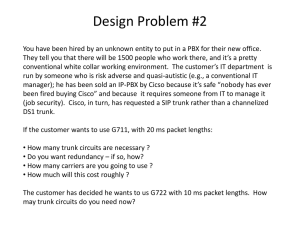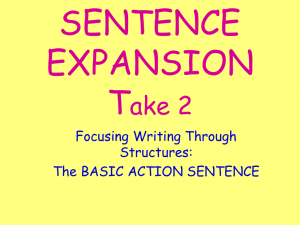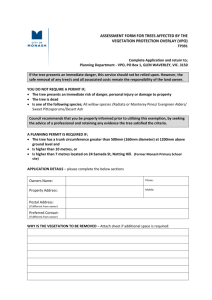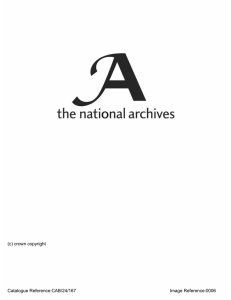Code 104 Test Lines / #1A ESS
advertisement
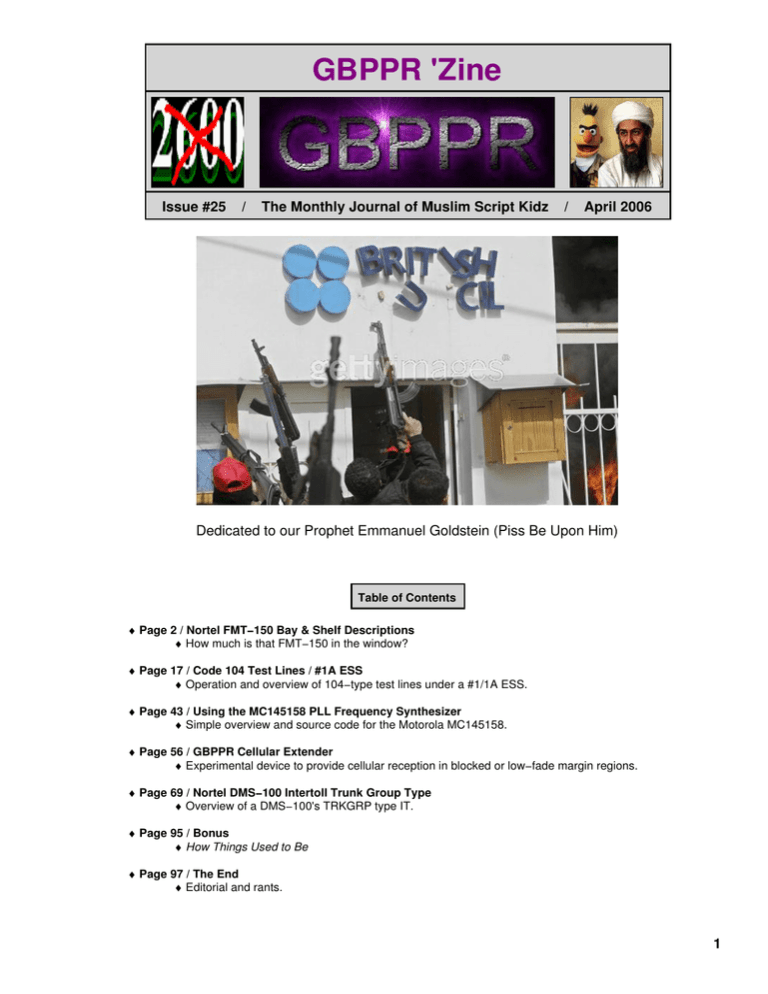
GBPPR 'Zine Issue #25 / The Monthly Journal of Muslim Script Kidz / April 2006 Dedicated to our Prophet Emmanuel Goldstein (Piss Be Upon Him) Table of Contents ♦ Page 2 / Nortel FMT−150 Bay & Shelf Descriptions ♦ How much is that FMT−150 in the window? ♦ Page 17 / Code 104 Test Lines / #1A ESS ♦ Operation and overview of 104−type test lines under a #1/1A ESS. ♦ Page 43 / Using the MC145158 PLL Frequency Synthesizer ♦ Simple overview and source code for the Motorola MC145158. ♦ Page 56 / GBPPR Cellular Extender ♦ Experimental device to provide cellular reception in blocked or low−fade margin regions. ♦ Page 69 / Nortel DMS−100 Intertoll Trunk Group Type ♦ Overview of a DMS−100's TRKGRP type IT. ♦ Page 95 / Bonus ♦ How Things Used to Be ♦ Page 97 / The End ♦ Editorial and rants. 1 Nortel FMT−150 Bay & Shelf Descriptions FMT−150 Bay & Shelf Description The Nortel FMT−150 fiber multiplex terminal equipment is designed for modular growth. Each module, or circuit pack, performs a specific function, and most may be equipped only to meet particular requirements. Since the system can be customized to fill individual needs, the customer need only pay for the option desired. All FMT−150 shelves are equipped with a cover that allows ventilation of the circuit modules and monitoring of alarm indicators without removing the cover. The FMT−150 is designed as a single shelf system that may be equipped in various configurations (e.g., FMT−150B, FMT−150C, or FMT−150D). The shelves may be mounted on any 23 inch standard rack. Circuit modules plug into the shelf from the front to provide easy access for maintenance or other servicing. The FMT−150 shelf carries a DM−13 multiplexer and the associated electro−optic converter. A typical example of a 7 foot bay configuration for eight bidirectional optical channels is shown in Figure 1. A fully loaded bay is equipped with eight FMT−150 shelves, a fuse and alarm panael, and an AC outlet. Standard Bays A maximum of eight FMT−150 terminal shelves may be mounted in a 7 foot bay. There is also additional bay space reserved for a fuse and alarm panel, AC outlet, ground bar, optical splice/storage panel, and future enchancements such as a centralized maintenance unit (i.e., CAMMS). Nortel does not recommend installing more than the maximum recommended system in a bay. Therefore, although bays up to 11.5 feet high are available, the region above the 7 foot bay should be left empty. Central Access Maintenance and Monitoring System Refer to Figure 2 The Central Access Maintenance and Monitoring System (CAMMS) device is an alarm surveillance and control system that will facilitate monitoring and maintenance of the FMT−150 transmission system. In its simplest form, the CAMMS consists of a Maintenance Display Unit (MDU) that interfaces with a single FMT−150 system. A Maintenance Processor Unit (MPU) is added to provide access to more than one FMT−150. CAMMS is a single shelf unit measuring 14 inches wide, 5.6 inches in depth and 4.5 inches in height. It is built to mount in a standard 19 inch rack, but for FMT−150 purposes, it may be equipped with 23 inch adapter brackets. The unit occupies two and one half vertical mounting spaces of the bay layout. As CAMMS contains a centralized display, it is recommended that the device be installed at a height allowing for a comfortable viewing level (i.e., below the first two FMT−150 shelves). 2 System Shelves Refer to Figure 3 Circuit pack modules plug into the shelf from the front providing easy access for maintenance or other servicing. The shelves require 23 inch mounting centers and should be mounted in unequal flange type bays to accomodate the 25.9 inch shelf width. All FMT−150 shelves are equipped with snap−on covers that allow ventilation of the circuit modules, and monitoring of shelf alarm indicators with the covers installed. The cover may be easily removed to access the internal equipment. Circuit Pack Layout Shelf Layout The three FMT−150B shelf (or FMT−150B/C/D shelves) layouts are shown in Figures 4, 5, & 6. Each shelf measures 25.9 inches wide, by 8.8 inches high, by 12 inches deep. Each of the shelves provides space for four power supply units, two on each side of the shelf. All circuit modules are installed and accessed from the front of the shelf. The DM−13 multiplexer monitor and control module is mounted on hinges at the front of the shelf. All other modules slide into position in pre−assigned slots inside the shelf. On the backplane of each shelf, wire−wrap pins allow for connection of low−speed cabling, office alarms, E2A telemetry, and customer defined input and output points. At the front of each shelf, subminax connectors for DS−3 signals are mounted, as well as alarm LED indicators, order−wire operation buttons and jacks, and an electrostatic discharge jack. Equipment Connections Each FMT−150B shelf (or FMT−150B/C/D shelves) requires connections for power, low−speed signals, high−speed signals, alarm telemetry, optical interfaces, and optional customer input/outputs. Note: In addition to the above connections, there are six STX connections located in the FMT−150B backplane. These STX connections are used to patch the overhead at a drop−and−insert site to provide communication between the two drop−and−insert shelves. The FMT−150D shelf requires connections for power, high−speed signals, alarm telemetry, optical interfaces, and optional customer inputs/outputs. With the exception of the DS−3 and optical interfaces, all connections are terminated on the customer access interface assembly located on the rear of each shelf. The optical and DS−3 signals are terminated on the front of the shelf through subminax cabling for the DS−3 signals and optical patchcords or pigtails for the optical signals. Communication between the DM−13 monitor and control module and the rest of the shelf is accomplished through a set of three internal ribbon connectors that connect the monitor and control module to the internal backplanes of the shelf. The three ribbon cables are connectorized on one end to allow removal from the monitor and control module if a changeout is required. 3 Customer Access Interface Assembly Refer to Figures 7, 8, & 9 There is one customer access interface assembly for each FMT−150 shelf. This assembly is located on the rear of the shelf and depending on the FMT−150 application, terminates some or all of the following: • DC power cables through a four terminal barrier strip. • DS−1/1C/2 cables via wire−wrap pins. • Alarm and telemetry cabling via additional wire−wrap terminations. • STX connectors. • Optional customer inputs/outputs. Note: A front mounted customer access interface assembly is also an available option. Optical Termination Tray If the optical patchcords are spliced to the outside plant cable, an optional termination tray may be ordered. This tray will provide the area needed for cable splicing. The typical location of this tray in a 7 foot bay is directly under the optional fuse and alarm panel. The optical termination panel occupies one 1.75 inch vertical mounting space. Note: An optical storage tray is also available providing for storage of excess fiber. Fuse and Alarm Panel Refer to Figure 10 An optional fuse and alarm panel may be installed at the top of a FMT−150 bay. This provides a common connection point for all power cabling and alarm telemetry. Two 5 Amp fuses are equipped for each FMT−150 shelf. Connections inside the fuse and alarm panel provide access to relay closure alarms and the E2A serial telemetry interface. There are three lamps (LEDs) on the fuse and alarm panel faceplate: • Major • Minor • Fuse Alarm The fuse and alarm panel occupies two 1.75 inch vertical mounting spaces. Alarm Lamps The FMT−150 provides four levels of alarm lamps for troubleshooting: • Bay Alarms • Shelf Alarms • Monitor and Control/CRT • Individual Circuit Pack Alarms 4 Bay Alarms The bay major and minor alarms are provided as red and yellow lamps on the fuse and alarm panel. Major alarms (red) include those that involve a service failure at the DS−3 level or higher. Minor alarms (yellow) include any non−service affecting alarms at any level, or a service affecting DS−1/1C/2 line alarm. Shelf Alarms The shelf alarm indicators are located at the top of the shelf and remain visible with the shelf cover installed. The LED indicators are as follows: • Major, Minor, Fuse, and Remote LEDs on the B and D shelves. • Major, Minor, and Fuse LEDs on the C shelf. Monitor and Control In the FMT−150B/C, the monitor and control module only has one red LED for Mon Dis/Unit Fail. Circuit Pack Alarms All FMT−150 circuit packs containing active components include one or more LEDs to provide alarm and/or status information about the unit. These LEDs can be hardware or software related (depending on the type of failure). A red LED indicates an alarm, green and yellow LEDs are used for status indication. Shelf Features Features at the front of the FMT−150B shelf are shown in Figure 11 and described below: −−−−−−−−−−−−−−−−−−−−−−−−−−−−−−−−−−−−−−−−−−−−−−−−−−−−−−−−−−−−−−−−−−−−−−−−−−−−−−−−−−−−−−−−− FMT−150B Shelf Description Connectors Description −−−−−−−−−−−−−−−−−−−−−−−−−−−−−−−−−−−−−−−−−−−−−−−−−−−−−−−−−−−−−−−−−−−−−−−−−−−−−−−−−−−−−−−−− SIG OUT 1, 2, 3 DS−3/STX output 1, 2, and 3 form DS−3/STX translators respectively SIG IN 1, 2, 3 DS−3/STX input 1, 2, and 3 to DS−3/STX translators respectively DS−3 IN 1 DS−3 input to DM−13 DS−3 IN 2 Not used for this application DS−3 OUT 1 DS−3 output from DM−13 DS−3 OUT 2 Not used for this application CLK OUT 1, 2, 3 DS−3 #1, #2, and #3 clock CLK IN External clock for the 150 Mb/s system MUX CLK External clock input for the DM−13 multiplexer ESD Used to ground personnel to prevent accidental discharge Handset/Headset Jack Provides voice communication over the order−wire facility RS−232 Jack Provides interface for CRT/CAMMS cable −−−−−−−−−−−−−−−−−−−−−−−−−−−−−−−−−−−−−−−−−−−−−−−−−−−−−−−−−−−−−−−−−−−−−−−−−−−−−−−−−−−−−−−−− LEDs Description −−−−−−−−−−−−−−−−−−−−−−−−−−−−−−−−−−−−−−−−−−−−−−−−−−−−−−−−−−−−−−−−−−−−−−−−−−−−−−−−−−−−−−−−− MAJOR Red − Service affecting alarm MINOR Yellow − Non−service affecting alarm FUSE ALM Red − A shelf fuse has been blown REM Yellow − An alarm has occurred at a remote site 5 −−−−−−−−−−−−−−−−−−−−−−−−−−−−−−−−−−−−−−−−−−−−−−−−−−−−−−−−−−−−−−−−−−−−−−−−−−−−−−−−−−−−−−−−− Buttons Description −−−−−−−−−−−−−−−−−−−−−−−−−−−−−−−−−−−−−−−−−−−−−−−−−−−−−−−−−−−−−−−−−−−−−−−−−−−−−−−−−−−−−−−−− LP TEST Lamp Test − Lights up all the LEDs ACO Alarm Cut−Off − Turns off existing audible alarm indicators LOC 1, 2, 3 Local Order−Wire − Rings every site common to STX signal #1, #2, #3 EXP 1, 2, 3 Express Order−Wire − Rings every site common to STX signal #1, #2, #3 −−−−−−−−−−−−−−−−−−−−−−−−−−−−−−−−−−−−−−−−−−−−−−−−−−−−−−−−−−−−−−−−−−−−−−−−−−−−−−−−−−−−−−−−− Fuses Description −−−−−−−−−−−−−−−−−−−−−−−−−−−−−−−−−−−−−−−−−−−−−−−−−−−−−−−−−−−−−−−−−−−−−−−−−−−−−−−−−−−−−−−−− Fuse 1, Fuse 2 5 Amp GMT type fuse on the BATA and BATB feeds respectively −−−−−−−−−−−−−−−−−−−−−−−−−−−−−−−−−−−−−−−−−−−−−−−−−−−−−−−−−−−−−−−−−−−−−−−−−−−−−−−−−−−−−−−−− −End− Features at the front of the FMT−150C shelf are shown in Figure 12 and described below: −−−−−−−−−−−−−−−−−−−−−−−−−−−−−−−−−−−−−−−−−−−−−−−−−−−−−−−−−−−−−−−−−−−−−−−−−−−−−−−−−−−−−−−−− FMT−150C Shelf Description Connectors Description −−−−−−−−−−−−−−−−−−−−−−−−−−−−−−−−−−−−−−−−−−−−−−−−−−−−−−−−−−−−−−−−−−−−−−−−−−−−−−−−−−−−−−−−− MUX 1 IN DS−3 input to DM−13 MUX 2 IN Not used for this application MUX 1 OUT DS−3 output from DM−13 MUX 2 OUT Same as DS−3 OUT 1, but not used for this application MUX 1, 2 CLK External clock 1 and 2 ESD Used to ground personnel to prevent accidental discharge −−−−−−−−−−−−−−−−−−−−−−−−−−−−−−−−−−−−−−−−−−−−−−−−−−−−−−−−−−−−−−−−−−−−−−−−−−−−−−−−−−−−−−−−− LEDs Description −−−−−−−−−−−−−−−−−−−−−−−−−−−−−−−−−−−−−−−−−−−−−−−−−−−−−−−−−−−−−−−−−−−−−−−−−−−−−−−−−−−−−−−−− MAJOR Red − Service affecting alarm MINOR Yellow − Non−service affecting alarm FUSE ALM Red − A shelf fuse has been blown −−−−−−−−−−−−−−−−−−−−−−−−−−−−−−−−−−−−−−−−−−−−−−−−−−−−−−−−−−−−−−−−−−−−−−−−−−−−−−−−−−−−−−−−− Fuses Description −−−−−−−−−−−−−−−−−−−−−−−−−−−−−−−−−−−−−−−−−−−−−−−−−−−−−−−−−−−−−−−−−−−−−−−−−−−−−−−−−−−−−−−−− Fuse 1, Fuse 2 5 Amp GMT type fuse on the BATA and BATB feeds respectively −−−−−−−−−−−−−−−−−−−−−−−−−−−−−−−−−−−−−−−−−−−−−−−−−−−−−−−−−−−−−−−−−−−−−−−−−−−−−−−−−−−−−−−−− −End− FMT−150D info missing. You know how it goes... Environmental Specifications The specified temperature ranges for FMT−150 equipment are given below. Note: Short term is defined to be no more than 72 consecutive hours, no more than a total of 15 days per year. Temperature • Normal Operating: 32° to 104° F • Short Term: 32° to 122° F • Storage & Shipping: −58° to 158° F Relative Humidity • Operating: 20% to 95% at 4 kPa water vapor over operating temperature (no condensation) • Storage & Shipping: 0% to 95% maximum or 5.3 kPa (no condensation) 6 Figure 1: FMT−150 Bay and Shelf Overview 7 Figure 2: CAMMS Shelf Assembly 8 Figure 3: CAMMS Unit 9 Figure 4: FMT−150B Circuit Pack Layout Figure 5: FMT−150C Circuit Pack Layout 10 Figure 6: FMT−150D Circuit Pack Layout Figure 7: FMT−150D Customer Access Interface Assembly − 1 11 Figure 8: FMT−150D Customer Access Interface Assembly − 2 12 Figure 9: FMT−150D Customer Access Interface Assembly − 3 13 Figure 10: NT7H46AA/BA Fuse and Panel Alarm 14 Figure 11: FMT−150B Shelf Features Figure 12: FMT−150C Shelf Features 15 Figure 13: FMT−150D Shelf Features 16 Code 104 Test Lines / #1A ESS 17 Code 104 Test Lines / #1A ESS 18 Code 104 Test Lines / #1A ESS 19 Code 104 Test Lines / #1A ESS 20 Code 104 Test Lines / #1A ESS 21 Code 104 Test Lines / #1A ESS 22 Code 104 Test Lines / #1A ESS 23 Code 104 Test Lines / #1A ESS 24 Code 104 Test Lines / #1A ESS 25 Code 104 Test Lines / #1A ESS 26 Code 104 Test Lines / #1A ESS 27 Code 104 Test Lines / #1A ESS 28 Code 104 Test Lines / #1A ESS 29 Code 104 Test Lines / #1A ESS 30 Code 104 Test Lines / #1A ESS 31 Code 104 Test Lines / #1A ESS 32 Code 104 Test Lines / #1A ESS 33 Code 104 Test Lines / #1A ESS 34 Code 104 Test Lines / #1A ESS 35 Code 104 Test Lines / #1A ESS 36 Code 104 Test Lines / #1A ESS 37 Code 104 Test Lines / #1A ESS 38 Code 104 Test Lines / #1A ESS 39 Code 104 Test Lines / #1A ESS 40 Code 104 Test Lines / #1A ESS 41 Code 104 Test Lines / #1A ESS 42 Using the MC145158 PLL Frequency Synthesizer Overview The Motorola MC145158 is a dual−modulus, serial−input PLL frequency synthesizer which is commonly used in older Motorola cellular phones. Refer to the MC145158's datasheet for the nitty−gritty technical details. The MC145158 is no longer manufactured, but it does pop up from time−to−time in surplus electronic stores. Digi−Key used to carry it, part number MC145158DW2−ND. The Fujitsu equivalent is the MB87001A, which is very common in old Japanese−manufactured cellular phones. The programming of the MB87001A is the same as the MC145158, but the technical specs to the MB87001A are slightly different. Also, refer to the article "850 − 870 MHz PLL RF Oscillator" in GBPPR 'Zine, Issue #11 for reference programming information on the MC145152 PLL frequency synthesizer. This is the "parallel input" equivalent to the MC145158. The maximum input frequency for the MC145158 is only around 20 MHz when run at +9 VDC. It drops to around 15 MHz at +5 VDC. The R−Counter reference frequency divider range is between 3 and 16,383. The N−Counter can be between 3 and 1,023. The A−Counter dual−modulus range is between 0 and 127. When using an external dual−modulus prescaler set to /64 (divide−by−64), such as a Motorola MC12022 or Fujitsu MB501, don't exceed a value of 63 for the A−Counter. The MC145158 is designed to be programmed via a microcontroller using a standard serial−input data stream. The MC145158 has pins for the shift clock (CLK, pin 9), serial data input (DATA, pin 10), and latch enable (ENB, pin 11). These three lines control how and when the PLL is programmed. Once programmed, all the counter's values will remain programmed until power is removed from the circuit. Also, the counters must be programmed Most Significant Bit (MSB) first. From the datasheet: CLK, DATA Shift Clock, Serial Data Inputs (Pins 9, 10) Each low−to−high transition of the CLK shifts one bit of data into the on−chip shift registers. The last data bit entered determines which counter storage latch is activated; a logic 1 selects the reference counter latch and a logic 0 selects the /A, /N counter latch. The data entry format is as follows: 43 END Latch Enable Input (Pin 11) A logic high on this pin latches the data from the shift register into the reference divider or /N, /A latches depending on the control bit. The reference divider latches are activated if the control bit is at a logic high and the /N, /A latches are activated if the control bit is at a logic low. A logic low on this pin allows the user to change the data in the shift registers without affecting the counters. ENB is normally low and is pulsed high to transfer data to the latches. What this means, in English, is that to program the counter data into the MC145158, you need to set the voltage on the DATA pin to +5 volts for a logic 1, and 0 volts (ground) for a logic 0. You'd then raise the CLK pin to +5 volts, from it's initial value of 0, then quickly bring it back to 0 volts. Do this 15 times to load the R−Counter value (14 bits, plus one control bit). When finished, raise the ENB pin to +5 volts, from it's initial value of 0, then quickly bring it back to 0 volts. The data is permanently latched into the counters. To load the /N and /A counters, do the same again, but you'll need to load 18 bits (17 bits, plus one control bit). MC145158−to−PIC16F84 pin connections for the example MC145158 loader code which will be used: MC145158−to−PIC16F84 Connections MC145158 Line MC145158 Pin # 16F84 Port 16F84 Pin # DATA 10 B0 6 CLK 9 B1 7 ENB 11 B2 8 The following is an easy−to−follow example using PICBasic and a PIC16F84. The R−Counter will be programmed with a value of 2600, the N−Counter with a value of 133, and the N−Counter with a value of 7: 44 Gosub Gosub Gosub Gosub Gosub Gosub Gosub Gosub Gosub Gosub Gosub Gosub Gosub Gosub Gosub zero zero one zero one zero zero zero one zero one zero zero zero one Gosub enable Gosub Gosub Gosub Gosub Gosub Gosub Gosub Gosub Gosub Gosub zero zero one zero zero zero zero one zero one Gosub Gosub Gosub Gosub Gosub Gosub Gosub Gosub zero zero zero zero one one one zero Gosub enable End ' ' ' ' ' ' ' ' ' ' ' ' ' ' ' ' Load /R counter with a value of 2600, MSB first 8192 4096 2048 1024 512 256 128 64 32 16 8 4 2 1 CONTROL, R = 1 ' ENABLE ' ' ' ' ' ' ' ' ' ' ' ' ' ' ' ' ' ' ' ' Load /N counter with a value of 133, MSB first 512 256 128 64 32 16 8 4 2 1 Load /A counter with a value of 7, MSB first 64 32 16 8 4 2 1 CONTROL, N & A = 0 ' ENABLE zero: Low 0 High 1 Low 1 Return ' Load 0 on pin 6 (Port B0 − DATA) ' Bring pin 7 high (Port B1 − CLK) ' Then back low High 0 High 1 Low 1 Return ' Load 1 on pin 6 (Port B0 − DATA) ' Bring pin 7 high (Port B1 − CLK) ' Then back low High 2 Low 2 Return ' Bring pin 8 high (Port B2 − ENB) ' Then back low one: enable: 45 Here is an example of PICBasic code which uses the SHIFTOUT command. It's operation will be much faster, and will not use as much memory in the PIC16F84. The R−Counter will be programmed with a value of 2600, the N−Counter with a value of 133, and the N−Counter with a value of 7: RVAL NVAL AVAL VAR VAR VAR WORD WORD BYTE RVAL = 2600 NVAL = 133 AVAL = 7 SHIFTOUT 0,1,1,[RVAL\14] SHIFTOUT 0,1,1,[1\1] ' SHIFTOUT data, clock, mode, [var\bits] ' ' Load /R counter with a value of RVAL (14 bits), MSB first ' CONTROL, R = 1 High 2 Low 2 ' Bring pin 8 high (Port B2 − ENB) ' Then back low SHIFTOUT 0,1,1,[NVAL\10] SHIFTOUT 0,1,1,[AVAL\7] SHIFTOUT 0,1,1,[0\1] ' Load /N counter with a value of NVAL (10 bits), MSB first ' Load /A counter with a value of AVAL (7 bits), MSB first ' CONTROL, N & A = 0 High 2 Low 2 End ' ENB Here is some example PICBasic code which will continuously increment the /N and /A counters on a MC145158. It was originally designed to be a synthesized cellular phone jammer, but the combination of PICBasic and the PIC16F84 proved to be much too slow. The reference oscillator for this code was 15.36 MHz, with a R−Counter of 512. This gives a reference frequency of 30 kHz, standard for cellular phone applications. The MC145158 used an external MC12022B dual−modulus prescaler, set at /64. The rest of the PLL math looks like: Reference Oscillator Reference Frequency /R Counter Value /N Counter Value /A Counter Value Target Frequencies : : : : : : 15.36 MHz 30,000 Hz 512 452 to 465 0 to 63 867.84 MHz to 894.69 MHz Example (452 * 64) + 0 = 28,928 28,928 * 30,000 = 867.84 MHz ... (465 * 64) + 63 = 29,823 29,823 + 30,000 = 894.69 MHz 46 DEFINE SHIFT_PAUSEUS 1 NVAL AVAL IVAL VAR VAR VAR WORD BYTE BYTE SHIFTOUT 0,1,1,[512\14] SHIFTOUT 0,1,1,[1\1] ' Load /R counter with a value of 512 (14 bits), MSB first ' CONTROL, R = 1 High 2 Low 2 ' ENB ' ' ' ' Load /N counter with a value of NVAL (10 bits), MSB first Load /A counter with a value of AVAL (7 bits), MSB first CONTROL, N & A = 0 Loop 50 times For IVAL = 0 to 50 For NVAL = 452 to 465 For AVAL = 0 to 63 SHIFTOUT 0,1,1,[NVAL\10] Shiftout 0,1,1,[AVAL\7] Shiftout 0,1,1,[0\1] High 2 Low 2 Next AVAL Next NVAL Next IVAL End ' ' ' ' /N Counter /A Counter CONTROL ENB 47 Example of the old Motorola cellular phones which use a MC145158 PLL frequency synthesizer. The "brick" phone on the left is probably the most famous. Its PC board containing the MC145158 is shown next to it. The other PC boards on the right are from old Motorola TeleTacs. 48 Close up picture of the PC boards. 49 The 16−pin IC on the left is the MC145158 with Motorola "in−house" numbers printed on it. 50 Close up picture of a properly labeled MC145158. 51 I'm pretty sure that old Motorola bag phones used the MC145158. 52 It's underneath a RF shield. IMI was a company that often sold an equivalent to the Motorola PLL ICs. This could make turning old bag phones into 900 MHz amateur radio transceivers a possibility... 53 Experimental VCO/PLL board which was used for this article. The PIC16F84 went in the open socket on top. The silver box along the bottom is the 15.36 MHz reference clock oscillator. The VCO is a Z−Communications V580MC05. Example of a Fujitsu MB87001A synthesizer and Motorola MC12022B prescaler as used in the PLL/VCO modules which are found in old Uniden cellular phones. Scarf these up! 54 Example MC145158 Application Schematic 55 GBPPR Cellular Extender Overview The GBPPR Celluar Extender is an experimental hardware device to extend the coverage area for any cellular phone operating in the 800 MHz band. It is useful for providing cellular phone service to shielded or isolated locations, such as a prison interrogation room or even a certain hacker magazine's "little boys" room. Cellular extenders work by capturing and amplifying the radio signals as they travel in both directions. The operation is very similar to a regular ham radio or C.B. linear amplifier, except there is no need for any transmit/receive switching. Since cellular phones operating the in 800 MHz band are offset by 45 MHz (825−850 MHz handset transmit, 870−895 MHz handset receive), the high isolation needed for the separate transmit and receive amplifier paths can be accomplished using salvaged duplex antenna filters from old cellular phones. These duplex filters are designed to highly isolate the transmit and receive ports using a series of high−pass & low−pass tuned filters, and also provide a common 50−ohm port for the antenna. When two of these duplex filters are used, and amplifiers are placed between the two ports, one can easily amplify each of the separate transmit and receive frequencies. Commercial devices utilize lots of gain, up to 50 dB, and with transmit output powers hitting +30 to +33 dBm (1 to 2 Watts). This particular device will have a much lower output RF power because it's still an experimental device. Lower RF output power devices are much easier to operate and construct, and technically, you'd need some sort of automatic power level control circuit to make the Failed Clown College boys happy. That ain't gonna happen. Also, this device, as constructed, will not function with Motorola iDEN, Nextel, or other conventional 800 MHz radio systems. How it Works & Operation Excerpt from: Wireless Extenders Model YX500−PCS Cell Phone Signal Booster Theory of Operation Note: This covers a PCS version operating in the 1.9 GHz cellular band. As a bi−directional amplifier, the YX500−PCS amplifies both the downlink (tower to phone, 1930−1990 MHz) and the uplink (phone to tower, 1850−1910 MHz). The outdoor network signal (downlink) is captured by the Signal Antenna, transferred through the coaxial cable, and arrives at the Base Unit. Inside the Base Unit, a duplexer diverts the downlink signal, amplifies the full band, isolates it from the uplink, and detects the power level. The downlink band is then recombined with another duplexer where the Base Unit Antenna sends the signal inside the home or office. Similarly, the cell phone signal (uplink) is captured by the Base Unit Antenna and, inside the Base Unit, a duplexer diverts the uplink signal, amplifies the full band, isolates it from the downlink, and detects the power level. The uplink band is then recombined with another duplexer where it exits the Base Unit, is transferred through the coaxial cable to the Signal Antenna which sends the signal to the outdoor network. The detected power levels are monitored by a microcontroller. The microcontroller limits the maximum output power to keep the amplifiers linear without interfering with the network power control. It also detects low−level self−oscillation and either corrects it or alerts the user with LED outputs. 56 Block Diagrams 57 Pictures Overview of the GBPPR Celluar Extender. There is a reason it looks like it was built over a weekend... Local pick−up antenna input is on the left. It then passes onto a salvaged Murata DFY2R836CR881BHJ duplex filter. The Transmit Path (825−850 MHz) is on the top left. It then passes through a salvaged Toko 6DFB−836E−10 (or equiv.) 3−pole band−pass filter and onto a Anaren 10 dB directional coupler. The directional coupler samples the input RF and passes it onto an Analog Devices AD8307 logarithmic detector and LM393 comparator. This should light an LED when receiving any RF input. After the directional coupler, the signal is amplified by two Mini−Circuits VNA−25 MMIC amplifiers and then finally onto the output duplex filter. The external antenna input is on the right. The Receive Path (870−895 MHz) is along the bottom. The signal comes in the external antenna input on the right, passes through a salvaged Toko 6DFB−881E−10 (or equiv.) 3−pole band−pass filter (which is optional, as the duplex filter acts as a band−pass filter on the receive port), and is also amplified by two Mini−Circuits VNA−25 MMIC amplifiers. Its finally output to the local pick−up antenna on the left. The particular amplifier shown in these photos has 3 dB resistive attenuator pads on all the VNA−25's inputs and outputs. This was done to prevent the amplifiers from breaking into oscillation. You'd need access to good RF test equipment to detect and cure this. The attenuator pads can be eliminated if all the RF paths maintain a perfect 50 ohms impedance. Also, placing a VNA−25 (or two) amplifier ahead of the AD8307 will help to increase the signal detect range for lighting the LED. Digi−Key sells a AMPS Duplexer Surface Mount Ceramic Filter, if you can't find some in old cell phones. Part number 410−1022−1−ND for $28. Commerical cellular extenders often use a RF Micro Devices RF3108 triple−band amplifier module for the final power amplifier on both the 800 MHz and 1.9 GHz bands. Mini−Circuits MNA−5s are used as the gain stages. 58 Also, two back−to−back directional (Yagi) UHF TV antennas will work as a "passive repeater." Point one towards the cellular site and one towards the "problem" area. Connect them with a short piece of RG−6 coax. Rotated view. A Micrel MIC29152 (center) provides the +5 VDC voltage regulation for the entire circuit. The black multiturn potentiometer sets the reference voltage for the LM393 comparator. When the AD8307 logarithmic detector receives a strong enough RF input signal, its voltage output will exceed the reference voltage. A red LED is then lit as a "RF Detect" indicator. 59 Close up of the local pick−up antenna side. 60 Close up of the external antenna side. The external antenna needs a large amount of free−space isolation to avoid feeding back into the local pick−up antenna. You might have to experiment a bit to get everything working. One commerical cellular extender recommends separating the antennas by at least 16 feet, with 8 feet of vertical separation. This corresponds to over 50 dB of free−space isolation. 61 Alternate view. External antenna side. Picture of a Murata duplex filter installed in an old cellular phone (don't remember the model). 62 Alternate view. Local pick−up antenna side. Example of the GBPPR Celluar Extender using a rubber duck local pick−up antenna and a mag−mount cellular antenna. 63 Another view. Transmit side is on the left, receive side is on the right. "Real world" models should have a bit of copper shielding to further isolate the two sides. 64 Another view. Local pick−up antenna port on the bottom, transmit on the left, receive on the right. 65 Schematic #1 66 Schematic #2 67 Notes Murata cellular duplexer information. 68 Nortel DMS−100 Intertoll Trunk Group Type Intertoll Trunk Group Type In a DMS toll or end office, two−way, incoming, or outgoing trunk group type intertoll (IT) interfaces with another toll or end office to carry toll connecting traffic including toll access, toll completing, and toll tandem. In offices without software package NTX052AB Remote Office Test Line (ROTL) that do not have trunk group type T105, the 105 test line can be datafilled as an IT trunk group type. If overlap outpulsing is required on incoming or two−way Dial Pulse (DP) trunk groups, field OVLP in table TRKSGRP (Trunk Subgroups) must be set to "Y" (yes). Overlap outpulsing can only apply between incoming and two−way intertoll trunk groups and outgoing and two−way intertoll, local, and Integrated Business Network (IBN) trunk groups. The standard digit manipulation defined for selector "S" in the route reference subtables is applicable to outgoing and two−way intertoll trunk groups, except when a call is routed from table STDPRTCT (List of Standard Pretranslation Tables). If no outpulsing is required, fields OPULSTYP and OSTARTSG in table TRKSGRP have the values of "DP" (Dial Pulse) and "IM" (Immediate Dial) respectively. The route reference index for this trunk group is required to use the non−standard format (N) and delete all digits. If the trunk group has Common Channel Interoffice Signaling (CCIS) supplementary information for the trunk, members are assigned in table C6TRKMEM (CCIS6 Trunk Member Table). Option BCNAME is only valid for incoming and two−way trunk group types. Option CELL is not compatible with option E911. Equal Access for DMS−100 Wireless When datafilling Equal Access (EA) on the DMS−100 Wireless switch, the wireless portion of an ISUP Integrated Service Link (ISL) trunk must be datafilled as a DID trunk group type with refinement RTEVIAAT set to "Y". The wireline portion of the ISUP ISL trunk must be datafilled as an IT trunk type. Option CELL must be set to "2A" to support North American EA ISL terminations. A distinct billable number must be designated for option BILLNO for the downstream processor to distinguish the AMA records generated by the wireless DID ISL and non−ISL trunks. E911 ISUP Trunking Option E911 provides the ability to route Enhanced 911 Emergency Service (E911) calls directly over Integrated Services Digital Network User Part (ISUP) trunks. Incoming trunks with this option can process E911 calls by selecting the appropriate route to the Public Safety Answering Point (PSAP) using the normal E911 Selective Routing Database (SRDB) or an Off−Board Selective Routing Database (OFBSR). 69 End Office and Outgoing Trunk Datafill of E911 Option Offices that are not E911 tandems should not datafill option E911 on any IT trunks. All incoming calls on an IT trunk with option E911 perform a SRDB lookup to determine the caller's Emergency Service Number (ESN). Since there are no valid ESNs in an office that is not an E911 tandem, these calls are routed to treatment. If a 'dummy' PSAP and ESN is datafilled, this allows the calls to complete, but does add an unnecessary step to all incoming calls (the SRDB lookup). Datafilling option E911 has no effect on outgoing calls. Datafill of E911 Option on Non−Dedicated Trunks The following should be considered when data is entered for the E911 option on non−dedicated trunks. • Datafilling option E911 on IT trunks in an E911 tandem office is not recommended if the trunk is not dedicated to E911 traffic for the following reasons: ♦ All incoming calls on this trunk perform a SRDB lookup to determine the caller's ESN. This step is not necessary on non−E911 calls and increases the time it takes to process these calls. ♦ Additional logs are generated, such as E911201 (Abnormal Called Digits) and E911203 (Calling Party Has No ESN) reports for all calls that do not have an entry for the calling DN in table E911SRDB (Enhanced 911 Selective Routing Database), or when the called digits are not 911, 11, or 1. ♦ If no valid ESN is found for the calling DN, calls that normally would complete are routed to treatment. • In NA015, the Off−Board Selective Routing Database (OFBSR) suboption and the Tandem Prefix Value (TDMPRFX) suboption were added to the E911 option for IT TRKGRP types. • In NA013 this feature supports interactions with all other E911 features. Before NA013 E911 calls through ISUP IT trunks did not support Originator Hold (ORIGHOLD), Enhanced Party Hold (ECPH), and RINGBACK. • The E911 option is allowed only when the SGRPVAR field in table TRKSGRP for the trunk is C7UP. • Option CELL is not compatible with option E911. • E911 ISUP trunking is also under SOC control. Datafill Sequence and Implications Table TRIGGRP must be datafilled before table TRKGRP, type IT. Calls using the default Emergency Service Number (ESN) do not complete if the ESN is not datafilled in table E911ESN (Enhanced 911 Emergency Service Number). Standard table control error messages are produced as well as the following warning messages: DANGER − The following warning message is generated if an ESN is datafilled for an E911 trunk group and is not datafilled in table E911ESN, and if office parameter E911_CHECK_DEFAULT_ESN is set to "N": ESN NOT PRESENT IN TABLE E911ESN. THIS ESN MUST BE DATAFILLED IN TABLE E911ESN FOR 911 CALLS TO COMPLETE. 70 With the following message, no tuple is added to table TRKGRP: DANGER − The following error message is generated if an attempt is made to datafill an ESN for an E911 trunk group and it is not datafilled in table E911ESN, and if office parameter E911_CHECK_DEFAULT_ESN is set to "Y": ESN MUST BE IN TABLE E911ESN. For additional datafill dependencies, refer to section "Datafill Sequence" in the general section of table TRKGRP. Datafill (Incoming Intertoll) The following table lists datafill for table TRKGRP, type IT. −−−−−−−−−−−−−−−−−−−−−−−−−−−−−−−−−−−−−−−−−−−−−−−−−−−−−−−−−−−−−−−−−−−−−−−−−−−−−−−−−−−−−−−−−−−−−− Field Descriptions − Incoming Intertoll Field Subfield Entry Explanation and Action −−−−−−−−−−−−−−−−−−−−−−−−−−−−−−−−−−−−−−−−−−−−−−−−−−−−−−−−−−−−−−−−−−−−−−−−−−−−−−−−−−−−−−−−−−−−−− GRPKEY See subfield Group Key This field consists of subfield CLLI. CLLI Alphanumeric (1 to 16 characters) Common Language Location Identifier Enter the Common Language Location Identifier (CLLI) name assigned to the trunk group in table CLLI. −−−−−−−−−−−−−−−−−−−−−−−−−−−−−−−−−−−−−−−−−−−−−−−−−−−−−−−−−−−−−−−−−−−−−−−−−−−−−−−−−−−−−−−−−−−−−− GRPINFO See subfields Variable Group Information This field consists of subfields GRPTYP, TRAFSNO, PADGRP, NCCLS, DIRDATA, TRAFCLS, SELSEQ, CONNGNPA, PRTNM, SCRNCL, SNPA, TERMTC, TOLLCOMP, CCWKVLD, and OPTIONS. Refer to section "General Field Information" in table TRKGRP for information on an alternate structure for this field that results from the datafill of table CUSTFLDS. GRPTYP IT Group Type Enter "IT" for the intertoll trunk group type. TRAFSNO Numeric (0 to 127) Traffic Separation Number Enter the incoming traffic separation number assigned to the trunk group. If it is not required, enter "0" (zero). If switching unit has feature package NTX085AA (Traffic Separation Peg Count), enter a number between 1 and the value of office parameter TFAN_IN_MAX_NUMBER in table OFCENG. For switching units without feature package NTX085AA, enter 0 to 15. Incoming and outgoing traffic separation numbers 1 to 9 should be reserved for generic traffic separation numbers. Refer to the description of table TFANINT (Traffic Separation Intersection) for additional information. 71 PADGRP Alphanumeric (1 to 5 characters) Pad Group Enter the name of the pad group assigned to the trunk group in table PADDATA. Refer to the description of table PADDATA (Pad Data) for additional information. NCCLS NCRT Operational Measurements No−Circuit Class This field is not required for incoming trunk groups; enter "NCRT" (no circuit). DIRDATA See subfield Direction Data This field consists of subfield DIR. DIR IC Direction Enter "IC" to specify that the direction of traffic flow is incoming. If office parameter TRK_OOS_CHK_ON in table OFCVAR is set to "Y" (yes), all trunks in the group must be busy before changing the value of this field by Data Modification Order (DMO). TRAFCLS Alphabetic Traffic Usage Class Enter the traffic usage class assigned to the trunk group. Refer to the description of table TRKGRP for information. SELSEQ MIDL Select Sequence Enter "MIDL" to specify the most idle trunk group selection method. Entries other than MIDL are not valid (sequential selection does not apply to incoming trunk groups). CONNGNPA 000 Connecting Numbering Plan Area This field is not required for incoming trunk groups. Enter "000". PRTNM Alphanumeric (1 to 4 characters) or NPRT Standard Pretranslator Name If standard pretranslation is required, enter the name of the standard pretranslator to which digit translation routes after the receipt of one digit. If pretranslation is not required, enter "NPRT". If office parameter TRK_OOS_CHK_ON in table OFCVAR is set to "Y", all trunks in the group must be busy before changing the value of this field by DMO. SCRNCL Alphanumeric (1 to 32 characters) or NSCR Class−of−Service Screening Name If screening by class−of−service is required, enter the name of the class−of−service screening to which digit translation routes. If class−of−service screening is not required, enter "NSCR". 72 SNPA Numeric (3−digits) Serving Numbering Plan Area Enter the Serving Numbering Plan Area (SNPA) code to which the trunk group belongs. If office parameter TRK_OOS_CHK_ON in table OFCVAR is set to "Y", all trunks in the group must be busy before changing the value of this field by DMO. TERMTC 000 Terminating Toll Center Terminating toll center is not applicable to incoming trunk groups. Enter "000". TOLLCOMP Y or N Toll Completing If toll completing is required, enter "Y" (yes); otherwise, enter "N" (no). CCWKVLD Y or N Carrier Connect Wink Valid Enter "Y" if carrier connect winks in equal access international calls are regenerated. Otherwise, enter "N". Since most non−DMS Equal Access End Offices (EAEO) and Access Tandems (AT) cannot handle this wink, the value "N" should be datafilled in these cases. OPTIONS See subfield Options Datafill up to three multiples of subfield OPTION and the corresponding refinements for the desired trunk option. Enter "$" (dollar sign) to indicate the end of the options vector. OPTION AIN, BCNAME, BILLNO, BLOCKNB, CELL, DEDICATED, E911, CHGNUM, LNP Option The following options can be datafilled: * AIN − Advanced Intelligent Network This option allows specifying an AIN group identification. Datafill refinement AINGRP. * BCNAME − Bearer Capability Name Datafill refinement BCNAME. * BILLNO − This option allows specifying the billing number. Datafill refinement BILLNO. * BLOCKNB * CELL − This option allows specifying the configuration of the intertoll trunk type. Datafill refinement CELL_SS7_TYPE. This option is valid only for North America. Note: Option CELL is not compatible with option E911. DEDICATD Y or N * DEDICATED − This field determines whether or not the IT trunk is dedicated to E911 traffic only. Default is "Y" (yes). 73 * E911 − This option consists of refinements ESCO, ESN, E911SIG, OFBSR, and TDMPRFX. To specify the default ESCO for this trunk, type "ESCO". To enter the default ESN for this trunk, type "ESN". To enter the type of signalling to be used by this trunk, type "E911SIG". This option is valid only for North America. To indicate that OFBSR is used, type "Y". To enter the default TDMPRFX, type "0". * CHGNUM − Charge Number Delivery This option, sends a charge number and Originating Line Information (OLI) parameter with the Initial Address Message (IAM). No refinements are required. * LNP − Local Number Portability This option allows datafilling a default Location Routing Number (LRN) against the trunk group. Datafill refinement LRN. Note: If no options apply, leave this field blank. AINGRP BCNAME Advanced Intelligent Network Identifier If field OPTION = AIN, datafill an AIN group identifier. Alphanumeric (1 to 16 characters) Bearer Capability Name If field OPTION = BCNAME, enter the bearer capability to be used by this trunk group. Refer to table BCDEF (Bearer Capability Definition) for the current list of available bearer capabilities. If field OPTION and refinement BCNAME are left blank, the default bearer capability of the central office is used. BILLNO Up to a 11−digit billing number Billing Number If field OPTION = BILLNO, enter the billing number that is used to populate the originating number field in the Cellular Mobile Carrier (CMC) AMA record and the associated equal access AMA record. This option is valid only for North America. CELL_SS7_TYPE 2A, 2B, or NILCELL Cell If field OPTION = CELL, enter the configuration of the intertoll trunk type. Datafilling this option as 2A indicates that the intertoll trunk is configured as a CELL type 2A SS7 trunk. Datafilling this option as 2B indicates that the intertoll trunk is configured as a CELL type 2B SS7 trunk. This option is valid only for North America. ESCO 0000 to 9999 Emergency Service Central Office If the entry in subfield OPTION is E911, enter the default ESCO number representing the end office at which the E911 trunk originated. This option is valid only for North America. 74 ESN 0 to 15,999 Emergency Service Number If the entry in subfield OPTION is E911, enter the default ESN associated with the emergency service zone that is used to obtain the DN of the primary PSAP to which this call is to be default routed. This option is valid only for North America. E911SIG E911_STD, E911_CHG, WRLS_STD, WRLS_CLD Enhanced 911 Signaling This entry determines whether the DMS switch uses the calling party number or the charge number to obtain the callback or routing number or both. The first attempt to enter E911_STD uses the calling party number. The second attempt uses the charge number. The first attempt to enter E911_CHG uses the charge number. The second attempt uses the calling party number. The first attempt to enter WRLS_STD uses the calling party number. There is no second attempt. Note: The WRLS_STD entry applies to incoming trunks that handle only wireless emergency calls. The first attempt to enter WRLS_CLD uses the calling party number. There is no second attempt. Note 1: The WRLS_CLD entry applies to incoming trunks that handle only wireless emergency calls directly from a mobile switching center. The mobile switching center sends the Pseudo Automatic Number Identifier (PANI) and callback number in a non−standard format. Note 2: The E911SIG option is valid only for North America. OFBSR Y or N Off−Board Selective Routing Database This subfield indicates that the facility uses the OFBSR or dual OFBSR for selective routing. The default is "N". TDMPRFX 0 to 15 Tandem Prefix Value If datafilled with a non−zero value, this suboption indicates the originating E911 tandem in a dual super tandem−tandem network. A new Generic Digits Parameter (GDP) is built in the IAM to transport the TDMPRFX to table E911TDRT. The delivery of the TDMPRFX value in the new GDP behaves as follows: * If a non−zero TDMPRFX is datafilled against an ISUP IT trunk with the E911 option, then a GDP is built containing the TDMPRFX and sent on outgoing 911 calls. * If the TDMPRFX datafill against an ISUP IT trunk has the default value of "0", and if no TDMPRFX is received via a GDP, then 75 outgoing 911 calls do not build the GDP containing the TDMPRFX. * If a GDP containing the TDMPRFX is received at an E911 tandem, the value is stored. It takes precedence over any datafilled TDMPRFX values if the TDMPRFX datafilled in table TRKGRP is non−zero. If datafilled value is "0", the TDMPRFX from GDP is dropped and not used for further processing. * If the TDMPRFX datafill against an ISUP IT trunk has a default value of "0" and no GDP is received, the TDMPRFX is ignored. * On an ONP, if a non−zero TDMPRFX is not datafilled, a default value of "0" is transferred. The TDMPRFX field should be datafilled in the Super E911 tandems for incoming ISUP IT trunks with the E911 option. The TDMPRFX field in other E911 tandems should not be datafilled, rather the value should be left at the default of zero. LRN 10−digit directory number Location Routing Number If field OPTION = LNP, datafill the default 10− digit LRN. This field indicates the originating service provider, used for billing purposes, if one is not signalled on the incoming trunk. −−−−−−−−−−−−−−−−−−−−−−−−−−−−−−−−−−−−−−−−−−−−−−−−−−−−−−−−−−−−−−−−−−−−−−−−−−−−−−−−−−−−−−−−−−−−−− −End− Datafill Example An example of datafill for table TRKGRP and incoming trunk group type IT is shown below. This example was datafilled in accordance with the following datafill requirements: • The code in table CLLI for the trunk group is OTWAON0202T0. The trunk group type is: IT • The incoming traffic separation number 20 is assigned to the trunk group. TLD is the pad group assigned to the trunk group. • The no−circuit class is: NCRT • The direction is incoming: IC • The traffic class is intertoll: IT • The select sequence is not required; set to MIDL. • The connecting NPA is not required; set to 000. • No pretranslation (NPRT) or class−of−service screening (NSCR) is required. The trunk group is assigned to serving NPA 613. • The terminating toll center code is not required, set to 000. • Toll completing is not required. • Option BCNAME with 56KDATA and option CHGNUM are assigned. • The carrier connect wink in equal access international calls is not regenerated. The following example MAP display shows sample datafill for table TRKGRP, type IT: GRPKEY GRPINFO ____________________________________________________________________________________________ OTWAO11MG00 IT 20 TLD NCRT IC IT MIDL 000 NPRT NSCR 613 613 000 N N BCNAME 56KDATA CHGNUM $ 76 An example of datafill for table TRKGRP with an incoming trunk group type of IT is shown below. This example is valid only for North America, and is datafilled in accordance with the following datafill requirements: • The code in table CLLI for the trunk group is SUP2WITEA. The trunk group type is: IT • The incoming traffic separation number 0 is assigned to the trunk group. ELO is the pad group assigned to the trunk group. • The no−circuit class is: NCRT • The traffic flow is incoming: IC • The traffic class is intertoll: IT • The select sequence is not required; set to MIDL. • The connecting NPA is: 519 • The pretranslator name is PEA. No class−of−service screening (NSCR) is required. The trunk group is assigned to serving NPA 919. • The terminating toll center code is not required, set to 000. • Toll completing is not required. • The carrier connect wink in equal access international calls is not regenerated. • The billing number is: (919) 848−0833 • The intertoll trunk is configured as a CELL TWO_A SS7 trunk. GRPKEY GRPINFO _______________________________________________________________________________________________ SUP2WITEA IT 0 ELO NCRT IC NIL MIDL 519 PEA NSCR 919 000 N N (BILLNO 9198480833) (CELL TWO_A) $ An example of datafill for table TRKGRP with an incoming trunk group type of IT is shown in the following figure. This example is valid only for North America, and is datafilled in accordance with the following datafill requirements: • The code in table CLLI for the trunk group is E911ICS7. The trunk group type is: IT • The incoming traffic separation number 0 is assigned to the trunk group. ELO is the pad group assigned to the trunk group. • The no−circuit class is: NCRT • The traffic flow is incoming: IC • The traffic class is: NIL • The select sequence is not required; set to MIDL. • The connecting NPA is: 613 • The pretranslator name is AT1. No class−of−service screening (NSCR) is required. The trunk group is assigned to serving NPA 613. • The terminating toll center code is not required; set to 000. • Toll completing is not required. • The carrier connect wink in equal access international calls is not regenerated. • The intertoll trunk option is: E911 • The default ESCO number for this trunk is: 0747 • The default ESN for this trunk is: 113 • The type of signalling to be used by this trunk is: E911_STD • The OFBSR is used. • The TDMPRFX is: 0 TABLE: TRKGRP >POS E911ICS7 GRPKEY GRPINFO ______________________________________________________________________________________________ E911ICS7 IT 0 ELO NCRT IC NIL MIDL 613 613 AT1 NSCR 613 000 N N (E911 0747 113 E911_STD Y N 0 0) $ 77 An example of datafill for table TRKGRP and incoming trunk group type IT is shown in the following figure. This example is valid only for North America, and is datafilled in accordance with the following datafill requirements: • The code in table CLLI for the trunk group is E911ICS7. The trunk group type is: IT • The incoming traffic separation number 0 is assigned to the trunk group. ELO is the pad group assigned to the trunk group. • The no−circuit class is: NCRT • The traffic flow is incoming: IC • The traffic class is: NIL • The select sequence is not required; set to MIDL. • The connecting NPA is: 613 • The pretranslator name is AT1. No class−of−service screening (NSCR) is required. The trunk group is assigned to serving NPA 613. • The terminating toll center code is not required; set to 000. • Toll completing is not required. • The carrier connect wink in equal access international calls is not regenerated. • The intertoll trunk option is: E911 • The default ESCO number for this trunk is: 0747 • The default ESN for this trunk is: 113 • The type of signalling to be used by this trunk is: E911_STD • The OFBSR is used. • The TDMPRFX is: 15 >TABLE TRKGRP >POS E911ICS7 >ADD GRPTYP: IT > TRAFSNO: 0 ......................... ......................... OPTION: E911 > ESCO: 0747 > ESN: 113 > E911SIG: E911_STD > ORIGHOLD: N > ECPHTIME: 0 > OFBSR: >Y TDMPRFX: >15 OPTION: >$ WARNING: THE E911 OPTION SHOULD BE ASSIGNED ONLY TO TRUNKS WHICH ARE DEDICATED TO EMERGENCY TRAFFIC. TUPLE TO BE CHANGED: E911ICS7 IT 0 ELO NCRT IC NIL MIDL 613 613 AT1 NSCR 613 000 N N (E911 0747 113 E911_STD N N 0 15) $ ENTER Y TO CONFIRM, N TO REJECT OR E TO EDIT. 78 Datafill (Outgoing Intertoll) The following table lists datafill for table TRKGRP, type IT. −−−−−−−−−−−−−−−−−−−−−−−−−−−−−−−−−−−−−−−−−−−−−−−−−−−−−−−−−−−−−−−−−−−−−−−−−−−−−−−−−−−−−−−−−−−−−− Field Descriptions − Outgoing Intertoll Field Subfield Entry Explanation and Action −−−−−−−−−−−−−−−−−−−−−−−−−−−−−−−−−−−−−−−−−−−−−−−−−−−−−−−−−−−−−−−−−−−−−−−−−−−−−−−−−−−−−−−−−−−−−− GRPKEY See subfield Group Key This field consists of subfield CLLI. CLLI Alphanumeric (1 to 16 characters) Common Language Location Identifier Enter the Common Language Location Identifier (CLLI) name assigned to the trunk group in table CLLI. −−−−−−−−−−−−−−−−−−−−−−−−−−−−−−−−−−−−−−−−−−−−−−−−−−−−−−−−−−−−−−−−−−−−−−−−−−−−−−−−−−−−−−−−−−−−−− GRPINFO See subfields Variable Group Information This field consists of subfields GRPTYP, TRAFSNO, PADGRP, NCCLS, DIRDATA, TRAFCLS, SELSEQ, CONNGNPA, PRTNM, SCRNCL, SNPA, TERMTC, TOLLCOMP, CCWKVLD, and OPTIONS. Refer to section "General Field Information" in table TRKGRP for information on an alternate structure for this field that results from the datafill of table CUSTFLDS. GRPTYP IT Group Type Enter "IT" for the intertoll trunk group type. TRAFSNO Numeric (0 to 127) Traffic Separation Number Enter the outgoing traffic separation number assigned to the trunk group. If it is not required, enter "0" (zero). If switching unit has feature package NTX085AA (Traffic Separation Peg Count), enter a number between 1 and the value of office parameter TFAN_IN_MAX_NUMBER in table OFCENG. For switching units without feature package NTX085AA, enter 0 to 15. Incoming and outgoing traffic separation numbers 1 to 9 should be reserved for generic traffic separation numbers. Refer to the description of table TFANINT for additional information. PADGRP Alphanumeric (1 to 5 characters) Pad Group Enter the name of the pad group assigned to the trunk group in table PADDATA. Refer to the description of table PADDATA for additional information. NCCLS NCBN, NCID, NCIM, NCIT, NCLT, NCOF, NCON, NCRT, NCTC, or NOSC Operational Measurements No−Circuit Class Enter the Operational Measurements (OM) no−circuit class to indicate which OM register is incremented if treatment Generalized No−Circuit (GNCT) occurs. 79 DIRDATA See subfield Direction Data This field consists of subfield DIR. DIR OG Direction Enter "OG" to specify that the direction of traffic flow is outgoing. If office parameter TRK_OOS_CHK_ON in table OFCVAR is set to "Y" (yes), all trunks in the group must be busy before changing the value of this field by Data Modification Order (DMO). TRAFCLS Alphabetic Traffic Usage Class Enter the traffic usage class assigned to the trunk group. Refer to the description of table TRKGRP for information. SELSEQ ASEQ, CWCTH, CCWCTH, DSEQ, LIDL, MIDL, or WIDEBAND Select Sequence If the trunk group is outgoing (field DIR has value OG) and feature package NTX244AB (Enhanced Sequential Trunk Hunting) is present, then sequential selection applies; enter * CWCTH for clockwise or CCWCTH for counterclockwise circular trunk hunting from the most recently released trunk in the trunk group, based on the order of trunk members in table TRKMEM. * ASEQ for ascending or DSEQ descending sequential selection, based on the order of trunk members in table TRKMEM. * WIDEBAND and datafill refinements WBSELSEQ, WBGRPING, and WBSEARCH to specify DS−0's selection sequence, timelist arrangement types, and time slot search method. If the trunk group is outgoing and sequential selection does not apply, enter "MIDL" for most idle trunk group selection. Note: Refer to the description of table TRKGRP for information on field SELSEQ. Note: The selection sequence for an existing trunk group can be changed from ASEQ to DSEQ, or from DSEQ to ASEQ, if all the members are made Installation Busy (INB) or Unequipped (UNEQ). The selection method for an existing trunk group cannot be changed. To change the selection method for an existing trunk group from ASEQ or DSEQ to CWCTH or CCWCTH, or to MIDL or LIDL, define a new trunk group, as follows: create a new trunk group with the required trunk selection method, delete the individual trunks from the old trunk group, and add the trunks to the new trunk group. WBSELSEQ ASEQ or DSEQ Wideband Selection Sequence Datafill this field if the entry in field SELSEQ is WIDEBAND. Enter "ASEQ" to specify that the 80 wideband trunks are selected in ascending order from the first idle trunk on the search list, or enter "DSEQ" to specify that they are selected in descending order from the last idle trunk on the search list. The order of trunks in the search list is determined by the order in which the trunk groups are datafilled in table TRKMEM. WBGRPING FIXED or FLOATING Wideband Boundary Preference Datafill this field if the entry in field SELSEQ is WIDEBAND. Enter the wideband boundary preference. The value FIXED specifies that only the idle trunks within a specific time slot frame are selected. This value is only valid for Local Exchange Carriers (LEC). The value FLOATING specifies that any number of consecutive idle trunks in a trunk group are selected. WBSEARCH BESTFIT or FIRSTFIT Wideband Search Datafill this field if the entry in field SELSEQ is WIDEBAND. Enter the wideband search algorithm. The value BESTFIT finds the smallest segment of idle channels (DS−0s) among trunks (DS−1s) within a trunk group to accommodate a wideband call, a ccording to the boundary preference (FIXED or FLOATING) specified. FIRSTFIT finds the first segment of idle DS−0s that can accommodate a wideband call, according to the boundary preference specified. CONNGNPA Numeric (3−digits) Connecting Numbering Plan Area Enter the Numbering Plan Area (NPA) code of the switching unit where the outpulsed digits are translated. PRTNM NPRT Standard Pretranslator Name If standard pretranslation is not required on outgoing trunk groups, enter "NPRT". If office parameter TRK_OOS_CHK_ON in table OFCVAR is set to "Y", all trunks in the group must be busy before changing the value of this field by DMO. SCRNCL NSCR Class−of−Service Screening Table Name If class−of−service screening is not required on outgoing trunk groups, enter "NSCR". SNPA Numeric (3−digits) Serving Numbering Plan Area Enter the serving NPA code to which the trunk group belongs. If office parameter TRK_OOS_CHK_ON in table OFCVAR is set to "Y", all trunks in the group must be busy before changing the value of this field by DMO. TERMTC Numeric (3−digits) Terminating Toll Center If the switching unit where the outpulsed digits are translated is assigned a terminating toll center code, enter the terminating toll center code. If there is no terminating toll center code, enter "000". TOLLCOMP Y or N Toll Completing Enter "Y" if the trunk group is toll completing; otherwise, enter "N". 81 CCWKVLD Y or N Carrier Connect Wink Valid Enter "Y" if carrier connect winks in equal access international calls are regenerated. Otherwise, enter "N". Since most non−DMS Equal Access End Offices (EAEO) and Access Tandems (AT) cannot handle this wink, the value "N" should be datafilled in these cases. OPTIONS See subfield Options Datafill up to three multiples of subfield OPTION and the corresponding refinements for the desired trunk option. Enter a "$" (dollar sign) to indicate the end of the options vector. OPTION BCNAME or CHGNUM Option To specify the bearer capability name option, enter "BCNAME" and datafill refinement BCNAME. To specify the charge number delivery option, which sends a Charge Number (CN) and Originating Line Information (OLI) parameter with the Initial Address Message (IAM), enter option "CHGNUM". Subfield CHGNO_TRAFTYPE has the values PBX or ALL. The default is "PBX". If no options apply, leave this field blank. Note: The Operator Services Signaling 7 (OSS7) option Operator Services Network Capability (OSNC) assigned through table TRKOPTS requires the CHGNUM ALL option. BCNAME Alphanumeric (1 to 16 characters) Bearer Capability Name If the entry in field OPTION is BCNAME, enter the bearer capability to be used by this trunk group. Refer to table BCDEF for the current list of available bearer capabilities. If field OPTION and refinement BCNAME are left blank, the default bearer capability of the central office is used. CHGNO_TRAFTYPE PBX or ALL Charge Number Traffic Type If the entry in field OPTION is CHGNUM, select refinement PBX to provide the CN and OLI parameters for calls originating on Private Branch Exchange (PBX) trunks. Select "ALL" to provide the CN and OLI parameters for outgoing calls on the following originating agents: POTS, RES, IBN, or Basic Rate Interface (BRI) lines; Primary Rate Interface (PRI) and ISUP trunks; IBNT2, IBNTI, and PBX trunks; attendant consoles, or a supported agent routed through a Virtual Facility Group (VFG). Select "ALL" to provide OSS7 option OSNC assigned through table TRKOPTS. OPTION BILLNO or CELL Options This subfield consists of refinements BILLNO and CELL. To specify the billing number, enter "BILLNO". To enter the configuration of the intertoll trunk type, enter "CELL". This option is valid only for North America. 82 BILLNO Up to an 11−digit billing number Billing Number If the entry in subfield OPTION is BILLNO, enter the billing number that is used to populate the originating number field in the Cellular Mobile Carrier (CMC) AMA record and the associated equal access AMA record. This option is valid only for North America. CELL 2A, 2B, or NILCELL Cell If the entry in subfield OPTION is CELL, enter the configuration of the intertoll trunk type. Datafilling this option as 2A indicates that the intertoll trunk is configured as a CELL type 2A SS7 trunk. Datafilling this option as 2B indicates that the intertoll trunk is configured as a CELL type 2B SS7 trunk. This option is valid only for North America. OPTION E911 Option This subfield consists of refinements ESCO, ESN, E911SIG, ORIGHOLD, and ECPHTIME. To specify the default ESCO for this trunk, enter "ESCO". To enter the default ESN for this trunk, enter "ESN". To enter the type of signalling to be used by this trunk, enter "E911SIG". This option is valid only for North America. ESCO 0000 to 9999 Emergency Service Central Office If the entry in subfield OPTION is E911, enter the default ESCO number representing the end office at which the E911 trunk originated. This option is valid only for North America. ESN 0 to 15,999 Emergency Service Number If the entry in subfield OPTION is E911, enter the default ESN associated with the emergency service zone that is used to obtain the DN of the primary PSAP to which this call is to be default routed. This option is valid only for North America. E911SIG E911_STD, E911_CHG, WRLS_STD, WRLS_CLD Enhanced 911 Signaling This entry determines whether the DMS switch uses the calling party number or the charge number to obtain the callback or routing number or both. If you enter "E911_STD", the first attempt uses the calling party number. The second attempt uses the charge number. If you enter "E911_CHG", the first attempt uses the charge number. The second attempt uses the calling party number. If you enter "WRLS_STD", the first attempt uses the calling party number. There is no second attempt. Note: The WRLS_STD entry applies only to incoming trunks that handle only wireless emergency calls If you enter "WRLS_CLD", the first attempt uses the calling party number. There is no second attempt. 83 Note 1: The WRLS_CLD entry applies only to incoming trunks that handle only wireless emergency calls directly from a mobile switching center. The mobile switching center sends the PANI and callback number in a non−standard format. TDMPRFX 0 to 15 Tandem Prefix Value If datafilled with a non−zero value, this suboption indicates the originating E911 tandem in a dual super tandem−tandem network. A new Generic Digits Parameter (GDP) is built in the IAM to transport the TDMPRFX to table E911TDRT. The delivery of the TDMPRFX value in the new GDP behaves as follows: * If a non−zero TDMPRFX is datafilled against an ISUP IT trunk with the E911 option, then a GDP is built containing the TDMPRFX and sent on outgoing 911 calls. * If the TDMPRFX datafill against an ISUP IT trunk has the default value of "0", and if no TDMPRFX is received via a GDP, then outgoing 911 calls do not build the GDP containing the TDMPRFX. * If a GDP containing the TDMPRFX is received at an E911 tandem, the value is stored. It takes precedence over any datafilled TDMPRFX values if the TDMPRFX datafilled in table TRKGRP is non−zero. If datafilled value is "0", the TDMPRFX from GDP is dropped and not used for further processing. * If the TDMPRFX datafill against an ISUP IT trunk has a default value of "0" and no GDP is received, the TDMPRFX is ignored. * On an ONP, if a non−zero TDMPRFX is not datafilled, a default value of "0" is transferred. The TDMPRFX field be datafilled in the Super E911 tandems for incoming ISUP IT trunks with the E911 option. The TDMPRFX field in other E911 tandems should not be datafilled, rather the value should be left at the default of zero. ORIGHOLD Y or N ECPHTIME 0 to 255 Originator Hold Enter "Y" (yes) if the end office at which this trunk originated supports the operator hold function. When ORIGHOLD is active, the originator of an E911 call cannot disconnect the call. Enter "N" to make ORIGHOLD inactive. Enhanced Call Party Hold This subfield indicates the number of seconds that ECPH remains active. ECPHTIME prevents a caller from disconnecting a call before the call is answered and before the timer expires. Zero (0) deactivates ECPH. −−−−−−−−−−−−−−−−−−−−−−−−−−−−−−−−−−−−−−−−−−−−−−−−−−−−−−−−−−−−−−−−−−−−−−−−−−−−−−−−−−−−−−−−−−−−−− −End− 84 Datafill Example An example of datafill for table TRKGRP and outgoing trunk group type IT is shown below. This example was datafilled in accordance with the following datafill requirements: • The code in the CLLI table for the trunk group is: OTWAON11MG00 • The trunk group type is: IT • The outgoing traffic separation number 21 is assigned to the trunk group. • TLD is the pad group assigned to the trunk group. • The no−circuit class is: NCTC • The direction is outgoing: OG • The traffic class is toll completing: TC • The select sequence is set to: MIDL • The connecting NPA is: 613 • Pretranslation and class−of−service screening are not required for outgoing trunk groups; set to NPRT and NSCR respectively. • The trunk group is assigned to serving NPA: 613 • The terminating toll center code is: 000 • Trunk group is toll completing. • The charge number delivery option (CHGNUM) is ALL. • The carrier connect wink in equal access international calls is not regenerated. The following example MAP display shows sample datafill for table TRKGRP, type IT: GRPKEY GRPINFO _____________________________________________________________________________ OTWAO11MG00 IT 21 TLD NCTC OG TC MIDL 613 NPRT NSCR 613 000 Y N CHGNUM ALL $ Datafill (Two−Way Intertoll) The following table lists datafill for table TRKGRP, type IT. −−−−−−−−−−−−−−−−−−−−−−−−−−−−−−−−−−−−−−−−−−−−−−−−−−−−−−−−−−−−−−−−−−−−−−−−−−−−−−−−−−−−−−−−−−−−−− Field Descriptions − Two−Way Intertoll Field Subfield Entry Explanation and Action −−−−−−−−−−−−−−−−−−−−−−−−−−−−−−−−−−−−−−−−−−−−−−−−−−−−−−−−−−−−−−−−−−−−−−−−−−−−−−−−−−−−−−−−−−−−−− GRPKEY See subfield Group Key This field consists of subfield CLLI. CLLI Alphanumeric (1 to 16 characters) Common Language Location Identifier Enter the Common Language Location Identifier (CLLI) name assigned to the trunk group in table CLLI. −−−−−−−−−−−−−−−−−−−−−−−−−−−−−−−−−−−−−−−−−−−−−−−−−−−−−−−−−−−−−−−−−−−−−−−−−−−−−−−−−−−−−−−−−−−−−− GRPINFO See subfields Variable Group Information This field consists of subfields GRPTYP, TRAFSNO, PADGRP, NCCLS, DIRDATA, TRAFCLS, SELSEQ, CONNGNPA, PRTNM, SCRNCL, SNPA, TERMTC, TOLLCOMP, CCWKVLD, and OPTIONS. Refer to section "General Field Information" in table TRKGRP for information on an alternate structure for this field that results from the datafill of table CUSTFLDS. GRPTYP IT Group Type Enter "IT" for the intertoll trunk group type. 85 TRAFSNO Numeric (0 to 127) Traffic Separation Number Enter the outgoing traffic separation number assigned to the trunk group. If it is not required, enter "0" (zero). If switching unit has feature package NTX085AA (Traffic Separation Peg Count), enter a number between 1 and the lower value of office parameters TFAN_IN_MAX_NUMBER and TFAN_OUT_MAX_NUMBER in table OFCENG. For switching units without feature package NTX085AA, enter 1 to 15. Incoming and outgoing traffic separation numbers 1 to 9 should be reserved for generic traffic separation numbers. Refer to the description of table TFANINT for information. PADGRP Alphanumeric (1 to 5 characters) Pad Group Enter the name of the pad group assigned to the trunk group in table PADDATA. Refer to the description of table PADDATA for information. NCCLS NCBN, NCID, NCIM, NCIT, NCLT, NCOF, NCON, NCOT, NCRT, NCTC, or NOSC Operational Measurements No−Circuit Class Enter the Operational Measurements (OM) no−circuit class to indicate which OM register is to be incremented when treatment Generalized No−Circuit (GNCT) occurs. Refer to table TRKGRP and the Operational Measurements Reference Manual, for information. DIRDATA See subfield Direction Data This field consists of subfield DIR. DIR 2W Direction Enter "2W' to specify that the direction of traffic flow is two−way. If office parameter TRK_OOS_CHK_ON in table OFCVAR is set to "Y" (yes), all trunks in the group must be busy before changing the value of this field by Data Modification Order (DMO). TRAFCLS Alphabetic Traffic Usage Class Enter the traffic usage class assigned to the trunk group. Refer to the general section of table TRKGRP for additional information. SELSEQ ASEQ, CCWCTH, CWCTH, DSEQ, LIDL, MIDL, or WIDEBAND Select Sequence If the far−end is a link list switcher with most idle (MIDL) or least idle (LIDL) trunk selection, enter "LIDL" or "MIDL" respectively. If the far− end is not a link list switcher and sequential selection does not apply, enter "MIDL". If the far−end is not a link list switcher and sequential selection applies (feature package NTX244AB [Enhanced Sequential Trunk Hunting] must be present), enter: 86 * CWCTH for clockwise or CCWCTH for counterclockwise circular trunk hunting from the most recently released trunk in the trunk group, based on the order of trunk members in table TRKMEM, when the far−end is CCWCTH or CWCTH respectively. * ASEQ for ascending or DSEQ for descending sequential selection, based on the order of trunk members in table TRKMEM, when far−end is DSEQ or ASEQ respectively. * WIDEBAND and datafill refinements WBSELSEQ, WBGRPING, and WBSEARCH to specify DS−0's selection sequence, time slot arrangement types, and time slot search method. Note: Refer to the description of table TRKGRP for information on field SELSEQ. Note: The selection sequence for an existing trunk group can be changed from ASEQ to DSEQ, or from DSEQ to ASEQ, if all the members are made Installation Busy (INB) or Unequipped (UNEQ). The selection method for an existing trunk group cannot be changed. To change the selection method for an existing trunk group from ASEQ or DSEQ to CWCTH or CCWCTH, or to MIDL or LIDL, define a new trunk group, as follows: create a new trunk group with the required trunk selection method, delete the individual trunks from the old trunk group, and add the trunks to the new trunk group. WBSELSEQ ASEQ or DSEQ Wideband Selection Sequence Datafill this field if the entry in field SELSEQ is WIDEBAND. Enter "ASEQ" to specify that the wideband trunks are selected in ascending order from the first idle trunk on the search list, or enter "DSEQ" to specify that they are selected in descending order from the last idle trunk on the search list. The order of trunks in the search list is determined by the order in which the trunk groups are datafilled in table TRKMEM. WBGRPING FIXED or FLOATING Wideband Boundary Preference Datafill this field if the entry in field SELSEQ is WIDEBAND. Enter the wideband boundary preference. The value FIXED specifies that only the idle trunks within a specific time slot frame are selected. This value is only valid for Local Exchange Carriers (LEC). The value FLOATING specifies that any number of consecutive idle trunks in a trunk group are selected. WBSEARCH BESTFIT or FIRSTFIT Wideband Search Datafill this field if the entry in field SELSEQ is WIDEBAND. Enter the wideband search algorithm. The value BESTFIT finds the smallest segment of idle channels (DS−0s) among trunks (DS−1s) within a trunk group to accommodate a wideband call, according to the boundary preference 87 (FIXED or FLOATING) specified. FIRSTFIT finds the first segment of idle DS−0s that can accommodate a wideband call, according to the boundary preference specified. CONNGNPA Numeric (3−digits) Connecting Numbering Plan Area Enter the numbering plan area code of the switching unit at which the outpulsed digits are translated. PRTNM Alphanumeric (1 to 4 characters) or NPRT Standard Pretranslator Name If standard pretranslation is required on the incoming side of the trunk group, enter the name of the standard pretranslator to which digit translation routes after the receipt of one digit. If standard pretranslation is not required, enter "NPRT". If office parameter TRK_OOS_CHK_ON in table OFCVAR is set to "Y", all trunks in the group must be busy before changing the value of this field by DMO. SCRNCL Alphanumeric (1 to 32 characters) or NSCR Class−of−Service Screening Name If class−of−service screening is required on the incoming side of the trunk group, enter the name of the class−of−service screening to which digit translation is routed. If class−of−service screening is not required, enter "NSCR". SNPA Numeric (3−digits) Serving Numbering Plan Area Enter the serving NPA code to which the trunk group belongs. If office parameter TRK_OOS_CHK_ON in table OFCVAR is set to "Y", all trunks in the group must be busy before changing the value of this field by DMO. TERMTC Numeric (3−digits) Terminating Toll Center If the switching unit where the outpulsed digits are translated is assigned a terminating toll center code, enter the terminating toll center code. If there is no terminating toll center code, enter "000". TOLLCOMP Y or N Toll Completing Enter "Y" if the trunk group is toll completing; otherwise, enter "N". CCWKVLD Y or N Carrier Connect Wink Valid Enter "Y" if carrier connect winks in equal access international calls are regenerated. Otherwise, enter "N". Since most non−DMS Equal Access End Offices (EAEO) and Access Tandems (AT) cannot handle this wink, the value "N" should be datafilled in these cases. OPTIONS See subfield Options Datafill subfield OPTION and the corresponding refinements for the desired trunk option. Enter a "$" (dollar sign) to indicate the end of the options vector. 88 OPTION AIN, BCNAME, BILLNO, BLOCKNB, CELL, E911, CHGNUM, LNP Option The following options can be datafilled: * AIN − Advanced Intelligent Network This option appears on the MAP display but is not supported. This functionality is moved to table TRKAIN. * BCNAME − Bearer Capability Name Datafill refinement BCNAME. * BILLNO − Billing Number This option allows datafilling a billing number for the trunk group. Datafill refinement BILLNO. * BLOCKNB − This option specifies whether narrow band calls are blocked on the trunk group. This option can only be set when field SELSEQ = WIDEBAND. No refinements require datafill. * CELL − This option allows specifying the configuration of the intertoll trunk type. Datafill refinement CELL_SS7_TYPE. This option is valid only for North America. Note: Option CELL is not compatible with option E911. * E911 − This subfield consists of refinements ESCO, ESN, E911SIG, ORIGHOLD, ECPHTIME, OFBSR, and TDMPRFX. To specify the default ESCO for this trunk, enter "ESCO". To enter the default ESN for this trunk, enter "ESN". To enter the type of signalling to be used by this trunk, enter "E911SIG". This option is valid only for North America. To indicate that the OFBSR is used, type "Y". To enter the default TDMPRFX, type "0". * CHGNUM − This option specifies the Charge Number Delivery option and contains subfield CHGNO_TRAFTYPE with the values of PBX or ALL. The CHGNUM option sends a charge number and Originating Line Information (OLI) parameter with the Initial Address Message (IAM). Select the refinements PBX or ALL. * LNP − Local Number Portability This option allows specifying a default Location Routing Number (LRN) for the trunk group. Datafill refinement LRN. Note 1: If no options apply, leave this field blank. Note 2: The OSS7 option OSNC assigned through table TRKOPTS requires the CHGNUM ALL option. BCNAME Alphanumeric (1 to 16 characters) Bearer Capability Name If the entry in field OPTION is BCNAME, enter the bearer capability to be used by this trunk group. Refer to table BCDEF for the current list of 89 available bearer capabilities. If field OPTION and refinement BCNAME are left blank, the default bearer capability of the central office is used. BILLNO Up to an 11−digit billing number Billing Number If field OPTION = BILLNO, enter the billing number that is used to populate the originating number field in the Cellular Mobile Carrier (CMC) AMA record and the associated equal access AMA record. This option is valid only for North America. BCNAME Alphanumeric (1 to 16 characters) Bearer Capability Name If the entry in field OPTION is BCNAME, enter the bearer capability to be used by this trunk group. Refer to table BCDEF for the current list of available bearer capabilities. If field OPTION and refinement BCNAME are left blank, the default bearer capability of the central office is used. BILLNO Up to an 11−digit billing number Billing Number If field OPTION = BILLNO, enter the billing number that is used to populate the originating number field in the Cellular Mobile Carrier (CMC) AMA record and the associated equal access AMA record. This option is valid only for North America. CELL_SS7_TYPE 2A, 2B, or NILCELL Cell If field OPTION = CELL, enter the configuration of the intertoll trunk type. Datafilling this option as 2A indicates that the intertoll trunk is configured as a CELL type 2A SS7 trunk. Datafilling this option as 2B indicates that the intertoll trunk is configured as a CELL type 2B SS7 trunk. This option is valid only for North America. ESCO 0000 to 9999 Emergency Service Central Office If the entry in subfield OPTION is E911, enter the default ESCO number representing the end office at which the E911 trunk originated. This option is valid only for North America. ESN 0 to 15,999 Emergency Service Number Subfield OPTION entry E911 requires the default ESN for the emergency service zone of the primary PSAP DN where the call is default routed. This option is valid only for North America. E911SIG E911_STD, E911_CHG, WRLS_STD, WRLS_CLD Enhanced 911 Signaling This entry determines whether the DMS switch uses the calling party number or the charge number to obtain the callback or routing number or both. If you enter "E911_STD", the first attempt uses the calling party number. The second attempt uses the charge number. If you enter "E911_CHG", the first attempt uses the charge number. The second attempt uses the calling party number. If you enter "WRLS_STD', the first attempt uses the calling party number. There is no second attempt. 90 Note: The WRLS_STD entry applies only to incoming trunks that handle only wireless emergency calls. If you enter "WRLS_CLD", the first attempt uses the calling party number. There is no second attempt. Note 1: The WRLS_CLD entry applies only to incoming trunks that handle only wireless emergency calls directly from a mobile switching center. The mobile switching center sends the PANI and callback number in a non−standard format. Note 2: The E911SIG option is valid only for North America. ORIGHOLD Y or N Originator Hold Enter "Y" (yes) if the end office at which this trunk originated supports the operator hold function. When ORIGHOLD is active, the originator of an E911 call cannot disconnect the call. Enter "N" to make ORIGHOLD inactive. ECPHTIME 0 to 255 Enhanced Call Party Hold This subfield indicates the number of seconds that ECPH remains active. ECPHTIME prevents a caller from disconnecting a call before the call is answered and before the timer expires. Zero (0) inactivates ECPH. OFBSR Y or N Off−Board Selective Routing Database Enter "Y" if facility uses the OFBSR for translations and routing of both MF and ISUP E911 trunks. TDMPRFX 0 to 15 Tandem Prefix Value If datafilled with a non−zero value, this suboption indicates the originating E911 tandem in a dual super tandem−tandem network. A new Generic Digits Parameter (GDP) is built in the IAM to transport the TDMPRFX to table E911TDRT. The delivery of the TDMPRFX value in the new GDP behaves as follows: * If a non−zero TDMPRFX is datafilled against an ISUP IT trunk with the E911 option, then a GDP is built containing the TDMPRFX and sent on outgoing 911 calls. * If the TDMPRFX datafill against an ISUP IT trunk has the default value of "0", and if no TDMPRFX is received via a GDP, then outgoing 911 calls do not build the GDP containing the TDMPRFX. * If a GDP containing the TDMPRFX is received at an E911 tandem, the value is stored. It takes precedence over any datafilled TDMPRFX values if the TDMPRFX datafilled in table TRKGRP is non−zero. If datafilled value is "0", the TDMPRFX from GDP is dropped and not used for further processing. 91 * If the TDMPRFX datafill against an ISUP IT trunk has a default value of "0" and no GDP is received, the TDMPRFX is ignored. * On an ONP, if a non−zero TDMPRFX is not datafilled, a default value of "0" is transferred. The TDMPRFX field be datafilled in the Super E911 tandems for incoming ISUP IT trunks with the E911 option. The TDMPRFX field in other E911 tandems should be left at the default of zero. CHGNO_TRAFTYPE PBX or ALL Charge Number Traffic Type If the entry in field OPTION is CHGNUM, select refinement PBX to provide the CN and OLI parameters for calls originating on PBX trunks. Select "ALL" to provide the CN and OLI parameters for outgoing calls on the following originating agents: POTS, RES, IBN, or BRI lines; PRI and ISUP trunks; IBNT2, IBNTI, or PBX trunks; attendant consoles, or a supported agent routed through a Virtual Facility Group (VFG). Select "ALL" to provide OSS7 option OSNC assigned through table TRKOPTS. LRN 10−digit directory number Location Routing Number If field OPTION = LNP, datafill a 10−digit directory number that identifies the adjacent incoming office and is used in recording AMA module 720 of the calling number. This option is used if the LRN is not signalled. Exactly 10 digits must be datafilled. −−−−−−−−−−−−−−−−−−−−−−−−−−−−−−−−−−−−−−−−−−−−−−−−−−−−−−−−−−−−−−−−−−−−−−−−−−−−−−−−−−−−−−−−−−−−−− −End− Datafill Example An example of datafill for table TRKGRP and two−way trunk group type IT is shown below. This example was datafilled in accordance with the following datafill requirements: • The code in table CLLI for the trunk group is: OTWAON2301T0 • The trunk group type is: IT • The incoming and outgoing traffic separation number is: 23 • TLD is the pad group assigned to the trunk group. • The no−circuit class is: NCIT • The direction is two−way: 2W • The traffic class is intertoll: IT • The select sequence is: WIDEBAND • The DS−0s are chosen in ascending order: ASEQ • The search method used to find a group of time slots is: FIRSTFIT • The time slot arrangement type chosen is: FIXED • The connecting NPA is: 613 • No pretranslation (NPRT) or class−of−service screening (NSCR) is required. • The serving NPA is: 613 • The terminating toll center code is: 025 • Trunk group is not toll completing. • The carrier connect wink in equal access international calls is not regenerated. • Option BCNAME with 56KDATA is assigned. • Option CHGNUM is assigned with ALL selected. 92 The following example MAP display shows sample datafill for table TRKGRP, type IT: GRPKEY GRPINFO __________________________________________________________________________________________ OTWAON2301T0 IT 23 TLD NCIT 2W IT WIDEBAND ASEQ FIRSTFIT 613 NPRT NSCR 613 025 N N BCNAME 56KDATA CHGNUM ALL $ An example of datafill for table TRKGRP and incoming trunk group type IT is shown in the following figure. This example is valid only for North America, and is datafilled in accordance with the following datafill requirements: • The code in table CLLI for the trunk group is E911ICS7. The trunk group type is: IT • The incoming traffic separation number 0 is assigned to the trunk group. ELO is the pad group assigned to the trunk group. • The no−circuit class is: NCRT • The traffic flow is two−way: 2W • The traffic class is: NIL • The select sequence is not required; set to MIDL. • The connecting NPA is: 613 • The pretranslator name is AT1. No class−of−service screening (NSCR) is required. The trunk group is assigned to serving NPA 613. • The terminating toll center code is not required; set to 000. • Toll completing is not required. • The carrier connect wink in equal access international calls is not regenerated. • The intertoll trunk option is: E911 • The default ESCO number for this trunk is: 0747 • The default ESN for this trunk is: 113 • The type of signalling to be used by this trunk is: E911_STD • The OFBSR is off. • The TDMPRFX is: 15 93 >TABLE TRKGRP >POS E911ICS7 >ADD GRPTYP: 2W > TRAFSNO: 0 ......................... ......................... OPTION: E911 > ESCO: 0747 > ESN: 113 > E911SIG: E911_STD > ORIGHOLD: N > ECPHTIME: 0 > OFBSR: N > TDMPRFX: >15 OPTION: >$ WARNING: THE E911 OPTION SHOULD WHICH ARE DEDICATED TO TUPLE TO BE CHANGED: E911ICS7 IT 0 ELO NCRT 613 000 N N (E911 0747 ENTER Y TO CONFIRM, N TO REJECT BE ASSIGNED ONLY TO TRUNKS EMERGENCY TRAFFIC. IC NIL MIDL 613 613 AT1 NSCR 113 E911_STD N N 0 15) $ OR E TO EDIT. 94 Bonus 95 96 End of Issue #25 Any Questions? Editorial and Rants It's safe for Eurosavages & Canadians to buy up oil rights in Iraq, but they refuse to help excavate the mass graves or capture Saddam. What a bunch of fucking assholes! Bash in the heads of all Canadians! Foreign Companies Eye Oil Reserves in Iraq February 3, 2006 − From: www.krg.org By Scheheresade Faramarzi IRBIL, Iraq − Kurdish officials are inviting foreign oil companies to explore untapped reserves in their northern region, angering Arab countrymen and raising concern about chaos in Iraq's oil industry. Kurds, their self−ruled federation firmly enshrined in Iraq's constitution, believe they are reclaiming their right to control northern oil fields after successive Iraqi regimes purged Kurds from the industry to bring it under exclusive Arab control. 97 Despite the Iraqi industry's many problems − falling production, crumbling infrastructure and relentless insurgent attacks − the prospect of drilling in the world's second−largest proven reserves has led eight small foreign companies to invest in Kurdish−ruled territory. One of them, Det Norske Oljeselskap, or DNO, of Norway, struck oil in December, less than a month after starting to drill in Zakho near the Turkish border. Major oil companies have so far shied away from Kurdistan until the new Iraqi parliament elected in December clarifies articles in the constitution on the control of oil and until security improves. The constitution stipulates that the federal and regional governments will share management of existing oil fields, as well as strategies for developing future areas and distributing the profits. The document, however, also makes ambiguous references providing compensation for areas such as the Kurdish and Shiite regions that were "damaged" and "unjustly deprived" under Saddam Hussein. The constitution, ratified in a referendum in October, defers a decision on the future of Kirkuk, the center of the northern oil fields, which Kurds want to be part of the Kurdish federation. Because each region will control future oil discoveries in its own area, the Sunni minority, which lives Iraq's oil−poor center, may not benefit equally from the riches. However, Western oil officials in northern Iraq say the entire country is floating on unexplored oil reserves, including the central regions. Iraq is estimated to have 265 billion barrels of unproven reserves and 125 billion barrels of proven reserves. Of those, an estimated 36 billion barrels are in northern Iraq. Less than 10 percent of the region has been explored, according to Heritage Oil, one of the eight foreign companies carrying out studies in Kurdistan. Iraq is also estimated to have 100 trillion cubic feet of natural gas. "Saddam regarded the oil in Kurdistan as his personal property," said Delshad Abdul−Rahman Mohammed, head of the Oil Projects in the Kurdish regional government of Sulaimaniyah. "Kurdistan's share of the profits was the money Saddam received to buy chemical weapons to decimate the Kurdish people." Kurdish officials in both Sulaimaniyah and Irbil insist that they will share the oil wealth with the rest of the country and that agreements made with foreign companies are made in coordination with the central government in Baghdad. "This oil belongs to all Iraqis. Profits from the oil don't only go into the pockets of Kurdistan," said Mohammed. He said oil companies signed memorandum of understanding with the Kurdish regional governments and the central government "so that the regional government will not have any problems in the future." In addition to DNO, oil companies exploring in Kurdistan include Petoil and General Energy Corp., both of Turkey; Woodside of Australia; and Canadian companies Western Oilsands Inc. and Heritage Oil Corp., which has formed a joint venture with Eagle Group of Iraq, based in northern Iraq. Western oil experts predict friction between the Kurdish regions and the central government on 98 future oil explorations, but according to Western oil company officials, it's a risk worth taking. Iraqi oil experts are not as confident. "Without a central unified policy it is expected that disharmony and competition ... would be the rule of the day, a situation which is in contrast to that of a unified federated country, and which shall have serious consequences for technical reasons," said oil consultant Tariq Shafiq in a report. Iraqi and Western oil experts say Kurds lack technical and managerial skills needed to go it alone. They say officials in the ministry of natural resources in the new Kurdistan regional government are inexperienced in the oil business. But Kurdish officials are not apologetic and blame the previous regimes for purging the oil industry of Kurdish talent and skills, especially in Kirkuk, and replacing them with mostly Arabs. "We can buy trained men," said Mohammed. "Saddam's ethnic cleansing policy against Kurds drained the region of its best qualified men. There are scores of educated Kurds who currently work with international companies and who can help us." The region, he added, will also seek the help of Iraqi Arabs in the field. Duh! Increasing Muslim Violence in Europe is Not Being Reported March 19, 2006 − From: news.yahoo.com By John Leo Like many news junkies, I've noticed that stories putting Muslims in a bad light tend to be sketchy and underreported. A minor example is this comment by the head Muslim chaplain of New York City's prisons: "The greatest terrorists in the world occupy the White House." In Manhattan, remarks like that are nearly as conventional as talk about the weather, so the controversy was fairly small. It might have been larger if the media had shown any interest in other points the imam made. For instance that Muslim prisoners are being tortured in Manhattan, and that Muslims must be "hard against the kaffir" (i.e., nasty to infidels), which presumably city employees are not paid to recommend. (By the way, why are clergymen city employees at all?) A much bigger example is the misleadingly low−key reporting of the Ilan Halimi murder in Paris. We now know that Halimi was killed as a classic expression of Jew hatred. But with so much evasiveness and misdirection by police, government and press, it took a month to get that fact clearly on the table. Halimi, a cell phone salesman, was kidnapped and held for ransom by a mostly Muslim gang. He was horrifically tortured for three weeks, then slain. From time to time, neighbors had come to watch the torture or to participate in it. Nobody called the gendarmes. At first the government and the press presented this story as a straightforward kidnapping for ransom. A spokesman said Jewishness may have played a role simply because the kidnappers thought Jews were rich. AP and UPI, in feeds to the United States, barely mentioned the possibility of anti−Semitism. After arrests were made, the BBC worked hard to avoid using the word "Muslim," though verses from the Quran were recited during the torture. 99 The Los Angeles Times account of Feb. 28 shows how hard candor can be. It reported that the gang made hundreds of abusive phone calls to Jews and had systematically tried to kidnap Jews. But the reporters wrote this: "Rather than a premeditated anti−Semitic murder, it seems a more complex product of criminality and dysfunction in the narrow world of thug culture: a poisonous mentality that designates Jews as enemies along with other faces of 'outsiders.'" Oh, please. If whites had tortured and killed a black man, I doubt that reporters would be carrying on about how complex and unpremeditated it all was. They would just say it was a lynching. In an excellent article last week, Colin Nickerson of The Boston Globesaid the crime was being attributed to a "predominantly Muslim youth gang" notorious for "virulent anti−Semitism." The gang's taunting phone calls to Halimi's father were filled with anti−Semitic slurs and a rabbi had been told, "We have a Jew." The Globe said hatred of Jews is now a hallmark of what's cool in France, even among young immigrants from non−Muslim nations. Very strong article. No dancing around, just good reporting. Governments and the media often avoid calling terrorism by its proper name. Presumably the idea is to calm the public and avoid embarrassing Muslims. It took nine months for the FBI and the government to admit that the attack on L.A. airport in 2002 was a terrorist operation. We had been told that personal reasons might explain why a pro−Palestinian gunman, who openly admitted the desire to kill civilians, would kill two people at an El Al counter. The same verbal dance took place recently when an Iranian student rented a large van and tried to run down and kill as many students as possible in North Carolina. He said he was attempting to "avenge the deaths of Muslims around the world." But the university tried desperately to avoid the obvious T−word. Tony Blankley wrote a Washington Times column, March 8, on the underreporting of Muslim violence. He said British politicians tell him there is increasing radical Muslim street violence, explicitly motivated by radical Islam, but not reported or characterized as such. Blankley said rioting Moroccan youths in Antwerp went on a rampage, beating up reporters and destroying cars, but police were instructed not to arrest or stop them. A database search shows little reporting on Antwerp riots. The scary riots in Australia last December, pitting Lebanese immigrants against native whites, were well−covered. But nobody seems quite sure that we are getting the full story about other serious disturbances. From time to time the Internet carries reports of riots that don't make the newspapers, but they are mostly uncheckable. Suppressing news, whether out of multicultural deference or fear, is a perilous business. We can't know how to react to upheavals if we aren't told about them. Unbelievable. Math be racist! Dept. of Justice Says Chesapeake Police Department Discriminates in Exams March 15, 2006 − From: home.hamptonroads.com By Mike Gruss and Cindy Clayton CHESAPEAKE − The city's Police Department discriminated against black and Hispanic applicants on its entrance exam, according to a letter released Wednesday from the U.S. Department of 100 Justice. The finding is nearly identical to a ruling against Virginia Beach's Police Department last month and its problems are rooted in similar discrepancies on the National Police Officer Selection Test. Between March 1, 2001 and Dec. 31, 2005, Chesapeake required applicants to score 70 percent or higher on the mathematics section of the entrance exam. But when the Department of Justice reviewed scores, 57.34 percent of black applicants passed, compared with 88.91 percent of white applicants. The Department of Justice said the test had "a significant adverse impact against both African−American applicants and Hispanic applicants" and that the city failed to "demonstrate that its use of the POST mathematics test is job−related for the entry−level police officer position." City Attorney Ron Hallman said Chesapeake leaders will meet with Department of Justice officials in the next two weeks in hopes of avoiding a civil rights lawsuit. The city received the letter Friday. "We don't agree with it," he said. "We're dealing with a standardized test here." Chesapeake officials have until March 31 to come to an agreement with federal officials to avoid a civil rights lawsuit, according to the letter. Eric Holland , a Justice spokesman, said he could not comment on the letter to Chesapeake nor he could say how many other police departments nationwide are under comparable scrutiny. In 2004 , Justice Department officials examined the cities of Chesapeake, Virginia Beach and Hampton, and Chesterfield, Henrico and Fairfax counties. Locally, the source of the problem was the math portion of the National Police Officer Selection Test, given to Chesapeake and Virginia Beach police recruits. Justice officials have said the exam discriminated because the pass rate for blacks and Hispanics was less than 80 percent of the pass rate for whites. The "80 percent rule" is a longtime general practice used by the federal government to evaluate possible discrimination cases. If there is a significant disparity among groups taking an entrance exam, the Justice Department wants to know if the hiring process can be challenged. Chesapeake officials changed how the test is scored earlier this year. Now, the city requires a 70 percent average for the four parts of the test, and no longer disqualifies an applicant for a single score below 70 percent. On Jan. 21, Chesapeake administered its first police recruit test in two years. About 92 percent of white applicants passed the test as a whole, compared with 77 percent of blacks and 77 percent of Hispanics, city Human Resources Director Mary Bullock said last month. The letter released Wednesday suggests the city should take steps to end the discrimination and to "provide sufficient relief to make whole applicants." "I don't know how you quantify it," Hallman said. Over the past year, Chesapeake officials have hoped to bolster minority recruitment by attending job fairs and reaching out to students for possible public safety careers. They also planned to talk to civic leagues, church groups, high school seniors and people ready to leave the military. 101 This year, 50 of 357 sworn officers, or 14 percent of the Chesapeake force are black or Hispanic. "We tried to improve," Hallman said. The Justice Department, in a letter released last month, threatened to file a civil rights lawsuit against Virginia Beach on March 7 if the city could not work out a compromise. Last week, the department extended that city's deadline while both sides meet to resolve a dispute. The Department of Justice claims that the math portion of the Virginia Beach Police Department's entranceexam discriminated against blacks and Hispanics, Deputy City Attorney Mark Stiles said. During a closed−door meeting Tuesday, the City Council was briefed on the progress of the negotiations. Justice and Virginia Beach officials continue to talk, but a resolution has not been reached, Stiles said. Can those damn Eurosavages do anything right? Iranian Negotiator Boasts of Fooling Europeans March 6, 2006 − From: smh.com.au By Philip Sherwell THE man who for two years led Iran's nuclear negotiations has laid out in unprecedented detail how the regime took advantage of talks with Britain, France and Germany to forge ahead with its secret atomic program. In a speech to a closed meeting of leading Islamic clerics and academics, Hassan Rowhani, who headed talks with the so−called EU3 until last year, revealed how Tehran played for time and tried to dupe the West after its secret nuclear program was uncovered by the Iranian opposition in 2002. He boasted that while talks were taking place in Tehran, Iran was able to complete the installation of equipment for conversion of yellowcake − a key stage in the nuclear fuel process − at its Isfahan plant while convincing European diplomats that nothing was afoot. "From the outset, the Americans kept telling the Europeans, 'The Iranians are lying and deceiving you and they have not told you everything'. The Europeans used to respond, 'We trust them'," he said. Revelation of Mr Rowhani's remarks comes at an awkward moment for the Iranian Government, before a meeting today of the United Nations atomic watchdog, which must make a fresh assessment of Iran's banned nuclear operations. The International Atomic Energy Agency's judgement is the final step before the case is passed to the UN Security Council, where sanctions may be considered. In his address to the Supreme Council of Cultural Revolution, Mr Rowhani appears to have been seeking to rebut criticism from hardliners that he gave too much ground in talks with the Europeans. The contents of the speech were published in a regime journal that circulates among the ruling elite. 102 He told his audience: "When we were negotiating with the Europeans in Tehran we were still installing some of the equipment at the Isfahan site ... In reality, by creating a tame situation, we could finish Isfahan." America and its European allies believe that Iran is clandestinely developing an atomic bomb, but Tehran insists it is merely seeking nuclear energy for peaceful purposes. Iran's negotiating team engaged in a last−ditch attempt last week to head off Security Council involvement. In January the regime removed atomic energy agency seals on sensitive nuclear equipment and last month it resumed banned uranium enrichment. Iran is trying to win support from Russia, which opposes UN sanctions, having tried unsuccessfully to persuade European Union leaders to allow it more time. Against this backdrop, Mr Rowhani's surprisingly candid comments on Iran's record of obfuscation and delay are illuminating. In a separate development, the opposition National Council of Resistance of Iran has obtained a copy of a confidential parliamentary report making it clear that Iranian MPs were also kept in the dark on the nuclear program, which was funded secretly, outside the normal budgetary process. 103 =−=−=−=−=−=−=−=−=−=−=−=−=−=−=−=−=−=−=−=−=−=−=−=−=−=−=−=−=−=−=−=−=−=−=−=−=−=−=−= The following was written shortly after Emmanuel Goldstein's arrest... \/\The Conscience of a Pedophile/\/ by +++The Molester+++ =−=−=−=−=−=−=−=−=−=−=−=−=−=−=−=−=−=−=−=−=−=−=−=−=−=−=−=−=−=−=−=−=−=−=−=−=−=−=−= Another one got caught today, it's all over the papers. "Old Man Arrested in Child Molesting Scandal", "Pedophile Arrested after Playground Tampering"... Damn pedophile. They're all alike. But did you, in your three−piece psychology and 1950's ethics, ever take a look behind the eyes of the pedophile? Did you ever wonder what made him tick, what forces shaped him, what may have molded him? I am a pedophile, enter my world... Mine is a world that begins with hacker meetings... I'm sexually attracted to the younger boys, this woman crap, bores me... Damn pedophile. They're all alike. I'm at a New York 2600 meeting. I've listened to police explain for the fifteenth time how to not to touch little boys. I understand it. Bernie S., I didn't take him to the zoo. We did it in the bathroom..." Damn pedophile. Probably lied about it. "No, They're all alike. I made a discovery today. I found a computer. Wait a second, this is cool. It does what I want it to. If it makes a mistake, it's because I screwed it up and didn't log out of my email account. Not because it doesn't like me... Or feels threatened by me... Or thinks I like young boys... Or doesn't like teaching and shouldn't be here... Damn pedophile. All he does is surf NAMBLA. They're all alike. And then it happened... a door opened to a world... rushing through the phone line like heroin through an addict's veins, an electronic pulse is sent out, a refuge from the day−to−day incompetencies is sought... a board is found. "This is it... this is where I belong..." I've thought about molesting everyone here... even if I've never met them, never talked to them, may never hear from them again... I know you all... Damn pedophile. alike... Tying up a parent's phone line again. They're all You bet your son's ass we're all alike... we've spoon−fed baby food to older boys when we hungered for young ones... the bits of meat that you did let slip through were too old and suspicious. We've been dominated by sadists, or ignored by the apathetic. The few that had something to teach found us will− ing pupils, but those few are like drops of water in the desert. 104 This is our world now... the world of the pedophile and NAMBLA, the beauty of the boy. We make use of a sexual service already existing without paying for what could be dirt−cheap, if it wasn't so fucking illegal, and you call us criminals. We molest... and you call us criminals. We seek after our sexual desires... and you call us criminals. We stalk young boys based on skin color, nationality, and religion... and you call us criminals. You build complex electronic devices, data networks, you invent, create jobs, and protect us and try to make us believe it's for our own good, yet we're the criminals. Yes, I am a criminal. My crime is that of touching little boys. My crime is that of touching young, 12 year old boys, not the older, legal ones. My crime is that of molesting you, something that you will never forgive me for. I am a pedophile, and this is my manifesto. You may stop this individual, but you can't stop us all... after all, we're all alike. 105