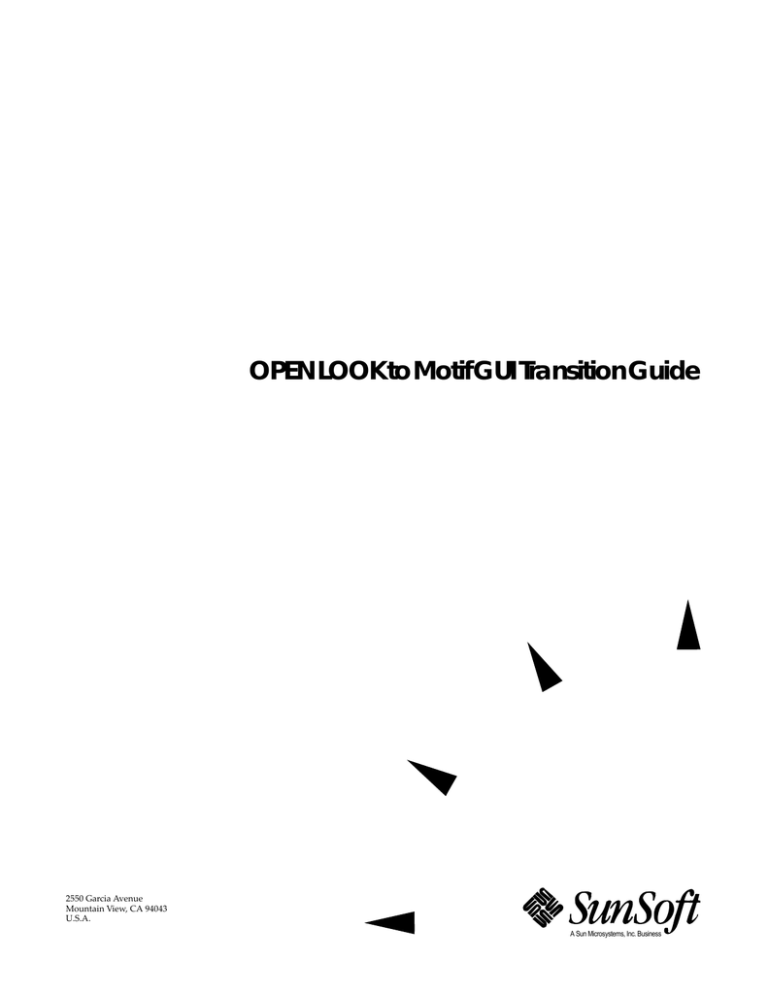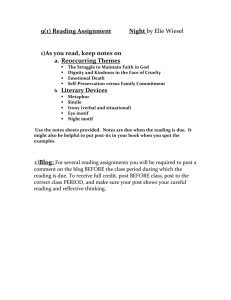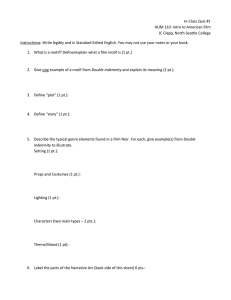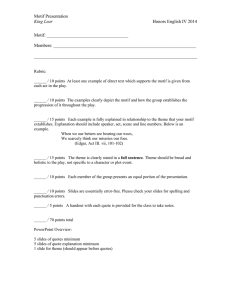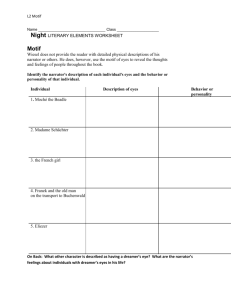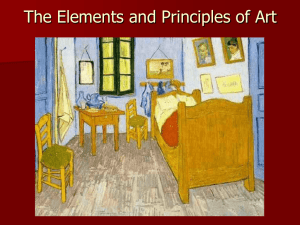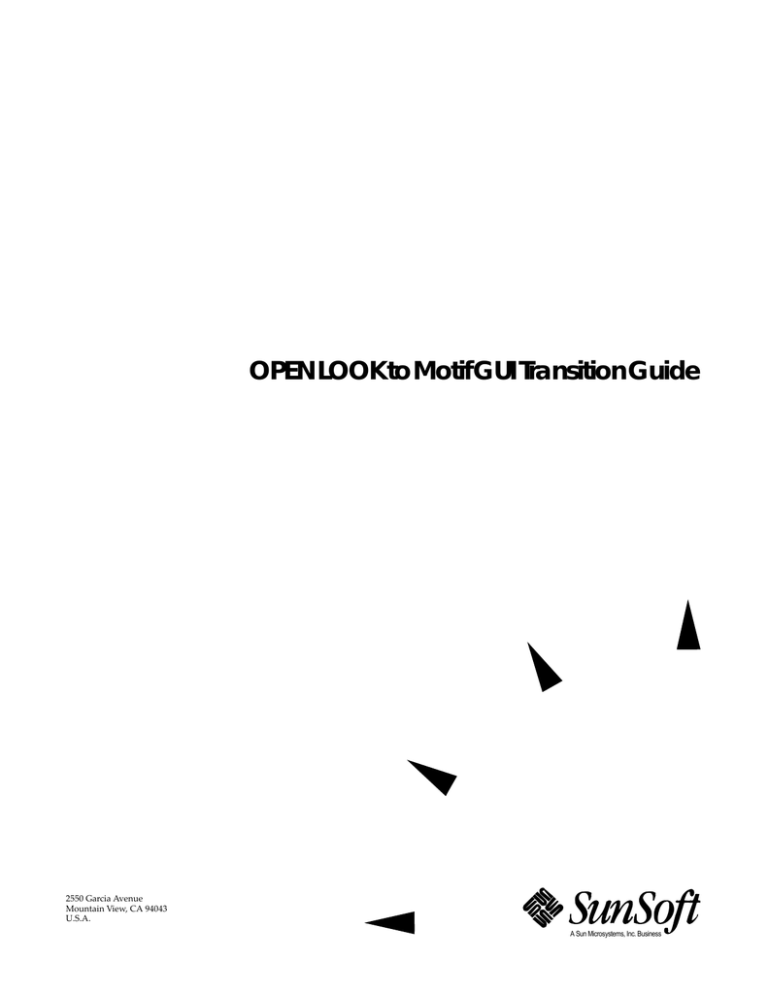
OPEN LOOK to Motif GUI Transition Guide
2550 Garcia Avenue
Mountain View, CA 94043
U.S.A.
A Sun Microsystems, Inc. Business
1994 Sun Microsystems, Inc.
2550 Garcia Avenue, Mountain View, California 94043-1100 U.S.A.
All rights reserved. This product and related documentation are protected by copyright and distributed under licenses
restricting its use, copying, distribution, and decompilation. No part of this product or related documentation may be
reproduced in any form by any means without prior written authorization of Sun and its licensors, if any.
Portions of this product may be derived from the UNIX® and Berkeley 4.3 BSD systems, licensed from UNIX System
Laboratories, Inc., a wholly owned subsidiary of Novell, Inc., and the University of California, respectively. Third-party font
software in this product is protected by copyright and licensed from Sun’s font suppliers.
RESTRICTED RIGHTS LEGEND: Use, duplication, or disclosure by the United States Government is subject to the restrictions
set forth in DFARS 252.227-7013 (c)(1)(ii) and FAR 52.227-19.
The product described in this manual may be protected by one or more U.S. patents, foreign patents, or pending applications.
TRADEMARKS
Sun, the Sun logo, Sun Microsystems, Sun Microsystems Computer Corporation, SunSoft, the SunSoft logo, Solaris, SunOS,
OpenWindows, DeskSet, ONC, ONC+, and NFS are trademarks or registered trademarks of Sun Microsystems, Inc. in the U.S.
and certain other countries. UNIX is a registered trademark of Novell, Inc., in the United States and other countries; X/Open
Company, Ltd., is the exclusive licensor of such trademark. OPEN LOOK® is a registered trademark of Novell, Inc. PostScript
and Display PostScript are trademarks of Adobe Systems, Inc. All other product names mentioned herein are the trademarks
of their respective owners.
All SPARC trademarks, including the SCD Compliant Logo, are trademarks or registered trademarks of SPARC International,
Inc. SPARCstation, SPARCserver, SPARCengine, SPARCstorage, SPARCware, SPARCcenter, SPARCclassic, SPARCcluster,
SPARCdesign, SPARC811, SPARCprinter, UltraSPARC, microSPARC, SPARCworks, and SPARCompiler are licensed
exclusively to Sun Microsystems, Inc. Products bearing SPARC trademarks are based upon an architecture developed by Sun
Microsystems, Inc.
The OPEN LOOK and Sun™ Graphical User Interfaces were developed by Sun Microsystems, Inc. for its users and licensees.
Sun acknowledges the pioneering efforts of Xerox in researching and developing the concept of visual or graphical user
interfaces for the computer industry. Sun holds a non-exclusive license from Xerox to the Xerox Graphical User Interface,
which license also covers Sun’s licensees who implement OPEN LOOK GUIs and otherwise comply with Sun’s written license
agreements.
X Window System is a product of the Massachusetts Institute of Technology.
THIS PUBLICATION IS PROVIDED “AS IS” WITHOUT WARRANTY OF ANY KIND, EITHER EXPRESS OR IMPLIED,
INCLUDING, BUT NOT LIMITED TO, THE IMPLIED WARRANTIES OF MERCHANTABILITY, FITNESS FOR A
PARTICULAR PURPOSE, OR NON-INFRINGEMENT.
THIS PUBLICATION COULD INCLUDE TECHNICAL INACCURACIES OR TYPOGRAPHICAL ERRORS. CHANGES ARE
PERIODICALLY ADDED TO THE INFORMATION HEREIN; THESE CHANGES WILL BE INCORPORATED IN NEW
EDITIONS OF THE PUBLICATION. SUN MICROSYSTEMS, INC. MAY MAKE IMPROVEMENTS AND/OR CHANGES IN
THE PRODUCT(S) AND/OR THE PROGRAM(S) DESCRIBED IN THIS PUBLICATION AT ANY TIME.
Please
Recycle
Contents
Preface . . . . . . . . . . . . . . . . . . . . . . . . . . . . . . . . . . . . . . . . . . . . . . .
v
1. The Motif Environment . . . . . . . . . . . . . . . . . . . . . . . . . . . . . . . .
1
Important Note to Developers. . . . . . . . . . . . . . . . . . . . . . . . . . . . .
1
Using the Motif Window Manager with OpenWindows. . . .
2
Compiling and Linking . . . . . . . . . . . . . . . . . . . . . . . . . . . . . . . . . .
4
Install Motif from Solaris 2.4 . . . . . . . . . . . . . . . . . . . . . . . . . . .
4
Shared Library Policy . . . . . . . . . . . . . . . . . . . . . . . . . . . . . . . . . . . .
5
Future Compatibility . . . . . . . . . . . . . . . . . . . . . . . . . . . . . . . . . . . .
5
2. Porting Your Code to Motif . . . . . . . . . . . . . . . . . . . . . . . . . . . . .
7
XView Libraries . . . . . . . . . . . . . . . . . . . . . . . . . . . . . . . . . . . . . . . . .
8
Architecture . . . . . . . . . . . . . . . . . . . . . . . . . . . . . . . . . . . . . . . . .
9
First Considerations When Porting . . . . . . . . . . . . . . . . . . . . . . . .
9
Potential Complications. . . . . . . . . . . . . . . . . . . . . . . . . . . . . . .
9
Programming Model . . . . . . . . . . . . . . . . . . . . . . . . . . . . . . . . . . . .
10
Differences . . . . . . . . . . . . . . . . . . . . . . . . . . . . . . . . . . . . . . . . . .
12
iii
X Resources and Command Line Options. . . . . . . . . . . . . . . .
12
OPEN LOOK versus Motif 1.2.3 . . . . . . . . . . . . . . . . . . . . . . . . . . .
13
Features Only in OPEN LOOK . . . . . . . . . . . . . . . . . . . . . . . . .
13
Features Only in Motif . . . . . . . . . . . . . . . . . . . . . . . . . . . . . . . .
14
Notable Implementation Differences Between User Interfaces 14
iv
OLIT versus Motif 1.2.3 Libraries . . . . . . . . . . . . . . . . . . . . . . . . . .
16
Only in OLIT . . . . . . . . . . . . . . . . . . . . . . . . . . . . . . . . . . . . . . . .
16
Only in Motif . . . . . . . . . . . . . . . . . . . . . . . . . . . . . . . . . . . . . . . .
17
Widgets . . . . . . . . . . . . . . . . . . . . . . . . . . . . . . . . . . . . . . . . . . . .
17
OLIT Exclusive Widgets. . . . . . . . . . . . . . . . . . . . . . . . . . . . . . .
18
Interoperability Issues . . . . . . . . . . . . . . . . . . . . . . . . . . . . . . . . . . .
19
Porting from IXI Motif 1.2.2. . . . . . . . . . . . . . . . . . . . . . . . . . . . . . .
20
Tools to Ease the Transition . . . . . . . . . . . . . . . . . . . . . . . . . . . . . . .
21
Application Architecture . . . . . . . . . . . . . . . . . . . . . . . . . . . . . . . . .
22
A. Solaris 2.4 Packaging . . . . . . . . . . . . . . . . . . . . . . . . . . . . . . . . . .
25
B. References . . . . . . . . . . . . . . . . . . . . . . . . . . . . . . . . . . . . . . . . . . .
27
Motif 1.2.3 Documentation . . . . . . . . . . . . . . . . . . . . . . . . . . . . . . .
27
Related References . . . . . . . . . . . . . . . . . . . . . . . . . . . . . . . . . . . . . .
28
OPEN LOOK to Motif 1.2.3 Transition. . . . . . . . . . . . . . . . . . .
28
Graphical User Interfaces . . . . . . . . . . . . . . . . . . . . . . . . . . . . .
29
Motif Programming . . . . . . . . . . . . . . . . . . . . . . . . . . . . . . . . . .
29
OPEN LOOK Programming . . . . . . . . . . . . . . . . . . . . . . . . . . .
30
Xt/XLib Programming. . . . . . . . . . . . . . . . . . . . . . . . . . . . . . . .
30
OPEN LOOK to Motif GUI Transition Guide—August 1994
Preface
This version of Motif is based on OSF 1.2.3, and is compatible with Common
Development Environment (CDE) Motif. SunSoft’s previous Motif Release 1.2.2
was based on IXI Motif and has some features that were not OSF 1.2 Standard.
Solaris 2.4 provides a set of Motif libraries. This guide describes how to access
these Motif 1.2.3 libraries, and compares the differences between the OPEN
LOOK and Motif GUI.
Audience
As a developer, you may be asked to port existing applications that use the
OPEN LOOK® graphical user interface (GUI) from XView™ and OLIT to Motif,
or from IXI 1.2.2 to OSF 1.2.3. This overview gives a general description of the
key architectural issues that you might encounter when planning this
transition.
This overview assumes that you are proficient in OPEN LOOK application
development using either XView or OLIT, X systems, and UNIX®, and assumes
you are familiar with Motif, as well.
v
How This Book Is Organized
Chapter 1, “The Motif Environment,” describes how to access the Solaris 2.4
Motif libraries, and set up the Motif environment.
Chapter 2, “Porting Your Code to Motif,” explains the major feature
differences between the OPEN LOOK and Motif GUI, covers toolkit
dependencies such as XView to Motif 1.2.3, OLIT, and tools to make the
transition easier.
Appendix A, “Solaris 2.4 Packaging,” lists the contents of the Solaris 2.4 new
packaging environments.
Appendix B, “References,” lists additional documents that may help you
make the transition from the OPEN LOOK to Motif GUI.
What Typographic Changes and Symbols Mean
The following table describes the type changes and symbols used in this book.
Table P-1 Typographic Conventions
Typeface or
Symbol
vi
Meaning
Example
AaBbCc123
The names of commands, files,
and directories; on-screen
computer output
Edit your .login file.
Use ls -a to list all files.
system% You have mail.
AaBbCc123
What you type, contrasted with
on-screen computer output
AaBbCc123
Command-line placeholder:
replace with a real name or
value
To delete a file, type rm filename.
AaBbCc123
Book titles, new words or terms,
or words to be emphasized
Read Chapter 6 in User’s Guide.
These are called class options.
You must be root to do this.
system% su
Password:
OPEN LOOK to Motif GUI Transition Guide—August 1994
Table P-1 Typographic Conventions (Continued)
Typeface or
Symbol
Meaning
Example
Code samples are included in boxes and may display the following:
%
UNIX C shell prompt
system%
$
UNIX Bourne and Korn shell
prompt
system$
#
Superuser prompt, all shells
system#
vii
viii
OPEN LOOK to Motif GUI Transition Guide—August 1994
1
The Motif Environment
This chapter describes accessing the set of Motif 1.2.3 libraries and setting up a
Motif environment. This chapter contains the following sections:
Important Note to Developers
page 1
Compiling and Linking
page 4
Shared Library Policy
page 5
Future Compatibility
page 5
Important Note to Developers
As part of each Solaris release, SunSoft ships a separate Software Developer Kit
(SDK) product which contains binaries, header files, and documentation used
by software developers. Some SDK components only ship header files in the
SDK and not the runtime. The SDK is used in tandem with the Solaris runtime
product and it is released in that way.
Motif support in Solaris 2.4 is packaged differently than it was in 2.3. This new
packaging provides runtime support in the runtime product, and developer
support in the Developer’s environment. Appendix A, “Solaris 2.4 Packaging,”
describes the new packaging scheme for this release of Solaris, and outlines the
contents of all the Motif packages.
1
1
The Motif runtime support includes the following:
•
•
•
Dynamic libraries
Header files
Key bindings
The Motif developer support includes the following:
•
•
•
•
Debug libraries
Man pages
Demos and sample source
Motif window manager (mwm)
The Motif runtime support is not part of the default installation in the Solaris
2.4 runtime product. This package must be explicitly chosen during the Solaris
installation or added later using the pkgadd command. Install the runtime
support before using the developer support.
Note – Motif applications built on the Solaris 2.4 (S494) version of the Motif
runtime package will not work when used with the Motif dynamic libraries
delivered in Solaris 2.3 (S1093).
The Motif Window Manager provided with the Solaris 2.4 Developer’s
Environment is not supported by SunSoft as a runtime user product and must
not be distributed to users. mwm is only included in the Developers environment
for development purposes. SunSoft recommends using the default olwm
window manager.
Using the Motif Window Manager with OpenWindows
This section describes how to set up your environment to use the Motif
Window Manager and to access it from OpenWindows.
▼
Setting Up the Motif Environment
To set up the environment to support Motif development, set the following
variables in the initialization file for your shell (for example .profile for the
Bourne or Korn shell or .login for the C shell).
1. Set the MOTIFHOME environment to /usr/dt.
2. Set the OPENWINHOME environment variable to /usr/openwin.
2
OPEN LOOK to Motif GUI Transition Guide—August 1994
1
3. Set the LD_LIBRARY_PATH environment variable to include the values
$MOTIFHOME/lib:$OPENWINHOME/lib.
4. Include the value$MOTIFHOME/bin in your PATH environment variable.
5. If SUNWfwm is installed, add /opt/SUNWmfwm/bin to your PATH .
6. Set the UIDPATH environment variable to /opt/SUNWmfdm.
7. Include the value $MOTIFHOME/lib/%T/%N%S in your
XFILESEARCHPATH environment variable.
8. Set the XMBINDDIR environment variable to
$MOTIFHOME/lib/bindings.
9. Both developers and users need to add /usr/dt/man to their MANPATH.
If developers have installed the optional SUNWmfwm, they need to add
/opt/SUNWmfwm/man to their MANPATH.
10. Source the initialization file by typing . .profile for the Bourne or
Korn shell, or source .cshrc for the C shell.
Alternatively, you can log out and log in again so that the changes are
recognized in your complete environment.
You can run Motif clients with the OPEN LOOK Window Manager (olwm)
without making further changes.
▼
Setting Motif Window Manager as the Default
The openwin script indirectly starts the OPEN LOOK Window Manager
(olwm). If you want the script to start the Motif Window Manager, you can edit
the .xinitrc file in your home directory.
Note – mwm is only available if the Solaris 2.4 SUNWmfwm is installed.
1. Edit the .xinitrc file in your home directory.
If you do not have an .xinitrc file in your home directory, copy the file
$OPENWINHOME/lib/Xinitrc to your home directory and rename it
.xinitrc.
The Motif Environment
3
1
2. Replace olwm with mwm in the following line:
olwm -syncpid $pid &
3. Save the changes and quit the .xinitrc file.
▼
Enabling Quit on the Workspace Menu
The Motif Window Manager does not have an option to exit mwm. Use the
following steps to enable Quit on the Workspace menu.
1. Type cp /opt/SUNWmfwm/lib/system.mwmrc
press Return.
$HOME/.mwmrc and
2. Edit the $HOME/.mwmrc file and remove the leading exclamation mark (!)
from the following line:
!“Quit...”
f.quit_mwm
▼
Enabling Drag and Drop for the Motif Window Manager
To ensure the OpenWindows drag-and-drop option runs correctly with mwm,
modify the openwin-sys script in /usr/openwin/lib
($OPENWINHOME/lib).
1. Become superuser, and edit the $OPENWINHOME/lib/openwin-sys
script. Remove the comment from the following line:
#dsdm &
2. Save the changes and quit the editing file.
3. Exit the window system and restart it.
This change initiates the drop-site database manager and restarts the
window system.
Compiling and Linking
Install Motif from Solaris 2.4
You install runtime package from Solaris 2.4 and Motif from the Software
Developers Kit. The Motif header files required for application development
are located under /usr/dt/include. The Motif libraries are located in
/usr/dt/lib.
4
OPEN LOOK to Motif GUI Transition Guide—August 1994
1
When you compile Motif programs, include the following compiler syntax to
enable the compiler to find the Motif and X Window System header files:
-I$MOTIFHOME/include -I$OPENWINHOME/include
Use the following compiler syntax to direct the linker to the correct shared
libraries as shown in the following:
-L$MOTIFHOME/lib -L$OPENWINHOME/lib
The following is an example of a compile and link-line for a Motif application
that does not use uil:
cc -o myprog -I$MOTIFHOME/include -I$OPENWINHOME/include \
myprog.c -L$MOTIFHOME/lib -lXm -L$OPENWINHOME/lib -lXt -lX11
By default, the SPARCworks C compiler dynamically links your application
against the shared Motif, Intrinsics, and Xlib libraries. The shared library files
must be accessible to the application at run time.
Shared Library Policy
SunSoft will increment the major version number of each shared Motif library
whenever there are binary incompatible differences from the previous release.
SunSoft will make available (either on the Motif distribution or through some
other channel), all prior versions of each library. This will ensure that your
applications linked with a particular release can continue to run, even after a
new Motif release has been installed.
Future Compatibility
Developers who used Motif 1.2 to subclass widgets need to be aware of
potential binary compatibility problems with future releases. Internal Motif
widget data structures may be changed, breaking any subclass that relies on
the position of fields in these data structures.
The Motif Environment
5
1
Motif provides a mechanism that a developer can use to avoid such problems.
Refer to the Motif Programmer’s Reference manual.
A demonstration of this mechanism is provided in
/opt/SUNWmfdm/src/dogs.
6
OPEN LOOK to Motif GUI Transition Guide—August 1994
2
Porting Your Code to Motif
This chapter outlines the toolkit terminology, common widgets, high-level
widgets, and compares the OPEN LOOK and Motif GUI.
This chapter contains these sections:
XView Libraries
page 8
First Considerations When Porting
page 9
Programming Model
page 10
OPEN LOOK versus Motif 1.2.3
page 13
OLIT versus Motif 1.2.3 Libraries
page 16
OLIT Exclusive Widgets
page 18
Interoperability Issues
page 19
Porting from IXI Motif 1.2.2
page 20
Tools to Ease the Transition
page 21
Application Architecture
page 22
7
2
XView Libraries
Terminology
The XView toolkit, and the OLIT and Motif toolkits use some of the following
terminology:
XView
OLIT and Motif
Package
Widget
Attributes
Resources
XView is based directly on Xlib, whereas Motif and OLIT are Intrinsic based
toolkits that are based on the Xt Intrinsics layer. The Intrinsics layer is based on
Xlib.
XView
OLIT
Motif
Xlib
Xt
Xt
Xlib
Xlib
Because of this fundamental difference, the basic library functions to initialize
the environment, create, modify and destroy graphical objects are different, as
shown in the following examples:
XView
OLIT/Motif/Xt
xv_init()
XtAppinitialize()
xv_create()
XtCreateWidget()
xv_set()
XtSetValues()
xv_destroy()
XtDestroyWidget()
Functions that deal with event handling callbacks, and internationalization
features, for example, get more complicated. For these features, simple
correspondence does not exist.
8
OPEN LOOK to Motif GUI Transition Guide—August 1994
2
Architecture
OLIT and Motif are Xt based toolkits that have very similar architectures.
XView is not an Xt based toolkit and its architecture differs from the previously
mentioned toolkits. When migrating form XView to Motif, you should note
these toolkit differences.
The XView toolkit implements both the UI objects, called packages, and the
routines and processes that hold the interface together (creation routines,
event-processing), while Motif and OLIT implement basically just the UI
object, widgets, leaving the routines and processes to the Intrinsics library.
The three toolkits represent two different GUIs. The appearance of the XView
and OLIT toolkits are similar whereas the appearance of Motif 1.2.3 is
noticeably different. Although there is a rough one-to-one correspondence
between the function calls in the libraries, the behavior of parallel programs is
different. That is, even after an OLIT (or XView) program has been converted
to use the Motif 1.2.3 library, it still, to some degree, has an OPEN LOOK
appearance. A program in such a state does not adhere to either style
completely.
First Considerations When Porting
Porting an OLIT application to Motif 1.2.3 is easier than porting an XView
application, because OLIT and Motif 1.2.3 have similar APIs. However, a
conversion from OLIT is not necessarily easy and can require restructuring the
software.
Potential Complications
Porting software from OPEN LOOK to Motif 1.2.3 involves more than
changing the names and arguments of function calls or pointing the linker to a
new library. A conversion of this sort is more than a mere translation; moving
to Motif entails some subtle changes in how the software operates.
For programs in which important functions are insulated from the surrounding
GUI, the impact of this difference can be negligible. However, if the code is
tightly linked to the user’s actions or relies on a specific OPEN LOOK feature,
it may be difficult to produce a Motif equivalent. In an extreme case, you must
choose between violating the style guide or redesigning part of the program.
Porting Your Code to Motif
9
2
A simple example illustrates this point. Suppose, in a text-editor application,
the user is allowed to edit several sections of a text buffer simultaneously. It is
easy to implement this feature with an OPEN LOOK split view. However, split
views are not part of the Motif specification. To produce the split view effect,
you have to maintain extra buffers—or link several Text widgets to the same
buffer using XmTextGetSource() and XmTextSetSource() calls.
To determine the amount of time involved in taking full advantage of Motif
significantly depends on how the application is laid out. You can eliminate
porting options by the application’s design. Applications that are well
designed are easier to port and easy to properly break down for maintenance,
and readability.
Programming Model
Although the APIs are different, both XView and Motif are based on the same
object-oriented method for programming a user interface:
•
•
•
•
Initialize the toolkit
Instantiate UI Objects
Register Callbacks on the UI Objects
Enter event-loop, waiting for user to generate events on the UI objects
The overall structure of a program being ported from XView to Motif can
remain intact even though all the function calls must be converted from one
API to the other.
Commonalities
Both XView and Motif are UI toolkits that support some common types of UI
objects. However, XView implements many of these objects at a higher level that
requires more than one Motif widget to get the equivalent of a single XView
object.
10
OPEN LOOK to Motif GUI Transition Guide—August 1994
2
The following table lists the basic mapping of common objects for XView and
its equivalent Motif widget(s):
Table 2-1
Basic Mapping of Common Objects.
XView Package
Equivalent Motif Widget(s)
Base Frame
TopLevelShell + MainWindow
Command Frame
DialogShell + BulletinBoard
Notice
DialogShell + MessageBox (MessageDialog)
Canvas
ScrolledWindow + DrawingArea
Panel
Bulletin Board
Panel Button
PushButton
Menu Button
CascadeButton
Abbrev Menu Button
OptionMenu
Checkbox
RowColumn + ToggleButtons (CheckBox)
Exclusive Choice
RadioBox
Scrolling List
List (Scrolled List)
Message
Label
Slider
Scale
Text Field
TextField
Numeric Text Field
None
Text SubWindow
ScrolledWindow Text + Text (ScrolledText)
TTY SubWindow
None
Scrollbar
ScrollBar
Popup Menu
MenuShell + RowColumn (Popup Menu)
Pulldown Menu
MenuShell + RowColumn (Pulldown Menu)
Pullright Menu
MenuShell + RowColumn (Pulldown Menu)
File Chooser
DialogShell + FileSelectionBox
Split Control
Motif Paned Window
Porting Your Code to Motif
11
2
Differences
XView abstracts a number of other X11 functions that Motif (Xt) does not. In
order to get equivalent functionality in Motif, these must be re-coded with
direct Xlib calls. A list of the XView packages with no Motif equivalents
follows:
•
•
•
•
•
•
•
Icon
Font
Server Image
Colormap (CMS)
Cursor
Fullscreen
Server
Additionally, no Motif equivalent exists for the OPEN LOOK function to split
windows into different views. It should be noted that subclassing a Motif
Manager widget to implement this function is not easy. You can use a
combination of the Motif paned window and the Motif text widget to give
similar, more primitive functions.
Some XView functions have Motif equivalent functions; however, the APIs are
significantly different. A sample list of some of the functions follows:
XView API
Motif/Xt
Selection Service
Xt Selection API
Drop Target Package
Motif Drop and Drag API
Notifier
Xt Event Management API
X Resources and Command Line Options
The X resources that allow runtime customization of XView and Motif
applications are different. XView objects may not have instance names attached
to them. Motif/Xt do contain either class or instance names attached, for
example, mainframe.control_panel.button1.foreground. To make Xt
resources affect more than one object, use wildcards, for example,
mainframe*foreground.
For more details on Motif/Xt resources, refer to some of the Xt books listed in
Appendix B, “References.”
12
OPEN LOOK to Motif GUI Transition Guide—August 1994
2
OPEN LOOK versus Motif 1.2.3
When you compare an OPEN LOOK application with its Motif counterpart, a
few contrasting visual elements are immediately apparent. The OPEN LOOK
buttons are round, whereas the Motif buttons are square. The shading applied
to buttons and other objects for a three-dimensional appearance are also
different. Such cosmetic elements do not affect a program’s behavior, however,
and can often be disregarded when porting.
Several differences are often significant in a conversion effort. The most critical
of these features and other GUI elements are summarized in three sections:
•
•
•
Aspects of OPEN LOOK that are missing from Motif
Aspects of Motif that do not appear in OPEN LOOK
Features or other elements that appear in both specifications but are
implemented differently
See Appendix B, “References,” for a list of style guides and other references
that describe the OPEN LOOK and Motif GUIs.
Features Only in OPEN LOOK
The following features are found in OPEN LOOK and are implemented in
XView or OLIT (or both):
•
•
•
•
•
•
•
•
•
Secondary text selections
Scrollbar anchors
Menu Defaults
• Automatic default, short cut method for selecting a menu default
• Default menu item indicated by a ring
Font chooser widgets
Pointer warping
Minimized windows are valid drop areas
tty subwindows
Visual feedback on menu item selections
Numeric text widgets
Porting Your Code to Motif
13
2
Features Only in Motif
The following features are found in only Motif:
•
•
A fully-specified file selection mechanism
Standard X clipboard cut and paste
Notable Implementation Differences Between User Interfaces
Many features are roughly equivalent in Motif and OPEN LOOK but have
significant implementation differences. The following are the most important
differences:
•
•
•
Tear off menus
Input focus indicators
Widget classes (sliders and gauges versus scales, for example)
Other significant differences include the following:
•
•
•
•
Keyboard bindings
Window manager controls associated with each window
Approach to implementing internationalization
Interpretation of specific mouse actions
Tear-off Menus
In Motif, tear-off menus replace the pinned menus of OPEN LOOK. Select the
dashed line on the top of the menu to tear off the menu.
Window Controls
When the Motif user presses the window Menu button in the upper left corner
of the title bar, or the OPEN LOOK user presses the Menu button anywhere on
the title bar, a window menu is displayed. The options offered under the two
GUIs introduce an important contrast.
14
OPEN LOOK to Motif GUI Transition Guide—August 1994
2
The Motif window menu offers a choice of Restore, Move, Size, Minimize,
Maximize, Lower, and Close. The OPEN LOOK base window menu offers Close,
Full Size, Properties, Back, Refresh, and Quit. The two lists are fundamentally
the same, but have very different effects.
In OPEN LOOK, selecting the Close option minimizes the window, and Quit
terminates the application.
In Motif, selecting the Minimize option minimizes the window, and selecting
the Close option terminates the application. Many users familiar with OPEN
LOOK have found themselves exiting a Motif program when their intent was
to close it to an icon.
Mouse Button Behavior
The structure of the mouse buttons is very similar in both specifications;
however, the difference is significant enough to cause some confusion.
Table 1 shows the default left-to-right mapping of the three OPEN LOOK
buttons.
Table 1
OPEN LOOK Buttons
Button
Description
SELECT
Specifies an object or manipulates objects and controls, drag
ADJUST
Extends or reduces the number of selected objects
MENU
Displays a menu associated with the pointer location or
specified object
The three Motif buttons, described in Table 2, also start by default with the left
mouse button.
Table 2
Motif Buttons
Button
Description
BSELECT
Selects, activates, and sets the location cursor, drag
BTRANSFER
Moves and copies elements, drag and drag transfer
BMENU
Pops up menus
Porting Your Code to Motif
15
2
OLIT versus Motif 1.2.3 Libraries
In addition to widgets, Motif and OLIT support a number of features and
convenience routines that are useful in manipulating widgets and the UI.
Only in OLIT
The following features are available only in OLIT:
Drag-and-Drop Support
OLIT 3.0 provides an API, along with a DropTarget widget, to make it easier
to integrate Drag-and-Drop support for OpenWindows V3.
Dynamic Resources
OLIT provides support for the user to dynamically change the value of certain
resources (colors, fonts) after an application has been started.
Error-Handling Routines
OLIT provides a range of routines to allow the application to customize error
handling.
Input -Focus Routines
OLIT provides routines that you can use to manipulate and direct input focus
around the UI.
16
OPEN LOOK to Motif GUI Transition Guide—August 1994
2
Only in Motif
UIL Support
Motif supports using UIL definitions for the UI layout. This separation allows
the UI to be modified without recompiling the executables of the program.
OLIT’s Devguide solution (golit) provides similar ability by allowing the UI
to be defined in GIL file format; however, the application must be recompiled
when the UI changes. However, the changed UIL file must be recompiled using
uil.
Clipboard Routines
Motif provides a library for managing the clipboard and its selections.
Widget-Creation Routines
Motif provides a complete set of routines that create a particular type of widget
or group of widgets.
Compound String Support
Motif requires the user of compound strings for all text. To support these
special string formats, Motif provides a number of routines to create and
manipulate compound strings.
Widgets
Both toolkits support a number of common widgets and gadgets with similar
functionality. In addition, each supports a number of more exclusive widgets.
If a widget is implemented in one toolkit but not in the other, it is often
possible to build an equivalent object using multiple widgets in the other
toolkit.
Porting Your Code to Motif
17
2
Table 2-1 matches the common widget name to the actual class name of the
widget in each toolkit.
Table 2-1
Common Widget Mapping
High-Level Name
OLIT Class Name
Motif Class Name
BulletinBoard
BulletinBoard
XmBulletinBoard
Drawing Area
DrawArea
XmDrawingArea
Form Manager
Form
XmForm
Manager (Meta Class)
Manager
XmManager
Menu Button
MenuButton
XmCascadeButton
Message Popup
NoticeShell
XmMessageBox
Popup Dialog Shell
PopupWindowShell
XmDialogShell
Popup Menu Shell
PopupMenuShell
XmMenuShell
Primitive (Meta Class)
Primitive
XmPrimitive
PushButton
OblongButton
XmPushButton
RowColumnManager
ControlArea
XmRowColumn
ScrollBar
Scrollbar
XmScrollBar
Scrollable List
ScrollingList
XmList
Scrolled Window
ScrolledWindow
XmScrolledWindow
Sliding Scale
Slider
XmScale
StaticText/Label
StaticText
XmLabel
Text, Multi-line
TextEdit
XmText
TextField
TextField
XmTextField
Toggle Button
RectButton
XmToggleButton
OLIT Exclusive Widgets
AbbrevMenuButton
This button is a primitive widget that displays exclusive and nonexclusive
choice menus.
18
OPEN LOOK to Motif GUI Transition Guide—August 1994
2
DropTarget
This primitive widget implements both the source and destination ends of
Drag-and-Drop operations.
Flat Widgets
These special widgets manage any number of subobjects within the context of
a single widget. When implementing menus or choice objects that contain
many subitems a significant memory savings is provided.
FooterPanel
This manager widget automatically supports a window with a floating footer
area.
RubberTile
This manager widget allows relative-sizing constraints to be placed on its
children.
Stub
This primitive widget exposes its method hooks for an application to program
custom widget behavior.
Interoperability Issues
The following section summarizes some of the interoperability issues that exist
between OPEN LOOK and Motif applications. You can not do the following:
•
•
Use primary copy, move, and link in XView and OLIT applications.
•
Copy or cut from a Motif application into the Clipboard and then paste to
an XView text subwindow.
Make secondary selections between Motif applications and XView or OLIT
applications.
Porting Your Code to Motif
19
2
•
Copy or cut and paste Asian text between a Motif application and an XView
or OLIT application.
•
Drag and drop between Motif applications and XView or OLIT applications.
The following section summarizes some of the interoperability issues between
the Motif Window Manager (mwm) and OPEN LOOK Applications.
•
The window manager items for some XView and OLIT windows are not
correct, for example, some applications may display extra titles, or extra
resize handles. These differences do not affect the functions of the
application.
•
The window manager function f.kill when executed on base frame
windows of an XView application (typically done by pulling down the
default window menu and selecting Quit or Close) may exit the application
without user confirmation, or any further application-specific processing.
•
The resource keyboardFocusPolicy if set to pointer in XView or OLIT
applications does not darken the caret. To darken the caret, click inside the
window.
•
•
The default colors for XView applications are different from Motif.
The drag-and-drop feature of dropping data onto an icon of a closed XView
application will not work while running mwm. Running other Motif
applications will work.
Porting from IXI Motif 1.2.2
•
Incompatibilities between Motif 1.2.2 and OSF/Motif 1.2.2
Some features present in the previous release were a legacy of IXI Motif
1.2.2. These features are not part of the OSF/Motif 1.2 specification, and are
not present in this version of Motif released by SunSoft. Remove them if you
have used them.
20
OPEN LOOK to Motif GUI Transition Guide—August 1994
2
The following features are no longer supported by SunSoft:
• XmList convenience functions:
XmListRecolorItem
XmListRecolorPos
XmListSetClientDataPos
XmListSetClientDatasPos
• XPM format bitmap file support
IXI 1.2.2 supported conversion of XPM format files for some resources
with bitmap semantics. This feature is not available in this release.
• XmForm widget
The XmForm widget implementation in the 1.2.2 was an IXI
implementation, and not the OSF original though the API was identical.
You can make your applications work with other Motif 1.2
implementations by recompiling them. However, internal data structures
and algorithms were different. Binary compatibility with other Motif
implementations for applications using XmForm widgets is not assured.
This SunSoft Motif release uses the OSF XmForm widget implementation.
•
Directory hierarchy
The directory hierarchy of the SunSoft Motif 1.2.3 software is different
from 1.2.2 and of other Motif products. The distribution has a similar
structure to the CDE hierarchy for consistency and to ease migration for
future CDE users. Some other Motif 1.2 implementations install into
/usr/lib, /usr/include and /usr/bin/X11. You will need to ensure
that your environment and your make configuration files reflect use the
MOTIFHOME scheme outlined in these release notes. See Chapter 1, “The
Motif Environment,” for more information.
Tools to Ease the Transition
Many third-party tools are offered to transition to Motif.
Integrated Computer Solutions (ICS) is offering two converters: one translates
XView code to GIL code and one that translates GIL code to Motif code.
Porting Your Code to Motif
21
2
SunSoft’s Devguide now offers Motif Conversion Utilities as a way of helping
customers make the transition. Devguide’s front end is still in OPEN LOOK,
and it has the same OPEN LOOK palette, but it is possible to use the Motif
Conversion Utilities to transform GIL files into UIL files or Motif C code. The
Motif Conversion Utilities (guil and gmf) in Solaris 2.4 SDK allow
conversion of GIL files to UIL and Motif C code. UIL files can be imported into
Motif GUI builders to generate Motif-based GUIs.
A final strategy is to perform the conversion at the GUI-builder level. One
third-party vendor is currently working on a program for Solaris 1.x to
produce GIL files from XView source.
Application Architecture
The ease in migrating your application from OPEN LOOK to Motif is a
function of how your software is laid out and the tools you used to develop it.
The following list of questions provides the most significant factors for
determining the ease of your migration to Motif:
•
Does your application cleanly separate UI capabilities from internals?
If you can draw a line through your code modules and completely isolate
those that constitute the UI from those that make up the remainder of your
application, then you can focus your migration efforts on the process of
replacing the UI modules with equivalent ones developed for Motif. Many
application developers follow software development methods that require
this kind of clean separation, and, in some cases, even formally specify the
program boundaries between UI and application internals.
Alternatively, if your software is more monolithic and has applicationspecific abilities embedded within functions that also provide the UI, then
you may have to spend extra time separating the two types of functions,
thereby complicating your migration.
22
OPEN LOOK to Motif GUI Transition Guide—August 1994
2
•
Did you use any UI development tools (for example, builders) in the
development of your application?
Your use of an application builder gives you opportunities for saving effort
in your migration to Motif. In most cases, the use of a builder implies that
you have some degree of separation between UI functions and application
internals, the advantages of which were previously discussed.
Also, builders typically use generalized internal storage formats or are
capable of generating interchange files, each of which may be postprocessed to automate some of the conversion process. Contact your builder
vendor to see what migration tools they are currently offering.
Other less tangible tools that you might have used and that could ease your
transition include development approaches that produced functional
requirements documents or high-level designs. These representations may
describe your application in terms less specific to OPEN LOOK and that are
more amenable to being mapped to Motif than your source code.
•
How do you follow the event-oriented functional model inherent in the Xt
Intrinsics?
The asynchronous style of programming typically used in applications
using the Xt Intrinsics requires much of the application capabilities to be
concentrated in the main program and callback functions registered to
respond when particular events occur in the running application. If your
application uses the standard facilities provided by Xt and follows its model
closely, then you can save some time migrating by making a detailed study
of your main program and callback functions. This will allow you to see
how much of what these functions do to application internals.
If you follow the OLIT model because OLIT is an Intrinsics-based toolkit,
you will have an easier time migrating than applications built with XView.
•
Do you share code with other applications or developers?
Do not overlook the possibility that you may share some of the migration
work with others. If you use libraries or tools from other vendors, you
should contact them to see what plans they have for transitioning those
software products to Motif.
Porting Your Code to Motif
23
2
24
OPEN LOOK to Motif GUI Transition Guide—August 1994
Solaris 2.4 Packaging
A
Solaris 2.4 contains Motif runtime and developer support as described in
Table A-1. The first package is the runtime product and those that follow are
the developers packages in the Solaris Developer’s Kit.
Please refer to Chapter 1, “The Motif Environment,“ for information about the
environments and installing these packages.
Table A-1 Solaris 2.4 Environments
Name
Default Location
Description
SUNWmfrun
/usr/dt
Contains the Motif dynamic libraries,
their header files, and an executible,
xmbind and its man page.
SUNWmfdev
/usr/dt
Contains the Motif dynamic debug
libraries.
SUNWmfman
/usr/dt
Contains the Motif man pages.
SUNWmfwm
/opt/SUNWmfwm
Contains the Motif window manager and
its man pages.
SUNWmfdm
/opt/SUNWmfdm
Contains the Motif demos.
25
A
26
OPEN LOOK to Motif GUI Transition Guide—August 1994
B
References
This appendix lists other documents that support Motif 1.2.3 in the following
sections:
Motif 1.2.3 Documentation
page 27
Related References
page 28
Motif 1.2.3 Documentation
The following documents and books listed are not included on the CD. Check
your local computer bookstores for their availability. In addition to this guide,
the following documents support other Motif 1.2.3 documentation:
Note – The documentation describes Motif 1.2 interfaces. Motif 1.2.3 is a patch
release of 1.2 and the same specifications apply.
•
OSF Application Environment Specification (AES) User Environment Volume,
Revision C, PTR Prentice Hall, 1993.
Describes the Motif Application Environment Specification. Information on
these specifications can also be found in the Motif 1.2 Programmer’s Reference
Manual.
27
B
•
OSF/Motif User’s Guide, Revision 1.2, PTR Prentice Hall, 1993.
Describes how to interact with Motif-based applications, including how to
use and customize the Motif Window Manager, how to use the Motif
widgets, and how to customize your interaction with Motif applications.
•
OSF/Motif Programmer’s Guide, Revision 1.2, PTR Prentice Hall, 1993.
Describes how to use the Motif API to create Motif applications. Also
describes the architecture of the Motif widget set and the features of the
toolkit. This guide is useful for new Motif programmers.
•
OSF/Motif Programmer’s Reference, Revision 1.2, PTR Prentice Hall, 1993.
Provides reference information for the Motif commands and functions in
UNIX style man pages. The reference information covers the toolkit (library
functions, widget documentation and resources), the window manager, user
interface language commands, and the library functions.
•
OSF/Motif Style Guide, PTR Prentice Hall, 1993.
A description of the framework of behavior specifications (the Motif feel) to
guide developers in the design and implementation of products with Motif
style user interface. The guide is split into sections applicable to four
audiences (application designers, widget designers, user interface system
designers, and window manager designers) The appendixes describe how
the Motif widgets correspond to the components in the guide, and provide a
checklist of requirements for OSF/Motif Application-level certification.
Related References
OPEN LOOK to Motif 1.2.3 Transition
Starks, Cindy. A Developer’s Look at the COSE Desktop. UNIX Review. March
1994; 12(3) 41-45.
Bryant, David, J. Fowler, R. Levine. From OpenWindows to CDE. UNIX Review.
March, 1994; 12(3) 47-51.
Moore, Michael. The CDE Libraries. UNIX Review. March 1994; 12(3) 53-57.
Keefe, Sarah. Migrating Your Sun Workstation To Motif. The X Journal, JulyAugust 1993.
28
OPEN LOOK to Motif GUI Transition Guide—August 1994
B
Graphical User Interfaces
OPEN LOOK to Motif GUI Transition Guide 801,6567-10, SunSoft, October, 1993.
OPEN LOOK Graphical User Interface: Programmer’s Guide, UNIX System
Laboratories, 1992.
OPEN LOOK Graphical User Interface: User’s Guide, UNIX System Laboratories,
1992.
OPEN LOOK Graphical User Interface Application Style Guidelines, Sun
Microsystems, Inc., Addison-Wesley Publishing Company, Inc., 1990.
OPEN LOOK Graphical User Interface Functional Specification, Sun Microsystems,
Inc., Addison-Wesley Publishing Company, Inc., 1990.
OPEN LOOK Graphical User Interface: Programmer’s Reference Manual, Prentice
Hall, 1992.
OPEN LOOK Intrinsics Toolkit Widget Set Programmer’s Guide, AT&T, 1990.
OPEN LOOK Intrinsics Toolkit Widget Set Reference Manual, AT&T, 1990.
OLIT & Motif: A Technical Comparison, Amy Moore, M. Goyal, SunSoft,
September, 1992.
Motif Programming
Motif Programming in the X Window System Environment, William A. Parrette,
McGraw-Hill, 1993.
Motif Programming: The Essentials—and More, Marshall Brain, Digital Press,
1992.
Motif Programming Manual, Dan Heller, O’Reilly & Associates, 1992.
Motif Reference Manual, Paula Ferguson, O’Reilly & Associates, 1992.
The X Window System Programming and Applications with Xt, OSF/Motif Edition,
Douglas Young, Prentice Hall, 1990.
References
29
B
OPEN LOOK Programming
An OPEN LOOK at Unix: A Developer’s Guide to X. John David Miller, M&T
Books, 1990.
The X Window System Programming and Applications with Xt, OPEN LOOK
Edition, Douglas Young and John A. Pew, Prentice Hall, 1992.
XView Programming Manual, Dan Heller, O’Reilly & Associates, Inc., 1991.
XView Reference Manual, Thomas Van Raalte (ed.), O’Reilly & Associates, Inc.,
1991.
Xt/XLib Programming
Programmer’s Supplement for Release 5 of the X Window System, Version 11, David
Flanagan, O’Reilly & Associates, Inc., 1991.
X Toolkit Intrinsics Programming Manual, Adrian Nye and Tim O’Reilly, O’Reilly
& Associates, Inc., 1990.
X Toolkit Intrinsics Reference Manual, O’Reilly & Associates, Inc., 1991.
Xlib: C Language X Interface, James Gettys, Robert W. Scheifler, Ron Newman,
Silicon Press, 1989.
Xlib Programming Manual, Adrian Nye, O’Reilly & Associates, Inc., 1990.
Xlib Reference Manual, Adrian Nye (ed.), O’Reilly & Associates, Inc., 1990.
30
OPEN LOOK to Motif GUI Transition Guide—August 1994