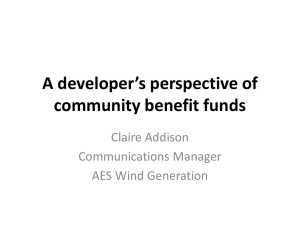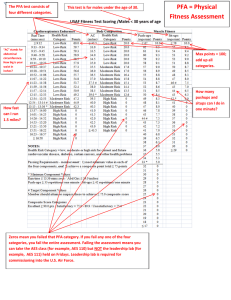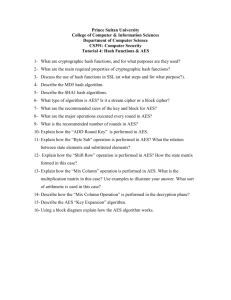7700ACO-HD Manual
advertisement
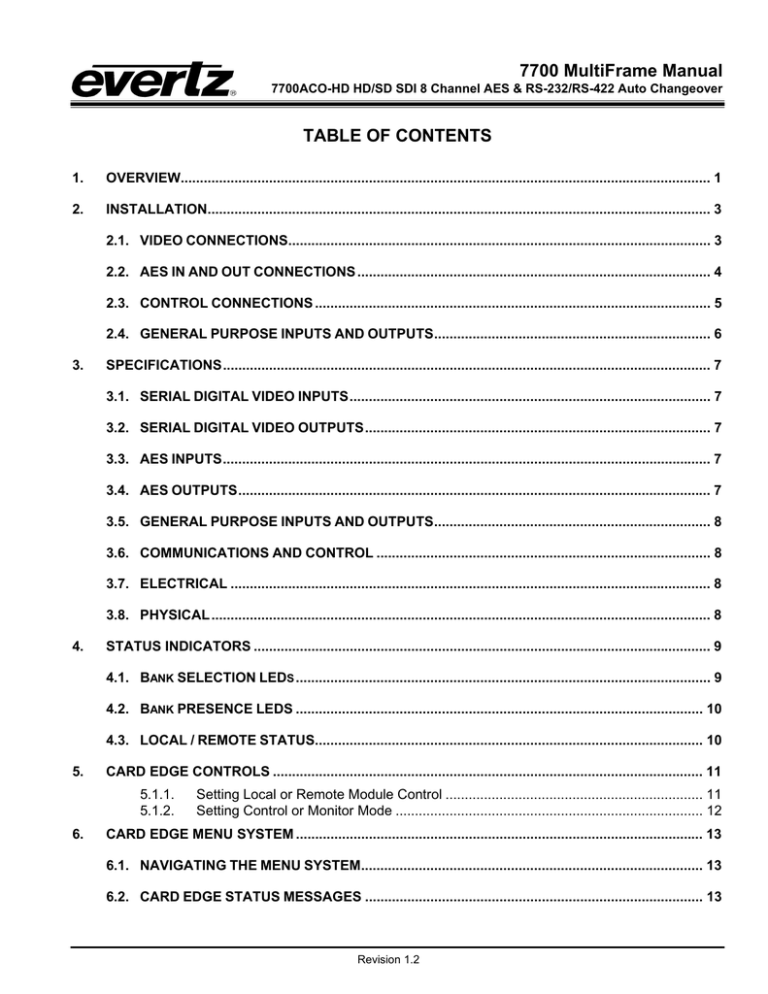
7700 MultiFrame Manual 7700ACO-HD HD/SD SDI 8 Channel AES & RS-232/RS-422 Auto Changeover TABLE OF CONTENTS 1. OVERVIEW.......................................................................................................................................... 1 2. INSTALLATION................................................................................................................................... 3 2.1. VIDEO CONNECTIONS.............................................................................................................. 3 2.2. AES IN AND OUT CONNECTIONS ............................................................................................ 4 2.3. CONTROL CONNECTIONS ....................................................................................................... 5 2.4. GENERAL PURPOSE INPUTS AND OUTPUTS........................................................................ 6 3. SPECIFICATIONS............................................................................................................................... 7 3.1. SERIAL DIGITAL VIDEO INPUTS.............................................................................................. 7 3.2. SERIAL DIGITAL VIDEO OUTPUTS.......................................................................................... 7 3.3. AES INPUTS............................................................................................................................... 7 3.4. AES OUTPUTS........................................................................................................................... 7 3.5. GENERAL PURPOSE INPUTS AND OUTPUTS........................................................................ 8 3.6. COMMUNICATIONS AND CONTROL ....................................................................................... 8 3.7. ELECTRICAL ............................................................................................................................. 8 3.8. PHYSICAL .................................................................................................................................. 8 4. STATUS INDICATORS ....................................................................................................................... 9 4.1. BANK SELECTION LEDS ............................................................................................................ 9 4.2. BANK PRESENCE LEDS .......................................................................................................... 10 4.3. LOCAL / REMOTE STATUS..................................................................................................... 10 5. CARD EDGE CONTROLS ................................................................................................................ 11 5.1.1. 5.1.2. 6. Setting Local or Remote Module Control ................................................................... 11 Setting Control or Monitor Mode ................................................................................ 12 CARD EDGE MENU SYSTEM .......................................................................................................... 13 6.1. NAVIGATING THE MENU SYSTEM......................................................................................... 13 6.2. CARD EDGE STATUS MESSAGES ........................................................................................ 13 Revision 1.2 7700 MultiFrame Manual 7700ACO-HD HD/SD SDI 8 Channel AES & RS-232/RS-422 Auto Changeover 6.2.1. 6.2.2. Display Type of Signal present on HD/SD Input A ..................................................... 14 Display Which AES are Present on AES Input A ....................................................... 14 6.3. TOP LEVEL MENU STRUCTURE ............................................................................................ 15 6.4. SETTING THE CHANGEOVER MODE .................................................................................... 15 6.5. RESETTING THE MODULE TO FACTORY DEFAULTS ......................................................... 16 6.6. DISPLAYING THE MODULE FIRMWARE VERSION .............................................................. 16 6.7. CONFIGURING THE CARD EDGE DISPLAY ORIENTATION................................................. 16 6.8. CONFIGURING MONITORING MODE ..................................................................................... 16 6.9. SELECTING WHICH INPUT SIGNALS TO SWITCH ON ......................................................... 16 6.9.1. Adding an Input Signal to the Pool ............................................................................. 19 6.10. SETTING THE TYPE OF AUTO CHANGEOVER MODE ......................................................... 19 7. JUMPERS.......................................................................................................................................... 20 7.1. SELECTING WHETHER LOCAL FAULTS WILL BE MONITORED BY THE GLOBAL FRAME STATUS ........................................................................................ 20 7.2. CONFIGURING THE MODULE FOR FIRMWARE UPGRADES .............................................. 20 8. VISTALINK® REMOTE MONITORING/CONTROL ........................................................................... 21 8.1. WHAT IS VISTALINK®? ............................................................................................................. 21 8.2. VISTALINK® MONITORED PARAMETERS .............................................................................. 22 8.3. VISTALINK® CONTROLLED PARAMETERS ........................................................................... 22 8.4. VISTALINK® TRAPS .................................................................................................................. 24 9. MENU QUICK REFERENCE............................................................................................................. 25 Revision 1.2 7700 MultiFrame Manual 7700ACO-HD HD/SD SDI 8 Channel AES & RS-232/RS-422 Auto Changeover Figures Figure 1-1: 7700ACO-HD Block Diagram .............................................................................................................2 Figure 2-1: Rear Panel ..........................................................................................................................................3 Figure 2-2: Control Connection Pin Out ................................................................................................................6 Figure 2-3: GPIO Pin Out ......................................................................................................................................6 Figure 4-1: Status LED Locations .........................................................................................................................9 Figure 7-1: Location of Jumpers – Rev 3 Main Board.........................................................................................20 Figure 8-1: VistaLINK® Monitored Parameters ...................................................................................................22 Figure 8-2: VistaLINK® Module Fault Traps ........................................................................................................22 Figure 8-3: VistaLINK® Bank A Fault Traps ........................................................................................................23 Figure 8-4: VistaLINK® Bank B Fault Traps ........................................................................................................23 Figure 8-5: VistaLINK® Control............................................................................................................................24 Figure 8-6: VistaLINK® Traps ..............................................................................................................................24 Tables Table 2-1: AES IN A and AES IN B Audio Connector Pin Out..............................................................................4 Table 2-2: AES OUT Audio Connector Pin Out ....................................................................................................4 Table 2-3: AES Audio Breakout Cable (Evertz Part # WPAES8-BNCM-6F) ........................................................5 Table 2-4: GPI Operations ....................................................................................................................................6 Table 2-5: GPO Status ..........................................................................................................................................6 Table 4-1: Bank Selection LEDs ...........................................................................................................................9 Table 4-2: Bank Presence LEDs .........................................................................................................................10 Table 4-3: Local / Remote LED ...........................................................................................................................10 Table 5-1: DIP Switch Functions – Overview......................................................................................................11 Table 5-2: Local or Remote Control Switch ........................................................................................................11 Table 5-3: Control or Monitor Switch...................................................................................................................12 Table 6-1: Card Edge Status Messages (Monitor mode is BANK) .....................................................................13 Table 6-2: Card Edge Status Messages (Monitor mode is FULL) ......................................................................13 Table 6-3: Top Level Menu Structure..................................................................................................................15 Table 6-4: Pool Example .....................................................................................................................................17 Revision 1.2 7700 MultiFrame Manual 7700ACO-HD HD/SD SDI 8 Channel AES & RS-232/RS-422 Auto Changeover REVISION HISTORY REVISION DESCRIPTION DATE 0.1 Preliminary Version Jan 2006 0.2 Added VistaLINK® parameters Jan 2006 0.3 Added Pool Example to section 6.9 Feb 2006 0.4 Update AES card edge status display Mar 2006 0.5 Updated GPI/GPO figure in section 2.4 Mar 2006 1.0 Modified features list Oct 2007 1.1 General format clean up 1.2 Removed references to AnSD & AnHD June 2009 March 2010 Information contained in this manual is believed to be accurate and reliable. However, Evertz assumes no responsibility for the use thereof nor for the rights of third parties, which may be affected in any way by the use thereof. Any representations in this document concerning performance of Evertz products are for informational use only and are not warranties of future performance, either expressed or implied. The only warranty offered by Evertz in relation to this product is the Evertz standard limited warranty, stated in the sales contract or order confirmation form. Although every attempt has been made to accurately describe the features, installation and operation of this product in this manual, no warranty is granted nor liability assumed in relation to any errors or omissions unless specifically undertaken in the Evertz sales contract or order confirmation. Information contained in this manual is periodically updated and changes will be incorporated into subsequent editions. If you encounter an error, please notify Evertz Customer Service department. Evertz reserves the right, without notice or liability, to make changes in equipment design or specifications. Revision 1.2 7700 MultiFrame Manual 7700ACO-HD HD/SD SDI 8 Channel AES & RS-232/RS-422 Auto Changeover 1. OVERVIEW The 7700ACO-HD HD/SD SDI Auto Changeover is designed to provide a HD/SD SDI video, multi-channel AES audio, and RS422/RS232 changeover in a single device. The module can be controlled via GPI, remotely via VistaLINK® PRO, or be set in auto changeover mode. It is an all-in-one ACO package aimed towards protecting a complete channel (i.e. video, 8 unbalanced AES, and associated control channel (RS232 or RS422)). The unit also features latching relays that maintain state through a loss of power. VistaLINK® enables control and configuration capabilities via Simple Network Management Protocol (SNMP). This offers the flexibility to manage the module status monitoring and configuration from SNMP enabled control systems such as Evertz VistaLINK®. Features: • Auto detection of signal standard • Four modes of operation: • Auto changeover - two standalone auto changeovers • Manual DIP switch control - two independently controlled 2x1 switchers • GPI Control - two independently GPI controlled 2x1 switchers • Tally output provided • Protection for 8 channels of AES • Control channels • Protection (on HD (1.5Gb/s) or SD (270Mb/s) • Changeover conditions are based on signal presence of: • HD/SDI (TRS timing, CRC and EDH) • DVB-ASI (SMPTE sync word); Sync (H timing) and AES (sync word) " Please note: Early versions supported changeover of analog composite and trilevel signals. • VistaLINK® -capable offering remote monitoring, control and configuration capabilities via SNMP • VistaLINK® is available when modules are used with the 3RU 7800FR frame and a 7700FC VistaLINK® Frame Controller module in slot 1 of the frame Revision 1.2 Page - 1 7700 MultiFrame Manual 7700ACO-HD HD/SD SDI 8 Channel AES & RS-232/RS-422 Auto Changeover A HD/SD EQ B HD/SD EQ HD/SD SDI Out Latching Relay HD/SD SDI Inputs Format Validation VistaLINK® Interface GPIO Processor GPI Interface Selector Guide 8 A AES Rx 8 * AES Inputs 1-8 B 8 * AES Rx 8 8 Latching Relay 8 8 AES 1-8 Out * COM (RS422, RS232) A 4 Latching Relay B 4 * DB15 to 8 channel unbalanced AES adapter provided Figure 1-1: 7700ACO-HD Block Diagram Page - 2 Revision 1.2 4 COM Out 7700 MultiFrame Manual 7700ACO-HD HD/SD SDI 8 Channel AES & RS-232/RS-422 Auto Changeover 2. INSTALLATION The 7700ACO-HD comes with a companion rear plate that occupies two slots in the frame. For information on mounting the rear plate and inserting the module into the frame see section 3 of the 7700FR chapter. Figure 2-1: Rear Panel 2.1. VIDEO CONNECTIONS HD/SDI INPUT A and B: The input BNC connector for 10-bit serial digital video signals compatible with the SMPTE 292M, SMPTE 259M, or SMTPE 310M standard. HD/SDI OUT: This BNC connector is used to output the video as serial component video, compatible with the SMPTE 292M or SMPTE 259M standard (same as input) with embedded audio. " HD/SDI OUT connector MUST BE terminated with 75 ohms for proper operation. If it is not terminated, in some cases relays MAY oscillate. Revision 1.2 Page - 3 7700 MultiFrame Manual 7700ACO-HD HD/SD SDI 8 Channel AES & RS-232/RS-422 Auto Changeover 2.2. AES IN AND OUT CONNECTIONS There are two high-density DB-15 connectors labeled AES IN A and AES IN B. Each connector provides eight unbalanced AES inputs on 8 BNC connectors. There is a third high-density DB-15 connector labeled AES OUT. The connector provides eight unbalanced AES outputs on 8 BNC connectors. These inputs and outputs are for unbalanced AES signals conforming to SMPTE 276M. Table 2-1 and Table 2-2 shows the DB-15 connector pin out. Name AES In 2 AES In 6 AES In 5 AES In 1 AES In 8 AES In 7 AES In 4 AES In 3 GND Description Reserved for Future Use Reserved for Future Use Reserved for Future Use Reserved for Future Use Reserved for Future Use Reserved for Future Use AES Input 2 - Unbalanced Reserved for Future Use AES Input 6 - Unbalanced AES Input 5 - Unbalanced AES Input 1 - Unbalanced AES Input 8 - Unbalanced AES Input 7 - Unbalanced AES Input 4 - Unbalanced AES Input 3 - Unbalanced Ground DB-15 Pin 1 2 3 4 5 6 7 8 9 10 11 12 13 14 15 Shell Table 2-1: AES IN A and AES IN B Audio Connector Pin Out Name AES Out 2 AES Out 6 AES Out 5 AES Out 1 AES Out 8 AES Out 7 AES Out 4 AES Out 3 GND Description Reserved for Future Use Reserved for Future Use Reserved for Future Use Reserved for Future Use Reserved for Future Use Reserved for Future Use AES Output 2 - Unbalanced Reserved for Future Use AES Output 6 - Unbalanced AES Output 5 - Unbalanced AES Output 1 - Unbalanced AES Output 8 - Unbalanced AES Output 7 - Unbalanced AES Output 4 - Unbalanced AES Output 3 - Unbalanced Ground DB-15 Pin 1 2 3 4 5 6 7 8 9 10 11 12 13 14 15 Shell Table 2-2: AES OUT Audio Connector Pin Out Page - 4 Revision 1.2 7700 MultiFrame Manual 7700ACO-HD HD/SD SDI 8 Channel AES & RS-232/RS-422 Auto Changeover The 7700ACO-HD is shipped with three breakout cables for the DB-15 connector (Evertz Part # WPAES8BNCM-6F), which can be used to facilitate wiring the audio and GPI connections. The pin outs of the cables are shown in Table 2-3. High Density DB-15 PIN (male) 1 2 3 4 5 6 Wire Ground/Shield Connection Red Green Blue (not used) (not used) White 7 Black 8 Yellow 9 Coax 10 Coax 11 Coax 12 Coax 13 Coax 14 Coax 15 Coax Shell Black Labeled Name Connector Type W1 RED W2 GREEN W3 BLUE WIRE WIRE WIRE 7700ACO-HD AES IN A and AES IN B 7700ACO-HD AES OUT AES In 2 AES Out 2 (not used) (not used) Soldered to DB15 Shell Soldered to DB15 Shell Soldered to DB15 Shell Soldered to DB15 Shell Soldered to DB15 Shell Soldered to DB15 Shell Soldered to DB15 Shell Soldered to DB15 Shell W4 WHITE WIRE AES A2 BNC MALE W5 YELLOW WIRE AES B2 BNC MALE AES In 6 AES Out 6 AES B1 BNC MALE AES In 5 AES Out 5 AES A1 BNC MALE AES In 1 AES Out 1 AES B4 BNC MALE AES In 8 AES Out 8 AES B3 BNC MALE AES In 7 AES Out 7 AES A4 BNC MALE AES In 4 AES Out 4 AES A3 BNC MALE AES In 3 AES Out 3 GND WIRE GND GND Table 2-3: AES Audio Breakout Cable (Evertz Part # WPAES8-BNCM-6F) " 2.3. AES OUT connectors MUST BE terminated with 75 ohms for proper operation. CONTROL CONNECTIONS There is a terminal block that allows the user to connect either RS232 or RS422. COM IN A and COM IN B are used for connecting two RS232/RS422 as inputs. COM OUT is used for connecting RS232/RS422 as an output. The input cables can be secured into the removable portion of the terminal strips using a small screwdriver. The removable part of the terminal strip is then inserted into the rear panel and can be secured using the hold down screws. The terminal block pin out for the control connections is shown in Figure 2-2. Revision 1.2 Page - 5 7700 MultiFrame Manual 7700ACO-HD HD/SD SDI 8 Channel AES & RS-232/RS-422 Auto Changeover Serial 1 Serial 2 Serial 3 Serial 4 GND GND Serial 1 Serial 2 Serial 3 Serial 4 GND GND Serial 1 Serial 2 Serial 3 Serial 4 GND GND IN A OUT IN B Figure 2-2: Control Connection Pin Out 2.4. GENERAL PURPOSE INPUTS AND OUTPUTS The 7700ACO-HD has two GPI’s and two GPO’s available via terminal block. The terminal block pin out is shown in Figure 2-3. GPI 1 GPI 2 GPO 1 GPO 2 GND GND GPIO Figure 2-3: GPIO Pin Out The two GPI’s are active if the MODE is set to either GPI or MAN (see section 6.4). Table 2-4 shows the operations that the two GPI’s control. GPI 1 GPI 2 Operation Low Low High High Low High Low High Current bank selected (no change) Master A inputs selected Master B inputs selected Current bank selected (no change) Table 2-4: GPI Operations The two GPO’s are active in all modes. The GPO’s will report different types of status. Table 2-5 describes the status reported by the two GPO’s. GPO 1 GPO 2 State Low High Low High Status Master A is selected Master B is selected Master A and B are different Master A and B have equivalent signals Table 2-5: GPO Status Page - 6 Revision 1.2 7700 MultiFrame Manual 7700ACO-HD HD/SD SDI 8 Channel AES & RS-232/RS-422 Auto Changeover 3. SPECIFICATIONS 3.1. SERIAL DIGITAL VIDEO INPUTS Standards: Number of Inputs: Connector: Maximum Cable Length: Return Loss: 3.2. SERIAL DIGITAL VIDEO OUTPUTS Standard: Number of Outputs: Connector: Maximum Cable Length: Signal Level: DC Offset: Return Loss: 3.3. 1.485 Gb/s SMPTE 292M, 270Mb/s SMPTE 259M or SMPTE 310M (same as input) 1 Passive Relay Output BNC per IEC 61169-8 Annex A 60m of Belden 1694 or equivalent cable combined input and output 800mV nominal 0V ±0.5V >12 dB up to 1. 5GHz AES INPUTS Number of Outputs: Connectors: Input Level: Input Impedance: Return Loss: Detection: 3.4. STMPE 292M (1.5Gb/s), SMPTE 259M-C (270 Mb/s) 525 or 625 line component SMPTE 310M 2 2 BNC per IEC 61169-8 Annex A 100m of Belden 1694 or equivalent cable combined input and output. >10 dB up to 1. 5GHz 8 Unbalanced AES (per connector) 2 Female High-Density DB-15 1V p-p 75Ω >25dB 100kHz to 6MHz Up to 600m with Belden 1694A (or equivalent) @ 48kHz AES signal AES OUTPUTS Number of Outputs: Connectors: Input Level: Input Impedance: Return Loss: 8 Unbalanced AES (per connector) 1 Female High-Density DB-15 1V p-p Output must be terminated to 75R >25dB 100kHz to 6MHz Revision 1.2 Page - 7 7700 MultiFrame Manual 7700ACO-HD HD/SD SDI 8 Channel AES & RS-232/RS-422 Auto Changeover 3.5. GENERAL PURPOSE INPUTS AND OUTPUTS Type Inputs: Outputs: Connectors: Signal Level: 3.6. COMMUNICATIONS AND CONTROL Serial Port: Connectors: 3.7. RS232/RS422 – 4 wire, terminal block Terminal block ELECTRICAL Voltage: Power: EMI/RFI: 3.8. Opto-isolated input with internal pull-up to +5 Volts Normally 10k internal pull-up to +5V. Ground to rear panel when relay is in active position Screw down terminal block +5 V nominal +12VDC 6 Watts Complies with FCC regulations for class A devices Complies with EU EMC directive PHYSICAL Number of slots: 350FR: 7700FR-C: 7800FR: Page - 8 2 2 2 Revision 1.2 7700 MultiFrame Manual 7700ACO-HD HD/SD SDI 8 Channel AES & RS-232/RS-422 Auto Changeover 4. STATUS INDICATORS The 7700ACO-HD has 8 LED Status indicators on the front card edge to show operational status of the card at a glance. Figure 4-1 shows the location of the LEDs and card edge controls. MODULE OK push button toggle switch 7700ACO-HD 1 2 3 4 LOCAL FAULT A B BANK SELECTION A B BANK PRESENCE LOCAL / REMOTE Figure 4-1: Status LED Locations Two large LEDs on the front of the main board indicate the general health of the module. This Red LED indicates poor module health and will be ON during the absence of a valid input signal or if a local input power fault exists (i.e.: a blown fuse). The LOCAL FAULT indication can also be reported to the frame through the FRAME STATUS jumper. LOCAL FAULT: " The Red LED will also indicate any differences in signals on Bank A and B (based on POOL settings). The 7700ACO-HD expects to have an equal number of inputs on Banks A and B. If there is a discrepancy, this is considered a fault condition since a switch from the primary (or active) bank to the secondary bank will result in a loss of video or audio (depending on the missing input signal). This Green LED indicates good module health. It will be ON when a valid input signal is present, and the board power is good. MODULE OK: 4.1. BANK SELECTION LEDS These two LEDs indicate which input is providing the source for the output. Input A is located at the top leftmost LED. LED A B Colour Off Green Off Yellow Description Bank A is not selected as a source for output. Bank A is selected as source for output. Bank B is not selected as source for output. Bank B is selected as source for output. Table 4-1: Bank Selection LEDs Revision 1.2 Page - 9 7700 MultiFrame Manual 7700ACO-HD HD/SD SDI 8 Channel AES & RS-232/RS-422 Auto Changeover 4.2. BANK PRESENCE LEDS These two LEDs indicate which input is present. Input A is located at the top leftmost LED. This status is based on POOL operation (see section 6.9) where any signal in the pool is present. LED A B Colour Description Off Green Off Green Bank A is not present. Bank A is present. Bank B is not present. Bank B is present. Table 4-2: Bank Presence LEDs 4.3. LOCAL / REMOTE STATUS This LED indicates whether the 7700ACO-HD is controlled locally (via card edge) or remotely (via VistaLINK®). LED Colour Description Local/Remote Off Green Remotely controlled via VistaLINK® or card edge. Locally controlled via card edge. Table 4-3: Local / Remote LED Page - 10 Revision 1.2 7700 MultiFrame Manual 7700ACO-HD HD/SD SDI 8 Channel AES & RS-232/RS-422 Auto Changeover 5. CARD EDGE CONTROLS The 7700ACO-HD can be configured by the card edge controls. There are some key control components that can be found at the card edge: 1. Toggle Switch 2. 4 Character Dot Matrix Display 3. Push Button 4. DIP Switch Toggle Switch: This component will become active once the card has completed booting. Its primary function is to navigate through the menu system. 4 Character Dot Matrix Display: This component will become active once power is applied to the card. This component is used to relay text-based information to the user. It will be used to scroll build and card information, or display the menu options to the user. Push Button: This component will become active once the card has completed booting. It is primarily used for navigating through the menu system. DIP Switch: The 7700ACO-HD is equipped with a 4 position DIP switch to allow the user to set how the module will be controlled and monitored. Table 5-1 gives an overview of the DIP switch functions. DIP Switch 1 2 3 4 Function Local (Card Edge) or Remote (VistaLINK®) control Unused Control Mode or Monitor Mode Table 5-1: DIP Switch Functions – Overview 5.1.1. Setting Local or Remote Module Control 1 Off On DIP Switch 2 3 4 Control Description Local or Remote Control Value Description The module is configured by VistaLINK® AND card edge controls The module is configured ONLY by the card edge controls Table 5-2: Local or Remote Control Switch Revision 1.2 Page - 11 7700 MultiFrame Manual 7700ACO-HD HD/SD SDI 8 Channel AES & RS-232/RS-422 Auto Changeover 5.1.2. Setting Control or Monitor Mode 1 DIP Switch 2 3 4 Off On Control Description Control or Monitor Mode Value Description The module is in control mode. The module can be configured by either card edge or VistaLINK® depending on the setting of DIP switch 1. The module is in monitor mode. The card edge display will report status based on the setting of the MONI parameter (see section 6.8) Table 5-3: Control or Monitor Switch Page - 12 Revision 1.2 7700 MultiFrame Manual 7700ACO-HD HD/SD SDI 8 Channel AES & RS-232/RS-422 Auto Changeover 6. CARD EDGE MENU SYSTEM 6.1. NAVIGATING THE MENU SYSTEM You can use the toggle switch to move up and down the list of available parameters. To adjust any parameter, use the toggle switch to move up or down to the desired parameter and press the pushbutton. Using the toggle switch, adjust the parameter to its desired value. If the parameter is a numerical value, the number will increase if you lift the toggle switch and decrease if you push down on the toggle switch. If the parameter contains a list of choices, you can cycle through the list by pressing the toggle switch in either direction. The parameter values are changed as you cycle through the list. When you have stopped at the desired value, depress the pushbutton. This will return you to the parameter select menu item you are setting (the display shows the parameter name you were setting). To change another parameter, use the toggle switch to select other parameters. If neither the toggle switch nor pushbutton is operated for approximately 30 seconds, the card edge control will exit the menu system and return to an idle state. 6.2. CARD EDGE STATUS MESSAGES There are four messages that may appear on the card edge display during normal operation (monitor mode) of the module. The messages are: SW A Indicates Bank A is active. SW B Indicates Bank B is active. Table 6-1: Card Edge Status Messages (Monitor mode is BANK) SDIA Displays the type of signal present at HD/SD Input A. SDIB Displays the type of signal present at HD/SD Input B. AESA Displays which AES inputs are present at AES Input A. AESB Displays which AES inputs are present at AES Input B. Table 6-2: Card Edge Status Messages (Monitor mode is FULL) Revision 1.2 Page - 13 7700 MultiFrame Manual 7700ACO-HD HD/SD SDI 8 Channel AES & RS-232/RS-422 Auto Changeover 6.2.1. Display Type of Signal present on HD/SD Input A Both SDIA and SDIB display the same type of information. For the sake of simplicity in the manual, only SDIA is shown below. SDIA HD SD AES 310M DASI This parameter displays the type of input signal detected by the 7700ACOHD. HD – The module detects an HD (SMPTE 292M) video signal. SD – The module detects an SD (SMPTE 259M) video signal. AES – The module detects an AES signal. 310M – The module detects an MPEG2 Transport video signal. DASI – The module detects a DVB-ASI signal. 6.2.2. Display Which AES are Present on AES Input A Both AESA and AESB display the same type of information. The card edge 4-character matrix display will show the presence of an AES input. The display is read left to right when DISP is set to HORZ (see section 6.7). If DISP is set to VERT, then the display is read from top to bottom. Assuming the DISP is set to HORZ, the first character represents the presence of AES inputs 1 and 2. The next character represents the presence of AES inputs 3 and 4, and so on. For the sake of simplicity in the manual, only AESA is shown below. AESA This parameter displays which AES channels are present on AES Input A. – This represents no AES inputs present – This represents AES input 1 is present only – This represents AES input 2 is present only – This represents AES inputs 1 and 2 are present – This represents AES inputs 1 to 3 are present. – This represents AES inputs 1 to 8 are present. Page - 14 Revision 1.2 7700 MultiFrame Manual 7700ACO-HD HD/SD SDI 8 Channel AES & RS-232/RS-422 Auto Changeover 6.3. TOP LEVEL MENU STRUCTURE The following is a brief description of the top level of the menu tree (see Table 6-3) that appears when you enter the card edge menu system. Selecting one of these items will take you down into the next menu level to set the value of that parameter. The details of the each of the menu items are described in sections 6.4 to 6.10. MODE Changeover Mode Sets the switch mode. FRST Factory Reset Performs a reset to factory settings. VER Firmware Version Displays the firmware version number. DISP Display Orientation Sets the orientation of the card edge display. MONI Monitor Mode Sets the type of monitoring mode. POOL Signals to Monitor Selects which signals to monitor. ACOM Auto Changeover Mode Sets the type of auto changeover mode. Table 6-3: Top Level Menu Structure " 6.4. The menus will timeout (approximately 30 seconds) after a period of inaction. After the timeout period expires, the menu will return to MODE menu. SETTING THE CHANGEOVER MODE MODE AUTO GPI MAN This parameter is used to set the switch mode of the 7700ACO-HD. AUTO – This puts the module into auto changeover mode. If a signal in active bank is lost, the module will automatically switch to the second bank. GPI – The switch between inputs is controlled by general-purpose inputs (GPIs) regardless of input signal presence. MAN – The switch between inputs is controlled manually by either the card edge push button or remotely via VistaLINK® depending on the DIP switch setting (see section 5.1.1). Also, the card edge pushbutton will trigger a switch between inputs, if DIP switch 4 is set to ON (see section 5.1.2). Revision 1.2 Page - 15 7700 MultiFrame Manual 7700ACO-HD HD/SD SDI 8 Channel AES & RS-232/RS-422 Auto Changeover 6.5. RESETTING THE MODULE TO FACTORY DEFAULTS FRST NO YES This parameter allows the user to reset the 7700ACO-HD to its factory default condition. NO – This returns the user to the main menu without affecting the presets. YES – This returns the module to its factory default condition. Factory defaults are shown underlined in the menu descriptions throughout section 6. 6.6. DISPLAYING THE MODULE FIRMWARE VERSION VER “v1.0 BUILD 00” 6.7. CONFIGURING THE CARD EDGE DISPLAY ORIENTATION DISP HORZ VERT 6.8. This parameter allows the user to display the firmware version and build number of the 7700ACO-HD. This parameter allows the user to select a horizontal or vertical orientation for the card edge display to accommodate mounting of the module in the 3RU or 1RU frame. CONFIGURING MONITORING MODE MONI FULL BANK This parameter allows the user to set what information will be displayed on the card edge display when in monitoring mode. FULL – This displays information related to the bank selected. The information that is displayed is the type of video input and which AES channels are present. BANK – This displays which bank is currently active. 6.9. SELECTING WHICH INPUT SIGNALS TO SWITCH ON The 7700ACO-HD uses a pool of input signals to determine when to activate a switch between the two banks. The pool can consist of the input video signal and/or any (or all) of the eight AES inputs. The signals in the pool are monitored in order to activate a switch. The switching behaviour is controlled by the ACOM control in section 6.10. In order to activate a switch to the secondary bank, signals that are present in the primary MUST ALSO be present in secondary bank. A switch will also occur if the secondary bank has the same monitored signals as the primary bank plus some additional monitored signals. However, if input video is included in the pool, it has the highest priority. Regardless of the state of the AES signals (if included in the pool), if the input video in the primary bank disappears, a switch will occur only if the input video is present in the secondary bank. Table 6-4 provides examples of this functionality. In the example, the pool contains Input Video, AES 1, AES 3, AES 5, and AES 8. Also in each case, the transition will be from the primary bank to the secondary one. Page - 16 Revision 1.2 7700 MultiFrame Manual 7700ACO-HD HD/SD SDI 8 Channel AES & RS-232/RS-422 Auto Changeover Primary Bank Secondary Bank Primary Bank Secondary Bank Input Video AES 1 AES 3 AES 5 AES 8 X X X X X X X X X X X X X X X X X X X Action In this case, both banks have the same signals present. If any of the signals in the primary bank disappears, a switch to the secondary bank will occur. The secondary bank is missing AES 1. If AES 3, 5, or 8 disappear in the primary bank, a switch will NOT occur, because the secondary bank does not have AES 1 present. If AES 1 also disappears, then a switch will occur. A switch will occur if the input video signal is lost, regardless of the state of the AES signals. Primary Bank Secondary Bank X X X X X X X X X In this case, a switch will occur because the secondary bank has the same signals as the primary plus AES 8. Table 6-4: Pool Example Revision 1.2 Page - 17 7700 MultiFrame Manual 7700ACO-HD HD/SD SDI 8 Channel AES & RS-232/RS-422 Auto Changeover POOL VIDE AES1 AES2 AES3 AES4 AES5 AES6 AES7 AES8 BACK This parameter allows the user to select, which signals in the bank are to be monitored. If any of the selected signals is no longer present, the module will switch to the other bank. There is a strict priority that is followed by the 7700ACO-HD. Video has the highest priority. If the primary (or active) bank loses an AES signal, and the secondary bank is missing a video signal (and is in the pool) the 7700ACOHD will not switch to the secondary bank. If the video signal is present in the secondary bank, then a switch will occur. VIDE – Allows the user to include the input video signal to the pool of monitored signals. AES1 – Allows the user to include the AES 1 input to the pool of monitored signals. AES2 – Allows the user to include the AES 2 input to the pool of monitored signals. AES3 – Allows the user to include the AES 3 input to the pool of monitored signals. AES4 – Allows the user to include the AES 4 input to the pool of monitored signals. AES5 – Allows the user to include the AES 5 input to the pool of monitored signals. AES6 – Allows the user to include the AES 6 input to the pool of monitored signals. AES7 – Allows the user to include the AES 7 input to the pool of monitored signals. AES8 – Allows the user to include the AES 8 input to the pool of monitored signals. BACK – Returns the user to the main menu. Page - 18 Revision 1.2 7700 MultiFrame Manual 7700ACO-HD HD/SD SDI 8 Channel AES & RS-232/RS-422 Auto Changeover 6.9.1. Adding an Input Signal to the Pool In order to include an input signal into the pool of monitored signals, the user must add it. The controls to add VIDE and AES1 to AES8, are the same. For the sake of simplicity, only the menu item for VIDE is shown. POOL VIDE NO YES With this control you add the input video signal to the pool of monitored signals. NO – The input video will not be included in the pool of monitored signals. YES – The input video will be included in the pool of monitored signals. 6.10. SETTING THE TYPE OF AUTO CHANGEOVER MODE ACOM ACO ACOA ACD ACDA This parameter allows the user to set the type of changeover that will occur if the MODE parameter is set to AUTO (see section 6.4). ACO – The module will be in auto changeover mode where input Bank A and B are treated equally. ACOA – The module will be in auto changeover mode where input Bank A has priority over Bank B. (i.e. The ACO will switch back to A if A is equal to B based on POOL settings) ACD – The module will be in auto changeover mode based on DVB-ASI only and where input Bank A and B are treated equally. ACDA – The module will be in auto changeover mode based on DVB-ASI only and where input Bank A has priority over Bank B. Revision 1.2 Page - 19 7700 MultiFrame Manual 7700ACO-HD HD/SD SDI 8 Channel AES & RS-232/RS-422 Auto Changeover 7. JUMPERS MODULE STATUS Bank Selection A B Bank Presence A B WATCH DOG EVERTZ (3) 7700ACO-HD FACTORY Local/Remote Run J1 J3 Upgrade J2 SFF POWER GND +12V Figure 7-1: Location of Jumpers – Rev 3 Main Board 7.1. SELECTING WHETHER LOCAL FAULTS WILL BE MONITORED BY THE GLOBAL FRAME STATUS FRAME STATUS: The FRAME STATUS jumper J2 located at the top near the front of the main module determines whether local faults (as shown by the Local Fault indicator) will be connected to the 7700FR frame's global status bus. To monitor faults on this module with the frame status indicators (on the PS FRAME STATUS LED's and on the Frame's Fault Tally output) install this jumper in the On position. (Default). When this jumper is installed in the Off position, local faults on this module will not be monitored. 7.2. CONFIGURING THE MODULE FOR FIRMWARE UPGRADES Firmware updates can be performed using the UPGRADE jumper. UPGRADE: The UPGRADE switch is located at J3 jumper on the front side of the main module and is used when firmware upgrades are being done to the module. For normal operation it should be switched to the RUN position as shown in the diagrams above. See the Upgrading Firmware chapter in the front of the binder for more information. To upgrade the firmware in the module unit pull it out of the frame. Move Jumper J3 into the UPGRADE position. (Install the Upgrade cable provided (located in the vinyl pouch in the front of this manual) onto header J1 at the card edge. Re-install the module into the frame. Run the upgrade as described in the Upgrading Firmware chapter. Once the upgrade is completed, remove the module from the frame, move J3 into the RUN position, remove the upgrade cable and re-install the module. The module is now ready for normal operation. " Page - 20 The Upgrade baud rate for the 7700ACO-HD module is 115,200 baud. Revision 1.2 7700 MultiFrame Manual 7700ACO-HD HD/SD SDI 8 Channel AES & RS-232/RS-422 Auto Changeover 8. VISTALINK® REMOTE MONITORING/CONTROL 8.1. WHAT IS VISTALINK®? VistaLINK® is Evertz’s remote monitoring and configuration platform which operates over an Ethernet network using Simple Network Management Protocol (SNMP). SNMP is a standard computer network protocol that enables different devices sharing the same network to communicate with each other. VistaLINK® provides centralized alarm management, which monitors, reports, and logs all incoming alarm events and dispatches alerts to all the VLPro Clients connected to the server. Card configuration through VistaLINK® PRO can be performed on an individual or multi-card basis using simple copy and paste routines, which reduces the time to configure each module separately. Finally, VistaLINK® enables the user to configure devices in the network from a central station and receive feedback that the configuration has been carried out. There are 3 components of SNMP: 1. An SNMP manager, also known as a Network Management System (NMS), is a computer running special software that communicates with the devices in the network. Evertz VistaLINK®Pro Manager graphical user interface (GUI), third party or custom manager software may be used to monitor and control Evertz VistaLINK® enabled fiber optic products. 2. Managed devices (such as 7700ACO-HD), each with a unique address (OID), communicate with the NMS through an SNMP Agent. Evertz VistaLINK® enabled 7700 series modules reside in the 3RU 7700FR-C MultiFrame and communicate with the manager via the 7700FC VistaLINK® frame controller module, which serves as the Agent. 3. A virtual database, known as the Management Information Base (MIB), lists all the variables being monitored, which both the Manager and Agent understand. Please contact Evertz for further information about obtaining a copy of the MIB for interfacing to a third party Manager/NMS. For more information on connecting and configuring the VistaLINK® network, see the 7700FC Frame Controller chapter. Revision 1.2 Page - 21 7700 MultiFrame Manual 7700ACO-HD HD/SD SDI 8 Channel AES & RS-232/RS-422 Auto Changeover 8.2. VISTALINK® MONITORED PARAMETERS Figure 8-1: VistaLINK® Monitored Parameters 8.3. VISTALINK® CONTROLLED PARAMETERS Figure 8-2: VistaLINK® Module Fault Traps Page - 22 Revision 1.2 7700 MultiFrame Manual 7700ACO-HD HD/SD SDI 8 Channel AES & RS-232/RS-422 Auto Changeover Figure 8-3: VistaLINK® Bank A Fault Traps Figure 8-4: VistaLINK® Bank B Fault Traps Revision 1.2 Page - 23 7700 MultiFrame Manual 7700ACO-HD HD/SD SDI 8 Channel AES & RS-232/RS-422 Auto Changeover Figure 8-5: VistaLINK® Control 8.4. VISTALINK® TRAPS Figure 8-6: VistaLINK® Traps Page - 24 Revision 1.2 7700 MultiFrame Manual 7700ACO-HD HD/SD SDI 8 Channel AES & RS-232/RS-422 Auto Changeover 9. MENU QUICK REFERENCE Changeover Mode (MODE) Factory Reset (FRST) − AUTO − GPI − MAN − YES − NO Firmware Version (VER) Display Orientation (DISP) Monitor Mode (MONI) Auto Changeover Mode (ACOM) − HORZ − VERT − FULL − BANK − − − − ACO ACOA ACD ACDA Input Signals to Monitor (POOL) − − − − − − − − − − − VIDE AES1 AES2 AES3 AES4 AES5 AES6 AES6 AES7 AES8 BACK Revision 1.2 Page - 25 7700 MultiFrame Manual 7700ACO-HD HD/SD SDI 8 Channel AES & RS-232/RS-422 Auto Changeover This page left intentionally blank Page - 26 Revision 1.2