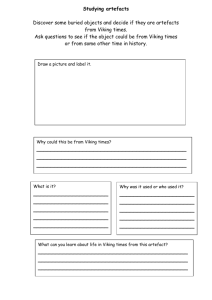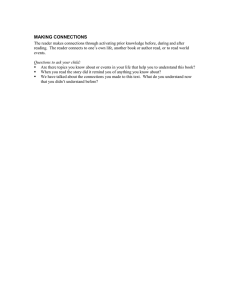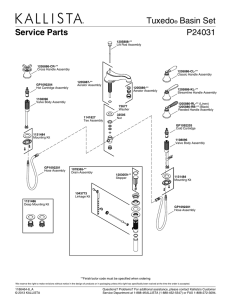PROX-3 Product Manual
advertisement
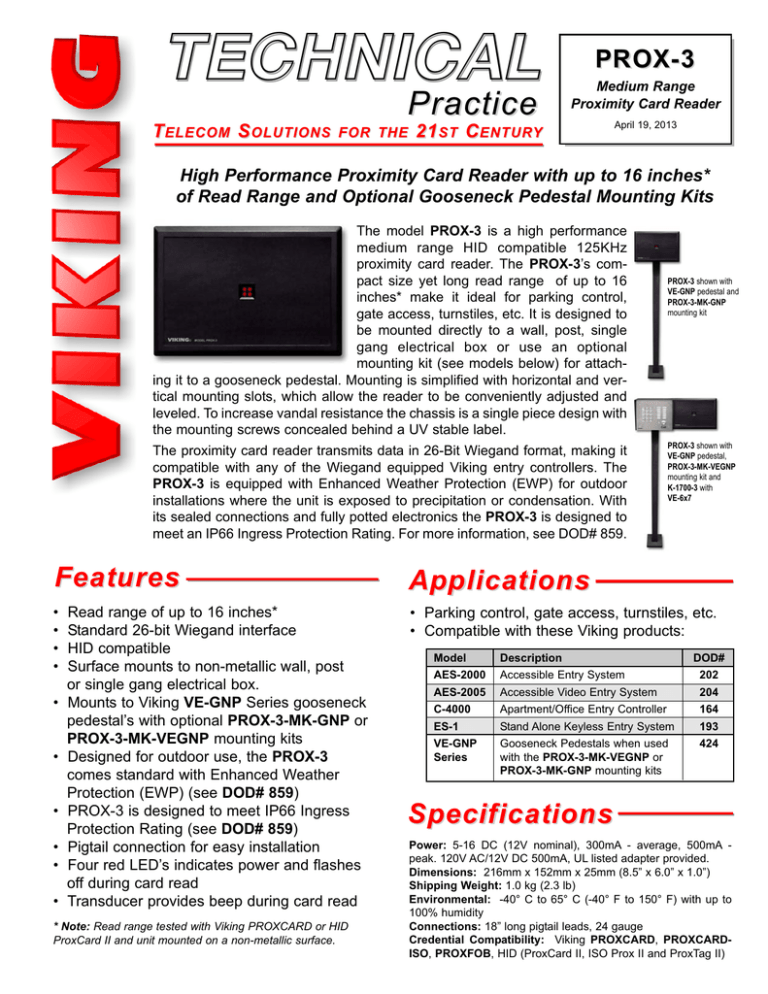
TECHNICAL Practice Practice TELECOM SOLUTIONS FOR THE PROX-3 Medium Range Proximity Card Reader 2 1 S T C E N T U RY April 19, 2013 High Performance Proximity Card Reader with up to 16 inches* of Read Range and Optional Gooseneck Pedestal Mounting Kits The model PROX-3 is a high performance medium range HID compatible 125KHz proximity card reader. The PROX-3’s compact size yet long read range of up to 16 inches* make it ideal for parking control, gate access, turnstiles, etc. It is designed to be mounted directly to a wall, post, single gang electrical box or use an optional mounting kit (see models below) for attaching it to a gooseneck pedestal. Mounting is simplified with horizontal and vertical mounting slots, which allow the reader to be conveniently adjusted and leveled. To increase vandal resistance the chassis is a single piece design with the mounting screws concealed behind a UV stable label. The proximity card reader transmits data in 26-Bit Wiegand format, making it compatible with any of the Wiegand equipped Viking entry controllers. The PROX-3 is equipped with Enhanced Weather Protection (EWP) for outdoor installations where the unit is exposed to precipitation or condensation. With its sealed connections and fully potted electronics the PROX-3 is designed to meet an IP66 Ingress Protection Rating. For more information, see DOD# 859. PROX-3 shown with VE-GNP pedestal and PROX-3-MK-GNP mounting kit PROX-3 shown with VE-GNP pedestal, PROX-3-MK-VEGNP mounting kit and K-1700-3 with VE-6x7 Features Applications • • • • • Parking control, gate access, turnstiles, etc. • Compatible with these Viking products: • • • • • • Read range of up to 16 inches* Standard 26-bit Wiegand interface HID compatible Surface mounts to non-metallic wall, post or single gang electrical box. Mounts to Viking VE-GNP Series gooseneck pedestal’s with optional PROX-3-MK-GNP or PROX-3-MK-VEGNP mounting kits Designed for outdoor use, the PROX-3 comes standard with Enhanced Weather Protection (EWP) (see DOD# 859) PROX-3 is designed to meet IP66 Ingress Protection Rating (see DOD# 859) Pigtail connection for easy installation Four red LED’s indicates power and flashes off during card read Transducer provides beep during card read * Note: Read range tested with Viking PROXCARD or HID ProxCard II and unit mounted on a non-metallic surface. Model Description AES-2000 Accessible Entry System 202 AES-2005 Accessible Video Entry System 204 C-4000 Apartment/Office Entry Controller 164 ES-1 Stand Alone Keyless Entry System 193 VE-GNP Series Gooseneck Pedestals when used with the PROX-3-MK-VEGNP or PROX-3-MK-GNP mounting kits 424 DOD# Specifications Power: 5-16 DC (12V nominal), 300mA - average, 500mA peak. 120V AC/12V DC 500mA, UL listed adapter provided. Dimensions: 216mm x 152mm x 25mm (8.5” x 6.0” x 1.0”) Shipping Weight: 1.0 kg (2.3 lb) Environmental: -40° C to 65° C (-40° F to 150° F) with up to 100% humidity Connections: 18” long pigtail leads, 24 gauge Credential Compatibility: Viking PROXCARD, PROXCARDISO, PROXFOB, HID (ProxCard II, ISO Prox II and ProxTag II) IF YOU HAVE A PROBLEM WITH A VIKING PRODUCT, PLEASE CONTACT: VIKING TECHNICAL SUPPORT AT (715) 386-8666 Our Technical Support Department is available for assistance Monday 8am - 4pm and Tuesday through Friday 8am - 5pm central time. So that we can give you better service, before you call please: 1. Know the model number, the serial number and what software version you have (see serial label). 2. Have your Technical Practice in front of you. 3. It is best if you are on site. RETURNING PRODUCT FOR REPAIR RETURNING PRODUCT FOR EXCHANGE The following procedure is for equipment that needs repair: 1. Customer must contact Viking's Technical Support Department at 715-386-8666 to obtain a Return Authorization (RA) number. The customer MUST have a complete description of the problem, with all pertinent information regarding the defect, such as options set, conditions, symptoms, methods to duplicate problem, frequency of failure, etc. 2. Packing: Return equipment in original box or in proper packing so that damage will not occur while in transit. Static sensitive equipment such as a circuit board should be in an anti-static bag, sandwiched between foam and individually boxed. All equipment should be wrapped to avoid packing material lodging in or sticking to the equipment. Include ALL parts of the equipment. C.O.D. or freight collect shipments cannot be accepted. Ship cartons prepaid to: Viking Electronics, 1531 Industrial Street, Hudson, WI 54016 3. Return shipping address: Be sure to include your return shipping address inside the box. We cannot ship to a PO Box. 4. RA number on carton: In large printing, write the R.A. number on the outside of each carton being returned. The following procedure is for equipment that has failed out-of-box (within 10 days of purchase): 1. Customer must contact Viking’s Technical Support at 715-386-8666 to determine possible causes for the problem. The customer MUST be able to step through recommended tests for diagnosis. 2. If the Technical Support Product Specialist determines that the equipment is defective based on the customer's input and troubleshooting, a Return Authorization (R.A.) number will be issued. This number is valid for fourteen (14) calendar days from the date of issue. 3. After obtaining the R.A. number, return the approved equipment to your distributor, referencing the R.A. number. Your distributor will then replace the product over the counter at no charge. The distributor will then return the product to Viking using the same R.A. number. 4. The distributor will NOT exchange this product without first obtaining the R.A. number from you. If you haven't followed the steps listed in 1, 2 and 3, be aware that you will have to pay a restocking charge. LIMITED WARRANTY Viking warrants its products to be free from defects in the workmanship or materials, under normal use and service, for a period of one year from the date of purchase from any authorized Viking distributor or 18 months from the date manufactured, which ever is greater. If at any time during the warranty period, the product is deemed defective or malfunctions, return the product to Viking Electronics, Inc., 1531 Industrial Street, Hudson, WI., 54016. Customer must contact Viking's Technical Support Department at 715-386-8666 to obtain a Return Authorization (R.A.) number. This warranty does not cover any damage to the product due to lightning, over voltage, under voltage, accident, misuse, abuse, negligence or any damage caused by use of the product by the purchaser or others. NO OTHER WARRANTIES. VIKING MAKES NO WARRANTIES RELATING TO ITS PRODUCTS OTHER THAN AS DESCRIBED ABOVE AND DISCLAIMS ANY EXPRESS OR IMPLIED WARRANTIES OR MERCHANTABILITY OR FITNESS FOR ANY PARTICULAR PURPOSE. EXCLUSION OF CONSEQUENTIAL DAMAGES. VIKING SHALL NOT, UNDER ANY CIRCUMSTANCES, BE LIABLE TO PURCHASER, OR ANY OTHER PARTY, FOR CONSEQUENTIAL, INCIDENTAL, SPECIAL OR EXEMPLARY DAMAGES ARISING OUT OF OR RELATED TO THE SALE OR USE OF THE PRODUCT SOLD HEREUNDER. EXCLUSIVE REMEDY AND LIMITATION OF LIABILITY. WHETHER IN AN ACTION BASED ON CONTRACT, TORT (INCLUDING NEGLIGENCE OR STRICT LIABILITY) OR ANY OTHER LEGAL THEORY, ANY LIABILITY OF VIKING SHALL BE LIMITED TO REPAIR OR REPLACEMENT OF THE PRODUCT, OR AT VIKING'S OPTION, REFUND OF THE PURCHASE PRICE AS THE EXCLUSIVE REMEDY AND ANY LIABILITY OF VIKING SHALL BE SO LIMITED. IT IS EXPRESSLY UNDERSTOOD AND AGREED THAT EACH AND EVERY PROVISION OF THIS AGREEMENT WHICH PROVIDES FOR DISCLAIMER OF WARRANTIES, EXCLUSION OF CONSEQUENTIAL DAMAGES, AND EXCLUSIVE REMEDY AND LIMITATION OF LIABILITY, ARE SEVERABLE FROM ANY OTHER PROVISION AND EACH PROVISION IS A SEPARABLE AND INDEPENDENT ELEMENT OF RISK ALLOCATION AND IS INTENDED TO BE ENFORCED AS SUCH. PART 15 LIMITATIONS This equipment has been tested and found to comply with the limits for a Class A digital device, pursuant to Part 15 of the FCC Rules. These limits are designed to provide reasonable protection against harmful interference when the equipment is operated in a commercial environment. This equipment generates, uses, and can radiate radio frequency energy and, if not installed and used in accordance with the instruction manual, may cause harmful interference to radio communications. Operation of this equipment in a residential area is likely to cause harmful interference in which case the user will be required to correct the interference at his own expense. Requirements Cable Requirements: The PROX-3 can operate at up to *800 feet (244 m) of cable, using seven-conductor, shielded, stranded cable. Per the Security Industry Association’s Wiegand specification, AWG 24 (such as Belden 9537) is the minimum gauge required for data transfer in a 500-foot run length. However, the proper wire gauge to use must be determined by the current draw requirements of the reader, the length of the cable run, and the voltage applied to the reader. If the reader is to be operated at 5 VDC, 5 VDC must be available at the reader (long cable runs have a voltage drop due to the resistance in the cable). A larger gauge of wire (having less resistance) or a separate power supply near the reader may be required to ensure 5 VDC is available at the reader. Output Formats: • Wiegand (industry standard 26-bit Wiegand) • Magnetic Stripe (ABA Track II, clock and data, with card present) Grounding: Shield (drain) continuity must run from the reader to the access panel. Shield (drain) and reader ground must be tied together at the access panel and connect to an earth ground at one point. Power: The PROX-3 may be powered by the access panel. As such, the reader is powered on when the access panel is powered on. However the best case is to power the reader by a separate, linear power supply. A 12V DC 500mA power adapter is supplied with the PROX-3. Voltage: 5 to 16 VDC Note: For maximum read range, a minimum of 12VDC is recommended. FleaPowerTM Control Line: The PROX-3 can be placed in a special lower power mode by pulling the purple colored fleaPower Control Line low. This special low power mode reduces the average power required by the reader. * Note: When used with a Viking Entry System/Controller, see the Entry System’s Technical Practice for the maximum wire run length. Installation 3.00 A. PROX-3 Mounting Specifications 1.0 6.00 Note 1: Read range is stated in a clean RF and electrical environment using Viking Proxcards presented parallel to the reader surface with the reader operating at 12 VDC. Additionally, read range may be affected by local installation conditions. Range will be less when mounted to metal. 0.92 Single gang electrical box mounting holes #6 screws, 2 places Optional mounting drill with 11/64" bit for #6 screws, 4 places 6.44 8.60 Beeper 3.30 Note 2: Use of a linear power supply is always recommended. Note 3: Minimum current draw is obtained by operating the reader in the fleaPower mode at 5 VDC with the LED off. Peak current draw occurs when reading a card or tag. 4.16 4.30 0.56 2.65 1.08 Approximate Cable Location B. Surface Mounting the PROX-3 The PROX-3 can be surface mounted to a non-metallic* wall or post. The unit can be fastened with two screws (provided) to a single gang electrical box or directly to a wall or post. For additional mounting strength, the four holes in the outer corners of the PROX-3 can be drilled out with an 11/64” drill bit and fastened with four #6 flat head screws. (2) 6-32 x 2" long phillips screws (included) VIKING © MODEL PROX-3 * Note: The PROX-3 can be mounted to a metallic surface but the proximity card read range will be dropped to approximately ½ its normal distance. Single Gang Electrical Box (not included) ** Important: After mounting and testing the card reader, clean the front recessed area of the unit with rubbing alcohol and apply the provided label. Please note, the label is permanent and not easily removed. Model PROX-3 ** PROX-3 Label (included) Optional (4) #6 x 2" long flathead screws ( not included) C. Mounting the PROX-3 to a Gooseneck Pedestal Using the PROX-3-MK-GNP Mounting Kit Drill out the four holes in the outer corners of the PROX-3 with an 11/64” drill bit. Attach the PROX-3-MK-GNP mounting plate to the Gooseneck pedestal with the four provided carriage bolts. Wire as shown in section E then fasten the unit to the mounting plate with the 6-32 x 1.25” long flathead screws provided with the PROX-3-MK-GNP mounting kit. * Important: After mounting and testing the card reader, clean the front recessed area of the unit with rubbing alcohol and apply the provided label. Please note, the label is permanent and not easily removed. VIKING 1/4"-20 x 1" carriage bolts included with mounting kit Model VE-GNP Gooseneck Pedestal (not included) see DOD# 424 PROX-3-MK-GNP Mounting Plate 1/4-20 Nylock nuts included with mounting kit, use with carriage bolts Model PROX-3 (4) 6-32 x 1.25" long 5/64 hexdrive flathead screws included with mounting kit © MODEL PROX-3 * PROX-3 Label (included) D. Mounting the PROX-3 and a Viking Entry Phone to a Gooseneck Pedestal Using the PROX-3-MK-VEGNP Mounting Kit Drill out the four holes in the outer corners of the PROX-3 with an 11/64” drill bit. Adhere the gasket provided with the Viking gooseneck pedestal, centering on the VE-GNP mounting plate. Fasten the PROX-3 to the mounting plate with the 6-32 x 1.25” long flathead screws provided with the PROX-3-MK-GNP mounting kit. The PROX-3-MK-VEGNP mounting plate can be mounted hoizontally or vertically to allow the PROX-3 to be postioned on the left, right, top or bottom of the entry phone with a VE-5x5 or VE-6x7 surface mount box. The plate can only be mounted on the left, right or top when using a VE-5x10 surface mount box. Attach the PROX-3-MK-VEGNP mounting plate and the VE-Series (VE-5x5, VE-6x7 or VE-5x10) back box to the gooseneck pedestal with the four provided carriage bolts. Wire as shown in section E. See the entry phone’s Technical Practice for wiring and mounting instructions. PROX-3-MK-VEGNP Mounting Kit Model PROX-3 * PROX-3 Label (included) VIKING 1/4"-20 x 1" carriage bolts included with mounting kit Channel for routing PROX-3 wires Gasket included with model VE-GNP © MODEL PROX-3 (4) 6-32 x 1.25" long 5/64 hexdrive flathead screws included with mounting kit Model VE-GNP Gooseneck Pedestal (not included) see DOD# 424 Gasket included with mounting kit * Important: After mounting and testing the card reader, clean the front recessed area of the unit with rubbing alcohol and apply the provided label. Please note, the label is permanent and not easily removed. 1/4-20 Nylock nuts included with mounting kit, use with carriage bolts Viking VE-5x5, VE-6x7 or VE-5x10 back box (DOD# 424) Wiring When using the PROX-3 with any Viking Entry System/Controller, the provided 12V DC 500mA power adapter should be used. Follow the directions below to prepare the power supply. Step 1. Step 1 Cut off the barrel connector on the powersupply. Step 2 Separate the wires. Step 3 Connect the 12V adapter’s positive lead (solid black wire) to the red wire on the PROX-3. Step 4 Connect the 12V adapter’s negative lead (black with white stripe wire) to the black wire on both the PROX-3 and the controller. Step 5 Plug in the power supply. Step 2. Step 3. Connect power supply wires to PROX-3 power supply wires and negative lead of the controller (+) Black (-) Black with White Stripe IMPORTANT: Do NOT plug in the adapter until after Step 4 is completed. Power Supply (+) (-) Black Green White Connect to Typical Wiegand Connections on Entry System Keep unused leads from shorting Connect to “-/Ground” on Entry System/ Controller and Earth GND Note: See “Cable Requirements” on page 2. ! IMPORTANT: Electronic devices are susceptible to lightning and power station electrical surges from both the AC outlet and the telephone line. It is recommended that a surge protector be installed to protect against such surges. Tr o u b l e s h o o t i n g 1. When the reader is powered up the LED’s will momentarily light amber, a victory beep (4-quick beeps) is heard and then the LED’s will light Red. 2. Present the correct card and the reader will beep once and LED’s will momentarily turn off. It is up to the control panel to control dual LED and have the LED turn green when an enrolled card is presented. If reader does not recognize the card/tag (no beep, no LED flash) or reader has short read range, please see table below for possible causes and solutions. Possible Cause Corrective Action Incorrect wiring Verify wiring connection Not enough power 12 VDC suggested Mounted near electromagnetic interference Relocate or provide greater separation from Incorrect card used Verify card compatibility from model number Reader/access panel not properly grounded Quality Earth Ground needed. Verify shield line from the access panel to the reader is one continuous, connected line. Supply generating electromagnetic interference Linear power supply recommended Separate supply - no reference for data Connect BLACK from reader to BLACK of control system If any of the corrective actions mentioned above don’t work, please disconnect the reader from panel and power it with a separate power supply or 9V battery and test card functionality. By powering it individually and off the installation most variables that can cause malfunction are eliminated. If after the reader is powered by a separate power source the failure persist, please contact Viking Electronics Product Support. Product Support Line...715.386.8666 Fax Back Line...715.386.4345 Due to the dynamic nature of the product design, the information contained in this document is subject to change without notice. Viking Electronics, and its affiliates and/or subsidiaries assume no responsibility for errors and omissions contained in this information. Revisions of this document or new editions of it may be issued to incorporate such changes. DOD# 228 Printed in the U.S.A. ZF303200 Rev A