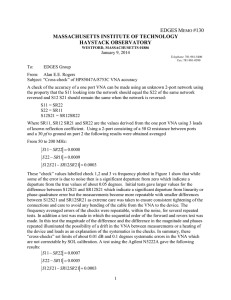Softrock/Rocky VNA Info - V1c
advertisement
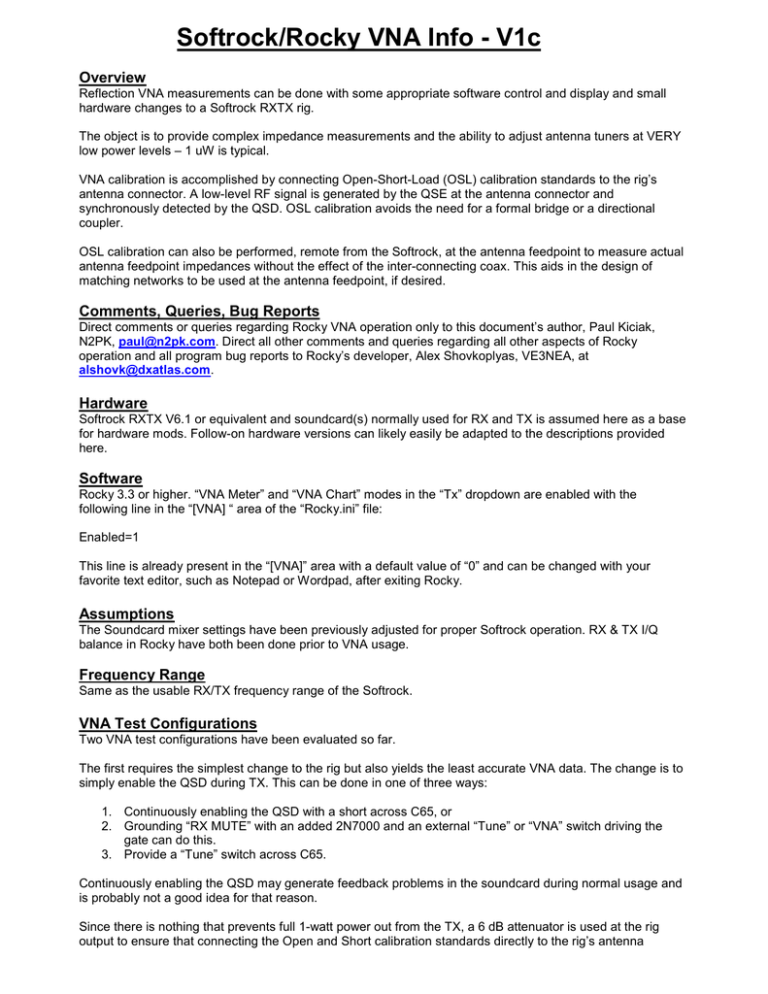
Softrock/Rocky VNA Info - V1c Overview Reflection VNA measurements can be done with some appropriate software control and display and small hardware changes to a Softrock RXTX rig. The object is to provide complex impedance measurements and the ability to adjust antenna tuners at VERY low power levels – 1 uW is typical. VNA calibration is accomplished by connecting Open-Short-Load (OSL) calibration standards to the rig’s antenna connector. A low-level RF signal is generated by the QSE at the antenna connector and synchronously detected by the QSD. OSL calibration avoids the need for a formal bridge or a directional coupler. OSL calibration can also be performed, remote from the Softrock, at the antenna feedpoint to measure actual antenna feedpoint impedances without the effect of the inter-connecting coax. This aids in the design of matching networks to be used at the antenna feedpoint, if desired. Comments, Queries, Bug Reports Direct comments or queries regarding Rocky VNA operation only to this document’s author, Paul Kiciak, N2PK, paul@n2pk.com. Direct all other comments and queries regarding all other aspects of Rocky operation and all program bug reports to Rocky’s developer, Alex Shovkoplyas, VE3NEA, at alshovk@dxatlas.com. Hardware Softrock RXTX V6.1 or equivalent and soundcard(s) normally used for RX and TX is assumed here as a base for hardware mods. Follow-on hardware versions can likely easily be adapted to the descriptions provided here. Software Rocky 3.3 or higher. “VNA Meter” and “VNA Chart” modes in the “Tx” dropdown are enabled with the following line in the “[VNA] “ area of the “Rocky.ini” file: Enabled=1 This line is already present in the “[VNA]” area with a default value of “0” and can be changed with your favorite text editor, such as Notepad or Wordpad, after exiting Rocky. Assumptions The Soundcard mixer settings have been previously adjusted for proper Softrock operation. RX & TX I/Q balance in Rocky have both been done prior to VNA usage. Frequency Range Same as the usable RX/TX frequency range of the Softrock. VNA Test Configurations Two VNA test configurations have been evaluated so far. The first requires the simplest change to the rig but also yields the least accurate VNA data. The change is to simply enable the QSD during TX. This can be done in one of three ways: 1. Continuously enabling the QSD with a short across C65, or 2. Grounding “RX MUTE” with an added 2N7000 and an external “Tune” or “VNA” switch driving the gate can do this. 3. Provide a “Tune” switch across C65. Continuously enabling the QSD may generate feedback problems in the soundcard during normal usage and is probably not a good idea for that reason. Since there is nothing that prevents full 1-watt power out from the TX, a 6 dB attenuator is used at the rig output to ensure that connecting the Open and Short calibration standards directly to the rig’s antenna connector do not damage the PA FETs. This also causes a loss in VNA test accuracy since the reflections from all loads are attenuated by about 12 dB, thereby reducing the differences among the various test data. Another cause of accuracy loss is that the TR switch is in TX mode. What is coupled back to the QSD depends on TR switch insertion loss at the operating frequency as well as stray coupling paths. VNA accuracy loss can be reduced by eliminating the 6 dB attenuator at the rig output while ensuring that the output level is always low enough to avoid damage to the PA FETs. However, VNA accuracy may still suffer on lower frequencies, like 160 or 80m, where the insertion loss of TR switch while in TX will be larger. The second and more accurate VNA test configuration implements the following set of conditions in the V6.1 PCB: 1. "PTT" high 2. "RX Mute" low 3. Wiper R29 gnd'd (bias the PA FET gates at gnd) 4. Gate Q6 high (puts Softrock TR switch in RX), VNA control floats this node otherwise. Rocky provides item #1. Item #3 prevents the PA from generating full power output, actually substantially less. Item #4 minimizes the effect of stray coupling paths on VNA accuracy. All items can be implemented with a “Tune/TX Disable/Operate” DPDT, Center Off, toggle switch and three 2N7000 FETs added to the Softrock PCB as follows: Operate * / *----------------+ \ | / \ | "+12VI"---* TX Disable *---"PC PTT" | | | * Tune *----------------+---"Softrock PTT" | | +-----+---"Gates of Q1/Q2/Q3" | | 10k 0.1u | | Gnd Gnd Q1/Q2/Q3 are all 2N7000: "RX Mute" "Wiper R29" "+12VI" | | | D Q1 D Q2 D Q3 "Gates of Q1/Q2/Q3"---G ------------G -------------G S S S | | | Gnd Gnd "Gate of Q6" The Center Off (“TX Disable”) position of the toggle switch is useful to disable tuning or operating but isn’t mandatory. "+12VI" is taken from the anode of D2. Note that 2N7000 Drain and Source cannot be reversed due to the body diode in the FET: Here is a picture of the three FETs added to a Softrock V6.1 PCB (ignore the other changes): The FET gate leads are in the center and turned up. The PCB standoffs will likely have to be higher to avoid shorts to any metal below the Softrock PCB. Verify all connections before applying power. Even after VNA measurements with the toggle switch in the “Tune” position in the second test configuration, care should be taken that to ensure that the calibration or known impedance standards are removed from the Softrock antenna connector prior to flipping the toggle switch to the “Operate” position. OSL Calibration Standards Before measuring any antenna or component impedances, the VNA must be calibrated using three calibration standards. There are many possibilities for the Open, Short, and Load calibration standards needed. Here are three sets using M/BNC, PL-259, and F/N connectors: The Load standard is typically a nominal 50-ohms, but can be 25 to 100 ohms with little loss in accuracy as long as the “Rstd” parameter in the “Rocky.ini” file is assigned the actual resistance value. See the next section for more about Rstd. Generally it’s important that all three standards have the same “reference plane”, or distance from the mating connector. This is plainly seen in the N connectors. However, for HF antenna impedance measurements near 50 ohms, some shortcuts can be taken. For example, simply leaving the mating connector open eliminates the need of a formal “Open” calibration standard. This will cause some error that can be large for high impedances but usually not a problem near 50 ohms in the HF range. All three standards should be built using the same connector part number for best accuracy. Minimizing lead lengths, beyond the “reference plane”, in the calibration standards will also minimize stray inductance and increase measured impedance accuracy. The power rating of the resistors used in the 50-ohm load will depend on which test configuration is used. A st nd pair of ¼ watt, 100 ohm, 5% resistors in parallel would be needed for the 1 test configuration. For the 2 test configuration, a pair of 1/8 watt, 100 ohm, 5% resistors would be adequate. A 1% resistor tolerance would result in better accuracy with little effort – for example, a single 49.9 ohm resistor. Note that inductance of some resistors, particularly metal film, may be significant where the utmost accuracy is desired. In these cases, paralleling resistors and using carbon composition or better yet surface mount resistors will generally reduce stray inductance and improve accuracy. Here are some representative parameters, as measured using an N2PK VNA, for various resistor types near 50 ohms with leads cut as short as possible: Description ½ w, 47 ohm, carbon composition ¼ w, 47 ohm, carbon film ¼ w, 47 ohm, metal film ¼ w, 49.9 ohm, metal film 2 x ¼ w, 100 ohm, metal film Series Resistance, ohms 51.6 46.3 46.9 49.7 49.8 Series Inductance, nH 1.0 5.6 6.5 6.8 2.9 Due to manufacturing process differences, these inductances may be different for other vendors. Rocky VNA INI Parameters There are two additional lines in the “[VNA] “ area of the “Rocky.ini” file that may be useful to the user: Rstd=50 Rr=50 These two lines will appear after Rocky first entry and will both default to “50”, as shown above. After exiting Rocky, each of these parameters can be changed using your favorite text editor. The parameter “Rstd” specifies the actual resistance value of the calibration Load standard. This can be determined by the resistors nominal value, such as 47, 49.9, 51, 75 ohms, etc, or by measuring it, 47.6 ohms for example. The parameter “Rr” specifies the resistance to be used as the reference for measurements of Gamma, VSWR, and Return Loss. Rr does not affect the measured impedance. Users of transmission lines with characteristic impedances other than 50 ohms, such as 60 or 75 ohm coaxes or even 600-ohm open wire lines, may want to change Rr to correspond to the transmission line in use. Note that the resistance of the Load calibration standard does not have to be the same as the reference impedance for Gamma, VSWR, and Return Loss. Known Impedance Standards To verify proper VNA operation and accuracy, each user should have at least one known impedance standard to be used after OSL calibration. An RC load consisting of a ¼ watt, 1%, carbon composition, metal film, or surface mount resistor in series with a leaded (silver) mica or a surface mount NPO ceramic capacitor can be used as a known impedance standard. The resistor can be anywhere between 25 and 100 ohms. The capacitor should have a reactance between -25 and -100 ohms at the operating frequency, as calculated by XC = -1/(2*pi*F*C) where pi is approximately 3.14. Known impedance standards can also be built using series RL loads with high-Q toroids where the reactance, as calculated by XL = 2*pi*F*L, is between +25 and +100 ohms. The primary difficulty is the larger impedance uncertainty due to inductance variations typical of toroidal inductors vs. mica or NPO ceramic capacitors. Low-Q capacitors or inductors are to be avoided in the known impedance standard, as they will add unknown series resistance. Known impedance standards are mounted on the same type of connector used for the OSL standards. As with the calibration standards, minimizing lead lengths in the known impedance standard will also minimize stray inductance and increase measured impedance accuracy. If antenna impedances are to be measured that are drastically different from 50-ohms, then a known impedance standard can also be built that approximates the expected antenna impedance. “VNA Meter” Usage Assuming that the “Enable=1” line change has been made in the “[VNA]” area of the “Rocky.ini” file as noted above, then the “VNA Meter” option should be available in the Rocky “Tx” drop-down. First set Rocky’s frequency, flip the toggle switch to “Tune”, and then click on “VNA Meter” to get a screen like this: The next step is to adjust the “I/Q amplitude” slider so that there are no signs of overload on Rocky’s main spectrum display. Generally this amounts to starting the slider at a low-level, below the –20 dBFS default, and increasing it until the spectrum screen shows either new spikes or flat/decreasing amplitude on the main spike with the “Open” calibration standard attached to the Softrock antenna connector. Decrease the I/Q amplitude by about 20 dB to allow for variations with the other standards. Once the “I/Q Amplitude” has been set, then proceed thru the OSL calibration in any desired order by connecting a calibration standard and clicking on the corresponding button on the screen above. After OSL calibration is complete but with a 50-ohm load standard still attached, you should have a screen similar to this: After connecting a known impedance standard of 68 ohms (5%) in series with a 182+/-2 pF mica capacitor, the following screen was obtained: For reference, the following data was obtained with an N2PK VNA for this load at the same frequency and using the same calibration standards: Impedance Gamma VSWR Return Loss 68.93-j61.43 0.3363-j0.3428 2.848 6.371 dB As can be seen, correlation between the Rocky VNA and the N2PK VNA for this load is quite good. The VSWR meter is continuously updating and the response time makes it easy to adjust an antenna tuner. For the tests above, the total power into 50 ohms, including the leakage at the Softrock center frequency, is about 1 micro-watt – negligible QRM during tune-up for sure! “VNA Chart” Usage While “VNA Meter” implements a test at a single frequency, “VNA Chart” tests multiple frequencies simultaneously and, after OSL calibration, displays the results in graphical and numeric forms. Assuming that the “Enable=1” line change has been made in the “[VNA]” area of the “Rocky.ini” file as noted above, then the “VNA Chart” option should be available in the Rocky “Tx” drop-down. Flip the toggle switch to “Tune” and then click on “VNA Chart” to get a screen like this: The next step is to adjust the “I/Q amplitude” slider so that there are no signs of overload on Rocky’s main spectrum display. Generally this amounts to starting the slider at a low-level, below the –20 dBFS default, and increasing it until the spectrum screen shows either new spikes or flat/decreasing amplitude on the multiple main spikes with the “Open” calibration standard attached to the Softrock antenna connector. Decrease the I/Q amplitude by about 20 dB to allow for variations with the other standards. The I/Q amplitude here is likely a bit lower than in “VNA Meter” due to all test frequencies being simultaneously present. Once the “I/Q Amplitude” has been set, then proceed thru the OSL calibration in any desired order by connecting a calibration standard and clicking on the corresponding button on the screen above. After OSL calibration is complete but with the 50-ohm load standard still attached, clicking on the “SWR Chart” tab, and adjusting the left & right scale sliders, you should have a screen similar to this: After connecting a known impedance standard of 68 ohms (5%) in series with a 182+/-2 pF mica capacitor, the following screen was obtained (with the mouser cursor over the chart): Clicking on the “Gamma” and “VSWR” buttons will result in displays of those parameters vs. frequency as well. Here is a plot of VSWR vs. frequency for a trapped dipole on 20m thru an MFJ-948 antenna tuner: