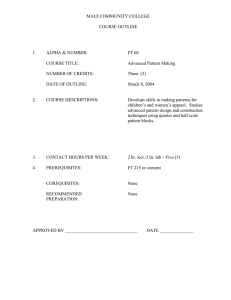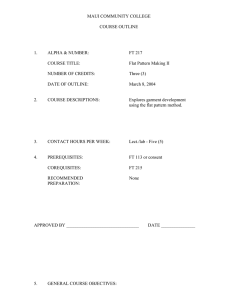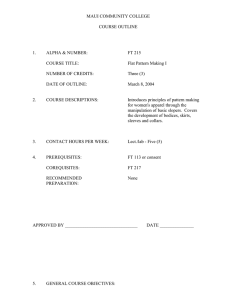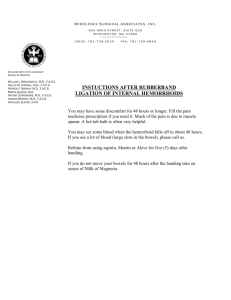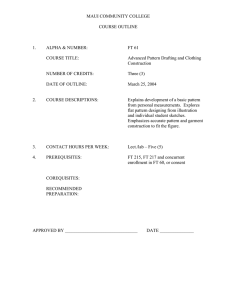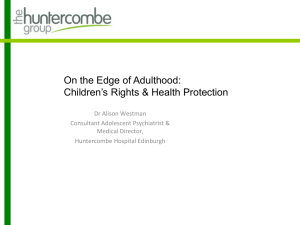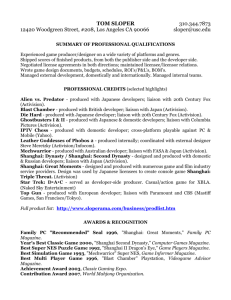Full Publication - CADTERNS Custom Clothing Inc.
advertisement
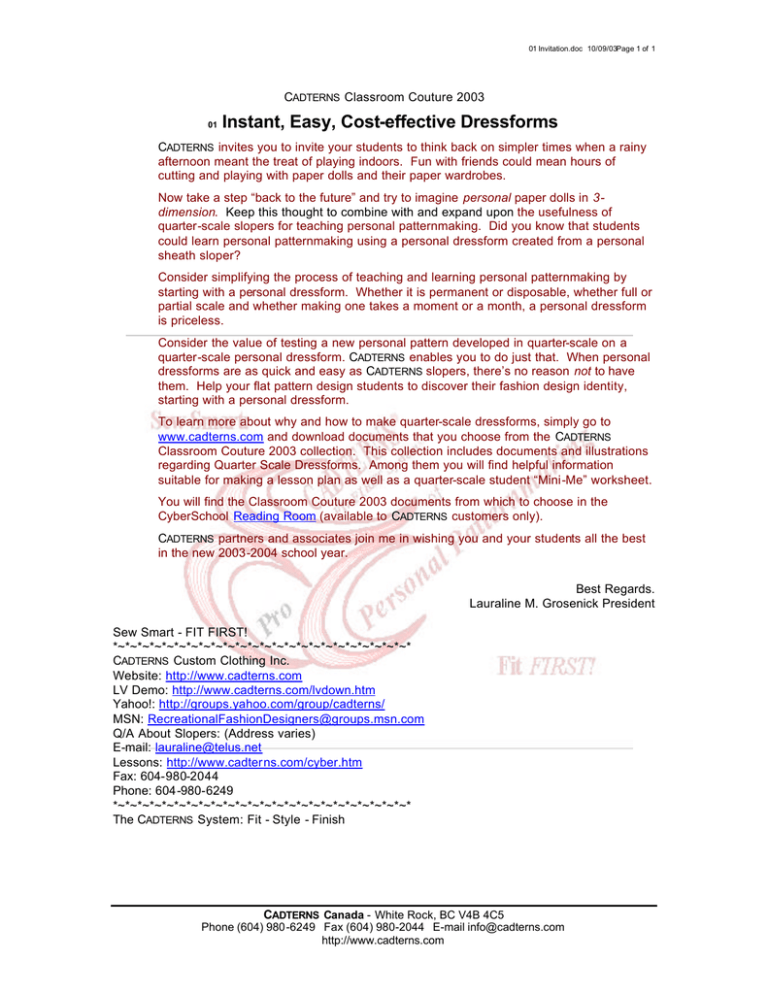
01 Invitation.doc 10/09/03Page 1 of 1 CADTERNS Classroom Couture 2003 01 Instant, Easy, Cost-effective Dressforms CADTERNS invites you to invite your students to think back on simpler times when a rainy afternoon meant the treat of playing indoors. Fun with friends could mean hours of cutting and playing with paper dolls and their paper wardrobes. Now take a step “back to the future” and try to imagine personal paper dolls in 3dimension. Keep this thought to combine with and expand upon the usefulness of quarter-scale slopers for teaching personal patternmaking. Did you know that students could learn personal patternmaking using a personal dressform created from a personal sheath sloper? Consider simplifying the process of teaching and learning personal patternmaking by starting with a personal dressform. Whether it is permanent or disposable, whether full or partial scale and whether making one takes a moment or a month, a personal dressform is priceless. Consider the value of testing a new personal pattern developed in quarter-scale on a quarter-scale personal dressform. CADTERNS enables you to do just that. When personal dressforms are as quick and easy as CADTERNS slopers, there’s no reason not to have them. Help your flat pattern design students to discover their fashion design identity, starting with a personal dressform. To learn more about why and how to make quarter-scale dressforms, simply go to www.cadterns.com and download documents that you choose from the CADTERNS Classroom Couture 2003 collection. This collection includes documents and illustrations regarding Quarter Scale Dressforms. Among them you will find helpful information suitable for making a lesson plan as well as a quarter-scale student “Mini-Me” worksheet. You will find the Classroom Couture 2003 documents from which to choose in the CyberSchool Reading Room (available to CADTERNS customers only). CADTERNS partners and associates join me in wishing you and your students all the best in the new 2003-2004 school year. Best Regards. Lauraline M. Grosenick President Sew Smart - FIT FIRST! *~*~*~*~*~*~*~*~*~*~*~*~*~*~*~*~*~*~*~*~*~*~*~*~* CADTERNS Custom Clothing Inc. Website: http://www.cadterns.com LV Demo: http://www.cadterns.com/lvdown.htm Yahoo!: http://groups.yahoo.com/group/cadterns/ MSN: RecreationalFashionDesigners@groups.msn.com Q/A About Slopers: (Address varies) E-mail: lauraline@telus.net Lessons: http://www.cadterns.com/cyber.htm Fax: 604-980-2044 Phone: 604-980-6249 *~*~*~*~*~*~*~*~*~*~*~*~*~*~*~*~*~*~*~*~*~*~*~*~* The CADTERNS System: Fit - Style - Finish CADTERNS Canada - White Rock, BC V4B 4C5 Phone (604) 980-6249 Fax (604) 980-2044 E-mail info@cadterns.com http://www.cadterns.com 02 Dressform-AllScales+Text .SKF DID YOU KNOW? CADTERNS personal Sheath Sloper can be used to make a personal Dressform. Slopers and dressforms can be printed in full, 1/2, 1/4, 1/8 or page scale . Imagine testing 1/4 scale paterns on 1/4 scale dressforms... 03 MWsloper.skf CADTERNS for Windows R Metamorphosis of a N E C I L A P Personal Sloper Start Finish 2. Measurements and Ease Start CADTERNS. Sloper Definition folder appears. 1. Choose preferences and enter variables. Open Measurements folder. 2. Modify measurements or ease, if desired. Open Sloper Preview folder. 3. Preview sloper pattern. From the main menu, select Save As. 4. Identify the sloper, and its owner. CADTERNS creates a PAT file with this name. 5. From the main menu, select Print. CADTERNS prints pattern on printer as appears in Print Setup. 3. Preview 1. Preferences and Variables CADTERNS R for Windows Start 6. Cut and sew sloper to test fit. If adjustments are needed, then do one of the following: - revise measurements or ease (in CADTERNS) - adjust sloper drawing at computer (with CAD) - draw adjustments on pattern (by hand) 4. Save N E C I L A P 5. Print 1998 04 Dressform Screen Prints.doc12-Sep-02 1 of 5 04 DRESSFORM SCREEN PRINTS & D ETAILS Miniature dressforms can help to establish a couturier atmosphere in a classroom , a studio, a store or a sewing room. One of the things this atmosphere inspires is testing styles and designs in disposable material first. Many common things such as (but not limited to) fabric scraps, paper or plastic bags and cheesecloth can provide a generous variety of weights and textures and can enable a fashion artist to experiment with various materials before cutting and sewing a project. 1. Modify configuration settings to be suitable for a dressform. Notice the variables on the lower portion of the screen particularly. • SCREEN COLOURS : Set colours to Windows Default in order to print each of the screens on a white background. An excellent way to document projects is to include a printout of C ADTERNS screens. • SETTINGS : ο Set seam allowances to your preferred size. ο Set the hem allowance (optional) at the height of base that you prefer. ο Adding a base has both fun and pracrical side benefits. ο Set space between pieces at 0, eliminating the need to join at side seam. CADTERNS - Canada - White Rock, BC V4B 4C5 Phone (604) 980-6249 Fax (604) 980-2044 E-mail info@cadterns.com http://www.cadterns.com 04 Dressform Screen Prints.doc12-Sep-02 2 of 5 2. Define the sloper as a Sheath with Precise Ease. • Complete other personal choices and variables including the First Four measurements. In most cases, these are the only measurements needed for a dressform. To take personal screen printouts as on the pages in this document, select Print by typing Ctrl+P then select the screens to print from the options listed. For example, if you want to check your measurement with the CADTERNS default measurements, enter Ctrl+P then select Measurements. If you have not made changes, the default measurements print. If you have made changes, the new measurement page prints out. CADTERNS - Canada - White Rock, BC V4B 4C5 Phone (604) 980-6249 Fax (604) 980-2044 E-mail info@cadterns.com http://www.cadterns.com 04 Dressform Screen Prints.doc12-Sep-02 3 of 5 3. Copy [waist to floor] measurement in [waist to knee] box. This modification is for a floor length skirt or sheath. Styling a sloper is usually done by adjusting ease allotments only, This enables you to leave your personal measurements intact until your figure does actually change. Changing this measurement on the measurement page should be a very rare exception. If you expect to do it repeatedly, save it by a special name such as Dressforms or Sheath – Floor Length. This drastic change to your measurement file raises an alert making sure that you intended it and didn’t simply enter a typo. Cancel the warning message by selecting NO. CADTERNS - Canada - White Rock, BC V4B 4C5 Phone (604) 980-6249 Fax (604) 980-2044 E-mail info@cadterns.com http://www.cadterns.com 04 Dressform Screen Prints.doc12-Sep-02 4 of 5 4. Preview and save the sloper calculated. If the length of the sloper exceeds the length of the preview screen display, it will show only a portion of the sloper or pattern. Even though the Sloper Preview is incomplete, both the printout and the export to CAD will be complete. If you choose to test the printout, press Ctrl+P and choose the default FIT TO SINGLE SHEET scale. A copy of the sloper prints with all pieces on a single page.. CADTERNS - Canada - White Rock, BC V4B 4C5 Phone (604) 980-6249 Fax (604) 980-2044 E-mail info@cadterns.com http://www.cadterns.com 04 Dressform Screen Prints.doc12-Sep-02 5 of 5 5. Print or plot two copies of the quarter-scale dressform. Note: If you wish to reinforce the sloper pattern with heavy paper such as craft paper or wallpaper, do so before cutting. • Cut and set aside or discard the collar and sleeve pattern pieces. • Cut along the outer edges of the combined front & back. • Cut and close darts • ο Cut one side of darts only. ο Clip other side from cut edge to intersection. ο Underlay one side to make seamlines overlap. ο Glue or tape closed. Mirror the two dressform pieces to create a full pattern. ο Place pattern pieces seamline to seamline along Centre Front. ο Reinforce the new lengthwise join line in the crosswise direction to stabilise the join. • Working with one printed and one unprinted half of the dressform, join the two sections by overlapping seam allowances. This will position one seamline directly on top of the other, similar to sewing with felted fabric or leather. • Glue or tape closed. • Align shoulder seamlines and tape or glue similarly. 6. (Optional, using CADTERNS Pro) Export dressform to CAD program. • Rearrange text containing valuable patternmaking information such as date, measurements used, etc • Add personal touches such as annotations or identification marks. • Store dressform with coresponding styled patterns Note: If using a different CAD program, open it and import the dressform from CADTERNS. At the File, Open command, navigate back to CADTERNS for the project DXF file. Use quarter-scale dressforms to test quarter-scale patterns for new styles and experiments before cutting and sewing them. Fabric scraps, plastic sheets, paper and other findings can provide a generous variety of weights and textures. In the full-scale project, these elements of design are replaced with similar elements in the fabric used. Just as weight, texture and color decisions are part of every sewing project, so too anyone who makes these decisions regularly is undeniably a designer. Quarter-scale dressforms are useful tools for both designers and patternmakers. CADTERNS - Canada - White Rock, BC V4B 4C5 Phone (604) 980-6249 Fax (604) 980-2044 E-mail info@cadterns.com http://www.cadterns.com 05 MWDressform.skf Metamorphosis of a Personal Dressform 1 Start Finish 1. Remove the unnecessary. DRESSFORM 2. Join front & back. Start with Full length, Precise Cut Sheath. 1. Remove collar, sleeve, SS hip=>floor. 2. Move front SS@hip to back SS@hip 3. Mirror along Centre Front to complete. 4. Remove Centre Front markings. Start. 3. Mirror for full pattern. 5. Finish 2003 06 Dressform Sequence.doc 2003-09-13 Page 1 of 2 04 DRESSFORM SEQUENCE 1. CADTERNS – Create floor length sheath sloper • CONFIGURE menu ο Settings: Seam Allowance 1.5 cm = (5/8”) Hem allowance = 25 cm (10”) or other - for base from hemline to floor • • ο Space between pieces = 0 ο Display: Group sloper pieces. Sloper Definition screen ο Select Sheath sloper. ο Choose Precise ease description. M EASUREMENTS screen ο Leave all ease allotments set at 0. ο Change [waist-to-knee] measurement to same as [waist-to-floor]. A message appears warning - MORE THAN RECOMMENDED MAXIMUM. ο • • Cancel warning message by choosing NO. SLOPER P REVIEW screen ο View sloper as CADTERNS calculates your personal requests. ο Save As: a new filename, e.g. My Dressform Print Dressform – Control+P ο Print What? Choose Sloper Preview ο Pattern Preview Print Scale Select quarter scale ο Sheet range Select All ο The quarter scale floor length sheath sloper prints. 2. Assemble dressform manually OR move to Step 3: ο Print 2 copies of sheath sloper. ο Tape to join along Centre Front for mirrored complete dressform pattern ο Highlight or mark underlay portions of seam allowances CADTERNS Canada - White Rock, BC V4B 4C5 Phone (604) 980-6249 Fax (604) 980-2044 E-mail info@cadterns.com http://www.cadterns.com 06 Dressform Sequence.doc 2003-09-13 Page 2 of 2 ο Proceed to Step 5. 3. Export sloper drawing to a CAD program • From main menu, select CAD Program ο • Choose either AutoSketch or AutoCAD OR Launch other CAD program ο Follow other CAD program instructions to import an (AutoCAD) dxf file. ο Import your dressform dxf file from CADTERNS e.g. My Dressform.dxf 4. CAD program – Modify Dressform drawing: • Save As MY DRESSFORM or other name (same as used in CADTERNS) • Remove collar and sleeve to isolate Front and Back. • Explode side seam polylines. • Delete skirt side seams. • Reposition text • Mirror front and back to create full patterns. • Explode dressform into individual entities. • Tidy drawing. ο Remove Centre Front markings. ο Remove mirrored text. ο Correct and reposition all text, including template. 5. Assemble Dressform • Cut pattern along outside edges. Wherever two lines appear, cut thickest or highlighted line. • • Close darts. ο Clip one side of dart at waistline to relieve strain of shaping, ο Join dart legs along stitching lines ο Secure closed dart with tape or glue. ο Join front and back at shoulders along stitching lines. Join CB permanently with tape or temporarily with fasteners. When unfastened at Centre Back, dressforms can be stacked for storage. CADTERNS Canada - White Rock, BC V4B 4C5 Phone (604) 980-6249 Fax (604) 980-2044 E-mail info@cadterns.com http://www.cadterns.com 07 Mini-Me Worksheet.doc 2003-09-13 Page 1 of 1 06 Mini-Me Worksheet Prepare CADTERNS to draft a ¼ scale dressform by setting some temporary options in the Configure selection from main menu. • Seam Allowance = 1.5 cm (5/8”) • Hem Allowance = 25 cm (10”) Optional – to add base, if desired. • Space between pieces = 0. 1. Sloper Definition folder • Select Womenswear, Sheath, Precise Ease, Units (as you prefer). • Insert name, height, bust, waist and hip measurements. 2. Measurements folder • Copy Waist to Floor value in Waist to Knee box (for floor length). • Accept default Ease Allotments (all = 0). 3. Sloper Preview folder • Full length sheath appears with no space between pieces • File/Save As/MistyK Dressform (or other name) File/Print ο Print What? = Sloper Preview ο Sloper Preview Print Scale = Quarter Scale • File/Print (Repeat for a second copy) 4. Assemble pattern • Discard sleeve and collar pieces. • Cut around perimeter of dressform. • Join pattern tiles using clear tape. • Close darts ο Cut along one side of each dart ο Clip mid-dart at waistline • Join front to back at shoulder seams, matchi ng seamlines. • Join front to back along side seams, matching seamlines. CADTERNS Our Slopers – Your Patterns Phone (604) 980-6249 Fax (604) 980-2044 E-mail info@cadterns.com http://www.cadterns.com 08 Dressform over-under lines.skf >< >< >< >< Cut dressform along outer edges. Use these different line widths to help separate underlay and overlap lines for dressform assembly. This will place one stitching line directly on top of the other. Clip at waistline marks >< to relieve strain. This technique resembles sewing with felt or leather, avoiding seam allowances. Overlap Side Underlay Side C A D T E R N S D e r s s o f m r0 1 F u ll C u s o t m C o f u r t L a n u 2 e i a r 0 l0 1 0 8 2 3 F R O N T D s r F m r0 1 1 3 ( ) H E G I H T : n 6 i7 W E G I H T : b l 0 B U S T : n 3 i5 W A S I T : n 2 i9 H P I: n 3 i9 S H O U L D E R : 4 7 / n 8 i S H L D R T O E L B O W : 1 4 7 / n 8 i S H L D R T O B U S T P O N I T : 1 0 3 / n 8 i B A C K W S L E A T N IG T H : 1 6 3 / n 8 i W S A I T T O H P I : n i 8 W S A T I T O K N E E : 2 3 7 / n 8 i n E iA 0 S E : n E iA 0 S E : n E iA 0 S E : n E iA 0 S E : n E iA 0 S E : n E iA 0 S E : n E iA 0 S E : n E iA 0 S E : n E iA 0 S E : E n A i S 2 E 2 : >< >< 09 Dressform Scales Table.doc O8 Personal 2003-09-03 5:55 PM Page 1 of 1 Dressforms Scales and Uses Dressforms can be made in a variety of scales suitable for a variety of purposes. Dressform-AllScales.SKF Half scale is suitable for special display purposes. The original “trunk shows” were put on by designer representatives from Europe bringing half scale complete garments to show to society women in the “new world” enabling them to stay fashionable and to influence fashion here. Full Scale disposable dressforms are best limited to torso length only. A full-scale sloper is impractical from being almost impossible to reinforce effectively. To use it for a significant time or lasting purpose, you may wish to finish a full-scale bodice or torso sloper with paper maché. Quarter scale shown at left appears on base height of 25 cm (10”) which is, in ¼ scale, 6.25 cm (2 ½”). Effective teaching and learning is traditionally conducted in quarter- scale. Quarter-scale dressforms are the ideal way to test quarter-scale patterns, styling experiments and problem solving. If reinforced or finished with paper-mache«, dressforms could be used for draping Eighth scale is great for miniature displays. It is very useful for documenting notes regarding the dressform, its creation and use. Paper-scale, CADTERNS quick & easy default, fills a full page with all pieces of a single sloper.