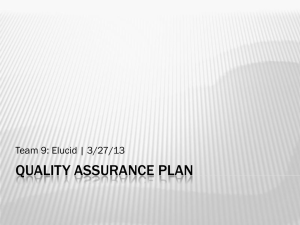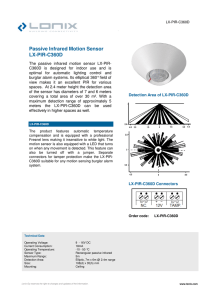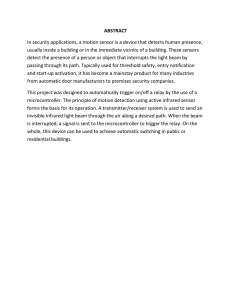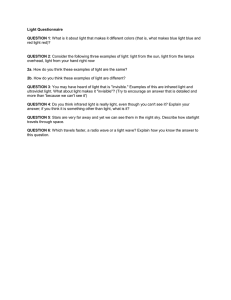spotfinder
advertisement
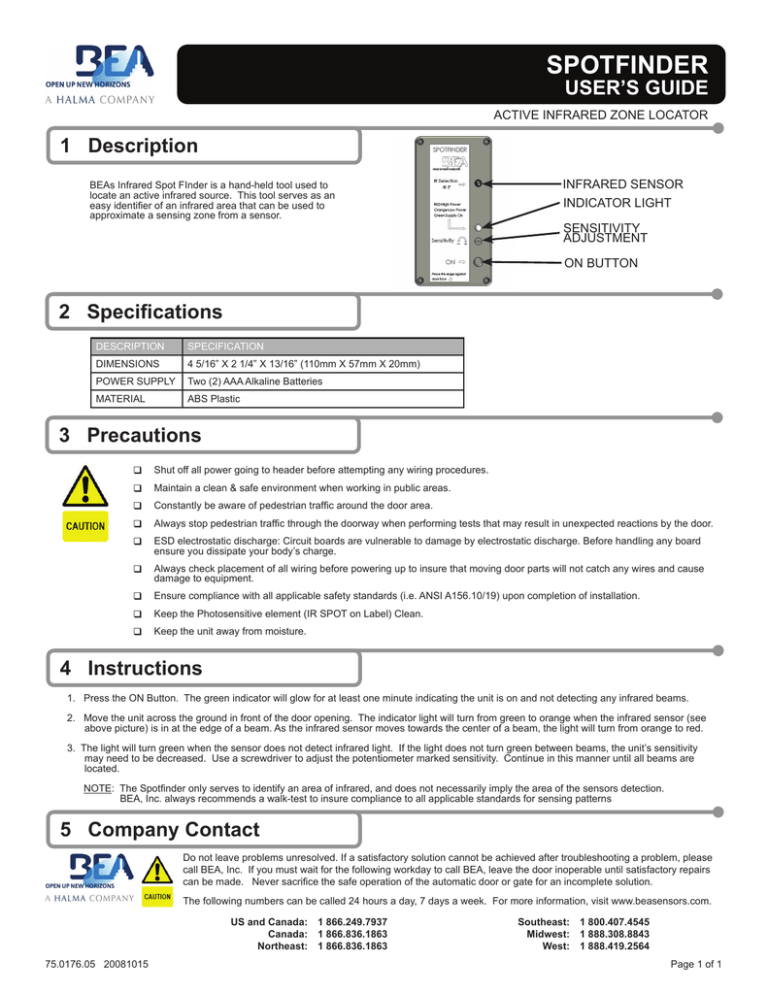
SPOTFINDER USER’S GUIDE ACTIVE INFRARED ZONE LOCATOR 1 Description BEAs Infrared Spot FInder is a hand-held tool used to locate an active infrared source. This tool serves as an easy identifier of an infrared area that can be used to approximate a sensing zone from a sensor. INFRARED SENSOR INDICATOR LIGHT SENSITIVITY ADJUSTMENT ON BUTTON 2 Specifications DESCRIPTION SPECIFICATION DIMENSIONS 4 5/16” X 2 1/4” X 13/16” (110mm X 57mm X 20mm) POWER SUPPLY Two (2) AAA Alkaline Batteries MATERIAL ABS Plastic 3 Precautions Shut off all power going to header before attempting any wiring procedures. Maintain a clean & safe environment when working in public areas. Constantly be aware of pedestrian traffic around the door area. Always stop pedestrian traffic through the doorway when performing tests that may result in unexpected reactions by the door. ESD electrostatic discharge: Circuit boards are vulnerable to damage by electrostatic discharge. Before handling any board ensure you dissipate your body’s charge. Always check placement of all wiring before powering up to insure that moving door parts will not catch any wires and cause damage to equipment. Ensure compliance with all applicable safety standards (i.e. ANSI A156.10/19) upon completion of installation. Keep the Photosensitive element (IR SPOT on Label) Clean. Keep the unit away from moisture. 4 Instructions 1. Press the ON Button. The green indicator will glow for at least one minute indicating the unit is on and not detecting any infrared beams. 2. Move the unit across the ground in front of the door opening. The indicator light will turn from green to orange when the infrared sensor (see above picture) is in at the edge of a beam. As the infrared sensor moves towards the center of a beam, the light will turn from orange to red. 3. The light will turn green when the sensor does not detect infrared light. If the light does not turn green between beams, the unit’s sensitivity may need to be decreased. Use a screwdriver to adjust the potentiometer marked sensitivity. Continue in this manner until all beams are located. NOTE: The Spotfinder only serves to identify an area of infrared, and does not necessarily imply the area of the sensors detection. BEA, Inc. always recommends a walk-test to insure compliance to all applicable standards for sensing patterns 5 Company Contact Do not leave problems unresolved. If a satisfactory solution cannot be achieved after troubleshooting a problem, please call BEA, Inc. If you must wait for the following workday to call BEA, leave the door inoperable until satisfactory repairs can be made. Never sacrifice the safe operation of the automatic door or gate for an incomplete solution. The following numbers can be called 24 hours a day, 7 days a week. For more information, visit www.beasensors.com. US and Canada: 1 866.249.7937 Canada: 1 866.836.1863 Northeast: 1 866.836.1863 Southeast: Midwest: West: 1 800.407.4545 1 888.308.8843 1 888.419.2564 75.0176.05 20081015 Page 1 of 1