Mini-Module: Digital Multimeter (DMM)
advertisement
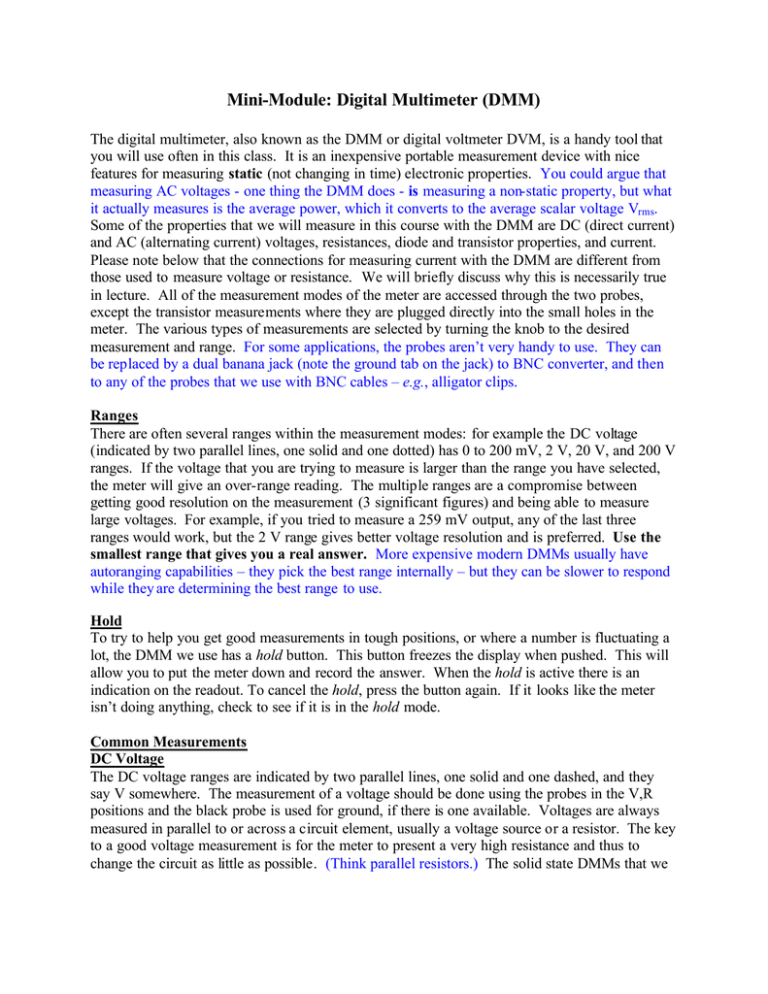
Mini-Module: Digital Multimeter (DMM) The digital multimeter, also known as the DMM or digital voltmeter DVM, is a handy tool that you will use often in this class. It is an inexpensive portable measurement device with nice features for measuring static (not changing in time) electronic properties. You could argue that measuring AC voltages - one thing the DMM does - is measuring a non-static property, but what it actually measures is the average power, which it converts to the average scalar voltage Vrms. Some of the properties that we will measure in this course with the DMM are DC (direct current) and AC (alternating current) voltages, resistances, diode and transistor properties, and current. Please note below that the connections for measuring current with the DMM are different from those used to measure voltage or resistance. We will briefly discuss why this is necessarily true in lecture. All of the measurement modes of the meter are accessed through the two probes, except the transistor measurements where they are plugged directly into the small holes in the meter. The various types of measurements are selected by turning the knob to the desired measurement and range. For some applications, the probes aren’t very handy to use. They can be replaced by a dual banana jack (note the ground tab on the jack) to BNC converter, and then to any of the probes that we use with BNC cables – e.g., alligator clips. Ranges There are often several ranges within the measurement modes: for example the DC voltage (indicated by two parallel lines, one solid and one dotted) has 0 to 200 mV, 2 V, 20 V, and 200 V ranges. If the voltage that you are trying to measure is larger than the range you have selected, the meter will give an over-range reading. The multiple ranges are a compromise between getting good resolution on the measurement (3 significant figures) and being able to measure large voltages. For example, if you tried to measure a 259 mV output, any of the last three ranges would work, but the 2 V range gives better voltage resolution and is preferred. Use the smallest range that gives you a real answer. More expensive modern DMMs usually have autoranging capabilities – they pick the best range internally – but they can be slower to respond while they are determining the best range to use. Hold To try to help you get good measurements in tough positions, or where a number is fluctuating a lot, the DMM we use has a hold button. This button freezes the display when pushed. This will allow you to put the meter down and record the answer. When the hold is active there is an indication on the readout. To cancel the hold, press the button again. If it looks like the meter isn’t doing anything, check to see if it is in the hold mode. Common Measurements DC Voltage The DC voltage ranges are indicated by two parallel lines, one solid and one dashed, and they say V somewhere. The measurement of a voltage should be done using the probes in the V,R positions and the black probe is used for ground, if there is one available. Voltages are always measured in parallel to or across a circuit element, usually a voltage source or a resistor. The key to a good voltage measurement is for the meter to present a very high resistance and thus to change the circuit as little as possible. (Think parallel resistors.) The solid state DMMs that we use in class have MOSFET inputs and therefore a very high input resistance. Note: this is not true of the oscilloscope or the PMD. AC Voltage Measuring an AC voltage, usually indicated by a V and a sine wave, is very similar to measuring DC voltages: the probes are set up the same and the measurement is again across an element. One concern that you should keep in mind is that this range can be used to measure the 115 VAC (nominal) line voltage, which is a dangerous voltage to you. Be very careful when measuring line voltage, you can really zap yourself! The subtlety of the measurement is that it is actually a special type of mean which is derived from the highest and lowest va lues (VPP – peak-to-peak voltage) of the voltage as it changes in time. Since the changes are symmetric about ground, a DC measurement of these voltages gives zero. The formula that converts the VPP into the root mean square voltage VRMS (the meter output) assumes a perfect sine wave. Most of the time, this isn’t a big deal though, we are usually only checking to see that the voltage is there and is approximately the right size. But it is useful to keep in mind if you are comparing this measurement to one of VPP , using an oscilloscope, for example. Resistance Measuring the resistance of Ohm’s law devices (resistors) is also very straightforward and similar to measuring voltage. The probes are used in the V,R position and the measurement is made across (in parallel to) the resistor. Resistors should be measured out of the circuit where possible, to avoid zapping the meter and having other circuit elements affect the reading. Some interpretation is needed in terms of what the readout means, i.e., the reading 1.27 means something different on the 2 MΩ range versus the 20 Ω range. When resistors are measured out of a circuit, some care should be taken as to how the connections are made to the meter: If you hold the resistor in your fingers and hold the probes to the contacts of the resistor, what nonnegligible resistance is actually in parallel with the resistor? Try this sometime with a 10 MΩ resistor, the results are surprising. Current This is the one where you have to be a little careful, since the setup is different from the above measurements. You also can really hurt the meter by putting too much current through it. Make sure that you are on the right range for the current you should be measuring. The probes are moved to the current measuring position (the red probe is moved) and the meter now needs to be placed in series with the circuit. The first part about moving the lead is true on most good multimeters, but not on ours. You do not have to move the leads to measure small currents, supposedly. The latter part about the meter being in series means that you have to break the circuit and put the meter into it. It’s usually easiest to do this by pulling one end of a wire up out of the breadboard (breaking a connection) and then put one meter lead on that wire and another on the thing it used to connect to. The mini-clips are usually the easiest way to do this. In the current measuring modes, the meter presents the smallest possible resistance to the circuit (why is this important?) which explains why it is easy to hurt. Again, the reading has to be interpreted based on the range used – typical units are mA and amps. Other Modes The other modes of the device are less commonly used. We will use the diode measurement feature later on, but it is very straightforward. The only trick is to remember that diodes care “which way is up” so connecting the probes one way to a diode gives a different answer than connecting them the other way. The meter will give an over-range with the red to black facing the “block” of the diode, and a voltage (typically ~ 0.6) with the red to black going the “right way” through the diode. Battery One final caution, try to remember to turn off the DMM when you are finished. Otherwise the battery will run down and we will end up having to hunt them down and replace them in class. This is wasteful and isn’t fair to the other people who have to use the meter.



