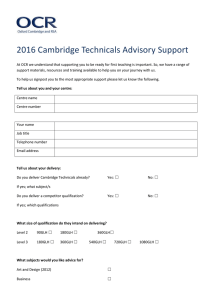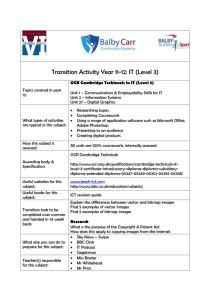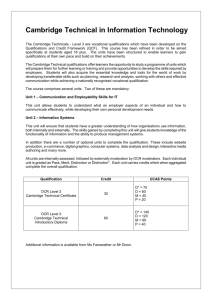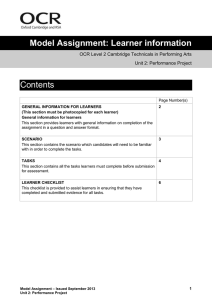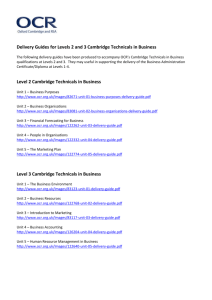Unit 06 Resources Links
advertisement
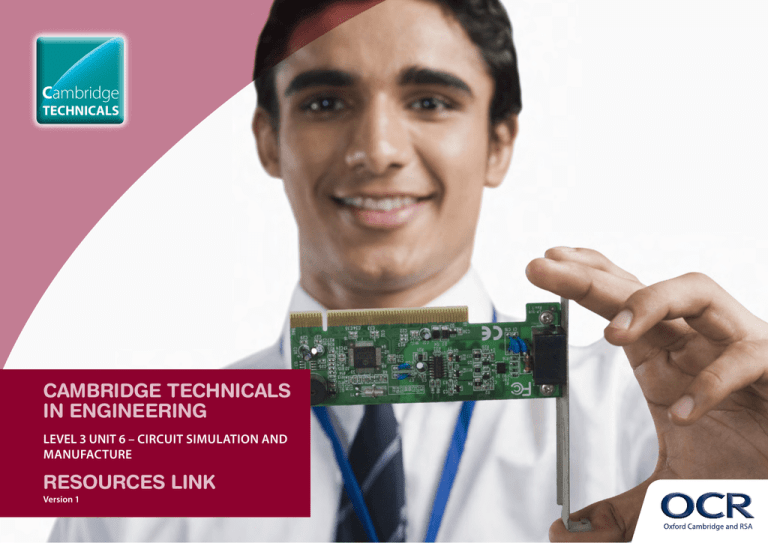
Cambridge TECHNICALS CAMBRIDGE TECHNICALS IN ENGINEERING LEVEL 3 UNIT 6 – CIRCUIT SIMULATION AND MANUFACTURE RESOURCES LINK Version 1 Introduction Resources Link is an e-resource, provided by OCR, for teachers of OCR qualifications. It provides descriptions of, and links to, a variety of independent teaching and learning resources that you may find helpful. In Resources Link you will find details of independent resources, many of which are free: where this is the case this has been indicated. If you know of other resources you would like to see included here, or discover broken links, please let us know. We would also like to hear from you if have any feedback about your use of these, or other, OCR resources. Please contact us at resourcesfeedback@ocr.org.uk. We leave it to you, as a professional educator, to decide if any of these resources are right for you and your learners, and how best to use them. 2 Cambridge TECHNICALS Resources Link Contents Scheme-IT online circuit design software 4 Circuit Lab online circuit design and simulation 5 NI Multisim 6 Do Circuits 7 Circuits Today – software review 8 Designspark9 TINA – circuit design and simulation software 10 OrCAD – circuit and PCB design 11 Good PCB design 12 PCB prototype (milling) 13 PCB manufacture (etching) 14 PCB manufacture (etch resist method) 15 How to solder 16 Visual PCB inspection – dry solder joint 17 Continuity tests using a multimeter 18 Oscilloscopes19 Half split method of fault finding 20 Commercial PCB manufacture and test 21 Automatic Test Equipment (ATE) 22 3 Cambridge TECHNICALS Resources Link Scheme-IT online circuit design software Description: Free online schematic design tool. Includes PCB design. Supports: OCR Cambridge Technicals in Engineering Unit 6 Cost: Free Format: Online design tool www.digikey.co.uk/schemeit 4 Cambridge TECHNICALS Resources Link Circuit Lab online circuit design and simulation Description: Online circuit design and simulation tool. Supports: OCR Cambridge Technicals in Engineering Level 3 Unit 6 Cost: Free Format: Online simulator http://www.circuitlab.com/ 5 Cambridge TECHNICALS Resources Link NI Multisim Description: National Instruments circuit and PCB design and simulation software. Supports: OCR Cambridge Technicals in Engineering Level 3 Unit 6 Cost: Licensed – but with educational discounts Format: Software http://www.ni.com/multisim/ 6 Cambridge TECHNICALS Resources Link Do Circuits Description: Online circuit design and simulation software. Supports: OCR Cambridge Technicals in Engineering Level 3 Unit 6 Cost: Low cost license Format: Online simulator http://www.docircuits.com/ 7 Cambridge TECHNICALS Resources Link Circuits Today – software review Description: A review of free and licensed circuit design and simulation software. Supports: OCR Cambridge Technicals in Engineering Level 3 Unit 6 Cost: Free Format: Web page http://www.circuitstoday.com/circuit-design-and-simulation-softwares 8 Cambridge TECHNICALS Resources Link Designspark Description: Free circuit and PCB design software. Supports: OCR Cambridge Technicals in Engineering Level 3 Unit 6 Cost: Free Format: Software http://www.rs-online.com/designspark/electronics/eng/page/ designspark-pcb-home-page 9 Cambridge TECHNICALS Resources Link TINA – circuit design and simulation software Description: TINA – circuit design and simulation software. Supports: OCR Cambridge Technicals in Engineering Level 3 Unit 6 Cost: Low cost license Format: Software http://www.tina.com/ 10 Cambridge TECHNICALS Resources Link OrCAD – circuit and PCB design Description: Circuit and PCB design and simulation software. Supports: OCR Cambridge Technicals in Engineering Level 3 Unit 6 Cost: Licensed – but lower cost for education Format: Software http://www.orcad.com/ 11 Cambridge TECHNICALS Resources Link Good PCB design Description: A guide to good PCB design techniques. Includes downloadable PDF. Supports: OCR Cambridge Technicals in Engineering Level 3 Unit 6 Cost: Free Format: Web page http://electronicdesign.com/embedded/engineer-s-guide-high-qualitypcb-design 12 Cambridge TECHNICALS Resources Link PCB prototype (milling) Description: Video showing a prototype being manufactured using CNC milling. Supports: OCR Cambridge Technicals in Engineering Level 3 Unit 6 Cost: Free Format: YouTube Video https://www.youtube.com/watch?v=na9-USi_hZQ 13 Cambridge TECHNICALS Resources Link PCB manufacture (etching) Description: Video showing a PCB being manufactured using the photo-resist etching method. Supports: OCR Cambridge Technicals in Engineering Level 3 Unit 6 Cost: Free Format: YouTube Video http://www.youtube.com/watch?v=tWnfnt2rNO0 14 Cambridge TECHNICALS Resources Link PCB manufacture (etch resist method) Description: Video showing a PCB being manufactured using the etch-resist method. Supports: OCR Cambridge Technicals in Engineering Level 3 Unit 6 Cost: Free Format: YouTube video http://www.youtube.com/watch?v=rvpUp7-dwh8 15 Cambridge TECHNICALS Resources Link How to solder Description: Video showing how to solder components to a PCB. Supports: OCR Cambridge Technicals in Engineering Level 3 Unit 6 Cost: Free Format: YouTube Video http://www.youtube.com/watch?v=fYz5nIHH0iY 16 Cambridge TECHNICALS Resources Link Visual PCB inspection – dry solder joint Description: Video showing how to visually recognise a dry solder joint. Supports: OCR Cambridge Technicals in Engineering Level 3 Unit 6 Cost: Free Format: YouTube Video http://www.youtube.com/watch?v=9VYA9ufb4Jc 17 Cambridge TECHNICALS Resources Link Continuity tests using a multimeter Description: Video showing how to use a multimeter to perform continuity tests. Supports: OCR Cambridge Technicals in Engineering Level 3 Unit 6 Cost: Free Format: YouTube Video http://www.youtube.com/watch?v=arKUmGaRvIM 18 Cambridge TECHNICALS Resources Link Oscilloscopes Description: Series of videos explaining what an oscilloscope is, and how it is used. Supports: OCR Cambridge Technicals in Engineering Level 3 Unit 6 Cost: Free Format: YouTube Video http://www.youtube.com/watch?v=qIfo_-d82Co 19 Cambridge TECHNICALS Resources Link Half split method of fault finding Description: Video tutorial explaining electrical/electronic fault finding techniques – including the half-split method. Includes a transcript of the lecture. Supports: OCR Cambridge Technicals in Engineering Level 3 Unit 6 Cost: Free Format: YouTube Video http://www.allaboutcircuits.com/videos/28.html 20 Cambridge TECHNICALS Resources Link Commercial PCB manufacture and test Description: A video showing commercial PCB manufacture and test. Includes surface mount components, and flow soldering. Supports: OCR Cambridge Technicals in Engineering Level 3 Unit 6 Cost: Free Format: YouTube video http://www.youtube.com/watch?v=2qk5vxWY46A 21 Cambridge TECHNICALS Resources Link Automatic Test Equipment (ATE) Description: Video showing ATE being used to test a commercial PCB. Supports: OCR Cambridge Technicals in Engineering Level 3 Unit 6 Cost: Free Format: YouTube Video http://www.youtube.com/watch?v=YegtDW42peg 22 Cambridge TECHNICALS Resources Link We’d like to know your view on the resources we produce. By clicking on the ‘Like’ or ‘Dislike’ button you can help us to ensure that our resources work for you. When the email template pops up please add additional comments if you wish and then just click ‘Send’. Thank you. If you do not currently offer this OCR qualification but would like to do so, please complete the Expression of Interest Form which can be found here: www.ocr.org.uk/expression-of-interest OCR Resources: the small print OCR’s resources are provided to support the teaching of OCR specifications, but in no way constitute an endorsed teaching method that is required by the Board and the decision to use them lies with the individual teacher. Whilst every effort is made to ensure the accuracy of the content, OCR cannot be held responsible for any errors or omissions within these resources. We update our resources on a regular basis, so please check the OCR website to ensure you have the most up to date version. © OCR 2015 - This resource may be freely copied and distributed, as long as the OCR logo and this message remain intact and OCR is acknowledged as the originator of this work. Please get in touch if you want to discuss the accessibility of resources we offer to support delivery of our qualifications: resources.feedback@ocr.org.uk Cambridge TECHNICALS Contact us Staff at the OCR Customer Contact Centre are available to take your call between 8am and 5.30pm, Monday to Friday. Telephone: 02476 851509 Email: vocational.qualifications@ocr.org.uk 24 Cambridge TECHNICALS Resources Link For staff training purposes and as part of our quality assurance programme your call may be recorded or monitored. © OCR 2014 Oxford Cambridge and RSA Examinations is a Company Limited by Guarantee. Registered in England. Registered office 1 Hills Road, Cambridge CB1 2EU. Registered company number 3484466. OCR is an exempt charity.