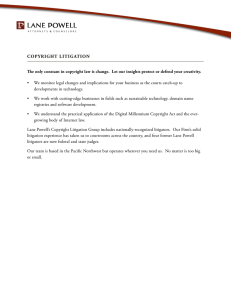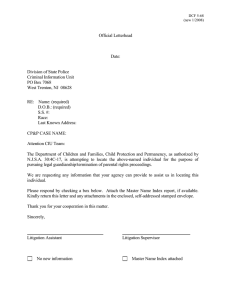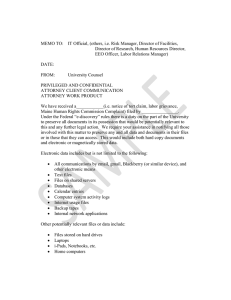Effective Litigation Knowledge Management
advertisement
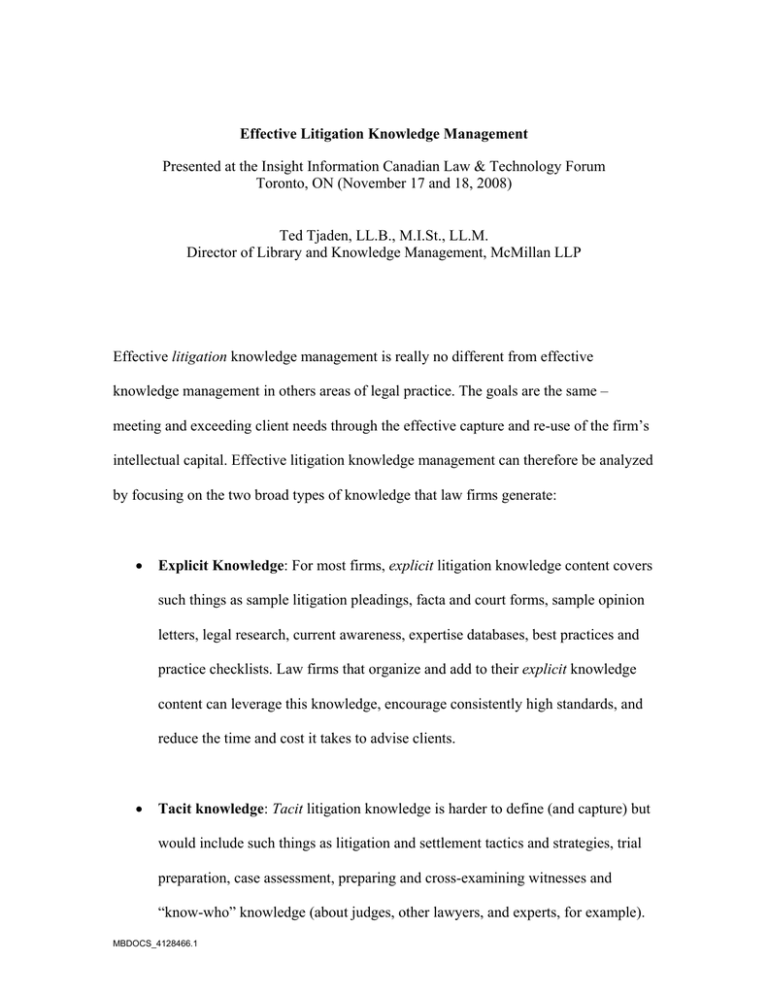
Effective Litigation Knowledge Management Presented at the Insight Information Canadian Law & Technology Forum Toronto, ON (November 17 and 18, 2008) Ted Tjaden, LL.B., M.I.St., LL.M. Director of Library and Knowledge Management, McMillan LLP Effective litigation knowledge management is really no different from effective knowledge management in others areas of legal practice. The goals are the same – meeting and exceeding client needs through the effective capture and re-use of the firm’s intellectual capital. Effective litigation knowledge management can therefore be analyzed by focusing on the two broad types of knowledge that law firms generate: • Explicit Knowledge: For most firms, explicit litigation knowledge content covers such things as sample litigation pleadings, facta and court forms, sample opinion letters, legal research, current awareness, expertise databases, best practices and practice checklists. Law firms that organize and add to their explicit knowledge content can leverage this knowledge, encourage consistently high standards, and reduce the time and cost it takes to advise clients. • Tacit knowledge: Tacit litigation knowledge is harder to define (and capture) but would include such things as litigation and settlement tactics and strategies, trial preparation, case assessment, preparing and cross-examining witnesses and “know-who” knowledge (about judges, other lawyers, and experts, for example). MBDOCS_4128466.1 One of the most effective ways that law firms capture their tacit knowledge is through mentoring, teamwork, training, and practice group meetings. Although it is much harder to translate tacit knowledge into concrete work product, there is sometimes no better way for a junior litigator or student to gain experience than by listening, watching and learning from those more senior at the firm. The goal with both explicit and tacit knowledge is to create a knowledge-sharing environment where the traditional “knowledge is power” paradigm shifts to “knowledgesharing is power,” all with the effect of better client service, reduced costs, higher standards and faster turn around time. This is especially true of larger litigation files that typically will involve a team approach involving lawyers, law clerks, students and assistants, sometimes even from different practice groups within the firm, depending on the subject matter of the litigation. Although effective litigation knowledge management isn’t just about technology (since a lot of it involves people managing people), technology has enabled new and better ways for litigators to effectively organize explicit knowledge and capture tacit knowledge. For example, matter-centric document management systems can help a firm organize its explicit knowledge and manage client files; case management systems allow firms to review and tag opposing party documents as part of the discovery process; smart search engines can help litigators better find relevant information; and Web 2.0 technologies will make it easier for litigation team members to share ideas and keep current, to name a few examples. MBDOCS_4128466.1 2 For litigators and litigation departments in law firms, the role of knowledge management is increasingly important due to a number of challenges facing litigators, including a huge increase in the volume of documents litigators must manage, let alone the increase in the volume of electronically-stored information (ESI). After discussing the challenges facing litigators and looking at some of the technological tools in the market that can address these challenges, I will finish by identifying some best and next practices in knowledge management for Canadian litigation lawyers. Throughout this discussion, I will intentionally display my bias as a former litigation lawyer who is also a professionally-trained law librarian and knowledge manager who recently formally merged the library and knowledge management departments at his firm into a combined, integrated department. The library side of our work for litigators focuses largely on external information relevant to them: providing access to commercially published litigation forms, precedents and facta; organizing internal legal research resources to support litigation lawyers; processing litigation CLE binders; and setting up current awareness services to ensure that litigation lawyers are keeping up with industry and practice trends. The knowledge management side of our work for litigators, on the other hand, focuses largely on internal information relevant to them, including capturing internal litigation work product (sample pleadings and facta, legal research, forms and checklists, and litigation RFPs, for example) and helping to promote internal best practices. This combined approach – when integrated in a single department – allows for a more complete toolkit for litigators, with external resources supplementing internal resources, where needed, and specialized internal resources filling information needs not met by external resources. MBDOCS_4128466.1 3 1. Challenges in Litigation Management There are many challenges facing litigation departments in large Canadian law firms, some of which are caused by technology (such the flood of digitally-born documents facilitated by word processing and email) and some of which can be solved by technology: a) Volume of material: Large law firms that handle major lawsuits are increasingly seeing more complex disputes that involve multiple parties possibly involving multiple jurisdictions. And just as businesses and governments have generally seen a huge rise in the amount of paper and digital documents they use on a daily basis,1 lawsuits between large companies (and governments) can easily involve a review of hundreds of thousands if not millions of documents, increasing the cost of litigation.2 As such, the sheer volume of materials – regardless of format – adds to the challenge that litigators face in managing lawsuits. b) Increase in ESI: Email has become the default method of communication and raises a whole host of issues, the least of which is tracking and searching emails connected to a lawsuit to determine relevancy3 (with the goal of finding the “smoking 1 One author has suggested that an estimated 1.4 trillion emails (totaling 400,000 terabytes) were sent in 2002: see Herbert L. Roitblat, “Technology and E-Commerce Litigation” (Aug. 2005) 3 Com. Litigation Rev. 42. 2 See Rebecca Huang, “E-discovery: Should the Discovery Costs be Shifted to the Requesting Party?” (Dec. 2007) 33 Advocates’ Q. 419 at 419-20 where the author cites a number of cases involving potentially huge costs to conduct e-discovery, including one American cases where the cost estimate was $9.75 million to discover and produce the requested emails that were stored on the company’s backup tapes and hard drives. 3 See, for example, Salvatore Joseph Bauccio, “E-Discovery: Why and How E-Mail Is Changing the Way Trials Are Won and Lost” (2006-2007) 45 Duq. L. Rev. 269. MBDOCS_4128466.1 4 gun” which can happen with email due to its heavy use and seemingly casual nature ).4 Since emails and other digitally-born documents have become the norm in business, and since such information is created so quickly and at little or no cost, the increase in the amount of ESI is staggering. For example, one study suggests that ESI will cause ediscovery to have cost corporate clients a projected $2.8 billion in 2007, a staggering increase in only 8 years from 1999, when e-discovery costs for corporate clients was in the range of $40 million.5 Despite the increase in ESI facing litigators, courts in Canada remain relatively paperbased and this creates a challenge of not too much information but information that is too hard to access. Despite some initiatives in many jurisdictions to allow filing/service by fax or email,6 access to a centralized online docket to obtain a listing of all lawsuits in Ontario (for example) does not exist, let alone online access to the documents actually filed in the court registry, unlike the situation in the United States where it is possible to access court dockets (and court documents filed in those dockets) via PACER or Courtlink. Improvements are on their way in Canada, with online docket information being available from the Supreme Court of Canada7 and the Federal Court of Canada,8 4 Michael Fitzgibbon has noted a number of cases involving “smoking gun” emails – see: Michael Fitzgibbon, “More on the Dangers of Email” at Thoughts From a Management Lawyer (Blog), available online at: http://labourlawblog.typepad.com/managementupdates/2005/08/more_on_the_dan_1.html (25 August 2005). 5 Richard L. Marcus, “E-Discovery & Beyond: Toward Brave New World or 1984?” (2006) 25 Rev. Litig. 633 at 645, citing survey results from Sorcha Consulting (http://www.sorchaconsulting.com). See also: Matt Richtel, “Lost in E-Mail, Tech Firms Face Self-Made Beast” (14 June 2008) New York Times. 6 For example, Rule 16 (3.1) of the Ontario Rules of Civil Procedure, R.R.O. 1990, Reg. 194 allows service of certain court documents by email. 7 See Supreme Court of Canada, “SCC Case Information,” available online: http://www.scc-csc.gc.ca/ information/cms-sgd/search-recherche-eng.asp. 8 See Federal Court of Canada, “Court Index and Docket,” available online: http://cas-ncr-nter03.cassatj.gc.ca/portal/page/portal/fc_cf_en/Court_Index. MBDOCS_4128466.1 5 for example, with the Supreme Court of Canada and other courts also exploring electronic filing.9 In addition, WestlaweCARSWELL’s Litigator database10 provides online access (for a fee) to a number of court document pleadings and facta in cases that Carswell has published in a select number of its print-based case law reporters. c) Costs pressures: Adding to the challenges presented by the increased volume of documents and ESI are the (reasonable) concerns of clients to reduce their litigation costs and ensure that their lawyers are being cost-effective in their management of the litigation.11 For example, an annual 2008 Survey by the Association of Corporate Counsel and Serengeti suggests that “over the past eight years, more in-house counsel have required specific terms of retention that govern what they expect from their outside counsel” and that in-house corporate legal departments are “more likely to require that outside counsel provide an early assessment and plan, a budget, reports showing progress against the plan and budget . . . .”12 d) Priorities of litigation lawyers: Although many litigation lawyers are tech-savvy and are increasingly using laptops in court for note-taking, document management and presenting demonstrative evidence, most litigation lawyers quite naturally focus their attention and skills on oral and written advocacy, cross-examination 9 See Supreme Court of Canada, “Electronic Filing,” available online: http://www.scc-csc.gc.ca/ef-de/indexeng.asp. 10 WestlaweCARSWELL Litigator - see: http://www.westlawecarswell.com/litigator. 11 See, for example, Julius Melnitzer, “Corporations Slash Legal Fees to Record Lows” (21 October 2008) Financial Post (Legal Post Blog), available online: http://network.nationalpost.com/np/blogs/ legalpost/archive/2008/10/21/corporations-slash-legal-fees-to-record-lows.aspx. 12 Association of Corporate Counsel and Serengeti, 2008 Annual Survey. Available online: http://www.acc.com (October 2008). MBDOCS_4128466.1 6 technique and settlement strategies. They therefore reasonably regard technology as something that only supports such work. As a result, the interest level of litigators in technology projects and harvesting litigation knowledge content may be quite variable, a challenge faced across all practice departments in all law firms. e) Need for high quality litigation research work product: Litigators are of course no different than other lawyers as creators of knowledge every day in their daily work. They are also no different in wanting to be able to access high quality precedents and research to shorten the time it takes to get information and answer the client’s questions. Certain litigation forms and pleadings are relatively standardized and can be re-used or adapted in future circumstances (e.g., a motion for an interlocutory injunction). Other situations are much more highly fact-specific. Likewise, litigationbased legal research can also be re-used and updated, especially for common legal issues. Regardless, easy access to pleadings and research, whether from internal or external sources, is essential. However, the sheer volume of this information, in addition to the challenges of organizing the information to make it accessible, pose a number of challenges, some of which can be addressed with technological solutions. 2. Technological Solutions for Litigators Technology can make litigation practice more effective, both in the creation of work product and the harvesting and organization of content for precedent creation or legal research. Some of these technological solutions will often apply firmwide regardless of MBDOCS_4128466.1 7 the practice group (and will be handled by a central IT department), while others will be specific to only the litigation department. Other solutions may be tailored to a specific lawsuit, such as contracting out the capture and search of the client’s ESI while in other situations it will be handled in-house by the firm, such as using case management software to control the management of the lawsuit. As a result, there are often different technological solutions and different types of software products, depending on the need: a) Document Management Systems (DMS): Essential to any large law firm is a central matter-centric repository for client and law firm documents. In Canada, two of the more common document management systems used in large law firms are Interwoven13 and Hummingbird (Open Text).14 Although there is always the option of having firm members search all client files on the entire DMS for possible precedents (subject to confidentiality or ethical wall considerations), most firms will create a separate library or database on the DMS of their precedents and research, including those related to litigation (see the “Best Practices” section for more discussion on this point). b) Intranet/portal: In addition to a DMS, most law firms will structure access to their documents via an Intranet or portal by allowing users to browse or search for information. In the last year, many firms have started to deploy Microsoft’s SharePoint 200715 to design their Intranet, although many firms create their Intranet using standard HTML-authoring software. To facilitate sharing and knowledge exchange 13 Interwoven – see: http://www.interwoven.com. 14 Hummingbird – see: http://connectivity.hummingbird.com. 15 See Amy Witt, “ILTA COM 6: Sharepening SharePoint” (28 August 2008) on The Law Firm Intranet (Blog), available online: http://lawfirmintranet.com/2008/08/28/ilta-com-6-sharpening-sharepoint/. MBDOCS_4128466.1 8 among practice group members, Intranets can contain practice group pages, with access to precedents and research, people, group calendars, RFPs and discussion lists. c) Extranets: For large litigation files involving commercial clients, many litigators may want to provide the client with access to the working documents, either for the client’s review or to allow the client to keep apprised of the status of the lawsuit.16 Although many of the commercial Extranet companies, such as Firmex17 and Merrill Corporation,18 are often used as “deal rooms” for large corporate/commercial transactions, these products can also be adapted to be used for litigation or have specific litigation-focused modules. There are a wide variety of Extranet solutions available in the marketplace. d) Project/Case Management and Timeline Software: A major aspect of large litigation files is project management, a skill many litigators will admit they were not taught at law school. To help organize litigation workflow, documents, evidence and witnesses and the like, a number of companies have developed case management or litigation support software, each varying in sophistication and cost. Some of these vendors include Summation,19 Concordance,20 IPRO,21 Primafact,22 and TCDI23, to name 16 See, for example, David Bilinsky, “Setting up an Extranet Useful for Family Law Litigators” (May 2004) 24 Lawyers Wkly. No. 3, 13 (2). 17 Firmex – see: http://www.firmex.com. 18 Merrill Corporation – see: http://www.merrillcorp.com. 19 Summation – see: http://www.summation.com. 20 Concordance – see: http://law.lexisnexis.com/concordance. 21 IPRO – see: http://www.iprotech.com. 22 Primafact – see: http://www.primafact.com. MBDOCS_4128466.1 9 only a few. These products have a number of advantages over merely using paper files and accordion boxes, including features to organize the litigation materials and the ability to search full-text of documents and mark and tag documents, usually more quickly and effectively than paper document review. e) E-Discovery: Although e-discovery is beyond the scope of this paper and a topic that has attracted a lot of commentary,24 there are a number of products and vendors that have addressed the challenges posted by e-discovery. Summation and Concordance are two products previously mentioned that allow you to upload, tag, markup and comment on third-party documents as part of the discovery process. There are numerous other vendors, including Case Central,25 Ringtail,26 and Recommind27 that provide e-discovery solutions. In Canada, there are several service suppliers who can go to the client’s premises to harvest all potential digital content from servers and computers as part of the obligation of a party to produce relevant documents. They can then upload images of these documents onto your case management software systems to allow the litigation team to review the documents for relevancy as part of the discovery process. Two such vendors are Platinum Legal28 and Commonwealth Legal.29 23 TCDI – see: http://www.tcdi.com. 24 See the bibliography on e-discovery at the end of this paper for a list of recent commentary on e-discovery in Canada. 25 Case Central – see: http://www.casecentral.com. 26 Ringtail – see: http://www.ftiringtail.com/web. 27 Recommind – see: http://www.recommind.com/ediscovery.html. 28 Platinum Legal – see: http://www.platinumlegal.ca. 29 Commonwealth Legal – see: http://www.commonwealthlegal.com. MBDOCS_4128466.1 10 f) Case evaluation: Increasingly, as a means of reducing the costs of lengthy trials, clients are asking their counsel for early case assessments to look for opportunities to settle the litigation, either from a position of strength due to documents or facts that incriminate the opposite party or to settle from a position of weakness due to problems with the client’s own position. Case evaluation software such as CaseMap30 can help to analyze the facts and issues and store them in specialized relational spreadsheets to help your litigation team make early case assessments by linking together facts, issues and witnesses, among other things. Likewise, towards the end of the trial preparation process, there are a number of services to allow you to see how your case would appear in front of a jury.31 These companies include e-Jury,32 iCourthouse,33 and virtualjury.com34 (note: I am not personally familiar with these services). g) Video-conferencing and trial presentation software: With high-speed Internet available at most law firms and courthouses, technologies such as videoconferencing have become standard tools to assist litigators in appearing remotely on motions and conducting witness interviews or examinations. Likewise, there are a large number of products and techniques discussed in the literature to make lawyers more effective in how they present their cases in court.35 30 CaseMap – see: http://law.lexisnexis.com/casemap. 31 See David Munn’s Legal Technology Website for In-House Counsel, available online at: http://www.legaltech.com. 32 e-Jury – see: http://www.ejury.com. 33 iCourthouse – see: http://www.i-courthouse.com/main. 34 Virtual Jury – see: http://virtualjury.com. 35 See, for example, Mr. Justice B.T. Granger, “Using Litigation Support Software in the Courtroom,” available online: http://www.practicepro.ca/practice/PDF/UsingLitigationSupportSoftwareinCourtroom.pdf (2005); Wayne Bigby, “Using Technology at Trial Helps to Improve the Litigator’s Arsenal” (May 2005) 25 Lawyers Wkly. No. 04, 14; Roy J. Stewart and Jeffrey J. Smith, “The Paperless Trial: Virtual Evidence in the Courtroom” MBDOCS_4128466.1 11 h) Knowledge Management for litigators: As will be discussed in more detail in the final section on “Best Practices,” there are a number of traditional knowledge management principles and tools that can be applied to litigation practice to minimize the challenge of document overload and the need to reduce costs at the same time as maintaining high standards. However, no matter how many “tools” you apply to organize internal and commercial litigation precedents, court forms, legal research and legal research memos, the “human” aspect that comes with mentoring junior litigation lawyers, adopting a “team” approach to large litigation and providing continuing legal education is equally important in the knowledge transfer process. As can be seen, there are a number of technologies and software to assist litigators in overcoming the challenges of too much information, reducing costs and maintaining high levels of service. Some of them, such as using document management systems, intranets and extranets are fairly standardized and used by many firms for all of their practice groups. Others such as case management software like Summation or Concordance are tailored to process litigation document workflow with others like Case Map tailored to help analyze facts and issues to make early case assessments. (May 2003) 61 Advocate (Van.) 341-350; John Jaffey, “Persuasive Presentations Possible even on Shoestring Budgets, LegalTech Conference Told” (Nov. 2002) 22 Lawyers Wkly. No. 29, 1 (2); David Gambrill, “Taking it to the Limit: [Technology in Case Presentation]” (Nov. 2002) 13 L. Times No. 40, 5; John Jaffey, “Computer Animation is a Powerful Tool for Personal Injury Litigators” (Nov. 2002) 22 Lawyers Wkly. No. 27, 9 (2). MBDOCS_4128466.1 12 3. Knowledge Management Best Practices – Building on Existing Technology All firms actively engaged in knowledge management face similar challenges regarding the difficulty in harvesting knowledge content and organizing it in a way that is easy to use and addresses client needs. As mentioned above, I have found that a unified approach to knowledge management that seeks and integrates both internal (knowledge management) and external (library and legal research) resources helps to ensure a more complete source of available information. One nice thing about working in the law firm knowledge management industry in Toronto is the way in which knowledge managers in different firms share ideas and make recommendations to each other since all firms face similar challenges. In that spirit, what follows are a few of my observations on some best practices in litigation knowledge management based on my relatively recent induction in knowledge management: a) Training: Training and mentoring are the true condition precedent for effective litigation knowledge management because they foster an environment of sharing and trust. No amount of technology will “fix” managing your knowledge content if there is not a culture that supports or promotes knowledge-sharing. Like many large law firms, we have full-time lawyers and staff dedicated to conducting in-house training, research and practice management for all students and lawyers (including those in the litigation department). Our litigators and students are also regularly attendees of continuing legal education (CLE) seminars (and many CLE binders will often contain useful precedents or practice checklists). When you combine the commitment to ongoing MBDOCS_4128466.1 13 training and mentoring with a commitment to excellent client service, you have a good recipe for leveraging technological solutions to support knowledge sharing. Take away points: Training and mentoring are essential. Without them, most knowledge management initiatives will not be as effective. b) DMS: My experience with Interwoven as a DMS is that it is an excellent document repository that can manage millions of documents while respecting document security (i.e., keeping documents private that should be private) and arranging content that is matter-centric. It also allows for the capture of a variety of media not limited to word-processed documents, such as emails, voicemails, PowerPoint presentations, Excel spreadsheets, and scanned PDF documents. It can also be adapted to be used as the base for extranets with clients with security controls on which parties may access which documents on the DMS. However, as an intranet, its WorkSite Web interface takes some effort to make pleasing to the eye and intuitively browsable. In addition, many would likely argue that the existing native search engine on Interwoven – although powerful – is too arcane for the average user, resulting in users not being able to effectively search the entire system (or they “time out” when searching large document repositories). In addition, e-mail management within the existing Interwoven platform can also leave a lot to be desired (however, Interwoven is planning upgrades that will improve both its email management and its search by using Vivisimo’s folder-clustering technology36 in addition 36 Vivisimo – see: http://vivisimo.com. MBDOCS_4128466.1 14 to developing a standalone search platform called Interwoven Universal Search).37 Our solution, like a number of other law firms, is to use SharePoint 2007 with XMLaw38 webparts to act as our firm’s intranet, providing better organization of material with improved browsing and much improved searching, including faceted search. As such, this is “building on existing technology” to improve access to information. In addition, SharePoint 2007 will allow us to introduce internal blogs and RSS feeds to push current awareness information to our litigators (and other practice groups). Take away points: Search is key. Get a good search engine to search your document repository and knowledge content database. Also accommodate people who prefer to “browse” by designing a clean Intranet interface. c) Litigation precedents: Until search technology improves, I think it is clearly a best practice for firms to build and organize a separate library or database of their value-added knowledge content, including litigation precedents. Potential precedents are then copied from the client file, when appropriate, leaving the original document in tact. This allows knowledge management staff to then annotate or add value to the copy of the precedent in the knowledge database and the database becomes a standalone, identifiable knowledge asset. Most firms grapple with the issue of how to best harvest such precedents, whether through relying on voluntary user submission or on regular “sweeps” or searches of client files for useful documents. One thing I found 37 Interwoven Universal Search – see: http://www.interwoven.com under “Products”. 38 XMLaw – see: http://www.xmlaw.net. MBDOCS_4128466.1 15 useful was being able to assign a dedicated person to the harvesting process who then also – based on feedback from the litigation group – harvested litigation precedents by a “theme” or topic deemed the highest priority by the department (e.g., focus on gathering just injunction precedents and then employment litigation precedents and so on). Another useful practice that aids in searching and browsing for content is to tag your litigation precedents with a basic taxonomy by topic (e.g., bankruptcy), by procedural issue (injunction), by topic of document (e.g., factum) and by keywords of the issues (e.g., fiduciary duties of a receiver). Our firm uses a litigation precedent intake form that includes a taxonomy to help knowledge management staff tag the precedents. We also supplement our internal litigation precedents by providing access to external, commercial precedents, including Williston & Rolls Court Forms on LexisNexis Quicklaw, O’Brien’s Forms and Precedents Online,39 Litigator on WestlaweCARSWELL40 and American pleadings and briefs available on Westlaw and LexisNexis. In addition, we also have prepared a written guide of print sources of external litigation precedents, including Bullen & Leake and Jacob's Precedents of Pleadings (16th ed.),41 and precedents available in various legal treatises (e.g., Klar’s Remedies in Tort42contains sample pleadings for most types of tort claims). The Law Society of British Columbia also has online litigation 39 O’Brien’s Forms and Precedents Online – see: http://www.obriensforms.com. 40 Supra note 10. 41 William Blair et al., eds., Bullen & Leake and Jacob’s Precedents of Pleadings, 16th ed. (London: Sweet & Maxwell, 2008). 42 Lewis N. Klar et al., eds., Remedies in Tort (Toronto: Carswell, 1987) (loose-leaf). MBDOCS_4128466.1 16 checklists43 covering such topics as foreclosure procedure, general litigation procedure, personal injury plaintiff’s interview or examination for discovery, collections procedure, collections examination in aid of execution, and builders lien procedures. Likewise, an excellent tool for any drafter of litigation precedents is the chart in Dispositions Without Trial (2d ed.)44 that lists out the legal elements and causes of action in all possible types of claims. Citations to supporting case law are provided. Take away points: Harvest regularly (and consider “thematic” project of gathering particular types of precedents to focus harvesting efforts and create excitement), create a separate database or library of litigation precedents organized using a basic taxonomy, and supplement your material using external/commercial litigation precedents when needed. d) Legal Research: Most firms prepare a database or library of internal legal research memos that are normally searched before any new research project is initiated to see if the question being researched has already been answered. In addition, we have also created a legal research checklist to remind the researcher of the standard steps in conducting legal research (such as starting with secondary print and online resources before researching primary sources of law). In addition to a fairly extensive print collection of litigation resources (including CLE binders), I have found the following online databases (in addition of course to LexisNexis Quicklaw and Westlaw 43 Law Society of British Columbia, “Practice Support: Checklist Manual.” Available online: http://www.lawsociety.bc.ca/practice_support/checklists/table.html. 44 Robert J. van Kessel, Dispositions without Trial, 2d ed. (Markham, ON: LexisNexis Butterworths, 2007). MBDOCS_4128466.1 17 eCARSWELL) to be very useful for litigation research: Justis.com45 (the official U.K. Law Reports online plus additional material), the English Reports and US Supreme Court Reports on HeinOnline,46 and Kluwer Arbitration Online,47 in addition to the Litigator add-on module on WestlaweCARSWELL that contains not only court-filed pleadings and facta as described above but that also contains litigation commentary such as the full-text of the 6-volume Holmested and Watson Ontario Civil Procedure.48 Take away points: It is standard practice in large law firms to catalog/organize research memos to build an internal library of research questions asked and answered. Having these organized and available to be searched is essential as is the need to supplement internal resources by using external free and “fee” print and online legal research materials and databases. e) E-discovery / document review process: Our firm has had fairly extensive use of and experience with Summation as case management software, especially since some of our litigation files are quite large, involving hundreds of thousands of documents. It is used across the board by all litigation members, with the heaviest use by law clerks and lawyers on the particular file. In addition to keeping material organized, the software makes document review and analysis that much easier. When files are closed, they can also be archived on backup disks and removed from the server and put in secure storage. For e- 45 Justis.com – see: http://www.justis.com. 46 HeinOnline – see: http://heinonline.org. 47 Kluwer Arbitration Online – see: http://www.kluwerarbitration.com/arbitration. 48 Holmested and Watson, Ontario Civil Procedure (Toronto, ON: Carswell, 1984) (loose-leaf). MBDOCS_4128466.1 18 discovery, it appears that a cost-benefit analysis results in most firms, including ours, using third party suppliers to harvest digital data from our client’s places of business and format the documents so that we can then import them into Summation. Take away points: For large litigation files involving a high volume of documentation, it will almost always be more cost-effective to have documents digitally scanned and then organized using one of the many case management software applications. Future trends and steps to take: Work on litigation knowledge management initiatives never ends and challenges are always present. Technology helps address many of these challenges through the use of matter-centric document management systems, intranets and extranets, case management and litigation support software. The knowledge management effort to harvest, organize and tag internal litigation precedents and legal research is another essential component, supplemented by access to external, commercially-produced precedents and free and “fee” legal research print and online resources. As the volume of documents increase beyond the capacity of being processed by human beings, expect to see continued improvement and adoption of smarter search technologies and software to help better analyze documents and make litigation knowledge management more effective. MBDOCS_4128466.1 19 Bibliography of Litigation Case Management and e-Discovery Technology Resources Set out below is a list of selected resources on litigation case management and ediscovery technology (with resources listed from most recent to oldest), along with a list of major vendors with products in this area and a list of blogs and other websites related to litigation knowledge management. Litigation Case Management Literature • Dennis Kennedy and Tom Mighell, The Lawyer’s Guide to Collaboration Tools and Technologies: Smart Ways to Work Together (Chicago, IL: American Bar Association Law Practice Management Section, 2008). • Martin Felsky, “Principles of Litigation Management” from SLAW (blog), available online: http://www.slaw.ca/2008/07/31/principles-of-litigationmanagement (31 July 2008). • Christopher Guly, “Many Possible Ethical Minefields with Electronic Evidence” (Aug. 2007) 18 L. Times No. 26, 11. • Christopher Guly, “Keeping Costs Under Control” (Aug. 2007) 18 L. Times No. 26, 10. • Christopher Guly, “Best Practices for the Whole Country” (Aug. 2007) 18 L. Times No. 26, 9. • Niamh Pollak, “The Authentication and Admissibility of Electronic Evidence” (July 2007) 8 Internet & E-Com. L. Can. 43-47. • Martin Felsky, “Software Products: What’s Out There and What do They Do?” in Electronic Evidence in the Litigation Process (Toronto, ON: Osgoode Hall Law School, York University, Professional Development Program, Continuing Legal Education, 2005). • Herbert L. Roitblat, “Technology and E-commerce Litigation” (Aug. 2005) 3 Com. Litigation Rev. 42-47. MBDOCS_4128466.1 • Mr. Justice B.T. Granger, “Using Litigation Support Software in the Courtroom.” Available online: http://www.practicepro.ca/practice/PDF/Using LitigationSupportSoftwareinCourtroom.pdf (2005). • John Jaffey, “Justice Granger Champions Litigation Technology” (Nov. 2004) 24 Lawyers Wkly. No. 25, 14. • Gary Procknow, “Digital Technology can Reduce the Cost of Litigation” (Dec. 2002) 22 Lawyers Wkly. No. 31, 14. • David Bilinsky, “25 Benefits of Case Management in 40 Minutes.” Available online: http://www.lawsociety.bc.ca/practice_support/articles/CaseMgmt.html (April 2002). • Oleh Hrycko et al., “Hidden in Plain View: Using Computer Forensics and Other Technologies to Gain the Winning Edge in Litigation” in Inside Counsel, 2002: 14th Annual Meeting, CCCA (Toronto, ON: Canadian Corporate Counsel Association, 2002). • Julius Melnitzer, “An Overview of Litigation Document Management” (July 2000) 11 L. Times No. 27, 10-11. • Michael D. Condé, “Emerging Trends in Litigation Support Technology” in Civil Litigation Conference ‘99 (Vancouver, BC: Continuing Legal Education Society of British Columbia, 1999). • Duncan W. Shaw, “The Management of Civil Litigation” (July 1999) 57 Advocate (Van.) 557-561. • Tim Gouldson, “Focus on Litigation Support Technology” (Dec. 1993) 17 Can. Lawyer No. 9, 31-35. • Cynthia Munger, “Managing the Litigation Portfolio: Technology Overview” in Corporate Counsel and the Court Room (Toronto, ON: Canadian Bar Association - Ontario: Canadian Corporate Counsel Association, 1990). E-Discovery Literature • Todd J. Burke et al., E-discovery in Canada (Markham, ON: LexisNexis Canada Inc., 2008). • Jean-François Legault, “Electronically Stored Information: A Reality Check” on SLAW (Blog), available online: See: http://www.slaw.ca/2008/09/22/ electronically-stored-information-a-reality-check/ (22 September 2008). MBDOCS_4128466.1 • Mr. Justice Colin L. Campbell and Daniel E. Pinnington, Electronic Discovery and the Sedona Canada Principles: Best Practices for Dealing with Electronic Information (Toronto, ON: Ontario Bar Association. Continuing Legal Education, 2007). • Dominic Jaar and Wendy Cole, “Tips and Tricks for Storage and Recovery of E-documents” in The Canadian Institute’s 2nd Annual Conference on Edocument Management & Discovery (Toronto, ON: Canadian Institute, 2007). • Kevin J. Ripa, “Determining When You Need a Forensic Expert and What Type of Expert you Need” in The Canadian Institute’s 2nd Annual Conference on E-document Management & Discovery (Toronto, ON: Canadian Institute, 2007). • Susan E. Nickle, “Preservation Education: Your Obligations Regarding the Safekeeping of Electronic Data when Litigation is Pending” in The Canadian Institute’s 2nd Annual Conference on E-document Management & Discovery (Toronto, ON: Canadian Institute, 2007). • Calum U.C. MacLeod, “E-discovery: Lessons from the Case Law” in Electronic Discovery and the Sedona Canada Principles: Best Practices for Dealing with Electronic Information (Toronto, ON: Continuing Legal Education, Ontario Bar Association: Advocates’ Society: Law Society of Upper Canada, 2007). • Timothy O. Buckley and David Outerbridge, “Litigation Hold Letters and Making/Responding to E-discovery Requests: Show Me How (and Give Me Precedents)” in Electronic Discovery and the Sedona Canada Principles: Best Practices for Dealing with Electronic Information (Toronto, ON: Continuing Legal Education, Ontario Bar Association: Advocates’ Society: Law Society of Upper Canada, 2007). • Brian M. Leck, Kevin Lo and Susan Wortzman, “Litigation Risk and Ediscovery: Understanding the Risks and Avoiding the Quicksand” in General Counsel Compliance and Controls Conference: Regulatory Compliance and Governance, Protocols and Controls, Risk Management Strategies (Toronto, ON: Insight Information, 2007). • Alex Cameron, “Electronic Discovery: Anticipating Litigation? Knowing What to Preserve and How to Preserve it Properly – Part III” (Nov. 2007) 17 Can. Corp. Counsel 33-36. MBDOCS_4128466.1 • Alex Cameron, “Electronic Discovery: Knowing What to Preserve and Preserving it Properly – Parts I and II” (Oct. 2007) 17 Can. Corp. Counsel 17-22. • Michael Rappaport, “E-discovery Guidelines Near Completion” (Oct. 2007) 27 Lawyers Wkly. No. 21, 1 (2). • Arnold Ceballos, “Alberta E-discovery Order Goes Well Beyond Ecommunications” (Sept. 2007) 27 Lawyers Wkly. No. 19, 2. • Rebecca Huang, “E-discovery: Should the Discovery Costs be Shifted to the Requesting Party?” (Dec. 2007) 33 Advocates' Q. 419-436. • Christopher Guly, “‘Seismic Event’ to Soon Impact E-discovery” (Aug. 2007) 18 L. Times No. 26, 13. • Christopher Guly, “Making E-discovery Part of Everyday Practice” (Aug. 2007) 18 L. Times No. 26, 12. • Jean Sorensen, “E-discovery Minefields” (June 2007) 31 Can. Lawyer No. 6, 53-54. • Kirsten McMahon, “E-discovery Wars” (Apr. 2007) 2 Can. Lawyer No. 2, 11-17. • Kevin Marron, “Staying Vigilant: [E-discovery]” (Mar. 2007) 8 Lexpert No. 5, 66(5). • David Crerar and Ryan Purita. “No Hiding Place in Cyberspace: Electronic Discovery from Non-parties” (Nov. 2006) 64 Advocate (Van.) 781-798. • Kirsten McMahon, “Following the E-paper Trail” (Nov. 2006) 30 Can. Lawyer No. 11, 56-58. • Glenn A. Smith and Todd Burke, “Readying Yourself for the E-discovery Explosion: Studying the Latest Canadian Judicial Developments” in The Canadian Institute’s Conference on E-document Management & Discovery (Toronto, ON: Canadian Institute, 2006). • Gerry Blackwell, “Electronic Discovery Hits Prime Time” (July 2006) 30 Can. Lawyer No. 7, 42-44. • Matthew D. Nelson, “Easing the Pain of E-discovery” in A Perfect 10! Celebrating our First Decade of Development: 10th Anniversary Conference (Toronto, ON: Canadian College of Construction Lawyers, 2006). • David J. Bilinsky, “Tidal Wave of E-discovery About to Break over Canada?” (Dec. 2005) 25 Lawyers Wkly. No. 31, 7 (2). MBDOCS_4128466.1 • s.n., “E-discovery Guidelines” in Advanced Litigation Skills Program: Advanced Practical Advocacy (Toronto, ON: Advocates’ Society: Law Society of Upper Canada, 2005). • Peg Duncan and Martin Felsky, “Steps to Working Successfully with Ediscovery and Forensic Service Companies” in Electronic Discovery and the New ED Guidelines: A Roadmap for Dealing with Electronic Information (Toronto, ON: Continuing Legal Education, Ontario Bar Association: Advocates’ Society, 2005). • Susan Wortzmann, “Spoliation, Litigation Holds and Preservation Orders: The New E-discovery Guidelines” in Electronic Discovery and the New ED Guidelines: A Roadmap for Dealing with Electronic Information (Toronto, ON: Continuing Legal Education, Ontario Bar Association: Advocates’ Society, 2005). • Susan Wortzman, “E-discovery: The Beginner’s Guide” in The Twelve-Minute Civil Litigator (Toronto, ON: Continuing Legal Education, Law Society of Upper Canada, 2005). • Pamela Fontaine-Peters, “E-discovery and Electronic Document Production” in 4th Annual Summer Law Clerks: Advanced Skills for Litigation Law Clerks (Toronto, ON: Insight Information, 2005). • Paul E. Harte, “Using Technology in Complex Litigation” in To Be or Not To Be: Technology is the Key (Toronto, ON: Law Society of Upper Canada: Canadian Society for the Advancement of Legal Technology, 1996). • David E. Wires, “Technology for the Courts of Ontario” in Practicing Litigation in the Age of Computer Technology: Cutting Edge Technology, Tactics and Techniques (Toronto, ON: Canadian Institute, 1995). • Martin Felsky, “Electronic Discovery: New Ways to Find the Smoking Gun” in Practicing Litigation in the Age of Computer Technology: Cutting Edge Technology, Tactics and Techniques (Toronto, ON: Canadian Institute, 1995). • Rodney D. Dale, “Litigation in the Age of Computer Technology” in Practicing Litigation in the Age of Computer Technology: Cutting Edge Technology, Tactics and Techniques (Toronto, ON: Canadian Institute, 1995). MBDOCS_4128466.1 Selected Vendors of Litigation Management Software and E-Discovery The following is a selected list of vendors who have products that support litigation or case management. The list is by no means exhaustive and I do not intend to feature or favour any particular vendor (and if I have missed a particular vendor, it was through inadvertence on my part). Readers are encouraged to conduct their own investigations of the suitability of any particular product or vendor. Litigation and Case Management Software Vendors49 • • • • • • • • • • • • • • • • • • • • • • • • • 49 AbacusLaw: - see: http://www.abacuslaw.com Advantage Computer Systems: - see: http://www.advantagelaw.com Amicus Attorney: - see: http://www.amicusattorney.com Case & Point: - see: http://www.caseandpoint.com CaseMap: - see: http://www.casesoft.com CaseTrack: - see: http://www.case-track.com Concordance (LexisNexis) - http://law.lexisnexis.com/concordance FIOS: see - http://www.fiosinc.com IPRO: - see: http:/ http://www.iprotech.com/ Law Manager: - see: http://www.lawmanager.com LawBase: - see: http://www.lawbase.com LawQuest: - see: http://www.bridge-way.com LawTrac: - see: http://www.lawtrac.com Legal Files: - see: http://www.legalfiles.com LegalEdge: - see: http://www.legaledge.com Mitratech: - see: http://www.mitratech.com Practice Manager: - see: http://www.reallegal.com PracticeMaster: - see: http://www.tabs3.com ProLaw: - see: http://www.elite.com/solutions/product-fam/prolaw/index.asp Recommind: see- http://www.recommind.com/ediscovery.html Serengeti Tracker: - see: http://www.serengetilaw.com Summation: - see: http://www.summation.com Time Matters: - see: http://www.timematters.com Total Search – see: http://law.lexisnexis.com/total-search West KM – see: http://west.thomson.com/products/services/westkm/default.aspx Adapted from Digital-Lawyer.com, available online at: http://www.digital-lawyer.com/RESOURCE/caseman.html. MBDOCS_4128466.1 Selected E-Discovery Websites • Ontario Bar Association – E-Discovery: http://www.oba.org/En/publicaffairs_en/E-Discovery/default.aspx • Practice Pro – E-Discovery: http://www.practicepro.ca/practice/SuppRes2eDiscov.asp • Sedona Conference: http://www.thesedonaconference.org • E-Discovery Portal (Lexum): http://www.lexum.umontreal.ca/e-discovery/ Selected Litigation / Technology Blogs • Master List of Litigation Law Blogs from Justia.com: http://www.justia.com/trials-litigation/law-blogs.html • Master List of Technology Law Blogs from Justia.com: http://blawgsearch.justia.com/category.aspx?catid=43 • David Hobbie’s CaseLines Blog http://caselines.blogspot.com • David Munn's Legal Technology Website for In-House Counsel: http://davidmunn.wordpress.com • Slaw: http://wwww.slaw.ca • Dennis Kennedy: http://www.denniskennedy.com/blog/ • EdiscoverCanada.com (Martin Felsky): http://www.ediscoverycanada.com MBDOCS_4128466.1