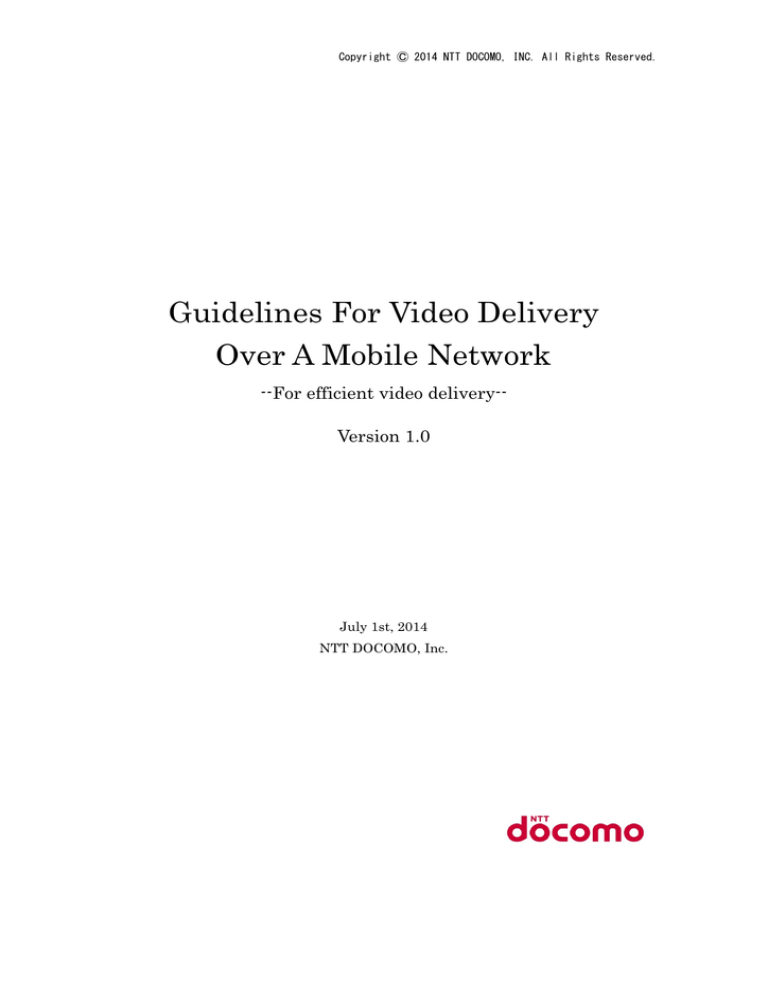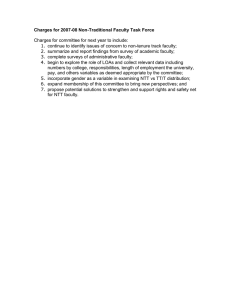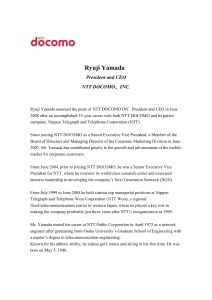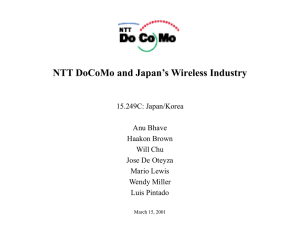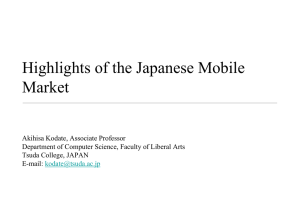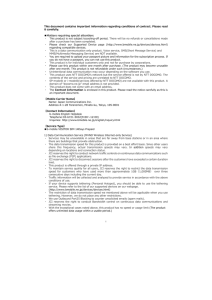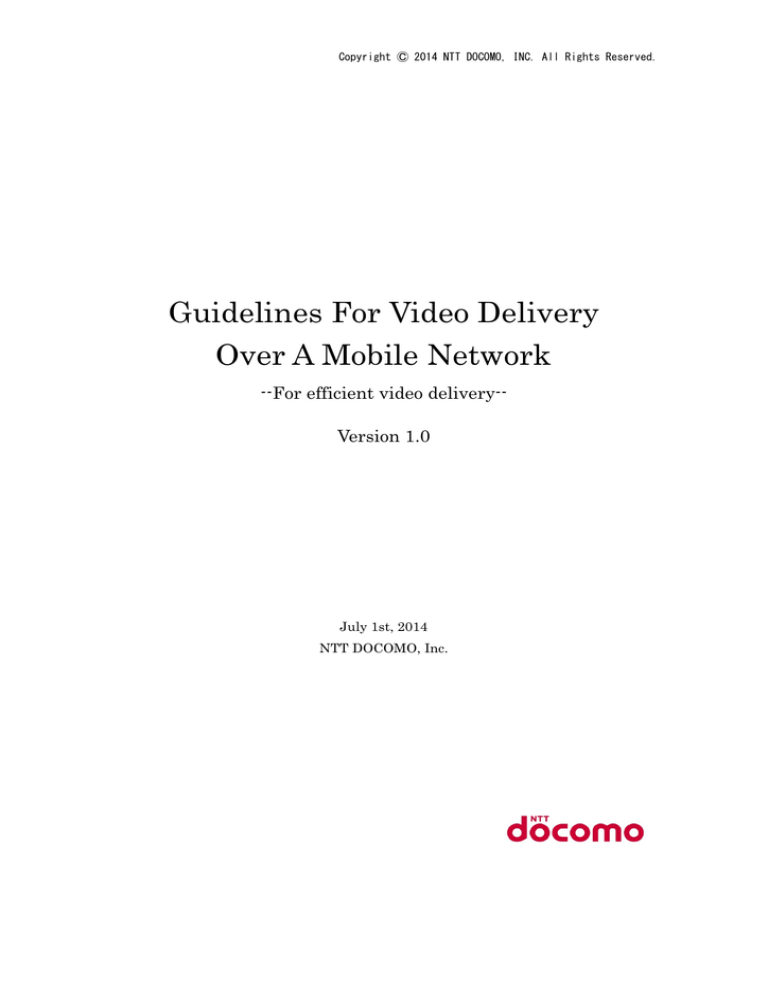
Copyright Ⓒ 2014 NTT DOCOMO, INC. All Rights Reserved.
Guidelines For Video Delivery
Over A Mobile Network
--For efficient video delivery-Version 1.0
July 1st, 2014
NTT DOCOMO, Inc.
Copyright Ⓒ 2014 NTT DOCOMO, INC. All Rights Reserved.
Contents
Chapter 1.
Introduction .......................................................................................................... - 6 -
1.1.
Target of this document.............................................................................................. - 6 -
1.2.
Structure of this document ........................................................................................ - 6 -
1.3.
References ..................................................................................................................... - 7 -
Chapter 2.
Unique characteristics of mobile network services and actions taken by
DOCOMO
-8-
2.1.
Data volume in the mobile network by area and time period............................ - 8 -
2.2.
Limit of transmission speeds up to 128 kbps ........................................................ - 9 -
2.3.
NTT DOCOMO’s actions to enhance its mobile network .................................. - 10 -
2.3.1.
Quad-band LTE (efficient use of 4 spectrum bands) .................................. - 11 -
2.3.2.
Installation of additional LTE base stations ............................................... - 12 -
Chapter 3.
Image quality experienced by customers using video delivery service ................. - 13 -
3.1.
Factors affecting the image quality of video delivery service .......................... - 13 -
3.2.
Relationship between encoding conditions and image quality ........................ - 14 -
3.2.1.
Relationship between encoding bitrate and image quality ...................... - 15 -
3.2.2.
Relationship between image resolution/frame rate and image quality . - 17 -
3.3.
Degradation in quality of experience in a congested mobile network............ - 18 -
Chapter 4.
Technological trends in video delivery .......................................................... - 20 -
4.1.
High-compression codec technologies .................................................................... - 20 -
4.2.
Video streaming technologies.................................................................................. - 23 -
4.2.1.
HTTP streaming (pseudo streaming) ............................................................ - 24 -
4.2.2.
HTTP adaptive streaming ............................................................................... - 25 -
Chapter 5.
5.1.
DOCOMO-Suggested measures for efficient network utilization ........... - 27 -
Optimization of content bitrate (image quality) ................................................. - 27 -
5.1.1.
Optimization for H.264/AVC ........................................................................... - 27 -
5.1.2.
Optimization for H.265/HEVC ........................................................................ - 28 -
5.2.
Optimization of delivery bitrate (Quality of Experience) ................................. - 28 -
5.2.1.
Video streaming technologies suitable for a mobile environment .......... - 28 -
5.2.2.
Time zone-based delivery rate control .......................................................... - 30 -
5.2.3.
UI (User Interface) enabling selection of delivery bitrate ........................ - 30 -
5.3.
Other optimization measures.................................................................................. - 31 -
5.3.1.
Chapter 6.
6.1.
Adjustment of still images on web sites........................................................ - 31 Examples of measures taken for NTT DOCOMO’s video site.................. - 33 -
Delivery technologies and their usage tendency at “d-Amine Store” ............. - 33 -
6.1.1.
Relationship between delivery technologies and image quality .............. - 33 -
6.1.2.
DRM license validity period for Download scheme .................................... - 34 -
6.2.
UI enabling selection of delivery bitrate .............................................................. - 34 -2-
Copyright Ⓒ 2014 NTT DOCOMO, INC. All Rights Reserved.
6.2.1.
Video selection screen ....................................................................................... - 35 -
6.2.2.
Image quality selection during playback ...................................................... - 35 -
6.3.
Adjustment of still images on web sites ............................................................... - 35 -
6.3.1.
Resizing for optimal resolution ....................................................................... - 35 -
6.3.2.
Volume reduction (optimization) .................................................................... - 36 -
6.3.3.
Utilization of browser cache ............................................................................ - 36 -
6.4.
Notices for users......................................................................................................... - 36 -
6.5.
Video specifications at “d anime store” ................................................................. - 38 -
6.5.1.
File specifications for HTTP streaming/Download technologies ............. - 38 -
6.5.2.
File specifications for HLS technology.................................................................. - 40 -
6.6.
【Information】Introduction of tools ........................................................................ - 41 -
-3-
Copyright Ⓒ 2014 NTT DOCOMO, INC. All Rights Reserved.
About trademarks
·
All the names of the companies, products, and services that are mentioned in this
document are trade names, trademarks, or registered trademarks of their respective
owners.
·
This document does not specifically indicate any copyrights, or trademarks or
registered trademarks.
-4-
Copyright Ⓒ 2014 NTT DOCOMO, INC. All Rights Reserved.
Revision history
Version
Section
1.0
―
Type
Revisions
First version
-5-
Copyright Ⓒ 2014 NTT DOCOMO, INC. All Rights Reserved.
Chapter 1. Introduction
This document describes ways of providing video content over a mobile network aimed
at providing comfortable video viewing experience for users. For comfortable video
viewing experience, it is important to enable users to watch high-resolution video that
runs smoothly without interruptions. However, the use of excessively high bitrates
compared with the forwarding bandwidth that the network can provide may cause video
images to skip or to be delayed, and this may result in deterioration in the service
quality experienced by users. Therefore, it is important, especially in a mobile network,
to maintain a suitable balance in the quality and size of images in video delivery.
While some measures are available to improve the quality of experience, the focus of
this document is placed on those that can be used to optimize content bit rate and
delivery bitrate. The first part of this document presents the fact that even for the same
video, its data size varies depending on the compression measures used, showing some
examples. The second part introduces some background information of a mobile
network and its varying traffic volumes according to the time of day, and then moves on
to discuss specific measures to control image quality based on the time of day. The third
part focuses on HTTP adaptive streaming technology, which can provide smooth and
seamless video streaming and efficiently utilize network resources in a mobile
environment.
The use of measures introduced in this document will help achieve efficient video
delivery. In addition to achieving comfortable video viewing experience to users, this
will generate circumferential benefits through the reduction of their traffic volumes in
the network. Efficient use of the finite resources in a mobile network will not only allow
users to watch video comfortably but also enable others around them to use the network
comfortably through suitable allocation of network resources. If your company is
currently providing or planning to provide video content, this document will serve as a
useful guide for achieving video delivery.
1.1. Target of this document
This document was written with video content providers in mind and, therefore, it
presumes that the reader has a basic knowledge of video delivery.
1.2. Structure of this document
-6-
Copyright Ⓒ 2014 NTT DOCOMO, INC. All Rights Reserved.
Chapter 2 of this document explains some unique characteristics of a mobile network.
Chapter 3 describes schemes for image quality evaluation. Chapter 4 explains
technological trends in video delivery. The background information provided in
Chapters 2, 3, and 4 will help readers understand the effectiveness of specific measures
introduced in Chapter 5. Those who are more interested in understanding specific
measures and implementation methods can directly start reading Chapter 5 before the
preceding Chapters 2, 3, and 4. Chapter 5 provides a systematic description of specific
measures. Lastly, Chapter 6 presents some measures actually implemented by NTT
DOCOMO as reference information. These examples are useful to have a better
understanding of the details described in this document.
Please note that this document does not cover descriptions of server applications used
for video delivery or terminal apps for video reception. This is due to an assumption that
server applications and terminal apps that can use the technologies described in this
document will be addressed by content providers engaged in video delivery.
1.3. References
[1] F. Dobrian, V. Sekar, A. Awan, I. Stoica, D. A. Joseph, A.Ganjam, J. Zhan, and H.
Zhang, "Understanding the impact of video quality on user engagement," Proc. of ACM
SIGCOMM'11, pp. 362-373, Aug.2011.
[2] ITU-T H.265 | ISO/IEC 23008-2 High Efficiency Video Coding
[3] ITU-T H.264 | ISO/IEC 14496-10 Advanced video coding for generic audiovisual
services
[4] Jun Okamoto and Takanori Hayashi, “Latest trends in image media quality
assessment technologies,” IEICE Fundamentals Review, Vol.6, No.4, pp.276-284, April
2013.(in Japanese)
[5] ITU-T Recommendation P.910, “Subjective video quality assessment methods for
multimedia applications,” April 2008.
[6] ISO/IEC 23009-1 Information technology – Dynamic adaptive streaming over
HTTP(DASH) – Part1: Media presentation description and segment formats
-7-
Copyright Ⓒ 2014 NTT DOCOMO, INC. All Rights Reserved.
Chapter 2. Unique characteristics of mobile network services
and actions taken by DOCOMO
2.1.
Data volume in the mobile network by area and time period
Characteristics of a mobile network include varying peak hours depending on the
characteristics of areas* (see Figure 2-1 below). As of December 2013, the level of
congestion in the DOCOMO network peaks from 10 p.m. to 11 p.m. This is based on the
total volume of data generated by NTT DOCOMO’s Xi (LTE) service subscribers going
through the sp mode center. A closer analysis of smaller areas reveals that the peak
time varies in different areas. The peak time is from 12 noon to 1 p.m. in an area
covering a business district; from 7 a.m. to 8 a.m. and 6 p.m. to 7 p.m. at an urban
terminal station area; and from 12 midnight to 1 a.m. in a residential area. This shows
that each area experiences congestion in a different time zone. A failure to use an
optimal bitrate for video delivery in respective areas and time zones will increase the
risk of causing more intermissions and slowdowns in video. This makes users feel stress
during video viewing (lowering the quality of experience for users). Therefore, in order
to improve the quality of user experience, it is important to dynamically change the
delivery bitrate to optimize video delivery in accordance with the degree of congestion in
the network, using measures such as those hereinafter described.
*The “area” mentioned here is defined as an area covered by one or more base
stations.
-8-
CCopyright Ⓒ 2014 NTT DOCOMO, INC. Al l Rights Res
served.
Figure 2-1 Changes
C
in tthe data vollume in a mobile
m
netwoork
by area and tiime
2.2. Limit off transm
mission sp
peeds up to 128 kbps
NTT DOCO
OMO’s Xi (L
LTE) servicee, if the volu
ume of data
a used in th
he current month
m
For N
exceeeds a certaiin threshold
d, a 128-kb
bps cap is im
mposed on the user’s u
upload/download
speed
d for the resst of the mo
onth. This liimitation is one of the measures
m
deesigned from
m the
stand
dpoint of en
nsuring fairr network u
usage among
g users. The data volu
umes that trrigger
such limitation are shown in Tables 2
2-1 and 2-2. The use off an excessivvely high biitrate
deo delivery
y therefore may invite the risk of putting the user at a d
disadvantag
ge.
in vid
-9-
Copyright Ⓒ 2014 NTT DOCOMO, INC. All Rights Reserved.
Table 2-1
Summary of major Xi Packet Flat-rate services (currently available)
Xi Packet Flat-rate
Max data volume for a
Services
normal transmission speed
Xi Pake-hodai Light
3GB/month
Xi Pake-hodai Flat
Xi Pake-hodai for iPhone
Requirement for
removing the 128kbps
cap
Payment of extra charges
for every 2GB data usage
7GB/month
*For details of Xi Packet Flat-rate Servcies, please refer to NTT DOCOMO’s web page
(URL: https://www.nttdocomo.co.jp/charge/packet/index.html)
Table 2-1 Summary of major Packet Packs in new billing plans
(available from June 1, 2014)
Packet Pack
Raku-Raku Pack
Max data volume for a normal
Requirement for removing
transmission speed
the 128kbps cap
200MB/month
Data S Pack
2GB/month
Data M Pack
5GB/month
Share Pack
10
10GB/month (per group)
Share Pack
15
15GB/ month (per group)
Share Pack
20
20GB/ month (per group)
Share Pack
30
30GB/ month (per group)
Payment of extra charges
for every 1GB data usage
*For details of the new billing plans “Kake-hodai & Pake-aeru,” which will help families
save money, please refer to NTT DOCOMO’s web page.
(URL:https://www.nttdocomo.co.jp/charge/new_plan/index.html?icid=CRP_TOP_main
PR_new_plan#charge)
2.3. NTT DOCOMO’s actions to enhance its mobile network
NTT DOCOMO is enhancing its mobile network by efficiently using four spectrum
bands (quad-band LTE) and installing more LTE base stations to support growing data
volume.
In addition to the actions above taken by NTT DOCOMO, content providers can also
play a role in making the users’ video watching experience much more comfortable by
using measures that will be described in Chapter 5 for video delivery. For actions taken
by NTT DOCOMO to enhance its mobile network, please refer to NTT DOCOMO’s web
page (URL: https://www.nttdocomo.co.jp/xi/index.html)
- 10 -
Copyright Ⓒ 2014 NTT DOCOMO, INC. All Rights Reserved.
2.3.1. Quad-band LTE (efficient use of 4 spectrum bands)
NTT DOCOMO’s LTE “Xi” service efficiently utilizes the four spectrum bands - 1.7GHz,
1.5GHz, 800MHz, and 2GHz- in order to further enhance its mobile network.
The 2GHz and 800MHz bands have been used to provide “coverage” and the 1.5GHz
band to provide “speed.” In September 2013, the 1.7 GHz band was added to NTT
DOCOMO’s 3 operation bands mentioned above to launch its “quad-band LTE”
operation.
Efficient use of 4 spectrum bands
Platinum band
In Tokyo, Nagoya, Osaka,
more than double the spectrum
In preparation
LTE band
3G band
Platinum band
Before 19 September, 2013
20 September, 2013
Figure 2-2 Image of quad-band LTE
- 11 -
April 2014
Copyright Ⓒ 2014 NTT DOCOMO, INC. All Rights Reserved.
2.3.2. Installation of additional LTE base stations
NTT DOCOMO is installing more LTE base stations to expand its LTE “Xi” areas so
that connections will be available anytime, anywhere. The number of its LTE base
stations will be increased 1.7 times over the fiscal year 2014 (from approx. 55,300 at the
end of FY 2013 to approx. 95,300 at the end of FY 2014) and the number of 100Mpbs
base stations more than 10 times (from approx. 3,500 to 40,000 during the same period
as above) for further enhancement of its LTE network.
LTE base stations to be more significantly increased
1.7 times increase of
LTE base stations
95,300
55,300
24,400
10 times increase of
100Mbps
100Mpbs base
base stations
t ti
40,000
3,500
End of FY2012
End of FY2013
End of FY2014
(target)
Figure 2-3 LTE Xi base station installation plan
- 12 -
Copyright Ⓒ 2014 NTT DOCOMO, INC. All Rights Reserved.
Chapter 3. Image quality experienced by customers using
video delivery service
3.1. Factors affecting the image quality of video delivery service
This section describes some factors that affect the quality of images experienced by
users (Quality of Experience) in video delivery service.
Figure 3-1 shows elements that constitute video delivery service using a mobile network
as well as major factors that affect the video image quality. Video data is encoded into a
format suitable for transmission over the network and stored in the delivery server of a
content provider. NTT DOCOMO’s network receives video data over the Internet, etc.
and forwards it via a radio link such as an LTE network to smartphones, tablets, and
other video viewing terminals. The terminal that receives the video data decodes the
data into images that are to be displayed on its screen.
The image quality of video delivery service is affected by different elements that
constitute video delivery service. Major factors that affect the image quality of video
delivery service are generally classified as follows:
(1) Image encoding conditions;
(2) Throughput characteristics of transmission of encoded data over a mobile network;
(3) Performance of the video viewing terminal.
First, (1) Image encoding conditions for video delivery include the following.
・Coding scheme
・Encoding bitrate
When the bitrate is set low, it results in lack of sharpness (blurring) or mosaic-like
distortions (, which is called “block-noise”) in images.
・Image resolution
When the image resolution is low, it reduces the definition of images.
・Frame rate
When the frame rate is low, it reduces the smoothness of motions, resulting in
flickering and jerky images.
Second, when (2) the throughput of the mobile network is too low, the download of video
data cannot catch up with the playback of video on the terminal. As a result, the
playback is halted until a certain amount of video data are stored again in the terminal
- 13 -
CCopyright Ⓒ 2014 NTT DOCOMO, INC. Al l Rights Res
served.
(, wh
hich is calleed rebufferiing). Such tthroughput degradatio
on can be c aused by packet
p
loss, packet tran
nsmission delay,
d
and deelay variatiion that occur in the neetwork.
hermore, reegarding (3
3) the perforrmance of the
t video viiewing term
minal, the image
i
Furth
qualiity achieveed on the terminal
t
diiffers depen
nding on their decodiing and diisplay
capab
bilities. Compared witth smartph
hones, table
et terminals
s have largger screens. This
makees image deeterioration
n on tablet terminals more
m
easily
y perceived even when
n both
term
minals are sh
howing vide
eo with the same image
e quality,.
ge quality are not mutually ind
dependent bbut related
d. For
The factors affeecting imag
ance, a high
her encodin
ng bitrate ggenerally im
mproves ima
age qualityy. However, if an
insta
unneecessarily high
h
bitrate
e is used for video data
d
transffer, it mayy cause nettwork
congeestion (throoughput deg
gradation). Achieving efficient
e
vid
deo deliveryy considerin
ng the
levell of congestiion in a mo
obile networrk requires a deep und
derstandingg of such qu
uality
factoors.
gure 3-1 Major
M
factorss affecting tthe elements and image
e quality off video deliv
very
Fig
service ussing a mobille network
3.2. Relation
nship bettween en
ncoding condition
c
ns and im
mage qua
ality
ationship beetween enco
oding condiitions and iimage quallity is
Undeerstanding of the rela
first and foremoost importa
ant to deliveer video to users with optimized iimage quality in
h the level of
o congestioon in a mobile network
k. Please noote that encoding
accorrdance with
conditions hereiinafter desccribed inclu
ude the coding scheme
es, encodingg bitrates, image
i
d frame rattes to be ad
dopted. In this
t
section
n, the relatiionship bettween
resollutions, and
- 14 -
CCopyright Ⓒ 2014 NTT DOCOMO, INC. Al l Rights Res
served.
encod
ding
bitra
ate
and
image
i
qua
ality
and
the
rela
ationship
bbetween
image
i
resollution/framee rate and image
i
qualiity are discu
ussed.
33.2.1. Rela
ationship between
b
en
ncoding biitrate and image qu
uality
Figure 3-2 show
ws a genera
al relationsh
hip between encoding bitrate an
nd image qu
uality.
horizontal axis
a
shows the encodin
ng bitrate while
w
the vertical axis sshows the image
i
The h
qualiity. The hig
gher the enccoding bitra
ate is set, th
he closer the
e image quaality gets to
o that
of thee original video (the video before eencoding). However,
H
th
he image quaality compa
arable
to th
hat of the original video
o can be obttained when
n a certain level
l
of encooding bitratte are
securred. On thee other han
nd, the effeect of image quality im
mprovemen
nt becomes more
marg
ginal when the encodin
ng bitrate iss set too hig
gh beyond necessity
- 15 -
CCopyright Ⓒ 2014 NTT DOCOMO, INC. Al l Rights Res
served.
Figuree 3-2 Relatiionship betw
ween encod
ding bitrate and image quality
ncoding bitrrate that givves sufficient image quality variees among coding
The value of en
mes. Even when
w
the sa
ame coding scheme is applied, the
e image quaality is diffe
erent1
schem
depending on en
ncoder impllementation
n (difference
e in the enccoding efficiiency). And
d even
n the same encoder is used,
u
the im
mage qualitty is differen
nt dependin
ng on the le
evel of
when
defin
nition and amount
a
of motion
m
of tthe video. In general, video with a lower lev
vel of
defin
nition and a smaller amount of m
motion can achieve
a
hig
gh image qu
uality at a lower
bitra
ate. On the other
o
hand, video with a higher level of definiition and a llarger amou
unt of
motioon requires a higherr encoding bitrate to
o achieve high
h
imagee quality. These
T
relattionships arre summariz
zed in Figurre 3-3.
Thiss is becausee the specificcations (sta
andards) of video
v
coding schemes oonly target
decod
ding and noot encoding,, trying to leeave encode
er manufactturers/softw
ware providers
room
m for image quality imp
provement.
- 16 1
Copyright Ⓒ 2014 NTT DOCOMO, INC. All Rights Reserved.
Figure 3-3 Effects of implementation of coding schemes and characteristics of video on
the relationship between encoding bitrate and image quality
3.2.2. Relationship between image resolution/frame rate and image
quality
An increasing number of content providers are handling high-resolution images such as
those for high-definition television (HDTV) in order to provide users with
high-resolution video delivery service. The current mobile network environment,
however, is not always fully prepared to ensure the bandwidth sufficient for delivery of
HDTV-class video. This makes necessary to select a suitable image resolution and frame
rate in order to achieve higher video quality with a smaller bandwidth. Coding with a
low image resolution can yield high quality image in a low bandwidth. This relationship
is shown in Figure 3-4. In an example illustrated in Figure 3-4, the encoder using the
bitrates B1, B2, and B3 achieves their optimal video image quality for the image
resolutions of 320×240, 640×480, and 1280×720, respectively. When an encoding bitrate
lower than a level of 100 to 200kbps is used, reducing the frame rate is effective from
the standpoint of maintaining the image quality. However, reducing the frame rate in
fast-motion video such as of a sport scene will make the flickering and jerky parts more
noticeable. Degradation in the quality of experience can be minimized for content like
video telephony even at a low frame rate. However, for content of ordinary video
delivery service, a frame rate of approximately 15 frames per second is at least
necessary.
- 17 -
CCopyright Ⓒ 2014 NTT DOCOMO, INC. Al l Rights Res
served.
Figure 3-4 Relatiionship betw
ween image
e resolution and image quality
3.3. Degradation in quality of experrience in
n a congeested mo
obile
k
network
ation in the
e quality off experience
e that
This section desscribes charracteristics of degrada
occurrs
when
a
mob
bile
netwoork
is
- 18 -
congested.
As
waas
shown
n
in
CCopyright Ⓒ 2014 NTT DOCOMO, INC. Al l Rights Res
served.
Figure 3-2 abov
ve, when a sufficient throughputt is secured
d in a mobiile network
k, the
ge quality gradually improves as the en
ncoding bitrate is raiised until such
imag
imprrovement coomes to satu
uration at a certain point. Howeve
er, even wh
hen higher image
i
qualiity is achiev
ved with a higher
h
encooding bitratte, video pla
ayback mayy frequently
y stall
in a congested mobile network due tto insufficie
ent through
hput. This ccauses a drrastic
q
of exxperience. Figure
F
3-5 demonstrate
d
es an examp
ple in
deterrioration in the user’s quality
which degradatiion in the quality of exp
perience occurs at the throughputts of 300 and 500
ases, the usse of encodiing bitrate larger than
n the respecctive throug
ghput
kbpss. In both ca
ayback to sttall, which lowers the quality of experience.
e
Such video
o stall
causees video pla
not oonly degrad
des the quallity of experrience but also
a
greatly
y affects thee length of video
watcching time (v
video viewin
ng behaviorr) of users according
a
to some reporrts (referencce [1],
s
in orde
er to mainttain and improve
etc.).. Therefore, it is necesssary to prevvent video stall
the q
quality of viideo images.
Figurre 3-5 Degrradation in quality of experience
e
due
d to videoo stall
- 19 -
Copyright Ⓒ 2014 NTT DOCOMO, INC. All Rights Reserved.
Chapter 4. Technological trends in video delivery
4.1. High-compression codec technologies
The latest video compression standard HEVC or officially called “ITU-T H.265 |
ISO/IEC 23008-2 High Efficiency Video Coding[2]” was approved by the ITU in January
2013. HEVC is an all-purpose standard designed to address a wide range of applications
from video on small screens of mobile devices to high-definition video with HD
resolution of 4K, 8K or higher. The HEVC standard was developed to double the
compression rate compared with the conventional H.264/AVC standard[3].
First, this section describes the terms “Profile,” “Level,” and “Tier,” which denote the
playback capability of an H.265/HEVC decoder.
The current H.265/HEVC standard defines the following three Profiles:
-Main Profile;
-Main 10 Profile;
-Main Still Picture Profile.
Both of Main Profile and Main 10 Profile are profiles for video compression, using
different bit depths to express one pixel. Main Profile only supports video with a depth
of 8 bits per pixel while Main 10 Profile also supports 10 bits per pixel in addition to 8
bits per pixel. Except for bit depth coding, the both Profiles use common technical
elements for coding. Both of them only support the chroma subsampling format of 4:2:0
(in which the amount of information on color difference is a quarter of that of
brightness), which is for consumer applications. An extension of the H.265/HEVC
standard called RExt is being standardized to support formats with a large color
difference, such as 4:2:2 and 4:4:4, which are mainly used for material transmission in
broadcasting stations. HEVC RExt also aims to support video with a bit depth higher
than 10bits per pixel. Thus, HEVC RExt is a standard mainly targeted at compression
and transmission of high-definition video, such as digital cinema and material
transmission. As for interlaced video, Main Profile and Main 10 Profile can handle this
type of video . However they haven’t introduced any coding tools specialized for
interlaced video and currently only use flags to mark it in the stream. In actual
processing, interlaced video is encoded as progressive video with its top and bottom
fields separated.
Next part discusses the Level and Tier. There are 13 Levels from 1 to 6.2, each of which
mainly specifies the maximum resolution and frame rate. The Tier, on the other hand, is
- 20 -
Copyright Ⓒ 2014 NTT DOCOMO, INC. All Rights Reserved.
divided into two, the main Tier and the high Tier, each of which specifies the maximum
bitrate at each level. H.264/AVC does not have a concept of Tier but specifies
everything including the maximum resolution, frame rate, and bitrate, using the Level
only. However, this makes it difficult to address a case where only the bitrate should be
restricted. H.265/HEVC, which has newly introduced the concept of Tier, is able to
specify the restriction on the resolution, frame rate, and bitrate, separately. Table 4-1
below shows a list of major resolutions, and Levels and Tiers.
Table 4-1 List of main resolutions, Levels, and Tiers
Main
Examples of maximum
Levels
resolution and frame rate
1
QCIF 15fps
2
Maximum video bitrate [kbps]
Main Tier
High Tier
128
-
CIF 30fps
1,500
-
3
QHD(960x540) 30fps
6,000
-
4
2Kx1080(2048x1080)
12,000
30,000
30fps
5
4096x2160 30fps
25,000
100,000
6
8192x4096 30fps
60,000
240,000
6.2
8192x4096 120fps
240,000
800,000
Listed below are specific examples of coding technologies used in H.265/HEVC.
- Block partitioning
- Inter and intra prediction
- Orthogonal transform
- Variable-length coding
- In-loop filter
As is the case with major conventional coding standards, H.265/HEVC adopts a
compression scheme based on a combination of motion compensating prediction and
orthogonal transform. H.265/HEVC doubles the compression performance of H.264/AVC
by accumulating improvements in individual coding tools. However, H.265/HEVC has
no compatibility with conventional standards. Furthermore, its complexity gradually
adds more processing load, especially at the time of compression. To cope with this,
researchers and developers are working on to develop an H.265/HEVC encoder capable
of high-speed operation.
As shown in Figure 4-1, a hierarchical block portioning structure (Coding Tree Unit;
CTU) is introduced to H.265/HEVC to enable efficient coding of video images in widely
varying levels of resolution. Each block in the CTU is further split into subdivisions
called PUs (Prediction Units). By combining all these blocks, a wide variety of blocks
- 21 -
CCopyright Ⓒ 2014 NTT DOCOMO, INC. Al l Rights Res
served.
can b
be used for coding, ran
nging from the minimu
um size of 4x4
4 to the m
maximum size
s
of
64x6
64.
Hierarchy 0
Hierarchy 1
Hierarchy 2
Hierarchy 3
Com
mplex block
parrtitioning
Symmetricall partitioningg
Ca
ategorization by
b PU
A
Asymmetrical
l partitioningg
Figure 4-1
1 Block parrtitioning method
m
of H.265/HEVC
m
has enabled H.265/HEVC
H
C to perform
m complex block
The introductioon of this method
d coding acccording to
o image cha
aracteristicss in each block,
b
partiitioning and optimized
leadiing to compression performance im
mprovemen
nt.
As foor intra preediction, the
e number off prediction
n modes ava
ailable for H
H.265/HEVC
C has
drasttically increeased to 35 from 9 for H
H.264/AVC. This allows more preccise predictiion in
comb
bination witth the block
ks of differeent sizes desscribed abov
ve. Inter prrediction (m
motion
prediiction), which has also increased b
block size op
ptions, has introduced some innov
vative
meassures. They
y include the
e use of a n
newly create
ed merge mode and mu
ultiple prediction
vectoor candidates. Those measures
m
h ave contrib
buted to ach
hieving high
gher compre
ession
ratess.
A hieerarchical structure
s
ha
as also been
n introduce
ed to orthog
gonal transfform. The ability
a
to coombine fourr sizes of ortthogonal trransform fro
om 4x4 to 32x32
3
has ggreatly improved
comp
pression effiiciency.
As foor variable-llength codin
ng, the onlyy scheme av
vailable is th
he Context-A
Adaptive Binary
B
Arith
hmetic Codiing (CABAC
C), which ha
as high com
mpression pe
erformancee. H.264/AVC
C has
used
d the Conteext-based Adaptive
A
Va
Variable Len
ngth Codin
ng (CAVLC)), a lightw
weight
me, in spitee of its low
w compressioon efficienccy. On the other
o
hand,, this option
n has
schem
- 22 -
Copyright Ⓒ 2014 NTT DOCOMO, INC. All Rights Reserved.
been excluded and is not available for H.265/HEVC in consideration of the progress of
device performance in recent years.
For an in-loop filter, the deblocking filter for block noise reduction and the Sample
Adaptive Offset (SAO) for ringing and pixel value shift control have been introduced.
These have contributed to achieving a reduction of coding distortion.
Table 4-2 provides a comparative summary of coding tools between H.265/HEVC and
H.264/AVC.
Table 4-2 Comparative summary of coding tools of H.264/AVC and H.265/HEVC
Coding tool
H.264/AVC (High Profile)
Intra prediction
H.265/HEVC
4x4 block: 9 modes
35 modes for 4x4 to 64x64
8x8 block: 9 modes
block sizes
16x16 block: 4 modes
Inter
prediction
(motion
prediction)
Orthogonal transform
Variable coding
4x4 to 16x16 blocks
8x4/4x8 to 64x64 blocks
Quarter-pel
Quarter-pel
accuracy
accuracy
search
search
4x4 or 8x8
4x4 to 32x32 (4 types)
Integer accuracy DCT
Integer accuracy DCT
2 types:
1 type:
・ Context-based Adaptive
・ Context-Adaptive Binary
Variable
Arithmetic
Length
Coding
(CAVLC)
Coding
(CABAC)
・ Context-Adaptive Binary
Arithmetic
Coding
(CABAC)
In-loop filter
1 type:
2 types:
・Deblocking filter
・Deblocking filter
・ Sample Adaptive Offset
(SAO)
4.2. Video streaming technologies
Video streaming technologies are available for delivery of video content over a network .
Video streaming technologies are mainly divided into two groups depending on the
protocols they use: HTTP and non-HTTP (RTSP:Real-Time Streaming Protocol, etc.).
Video delivery services today use HTTP-based streaming technologies. This is because
- 23 -
Copyright Ⓒ 2014 NTT DOCOMO, INC. All Rights Reserved.
the HTTP protocol has excellent conformity with standard web servers and existing
server systems in that it can make use of HTTP cache. HTTP is also highly compatible
with user systems in that it can transparently go through firewalls and NATs. Most
well-known HTTP-based streaming technologies are HTTP streaming and HTTP
adaptive streaming.
In video delivery, the quality of experience of users is affected by the quality of video
(resolution, frame rate, etc.) and the smoothness of playback. Raising the quality of
video increases the amount of data (bitrate) flowing over the network. The more the
video bitrate exceeds the transfer speed, the more frequently video playback will be
interrupted. In this manner, video quality and playback smoothness are in the
relationship of trade-off. Especially in a mobile environment, characterized by unstable
and highly fluctuating transfer speed, our challenge is how to ensure playback
smoothness. HTTP adaptive streaming is aimed at mitigating such trade-off.
4.2.1. HTTP streaming (pseudo streaming)
This is the most widely utilized streaming technology in video delivery service. In HTTP
streaming, when the user starts video playback, it triggers the download of a selected
video file from the web server. A video playback application (web browser or media
browser) performs sequential playback of the buffered video data in parallel with the
download of the video file.
The bitrate of the downloaded video data is fixed from the start to the end of its
playback. When the bitrate of the specified video data is high, it takes a long time until
the start of playback due to a large amount of data to be buffered. Although the amount
of data in the buffer is reduced as the playback proceeds, the playback will be
interrupted if the buffer is exhausted. To restart the playback, it is necessary to obtain
buffered data once again. If the user cancels the playback at this point, the data not yet
played back will be discarded. This means that the resources of the server and network
used for the download will be wasted.
- 24 -
CCopyright Ⓒ 2014 NTT DOCOMO, INC. Al l Rights Res
served.
The amo
ount of buffeering necessa
ary for
smooth playback
Buffering may be reducced to this levvel
in a poor internet
i
envirronment and
Figure 4
4-2 HTTP sttreaming
44.2.2. HTT
TP adaptiv
ve streamiing
To d
deliver high
h-quality video to a vvariety of devices
d
(PCs, TVs, sm
martphones, etc.)
using
g various network environments ((Wi-Fi, 3G/LTE, fixed networks, eetc), a strea
aming
techn
nology tha
at enables switching of bitrattes according to
sspecific nettwork
envirronment ha
as been deve
eloped. The technology
y is called HTTP
H
adaptiive streaming.
n in a mob
bile networrk, which ffeatures ev
ver-changing
g network conditions,, this
Even
strea
aming techn
nology can achieve al most unintterrupted, smooth
s
videeo streamin
ng by
deliv
vering video data witth a bitratte suitable
e to the network envvironment. This
techn
nology can reduce the gap betweeen transferr speeds an
nd video datta bitrates. This
makees it possib
ble to reducce the amou
unt of buffe
er and thus
s shorten th
he time req
quired
beforre the start of playback
k.
n this techn
nology, the server need not send an entire vvideo file at
a one
Furth
hermore, in
time, but send a part much
h data of thee file as requ
uested by th
he device recceiving the video.
he amount of
o data disccarded even
n when the user canceels the play
yback.
This reduces th
n effectively
y reduce wa
asted of the server and network.
Therrefore, it can
- 25 -
CCopyright Ⓒ 2014 NTT DOCOMO, INC. Al l Rights Res
served.
Do
ownload only as much as n
necessary
Figure 4-3 H
HTTP adaptiive streaming
g
- 26 -
Copyright Ⓒ 2014 NTT DOCOMO, INC. All Rights Reserved.
Chapter 5. DOCOMO-Suggested measures for efficient
network utilization
This chapter introduces some recommended measures that should be considered for
adoption to achieve efficient use of a mobile network for video delivery.
5.1. Optimization of content bitrate (image quality)
5.1.1. Optimization for H.264/AVC
Table 5-1 shows a general relationship between the video image quality and the
DOCOMO-suggested image resolution and encoding bitrate for the H.264/AVC coding
technology. The “image quality” in the table means the quality of images experienced by
the user (quality of experience) who watches the video. The image quality in the table is
quantified based on the subjective perception (subjective quality) of humans users, such
as “clear image,” “smooth video,” and “image quality degradation perceptible but not
annoying.”2 Table 5-1 shows a result of a case using Main Profile as the profile, a frame
rate of 30fps, and a random access interval of approximately one second (32 frames). As
described earlier, when the encoding bitrate becomes low, the use of low image
resolution helps reduce image quality degradation. The table shows a sample case in
which the image resolutions are changed corresponding to the encoding bitrates.
Table 5-1 Relationship between image quality and DOCOMO-suggested image
resolution/encoding bitrate (in case of H.264/AVC)
Coding scheme:
Image quality
H.264/AVC
Low
Middle
Suggested image
360p-equivalent
360p-equivalent
720p-equivalent
resolution
(640×360)
(640×360)
(1280×720)
Suggested video
S: approx. 350kbps
S: approx.700kbps
S: approx. 1.4Mbps
encoding bitrate
T/P: approx. 400kbps
T/P: approx. 800kbps
T/P: approx. 1.6Mbps
2The
High
image quality was determined based on the results of evaluation conducted using
the ACR Method (Absolute Category Rating Method), which is an evaluation method
adopted as an international standard. Specifically, the quality of images of different
types of content were evaluated. The suggested conditions for High, Middle, and Low
image quality levels are derived from the content which showed average quality
characteristics and evaluated to have ratings of 4, 3, and 2 respectively on the MOS
(Mean Opinion Score) scale. For evaluation methods quantifying subjective image
quality, please refer to the references [4] and [5], etc.
- 27 -
Copyright Ⓒ 2014 NTT DOCOMO, INC. All Rights Reserved.
* S stands for Smartphones: evaluation results from video viewing on 4.7-inch smartphones.
T/P stands for Tablets and PCs: evaluation results from video viewing on 15.5-inch notebook PCs.
* The values of the suggested video encoding bitrates are subject to change.
5.1.2. Optimization for H.265/HEVC
An effective measure to achieve high image quality at a lower encoding bitrate than
that of H.264/AVC is to use a coding scheme with a high compression capability. The
latest H.265/HEVC coding scheme discussed in Chapter 4 is said to almost double the
compression efficiency compared to H.264/AVC. Therefore, H.265/HEVC is expected to
be widely utilized in the mobile video delivery market in the future. Table 5-2 shows a
general relationship between image quality and suggested image resolutions and
encoding bitrates for the current H.265/HEVC coding technology. The table shows a
result of study of a case that uses Main Profile as the profile, a frame rate of 30fps, and
a random access interval of approximately one second (32 frames). Future
improvements in H.265/HEVC implementation technology are expected to achieve even
higher compression levels.
Table 5-2 Relationship between image quality and DOCOMO-Suggested image
resolution/encoding bitrate (in case of H.265)
Coding scheme:
Image quality
H.265/HEVC
Low
Middle
Suggested image
360p-equivalent
360p-equivalent
720p-equivalent
resolution
(640×360)
(640×360)
(1280×720)
Suggested video
S: approx. 200kbps
S: approx.350kbps
S: approx. 700kbps
encoding bitrate
T/P: approx. 200kbps
T/P: approx. 400kbps
T/P: approx. 800kbps
High
* S stands for Smartphones: evaluation results from video viewing on 4.7-inch smartphones.
T/P stands for Tablets and PCs: evaluation results from video viewing on 15.5-inch notebook PCs.
* The values of the suggested video encoding bitrates are subject to change.
* In H.265/HEVC, when a high image resolution is used, coding may take a long time.
5.2. Optimization of delivery bitrate (Quality of Experience)
5.2.1. Video streaming technologies suitable for a mobile environment
Table 5-3 shows the status of support on Android and iOS platforms for the streaming
technologies discussed in Section 4.2. HTTP Adaptive Streaming has multiple
technologies. Although they share the same basic concept of switching content files
according to the state of network, they adopt different file formats. MPEG-DASH
(Dynamic Adaptive Streaming over HTTP)[6] is an ISO/IEC standard and is officially
supported on Android4.4 and higher. HLS (HTTP Live Streaming) is a proprietary
- 28 -
Copyright Ⓒ 2014 NTT DOCOMO, INC. All Rights Reserved.
technology of Apple Inc., although it is supported on both Android and iOS platforms.
These two HTTP Adaptive Streaming technologies and HTTP streaming are the three
technology options for video delivery for mobile devices. (As stated in Section 4.2, in
light of a mobile environment, the adoption of HTTP Adaptive Streaming (MPEG-DASH
or HLS) is expected to improve user experience.)
This section describes DOCOMO-suggested operation methods for each of the HTTP
Streaming and HTTP Adaptive Streaming technologies in a mobile environment.
Table 5-1 HTTP-based streaming technologies
Technology
Specified
Support on Android
Support
By
(*1)
iOS
HTTP streaming
-
Supported
Supported
HTTP
ISO/IEC
Android
MPEG-DASH
adaptive
streaming
4.4
on
and
Not supported
and
Supported
higher (*2)
HLS
Apple
Android
4.0
higher
Smooth Streaming
Microsoft
Not supported
Not supported
HTTP
Adobe
Not supported
Not supported
Dynamic
Streaming
(*1) The support status is based on a standard Android implementation. For the support
status on smartphones, please refer to products’ specifications.
(*2) Android 4.4 provides a video playback API, which will be necessary to support
MPEG-DASH. The use of MPEG-DASH in video delivery requires implementation of
MPD (Media Presentation Description) file analysis and processing of adaptive
streaming logic using the above-mentioned video playback API on the video playback
application.
5.2.1.1. HTTP adaptive streaming
In the ever-changing state of the mobile communication environment, it is suggested
that HTTP Adaptive Streaming technology be adopted for its ability to provide smooth
and uninterrupted video streaming and effectively utilize network resources. While
HLS and MPEG-DASH are supported on Android OS and iOS, it is requested that
which technology to choose be determined based on whether it is supported by the
target Operating System(s) in video delivery, the content generation tools used, and the
delivery server.
To take advantage of the benefits of Adaptive Streaming technology, it is suggested that
a set of three video stream files in three different bitrates be prepared (in case of HLS,
- 29 -
Copyright Ⓒ 2014 NTT DOCOMO, INC. All Rights Reserved.
four files(bitrates) because a file of an audio-only stream is also included). While the
relationship between image resolution and bitrate was explained in Section 5.1., it is
requested that the image resolution level in each stream be adjusted with some margins
added to lower and higher rates to make a wider range of bitrate available. As a
reference, the bitrates used in “d anime store” are shown in Section 6.5.
(Note) DOCOMO’s 2014 summer models do not support HTTP Adaptive Streaming
using video data encoded with H.265/HEVC. Therefore, it is requested that any data
using HTTP Adaptive Streaming be encoded with H.264/AVC.
5.2.1.2. HTTP streaming (pseudo streaming)
For video delivery using HTTP streaming technology, it is suggested that content be
made available at several different bitrates and image resolutions to allow users to
choose the image quality they prefer according to the states of their network and usage.
Please refer to Section 5.1 for the relationship between image resolution and bitrate.
Please refer to Section 6.5 for the operation parameters used in DOCOMO’s d anime
store.
5.2.1.3. Download scheme
The Download scheme is highly effective to enable users to comfortably watch video in a
mobile environment. Users can experience stress-free playback when they are on the
road and in an unstable network environment by downloading video data in a stable
network environment in advance.
5.2.2. Time zone-based delivery rate control
In Chapter 3, a drastic degradation of image quality resulting from video stall was
explained. This problem occurs in a congested mobile network even when the encoding
bitrate is raised to improve image quality. In order to avoid such degradation, it will be
effective to perform the following delivery rate control after preparing data sets of the
same video in multiple encoding bitrates. In doing so, please use the peak time zones in
Section 2.1 and suggested encoding bitrates in Section 5.1 as reference.
1. Choose video data encoded in a low bitrate for a time zone where a mobile network
is congested
2. Do not use an unnecessarily high coding bitrate for access from a mobile network
even in a time zone where the mobile network is not congested.
5.2.3. UI (User Interface) enabling selection of delivery bitrate
To enable users to smoothly change bitrate according to their network state even in the
middle of playback is one of the simple and effective means to improve quality of
- 30 -
Copyright Ⓒ 2014 NTT DOCOMO, INC. All Rights Reserved.
experience of users. This approach mitigates users’ dissatisfaction because they are
given power to make a decision during video viewing as to which to prioritize, image
quality or smooth playback.
The above-mentioned measure is suggested to be used in fixed –rate video delivery such
as HTTP streaming and progressive download.
For an example of how to operate delivery bitrate selection and switching functions at d
anime store , please refer to Section 6.2.
5.3. Other optimization measures
This section describes other suggested measures not covered in the previous sections.
5.3.1. Adjustment of still images on web sites
In video delivery service, still images on the web sites to introduce video have the
second-largest volume of data following video images themselves. Although the use of
rich still images is effective in introducing video, slow browsing caused by “heavy” web
sites is a serious issue that can prompt users to cancel services. For the use of still
images on web sites, the following are four generally-known approaches to be taken. It
is strongly requested to consider their introduction in combination with your video
delivery schemes to improve quality of experience perceived by users visiting web sites.
5.3.1.1. Resizing for optimal resolution
One still image is used in various sizes in web sites. When only the visual quality of
image is taken into consideration, generating a reduced version of a big file will suffice.
From the standpoint of disk capacity, however, maintaining multiple sizes of one still
image may not be always preferred. On the other hand, sending an image in an
appropriate size greatly reduces the volume of data. Data volume reduction leads not
only to shorter transfer time but also to faster and smoother drawing processing on
smartphones. This improves the quality of experience of users.
5.3.1.2. Image volume reduction (optimization)
One of the effective measures well known since the feature-phone age is the utilization
of image volume reduction (optimization) tools. These tools can reduce the volume of
images by modifying them to an extent difficult to recognize with human eyes. Data
compression methods used by tools include increasing compression ratio in JPEG, use of
PNG24 or PNG8 in PNG, and deletion of header information such as Exif information.
- 31 -
Copyright Ⓒ 2014 NTT DOCOMO, INC. All Rights Reserved.
5.3.1.3. Utilization of browser cache
Utilizing browser cache, known as a measure for faster web browsing, is effective for
images and large-sized JavaScript/CSS files.
Setting cache control of the browser on a web server used for delivery of images enables
the same images to be displayed when users open the web page again. This is done
without the need for transfer (or with a request with an if-modified-since header) or
download of images.
5.3.1.4.
Delayed image loading
In web pages, images are used even outside the display area. A mechanism to delay
loading of those images until the time they enter the display area can shorten the
loading time required to complete a screen transition.
There are some plugins publicly available (e.g., Lazy Load Plugin for jQuery), which can
be used to facilitate the introduction of the above-mentioned mechanism and to improve
the quality of the experience for users.
- 32 -
Copyright Ⓒ 2014 NTT DOCOMO, INC. All Rights Reserved.
Chapter 6. Examples
of
measures
taken
for
NTT
DOCOMO’s video site
This chapter provides specific examples of how the measures such as those described in
Chapter 5 have been implemented by NTT DOCOMO to utilize its network efficiently.
6.1. Delivery technologies and their usage tendency at “d-Amine
Store”
In accordance with the description in Section 5.2, “d anime store” (DOCOMO’s anime
store) offers two video delivery formats: one for Android and the other for iOS. HTTP
streaming and Download are offered for Android and HLS and Download for iOS. In
addition, the Store offers three image quality levels.
6.1.1. Relationship between delivery technologies and image quality
In general, anime users ask for high quality images. At d anime store, however, some
different tendency has been observed among its users. Table 6-1 shows usage ratios for
different image quality levels at d anime store. According to Table 6-1, in case of 3G/LTE,
more users choose the image quality that ensures stable playback. In case of Wi-Fi,
which secures sufficient throughput, they give greater importance to higher image
quality. The data shown in this table indicate that users choose the delivery scheme and
image quality the most suitable to their environment. It also shows that they are
actively utilizing Wi-Fi to view high-quality video.
- 33 -
Copyright Ⓒ 2014 NTT DOCOMO, INC. All Rights Reserved.
Table 6-1 Ratio of number of playback times for each usage type
(d anime store, second half of 2013)
Image quality
Ratio of number of playback
times
HTTP
streaming
3G/LTE
Wi-Fi
3G/LTE
Download
Wi-Fi
Total
Normal
Good
Excellent
Total
Approx.
Approx.
Less than
Approx.
30%
20%
10%
40%
Less than
Approx.
Approx.
Approx.
10%
10%
20%
30%
Approx.
Less than
Less than
Approx.
10%
10%
10%
10%
Less than
Less than
Approx.
Approx.
10%
10%
10%
10%
Approx.
Approx.
Approx.
40%
30%
30%
100%
(Note) Totals may not add up due to rounding.
6.1.2. DRM license validity period for Download scheme
For Download, d anime store issues a DRM license valid for 48 hours from the time of
download. This service design enables the user to play video downloaded on a previous
day without generating any further communication. In addition, even after 48 hours
from the download, the user can play the downloaded video only by reacquiring their
DRM license file. This makes the user feel secure in using the service even when their
network environment cannot offer sufficient throughput for video delivery.
6.2. UI enabling selection of delivery bitrate
At d anime store, the user is able to select the delivery bitrate on two screens as shown
in Figure 6-1.
- 34 -
CCopyright Ⓒ 2014 NTT DOCOMO, INC. Al l Rights Res
served.
Pleasee select
(Video)
Normall Good Excelle
ent
(Introductoory
image)
1. Video selecction screen
2. Videoo playback screen
(“d-Mark
ket”)
3. Image
ge quality sccreen
((Media Play
yer)
(Media Pla
ayer)
Figuree 6-1 UI enabling seleection of delivery bitra
ate (d animee store)
66.2.1. Videeo selection
n screen
The u
user can sellect a level of
o image qu
uality from “normal,”
“
“ good,” or ““excellent” at
a the
time of playback
k. There is no default ssetting. The
e screen is designed too enable the
e user
on.
to select any image quality at one toucch of a butto
At th
he same tim
me, a link to
t descriptiion of each image quality is placeed under all the
playb
back button
ns in order to
t keep the user aware
e of image qu
uality.
66.2.2. Image quality
y selection during playback
Whille on the video
v
playb
back screen
n, pressing
g the image quality sselection button
displlays a pop-u
up screen fo
or image qu
uality selectiion. This allows the usser to switch
h to a
differrent deliverry bitrate according
a
tto the chan
nging netwo
ork conditioons during video
playb
back. The in
nterworking with the resume (bo
ookmark) fu
unction enabbles the vid
deo to
startt playing from the lastt point the user was watching
w
be
efore the ch
hange of dellivery
bitra
ate.
6.3. Adjustm
ment of still imag
ges on we
eb sites
66.3.1. Resiizing for op
ptimal ressolution
“d an
nime store”” uses CMS
S(Contents M
Management System) to managee still picturres of
videoo. When onee image is registered,
r
tthe system generates files
f
in 3 sizzes, L, M, and
a S.
This enables dellivery of data in an opttimum size for each scrreen.
- 35 -
Copyright Ⓒ 2014 NTT DOCOMO, INC. All Rights Reserved.
6.3.2. Volume reduction (optimization)
At its service launch, d anime store was using PNG24. After confirming that visual
degradation was limited with PNG8, the store has been using a tool mainly based on
PNG8 compression to perform optimization. By means of the tool, the data volume of
the TOP page has been compressed to one-third of its original volume.
6.3.3. Utilization of browser cache
“d anime Store” sets the cache period of images to a relatively longer time so that the
cache is still effective when the user revisits after several days.
6.4. Notices for users
As mentioned in Section 6.1, the quality of experience of users can be improved by
providing video using the delivery scheme and the bitrate suitable to the specific
network environment available for each user. In addition, it is necessary to encourage
users to be conscious of the suitability of the delivery scheme and the bitrate to their
network environment in order to promote measures to improve the quality of experience.
Certain means such as a notice on a web site will be effective to make more users aware
of such measures. Figure 6-2 shows a notice given for that purpose at d anime store as
an example.
The mechanism explained in Section 2.2 has made regular video viewers sensitive to
data volume. Therefore, they are actively utilizing Wi-Fi and selecting image quality.
This is why d anime store provides information on Wi-Fi utilization in the notice shown
in Figure 6-2.
- 36 -
Copyright Ⓒ 2014 NTT DOCOMO, INC. All Rights Reserved.
Change of communication speeds for Xi
If you are subscribed to a “Packet Flat- rate Service for Xi,”, a 128-kbps cap is imposed on the your communication speed for the
rest of the month when the volume of data used in the current month exceeds a certain threshold (3GB, 7GB).
If the speed is reduced to 128 kbps, you may find it difficult to view video properly. Therefore, we propose certain measures to
enable you to avoid such communication speed change and enjoy your comfortable Anime Store experience.
--Use different lines at different times-1. Utilize wireless LAN (Wi-Fi) at home.
You can download the episodes of anime you want to view all together via wireless LAN! You can view them without doing
anything special within 48 hours after the download. Even after 48 hours, what you need is only to confirm the license.
2. Utilize docomo Wi-Fi outdoors
docomo Wi-Fi is available at over 70,000 locations, including train stations, airports, coffee shops, fast food restaurants, family
restaurants, and convenience stores. Start now and use WiFi for free forever! You are recommended to apply now!
http://www.nttdocomo.co.jp/info/news_release/2012/08/22_00.html
3. Utilize “Normal” mode when using the mobile phone line (Xi、3G).
With the “Normal” mode, you can view approximately 180 episodes before the data volume reaches 7GB.
--Examples-・First, you download 10 episodes or so at home or via docomo Wi-Fi.
・Within 48 hours after the download, you view them without doing anything special.
・After 48 hours, only you have to do is license authentication via the mobile phone.
・As you view more of the downloaded episodes, you download another 10 episodes.
・Only for the episodes you haven’t downloaded, you watch them in the “Normal” mode over Xi or 3G.
--Estimated data volume-“Excellent” (data volume/episode:300MB, 3GB: 10 episodes, 7GB: 24 episodes)
“Good” (data volume/episode:100MB, 3GB: 31 episodes, 7GB: 72 episodes)
“Normal” (data volume/episode: 40MB、3GB:77 episodes, 7GB: 179 episodes)
(Note) The runtime of one episode: approx. 30 minutes.
Assumptions: Normal=40MB, Good=100MB, Excellent=300MB.
--Packet Flat-rate Service for Xi-For details, please visit DOCOMO web page shown below.
http://www.nttdocomo.co.jp/charge/packet/
--If you want to know your current data usage-Data volume notice service
http://www.nttdocomo.co.jp/charge/online/notification_service/about/index.html
-->You will receive a notice when your data usage in the current month has reached[2GB, 3GB]or[6GB、7GB].
MyDocomo
http://www.nttdocomo.co.jp/charge/online/data_traffic/
-->By logging in with your docomo ID, you can see your accurate data usage status.
Data Volume Verification App
http://www.nttdocomo.co.jp/charge/online/data_app/
-->This app enables you to check an estimate of your packet data volume.
Figure 6-2 A notice introducing measures for comfortable video viewing (d anime store)
- 37 -
Copyright Ⓒ 2014 NTT DOCOMO, INC. All Rights Reserved.
6.5. Video specifications at “d anime store”
6.5.1. File specifications for HTTP streaming/Download technologies
“d anime store” is NTT DOCOMO’s video delivery service launched in July 2012.
This service is available for NTT DOCOMO’s Android terminals (DRM-capable models)
released in and after November, 2011. The video specifications for the Store have been
determined based on the specifications supported in playback on these terminal models
in accordance with the concepts shown in Table 6-2.
.
Table 6-2 Image quality concepts of d anime store
Image quality
Concept
Normal
This is the image quality that responds to the needs of users who want
to watch video even if its image quality is not entirely satisfactory
while on the move or in any other situations difficult to get stable
throughput in a LTE/3G environment.
Good
This is the image quality that satisfies users who watch anime video
in a stationary position in a LTE/3G environment.
Excellent
This is the image quality that provides users with the highest level of
satisfaction through a video-viewing terminal in a stable network
environment via WiFi, etc.
Based on the concepts above and the characteristics of anime content, d anime store
adopts parameter specifications different from those shown in 5.1.1. Specifically, the
Store uses different frame rates so that they can make the best use of limited bitrates to
realize “excellent images.”
- 38 -
Copyright Ⓒ 2014 NTT DOCOMO, INC. All Rights Reserved.
Table 6-3
Video specifications for H.264/AVC (d anime Store)
H.264/AVC, AAC-LC
Image quality
Normal
Good
Excellent
Profile
Baseline
Baseline
Baseline
Level
3
3
3
16:9
428×240
428×240
720×404
4:3
320×240
320×240
640×480
Video
200
500
1,500
Audio
48
96
192
Total
248
596
1,692
Frame rate
20
20
29.97
44.1
44.1
48
Monaural
Stereo
Stereo
Resolution
Bitrate
(kbps)
Video
Sampling frequency
Audio
(KHz)
Stereo/Monaural
As the models for 2014 summer or later support H.265/HEVC, d anime Store will
expand its content lineup supporting H.265/HEVC. The content specifications for
H.265/HEVC have been determined in light of the concepts above to reduce the amount
of data and achieve “high-speed download.” The same frame rates are used for all the
levels of normal, good, and excellent because verification results showed that higher
frame rates had little impact on the image quality. Based on the concepts above and the
characteristics of anime content, the Store adopts parameter specifications different
from those shown in 5.1.2.
The following table shows video specifications of d anime store for H.265/HEVC.
- 39 -
Copyright Ⓒ 2014 NTT DOCOMO, INC. All Rights Reserved.
Table 6-4 Video specifications for H.265/HEVC (d anime store)
H.265/HEVC, AAC-LC
Image quality
Normal
Good
Excellent
Profile
Main
Main
Main
Level
3
3
3.1
Tier
Main
Main
Main
16:9
428×240
428×240
852×480*
4:3
320×240
320×240
640×480
Video
100*
250*
700*
Audio
48
96
192
Total
148
346
892
Frame rate
29.97*
29.97*
29.97
44.1
44.1
48
Monaural
Stereo
Stereo
Resolution
Bitrate
(kbps)
Video
Sampling frequency
Audio
(KHz)
Stereo/Monaural
*Different from H.264/AVC
6.5.2. File specifications for HLS technology
“d anime store” uses HLS for video streaming for iOS in accordance with the rules of
Apple Inc. The Store delivers video as a package of four files, which includes an
audio-only file according to the rules of Apple Inc. in addition to the three video files
shown in Table 6-3. The rules say that the size of an audio-only file “should never exceed
64 kbps even for a moment,” the Store encodes the audio data with an average rate of 32
kbps so that it will not exceed the maximum rate of 64kbps at any time. This is because
the file has been generated with VBR (Variable Bit Rate) due to such reasons as
encoding and software-related work, although generating a 64-kbps file with CBR
(Constant Bit Rate) may seem more reasonable.
The m3u8 file that integrates all the streams lists them in the order of excellent, good,
normal, and audio only. This arrangement has been made to accommodate customer
requests that they “want to enjoy anime with image quality as high as possible.”
- 40 -
Copyright Ⓒ 2014 NTT DOCOMO, INC. All Rights Reserved.
m3u8
m3u8
(Integrated)
m3u8
m3u8
m3u8
m3u8
m3u8
m3u8
m3u8
m3u8
Video
動画
(32k)
(32K)
*Audio
only
※音声のみ
Video
動画
(Normal)
(普通)
Video
動画
Video
動画
(Excellent)
(すごくきれい)
(
(Good)
)
Figure 6-1 File structure for HLS (d anime store Excellent)
On the other hand, some customers were asking for a reduction in the volume of LTE
communication and a capability to specify service quality by themselves. NTT
DOCOMO altered the Store mechanism in April 2014 so that customers can set the
highest image quality level by themselves.
・
Excellent: (Excellent--> Good -- > Normal -- > Audio only)
・
Good
・
Normal
: (Good -- > Normal -- > Audio only)
: (Normal -- > Audio only)
6.6. 【Information】Introduction of tools
This section introduces some major tools that can be used to achieve the measures
described in Section 5.3. Please note that the links shown below may be subject to
change. Also, please be advised to use any of the tools in accordance with their terms of
use or licenses specified by their respective owners. NTT DOCOMO assumes no
responsibility for any damages, troubles, or other consequences resulting from the use
of the tools.
Still picture volume reduction tool:
modpagespeed: https://code.google.com/p/modpagespeed/
Smush.it: http://www.smushit.com/ysmush.it/
Web page improvement tools:
PageSpeed Insights: https://developers.google.com/speed/pagespeed/insights/
Yslow: http://developer.yahoo.com/yslow/
- 41 -
Copyright Ⓒ 2014 NTT DOCOMO, INC. All Rights Reserved.
Acknowledgements
NTT DOCOMO would like to extend our deepest appreciation to J-Stream Inc.,
DWANGO Co., Ltd., Forecast Communications Inc., and NTT Plala Inc. for their
valuable insights provided during the creation of this document.
NTT DOCOMO is also grateful to NTT’s Network Technology laboratories, Service
Evolution Laboratories, and Media Intelligence Laboratories for their technical
assistance provided for us in preparing this document.
- 42 -