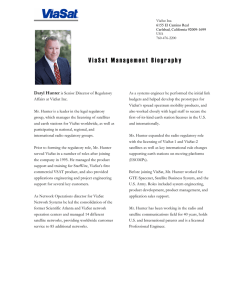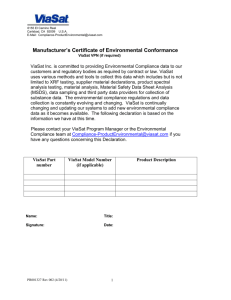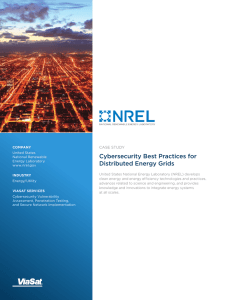ViaSat Installation and Service Call Standards Document
advertisement
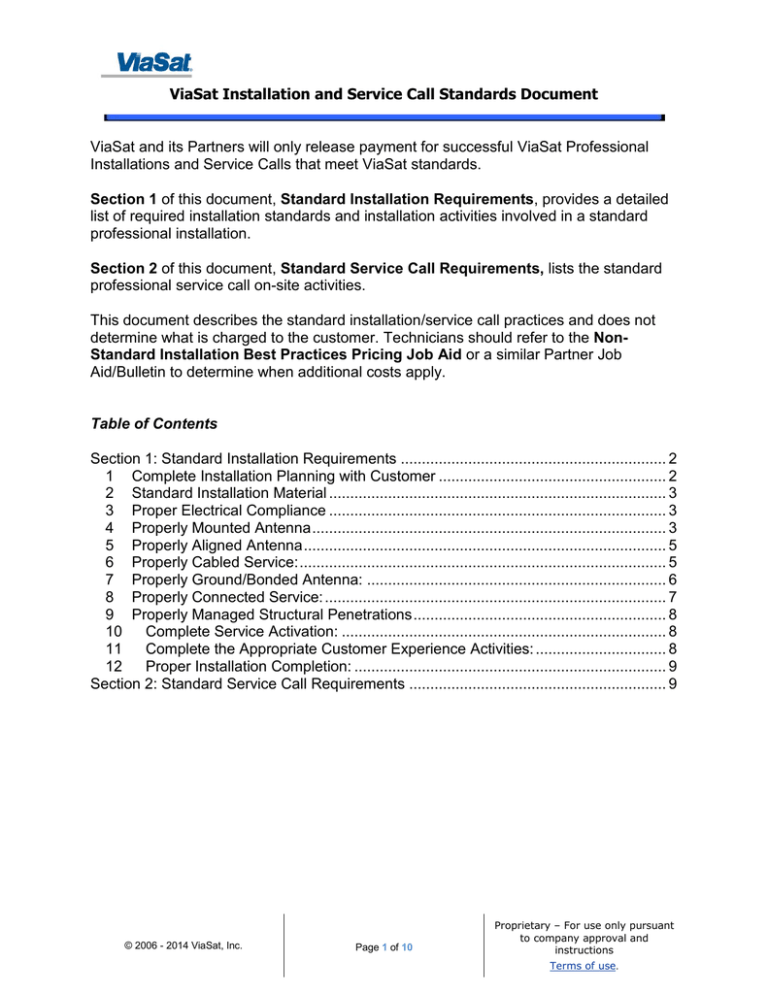
ViaSat Installation and Service Call Standards Document ViaSat and its Partners will only release payment for successful ViaSat Professional Installations and Service Calls that meet ViaSat standards. Section 1 of this document, Standard Installation Requirements, provides a detailed list of required installation standards and installation activities involved in a standard professional installation. Section 2 of this document, Standard Service Call Requirements, lists the standard professional service call on-site activities. This document describes the standard installation/service call practices and does not determine what is charged to the customer. Technicians should refer to the NonStandard Installation Best Practices Pricing Job Aid or a similar Partner Job Aid/Bulletin to determine when additional costs apply. Table of Contents Section 1: Standard Installation Requirements ............................................................... 2 1 Complete Installation Planning with Customer ...................................................... 2 2 Standard Installation Material ................................................................................ 3 3 Proper Electrical Compliance ................................................................................ 3 4 Properly Mounted Antenna .................................................................................... 3 5 Properly Aligned Antenna ...................................................................................... 5 6 Properly Cabled Service: ....................................................................................... 5 7 Properly Ground/Bonded Antenna: ....................................................................... 6 8 Properly Connected Service: ................................................................................. 7 9 Properly Managed Structural Penetrations ............................................................ 8 10 Complete Service Activation: ............................................................................. 8 11 Complete the Appropriate Customer Experience Activities: ............................... 8 12 Proper Installation Completion: .......................................................................... 9 Section 2: Standard Service Call Requirements ............................................................. 9 © 2006 - 2014 ViaSat, Inc. Page 1 of 10 Proprietary – For use only pursuant to company approval and instructions Terms of use. ViaSat Installation and Service Call Standards Document Section 1: Standard Installation Requirements 1 Complete Installation Planning with Customer 1.1.1 Perform a site survey to determine the appropriate location for the antenna that provides: A Ground Block installation location that is 20 feet or less from the location of the approved Building Ground. An appropriate location for the Ground wire and COAX cable runs. A clear Line-of-Sight (LOS): Line-Of-Sight (L-O-S) verification requires the use of a compass to verify the Azimuth and an Inclinometer to verify the elevation. The LOS must have 5 degrees of clearance on all sides. An approved mounting surface for the Mount Bracket (if used). A mounting location at least 20 feet from overhead power lines, three feet from any standard power circuit panel or electric light and 5 feet above the walking surface. 1.1.2 Obtain Customer Agreement: Prior to starting work, discuss the selected antenna location with the Customer. Describe all work to be performed including any non-standard work, which may have additional charges. Obtain the following from the Customer: Have the Customer confirm location information (Customer’s name, address, contact number, etc.). Provide the Customer with the Technician Information (name, contact number, etc.). Confirm the Outdoor Unit (ODU) mounting location. Confirm the location of the approved building ground. Determine the cable routes for both Ground and COAX cable(s). Determine the location of appropriate power to support the Indoor Unit (IDU) installation location. Verify that the Customer’s Computer meets ViaSat requirements. © 2006 - 2014 ViaSat, Inc. Page 2 of 10 Proprietary – For use only pursuant to company approval and instructions Terms of use. ViaSat Installation and Service Call Standards Document 2 Standard Installation Material 2.1.1 ViaSat/Partner provided Materials: One Outdoor unit (ODU): one antenna, one mount tube, one mount bracket, two adjustable monopoles One Indoor unit (IDU): one Satellite Modem, one Power Block, one AC Power Cord, one 7-foot Ethernet Cable 2.1.2 Technician Provided Materials and Standard Trip Mileage: Travel less than 100 miles roundtrip from Technician’s office to customer’s location and back. Refer to the GSA web site at www.gsa.gov and select POV Mileage Rates for allowable charges when traveling over the 100 mile round trip mileage. Up to 150 feet of 3 GHz or higher rated RG-6 Solid Copper COAX cable. Hardware necessary to mount, wire, ground, receive, and transmit the WildBlue/Exede service, including: o Compression F Connectors o 3 GHz or higher rated Female-to-Female adapter(s) and Dual Ground Block. o 3 GHz or higher rated Dual Wall Plate or a Pass-through Wall Plate o Dual or single cable Clips o Feed-through Bushings o ViaSat approved Pole, or other mount, as found on the ViaSat Approved Mounting Accessories Technical Bulletin 3 Proper Electrical Compliance All antennas must be located at least 20 feet from overhead power lines and three feet from any standard power circuit panel or electric light. All aspects of the installation must be in full compliance with the National Electric Code. All aspects of the installation must be in full compliance with any and all applicable state and local codes. All aspects of the installation must be in full compliance with all ViaSat specifications. 4 Properly Mounted Antenna 4.1.1 General Mounting Requirements: All antennas must be mounted a minimum of 5 feet above the walking surface and out of reach to small children and adhere to all FCC rules and regulations. © 2006 - 2014 ViaSat, Inc. Page 3 of 10 Proprietary – For use only pursuant to company approval and instructions Terms of use. ViaSat Installation and Service Call Standards Document If the antenna is mounted on a customer structure, the structure must be of 2x4 or greater wall framing. In addition the building must be secured to a solid foundation. This could include but is not limited to, pillar foundations, cinder block foundations, poured concrete foundation, etc. 4.1.2 Wall Mounting Requirements: Wall mounts require structurally sound surfaces that can support the weight of the mount and the antenna. Approved mount surfaces are: Wood or wood-composite panel/lap siding Brick or poured concrete Hollow cinder block A wall mount requires the use of the Mount Bracket and both the right and left monopoles, which are provided with the ODU. In addition, all mounting screws (six in the mount and two on each stay) must penetrate through the building siding into a wall stud with each of the four mounting points supporting at least 300 lbs of pull pressure and the four non-rotational connection points firmly attached to the building surface. The wall mount bracket must be at least 16 from the edge of the wall, window casement, and/or doorframe. Finally, mounting screws inserted into masonry surfaces must be installed at least 2” away from the mortar joint (never in the mortar joint), using the appropriate anchors. The wall mount bracket must be at least 28 from the edge of the wall, window casement, and/or doorframe. 4.1.3 Sloped Roof Mounting Requirements: Sloped Roof mounts require structurally sound surfaces covered with asphalt shingles that can support the weight of the mount and the antenna. Metal, slate and shake shingles are not approved surfaces. A sloped roof mount requires the use of the Mount Bracket and both the right and left adjustable monopoles, which are provided with the ODU. Avoid installing a roof mount over a living area of the building; use the overhang section of the roof whenever possible. In addition use Bishops tape or tar based sealant, and install all mounting screws (six in the mount and two on each stay) through the roofing and roof decking to penetrate the roof truss or joist with each of the four mounting points supporting 300 lbs of pull pressure and the four non-rotational connection points firmly attached to the building roof decking. 4.1.4 Pole Mount Requirements: Pole mounts require one of the pole types listed in the ViaSat Approved Mount Accessories Technical Bulletin. A pole installation requires a trench, up to 20 feet long, dug 6-inches deep, between the building and the pole location. A hole of at least 36-inches (deeper if the local frost level requires it) is dug at the pole location and 12” wide. The pole must be of sufficient length to bury the pole no less than 36-inches into the ground (add additional pole length to accommodate local frost levels greater than 36 inches), while allowing the top of © 2006 - 2014 ViaSat, Inc. Page 4 of 10 Proprietary – For use only pursuant to company approval and instructions Terms of use. ViaSat Installation and Service Call Standards Document the pole to rise 5 feet above the walking surface.. The pole must be anchored with a non-rotating device installed at the base using at least 150 lbs of quick setting concrete (3 bags), and able to support up to 1800 lb of pull-out pressure. A pole with an outside diameter greater than 2 inches requires the use of a ViaSat approved pole adapter. 4.1.5 Non-penetrating Mount Requirements: Non-penetrating mounts must be one of the types listed in the ViaSat Approved Mount Accessories Technical Bulletin. Non-penetrating mounts require structurally sound, non-sloped roof surfaces. The mount requires the use of at least 8 28-pound cinder blocks to provide appropriate ballast to sustain the installation in a wind up to 65 MPH. Without going below the 8 block ballast requirement, all installations will need to be adapted to the local normal weather conditions using the manufacturer’s instructions. A ViaSat Pole Adapter is required when the pole on the non-penetrating mount is greater than 2 inches in diameter. 4.1.6 Under-eave Mount Requirements: Under-eave mounts must be of a type listed in the ViaSat Approved Mounts Accessories Technical Bulletin. Under-eave mounts are attached to a structurally sound enclosed or open rafter (depending on mount type). Under-eave mounts require the use of the adjustable monopoles provided with the antenna. 5 Properly Aligned Antenna To attain a properly aligned antenna, the following activities must occur: Correctly assemble the WildBlue/Exede Service Satellite Antenna using ViaSat specifications. Properly point and peak the antenna using the appropriate process for the WildBlue/Exede Service ODU installed. Complete the Modem Lock process correctly at the Satellite Modem. 6 Properly Cabled Service: 6.1.1 COAX Cabling Requirements: Use only approved solid copper RG-6, rated 3 Ghz or greater, 75 Ohm, 60% braid cable models. Provide an End-to-end COAX connection from the Satellite Modem to the WildBlue/Exede Service Satellite Antenna, not to exceed 150’ total length, including any Indoor COAX Extension Cables. © 2006 - 2014 ViaSat, Inc. Page 5 of 10 Proprietary – For use only pursuant to company approval and instructions Terms of use. ViaSat Installation and Service Call Standards Document No COAX cable run used to support WildBlue/Exede service will have a bend that has a radius (1/2 the diameter of a circle) of less than 3 inches. In addition, all drip or service loops will have a diameter of no less than 6 inches. When Dual COAX cable is used, the Technician will clearly identify the transmit and receive cable runs by using the labeled cable on the receive run. (If Tape Label used: Red for Receive and Green for Transmit – WildBlue Service only) Use a wall plate that supports at least High Frequency Dual 3 GHz connectors or a pass-through type wall-plate. A standard COAX cable route includes drilling through one exterior wall and one interior wall or floor. Secure visible cable along appropriate horizontal or vertical structural lines using screw-type Single/Dual Flexible Cable Clips or Vinyl Siding Cable Clips. All pole mount non-flooded COAX cabling is enclosed in ½-inch, flexible PVC conduit placed a minimum of 6 inches below ground level, using sealed, sweeptype conduit as it leaves the ground to protect it from grass trimmer damage. All pole mount flooded COAX cable must be placed a minimum of 6 inches below ground level and enclosed in sweep-type conduit as it leaves the ground to protect it from grass trimmer damage. Flooded cable may only be used outdoors. A ViaSat approved non-flooded coax should be used from the ground block into the home and to the modem. 6.1.2 Ethernet Cabling Requirements: Use the 7 foot RJ45-to-RJ45 Ethernet cable provided with the ODU to connect the Modem to the Customer Computer. 7 Properly Ground/Bonded Antenna: All grounding/bonding MUST meet NEC, state, local, and ViaSat specifications. NO EXCEPTIONS! All antenna ground/bond installations must meet the minimum ViaSat standards, and must also meet all federal, state, and local ground/bond requirements. 7.1.1 Ground Block Installation: The Technician must provide an approved 3 GHz Grounding Block that is installed in all COAX cable runs. For the 3 GHz, or higher, single/dual ground block, the distance between the Ground Block and the approved building ground must be 20 feet or less. The ground wire must be a minimum #10 copper ground wire. The Building Ground Connection must be unique and cannot be shared with another ground run. The ground should always be as short as possible and as straight as possible. The top five recommended approved building ground connections are: 1) The use of an Intersystem Bonding Terminal (IBT) shall be used in accordance with NEC guidelines. © 2006 - 2014 ViaSat, Inc. Page 6 of 10 Proprietary – For use only pursuant to company approval and instructions Terms of use. ViaSat Installation and Service Call Standards Document 2) The use of a #6 bare copper wire connected to the main house ground. 3) The use of a ground rod connected to the main house ground. o If the distance between the ground block and the building ground is greater than 20 feet, the technician may ground to a properly bonded ground rod installed by a qualified electrician which must be back bonded to the main house ground. 4) A galvanized ground strap attached to a metal electrical raceway or conduit. Always use like materials for the strap and wire. 7.1.2 Antenna Grounding Materials: The Technician must provide and install (per ViaSat instructions) the following Antenna grounding materials: WildBlue Service: One Dual Ground-lug attached to the foot plate Exede Service: One Single Green Ground-screw attached to the designated slot on the foot plate The Technician must provide and install (per ViaSat instructions) the following Antenna to building grounding materials: One High-Frequency Single or Dual-Ground Block (Exede or WildBlue Service) A length of COAX cable (dual or single as required) with an attached #17 messenger ground wire or, if messenger ground wire is not used, #10 copper ground wire. This ground wire is attached to the Mount Bracket at one end and one of the ground screws on the High-Frequency Single or Dual-Ground Block at the other. One length of #10 copper ground wire attached to the one of the ground screws on the High-Frequency Single or Dual-Ground Block at one end and the appropriate building ground on the other no greater than 20 ft. 8 Properly Connected Service: The Technician will use only approved parts. All F Connectors must meet or exceed the ViaSat specifications below and be installed using an appropriate Compression Tool.: Moisture Migration: Water Immersion: Passes SCTE interface moisture Passes Bellcore water immersion test migration test (SCTE IPS TP 013) (GR-1503-CORE) Shielding Effectiveness: Better than -80 dB Pull Force: Pull force exceeds SCTE Recommendations Port Interface: Meets SCTE IPS SP 401 recommended “F” port interface specification © 2006 - 2014 ViaSat, Inc. Page 7 of 10 Proprietary – For use only pursuant to company approval and instructions Terms of use. ViaSat Installation and Service Call Standards Document Materials and Construction of Connector Components: Body: Shell & Nut: Black UV resistant polymer C36000 Brass Alloy with nickel plating Post: C36000 Brass Alloy with bright tin plating Cable Preparation: One step cable preparation of 1/4 ”[6.5 mm ] Braid and Dielectric and 5/16: [8.0 mm] center conductor The Indoor COAX cable terminations must be properly dressed and be finger tight. All floor connections must have Feed-through Bushings leaving 3 inches of COAX Feed Cable above the floor and a High Frequency 3 GHz Female-toFemale connector. All wall connections must have Dual Wall Faceplates with High Frequency 3 GHz connectors. If requested by the customer, pass-through wall plates are also approved. 9 Properly Managed Structural Penetrations Outdoor, 90-degree structural penetrations must have a 6-inch service loop, Feed-through Bushings, and be weather sealed with appropriate silicone. All structural penetrations require Mounting Bracket that is appropriately sealed. 10 Complete Service Activation: The Technician must successfully complete the appropriate Satellite Modem Provisioning process based on service type: WildBlue or Exede. For SurfBeam (WildBlue Service) Modems: o The Technician must install the WildBlue Optimizer on the Customer Computer if the computer has an Optimizer supported Operating System. The Technician must verify that the following Computer settings are correctly configured, either through Optimizer installation (WildBlue Service) or manual configuration (Exede Service): DHCP Internet Browser Settings 11 Complete the Appropriate Customer Experience Activities: The Technician shall make sure the new WildBlue/Exede Service passes the Internet Access Test. The Technician shall complete the required Customer Account Activation and Customer Education processes required by either ViaSat or the applicable ViaSat Partner. © 2006 - 2014 ViaSat, Inc. Page 8 of 10 Proprietary – For use only pursuant to company approval and instructions Terms of use. ViaSat Installation and Service Call Standards Document 12 Proper Installation Completion: The Technician shall obtain the customer’s signature on the ViaSat/Partner Service Agreement For all Dead on Arrival (DOA) equipment, the Technician shall complete the Technician Return Merchandise Authorization (RMA) Request process as required by ViaSat/Partner. The Technician shall clean up any mess made during installation and remove all installation debris (cable scraps, wire ends, packaging, boxes) from the customer premises. Section 2: Standard Service Call Requirements The ViaSat Professional On-site Service Call shall ensure the restoration of the WildBlue or Exede service to a working condition that parallels a successfully completed WildBlue/Exede standard service installation. The Technician shall be required to bring back to specification any installation of a WildBlue/Exede System found to be out of specification, regardless of the original nature of the Service Call. All Service Call testing and trouble resolution processes are completed using the Technician provided laptop. All Customer equipment (Routers, Computers, etc.) are disconnected from the modem during all Service Call processes until the service is restored to working condition. Any and/or all of the following actions may occur during a service call: Travel less than 100 miles roundtrip from Technician’s office to customer’s location and back. Refer to the GSA web site at www.gsa.gov and select POV Mileage Rates for allowable charges when traveling over the 100 mile round trip mileage. Verify that the original installation meets all ViaSat standards; if not, the Technician must bring the installation up to standards. Problem isolation inspection. Ensure all connections from the ODU to the building ground are intact and secure and meet ViaSat Installation requirements, along with NEC and Local Codes. Re-point the antenna and peak the signal for optimal performance. Replace damaged or failed IDU (Satellite Modem) or TRIA on ODU. Ensure the update of ViaSat/ViaSat Partner inventory systems with the replacement TRIA and/or Modem information. © 2006 - 2014 ViaSat, Inc. Page 9 of 10 Proprietary – For use only pursuant to company approval and instructions Terms of use. ViaSat Installation and Service Call Standards Document Ensure all connections from the ODU to IDU to the customer’s computer are intact and secure and meet ViaSat Installation requirements. Re-provision replaced IDU (Satellite Modem). Verify service connection to the Network Verify or complete ISP registration (as defined by ViaSat or the ViaSat Partner) the primary email has been setup. WildBlue Service only: Verify that the Optimizer has been run on the Customer Computer. © 2006 - 2014 ViaSat, Inc. Page 10 of 10 Proprietary – For use only pursuant to company approval and instructions Terms of use.