ELECTROMECHANICAL SYSTEMS
advertisement
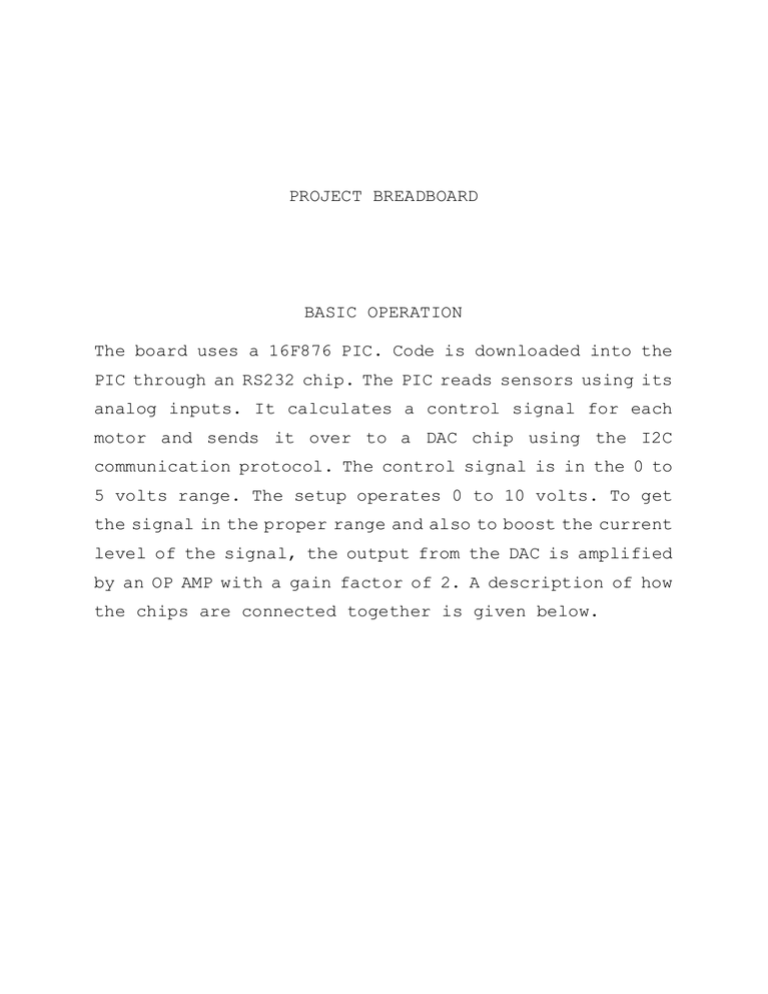
PROJECT BREADBOARD BASIC OPERATION The board uses a 16F876 PIC. Code is downloaded into the PIC through an RS232 chip. The PIC reads sensors using its analog inputs. It calculates a control signal for each motor and sends it over to a DAC chip using the I2C communication protocol. The control signal is in the 0 to 5 volts range. The setup operates 0 to 10 volts. To get the signal in the proper range and also to boost the current level of the signal, the output from the DAC is amplified by an OP AMP with a gain factor of 2. A description of how the chips are connected together is given below. GENERAL Red bars on the bread board are for 5V power. Blue bars are for ground. Hard wires are used to join pins. On the project board, red wire is used to connect power, black wire is used to connect ground, green wire is for PWM, blue wire is for direction, yellow wire connects I/O, white wire is for communication and grey wire is for drives. To prevent shorts, there should be no bare wire showing where wire plugs into board. Join red bars with a red wire. Join blue bars with a black wire. PIC CHIP Connect pin 1 to 5V with a 4.9 KΩ resistor and to ground with a 1 μF tube capacitor. Connect pin 20 to 5V. Connect pin 19 to ground. Join pins 20 and 19 with a 0.1 μF flat capacitor. Connect pin 8 to ground. Connect clock to pins 9 and 10. Connect pins 9 and 10 to ground with 22 pF button capacitors. Connect sensors to pins 2 and 3 and 4. 5V REGULATOR The regulator has 3 pins. When looked at from the metal back, the right leg is connected to power, the middle leg is connected to ground and the left leg is the 5V output. Connect the power leg to ground with a 0.33 μF capacitor. Connect the 5V leg to ground with a 0.1 μF capacitor. RS232 CHIP Connect pin 16 to 5V. Connect pin 15 to ground. Connect pins 15 and 16 with a 0.1 μF capacitor. Connect pin 13 to yellow plug wire and pin 14 to red plug wire. Connect black plug wire to ground. Connect pin 12 to pin 18 on PIC and pin 11 to pin 17 on PIC. Connect pins 1 and 3 with a 0.1 μF capacitor and pin 2 to 5V with a 0.1 μF capacitor and pin 6 to ground with a 0.1 μF capacitor. Connect pins 4 and 5 with a 0.1 μF capacitor. H BRIDGE CHIP Connect enable pin 1 on the BRIDGE to PWM pin 13 on the PIC. Connect enable pin 9 on the BRIDGE to PWM pin 12 on the PIC. Connect pin 16 to 5V and to ground with a 0.1 μF flat capacitor. Connect pins 4 and 5 and pins 12 and 13 to ground. Connect pins 2 7 10 15 on the BRIDGE to pins 28 27 26 25 on the PIC. Connect pin 8 to the power supply. Connect pins 3 6 11 14 to motors. DAC CHIP The SCL pins on the PIC and DAC must be connected. Connect pin 14 on the PIC to pin 3 on the DAC. The SDA pins on the devices must also be connected. Connect pin 15 on the PIC to pin 4 on the DAC. Connect pin 14 on the PIC to 5V with a 1 KΩ pull up resistor. Connect pin 15 on the PIC to 5V with a 1 KΩ pull up resistor. The AD0 AD1 pins on the DAC are used to give it a name. With 5V on both pins, its name is 5e. With ground on both pins, its name is 58. Connect pin 2 on the DAC to ground. Connect pin 7 on the DAC to 5V and to ground with a 0.1 μF flat capacitor. OP AMP CHIP Connect pins 1 and 8 on the DAC to pins 6 and 7 on the OP AMP. Connect pin 5 on the OP AMP to ground with a 10 KΩ resistor. Connect pin 8 to ground with a 10 KΩ resistor. Connect pin 8 to pin 1 with a 10 KΩ resistor. Connect pin 5 to pin 3 with a 10 KΩ resistor. Connect pin 2 to power. Connect pin 4 to ground. Connect pins 1 and 3 to a motor. PIC RS232 CHIP BRIDGE DAC OP AMP