AS100V2 - AVD Security
advertisement
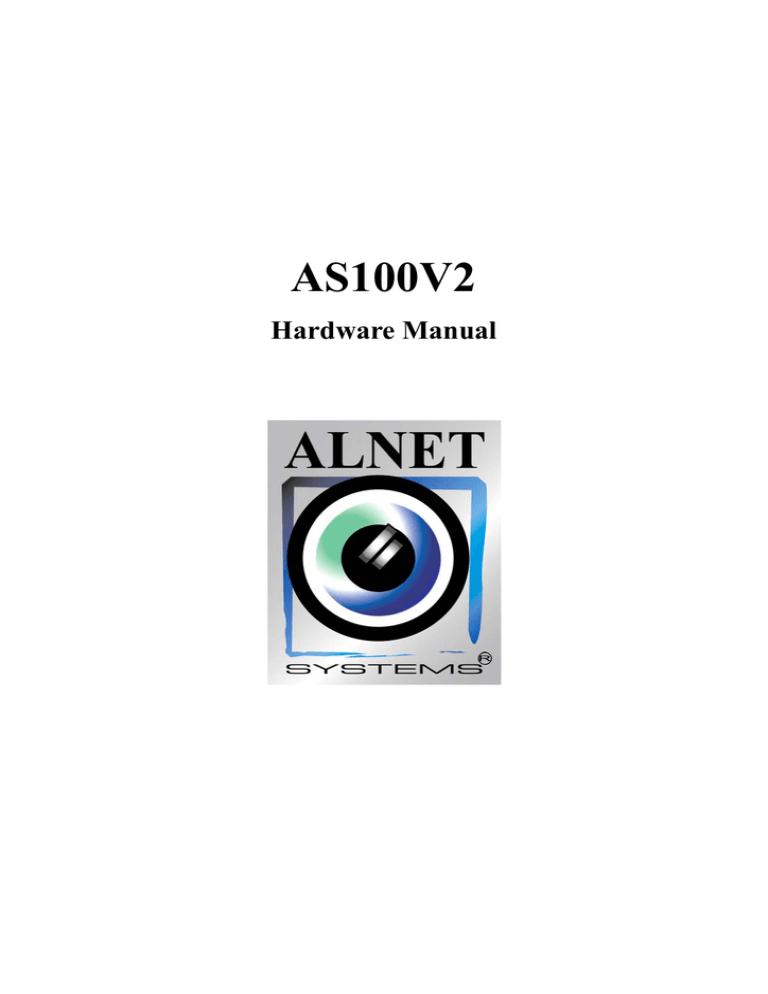
AS100V2 Hardware Manual AS100V2(BNC) Hardware Manual ii www.alnetsystems.com 2004-04-06 NCP100V2(BNC) Hardware Manual Manual History Date Revision December 3, 2003 First edition April 6, 2004 H/W Ver.2.00 Revision 2004-04-06 www.alnetsystems.com iii AS100V2(BNC) Hardware Manual CONTENTS 1. PRODUCT OVERVIEW.................................................................................................................1 1.1 OVERVIEW ........................................................................................................................................1 1.2 BLOCK DIAGRAM .............................................................................................................................1 2. FUNCTIONAL DESCRIPTION ..................................................................................................2 2.1 VIDEO ...............................................................................................................................................2 2.2 AUDIO...............................................................................................................................................2 2.3 WATCHDOG ......................................................................................................................................3 2.3.1 WATCHDOG CONNECTOR CONNECTION DIAGRAM ....................................................................3 2.4 ETC..................................................................................................................................................3 3. HARDWARE INSTALLATION...................................................................................................4 3.1 AS100V2(BNC) COMPONENTS ...................................................................................................4 3.2 CAPTURE CARD COMPONENT DISCRIPTION ..................................................................................5 3.3 HOW TO CONNECT TO PERIPHERALS .............................................................................................7 4. ELECTRICAL SPECIFICATIONS.............................................................................................8 4.1 RECOMMENDED OPERATING CONDITIONS ....................................................................................8 4.2 POWER SUPPLY CURRENT REQUIREMENTS....................................................................................8 5. OPTION CARD.................................................................................................................................9 5.1 AUDEXT1 CARD ..............................................................................................................................9 5.1.1 AudExt1 CARD PICTURE..................................................................................................9 5.1.2 AudExt1 CARD COMPONENTS .......................................................................................9 6. AS100V2(BNC) INSTALLATION GUIDE .........................................................................10 iv www.alnetsystems.com 2004-04-06 NCP 3000 1. Product Overview 1.1 Overview AS100V2(BNC) is a video capture card for PC based DVR and supports audio capture, digital input, digital output, and watchdog function as well as video capture. Video/audio data which is input through AS100V2(BNC) is uncompressed raw data of which compression and recording should be done by software on PC. 1.2 Block Diagram 7/14/2003 www.alnetsystems.com 1 AS 100V2(BNC) Hardware Manual 2. Functional Description 2.1 Video - Video Input Number of channel: 4 Input : color camera (PAL, NTSC), black and white camera Connections : video signal RCA jack 4 Recommended signal range : 0.5V ~ 2V (p-p) - Video Capture Classification NTSC Capture Resolution 640*480, 640*240, 320*240 Capture Rate Max 30FPS Max 25 FPS 7.5 FPS ~ 30 FPS 6.25 FPS ~ 25 FPS Capture Rate per Channel PAL 768*576, 768*288, 720*576, 720*288, 640*480, 640*240, 384*288, 360*288, 320*240 - Video Output Number of channel : 1 (channel selection possible, controlled by software) Connection : RCA jack or Molex 2pin connector 2.2 Audio - Audio Input, Capture Number of channel : 1 Input type : microphone, line(mono) Recommended signal range : 1V (p-p) Sampling Quality ► 8, 16bit/sample (A/D Convert Sampling) ► 4, 8, 16, 32 kHz Sampling 2 www.alnetsystems.com 2004-04-06 AS100V2(BNC) Hardware Manual 2.3 Watchdog Watchdog works by relay switch and two connectors (J1, J2) are respectively a 2pin pinheader. J1 and J2 physically do the same operation; one is connected to the reset connector of mother board and the other to reset connector of the case. Or the vice versa. The interval of watchdog operation is set by software. 2.3.1 Watchdog Connector Connection Diagram 2.4 ETC. - PCB : 4-Layer, PCI 2004-04-06 www.alnetsystems.com 3 AS 100V2(BNC) Hardware Manual 3. Hardware Installation 3.1 AS100V2(BNC) Components 7 8 9 10 6 11 5 4 3 2 2. VIN 1 (J4) : External Video In BNC Jack 3. VIN 2 (J5) : External Video In BNC Jack 4. VIN 3 (J6) : External Video In BNC Jack 5. VIN 4 (J7) : External Video In BNC Jack 6. VOUT(J8) : External Video Out RCA Jack 7. VOUT(J11) : External Video Out Molex 2Pin Connector 8. SW1 : 8Pin DIP Switch 9. AIN(J3) : 2Pin Molex Box Connector for Audio Signal 10. WATCHDOG(J1, J2) : 2Pin Pinheader x 2 11. DIO(J12) : 20Pin Box Connector 4 www.alnetsystems.com 2004-04-06 AS100V2(BNC) Hardware Manual 3.2 Capture Card Component Description 2 - 5 VIN 1-4 BNC Jack (J4) ~ (J7) This is a BNC Jack for Video Input and connected to camera output terminal. 6 VOUT RCA Jack(J8) This is a RCA jack for external video out. This is connected to Video In of TV monitor. 7 VOUT Molex 2Pin Connector(J11) This is a Video Out Molex 2Pin Connector. 8 Termination Register(75Ω) 8Pin DIP Switch(SW1) This switch is used to choose termination resistor (75Ω) in VIN1-4(SW1). Please set the switch ‘ON’ to choose the termination resistor. 2004-04-06 www.alnetsystems.com 5 AS 100V2(BNC) Hardware Manual 9 AIN 2Pin Molex Box Connector(J3) This is a connector for audio input. 10 WATCHDOG 2Pin Pinheader x 2(J1, J2) Two watchdog 2pin pinheaders are respectively connected to the reset connector of mother board and the reset connector of system case. The pin has no polarity. 11 DIO 20Pin Box Connector(J12) This connector is used to test DI/DO, which is connected to extension cards. (Please refer to ‘Extension Card Manual.’) 6 www.alnetsystems.com 2004-04-06 AS100V2(BNC) Hardware Manual 3.3 How to Connect to Peripherals 2004-04-06 www.alnetsystems.com 7 AS 100V2(BNC) Hardware Manual 4. Electrical Specifications 4.1 Recommended Operating Conditions Parameter Min Typ Max Units Power supply +5V 4.75 5 5.25 V Power supply +12V 11 12 13 V Power supply -12V -11 -12 -13 V Peak to peak amplitude 0.5 1 2 V Sync Amplitude 143 286 572 mV Horizontal Lock Range - - ±7 % of Line Length Color subcarrier Lock-in Range - - ±800 Hz Audio Input Range 0.01 2.593 3.3 VP-P Ambient Operating Temperature 0 65 °C Ambient Operating Humidity 0 90 % Video Input Range 4.2 Power Supply Current Requirements Parameter Power supply +5V Power supply -12V 8 Max Units 229 mA 16 mA www.alnetsystems.com 2004-04-06 AS100V2(BNC) Hardware Manual 5. Option Card 5.1 AudExt1 Card 5.1.1 AudExt1 Card Picture 5 1 5.1.2 AudExt1 Card Component 1 AIN 2Pin Molex Box Connector(J9) This connector is used to transfer the input CH1 audio signals to capture card. 2 AIN RCA Jack(J1) This connector is used to input audio signals from external and connected by RCA Jack. 2004-04-06 www.alnetsystems.com 9 AS 100V2(BNC) Hardware Manual 6. AS100V2(BNC) Installation Guide . Components - AS100V2(BNC) Capture Card - 2PIN Cable (For Watchdog) . Option Components - AudExt1 Card - ConExt1616 Card - ConExt1200 Card - ConExt0012 Card - ConExt1604 Card - ConExt0404 Card - PTZExt2 Card Option Components are optional. User can select DI/DO extension card among the above. Cables are provided with the selected DI/DO ext cards. . Hardware Installation (1) As the below, connect AS100V2(BNC) Card to AudExt1 and ConExt1616. <AudExt1 and ConExt1616 connected to AS100V2(BNC)> 10 www.alnetsystems.com 2004-04-06 AS100V2(BNC) Hardware Manual (2) Insert the AS100V2(BNC) vertically into PCI slot from one side to the other and then insert AudExt1 and ConExt1616 in the same way. Check if the cards were well inserted into PCI slot. <AS100V2(BNC), AudExt1 and ConExt1616 Inserted into PCI Slot> (3) Connect a pin of watchdog 2pin connector of AS100V2(BNC) to the reset switch of mother board by 2pin cable. And then connect the other pin of watchdog 2pin connector to the reset cable of PC case. Hardware installation of capture card finished. <Watchdog Pin Connected to Mother Board Reset Pin> IV. Cable Connection (1) External Monitor Output Terminal (J8) External monitor output terminal (RCA Jack) is connected to external monitor. 2004-04-06 www.alnetsystems.com 11