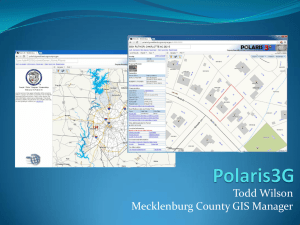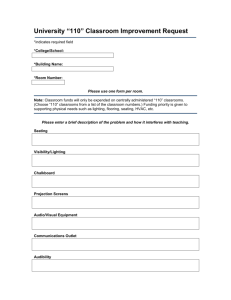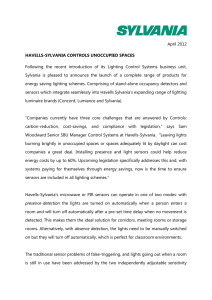Polaris 3D™ - Lighting Control Software
advertisement
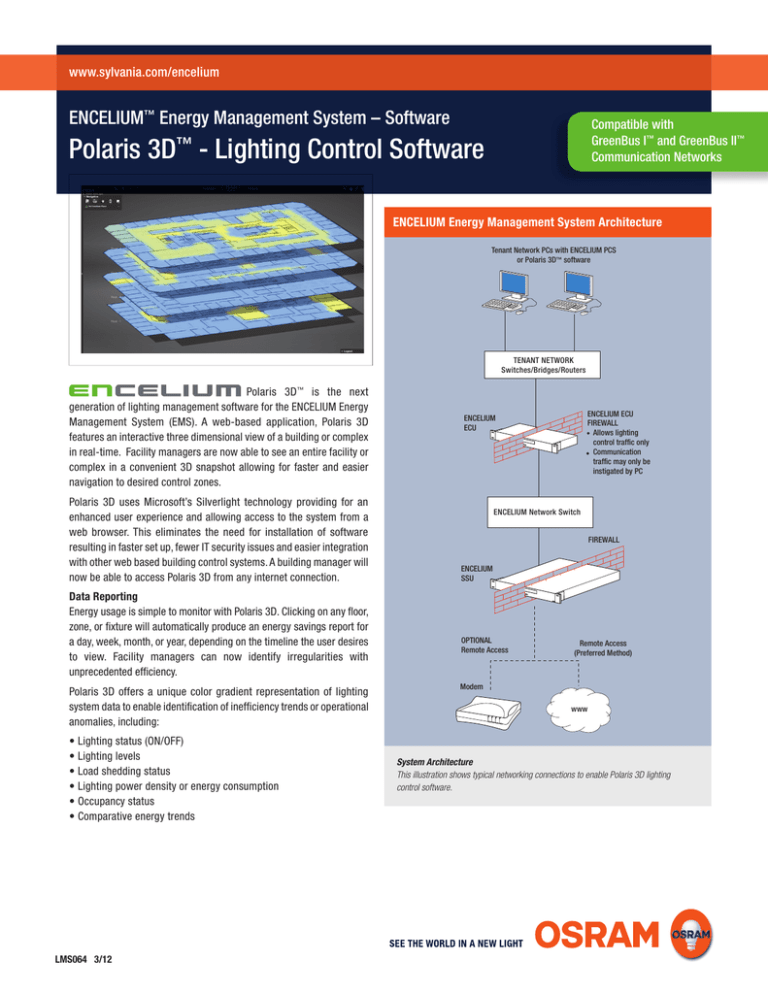
www.sylvania.com/encelium ENCELIUM™ Energy Management System – Software Compatible with GreenBus I™ and GreenBus II™ Communication Networks Polaris 3D™ - Lighting Control Software ENCELIUM Energy Management System Architecture Tenant Network PCs with ENCELIUM PCS or Polaris 3D™ software TENANT NETWORK Switches/Bridges/Routers Polaris 3D™ is the next generation of lighting management software for the ENCELIUM Energy Management System (EMS). A web-based application, Polaris 3D features an interactive three dimensional view of a building or complex in real-time. Facility managers are now able to see an entire facility or complex in a convenient 3D snapshot allowing for faster and easier navigation to desired control zones. Polaris 3D uses Microsoft’s Silverlight technology providing for an enhanced user experience and allowing access to the system from a web browser. This eliminates the need for installation of software resulting in faster set up, fewer IT security issues and easier integration with other web based building control systems. A building manager will now be able to access Polaris 3D from any internet connection. Data Reporting Energy usage is simple to monitor with Polaris 3D. Clicking on any floor, zone, or fixture will automatically produce an energy savings report for a day, week, month, or year, depending on the timeline the user desires to view. Facility managers can now identify irregularities with unprecedented efficiency. Polaris 3D offers a unique color gradient representation of lighting system data to enable identification of inefficiency trends or operational anomalies, including: • Lighting status (ON/OFF) • Lighting levels • Load shedding status • Lighting power density or energy consumption • Occupancy status • Comparative energy trends LMS064 3/12 ENCELIUM ECU FIREWALL Allows lighting control traffic only Communication traffic may only be instigated by PC ENCELIUM ECU ENCELIUM Network Switch FIREWALL ENCELIUM SSU OPTIONAL Remote Access Remote Access (Preferred Method) Modem www System Architecture This illustration shows networking connections to enable Polaris Typicaltypical networking connections to enable Polaris 3D3D lighting control software. lighting control. • Daylight Harvesting • Task Tuning • Occupancy Control • Personal Control • Smart Time Scheduling • Load Shedding Polaris 3D also features an innovative graphical interface which enables convenient “drag and drop” mapping (addressing) of all hardware devices connected to the system. These include light fixtures, sensors, relays, or lighting controllers. This feature allows facility managers to instantly rearrange lighting layouts by moving a zone from one area to the other. The software allows users to group floors, rooms or even desks into zones which are then controlled as a unit. No pre-assigned addresses are required upon installation of hardware devices. Changes in the association of a device (such as a sensor or lighting controller) to a grouping of fixtures or zones is done via a click of the mouse rather than through physical rewiring. Advanced system features such as creation of zone hierarchies, overlapping and support zone definitions, user access rights, timeout settings for occupancy sensors, calibration of light levels for daylight harvesting and the setting of multiple configured time schedule profiles are controlled through Polaris 3D. Settings for multiple floors and fixtures can be applied all at once. Polaris 3D operates in three distinct modes: Configure, Operate, and Analyze. This interface, coupled with familiar features such as “undo” and “redo” icons, make Polaris 3D completely user-friendly. In addition, the software will automatically synchronize and save any changes when switching between the three modes. Specifications System Requirements • Min. 1 GHz Processor • Min. 300 MB hard drive space • Min. 1 GB RAM • Network connection with access to a network-enabled ENCELIUM ECU or the site ENCELIUM network • Internet web browser with Silverlight 4 or later version Recommended • 1.5 GHz Processor or better • 2 GB RAM or better Item # 45280-0 Ordering Description EN-SW-P3D Field Bus GB2/GB1 Modifiers — OSRAM and Logo are registered trademarks of OSRAM AG. ENCELIUM, GreenBus I, GreenBus II and Polaris 3D are trademarks of OSRAM SYLVANIA Inc. SEE THE WORLD IN A NEW LIGHT is a registered trademark of OSRAM SYLVANIA Inc. Specifications subject to change without notice. LMS064 For support on ENCELIUM products: Email: technicalsupport@encelium.com Web: www.encelium.com/technicalsupport 24 HR Technical Support: 1-888-531-7573 Sales Support: 1-888-362-3548 United States 500 Frank W. Burr Boulevard Floor 1, Suite 29 Teaneck, NJ 07666 201-928-2400 Canada 68 Leek Crescent, Unit A Richmond Hill, ON L4B 1H1 905-731-7678 United States OSRAM SYLVANIA 100 Endicott Street Danvers, MA 01923 Trade Phone: 1-800-255-5042 Fax: 1-800-255-5043 National Accounts Phone: 1-800-562-4671 Fax: 1-800-562-4674 OEM/Special Markets Phone: 1-800-762-7191 Fax: 1-800-762-7192 Display/Optic Phone: 1-888-677-2627 Fax: 1-800-762-7192 SYLVANIA Lighting Services Phone: 1-800-323-0572 Fax: 1-800-537-0784 Canada OSRAM SYLVANIA LTD. 2001 Drew Road Mississauga, ON L5S 1S4 Trade Phone: 1-800-263-2852 Fax: 1-800-667-6772 OEM/Special Markets/Display/Optic Phone: 1-800-265-2852 Fax: 1-800-667-6772 SYLVANIA Lighting Services Phone: 1-800-663-4268 Fax: 1-866-239-1278 Mexico OSRAM MEXICO Headquarters Tultitlan/Edo de Mexico 011-52-55-58-99-18-50 www.sylvania.com © 2012 OSRAM SYLVANIA 3/12 Polaris 3D™ is used to commission, configure, and manage the ENCELIUM™ Energy Management System and also stores system data to enable various reporting features through the ENCELIUM Advanced Energy Reporting Module. It enables configuration of every system parameter in a building (or campus of buildings) for each individual user or space and establishes baseline settings for the following system features: Printed on recycled paper with 50% recycled content including 30% Post Consumer Waste and is acid and elemental chlorine free. System Control