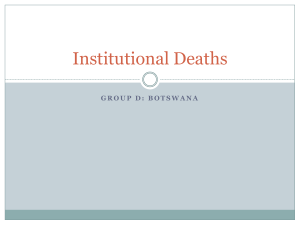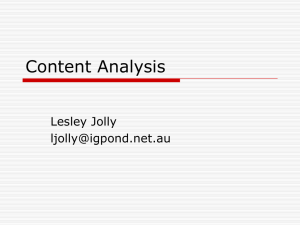Version 0.1 draft Prepared by Heather Grain
advertisement
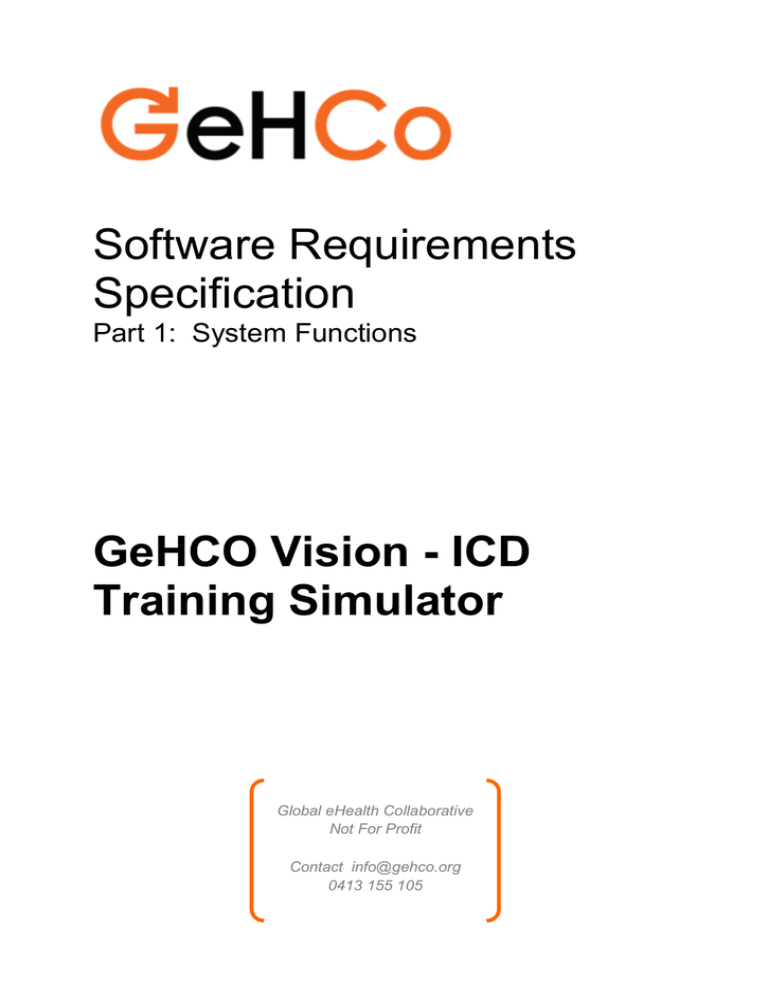
Software Requirements Specification Part 1: System Functions GeHCO Vision - ICD Training Simulator Global eHealth Collaborative Not For Profit Contact info@gehco.org 0413 155 105 Software Requirements Specification for GeHCo Vision - ICD Training Simulator Draft 0.05 Contents 1 System Features ..................................................................................................................... 3 2 Administrational Accounts Administration Functions .............................................................. 4 3 4 5 2.1 Login to system ................................................................................................................ 4 2.2 Update my Profile ............................................................................................................. 5 2.3 Organisation Registration ................................................................................................ 6 2.4 Course Profile ................................................................................................................... 7 2.5 Coding Category .............................................................................................................. 8 2.6 Student Administration ..................................................................................................... 8 EMR Repository..................................................................................................................... 10 3.1 Add a Case ..................................................................................................................... 10 3.2 Add pages ...................................................................................................................... 11 Maintain a Case ..................................................................................................................... 11 4.1 Description...................................................................................................................... 11 4.2 Priority ............................................................................................................................ 11 4.3 Stimulus and Response Sequences .............................................................................. 11 4.4 Functional Requirements ............................................................................................... 12 Code System Repository ....................................................................................................... 12 5.1 6 7 8 9 Add Answer / Feedback ................................................................................................. 12 Hospital System Simulation ................................................................................................... 13 6.1 Patient Index .................................................................................................................. 13 6.2 Display cases for coding ................................................................................................ 14 Clinical Coding Simulation ..................................................................................................... 15 7.1 View Record ................................................................................................................... 15 7.2 Enter Codes ................................................................................................................... 15 7.3 DRG Information ............................................................................................................ 16 7.4 Coding Feedback ........................................................................................................... 17 Reporting and Discovery ....................................................................................................... 17 8.1 Student Results Display ................................................................................................. 17 8.2 Cohort Results ................................................................................................................ 18 8.3 Result Summary ............................................................................................................. 19 8.4 Other Reports ................................................................................................................. 19 Other Non-functional Requirements...................................................................................... 21 9.1 Performance Requirements ........................................................................................... 21 9.2 Safety Requirements...................................................................................................... 21 Copyright 2016 Global eHealth Collaborative Page 1 Software Requirements Specification for GeHCo Vision - ICD Training Simulator Draft 0.05 9.3 Security Requirements ................................................................................................... 21 9.4 Software Quality Attributes ............................................................................................ 21 9.5 Business Rules............................................................................................................... 22 10 Glossary ............................................................................................................................. 23 Revision History Date Version ID Status Author 12 July 2015 V0.01 Initial rough draft Heather Grain 20 July 2015 V0.02 Technical review comments added Heather Grain 17 August 2015 V0.03 Comments received from community and coders Heather Grain 20th August 2015 V0.04 Updated after additional late comments received Heather Grain 14th March 2016 V0.05 Updated reflecting industry comments More detailed specification of functionality and data required Heather Grain Shared with Victorian community Copyright 2016 Global eHealth Collaborative Page 2 Software Requirements Specification for GeHCo Vision - ICD Training Simulator Draft 0.05 1 System Features This document is part 2 of a series of documents describing GeHCo Vision ICD coder training simulator. Part 1: System Outline Part 2: System Features Part 3: Data Specification Part 4: Governance and Management Copyright 2016 Global eHealth Collaborative Page 3 Software Requirements Specification for GeHCo Vision - ICD Training Simulator Draft 0.05 2 Administrational Accounts Administration Functions 2.1 Login to system 2.1.1 Description Control of access to the system is required, according to the type of user. This functionality should include automated request for a new password, or request for username. 2.1.2 Priority This feature is required for the initial test of the system (Priority 1) 2.1.3 Stimulus and Response Sequences This section defines 'normal' and 'abnormal' processing requirements. This functionality begins when a user runs the system. The result of successful receipt of username and password is to offer the main menu according to the user type. Role My profile Organisation Admin Course Profile Admin Student Admin EMR repository PMI Coding Results Reports System Administrator X X Organisation Administrator X X Educator / Mentor X Student X X X X X X X X X X X X X X X X X X X X X X X If username and password do not match those in the User Registration File Display message " "the username and password entered do not match those in our user register, please try again (you have 3 tries) or request your username or password to be forwarded to you". Offer: Request User Name Offer: Request Password Offer: Try again (add 1 to the number of tries) If tries = 3 - display the message "you have tried 3 times and have not entered a known username and password. Please request your username or password or contact GeHCo to register - provide email for contact. Copyright 2016 Global eHealth Collaborative Page 4 Software Requirements Specification for GeHCo Vision - ICD Training Simulator Draft 0.05 2.1.4 Functional Requirements Requirement ID Function REQ-01.01 Request username and password REQ-01.02 Retrieve user details from the user registration file. REQ-01.03 When username/password confirmed go to menu as defined in 4.1.3 according to the user type. REQ-01.04 Ability to request existing username / password 2.2 Update my Profile 2.2.1 Description Users and System Administrator may update details for mentors tutors and students. These details are simple identifying information managed by the user including password. 2.2.2 Priority This feature is required for the initial test of the system (Priority 1) 2.2.3 Stimulus and Response Sequences This section defines 'normal' and 'abnormal' processing requirements. This functionality begins when a user runs the system. The user selects My Profile from the menu when they login. The user may save changes made or exit without change. Changes are time stamped and the previous identifying information retained in the system history. When completed the system should return the user to the main menu. 2.2.4 Functional Requirements Requirement ID Function REQ-02-01 Display current identifying data (see definition in the Other Requirements Data Specification) REQ-02-02 User may change details REQ-02-03 User saves or exits without saving Copyright 2016 Global eHealth Collaborative Page 5 Software Requirements Specification for GeHCo Vision - ICD Training Simulator Draft 0.05 2.3 Organisation Registration 2.3.1 Description Each organisation using or contributing to GeHCo Vision must be identified, contact details and membership status must be recorded. This information is intended to be entered initially by a GeHCo Vision system administrator. The result of entering this information should be to send the contact a user name and password. Organisations must be able to add, modify and delete profile information associated with their organisation. 2.3.2 Priority This feature is required for the initial test of the system (Priority 1) 2.3.3 Stimulus and Response Sequences This feature is instituted by selection of Organisation Administration from the menu. A save action will - store a new entry in the Organisation Registration file and User Registration with the effective date of the date/time of the transaction - if a prior entry existed update the end date of that entry to the date/time of the transaction. Only one organisation registration may be current (have a blank end date) at any given point in time. If a new organisation or a change of the contact email - send an email confirming and providing a new username and password for the user. When complete the system should return to the main menu. 2.3.4 Functional Requirements Requirement ID Function REQ-03-01 Display blank organisation registration screen REQ-03-02 When organisation ID entered - check organisation information file - if the ID exists, display existing information. - else display question "Organisation ID does not exist - new entry" If Yes, allocate a new organisation ID and allow user to enter data required for an organisation registration REQ-03-03 Save - store the information recorded in the organisation registration fields with a start date/time of the transaction date/time. Copyright 2016 Global eHealth Collaborative Page 6 Software Requirements Specification for GeHCo Vision - ICD Training Simulator Draft 0.05 2.4 Course Profile 2.4.1 Description An education provider or organisation or individual may establish a profile/s used for the students/coders. This profile is the set up for operation of the system and automates the cases put forward for coding to the student or coder. A Course Profile represents a set of instructions which are used to determine the type, number and rules to be applied for students in this group 2.4.2 Priority This feature is required for the initial test of the system (Priority 2) 2.4.3 Stimulus and Response Sequences This feature is instituted by selection of Course Profile Administration from the menu. A save action will - store a new entry in the Course Profile Information file with the effective date of the date/time of the transaction - if a prior entry with the same identifier exists update the end date of that entry to the date/time of the transaction. Course Categories - will go to the course profile function (4.5) and allow entry and maintenance of functionality required to run the course. Exit will return to the main menu. Only one Course Profile registration ID entry may be current (have a blank end date) at any given point in time. If a new Course Profile is entered (new ID created) or a change made - send an email to the user confirming the change. If a Course Profile is selected and the user is a tutor/mentor they may select student results (4.) option from this screen. 2.4.4 Functional Requirements Requirement ID Function REQ-04-01 Display blank Course Profile information screen REQ-04-02 When Course Profile ID is entered - check the Course Profile information file - if the ID exists, display existing information. - else display question "Corhort ID does not exist - new entry" If Yes, allocate a new organisation ID and allow user to enter data required for an organisation registration, if Display - display all Course Profiles current (those with an empty end date) for this Copyright 2016 Global eHealth Collaborative Page 7 Software Requirements Specification for GeHCo Vision - ICD Training Simulator Draft 0.05 organisation REQ-04-03 Display all Course Profiles - allow the user to select a Course Profile which will display that Course Profile information OR return to (REQ-04-01) REQ-04-04 Save - store the information recorded in the Course Profile information fields with a start date/time of the transaction date/time. 2.5 Coding Category 2.5.1 Description For each coding profile specification of one or more groups of case selection and sequence information is required. The Coding Category information in conjunction with the Course Profile are used to create and maintain information about how the cases are to be presented and results processed. 2.5.2 Priority This feature is required for the initial test of the system (Priority 1) 2.5.3 Stimulus and Response Sequences This feature is instituted by selection of Student Administration in the main menu. A save action will - store a new or updated coding category with the date of the transaction and return to course profile (4.4). Exit will return to the main menu. 2.5.4 Functional Requirements Requirement ID Function REQ-05-01 Display existing coding category information if it exists. Allow the user to modify existing or add new category information. 2.6 Student Administration 2.6.1 Description This functionality supports the entry and maintenance of student details, including establishing Profile information. Students/Coders are 'enrolled' in one or more Course Profiles which determine the set of codes which they are given to complete and if there are groups of codes required these will be presented in the sequence defined in the Course Profile instructions. Automatic import of student lists should be accepted. 2.6.2 Priority This feature is required for the initial test of the system (Priority 1) Copyright 2016 Global eHealth Collaborative Page 8 Software Requirements Specification for GeHCo Vision - ICD Training Simulator Draft 0.05 2.6.3 Stimulus and Response Sequences This feature is instituted by selection of Student Administration in the main menu. A save action will - store a new entry in the Student / Coder Register file with the effective date of the date/time of the transaction - if a prior entry existed update the end date of that entry to the date/time of the transaction. Only one student registration (unique student ID) may be current (have a blank end date) at any given point in time. If a new student ID is established - send an email confirming and providing a new username and password for the student/coder. A Display Results action will retain the currently selected student and display their result information (described in 4.7) 2.6.4 Functional Requirements Requirement ID Function REQ-06-01 Display blank Student/Coder Register Screen REQ-06-02 When student/coder ID entered - check student/coder registration file - if the ID exists, display existing information. - else display question "Student/Coder ID does not exist - new entry" If Yes, allocate a new organisation ID and allow user to enter data required for an organisation registration. -if Display - display all students current (those with an empty end date) for this organisation (the organisation is known through the current user registration information. REQ-06-03 Save - store the information recorded in the student/coder registration fields with a start date/time of the transaction date/time. REQ-06-04 Display results - if all students current are displayed the user can select one of these students and request display of results (4.6) Copyright 2016 Global eHealth Collaborative Page 9 Software Requirements Specification for GeHCo Vision - ICD Training Simulator Draft 0.05 3 EMR Repository 3.1 Add a Case 3.1.1 Description This function allows any user to enter a case to be added to the EMR repository. There are several stages to this process. - enter the new case (including case information, pages of the case, answers and feedback) described here - when the case is reviewed GeHCo Vision metadata will be recorded to support the functionality required in the EMR repository and coding process. This process will also review and where necessary update the record pages to ensure privacy is maintained, and the record will be associated with a GeHCo patient and episode record. (4.9) - when accepted by the governance process the case status will be changed to release it to the EMR repository for active inclusion in the coding process. (4.9) 3.1.2 Priority This feature is required for the initial test of the system (Priority 2) These features can initially be handled manually though the data requirement and governance process are Priority 1. 3.1.3 Stimulus and Response Sequences This feature is instituted by selection of EMR repository/ Add a new case menu selection. A save, add pages or add answers/feedback action will: - store will add a new entry in the EMR repository file with a new date of update of the transaction date proceed back to the EMR repository main menu Add pages will add a new entry in the EMR repository file information with a new date of update (transaction date) and proceed to add pages function. Add answers/feedback will add a new entry in the EMR repository file information with a new data of update (transaction date) and proceed to add answers/feedback function. An exit action will return to the EMR Repository main menu. 3.1.4 Functional Requirements Requirement ID Function REQ-08-01 Establish a case identifier and display metadata collection details for cases. All new cases have a status of - to be approved. Copyright 2016 Global eHealth Collaborative Page 10 Software Requirements Specification for GeHCo Vision - ICD Training Simulator Draft 0.05 3.2 Add pages 3.2.1 Description This function allows the user to submit a page, or pages of information into the EHR repository. Each page is attached to a case (episode of care). 3.2.2 Priority This feature is required for the initial test of the system (Priority 2) These features can initially be handled manually though the data requirement and governance process are Priority 1. 3.2.3 Stimulus and Response Sequences This feature is instituted by selection of add page from the Add Case function (4.8). A save action will: - store the page including relevant metadata such as page type (e.g. discharge summary, laboratory report, progress note) associated with a specific unique case. An exit action will return to the Maintain a Case menu for this case. 3.2.4 Functional Requirements Requirement ID Function REQ-09-01 Create unique identification for each page and the metadata associated with the page - this may include submission of a document file or a free text screen in which the user may enter information as in an EMR. In the future the EMR functionality will be provided by the GeHCo Vision EMR simulator. 4 Maintain a Case 4.1 Description This function allows System or GeHCo Administrator to update case details, pages and answers. 4.2 Priority This feature is required for the initial [A1]test of the system (Priority 2) These features can initially be handled manually though the data requirement and governance process are Priority 1. 4.3 Stimulus and Response Sequences This feature is instituted by selection of EMR repository maintenance (which is found under EMR repository menu). A save action will: Copyright 2016 Global eHealth Collaborative Page 11 Software Requirements Specification for GeHCo Vision - ICD Training Simulator Draft 0.05 - update the existing EMR repository file with a new date of update of the transaction date proceed back to the EMR repository main menu An exit action from the search or the update screen will return to the EMR Repository main menu without saving information. Note: a case cannot have a release status without having a patient and at least one answer assigned. 4.4 Functional Requirements Requirement ID Function REQ-11-01 Search or browse for the case by status, by case ID, by other metadata REQ-11-02 Select a case from the search results provided REQ-11-03 Display case details and show the title of pages entered and answer/feedback REQ-11-04 Allow update of these details, including update of status, answers etc. 5 Code System Repository 5.1 Add Answer / Feedback 5.1.1 Description This function allows any user to enter code answers, feedback and queries associated with a specific case and code system/version in the EMR repository. Note: answers are specific to a code system/version and therefore a single case may have more than one set of answer/feedback. 5.1.2 Priority This feature would be beneficial for the initial test of the system (Priority 2) These features can initially be handled manually though the data requirement and governance process are Priority 1. 5.1.3 Stimulus and Response Sequences This feature is instituted by selection of EMR repository/ Add answer/feedback menu selection. A save action will: - store will add a new entry in the Answers and Feedback file associated with a specific case in the EMR repository file with a new date of update of the transaction date and return to the Copyright 2016 Global eHealth Collaborative Page 12 Software Requirements Specification for GeHCo Vision - ICD Training Simulator Draft 0.05 Add pages will add a new entry in the EMR repository file information with a new date of update (transaction date) and proceed to add pages function. Add answers/feedback will add a new entry in the EMR repository file information with a new data of update (transaction date) and proceed to add answers/feedback function. An exit action will return to An exit action will return to the Maintain a Case menu for this case.. 5.1.4 Functional Requirements Requirement ID Function REQ-10-01 Display metadata fields required for recording of answers and feedback and accept reference information or queries associated with this answer. All new entries have a status of Awaiting Confirmation. 6 Hospital System Simulation 6.1 Patient Index 6.1.1 Description This function identifies individual fictitious patients in the system. Patients are associated with cases and their details displayed in the EMR repository display system. 6.1.2 Priority These features can initially be handled manually though the data requirement and governance process but are Priority 1 for display of these details in system screens. Note an existing database of some 700 fictitious patient's already exists. 6.1.3 Stimulus and Response Sequences This feature is instituted by selection of PMI in the menu. A save action will: -store a new or updated Patient file entry in the system. It will not change the links between the patient and cases (episodes of care) An exit action will return to the main menu. 6.1.4 Functional Requirements Requirement ID Function REQ-12-01 Enter search criteria and system displays any entries in the PMI file which match the criteria. (more complex searching not initially required but can be considered in later stages to simulate real PMI functionality). Copyright 2016 Global eHealth Collaborative Page 13 Software Requirements Specification for GeHCo Vision - ICD Training Simulator Draft 0.05 REQ-12-02 Select a patient from the display (or enter new search criteria, or enter new patient or exit) and the full details for that patient including a list of records which use this patient is given. REQ-12-03 Update the patient information, or if a new patient the system should allocate a UR number . 6.2 Display cases for coding 6.2.1 Description This function displays the group of records assigned to this student/coder according to the Course Profile details. The display indicates whether a case has or has not been coded. 6.2.2 Priority This feature is required for the initial test of the system (Priority 1). 6.2.3 Stimulus and Response Sequences This function is instituted by a student selecting Coding from the menu. A Code the Case record action will: Display the EMR page for the selected case (if no case is selected - display message select a case first). Submit All action will submit all cases in the group displayed. Mark each code as complete (for this student) and select the next cases for this student and display them. An exit action will return to the main menu. 6.2.4 Functional Requirements Requirement ID Function REQ-13-01 Display all cases currently allocated to this student and show their status. If a student wants to review their previous coding they can do so through Review Results - not this functionality. REQ-13-02 Select a record for coding (this record may have been coded previously or not) Copyright 2016 Global eHealth Collaborative Page 14 Software Requirements Specification for GeHCo Vision - ICD Training Simulator Draft 0.05 7 Clinical Coding Simulation 7.1 View Record 7.1.1 Description This functionality mimics a Digital or Electronic Health Record functionality. It displays some of the case metadata (patient details and admission / discharge dates - calculated by the system) and pages of the record. 7.1.2 Priority This feature is required for the initial test of the system (Priority 1). 7.1.3 Stimulus and Response Sequences This function is instituted by a student selecting view record from the Display Cases for Coding screen. A Code Case action will: Open a new screen showing the Coding Screen. This allows the student/coder may alt/tab between the View Record and Coding screens. Back to Case List will return to the Display cases for coding screen (4.13) An exit action will return to the main menu. 7.1.4 Functional Requirements Requirement ID Function REQ-14-01 Display the EMR screen including patient and episode details as well as all record page titles and allow the user to select a page - the selected page will be displayed Note: the system calculates the episode start and end dates, and patient age from the first date the group of records displayed in the cases for coding page was opened. i.e. the dates are dynamic and do not need to be updated to keep the content appearing current. 7.2 Enter Codes 7.2.1 Description This function displays the episode details and allows the user to enter or view existing codes for the episode. Codes can be dragged to change their sequence. The description of the code is displayed for information of the coder. 7.2.2 Priority This feature is required for the initial test of the system (Priority 1). Copyright 2016 Global eHealth Collaborative Page 15 Software Requirements Specification for GeHCo Vision - ICD Training Simulator Draft 0.05 7.2.3 Stimulus and Response Sequences This function is instituted by a student selecting Code Case from the View Record screen (4.14). Submit action will display the DRG metadata for the case if this information is available, if not available, if it is not available the case will be marked as coded and the answers/feedback is provided. Add a question/query action will go to Record Clinical or coding question function. An exit action will return to the main menu. 7.2.4 Functional Requirements Requirement ID Function REQ-15-01 Display all cases currently allocated to this student and show their status. If a student wants to review their previous coding they can do so through Review Results - not this functionality. REQ-15-02 Select a record for coding (this record may have been coded previously or not) 7.3 DRG Information 7.3.1 Description Display of DRG information for the codes entered. 7.3.2 Priority This feature is not required for the initial test of the system - Stage 2. 7.3.3 Stimulus and Response Sequences This function is instituted by a student selecting Submit from the Enter Codes screen (4.15). Next Case will go to View Record for the case next in sequence for coding (i.e. status must be not coded). will display the DRG metadata for the case if this information is available, if not available, if it is not available the case will be marked as coded and the answers/feedback is provided. Back to modify codes will return to the Enter Codes screen (4.15) and allow the student/coder to change the codes entered or modify their sequence. An exit action will return to the Display Cases for Coding. 7.3.4 Functional Requirements Requirement ID Function Copyright 2016 Global eHealth Collaborative Page 16 Software Requirements Specification for GeHCo Vision - ICD Training Simulator Draft 0.05 REQ-16-01 Interface to DRG grouper and display information received 7.4 Coding Feedback 7.4.1 Description This function provides feedback to the student/coder, including whether their answer is correct or not, references, feedback etc. 7.4.2 Priority This feature is required for the initial test of the system (Priority 1). 7.4.3 Stimulus and Response Sequences This function is instituted by a student submitting the codes for a case (or entry of next case from the DRG information function (4.16) Next Case will go to View Record for the case next in sequence for coding (i.e. status must be not coded). will display the DRG metadata for the case if this information is available, if not available, if it is not available the case will be marked as coded and the answers/feedback is provided. Question to Tutor/Mentor allows the student/coder to send an email - including the case information and their answer to their tutor/mentor An exit action will return to the main menu. 7.4.4 Functional Requirements Requirement ID Function REQ-17-01 Display all cases currently allocated to this student and show their status. If a student wants to review their previous coding they can do so through Review Results - not this functionality. REQ-17-02 Select a record for coding (this record may have been coded previously or not) 8 Reporting and Discovery 8.1 Student Results Display 8.1.1 Description This functionality supports reporting of student/coder results. Copyright 2016 Global eHealth Collaborative Page 17 Software Requirements Specification for GeHCo Vision - ICD Training Simulator Draft 0.05 8.1.2 Priority This feature is required for the initial test of the system (Priority 1) though not all features are essential. The display, print and export of details are sufficient for initial testing, mentor/trainer notes are an additional requirement. 8.1.3 Stimulus and Response Sequences This feature is instituted by selection of Student Results in the Student Administration Menu or from the Course Profile administration Menu. You cannot get to this functionality without a prior search. A save action will - store an update to the Student Results file with a new date of update Only one student result per Course Profile group (Course Profile ID and optionally Course Profile Group number) may be current (have a blank end date) at any given point in time. An exit action will return to the main menu. 8.1.4 Functional Requirements Requirement ID Function REQ-07-01 Display the results for the individual student, or for a Course Profile (which ever identifier is taken into the process. REQ-07-02 If the user is a tutor/mentor they may select a specific result and modify data permitted to be changed, including adding comments. Results may only be changed if a comment is included. REQ-07-03 Save , exit or search for another individual or Course Profile (4.5 or 4.4), print results. 8.2 Cohort Results 8.2.1 Description This function gives access to the results for a cohort of students. 8.2.2 Priority This feature is required for the initial test of the system (Priority 1). 8.2.3 Stimulus and Response Sequences This function is instituted by selection of Results from the main menu Print - will print the result information and return to the main menu. An exit action will return to the main menu. Copyright 2016 Global eHealth Collaborative Page 18 Software Requirements Specification for GeHCo Vision - ICD Training Simulator Draft 0.05 8.2.4 Functional Requirements Requirement ID Function REQ-18-01 Enter a student ID or Course Profile ID (or display students/Course Profile for the organisation and allow the user to select the student for display REQ-18-02 Display each most recent answer for the code group including questions and modifications or comments made in (4.17) 8.3 Result Summary 8.3.1 Description A report summarising the results of a student or Course Profile. 8.3.2 Priority This feature is required for the initial test of the system (Priority 1), but need not be available when the system first begins. 8.3.3 Stimulus and Response Sequences Print - will print the results returned Print Final Result - will print the result for an individual student or group of students without details of individual case answers. An exit action will return to the main menu. 8.3.4 Functional Requirements Requirement ID Function REQ-19-01 Enter a student ID or Course Profile ID (or display students/Course Profile for the organisation and allow the user to select the student/coder or Course Profile for display REQ-19-02 Display the total results for the selected student/coder group. 8.4 Other Reports 8.4.1 Description Reports will be required from the system, but have not been determined as yet. 8.4.2 Priority This feature is required after the system has been implemented (Priority 2) Copyright 2016 Global eHealth Collaborative Page 19 Software Requirements Specification for GeHCo Vision - ICD Training Simulator Draft 0.05 8.4.3 Stimulus and Response Sequences 8.4.4 Functional Requirements Copyright 2016 Global eHealth Collaborative Page 20 Software Requirements Specification for GeHCo Vision - ICD Training Simulator Draft 0.05 9 Other Non-functional Requirements 9.1 Performance Requirements The system must be available at least 22 hours a day for 7 days a week. Notification of scheduled, or unexpected downtime will be provided to all current students and organisation contacts. The speed of the system will be dependent upon the individual's internet speed. 9.2 Safety Requirements Students/Coders have the right to question any result or answer provided. These queries will be reviewed by the System Administrator/s and resolved. If unable to be resolved they will be forwarded to the Governance Committee. All access to the system will be documented in an Audit trail which is available for review to organisational users and system administrators. When a user logs in the following statement must be displayed and must have an affirmative response: This system includes simulated health records, the people and cases shown are fictitious. Despite this it is inappropriate to copy any record or information from the system except to report a system error. I agree to abide by these conditions 9.3 Security Requirements The student and organisational data must be securely and privately maintained. Student/Coder details shall be available to their organisation (except for individuals, who do not have an organisation). 9.4 Software Quality Attributes New records and answers will not be made available to the EMR repository pool until they have been confirmed by the governance process. The system will report the error rate of students per case or case group (such as chapter) for the entire student/coder body (for answers submitted in a defined time frame) or a select group of student/coders. When the Answer/Feedback system is modified a test of the system will be undertaken using a pre-defined set of cases. These are called the Test Cases and represent a selected range of coding issues and answer situations ensuring that these use cases are tested and acceptable when a change is implemented. Copyright 2016 Global eHealth Collaborative Page 21 Software Requirements Specification for GeHCo Vision - ICD Training Simulator Draft 0.05 9.5 Business Rules System Administrators may access all functions and data in the system. Organisation Administrator may access all functions for their tutors/mentors or students. Tutors/mentors have access to their Course Profile information and results. Students have access to their registration information, cases for coding or completed, answers, feedback, queries and results but may not alter answers, feedback, queries or results. Copyright 2016 Global eHealth Collaborative Page 22 Software Requirements Specification for GeHCo Vision - ICD Training Simulator Draft 0.05 10 Glossary Term Description EMR EHR Electronic Medical Record - in this case a simulated system of records held in the EMR repository. These records have been deidentified and quality controlled and are associated with metadata defining the type and level of coding experience provided by the record. A single 'page' or form from an individual EMR A single ICD-10-AM code A student, coder or administrator of the system An episode of care to be coded . Each case has an Admission and Discharge Date and additional information about the inpatient event. The computer system used to collect and process codes ICD-10-AM - though any code system could be used. Each EMR may have answers stored for different editions of a single classification system or for multiple classification systems or editions. A hospital, education provider, professional body or other similar group of people. Page Code User Case / Episode Coding System Classification System Organization Copyright 2016 Global eHealth Collaborative Page 23