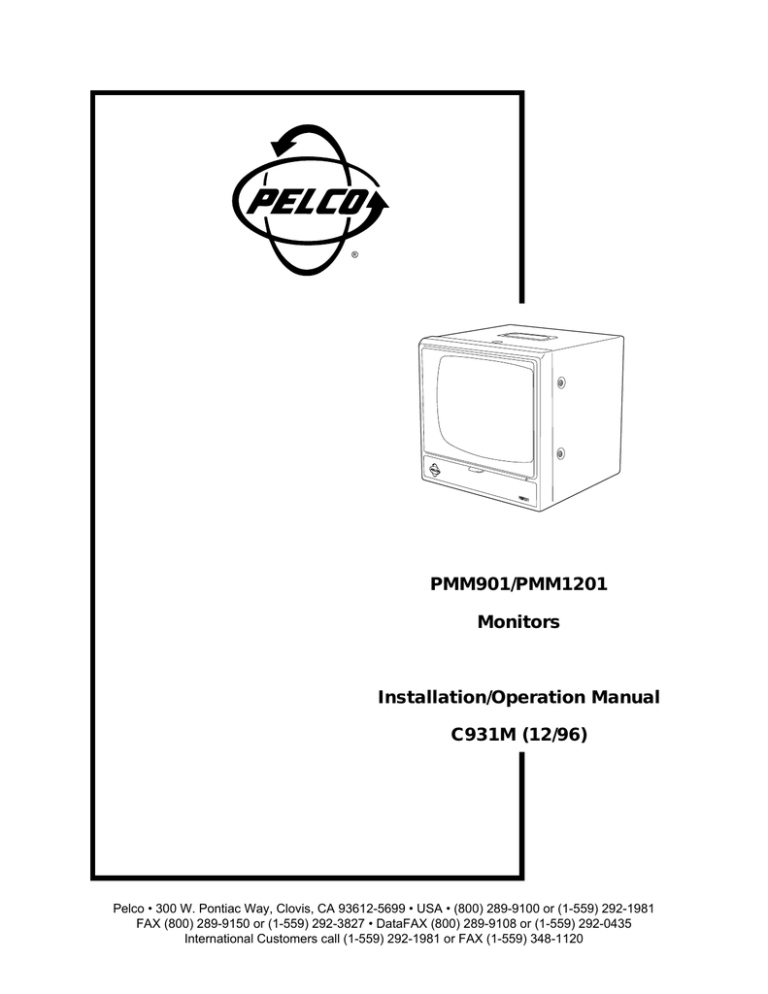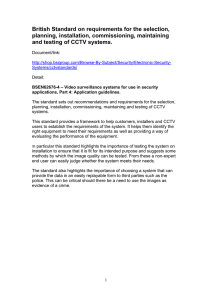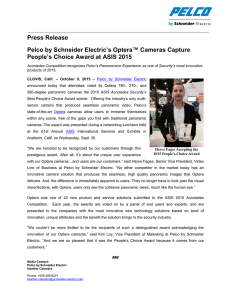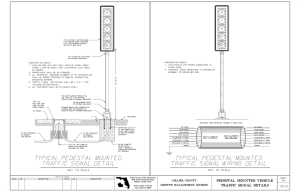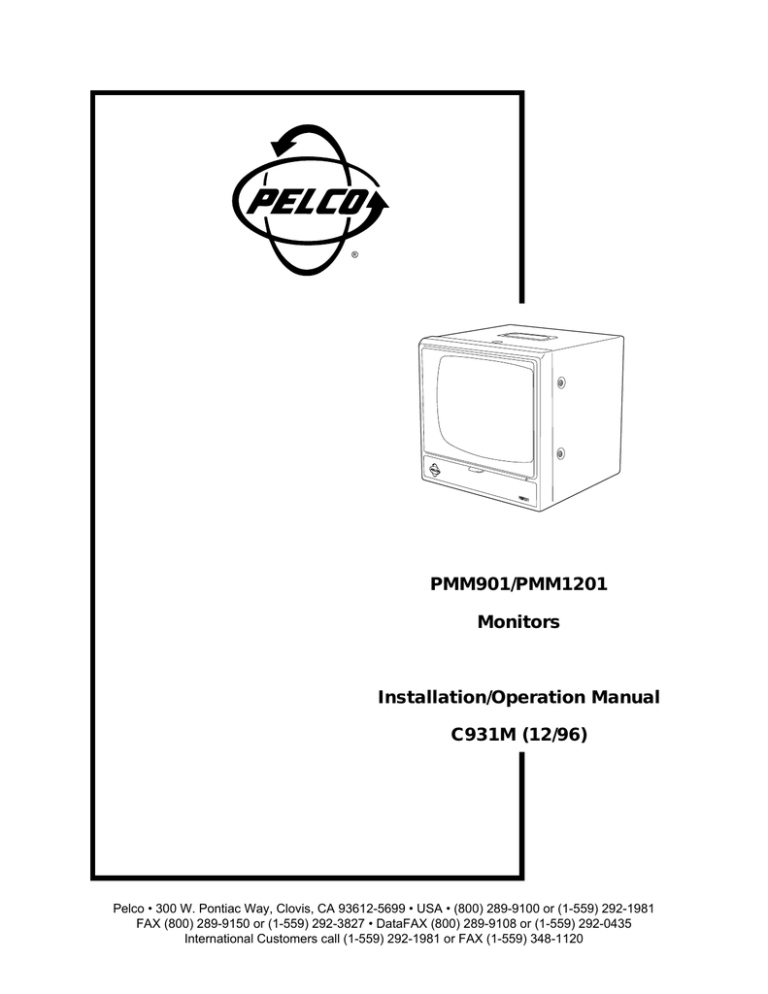
®
PMM901/PMM1201
Monitors
Installation/Operation Manual
C931M (12/96)
Pelco • 300 W. Pontiac Way, Clovis, CA 93612-5699 • USA • (800) 289-9100 or (1-559) 292-1981
FAX (800) 289-9150 or (1-559) 292-3827 • DataFAX (800) 289-9108 or (1-559) 292-0435
International Customers call (1-559) 292-1981 or FAX (1-559) 348-1120
TABLE OF CONTENTS
Section
Page
1.0 WARNINGS ............................................................................................... 1
1.1 IMPORTANT SAFEGUARDS ............................................................ 1
2.0 DESCRIPTION .......................................................................................... 3
2.1 MODELS ............................................................................................ 3
3.0 INSTALLATION .......................................................................................... 4
3.1 SURFACE MOUNT ............................................................................ 4
3.2 RACK MOUNT ................................................................................... 4
3.3 CONNECTIONS ................................................................................ 4
3.3.1 Single-Monitor Installation ..................................................... 4
3.3.2 Multiple-Monitor Installation ................................................... 5
4.0 OPERATION .............................................................................................. 6
5.0 MAINTENANCE ......................................................................................... 8
6.0 SPECIFICATIONS ..................................................................................... 8
7.0 WARRANTY AND RETURN INFORMATION ........................................... 10
LIST OF ILLUSTRATIONS
Figure
1
2
3
4
5
Page
Single-Monitor Installation ................................................................. 4
Multiple-Monitor Installation ............................................................... 5
Location of Controls ........................................................................... 6
Vertical Roll ........................................................................................ 7
Horizontal Tear ................................................................................... 7
LIST OF TABLES
Table
A
ii12
Page
Video Coaxial Cable Wiring Distances .............................................. 5
Pelco Manual C931M (12/96)
1.0 WARNINGS
1.1 IMPORTANT SAFEGUARDS
Before installing your equipment, please read the following important safeguards
as outlined by Underwriters Laboratories Inc.
Read Instructions
All the safety and operating instructions should be read before the appliance is operated.
Retain Instructions
The safety and operating instructions should be retained for future reference.
Heed Warnings
All warnings on the appliance and in the operating instructions should be followed.
Follow Instructions
All operating and use instructions should be followed.
Cleaning
Do not use liquid cleaners or aerosol cleaners. Use a Damp Cloth for cleaning.
Attachments
Do not use attachments not recommended by Pelco as they may cause hazards.
Water and Moisture
Do not use this CCTV product near water - for example, near a kitchen sink, wash
bowl, bath tub, sprinkler, in a wet basement or near a swimming pool, and the like
unless it is specifically marked “for use in wet locations”.
Accessories
Do not place this CCTV product on an unstable cart, stand, tripod, bracket, or table.
The CCTV product may fall, causing serious injury to a child or adult, and serious
damage to the appliance. Use only with a cart, stand, tripod, bracket or table recommended by Pelco, or supplied by Pelco with the product. When mounting the
appliance, follow Pelco’s installation instructions, and use only mounting accessories recommended by Pelco.
Cart & Stand
An appliance and cart combination should be moved with care. Quick stops, excessive
force, and uneven surfaces may cause the appliance and cart combination to overturn.
Ventilation
Slots and openings in the cabinet are provided for ventilation and to ensure reliable
operation of the CCTV product, and to protect it from overheating. These openings
must not be blocked or covered. The openings should never be blocked by placing
the CCTV product on furniture, carpet, or similar surfaces. The CCTV product should
never be placed near or over radiators or heat registers. This CCTV product should
not be placed in a built-in installation, such as a book case or rack unless proper
ventilation is provided or Pelco’s installation instructions are adhered to.
Power Sources
This CCTV product should only be operated from the type of power source indicated on the marketing label. If you are not sure of the type of power supply to your
installation location, consult your local electrical building official or power company.
Refer to the operating instructions for appliances intended to operate from battery
or other power sources.
Grounding
This CCTV product is equipped with a “grounding” type plug. This plug will only fit into
a “grounding” type power outlet. This is a safety feature. If you are unable to insert the
plug into the outlet, contact your electrician to replace your obsolete outlet. Do not
defeat the “grounding” type plug since it is provided to ensure your safety.
Pelco Manual C931M (12/96)
1
Power-Cord Protection
Power-supply cords should be routed so that they are not likely to be walked on or
pinched by items placed upon or against them, paying particular attention to cords at
plugs, convenience receptacles, and the point where they exit from the appliance.
Overloading
Do no overload wall outlets and extension cords as this can result in a risk of fire or
electric shock.
Object and Liquid Entry
Never push objects of any kind into this CCTV product through openings as they
may touch dangerous voltage points or short-out parts that could result in a fire or
electric shock. Never spill liquid of any kind on the CCTV product.
Servicing
Do not attempt to service this CCTV product yourself as opening or removing covers may expose you to dangerous voltages or other hazards. Refer all servicing to
qualified service personnel.
Damage Requiring Servicing
Unplug this CCTV product from the wall outlet and refer servicing to qualified service personnel under the following conditions:
a. When the power-supply cord or plug is damaged.
b. If liquid has been spilled, or objects have fallen into the CCTV product.
c. If the CCTV product is not marked “Suitable for Wet Locations” and it has
been exposed to rain or water.
d. If the CCTV product does not operate normally by following the operating
instructions. Adjust only those controls that are covered by the operating instructions as an improper adjustment of other controls may result in damage,
and will often require extensive work by a qualified technician to restore the
CCTV product to its normal operation.
e. If the CCTV product has been dropped or the cabinet has been damaged.
f.
When the CCTV product exhibits a distinct change in performance - this indicates a need for service.
Replacement Parts
When replacement parts are required, be sure the service technician has used replacement parts specified by Pelco or have the same characteristics as the original
part. Unauthorized substitutions may result in fire, electric shock, or other hazards.
Safety Checks
Upon completion of any service or repairs to this CCTV product, ask the service
technician to perform safety checks to determine that the CCTV product is in proper
operating condition.
WARNING
This product has been evaluated for INDOOR USE ONLY unless it bears the marking FOR USE IN WET LOCATIONS.
WARNING
To reduce the risk of electric shock hazard, do not remove the cover of the unit. This
unit can not be serviced by the user and must be sent to a qualified service person
for repair when it fails to function.
The Lightning Flash with an arrow head symbol within an equilateral
triangle means that if the enclosure is opened, electrical circuitry is exposed which imposes an electric shock hazard to persons present.
The Exclamation Point within an equilateral triangle means the operating instructions contain important information on how to operate and
maintain the appliance.
2
Pelco Manual C931M (12/96)
2.0 DESCRIPTION
The PMM901 and PMM1201 are high resolution, black and white, CCTV video
monitors. The cabinets are made of steel for ruggedness and, with the exception of
the picture tube, the circuitry is all solid-state for reliability.
2.1 MODELS
Pelco Manual C931M (12/96)
PMM901
Black and white monitor, 9-inch (22.86 cm) picture display, 120
VAC, EIA standard.
PMM901-X
Black and white monitor, 9-inch (22.86 cm) picture display, 230
VAC, CCIR standard.
PMM1201
Black and white monitor, 12-inch (30.48 cm) picture display,
120 VAC, EIA standard.
PMM1201-X
Black and white monitor, 12-inch (30.48 cm) picture display,
230 VAC, CCIR standard.
3
3.0 INSTALLATION
3.1 SURFACE MOUNT
The monitor has rubber feet and may be placed on any horizontal surface, such as
a desk or table.
3.2 RACK MOUNT
The monitor may be installed in a 19-inch (48.26 cm) rack using the following kits:
RMA901
RMA1201
Rack kit for one or two 9-inch (22.86 cm) monitors
Rack kit for one 12-inch (106.7 cm) monitor
Follow the instructions that accompany the rack kit.
3.3 CONNECTIONS
3.3.1 Single-Monitor Installation
Refer to Figure 1 and Table A for the following instructions.
1.
Set the termination switch on the back of the monitor to 75 ohms.
2.
Connect a 75-ohm video cable from the video source, such as a camera, to
the BNC connector labeled IN on the back of the monitor.
3.
Plug in the power cord.
IMPEDANCE
75Ω
HI
IN
OUT
Figure 1. Single-Monitor Installation
4
Pelco Manual C931M (12/96)
3.3.2 Multiple-Monitor Installation
Refer to Figure 2 and Table A for the following instructions.
NOTE: In multiple-monitor installations, a maximum of three
monitors can be connected together.
1.
Connect a 75-ohm video cable from the video source, such as a camera, to
the BNC connector labeled IN on the back of the first monitor.
2.
Connect a 75-ohm video cable from the OUT connector on the back of the first
monitor to the IN connector on the second monitor.
3.
If you are using a third monitor, connect a 75-ohm video cable from the OUT
connector on the back of the second monitor to the IN connector on the third
monitor.
4.
Set the termination switch on the first monitor to HI.
If you are only using two monitors, set the termination switch on the second
monitor to 75 ohms.
If you are using three monitors, set the termination switch on the second monitor
to HI and the on the third monitor to 75 ohms.
5.
Plug in the power cords for the monitors.
Table A. Video Coaxial Cable Wiring Distances
Cable Type
Maximum Distance
RG59
RG6
RG11
750 ft (229 m)
1,000 ft (305 m)
1,500 ft (457 m)
MONITOR 1
MONITOR 2
MONITOR 3
TERMINATION
SWITCH SET
TO "HIGH"
TERMINATION
SWITCH SET
TO "HIGH"
TERMINATION
SWITCH SET
TO "75 OHMS"
FROM VIDEO
SOURCE TO INPUT
FROM OUTPUT
TO INPUT
NOTE: Set impedance switches
as appropriate for the number of
monitors in your configuration.
IMPEDANCE
75Ω
HI
FROM OUTPUT
TO INPUT
IN
OUT
REAR PANEL OF MONITOR 3
Figure 2. Multiple Monitor Installation
Pelco Manual C931M (12/96)
5
4.0 OPERATION
The controls are located behind the door on the front of the monitor beneath the
screen. Refer to Figure 3 for the locations of the controls.
Power On/Off Switch - This rocker switch turns the power on or off. Push the side
with the white dot to turn on the power. Push the opposite side to turn the power off.
LED Power Indicator - The LED lights when power is turned on.
NOTE: On the back of the
monitor there are adjustments for vertical linearity,
vertical size, focus, and subbrightness. These are special
adjustments that should be
made only by qualified service personnel.
Brightness Control - This control adjusts the overall picture brightness to compensate for differences in room lighting.
Contrast Control - This control adjusts the contrast between the black and white
portions of the picture. When properly adjusted, you will be able to observe a fine
gradation between blacks, grays, and whites.
Vertical Hold Control - This control permits adjustment of vertical stability. If the
picture “rolls” upward or downward, as shown in Figure 4, turn the VERTICAL HOLD
clockwise or counterclockwise until the picture stabilizes.
Horizontal Hold Control - This control permits adjustment of horizontal stability. If
the picture “tears” to the left or right, as shown in Figure 5, turn the HORIZONTAL
HOLD clockwise or counterclockwise until the picture stabilizes.
To operate a monitor:
1.
Make sure a standard 1.0 V peak-to-peak video signal is applied to the video
input of the monitor.
2.
Press the power switch to turn on the power. The power indicator LED will
illuminate.
3.
Adjust the brightness and contrast controls to obtain optimum picture quality.
Figure 3. Location of Controls
6
Pelco Manual C931M (12/96)
Figure 4. Vertical Roll
Figure 5. Horizontal Tear
Pelco Manual C931M (12/96)
7
4.0 MAINTENANCE
The only maintenance required is to periodically clean the cabinet and screen.
Use a damp cloth to clean the screen.
Use mild soap and water to clean the cabinet. Some common household aerosol
sprays, cleaning agents, solvents, or polishes may damage the cabinet finish. Dry
the cabinet with a soft cloth.
5.0 SPECIFICATIONS
ELECTRICAL
Input Voltage:
PMM901,
PMM1201
PMM901-X,
PMM1201-X
120 VAC, 60 Hz
230 VAC, 50 Hz
Power Consumption:
PMM901,
PMM901-X
25 W
PMM1201,
PMM1201-X
30 W
Input Signal:
0.5 to 2.0 V peak-to-peak composite video, negative synchronization
Input Impedance:
75 ohms or high (switchable)
Bandwidth:
100 Hz to 10 MHz
Video Gain:
30 dB
Resolution:
Center
Corner
1,000 lines
800 lines
Linearity:
Horizontal
Vertical
15% maximum
10%
Operating System:
8
EIA
Horizontal:
Vertical:
15,750 Hz ±400 Hz
60 Hz
CCIR
Horizontal:
Vertical:
15,625 Hz ±400 Hz
50 Hz
Pelco Manual C931M (12/96)
GENERAL
Environment:
Indoor
Construction:
Steel cabinet with black plastic front
Finish:
Black matte texture coat finish
Dimensions:
PMM901,
PMM901-X
PMM1201,
PMM1201-X
8.9" W x 9.9" H x 9.3" D
(22.5 cm x 25.2 cm x 23.5 cm)
12.2" W x 12.2" H x 12.2" D
(31.0 cm x 31.0 cm x 31.0 cm)
Picture Tube Dimension:
PMM901,
PMM901-X
9" (22.86 cm), measured diagonally
PMM1201,
PMM1201-X
12" (30.48 cm), measured diagonally
Operating
Temperature:
50° to 131° F (10° to 55° C)
Storage
Temperature:
-22° to 149° F (-30° to 65° C)
Humidity:
10 to 95 percent, non-condensing
Weight:
Unit
PMM901,
PMM901-X
PMM1201,
PMM1201-X
Shipping
PMM901,
PMM901-X
PMM1201,
PMM1201-X
13.2 lbs (6.0 kg)
14.6 lbs (6.6 kg)
20.9 lbs (9.5 kg)
23.1 lbs (10.5 kg)
Specifications subject to change without notice.
Pelco Manual C931M (12/96)
9
6.0 WARRANTY AND RETURN INFORMATION
WARRANTY
Pelco will repair or replace, without charge, any merchandise proved defective in
material or workmanship for a period of one (1) year after the date of shipment.
Exceptions to this warranty are as noted below:
•
•
•
•
•
Two (2) years on all standard motorized and fixed focal length lenses.
Two (2) years on Legacy®, Intercept®, CM8500/CM9500/CM9750 Matrix and
DF8 Fixed Dome products.
Two (2) years on WW5700 series window wiper (excluding wiper blades).
Two (2) years on cameras.
Six (6) months on all pan and tilts, scanners or preset lenses used in continuous motion applications (e.g., preset scan, tour and auto scan modes).
Pelco will warranty all replacement parts and repairs for 90 days from the date of
Pelco shipment. All goods requiring warranty repair shall be sent freight prepaid to
Pelco, Clovis, California. Repairs made necessary by reason of misuse, alteration,
normal wear, or accident are not covered under this warranty.
Pelco assumes no risk and shall be subject to no liability for damages or loss resulting from the specific use or application made of the Products. Pelco’s liability for
any claim, whether based on breach of contract, negligence, infringement of any
rights of any party or product liability, relating to the Products shall not exceed the
price paid by the Dealer to Pelco for such Products. In no event will Pelco be liable
for any special, incidental or consequential damages (including loss of use, loss of
profit and claims of third parties) however caused, whether by the negligence of
Pelco or otherwise.
The above warranty provides the Dealer with specific legal rights. The Dealer may
also have additional rights, which are subject to variation from state to state.
If a warranty repair is required, the Dealer must contact Pelco at (800) 289-9100 or
(559) 292-1981 to obtain a Repair Authorization number (RA), and provide the
following information:
1.
2.
3.
Model and serial number
Date of shipment, P.O. number, Sales Order number, or Pelco invoice number
Details of the defect or problem
If there is a dispute regarding the warranty of a product which does not fall under
the warranty conditions stated above, please include a written explanation with the
product when returned.
Ship freight prepaid to:
Pelco
300 West Pontiac Way
Clovis, CA 93612-5699
Method of return shipment shall be the same or equal to the method by which the
item was received by Pelco.
RETURNS
® Pelco and the Pelco logo are
registered trademarks of Pelco.
© Copyright 1996, Pelco. All rights
reserved.
10
In order to expedite parts returned to the factory for repair or credit, please call the
factory at (800) 289-9100 or (559) 292-1981 to obtain an authorization number (CA
number if returned for credit, and RA number if returned for repair). Goods returned
for repair or credit should be clearly identified with the assigned CA/RA number and
freight should be prepaid. All merchandise returned for credit may be subject to a
20% restocking and refurbishing charge.
Ship freight prepaid to:
Pelco
300 West Pontiac Way
Clovis, CA 93612-5699
Pelco Manual C931M (12/96)