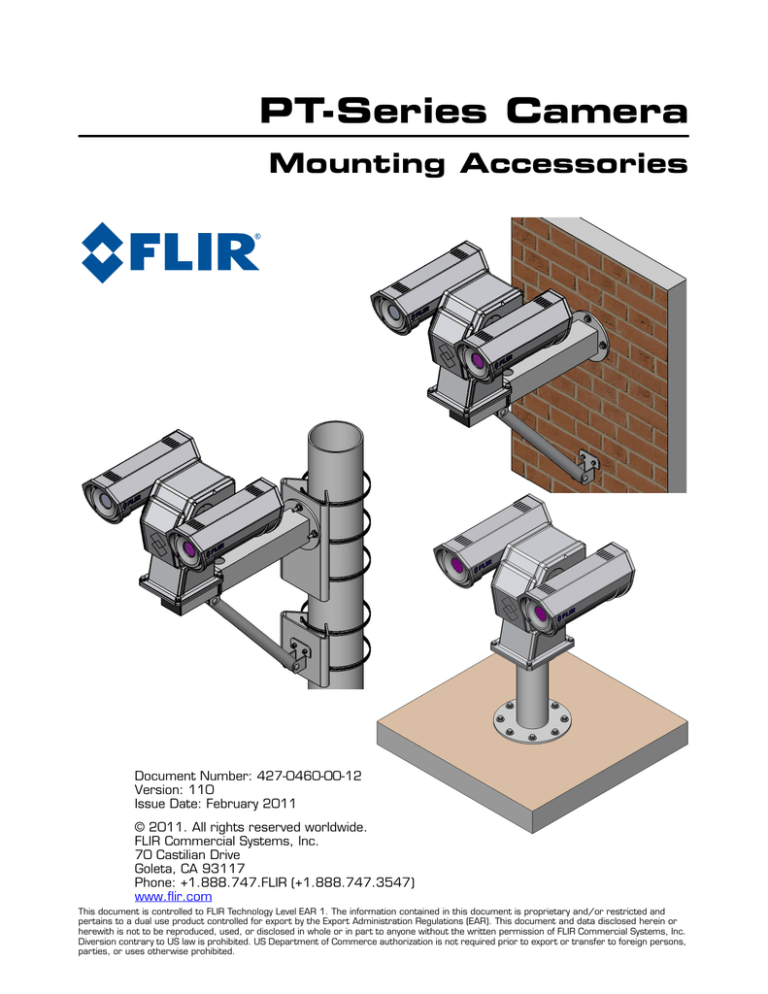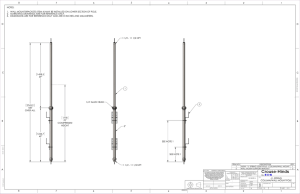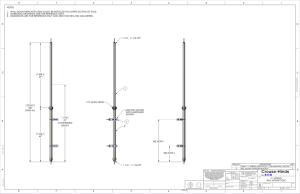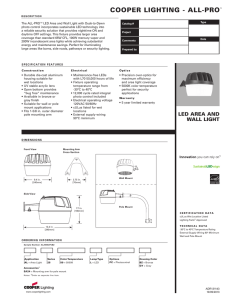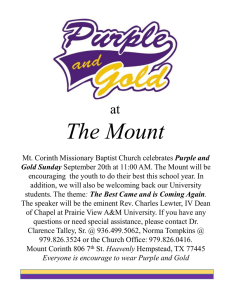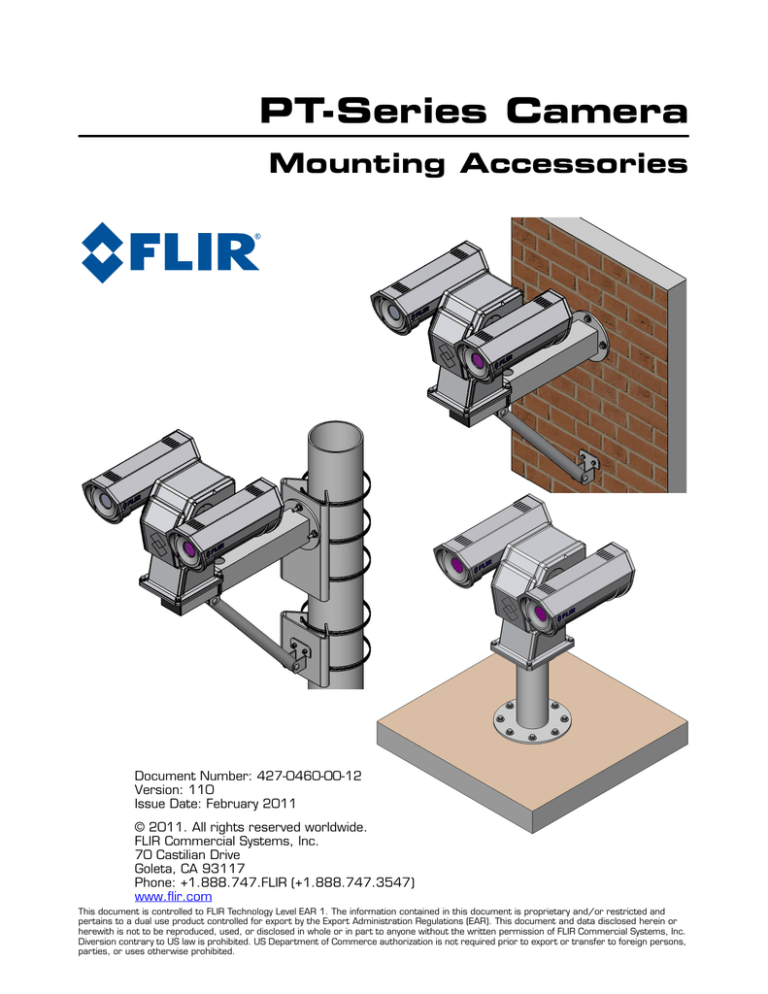
PT-Series Camera
Mounting Accessories
Document Number: 427-0460-00-12
Version: 110
Issue Date: February 2011
© 2011. All rights reserved worldwide.
FLIR Commercial Systems, Inc.
70 Castilian Drive
Goleta, CA 93117
Phone: +1.888.747.FLIR (+1.888.747.3547)
www.flir.com
This document is controlled to FLIR Technology Level EAR 1. The information contained in this document is proprietary and/or restricted and
pertains to a dual use product controlled for export by the Export Administration Regulations (EAR). This document and data disclosed herein or
herewith is not to be reproduced, used, or disclosed in whole or in part to anyone without the written permission of FLIR Commercial Systems, Inc.
Diversion contrary to US law is prohibited. US Department of Commerce authorization is not required prior to export or transfer to foreign persons,
parties, or uses otherwise prohibited.
Important Safeguards and Warnings
PT-Series Mounting Accessories
Important Safeguards and Warnings
•
Installation and servicing should be done by qualified installation and service personnel only.
•
Installation should be done according to all local and national electrical and mechanical
codes, using only approved materials.
•
Use only installation methods and materials capable of supporting four times the maximum
weight of the equipment to be mounted.
•
Use stainless steel hardware to fasten mounts to outdoor surfaces.
•
To prevent damage from water leakage when installing mounts outdoors, apply sealant
around the bolt holes between the mount and the mounting surface.
Installation of PT-Series Wall Mount Assembly (500-0460-00)
Description: The FLIR PT-Series wall mount assembly is designed for use with medium- and
heavy-duty pan and tilt units. Cable feed through holes with removable plastic covers are
included on the top and bottom of the mount. The mount and the support strut are constructed
of aluminum and have a gray polyester powder coat finish.
Kit Contents:
PT-Series wall mount 4119496
Wall mount support strut 4123210
PT-Series adapter plate 4119468
6 each 1/4-20 FHMS x 3/4” Hex, S.S.
6 each 5/16-18 x 3/4 SHCS, S.S.
Two extra pieces of
each attaching part
6 each 5/16 split washer
6 each 5/16 flat washer
Specifications:
Construction
aluminum
Finish
Gray polyester powder coat
Adapter Plate Mounting
4 each: 1/4-20 x 3/4 Hex, flat-head machine screws
(supplied)
Camera Mounting
4 each: 5/16-18 mounting bolts, flat washers, and split
washers (supplied)
Suggested Mounting Method
Wall mount
Wall mount support strut
Secure to solid surface with 4 fasteners
(5/16-inch (or M8) diameter recommended)
Secure to solid surface with 3 fasteners
(1/4-inch (or M6) diameter recommended)
Maximum Load
150 lb. (68 kg.) with wall mount support strut
Weight
3.0 lb. (1.4 kg)
2
February 2011
427-0460-00-12, version 110
PT-Series Mounting Accessories
Installation of PT-Series Wall Mount Assembly (500-0460-00)
5/16-18 X 3/4” long SHCS (4 places)
5/16 split lock washer (4 places)
5/16 flat washer (4 places)
Cable feed through
1/4-20 X 3/4”
hex socket FHMS
(4 places)
PT-Series
adapter plate
(4119468)
wall mount
(4119496)
wall mount
support strut
(4123210)
5/16” or M8 fasteners
(4 places)
dependant on structure
(not supplied)
1/4” or M6 fasteners
(3 places)
dependant on structure
(not supplied)
Figure 1: PT-Series Wall Mount Assembly (500-0460-00)
427-0460-00-12, version 110
February 2011
3
Installation of PT-Series Wall Mount Assembly (500-0460-00)
PT-Series Mounting Accessories
Installation: The mount will support loads up to 150 pounds (34 kg.) when installed with the
support strut and may be attached to any vertical load-bearing surface with suitable userfurnished hardware, or it may be attached to the FLIR pole mount adapters (500-0509-00).
The wall mount requires four fasteners to secure it to the mounting surface. These fasteners
are not supplied (5/16-inch (or M8) diameter recommended). The support strut requires three
fasteners to secure it to the mounting surface. These fasteners are not supplied (1/4-inch (or
M6) diameter recommended).
Step 1
Skip this step if you are attaching the PT-Series wall mount assembly to a pole mount
adapter. Refer to “Installation of Pole Mount Adapters (500-0509-00)” on page 5.
Using the wall mount as a template, drill four mounting holes into the mounting
surface. Also drill a hole for electrical cables, if required.
Step 2
Remove one or both plastic covers and feed the electrical cables through the cable
feed through holes in the top, bottom, or rear of the mount, as required.
Step 3
To prevent water damage if installed to a wall outdoors, seal all bolt holes with
appropriate sealant (not supplied). Apply the sealant around the bolt holes between
the mount and the mounting surface.
Step 4
Attach the wall mount to the mounting surface with 5/16-inch (or M8) stainless steel
hardware (not supplied).
Step 5
Slide the support strut (4123210) onto the wall mount and attach the strut to the
mounting surface with 1/4-inch (or M6) stainless steel hardware (not supplied).
Step 6
Attach the adapter plate (4119468) to the wall mount with the four 1/4-20 x 3/4”
hex socket flat-head machine screws provided.
Step 7
Attach the camera securely to the wall mount adapter plate with the four flat
washers, four lock washers and four 5/16-18 x 3/4” socket head cap screws
provided.
Refer to the PT-Series Camera Installation Manual for information regarding the installation of
PT-Series cameras.
4
February 2011
427-0460-00-12, version 110
PT-Series Mounting Accessories
Installation of Pole Mount Adapters (500-0509-00)
Installation of Pole Mount Adapters (500-0509-00)
Description: The FLIR PT-Series pole mount adapters include a wall mount pole adapter, a
support strut pole mount adapter, and all attaching hardware. The pole mount adapters are
designed to permit the use of the standard wall mount when installation of a PT-Series camera
is required on a pole. The pole mount adapters are for use with the PT-Series wall mount
assembly (500-0460-00) and attach to poles with a diameter between 4-inch (10.2 cm) and
8 1/2 inch (21.6 cm).
Kit Contents:
PT-Series wall mount pole mount adapter
4119498
Support strut pole mount adapter
4123212
4 each 5/16 nut
4 each 5/16 flat washer
4 each 5/16 split lock washer
3 each 1/4 nut
3 each 1/4 flat washer
3 each 1/4 split lock washer
Specifications:
Construction
Aluminum
Finish
Gray polyester powder coat
Dimensions
12.78” H x 7.00” W (32.45 x 17.78 cm)
Weight
3.4 lb. (1.5 kg)
Installation: The FLIR PT-Series pole mount adapters (4119498 and 4123212) are supplied
with stainless steel straps for fastening the adapters to poles. Stainless steel hardware also is
provided for attaching mounts to the adapters. See Figure 2 for a detailed exploded view of the
mount installation.
Step 1
Install the pole mount adapters 4123212 and 4119498 on the pole as shown in
Figure 2.
Step 2
Position the pole mount adapter 4119498 on the pole and attach it to the pole with
the stainless steel straps provided. Tighten the strap screws securely.
Step 3
Position the lower pole mount adapter (4123212) about 5” below on the pole and
loosely secure it to the pole with the stainless steel straps provided.
Step 4
Attach wall mount assembly (with the wall mount support strut installed) to the pole
mount adapter with the provided nuts and washers and tighten securely.
Step 5
Adjust the position of the lower pole mount adapter (4123212), if required to
connect to the support strut. Tighten the strap screws securely.
Step 6
Attach the support strut to the pole mount adapter with the provided nuts and
washers and tighten securely.
427-0460-00-12, version 110
February 2011
5
Installation of Pole Mount Adapters (500-0509-00)
PT-Series Mounting Accessories
PT-Series wall mount pole mount adapter
(4119498)
5/16 flat washer (4 places)
5/16 split lock washer (4 places)
5/16” nut (4 places)
1/4” flat washer (3 places)
1/4” split lock washer (3 places)
1/4” nut (3 places)
Support strut pole mount adapter
(4123212)
Figure 2: Pole Mount Adaptors (500-0509-00)
Step 7
6
Also refer to “Installation of PT-Series Wall Mount Assembly (500-0460-00)” on
page 2.
February 2011
427-0460-00-12, version 110
PT-Series Mounting AccessoriesInstallation of PT-Series Pedestal Mount Assembly (500-0461-00)
Installation of PT-Series Pedestal Mount Assembly (500-0461-00)
Description: The FLIR PT-Series pedestal mount (4119497) and adapter plate (4119468)
are designed for use with medium- to heavy-duty pan and tilt units and will safely support loads
up to 125 pounds (57 kg). The mount is constructed of aluminum and has a gray polyester
powder coat finish.
Kit Contents:
PT-Series pedestal mount 4119497
PT-Series adapter plate 4119468
6 each 1/4-20 FHMS x 3/4” Hex, S.S.
6 each 5/16-18 x 3/4 SHCS, S.S.
Two extra pieces of
each attaching part
6 each 5/16 split washer
6 each 5/16 flat washer
Specifications:
Construction
Aluminum billet with aluminum adjustable head
Finish
Gray polyester powder coat
Adaptor Plate Mounting
4 each: 1/4-20 x 3/4 Hex, flat-head machine screws (supplied)
Camera Mounting
4 each: 5/16-18 mounting bolts, flat washers, and split washers
(supplied)
Suggested Mounting Method
Secure to solid surface with 8 fasteners (not supplied)
(5/16-inch (or M8) diameter recommended)
Maximum Load
125 lb. (57 kg)
Weight
2.9 lb. (1.3 kg)
INSTALLATION: See Figure 3 for a detailed exploded view of the mount installation.
Step 1
Determine the correct positioning of the pedestal mount. The 8.5-inch (21.6 cm)
diameter end will be attached to the mounting surface.
Step 2
Using the pedestal mount as a template, drill holes into the mounting surface. Also
drill a hole for electrical cables, if required.
Step 3
Remove one or both plastic covers and feed the electrical cables through the cable
feed through holes in the bottom and rear of the mount, as required.
Step 4
Attach the pedestal mount to the mounting surface with 5/16-inch (or M8) diameter
stainless steel fasteners (not supplied). To prevent water damage if installed outdoors,
seal the bolt holes with appropriate sealant (not supplied). Apply the sealant around
the bolt holes between the pedestal mount and the mounting surface.
Step 5
Attach the adapter plate (4119468) to the wall mount with the four 1/4-20 x 3/4”
hex socket flat-head machine screws provided.
Step 6
Attach the camera securely to the wall mount adapter plate with the four flat
washers, four lock washers, and four 5/16-18 x 3/4” socket head cap screws
provided.
427-0460-00-12, version 110
February 2011
7
Installation of PT-Series Pedestal Mount Assembly (500-0461-00)
PT-Series Mounting Accesso-
5/16-18 X 3/4” long SHCS (4 places)
5/16 split lock washer (4 places)
5/16 flat washer (4 places)
1/4-20 X 3/4” hex socket FHMS
(4 places)
Cable feed through
(2 places)
PT-Series adapter plate
(4119468)
PT-Series pedestal mount
(4119497)
5/16” or M8 fasteners (8 places)
dependant on structure material
(not supplied)
Figure 3: Pedestal Mount Assembly (500-0461-00)
Refer to the PT-Series Camera Installation Manual for information regarding the installation of
PT-Series cameras.
(Design and product specifications subject to change without notice.)
8
February 2011
427-0460-00-12, version 110