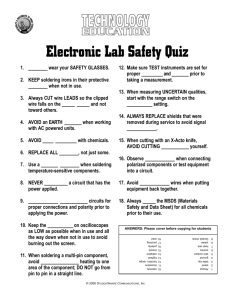Ming Hsieh Department of Electrical Engineering EE 459Lx Lab
advertisement
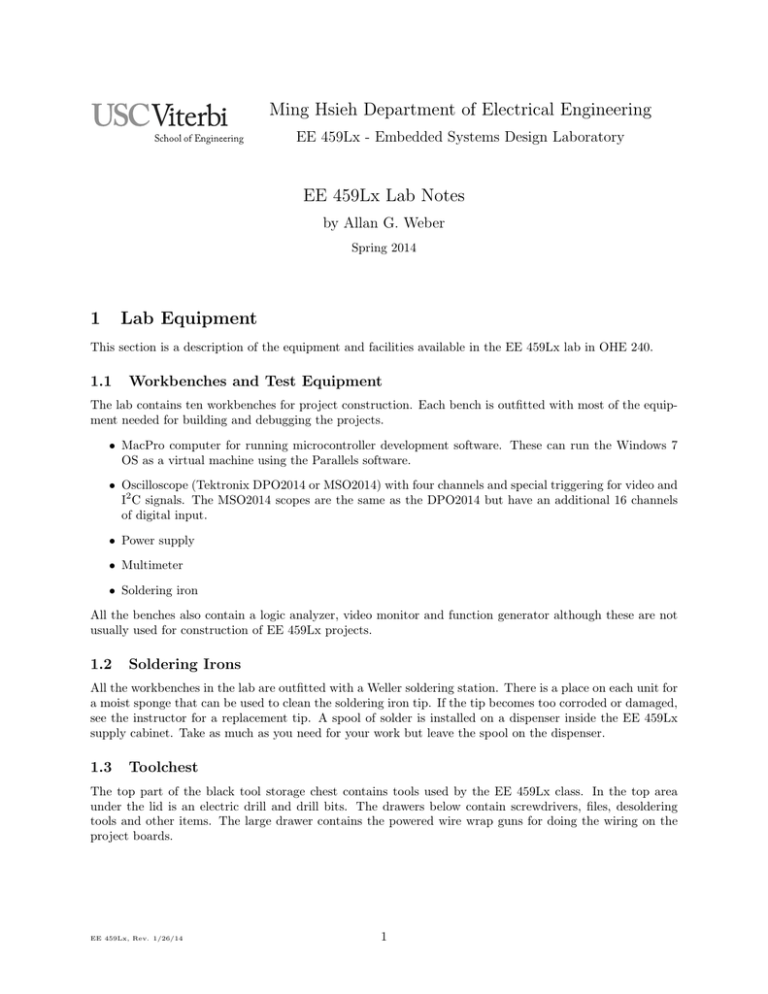
Ming Hsieh Department of Electrical Engineering EE 459Lx - Embedded Systems Design Laboratory EE 459Lx Lab Notes by Allan G. Weber Spring 2014 1 Lab Equipment This section is a description of the equipment and facilities available in the EE 459Lx lab in OHE 240. 1.1 Workbenches and Test Equipment The lab contains ten workbenches for project construction. Each bench is outfitted with most of the equipment needed for building and debugging the projects. • MacPro computer for running microcontroller development software. These can run the Windows 7 OS as a virtual machine using the Parallels software. • Oscilloscope (Tektronix DPO2014 or MSO2014) with four channels and special triggering for video and I2 C signals. The MSO2014 scopes are the same as the DPO2014 but have an additional 16 channels of digital input. • Power supply • Multimeter • Soldering iron All the benches also contain a logic analyzer, video monitor and function generator although these are not usually used for construction of EE 459Lx projects. 1.2 Soldering Irons All the workbenches in the lab are outfitted with a Weller soldering station. There is a place on each unit for a moist sponge that can be used to clean the soldering iron tip. If the tip becomes too corroded or damaged, see the instructor for a replacement tip. A spool of solder is installed on a dispenser inside the EE 459Lx supply cabinet. Take as much as you need for your work but leave the spool on the dispenser. 1.3 Toolchest The top part of the black tool storage chest contains tools used by the EE 459Lx class. In the top area under the lid is an electric drill and drill bits. The drawers below contain screwdrivers, files, desoldering tools and other items. The large drawer contains the powered wire wrap guns for doing the wiring on the project boards. EE 459Lx, Rev. 1/26/14 1 1.4 Supply Cabinet One of the green storage cabinets along the wall of the room is marked for EE 459Lx supplies. All students are given a key to this cabinet. The modules for programming the microcontrollers are stored here and can be taken and attached to one of the computers when needed. It also contains items that may be of use during the current semester such as devices for testing the current project. 1.5 Trash There is a trash container near the door to the lab. Please do not place food items in this trash container. The maintenance people do not have access to OHE 240 so the container does not get emptied on a regular basis. If you have food or drink that you need to dispose of, please use the trash container near the elevator. 2 Construction Methods The following sections contain information that will be of use to students building projects in the EE 459Lx lab. Most of these are simply tips on how to do things in a way that will make your project easier to build and debug. 2.1 The Project Board The logic board for your project has holes 0.1” apart in both the horizontal and vertical direction. This allows standard IC sockets to be inserted through the board without having to do any drilling. On one side of the board all the holes in the center part of the board have a small metal solder pad around the hole. This is the side that will be use for all wiring connections and we will refer to as the “wiring side” of the board. All the components (IC, resistors, capacitors, connectors, etc.) are mounted on the other side of the board (the “component side”) that does not have the small metal solder pad around each hole. The pins of the IC sockets and the wire leads of other components are inserted through the holes in the board from the component side to the wiring side and can be soldered to the pads to hold the components in place. In general all components should be soldered to the pads when inserted through the board. It isn’t necessary to solder every pin of an IC socket, but with small items like resistors, capacitors, LEDs, etc., both leads should be soldered to their respective pads. Around the edges of the board are several rows of holes that have a common conductor around all of them. These can be used for power and ground connections. More on this in Section 2.7.4. At the corners of the board are holes for mounting screws. The recommended practice is to use a 1 inch or 3/4 inch long #6 screw and nut at each corner to make legs for the board. The legs will make the board sit level and keep it from resting on the pins of the wire wrap sockets. There is a supply of screws and nuts in a plastic box in the supply cabinet in the lab. On the larger board there are actually two holes at each corner of the board. This allows two screws to be installed at each corner, pointing in opposite directions. This will provide additional legs for when the board is upside-down for wiring. Use a 1” long #6 screw for the legs pointing up on the component side of the board since stuff on the component side is sometimes higher. 2.2 Drilling If you need to drill a hole in your project board, the electric drill in the top tray of the tool chest can be used. Do not lay your project board down directly on the workbench when drilling through it since this will damage the bench surface. Always use something as a backing material below the board when drilling. There is a large collection of old electronic parts catalogs in the bookcase in the lab and one of these can be used as backing material. When installing the drill bit in the chuck of the drill, make sure to tighten it using the chuck key that should be taped to the power cord of the drill. If the chuck key is missing contact the instructor about getting a replacement. EE 459Lx, Rev. 1/26/14 2 If you feel that a handheld drill is not the right tool for drilling some holes, see the instructor about using a drill press instead. 2.3 Soldering The soldering irons in the lab are thermostatically controlled and will warm up to the proper temperature in about a minute. If the sponge in the tray is dry, moisten it at the drinking fountain by the stairwell so you can use it to keep the tip clean. There are two keys to making a good solder joint. First the parts to be soldered together should (if possible) be mechanically joined. For example, if connecting a wire to a IC socket pin, the wire should be wrapped around the pin so that even without the solder the wire will stay connected to the pin. Soldering should not be used as a replacement for the mechanical joint and you should not rely on solder to hold the parts together. Secondly, the material to be soldered together must be heated up before the solder is applied. The right way to solder is to apply the tip of the soldering iron to the connection, and only after it has heated up, touch the solder to the connection. If done properly, as soon as the solder is applied, it will melt and flow around the connection and into all the crevices. When it cools, the solder joint should be smooth and shiny. The wrong way to solder is to try to stick a glob of solder on the end of the iron and then dab it onto the connection, hoping some of it will stick. Since the connection is not hot when the solder is applied, the solder usually just congeals into a little ball and sits on the connection. After it cools it will usually have a dull, rough gray surface. This appearance is the mark of a “cold” solder joint and will rarely result in a working electrical connection. Please make sure to turn off the soldering iron when you leave the lab unless someone else is going to use it after you. 2.4 Small Components Small components like resistors, capacitor and diodes can be installed on your project board in couple of ways. If the components are not likely to have to be changed for some reason they can be soldered directly to the board. Figure 1 shows a project board with some resistors and capacitors installed next to the IC sockets. When soldering small electronic components to the board there are couple of things you can do that will help later on during debugging. First, try to mount the components in such a manner that the component’s value can be read. This applies mostly to capacitors which have the value written on only one side. Bends the leads in such a way that the side with the printed value is up and can be seen. In the Fig. 1, the cylindrical electrolytic capacitor at the top left has been mounted so the 10µf value on the label is visible. In addition, the small disc capacitor in the center has been turned so the 470pf value can be seen. Avoid mounting components like resistors so close to the board that it is impossible to attach a scope probe to one or both leads. Leaving the part a couple of millimeters above the board will make it much easier to measure the signals on the leads. This can be seen in the picture above where the two resistors at the lower right are mounted slightly above the surface of the board. On the wiring side of the board, connections to the leads of small components can be made either by soldering or by wire wrapping. Wire wrapping is not recommend for making connections to anything other than a socket pin designed for a wire wrapped connection, but with a little care you can use it for connecting to the leads of small components. The other method for installing small components on a project board uses a IC socket and a chip carrier as shown in Fig. 2. The IC socket is installed on the board in the normal manner and connections are made to its pins using wire wrapping as described in Sec. 2.5. The small components are installed on the chip carrier by soldering the leads to the U-shaped tabs that stick up. Once the components are installed on the carrier, the carrier is inserted into the socket like an IC. The carrier method works well if the components may have be changed. Components of different values can be installed in multiple carriers and then changed as needed. The lab stocks carriers in 8, 14, 16 and 20 pin sizes so choose a carrier and socket size that is best for your project. EE 459Lx, Rev. 1/26/14 3 Figure 1: Mounting of small components on the board Figure 2: Using a chip carrier to install small components EE 459Lx, Rev. 1/26/14 4 Figure 3: Example of wiring connections to wire wrap pins 2.5 Wire wrapping Most of the wiring connections on your board should be made using wire wrapping. Wire wrapping is a connection method in which a tool is used to tightly wrap a wire around a metal post, in most cases one of the pins of an IC socket. Wire wrapping used to be used for commercial products like mainframe computers and telecommunications equipment but is now mostly used for prototyping where connections may have to be changed. The wire wrap connections can be unwrapped with a special tool and then a new wire can be wrapped on the pin. For our projects the advantage of wire wrapping is that it makes reliable and stable connections but these can also be changed very easily. A tutorial on how to make wire wrap connections will be done during the lab orientation. The basic process is to first strip about 3/4” of insulation off the wire. Insert the stripped wire in the outer hole of the wire wrap tool’s bit (not the center hole) as far as it will go. While holding the wire to prevent it from falling out of the bit, lower the center hole of the bit over the pin where the connection is to be made all the way down so the end of the bit is touching the project board. Squeeze the trigger of the wire wrap tool for about 2 seconds and then pull the tool back off the pin. The wire should now be wrapped around the pin making electrical connection to it as shown in Fig. 3 For the signal connections, 30-gauge wire is normally used. Heavier 26-gauge can be used for power and ground connections if needed. The power wire wrap tools in the EE 459 lab have bits for handling 30-gauge wire. Some of the hand wrappers can handle 26-gauge. When doing wire wrapping, try to always get at least of part of one turn of the insulated portion of the wire wrapped onto the post. This can be seen in the wiring done in Fig. 3. This is often called a “modified” wrap. Having the insulated part of the wire on the pin is not particularly important, but doing so insures that you don’t have uninsulated wire sticking out away from the pin. All of the power wrapping tools in the EE 459 lab do the modified wraps. The hand wrapping tools with blue handles that are distributed in the tool sets also make modified wraps. The hand tools with gold handles do not. All wire wrap connections should be made with the wrapping bit turning in the clockwise direction as viewed from above the board. The power wrapping tools have a direction switch on the back that should be set for clockwise wrapping. If doing hand wrapping always turn the bit clockwise. The reason this is important is that the unwrapping tools are designed to unwrap connections that have been made with clockwise wraps. If you make the connection in the wrong direction the unwrapping tools will not work. There should be an ample supply of wire wrap wire in a variety of colors in the lab. Use the different colors in way that will make later debugging of the board easier. Using black wire for ground connections, EE 459Lx, Rev. 1/26/14 5 Figure 4: Samples of wire wrap sockets red for power, and other colors for signals is a common practice. If you plan to do some wire wrapping at home using the hand wrapping tool, you can take a supply of wire from the lab. Wind as much as think you will need around some object to keep it from getting tangled. Leave the main spool of wire in the lab for others to use. If the supply of wire wrap wire in the lab gets low, notify the instructor so more can be ordered before it completely runs out. 2.6 IC Sockets All IC’s should be installed in sockets on the PC boards. In most cases wire wrap sockets should be used. The lab stocks most of the needed sizes of sockets. If you have a part that requires a different size socket that is not available, discuss this with the instructor. It may be possible to create the required size socket out of a couple of smaller ones. 2.6.1 Layout of Sockets In order to easily identify the IC sockets it’s necessary to come up with some sort of logical layout of the sockets on the board. A grid layout with the sockets in rows and columns often works best. Once this is done, the sockets can be identified by a row and column identifier. The rows might be identified by a letter with the columns by a number. On the schematic the IC can then be labeled as “B-3”, “A-2”, etc. It is also important to be consistent in the orientation of the IC’s on the board. In a line of IC across the board, always put pin one in the same position. For example all the IC’s might have pin one in the upper left corner. If a row of sockets has a mix of smaller 16-pin sockets and larger 24-pin sockets the larger ones might be turned 90 degrees relative to the smaller ones. If this is done the orientation of all the rotated chips should have pin one in the same position. If the orientation of the IC’s is random it will likely result in numerous wiring errors and also makes debugging much harder. The above comments about orienting the IC’s applies to both the IC’s and their sockets. Make sure your sockets are mounted on the board in such a way that pin one of the IC will go into pin one of the socket. All the sockets have some type of mark on them indicating where pin one is suppose to go but this can be indicated in a variety of ways. In Figure 4 the socket on the left uses an arrow on the socket body to point to the end where pin one goes. The one in the middle has a notch cut out of the end where pin one is located, and the socket on the right has the corner of the body of the socket beveled next to pin one. Make sure you have the socket oriented properly before soldering it in since getting it out after the solder is applied can be difficult. EE 459Lx, Rev. 1/26/14 6 2.6.2 Mounting Sockets on the Board All IC sockets should be securely mounted to the boards before connecting any wires to the pins. The socket must be mounted such that it can not wiggle back and forth or be able to move up and down. The sockets can be mounted by soldering a small number of the pins to the pads on the boards. It’s usually sufficient to only solder the pins at the corners of the socket. Make sure when applying the solder that the socket is pressed completely against the board. There should be no gap between the bottom of the socket and the surface of the board. 2.6.3 Zero-Insertion Force Sockets For holding large IC’s that need to be removed often, a zero-insertion force (ZIF) socket should be used. These sockets have a lever on the side that open up the contacts that hold the pins. When the lever if in the up position, the IC can be inserted by just dropping it into the socket. The lever is then moved to the down position to lock it into place. A ZIF socket should be used for microcontrollers that have to be removed from the board in order to reprogram them. Since the ZIF sockets do not have wire wrap pins on them, they should be installed into a normal wire wrap socket just as you would install an IC into a wire wrap socket. When laying out the position of the sockets on the board, make sure to leave extra space around any ZIF sockets. They are larger than regular wire wrap sockets and make sure to leave room for the lever to be moved into the down position. 2.6.4 Types of Sockets The majority of TTL integrated circuits that will be used in the project come in either 14-pin or 16-pin packages. This can sometimes create a problem when mounting sockets on the board during development of the circuit. For example you might initially decide to use a chip that comes in a 14-pin package and solder a 14-pin socket to the board to hold it. During debugging it becomes necessary to change the circuit in such a way that the 14-pin chip must be replaced by a 16-pin one. Unsoldering the 14-pin socket to replace it with the 16-pin can be difficult if there are many wires running near the socket. To avoid this problem consider using only 16-pin sockets in places where you think there is a possibility that you might need to plug in a 16-pin chip at some point. A 14-pin chip can be inserted in the 16-pin socket with pin 1 at the pin 1 location and the socket holes for pins 8 and 9 are left empty. This does have the problem of renumbering the pins on one side of the chip. For example, pin 11 of the chip will be in the pin 13 position of the socket. Care must be taken when doing the wiring to make sure this is accounted for. This doesn’t have to be done for all sockets. All circuits usually require a number of chips that come in 14-pin packages, such as 74LS04 hex inverters and 74LS00 quad 2-input NAND gates. There is no reason to use a 16-pin socket for 14-pin chips that you are fairly certain are going to have to be in the circuit. 2.7 Power and Ground Nearly everything on the circuit board will require a connection to the +5 volts and the ground. Poor design of the layout of the power supply circuit can easily prevent the circuit from working. Before starting to wire up the power supply connections, think about how all the power supply connections will be handled. Running a wire from the VCC pin of each IC back to the same point on the board will result in a wiring mess at that common point. A better method is to create multiple places around the board where connections can be made to both power and ground. It’s important to have a reliable and convenient method of connecting power to your board. Using a clip lead to connect from the power supply to some random VCC pin is not recommended. The following two sections describe two methods of powering the board. The choice of which to use will be determined by what type of power supply is being used. 2.7.1 Power Supply Connections When Using Wall Transformer Supply If power to the board will be provided from wall transformer or “wall wart” type of power supply the mating connector for the supply should be installed on the board. Receptacles can be found that mount in holes EE 459Lx, Rev. 1/26/14 7 Figure 5: Terminal block with capacitor for connecting power to the board drilled in the project board, or a receptacle can be mounted on top of the board for plugging in the supply. In either case it is important to make sure the receptacle mates with the power supply connector. These round connectors come in several different dimensions of outside diameter (5.5mm being the most common), and several different dimensions of inside diameter (2.1mm and 2.5mm the most common.) To reduce noise on the power supply line where it reaches the board, use a 10µf electrolytic capacitor at the place the wires from the power receptacle attach to the circuit board. The positive side of the capacitor should be connected to the +5 volts, the negative side to ground. 2.7.2 Power Supply Connections When Using a Bench Supply If using a bench power supply with banana jack type connectors on the front, a good method is to install a terminal block at one edge of the board (see Fig. 5) and wire one of the terminals to the +5 and another to ground. For each board construct a pair of power jumpers that can go between the terminal block and the power supply. These should be made of red and black 18-gauge wire about 3 feet long with red and black banana plugs on one end. Once all this is done, a reliable power connection to the board can be made by simply plugging the power jumpers into the power supply. All of the power supplies in the lab have banana jacks that will mate with these plugs. At the board end of the power jumpers, strip the wire back to expose just enough wire to go into the terminal block. There should be little or no bare wire visible that might come in contact with some item. In addition, the wire should be “tinned” before placing it in the terminal block. This is done by twisting the strands of the wire together and then melting some solder into the strands of wire to hold them together. Tinning the wire will make the connection in the terminal block more reliable. To reduce noise on the power supply line where it reaches the board, use a 10µf electrolytic capacitor at the place the power supply lines will attach to the circuit board. The positive side of the capacitor should be connected to the +5 volts, the negative side to ground. In Fig. 5 a three-position terminal block has been mounted near the edge of he board. The left terminal will be for ground, the right for +5 volts. A 10µf electrolytic capacitor has been mounted behind the terminal block. On the wiring side of the board the leads of the capacitor have been bent over and soldered to the left and right pins of the block. This can be seen at the left side of Fig. 7. 2.7.3 Bypass Capacitors The operation of the IC’s can produce noise on the power supply circuit. To prevent this it is very important that bypass capacitor be installed in various locations around the board between the +5 volts and ground EE 459Lx, Rev. 1/26/14 8 Figure 6: Headers lines where they attach to the IC socket. The normal capacitor used for this is a 0.01µf. These are small disc-shaped capacitors and that can be mounted close to the power supply connection to the chip. When installing bypass capacitors, try to mount each of them as close as possible to one of the power supply pins of an IC. If they are installed some distance from the chip they will not have the desired effect. One method is to install the capacitor through two holes of the board right next to the power supply pin. Bend one of the capacitor leads over and solder it to the power supply pin. Then run a wire wrap wire from the other lead over to a nearby ground connection. The number of bypass capacitors installed on the board can be as many as one for each IC. A more reasonable number to install is one capacitor for every three of four IC’s. As a practice try to install a bypass capacitor at the power connection for chips that may be more sensitive to noise such as microcontrollers. 2.7.4 Headers For Power and Ground Points Headers are strips of wire wrap pins that can be use to create extra places to pick up power and ground on the circuit board. A collection of wiring points for power or ground can be created by using a header with the pins soldered together. Figure 6 shows two headers. The top header is the normal way they are used with the pins extending out on both sides from the plastic strip that holds them together. However in many situations the pin length is too short to be of much use. With some of the headers it is possible to make the pin longer by pushing the pins through the plastic strip so that there is more pin on one side and none on the other as shown by the bottom header in Fig. 6. Depending on what brand of header you have it may or may not be possible to modify them in this way. As several places near the edges of the board there are groups of solder pads that are connected together in bus strips about 20 holes long. These can be used to create multiple connection points for power and ground. In Figure 7 a header has been inserted through the circuit board in a place where all the pins will come through the holes in one of these bus strips. In the figure only the end pins have been soldered to the bus strip in order to hold the header in place but all the pins will have to be soldered to the bus strip in order to make a reliable connection. Just because a pin is coming through a hole that is part of the bus strip will not guarantee that it is making contact with the bus strip. All the pins must be soldered to the bus strip. 2.8 I/O Connections I/O connections to the circuit boards should be made in such a way that they are reliable and provide a solid connection. Using wire wrap wire to dangle a wire off the end of the board and attaching a clip lead to it will usually lead to problems once the board is moved around during debugging. All digital and analog EE 459Lx, Rev. 1/26/14 9 Figure 7: Use of headers to create power and ground buses signal wires coming to the board should be connected to the board in such a manner that tugging on the wire will not cause it to come loose or put excessive strain on the electrical connection. If the connection is one that must be removed occasionally, the lab has a variety of types of connectors that can be used. One piece would mount on the project board and the mating piece would be on the end of the cable. For connections that don’t need to be removed the wires can be soldered directly to the board. In this case it is very important that the wires be physically attached to the board in some manner so the solder connections do not have to take the strain from any movement of the wires. Figure 8 shows an eight conductor cable attached to a circuit board. Some spare wire has been used to securely attach the cable to the board by lacing the wire through the holes in the board and around the cable. A similar method can (and should) be used for attaching a coaxial cable to a board. Figure 1 shows an example of a coaxial cable connected to a circuit board. 3 3.1 Debugging Burning Things Up Electronic components have a tendency to get destroyed if the voltages applied to them are significantly incorrect. Putting ICs in sockets backwards so the VCC and ground pins are reversed can often, but not always, lead to the IC being ruined. One device for detecting these problems is your finger. Components that are installed or wired wrong will often overheat to the point that they are much hotter than other components and may be too hot to touch. As you work on your project try feeling the various components and get an idea of how hot they get under normal conditions. If you then touch some component and it is much hotter, you probably have a problem. Another good device for detecting problems is your nose. Devices that are being cooked by improper voltages give off a distinctive odor which everyone working with electronics soon becomes familiar with. Fig. 9 shows a surface mount capacitor on a PC board that burned up due to a wiring error with the power supply connections. This probably occurred too quickly for anyone to notice, but in this case a visual inspection of the non-functioning module revealed the problem. 3.2 Providing Test Points When doing debugging it is often necessary to connect a scope probe to certain signals in order to observe them. The scope probe can be attached to one of the IC socket pins on the bottom of the board. The problem with doing this is that the board may have to then be turned over (component side up) in order to operate a switch or other control. When this is done the scope probe usually falls off the pin. An easy EE 459Lx, Rev. 1/26/14 10 Figure 8: Attaching a cable to the board Figure 9: Burned out component on circuit board EE 459Lx, Rev. 1/26/14 11 solution to this is to install test points on the top of the board for signals that may need to be monitored. The signals can be permanently attached to the test point on the bottom of the board when the circuit is being constructed. During debugging scope probes can be then be attached to the top part of the test point pin on the component side of the board. Test points can be built using the pin headers described above. The plastic part of the holder goes on the component side of the board with the wires attached to the part of the pin that sticks through to the wiring side. The pin may have to be moved in the plastic holder in order to have enough pin sticking up above the holder for the scope probe to attach to. Since it’s unlikely that you will need to make more than one wire wrap connection to the test point pin, you only need a small part of the pin on the wiring side. Test points can also be made by just soldering a short section of solid wire in the hole with enough of the wire below the board for connection to the circuit, and enough above the board for the probe to attach. With this method you need to use as thick a piece of wire as possible to prevent it from bending when the scope probe is attached to it. 4 4.1 Design Methods TTL Fan-out Many of the components on the project board will be TTL integrated circuits of some type (74LS, 74F, etc.) and other non-TTL IC’s such as RAM and microcontroller. In order for them to all work together it is important that the outputs from one device be able to properly pass the logic signal to the next device. All the chips used in the class work with a 5 volt power supply and the specifications say their inputs and outputs are “TTL compatible”. It is also important to make sure your design does not exceed the maximum fan-out of the chips. Fan-out is the number of inputs that can be connected to a single output. For most TTL IC’s in a single family the fan-out is usually around 8 to 20. However there are some chips that have very reduced fan-outs and care must be taken when using them. To determine the number of chips that can be connected to a single output it is necessary to look at the datasheet to find out how much current comes from a gate input. TTL circuits source current out of the inputs when the input is held in the low state. The output of the driving gate must be able to sink the current from all the gates it is connected to in order to properly signal a low or zero state. When the output of the gate is high, the inputs of the connected gates do not sink much current so this situation is usually not the source of any fan-out problems with TTL gates. The amount of current that comes from a input in the low state is normally indicated as IIL or the “Low level input current”. This number is usually shown in the “Electrical Characteristics” or “DC characteristics” part of the datasheet. For 74LS gates it is normally about 0.4 mA, which may be indicated in the datasheet as -0.4mA since the current is coming out of the input. For 74F gates the value is around 0.6mA. The amount of current that an output can sink when in the low state is normally indicated as the IOL or “Low level output current”. This number is usually shown in the “Recommended Operating Conditions” or “Guaranteed Operating Ranges” section of the datasheet. For 74LS gates this is normally about 8mA while for 74F gates it is about 20mA. The numbers listed above would indicate a fan-out of 20 since the output can sink 8mA and the inputs source 0.4mA so 20 inputs could be attached to the output. However not all gates available in the EE 459 lab have similar characteristics. The AD876 10-bit A/D converter has an IOL of only 0.6mA. This means that each output should not be connected to more than one 74LS gate. The 32kb static RAM chips have an IOL of about 2mA. This means that each output should not be connected to more than four or five 74LS gates. 4.2 Clock Generation The most important digital signal in the circuit is probably the main clock signal. It is very important that this signal be clean and well shaped. Clock signals with excessive noise, with slow rise and fall times, with significant overshoot on the transitions are often the cause for numerous problems. The clock signal is normally generated by a oscillator that plugs into a DIP socket. These require no other components to EE 459Lx, Rev. 1/26/14 12 produce a 50% duty cycle square wave at the rated frequency. However the shape of the signal is often not very sharp (low rise and fall times) and may have ringing and overshoots on the transitions. These characteristics can cause problems for some logic devices. This can be fixed by connecting the clock oscillator output to a 74LS14 (or 74S14) Schmitt trigger inverter and using that gate’s output as the clock signal. Because of the hysteresis effect of the Schmitt trigger, the incoming signal will be regenerated with better rising and falling edges. If desired, the clock can be run through an second Schmitt trigger to further ensure the clock has the proper shape. If the clock signal goes to many other IC’s the “S” version of the 7414 is recommended since it has higher output drive capacity than the “LS” version. EE 459Lx, Rev. 1/26/14 13