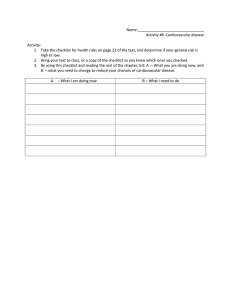Effective Date Selection Overview
advertisement
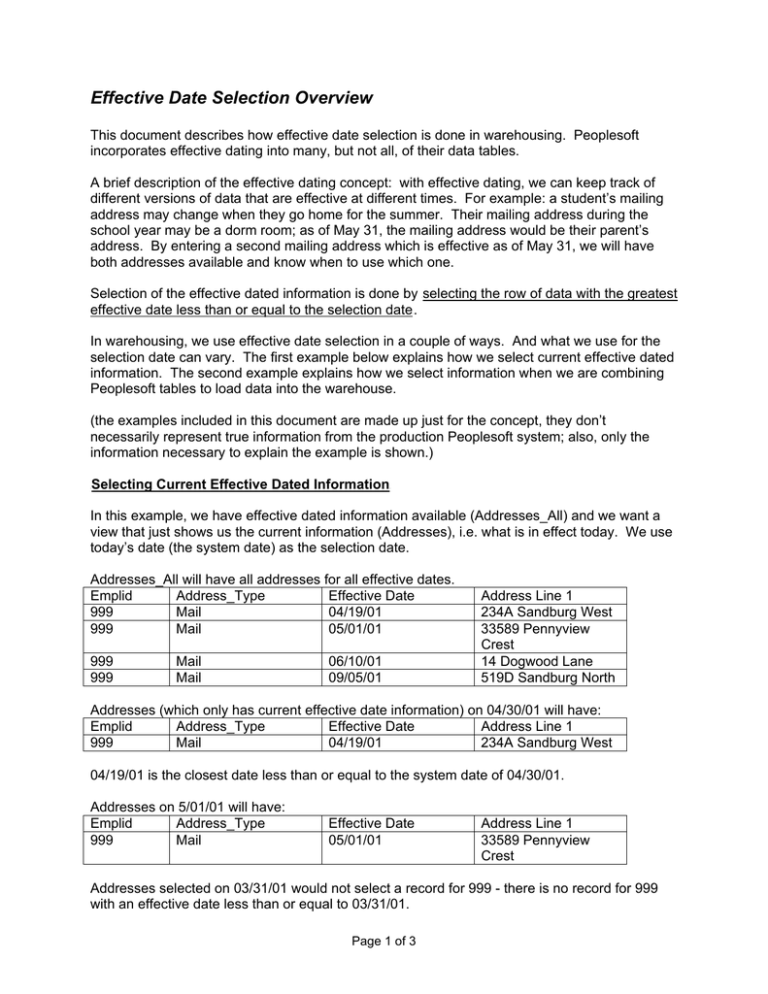
Effective Date Selection Overview This document describes how effective date selection is done in warehousing. Peoplesoft incorporates effective dating into many, but not all, of their data tables. A brief description of the effective dating concept: with effective dating, we can keep track of different versions of data that are effective at different times. For example: a student’s mailing address may change when they go home for the summer. Their mailing address during the school year may be a dorm room; as of May 31, the mailing address would be their parent’s address. By entering a second mailing address which is effective as of May 31, we will have both addresses available and know when to use which one. Selection of the effective dated information is done by selecting the row of data with the greatest effective date less than or equal to the selection date . U U In warehousing, we use effective date selection in a couple of ways. And what we use for the selection date can vary. The first example below explains how we select current effective dated information. The second example explains how we select information when we are combining Peoplesoft tables to load data into the warehouse. (the examples included in this document are made up just for the concept, they don’t necessarily represent true information from the production Peoplesoft system; also, only the information necessary to explain the example is shown.) Selecting Current Effective Dated Information U U In this example, we have effective dated information available (Addresses_All) and we want a view that just shows us the current information (Addresses), i.e. what is in effect today. We use today’s date (the system date) as the selection date. Addresses_All will have all addresses for all effective dates. Emplid Address_Type Effective Date 999 Mail 04/19/01 999 Mail 05/01/01 999 999 Mail Mail 06/10/01 09/05/01 Address Line 1 234A Sandburg West 33589 Pennyview Crest 14 Dogwood Lane 519D Sandburg North Addresses (which only has current effective date information) on 04/30/01 will have: Emplid Address_Type Effective Date Address Line 1 999 Mail 04/19/01 234A Sandburg West 04/19/01 is the closest date less than or equal to the system date of 04/30/01. Addresses on 5/01/01 will have: Emplid Address_Type 999 Mail Effective Date 05/01/01 Address Line 1 33589 Pennyview Crest Addresses selected on 03/31/01 would not select a record for 999 - there is no record for 999 with an effective date less than or equal to 03/31/01. Page 1 of 3 Selecting Effective Dated Information When Loading the Warehouse U When we load the warehouse, we often combine multiple Peoplesoft tables into one. For example, we often add in descriptions of codes that are stored separately in Peoplesoft (PS). When any of the PS tables are effective dated, we want to end up with matching information (e.g. selecting the description that was in effect at the time). As an extra twist, sometimes both pieces of information in PS (that we are matching) are effective dated, sometimes one will have an alternative date to use for matching (e.g. an update date/time) and sometimes one piece of information won’t have any date to use (in which case we have to use the system date). In the DED (data element dictionary) transformation information, you will see references to selecting effective dated information including the date field that was used for matching. In this example we are adding the checklist code description from the checklist code description table in with other information from the checklist items table in Peoplesoft to create the checklist items warehouse view. Checklist Code Descriptions in Peoplesoft : effective dated; checklist description for OHTK was changed over time. Checklist Effective Date Description Code OHTK 03/11/01 Open House Ticket OHTK 04/24/01 Open House Pass OHTK 09/13/01 Open House Complimentary Entrance Pass U U Checklist Items in Peoplesoft : not effective dated, but has checklist datetime. U Emplid 333 333 888 999 444 U Checklist Code OHTK OHTK OHTK OHTK OHTK Checklist DateTime 02/28/01 03/15/01 04/20/01 05/01/01 10/31/01 So when we create the warehouse table Checklist Items , the system date when we create the warehouse has nothing to do with the description selection. All records from PS Checklist Items are selected for the warehouse. When we add in the description for the checklist code (an effective dated table), we use the checklist date time on the checklist items to use for selecting the matching description. U U For Emplid 888 checklist code OTHK, we use the checklist date time of 04/20/01: we select the checklist code description record with an effective date less than or equal to the checklist date time of 04/20/01 (that’s the first record with effective date of 03/11/01) and add its’ description ‘Open House Ticket’ to the warehouse record. Page 2 of 3 For Emplid 333 checklist code OTHK checklist date time of 02/28/01 there is no checklist code description record with an effective date less than or equal to the checklist date time of 02/28/01, so we use the default value defined for this piece of the warehouse load, which in this case is null. Warehouse table Checklist Items U Emplid 333 333 888 999 444 Checklist Code OHTK OHTK OHTK OHTK OHTK Checklist DateTime 02/28/01 03/15/01 04/20/01 05/01/01 10/31/01 (Last revision date: 06/12/12) Page 3 of 3 Checklist Code Descr Null (or default value) Open House Ticket Open House Ticket Open House Pass Open House Complimentary Entrance Pass