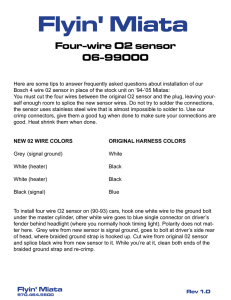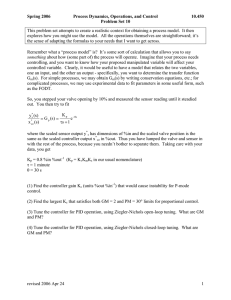wiring
advertisement
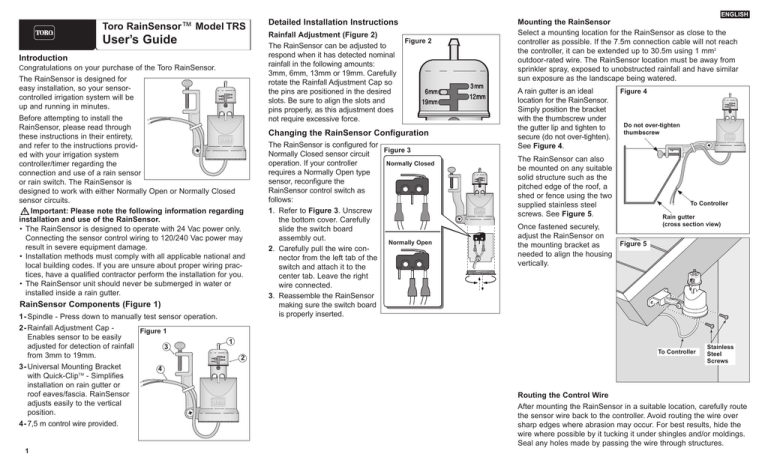
ENGLISH Toro RainSensor™ Model TRS User’s Guide Introduction Congratulations on your purchase of the Toro RainSensor. The RainSensor is designed for easy installation, so your sensorcontrolled irrigation system will be up and running in minutes. Before attempting to install the RainSensor, please read through these instructions in their entirety, and refer to the instructions provided with your irrigation system controller/timer regarding the connection and use of a rain sensor or rain switch. The RainSensor is designed to work with either Normally Open or Normally Closed sensor circuits. Important: Please note the following information regarding installation and use of the RainSensor. • The RainSensor is designed to operate with 24 Vac power only. Connecting the sensor control wiring to 120/240 Vac power may result in severe equipment damage. • Installation methods must comply with all applicable national and local building codes. If you are unsure about proper wiring practices, have a qualified contractor perform the installation for you. • The RainSensor unit should never be submerged in water or installed inside a rain gutter. RainSensor Components (Figure 1) 1- Spindle - Press down to manually test sensor operation. 2- Rainfall Adjustment Cap Figure 1 Enables sensor to be easily adjusted for detection of rainfall 3 from 3mm to 19mm. 3- Universal Mounting Bracket 4 with Quick-ClipTM - Simplifies installation on rain gutter or roof eaves/fascia. RainSensor adjusts easily to the vertical position. 4- 7,5 m control wire provided. 1 Detailed Installation Instructions Rainfall Adjustment (Figure 2) The RainSensor can be adjusted to respond when it has detected nominal rainfall in the following amounts: 3mm, 6mm, 13mm or 19mm. Carefully rotate the Rainfall Adjustment Cap so the pins are positioned in the desired slots. Be sure to align the slots and pins properly, as this adjustment does not require excessive force. Figure 2 Changing the RainSensor Configuration The RainSensor is configured for Figure 3 Normally Closed sensor circuit Normally Closed operation. If your controller requires a Normally Open type sensor, reconfigure the RainSensor control switch as follows: 1. Refer to Figure 3. Unscrew the bottom cover. Carefully slide the switch board assembly out. Normally Open 2. Carefully pull the wire connector from the left tab of the switch and attach it to the center tab. Leave the right wire connected. 3. Reassemble the RainSensor making sure the switch board is properly inserted. Mounting the RainSensor Select a mounting location for the RainSensor as close to the controller as possible. If the 7.5m connection cable will not reach the controller, it can be extended up to 30.5m using 1 mm2 outdoor-rated wire. The RainSensor location must be away from sprinkler spray, exposed to unobstructed rainfall and have similar sun exposure as the landscape being watered. A rain gutter is an ideal location for the RainSensor. Simply position the bracket with the thumbscrew under the gutter lip and tighten to secure (do not over-tighten). See Figure 4. Figure 4 Do not over-tighten thumbscrew The RainSensor can also be mounted on any suitable solid structure such as the pitched edge of the roof, a shed or fence using the two supplied stainless steel screws. See Figure 5. Once fastened securely, adjust the RainSensor on the mounting bracket as needed to align the housing vertically. To Controller Rain gutter (cross section view) Figure 5 1 To Controller 2 Stainless Steel Screws Routing the Control Wire After mounting the RainSensor in a suitable location, carefully route the sensor wire back to the controller. Avoid routing the wire over sharp edges where abrasion may occur. For best results, hide the wire where possible by it tucking it under shingles and/or moldings. Seal any holes made by passing the wire through structures. Connecting the Control Wire Caution: Do not connect the RainSensor directly to 120/240 V ac power as this may result in irreversible damage. If you are in doubt, contact a qualified installer or electrician. 1. Disconnect power to the controller. 2. Review the following connection diagrams in Figures 6, 7 and 8. Follow the applicable instructions provided in steps A or B or C. A. Controllers with sensor terminals: Refer to Figure 6. Find the controller sensor terminals (generally marked “Sensor”, “SEN” or “S”) and directly connect the control wires to these terminals in any order. There may be a jumper tab or wire between the sensor terminals that must be removed and/or a sensor control or bypass switch that must be activated. Figure 6 C. Controllers with pump start/master valve and no sensor terminals: Refer to Figure 8. Disconnect all common wires from the common terminal(s) and join them to either control wire using the supplied wire nut. Be sure to include the common wire from the pump start relay or master valve in this connection. Connect the remaining control wire to the valve common terminal. Figure 8 Irrigation System Controller Specifications Mounting: Quick-Clip rain gutter bracket or screws (2 provided) Control Wire: 7,5m outdoor-rated 2-wire cable Sensor Type: Industry-standard hygroscopic disc stack with adjustable rainfall sensitivity Rating: 3 amp, 24 V ac, NO/NC Operating Temperature Range: -29°C to 60°C Hardware: Stainless steel Housing: UV-resistant engineered polymer To Valves Irrigation System Controller Pump Start Relay To Valves Common From Valves B. Controllers with no pump start/master valve and no sensor terminals: Refer to Figure 6. Disconnect the valve common wire(s) and join to either control wire using the supplied wire nut. Connect the remaining control wire to the valve common terminal. Figure 7 Irrigation System Controller To Valves Common From Valves The Toro Promise — Limited Two-Year Warranty Wire Nut Operation Common From Valves Wire Nut Bypassing the RainSensor The RainSensor can be temporarily bypassed or deactivated using a number of methods: • Use the controller’s sensor bypass switch. • Install an optional bypass switch. • Temporarily disconnect the RainSensor from the controller’s wiring. Note: Always disconnect power to the controller before performing any wiring tasks. Testing the Installation In order to test the installation of the RainSensor, turn on a watering zone which is visible from the installation location. Note: The manual activation cycle of some controllers bypasses the sensor inputs. You will need to run an automatic/timed watering program for these types of controllers. With the sprinklers on, manually activate the RainSensor by pressing and holding the spindle at the top of the unit. The sprinklers should shut off within a short time. If they do not shut off, recheck the wiring connections at the controller. If the controller has a sensor control or bypass switch, make sure the switch is set to the position that will enable the sensor circuit to be active. Normal Operation When the RainSensor activates due to sufficient rainfall, the sprinkler system will remain inactive until the hygroscopic discs inside the sensor have dried out. This dry-out rate will be about the same as your soil’s drying rate and allow for sprinkler activation once the soil is dry enough to be watered again. After the RainSensor “dries out”, the controller will resume its normal watering schedule. The Toro Company and its affiliate, Toro Warranty Company, pursuant to an agreement between them, jointly warrants, to the owner, each new piece of equipment (featured in the current catalog at date of installation) against defects in material and workmanship for the period described below, provided they are used for irrigation purposes under manufacturer's recommended specifications. Product failures due to acts of God (i.e., lightning, flooding, etc.) are not covered by this warranty. Neither Toro nor Toro Warranty Company is liable for failure of products not manufactured by them even though such products may be sold or used in conjunction with Toro products. During such warranty period, we will repair or replace, at our option, any part found to be defective. Your remedy is limited solely to the replacement or repair of defective parts. Return the defective part to your local Toro distributor, who may be listed in your telephone directory Yellow Pages under "Irrigation Supplies" or "Sprinkler Systems," or contact The Toro Warranty Company, P.O. Box 489, Riverside, California, 92502. Phone (800) 664-4740 for the location of your nearest Toro distributor or outside the U.S., call (909) 688-9221. This warranty does not apply where equipment is used, or installation is performed, in any manner contrary to Toro’s specifications and instructions, nor where equipment is altered or modified. Neither Toro nor Toro Warranty Company is liable for indirect, incidental or consequential damages in connection with the use of equipment, including but not limited to: vegetation loss, the cost of substitute equipment or services required during periods of malfunction or resulting non-use, property damage or personal injury resulting from installer’s actions, whether negligent or otherwise. Some states do not allow the exclusion or limitation of incidental or consequential damages, so the above limitation or exclusion may not apply to you. All implied warranties, including those of merchantability and fitness for use, are limited to the duration of this express warranty. Some states do not allow limitations of how long an implied warranty lasts, so the above limitation may not apply to you. This warranty gives you specific legal rights and you may have other rights which vary from state to state. The TRS is covered by this warranty for a period of two years from the date of installation. For Technical Assistance: U.S.A. Australia (800) 664-4740 or (08) 8300 3633 (951) 688-9221 © 2004 The Toro Company, Irrigation Division 373-0353 Rev. A