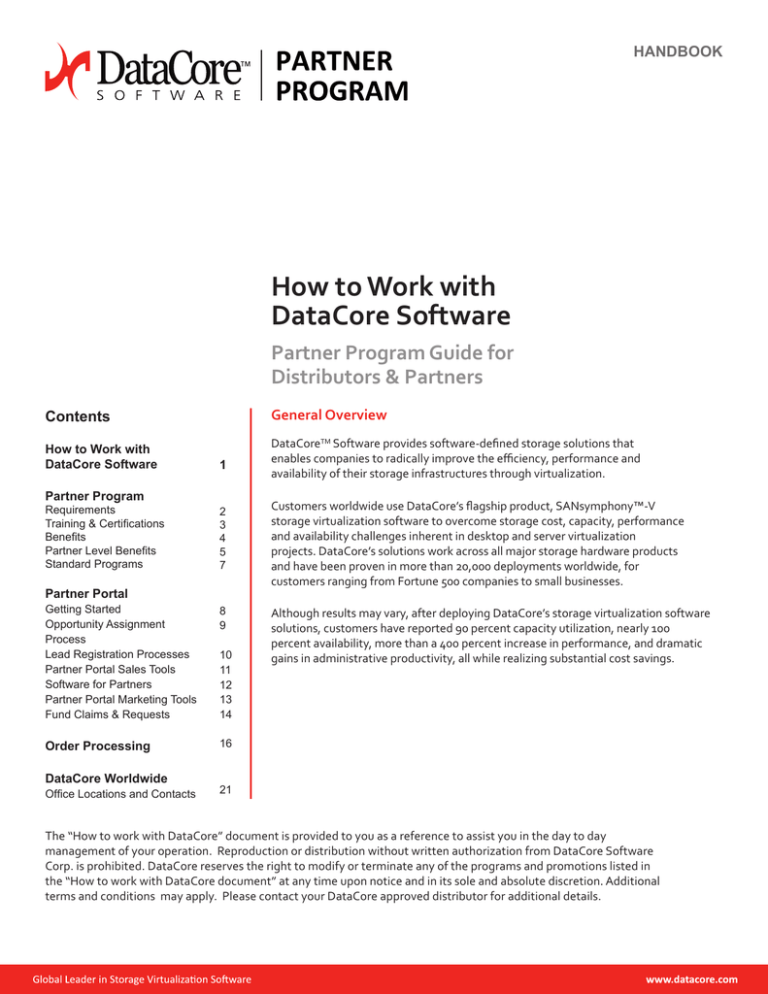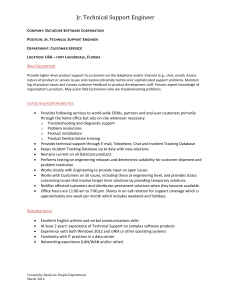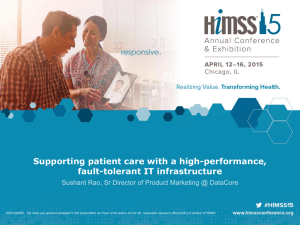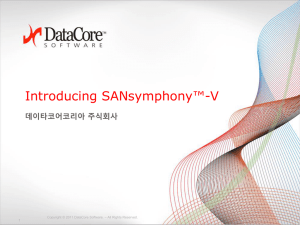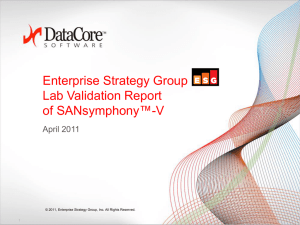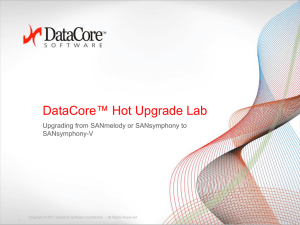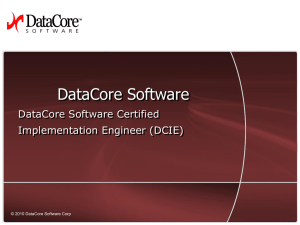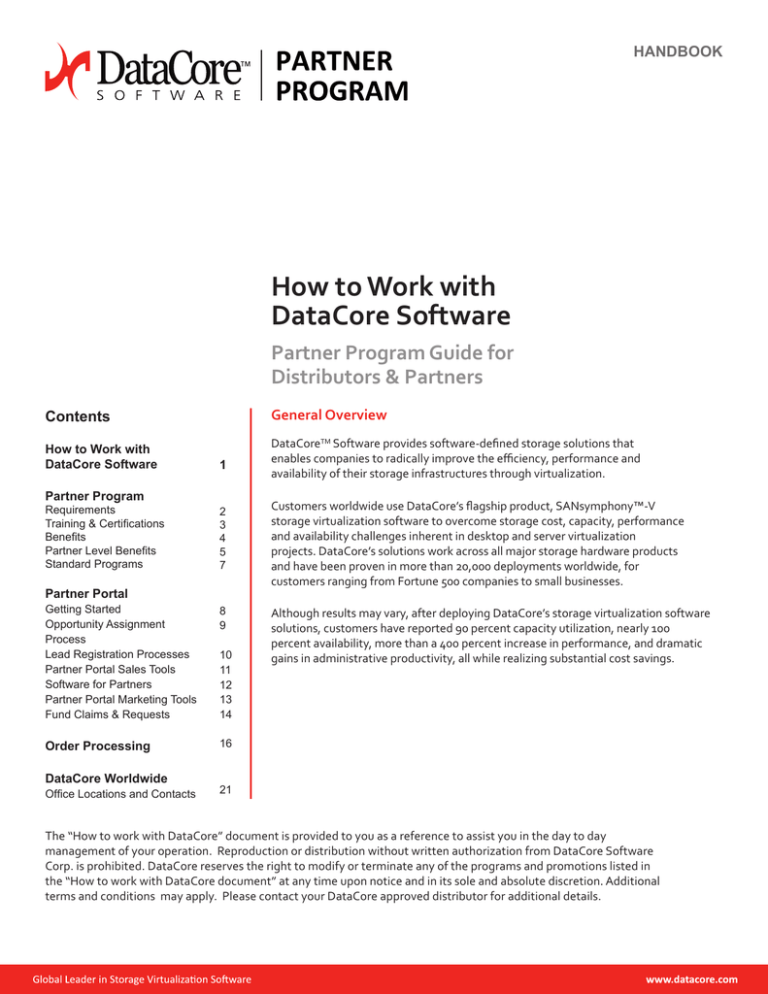
PARTNER
PROGRAM
PROGRAM
HANDBOOK
How to Work with
DataCore Software
Partner Program Guide for
Distributors & Partners
Contents
General Overview
How to Work with
DataCore Software
DataCoreTM Software provides software-defined storage solutions that
enables companies to radically improve the efficiency, performance and
availability of their storage infrastructures through virtualization.
Partner Program
Requirements
Training & Certifications
Benefits
Partner Level Benefits
Standard Programs
1
2
3
4
5
7
Partner Portal
Getting Started
Opportunity Assignment
Process
Lead Registration Processes
Partner Portal Sales Tools
Software for Partners
Partner Portal Marketing Tools
Fund Claims & Requests
8
9
Order Processing
16
DataCore Worldwide
Office Locations and Contacts
10
11
12
13
14
Customers worldwide use DataCore’s flagship product, SANsymphony™-V
storage virtualization software to overcome storage cost, capacity, performance
and availability challenges inherent in desktop and server virtualization
projects. DataCore’s solutions work across all major storage hardware products
and have been proven in more than 20,000 deployments worldwide, for
customers ranging from Fortune 500 companies to small businesses.
Although results may vary, after deploying DataCore’s storage virtualization software
solutions, customers have reported 90 percent capacity utilization, nearly 100
percent availability, more than a 400 percent increase in performance, and dramatic
gains in administrative productivity, all while realizing substantial cost savings.
21
The “How to work with DataCore” document is provided to you as a reference to assist you in the day to day
management of your operation. Reproduction or distribution without written authorization from DataCore Software
Corp. is prohibited. DataCore reserves the right to modify or terminate any of the programs and promotions listed in
the “How to work with DataCore document” at any time upon notice and in its sole and absolute discretion. Additional
terms and conditions may apply. Please contact your DataCore approved distributor for additional details.
Partner Program
Program Requirements
Authorization to Resell DataCore Products
When you become a DataCore Partner, you are among a select group of resellers
authorized to procure DataCore solutions from our authorized distributors, each of
which has made the investments and commitments to partner excellence required by
the Partner Program.
Basic Requirements to Resell DataCore Software Products:
Complete the Partner
Program Application
Once the application is jointly
approved, your DataCore team will
work closely with you to analyze
your business goals, develop a
strategy, and plan for your success.
If you wish to resell a DataCore product, you simply request a quote and
purchase the software from a DataCore-authorized distributor that covers
your geographic region. You can find the most current list of distributors at
the DataCore Worldwide Partners Page. You can access the ‘Quick Start” sales
and marketing resources for solution advisors directly from the DataCore
web site, get basic DataCore Sales Professional (DCSP) training or you can
work with an authorized DataCore distributor to get further training.
DataCore Certifications
Advanced services required to implement DataCore products in more
mission-critical configurations may only be fulfilled by solution providers
that are certified by DataCore in that discipline. Generally, the certification
requirements are associated with multi-node configurations that involve
two or more collaborating servers running DataCore™ software to achieve
business continuity, remote site disaster recovery and/or scalability.
DataCore Champion
Resellers wishing to provide these advanced implementation
services to their clients have two choices:
• Become certified by DataCore to fulfill those implementation services, or
• Purchase those services through a DataCore-authorized distributor
Many DataCore distributors offer professional services through their in-house
DataCore-certified personnel, as well as through independent, servicesonly providers certified by DataCore to render those services. If a servicesonly provider is not available to cover your needs, then another DataCorecertified solution provider may be requested to render the services.
DCIE Requirement for Professional Services
In order to offer professional installations services for DataCore non-entry level
implementations of more than one node, solution providers are required to
achieve DataCore Certified Implementation Enginner (DCIE) certification.
This ensures a high level of competence with DataCore’s software, ensures that
DataCore’s best practices are followed, which ultimately leads to succesful
implentations and therefore happier end users. The steps to becoming a
DCIE can be found on the following page in the Certifications section.
Copyright © 2015 by DataCore Software Corporation. All rights reserved.
DataCore Software Confidential Information
2
DataCore Partners are expected to have
expertise in our storage virtualization
solutions, requiring that your sales and
technical staff complete and refresh
certifications on DataCore solutions.
DataCore Partners will designate a
DataCore Champion to be the single
point of contact for Lead Distribution,
Product Updates, Marketing News,
Portal Training and any other pertinent
information that needs to be distributed
to your sales and technical teams to
assist them in marketing, positioning
and selling DataCore solutions.
PARTNER PROGRAM
Training
Certifications
Training & Resources
General Overview: DataCore
DataCore offers a full range of training
classes to ensure that partners are well
equipped to position, scope, implement
and upgrade solutions based on our
storage virtualization software. Online
as well as traditional instructor-led
classroom training formats are available.
To ensure successful project implementations, customers often select Solution
Providers based on proof of well established DataCore certifications. Partners are
required to complete full range of certifications and offers online as well as instructorled classroom formats.
Webinars: DataCore holds regular
Webinars which provide an easy and
convenient way to train your staff
without leaving the office. To register
go to http://www.datacore.com/
Software/Closer-Look/webcasts.aspx
All DataCore partners have the
opportunity to participate in DataCore’s
SANcollegeSM online training program.
Visit www.datacore.com/training
and click on “ training calendar” to
see upcoming training sessions.
DataCore Certified Sales Professional (DCSP) - This online course is free to Partners
and all that is required to get started selling DataCore storage virtualization software.
To get started, simply visit our Sales Resources section on the DataCore Partner Portal,
review the content, and take the online test.
DataCore Certified Solution Architect (DCSA) - The DCSA curriculum is also free
and delivered online and intended for technical pre-sales & post-sales professionals
seeking greater knowledge on how to architect and design DataCore solutions. Note:
DCSP (DataCore Certified Sales Professional) is a prerequisite for DCSA.
DataCore partners can also benefit
from instructor-led classroom training.
Visit www.datacore.com/training and
click on “training locations” to find
your nearest SANcollege classroom.
DataCore Certified Implementation Engineer (DCIE) - The DCIE curriculum is a three
day, on-site, instructor-led course intended for technical, post-sales professionals
responsible for the installation, implementation and support of DataCore solutions.
The steps to becoming a DCIE include:
1. Attend a training course. For more information, visit www.datacore.com/
training and click “Training Calendar”. Here you will find the dates and locations
of training courses, as well as the necessary web-based presentations.
2. Pass the DCIE certification test. After taking the training course, submit a request
to take the associated exam by sending an e-mail to training@datacore.com.
3. Subscribe to the DCIE Installation Documents. You will find these in
the Support section of the DataCore website, by clicking “FAQs.”
4. Successfully complete a DCIE shadow engagement under the supervision
of a DataCore-authorized trainer. This exercise validates that the individual
follows proper site planning, installation and functional testing procedures.
Copyright © 2015 by DataCore Software Corporation. All rights reserved.
DataCore Software Confidential Information
3
PARTNER PROGRAM
Partner Benefits
Partner Profile
DataCore extends special privileges to sales and service organizations who
demonstrate an ongoing commitment to solutions based on DataCore products. As
with any partner program, your organization must complete a few prerequisites to
qualify for specific benefits. You may encounter minor variations in the benefits and
prerequisites between different geographic locations that are consistent with market
differences.
Candidate partners for the
DataCore Partner Program are
solution providers, value added
resellers, and system integrators
who meet the following criteria:
The DataCore Partner Program provides a wide range of benefits for its members. A
DataCore Partner of any level has access to all of the following benefits below. Specific
benefits entitled to partners dependent on partner level can be found on the next page.
Authorization to Resell
DataCore Products
When you become a “DataCore
Partner”, you are among a select group
of companies authorized to procure
DataCore products and services
from our authorized distributors
and resell them to your clients.
Lead Registration Eligibility
To reward and protect our Partners,
DataCore offers a generous discount on
software, based on being the first to bring
DataCore into a net new opportunity.
Sales and Technical Certifications
DataCore offers its Partners a full
range of training classes to ensure that
they are well equipped to position,
scope, implement and upgrade
solutions based on DataCore storage
virtualization software. Complimentary
online web-based training as well as
traditional instructor-led classroom
training formats are available.
Partner Portal Access
DataCore Partners have exclusive
access to content and resources not
available on the DataCore external web
site, including white papers, solution
briefs, technical documentation,
training and competitive tips.
Channel Development Funds
DataCore Partners have access to
Channel Development Funds (CDF)
aimed at helping them grow their
DataCore solutions business. CDF can
be used to fund campaigns and events
designed to help you generate additional
sales opportunities. Funds are made
available on a proposal basis, through
a joint sales and marketing plan.
Lead Distribution
DataCore understands the value of
qualified sales leads and conducts
frequent demand generation
activities resulting in qualified leads
for distribution to our Partners.
Copyright © 2015 by DataCore Software Corporation. All rights reserved.
DataCore Software Confidential Information
4
• Focused on virtualization and storage
providing sales and services
• Specialized in both pre- and postsales design and implementation
of storage infrastructure
• Willing to complete required DataCore
sales and technical certifications
PARTNER PROGRAM
Partner Level Benefits
Benefits under the DataCore Partner Program are structured into three (3) levels corresponding to how much DataCore business
you influence and your demonstrated competency with DataCore solutions. As with any partner program, your organization must
complete a few prerequisites to qualify for specific benefits. You may encounter minor variations in the benefits/prerequisites
between different geographic locations consistent with market differences.
Please refer to the table on the following page for highlights. Please contact your local DataCore authorized distributor or
infoemea@datacore.com for more specific information on partner benefits or specific partner level requirements by country.
Level 1- Business Partner
Level 2- Silver Partner
Level 3- Gold Partner
Your organization must meet
the following requirements to be
considered a Business Partner:
Partners wishing to advance to the next
partner level or offer their own
professional services associated with
DataCore software licenses must meet
additional criteria:
Solution Providers demonstrating proven
skills and success promoting and
delivering DataCore products may
become a Gold Partner. Partners must
meet the following criteria:
• May resell DataCore software licenses
• Have an individual on staff with a
current DCIE (DataCore Certified
Implementation Engineer),
DCSP and DCSA certification
• Meet Quarterly and Annual
targets (MSRP) of DataCore
products & services.
• May resell DataCore maintenance
/ support renewals
• Meet Quarterly and Annual sales
targets (MSRP) of DataCore software
• A minimum of 1 individual on staff
with a current DCSP certification
Benefits:
• Access to the DataCore Partner
Portal (a partner-oriented online
repository for additional sales
and marketing resources)
• Lead registration privileges
with attractive discounts
• Partner logo linked to partner’s
web site included on DataCore
Worldwide Partners Page
• Eligible to receive funds for
joint marketing activities
• Eligible for standard promotions and
programs
Business Partner Benefits plus:
• Eligible to receive leads from
DataCore marketing campaigns
• Access to NFR software
• Eligible for joint press
releases and case studies
• Access to a DataCore partnerrelationship manager and
technical liaison
• Eligible for perferred pricing on
internal use license
• Have individuals on staff with
current DCSP/DCSA certifications
• Have current 2x DCIEs on staff
• Quarterly business plan for DataCore
products & services discussed
with and approved by DataCore
Silver Partner Benefits plus:
• Eligible for additional Gold
Partner rewards based on
agreed quarterly objectives
• Eligible for special Gold level
promos and programs
• Premium positioning within various
DataCore marketing initiatives (such
as featured spotlight at DataCore’s
booths during major industry events)
• Assigned DataCore Partner
manager and technical liaison
*Certified Business Partners require an
individual on staff with a current DCIE
certification.
• Periodic roadmap updates (futures)
• Participation in technology
previews & beta programs
Copyright © 2015 by DataCore Software Corporation. All rights reserved.
DataCore Software Confidential Information
5
PARTNER PROGRAM
Level
Benefits
Requirements
Limitations
• Resell maintenance / support renewals
• Register online via
DataCore website
• Must purchase
DCIE services
through a
DataCore
distributor
unless DCIE
on staff
• Pre-sales support from DataCore and distributor
• Obtained sales
training from your
preferred distributor
Business
• Marketing support via preferred distributor
• Lead registration discounts on
existing and net new cutomers
• Maintenance renewal discounts if a DCIE on board
• Eligible for marketing funds
• Logo on DataCore website
• Selection of a
preferred distributor
• Partner portal access
• DCSP on staff
• Select a preferred distributor
• Additional requirements
depending on country
• Additional benefits depending on country
Business Partner Benefits plus:
• Business Partner
requirements plus
certified DCIE, DCSP
and DCSA on staff
• Offer professional services associated
with DataCore software licenses
Silver
• Internal Use Only Licenses (IUOL)
• Meet sales targets
(MSRP) specified by
DataCore software
• Lead assignment
• Co-branded case studies
• At least one (1) Enduser
Lead Generation
activity per half year
• NFR demo licenses
• Partner plaque
• Additional benefits depending on country
• Access to a DataCore partner-relationship manager
and technical liaison
Gold
• Participation at DCSP
training and test
• Additional requirements
depending on country
Silver Partner Benefits plus:
• DCSPs or DCSAs on staff
• Additional business rewards can be earned
by meeting quarterly objectives
• DCIEs on staff
• Premium positioning in DataCore marketing
venues (industry events, web promotions, etc.)
• Meet sales targets
(MSRP) specified by
DataCore software
• Assigned DataCore partner-relationship
manager & technical liaison
• Approved business plan
and quarterly sales plans
• Participate in technology previews & beta programs
• At least one (1) Enduser
Lead Generation
Activity per quarter
• Access to special Gold level promos and programs
• Additional benefits depending on country
Copyright © 2015 by DataCore Software Corporation. All rights reserved.
DataCore Software Confidential Information
• Additional requirements
depending on country
6
PARTNER PROGRAM
Standard Programs
Government Institution Program
Lead Registration Program
All eligible government institutions
(end customer) will receive a 15%
discount from list price on all DataCore
Software Products excluding
support, training or services.
All eligible educational institutions
(end customer) will receive a 30%
discount from list price on DataCore
Software Products excluding
support, training or services.
DataCore Business Partners, Certified
Business Partners, Silver Partners and
Gold Partners who register opportunities
with Net New Customers are eligible to
a 15% Lead Registration discount via the
Lead Registration Program. DataCore
Business Partners and Certified Business
Partners who register opportunities with
existing customers are eligible to a 4%
Lead Registration Discount. Silver and
Gold Partners who register opportunities
with existing customers are eligible
to a 8% Lead Registration Discount.
3 for 2 Support Program
(only for initial sales)
Partner Internal-Use
License Program
Customers who buy 2 years of
Support will receive the 3rd
year of support for FREE.
The Partner Internal-Use License
Program provides no-charge licenses
for Internal, Non-Commercial use.
Only DataCore certified Business
Partners, Silver Partners and Gold
Partners are eligible for the Partner
Internal-Use License Program.
Educational Institution Program
Carry Forward Value
Protection Program
This program enables customers to
carry forward the value of the original
software purchase and unused prorated
support applied to an upgrade to a
software product of greater value.
This guarantees that investments
made in the past will not be lost.
Multi-Year Support
Renewal Program
Customers receive a 7% discount
from List Price on a 2 year support
renewal and a 15% discount from List
Price on a 3 year support renewal.
Partner Program Additional
Discount on DataCore
Support and Maintenance
Additional 5% discount on renewals
for certified business partners,
additional 10% discount on renewals
for gold and silver partners.
Please contact your Distributor or DataCore representative for more detailed information.
Copyright © 2015 by DataCore Software Corporation. All rights reserved.
DataCore Software Confidential Information
7
PARTNER PROGRAM
Partner Portal
Getting Started
Accessing the DataCore
Partner Portal
Quick Steps to Obtain Portal Access:
1. You are required to create a
dedicated e-mail address, or alias,
for use in the DataCore Partner
Portal. It must follow this format:
datacore@your_company.com
2. Go to www.datacore.com/Partners/
Portal-Login.aspx
and click “ Register for the
Partner Portal.” Complete the
Partner Portal Application
Form, then click “Register.”
Portal Features
Once inside the portal, your company’s profile and information will appear on the left.
If you have employees working on DataCore projects who are not listed, look for the
“Contacts” section in your company profile where you can add them to your account.
The portal is a single source for everything you need to grow your
DataCore business. Once inside the portal, you can:
• Register leads
• Access new promotions,
programs and tools
• Send fund requests and
submit fund claims
• Access the New Online Quote tool
• Request Not for Resale
software licenses
• View available training courses
• Get the latest DataCore news
Logging in to the Partner Portal
Forgot Your Password?
To log in:
Click “Forgot Your Password” and
a temporary password will be sent
to your e-mail address. Once this
is authenticated, you will be able
to gain access to the portal.
3. An e-mail will be sent to your
DataCore partner alias, including
your registration acceptance
and password assignment.
4. Log in to the portal and start working.
Note: Only one account per Partner will
be granted.
1. Go to: www.datacore.com/
Partners/Portal-Login.aspx.
2. Enter username and password.
3. Click “Login.”
Copyright © 2015 by DataCore Software Corporation. All rights reserved.
DataCore Software Confidential Information
8
PARTNER PROGRAM
Opportunity Assignment Process
DataCore Opportunities Assigned to Partners
As a benefit of your participation in the DataCore Partner Program, you will be eligible
to receive leads that have been converted into opportunities by the DataCore sales
team through this portal. DataCore has identified these valuable opportunities,
prequalified them, and assigned them to you so that you can close and win these
deals. There are two ways to find out if you have been assigned an opportunity by
DataCore:
1. You can click on the link to the Opportunity that is located inside of the system
email that DataCore will send you when you have been assigned an Opportunity
2. Inside of the DataCore Partner Portal. Click Sales Tools. Then click Opportunities.
Next, select the View that says Assigned Opportunities and click Go. This will take
you to a page with all of the Opportunities that DataCore has assigned to you.
Inside of the opportunity (and on the Assigned Opportunities View) you can check the
current status of all Assigned Opportunities by looking at the field called Partner
Opportunity Status. By default, all Opportunities assigned to a partner that have not
yet been Accepted or Rejected will appear with a status of Assigned.
Accept or Reject DataCore Assigned Opportunities
Inside of an Assigned Opportunity, you will find a button at the top that says
Accept /Reject. Click on this button. You will then have the option of either Accepting
or Rejecting the Opportunity.
•
Clicking Accepted means that you have agreed to work on this Opportunity
that DataCore has assigned to you. The Opportunity will then be automatically
lead registered for a period of 180 days.
•
Clicking Rejected means that you are not interested in working on the
Opportunity. The Opportunity will then be removed from your portal
and reassigned.
Once you have selected either Accepted or Rejected, please click Save. The system
will then save your choice. The Partner Opportunity Status in the Opportunity will also
have been updated to either Accepted or Rejected depending on your selection. If you
would like a demonstration of the process in action, please watch a short 1 minute
video of the process at the address shown here: http://youtu.be/RVQb1ZXV6aU.
DataCore Leads Assigned to Partners
As a benefit of your participation in the DataCore Partner Program, you will also
be eligible to receive sales leads from DataCore through this portal. These leads
come to us from various sources, such as our participation in industry events or
from our website, but unlike those leads found in DataCore Assigned Opportunities,
they are raw leads that have not been prequalified by the DataCore sales team.
To view leads assigned to you from DataCore, please follow these steps:
1. Select the “View” called Lead Status = Assigned by DataCore.
2. To Qualify a lead in this portal, change its Lead Status to Qualified and follow the
steps in the Assigned Lead Registration Process detailed on the following page.
Copyright © 2015 by DataCore Software Corporation. All rights reserved.
DataCore Software Confidential Information
9
DataCore Leads Assigned to
Partners
We hope that you will value these
assigned leads and opportunities and
our investment in obtaining them by
making the most out of them. Leads and,
especially, assigned opportunities are
time dependent and need to be followedup and pursued diligently, so please keep
us apprised of your efforts and progress.
DataCore may withdraw and reassign a
lead or assigned opportunity provided
to you if you do not follow the steps
listed on the left within the time
frames indicated, and this may also
impact your eligibility to receive future
leads and assigned opportunities.
We hope that you will find DataCore’s
lead and opportunity assigned to be a
valuable benefit of the DataCore Partner
Program, but if for any reason you do not
wish to participate, please notify us by
sending an email to your DataCore Sales
Representative.
PARTNER PROGRAM
Lead Registration Processes
You can register leads that have been assigned to you by DataCore or register new leads for business opportunities.
To access assigned leads or to create new leads, Click “Sales Tools” in the upper left of the top navigation bar, a grey sub-menu will
then appear below, click “Leads” on the submenu to view the main leads page.
Assigned Lead Registration
New Lead Registration
Notes: Lead Registrations & Discounts
If you wish to register a lead that has
been assigned to you, click on that lead
inside your portal. Do not create a new
lead or your registration will be rejected.
If you wish to register a new lead that has
not already been assigned to you, click
the “New” button on the top of the table
that appears.
1. Once clicked, the lead record will
appear in the main window.
1. An end user registration form
will appear in the main window.
Fill in as much information as
possible. If a distributor is creating
a lead on behalf of a reseller, the
reseller must be assigned to that
distributor. If the reseller cannot
be found in the search window,
the reseller must send an e-mail to
DataCore stating its intention to
buy, and identify their distributor.
1. If a binding purchase order is received
from the distributor identified in
the lead registration form, and it is
accepted within 180 days of its initial
registration, DataCore will provide
an additional sale discount to the
partner via the distributor. However,
if DataCore in its sole and absolute
discretion determines the partner
is not consistently and capably
deploying commercially reasonable
efforts to convert the lead into a sale,
then DataCore may withdraw lead
registration approval and terminate
the discount at any time prior to
the sale on notice to the partner.
2. To register an assigned lead,
you must change its lead status
to “Qualified.” To save a lead as
“Qualified,” please fill in as much
information as possible and fill in all
of the required information below:
• Partner Sales Rep
• DataCore Distributor
• Estimated DataCore Amount
• Total Deal Amount
• Target Close Date
• Solution Need
• Deal Description
• All Address Information
Once you have filled in this
information, click “Save.”
3. When all information for the new
lead is entered, click “Submit for
Approval.” An automatic e-mail is
then sent to DataCore for verification.
DataCore has sole and absolute
discretion to accept or reject any lead
and to determine lead registration
discount eligibility (see Notes).
2. Click “Save” and the lead will
be in draft status, where you
may continue to edit.
3. When all information for the new
lead is entered, click “Submit for
Approval.” An automatic e-mail is
then sent to DataCore for verification.
DataCore has sole and absolute
discretion to accept or reject any lead
and to determine lead registration
discount eligibility (see Notes).
4. All approved leads will appear in
the Opportunities section. Rejected
leads remain in the leads section.
3. DataCore distributors must pass on
the discount to the partner who has
registered the lead, or to the partner
for which the lead has been registered.
4. DataCore may modify or
terminate the lead registration
program at any time in its sole
and absolute discretion, without
notice, obligation or liability.
5. Partners may request a 60-day
extension for lead registrations.
6. The lead registration discount applies
only to software licenses and does
not apply to support, training or
services. Discounts are not available
for specially priced orders or orders
with special terms or conditions.
4. All approved leads will appear in
the Opportunities section. Rejected
leads remain in the leads section.
Copyright © 2015 by DataCore Software Corporation. All rights reserved.
DataCore Software Confidential Information
2. Purchase orders received for
registered leads within 15 days
of the registration approval
date will not be eligible for the
lead registration discount.
10
PARTNER PROGRAM
Partner Portal Sales Tools
Opportunities
QUICKquote On Line Quote Tool
In the Opportunities tab of the submenu,
you may update and view opportunities.
For example, you can sort by closing date
or when renewals are due. However, you
may only view opportunities assigned to
you, or those from partners who have
designated your organization as the
distributor in the lead registration
process.
The Automated Quote tool is located on the left side of the SalesForce main partner
screen and allows you to quickly and easily go through a series of questions to build a
preliminary Quote for your customers without the need of manual configuration.
1. Click the Quick Configurator link
2. Accept the Terms of Use
Please keep opportunities current
throughout the sales cycle. Doing so
enables DataCore to offer you full
support, as required during the sales
process.
Note: You cannot create a new
opportunity. You must submit a new lead,
and once approved by DataCore, the lead
becomes an opportunity.
3. Simply choose the options from the dialog boxes to quickly and accurately
configure your quote
4. Select Optional Node Features
5. Simply View Quote, Save Quote, or print out a PDF of the Quote
Copyright © 2015 by DataCore Software Corporation. All rights reserved.
DataCore Software Confidential Information
11
PARTNER PROGRAM
Software for Partners
Not for Resale Software
Not for Resale (NFR) software is only to
be used for testing, self- education or
in-house demonstrations to potential
customers. It may not be used for
production purposes and must not be
installed at a customer site.
To submit an NFR request (Fig 1):
1. Click “Sales Tools” in the upper left of
the top navigation bar, a grey
submenu will then appear below,
click “NFR” on the submenu to view
the main NFR page
2. Click “Create new NFR” or “Extend
NFR”
Evaluation Software
DataCore offers free evaluation software for customers, if the trial software
doesn’t meet their testing needs. Evaluation software is valid for 30 days with
the possibility of extending for an additional 30 days with DataCore approval.
To request evaluation software (Fig. 2):
1. Click “Sales Tools” in the upper left of the top navigation bar, a grey submenu then
appears below, click “EVAL” on the submenu to view the Evaluation Software page
2. Click “Create New Evaluation.”
3. The request form will appear in the main window. All fields are required.
4. Click “Save” and the request will be automatically sent to DataCore for review.
5. You will be notified once your request is approved or rejected.
Fig. 1
3. In the main window, enter the
company name and address, phone
numbers and e-mail addresses of two
contacts (for support purposes only),
the full name of the primary technical
contact, and the full name of the
accounting/billing contact person.
Click “Submit.”
4. You will receive notification of
approval or rejection to your
marketing alias e-mail address.
5. If approved, you must register for
technical support at
www.datacore.com/support.
Registration information is also
included in the download
instructions.
Fig. 2
6. Install the software.
Copyright © 2015 by DataCore Software Corporation. All rights reserved.
DataCore Software Confidential Information
12
PARTNER PROGRAM
Partner Portal Marketing Tools
CDF: Fund Requests
and Fund Claims
DataCore partners may request
marketing funds for activities that will
leverage the DataCore brand in their local
market and build sustainable competitive
advantage. Partners must submit a
proposal and marketing plan.
For additional regional requirements
please ask your Distributor or DataCore
representative.
Fund Request Rules & Requirements
CDF is a Reseller Marketing Activity Plan based Proposal Program that enables
Partners the ability to promote joint sales and marketing activities with DataCore and
is available through Distribution.
Here are responses to some frequently asked questions:
Q. What is an approved marketing
activity?
A. It is a marketing activity, that helps
promote the sale of DataCore products
and services, or the generation of leads
and demand for those products and
services, as determined by DataCore in its
sole discretion.
Q. What percent of the approved
marketing activity can be reimbursed?
A. The allowance may be used to
reimburse up to 50% of the total cost of
an approved standard marketing activity.
If there are three parties – for example,
distributor, DataCore and one other
vendor – DataCore reimburses a
maximum of one-third. For specific
marketing projects or under certain
circumstances, the allowance may be
used to reimburse up to 100% of the total
cost of an approved marketing activity.
Q. How is the CDF marketing allowance
credited?
A. At the end of each quarter, DataCore
will credit the distributor based on
payments received during that quarter
– provided the distributor paid those fees
in full on or before the date they were due
Copyright © 2015 by DataCore Software Corporation. All rights reserved.
DataCore Software Confidential Information
13
and then the Distributor will reimburse
the Reseller. No CDF allowance will be
paid on missing proof of performance or
ROI results of any CDF funded activity.
Q. How long does a Reseller have to claim
Channel Development Funds ?
A. The allowance expires, and can no
longer be claimed one year after the
credit date.
Q. How long after an approved event
does a reseller have to file a claim
request?
A. All claim requests for approved CDF
fund request activities must be filed
within 30 days of the event, including all
proof of performance.
PARTNER PROGRAM
Fund Claims & Requests
Submitting a Fund Request
Distributors must create an e-mail alias for all marketing activities. It should follow
this format: datacoremktg@your_company.com
On the Fund Request page click the button “Create New Fund Request” located in the main window, then complete the Fund
Request Edit form. Include a description and date of the activity, the estimated total cost, and the amount of Channel Development
Funds requested. If you submit a request on behalf of a partner, you will receive a notification to your marketing alias. You
must approve this request again. If the partner has completed the request, you will receive a copy to your marketing alias.
Save it, then click “Submit for Approval.”
DataCore verifies the request to determine if it is a reasonable amount, and whether sufficient funds are available.
DataCore can only approve the budget that is available in the distributor’s Quarterly Marketing Plan.
The request is approved or rejected.
Copyright © 2015 by DataCore Software Corporation. All rights reserved.
DataCore Software Confidential Information
14
PARTNER PROGRAM
Submitting a Fund Claim
Once the marketing activity is completed, submit a Fund Claim. This must be submitted within 30 days of the activity’s completion.
Click “New Fund Claim” within an existing Fund Request.
Enter the claim information. You must include proof or receipts that the activity was carried out: for example, a lead list, the
catering invoice, advertisement billing, call center invoice, etc.
Click “Submit for Approval.”
A credit memo will be e-mailed to your marketing alias upon DataCore’s validation of the claim.
Copyright © 2015 by DataCore Software Corporation. All rights reserved.
DataCore Software Confidential Information
15
PARTNER PROGRAM
FOR DISTRIBUTION USE ONLY
Order Processing
How to place your Purchase Order
All DataCore Distributors wishing to place their order have two choices:
• Use official DataCore PO template
• Use their own template, which includes all required information (PO Number, Bill to/ Ship to Address, Product Codes, the total
PO Amount, the Reseller/End-User Information and the list of Program discounts which are applied to their purchase order).
DataCore will verify the order to determinate if all necessary information is provided. Once the purchase order is correctly
submitted, then within 1-2 working days DataCore Products will be delivered. All our software ships electronically. To download
DataCore Software please use the information provided in the DataCore Order Confirmation.
DataCore Software Corporation
Corporate Park
6300 NW 5th Way
Fort Lauderdale
Florida 33309 USA
PURCHASE ORDER
Order No.
Date
Bill to Address:
Company Name
Company Name
Street
Street
City/State/Postal Code
Country
Contact Name
Contact Email
City/State/Postal Code
Country
Contact Name
Contact Email
Qty
Product Code
Ship to Address:
Product Description Unit Price USD
%*
DataCore Billing Address
General Purchase Orders
Total Price USD
0,00
0,00
0,00
0,00
0,00
0,00
DataCore Software Corporation
Total Amount in USD
Corporate Park
*Discount %: The total discount (defined as the sum of the standard distributor discount plus any qualifying additional discounts) for each position.
Fort Lauderdale
6300 NW 5th Way
USA
33309 Florida
Complementary
Order Information
Professional
Service
/ Trainings (except of online training)
End Customer Information
Reseller
Information
Purchase
orders
must
be
addressed
to
one
of
the
following
branches,
depending
where the service / training will take place.
Company
Company
Street
City/State/Postal
Code
Central
Europe Office
Country
DataCore Software GmbH
Contact Name
Bahnhofstr.18
Email Unterfoehring
D-85774
Street
Southern Europe Office
City/State/Postal Code
Country
DataCore Logiciels
Contact Name
28 rue de l’Amiral Hamelin
Email
FR-75116 Paris
orderseurope@datacore.com
orderseurope@datacore.com
Additional Information
Opportunity Number:
Renewal Notification Number:
Quote Number:
Copyright
© 2015 by DataCore Software Corporation. All rights reserved.
DataCore
Software Confidential Information
SPR Number:
Northern Europe Office
DataCore Software
Green Park,200 Brook Drive
UK-RG2 6UB Reading, Berkshire
orderseurope@datacore.com
Programs & Discounts
Lead Registration Program
16
First Time Partner Lead Registration
PARTNER PROGRAM
FOR DISTRIBUTION USE ONLY
Order Confirmation (E-Mail Example)
Software Download (Example)
ORDER CONFIRMATION
All software ships electronically. To
download SANsymphony-V Click
Here or click on the box above. To
download other available software
(such as Host Integration Kit), log in
to DataCore Support and refer to the
Software Downloads FAQ for details.
Ship To
Contact person
Company Name
Street
ZIP City
Order No:
Processed Date:
End User:
SO-2014-xxxx
01/17/2014
Company Name
Reseller:
Company Name
Distributor:
Distributor Name
Purchase Order No: xxxx
In order to use the purchased software
unrestricted, it must be activated
using the license key(s) provided
within 30 days of installation.
Note: Joining servers in a group
should be performed before all
other configuration steps and before
activating licenses. For detailed
installation instructions refer to the
SANsymphony-V Online Guide.
DataCore Support (Example)
Quantity Part Number
Description
2
FCP-EWR-100-FSV SANsymphony-V Fibre Channel Protocol
License Key(s):
JGVLV-NRWSM-8RWPA-PKBJD-YXXXY
JG0W9-LK297-Q8FXJ-73ARK-XXYXX
2
SV2-EWR-100-BSV SANsymphony-V vL2 Storage Virtualization Software for 1 node
License Key(s):
HZCA0-6SMFK-P9KDH-DR9P0-XYXYX
H76HK-4BPRD-P0P6J-WPLGT-YXYYX
2
SV2-EWR-TGDBSV
SANsymphony-V 3-Year Support - vL2 Storage Virtualization SW 1
node
Support Term: 1/17/2014 to 1/16/2017
2
FCP-EWR-TGDFSV
SANsymphony-V 3-Year Support - Fibre Channel Protocol
Support Term: 1/17/2014 to 1/16/2017
12
SSV-EWR-100-EDX SANsymphony-V 1 TB Capacity License when buying more than 10
TBs
License Key(s):
ML9JD-XAJHA-HT6XP-0CX3N-XXYYY
Copyright © 2015 by DataCore Software Corporation. All rights reserved.
DataCore Software Confidential Information
17
DataCore Software offers 24x7 support
for licensed products. If your order
included the purchase of DataCore
support, you have been automatically
registred to receive support for licensed
products. Additional contacts in your
organization may register by completing
a Registration Form. Please refer to
the DataCore Support Quick Reference
Guide for additional information. By
purchasing DataCore Support you agree
to the DataCore Software Support
Services Terms and Conditions.
PARTNER PROGRAM
FOR DISTRIBUTION USE ONLY
How to Order Upgrades
DataCore has an upgrade benefit called the Carry Forward program. It only applies to orders in which a customer is upgrading to a
DataCore software product of greater value.
Other conditions for upgrades include:
1. The original product and standard support must have been purchased from DataCore within the past three years, and the
support contract must have been continuously maintained.
2. When ordering the upgrade, all license keys for the original product must be provided to DataCore.
3. The distributor must demonstrate written records of customer eligibility.
To request a quote, contact your local DataCore order management team and provide the following information: customer name,
license key numbers, original product being upgraded and the upgrade product requested.
DataCore will provide a quote specifying:
• The date to calculate the Carry Forward maintenance amount
• The number of months of coverage of the new product
• The number of months of additional maintenance required to complete the order
Quotes are valid for 30 days.
Upgrade Quote (Example)
Copyright © 2015 by DataCore Software Corporation. All rights reserved.
DataCore Software Confidential Information
18
PARTNER PROGRAM
FOR DISTRIBUTION USE ONLY
Special Pricing Requests
DataCore occasionally provides price concessions above and beyond our standard programs and promotions policy. All such special
pricing requests (SPRs) must be reviewed and approved by DataCore management.
DataCore notifies the distributor when an SPR is approved. The SPR is valid for 30 days, unless otherwise specified. The SPR quote
may be modified or revoked, in whole or in part, at any time by DataCore in its sole discretion. It is valid only for the company or
person to whom it is issued and may not be transferred.
Note: DataCore does not accept any SPR quotes created by distributors or partners.
6300 NW 5th Way | Ft. Lauderdale, FL 33309 | Tel: (954) 377-6000
SPECIAL PRICE REQUEST APPROVAL
The following Special Price Request (SPR) has been approved by DataCore.
SPR No:
SPR-2014-01-149
Opportunity No: O-2014-01-1557
Approved Date:
End User:
End Customer Company
Reseller:
Distributor:
Quantity
Reseller Company
Distributor
Part
Number
Unit
List
Price
Description
Net
Contract+Program
SPR
Distributor
Discount
Discount
Cost
2
IMC-EWR- Increase max capacity in group
USD
100-100
from 16 to 100TBs
4,400.00
30.00%
35.00%
USD
5,720.00
2
SSV-EWR- SANsymphony-V 1 TB
100-EDI
Capacity License
USD
660.00
30.00%
35.00%
USD
858.00
2
IMC-EWR- SANsymphony-V Annual
GLD-100
Support - Increase max
capacity in group from 16 to
100TBs
USD
1,100.00
25.00%
Copyright © 2015 by DataCore Software Corporation. All rights reserved.
DataCore Software Confidential Information
19
Net Distributor Cost:
USD
1,650.00
USD
8,228.00
PARTNER PROGRAM
FOR DISTRIBUTION USE ONLY
Renewal Process
DataCore provides an excellent renewal program which supplies a business with the much needed cash flow and can be a
tremendous benefit to customers by allowing them to take advantage of access to the most up-to-date maintenance and
support, better equipping every business with fully-enabled products.
A renewal is an extension of a technical support or service agreement for a specified renewal period of 12 months or longer. The
combination of feature-rich software licenses and a no-penalty upgrade model opens doors into accounts that others simply
can’t reach, while setting in motion a long-term revenue stream. All open renewal oppotunities are visible in the Partner Portal.
Reinstatement Fee 2015
DataCore Software will charge in its sole discretion, a reinstatement fee for Support Maintenance renewal contracts executed after
their due dates.
• Active support contracts may be renewed during the original term without Reinstatement Fee
• Discontinued support contracts can be retroactively reactivated without Reinstatement Fee within 30 days after the original
expiration date (Transition Period)
• After 30 days from the origin expiration date, support contracts can be renewed retroactively with Reinstatement Fee
1. $500 for deals less than $5,000 total list price of support maintenance of items being renewed.
2. $1.500 for deals over $5,000 total list price of support maintenance of items being renewed. Copyright © 2015 by DataCore Software Corporation. All rights reserved.
DataCore Software Confidential Information
20
DataCore Worldwide
Office Locations and Contacts
United States - Headquarters
International Locations
DataCore Software Corporation
Corporate Park
6300 NW 5th Way
Ft. Lauderdale, FL 33309
info@DataCore.com
Tel: +877 780-5111
For up-to-date contact information for all of our worldwide
offices please visit our worldwide locations webpage.
http://www.datacore.com/Company/Worldwide-Locations.aspx
Europe- Headquarters
DataCore Software GmbH
Bahnhofstr.18
85774 Unterfoehring
Germany
info@DataCore.com
Tel: +49 89 46135700
0115
For additional information, please visit www.datacore.com or email info@datacore.com
© 2015 DataCore Software Corporation. All Rights Reserved. DataCore, the DataCore logo and SANsymphony are trademarks or registered trademarks
of DataCore Software Corporation. All other products, services and company names mentioned herein may be trademarks of their respective owners.