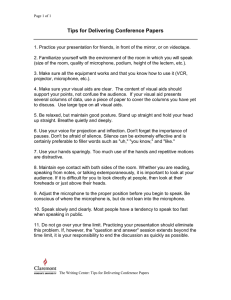Etiquette checklist for participants Notes Vision Adjust the lighting
advertisement
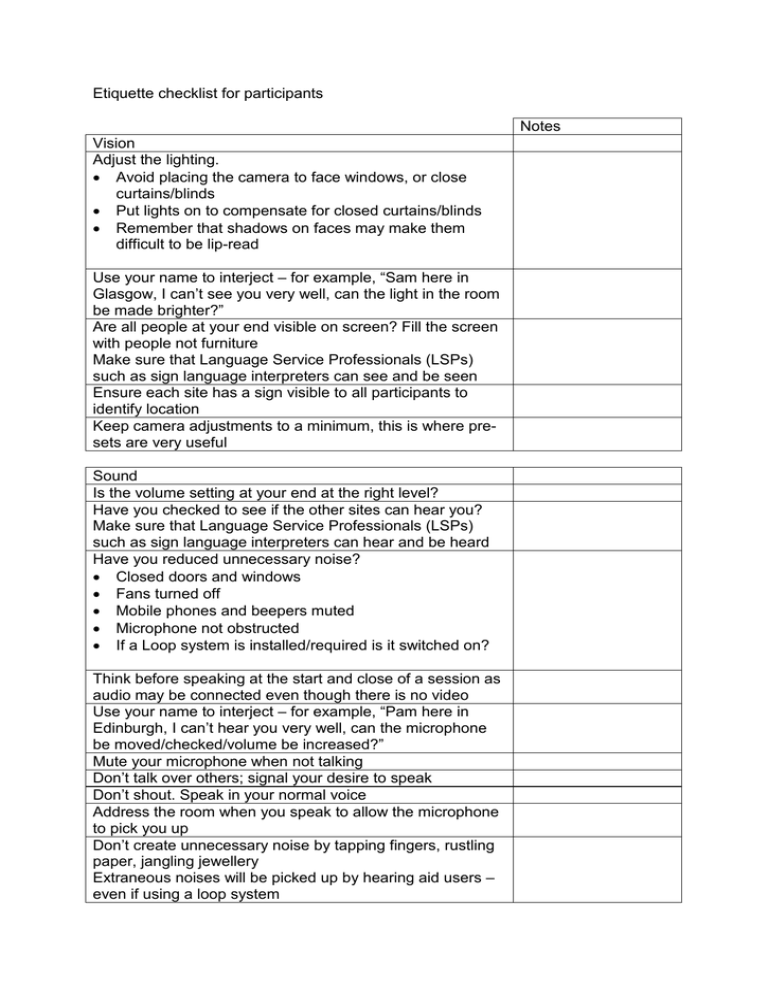
Etiquette checklist for participants Notes Vision Adjust the lighting. • Avoid placing the camera to face windows, or close curtains/blinds • Put lights on to compensate for closed curtains/blinds • Remember that shadows on faces may make them difficult to be lip-read Use your name to interject – for example, “Sam here in Glasgow, I can’t see you very well, can the light in the room be made brighter?” Are all people at your end visible on screen? Fill the screen with people not furniture Make sure that Language Service Professionals (LSPs) such as sign language interpreters can see and be seen Ensure each site has a sign visible to all participants to identify location Keep camera adjustments to a minimum, this is where presets are very useful Sound Is the volume setting at your end at the right level? Have you checked to see if the other sites can hear you? Make sure that Language Service Professionals (LSPs) such as sign language interpreters can hear and be heard Have you reduced unnecessary noise? • Closed doors and windows • Fans turned off • Mobile phones and beepers muted • Microphone not obstructed • If a Loop system is installed/required is it switched on? Think before speaking at the start and close of a session as audio may be connected even though there is no video Use your name to interject – for example, “Pam here in Edinburgh, I can’t hear you very well, can the microphone be moved/checked/volume be increased?” Mute your microphone when not talking Don’t talk over others; signal your desire to speak Don’t shout. Speak in your normal voice Address the room when you speak to allow the microphone to pick you up Don’t create unnecessary noise by tapping fingers, rustling paper, jangling jewellery Extraneous noises will be picked up by hearing aid users – even if using a loop system If you ask a question, remember to pause to allow others to un-mute their microphones before replying Periodically check that everyone can access information and is still able to follow and participate in discussions Behaviour Arrive on time [this may mean 10-15 minutes before the scheduled start] Ensure you are sitting at the best possible place for your needs. This may mean asking others to move which will allow you to participate fully During introductions – state that you are using assistive technology/LSP and how this may affect proceedings (accessing table notes, time delay etc) Give a friendly wave and ‘Hello’ when appearing on screen for the first time Speakers should introduce themselves at all times when speaking (“Ron from Edinburgh”, “Ruth from Inverness” etc). This will benefit visually impaired users and LSPs as well as others who are taking part in the VC event Acknowledge others – let them know you are there Indicate when you wish to speak e.g. raise your hand and wait for the Chair or session leader to say it is your turn Keep contributions short and to the point An interpreter will interpret everything that is said or signed – avoid saying ‘don’t sign this’ and refer to the deaf person and not the interpreter – don’t say ‘tell her/tell him’ If in a meeting, stick to the item on the agenda Show attentiveness with facial expressions and body language Do not multitask. It conveys lack of interest and may cause a visual distraction Don’t engage in distracting side conversations Respect other people’s views. Don’t groan or pull faces when someone else is speaking, as these will be visible to all sites Assume others can see or hear you even if you can’t see or hear them The time delay may be lengthened due to the interpreting process – allow some extra time when awaiting responses The deaf person may be watching the interpreter/notetaker’s laptop rather than the video screen – therefore eye-contact may be less or non-existent Please note that an LSP may not be seen on the remote screen as they may be sitting in a position that allows the user to see both the LSP and the VC screen.