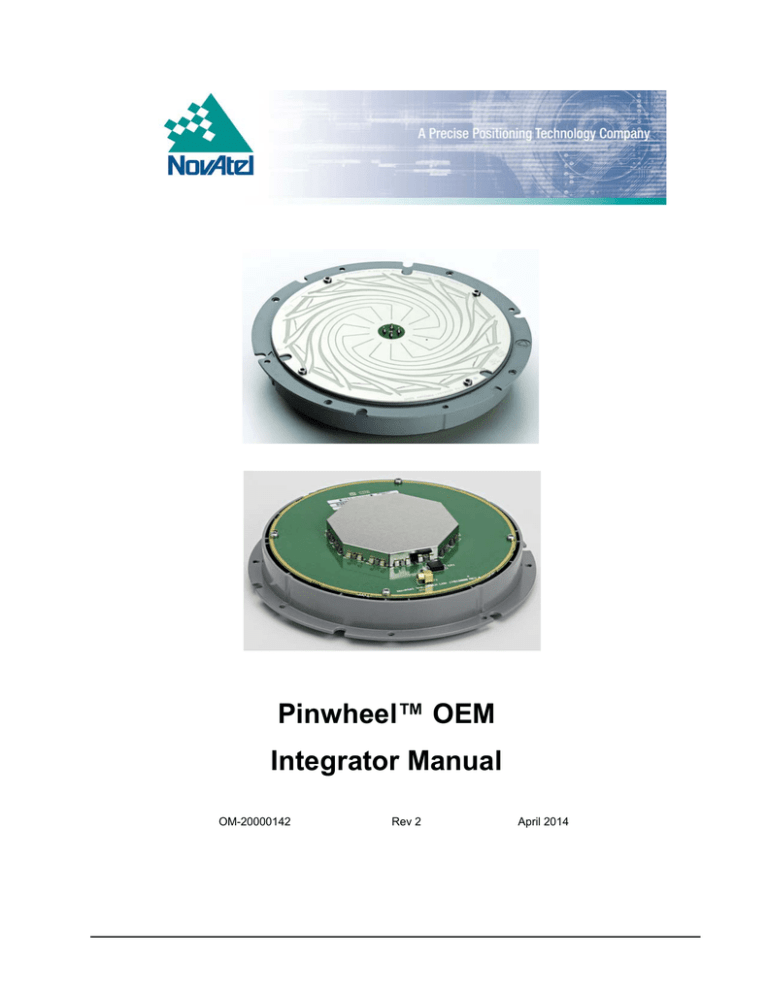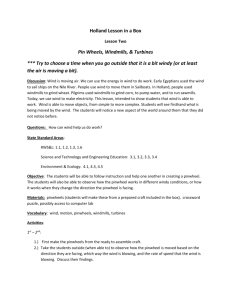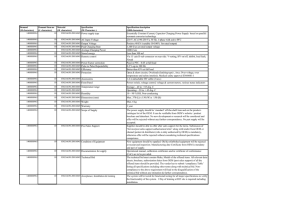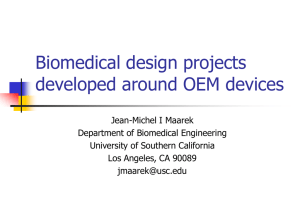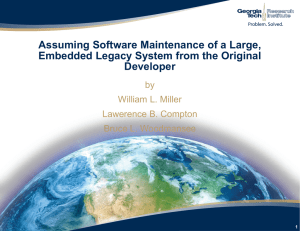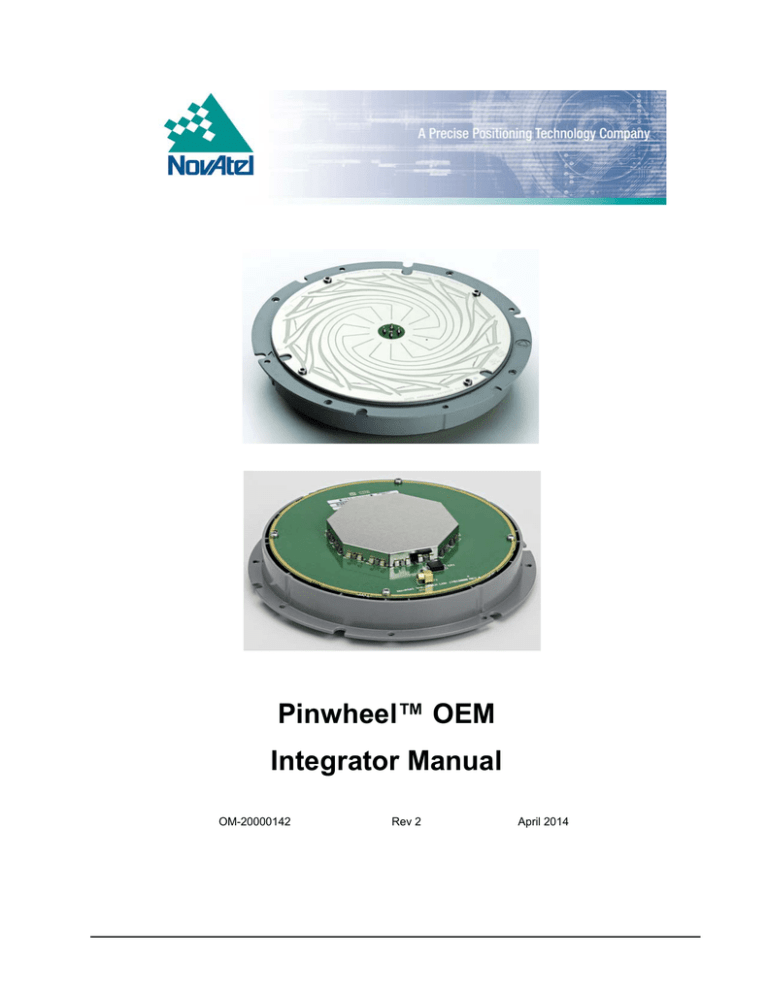
Pinwheel™ OEM
Integrator Manual
OM-20000142
Rev 2
April 2014
Pinwheel OEM Integrator Manual
Publication Number:
Revision Level:
Revision Date:
OM-20000142
2
April 2014
Warranty
NovAtel® Inc. warrants that its GNSS products are free from defects in materials and workmanship, subject to the
conditions set forth on our web site: http://www.novatel.com/products/warranty/.
Antenna Module
One (1) Year
Return Instructions
To return products, refer to the instructions found under the Return Policy Tab on the warranty page: http://
www.novatel.com/products/warranty/.
Proprietary Notice
Information in this document is subject to change without notice and does not represent a commitment on the part of
NovAtel Inc. The software described in this document is furnished under a licence agreement or non-disclosure
agreement. The software may be used or copied only in accordance with the terms of the agreement. It is against the
law to copy the software on any medium except as specifically allowed in the license or non-disclosure agreement.
The information contained within this manual is believed to be true and correct at the time of publication.
NovAtel, Pinwheel and OEM6 are registered trademarks of NovAtel Inc.
All other brand names are trademarks of their respective holders.
Manufactured and protected under U.S. patents:
#6,445,354 B1
#6,452,560 B2
#7,250,916
© Copyright 2014 NovAtel Inc. All rights reserved.
Unpublished rights reserved under International copyright laws.
Pinwheel OEM Integrator Manual Rev 2
2
Table of Contents
Customer Support ...................................................................................................... 4
Notices........................................................................................................................ 5
1
Introduction ............................................................................. 7
Figure 1 Integration Overview . . . . . . . . . . . . . . . . . . . . . . . . . . . . . . . . . . . . . . . . . . . . . 7
1.1 Available Signals. . . . . . . . . . . . . . . . . . . . . . . . . . . . . . . . . . . . . . . . . . . . . . . . . . . . . . . 8
1.2 Additional Equipment Required. . . . . . . . . . . . . . . . . . . . . . . . . . . . . . . . . . . . . . . . . . . . 8
2
Setup ........................................................................................ 9
2.1 Pinwheel OEM Module . . . . . . . . . . . . . . . . . . . . . . . . . . . . . . . . . . . . . . . . . . . . . . . . . . 9
2.2 Integrator Chassis Construction . . . . . . . . . . . . . . . . . . . . . . . . . . . . . . . . . . . . . . . . . . . 9
Figure 2 Pinwheel OEM Module Integration . . . . . . . . . . . . . . . . . . . . . . . . . . . . . . . . . . 9
2.2.1 Shield . . . . . . . . . . . . . . . . . . . . . . . . . . . . . . . . . . . . . . . . . . . . . . . . . . . . . . . . . . 10
Figure 3 Metal Location Warning . . . . . . . . . . . . . . . . . . . . . . . . . . . . . . . . . . . . . . . . . . 10
2.2.2 Connector . . . . . . . . . . . . . . . . . . . . . . . . . . . . . . . . . . . . . . . . . . . . . . . . . . . . . . . 10
2.2.3 Cabling . . . . . . . . . . . . . . . . . . . . . . . . . . . . . . . . . . . . . . . . . . . . . . . . . . . . . . . . . 10
2.3 Radome Construction . . . . . . . . . . . . . . . . . . . . . . . . . . . . . . . . . . . . . . . . . . . . . . . . . . 10
2.3.1 Radome Materials . . . . . . . . . . . . . . . . . . . . . . . . . . . . . . . . . . . . . . . . . . . . . . . . . 10
2.3.2 Radome Shape . . . . . . . . . . . . . . . . . . . . . . . . . . . . . . . . . . . . . . . . . . . . . . . . . . . 11
2.3.3 Radome Thickness . . . . . . . . . . . . . . . . . . . . . . . . . . . . . . . . . . . . . . . . . . . . . . . . 11
2.3.4 Radome Color . . . . . . . . . . . . . . . . . . . . . . . . . . . . . . . . . . . . . . . . . . . . . . . . . . . . 11
2.3.5 Radome Location . . . . . . . . . . . . . . . . . . . . . . . . . . . . . . . . . . . . . . . . . . . . . . . . . 11
ATechnical Specifications .......................................................................................... 12
Figure 4 Pinwheel OEM Dimensions . . . . . . . . . . . . . . . . . . . . . . . . . . . . . . . . . . . . . . . 12
Table 1 Pinwheel OEM Specifications . . . . . . . . . . . . . . . . . . . . . . . . . . . . . . . . . . . . . . 13
BElectrostatic Discharge (ESD) Practices................................................................. 15
Table 2 Static-Accumulating Materials. . . . . . . . . . . . . . . . . . . . . . . . . . . . . . . . . . . . . . 16
Troubleshooting........................................................................................................ 17
Pinwheel OEM Integrator Manual Rev 2
3
Customer Support
NovAtel Knowledge Base
If a technical issue occurs, visit the NovAtel support website at www.novatel.com | Support and search for
general information about GNSS and other technologies, information about NovAtel hardware, software,
installation and operation issues.
Contact Information
Contact NovAtel Customer Support using one of the following methods:
Call the NovAtel Hotline at 1-800-NOVATEL (U.S. and Canada) or +1-403-295-4500 (international)
Fax: +1-403-295-4501
E-mail: support@novatel.com
website: www.novatel.com
Write: NovAtel Inc.
Customer Support
1120 - 68 Avenue NE
Calgary, AB
Canada, T2E 8S5
Conventions
Conventions used in this manual are the following:
Note that provides information to supplement or clarify the
accompanying text.
Warning that a certain action, operation or configuration may
result in regulatory noncompliance, safety issues or equipment
damage.
Caution that a certain action, operation or configuration may
result in incorrect or improper use of the product.
Pinwheel OEM Integrator Manual Rev 2
4
Notices
WEEE
If you purchased your Pinwheel OEM family product in Europe, please return it to your dealer or supplier at the
end of life. The objectives of the European Community's environment policy are, in particular, to preserve,
protect and improve the quality of the environment, protect human health and utilise natural resources
prudently and rationally. Sustainable development advocates the reduction of wasteful consumption of natural
resources and the prevention of pollution. Waste Electrical and Electronic Equipment (WEEE) is a regulated
area. Where the generation of waste cannot be avoided, it should be reused or recovered for its material or
energy. WEEE products may be recognized by their wheeled bin label (
). 1
RoHS
The Pinwheel OEM is compliant with the European Union (EU) Restriction of Hazardous Substances (RoHS)
Directive 2011/65/EU.
REACH
NovAtel strives to comply with the EU Directive EC 1907/2006 on chemicals and their safe use as per the
Registration, Evaluation, Authorization and Restriction of Chemical substances (REACH) for its products,
including the Pinwheel OEM product. Since REACH SVHC lists are updated occasionally, please contact
NovAtel Customer Support if you require further information.
Lightning Protection Installation and Grounding Procedure
What is the hazard?
A lightning strike into the ground causes an increase in the earth's potential which results in a high voltage
potential between the center conductor and shield of the coaxial cable. This high voltage develops because the
voltage surge induced onto the center conductor lags in time behind the voltage surge induced onto the shield.
Hazard Impact
A lightning strike causes the ground potential in the area to rise to dangerous levels resulting in harm to
personnel or destruction of electronic equipment in an unprotected environment. It also conducts a portion of
the strike energy down the inner conductor of the coax cable to the connected equipment.
Only qualified personnel, such as electricians mandated by the governing body in the
country of installation, may install lightning protection devices.
Actions to Mitigate Lightning Hazards
1. Do not install antennas or antenna coaxial cables outside the building during a lightning storm.
2. It is not possible to avoid over voltages caused by lightning, but a lightning protection device may be used
to shunt a large portion of the transient energy to the building ground, reducing the over voltage condition
as quickly as possible.
3. Primary lightning protection must be provided by the operator/customer according to local building codes
as part of the extra building installation.
4. To ensure compliance with clause 7 "Connection to Cable Distribution Systems" of EN 60950-1, Safety for
Information Technology Equipment, a secondary lightning protection device must be used for in-building
equipment installations with external antennas. The following device has been approved by NovAtel Inc.:
5. Polyphaser - Surge Arrestor DGXZ+24NFNF-A
1. See www.novatel.com | Products | WEEE and RoHS for more information.
Pinwheel OEM Integrator Manual Rev 2
5
Notices
6. If this device is not chosen as the primary lightning protection device, the device chosen must meet the
following requirements:
7. UL listed, or equivalent, in country of installation (for example, TUV, VDE and so on) for lightning surge
protection
8. The primary device must be capable of limiting an incoming surge to 10 kV
9. The shield of the coaxial cable entering the building should be connected at a grounding plate at the
building's entrance. The lightning protection devices should have their chassis grounded to the same
ground near to the building's entrance.
10. The primary and secondary lightning protections should be as close to the building's entrance as possible.
Where feasible, mount onto the grounding plate itself (refer to the figure below).
4
6
3
1
5
2
5
5
5
Ref #
1
2
3
Description
Primary lightning protection device
Secondary lightning protection device
External antenna
Ref #
4
5
6
Description
GNSS Receiver
To ground
Grounding plate or grounding point at the building’s
entrance
Acceptable choices for earth grounds, for central buildings, are:
• Grounded interior metal cold water pipe within five feet (1.5 m) of the point where it enters
the building
•
Grounded metallic service raceway
•
Grounded electrical service equipment enclosure
•
Eight-foot grounding rod driven into the ground (only if bonded to the central building
ground by #6, or heavier, bonding wire)
These installation instructions are the minimum requirements for receiver and antenna installations. Where
applicable, follow the electrical codes for the country of installation. Examples of country codes include:
• US National Electrical Code (NFPA 70)
• Canada Canadian Electrical Code (CSA C22)
• UK British Standards Institute (BSI 7671)
Pinwheel OEM Integrator Manual Rev 2
6
Chapter 1
Introduction
The Pinwheel OEM antenna module provides NovAtel’s Pinwheel™ antenna technology in a easy to
integrate assembly, targeted for use in machine control and precision agriculture applications. The
Pinwheel OEM delivers optimum flexibility to integrators to create high performance antennas and smart
antenna products using their own industrial designs.
NovAtel ‘s patented Pinwheel antenna technology provides choke ring type performance in a small and
lightweight integratable package.
Figure 1: Integration Overview
Integrator designed custom radome
NovAtel Pinwheel OEM module
NovAtel OEM6 Family Card
or equivalent
Integrator supplied and designed
bottom chassis,
interface components,
power supply and connector
Custom Antenna Module
Pinwheel OEM Integrator Manual Rev 2
7
Introduction
1.1
Chapter 1
Available Signals
The Pinwheel OEM receives the following signals:
• L1/L2/L2C/L5 GPS
• G1/G2 GLONASS
• E1/E5a/E5b Galileo
• B1/B2 BeiDou
• L-Band
1.2
Additional Equipment Required
The Pinwheel OEM module comes complete and assembled.
The following additional equipment is required to fully integrate the Pinwheel OEM module.
• Integrator designed chassis (refer to Integrator Chassis Construction on page 9)
• Integrator designed custom radome (refer to Radome Construction on page 10)
• Suitable GNSS receiver such as NovAtel OEM6 Family card
• Power supply and interface circuitry to support GNSS receiver
• Cables - MMCX to customer specific connector type
• Mounting screws (x8)
Refer to the “Chapter Setup” on page 9 for details.
Pinwheel OEM Integrator Manual Rev 2
8
Chapter 2
2.1
Setup
Pinwheel OEM Module
The Pinwheel OEM can be integrated with an OEM6 receiver into a dual-frequency, multi-constellation
smart antenna. The Pinwheel OEM module is an assembled antenna, designed to integrate with the
integrator designed radome, chassis and cabling.
2.2
Do not disassemble the Pinwheel OEM integrator chassis for any reason.
Integrator Chassis Construction
The Pinwheel OEM module is not hermetically sealed and must be mounted within an enclosure that
prevents water and dust ingress.
The integrator chassis should be constructed using minimal metal materials. Any metal components
must be located below the Pinwheel OEM antenna module (refer to Radome Materials on Page 10 for
details.
The OEM6 receiver card used in integration should be completely shielded from the antenna module.
Figure 2: Pinwheel OEM Module Integration
Radome
Top Side of Pinwheel OEM
Use screws
(8X) to attach to
the top of the
chassis or to
the bottom of
the radome
OR
screw
bosses (8X)
Under Side of Pinwheel OEM
Shield
Can
Right-angle
connector
Integrator Chassis
Pinwheel OEM Integrator Manual Rev 2
9
Chapter 2
Setup
2.2.1
NovAtel recommends a minimum of 4 screws equally spaced around the Pinwheel
OEM to hold in place (up to a maximum of 8 screws).
Shield
No metal should touch the shield can on the under side of the Pinwheel OEM module.
The use of metal casings in close proximity or on top of the antenna will degrade
performance. It is recommended to use plastic bosses for mounting the antenna in the
custom enclosure and keep all metal or metalized parts below the LNA shield in the custom
enclosure design.
Figure 3: Metal Location Warning
No metal above
this plane
2.2.2
Connector
A right-angle MMCX jack is located on the under side of the Pinwheel OEM module (refer to Figure 4,
Pinwheel OEM Dimensions on Page 12 for location).
2.2.3
Cabling
A suitable RF connection (cable) between the Pinwheel OEM module and the RF connector on the
receiver is required. The appropriate strain relief should be considered when selecting cables. A 50 ohm
impedance is required. When using a NovAtel OEM6 receiver card, the cable loss should be 4 dB or less
(loss/m x # meters = cable loss).
2.3
Proper lightning protection should be used. Refer to the Lightning Protection Installation and
Grounding Procedure section on Page 5 for details.
Radome Construction
2.3.1
Radome Materials
The radome should be constructed from materials that provide both strength and good Radio Frequency
(RF) transparency. NovAtel recommends the following materials for constructing the radome.
•
•
•
G.E. Xenoy 5220
G.E. Lexan EXL9330
G.E. (SABIC) Valox 3900WX
These materials are mechanically stable over temperature and humidity and offer good resistance to
solar radiation.
Do not completely encase or overmold the radome with plastic or foam block. A minimal
distance of 5 mm should be maintained between the antenna module and the radome.
Pinwheel OEM Integrator Manual Rev 2
10
Chapter 2
Setup
SOLID
2.3.2
Air Space (5 mm minimum)
Radome Shape
The radome over the antenna should be domed or sloped to allow for water/snow runoff. Water pooling
around the GNSS antenna causes multipath and other RF absorbing effects.
2.3.3
Radome Thickness
The thickness of the radome should be minimal while maintaining the structural integrity. A wall thickness
of 2 to 2.5 mm, using the materials listed in Section 2.3.1, is recommended.
2.3.4
Radome Color
Light pigments work best as they reflect heat and tend to be more RF transparent.
2.3.5
Radome Location
If metal structures are required in the enclosure design, locate them as far away as possible and on the
under side of the Pinwheel OEM module.
No metal should be located above the Pinwheel OEM antenna module.
The Pinwheel OEM module should not be located near high power RF
transmitters. Spurious emissions produced by the RF transmitters can
overload the antenna Low Noise Amplifier (LNA) and block satellite
reception.
Pinwheel OEM Integrator Manual Rev 2
11
Appendix A Technical Specifications
A.1
Pinwheel OEM Specifications
The Pinwheel OEM has a mounting flange with eight 3 mm holes and alignment features for mounting. To
maximize flexibility, the Pinwheel OEM can be mounted to screw bosses in the bottom chassis or the top
radome. To minimize any signal degradation or blocking, NovAtel recommends using the bosses on the
bottom of the chassis.
Figure 4: Pinwheel OEM Dimensions
134.5
95.5 x 2
47.7 x 2
5.9 x 2
47.7 x 2
Ø3.0 x 8
95.5 x 2
134.5
5.9 x 2
4.2
= Antenna Reference
Point (ARP)
16.6
1.6
Ø129.2
right-angle MMCX Jack
122.3 x 2
24.7
Ø142.9
42.5
58.3 x 2 138.0
Ø5.2 x 6
Dimensions are in millimetres.
65.1
Mounting holes are keyed for consistent orientation of the Pinwheel OEM module
within the integrator chassis.
Follow accepted ESD handling practices to when handling the Pinwheel OEM.
Pinwheel OEM Integrator Manual Rev 2
12
Table 1: Pinwheel OEM Specifications
PERFORMANCE
GPS
GLONASS
BeiDou
Galileo
L-Band
SBAS
L1 L-Band
L2
L5, E5a
E5b
B2
L1, L-Band, E1, B1
L2, E5a, E5b, B2
22 dB (typical)
L1
L2
E5a, L5
E5b, B2
L1, L-Band, E1, B1
L2, L5, E5a, E5b, B2
Signals Tracked
3 dB Pass Band
Out-of-Band Rejection
LNA Gain
Gain at Zenith (90°)
Gain Roll-Off (from Zenith to Horizon)
L1, L2, L2C, L5
L1, L2
B1, B2
E1, E5a, E5b
1568 ± 43.0 MHz (typical)
1236 ± 18.3 MHz (typical)
1176.0 ± 12.0 MHz
1207.0 ± 12.0 MHz
1191.8 ± 25.0 MHz
±100 MHz 30 dBc (typical)
±200 MHz 50 dBc (typical)
+3.0 dBic (minimum)
+1.5 dBic (minimum)
-1.0 dBic (minimum)
+0.0 dBic (minimum)
12 dB
10 dB
<3 mm1
2.5 dB (typical)
≤2.0 : 1
5 ns (maximum)
50 Ω
Phase Center Stability
Noise Figure
VSWR
L1-L2 Differential Propagation Delay
Nominal Impedance
PHYSICAL AND ELECTRICAL
Dimensions
Weight
Power
Connection
143 mm diameter x <30 mm
120 g
Input Voltage
+5.0 ±5% VDC
Current Draw
40 mA (typical)
MMCX right-angle female
ENVIRONMENTAL
Operating Temperature
Storage
Humidity
Vibration (operating)a
Shockb
Bump2b
Compliance
-40 to +85°C
-55°C to +85°C
95% non-condensing
Random MIL-STD-202F
Sinusoidal SAEJ211, Section 4.7
IEC 68-2-27 (Ea)
EC 68-2-29 (Eb)
CEc
RoHS EU Directive 2011/65/EU
a. As measured in NovAtel Anechoic chamber.
b. Environmental testing validated in a NovAtel antenna enclosure.
c. Compliant by design—not tested.
Pinwheel OEM Integrator Manual Rev 2
13
A.2
Elevation Gain Patterns
These plots represent the typical Right Hand Polarized (RHP) and Left Hand Polarized (LHP) normalized
radiation patterns for the L1 and L2 frequency bands, respectively.
Pinwheel OEM Integrator Manual Rev 2
14
Appendix B Electrostatic Discharge (ESD) Practices
B.1
Overview
Static electricity is electrical charge stored in an electromagnetic field or on an insulating body. This
charge can flow as soon as a low impedance path to ground is established. Static sensitive units can be
permanently damaged by static discharge potentials of as little as 40 volts. Charges carried by the
human body, which can be thousands of times higher than this 40 V threshold, can accumulate through
as simple a mechanism as walking across non-conducting floor coverings such as carpet or tile. These
charges may be stored on clothing, especially when the ambient air is dry, through friction between the
body and/or various clothing layers. Synthetic materials accumulate higher charges than natural fibers.
Electrostatic voltage levels on insulators may be very high, in the order of thousands of volts.
Various electrical and electronic components are vulnerable to ESD. These include discrete components,
hybrid devices, Integrated Circuits (ICs) and Printed Circuit Boards (PCBs) assembled with these
devices.
B.2
Handling ESD Sensitive Devices
ESD sensitive devices must only be handled in static controlled locations. Some recommendations for
such handling practices follow:
•
•
•
•
•
•
•
•
•
•
•
•
•
•
•
Handling areas must be equipped with a grounded table, floor mats and wrist strap.
A relative humidity level must be maintained between 20% and 80% non-condensing.
No ESD sensitive board or component should be removed from its protective package, except
in a static controlled location.
A static controlled environment and correct static control procedures are required at both
repair stations and maintenance areas.
ESD sensitive devices must be handled only after personnel have grounded themselves via
wrist straps and mats.
Boards or components should never come in contact with clothing, because normal grounding
cannot dissipate static charges on fabrics.
A circuit board must be placed into a static shielding bag or clamshell before being removed
from the work location and must remain in the clamshell until it arrives at a static controlled
repair/test center.
Circuit boards must not be changed or moved needlessly. Handles may be provided on circuit
boards for use in their removal and replacement; care should be taken to avoid contact with
the connectors and components.
On-site repair of ESD sensitive equipment should not be undertaken except to restore service
in an emergency where spare boards are not available. Under these circumstances repair
station techniques must be observed. Under normal circumstances a faulty or suspect circuit
board must be sent to a repair center having complete facilities or to the manufacturer for
exchange or repair.
Where protective measures have not been installed, a suitable alternative would be the use
of a Portable Field Service Grounding Kit (for example, 3M Kit #8501 or #8507). This consists
of a portable mat and wrist strap which must be attached to a suitable ground.
A circuit board in a static shielding bag or clamshell may be shipped or stored in a cardboard
carton, but the carton must not enter a static controlled area such as a grounded or dissipative
bench top or repair zone. Do not place anything else inside the bag (for example, repair tags).
Treat all PCBs and components as ESD sensitive. Assume that you will damage the PCB or
component if you are not ESD conscious.
Do not use torn or punctured static-shielding bags. A wire tag protruding through the bag
could act as a "lightning rod", funneling the entire charge into the components inside the bag.
Do not allow chargeable plastics, such as binders, within 0.6 m of unshielded PCBs.
Do not allow a PCB to come within 0.3 m of a computer monitor.
Pinwheel OEM Integrator Manual Rev 2
15
B.3
Prime Static Accumulators
Table 2 provides some background information on static accumulating materials.
Table 2: Static-Accumulating Materials
Work Surfaces
•
•
•
•
formica (waxed or highly resistive)
finished wood
synthetic mats
writing materials, note pads and so on
Floors
•
•
wax-finished
vinyl
Clothes
•
•
•
common cleanroom smocks
personal garments (all textiles)
non-conductive shoes
Chairs
•
•
•
finished wood
vinyl
fiberglass
•
•
•
common polyethylene bags, wraps, envelopes and
bubble pack
pack foam
common plastic trays and tote boxes
•
•
•
•
•
spray cleaners
common solder sucker
common soldering irons
common solvent brushes (synthetic bristles)
cleaning, drying and temperature chambers
Packing and handling
Assembly, cleaning and
repair areas
B.4
Handling Printed Circuit Boards
ESD damage to unprotected sensitive devices may occur at any time. ESD events can occur far below
the threshold of human sensitivity. Follow this sequence when it becomes necessary to install or remove
a circuit board:
1. After you are connected to the grounded wrist strap, remove the circuit board from the frame and
place it on a static controlled surface (grounded floor or table mat).
2. Remove the replacement circuit board from the static-shielding bag or clamshell and insert it into the
equipment.
3. Place the original board into the shielding bag or clamshell and seal it with a label.
4. Do not put repair tags inside the shielding bag or clamshell.
5. Disconnect the wrist strap.
Pinwheel OEM Integrator Manual Rev 2
16
Troubleshooting
These common troubleshooting tips can resolve most problems encountered. If not applicable, try our
Knowledge Base at www.novatel.com | Support or contact NovAtel Customer Support (refer to “Chapter
Customer Support” on page 4 for contact details).
Troubleshoot Issues Based on Symptoms
Symptom
Action
Receiver does not track
satellites
Check cable connection between receiver and antenna
Check power to receiver card
Ensure that receiver has suitable input level sensitivity to operate
with Pinwheel OEM including cable loss
The receiver shows
“antenna open”
Check cable connections between the Pinwheel OEM and the
receiver card
Un-typical Carrier to Noise
(C/No) measurement
ranges are experienced
Check for and remove any obstructions located above the antenna
which may be blocking the sky, especially if made of metal
Turn off any radio devices located nearby
Move the receiver and antenna away from each other as well
as away from high energy sources such as power supplies or
high powered transmitters
Pinwheel OEM Integrator Manual Rev 2
17
OM-20000142
Rev 2
April 2014