QuickSyn Lite QuickStart Guide
advertisement
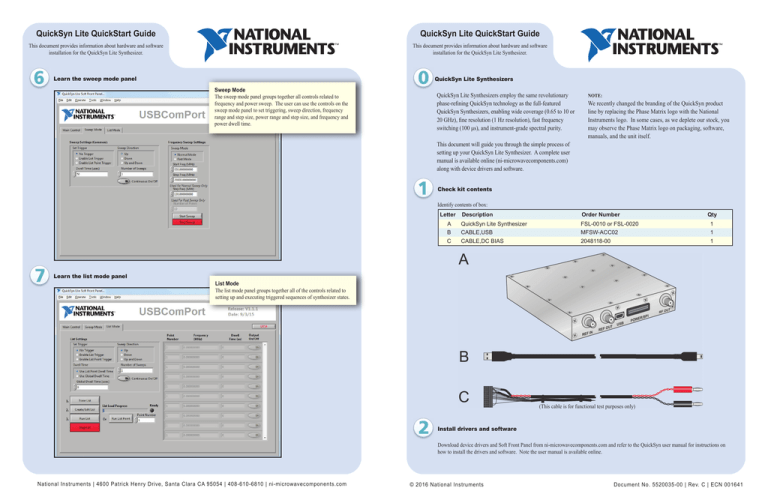
QuickSyn Lite QuickStart Guide QuickSyn Lite QuickStart Guide This document provides information about hardware and software installation for the QuickSyn Lite Synthesizer. This document provides information about hardware and software installation for the QuickSyn Lite Synthesizer. Learn the sweep mode panel QuickSyn Lite Synthesizers Sweep Mode The sweep mode panel groups together all controls related to frequency and power sweep. The user can use the controls on the sweep mode panel to set triggering, sweep direction, frequency range and step size, power range and step size, and frequency and power dwell time. QuickSyn Lite Synthesizers employ the same revolutionary phase-refining QuickSyn technology as the full-featured QuickSyn Synthesizers, enabling wide coverage (0.65 to 10 or 20 GHz), fine resolution (1 Hz resolution), fast frequency switching (100 μs), and instrument-grade spectral purity. This document will guide you through the simple process of setting up your QuickSyn Lite Synthesizer. A complete user manual is available online (ni-microwavecomponents.com) along with device drivers and software. NOTE: We recently changed the branding of the QuickSyn product line by replacing the Phase Matrix logo with the National Instruments logo. In some cases, as we deplete our stock, you may observe the Phase Matrix logo on packaging, software, manuals, and the unit itself. Check kit contents Identify contents of box: Letter Learn the list mode panel Description Order Number Qty A QuickSyn Lite Synthesizer FSL-0010 or FSL-0020 1 B CABLE,USB MFSW-ACC02 1 C CABLE,DC BIAS 2048118-00 1 List Mode The list mode panel groups together all of the controls related to setting up and executing triggered sequences of synthesizer states. (This cable is for functional test purposes only) Install drivers and software Download device drivers and Soft Front Panel from ni-microwavecomponents.com and refer to the QuickSyn user manual for instructions on how to install the drivers and software. Note the user manual is available online. National Instruments | 4600 Patrick Henry Drive, Santa Clara CA 95054 | 408-610-6810 | ni-microwavecomponents.com © 2016 National Instruments Document No. 5520035-00 | Rev. C | ECN 001641 QuickSyn Lite QuickStart Guide QuickSyn Lite QuickStart Guide This document provides information about hardware and software installation for the QuickSyn Lite Synthesizer. This document provides information about hardware and software installation for the QuickSyn Lite Synthesizer. Setup synthesizer 1. Insert one end of an SMA cable (not supplied) to the synthesizer’s RF OUT SMA connector and the other end of the cable to the applicable microwave test equipment as shown in the illustration below. 2. Insert the Mini-B end of the USB cable into the synthesizer’s USB connector and the A-Type end into the computer’s USB receptacle. Learn how to use the QuickSyn soft front panel 4. Connect the black (ground) wire of the DC bias power cable to the power supply. Refer to the QuickSyn Lite Synthesizer user manual available online for a detailed review of the soft front panel. 5. Connect the red (+12 V) wire to the power supply. The QuickSyn Lite Synthesizer Soft Front Panel is a graphical user interface (GUI) that provides a quick and easy way to exercise the synthesizer’s extensive functionality. The GUI contains three tabs 6. Insert the 30-pin SPI connector into the synthesizer’s SPI connector receptacle. in the upper-left corner that represent the three logical groups of functionality—main control, sweep mode, and list mode. 7. Turn on the power supply. 3. Ensure that the power supply is turned off before connecting DC cables. Verify that the voltage of the power supply is set between +12 V and +12.5 V. MAIN CONTROL TAB FREQUENCY REFERENCE WARNING: Voltage less than +11.4 V at the synthesizer connector may result in malfunction; voltage in excess of +15 V may damage the synthesizer. NOTE: The QuickSyn Lite Synthesizer generates heat. Therefore, use a heatsink or ensure adequate ( ≥ 1 cfm) airflow is present to prevent the synthesizer’s internal temperature from exceeding +75° C. INDICATORS Temperature Frequency Launch software Launch the previously installed control software by double clicking on the shortcut icon the computer’s desktop. Reference which was placed on National Instruments | 4600 Patrick Henry Drive, Santa Clara CA 95054 | 408-610-6810 | ni-microwavecomponents.com © 2016 National Instruments Document No. 5520035-00 | Rev. C | ECN 001641 QuickSyn Lite QuickStart Guide QuickSyn Lite QuickStart Guide This document provides information about hardware and software installation for the QuickSyn Lite Synthesizer. This document provides information about hardware and software installation for the QuickSyn Lite Synthesizer. Setup synthesizer 1. Insert one end of an SMA cable (not supplied) to the synthesizer’s RF OUT SMA connector and the other end of the cable to the applicable microwave test equipment as shown in the illustration below. 2. Insert the Mini-B end of the USB cable into the synthesizer’s USB connector and the A-Type end into the computer’s USB receptacle. Learn how to use the QuickSyn soft front panel 4. Connect the black (ground) wire of the DC bias power cable to the power supply. Refer to the QuickSyn Lite Synthesizer user manual available online for a detailed review of the soft front panel. 5. Connect the red (+12 V) wire to the power supply. The QuickSyn Lite Synthesizer Soft Front Panel is a graphical user interface (GUI) that provides a quick and easy way to exercise the synthesizer’s extensive functionality. The GUI contains three tabs 6. Insert the 30-pin SPI connector into the synthesizer’s SPI connector receptacle. in the upper-left corner that represent the three logical groups of functionality—main control, sweep mode, and list mode. 7. Turn on the power supply. 3. Ensure that the power supply is turned off before connecting DC cables. Verify that the voltage of the power supply is set between +12 V and +12.5 V. MAIN CONTROL TAB FREQUENCY REFERENCE WARNING: Voltage less than +11.4 V at the synthesizer connector may result in malfunction; voltage in excess of +15 V may damage the synthesizer. NOTE: The QuickSyn Lite Synthesizer generates heat. Therefore, use a heatsink or ensure adequate ( ≥ 1 cfm) airflow is present to prevent the synthesizer’s internal temperature from exceeding +75° C. INDICATORS Temperature Frequency Launch software Launch the previously installed control software by double clicking on the shortcut icon the computer’s desktop. Reference which was placed on National Instruments | 4600 Patrick Henry Drive, Santa Clara CA 95054 | 408-610-6810 | ni-microwavecomponents.com © 2016 National Instruments Document No. 5520035-00 | Rev. C | ECN 001641 QuickSyn Lite QuickStart Guide QuickSyn Lite QuickStart Guide This document provides information about hardware and software installation for the QuickSyn Lite Synthesizer. This document provides information about hardware and software installation for the QuickSyn Lite Synthesizer. Learn the sweep mode panel QuickSyn Lite Synthesizers Sweep Mode The sweep mode panel groups together all controls related to frequency and power sweep. The user can use the controls on the sweep mode panel to set triggering, sweep direction, frequency range and step size, power range and step size, and frequency and power dwell time. QuickSyn Lite Synthesizers employ the same revolutionary phase-refining QuickSyn technology as the full-featured QuickSyn Synthesizers, enabling wide coverage (0.65 to 10 or 20 GHz), fine resolution (1 Hz resolution), fast frequency switching (100 μs), and instrument-grade spectral purity. This document will guide you through the simple process of setting up your QuickSyn Lite Synthesizer. A complete user manual is available online (ni-microwavecomponents.com) along with device drivers and software. NOTE: We recently changed the branding of the QuickSyn product line by replacing the Phase Matrix logo with the National Instruments logo. In some cases, as we deplete our stock, you may observe the Phase Matrix logo on packaging, software, manuals, and the unit itself. Check kit contents Identify contents of box: Letter Learn the list mode panel Description Order Number Qty A QuickSyn Lite Synthesizer FSL-0010 or FSL-0020 1 B CABLE,USB MFSW-ACC02 1 C CABLE,DC BIAS 2048118-00 1 List Mode The list mode panel groups together all of the controls related to setting up and executing triggered sequences of synthesizer states. (This cable is for functional test purposes only) Install drivers and software Download device drivers and Soft Front Panel from ni-microwavecomponents.com and refer to the QuickSyn user manual for instructions on how to install the drivers and software. Note the user manual is available online. National Instruments | 4600 Patrick Henry Drive, Santa Clara CA 95054 | 408-610-6810 | ni-microwavecomponents.com © 2016 National Instruments Document No. 5520035-00 | Rev. C | ECN 001641
