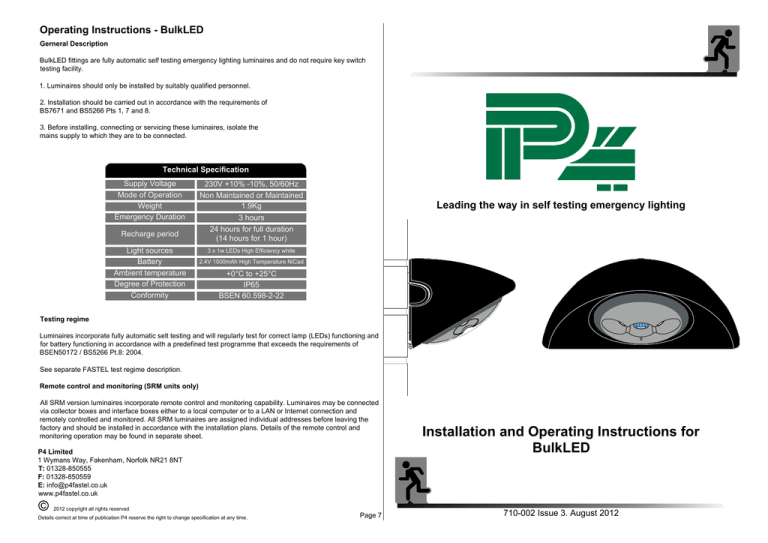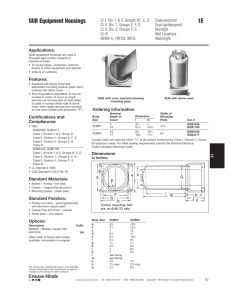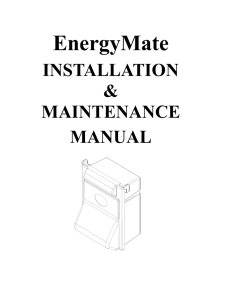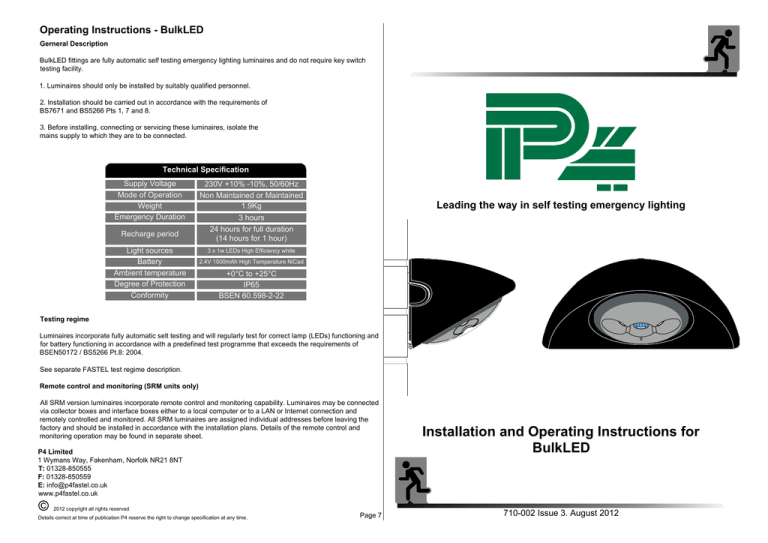
Operating Instructions - BulkLED
Gerneral Description
BulkLED fittings are fully automatic self testing emergency lighting luminaires and do not require key switch
testing facility.
1. Luminaires should only be installed by suitably qualified personnel.
2. Installation should be carried out in accordance with the requirements of
BS7671 and BS5266 Pts 1, 7 and 8.
3. Before installing, connecting or servicing these luminaires, isolate the
mains supply to which they are to be connected.
Technical Specification
Supply Voltage
Mode of Operation
Weight
Emergency Duration
Recharge period
Light sources
Battery
Ambient temperature
Degree of Protection
Conformity
230V +10% -10%, 50/60Hz
Non Maintained or Maintained
1.9Kg
Leading the way in self testing emergency lighting
3 hours
24 hours for full duration
(14 hours for 1 hour)
3 x 1w LEDs High Efficiency white
2.4V 1500mAh High Temperature NiCad
IP65
BSEN 60.598-2-22
Testing regime
Luminaires incorporate fully automatic selt testing and will regularly test for correct lamp (LEDs) functioning and
for battery functioning in accordance with a predefined test programme that exceeds the requirements of
BSEN50172 / BS5266 Pt.8: 2004.
See separate FASTEL test regime description.
Remote control and monitoring (SRM units only)
All SRM version luminaires incorporate remote control and monitoring capability. Luminaires may be connected
via collector boxes and interface boxes either to a local computer or to a LAN or Internet connection and
remotely controlled and monitored. All SRM luminaires are assigned individual addresses before leaving the
factory and should be installed in accordance with the installation plans. Details of the remote control and
monitoring operation may be found in separate sheet.
P4 Limited
1 Wymans Way, Fakenham, Norfolk NR21 8NT
T: 01328-850555
F: 01328-850559
E: info@p4fastel.co.uk
www.p4fastel.co.uk
2012 copyright all rights reserved
Details correct at time of publication P4 reserve the right to change specification at any time.
Page 7
Installation and Operating Instructions for
BulkLED
710-002 Issue 3. August 2012
Removal of Mounting Plate
Applying Mains Supply
Non Maintained
L
N
1. Remove the BulkLED from the protective
packaging. (fig 1) Unscrew the security
screw on top of the fitting with the key
provided and remove, keeping the screw in a
safe place for re-fitting later on.
fig 1.
(fig 2) With the screw removed rotate the
mounting plate on its hinges and disconnect
the power & comms cables (if fitted). When
the cables have been disconnected slide the
mounting plate to the left and off the hinges.
Put the front casting back into the protective
box to prevent damage during installation.
Maintained
Lsw
L
N
If fitted see product specification
10. Apply mains supply to test the luminaire. The indicator LED will show flashing green
and the LEDs will illuminate if the Switched Live supply is connected and switched on.
Test Emergency Supply
NOTE: Comms Cable only fitted to
Computer Addressable or DALI Fittings.
fig 2.
Maintained
Lsw
L
N
Removing Conduit Hole Blanking Plates
Pick option
a
a. or b. to suit your fixing requirements.
Conduit Box Mounted
b
Wall Mounted
2b. Conduit Hole Blanking Plates do not
need to be removed for wall mounted units.
Move onto Step 3b.
11. To test, briefly fail the supply to illuminate the LEDs from the internal battery. The
indicator LED will be extinguished.
12
2a. Snap off the Conduit Hole Blanking
Plates using a pair of Pliers. When the
Blanking Plates have been removed use a
Half Round File around the edge to remove
any sharp edges.
Reconnect Mains Supply
12. Reconnect the unswitched supply to restart battery charging, indicated by the
flashing green indicator LED. Reconnection of the Switched Live will re-illuminate the
LEDs from the mains supply if connected for maintained operation.
Move onto Step 3a.
Page 1
Page 6
8
Re-Fitting of Front Casting
3
Mounting Plate Fixing Holes
Pick option a. or b. to suit your fixing requirements.
8. Take the front casting from the
protective packaging and slide the
male/female hinges together.
See fig 1.
a
b
Conduit Box Mounted
b
a
a
b
Either
Or
OUTPUT
LED
JUMPER
BUS
fig 1.
Wall Mounted
With the front casting back on the hinges clip the
check strap (#1) onto the gear tray as shown in
fig 2.
3a. Check the mounting holes on the
conduit box and drill out the appropriate
3b. Look at the back of the Mounting
Plate and drill out the wall fixing holes with
Move onto Step 9.
with the aid of the dimples provided.
dimples provided.
NOTE: Double check before drilling the
holes. Drilling out the wrong holes could
severely affect the IP65 rating of the fitting.
More onto Step 4b.
1
fig 2.
9
Reconnect Power Cables
More onto Step 4a.
4
Drill Fixing Holes for Mounting Plate
Pick option a. or b. to suit your fixing requirements.
Only Available
on SRM Units
a
Conduit Box Mounted
b
Wall Mounted
86mm
Either
9. With the front casting now on the hinges and secured using the check strap, reconnect
b
a
a
b
25.4mm
Or
4a. For Conduit Box Mounting use the
existing threaded holes as shown above.
Choose either a or b.
the power cables from the front casting by plugging the connector blocks back into the
mounting plate.
Comms Cable only available on SRM or DALI Units only. See Step 7 for more information. Move to Step 5a.
Move onto Step 10.
66.6mm
4b. Using the template printed on the rear
of the fitting kit check list ensuring that the 2
Holes at the top are horizontal using a spirit
level.
Drill Appropriate holes for fixings and cables.
holes before fixing plate to wall.
Page 5
Move onto Step 5b.
Page 2
5
Gasket Preparation
Pick option
a
b
Wall Mounted
a. or b. to suit your fixing requirements.
b
Conduit Box Mounted
6b. With the fixing holes
now drilled into the wall
begin fixing the mounting
plate. Take the power
cables thread through the
Wall Mounted
5b. Take the Cable Gland
provided and remove the
nut (#1)
Next Push the M20 Thread
casting.
entry hole, and refit the
nut.
Once the cables are
through use appropriate
wall fixings to ensure a
secure fixing to the wall.
Move onto Step 6b.
1
Move onto Step 7.
5a. Take one of the gaskets provided and cut
a cross in the centre no wider than 20mm. This
is to allow for cable entry from the conduit box
to the BulkLED.
Move onto Step 6a.
6
Fixing Mounting Plate to Wall or Conduit Box
Pick option
a
7
Wiring Detail for Mounting Plate
a. or b. to suit your fixing requirements.
Wire Key
Conduit Box Mounted
= Black
= Brown
= Blue
= Green/Yellow
= Coms 1
(where Fitted)
3
1
2
4
5
6a. With appropriate fixing holes now drilled into the mounting plate and the preparation of the
15 Max.
= Coms 2
Optional Communications Bus
for SRM & DALI Units
gasket complete the mounting plate can be fixed to the conduit box. Take the gaskets ( # 2) and 7. Wire the connector block as per the guides on the casting. In case of maintained
place in between the conduit box (# 1) and the rear casting (# 3). Thread the cables through
operation the switched live must be connected to Lsw terminal. Note the switched live and
the gasket and rear casting, once in place use the M4 fixings screws provided to fix the
the unswitched live must originate from the same phase.
mounting plate to the box.
NOTE: Ensure that the cables are no more than 15mm away from the bottom edge of the
NOTE: For shallower conduit boxes a 5mm spacer ring (# 4) and extra gasket (# 5) have been
connector block. This is to prevent the cables interfering with the foam seal. Comms
provided to ensure a good water tight seal. Remember to repeat Step 5a. for the additional
connector only applicable to SRM or DALI units, see back of instructions for information.
gasket.
Move onto Step 8.
Move onto Step 7.
Page 3
Page 4