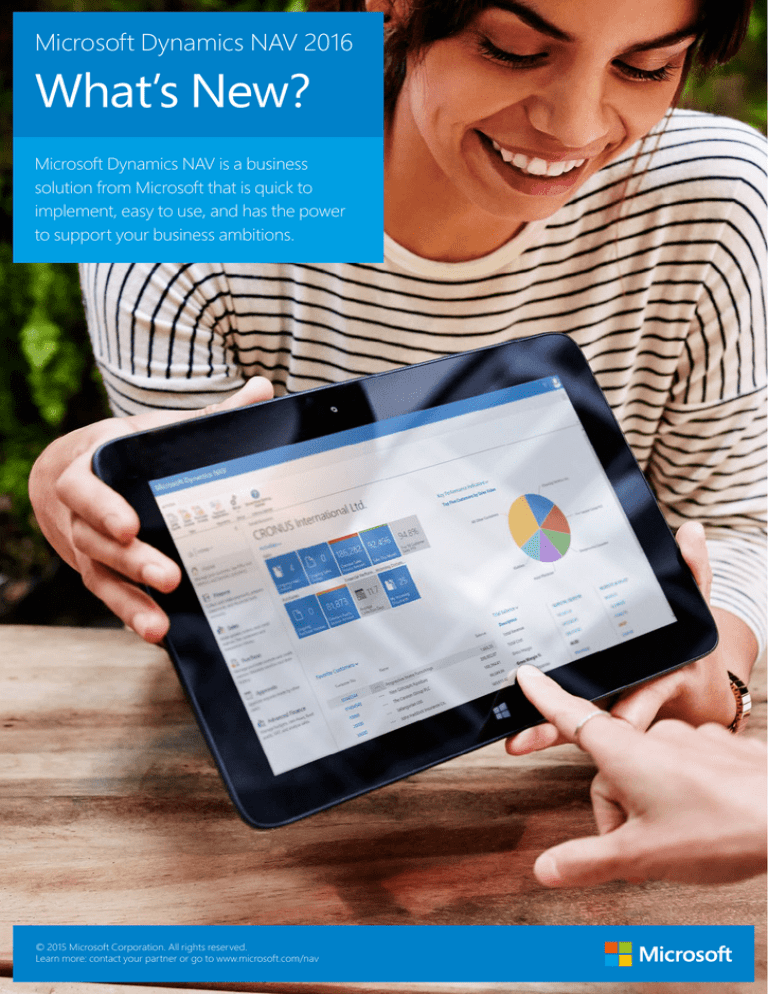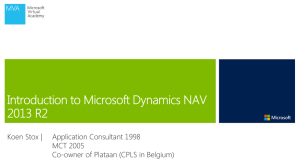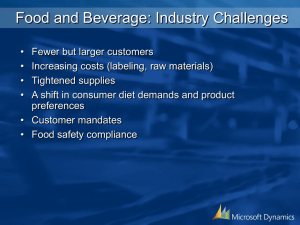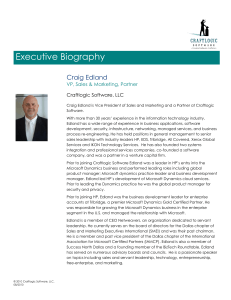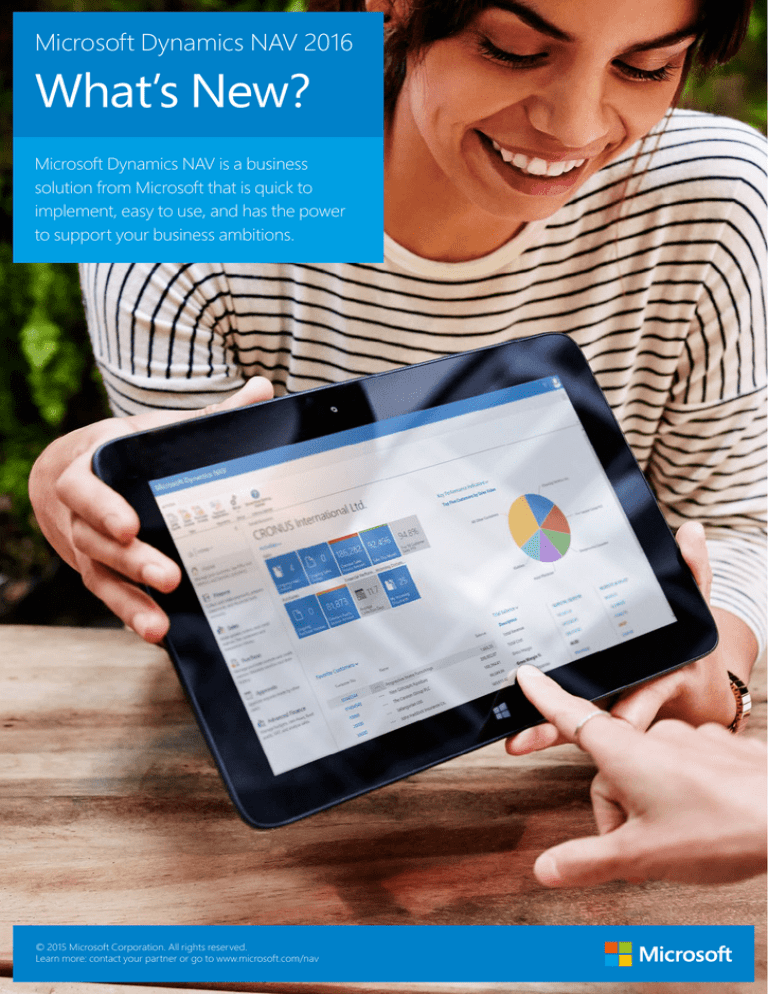
Microsoft Dynamics NAV 2016
What’s New?
Microsoft Dynamics NAV is a business
solution from Microsoft that is quick to
implement, easy to use, and has the power
to support your business ambitions.
© 2015 Microsoft Corporation. All rights reserved.
Learn more: contact your partner or go to www.microsoft.com/nav
What’s New - Dynamics NAV 2016
Microsoft Dynamics NAV 2016, a milestone release of Microsoft’s business
management solution offers significant new capabilities in mobility,
business insight, and cloud services, as well as deeper interoperability
with Microsoft Azure, Microsoft Dynamics CRM and Office 365.
Explore highlights of the new capabilities and reach out to your Microsoft
Dynamics partner to get a personal demo and learn more.
Work natively with
Microsoft Dynamics CRM
Mobile app on the device of your choice
Enable mobile workers on any device with new streamlined,
easy-to-use native apps for all for all forms of devices—
phones, tablets, and mouse and keyboard—running
Android, iOS, or Windows.
Stay connected with your business and access the
information you need, whenever you need it.
You can experience Dynamics NAV 2016 at any time, on the
broadest range of devices ever. You can access the familiar
Microsoft Dynamics NAV experience from your smartphone,
tablet, notebook, 2-in-1, and desktop computer, in a fast
and fluid interface that is optimized for touch, and for
keyboard and mouse. On your smartphone, you can also
use the camera to capture invoices on-the-go, and create
the corresponding purchase document, increasing your
effectiveness out in the field.
Grow sales, improve customer service, and streamline orderto-cash processes through native integration with Microsoft
Dynamics CRM Online
Whether you are working in Dynamics NAV or Dynamics
CRM, you can easily access the relevant business
information that you need, from the product that you prefer,
optimizing the full lead-to-cash process and facilitating
informed decision making.
For example, you can view and process a sales order from
within Dynamics NAV, even though it was originally created
in Dynamics CRM. You can also view the latest information
about a CRM account, for example, regarding outstanding
orders, invoices, or balances, while in Dynamics NAV.
It is easy to navigate between the two systems and the
seamless experience means that you can increase sales and
order accuracy and decrease the time from a sales lead to
receipt of cash from a customer.
What’s New - Dynamics NAV 2016
Microsoft Power BI
Essential cloud services
Increase business insight with pre-built Microsoft Power BI
dashboards and data connections that give teams instant
access to key performance indicators in an intuitive
environment, designed for secure collaboration.
Work efficiently, avoiding unnecessary manual tasks, following the latest standards and regulatory requirements.
The new integration with Microsoft Power BI lets you
connect to your Dynamics NAV instance and immediately
access details about performance, customers, sales, and
finance. You can drill into more detail about sales and
finance reports, facilitating decision making. You can also
modify, extend, and personalize the dashboard to get
exactly the information that you need, enhancing insight
into your business.
Take advantage of new cloud business services to manage
incoming documents in Dynamics NAV 2016. Optimize
document handling by adding automatic processing—saving
you time, and facilitating backup and storage.
You can capture, archive, and easily find incoming documents
using a cloud-based document capture service and you
can create purchase invoices or general journal line drafts
automatically—removing the need to manually retype data.
Getting paper invoices into Dynamics NAV has never
been easier—simply take a picture of an invoice using the
Dynamics NAV phone app, send it to an optical character
recognition (OCR) service, and it will appear in the accounts
payable. You can also track the original document from draft
and posted purchase documents, as well as from ledger
entries, facilitating auditing tasks.
Seamlessly send and receive Pan-European Public Procurement Online (PEPPOL) invoices using a document exchange
service and benefit from the support for currency and
country codes, unit of measures, and so on. You can also
automatically get currency exchange rate updates, using the
currency exchange rate feed that best fits your needs.
Workflows
Increase your productivity with more than 20 powerful,
out-of-the-box workflow templates that facilitate sales and
purchase approvals, create notifications for someone to
take action, or help you handle incoming documents. In
just a few clicks, you can set up workflows to connect your
business processes to industry standards.
Anyone can use the intuitive workflow designer to create
and modify workflow steps, so you can easily create tailormade workflows for your business, introducing business
process automation and controls, without the need for a
super user or technical expert.
What’s New - Dynamics NAV 2016
Database-as-a-service in the cloud
Take advantage of enterprise-class scalability, security,
and availability in the cloud with the new option to
deploy Dynamics NAV on Microsoft Azure SQL Database,
Microsoft’s industry-leading database-as-a-service in the
cloud offering.
With this option, you get the benefits of a cloud
infrastructure with enterprise-grade security and scale,
high availability, superior performance, and near-zero
maintenance. Administration is easy—the database software
is automatically patched and upgraded by Microsoft Azure
and includes built-in support and automatic backups.
Microsoft Azure SQL Database, with its predictable
performance, guarantees matching the scale and pace of
your business environment. It provides industry-leading
99.99% availability, built-in redundancy, resilience and
security features, point-in-time recovery, and attractive
pricing.
Finance enhancements
Save time and enjoy an enhanced user experience, using
powerful finance-management features that build new financial
functionality into the core product.
For example, you can reduce the time and effort required to
defer revenues and expenses to relevant accounting periods,
and report on deferred amounts for customers, vendors, and
account ledgers.
You can be confident in your posting setup, using the posting
preview feature. Review the entries that will be created before
you post a document or journal, so you can reduce errors in
posting and understand the effect transactions have on related
ledgers.
You can also ensure accuracy and reduce fraud with the new
positive pay feature, and improve efficiency and save time using
the Microsoft Word format defaults for various reports.
Web client enhancements
Accomplish even more in your browser-based interface—
improving productivity and performance with more than 60
enhancements to the Web client.
Experience improved page and list navigation, and a
significantly shorter start-up time when launching Dynamics
NAV in a web browser.
Desktop users can enjoy simplicity and enhanced usability,
including using collapsible Fast Tabs and cross-column
search. You can also use features that are familiar from the
Windows client, for example, Freeze Pane, search-as-youtype in field lookups, language selection, changing the
company, and more.
Improved upgrading and extensibility
Get exactly the functionality you need because partners can
use extensions in Dynamics NAV to easily build, customize,
and extend self-contained functionality. Upgrades are
seamless because new versions are installed automatically,
as part of an upgrade process.
In addition, Dynamics NAV 2016 includes a suite of
automated tests for partners’ solutions and customer
implementations that reduce or even eliminate manual
testing and increases efficiency.
© 2015 Microsoft Corporation. All rights reserved.
Learn more: contact your partner or go to www.microsoft.com/nav