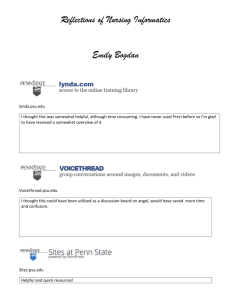Operation Manual Type MPT5838/9 Series Solid-State
advertisement
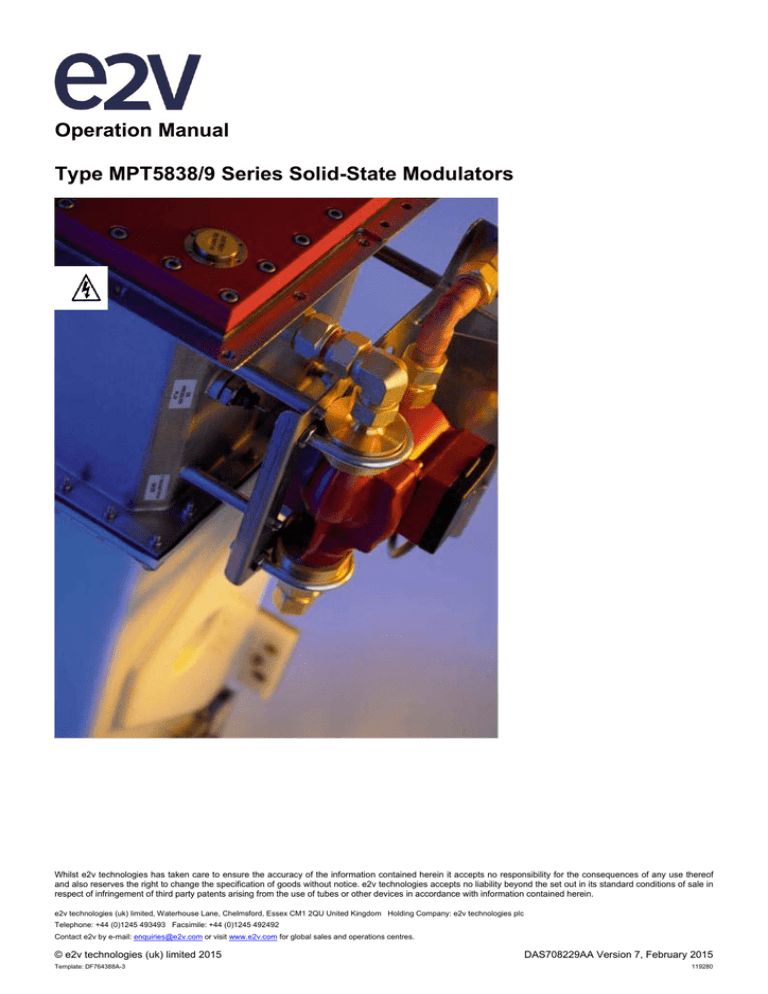
Operation Manual Type MPT5838/9 Series Solid-State Modulators Whilst e2v technologies has taken care to ensure the accuracy of the information contained herein it accepts no responsibility for the consequences of any use thereof and also reserves the right to change the specification of goods without notice. e2v technologies accepts no liability beyond the set out in its standard conditions of sale in respect of infringement of third party patents arising from the use of tubes or other devices in accordance with information contained herein. e2v technologies (uk) limited, Waterhouse Lane, Chelmsford, Essex CM1 2QU United Kingdom Holding Company: e2v technologies plc Telephone: +44 (0)1245 493493 Facsimile: +44 (0)1245 492492 Contact e2v by e-mail: enquiries@e2v.com or visit www.e2v.com for global sales and operations centres. © e2v technologies (uk) limited 2015 Template: DF764388A-3 DAS708229AA Version 7, February 2015 119280 Safety Information The following warnings and precautions are for your safety and prevention of injury. Read them carefully and observe at all times when installing or operating the AMM Modulator, High Voltage Power Supply or Control Unit. Hazard warning signs, as defined in BS5378 (Safety Signs and Colours), are used on the equipment to highlight any possible hazards. The MPT5838/9 Series Modulator System must only be operated by qualified personnel who have read this manual and are familiar with the operation, hazards and application of the High Voltage Power Supply, the Modulator and the Control System. The Modulator, High Voltage Power Supply and Control System should only be serviced by factory qualified personnel. Earthing Ensure all the correct required earthing has been connected before applying any AC power. Proper earthing for the modulator and High Voltage Power Supply unit is required to reduce the risk of electric shock and to comply with relevant safety requirements. Earthing requirements are contained within this manual. Risk Of Electric Shock High voltages of up to 65 kV DC are present within the modulator and high voltage power supply. The modulator also has exposed terminals capable of being pulsed to 65 kV. Equipment must be installed so that personnel cannot come into contact with high voltage circuits. All high voltage circuits and terminals must be enclosed, and fail-safe interlock switches must be fitted to disconnect the primary power supply and discharge all high voltage capacitors and other stored charges before allowing access. Interlock switches must not be bypassed to allow operation with access doors open. Use extreme caution when disconnecting the high voltage cable from the modulator. A total of 10 minutes must be allowed after removing the power supply 3-phase supply, before removing any end of the cable to allow all voltages to discharge. After this time, the modulator end must be removed first, and then earthed. Then the power supply end can be removed. Ensure all covers are in place and securely fastened before applying any AC power. Power Supplies To The System External overload protection on the 3-phase supply must be provided by the user. Always replace fuses with the same type and voltage/current rating. Use extreme caution when connecting input AC power, and apply only the input voltages specified on the rating labels. Heavy Equipment The supplied equipment is heavy. The modulators and high voltage power supplies are marked with the unit weight. Observe your local health and safety regulations when lifting. Further details on lifting locations are contained within this manual. © e2v technologies (uk) limited 2015 Document subject to disclaimer on page 1 DAS708229AA, Version 7, page 2 Toxic Material The modulator is a factory-sealed unit, containing hydrocarbon mineral oil (Shell 148). The user must not loosen or remove any of the unit’s fixings or seals as leakage could occur and performance affected. Consult e2v technologies for details regarding the disposal of old or damaged modulators, high voltage power supplies or control units. Risk of X-Ray Radiation All high voltage devices can produce X-rays during operation and may require shielding. The X-ray radiation is usually reduced to a safe level by enclosing the equipment within steel or lead panels. Users and equipment manufacturers must check the radiation level under their maximum operating conditions. High voltage magnetrons emit a significant intensity of X-rays not only from the cathode sidearm, but also from the output waveguide. These rays can constitute a health hazard unless adequate shielding for X-ray radiation is provided. This is a characteristic of all magnetrons and the X-rays emitted correspond to a voltage much higher than that of the anode. RF Radiation Personnel must not be exposed to excessive RF radiation. All RF connectors must be correctly fitted before operation so that no leakage of RF energy can occur and the RF output must be coupled efficiently to the load. It is particularly dangerous to look into open waveguide or coaxial feeders while the device is energised. Screening of the cathode sidearm of high power magnetrons may be necessary. Electrostatic Sensitive Devices Damage to components may occur if static handling procedures are not carried out. © e2v technologies (uk) limited 2015 Document subject to disclaimer on page 1 DAS708229AA, Version 7, page 3 Contact Information UK e2v technologies limited Waterhouse Lane Chelmsford Essex CM1 2QU Telephone: +44 (0)1245 493493 Facsimile: +44 (0)1245 492492 MPT5838/9 Modulator e-mail address: modulator@e2v.com France e2v technologies sas Bat. 16 BUROSPACE F-91572 BIÈVRES Cedex Telephone: (331) 6019 5500 Facsimile: (331) 6019 5529 USA e2v technologies inc. 520 White Plains Road, Suite 450 Tarrytown NY 10591 Telephone: (914) 592-6050 Facsimile: (914) 592-5148 www.e2v.com © e2v technologies (uk) ltd 2010 A Limited Company Registered in England No. 432014 Registered Office: 106 Waterhouse Lane, Chelmsford CM1 2QU, UK Holding Company: e2v technologies plc This document is supplied by e2v technologies (uk) ltd on the express understanding that it is to be treated as confidential and that it may not be copied, used or disclosed to others in whole or in part for any purpose except as authorised in writing by e2v technologies (uk) ltd. © e2v technologies (uk) limited 2015 Document subject to disclaimer on page 1 DAS708229AA, Version 7, page 4 Contents Safety Information ........................................................................................................................................... 2 Contact Information ......................................................................................................................................... 4 Contents 5 List Of Figures.................................................................................................................................................. 8 Chapter 1 Introduction Manual Scope .............................................................................................................................................. 9 Related Documents ..................................................................................................................................... 9 Location Of Serial Numbers ...................................................................................................................... 10 MPT5838/9 Series Modulator ............................................................................................................... 10 MPT5838/9 CRx Series Control Unit.................................................................................................... 10 MPT5838/9 PSUD HV Power Supply................................................................................................... 10 Chapter 2 System Contents Packaging/What Is Supplied...................................................................................................................... 13 Storage ...................................................................................................................................................... 13 Unpacking And Lifting the Modulator......................................................................................................... 14 Unpacking And Lifting the HV Power Supply ............................................................................................ 16 Other Required Equipment ........................................................................................................................ 17 Chapter 3 Installation Connection Overview - Block Diagram ...................................................................................................... 18 Required Services ..................................................................................................................................... 19 Electrical Services ................................................................................................................................ 19 Cooling Water Services ........................................................................................................................ 19 Mounting - Modulator ................................................................................................................................. 20 Mounting - HV PSU ................................................................................................................................... 22 Mounting - Control Unit .............................................................................................................................. 23 Earthing ..................................................................................................................................................... 24 Water and Cooling ..................................................................................................................................... 25 Modulator Water Cooling ...................................................................................................................... 25 HV PSU Water ...................................................................................................................................... 25 HV PSU Cooling Fans .......................................................................................................................... 25 Control Unit Fans.................................................................................................................................. 25 Power - HV PSU 3-Phase ......................................................................................................................... 26 Power - Control Unit 240 V AC .................................................................................................................. 27 Power - Oil Pump 240 V AC ...................................................................................................................... 27 HV Cable - Power Supply to Modulator ..................................................................................................... 28 Greasing the HV Cable......................................................................................................................... 28 Cable - Modulator To Magnetron............................................................................................................... 30 Control and Monitoring Connections ......................................................................................................... 31 Fibre-Optic Connections ............................................................................................................................ 32 User Interface Lead ................................................................................................................................... 33 HV PSU Interlock Connection. .................................................................................................................. 33 Fibre-Optic Connection Layout .................................................................................................................. 34 © e2v technologies (uk) limited 2015 Document subject to disclaimer on page 1 DAS708229AA, Version 7, page 5 Chapter 4 System Operation Modes System Operation Modes .......................................................................................................................... 35 BNC / Fibre-Optic Operation ................................................................................................................ 35 Control Interface ................................................................................................................................... 35 Magnetron Peak Current Control ......................................................................................................... 36 Manual/Automatic Run-Up ................................................................................................................... 36 Miscellaneous Configurable Controls ................................................................................................... 36 Available Configurations ............................................................................................................................ 37 Other configurations are available on request.Changing The Control Unit Configuration ........................ 38 Changing The Control Unit Configuration ................................................................................................. 39 Selecting the CONFIG Switch Setting .................................................................................................. 40 Selecting the SERIAL Switch Setting ................................................................................................... 40 Chapter 5 System Operation Final Checks .............................................................................................................................................. 42 Description of Operation ............................................................................................................................ 42 Operation State Description ...................................................................................................................... 43 ‘Off’ State .............................................................................................................................................. 43 ‘Warm-up’ State .................................................................................................................................... 43 ‘Warm Standby’ State ........................................................................................................................... 43 ‘Hot Standby’ State ............................................................................................................................... 43 ‘HV On’ State ........................................................................................................................................ 43 ‘Pulsing’ State ....................................................................................................................................... 43 ‘Fault’ State ........................................................................................................................................... 43 Operation State Transitioning .................................................................................................................... 44 Electromagnet Current .............................................................................................................................. 45 Initial Start-Up Guide ................................................................................................................................. 46 Start-up States - Expected Screen Shots .................................................................................................. 47 Expected Operation ................................................................................................................................... 50 Pulse Width and Pulse Repetition Frequency (PRF) ................................................................................ 51 Heater Control ........................................................................................................................................... 51 Electromagnet Current Supply .................................................................................................................. 51 Using the User Interface – PL5 ................................................................................................................. 52 User Interface Detailed Descriptions ......................................................................................................... 52 Digital Control Inputs ............................................................................................................................ 52 Level Control Inputs.............................................................................................................................. 53 Analogue Control Input ......................................................................................................................... 53 Power Supply. ...................................................................................................................................... 53 Digital Fault Indicator Outputs .............................................................................................................. 53 Digital Status Indicator Output .............................................................................................................. 55 Using The Fibre-Optic Interface ................................................................................................................ 56 Control Unit BNC Descriptions .................................................................................................................. 57 System Shutdown Guide ........................................................................................................................... 58 In an Emergency........................................................................................................................................ 58 © e2v technologies (uk) limited 2015 Document subject to disclaimer on page 1 DAS708229AA, Version 7, page 6 Chapter 6 PC Communication Software Introduction ................................................................................................................................................ 59 How To Obtain ........................................................................................................................................... 59 Installing ..................................................................................................................................................... 59 Communication Lead ................................................................................................................................. 60 Using The Program.................................................................................................................................... 61 ‘Status’ Display Box .............................................................................................................................. 61 ‘Main Faults’ Display Box ..................................................................................................................... 62 ‘Warnings’ Display Box ......................................................................................................................... 63 ‘Masked Faults’ Display Box ................................................................................................................ 63 Control Buttons .......................................................................................................................................... 64 ‘Off’ Button ............................................................................................................................................ 64 ‘Warm Standby’ Button ......................................................................................................................... 64 ‘Hot Standby’ Button ............................................................................................................................. 64 ‘HV PSU Enable’ Button ....................................................................................................................... 64 ‘Drive Enable/Inhibit’ Button ................................................................................................................. 64 ‘Remote / Local’ Button ........................................................................................................................ 64 Modulator Parameters Tab ........................................................................................................................ 65 Heater Voltage (V) ................................................................................................................................ 65 Heater Current (A) ................................................................................................................................ 65 Electromagnet Current (A).................................................................................................................... 65 HV PSU Set Level (kV)......................................................................................................................... 65 HV PSU Voltage (kV) ........................................................................................................................... 65 HV PSU Current (mA) .......................................................................................................................... 65 HV PSU Mean Power (kW) .................................................................................................................. 65 HV PSU Temperature (°C) ................................................................................................................... 65 Pulse Amplitude Drive (s) ................................................................................................................... 65 Elapsed Hours Tab .................................................................................................................................... 66 Control Software Revision And Build......................................................................................................... 66 Modulator Details ....................................................................................................................................... 66 AMM System Fault and Status Classifications .......................................................................................... 67 Uploading Software To The Control Unit ................................................................................................... 69 Uploading a New Control Unit Operating System ..................................................................................... 69 Restoring a Control Unit Operating System .............................................................................................. 70 Chapter 7 Remote Operation Data Format ............................................................................................................................................... 71 Data Rate ................................................................................................................................................... 71 Generalised Message Format ................................................................................................................... 71 Command Message Format ...................................................................................................................... 72 Response Message Format ...................................................................................................................... 72 Message Timing ........................................................................................................................................ 72 Summary Of Command Messages ........................................................................................................... 73 Examples of Command and Response Messages ................................................................................... 76 User Commands (no return of data) .......................................................................................................... 76 User Status / Data Request (Command Message Requesting Data) ....................................................... 76 Universal Command Message Requesting Data ...................................................................................... 76 Universal Command Message Requesting Status .................................................................................... 77 Command Message Requesting A Long Data String................................................................................ 78 Command Message Passing a Parameter ................................................................................................ 79 Response to an Invalid Command Message ............................................................................................. 79 © e2v technologies (uk) limited 2015 Document subject to disclaimer on page 1 DAS708229AA, Version 7, page 7 Appendix A. User Interface Pin Designations. ........................................................................................... 80 Appendix B. HV PSU Pin Designations. ........................................................... Error! Bookmark not defined. Appendix C. RS 485 Interface Pin Designations. ............................................. Error! Bookmark not defined. Appendix D. Oil Pump/Pressure Pin Designations.......................................... Error! Bookmark not defined. Appendix E. LV PSU Pin Designations. ............................................................ Error! Bookmark not defined. Appendix F. Heater Pin Designations. .............................................................. Error! Bookmark not defined. Appendix G. BNC Connection Layout. .............................................................. Error! Bookmark not defined. Appendix H. Product Compliance (EMC and Safety). ..................................... Error! Bookmark not defined. Safety.................................................................................................................................................... 85 EMC ...................................................................................................................................................... 85 List of Figures Figure 1 - Quick Start Guide, Page 1 ............................................................................................................................. 11 Figure 2 - Quick Start Guide, Page 2 ............................................................................................................................. 12 Figure 3 - Modulator Lifting Locations.......................................................................................................................... 14 Figure 4 - Modulator Lifting Locations.......................................................................................................................... 15 Figure 5 - HV PSU Lifting Locations.............................................................................................................................. 16 Figure 6 - System Block Diagram .................................................................................................................................. 18 Figure 7 - Modulator Mounting Washer ........................................................................................................................ 20 Figure 8 - Modulator Feet Layout Dimensions ............................................................................................................. 21 Figure 9 - Rear panel view of HV PSU ........................................................................................................................... 22 Figure 10 - Front panel view of Control Unit ................................................................................................................ 23 Figure 11 - System Earthing .......................................................................................................................................... 24 Figure 12 - HV Cable Lengths ........................................................................................................................................ 28 Figure 13 - HV Cable Greasing ...................................................................................................................................... 29 Figure 14 - Control Unit Fibre-Optic Connection Layout............................................................................................. 34 Figure 15 - Modulator Fibre Optic Layout ..................................................................................................................... 34 Figure 16 - Main Software Operating States ................................................................................................................. 42 Figure 17 - Start-up Guide .............................................................................................................................................. 46 Figure 18 - Example User Interface Circuits ................................................................................................................. 55 Figure 19 - Control Using Fibre-Optics. ........................................................................................................................ 56 Figure 20 - Shutdown Guide .......................................................................................................................................... 58 Figure 21 - Communication Lead Wiring (Example 1) ................................................................................................. 60 Figure 22 - Communication Lead Wiring (Example 2) ................................................................................................. 60 Figure 23 - Typical AMCON screen ............................................................................................................................... 61 © e2v technologies (uk) limited 2015 Document subject to disclaimer on page 1 DAS708229AA, Version 7, page 8 CHAPTER 1 - INTRODUCTION Thank you for purchasing an e2v solid-state modulator, high voltage power supply or control unit. Before installing or using the modulator system, or any component, e2v technologies recommend that you familiarise yourself with each unit, its operation and features, by reading this manual. The MPT5838 and MPT5839 modulator series is a range of fully integrated, compact, direct switching, high voltage solid-state modulator systems. They are specifically designed to drive the e2v technologies range of linac magnetrons, and utilise a patented AMM solid-state modulator technology. The system is constructed of three sub-assemblies that are designed to be mounted in a variety of orientations. Manual Scope This manual will provide all necessary information to allow you to: • Unpack the system. • Lift and mount the system. • Make all necessary interconnections. • Operate the system. • Operate the AMCON PC Communications software. Related Documents A1A-MPT5838_SER A1A-MPT5839_SER Low Power Modulator (MPT5838) Data Sheet High Power Modulator (MPT5839) Data Sheet Note: Modulator Data sheets are available from the e2v website. www.e2v.com DAS563000AN DAS563000BN DAS563003AN DAS563006AN/BN High Power Specification Generic Low Power System Specification HV PSU Specification Control Unit Specification DAS563001BB/DB DAS563001AB DAS563003AB DAS563006AA/BA Low Power Modulator Outline Drawing High Power Modulator Outline Drawing HV PSU Outline Drawing Control Unit Assembly Drawing DAS706043AN DAS704892AN AMM Operating System Specification Serial Interface Specification EDD707033AA EDD707474AA EDD708230AA Using the AMM Control Software – AMCON Using the Operating System Update Utility – OSUPDATE Modulator Configuration Data for AMMOS © e2v technologies (uk) limited 2015 Document subject to disclaimer on page 1 DAS708229AA, Version 7, page 9 Location of Serial Numbers MPT5838/9 Series Modulator Modulator serial number label located on terminal box near the output end of the modulator. The Modulator accepts a DC High Voltage and control inputs to produce a pulsed HV output representative of the control trigger input. The unit also contains the Magnetron heater filament power supply, and end of pulse discharge elements. Integral cooling of the modulator insulating oil is included when suitable cooling water is applied. MPT5838/9 CRx Series Control Unit Control Unit serial number label is located externally. The Controller is the interface between the User, Modulator and HV PSU. It is responsible to regulating the Magnetron operating current, as well as dealing with any fault conditions that may occur. A user interface allows control and monitoring of the connected sub-system MPT5838/9 PSUD HV Power Supply High Voltage Power Supply label is located on the lifting flange near the HV output connector. The HV PSU generates the DC high voltages the modulator requires to produce the pulse power. It is internally regulated with level control derived from the Controller. © e2v technologies (uk) limited 2015 Document subject to disclaimer on page 1 DAS708229AA, Version 7, page 10 Quick Start Guide This guide should be read in conjunction with the detailed information contained within this manual. Figure 1 - Quick Start Guide, Page 1 © e2v technologies (uk) limited 2015 Document subject to disclaimer on page 1 DAS708229AA, Version 7, page 11 Quick Start Guide – Continued Figure 2 - Quick Start Guide, Page 2 © e2v technologies (uk) limited 2015 Document subject to disclaimer on page 1 DAS708229AA, Version 7, page 12 CHAPTER 2 - SYSTEM CONTENTS Packaging/What Is Supplied Depending on what has been ordered, each component will be supplied within its own packing case or container. Before starting, check you have been supplied with all the necessary items. Component e2v Part Number Notes Solid-State Modulator Low Power MPT5838LPF MPT5838RLPF - Solid-State Modulator High Power MPT5839HPF - High Voltage Power Supply MPT5838/9PSUD Designed to operate MPT5838 and MPT5839 modulators. Control Unit MPT5838/9CRx MPT5838/9RCRx The final letter in the part number depends on the ordered configuration. High Voltage Cable MPT5838/9HVCx The final letter in the part number depends on the cable length. Interconnection Cable Kit MPT5838/9CKx The final letter in the part number depends on the cable lengths. Storage Both the modulator and high voltage power supply must be stored in the horizontal position, in its supplied packing case. The storage temperature range for all components is -25 C to +70 C. The storage humidity range for all components is 20% to 95% (condensing). Each item must be left at room temperature for at least 24 hours prior to use. Retain packing cases for future use. Always use a pallet lifting trolley to move the modulator or high voltage power supply packing cases. © e2v technologies (uk) limited 2015 Document subject to disclaimer on page 1 DAS708229AA, Version 7, page 13 Unpacking and Lifting the Modulator Although general information is contained in this document, local safety regulations must also be complied with. For more information contact the factory Warning: The modulator weighs 102 kg. Suitable lifting equipment will be required to lift and position the modulator for installation. Two slings will be required, each rated for 200 kg, of lengths 2 metres and 3 metres. 1. To access the modulator, remove the screws retaining the packing case lid. 2. Lift the lid clear of the modulator. 3. Remove the four M12 bolts (fitted with Nyloc nuts) securing the modulator to the transportation plate. 4. Attach two slings around the modulator body in the locations shown below. The slings must be fitted around the body of the modulator, and not around the heat exchanger and oil pump assembly. Failure to observe this may results in damage to the unit. 5. Lift the modulator clear of the packing case. Note: The modulator centre of gravity is as shown in the diagram below. Figure 3 - Modulator Lifting Locations © e2v technologies (uk) limited 2015 Document subject to disclaimer on page 1 DAS708229AA, Version 7, page 14 Figure 4 - Modulator Lifting Locations © e2v technologies (uk) limited 2015 Document subject to disclaimer on page 1 DAS708229AA, Version 7, page 15 Unpacking and Lifting the HV Power Supply Warning: The high voltage power supply weighs 65 kg (70 kg when a control unit is fitted). Suitable lifting equipment will be required to lift and position the supply for installation. 1. To access the power supply, remove the screws retaining the top lid of the wooden packing case. 2. Recommended lifting points are located on the two side extension plates containing the two linking bars. One hole of 20 mm diameter is available on each side plate for location of suitable lifting equipment. 3. A suitable lifting bar (part number PMA2288B) is available from e2v technologies as an optional item Use this lifting bar or other suitably rated lifting device to move or lift the HV PSU. 4. DO NOT remove the two bars that pass between each side extension plate, as this will degrade the structural integrity of the unit. Figure 5 - HV PSU Lifting Locations © e2v technologies (uk) limited 2015 Document subject to disclaimer on page 1 DAS708229AA, Version 7, page 16 Other Required Equipment Electromagnet Shunt In order for the control system to accurately read the set current of the magnetron electromagnet supply, a suitable shunt is required. This should be connected in the earth side, usually the negative output of the supply, which should also be earthed. The centre pin connection of the Electromagnet Input (SK4b) must be the positive side of the shunt. The shunt ratio must be 50 A = 100 mV. The shunt used must be suitably rated for the maximum current output of the electromagnet current supply being used. Electromagnet Power Supply The requirements of the electromagnet power supply will vary from type to type. As a recommendation, the following power supplies can be used: Magnetron Electromagnet Type For MPT5839 HPF Systems: M4121 type magnetron electromagnet For MPT5838 LPF Systems: MG6053 or MG6062 type magnetron electromagnet Recommended Power Supply (as an example only) Glassman LV55-55 55 V, 55 A Capability Glassman LV33-33 33 V, 33 A Capability Magnetron The magnetron required is application dependant. Contact e2v technologies to discuss your requirements. Magnetron Electromagnet The electromagnet type will depend on the magnetron selection. Contact e2v technologies to discuss your requirements. © e2v technologies (uk) limited 2015 Document subject to disclaimer on page 1 DAS708229AA, Version 7, page 17 CHAPTER 3 - INSTALLATION Connection Overview - Block Diagram The following block diagram shows how the three sub-assemblies connect together. Use this diagram and the detailed description contained within this chapter to install the system. Note: The HV PSU Interlock closing mechanisms must have sufficiently low impedance for reliable contact at low currents. The interlock connection switching current is approximately 1 mA. Figure 6 - System Block Diagram © e2v technologies (uk) limited 2015 Document subject to disclaimer on page 1 DAS708229AA, Version 7, page 18 Required Services Electrical Services Control Unit 240 V AC (220 - 250 V AC) Single-Phase 3.15 A max 50/60 Hz Line, neutral and earth connected via an IEC320 compatible inlet on the Control Unit. Oil Circulation Pump 240 V AC (220 - 250 V AC) Single-Phase 1.0 A max 50/60 Hz Line neutral and earth connected via an IEC320 compatible cable inlet. A 1 A fused outlet is provided on HV PSU. High Voltage Power Supply 3-phase 400 V AC (360 - 440 V AC) 47 – 63 Hz Refer to ‘Chapter 3. Power - HV PSU 3 Phase’ for details on suitable 3 Phase breakers. 3 phases neutral and earth connected via studs or screws compatible with M5 ring terminals on the MPT5838/9 PSUD HV Power Supply. (studs on revision H or earlier, screws on revision J onwards) Cooling Water Services Typical operation: 5 litres per minute minimum. Limited by maximum water pressure. Maximum temperature: 45 C Pressure drop across modulator water circuit: 15 psi max. Maximum water pressure: 45 psi when connected in series with HV PSU. Modulator Maximum power and/or long duration operation: 8 litres per minute minimum. Limited by maximum water pressure. Maximum temperature: 45 C Connection is via ½”-14 BSP male thread, water fittings on the heat exchanger fitted to the modulator. Pressure drop across modulator water circuit: 15 psi max. Maximum water pressure: 45 psi when connected in series with HV PSU. Typical operation: 5 litres per minute minimum. Limited by maximum water pressure. Maximum temperature: 45 C Pressure drop across HV PSU water circuit: 15 psi max. High Voltage Power Supply Maximum water pressure: 45 psi Maximum power and/or long duration operation: 8 litres per minute minimum. Limited by maximum water pressure. Maximum temperature: 45 C Connection is via ¼-inch female BSP thread, water fittings on the rear of the HV power supply. Pressure drop across HV PSU water circuit: 15 psi max. Maximum water pressure: 45 psi © e2v technologies (uk) limited 2015 Document subject to disclaimer on page 1 DAS708229AA, Version 7, page 19 Mounting - Modulator The modulator has four feet to be used for mounting. The unit will have been supplied with four metal plates, fixed to these feet. The plates consist of two holes. One hole is threaded M12 x 1.75 and can be used for optional location pins. The other hole is plain, intended for modulator mounting purposes. It is permissible to use all eight holes for mounting purposes. Use four M12 bolts, of minimum length 50 mm (2 inch), fitted through the plain holes in the four feet, to secure the modulator. A load-spreading washer must be used under the head of the bolt. Details of which are shown below. The recommended material for the washer is stainless steel. Figure 7 - Modulator Mounting Washer © e2v technologies (uk) limited 2015 Document subject to disclaimer on page 1 DAS708229AA, Version 7, page 20 The following drawing details the modulator mounting feet dimensions. This drawing should be read in conjunction with the modulator assembly drawing DAS563001AB/BB/CB/DB. Figure 8 - Modulator Feet Layout Dimensions © e2v technologies (uk) limited 2015 Document subject to disclaimer on page 1 DAS708229AA, Version 7, page 21 Mounting - HV PSU The high voltage power supply is fitted with two side flanges, each with four slots to allow fixing to a support frame. There are also two location holes on the rear of the supply for support pegs. If the application does not involve the supply being subjected to rotation or movement, then it is sufficient to support the weight of the supply on its base, and fix it in place using 8 off M6 screws through the 8 mounting slots on the two side mounting flanges. The length of these screws is dependent on the users supporting frame. If the application involves the supply being subjected to rotation or movement, then 2 additional locating pins should be used in the mounting points on the rear panel in addition to the M6 screws through the 8 mounting slots on the mounting flange. Note: The pins must not protrude more than 30 mm into the power supply, as measured from the power supply metal panel face. Figure 9 - Rear panel view of HV PSU © e2v technologies (uk) limited 2015 Document subject to disclaimer on page 1 DAS708229AA, Version 7, page 22 Mounting - Control Unit The control unit is designed to fit into the empty slot in the top of the high voltage power supply. It can be inserted before or after the high voltage power supply has been mounted in its operational position, provided there is sufficient access. When inserting the control unit into the high voltage power supply chassis, great care must be taken not to damage any part of the control unit circuitry or cables on the mounting flanges of the high voltage power supply. Once inserted into the high voltage power supply chassis, the control unit should be secured using four M4 x 16 mm maximum screws, each fitted with a shake-proof and flat M4 washer. Figure 10 - Front Panel View of Control Unit © e2v technologies (uk) limited 2015 Document subject to disclaimer on page 1 DAS708229AA, Version 7, page 23 Earthing The main earthing point for the modulator is on the mounting flange at the output end. Connect this to the main system earthing point. The critical earth paths are: Modulator to Magnetron Keep as short as possible, 12 inches long maximum. Use 3-inch x 1 /16-inch (minimum) wide copper plate as the connection between the modulator flange and the magnetron anode flange. This is the main pulse current return for the magnetron. Modulator to HV PSU Length of connection should ideally be no longer than the HV cable. Use 1-inch x 1/8-inch (minimum) wide copper strip for connecting. This carries the capacitor charging return currents. Modulator Flange to End Cover (minimum) cable. Bond the fibre-optic end cover to the flange using 30/0.25 mm Figure 11 - System Earthing Notes: A. HV PSU earth fixing is an M5 stud. B. HV PSU 3-phase earth fixing is compatible with an M5 ring terminal. C. Modulator End Cover has an M5 bush fitted for use with an M5 bolt. D. Modulator flange fixing in an M6 nut. © e2v technologies (uk) limited 2015 Document subject to disclaimer on page 1 DAS708229AA, Version 7, page 24 Water and Cooling A flow switch or other form of interlock should be fitted to all water circuits, so that power is prevented from being applied to the modulator system until water flow has been established and that power is removed from the system if water flow fails. This should apply to the modulator, high voltage power supply, magnetron and magnetron electromagnet. Typically, the modulator and HV PSU are connected in series for cooling water. The flow rates stated are for operation at the full High Power conditions. De-rating information is dependent on specific operating conditions. Information is available on request. Modulator Water Cooling The water-cooling for the modulator shall be connected to the heat exchanger inlet and outlet using suitable user supplied fittings (½”-14 BSP female thread). 4 psi pressure drop at 8 litres/minute. Refer to the Required Services - Cooling Water Services table within this chapter for full details. The direction of flow is marked on the heat exchanger mounting plate, labelled as follows: HV PSU Water The water-cooling for the HV power supply shall be connected to the inlet and outlet on the rear panel of the HV power supply using suitable fittings (¼ inch male BSP). 15 psi pressure drop at 8 litres/minute. Refer to the Required Services - Cooling Water Services table within this chapter for full details. The direction of flow is marked on the rear panel of the HV power supply, labelled as follows: IN OUT 2 GAL. PER MIN 15 PSI MAX HV PSU Cooling Fans The high voltage power supply is fitted with three 92 mm diameter fans on the rear panel. Any mounting arrangement close to a solid panel must allow a distance of 150 mm between it and the rear panel containing the fans. This distance can be reduced to 40 mm if the adjacent panel has an area equivalent to the three cooling fans removed, so that the air flow is not impaired. Control Unit Fans The control unit is fitted with a single 80 mm diameter fans on the rear panel. This matches a cut-out in the high voltage power supply case. The same clearance distances should be maintained as for the high voltage power supply. © e2v technologies (uk) limited 2015 Document subject to disclaimer on page 1 DAS708229AA, Version 7, page 25 Power - HV PSU 3-Phase Warning - High Voltage: Ensure that all power supplies to the equipment are turned off and isolated before any work on the HV power supply mains wiring is undertaken. On the MPT5838/9 PSUD high voltage power supply, the power connections are accessible after removing the safety cover that is secured by two screws. HV PSU units of revision H or earlier have studs with 10/32 UNF threads. The 3-phase and neutral studs are 0.350 0.5 inch long, and the earth stud is 0.550 0.5 inch long. All will accept M5 size ring terminals. HV PSU units of revision J onwards use a terminal strip arrangement that has screws for each of the power inputs that accept M5 size ring terminals. The high voltage power supply does not contain any fuses for the 3-phase supply, and as such the user must connect power via a circuit breaker. To maintain UL ratings, use only a 16 A breaker type ABB part number S273-K16A. If using an MPT5839HPF High Power Modulator, use a 32A breaker type ABB part number S273-K32A. The HV PSU Interlock connection (labelled INT’LK) must be shorted to allow the HV to be enabled. Interlock closing mechanisms must have sufficiently low impedance for reliable contact at low currents. The interlock connection switching current is approximately 1mA. Always ensure any protective covers removed for access are replaced. High Voltage Power Supply Power Connections Phase Connection Stud on High Voltage Power Supply Cable Rating Phase 1 A Minimum 440 V AC, 32 A AC, 50/60 Hz Phase 2 B Minimum 440 V AC, 32 A AC, 50/60 Hz Phase 3 C Minimum 440 V AC, 32 A AC, 50/60 Hz Neutral N Minimum 440 V AC, 32 A AC, 50/60 Hz Earth Earth Minimum 440 V AC, 32 A AC, 50/60 Hz © e2v technologies (uk) limited 2015 Document subject to disclaimer on page 1 DAS708229AA, Version 7, page 26 Power - Control Unit 240 V AC Warning - High Voltage: Ensure that all power supplies to the equipment are turned off and isolated before any work on the control unit mains wiring is undertaken. The control unit requires connections to single-phase power, neutral and earth lines. Connections are via an IEC inlet, fitted with a 3.15 A, Anti-surge (T) HBC, S505 Bussmann Fuse. The cable used shall be rated for operation at a minimum of 250 V AC and 3 A AC and comply with any local statutory requirements. Connect suitably rated cables to an IEC cable mounted outlet and connect the other end of these cables to the equipment mains supply via 3 A fuses or a 3 A circuit breaker. Provision should be made to isolate the control unit from the mains to allow for maintenance. Power - Oil Pump 240 V AC Warning - High Voltage: Ensure that all power supplies to the equipment are turned off and isolated before any work on the modulator oil pump mains wiring is undertaken. The modulator oil pump requires connections to 240 V AC single-phase power, neutral and earth lines. Connections are via an IEC cable mounted inlet on a cable fitted to the oil pump. The cable used shall be rated for operation at a minimum of 250 V AC and 1 A AC and comply with any local statutory requirements. Connect suitably rated cables to an IEC cable mounted outlet and connect the other end of these cables to the equipment mains supply via 1 A fuses or a 1 A circuit breaker. Provision should be made to isolate the Modulator Oil Pump from the mains to allow for maintenance. A suitable IEC outlet is provided on the rear panel of the HV power supply, which incorporates a 1 A, 1¼ inch, slow blow fuse. This is derived from phase C of the 3-phase input. The IEC outlet and fuse are labelled as follows: OUTPUT 50/60Hz 240VAC 1A OIL PUMP 250V 1A SB Ensure that any covers that were removed to allow access are replaced. © e2v technologies (uk) limited 2015 Document subject to disclaimer on page 1 DAS708229AA, Version 7, page 27 HV Cable - Power Supply to Modulator Warning - High Voltage Ensure that all power supplies to the equipment are turned off and isolated. A total of 10 minutes must be allowed after removing the power supply 3-phase supply before any further work is carried out. The modulator end of the HV cable should be disconnected and earthed first followed by the power supply end of the cable. Several versions of this cable that vary in length are available from e2v technologies. Consult the factory for options. Greasing the HV Cable It is essential that the HV cable is cleaned and then has silicon grease applied, each time it is removed, disturbed or installed. Failure to carry out the following procedure may reduce the life of the equipment or cause equipment failure. Verify that the cable to be installed has the correct connector lengths. Note: The ends of the cables are brass fittings. Figure 12 - HV Cable Lengths It is important to ensure that the cable is free from debris and old grease - wipe any grease off the cable using a lint-free cloth. The cable should then be inserted into the connection and removed, wiping off any grease each time. This process is repeated three or four times to remove old grease from the receptor, and prevent the build-up of grease. Particular attention must be given to cleaning the brass end connections, the 4 mm pin and hole respectively at each end of the cable, which should be grease-free. © e2v technologies (uk) limited 2015 Document subject to disclaimer on page 1 DAS708229AA, Version 7, page 28 Dow Corning DC-4 silicone grease is recommended. Each end of the cable should be addressed in the following procedure. Wear disposable protective vinyl gloves for the greasing operation. Apply nine spots of grease, approx 1 cm in diameter, evenly along the circular orange insulator. Apply on opposite sides of the insulation. Figure 13 - HV Cable Greasing Smear the spots of grease into a light coating of grease along the length of the orange insulator and on the sides of the brass connectors at the ends of the cable. Avoid the electrical mating 4 mm pin and hole. Slowly insert the cable end into the receptor, allowing any trapped air to escape. It is important not to remove and reseat the cable as this can force grease to the bottom of the connector and impair the connection. When the cable is fully inserted, you will be able to engage the threads of the locking nut without additional downward pressure on the cable. If you are unable to do so, this indicates there is too much grease in the receptor, or beyond the brass connector, which is preventing it from seating properly. Remove the cable, clean off the connector repeating this procedure (remove, clean, re-insert, remove, clean, re-grease). Tighten the locking nut on the connector. © e2v technologies (uk) limited 2015 Document subject to disclaimer on page 1 DAS708229AA, Version 7, page 29 Cable - Modulator to Magnetron Warning - High Voltage: The output from the modulator has the capability of being pulsed to 65 kV. Ensure all equipment is correctly turned off and the output terminals earthed before attempting any connections to these terminals. The modulator is terminated with M5 threaded connections. Use a maximum length screw of 8 mm. The two output terminals are labelled ‘H’ for the magnetron heater connection, and ‘C’ for the magnetron cathode connection. The connection to the magnetron will vary, depending on type. Refer to the magnetron datasheet you are using for full details. The interconnecting cable length should be kept to a minimum, together with the magnetron to modulator earth connection, to ensure the pulse current path is as small as possible. Recommended ratings for the cable are 25 A, 100 V. Note that the 100 V rating is for the cathode to heater isolation. The installation must consider that this cable is pulsed at up to 65 kV, and sufficient clearance must be given between this cable and any earthed components, which includes the bolts securing the modulator end plate. © e2v technologies (uk) limited 2015 Document subject to disclaimer on page 1 DAS708229AA, Version 7, page 30 Control and Monitoring Connections The following connections are required between the modulator, high voltage power supply and control unit. Each cable assembly has details on the equipment connection at either end, the cable connection details for each end, together with the labelling on each component. Note: Different length cable assemblies are available, designated by a change in the last two letters of the drawing number. Contact e2v technologies to discuss your requirements. Cable Assembly Identity Heater Lead DAS564308AA DAS564308BA DAS564308FA Description Powers the transformer contained within the modulator for magnetron heaters. Connection on Equipment Connection on Equipment Connection on Lead Connection on Lead MODULATOR CONTROL UNIT HEATER SK8 SK8 HEATER HEATER PS SK8 3-pin MIL-C-5015 Panel Plug. 3 pin MIL-C-5015 lead socket. 7W2 size mixed DType Plug. 7W2 size mixed DType Socket. MODULATOR LV PSU Lead DAS564307AA DAS564307BA DAS564307DA Magnetron Current Monitor Lead DAS564312AA DAS564312BA DAS564312DA Magnetron Voltage Monitor Lead DAS564311AA DAS564311BA DAS564311DA Oil OverPressure Lead DAS564310AA DAS564310BA DAS564310DA Provides power for the control circuitry contained within the modulator. CONTROL UNIT LT PS SK7 SK7 LT PSU HTPSU I/F PL6 7W2 size mixed DType Plug. 7W2 size mixed DType Socket. 7W2 size mixed DType Plug. 7W2 size mixed DType Socket. MODULATOR Provides the monitor signal for the magnetron current from the modulator. CONTROL UNIT I MAGNETRON SK2A I MAGNETRON SK2A SK2A MAG I INPUT BNC Socket 90 BNC Plug BNC Plug BNC Socket MODULATOR Provides the monitor signal for the magnetron voltage from the modulator. Connects the over-pressure sensor mounted to the modulator to the control unit. © e2v technologies (uk) limited 2015 CONTROL UNIT V MAGNETRON SK2B V MAGNETRON SK2B SK2B MAG V INPUT BNC Socket 90 BNC Plug BNC Plug BNC Socket MODULATOR CONTROL UNIT OIL PRESSURE PL24 Male Push-On Blade 6.3 mm Female Push-On Blade 6.3 mm Document subject to disclaimer on page 1 PL24 PUMP PL24 9-way D-Type Socket. 9-way D-Type Plug. DAS708229AA, Version 7, page 31 Control and Monitoring Connections Fibre-Optic Connections Note: Different length cable assemblies are available, designated by a change in the last two letters of the drawing number. Contact e2v technologies to discuss your requirements. Cable Assembly Identity Fibre-Optic Cable Assembly DRIVE DAS549374AA DAS549374BA DAS549374CA Fibre-Optic Cable Assembly ENABLE DAS549374AA DAS549374BA DAS549374CA Fibre-Optic Cable Assembly OVER TEMP. DAS549374AA DAS549374BA DAS549374CA Fibre-Optic Cable Assembly OVER CURRENT DAS549374AA DAS549374BA DAS549374CA Description Allows the drive signal level to be connected to the modulator. This is an input to the modulator. A lit fibre will trigger the modulator. Connection on Equipment Connection on Equipment Connection on Lead Connection on Lead MODULATOR CONTROL UNIT See layout diagram in Figure 15 DR DR/D1 D1 Agilent ‘Versatile Link’ Simplex Blue HFBR-4515 Agilent ‘Versatile Link’ Simplex Blue HFBR-4511 Agilent ‘Versatile Link’ Simplex Latch Grey HFBR-4503 Agilent ‘Versatile Link’ Transmitter Grey HFBR-1521 MODULATOR An input to the modulator, to enable pulsing. A lit fibre enables the modulator. An output from the modulator to indicate overtemperature conditions. An unlit fibre is an over-temperature condition. An output from the modulator to indicate magnetron overcurrent. An unlit fibre is an overcurrent condition. © e2v technologies (uk) limited 2015 CONTROL UNIT See layout diagram in Figure 15 EN EN/D2 D2 Agilent ‘Versatile Link’ Simplex Blue HFBR-4515 Agilent ‘Versatile Link’ Simplex Blue HFBR-4511 Agilent ‘Versatile Link’ Simplex Latch Grey HFBR-4503 Agilent ‘Versatile Link’ Transmitter Grey HFBR-1521 MODULATOR CONTROL UNIT See layout diagram in Figure 15 OT OT/D5 D5 Agilent ‘Versatile Link’ Simplex Grey HFBR-4505 Agilent ‘Versatile Link’ Simplex Grey HFBR-4501 Agilent ‘Versatile Link’ Simplex Latch Blue HFBR-4513 Agilent ‘Versatile Link’ Receiver Blue HFBR-2521 MODULATOR CONTROL UNIT See layout diagram in Figure 15 OC OC/D6 D6 Agilent ‘Versatile Link’ Simplex Grey HFBR-4505 Agilent ‘Versatile Link’ Simplex Grey HFBR-4501 Agilent ‘Versatile Link’ Simplex Latch Blue HFBR-4513 Agilent ‘Versatile Link’ Receiver Blue HFBR-2521 Document subject to disclaimer on page 1 DAS708229AA, Version 7, page 32 Control and Monitoring Connections Note: Different length cable assemblies are available, designated by a change in the last two letters of the drawing number. Contact e2v technologies to discuss your requirements. Cable Assembly Identity Electromagnet Current Shunt Lead DAS564380AA DAS564380BA HV PSU Interface Lead DAS564309CA DAS564309DA Description For connection of the electromagnet current shunt to the control unit. A 100 mV maximum DC level, that is proportional to electromagnet current. Provides the connection between control unit and HV PSU for control and monitoring. Connection on Equipment Connection on Equipment Connection on Lead Connection on Lead SHUNT CONTROL UNIT Ensure polarity is correct. E MAG SHUNT SK4B SK4B MAGNET CURRENT Dependent on shunt design M4 Ring Terminals BNC Plug BNC Socket HV PSU CONTROL UNIT REMOTE HV PSU PL6 HTPSU I/F PL6 37-way D-Type Socket 37-way D-Type Plug. 37-way D-Type Socket. 37-way D-Type Plug. User Interface Lead The use of the user interface, available on the control unit and labelled PL5, is optional. It can be used to control the system, as well as providing indications of faults and status. The connection on the control unit is a 37-way D-Type plug. Full details of connections can be found in Chapter 5 - Using the User Interface - PL5, with full connector pin listings available in Appendix A - User Interface Pin Designations. HV PSU Interlock Connection The HV PSU Interlock connection (labelled INT’LK) must be shorted to allow the HV to be enabled. Interlock closing mechanisms must have sufficiently low impedance for reliable contact at low currents. The interlock connection switching current is approximately 1 mA. © e2v technologies (uk) limited 2015 Document subject to disclaimer on page 1 DAS708229AA, Version 7, page 33 Fibre-Optic Connection Layout The control unit fibre-optics are configured as follows: Customer Configurable Outputs Customer Configurable Outputs D9 D10 D11 D12 D13 D14 D15 D16 Drive Out Enable Out System Ready System Summary Fault Modulator OverTemperature Modulator OverCurrent Enable In Drive In D1 D2 D3 D4 D5 D6 D7 D8 Figure 14 - Control Unit Fibre-Optic Connection Layout Fibre-optic outputs D9 - D16, as well as D3 and D4, can be factory configured to indicate any available status or fault condition. The modulator fibre-optics are configured as follows: Figure 15 - Modulator Fibre-Optic Layout © e2v technologies (uk) limited 2015 Document subject to disclaimer on page 1 DAS708229AA, Version 7, page 34 CHAPTER 4 - SYSTEM OPERATION MODES It is possible to operate the system in a number of different modes, depending on the method of control required, and the magnetron type to be run. Each mode is selected by changing the configuration of the control unit. Most parameters are preset and factory programmed into the control unit, according to the type of magnetron selected. These are as follows: User Changeable Parameter Magnetron Type Yes User selected by changing configuration. Magnetron Heater Levels No Predetermined by magnetron type. Magnetron Heater Cutback Profiles No Predetermined by magnetron type. Magnetron Heater Warm-up Time Yes Generally determined by magnetron type, but can be reconfigured if required. No Predetermined by magnetron type. No Predetermined by electromagnet type. Maximum HV PSU Voltage Limit No Predetermined by modulator type. Maximum settable Magnetron Pulse Current Limit No Predetermined by modulator type. Magnetron Heater Over- and UnderCurrent Trip Settings Magnetron Electromagnet UnderCurrent Trip Setting It must be noted that changing the configuration of the control unit to select an alternative magnetron may not replicate all other operation parameters. These parameters include the way faults are handled. Contact e2v technologies to discuss your requirements. Parameters that can be configured by the user are as follows. These are also factory programmed into the control unit. BNC / Fibre-Optic Operation Trigger and Enable inputs can be connected to the control unit, by either fibre-optics, or by direct wire connection. Selecting either option will change both the Trigger and Enable inputs. Note that when controlling the system using the RS485 state change commands, the Enable input fibre is not required. Connection Method User Interface PL6 pin 10 Connect Trigger To: Connect Enable To: Fibre-Optics +5 V (or leave unconnected) D8 (refer to Chapter 3 – Fibre-Optic Connection Layout) D7 (refer to Chapter 3 – Fibre-Optic Connection Layout) Direct Connection 0 V (connect to pin 2) SK3A (refer to Appendix A – User Interface Pin Designations) PL5 pin 8 (refer to Appendix G – BNC Connection Layout) Control Interface The modulator system can be controlled and monitored by the use of the RS485 serial bus interface, the hard-wired user interface (PL5), or the fibre-optic interface. For a given application a customer can select between these options or e2v can configure and combine them in order to integrate with the host system. © e2v technologies (uk) limited 2015 Document subject to disclaimer on page 1 DAS708229AA, Version 7, page 35 Magnetron Peak Current Control The level of magnetron peak current can be controlled in two ways. These are factory programmed into the control unit configurations. ‘Pulse Amplitude Control’ is a 0 V to 10 V DC signal connected to the User Interface (PL5) on pin 11. The control range is nominally 0 A to 280 A. This input has a ratio of 1 V per 27.9 A 6%. This input method is referred to as ‘PAC’. ‘Drive Pulse Control’ is a square wave pulse, in the range of 0 s to 700 s, connected to SK1A. The control range is nominally 0 A to 280 A. The pulse must be in the range of 5 V to 15 V peak voltage. Manual/Automatic Run-Up Two basic methods of enabling the system are available. Manual Run-Up provides the user with a variety of control methods to pass the system from state to state. Control can be via the following methods. Fibre-Optics The Enable fibre (D7) can be used to pass between the HV ON and PULSING states, provided the conditions to pass from OFF to HV ON have been met. These conditions are to determine whether magnetron heater levels are within the correct range, and if the HV PSU is fully enabled. User Interface Full control of all the states is available via the User Interface. Refer to Appendix A and Chapter 5 - Using the User Interface – PL5, for connection and state information. RS485 Serial Communication Full control of all the states is available via the RS485 Serial link. Refer to Chapter 7 - Remote Operation for the command details. Automatic Run-Up allows the system to automatically pass to the Pulsing state if the transition criterion between each state is met. When this feature is enabled, the system will pass straight into the Heater Warm-up period when power is applied to the control unit. When the HV PSU 3-phase power is applied, the supply will be enabled, and when triggers are applied to the control unit, the PULSING state will be entered and magnetron pulsing will commence. Care should be taken when using this feature due to the system requiring minimal user intervention to pulse the magnetron. Miscellaneous Configurable Controls These are factory programmed into the control unit configurations, but can be configured according to customer requirements. Parameter Description Control Unit Buzzer Enable/Disable The buzzer contained within the control unit to indicate faults and control inputs can be turned on or off. Auto Reset Configuration. (Auto Reset) How fault conditions are dealt with, and the state to which they return to are configurable. © e2v technologies (uk) limited 2015 Document subject to disclaimer on page 1 DAS708229AA, Version 7, page 36 Available Configurations The table below gives basic operational details for each configuration. An even numbered configuration, and the next odd numbered configuration, is operationally the same except the odd numbered configuration has a short heater warm-up time. For example, configurations 2 and 3 are operationally the same except that configuration 3 has a 20-second heater warm-up time. You should not deviate from the supplied configuration as damage may occur to the modulator or magnetron. Alternative configurations can be created. Contact e2v technologies to discuss your requirements. Full details of each configuration can be found in document EDD708230AA. Available Configuration Table Config. No. Magnetron Type 1 MG5193 series 2 M5028 series Config. No. Magnetron Type Auto Run-Up, Drive Pulse Control. 4-minute heater warmup time. Shunt electromagnet input. 3 M5028 series 4 MG5193 series Manual Run-Up, PAC Control. 5-minute heater warm-up time. MPT5838/9 PSUD series HV PSU. Shunt electromagnet input. 5 MG5193 series 6 MG5349 series Manual Run-Up, PAC Control. 10-minute heater warm-up time. MPT5838/9 PSUD series HV PSU. Shunt electromagnet input. 7 MG5349 series 8 M5028 series Manual Run-Up, PAC Control. 4-minute heater warm-up time. MPT5838/9 PSUD series HV PSU. Shunt electromagnet input. 10 MG5193 series 12 14 Operational Details on Configuration Operational Details on Configuration Generic – used by e2v technologies for test only. Auto Run-Up, Drive Pulse Control. 20-second heater warm-up time. Shunt electromagnet input. Manual Run-Up, PAC Control. 30-second heater warm-up time. MPT5838/9 PSUD series HV PSU. Shunt electromagnet input. Manual Run-Up, PAC Control. 30-second heater warm-up time. MPT5838/9 PSUD series HV PSU. Shunt electromagnet input. 9 M5028 series Manual Run-Up, PAC Control. 20-second heater warm-up time. MPT5838/9 PSUD series HV PSU. Shunt electromagnet input. Manual Run-Up, PAC Control. 3-minute heater warm-up time. Shunt electromagnet input. 11 MG5193 series Manual Run-Up, PAC Control. 20-second heater warm-up time. Shunt electromagnet input. M5052 Manual Run-Up, PAC Control. 5-minute heater warm-up time. Shunt electromagnet input. 13 MG5052 Manual Run-Up, PAC Control. 20-second heater warm-up time. Shunt electromagnet input. M5028 series Manual Run-Up, PAC Control. 4-minute heater warm-up time. MPT5838/9 PSUD series HV PSU. Shunt electromagnet input. M5028 series Manual Run-Up, PAC Control. 20-second heater warm-up time. MPT5838/9 PSUD series HV PSU. Shunt electromagnet input. © e2v technologies (uk) limited 2015 15 Document subject to disclaimer on page 1 DAS708229AA, Version 7, page 37 Available Configuration Table – continued Config No. Magnetron Type. 16 MG5349 series 18 MG5349 series 20 M5028 series 22 MG5193 series Operational Details on Configuration Auto Run-Up, Drive Pulse Control. 10-minute heater warmup time. Shunt electromagnet input. Auto Run-Up, Drive Pulse Control. 10-minute heater warmup time. Shunt electromagnet input. Manual Run-Up, PAC Control. 4minute heater warm-up time. MPT5838/9 PSUD series HV PSU. 0 V to10 V electromagnet iManual Run-Up, PAC Control. 5minute heater warm-up time. MPT5838/9 PSUD series HV PSU. 0 V to10 V electromagnet i t Config No. Magnetron Type. 17 MG5349 series 19 MG5349 series 21 M5028 series 23 MG5193 series Operational Details on Configuration Auto Run-Up, Drive Pulse Control. 30-second heater warmup time. Shunt electromagnet input. Auto Run-Up, Drive Pulse Control. 30-second heater warmup time. Shunt electromagnet input. Manual Run-Up, PAC Control. 20-second heater warm-up time. MPT5838/9 PSUD series HV PSU. 0 V to10 V electromagnet iManual Run-Up, PAC Control. 30-second heater warm-up time. MPT5838/9 PSUD series HV PSU. 0 V to10 V electromagnet i t Other configurations are available on request. © e2v technologies (uk) limited 2015 Document subject to disclaimer on page 1 DAS708229AA, Version 7, page 38 Changing the Control Unit Configuration The configuration is factory set as per your ordered requirements, but can be changed if required. WARNING: Changing the control unit configuration to one that the modulator or magnetron is not designed for, can result in damage to your system. WARNING: Ensure all power to the HV PSU or Control Unit is removed prior to affecting any changes to the configuration. WARNING: Observe anti-static precautions when removing the control unit and changing the configuration. To change the configuration, access to the circuit board contained within the control unit must be obtained. Remove the four screws retaining the control unit into the high voltage power supply and carefully withdraw the unit. Ensure no cables or circuit board IC’s get caught when removing the control unit. Two 8-way DIL switches labelled CONFIG and SERIAL are located on the K503 circuit board within the control unit. This is the largest PCB within the control unit, as shown below. The switch labelled CONFIG is used to change the configuration, while the switch labelled SERIAL is used to change the RS485 communication address. To change, click the required switches across with a pointed tool. Re-install the control unit into the high voltage power supply, and tighten all four retaining screws. Apply power as required to each device. © e2v technologies (uk) limited 2015 Document subject to disclaimer on page 1 DAS708229AA, Version 7, page 39 Selecting the CONFIG Switch Setting Switch S2 is numbered 1 to 8, with each switch (1 to 6) having a numerical weighting: Switch 1 = 1 Switch 2 = 2 Switch 3 = 4 Switch 4 = 8 Switch 5 = 16 Switch 6 = 32 Switch 7 = Reserved for operation mode Switch 8 = Reserved for operation mode Switch 7 should always remain OFF. To set the S2 to a value, move individual switches 1 to 6 to ON, adding up the numerical weighting to equal the value required. For example, to set S2 to 15, turn S2 switches 1, 2, 3 and 4 to ON, and leave 5 and 6 OFF. Since 1 = 1, 2 = 2, 3 = 4 and 4 = 8, 1 + 2 + 4 + 8 = 15. The illustration below indicates the switch positions for a configuration setting of 15: Selecting the SERIAL Switch Setting The serial switch allows the setting of the RS485 communication address. With switch 8 in the OFF position, the memory stored default address and baud setting will be used. This is address 32, and baud 9600. With switch 8 in the ON position, switches 1 to 6 can be used to select the address. The same numerical weighting as for the CONFIG switch applies, with the resulting number selected by the switches being added to 30 to achieve the final address. For example, to set to External (switch) address setting of address 31 ensure switches 8 and 1 are ON. The illustration below indicates the switch positions: © e2v technologies (uk) limited 2015 Document subject to disclaimer on page 1 DAS708229AA, Version 7, page 40 CONFIG and SERIAL Switch Details CONFIG Switch S2 SERIAL Switch S1 OFF ON OFF ON 8 No Front Panel Front Panel Fitted 8 Memory Address/ Baud Setting Select MPT5838/ 9 PSUD HV PSU External (switch) Address Setting 7 Normal Mode Do Not Use 7 6 - Configuration (32) 6 - Address (32) 5 - Configuration (16) 5 - Address (16) 4 - Configuration (8) 4 - Address (8) 3 - Configuration (4) 3 - Address (4) 2 - Configuration (2) 2 - Address (2) 1 - Configuration (1) 1 - Address (1) © e2v technologies (uk) limited 2015 Document subject to disclaimer on page 1 Do Not Use DAS708229AA, Version 7, page 41 CHAPTER 5 - SYSTEM OPERATION Final Checks Before attempting to start up the system for the first time, ensure all cables, mounting arrangements and earthing has been completed in accordance with Chapter 3 of this manual. Description of Operation The modulator, high voltage power supply and control unit, are designed to be used together as a system. This provides full control over magnetron heaters, maintaining magnetron current regulation at the user selected level, and monitoring and managing any fault conditions. The system operates when the user commands the control unit to change states. The basic states, and the commands required to transition between them, are shown in Figure 16 - Main Software Operating States. Note the FAULT state is not shown in this diagram. Figure 16 - Main Software Operating States There are four state control commands available via the User Interface or serial communications, and one available via the fibre-optics. These are Off, Warm-up, HV PSU On, and Pulsing. The Pulsing command is the only fibre-optic command available. In order to transition between the states, certain criteria must be fulfilled. This ensures the system will not enter a state when it is not ready to do so. The diagram shows the state commands required to transition both forwards and backwards between states. These commands are shown in Figure 16 as such (for example): © e2v technologies (uk) limited 2015 Document subject to disclaimer on page 1 DAS708229AA, Version 7, page 42 Each command refers to a command that can be asserted via the user interface, fibre-optics, or the AMCON control software. A description of each state, and the criteria required to enter it, is as follows. Operation State Description Full details of the operation states can be found in the control unit specification, drawing number DAS563006AN, available from e2v technologies upon request. ‘Off’ State This is the normal state the control unit will enter when power is applied. All controls are off. ‘Warm-up’ State To enter this state, the electromagnet must be on and set within the correct range. All faults must be cleared. The Warm-up state is entered if the Warm-up, HV ON, or Pulsing control inputs are asserted on the User Interface (PL5), or the Drive Enable fibre-optic input (D7) is asserted. On entering this state, the magnetron heaters are turned to their maximum power according to the tube type selected. A timer of predetermined length then starts to ensure the magnetron heater is at the correct temperature before applying HV and pulsing. The Off state can be entered by asserting the Off control via the User interface or RS485. ‘Warm Standby’ State Once the heater warm-up time has elapsed, the Warm Standby state is reached. This state can have a different setting for the magnetron heaters. If this state is reached from the OFF state, the duration of the warm-up timer required to reach the Warm Standby state, is determined in the tube set-up configuration. For most configurations, this time is zero and the system will immediately pass to the Hot Standby State. ‘Hot Standby’ State To enter this state, the magnetron heaters must be on and within the correct range. This state is reached at the end of the heater warm-up time, or if the warm-up control is asserted when in the Warm Standby state. Heaters are at full power in this state. The OFF state can be entered by asserting the OFF control via the User interface or RS485. ‘HV On’ State To enter this state, the HV PSU must be on, i.e. the Phase Loss Fault and HV PSU Summary Fault must be clear. Ensuring the HV PSU Summary Fault is clear also includes the HV PSU Interlock line, which must be clear. This state is entered from the Hot Standby state when the HV Enable control input on the User Interface (PL5) is asserted. Assertion of the warm-up control input will return the system to the Hot Standby State, while the Off state can be entered by asserting the OFF control via the User interface or RS485. ‘Pulsing’ State This state is entered from the HV ON state when the Pulsing control input on the User Interface (PL5) is asserted, or the Drive Enable fibre-optic input (D7) is asserted. The modulator will only be commanded to apply pulses to the magnetron when pulses are applied to the control unit (via D8 or SK3A). Assertion of the warm-up control input will return the system to the Hot Standby State. Asserting the Pulsing control input will return the system to the HV ON state, and the OFF state can be entered by asserting the OFF control via the User interface or RS485. ‘Fault’ State The fault state is entered if any fault is detected. The faults are divided into four levels. Major and Minor faults will take the system back to different states. Warnings and Advisory will simply be displayed either on the user interface, or via the RS485 connection, without changing system state. © e2v technologies (uk) limited 2015 Document subject to disclaimer on page 1 DAS708229AA, Version 7, page 43 Operation State Transitioning Provided that the criteria required to enter a state are fulfilled, any system state can be entered by issuing only the command for the state at which you wish to finish. Of the four commands available, a command higher than the state the system is currently in will cause the system to transition through any state to reach the state requested. As an example, if the system is in the Off state, issuing a pulsing command will cause the Warm-up state to be initiated. Provided that the heater warm-up conditions and the requirements to enter the HV On state are met, the system will pass to the HV On state, and finally, provided the requirements to enter the pulsing state are met, the Pulsing state will be reached. The system will never skip a state, but it will automatically pass through them to reach the state requested by the user. The following table details how the system operates with commands issued from each state and the criteria required to reach the final requested state. State Currently In State Command Issued Final state Required Criteria Off Warm-up Hot Standby Magnetron heater level within defined ranges. Electromagnet within defined ranges. Off HV On HV On Magnetron heater level within defined ranges. Electromagnet within defined ranges. HV PSU On, and all faults clear. Off Pulsing Pulsing (magnetron not pulsing) Magnetron heater level within defined ranges. Electromagnet within defined ranges. HV PSU On, and all faults clear. Off Pulsing Pulsing (magnetron pulsing) Magnetron heater level within defined ranges. Electromagnet within defined ranges. HV PSU On, and all faults clear. Triggers applied to Control Unit. Hot Standby HV On HV On Magnetron heater level within defined ranges. Electromagnet within defined ranges. HV PSU On, and all faults clear. Hot Standby Pulsing Pulsing (magnetron not pulsing) Magnetron heater level within defined ranges. Electromagnet within defined ranges. HV PSU On, and all faults clear. Hot Standby Pulsing Pulsing (magnetron pulsing) Magnetron heater level within defined ranges. Electromagnet within defined ranges. HV PSU On, and all faults clear. Triggers applied to Control Unit. HV On Pulsing Pulsing (magnetron not pulsing) Magnetron heater level within defined ranges. Electromagnet within defined ranges. HV PSU On, and all faults clear. Pulsing (magnetron pulsing) Magnetron heater level within defined ranges. Electromagnet within defined ranges. HV PSU On, and all faults clear. Triggers applied to Control Unit. HV On Pulsing © e2v technologies (uk) limited 2015 Document subject to disclaimer on page 1 DAS708229AA, Version 7, page 44 Electromagnet Current To allow the system to progress from the OFF state, the electromagnet current must be established. The electromagnet current is used to provide a starting level for the high voltage power supply. This ensures the magnetron current is at approximately at the correct level for different tube operating conditions. By monitoring the electromagnet current, the control unit adjusts the high voltage power supply to a preset level for each tube type. This is used until the first pulse is achieved when running, since once a current pulse is detected, the system changes to regulate the magnetron current against the user requested running level, and automatically adjusts the high voltage power supply as required. © e2v technologies (uk) limited 2015 Document subject to disclaimer on page 1 DAS708229AA, Version 7, page 45 Initial Start-Up Guide When initially starting the system, it is recommended that the manual method of control be used. This allows each step to be fully controlled by the user. Refer to Chapter 4 for setting the configuration for Manual Control. Refer to Chapter 5, Start-Up states - Expected Screen Shots, for details on expected screen shots whilst performing a start-up sequence. The following flowchart details the steps that should be taken when using the system for the first time: Figure 17 - Start-up Guide © e2v technologies (uk) limited 2015 Document subject to disclaimer on page 1 DAS708229AA, Version 7, page 46 Start-up States - Expected Screen Shots Optional AMCON remote communication software is available from e2v technologies. Refer to Chapter 6 AMCON – PC Based Communication Software for full details. The following screen shots are what should be observed on the AMCON communication software, for each state. Use these screenshots in conjunction with the initial start-up flowchart. Particular attention should be paid to displayed information in the following areas to ensure correct operation is occurring at each state. ‘Status’ The operational state of the modulator is displayed in this area. ‘Main Faults’ When the system is in the ‘fault’ state, this area will display the cause. ‘HV PSU’ The status of the high voltage power supply is displayed in this area. Specific faults and control indications are displayed. ‘Warnings’ Warnings of excessive parameter values are displayed in this area. Also displayed will be minor status indications. ‘Masked Faults’ Fault conditions that have occurred, but are not of any operational significance are displayed in this area. ‘Modulator Parameters’ Monitored values from system components are displayed on this tab. © e2v technologies (uk) limited 2015 Document subject to disclaimer on page 1 DAS708229AA, Version 7, page 47 1. Off State Once power is applied to the control unit, AMCON will display this screen. OFF is displayed in the status box. Heater voltage and current is at zero. Electromagnet current level is indicated. HV PSU Set level is indicated. HV PSU Voltage, Current and Mean Power are at zero since the HV PSU is off. ‘No Drive’ is indicated in the ‘Warnings’ display, since pulses have not yet been turned on. 2. Warm-up State When Warm-up is initiated, the timer starts to count down to zero. The ‘Heater Voltage’ and ‘Heater Current’ (displayed on the ‘Modulator Parameters’ tab) will start to increase, and continue to increase as the magnetron heaters warm up. This time will vary for each tube type. ‘No Drive’ is indicated in the ‘Warnings’ display, since pulses have not yet been turned on. ‘hv psu inhibited’ indicated in the ‘HV PSU’ display. 3. Warm Standby State This state is not normally used. It is accessible by re-asserting the Warm-up control from the Hot Standby state. The heaters will be on in this state, with the ‘Heater Voltage’ and ‘Heater Current’ level displayed on the ‘Modulator Parameters’ tab. ‘No Drive’ is indicated in the ‘Warnings’ display, since pulses have not yet been turned on. ‘hv psu inhibited’ indicated in the ‘HV PSU’ display. © e2v technologies (uk) limited 2015 Document subject to disclaimer on page 1 DAS708229AA, Version 7, page 48 4. Hot Standby State This state is normally the next state after the Warm-up period. The heaters will be at full power in this state, with the ‘Heater Voltage’ and ‘Heater Current’ level displayed on the ‘Modulator Parameters’ tab. These values will only change slightly now the magnetron heaters are fully warmed up. ‘No Drive’ is indicated in the ‘Warnings’ display, since pulses have not yet been turned on. ‘hv psu inhibited’ indicated in the ‘HV PSU’ display. 5. HV ON State Once 3-phase is applied to the HV PSU, and the criteria met to continue, the PSU will be fully enabled, and will apply DC voltage to the modulator. Within the ‘HV PSU’ display, the following will be indicated: ‘hv psu on’ ‘hv psu end of charge’ ‘+15V control rail established’ ‘voltage regulation’ The ‘HV PSU Voltage’ will now be displayed on the ‘Modulator Parameters’ tab. This should be approximately the same as the ‘HV PSU set level’. 6. Pulsing State The modulator should now be pulsing with voltage and current traces available from the control unit monitor outputs Within the ‘HV PSU’ display, ‘current regulation’ will be indicated. ‘HV PSU current’ and ‘HV PSU mean power’ values will also be displayed. These depend on pulse width, PRF and tube type. Compare running levels against supplied test results. ‘drive present’ indicates pulses are applied to the control unit. ‘magnetron current present’ indicates the control unit is receiving monitor pulses from the modulator. © e2v technologies (uk) limited 2015 Document subject to disclaimer on page 1 DAS708229AA, Version 7, page 49 Expected Operation The system will now be running, and the magnetron voltage and current traces are available for connections to an oscilloscope from SK5A and SK5B on the control unit. Terminate these outputs into 50 . Magnetron Current Control The absolute level of magnetron current can be controlled by adjusting either the Pulse Amplitude Control (connected to User Interface) or the Drive Pulse Width (connected to SK1A). Always adjust the levels with consideration to the load line characteristics of the magnetron. A set of test results together with a series of oscilloscope traces will be supplied with each modulator. These detail a series of tests covering the full range of the modulator operation, and give expected running levels that can be observed on the AMCON monitoring software. The oscilloscope traces provide, for each level, the expected outputs from the two monitors on the control unit (SK5A for magnetron current, and SKB for magnetron voltage). Typical Operating Oscilloscope Traces. Typical Operating Oscilloscope Traces. SK5A and SK5B Control Unit Monitor Outputs. MPT5838LPF system running MG5193 type magnetron. 68 A Magnetron current. Solenoid level: 14 A SK5A and SK5B Control Unit Monitor Outputs. MPT5838LPF system running MG5193 type magnetron. 110 A Magnetron current. Solenoid level: 21 A Typical Operating Oscilloscope Traces. Typical Operating Oscilloscope Traces. SK5A and SK5B Control Unit Monitor Outputs. MPT5839HPF system running M5028 type magnetron. 100 A Magnetron current. Solenoid level: 21 A SK5A and SK5B Control Unit Monitor Outputs. MPT5839HPF system running M5028 type magnetron. 250 A Magnetron current. Solenoid level: 32 A © e2v technologies (uk) limited 2015 Document subject to disclaimer on page 1 DAS708229AA, Version 7, page 50 Pulse Width and Pulse Repetition Frequency (PRF) The pulse width and PRF can be adjusted while the modulator system is operating in the ‘pulsing’ state. Be sure to operate within the limits defined within the system specifications as defined in document DAS563000BN. Heater Control As the magnetron current level, pulse width or PRF is changed, the mean power of the high voltage power supply will change, and therefore the magnetron heaters will be affected. Control of the magnetron heaters is preset into the control unit, with different settings for each tube type. It is a fully automatic system, to which the user has no control. The heater power supply is current controlled, with the set level dependant on the tube mean power. The mean power is calculated from the high voltage power supply, and is on a 10-second refresh rate. A high mean power will result in a reduced heater or even completely off, level of heaters. The heater power level is reduced in order to maintain the optimum cathode temperature. Electromagnet Current Supply It is not recommended that the electromagnet supply be altered in any way whilst the modulator system is in the ‘pulsing’ state. Always return to at least the ‘HV On’ state before affecting any changes to this supply. © e2v technologies (uk) limited 2015 Document subject to disclaimer on page 1 DAS708229AA, Version 7, page 51 Using the User Interface – PL5 The User Interface is accessible via the 37-way D-Type plug located on the Control Unit front panel. It provides control and fault indication, which can be separated into the following five groups. For pin designation, refer to Appendix B - HV PSU Interface Pin Designations. Digital Control Inputs are momentary action connections. They must be pulled to 0 V(b), and sink 4 mA maximum when connected to 0 V(b). Momentarily pulling these inputs LOW for at least 10 ms will action the input. These are trailing edge events, i.e. when the input is released from 0 V(b), the action occurs. Holding any of the control inputs permanently low will lock the system until released. There is no requirement to externally de-bounce these inputs. Level Control Inputs are permanent switch connections. They must be sunk to 0 V(b), and draw 4 mA maximum when connected to 0 V(b). Analogue Control Input requires a 0 V to 10 V DC input voltage with a 3 mA capability. Status Indicators are Darlington outputs and are internally sunk to 0 V(b). For ANY external connections, the current must be limited to 60 mA, and the voltage limited to 20 V DC. All Status Indicator lines are pulled LOW to indicate the True condition. Fault Indicators are Darlington outputs and are internally sunk to 0 V(b). For ANY external connections, the current must be limited to 60 mA, and the voltage limited to 20 V DC. All Fault Indicator lines are pulled LOW to indicate the fault condition. Example circuits for connection to the groups available on PL5 are shown in Figure 18 - Example User Interface Circuits. User Interface Detailed Descriptions Digital Control Inputs Off Places the control unit into the “Off” state. Magnetron heaters are off, LV. PSU is on. This is a momentary input that requires to be asserted for 10 ms. It is a trailing edge event. Warm-up Asserts the control unit into the “Warm-up” state. Magnetron heaters are turned on, and the warm-up countdown timer is started. At the end of the timer (tube dependent) the control unit will enter the “Hot Standby” State, with heaters turned fully on. This is a momentary input requiring to be asserted for 10 ms. It is a trailing edge event. Asserting the Warm-up input again will put the control unit into the “Warm Standby State”. This state allows the heaters to be on, but at a reduced level. Asserting this input toggles between the “Hot Standby” and “Warm Standby” states. This is a momentary input requiring to be asserted for 10 ms. It is a trailing edge event. HV Enable Asserts the control unit into the “HV On” state, only when the Warm-up timer has finished. This state will only become true if all HV PSU faults are clear, and is ready to be enabled. Asserting this input from the Off state will cause the “HV Enable” Digital Status Indicator Output to flash. This is a momentary input requiring to be asserted for 10 ms. It is a trailing edge event. Pulsing Asserts the control unit into the “Pulsing” state, only if pulses are present at either SK3A or D8. The enable fibre (D2) is asserted, and the modulator will start pulsing according to the level set by the user. Asserting this input from the Off state will cause the “Pulsing” Digital Status Indicator Output to flash. This is a momentary input requiring to be asserted for 10 ms. It is a trailing edge event. © e2v technologies (uk) limited 2015 Document subject to disclaimer on page 1 DAS708229AA, Version 7, page 52 Level Control Inputs HV PSU Hi/Lo Mode NOTE: This function is not required for MPT5838/9 PSUD HV PSU. Selects the HV PSU operating mode. Connected to 0V selects Low Mode. Connected to +5 V DC, or left unconnected, selects High Mode. External Interlock This can be used as an interlock to inhibit the system from entering the Warm-up State. Connected to 0 V clears the interlock and allows the system to operate. Connected to +5 V DC, or left unconnected, inhibits the system. Attempting to enter the Warm-up state with an External Interlock Fault will cause the system to enter the Fault state and indicate the fault condition. This interlock can be overridden by fitting a jumper to PL9 (Ext I/L O/R) within the control unit on the K503 PCB. Drive Source Select Selects the input method for the modulator trigger signal. Connected to 0 V(b) will select the BNC input SK3A. Connected to +5 V DC (maximum) will select the FibreOptic Input D8. Analogue Control Input Pulse Amplitude Control A 0 V to 10 V DC input which is proportional to the peak current level of the modulator (nominally 0 A to 280 A). This input has a ratio of 1 V per 27.9 A 6%. Power Supply +15 V(b) 0 V(b) A +15 V output to which any connection must be limited to 10 mA. The 0 V reference connection for all inputs to the control unit. Digital Fault Indicator Outputs PL5 Digital Fault and Status Indicator outputs must be limited to 40 mA maximum per output. Trip Limit Exceeded When consecutive arcing above the pre-set number is counted by the control unit, an “Excessive Arc” fault occurs. When the Excessive Arc counter exceeds the pre-set number, a “Trip Limit Exceeded” fault occurs. HV PSU Summary Fault Any fault signalled by the HV PSU will also cause this fault to occur. LV/Heater PSU Fault This fault will occur if the K506 board thermal switch exceeds the trip temperature, or if either SK7 or SK8 connections are not made or incorrect. SK7 and SK8 leads have interlock connections, which prevent operation if the cables are incorrectly fitted. The K506 thermal switch is fitted to the main heatsink. System Summary Fault Any fault in either the modulator or HV PSU will also cause this fault to occur. External Interlock An External Interlock occurs when the interlock on the User Interface is connected to +5 V DC, or left floating. © e2v technologies (uk) limited 2015 Document subject to disclaimer on page 1 DAS708229AA, Version 7, page 53 Digital Fault Indicator Outputs - Continued HV Voltage Limit The HV Voltage Limit provides an upper limit clamp to the output from the Control Unit to the HV PSU. Peak Current Limit The Peak Current Limit provides an upper limit clamp for the Magnetron Peak Current Input. It operates on the voltage set by either the Pulse Amplitude Control (User Interface) or the HV Drive Pulse (SK1A). It is factory set within the configuration for each customer and tube type. Mean Power Limit The Mean Power is a mathematical calculation based on the voltage and current as read from the HV PSU. A factory-configured clamp is set for each magnetron type, and when this limit is reached, the “Mean Power Limit” fault will occur. Electromagnet Current Low This fault occurs if the level of the electromagnet current drops below the trip level. The trip point is factory set within the configuration for each customer and tube type. HV PSU Current Regulation Indicates the HV PSU is operating in the current regulation mode. Heater Open A Heater Open fault is used as an indication of a low heater current. For the majority of the Warm-up time, this fault is masked, and only becomes active approximately 10 seconds before the end of the Warm-up time. Heater Short A Heater Short fault is used as an indication of an excessively high heater current. For the majority of the Warm-up time, this fault is masked, and only becomes active approximately 10 seconds before the end of the Warm-up time. Modulator Stack Fault A Modulator Stack Fault indicates excessive current is flowing though the stack. This could be due to the failure of some of the Stage boards, or from an abnormally high output from the HV PSU. The trip current is nominally 60 mA. Modulator Over Temperature The modulator has a built in temperature trip monitoring oil temperature. This is set to a nominal 53 C. When the temperature is exceeded, the Over-Temperature Fault will be indicated. The temperature trip has a 2 C hysteresis below the set temperature, and as soon as the oil temperature drops below this, the trip will clear. Oil Over-Pressure The modulator incorporates an oil over-pressure switch, specified to operate at between 5 psi and 10 psi. If this pressure is exceeded, an Oil Over-Pressure trip will occur. Magnetron Arc Excessive Arcing Each single magnetron arc event will be indicated on this output. When the control unit has exceeded the pre set number of consecutive arcs, this fault is indicated. © e2v technologies (uk) limited 2015 Document subject to disclaimer on page 1 DAS708229AA, Version 7, page 54 Digital Status Indicator Output Power On Off Indicates the +5 V supply on the K503 Control Board is present. Indicates the Control System is in the “Off” State. Hot Standby Indicates the Control System is in the “Hot Standby” State. HV PSU On Indicates the Control System is in the “HV PSU On” State. This output will flash if the “HV Enable” Digital Control Input is asserted from the Off or Warm-up state. Pulsing Warm Standby Warm-up Indicates the Control System is in the “Pulsing” State. This output will flash if the “Pulsing” Digital Control Input is asserted from the Off or Warm-up state. Indicates the Control System is in the “Warm Standby” State. Indicates the Control System is in the “Warm-up” State. PL5 Digital Fault and Status Indicator outputs must be limited to 40mA max per output. Figure 18 - Example User Interface Circuits © e2v technologies (uk) limited 2015 Document subject to disclaimer on page 1 DAS708229AA, Version 7, page 55 Using the Fibre-Optic Interface It is possible to control the system by using the fibre-optic connections only. As described in the ‘Operation State Transitioning’ section in Chapter 5, states can be reached by issuing the command for the state you wish to end at, so long as the conditions to pass to each state are met. By using the Enable (D7) and Drive (D8) fibre-optics, it is possible to pulse the modulator correctly. The following flowchart details operation using the fibre-optics as the sole method of control: Figure 19 - Control Using Fibre-Optics. © e2v technologies (uk) limited 2015 Document subject to disclaimer on page 1 DAS708229AA, Version 7, page 56 Control Unit BNC Descriptions Refer to Appendix G - BNC Connection Layout for details on the layout of the Control Unit BNC Connections. SK1a - HV Drive Pulse (0 – 700 s) A square wave pulse, in the range of 0 s to 700 s, that is used to control the magnetron peak current. The pulse width is proportional to the current, with the control range nominally 0 A to 280 A. The input is loaded with 470 Ω, and the driving source must be capable of providing a pulse of peak value of 5V to 15V into this load. SK1b - Trigger Monitor Output An output monitor of the modulator trigger pulse as connected to the control unit on either SK3a or D8. The output is a 5 V peak maximum output. Terminate into 1 M. SK2a - Magnetron Current Pulse Input Connects the control unit to the modulator to enable monitoring of the magnetron peak current, and for control purposes. This connection MUST be made when running a system. SK2b - Magnetron Voltage Pulse Input Connects the control unit to the modulator to enable monitoring of the magnetron peak voltage, and for control purposes. This connection MUST be made when running a system. SK3a - Modulator Drive Input An optional input for the modulator drive or trigger. This is the same type of input as the fibre-optic input on D8, and is selected by control of the Drive Source Select line available on the User Interface (PL5). SK3a drives an Optocoupler input. The safe working area is 5V to 15V into 820 Ωs with a VF of 1.3V dropped across the opto coupler LED. The Optocoupler maximum average current must not exceed 10mA. SK3b - HV PSU Voltage Monitor Output A monitor output of the HV power supply DC level. Terminate into 1 M. SK4a - Primary Current Feedback A ramp waveform output that is directly proportional to the 0 – 700 s HV Drive Pulse connected to SK1a. This output will only be present when a connection is made to SK1a. SK4b - Electromagnet Current Input A 0 V to 100 mV maximum input required for the control system to accurately read the set current of the magnetron electromagnet supply. This is used to set the initial starting point of the HV Power Supply. The ratio of this input must be 100 mV / 50 A. SK5a - Magnetron Current Pulse Monitor Output A monitor output for the magnetron current pulse. This is intended to be connected to an oscilloscope, and should be terminated into 50 . The monitor output ratio when terminated into 50 is 1 V / 100 A (nominal). SK5b - Magnetron Voltage Pulse Monitor Output A monitor output for the magnetron voltage pulse. This is intended to be connected to an oscilloscope, and should be terminated into 50 Ω. The monitor output ratio when terminated into 50 is 1 V / 10 kV (nominal). © e2v technologies (uk) limited 2015 Document subject to disclaimer on page 1 DAS708229AA, Version 7, page 57 System Shutdown Guide The following flowchart details the steps that should be taken when turning off the system from the Pulsing state: Figure 20 - Shutdown Guide In an Emergency In the case of an emergency, apply OFF, remove the HV PSU 3-phase power and the Control Unit 240 V AC power. Alternatively, remove the 3-phase supply from the HV PSU, and the system will return to the Hot Standby state. © e2v technologies (uk) limited 2015 Document subject to disclaimer on page 1 DAS708229AA, Version 7, page 58 CHAPTER 6 - PC COMMUNICATION SOFTWARE Introduction The AMM Modulator system is equipped with an interface as a slave via an asynchronous, half-duplex, multidrop, four-wire serial interface connected to the PC COM port and SK6 on the MPT5838/9 CR series Control Unit. This gives full remote control and monitoring of the system as part of an integrated system, when used with a suitable RS232 to RS485 converter. Two optional programs are available: AMCON provides monitoring and control over the system; OSUPDATE provides a method of updating the embedded software within the control unit. The programs are designed to operate on Windows XP, 2000 and NT platforms. DISCLAIMER WHILST DUE CARE HAS BEEN TAKEN IN THE DEVELOPMENT OF THIS SOFTWARE, IT MUST BE APPRECIATED THAT IT WAS DEVELOPED FOR ENGINEER'S USE. NO LIABILITY, CONSEQUENTIAL OR OTHERWISE, CAN BE BORNE BY e2v technologies (uk) AS A RESULT OF USING THIS SOFTWARE, EITHER IN THE MANNER INTENDED OR OTHERWISE, NOR FOR THE INABILITY TO USE THIS SOFTWARE FOR THE PURPOSE SUPPLIED OR OTHERWISE. How to Obtain Contact e2v technologies for details on obtaining both the AMCON communication software, and the Operating System Upload software. Installing Each program will be supplied within main AMCON and OSUPDATE program directories. The version number of each program will follow the program name. Contained within each program directory is a SETUP.EXE file. Click Start …. Run Browse to the program location and the program directory you wish to install then open the SETUP.EXE file. Click OK to install the program then follow on-screen instructions to complete the installation. Alternatively, use your browser program to run the required SETUP.EXE file. To run the programs, navigate to the directory where the program has been installed, and run: For AMCON software: For OSUPDATE software: © e2v technologies (uk) limited 2015 AMM_SoftwareControl.exe OSUpdate.exe Document subject to disclaimer on page 1 DAS708229AA, Version 7, page 59 Communication Lead The communication lead should consist of an RS422/RS232 converter, with a suitable connector to connect to the PC COM port, and a 9-way D-type plug to connect to SK6 on the control unit. If your PC is not feature a 9 way D-Type serial connector, a USB to serial converter can be used such as the TARGUS model PA088E. A good quality, overall screened, twisted pair cable with a characteristic impedance of 120 should be used (Belden 9842, for example) for connection between the PC and Control Unit. The control unit has 120 terminations on the transceiver input and output. The cable should ideally be terminated at both ends with an impedance of 120 , although it is really only necessary to add the impedance at the RS422/RS232 converter end, if the cable length is greater than 7.5 m (25 ft). Be aware that the RS422/RS232 converter must be capable of supplying the necessary DC current. This will depend on the operating voltage of the device chosen, and can be calculated by dividing the converter operating voltage by 60 (120 at each end of the cable). For this reason, it is recommended that externally powered converters be used instead of the converters that power themselves directly from the serial port of the computer. The wiring designations RX+, RX-, TX+ and TX- can differ between RS422/RS232 converter manufacturers, but would normally be connected as follows in Figure 21 – Communication Lead Wiring (Example 1). Converter Control Unit end (9-way D-Type Plug) TX + Pin 9 (RX -) TX - Pin 3 (RX +) RX + Pin 6 (TX -) RX - Pin 4 (TX +) Figure 21 - Communication Lead Wiring (Example 1) An alternative is shown as follows in Figure 22 – Communication Lead Wiring (Example 2). Converter Control Unit end (9-way D-Type Plug) TX + Pin 3 (RX +) TX - Pin 9 (RX -) RX + Pin 4 (TX +) RX - Pin 6 (TX -) Figure 22 - Communication Lead Wiring (Example 2) © e2v technologies (uk) limited 2015 Document subject to disclaimer on page 1 DAS708229AA, Version 7, page 60 Using the Program This section gives a basic guide to using the AMCON software. Full and detailed instruction for the use of the AMCON program can be found in document EDD707033AA, available from e2v technologies upon request. The AMCON program automatically searches for the correct address of the attached and powered control unit, when started. To enable particular features of the software, a password will be requested to access the program. This will be supplied by e2v technologies at the time of obtaining the program. The ‘Request Password’ feature can be enabled or disabled within the ‘File’ menu of the program, once the main operating screen is accessed. Status and Control Functions Figure 23 shows a typical customer operating AMCON screen. Figure 23 - Typical AMCON screen Each area of the display is described as follows: ‘Status’ Display Box This displays the operational state of the modulator, which can be any of the following: ‘Off’, ‘Warm-up’, ‘Warm Standby’, ‘Hot Standby’, ‘HV On’, ‘Pulsing’ or ‘Fault’. Whilst in the ‘Warm-up’ state, the warm-up time remaining will be displayed. © e2v technologies (uk) limited 2015 Document subject to disclaimer on page 1 DAS708229AA, Version 7, page 61 ‘Main Faults’ Display Box When the modulator is in the ‘Fault’ state, this box will display the cause. Possible faults that can be displayed, and their possible causes, are as follows: Name system summary fault hv psu summary fault heater short circuit heater open circuit heater/LV psu fault mean power limit modulator stack fault modulator over-temperature oil over-pressure arc trip limit exceeded no arc fibre external interlock electromagnet undercurrent magnetron current no drive present pulse too long pulse too short excessive magnetron arcing magnetron arc system inhibited Cause Logical OR of all the faults Logical OR of the HV PSU faults Heater under voltage detection Heater over voltage detection Heater + LV PSU not connected Voltage current limit exceeded High stack leakage current Modulator oil temperature > 50 °C nominal Modulator internal pressure too high Number of magnetron arc trips exceeds limit No response from arc fault fibre-optic User interface interlock open Signal from current shunt ≤10 A default No magnetron current after 30 pulses No trigger pulse at SK3a or D9 HV drive pulse at SK1a is greater than 700 µs Trigger pulse at SK3a or D9 are less than 1 µs Arc count exceeded = 1 trip (see trip limit) Modulator stack current is greater than 150 A/250 A Control system unable to find a valid configuration Refer also to Chapter 5 - Digital Fault Indicator Outputs for further details. © e2v technologies (uk) limited 2015 Document subject to disclaimer on page 1 DAS708229AA, Version 7, page 62 ‘HV PSU’ Display Box The status of the HV power supply (fault conditions in red): Name Cause +15 V control rail established HV PSU control interface active hv psu on HV PSU output enabled hv psu off HV PSU output disabled hv psu end of charge EOC of storage capacitor for demanded HV voltage regulation HV PSU in voltage regulation mode current regulation HV PSU in current regulation mode hv psu inhibited HV PSU inhibited interlock open Interlock at rear of HV PSU open voltage not ready HV PSU rail voltage not ready phase loss Missing or low 400 V phase load fault Open/short HV PSU output over-voltage fault HV PSU output voltage >60 kV nominal temperature fault HV PSU temperature switch >50 °C nominal fan fault HV PSU cooling impaired hv psu load arc HV PSU load arc hv psu internal arc HV PSU internal arc hv psu feedback connector fault HV PSU connector not home hv psu tank pressure high HV PSU transformer pressure hv psu inverter over current HV PSU inverter over current hv psu heatsink thermostat fault HV PSU heatsink thermostat fault ‘Warnings’ Display Box Warnings of excessive parameter values or impaired operating conditions: Name Cause no magnetron current No magnetron current pulse present at SK2a drive present Trigger pulse present at SK3a or D9 no drive present No trigger pulse present at SK3a or D9 peak current limit Requested magnetron peak current exceeded hv psu voltage limit Requested voltage exceeds magnetron limit ‘Masked Faults’ Display Box Any fault conditions which have occurred, but are not of any operational significance and consequently their executive function is masked: Name Cause heater short circuit Heater under voltage detection heater open circuit Heater over voltage detection hv psu interlock open Interlock at rear of HV PSU open hv psu voltage not ready HV PSU rail voltage not ready hv psu phase loss Missing or low 400 V phase hv psu load fault Open/short HV PSU output hv psu over-voltage fault HV PSU output voltage >60 kV nominal hv psu temperature fault HV PSU temperature switch >50 °C nominal hv psu arc HV PSU load arc hv psu feedback connector fault HV PSU connector not home hv psu heatsink thermostat fault HV PSU heatsink thermostat fault hv psu inverter over current HV PSU inverter over current no drive present No trigger pulse present at SK3a or D9 © e2v technologies (uk) limited 2015 Document subject to disclaimer on page 1 DAS708229AA, Version 7, page 63 Control Buttons ‘Off’ Button Click the OFF button to command the modulator to the ‘Off’ state with no pre-conditions. ‘Warm Standby’ Button Click the WARM STBY button to command the modulator to the ‘Warm Standby’ state. From the ‘Off’ state, the modulator will pass through the ‘Warm-up’ state. Note: This control is not active in all configurations ‘Hot Standby’ Button Click the HOT STBY button to command the modulator to the ‘Hot Standby’ state. From the ‘Off’ state, the modulator will pass through the ‘Warm-up’ state. ‘HV PSU Enable’ Button Click the HV PSU ENABLE button to command the modulator to the ‘HV On’ state. From the ‘Off’ state, the modulator will pass through the ‘Warm-up’ state. To achieve the ‘HV On’ state, the HV PSU must be powered, or else the modulator will remain in the ‘Hot Standby’ state at the completion of the warm-up period. ‘Drive Enable/Inhibit’ Button Click the DRIVE ENABLE button to command the modulator to the ‘Pulsing’ state. From the ‘Off’ state, the modulator will pass through the ‘Warm-up’ state. To achieve the ‘Pulsing’ state, the HV PSU must be powered, or else the modulator will remain in the ‘Hot Standby’ state at the completion of the warm-up period. Click the DRIVE DISABLE button to command the modulator to the ‘HV On’ state from the ‘Pulsing’ state. ‘Remote / Local’ Button Click the REMOTE button to select ‘Remote’ mode. Note: For all of the above controls to be functional, the modulator must be in ‘Remote’ mode. Click the LOCAL button to select ‘Local’ mode to allow control from the local user interface. © e2v technologies (uk) limited 2015 Document subject to disclaimer on page 1 DAS708229AA, Version 7, page 64 Modulator Parameters Tab Click the tab to view. Heater Voltage (V) The magnetron heater voltage value will decrease with increasing magnetron mean power. This voltage can be zero under normal running conditions, but will increase rapidly if pulsing is inhibited. Heater Current (A) This is the magnetron heater current, whose value will decrease with increasing magnetron mean power. This current can be zero under normal running conditions, but will increase rapidly if pulsing is inhibited. Electromagnet Current (A) The electromagnet current sets the HV PSU voltage prior to entering the pulsing state. As the electromagnet current is increased or decreased, the HV PSU Set Level voltage increases or decreases. It is not recommended that the Electromagnet Supply be adjusted while the system is in the Pulsing State, and the magnetron operating. HV PSU Set Level (kV) This is the command voltage sent from the control unit to the HV PSU to set the HV level. It is dependent on several factors, including the electromagnet current, the requested magnetron running level and the type and condition of the magnetron. HV PSU Voltage (kV) This is the reported HV PSU output voltage. HV PSU Current (mA) This is the reported HV PSU output current. HV PSU Mean Power (kW) The calculated HV PSU mean power from the reported HV PSU voltage and current. HV PSU Temperature (°C) This is the reported HV PSU heatsink temperature. Pulse Amplitude Drive (s) The pulse amplitude drive is an alternative method of setting the required magnetron current running level. This is a configuration specific parameter and comprises a 0 – 700 µs pulse relating to a 0 to full-scale magnetron current. © e2v technologies (uk) limited 2015 Document subject to disclaimer on page 1 DAS708229AA, Version 7, page 65 Elapsed Hours Tab Click the tab to view. The elapsed hours are counted for the following modulator states: Off Standby (comprising warm-up, warm standby, hot standby and fault) HV enabled Pulsing Elapsed hours are measured within the control unit, and calculated for each state. The information is stored in non-volatile RAM and E2PROM. Control Software Revision and Build The version and build date of the embedded AMMOS operating system, and the AMMBLD boot loader software are displayed here. Modulator Details Details on component types, serial number and selected configuration are displayed here: Control Unit Type: MPT5838/9 CRx (x = A, B etc.) Serial Number: Of Control Unit. In the form 123-4567 Power Supply Type: MPT5838/9 PSUD Configuration Details: The selected configuration number and magnetron type © e2v technologies (uk) limited 2015 Document subject to disclaimer on page 1 DAS708229AA, Version 7, page 66 AMM System Fault and Status Classifications (Compatible with AMMOS v4.03 and above, AMCON1 v1.38 and above, AMCON8 v1.58 and above, AMCON v1.11) MAJOR FAULTS (pulsing disabled, hv disabled, heater disabled) 6 Cause Name heater short circuit 1, 7 Heater under voltage detection 1, 7 Heater over voltage detection heater open circuit heater / LV psu fault Heater + LT PSU not connected (SK7/SK8) modulator stack fault High stack leakage current modulator over temperature Modulator oil temperature >50 °C nom oil over pressure Modulator internal pressure too high 3 Number of magnetron arc trips exceeds limit arc trip limit exceeded no arc fibre No response from arc fault fibre-optic system inhibited Control system unable to find a valid configuration DOS name htr u/c htr o/c htr psu stack o/l mod o/t oil o/p trip limit no arc fibre PL5 29 30 13 31 32 33 3 MINOR FAULTS (pulsing disabled, hv disabled) Name 6 Cause hv psu summary fault Logical OR of the following HV PSU faults phase loss 7 Missing or low 400 V phase 7 Interlock at rear of HV PSU open interlock open 7 load fault Open / short HV PSU output 7 HV PSU temperature switch >50 °C nom temperature fault heatsink thermostat fault 7 HV PSU cooling impaired 7 HV PSU load arc (Spellman) load arc internal arc 7 HV PSU internal arc (LEMI) 7 HV PSU inverter over current inverter over-current over-voltage fault 7 HV PSU output voltage >60 kV nom. 7 HV PSU rail voltage not ready voltage not ready feedback connector fault 7 HV PSU connector not home (Spellman) tank pressure high HV PSU transformer pressure (LEMI) DOS name hvps sum hvps phase hvps i/l hvps load hvps o/t hvps fan hvps arc hvps arc hvps inv o/c hvps o/v hvps vnr hvps con hvps bellows PL5 12 4 external interlock electromagnet undercurrent 1, 7 1 mean power limit no magnetron current no drive present 2 pulse too long 2 2 pulse too short User interface interlock open Signal from current shunt ≤10 A default Voltage x current limit exceeded No magnetron current after 30 pulses No trigger pulse at SK3a / D9 HV drive pulse at SK1a >700 µs Trigger pulse at SK3a / D9 <1 µs ext i/l magnet u/c p/lim mag start no drive pulse o/l pulse u/l 18 23 22 ARC FAULTS (pulsing disabled) Name 6 excessive magnetron arcing 3 Cause Arc count exceeded = 1 trip (see trip limit) DOS name arcing PL5 35 WARNINGS Name 6 peak current limit1 1 hv psu voltage limit magnetron arc 5 Cause Requested magnetron peak current exceeded Requested voltage exceeds magnetron limit Modulator stack current >150 A / 250 A DOS name i/lim v/lim sys arc PL5 21 20 34 © e2v technologies (uk) limited 2015 Document subject to disclaimer on page 1 DAS708229AA, Version 7, page 67 ADVISORY Name 6 system summary fault voltage regulation current regulation hv psu inhibited hv psu on hv psu off hv psu end of charge magnetron current present drive present +15V control rail established Cause Logical OR of all the faults HV PSU in voltage regulation mode HV PSU in current regulation mode HV PSU inhibited HV PSU output enabled HV PSU output disabled EOC of storage capacitor for demanded HV Magnetron current pulse present at SK2a Trigger pulse present at SK3a / D9 HV PSU control interface active 1 2 3 4 Factory set parameter to suit magnetron type Parameter is system configuration dependent 5 Model dependent parameter MPT5838/39 7 Displayed as a masked fault (AMMOS v4.03) DOS name FAULT hvps vreg hvps ireg hvps inh hvps on hvps off hvps eoc imag ok drive ok PL5 17 26 Function is system configuration dependent Factory set jumper override 6 Name used in new AMM control software package 8 Unsupported DOS programs Optical interface D03, D04, D09-D16 is system configuration dependent © e2v technologies (uk) limited 2015 Document subject to disclaimer on page 1 DAS708229AA, Version 7, page 68 Uploading Software to The Control Unit Once the Control Unit Operating System update program has been installed as detailed in Chapter 6 Installing, run the OSUpdate.exe file to run the program. The following screen will appear: Connect the control unit to the PC via a suitable cable, as detailed in Chapter 6 – Communication Lead. Power the unit, select the appropriate COM port and click ‘Search’. The software versions for both the boot/loader and the control unit operating system should now appear. Three options are offered: Upload operating system Restore old operating system Restore reference operating system Uploading a New Control Unit Operating System 1. Click the ‘Upload O/S’ button to commence the process. 2. Navigate to the location of the operating system file for installation. This file will have a name of the form ammosxxx.hex, where xxx is the software version (ammos4.04.hex for example). 3. ‘Open’ the operating system for the upload. The upload will take approximately 60 seconds. The operation may be cancelled at any time during this 60-second period by clicking ‘Abort’. The installed operating system will not be affected. © e2v technologies (uk) limited 2015 Document subject to disclaimer on page 1 DAS708229AA, Version 7, page 69 4. At the completion of the upload, the following erase/copy (program) sequence is invoked: Step 1: Step 2: Step 3: Step 4: Erase the old restorable operating system from flash memory sectors SA2+3. Copy current operating system for future restoration to flash memory sectors SA2+3. Erase current operating system from flash memory sector SA0+1. Copy new operating system to flash memory sectors SA0+1. 5. When the update is complete, click the ‘OK’ box. 6. Click ‘Yes’ to restart the operating system. 7. If the operating system update has been successful, the Control Unit will start up as normal. The display will change to reflect the new operating system version. Restoring a Control Unit Operating System Two options are available in restoring a control unit operating system. Either is available from control buttons on the OS Update utility. Restore the previously overwritten operating system (Restore old O/S) or restore the reference operating system (Restore Reference O/S). Restore old O/S would be used when a new upload of a control unit operating system causes problems. Using this function returns to the previous version. Restore Reference O/S would be used when corruption has occurred of the present or old versions of control unit operating system. Using this function returns to a benchmark operating system, to enable a new operating system to be installed. Select either ‘Restore old O/S’ or ‘Restore Reference O/S’ to start the process. When the restoration is complete, click OK to proceed and OK again to restart the operating system. © e2v technologies (uk) limited 2015 Document subject to disclaimer on page 1 DAS708229AA, Version 7, page 70 CHAPTER 7 - REMOTE OPERATION This Chapter covers Remote Operation of the system via the serial communications link available on the Control Unit connector SK6. Data Format The format is: 1 start bit 7 data bits with most significant bit sent as EVEN parity 1 stop bit Which can be realised as: 1 start bit 7 data bits EVEN parity 1 stop bit Data Rate The default data rate is 9600 baud but other baud rates may be selected using the appropriate command. Generalised Message Format <delimiter delimiter Address: Command: Data: Checksum: address command data <delimiter checksum Function ASCII Hex Start of text <STX> 2h End of text <ETX> 3h Acknowledge <ACK> 6h Not acknowledge <NAK> 15h The unique address of the Control Unit in the range: DEC: 48 to 111 ASCII: O to o Hex: 30h to 6Fh The Control Unit will respond only to messages containing this address and will ignore all other messages. A character specifying a particular function for the Control Unit to perform. The character can be in the range: ASCII: 0 to <DEL> Hex: 30h to 7Fh A parameter qualifying a command or data returned in response to a command. Characters can be in the range: ASCII: <SP> to <DEL> Hex: 20h to 7Fh Bit-by-bit exclusive OR of all characters in message between and including the delimiters. Characters can be in the range: ASCII: <NUL> to <DEL> Hex: 0h to 7Fh © e2v technologies (uk) limited 2015 Document subject to disclaimer on page 1 DAS708229AA, Version 7, page 71 Command Message Format <STX> address command <ETX> checksum Command message with no qualifying data <STX> address command data <STX> checksum Command message including a qualifying parameter Response Message Format All valid command messages are acknowledged in the following forms. The address and command characters are a reiteration of those in the command message. <ACK> address command <ETX> checksum Simple acknowledgment <ACK> address command data <ETX> checksum Acknowledgment with data Any unrecognised or unexecutable commands will be acknowledged in the form shown below. <NAK> address command data <ETX> checksum Not acknowledged, with explanation for the command rejection Any command containing a parity, framing, overrun or checksum error will be ignored and consequently the master must reissue the command. Message Timing The maximum time between each character of a message must not excess 10 ms, and a pause of 10 ms minimum should be inserted after a command message to allow units to recognised bus inactivity between commands. © e2v technologies (uk) limited 2015 Document subject to disclaimer on page 1 DAS708229AA, Version 7, page 72 Summary of Command Messages Command ASCII HEX Read Identity Returns a 4-character modulator identity and a 2-character software issue. For example - 583902 that defines the modulator type (MPT5839) and operating system issue (2) 0 30 Data Request Read Status Returns modulator and sub-system status as a 16-character string. The status includes running conditions, warnings, faults, configuration etc. 1 31 Data Request Read Boot/Loader Revision Returns the revision of the modulator control system boot/loader software. For example – 1.02 [40817-1] :3 3A33 User Status/Data Request Read Operating System Revision Returns the revision of the modulator control system operating system software. For example – 4.04 [41115-4] :4 3A34 User Status/Data Request Read Control System Serial Number Returns the modulator control system serial number. For example – 123-4567 :H 3A48 User Status/Data Request Read Control System Type Number Returns the modulator control system type number. For example – MPT5838/9 CRA :J 3A4A User Status/Data Request Activate Interface The optional serial interface is normally deactivated. An individual password for each modulator can be supplied to activate the interface. @ 40 User Command with parameter Read Mean Power Returns HV PSU mean power in the form 50.0 kW. A 41 User Status/Data Request Read HV Voltage Returns HV PSU HV voltage in the form 60.0 kV. B 42 User Status/Data Request Read Warm-Up Time Returns magnetron cathode warm-up time in seconds. C 43 User Status/Data Request Read HV Current Returns HV PSU current in the form 123 mA. D 44 User Status/Data Request Enable Pulsing Places the modulator in the pulsing state, immediately from the HV enabled state, or at the conclusion of a warm-up delay from other states. E 45 User Command © e2v technologies (uk) limited 2015 Document subject to disclaimer on page 1 Type DAS708229AA, Version 7, page 73 Command ASCII HEX Read HV PSU Temperature Returns the HV PSU temperature in the form 50.0 C. F 46 User Status/Data Request Read Heater Current Returns the magnetron heater current in the form 30.0 A. G 47 User Status/Data Request Set HV PSU High Mode The HV power supply has two voltage ranges. This command selects the high range. This is not required for MPT5838/ 9PSUD HV PSUs. H 48 User Command Read HV PSU Set Level Returns the HV PSU HV set level in the form 60.0 kV. I 49 User Status/Data Request Read Elapsed Hours Returns a 30-character string representing the 5 elapsed hour counters: Total elapsed hours Hours in pulsing state Hours in HV enabled state Hours in hot standby, warm standby, warm-up and fault states Hours in off state. J 4A Data Request Set Display Contrast If the modulator control unit has a front panel attached, this command adjusts the dot-matrix display contrast, within the range 0 (light) to 255 (dark) K 4B User Command with parameter Set Local Mode Places the modulator in local mode, allowing front panel control. L 4C User Command Set HV PSU Low Mode The HV power supply has two voltage ranges. This command selects the low range. This is not required for MPT5838/ 9PSUD HV PSUs. M 4D User Command Disable Pulsing Places the modulator in the HV enabled state from the pulsing state. N 4E User Command Off Unconditionally places the modulator in the off state from any other state. O 4F User Command Read Electromagnet Current Returns the electromagnet current in the form 25.0 A (for example). P 50 User Status/Data Request Read HV Drive Level Returns the HV drive level in the form 700 s when the modulator HV drive is pulse driven. Q 51 User Status/Data Request © e2v technologies (uk) limited 2015 Document subject to disclaimer on page 1 Type DAS708229AA, Version 7, page 74 Command ASCII HEX Type Set Remote Mode Places the modulator in remote mode. Necessary when there is no front panel control. R 52 User Command Hot Standby Places the modulator in the hot standby state immediately from either the HV enabled or pulsing state or at the conclusion of the warm-up delay. S 53 User Command Read Heater Voltage Returns the magnetron heater voltage in the form 12.3 V. T 54 User Status/Data Request Warm Standby Places the modulator in warm standby state immediately or at the conclusion of a warm-up delay. W 57 User Command Enable HV Places the modulator in HV enabled state immediately from hot standby state or at the conclusion of a warm-up delay from other states. X 58 User Command Set Address Command only active if memory address setting selected. Systems are supplied with external address setting. Address range: 31 to 6F Hex. Y 59 User Command with parameter Set Baud Rate Command only active if memory address setting selected. Baud Rate range: 600 to 19200 baud. Z 5A User Command with parameter Data/status requests will be serviced with the modulator in either local or remote mode. However, for other commands to be executed (with the exception of remote enable), the modulator must be in remote mode. Commands will be rejected as un-executable with the modulator in local mode. © e2v technologies (uk) limited 2015 Document subject to disclaimer on page 1 DAS708229AA, Version 7, page 75 Examples of Command and Response Messages Examples for each command type are given in a generalised, ASCII and hexadecimal form using the address 5 (35H) for the specific examples. The expected response message for each command is shown using the same format. ASCII non-printable characters are enclosed thus <>. The final character in each example is the checksum. User Commands (no return of data) For example: Hot standby (S) Command General : <STX> address S <ETX> checksum ASCII: <STX>5S<ETX>g Hexadecimal: 02 35 53 03 67 Response General: ASCII: Hexadecimal: <ACK> address S <ETX> checksum <ACK>5S<ETX>c 06 35 53 03 63 User Status / Data Request (Command Message Requesting Data) For example: Read HV voltage (B) Command General <STX> address B <ETX> checksum ASCII <STX>5B<ETX>v Hexadecimal 02 35 42 03 76 Response General ASCII Hexadecimal <ACK> address B xx.xkV <ETX> checksum <ACK>5B30.4kV<ETX>V 06 35 42 33 30 2E 34 6B 56 03 56 Universal Command Message Requesting Data For command: Read Modulator Type (0) Command General <STX> address 0 <ETX> checksum ASCII <STX>50<ETX><EOT> Hexadecimal 02 35 30 03 04 Response General <ACK> address 0 AAAABB <ETX> checksum ASCII <ACK>50583805<ETX><ETX> Hexadecimal 06 35 30 35 38 33 38 30 35 03 03 The device type is returned as: AAAABB Modulator type AAAA with control software issue BB © e2v technologies (uk) limited 2015 Document subject to disclaimer on page 1 DAS708229AA, Version 7, page 76 Universal Command Message Requesting Status For command: Read Modulator Status (1) Command General <STX> address 1 <ETX> checksum ASCII <STX>51<ETX><ENQ> Hexadecimal 02 35 31 03 05 Response General <ACK> address 1 D1D2D3D4D5D6D7D8D9D10D11 D12D13D14D15D16 <ETX> checksum ASCII <ACK>51C@@@HHL@@@@@E<ETX> I Hexadecimal 06 35 31 43 40 40 40 48 40 48 4C 42 40 40 40 40 40 40 40 45 03 49 D1 bit 7 bit 6 bit 5 bit 4 bit 3 bit 2 bit 1 bit 0 (parity) 1 0 0 HV PSU summary fault System summary fault Pulsing enabled HV on D2 bit 7 bit 6 bit 5 bit 4 bit 3 bit 2 bit 1 bit 0 (parity) 1 0 0 Hot standby Warm standby Warm-up Off D3 bit 7 bit 6 bit 5 bit 4 bit 3 bit 2 bit 1 bit 0 (parity) 1 0 0 Heater PSU fault Arc trip limit exceeded Magnet under-current HV PSU over-current D4 bit 7 bit 6 bit 5 bit 4 bit 3 bit 2 bit 1 bit 0 (parity) 1 0 0 Mean power limit warning HV voltage limit warning Peak current limit warning External interlock open D5 bit 7 bit 6 bit 5 bit 4 bit 3 bit 2 bit 1 bit 0 (parity) 1 0 0 0 0 Modulator over-temperature Excessive arcing D6 bit 7 bit 6 bit 5 bit 4 bit 3 bit 2 bit 1 bit 0 (parity) 1 0 0 Oil over-pressure Modulator stack fault Heater short Heater open D7 bit 7 bit 6 bit 5 bit 4 bit 3 bit 2 bit 1 bit 0 (parity) 1 0 0 Magnetron current OK Mean power limit HV PSU current regulation HV PSU voltage regulation D8 bit 7 bit 6 bit 5 bit 4 bit 3 bit 2 bit 1 bit 0 (parity) 1 0 0 HV PSU EOC (end of charge) HV PSU on HV PSU off HV PSU inhibited © e2v technologies (uk) limited 2015 Document subject to disclaimer on page 1 DAS708229AA, Version 7, page 77 D9 bit 7 bit 6 bit 5 bit 4 bit 3 bit 2 bit 1 bit 0 (parity) 1 0 0 HV PSU current clamp on HV PSU voltage clamp on HV PSU supply established HV PSU temperature fault D10 bit 7 bit 6 bit 5 bit 4 bit 3 bit 2 bit 1 bit 0 (parity) 1 0 0 HV PSU load fault HV PSU interlock open HV PSU phase loss HV PSU summary fault (parity) 1 0 0 HV PSU load/internal arc1 HV PSU fan fault Pulse too short HV PSU HV over-voltage (parity) 1 0 0 Drive OK System arc System inhibited Magnetron start fault D11 bit 7 bit 6 bit 5 bit 4 bit 3 bit 2 bit 1 bit 0 HV PSU connector/bellows fault1 HV PSU voltage not ready HV PSU inverter over-current D12 bit 7 bit 6 bit 5 bit 4 bit 3 bit 2 bit 1 bit 0 D13 bit 7 bit 6 bit 5 bit 4 bit 3 bit 2 bit 1 bit 0 (parity) 1 0 0 Engineering mode selected HV PSU supply No arc fibre Pulse too long D14 bit 7 bit 6 bit 5 bit 4 bit 3 bit 2 bit 1 bit 0 (parity) 1 0 0 D15/D16 System configuration Configuration = 16(D15 – 64) + (D16 – 64) (Configuration = 16(D13 – 64) + (D14 – 64)) 1 Function differs depending upon power supply type. Command Message Requesting A Long Data String For command: Elapsed hours? (J) Command <STX> address J <ETX> checksum Response <ACK> address J TOPLHESBOF <ETX> checksum TO PL HE SB OF Character 00 – 06 07 – 13 14 – 20 21 – 27 28 – 34 © e2v technologies (uk) limited 2015 Bytes T00000<SP> P00000<SP> H00000<SP> S00000<SP> O00000<SP> Data Total elapsed hours Hours in pulsing state Hours in HV enabled state Hours in standby state Hours in off state Document subject to disclaimer on page 1 DAS708229AA, Version 7, page 78 Command Message Passing a Parameter For example: Set Address (Z=nnn) Command General <STX> address Z=nnn <ETX> checksum ASCII <STX>5Z=49<ETX>^ Hexadecimal 02 35 5A 3D 34 39 03 5E Response General ASCII Hexadecimal <ACK> address Z <ETX> checksum <ACK>5Z<ETX>j 06 35 5A 03 6A The = (equals) character is used as a delimiter to indicate to the command parser that numerical data follows. If the = is omitted, or if no data follows, the command will be considered invalid and a not acknowledge (NAK) response sent. Response to an Invalid Command Message Command messages will be classed as invalid if the command is not recognised, a parameter is out of range or not numeric or the command cannot be executed. For example, if a command that is not part of the modulator command set is used, the response will be as follows: Command General ASCII Hexadecimal <STX> address U <ETX> checksum <STX>5U<ETX>a 02 35 55 03 61 Response General ASCII Hexadecimal <NAK> address U D1 <ETX> checksum <NAK>5Up<ETX><ACK> 15 35 55 70 03 06 D1 is a byte representing the invalid command code. It is defined as follows: D1 bit 7 bit 6 bit 5 bit 4 bit 3 bit 2 bit 1 bit 0 (parity) 1 0 0 0 0 0 =1 command not executed =0 command/data invalid © e2v technologies (uk) limited 2015 Document subject to disclaimer on page 1 DAS708229AA, Version 7, page 79 APPENDIX A - USER INTERFACE PIN DESIGNATIONS Control Unit Reference: PL5 37-way D-Type Plug. Note: All Digital Fault Indicator Outputs are internally pulled LOW to indicate the Fault condition, and all Digital Status Indicator Outputs are internally pulled LOW to indicate a TRUE Status condition. Description 37-way D-Type Type Do Not Connect +15 V(b) 1 - 0 V(b) Connection 2 Power Supply Trip Limit Exceeded 3 Digital Fault Indicator Output Requirements Off 4 Digital Control Input Momentary Switch (>10 ms) Warm-up 5 Digital Control Input Momentary Switch (>10 ms) HV PSU Hi/Lo Mode 6 Level Control Input 0 V = Lo Mode +5 V = Hi Mode HV Enable 7 Digital Control Input Momentary Switch (>10 ms) Drive Enable 8 Digital Control Input External Interlock 9 Level Control Input Momentary Switch (>10 ms) Connect to 0 V to close Interlock. +5 V = Interlock Open (Fault) Internal pull up. Drive Source Select 10 Level Control Input Pulse Amplitude Control 11 Analogue Control Input HV PSU Summary Fault 12 Digital Fault Indicator Output LV/Heater PSU Fault 13 Digital Fault Indicator Output Power On 14 Digital Status Indicator Output Off 15 Digital Status Indicator Output Hot Standby 16 Digital Status Indicator Output System Summary Fault 17 Digital Fault Indicator Output External Interlock 18 Digital Fault Indicator Output No Connection 19 - HV Voltage Limit 20 Digital Fault Indicator Output Peak Current Limit 21 Digital Fault Indicator Output Mean Power Limit 22 Digital Fault Indicator Output Electromagnet Current Low 23 Digital Fault Indicator Output HV PSU On 24 Digital Status Indicator Output Pulsing 25 Digital Status Indicator Output HV PSU Current Regulation 26 Digital Fault Indicator Output Warm Standby 27 Digital Status Indicator Output Warm-up 28 Digital Status Indicator Output Heater Open 29 Digital Fault Indicator Output Heater Short 30 Digital Fault Indicator Output Modulator Stack Fault 31 Digital Fault Indicator Output Modulator Over-Temperature 32 Digital Fault Indicator Output Oil Over-Pressure 33 Digital Fault Indicator Output Magnetron Arc 34 Digital Fault Indicator Output Excessive Arcing 35 Digital Fault Indicator Output No Connection 36 - No Connection 37 - © e2v technologies (uk) limited 2015 Document subject to disclaimer on page 1 0 V = Use BNC Input +5 V = Use Fibre-Optic Input 0 V to 10 V DC DAS708229AA, Version 7, page 80 APPENDIX B - HV PSU PIN DESIGNATIONS Control Unit Reference: PL6 37-way D-Type Plug Note: There are no user connections available on this interface, and it must be connected to the HV PSU for correct system operation. Description 37-way D-Type Type Requirements Analogue Level Input 6.5kV / V Inhibit Current Regulation End Of Charge (EOC) Over-voltage Inhibit Enable/Reset HV PSU High/Low Mode HV On 1 2 3 4 5 6 7 8 9 10 +15 V DC 11 Power Supply Output 0V Current Monitor HV PSU +15 V Temperature Monitor Temperature Fault Interlock Open Load Fault Summary Fault NOT Inhibit Phase Loss Voltage Program HV Off Voltage Regulation 12 13 14 15 16 17 18 19 20 21 22 23 24 Power Supply Analogue Level Input Digital Status Indicator Input Analogue Level Input Digital Fault Indicator Input Digital Fault Indicator Input Digital Fault Indicator Input Digital Fault Indicator Input Digital Control Output Digital Fault Indicator Input Analogue Control Output Digital Status Indicator Input Digital Status Indicator Input -15 V DC 25 Power Supply Output Thermostat Fault HV PSU Arc Inverter Over-Current Voltage Not Ready (VNR) HV Feedback Fault 26 27 28 29 30 31 32 33 34 35 36 37 Digital Fault Indicator Input Digital Fault Indicator Input Digital Fault Indicator Input Digital Fault Indicator Input Digital Fault Indicator Input Voltage Monitor © e2v technologies (uk) limited 2015 Digital Status Indicator Input Digital Status Indicator Input Digital Status Indicator Input Digital Fault Indicator Input Digital Control Output Digital Control Output Digital Control Output Digital Status Indicator Input Document subject to disclaimer on page 1 Not connected to K503. Voltage derived on Maintained Supply Board. (DAS701137AA) 0 to 10 V = 15 – 65 C Not connected to K503. Voltage derived on Maintained Supply Board. (DAS701137AA) DAS708229AA, Version 7, page 81 APPENDIX C - RS 485 INTERFACE PIN DESIGNATIONS Control Unit Reference: SK6 Description 9-way D-Type Plug 9-way D-Type Type 0 V(b) connection 1 Case Ground No Connection 2 - RX + 3 From Master + TX + 4 To Master + 0 V(b) connection 5 Signal Ground TX - 6 To Master - No Connection 7 - No Connection 8 - RX - 9 From Master - Requirements APPENDIX D - OIL PUMP/PRESSURE PIN DESIGNATIONS Control Unit Reference: PL24 Description 9-way D-Type Plug 9-way D-Type Type Pump Control 1 Digital Control Output No Connection 2 - Oil Pressure 3 Digital Control Input No Connection 4 - No Connection 5 - No Connection 6 - +12 V(g) DC connection 7 Power Supply No Connection 8 - 0 V(g) connection 9 Power Supply © e2v technologies (uk) limited 2015 Document subject to disclaimer on page 1 Requirements DAS708229AA, Version 7, page 82 APPENDIX E - LV PSU PIN DESIGNATIONS Control Unit Reference: SK7 15-way size D-Type Plug – Mixed D Description 15-way D-Type Type Primary LV PSU Power A1 AC Power signal Primary LV PSU Power A2 AC Power signal Interlock (from +12 V) 1 Link Interlock (to SK8) 2 Link No Connection 3 - No Connection 4 - No Connection 5 - Requirements Pins 1 and 2 linked together. APPENDIX F - HEATER PIN DESIGNATIONS Control Unit Reference: SK8 15-way size D-Type Plug – Mixed D Description 15-way D-Type Type Primary Heater Power A1 Power signal Primary Heater Power A2 Power signal No Connection 1 - No Connection 2 - No Connection 3 - Interlock (from SK7) 4 Link Interlock (to thermal switch) 5 Link © e2v technologies (uk) limited 2015 Document subject to disclaimer on page 1 Requirements Pins 4 and 5 linked together. DAS708229AA, Version 7, page 83 APPENDIX G - BNC CONNECTION LAYOUT BNC Connectors located on front panel of the Control Unit: HV Drive Pulse (0 – 700 s) Magnetron Current Pulse Input Modulator Drive Input (option) Primary Current Feedback Magnetron Current Pulse Monitor Output SK1A SK2A SK3A SK4A SK5A Trigger Monitor Output Magnetron Voltage Pulse Input HV PSU Voltage Monitor Output Electromagnet Current Input Magnetron Voltage Pulse Monitor Output SK1B SK2B SK3B SK4B SK5B © e2v technologies (uk) limited 2015 Document subject to disclaimer on page 1 DAS708229AA, Version 7, page 84 APPENDIX H - PRODUCT COMPLIANCE (EMC AND SAFETY) Safety The components of the MPT5838/9 system adhere to Class 1 BS EN 60601-1:1990 +Amd. Nos. 1, 2 and 3 + Corr. No. 1 Safety requirements. However, comprehensive assessment should be performed by the system installer on the completed equipment. EMC In-house assessment has been performed on the MPT5838/9 System to the following EMC standards: BS EN 60601-1-2:2002 + Amd. No. 1 EMC CFR 47 FCC Part 18 This assessment has been done under the assumption that all cable connected to the MPT5838/9 should be no longer than 3 m. Special precautions are needed in regards to medical equipment and this system should be installed in view of the EMC information provided below. The MPT5839 Modulator is intended for use in the electromagnetic environment specified below. The customer or the user of the MTP5839 Modulator should assure that it is used in such an environment. Compliance Electromagnetic environment - guidance RF emissions CISPR 11 Group 2 The MPT5839 Modulator must emit electromagnetic energy in order to perform its intended function. Nearby electronic equipment may be affected. Conducted emissions CISPR 11 Class B Harmonic emissions IEC 61000-3-2 Not applicable Voltage fluctuations/ flicker emissions IEC 61000-3-3 Not applicable Emission Tests © e2v technologies (uk) limited 2015 Document subject to disclaimer on page 1 The MPT5839 Modulator controller is suitable for use in all establishments other than those domestic and those directly connected to the public low-voltage power supply network that supplies buildings used for domestic purposes. DAS708229AA, Version 7, page 85 The MPT5839 Modulator controller is intended for use in the electromagnetic environment specified below. The customer or the user of the MTP5839 Modulator controller should assure that it is used in such an environment. IEC 60601 Test Level Compliance Electromagnetic environment guidance Electrostatic discharge (ESD) IC 61000-4-2 4.4 kV contact 8 kV air Electromagnetic current BNC connector found to be susceptible to contact discharges. Floors should be wood, concrete or ceramic tile. If floors are covered with synthetic material, the relative humidity should be at least 30%. Electrical fast transients/burst IEC 61000-4-4 2 kV for power supply lines Pass – No change in operational state. Mains power quality should be that of a typical commercial or hospital environment. Surge IEC 61000-4-5 1 kV differential mode 2 kV common mode Pass – No change in operational state. Mains power quality should be that of a typical commercial or hospital environment. Pass No change in state for 30%, 60% and 0.5 s 95% dips. Unit automatically resets after 5 s mains interrupt. Mains power quality should be that of a typical commercial or hospital environment. If the user of the MPT5838/9 controller requires continued operation during power mains interruptions, it is recommended that the MPT5838/9 controller be powered from an uninterruptible power supply, or a battery. Immunity Tests <5% Ut (>95% dip in Ut) for 0.5 cycle Voltage dips, Short interrupts and voltage variations on power supply input lines IEC 61000-4-11 40% Ut (60% dip in Ut) for 5 cycles 70% Ut (30% dip in Ut) for 25 cycles <5% Ut (>95% dip in Ut) for 5 s. Note: Ut is the AC mains voltage prior to application of the test level. © e2v technologies (uk) limited 2015 Document subject to disclaimer on page 1 DAS708229AA, Version 7, page 86 The MPT5839 Modulator controller is intended for use in the electromagnetic environment specified below. The customer or the user of the MTP5838/9 Modulator controller should assure that it is used in such an environment. Immunity Tests Conducted RF IEC 61000-4-6 Radiated RF IEC 61000-4-3 IEC 60601 Test Level 3 Vrms 150 kHz to 80 MHz 3 V/m 80 MHz to 2.5 GHz Compliance System not able to operate with levels of 3 Vrms between 0.25 and 10 MHz, though recovers without assistance when interference source is removed. Acceptance for medical and industrial use will need to be checked by the systems installer. Electromagnetic environment guidance Portable and mobile RF communication equipment should be used no closer to any part of the MPT5838/9, including cables, than the recommend separation distance calculated from the equation applicable to the frequency of the transmitter. Recommended separation distance d 1 .2 P Where P is the maximum output power rating of the transmitter in watts (W) according to the transmitter manufacturer and d is the recommended separation distance in metres (m). Field strengths fixed RF transmitters, as determined by an electromagnetic site survey, should be less than the compliance level in each frequency range. The MPT5839 has not been tested for radiated immunity. Radiated immunity tests must be performed on system installation. Portable and mobile RF communication equipment may affect operation of medical electrical equipment. Use of accessories, transducers and cable other than that specified by e2v technologies may increase product emissions or decrease product immunity. © e2v technologies (uk) limited 2015 Document subject to disclaimer on page 1 DAS708229AA, Version 7, page 87