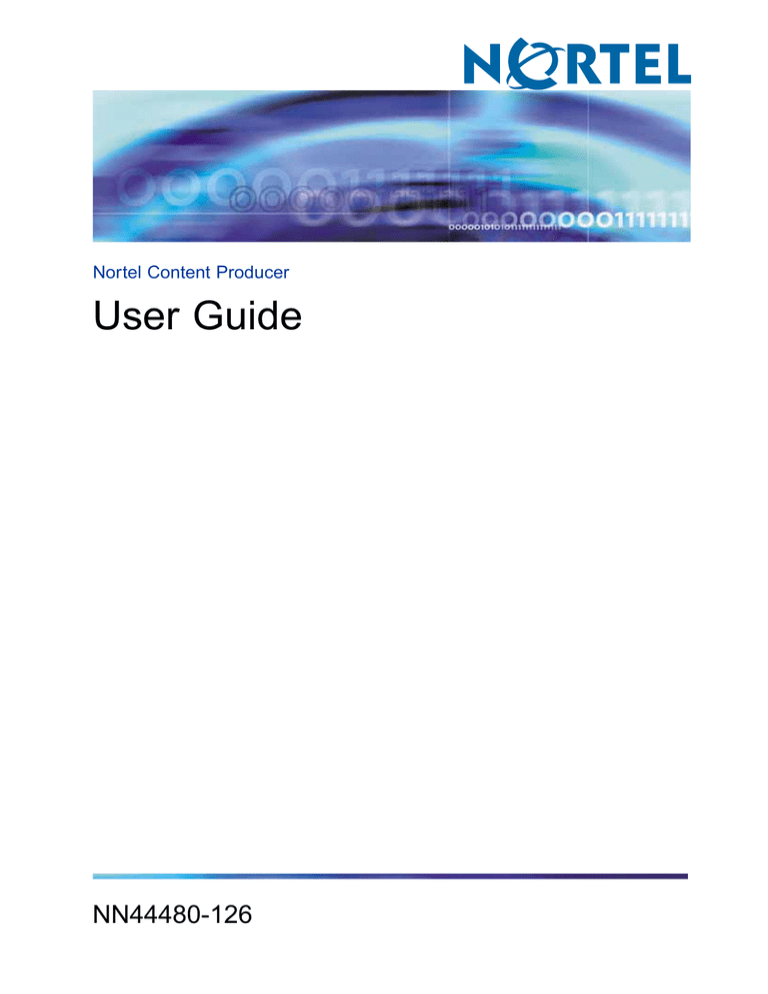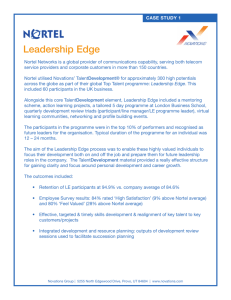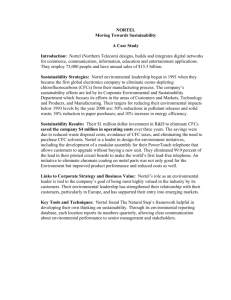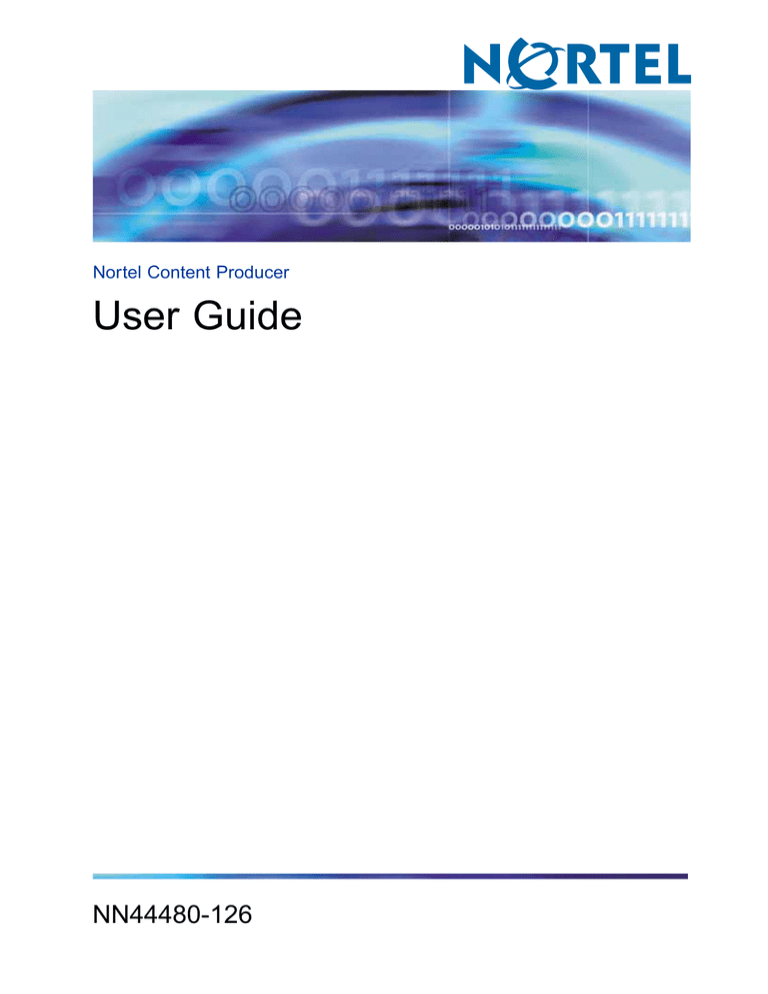
Nortel Content Producer
User Guide
NN44480-126
.
Document status: Standard
Document version: 01.01
Document date: 5 November 2009
Copyright © 2009, Nortel Networks
All Rights Reserved.
While the information in this document is believed to be accurate and reliable, except as otherwise expressly agreed
to in writing NORTEL PROVIDES THIS DOCUMENT "AS IS" WITHOUT WARRANTY OR CONDITION OF ANY
KIND, EITHER EXPRESS OR IMPLIED. The information and/or products described in this document are subject
to change without notice.
Nortel, Nortel Networks, the Nortel logo, and the Globemark are trademarks of Nortel Networks.
All other trademarks are the property of their respective owners.
Features 9
Other changes
9
Intended Audience for This Guide 11
Related Documents 11
Conventions used in this guide 11
Customer support 12
Finding the latest updates on the Nortel Web site 12
Getting help from the Nortel Web site 12
Getting help over the phone from a Nortel Solutions Center 13
Getting help from a specialist by using an Express Routing Code 13
Getting help through a Nortel distributor or reseller 13
Overview 15
Key features 16
Content Producer Components
17
Launching Content Producer Author 19
Using the menu bar on the Welcome window 19
Using Function Links in the Left Panel of the Welcome Window 20
To exit the program 21
Launching Content Producer Editor 21
Using the menu bar 21
Opening Existing Clip Projects 23
Opening a Clip project from a folder 23
Opening a Clip project in Content Producer Author 24
Creating Screenshot Projects 24
1. Selecting a Screenshot Project Size and Type 25
2. Selecting Your Screenshot Capture Mode 28
3. Capturing Screenshots 31
Creating Quiz Projects 34
Nortel Content Producer
User Guide
NN44480-126 01.01 Standard
7.0 5 November 2009
Copyright © 2009, Nortel Networks
.
Contents
Creating a Quiz Project 35
Creating Image Projects 38
Creating an Image Project 38
Creating Blank Projects 40
Creating a Blank Project 41
Working in a Project Window 42
Navigating in a Project Window 43
Working With Project Views 46
Viewing and Working with a Thumbnails View Only 48
Viewing and Working in Stylesheets View Only 50
Inserting or Importing Slides to your Clip Project 51
Inserting a screenshot slide 52
Inserting a quiz slide 52
Inserting an image slide 53
Inserting a blank slide 53
Importing Slides from other clip projects 53
About Objects on Slides 55
Tools Palette Overview 56
Using note, balloon and text tools 57
When to use a note, balloon or text frame 57
Inserting/deleting a note, balloon or text frame 57
Moving a note, balloon or slide text frame 58
Changing a note or balloons background color 58
Changing a balloon, note or text frame shape 59
Re-sizing a slide note, balloon or text frame 61
Adding text to balloons, notes and text frames 61
Adding text to a balloon, note, or text frame 61
Using the Text toolbar 62
Using the Spell Checker 64
Exporting/Importing Text for Translation 65
Adding Shapes to slides 66
Adding and drawing Shapes 66
Modifying shapes 67
Inserting and editing images on slides 70
Inserting images onto slides 70
Modifying inserted images 70
About Dynamic Elements in Slides 73
Adding Events and Hyperlinks to Slides and Slide Objects
Attaching Events to Slides and Slide Objects 75
Adding Hyperlinks to Selected Text 80
Attaching Audio to Slides or Slide Objects 81
Nortel Content Producer
User Guide
NN44480-126 01.01 Standard
7.0 5 November 2009
Copyright © 2009, Nortel Networks
.
74
Contents
Attaching Audio to a Slide or Slide Object 81
Setting the Default Delay for Recording Sound 82
Deleting Sound Attached to a Slide or Object 83
Adding Movies to Slides 83
Adding a Movie to a Slide 84
Attaching Rollover Areas to Slide Objects 85
Attaching a Rollover Area to a Slide Object 85
Adding Buttons to Slides 86
Inserting a Button on a Slide 86
Selecting a Button Style 87
Inserting Text on a Button 87
Attaching an Action to a Button 88
Working with the cursor 88
Showing/hiding the cursor 88
Modifying the cursor path on a slide 89
Changing Cursor Appearance 91
Adding a Click Sound to the Cursor 92
About Interactive Zones 93
Interactive Zone Types 93
Attaching Features to Zones 95
Inserting Interactive Zones on Slides 95
Adding a Pause Zone 96
Adding a Click Zone 96
Adding a Text Zone 97
Adding a Keystroke Zone 99
Adding Question Zones 100
Configuring Correct/Incomplete/Incorrect Messages 108
Changing Default Interactive Zone Events 109
Changing Message Wording 111
Changing the Message Background Color 111
Moving Message Boxes 111
Resizing Message Boxes 112
Setting Scoring Options for Interactive Zones 112
Changing the number of points assigned to an action or question in an interactive
zone 112
Changing the number of attempts a user is allowed to complete an action or
a question 113
Changing the duration allowed for a user to complete an action or a
question 113
Modifying zones 114
Moving a zone area/object 114
Resizing a zone area 114
Nortel Content Producer
User Guide
NN44480-126 01.01 Standard
7.0 5 November 2009
Copyright © 2009, Nortel Networks
.
Contents
Deleting a zone 114
About Editor 115
Starting Content Producer Editor 116
Toolbar overview 116
Opening existing audio/video media files 117
Importing an audio/video media file 117
Recording an audio/video session 118
Setting your recording options 118
Recording a video clip 119
Saving audio/video media files 120
Saving audio/video files 120
Saving an audio/video media file as an audio file only 121
Creating Slides in Editor 121
About Playback, Slide and Movie Timeline controls 121
Playing a video clip 123
Creating a slide 124
Exporting slides to Content Producer Author 125
About Managing Clip Projects 127
Managing Clip Files 127
Source files 128
Compiled clip folder and files 128
Adding Clips to a web site 128
Files to Upload to the Web Server 129
Exporting Slides and Audio 129
Exporting Slides as Image Files 129
Exporting Slides to an Adobe Acrobat PDF File
Exporting Audio 130
Printing Slides 131
Setting the page layout 131
Printing Slides 132
130
About Publishing Clips 133
Configuring Clip Project Properties 133
Opening the Project Properties Dialog Box 134
Setting Project Properties options 134
Previewing a Clip 142
Publishing a Clip 142
Uploading Lesson Content to the eLearning Lesson Management System 145
Selecting the AICC Learning Management System reporting option in Content
Producer Author 146
Nortel Content Producer
User Guide
NN44480-126 01.01 Standard
7.0 5 November 2009
Copyright © 2009, Nortel Networks
.
Contents
Uploading Clips to the eLearning Lesson Management System 146
Starting eLearning 147
Configuring Lesson Settings 147
Uploading lesson content 147
Student Procedures 148
Starting eLearning Student 149
Taking a lesson 149
Overview: AVI Conversion Utility 151
WAvi 151
Conversion Procedures 152
1. Select the Journal File(s) 152
2. Select the Voice File Path 153
3. Select the Output Path 153
4. Monitor Conversion Progress 153
Button Bar Functionality 153
Progress Bar Display 154
Setting Preferences 154
Setting Service Options 156
Setting Data Source Options 156
MS-IIS and WAviFilter Administration 157
ISAPI Filter Setup 157
Virtual Directory Setup 158
Nortel Content Producer
User Guide
NN44480-126 01.01 Standard
7.0 5 November 2009
Copyright © 2009, Nortel Networks
.
Contents
Nortel Content Producer
User Guide
NN44480-126 01.01 Standard
7.0 5 November 2009
Copyright © 2009, Nortel Networks
.
The following sections detail what’s new in
(NN44480-126) for Release 7.0.
"Features" (page 9)
"Other changes" (page 9)
There are no feature changes for this document.
Nonessential graphics have been removed from procedures.
Nortel Content Producer
User Guide
NN44480-126 01.01 Standard
7.0 5 November 2009
Copyright © 2009, Nortel Networks
.
New in this release
Nortel Content Producer
User Guide
NN44480-126 01.01 Standard
7.0 5 November 2009
Copyright © 2009, Nortel Networks
.
The
describes how to use the Content
Producer application to create slides and clips for use as training material
that can be used with eLearning systems in your organization.
This introductory section to the guide describes the following topics:
"Intended Audience for This Guide" (page 11)
"Related Documents" (page 11)
"Conventions used in this guide" (page 11)
"Customer support" (page 12)
This guide is designed to be used by:
Instructional Content developers
Managers and Supervisors
eLearning Administrators
The following documents are referenced in this document
You can download this guide from the Content Producer Help and
Support site at http://producerservices.verint.com/.
These guides are available on the Witness Actionable Solution packages’
installation DVDs, which also include the licensing key for Content Producer.
The following table describes some of the conventions that are used in
this document:
Nortel Content Producer
User Guide
NN44480-126 01.01 Standard
7.0 5 November 2009
Copyright © 2009, Nortel Networks
.
Introduction
Menu items
Menu items are highlighted in bold as in the
following example:
From the menu, choose
.
Document names
Document titles appear in italics. For example:
For more information, see the
.
Buttons, functions, and
dialog box and window
names
Specific button or function names are highlighted in
bold. The following example shows how a button
and dialog names appear in the documentation:
On the
dialog, click
.
User variables
When the user is expected to type a value, the
name of the variable to be replaced is surrounded
by < >. For example:
The notation
refers to the
name of your Enterprise Reporting server.
When you see this notation, replace it with the
actual name of the Enterprise Reporting server.
This section explains how to get help for Nortel products and services.
The content of this documentation was current at the time the product
was released. To check for updates to the latest documentation, go to
www.nortel.com/documentation.
The best way to get technical support for Nortel products is from the Nortel
Technical Support web site:
www.nortel.com
This site provides quick access to software, documentation, bulletins, and
tools to address issues with Nortel products.
download software, documentation, and product bulletins
search the Technical Support web site and the Nortel Knowledge Base
for answers to technical issues
sign up for automatic notification of new software and documentation
for Nortel equipment
open and manage technical support cases
Nortel Content Producer
User Guide
NN44480-126 01.01 Standard
7.0 5 November 2009
Copyright © 2009, Nortel Networks
.